Page 1
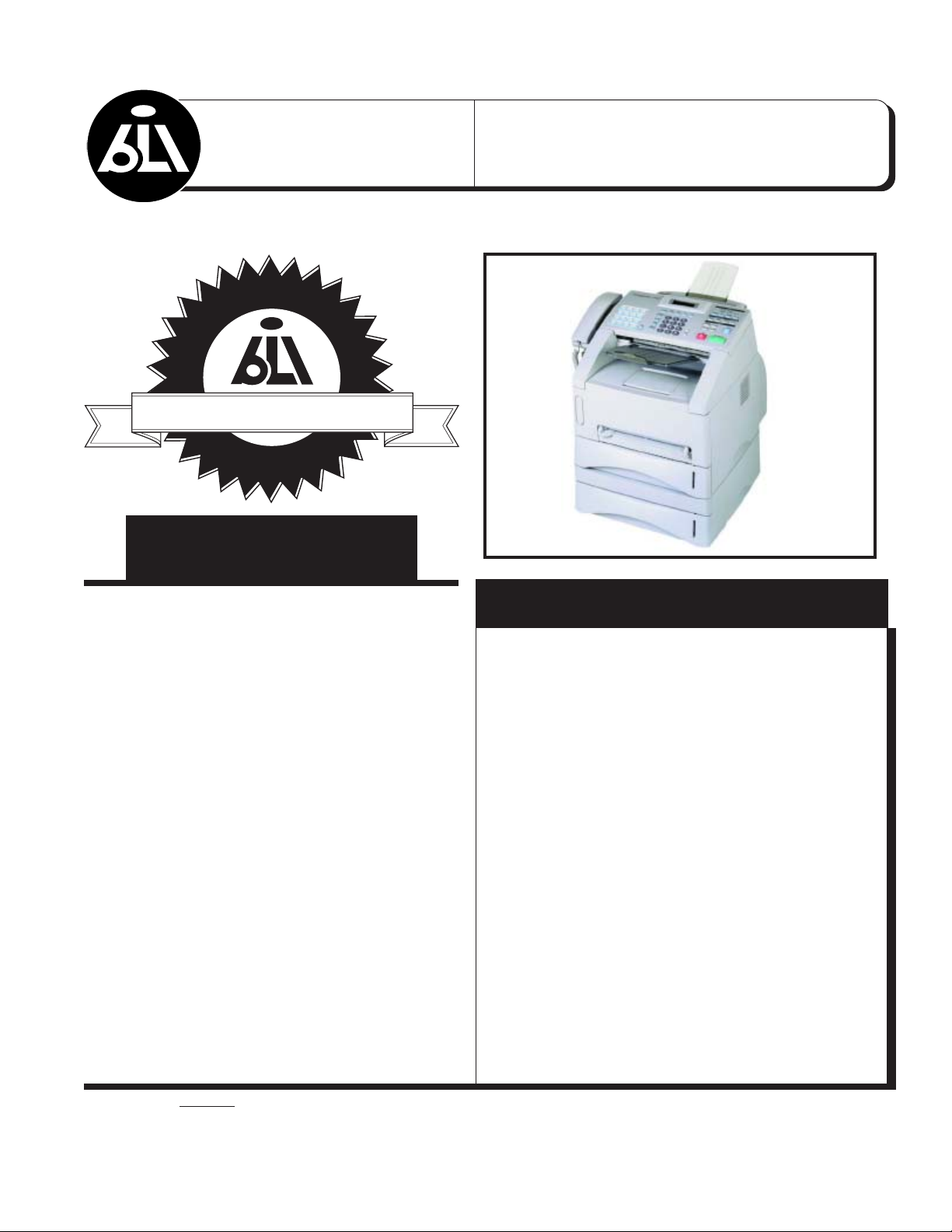
Test Report
O
R
B
A
T
O
®
R
Y
I
N
C
.
Y
U
B
E
R
S
L
A
MULTIFUNCTIONAL PRODUCTS
Imagistics 2500 MFP w/AXIS Print Controller 5400
15PPM/Fax/Copier/Printer
RECOMMENDED
20
•
T
E
S
T
E
D
•
Test period duration:
Three months
Distributor:
Imagistics International, Inc.
Trumbull, CT
Manufacturer:
Brother International Corporation
Made in China
Serial number: 2510765
Suggested retail price: $1,995; $3,012 as tested with the
optional 250-sheet paper drawer ($299), 32-MB fax memory
($419) and Axis print controller 5400 ($299).
Type: Desktop, CIS stationary sheet-fed exposing unit,
laser printing, bond sheet paper, heat and pressure fusing
multifunctional device with standard standalone
facsimile, convenience copying, host-based printing,
scanning and PC faxing as well as optional network
printing and LAN faxing via an external print device.
03
GENERAL APPRAISAL
The Imagistics Model 2500 MFP, a reliable
15-ppm fax-centric multifunctional device
offering standalone faxing, convenience copying and host-based printing, scanning and PC
faxing in its standard configuration, as well
as optional network printing and LAN faxing,
was a good overall performer in BLI’s tests.
Competitively priced with features that are
competitive to above-average when compared
to other mid-volume fax-centric units (which
is how Imagistics markets this product), this
laser-based unit completed testing without any
misfeeds or malfunctions.
Manufacturer’s recommended monthly volume: Up to
10,000 impressions.
BLI’s recommended monthly volume for optimum per-
formance: High-volume faxing, mid-volume printing and
convenience copying.
Copyright 2003. WARNING: This material is copyrighted by Buyers Laboratory Inc. and is the sole property of Buyers Laboratory. Duplication of this proprietary
report or excerpts from this report, in any manner, whether printed or electronic (including, but not limited to, copying, faxing, scanning or use on a fax-back system), is
illegal and strictly forbidden without written permission from Buyers Laboratory. Violators will be prosecuted to the fullest extent of the law . To purchase reprints of any
BLI reports or articles, contact BLI at (201) 488-0404. Buyers Laboratory Inc., 20 Railroad Avenue, Hackensack, NJ 07601. Or visit our W eb site at www.buyerslab.com.
In addition to operating reliably, the unit
displayed good ease of use from its well-laidout control panel, which has separate sections
for fax, copy and scan functions. The device
continued
1-TR
Page 2
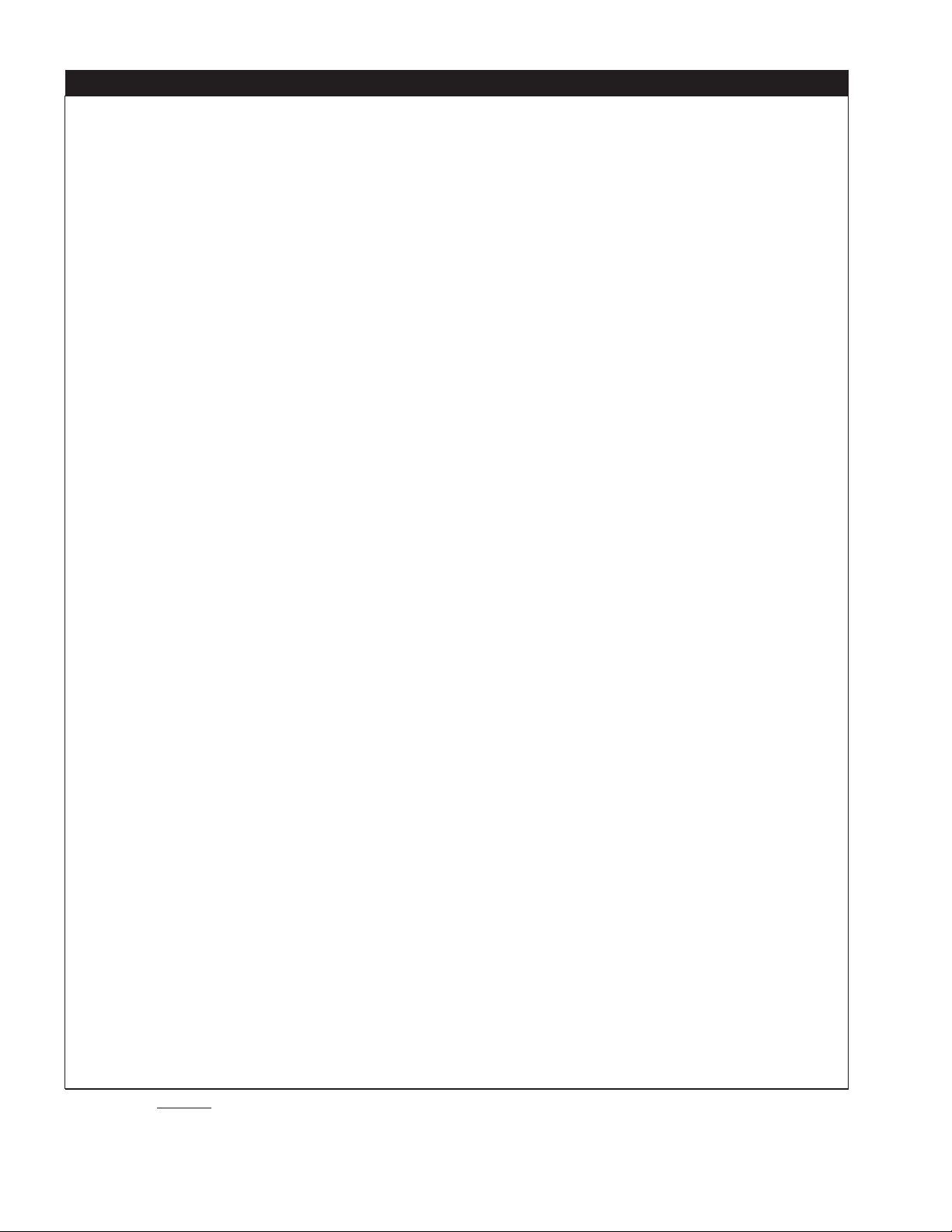
BUYERS LABORATORY TEST REPORT Imagistics 2500 MFP Multifunctional
General Appraisal continued
can also be programmed remotely from a PC
when configured with the standard parallel or
USB interface and using the bundled remote
utility (this utility was not tested by BLI since
the tested unit was configured with a network
connection). Ease of use as a printer was also
good. Further contributing to the unit’ s good
ease of use are its procedures for loading
paper, removing misfeeds and replacing the
toner cartridge and drum unit. Moreover, unlike most units tested, the Imagistics Model
2500 MFP r eceived BLI’s highest rating in both
copy and print mode for all types of output evaluated (text, line art, solids and halftones). T esting also revealed that the unit’s multitasking
capabilities are typical of other units in this
range tested to date by BLI, with the user able
to program a copy job while a print job is in
progress, but not while another copy job is
in progress.
As a fax machine, the Imagistics Model 2500
MFP offers a 33.6-Kbps modem, JBIG compression, an 8-MB standard memory that can
be upgraded to 40 MB, the highest maximum
memory capacity for current mid-volume units,
a 30-sheet automatic document feeder , a 250sheet paper capacity that can be increased to
500 sheets, as well as a single-sheet bypass
tray, and multi-access. Other fax features of
this unit, which has a 3.56-second-per-page BLItested scan speed, include batch transmission,
50 timers for delayed operations, 132 autodial
destinations, 168-hour battery backup (the
longest battery backup time available for current units), broadcasting to 182 destinations,
distinctive-ring detection, error-correction
mode, an automatic cover sheet feature and
remote diagnostics. Furthermore, the
Imagistics Model 2500 MFP dials the destina-
tion and begins transmitting while pages are
scanned to memory.
As a convenience copier, the unit can output
up to 99 copies in a single run at 600-dpi resolution and provides an auto reduction mode and
pre-set (50%, 78%, 94%, 100%, 104%, 150%
and 200%) and zoom (50% to 200% in 1% increments) reduction/enlargement modes. Other
copying features include the ability to sort multiple copies and to copy two or four pages onto
one page as well as a fax and copy feature that
allows users to make a copy of their fax document at the same time they send the fax. Furthermore, the unit’s first-copy time, at 12.78
seconds, is faster than the large majority of faxcentric multifunctional units tested to date.
Connectivity
The Imagistics Model 2500 MFP was tested
as a network printer using the optional external AXIS print server network interface, which
was easy to install. The bundled PCL 5e (emulation) print driver for Windows 95, 98, 2000,
NT 4.0 and Me was also easy to use and includes such noteworthy features as toner -save
mode, brightness/contrast, manual duplexing
with margins (Windows 98 only), the ability to
print the date and time, and N-up printing with
or without borders. Also noteworthy is that the
driver allows users to click on a graphical
image to select the paper source. The
Imagistics 2500 MFP , which output at its rated
speed of 15 ppm, prints at 600-dpi resolution.
The Imagistics 2500 MFP also offers LAN
faxing as well as PC scanning to a PC directly
connected via the unit’s standard parallel or
USB interface (PC scanning was not tested by
BLI as the unit was tested in a network environment).
continued
Copyright 2003. WARNING: This material is copyrighted by Buyers Laboratory Inc. and is the sole property of Buyers Laboratory. Duplication of this proprietary
report or excerpts from this report, in any manner, whether printed or electronic (including, b ut not limited to, copying, faxing, scanning or use on a fax-back system),
is illegal and strictly forbidden without written permission from Buyers Laboratory. Violators will be prosecuted to the fullest extent of the law. T o purchase reprints
of any BLI reports or articles, contact BLI at (201) 488-0404. Buyers Laboratory Inc., 20 Railroad Avenue, Hackensack, NJ 07601. Or visit our Web site at
www.buyerslab.com.
2-TR
Page 3
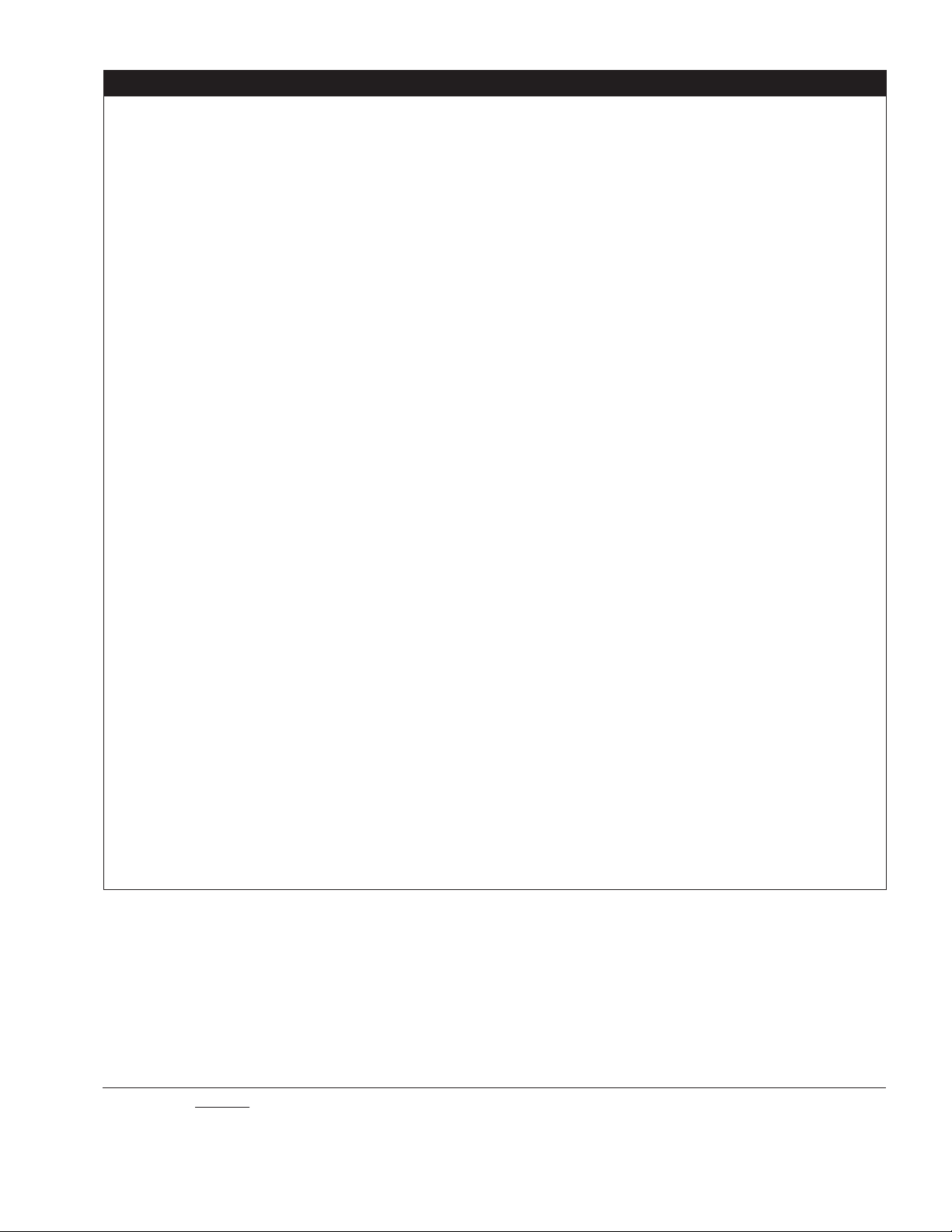
BUYERS LABORATORY TEST REPORT Imagistics 2500 MFP Multifunctional
General Appraisal continued
Shortcomings
In addition to one criticism that is common for
fax-centric units (that it does not automatically
detect the size of paper after changing the
paper size), BLI technicians found the following shortcomings: 1) Feedback to PC workstations was rated “Poor” because, while utilities
that provide feedback to a PC user are available in the unit’s standard configuration via a
parallel/USB connection, the only information
available in BLI’s tested configuration with the
optional AXIS print server is a list of completed
jobs accessible from the Web page. 2) The
unit’s cost per page is higher than the average
for laser/LED fax-centric multifunctional units
tested to date. In fact, only two other units
tested have a higher cost per page. 3) When
the unit redialed the destination after being
subjected to excessive line noise, it transmitted the entire file, including the pages that were
successfully transmitted, which would cause
unnecessary telephone line costs.
Price Analysis and Summary
As mentioned above, the Imagistics 2500
MFP’s cost per page is among the highest for
laser/LED fax-centric multifunctional units
tested to date. However, the unit has a suggested retail price that is competitive when
compared to those of other mid-volume units
currently available, while providing a print
speed, compression method and a standard and
maximum memory capacity that are above
average for units in this volume class. Because
of its good overall performance, BLI recommends the Imagistics 2500 MFP for highvolume faxing, mid-volume printing and
convenience copying.
Copy Quality:
Text: ................................ Good
Line art: .......................... Good
Halftones: ....................... Good
Solids:.............................. Good
Print Quality:
Text: ................................ Good
Line art: .......................... Good
Halftones: ....................... Good
Solids:.............................. Good
Ease of use:....................... Good
Ease of maintenance: ....... Good
Estimated waste:............... Low
Estimated downtime: ........ Low
Total service calls
(including PMs) ................. 0
MIBF: ............................... Not applicable
MIBS: ............................... Not applicable
T oner yield
(at 6% page coverage) ..... 4,369
Copyright 2003. WARNING: This material is copyrighted by Buyers Laboratory Inc. and is the sole property of Buyers Laboratory. Duplication of this proprietary
report or excerpts from this report, in any manner, whether printed or electronic (including, b ut not limited to, copying, faxing, scanning or use on a fax-back system),
is illegal and strictly forbidden without written permission from Buyers Laboratory. Violators will be prosecuted to the fullest extent of the law. T o purchase reprints
of any BLI reports or articles, contact BLI at (201) 488-0404. Buyers Laboratory Inc., 20 Railroad Avenue, Hackensack, NJ 07601. Or visit our Web site at
www.buyerslab.com.
3-TR
Page 4

BUYERS LABORATORY TEST REPORT Imagistics 2500 MFP Multifunctional
TEST RESUL TS AND OBSERVA TIONS
T est equipment: BLI’ s dedicated test network, consisting of Windows NT 4.0 file servers, W indows 98 and 2000 workstations,
10/100BaseTX network switches and CA T5 cabling.
Reliability
Malfunctions encountered during tests: None. However,
there was repetitive misfeeding in tray two, which Imagistics
technicians attributed to a damaged tray. The tray was
replaced, after which there was no problem.
Misfeeds encountered during tests: See above.
Additional observations: 1) BLI technicians were unable to
start MFL-PRO Suite, the bundled software utility, when
the Imagistics Model 2500 MFP was connected to a
Windows 2000 workstation, requiring BLI technicians to
download a patch via the Scansoft W eb site, which resolved
the problem. 2) The AXIS print controller periodically lost
communication with the Imagistics Model 2500 MFP. To
resolve the problem, BLI technicians had to disconnect the
power cord from the controller, remove the controller from
the rear of the device (parallel port), disconnect the network
cable, reconnect the controller to the machine and insert
the network cable and the power cord. It should be noted
that these steps only temporarily resolve the problem and
must be taken each time the controller loses communication
with the Model 2500 MFP . 3) In testing it was observed that
once tray one is empty, the speed when printing from tray
two was much slower than when printing from tray one.
4) If the unit is configured with the optional second tray
and the user adds paper to the first tray while it’s feeding
from the second tray, misfeeding may occur because tray
two feeds through the front feed section of tray one.
5) When using Adobe Acrobat 5.0 on a Windows 2000 workstation, fonts did not print properly until the font package,
which is bundled on the CD-ROM, was installed. 6) Although there is a collate selection within the W indows 2000
driver, it does not function. Users must select collate from
within an application.
Maintenance
The Imagistics Model 2500 MFP employs a user-replaceable
drum unit and a user-replaceable toner cartridge.
Guarantee/Warranty: The Imagistics Model 2500 MFP is
backed by a 90-day warranty on parts and service.
Service pricing: Contact your local Imagistics sales office
for service contract pricing.
User-Replaceable Consumables
T oner cartridge: Suggested retail price, $195. Manufacturer’s
rated yield, 10,000 pages at 4% page coverage.
Drum unit: Suggested retail price, $195. Manufacturer’s rated
yield, 20,000 pages at 4% page coverage.
Ease of replacing toner: Good. When toner is low, the toner
icon flashes and the display indicates “TONER LOW”;
when the toner cartridge is empty, “TONER EMPTY”
appears on the display and the cartridge has to be changed.
Replacement of the cartridge is a straightforward and clean
procedure.
Toner replacement possible during a print/copy run: No.
Ease of replacing drum unit: Good. When the drum is near
the end of its life, “CHANGE DRUM SOON” appears on
the display; when the drum is empty, “Change Drum”
appears on the display and the drum unit has to be replaced.
The user removes the imaging cartridge assembly, which
consists of the toner cartridge and drum unit, separates
the toner cartridge and the drum unit by releasing the lock
lever, attaches the new drum unit to the toner cartridge,
inserts the imaging assembly into the machine, and resets
a drum counter. First-time users will need to refer to the
owner’s manual for instructions on how to reset the counter .
Replacing the drum unit was a straightforward and clean
procedure.
TESTED TONER YIELD/
COST PER PAGE
Toner Yield Impressions
(Impressions) Per Gram
4,369 37.69
Toner Supplies
Cost Per Page Cost Per Page*
4.463¢ 5.43¢
Print cartridge net weight: 115.9 grams
* Based on suggested retail price, tested toner yield
(based on 6% page coverage) and the manufacturer’s
claimed yield for the drum unit.
Copyright 2003. WARNING: This material is copyrighted by Buyers Laboratory Inc. and is the sole property of Buyers Laboratory. Duplication of this proprietary
report or excerpts from this report, in any manner, whether printed or electronic (including, b ut not limited to, copying, faxing, scanning or use on a fax-back system),
is illegal and strictly forbidden without written permission from Buyers Laboratory. Violators will be prosecuted to the fullest extent of the law. T o purchase reprints
of any BLI reports or articles, contact BLI at (201) 488-0404. Buyers Laboratory Inc., 20 Railroad Avenue, Hackensack, NJ 07601. Or visit our Web site at
www.buyerslab.com.
4-TR
Page 5

BUYERS LABORATORY TEST REPORT Imagistics 2500 MFP Multifunctional
TEST RESULTS AND OBSERVATIONS continued
Ease of Operation
Documentation: Good. The unit comes with a printed owner’s
manual and quick setup guide, as well as a CD-ROM that
includes the owner’s manual, quick setup guide and a manual
for PaperPort software. The optional AXIS print server 5400
includes a printed user’s guide and a CD-ROM that includes
instructions for installing utilities for W indows 3.1, 95/98
and NT environments as well as Mac, OS2 and UNIX
environments. However, there are no reference guides for
Windows 2000, Me or XP installations.
Ease of use: Good. The control panel offers a two-line,
32-character text LCD display and has separate sections
for fax, copy and scan functions. Users can automatically
scroll through the programming functions by pressing the
“Function” key on the control panel and program the
selection by pressing the “Enter/Yes” key. Alternatively,
the user can use the left and right arrow keys to scroll
through the menu selections or simply select the number
pertaining to the desired selection. The function numbers
along with the function selections are displayed on the
LCD. In addition, a list of the user-settable functions can
be printed via the “Reports” key on the control panel. When
configured with a parallel or USB interface, the device can
also be programmed remotely from a PC using a bundled
remote utility (not tested). Ease of use as a printer was also
good.
Control panel status messages/job access: Messages regard-
ing device status, such as “receiving data,” “dialing” and
“printing,” appear on the control panel. There is no print
queue listed, nor is there access to the job in progress.
Feedback to PC workstations: Poor. While utilities that
provide feedback to a PC user are available in the unit’s
standard configuration via a parallel/USB connection, the
only information available in BLI’s tested configuration with
the optional AXIS print server is a list of completed jobs
accessible from the Web page.
Pop-up status/error messages: No.
Icon alerts: No.
Device status: No.
Paper supply gauge from driver/utility/Web: No/No/No.
Paper size status from driver/utility/Web: No/No/No.
Always-on-top status information: No.
Ease of removing misfeeds: Good. Non-clamshell design with
three misfeed locations, including one for the document
feeder.
Ease of loading paper: Good.
Ease of adjusting paper drawers: Fair. The drawer must be
removed from the machine and the rear and side guides
adjusted. The correct paper size is then set using the
machine’s control panel. See “Operator error .”
Auto paper size sensing: No.
Operator error: Since there is no paper size detection for the
paper drawer, if the user does not set the correct paper size
after changing paper size, documents may be printed onto
the wrong size paper and misfeeding may occur. However , it
should be noted that the bundled software allows users to
make this change to either drawer from a PC, rather than
from the control panel’s menu system, when the unit is connected to a PC via a parallel or USB connection (the unit
was tested in a networked environment). The exit tray does
not have a sensor to stop the device from printing/copying; consequently, when the capacity is exceeded, a paper
jam will occur.
Throughput Capabilities/Materials
Paper output: Paper is output face down in correct page or-
der to an internal 150-sheet tray.
Ability to process labels: Avery #5351 labels performed
satisfactorily in the tests. (Imagistics recommends that users feed labels through the bypass tray).
Ability to process transparencies: 3M-PP2500 clear trans-
parencies performed satisfactorily in the tests. (Imagistics
recommends that users feed labels through the bypass tray).
Ability to process envelopes: BLI technicians were able to
successfully print onto single envelopes via the bypass.
Print job status: Yes, via the Web page for completed jobs
only.
Copyright 2003. WARNING: This material is copyrighted by Buyers Laboratory Inc. and is the sole property of Buyers Laboratory. Duplication of this proprietary
report or excerpts from this report, in any manner, whether printed or electronic (including, b ut not limited to, copying, faxing, scanning or use on a fax-back system),
is illegal and strictly forbidden without written permission from Buyers Laboratory. Violators will be prosecuted to the fullest extent of the law. T o purchase reprints
of any BLI reports or articles, contact BLI at (201) 488-0404. Buyers Laboratory Inc., 20 Railroad Avenue, Hackensack, NJ 07601. Or visit our Web site at
www.buyerslab.com.
5-TR
Page 6
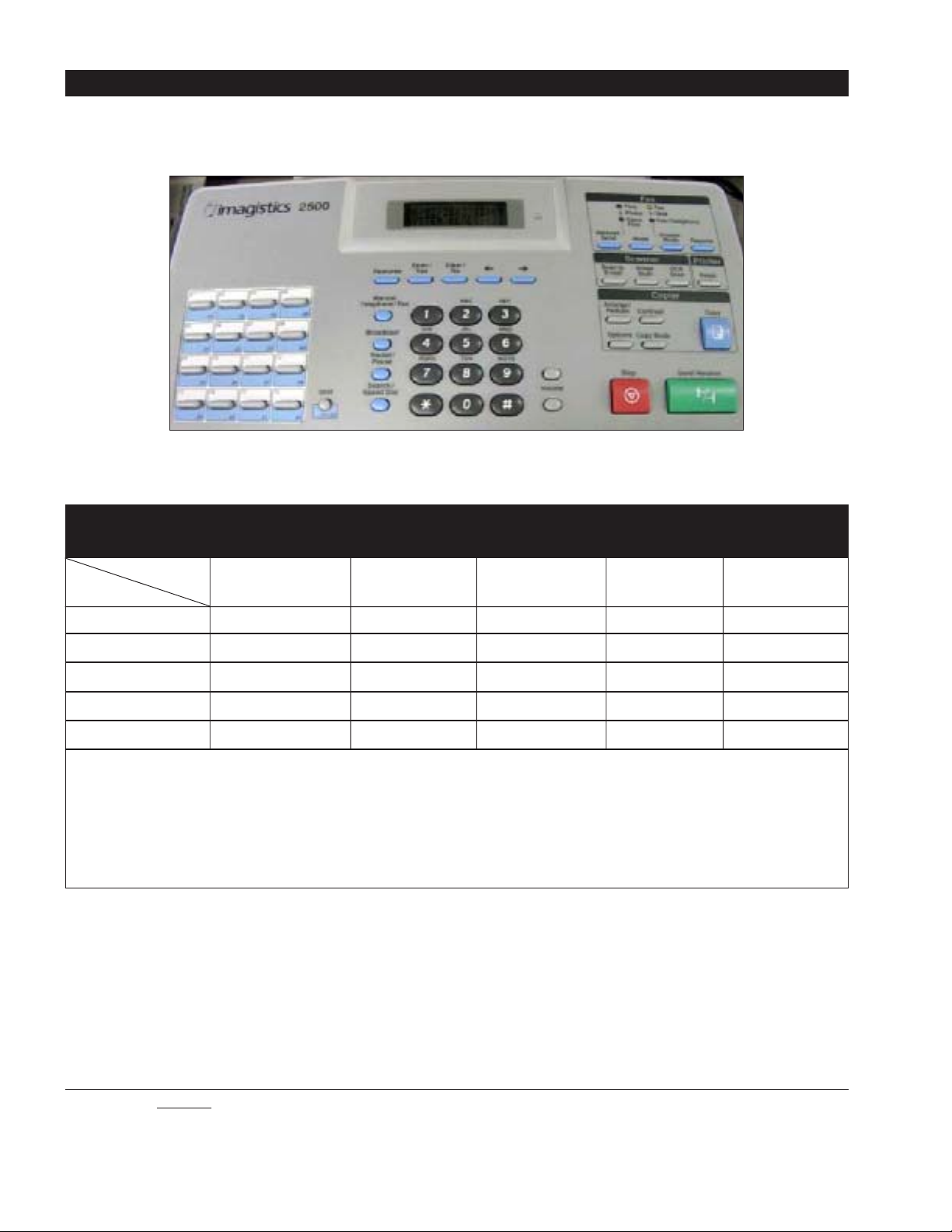
BUYERS LABORATORY TEST REPORT Imagistics 2500 MFP Multifunctional
TEST RESULTS AND OBSERVATIONS continued
Imagistics 2500 MFP Control Panel
IMAGISTICS MODEL 2500 MFP
MULTITASKING EVALUATION
Primary
Secondary
Function
Function
SEND F AX Yes No
RECEIVE F AX Yes No
LAN F AX SEND Yes No
PRINT Yes Yes No
COPY Yes Yes Yes Yes No
1
The device beeps in error. (4)
2
Telephone line is busy. (3)
3
An error is displayed at the PC. (1)
SEND RECEIVE LAN F AX
F AX F AX SEND PRINT COPY
2
2
2
Yes Yes No
Yes Yes No
Yes Yes No
3
Yes Yes
1
1
1
1
NOTE: (X) indicates number of occurrences. A “Yes” indicates that the user can initiate the secondary function while the
primary function is taking place and that no further user intervention will be required for the secondary function to take place.
Mode priority: None.
Interrupt: The Imagistics Model 2500 MFP does not have an
interrupt key.
Program ahead (reserve copy job) while copying: No.
Program ahead (reserve copy job) while printing: Yes.
Device/feature contention issues. None.
Memory allocation: Memory is shared among fax, copy and
printer functions.
Copyright 2003. WARNING: This material is copyrighted by Buyers Laboratory Inc. and is the sole property of Buyers Laboratory. Duplication of this proprietary
report or excerpts from this report, in any manner, whether printed or electronic (including, b ut not limited to, copying, faxing, scanning or use on a fax-back system),
is illegal and strictly forbidden without written permission from Buyers Laboratory. Violators will be prosecuted to the fullest extent of the law. T o purchase reprints
of any BLI reports or articles, contact BLI at (201) 488-0404. Buyers Laboratory Inc., 20 Railroad Avenue, Hackensack, NJ 07601. Or visit our Web site at
www.buyerslab.com.
6-TR
Page 7

BUYERS LABORATORY TEST REPORT Imagistics 2500 MFP Multifunctional
TEST RESULTS AND OBSERVATIONS continued
Performance of Copier Functions
Copy Quality
Density of solid black copied image (based on eight read-
ings corresponding to eight different locations on the
original):
Density of original: Range, 1.71 to 1.77 (on a scale of 0 to 2.5,
with 2.5 being as dark as would be possible under most
circumstances).
Density of copy: Range, 1.32 to 1.47 (on a scale of 0 to 2.5,
with 2.5 being as dark as would be possible under most
circumstances).
Density range for units in this class tested to date: 1.10 to
1.53.
Copy quality:
Text: Good
Line art: Good
Halftones: Good
Solids: Good
Copier Productivity
Copying speed (8-1/2" x 11" R copies):
First-copy time from the document feeder: 12.78 seconds
(there are no automatic selection modes).
Number of copies per minute (excluding first copy): 14
Number of copies per minute (including first copy): 10
Performance of Printer Functions
General: The Imagistics Model 2500 MFP was tested as a
network printer using the optional external AXIS print server
5400 network interface.
Print quality:
Text: Good
Line art: Good
Halftones: Good
Solids: Good
Compatibility (units are tested for compatibility with
Microsoft Word 2000, Microsoft PowerPoint 2000, Adobe
PageMaker 7.0, Adobe Photoshop 6.0 and Adobe Acrobat 5.0 using 25 application test files, which contain text,
graphics, halftone images, tables, etc., enabling BLI technicians to evaluate memory usage, file processing,
font-rendering and grayscale capability): Good. BLI tech-
nicians noted that fonts did not print properly when using
Adobe Acrobat 5.0 on a Windows 2000 workstation until
the font package, which is bundled on the CD-ROM, was
installed.
Print drivers: The Imagistics Model 2500 MFP includes a
PCL 5e (emulation) print driver for W indows 95/98, 2000,
NT 4.0 and Me. The installation of the optional AXIS print
server (see “Networking and connectivity”) and use of the
print driver were easy. The driver has most of the features
commonly found on devices in this category, as well as
noteworthy features such as toner-saver mode, brightness/
contrast, manual duplexing with margins (Windows 98 only),
ability to print the date and time and N-up printing with or
without borders. Also noteworthy is that the driver allows
users to click on a graphical image to select the paper source.
The Windows 98 and 2000 drivers varied in appearance,
with the 2000 driver offering fewer graphics than the
Windows 98 driver. Any differences in functionality are
highlighted in the chart below .
Print Quality
Density of solid black printed image (based on four read-
ings corresponding to four different locations on the original):
Range: 1.34 to 1.37; range for laser/LED printers tested to
date, 0.98 to 1.67.
Copyright 2003. WARNING: This material is copyrighted by Buyers Laboratory Inc. and is the sole property of Buyers Laboratory. Duplication of this proprietary
report or excerpts from this report, in any manner, whether printed or electronic (including, b ut not limited to, copying, faxing, scanning or use on a fax-back system),
is illegal and strictly forbidden without written permission from Buyers Laboratory. Violators will be prosecuted to the fullest extent of the law. T o purchase reprints
of any BLI reports or articles, contact BLI at (201) 488-0404. Buyers Laboratory Inc., 20 Railroad Avenue, Hackensack, NJ 07601. Or visit our Web site at
www.buyerslab.com.
7-TR
Page 8

BUYERS LABORATORY TEST REPORT Imagistics 2500 MFP Multifunctional
TEST RESULTS AND OBSERVATIONS continued
IMAGISTICS MODEL 2500 MFP PRINT DRIVER FEATURES
Features Windows 98 PCL 5e Windows 2000 PCL 5e
Auto Feature/Device Detection No No
Booklet Printing No No
Collate Sets Yes No*
Max paper sources per job Two One
Mirror Image Yes No
Negative Image No No
N-up Printing 2 to 25 2 to 16
Overlay No No
Paper Gauge No No
Print and Hold No No
Proof Print No No
Quantity Selection Up to 999 Up to 9,999
Reduction/Enlargement 25 to 100%or auto No
Resolution Modes 600 x 600 dpi, 300 x 300 dpi 600 x 600 dpi, 300 x 300 dpi
Save Settings No No
Secure Printing No No
Watermarks/Custom Watermarks Yes/Yes No/No
* Although there is a collate selection within the Windows 2000 driver, it does not function. Users must select collate from
within an application.
Copyright 2003. WARNING: This material is copyrighted by Buyers Laboratory Inc. and is the sole property of Buyers Laboratory. Duplication of this proprietary
report or excerpts from this report, in any manner, whether printed or electronic (including, b ut not limited to, copying, faxing, scanning or use on a fax-back system),
is illegal and strictly forbidden without written permission from Buyers Laboratory. Violators will be prosecuted to the fullest extent of the law. T o purchase reprints
of any BLI reports or articles, contact BLI at (201) 488-0404. Buyers Laboratory Inc., 20 Railroad Avenue, Hackensack, NJ 07601. Or visit our Web site at
www.buyerslab.com.
8-TR
Page 9
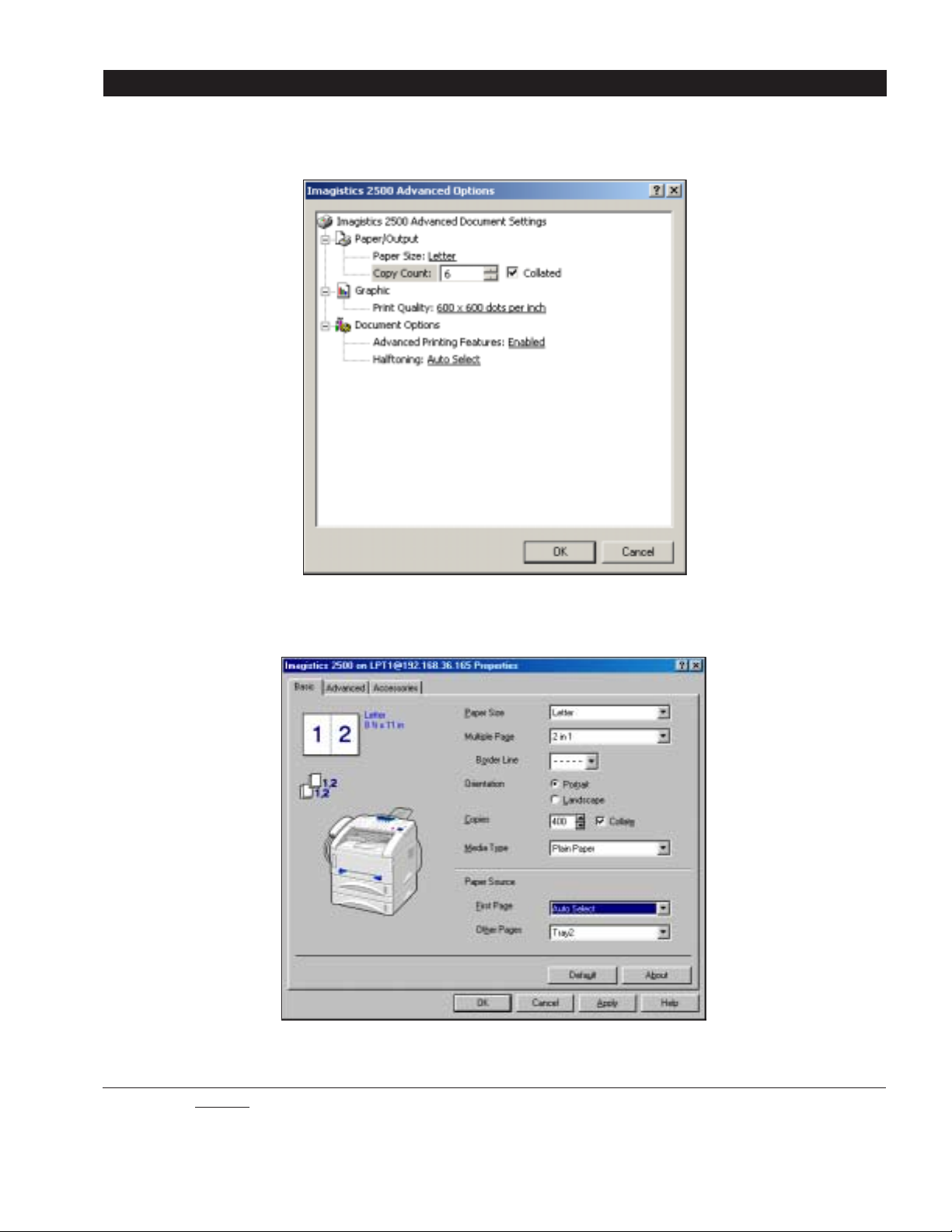
BUYERS LABORATORY TEST REPORT Imagistics 2500 MFP Multifunctional
TEST RESULTS AND OBSERVATIONS continued
Windows 2000 PCL 5e Print Driver Advanced Screen
Windows 98 PCL 5e Print Driver Basic Screen
Copyright 2003. WARNING: This material is copyrighted by Buyers Laboratory Inc. and is the sole property of Buyers Laboratory. Duplication of this proprietary
report or excerpts from this report, in any manner, whether printed or electronic (including, b ut not limited to, copying, faxing, scanning or use on a fax-back system),
is illegal and strictly forbidden without written permission from Buyers Laboratory. Violators will be prosecuted to the fullest extent of the law. T o purchase reprints
of any BLI reports or articles, contact BLI at (201) 488-0404. Buyers Laboratory Inc., 20 Railroad Avenue, Hackensack, NJ 07601. Or visit our Web site at
www.buyerslab.com.
9-TR
Page 10

BUYERS LABORATORY TEST REPORT Imagistics 2500 MFP Multifunctional
TEST RESULTS AND OBSERVATIONS continued
Simultaneous RIP and print: No. Printing does not begin
until the entire document has been RIPped. Only one document resides on the device at a time, with additional print
jobs remaining in the network queue.
Send once/print many: It should be noted that the collate
setting does not function when using a Windows 2000
application, the file size was not affected, but the number
of pages in the job was multiplied by the quantity selected
for the print job. This combined with the fact that the unit
handles each set of a job as a separate file means that, for
example, with four sets of a 10 page document, a total of 40
pages will be processed before the first page is output.
workstation. When collate was selected from the
Print Productivity
TESTED RASTER TIMES/PRINT SPEEDS
Windows 2000 W ord PageMaker Photoshop Acrobat Photoshop
File Type Text Graphic/Text Graphic Graphic/Text Graphic
File Extension .DOC .PM6 .TIF .PDF .JPG
Pre-Raster File Size 114 KB 116 KB 20 MB 172 KB 246 KB
Post-Raster File Size 146 KB 65.3 KB 1.40 MB 5.5 MB 2.31 MB
First-Page Time (Seconds) 17.56 17.02 29.37 19.08 31.73
Speed Excluding First Page (PPM) 15.03 15.06 14.99 14.98 12.82
Speed Including First Page (PPM) 11.58 12.03 8.22 9.76 7.08
Manufacturer’s rated speed: 15 ppm.
All files are printed in a quantity equal to twice the manufacturer’s rated speed for the device. The print speeds were tested
at 600 dpi using the PCL 5e print driver via an Ethernet connection with the optional AXIS Print Server 5400.
First-page time indicates the time it took to RIP, image and deliver the first page of the test document set to the output tray.
Speed excluding first-page time indicates the time for printing the entire set of test originals, excluding first-page RIP and
print times.
Speed including first-page time indicates the time for printing the entire set of test originals, including first-page RIP and print
times.
Networking and connectivity: BLI technicians installed the
Imagistics Model 2500 MFP, configured with the optional
AXIS Print Server 5400, on BLI’s dedicated test network
using a W indows NT 4.0 server . Network configuration, as
well as installation of the print drivers, was simple using the
AXIS IP Installer , which is used to assign an IP address for
the print server card, and the AXIS Print Monitor, which
creates a port for networking printing. The administrator
powers off the Imagistics Model 2500 MFP, connects the
AXIS Print Server 5400 to the parallel port of the device and
then connects the power cord for the AXIS server to the
outlet and powers on the Imagistics Model 2500 MFP . Using
the supplied AXIS IP Installer software, the user simply
highlights the serial number, confirms it’s the same as the
serial number on the AXIS Print Server 5400 card and assigns an IP address for the card. Once this is completed, the
administrator installs the AXIS Print Monitor utility , which
creates a network print port for the device when the print
driver is installed. Once the driver is installed, the administrator selects the port that was created. No networking problems were encountered and the installation utility was very
easy to use. It should be noted, however, that in order for
AXIS IP Installer to properly function, BOOTP and DHCP
must be enabled via the embedded Web utility .
Copyright 2003. WARNING: This material is copyrighted by Buyers Laboratory Inc. and is the sole property of Buyers Laboratory. Duplication of this proprietary
report or excerpts from this report, in any manner, whether printed or electronic (including, b ut not limited to, copying, faxing, scanning or use on a fax-back system),
is illegal and strictly forbidden without written permission from Buyers Laboratory. Violators will be prosecuted to the fullest extent of the law. T o purchase reprints
of any BLI reports or articles, contact BLI at (201) 488-0404. Buyers Laboratory Inc., 20 Railroad Avenue, Hackensack, NJ 07601. Or visit our Web site at
www.buyerslab.com.
10-TR
Page 11

BUYERS LABORATORY TEST REPORT Imagistics 2500 MFP Multifunctional
TEST RESULTS AND OBSERVATIONS continued
Administrative utilities: Administrative utilities include an
embedded Web utility and the AXIS print server, which
offers limited administrative capabilities, such as the ability
to configure network settings and view a brief temporary
job log of completed jobs. Also, see “Web-based administration.”
Auto run for administrative utility/print driver installation:
Yes/Yes.
Job log/accounting: Yes/Yes. The Web utility offers track-
ing for print jobs.
Password protection/access rights: Yes. The Web utility is
password-protected.
Device status: No.
Document manipulation: No.
Automatic port creation: Yes. The port is created by enter-
ing an IP address via the AXIS IP Installer , which creates a
port.
Network configuration from control panel/utility/Web: No/
Yes/Yes.
Manipulate order of print jobs in queue/print priority
levels: No.
Reprint stored job without reRIPping: No.
Job status: No. The only information available is a list of
completed jobs from the Web page.
Remote manipulation of device/print job settings: No/No. A
utility is offered for parallel and USB users to make changes
remotely.
Multiple-device monitoring: No.
File downloading: No.
Consumables monitoring: No.
Preview or thumbnail image of file: No.
W eb-based administration: Yes, via the network print server
W eb utility , which of fers password protection and the abil-
ity to make remote network changes, but doesn’t offer
status information.
Imagistics Model 2500 MFP Web Utility
Copyright 2003. WARNING: This material is copyrighted by Buyers Laboratory Inc. and is the sole property of Buyers Laboratory. Duplication of this proprietary
report or excerpts from this report, in any manner, whether printed or electronic (including, b ut not limited to, copying, faxing, scanning or use on a fax-back system),
is illegal and strictly forbidden without written permission from Buyers Laboratory. Violators will be prosecuted to the fullest extent of the law. T o purchase reprints
of any BLI reports or articles, contact BLI at (201) 488-0404. Buyers Laboratory Inc., 20 Railroad Avenue, Hackensack, NJ 07601. Or visit our Web site at
www.buyerslab.com.
11-TR
Page 12

BUYERS LABORATORY TEST REPORT Imagistics 2500 MFP Multifunctional
TEST RESULTS AND OBSERVATIONS continued
Performance of Standalone Fax Functions
Fax scanning speed: The average scanning speed is
obtained from scanning into memory three originals using standard resolution and normal contrast settings;
timing begins when the “Start” button is pressed and
continues until the last page exits onto the exit tray.
Fax scanning speed with 4% page coverage original: 3.56
seconds per page; range for fax machines tested to date
1.59 to 14.94 seconds.
Fax scanning speed with 12% page coverage original: 4.03
seconds per page; range for fax machines tested to date,
1.59 to 26.11 seconds.
Memory capacity: The unit was equipped with the maximum
40 MB of memory (8 MB is standard). Because of the unit’ s
large memory, memory capacity was not tested; however,
Imagistics claims a capacity of 3,000 pages based on ITU-T
T est Document #1.
Transmitting fr om memory after a failed communication: Fair .
When the Imagistics Model 2500 MFP was subjected to
excessive line noise, the destination was automatically
redialed, but the entire document was retransmitted,
including pages that had already been successfully transmitted, needlessly incurring additional expense. W ith some
other devices tested, only the affected pages and the first
page (which may be a cover page), or the pages from the
point that error occurred, are transmitted.
Transmitting from memory when the size of the file exceeds
memory capacity: Because it is unlikely that the unit’s stan-
dard 8 MB of memory would be exceeded, this test was not
performed.
Performance of LAN Fax Functions
General: The LAN fax driver offers cover pages as well as a
built-in address book utility.
Composing and sending a LAN fax: The user manually
selects the “PC-F AX” driver , which is used to send a document as an attachment from within any application. The
LAN fax driver requires users to switch between the print
driver to print and the LAN fax driver to fax from within any
application on a user’s workstation over a network connection.
Imagistics Model 2500 MFP LAN Fax Driver
Receiving a LAN fax: Not applicable. The system does not
receive faxes to the PC.
Printing a LAN fax: Not applicable. The system does not
receive faxes to the PC.
Copyright 2003. WARNING: This material is copyrighted by Buyers Laboratory Inc. and is the sole property of Buyers Laboratory. Duplication of this proprietary
report or excerpts from this report, in any manner, whether printed or electronic (including, b ut not limited to, copying, faxing, scanning or use on a fax-back system),
is illegal and strictly forbidden without written permission from Buyers Laboratory. Violators will be prosecuted to the fullest extent of the law. T o purchase reprints
of any BLI reports or articles, contact BLI at (201) 488-0404. Buyers Laboratory Inc., 20 Railroad Avenue, Hackensack, NJ 07601. Or visit our Web site at
www.buyerslab.com.
LAN fax logs/reports: Not applicable.
12-TR
Page 13

BUYERS LABORATORY TEST REPORT Imagistics 2500 MFP Multifunctional
PERFORMANCE OF TESTED SPECIAL FEATURES
Document Feeder
Satisfactory. The standard automatic document feeder will
automatically feed up to 30 sheets ranging in size from
5-13/16" x 3-29/32" to 8-1/2" x 14-7/64". Acceptable paper
weights, 17 to 24 lbs.
Single-Sheet Bypass
Satisfactory. The Imagistics Model 2500 MFP has a “non-
intelligent” single-sheet bypass for sheets ranging in size
from 2-3/4" x 4-1/2" to 8-1/2" x 14" and in weight from 16 to
43 lbs. The tray is integrated into the front of the machine
with double-geared side guides that move in sync. The
user must select the bypass from the print driver in print
mode. In copy mode, the bypass is automatically selected
when a sheet is placed in the bypass.
ENVIRONMENT AL SPECIFICA TIONS
Electrical system: 120 V, 50/60 Hz, AC, 7.8 amps. The unit tested had a three-wire cord (grounded), 8' in length, and carried UL
approval for the United States and Canada.
Paper fault: None. (Georgia-Pacific Spectrum Xerographic Bond was used in this test unit.)
PHYSICAL SPECIFICA TIONS
DIMENSIONS AND WEIGHTS
Unit/Accessories Height Width Depth Weight
Imagistics Model 2500 MFP 12.7" 17.1" 17.4" 26.5 lbs.
250-Sheet Paper Tray 4.2" 12.7" 12.5" 6.5 lbs.
(This report has been reprinted with the written permission of Buyers Laboratory Inc.)
6/03
Copyright 2003. WARNING: This material is copyrighted by Buyers Laboratory Inc. and is the sole property of Buyers Laboratory. Duplication of this proprietary
report or excerpts from this report, in any manner, whether printed or electronic (including, b ut not limited to, copying, faxing, scanning or use on a fax-back system),
is illegal and strictly forbidden without written permission from Buyers Laboratory. Violators will be prosecuted to the fullest extent of the law. T o purchase reprints
of any BLI reports or articles, contact BLI at (201) 488-0404. Buyers Laboratory Inc., 20 Railroad Avenue, Hackensack, NJ 07601. Or visit our Web site at
www.buyerslab.com.
13-TR
Page 14

BUYERS LABORATORY TEST REPORT Imagistics 2500 MFP Multifunctional
BACKGROUND INFO
SRP (USA; Canada): $1,995; Not applicable
Manufacturing Status: New
Domestic Intro Date: March 2002
OEM: Brother (China)
Also Sold As: None
Compatibility: Group 3
TYPE FEATURES
Market Position: Mid-volume Multi Access: Yes
Configuration: Desktop Dual Lines:No
Scanning Method: CIS Transmission Reservation: Yes
Print Method: Laser ECM: Yes
Coding System: MH/MR/MMR/JBIG Auto Fax/Tel Switch: Yes
Polling/Location(s): Yes/182
SPEED/RESOLUTION Verification Stamp: No
Modem/Transmission Speed: 33.6 Kbps/2 spp Relay Req/Transfer Hub: No/No
Print/Quick Scan Speed: 15 ppm/2 spp Timers: 50 timers
Maximum TX Resolution: 203 x 392 lpi Confidential TX/RX: No/No
Gray Scale/Halftones: 64 levels Other Features:
Directory dialing; no paper/no toner receive; remote
PAPER HANDLING retrieval; auto paging; energy star-compliant; fax
Paper Source: One cassette (adj) forwarding; TAD interface; one sheet by pass for special
Paper Capacity: 250 sheets print jobs
Max Paper Cap w/Options: 500 sheets
Document Feeder: 30 sheets
Max/Min Orig Size (WxL): 8.5 x 14.1/5.8 x 3.9
Max Paper/Print Width: 8.5/8.2
Effective Scanning Width: 8.2 Std/Max Capacity: 8 MB/40 MB
Correct-Order Output: Face down Std/Max Page Capacity: 500 pages/3,000 pages
Output Trays: Document Memory Backup: Standard, 168 hours
Originals: Top Memory Transmission: Instant dial-tx
Receptions: Front Batch Files: 50 files
MEMORY
Broadcasting: Sequential (182 dest)
DIALING CAPABILITIES Substitute Reception: Yes
One-Touch Dialing Keys: 32 Multicopy Quantity: 99 copies
Speed-Dialing Codes: 100
Max Numbers Stored: 132 ADDITIONAL INFORMATION
Redial Attempts/Intervals: 3/5 minutes Dimensions (H x W x D): 12.7" x 17.1" x 17.4"
Group Dialing: 6 groups,131 numbers Weight: 26.5 lbs.
Program Keys: No Power Requirements: 120 V, 7.8 A
Power-Save Mode: 10 watts
SECURITY CODES Warranty: 90 days
Access/Closed User Group: No/No
Department Codes: No
COMMENTS
PHOTO
COPYING SPECIFICATIONS
Max Copy Speed: 15 cpm
Max Copy Resolution: 600 x 600 dpi
Zoom Range (%): 50% to 200%
OPTIONS SUPPLIES % COVERAGE
Add’l 250-sheet tray: $299 High-capacity toner crtg: $195/10,000 4
16-MB fax memory: $399 Drum unit: $195/20,000
32-MB fax memory: $419
Info not avail = Info not provided by MFR. Specs were obtained from manufacturer/distributor and not confirmed by BLI testing.
Copyright 2003. WARNING: This material is copyrighted by Buyers Laboratory Inc. and is the sole property of Buyers Laboratory. Duplication of this proprietary
report or excerpts from this report, in any manner, whether printed or electronic (including, b ut not limited to, copying, faxing, scanning or use on a fax-back system),
is illegal and strictly forbidden without written permission from Buyers Laboratory. Violators will be prosecuted to the fullest extent of the law. T o purchase reprints
of any BLI reports or articles, contact BLI at (201) 488-0404. Buyers Laboratory Inc., 20 Railroad Avenue, Hackensack, NJ 07601. Or visit our Web site at
www.buyerslab.com.
(FAD IMAGE #22056)
14-TR
14-TR
Page 15
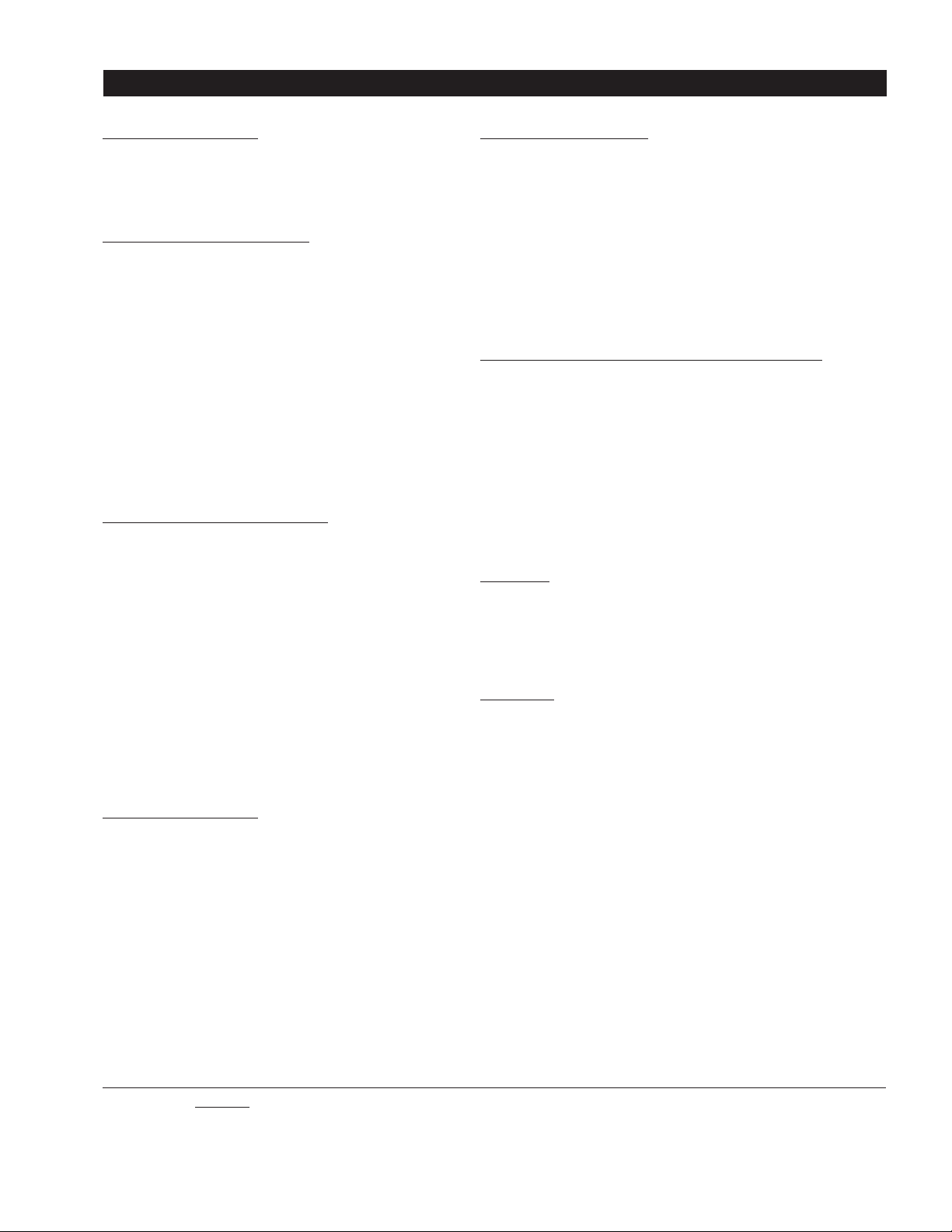
BUYERS LABORATORY TEST REPORT Imagistics 2500 MFP Multifunctional
MULTIFUNCTION MODES PRINTER SPECIFICATIONS
Copier: Std conven Network Printer: Opt Engine Mfr & Model: Brother
Fax Machine: Std PC Printer: Std Print Speed (Black): 15 ppm
Internet Fax: No Network Scanner: No Print Speed (Color): Not applicable
Network Fax: No PC Scanner: Std Print Resolution (Black): 600 x 600 dpi
PC Fax: Std Print Resolution (Color): Not applicable
CONNECTIVITY SPECIFICATIONS PDL/PCL: Windows GDI PCL 5 e
Operating System Support: Win 9.x, 2000, Me, NT 4.0 Controller Manufacturer: Brother
Parallel Interface: Std LAN Print Speed/Res: 15 ppm/600-dpi
PC Fax/Print/Scan: Yes/Yes/Yes Std/Max Memory: 8 MB/Shared
Serial Interface: No Other:
PC Fax/Print/Scan: No/No/No
USB Interface: Std
PC Fax/Print/Scan: Yes/Yes/Yes
Network Interface: Opt Ethernet
Interface Type: 10/100 BaseT(AXIS) Scan Speed (Black): 2 spp
LAN Fax/Print/Scan: No/Yes/No Scan Speed (Color): Not applicable
Networks Supported: Max Resolution (Black): 300 x 600 dpi
NetWare: Yes Max Resolution (Color): Not applicable
Windows NT: Yes TWAIN/ISIS Compatible: Yes/No
AppleTalk: No Scan/Image Software: Std ScanSoft PaperPort
UNIX: Yes OCR Software: Std ScanSoft T extBridge
AS/400: No File Mgmt Software: Std ScanSoft T extBridge
Other: Scan-To-E-Mail: Yes
PC/NETWORK FAX SPECIFICATIONS
Modem Speed: 33.6 Kbps
Software (Std or Opt): Std PC fax software
Program Fax Via PC: Yes
RX to PC Memory: Yes
RX w/PC Off: Yes Base unit; power cord; telephone line
Class 1-/2- Compatible: No/Yes cord; full-yield toner cartridge; autodial key
Color Fax RX/TX: No/No labels; operation manual; receive paper tray;
LAN Fax Suppport: No output paper tray; parallel cable
Connection Type: No
Type: No
Internet Fax RX/TX: No/No
Dial-up: No
Network Connection: No
Other:
Processor/Bits/MHZ: RISC Processor/32/100
SCANNER AND IMAGE MANAGEMENT SPECIFICATIONS
Other:
CONTENTS
COMMENTS
Internet Service Provider:No
Other:
CONNECTIVITY OPTIONS
Network interface (AXIS): $299
Info not avail = Info not provided by MFR. Specs were obtained from manufacturer/distributor and not confirmed by BLI testing.
Copyright 2003. WARNING: This material is copyrighted by Buyers Laboratory Inc. and is the sole property of Buyers Laboratory. Duplication of this proprietary
report or excerpts from this report, in any manner, whether printed or electronic (including, b ut not limited to, copying, faxing, scanning or use on a fax-back system),
is illegal and strictly forbidden without written permission from Buyers Laboratory. Violators will be prosecuted to the fullest extent of the law. T o purchase reprints
of any BLI reports or articles, contact BLI at (201) 488-0404. Buyers Laboratory Inc., 20 Railroad Avenue, Hackensack, NJ 07601. Or visit our Web site at
www.buyerslab.com.
(FAD IMAGE #22056)
15-TR
Page 16

16-TR
