Page 1
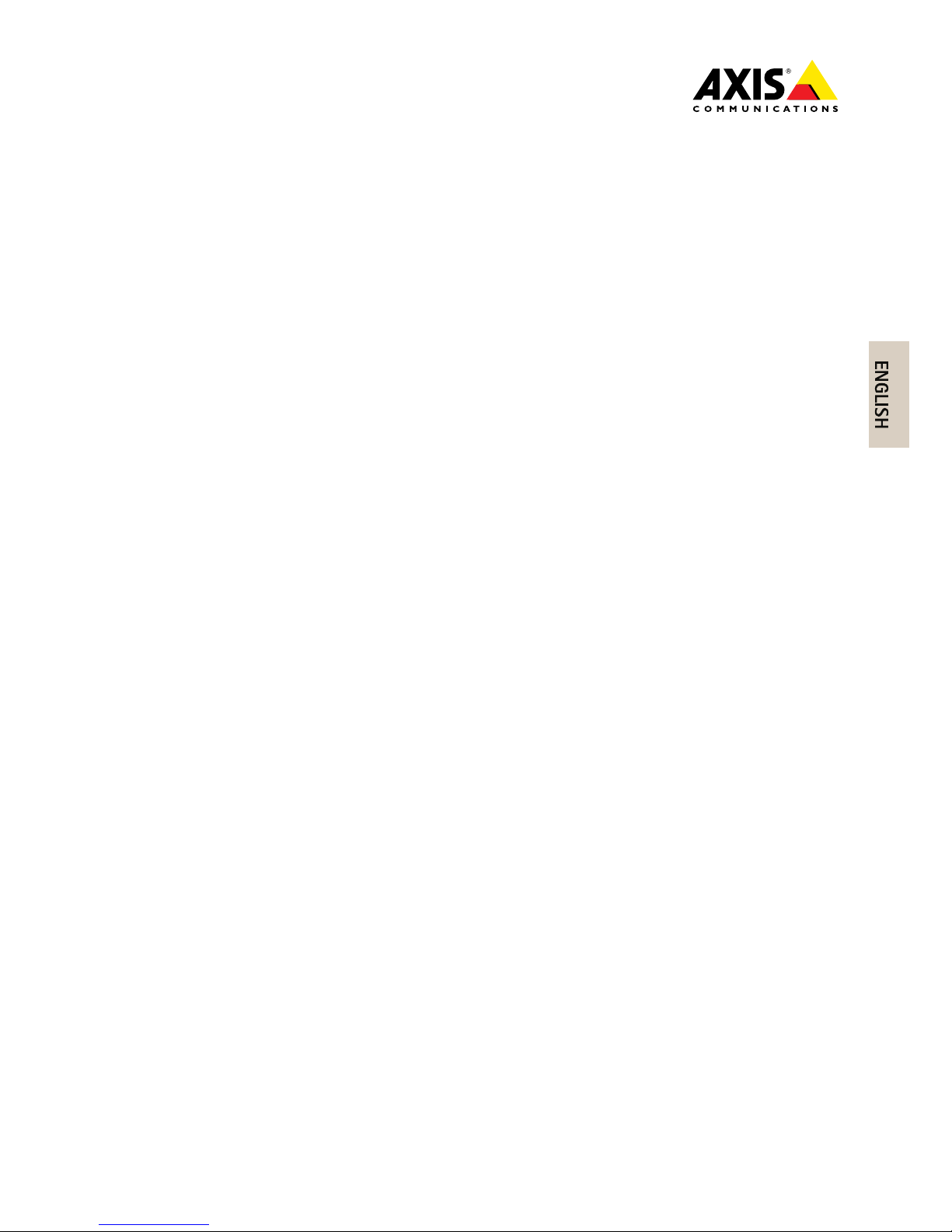
AXISCameraStationS20ApplianceSeries
AXISCameraStationS2008Appliance
AXISCameraStationS2016Appliance
AXISCameraStationS2024Appliance
InstallationGuide
Page 2

LegalConsiderations
Videoandaudiosurveillancecanberegulatedbylawsthat
varyfromcountrytocountry.Checkthelawsinyourlocal
regionbeforeusingthisproductforsurveillancepurposes.
Liability
Everycarehasbeentakeninthepreparationofthis
document.PleaseinformyourlocalAxisofceofany
inaccuraciesoromissions.AxisCommunicationsABcannot
beheldresponsibleforanytechnicalortypographicalerrors
andreservestherighttomakechangestotheproductand
manualswithoutpriornotice.AxisCommunicationsAB
makesnowarrantyofanykindwithregardtothematerial
containedwithinthisdocument,including,butnotlimited
to,theimpliedwarrantiesofmerchantabilityandtnessfor
aparticularpurpose.AxisCommunicationsABshallnot
beliablenorresponsibleforincidentalorconsequential
damagesinconnectionwiththefurnishing,performance
oruseofthismaterial.Thisproductisonlytobeusedfor
itsintendedpurpose.
IntellectualPropertyRights
AxisABhasintellectualpropertyrightsrelatingto
technologyembodiedintheproductdescribedinthis
document.Inparticular,andwithoutlimitation,these
intellectualpropertyrightsmayincludeoneormoreof
thepatentslistedatwww.axis.com/patent.htmandoneor
moreadditionalpatentsorpendingpatentapplicationsin
theUSandothercountries.
ThisproductcontainssourcecodecopyrightAppleComputer,
Inc.,underthetermsofApplePublicSourceLicense2.0
(seewww.opensource.apple.com/apsl).Thesourcecodeis
availablefromhttps://developer.apple.com/bonjour/
EquipmentModications
Thisequipmentmustbeinstalledandusedin
strictaccordancewiththeinstructionsgiveninthe
userdocumentation.Thisequipmentcontainsno
user-serviceablecomponents.Unauthorizedequipment
changesormodicationswillinvalidateallapplicable
regulatorycerticationsandapprovals.
CopyrightandTrademarkAcknowledgments
©2015AxisCommunicationsAB,©2014DellInc.All
rightsreserved.ThisproductisprotectedbyU.S.and
internationalcopyrightandintellectualpropertylaws.
AXISCOMMUNICATIONS,AXIS,ETRAX,ARTPECandVAPIX
areregisteredtrademarksortrademarkapplicationsof
AxisABinvariousjurisdictions.Allothercompanynames
andproductsaretrademarksorregisteredtrademarks
oftheirrespectivecompanies.Wereservetherightto
introducemodicationswithoutnotice.
Dell™isatrademarkofDellInc.Ethernet,InternetExplorer,
WWWareregisteredtrademarksoftherespectiveholders.
Microsoft®,Windows®,MS-DOS®,WindowsVista®,the
WindowsVistastartbutton,andOfceOutlook®are
eithertrademarksorregisteredtrademarksofMicrosoft
CorporationintheUnitedStatesand/orothercountries.
JavaandallJava-basedtrademarksandlogosare
trademarksorregisteredtrademarksofOracleand/orits
afliates.
RegulatoryInformation
Europe
ThisproductcomplieswiththeapplicableCEmarking
directivesandharmonizedstandards:
•ElectromagneticCompatibility(EMC)Directive
2014/30/EU.SeeElectromagneticCompatibility(EMC)
onpage2.
•LowVoltage(LVD)Directive2014/35/EU.SeeSafety
onpage3.
•RestrictionsofHazardousSubstances(RoHS)Directive
201 1/65/EU.See.
Acopyoftheoriginaldeclarationofconformitymaybe
obtainedfromAxisCommunicationsAB.See.
ElectromagneticCompatibility(EMC)
Thisequipmenthasbeendesignedandtestedtofulll
applicablestandardsfor:
•Radiofrequencyemissionwheninstalledaccordingto
theinstructionsandusedinitsintendedenvironment.
•Immunitytoelectricalandelectromagneticphenomena
wheninstalledaccordingtotheinstructionsandused
initsintendedenvironment.
USA
Thisequipmenthasbeentestedusingashieldednetwork
cable(STP)andfoundtocomplywiththelimitsfora
ClassAdigitaldevice,pursuanttopart15oftheFCCRules.
Theselimitsaredesignedtoprovidereasonableprotection
againstharmfulinterferencewhentheequipmentis
operatedinacommercialenvironment.Thisequipment
generates,uses,andcanradiateradiofrequencyenergy
and,ifnotinstalledandusedinaccordancewiththe
instructionmanual,maycauseharmfulinterferenceto
radiocommunications.Operationofthisequipmentin
aresidentialareaislikelytocauseharmfulinterference
inwhichcasetheuserwillberequiredtocorrectthe
interferenceathisownexpense.Theproductshallbe
connectedusingashieldednetworkcable(STP)thatis
properlygrounded.
Canada
ThisdigitalapparatuscomplieswithCANICES-3(ClassA).
Theproductshallbeconnectedusingashieldednetwork
cable(STP)thatisproperlygrounded.Cetappareil
numériqueestconformeàlanormeNMBICES-3(classeA).
Leproduitdoitêtreconnectéàl'aided'uncâbleréseau
blindé(STP)quiestcorrectementmisàlaterre.
Europe
ThisdigitalequipmentfulllstherequirementsforRF
emissionaccordingtotheClassAlimitofEN55022.The
productshallbeconnectedusingashieldednetworkcable
(STP)thatisproperlygrounded.Notice!ThisisaClassA
product.Inadomesticenvironmentthisproductmaycause
RFinterference,inwhichcasetheusermayberequired
totakeadequatemeasures.
Thisproductfulllstherequirementsforimmunity
accordingtoEN55024ofceandcommercial
environments.
Australia/NewZealand
ThisdigitalequipmentfulllstherequirementsforRF
emissionaccordingtotheClassAlimitofAS/NZSCISPR22.
Theproductshallbeconnectedusingashieldednetwork
cable(STP)thatisproperlygrounded.Notice!Thisisa
ClassAproduct.Inadomesticenvironmentthisproduct
maycauseRFinterference,inwhichcasetheusermaybe
requiredtotakeadequatemeasures.
Japan
この装置は、クラスA情報技術装置です。この装
置を家庭環境で使⽤すると電波妨害を引き起こす
ことがあります。この場合には使⽤者が適切な対
策を講ずるよう要求されることがあります。本
製品は、シールドネットワークケーブル(STP)を
Page 3
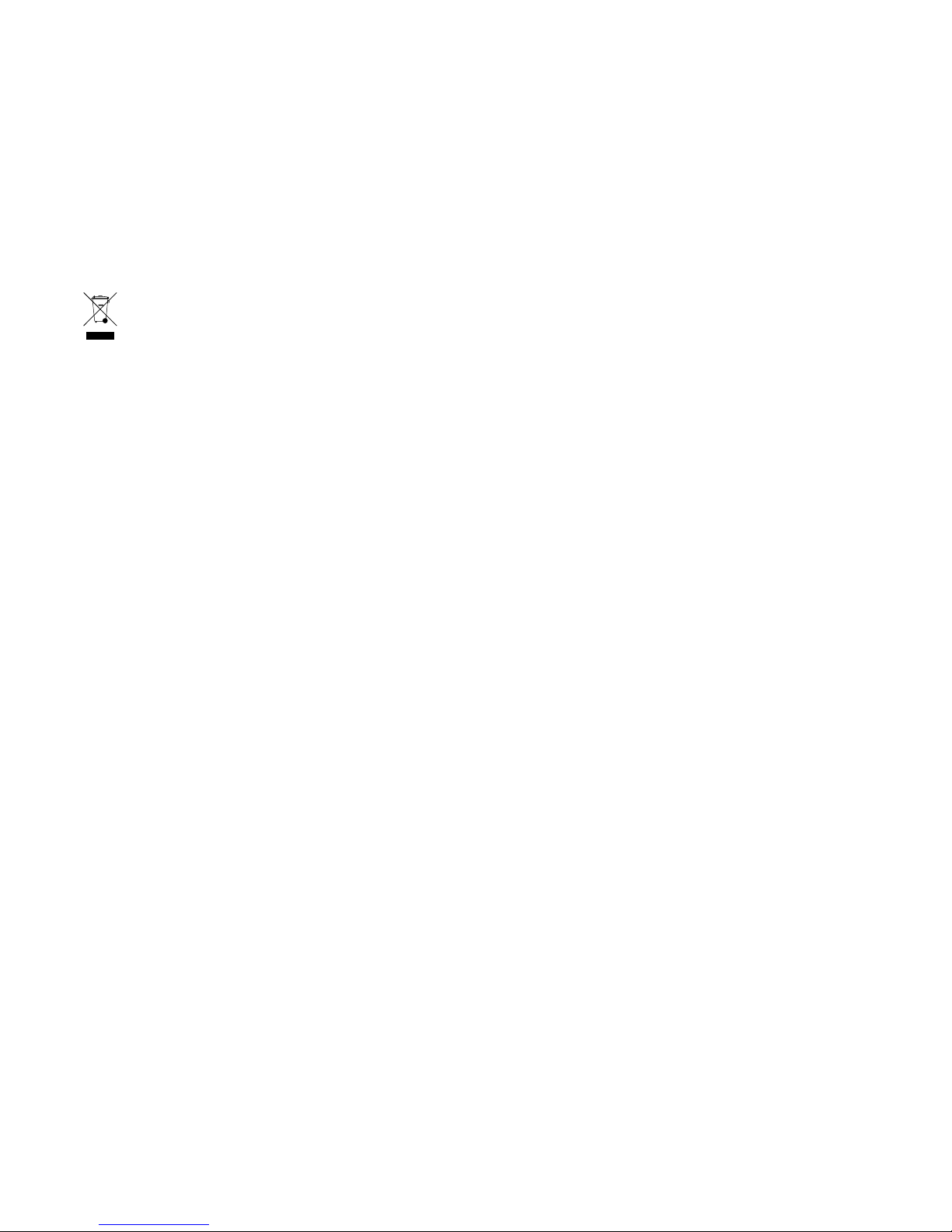
使⽤して接続してください。また適切に接地し
てください。
Safety
ThisproductcomplieswithIEC/EN60950-1,Safetyof
InformationTechnologyEquipment.
DisposalandRecycling
Whenthisproducthasreachedtheendofitsusefullife,
disposeofitaccordingtolocallawsandregulations.For
informationaboutyournearestdesignatedcollectionpoint,
contactyourlocalauthorityresponsibleforwastedisposal.
Inaccordancewithlocallegislation,penaltiesmaybe
applicableforincorrectdisposalofthiswaste.
Europe
Thissymbolmeansthattheproductshallnotbe
disposedoftogetherwithhouseholdorcommercialwaste.
Directive2012/19/EUonwasteelectricalandelectronic
equipment(WEEE)isapplicableintheEuropeanUnion
memberstates.Topreventpotentialharmtohumanhealth
andtheenvironment,theproductmustbedisposedofin
anapprovedandenvironmentallysaferecyclingprocess.
Forinformationaboutyournearestdesignatedcollection
point,contactyourlocalauthorityresponsibleforwaste
disposal.Businessesshouldcontacttheproductsupplierfor
informationabouthowtodisposeofthisproductcorrectly.
Thisproductcomplieswiththerequirementsof
Directive2011/65/EUontherestrictionoftheuseof
certainhazardoussubstancesinelectricalandelectronic
equipment(RoHS).
WarrantyInformation
ForinformationaboutAxis’productwarrantyandthereto
relatedinformation,seewww.axis.com/warranty/
Support
Shouldyourequireanytechnicalassistance,pleasecontact
yourAxisreseller.Ifyourquestionscannotbeanswered
immediately,yourresellerwillforwardyourqueriesthrough
theappropriatechannelstoensurearapidresponse.Ifyou
areconnectedtotheInternet,youcan:
•downloaduserdocumentationandsoftwareupdates
•ndanswerstoresolvedproblemsintheFAQdatabase.
Searchbyproduct,category,orphrase
•reportproblemstoAxissupportstaffbylogginginto
yourprivatesupportarea
•chatwithAxissupportstaff
•visitAxisSupportatwww.axis.com/techsup/
LearnMore!
VisitAxislearningcenterwww.axis.com/academy/for
usefultrainings,webinars,tutorialsandguides.
Page 4

Page 5

AXISCameraStationS20ApplianceSeries
SafetyInformation
ReadthroughthisInstallationGuidecarefullybeforeinstallingtheproduct.KeeptheInstallation
Guideforfuturereference.
HazardLevels
DANGER
Indicatesahazardoussituationwhich,ifnotavoided,willresultindeathorseriousinjury.
WARNING
Indicatesahazardoussituationwhich,ifnotavoided,couldresultindeathorseriousinjury.
CAUTION
Indicatesahazardoussituationwhich,ifnotavoided,couldresultinminorormoderate
injury.
NO NO
NO
TICE TICE
TICE
Indicatesasituationwhich,ifnotavoided,couldresultindamagetoproperty.
OtherMessageLevels
Important
Indicatessignicantinformationwhichisessentialfortheproducttofunctioncorrectly.
Note
Indicatesusefulinformationwhichhelpsingettingthemostoutoftheproduct.
5
Page 6

AXISCameraStationS20ApplianceSeries
SafetyInstructions
WARNING
•TheAxisproductshallbeinstalledbyatrainedprofessional.
CAUTION
•Becarefulofsharpmetaledges.Usecut-resistantglovesduringinstallation.
NO NO
NO
TICE TICE
TICE
•TheAxisproductshallbeusedincompliancewithlocallawsandregulations.
•StoretheAxisproductinadryandventilatedenvironment.
•AvoidexposingtheAxisproducttoshocksorheavypressure.
•AvoidexposingtheAxisproducttovibration.
•UseonlyapplicabletoolswheninstallingtheAxisproduct.Usingexcessiveforcewith
powertoolscouldcausedamagetotheproduct.
•Donotusechemicals,causticagents,oraerosolcleaners.
•Useacleanclothdampenedwithpurewaterforcleaning.
•Useonlyaccessoriesthatcomplywiththetechnicalspecicationoftheproduct.These
canbeprovidedbyAxisorathirdparty.
•UseonlysparepartsprovidedbyorrecommendedbyAxis.
•Donotattempttorepairtheproductyourself.ContactAxissupportoryourAxisreseller
forservicematters.
NO NO
NO
TICE TICE
TICE
•WhentransportingtheAxisproduct,usetheoriginalpackagingorequivalenttoprevent
damagetotheproduct.
TheAxisproductusesa3.0VCR2032lithiumbatteryasthepowersupplyforitsinternalreal-time
clock(RTC).Undernormalconditionsthisbatterywilllastforaminimumofveyears.
Thebatteryshouldnotbereplacedunlessrequired,butifthebatterydoesneedreplacing,contact
Axissupportatwww.axis.com/techsupforassistance.
Lithiumcoincell3.0Vbatteriescontain1,2-dimethoxyethane;ethyleneglycoldimethylether
(EGDME),CASno.1 10-71-4.
6
Page 7

AXISCameraStationS20ApplianceSeries
WARNING
•Riskofexplosionifthebatteryisincorrectlyreplaced.
•ReplaceonlywithanidenticalbatteryorabatterywhichisrecommendedbyAxis.
•Disposeofusedbatteriesaccordingtolocalregulationsorthebatterymanufacturer's
instructions.
7
Page 8

AXISCameraStationS20ApplianceSeries
InstallationGuide
ThisInstallationGuideprovidesinstructionsforinstallingAXISS2008,AXISS2016andAXISS2024.
Forotheraspectsofusingtheproduct,gotowww.axis.com
InstallationSteps
1.Makesurethepackagecontents,toolsandothermaterialsnecessaryfortheinstallation
areinorder.Seepage8.
2.Studythehardwareoverview.Seepage9.
3.Connectthecables.Seepage12.
4.Setupsoftware.Seepage13.
5.Networkconguration.Seepage13.
6.GetStarted.Seepage13.
PackageContents
•AXISCameraStationS2008Applianceor
AXISCameraStationS2016Applianceor
AXISCameraStationS2024Appliance
•ExternalPowersupplywithcable(AXISS2008)
•Powercable(AXISS2016/AXISS2024)
•Mountingbrackets(AXISS2008)
•Rackmountingbrackets(AXISS2016/AXISS2024)
•InstallationGuide(thisdocument)
8
Page 9

AXISCameraStationS20ApplianceSeries
HardwareOverview
FrontandBackPanelAXISS2008
1
USB2.0connectorx2
2
SystempowerLED
3
DiskactivityLED
4
StatusLEDs,PoEport1–8
5
U1switchuplink,RJ45connector
6
SFP1switchuplink,SFPconnector
7
U2servernetwork,RJ45connector
8
SFP2servernetwork,SFPconnector
9
eSATAconnector
10
VGAmonitorconnector
11
DCpowerinputconnector
12
PoEenablednetworkconnectors,port1–8
13
USB3.0connectorx2
14
HDMImonitorconnector(audiooutputsupported)
9
Page 10

AXISCameraStationS20ApplianceSeries
FrontandBackPanelAXISS2016
1
USB2.0connectorx2
2
SystempowerLED
3
DiskactivityLED
4
StatusLEDs,PoEport1–16
5
U1switchuplink,RJ45connector
6
SFP1switchuplink,SFPconnector
7
U2servernetwork,RJ45connector
8
SFP2servernetwork,SFPconnector
9
eSATAconnector
10
VGAmonitorconnector
11
Mainspowerconnector
12
Notused
13
PoEenablednetworkconnectors,port1–16
14
USB3.0connectorx2
15
HDMImonitorconnector(audiooutputsupported)
10
Page 11

AXISCameraStationS20ApplianceSeries
FrontandBackPanelAXISS2024
1
USB2.0connectorx2
2
SystempowerLED
3
DiskactivityLED
4
StatusLEDs,PoEport1–24
5
U1switchuplink,RJ45connector
6
SFP1switchuplink,SFPconnector
7
U2servernetwork,RJ45connector
8
SFP2servernetwork,SFPconnector
9
eSATAconnector
10
VGAmonitorconnector
11
Mainspowerconnector
12
Notused
13
PoEenablednetworkconnectors,port1–24
14
USB3.0connectorx2
15
HDMImonitorconnector(audiooutputsupported)
LEDIndicators
LEDindicator
Color
Indication
SystemPowerLEDSteadygreenOn
11
Page 12

AXISCameraStationS20ApplianceSeries
DiskactivityFlashingyellow
Read/write
PoEports
Steadyred
Portconnected
UnpackandInstalltheappliance
Unpackyoursystemandidentifyeachitem,seePackageContentsonpage8.
AXISS2008–AssemblethebracketsandinstalltheAxisapplianceonawalloronaatsurface
followingthesafetyinstructions.
1.Alignthetwowallmountbracketswiththetwomountingscrewsonthesideofthe
product.Thebracketscomewithfourscrewsthatreplacethetwoexistingscrewson
eachsideoftheunit.
2.Remove,replace,andtightenthescrewsandmounttheunitonthewallorsimilar
structure.
AXISS2016/S2024–AssembletheearmountsandinstalltheAxisapplianceintherackfollowing
thesafetyinstructions.AXISS2016/AXISS2024havethreemountingoptionsthatusetworack
earmounts.
Theearmountscanbefastenedoneitherthefront,centerorrearsectionofbothsides,depending
onyourracksolution.
1.Identifyandremovewhichscrewstoreplacebyaligningtheearmountsontothe
correctsidesection.
2.Aligntheearmountsandusethereplacementscrewstotightentherackearmountsto
eachside.
3.Oncebothsidesoftheunithavetheearmountsrmlyattachedusingthescrews
providedinthekit,theunitmaybesecuredtotherackusingtherack’sfourstandard
rackmountscrews(twooneachside).
Important
Placetheserverinawellventilatedlocation.
Important
Makesurenottocovertheserver’sventareas.
ConnecttheCables
Important
Beforeyoubeginanyoftheproceduresinthissection,readthesafetyinformationinthis
document.Foradditionalinformation,seewww.axis.com
12
Page 13

AXISCameraStationS20ApplianceSeries
1.Connectthekeyboard,mouseandmonitor.Besuretotightenthescrews(ifany)on
themonitor'scableconnector.
2.ConnectthecamerastothePoEenablednetworkconnectors.
3.Ifrequired,connecttheLANtotheU2servernetworkRJ45connectororSFP2server
networkSFPconnector.
4.Connectthemonitor’spowercableandthesystem’spowercable.
SetUpSoftware
Whenthecomputerhasbeenpoweredon,theWindowsoperatingsystemwillstart.Followthe
instructionsdisplayedonthescreenandprovidetherequiredinformation.WhentheWindows
installationiscongured,GetStartedApplicationwillstartautomatically.Followthestepson
thescreen.
NetworkConguration
AXISCameraStationcanrecordandplaybackvideofromcamerasandvideoencodersthat
areconnectedtoaLAN(LocalAreaNetwork)ortoaWAN(WideAreaNetwork).Depending
ontheinstallation,followtheinstructionsunderNetwork&SecurityCongurationin
AXISCameraStationUserManualavailableatwww.axis.com
GetStartedwithAXISCameraStation
StartAXISCameraStationClientandthewizard“GetStartedwithAXISCameraStation”starts
automatically.“GetStartedwithAXISCameraStation”providesaquickwaytoaddcamerasand
tocongureandenablerecording:
1.Registeryourpre-installedlicenses
2.Selectcamerasandvideoencoderstoadd.
3.Selectrecordingmethodsandwheretostorerecordings.
4.ReviewsettingsandclickFinishtoaddcameras.
5.StartrecordingandviewingwithAXISCameraStation.
Formoreinformation,seethebuilt-inhelpandAXISCameraStationUserManualavailable
atwww.axis.com
AccesstheBuilt-inPoESwitch
Fromthedesktop,opentheGetStartedApplicationandgototheInformation&Supporttab.Log
inwithusernameadminandpasswordsystem.
Itisrecommendedtochangethepasswordthersttimeyouaccesstheswitch.
13
Page 14

AXISCameraStationS20ApplianceSeries
Specication
Power
AXISS2008
AXISS2016/AXIS2024
WattageMax280W,withexternal
powersupply.
140WPoEdedicated
Max500W,100VACto240VAC
277WPoEdedicated
Voltage
100VACto240VAC,50/60
Hz(withexternalPower
supply)
100VACto240VAC,50/60Hz
Coin-cellbattery3VCR2032lithiumcoincell3VCR2032lithiumcoincell
Physical
AXISS2008
AXISS2016/AXIS2024
Height
44mm(1.75in)44mm(1.75in)
Width
325mm(12.8in)438mm(17.2inch)
Depth
238mm(9.4inch)538mm(21.2inch)
Weight
3.5kg(7.7lbs)10kg(22lb)
Environmental
Temperature
AXISS2008/AXISS2016/AXIS2024
Operating
0°Cto40°C(32°Fto104°F)
Storage
–40°Cto65°C(–40°Fto149°F)
Relativehumidity
14
Page 15

AXISCameraStationS20ApplianceSeries
AXISS2008/AXISS2016/AXIS2024
Operating
10%to90%(noncondensing)
Storage
5%to95%(noncondensing)
Furtherinformation
•Forthelatestversionofthisdocument,seewww.axis.com
•Tocheckifthereisupdatedrmwareavailableforyourproduct,see
www.axis.com/support
•Forusefulonlinetrainingsandwebinars,seewww.axis.com/academy
WarrantyInformation
ForinformationaboutAxis’productwarrantyandtheretorelatedinformation,see
www.axis.com/warranty/
15
Page 16

InstallationGuide
Ver.M3.2
AXISCameraStationS20ApplianceSeries
Date:July2016
©AxisCommunicationsAB,2016
PartNo.1632557
