Axis q1615 MK II Installation Manual
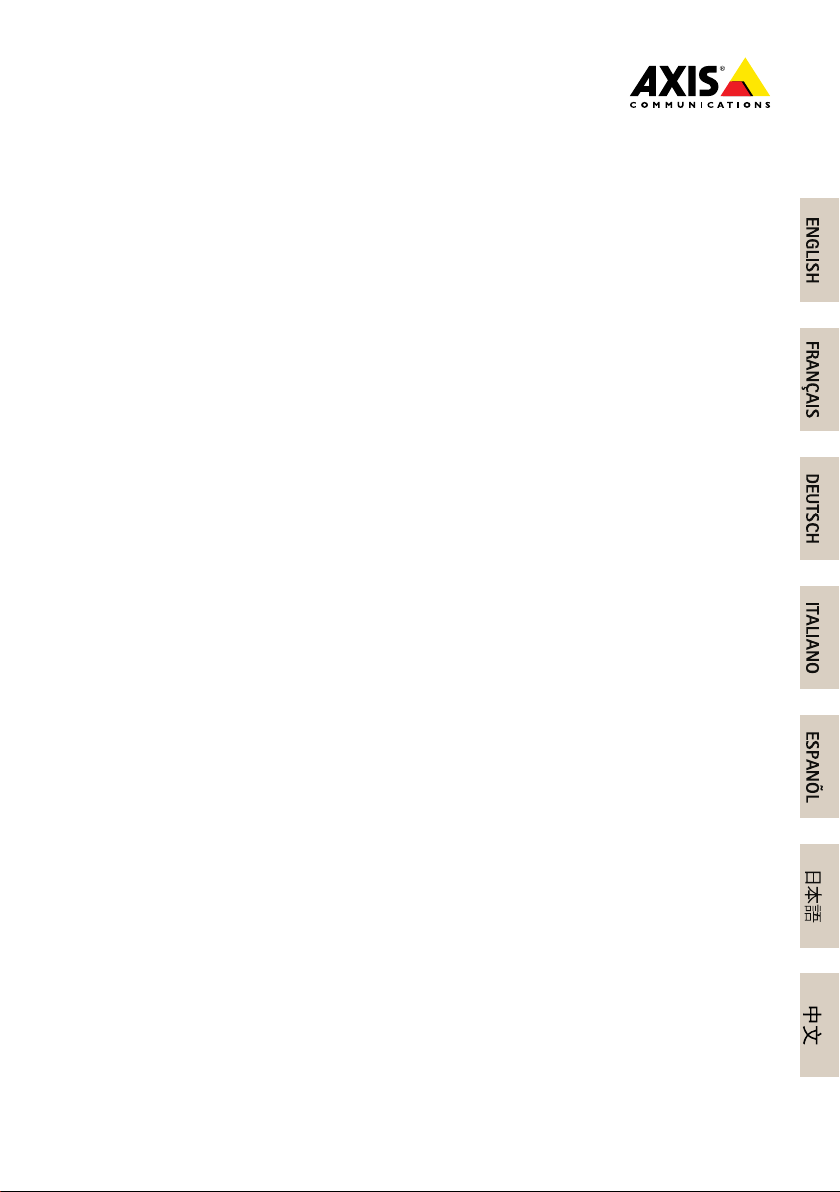
AXISQ1615MkIINetworkCamera
InstallationGuide
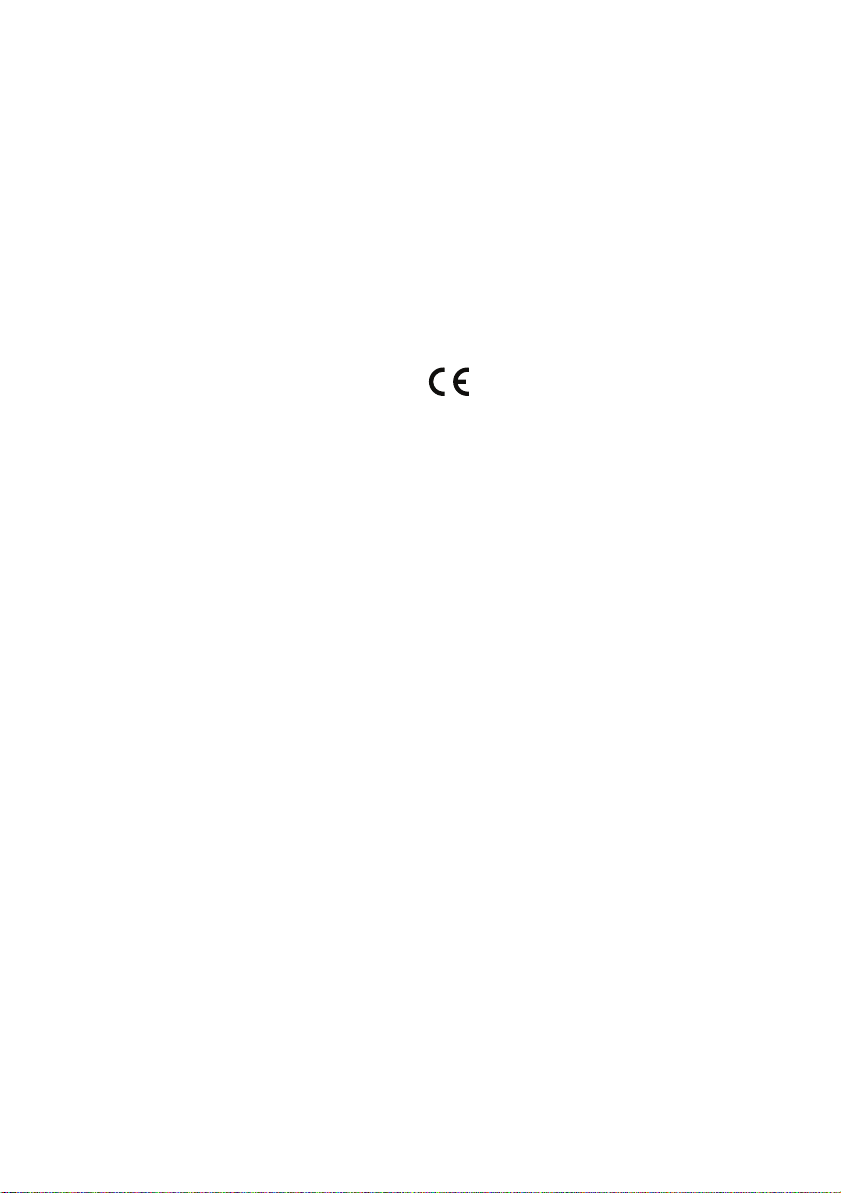
LegalConsiderations
Videoandaudiosurveillancecanberegulatedbylawsthat
varyfromcountrytocountry.Checkthelawsinyourlocal
regionbeforeusingthisproductforsurveillancepurposes.
Thisproductincludesone(1)H.264decoderlicenseand
one(1)AACdecoderlicense.Topurchasefurtherlicenses,
contactyourreseller.
Liability
Everycarehasbeentakeninthepreparationofthis
document.PleaseinformyourlocalAxisofceofany
inaccuraciesoromissions.AxisCommunicationsABcannot
beheldresponsibleforanytechnicalortypographicalerrors
andreservestherighttomakechangestotheproductand
manualswithoutpriornotice.AxisCommunicationsAB
makesnowarrantyofanykindwithregardtothematerial
containedwithinthisdocument,including,butnotlimited
to,theimpliedwarrantiesofmerchantabilityandtnessfor
aparticularpurpose.AxisCommunicationsABshallnot
beliablenorresponsibleforincidentalorconsequential
damagesinconnectionwiththefurnishing,performance
oruseofthismaterial.Thisproductisonlytobeusedfor
itsintendedpurpose.
IntellectualPropertyRights
AxisABhasintellectualpropertyrightsrelatingto
technologyembodiedintheproductdescribedinthis
document.Inparticular,andwithoutlimitation,these
intellectualpropertyrightsmayincludeoneormoreof
thepatentslistedatwww.axis.com/patent.htmandoneor
moreadditionalpatentsorpendingpatentapplicationsin
theUSandothercountries.
Thisproductcontainslicensedthird-partysoftware.See
themenuitem“About”intheproduct’suserinterfacefor
moreinformation.
ThisproductcontainssourcecodecopyrightAppleComputer,
Inc.,underthetermsofApplePublicSourceLicense2.0
(seewww.opensource.apple.com/apsl).Thesourcecodeis
availablefromhttps://developer.apple.com/bonjour/
EquipmentModications
Thisequipmentmustbeinstalledandusedin
strictaccordancewiththeinstructionsgiveninthe
userdocumentation.Thisequipmentcontainsno
user-serviceablecomponents.Unauthorizedequipment
changesormodicationswillinvalidateallapplicable
regulatorycerticationsandapprovals.
TrademarkAcknowledgments
AXISCOMMUNICATIONS,AXIS,ETRAX,ARTPECandVAPIX
areregisteredtrademarksortrademarkapplicationsofAxis
ABinvariousjurisdictions.Allothercompanynamesand
productsaretrademarksorregisteredtrademarksoftheir
respectivecompanies.
Apple,Boa,Apache,Bonjour,Ethernet,InternetExplorer,
Linux,Microsoft,Mozilla,Real,SMPTE,QuickTime,UNIX,
Windows,WindowsVistaandWWWareregistered
trademarksoftherespectiveholders.Javaandall
Java-basedtrademarksandlogosaretrademarksor
registeredtrademarksofOracleand/oritsafliates.
TM
UPnP
isacerticationmarkoftheUPnP
Corporation.
SD,SDHCandSDXCaretrademarksorregisteredtrademarks
ofSD-3C,LLCintheUnitedStates,othercountriesorboth.
Also,miniSD,microSD,miniSDHC,microSDHC,microSDXC
arealltrademarksorregisteredtrademarksofSD-3C,LLC
intheUnitedStates,othercountriesorboth.
TM
Implementers
Support
Shouldyourequireanytechnicalassistance,pleasecontact
yourAxisreseller.Ifyourquestionscannotbeanswered
immediately,yourresellerwillforwardyourqueriesthrough
theappropriatechannelstoensurearapidresponse.Ifyou
areconnectedtotheInternet,youcan:
•downloaduserdocumentationandsoftwareupdates
•ndanswerstoresolvedproblemsintheFAQdatabase.
Searchbyproduct,category,orphrase
•reportproblemstoAxissupportstaffbylogginginto
yourprivatesupportarea
•chatwithAxissupportstaff
•visitAxisSupportatwww.axis.com/techsup/
LearnMore!
VisitAxislearningcenterwww.axis.com/academy/for
usefultrainings,webinars,tutorialsandguides.
RegulatoryInformation
Europe
ThisproductcomplieswiththeapplicableCEmarking
directivesandharmonizedstandards:
•ElectromagneticCompatibility(EMC)Directive
2014/30/EU.SeeElectromagneticCompatibility(EMC)
2.
•LowVoltage(LVD)Directive2014/35/EU.SeeSafety3.
•RestrictionsofHazardousSubstances(RoHS)Directive
201 1/65/EU.SeeDisposalandRecycling3.
Acopyoftheoriginaldeclarationofconformitymaybe
obtainedfromAxisCommunicationsAB.SeeContact
Information3.
ElectromagneticCompatibility(EMC)
Thisequipmenthasbeendesignedandtestedtofulll
applicablestandardsfor:
•Radiofrequencyemissionwheninstalledaccordingto
theinstructionsandusedinitsintendedenvironment.
•Immunitytoelectricalandelectromagneticphenomena
wheninstalledaccordingtotheinstructionsandused
initsintendedenvironment.
USA
Thisequipmenthasbeentestedusinganunshielded
networkcable(UTP)andfoundtocomplywiththelimits
foraClassAdigitaldevice,pursuanttopart15oftheFCC
rules.Thisequipmenthasalsobeentestedusingashielded
networkcable(STP)andfoundtocomplywiththelimitsfor
aClassAdigitaldevice,pursuanttopart15oftheFCCrules.
Theselimitsaredesignedtoprovidereasonableprotection
againstharmfulinterferencewhentheequipmentis
operatedinacommercialenvironment.Thisequipment
generates,uses,andcanradiateradiofrequencyenergy
and,ifnotinstalledandusedinaccordancewiththe
instructionmanual,maycauseharmfulinterferenceto
radiocommunications.Operationofthisequipmentin
aresidentialareaislikelytocauseharmfulinterference
inwhichcasetheuserwillberequiredtocorrectthe
interferenceathisownexpense.
Canada
ThisdigitalapparatuscomplieswithCANICES-3(ClassA).
Theproductshallbeconnectedusingashieldednetwork
cable(STP)thatisproperlygrounded.Cetappareil
numériqueestconformeàlanormeNMBICES-3(classeA).
Leproduitdoitêtreconnectéàl'aided'uncâbleréseau
blindé(STP)quiestcorrectementmisàlaterre.
Europe
ThisdigitalequipmentfulllstherequirementsforRF
emissionaccordingtotheClassAlimitofEN55032.The
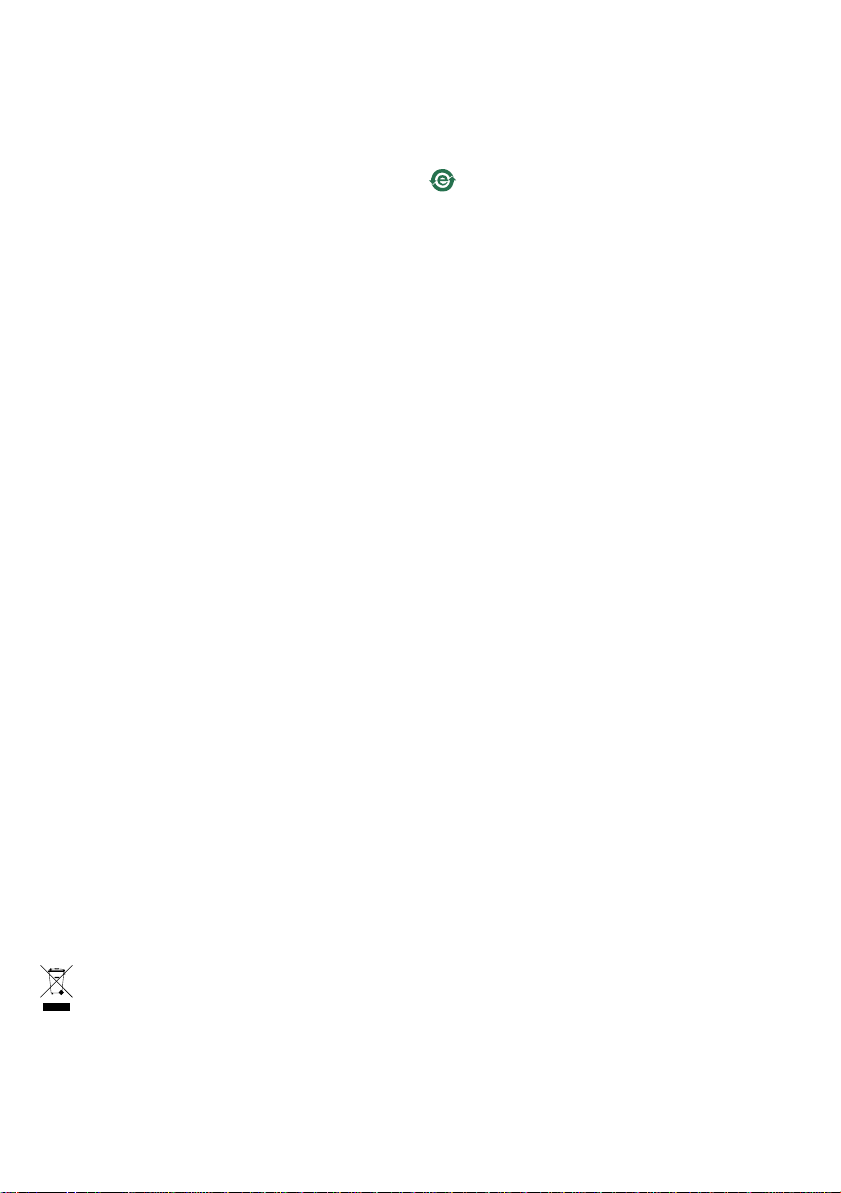
productshallbeconnectedusingashieldednetworkcable
(STP)thatisproperlygrounded.Notice!ThisisaClassA
product.Inadomesticenvironmentthisproductmaycause
RFinterference,inwhichcasetheusermayberequired
totakeadequatemeasures.
Thisproductfulllstherequirementsforimmunity
accordingtoEN61000-6-1residential,commercialand
light-industrialenvironments.
Thisproductfulllstherequirementsforimmunity
accordingtoEN61000-6-2industrialenvironments.
Thisproductfulllstherequirementsforimmunity
accordingtoEN55024ofceandcommercial
environments.
Australia/NewZealand
ThisdigitalequipmentfulllstherequirementsforRF
emissionaccordingtotheClassAlimitofAS/NZSCISPR22.
Theproductshallbeconnectedusingashieldednetwork
cable(STP)thatisproperlygrounded.Notice!Thisisa
ClassAproduct.Inadomesticenvironmentthisproduct
maycauseRFinterference,inwhichcasetheusermaybe
requiredtotakeadequatemeasures.
Japan
この装置は、クラスA情報技術装置です。この装
置を家庭環境で使⽤すると電波妨害を引き起こす
ことがあります。この場合には使⽤者が適切な対
策を講ずるよう要求されることがあります。本
製品は、シールドネットワークケーブル(STP)を
使⽤して接続してください。また適切に接地し
てください。
Korea
이기기는업무용(A급)전자파적합기기로서판매
자또는사용자는이점을주의하시기바라며,가
정외의지역에서사용하는것을목적으로합니다.
적절히접지된STP(shieldedtwistedpair)케이블
을사용하여제품을연결하십시오.
Safety
ThisproductcomplieswithIEC/EN/UL60950-1,Safetyof
InformationTechnologyEquipment.
Ifitsconnectingcablesareroutedoutdoors,theproduct
shallbegroundedeitherthroughashieldednetworkcable
(STP)orotherappropriatemethod.
Thepowersupplyusedwiththisproductshallfulll
therequirementsforSafetyExtraLowVoltage
(SELV)andLimitedPowerSource(LPS)accordingto
IEC/EN/UL62368-1orIEC/EN/UL60950-1.
DisposalandRecycling
Whenthisproducthasreachedtheendofitsusefullife,
disposeofitaccordingtolocallawsandregulations.For
informationaboutyournearestdesignatedcollectionpoint,
contactyourlocalauthorityresponsibleforwastedisposal.
Inaccordancewithlocallegislation,penaltiesmaybe
applicableforincorrectdisposalofthiswaste.
Europe
disposal.Businessesshouldcontacttheproductsupplierfor
informationabouthowtodisposeofthisproductcorrectly.
Thisproductcomplieswiththerequirementsof
Directive2011/65/EUontherestrictionoftheuseof
certainhazardoussubstancesinelectricalandelectronic
equipment(RoHS).
China
Thisproductcomplieswiththerequirementsofthe
legislativeactAdministrationontheControlofPollution
CausedbyElectronicInformationProducts(ACPEIP).
ContactInformation
AxisCommunicationsAB
Emdalavägen14
22369Lund
Sweden
Tel:+46462721800
Fax:+4646136130
www.axis.com
Thissymbolmeansthattheproductshallnotbe
disposedoftogetherwithhouseholdorcommercialwaste.
Directive2012/19/EUonwasteelectricalandelectronic
equipment(WEEE)isapplicableintheEuropeanUnion
memberstates.Topreventpotentialharmtohumanhealth
andtheenvironment,theproductmustbedisposedofin
anapprovedandenvironmentallysaferecyclingprocess.
Forinformationaboutyournearestdesignatedcollection
point,contactyourlocalauthorityresponsibleforwaste

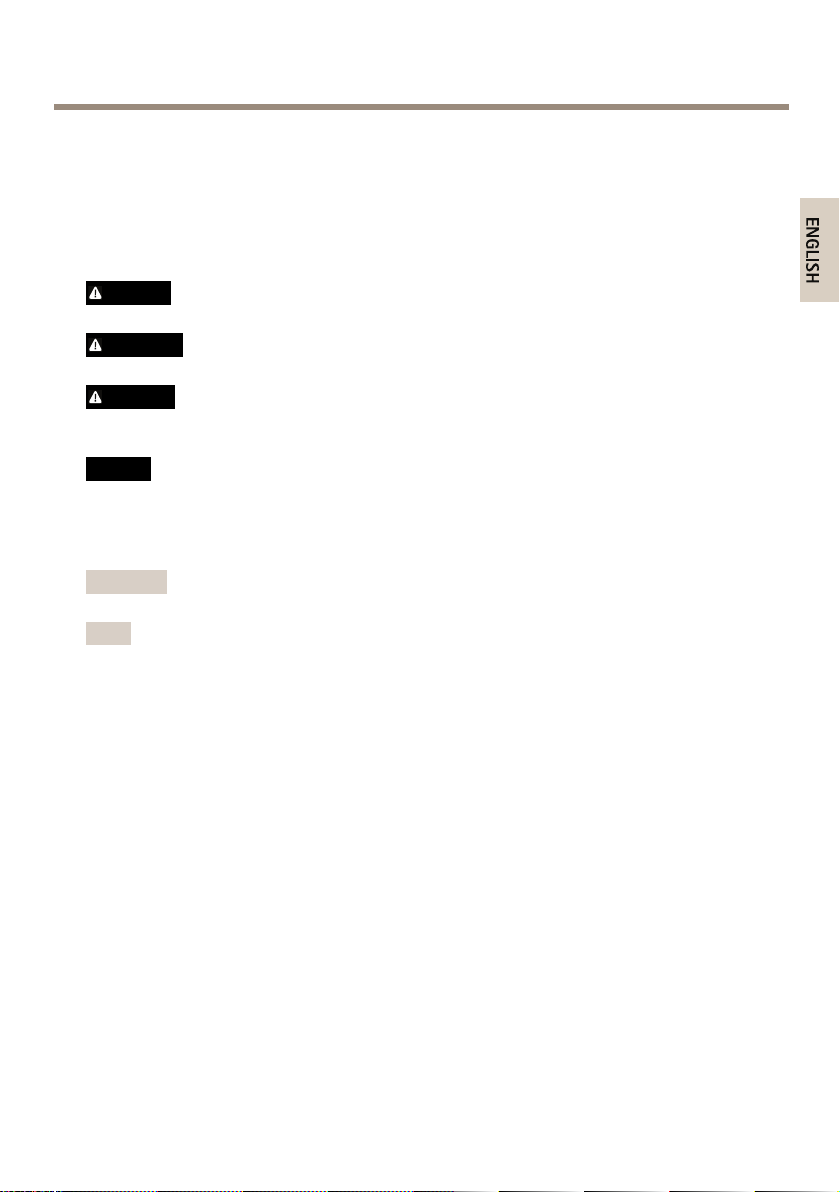
AXISQ1615MkIINetworkCamera
SafetyInformation
ReadthroughthisInstallationGuidecarefullybeforeinstallingtheproduct.KeeptheInstallation
Guideforfuturereference.
HazardLevels
DANGER
Indicatesahazardoussituationwhich,ifnotavoided,willresultindeathorseriousinjury.
WARNING
Indicatesahazardoussituationwhich,ifnotavoided,couldresultindeathorseriousinjury.
CAUTION
Indicatesahazardoussituationwhich,ifnotavoided,couldresultinminorormoderate
injury.
NO
TICE
NO NO
TICE TICE
Indicatesasituationwhich,ifnotavoided,couldresultindamagetoproperty.
OtherMessageLevels
Important
Indicatessignicantinformationwhichisessentialfortheproducttofunctioncorrectly.
Note
Indicatesusefulinformationwhichhelpsingettingthemostoutoftheproduct.
5
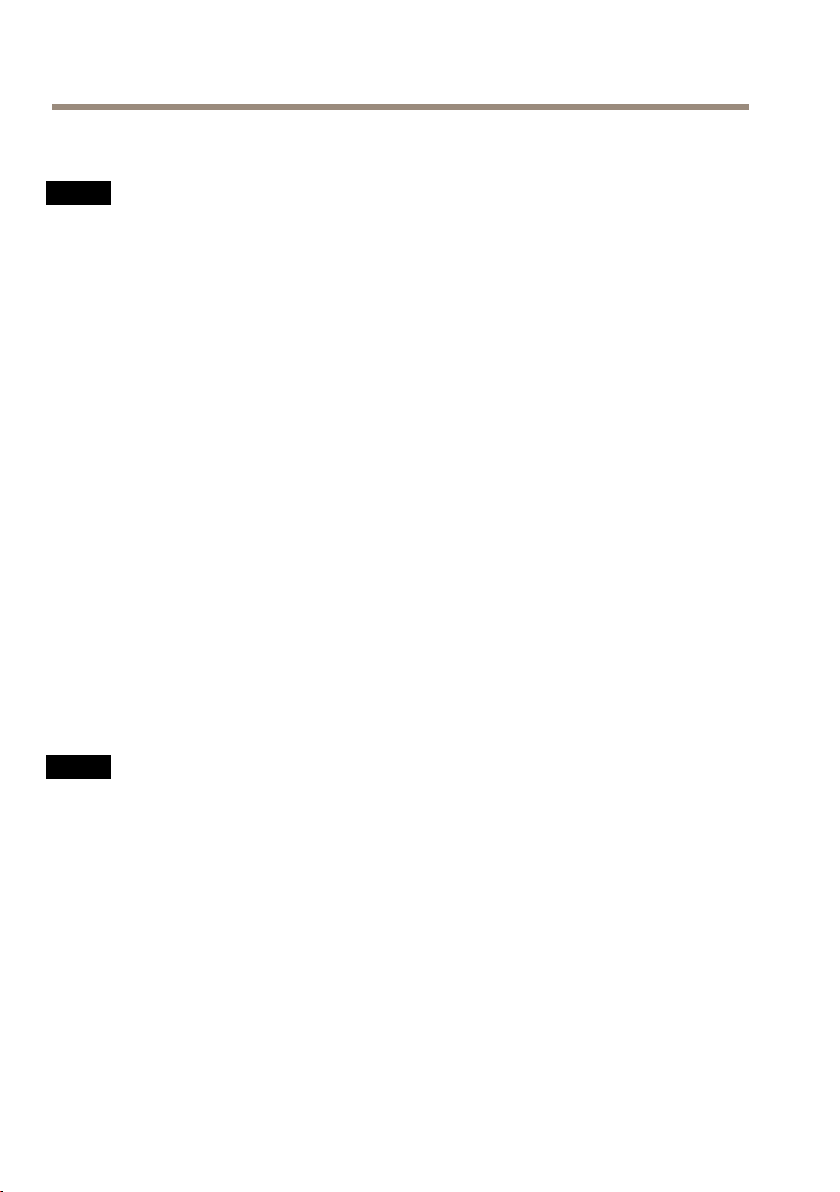
AXISQ1615MkIINetworkCamera
SafetyInstructions
NO
TICE
NO NO
TICE TICE
•TheAxisproductshallbeusedincompliancewithlocallawsandregulations.
•TousetheAxisproductoutdoors,orinsimilarenvironments,itshallbeinstalledinan
approvedoutdoorhousing.
•StoretheAxisproductinadryandventilatedenvironment.
•AvoidexposingtheAxisproducttoshocksorheavypressure.
•Donotinstalltheproductonunstablepoles,brackets,surfacesorwalls.
•UseonlyapplicabletoolswheninstallingtheAxisproduct.Usingexcessiveforcewith
powertoolscouldcausedamagetotheproduct.
•Donotusechemicals,causticagents,oraerosolcleaners.
•Useacleanclothdampenedwithpurewaterforcleaning.
•Useonlyaccessoriesthatcomplywiththetechnicalspecicationoftheproduct.These
canbeprovidedbyAxisorathirdparty.
•UseonlysparepartsprovidedbyorrecommendedbyAxis.
•Donotattempttorepairtheproductyourself.ContactAxissupportoryourAxisreseller
forservicematters.
•Thepowersupplyshallbepluggedintoasocketoutletinstalledneartheproductand
shallbeeasilyaccessible.
•Usealimitedpowersource(LPS)witheitheraratedoutputpowerlimitedto≤100Wora
ratedoutputcurrentlimitedto≤5A.
Transportation
NO
TICE
NO NO
TICE TICE
•WhentransportingtheAxisproduct,usetheoriginalpackagingorequivalenttoprevent
damagetotheproduct.
Battery
TheAxisproductusesa3.0VCR2032lithiumbatteryasthepowersupplyforitsinternalreal-time
clock(RTC).Undernormalconditionsthisbatterywilllastforaminimumofveyears.
LowbatterypoweraffectstheoperationoftheRTC,causingittoresetateverypower-up.When
thebatteryneedsreplacing,alogmessagewillappearintheproduct’sserverreport.Formore
informationabouttheserverreport,seetheproduct´ssetuppagesorcontactAxissupport.
Thebatteryshouldnotbereplacedunlessrequired,butifthebatterydoesneedreplacing,contact
Axissupportatwww.axis.com/techsupforassistance.
6
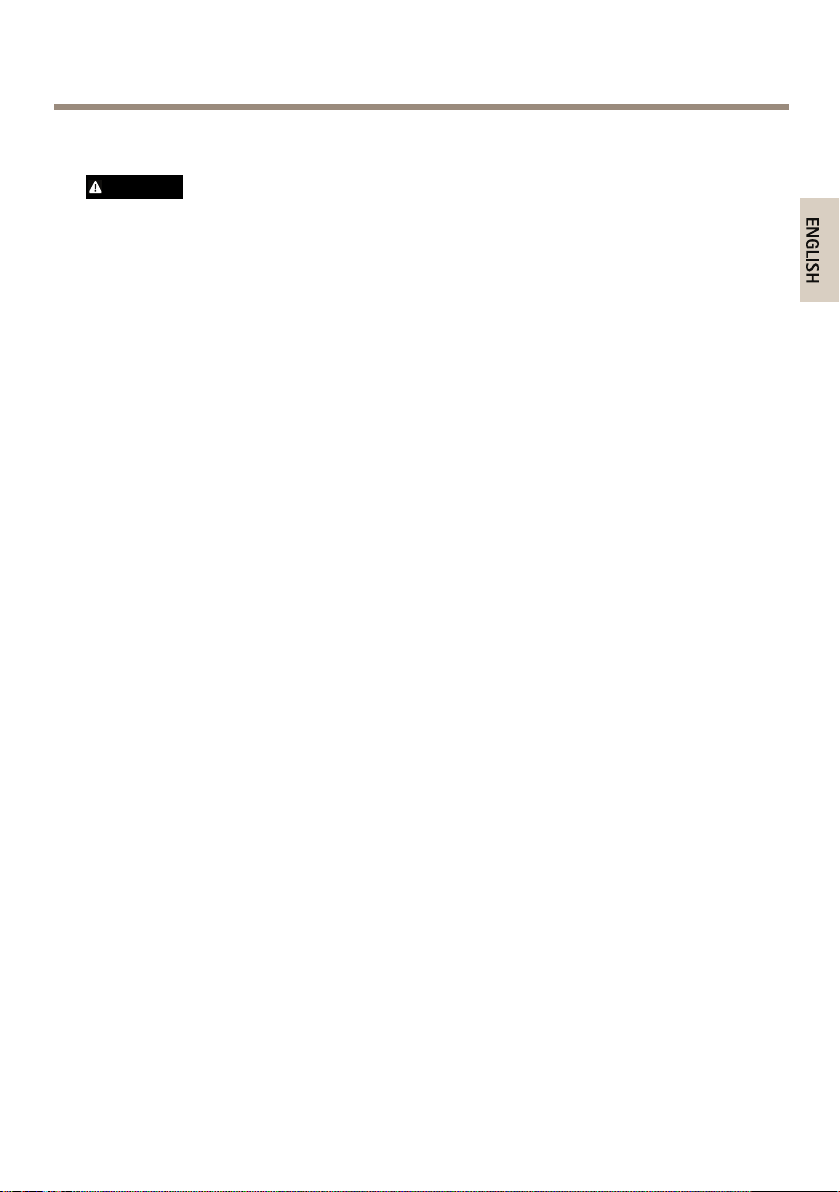
AXISQ1615MkIINetworkCamera
Lithiumcoincell3.0Vbatteriescontain1,2-dimethoxyethane;ethyleneglycoldimethylether
(EGDME),CASno.110-71-4.
WARNING
•Riskofexplosionifthebatteryisincorrectlyreplaced.
•ReplaceonlywithanidenticalbatteryorabatterywhichisrecommendedbyAxis.
•Disposeofusedbatteriesaccordingtolocalregulationsorthebatterymanufacturer's
instructions.
7

8
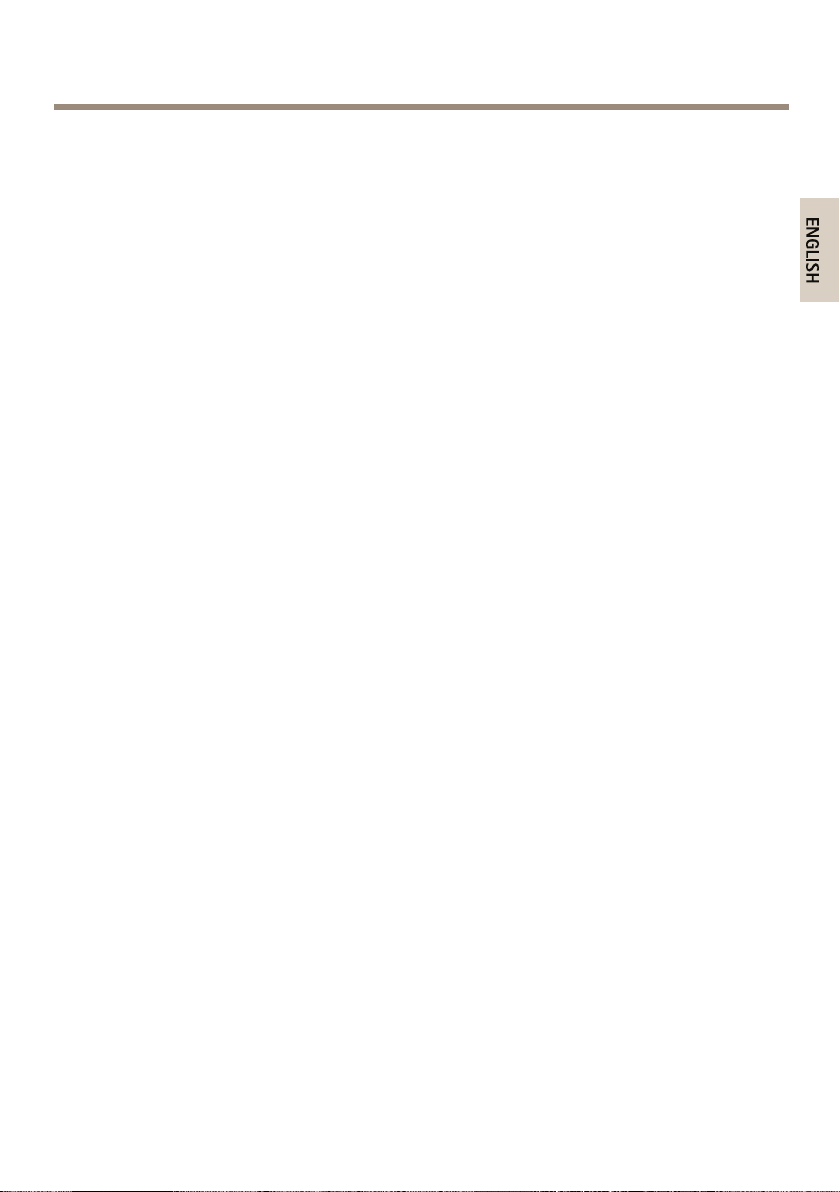
AXISQ1615MkIINetworkCamera
ThisInstallationGuideprovidesinstructionsforinstallingAXISQ1615MkIINetworkCameraonyour
network.Forotheraspectsofusingtheproduct,seetheUserManualavailableatwww.axis.com
InstallationSteps
1.Makesurethepackagecontents,toolsandothermaterialsnecessaryfortheinstallation
areinorder.Seepage9.
2.Studythehardwareoverview.Seepage10.
3.Studythespecications.Seepage15.
4.Installthehardware.Seepage18.
PackageContents
•AXISQ1615MkIINetworkCamera
•2–pinconnectorblockforpowerinput
•4–pinI/Oconnectorblockforconnectingexternaldevices
•2–pinRS485/422connectorblock(x2)
•Camerastand
•TorxscrewdriverT20
•Printedmaterials
-InstallationGuide(thisdocument)
-Extraserialnumberlabel(x2)
-AVHSAuthenticationkey
OptionalAccessories
Forinformationaboutavailableaccessories,includingpoweraccessoriesandoutdoorhousings
seewww.axis.com
9
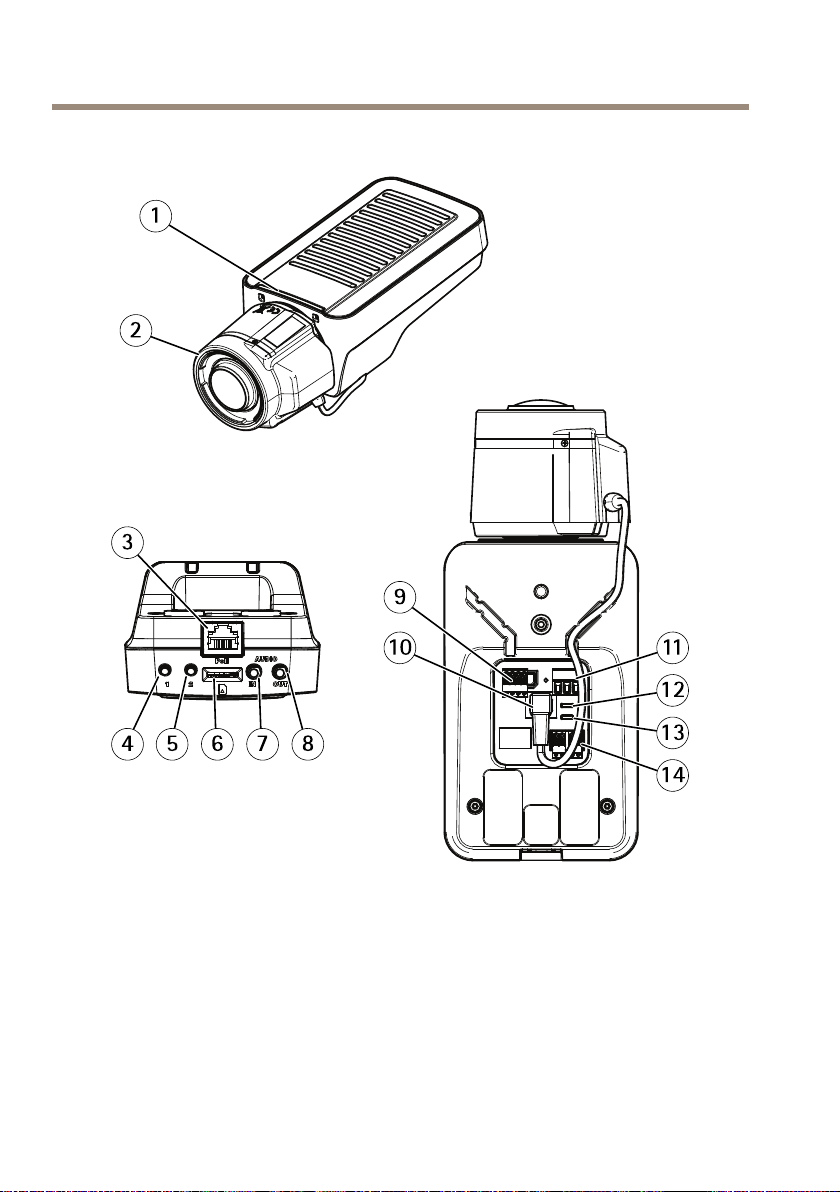
AXISQ1615MkIINetworkCamera
HardwareOverview
1
StatusLEDindicator
2
Lens
3
Networkconnector(PoE)
4
Controlbutton(1)
5
Functionbutton(2)
6
microSDCardslot
7
Audioin
8
Audioout
9
I/Oconnector
10
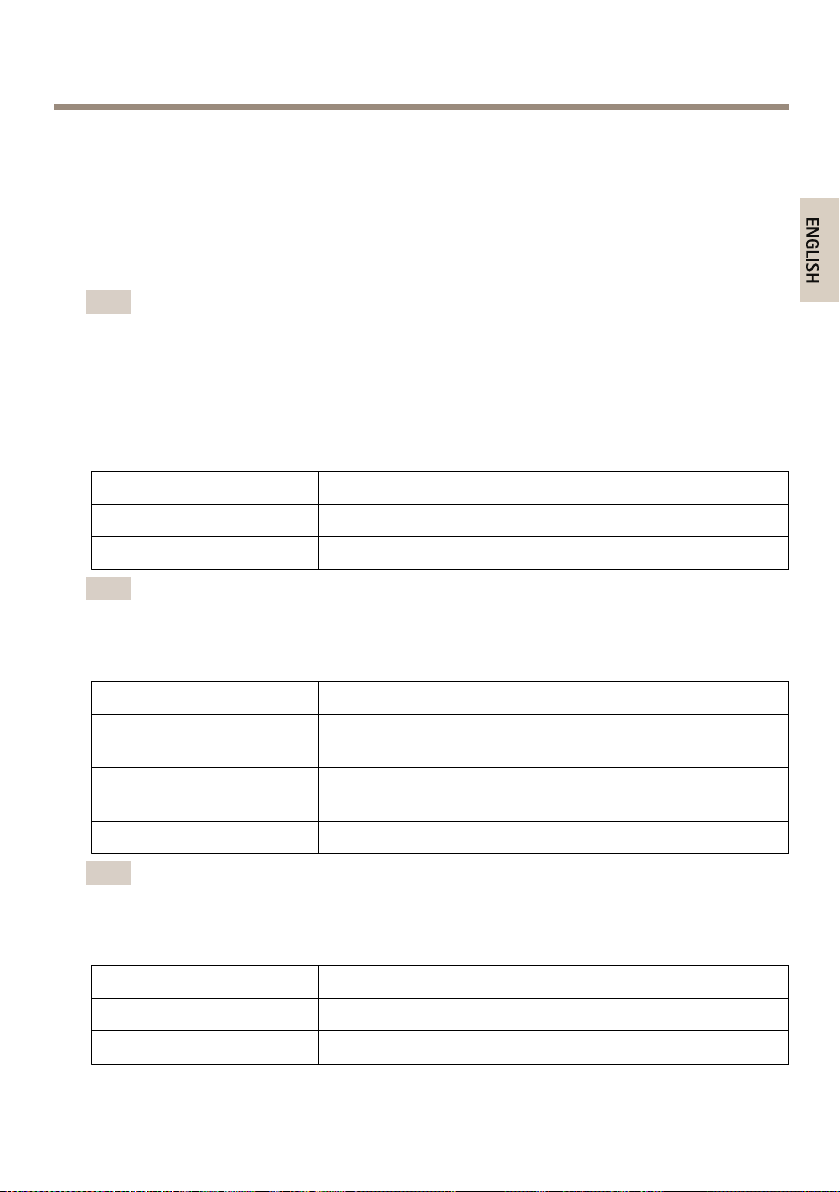
AXISQ1615MkIINetworkCamera
10
Irisconnector
11
Powerconnector
12
PowerLEDindicator
13
NetworkLEDindicator
14
RS485/RS422connector
LEDIndicators
Note
•TheStatusLEDcanbeconguredtobeunlitduringnormaloperation.Tocongure,go
toSetup>SystemOptions>Ports&Devices>LED.Seetheonlinehelpformore
information.
•TheStatusLEDcanbeconguredtoashwhileaneventisactive.
•TheStatusLEDcanbeconguredtoashforidentifyingtheunit.GotoSetup>System
Options>Maintenance.
StatusLED
GreenSteadygreenfornormaloperation.
Amber
Note
TheNetworkLEDcanbedisabledsothatitdoesnotashwhenthereisnetworktrafc.
Tocongure,gotoSetup>SystemOptions>Ports&Devices>LED.Seetheonline
helpformoreinformation.
NetworkLEDIndication
Green
Amber
UnlitNonetworkconnection.
Note
ThePowerLEDcanbeconguredtobeunlitduringnormaloperation.Tocongure,go
toSetup>SystemOptions>Ports&Devices>LED.Seetheonlinehelpformore
information.
PowerLEDIndication
Green
Amber
Indication
Steadyduringstartup.Flasheswhenrestoringsettings.
Steadyforconnectiontoa100Mbit/snetwork.Flashesfor
networkactivity.
Steadyforconnectiontoa10Mbit/snetwork.Flashesfor
networkactivity.
Normaloperation.
Flashesgreen/amberduringrmwareupgrade.
11
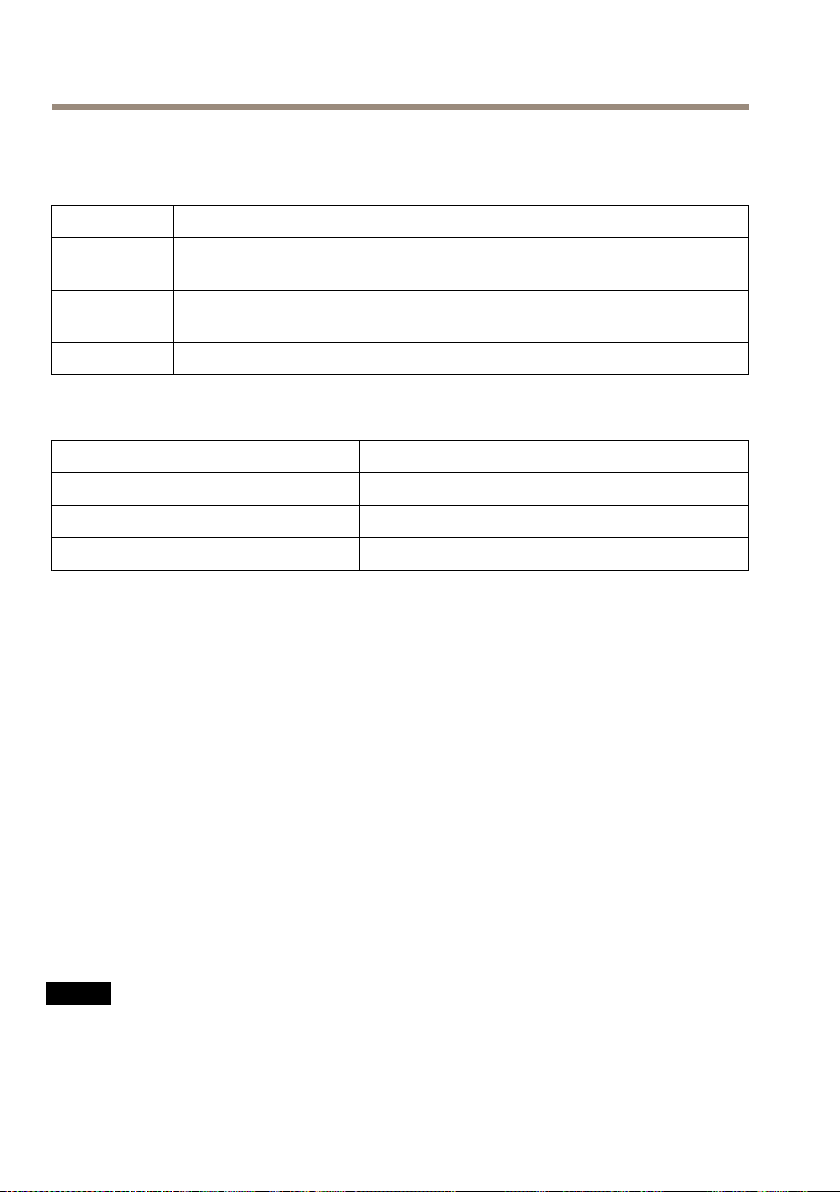
AXISQ1615MkIINetworkCamera
StatusLEDBehaviorforFocusAssistant
ThestatusLEDasheswhentheFocusAssistantisactive.
Color
RedTheimageisoutoffocus.
AmberTheimageisclosetofocus.
Green
Indication
Adjustthelens.
Thelensneedsnetuning.
Theimageisinfocus.
BuzzerSignalforFocusAssistant
BuzzerLens
Fastinterval
MediumintervalLessoptimallyadjusted
Slowinterval
Optimallyadjusted
Poorlyadjusted
StatusLEDBehaviorandBuzzerSignalforLevellingAssistant
ForinformationontheFunctionbuttonusedforlevellingthecamera,seeConnectorsandButtons.
Pressandholdthefunctionbutton(2)formorethantwosecondstolevelthecamera.
•Whenthecameraislevel,bothLEDsaresteadygreen,andthebeepiscontinuous.
•Whenthecameraisnotlevel,theLEDsashacombinationofred,greenandorange,and
thebeepoccursatslowintervals.
BothLEDsbrieyashgreentoindicatethatthelevellingisgettingbetter.
ConnectorsandButtons
Forspecicationsandoperatingconditions,seepage15.
NetworkConnector
RJ45EthernetconnectorwithPoweroverEthernet(PoE).
NO
TICE
NO NO
TICE TICE
Duetolocalregulationsortheenvironmentalandelectricalconditionsinwhichtheproduct
istobeused,ashieldednetworkcable(STP)maybeappropriateorrequired.Allcables
connectingtheproducttothenetworkandthatareroutedoutdoorsorindemanding
12
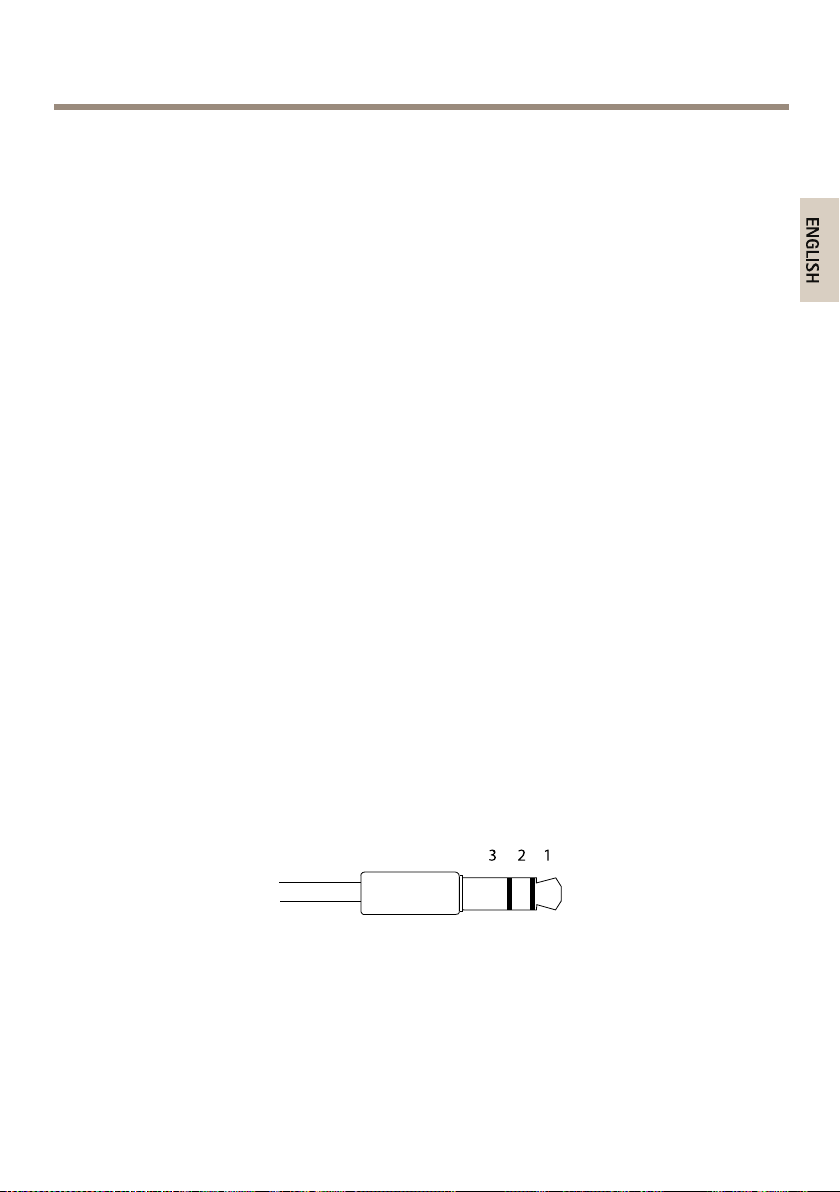
AXISQ1615MkIINetworkCamera
electricalenvironmentsshallbeintendedfortheirspecicuse.Makesurethatthenetwork
devicesareinstalledinaccordancewiththemanufacturer’sinstructions.Forinformation
aboutregulatoryrequirements,seeElectromagneticCompatibility(EMC)2.
I/OConnector
Usewithexternaldevicesincombinationwith,forexample,tamperingalarms,motiondetection,
eventtriggering,timelapserecordingandalarmnotications.Inadditiontothe0VDCreference
pointandpower(DCoutput),theI/Oconnectorprovidestheinterfaceto:
•Digitaloutput–ForconnectingexternaldevicessuchasrelaysandLEDs.Connected
devicescanbeactivatedbytheVAPIX®ApplicationProgrammingInterface,output
buttonsontheLiveViewpageorbyanActionRule.Theoutputwillshowasactive
(shownunderSystemOptions>Ports&Devices)ifthealarmdeviceisactivated.
•Digitalinput–Analarminputforconnectingdevicesthatcantogglebetweenanopen
andclosedcircuit,forexample:PIRs,door/windowcontacts,glassbreakdetectors,
etc.Whenasignalisreceivedthestatechangesandtheinputbecomesactive(shown
underSystemOptions>Ports&Devices).
PowerConnector
2-pinterminalblockforpowerinput.UseaSafetyExtraLowVoltage(SELV)compliantlimited
powersource(LPS)witheitheraratedoutputpowerlimitedto≤100Woraratedoutputcurrent
limitedto≤5A.
AudioConnector
TheAxisproducthasthefollowingaudioconnectors:
•Audioin(pink)–3.5mminputforamonomicrophone,oraline-inmonosignal.
•Audioout(green)–3.5mmoutputforaudio(linelevel)thatcanbeconnectedto
apublicaddress(PA)systemoranactivespeakerwithabuilt-inamplier.Astereo
connectormustbeusedforaudioout.
3.5mmaudio
connectors(stereo)
13
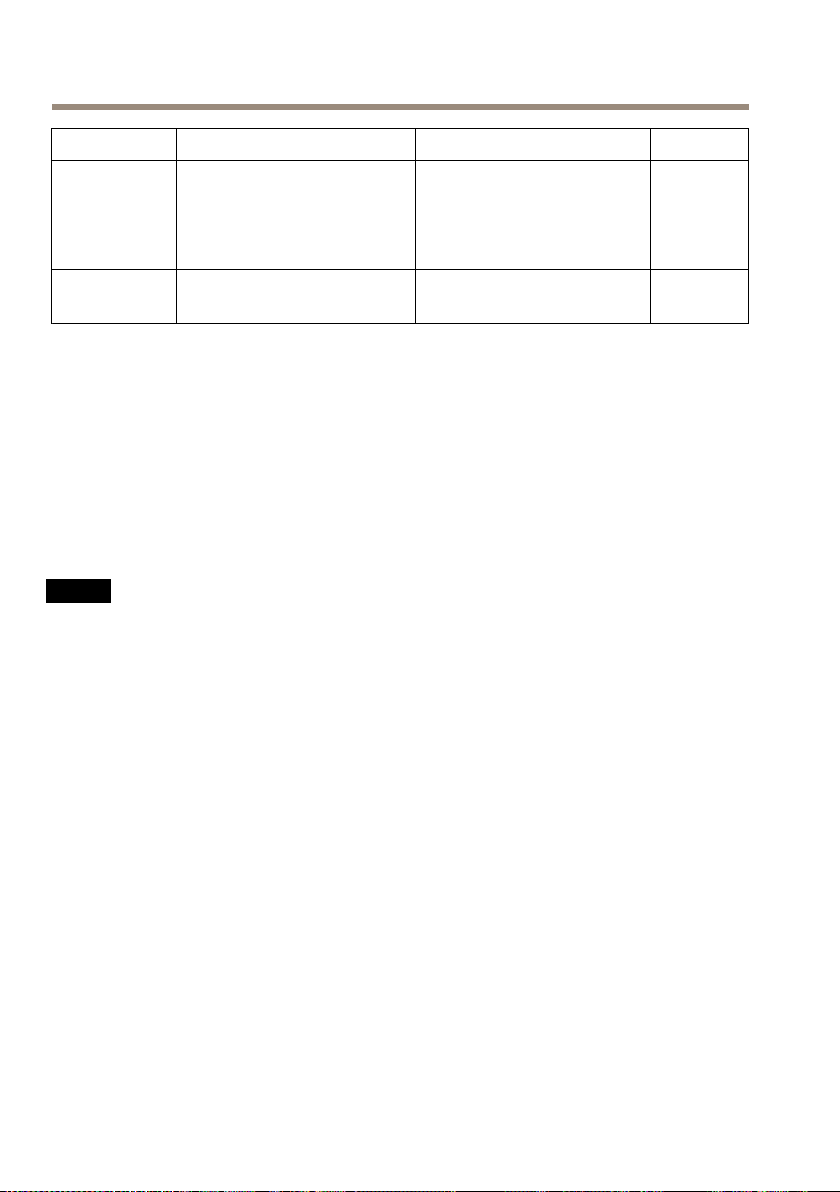
AXISQ1615MkIINetworkCamera
1Tip2Ring
AudioInputBalanced:‘Hot’signal
AudioOutput
Theinternalmicrophoneisusedbydefault;theexternalmicrophoneisusedwhenconnected.Itis
possibletodisabletheinternalmicrophonebyconnectingaplugtothemicrophoneinput.
RS485/RS422Connector
TwoterminalblocksforRS485/RS422serialinterfaceusedtocontrolauxiliaryequipmentsuchas
pan-tiltdevices.
SDcardslot
NO
TICE
NO NO
TICE TICE
•RiskofdamagetoSDcard.Donotusesharptools,metalobjectsorexcessiveforcewhen
insertingorremovingtheSDcard.Useyourngerstoinsertandremovethecard.
•Riskofdatalossandcorruptedrecordings.DonotremovetheSDcardwhiletheproduct
isrunning.DisconnectpowerorunmounttheSDcardfromtheAxisproduct’swebpages
beforeremoval.
ThisproductsupportsmicroSD/microSDHC/microSDXCcards(notincluded).
Microphone/Linein
Unbalanced:Microphone/Line
in
Lineout,mono(stereo
connectorcompatible)
Balanced:‘Cold’signal
Microphone/Linein
Unbalanced:Unused
Lineout,mono(stereo
connectorcompatible)
3Sleeve
Ground
Ground
ForSDcardrecommendations,seewww.axis.com
ControlButton
Forlocationofthecontrolbutton,seeHardwareOverviewonpage10.
Thecontrolbuttonisusedfor:
•Resettingtheproducttofactorydefaultsettings.Seepage21.
•ConnectingtoanAXISVideoHostingSystemserviceorAXISInternetDynamicDNS
Service.Formoreinformationabouttheseservices,seetheUserManual.
FunctionButton
Thefunctionbuttonhasmultiplefunctions:
14
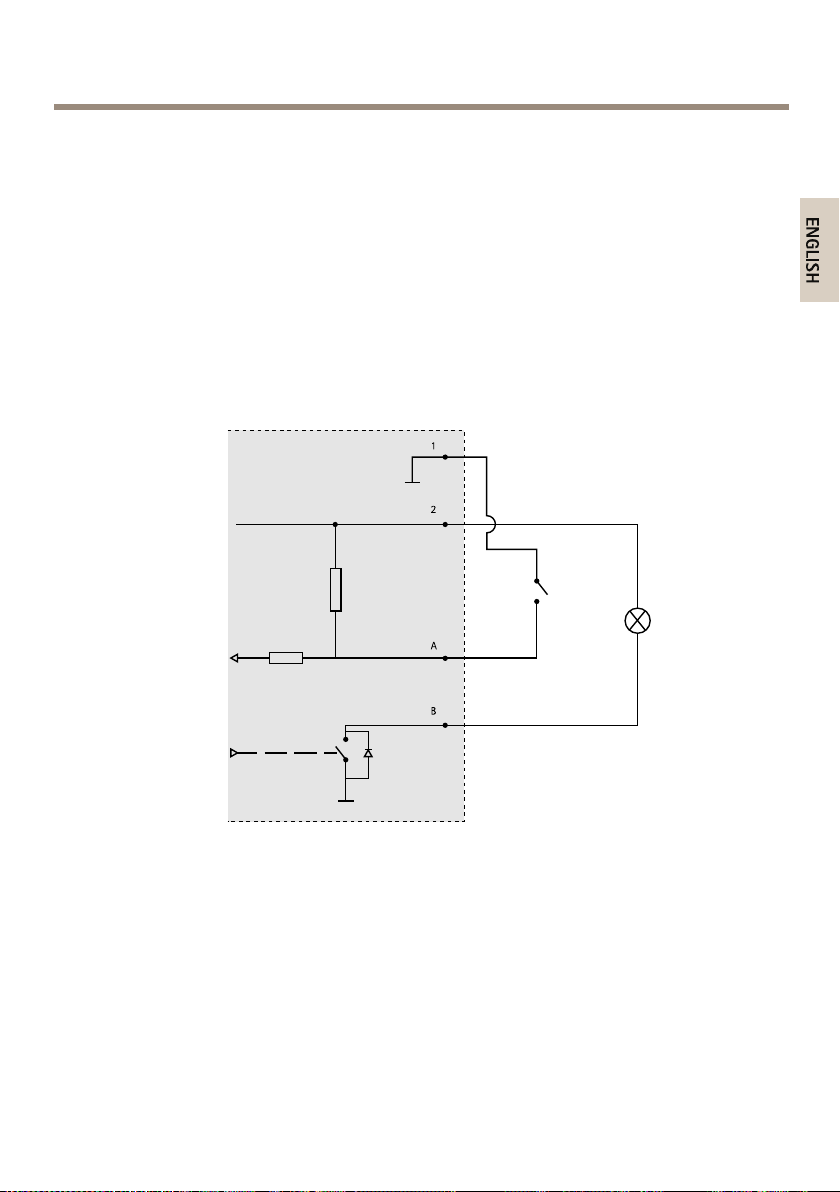
AXISQ1615MkIINetworkCamera
•Levellingassistant–Thisfunctionhelpstoensurethecameraislevel.Pressthebutton
forabout3secondstostartthelevellingassistantandpressagaintostoptheleveling
assistant.ThestatusLEDandbuzzersignalassistlevellingofthecamera,seeStatusLED
BehaviorandBuzzerSignalforLevellingAssistantonpage12.Thecameraislevelwhen
thebuzzerbeepscontinuously.
•Focusassistant–ThisfunctionisusedforenablingtheFocusAssistant.Toenable
thefocusassistant,pressandveryquicklyreleasethebutton.Pressagaintostopthe
focusassistant.
ConnectionDiagrams
I/OConnector
1
0VDC(-)
2
DCoutput12V,max50mA
A
I/Oconguredasinput
B
I/Oconguredasoutput
Specications
OperatingConditions
TheAxisproductisintendedforindooruse.
15
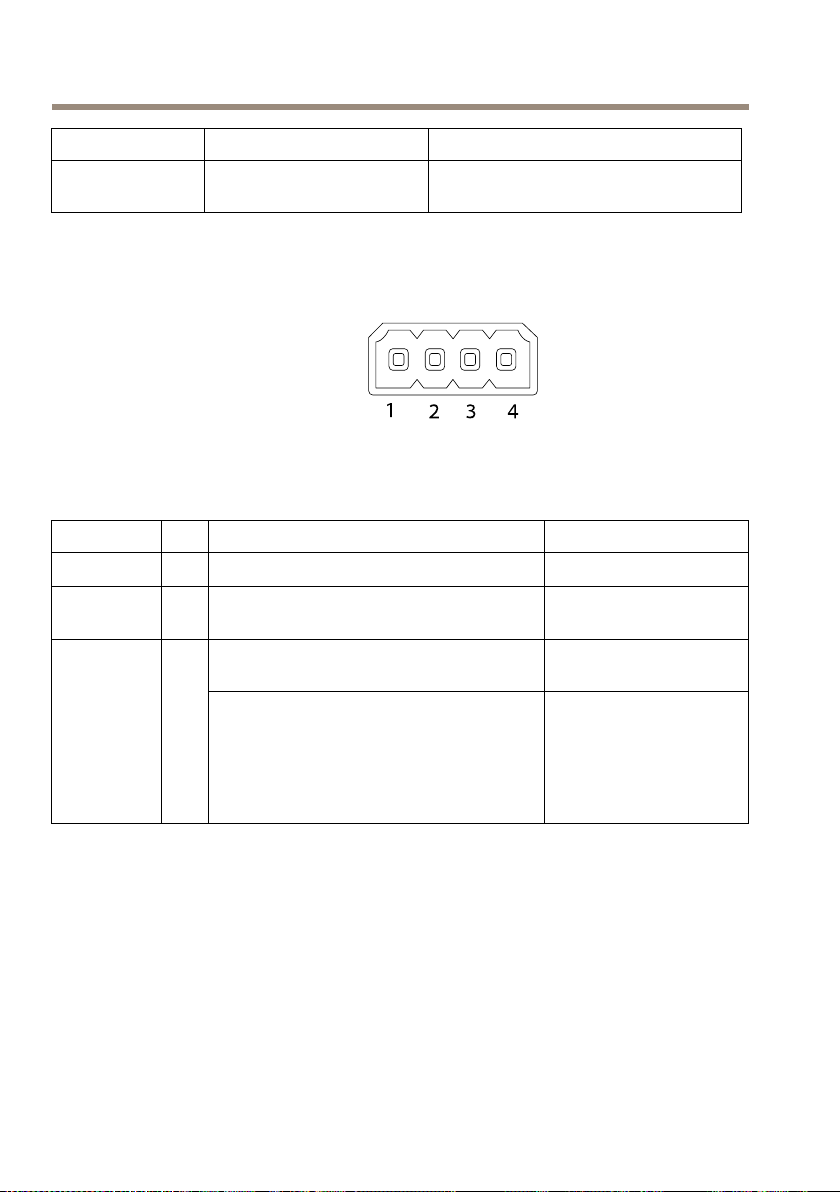
AXISQ1615MkIINetworkCamera
ProductTemperatureHumidity
AXISQ1615MkII0°Cto55°C
(32°Fto122°F)
Connectors
I/Oconnector
4–pinterminalblock
Foranexamplediagram,seeConnectionDiagramsonpage15.
10-85%RH(non-condensing)
FunctionPinNotes
0VDC(-)
DCoutput
(Inputor
Output)
1
2
Canbeusedtopowerauxiliaryequipment.
Note:Thispincanonlybeusedaspowerout.
3–
Digitalinput–Connecttopin1toactivate,
4
orleaveoating(unconnected)todeactivate.
Digitaloutput–Connectedtopin1when
activated,oating(unconnected)when
deactivated.Ifusedwithaninductiveload,
e.g.arelay,adiodemustbeconnectedin
parallelwiththeload,forprotectionagainst
voltagetransients.
Specications
12VDC
Maxload=50mA
0tomax30VDC Congurable
0tomax30VDC,open
drain,100mA
16
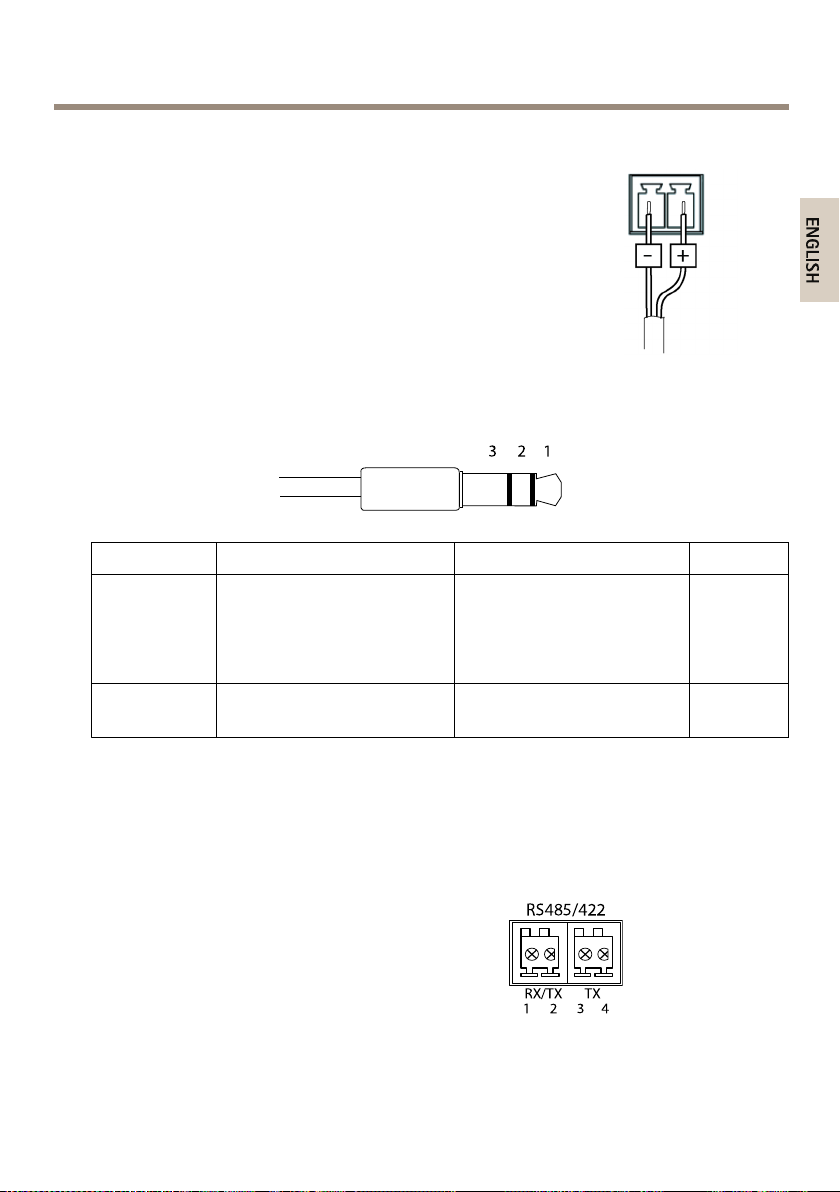
AXISQ1615MkIINetworkCamera
PowerConnector
2-pinterminalblockforDCpowerinput.UseaSafetyExtraLowVoltage
(SELV)compliantlimitedpowersource(LPS)witheitheraratedoutput
powerlimitedto≤100Woraratedoutputcurrentlimitedto≤5A.
AudioConnector
3.5mmaudio
connectors(stereo)
1Tip2Ring
AudioInputBalanced:‘Hot’signal
AudioOutput
Theinternalmicrophoneisusedbydefault;theexternalmicrophoneisusedwhenconnected.Itis
possibletodisabletheinternalmicrophonebyconnectingaplugtothemicinput.
RS485/422Connector
Two2-pinterminalblocksforRS485/RS422serial
interface.Theserialportcanbeconguredtosupport:
•Two-wireRS485halfduplex
•Four-wireRS485fullduplex
•Two-wireRS422simplex
•Four-wireRS422fullduplexpointtopoint
Microphone/Linein
Unbalanced:Microphone/Line
in
Lineout,mono(stereo
connectorcompatible)
communication
Balanced:‘Cold’signal
Microphone/Linein
Unbalanced:Unused
Lineout,mono(stereo
connectorcompatible)
3Sleeve
Ground
Ground
17
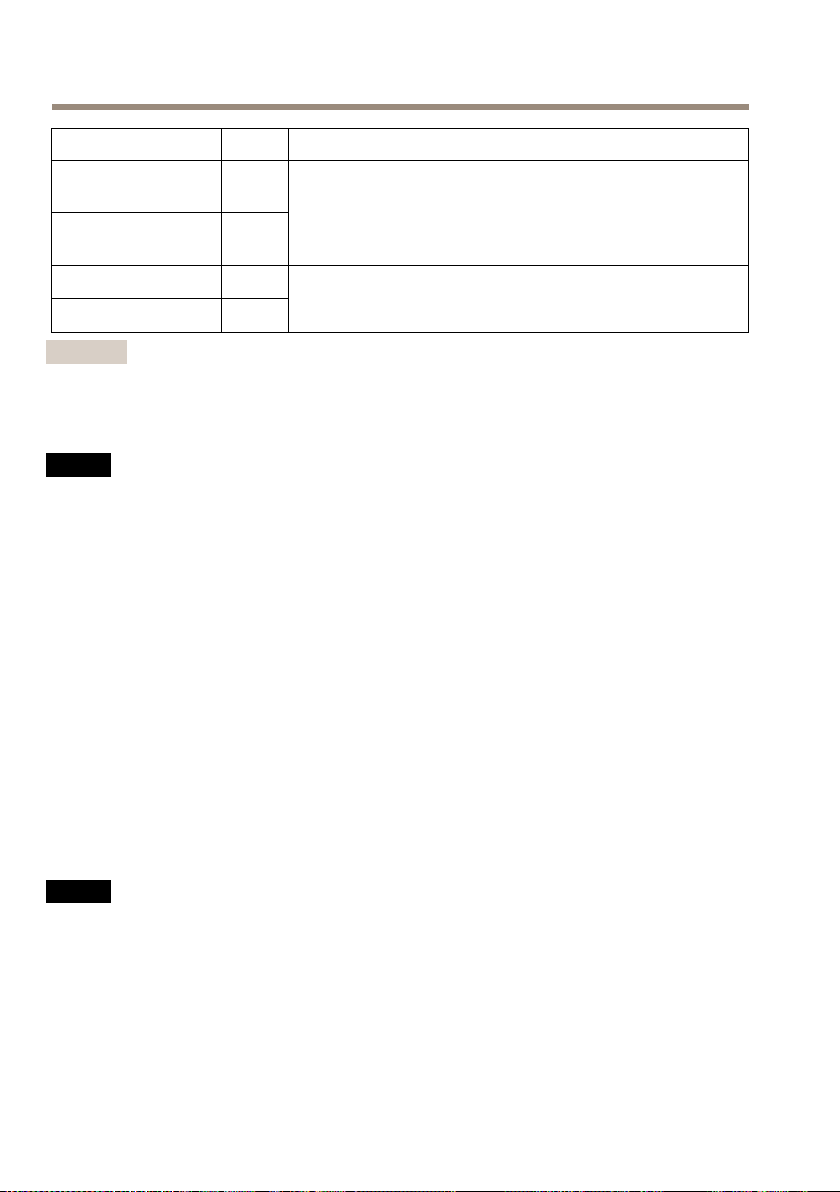
AXISQ1615MkIINetworkCamera
FunctionPinNotes
RS485Balt
RS485/422RX(B)
RS485Aalt
RS485/422RX(A)
RS485/RS422TX(B)
RS485/RS422TX(A)
Important
Therecommendedmaximumcablelengthis30m(98.4ft).
1
2
3
4
RXpairforallmodes(combinedRX/TXfor2-wireRS485)
TXpairforRS422and4-wireRS485
InstalltheHardware
NO
TICE
NO NO
TICE TICE
Duetolocalregulationsortheenvironmentalandelectricalconditionsinwhichthe
productistobeused,ashieldednetworkcable(STP)maybeappropriateorrequired.Any
networkcablesthatareroutedoutdoorsorindemandingelectricalenvironmentsshallbe
shielded(STP)andintendedfortheirspecicuse.
1.Optionallyconnectexternalinput/outputdevices,suchasalarmdevices.Seeonpage16
forinformationontheterminalconnectorpins.
2.Optionallyconnectanactivespeakerand/orexternalmicrophone.
3.Connectthecameratothenetworkusingashieldednetworkcable.
4.Connectpower,usingoneofthemethodslistedbelow:
-PoE(PoweroverEthernet).PoEisautomaticallydetectedwhenthenetwork
cableisconnected.
-Connectanexternalpoweradaptertothepowerconnectorblock.See
Connectors.
5.CheckthattheindicatorLEDsindicatethecorrectconditions.Seethetableonpage11
formoredetails.NotethattheStatusLEDcanbeconguredtobeunlitduringnormal
operation.
6.OptionallyinsertamicroSDcard(notincluded)intotheSDcardslot.
NO
TICE
NO NO
TICE TICE
Topreventcorruptionofrecordings,theSDcardshouldbeunmountedbeforeitisejected.
Tounmount,gotoSetup>SystemOptions>Storage>SDCardandclickUnmount.
AccesstheProduct
AXISIPUtilityandAXISCameraManagementarerecommendedmethodsforndingAxisproducts
onthenetworkandassigningthemIPaddressesinWindows®.Bothapplicationsarefreeandcan
bedownloadedfromwww.axis.com/techsup
18
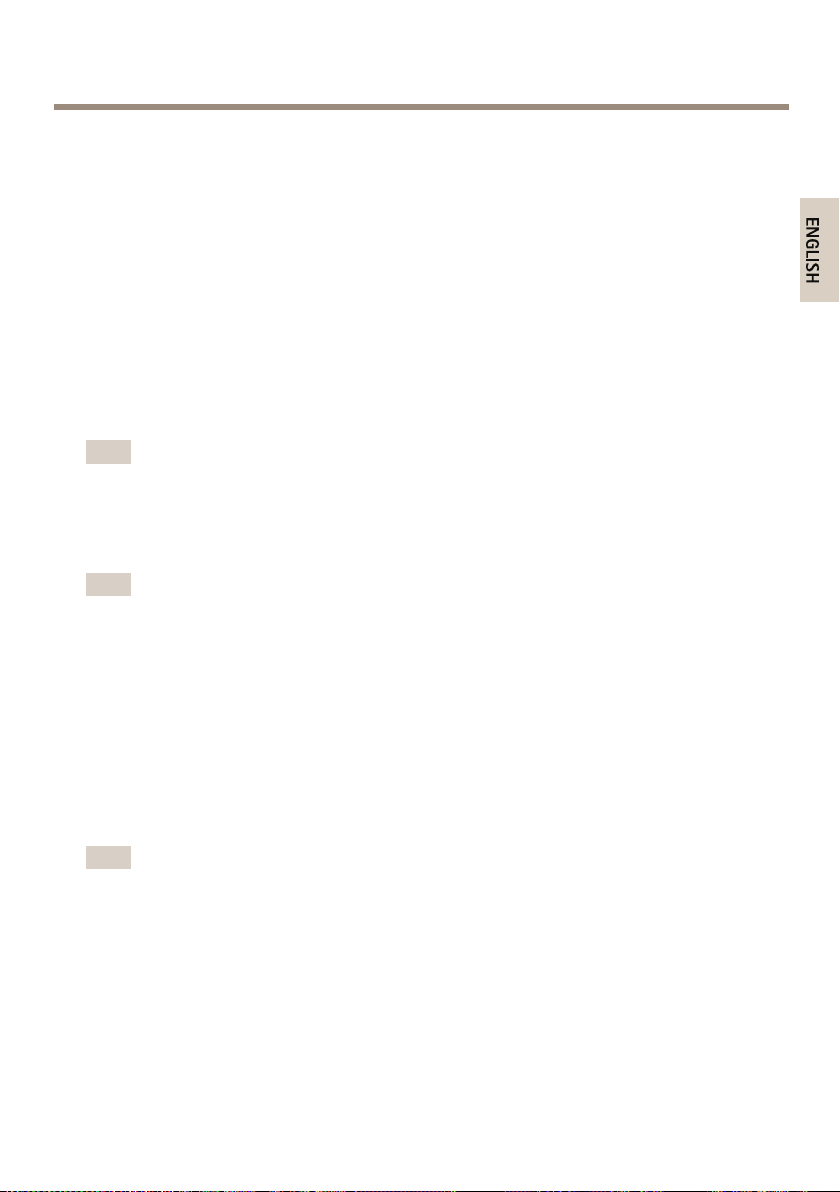
AXISQ1615MkIINetworkCamera
Theproductcanbeusedwithmostoperatingsystemsandbrowsers.Werecommendthefollowing
browsers:
•InternetExplorer
•Safari
•Chrome
Formoreinformationaboutusingtheproduct,seetheUserManualavailableatwww.axis.com
®
withOSX
TM
®
withWindows
®
orFirefox
®
withotheroperatingsystems.
®
Adjustfocusandzoomforincludedlens
1.Accesstheproduct’swebpageandgotoSetup>BasicSetup>Focus&Zoom.
2.UndertheBasictab,adjustZoomlevelandthenclickPerformautofocus.
3.Foradditionalfocusadjustments,gototheAdvancedtab.
Note
Ifthecameradoesnotfocus,trytocalibratetheopticsinSystemOptions>Maintenance,
andperformautofocusagain.
ReplacetheLens
Note
Thereisnoneedtorestarttheproductafterchangingthelens.However,theproduct
mustberestartedifyouareinterchangingbetweenaP-Iris,DCiris,i-CSorxed/manual
irislens.Inordertosetthefocusandpositionthelens,theproductmustbeconnected
tothenetwork.
ItispossibletouseoptionallensesfortheAxisproduct.
Toreplacethelens:
1.Disconnecttheiriscable.
2.Unscrewthestandardlens.
3.Attachandscrewonthenewlens.
Note
IfyouselectaDCiriscongurationleforaP-Irislens,anerrormessagewillappearbelow
theiriscongurationtypeintheCameraSettingspage.
ForoptionalDCirislenses,selectGenericDCirisoption.
Tochangetheirisconguration:
1.GotoSetup>VideoandAudio>CameraSettings.Iriscongurationshowsthe
currentcongurediristype.
2.ClickEdit.
3.Selecttheinstalledirislensfromthedrop-downlistandclickOK.
19

AXISQ1615MkIINetworkCamera
TochangetheiriscongurationforP-Irislensesnotlistedinthedrop-downlist:
1.Downloadtheiriscongurationlefromwww.axis.com
2.GotoSetup>VideoandAudio>CameraSettings.Iriscongurationshowsthe
currentcongurediristype.
3.InIrisconguration:ClickEdit.
4.GototheUploadtab.
5.ClickBrowseandselectthecongurationle.
6.ClickUpload.TheinstalledirislensshouldnowbeincludedintheIrisSelection
drop-downlist.
7.Selecttheinstalledirislensfromthedrop-downlistandclickOK.
Adjustfocusandzoomforoptionallenses
Ifthecameraismountedsothatyoucannotlookattheimageandaccessthelensatthesame
time,usetheFocusAssistant,seeFocusassistantforoptionallenses.
1.Opentheproduct’shomepageandgotoSetup>BasicSetup>Focus.
2.UndertheBasictab,clickOpeniris.Ifthebuttonisinactivetheirisisalreadyopen.
3.Iffocushasbeensetbefore,clickResettoresetthebackfocus.
4.Loosenthezoomandfocuspullersonthelensbyturningthemcounter-clockwise.
5.Loosenthezoompullerandthelockscrewforthefocusringonthelensbyturning
themcounter-clockwise.
6.Movethepullerstosetzoomandfocusandcheckthequalityoftheimageintheimage
window.
7.Movethezoompullerandthefocusringtosetzoomandfocusandcheckthequalityof
theimageintheimagewindow.
8.Re-tightenthezoomandfocuspullers.
9.Re-tightenthezoompullerandthelockscrewforthefocusring.
10.OntheFocuspage,clickFine-tunefocusautomaticallyandwaituntilautomaticne
tuningiscompleted.
11.ClickEnableiris.Ifthebuttonisinactivetheirisisalreadyenabled.
12.Ifneeded,makefurtheradjustmentsundertheAdvancedtab.Seetheonlinehelpfor
moreinformation.
Focusassistantforoptionallenses
Note
•Theviewinfrontofthecamerashouldnotbechangedduringfocusadjustment(steps
5and6).Ifthecameraismoved,orifangerorotherobjectisplacedinfrontofthe
lens,steps3–7willhavetoberepeated.
20
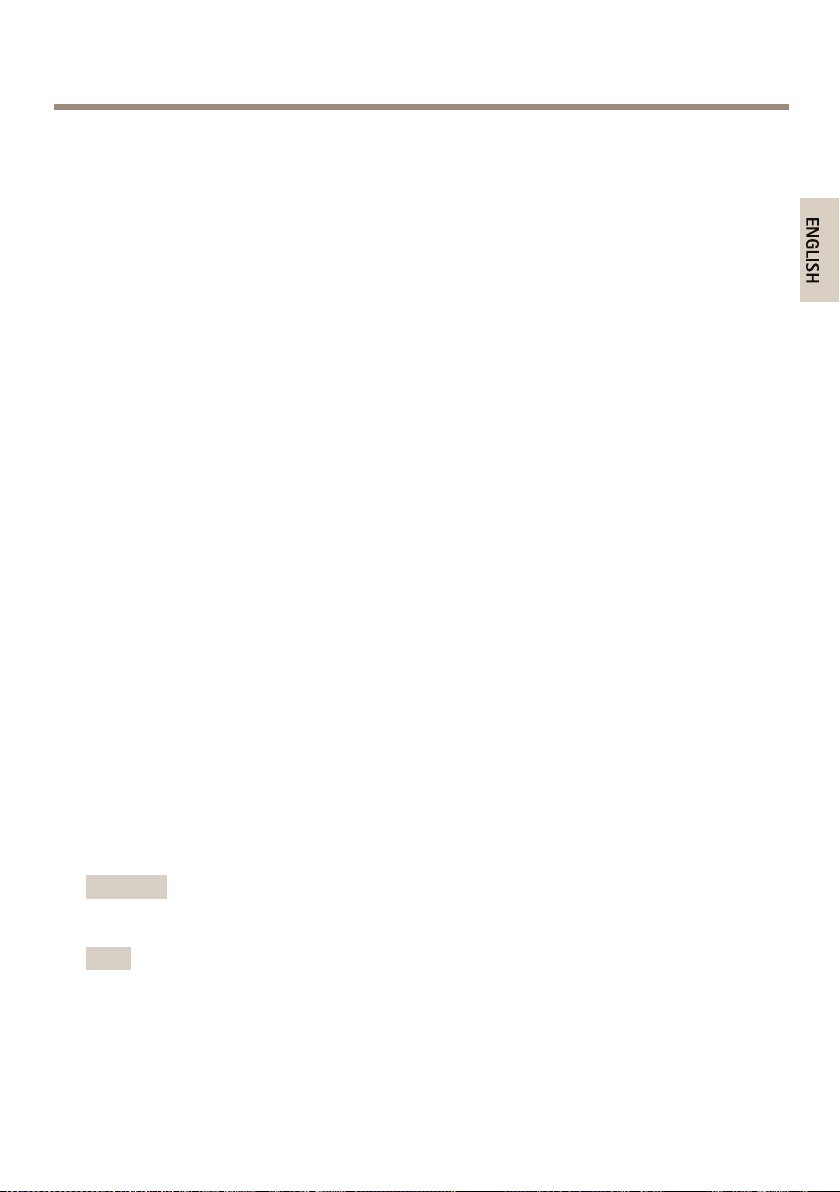
AXISQ1615MkIINetworkCamera
•Ifmovementsinfrontofthecameracannotbeavoided,theFocusAssistantshouldnot
beused.
•fthecameraismountedsothatthefunctionbuttoncannotbeaccessed,youcanstill
usetheFocusAssistant.Followtheinstructionsbelowbutmountthecameraafterstep
4,pressingthefunctionbuttoninsteadandskipstep7.
TofocusyournetworkcamerausingtheFocusAssistant,followsteps1–3underAdjustfocusand
zoomforincludedlensonpage19beforeyoustartwiththestepsbelow.
1.Mountorplacethecamerasothatitcannotbemoved.
2.Loosenthezoompullerbyturningitcounter-clockwise.Movethepullertosetthe
zoomlevel.Re-tightenthezoompuller.
3.Setthecameratoitsextremedistant-focuspositionbylooseningthelockscrewforthe
focusringandturningthefocusringfullycounter-clockwise.
4.Pressandquicklyreleasethefunctionbutton.WhentheStatusLEDashesgreen,the
FocusAssistantisenabled.
IftheStatusLEDasheseitherredoramberbeforeyouareabletoadjustthelens,skip
tostep7toexittheFocusAssistantandrepeatsteps3–7.Seethenotesabove.See
StatusLEDBehaviorforFocusAssistantonpage12.
5.Gentlyturnthefocusringclockwiseuntilitstops.
6.Turnthefocusringslowlycounter-clockwiseuntilthestatusindicatorashesgreen
oramber(notred).
7.ToexittheFocusAssistant,pressthefunctionbuttonagain.TheFocusAssistantis
switchedoffautomaticallyafter15minutes.
8.Retightenthelockscrewforthefocusring.
9.OpentheLiveViewpageinthewebbrowserandcheckthequalityoftheimage.
10.OntheFocuspage,clickFine-tunefocusautomaticallyandwaituntilautomaticne
tuningiscompleted.
11.ClickEnableiris.Ifthebuttonisinactivetheirisisalreadyenabled.
12.Ifneeded,makefurtheradjustmentsundertheAdvancedtab.Seetheonlinehelpfor
moreinformation.
ResettoFactoryDefaultSettings
Important
Resettofactorydefaultshouldbeusedwithcaution.Aresettofactorydefaultwillreset
allsettings,includingtheIPaddress,tothefactorydefaultvalues.
Note
Theinstallationandmanagementsoftwaretoolsareavailablefromthesupportpages
onwww.axis.com/techsup
Toresettheproducttothefactorydefaultsettings:
21
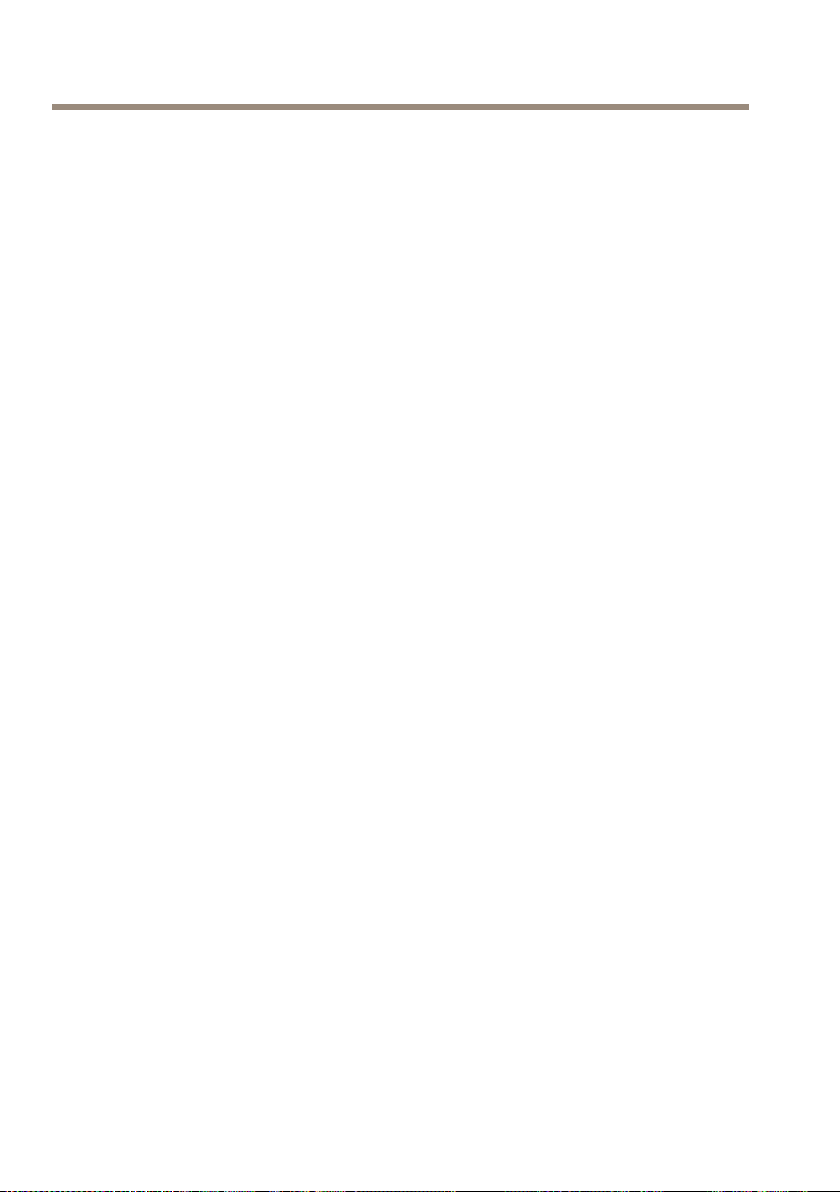
AXISQ1615MkIINetworkCamera
1.Disconnectpowerfromtheproduct.
2.Pressandholdthecontrolbuttonandreconnectpower.SeeHardwareOverviewon
page10.
3.Keepthecontrolbuttonpressedfor15–30secondsuntilthestatusLEDindicatorashes
amber.
4.Releasethecontrolbutton.TheprocessiscompletewhenthestatusLEDindicatorturns
green.Theproducthasbeenresettothefactorydefaultsettings.IfnoDHCPserveris
availableonthenetwork,thedefaultIPaddressis192.168.0.90
5.Usingtheinstallationandmanagementsoftwaretools,assignanIPaddress,setthe
password,andaccessthevideostream.
Itisalsopossibletoresetparameterstofactorydefaultviathewebinterface.GotoSetup>
SystemOptions>MaintenanceandclickDefault.
Furtherinformation
•Forthelatestversionofthisdocument,seewww.axis.com
•Theusermanualisavailableatwww.axis.com
•Tocheckifthereisupdatedrmwareavailableforyourproduct,see
www.axis.com/support
•Forusefulonlinetrainingsandwebinars,seewww.axis.com/academy
WarrantyInformation
ForinformationaboutAxis’productwarrantyandtheretorelatedinformation,see
www.axis.com/warranty/
22
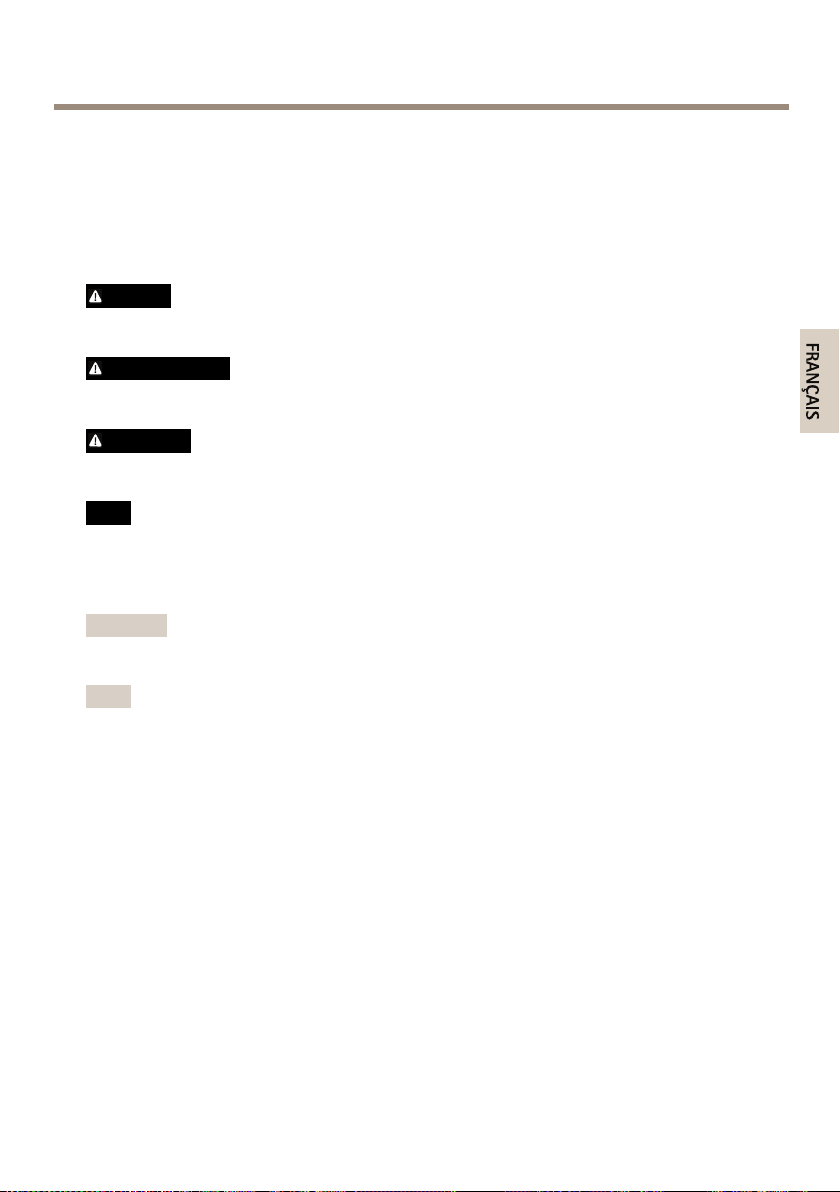
AXISQ1615MkIINetworkCamera
Informationssurlasécurité
Lisezattentivementceguided'installationavantd'installerl'appareil.Conservezleguide
d'installationpourtouteréférenceultérieure.
Niveauxderisques
DANGER
Indiqueunesituationdangereusequi,siellen'estpasévitée,entraîneraledécèsoudes
blessuresgraves.
AVERTISSEMENT
Indiqueunesituationdangereusequi,siellen'estpasévitée,pourraitentraînerledécès
oudesblessuresgraves.
ATTENTION
Indiqueunesituationdangereusequi,siellen'estpasévitée,pourraitentraînerdes
blessureslégèresoumodérées.
VIS
A AAVIS VIS
Indiqueunesituationqui,siellen'estpasévitée,pourraitendommagerl'appareil.
Autresniveauxdemessage
Important
Indiquelesinformationsimportantes,nécessairespourassurerlebonfonctionnementde
l’appareil.
Note
Indiquelesinformationsutilesquipermettrontd’obtenirlefonctionnementoptimalde
l’appareil.
23

AXISQ1615MkIINetworkCamera
Consignesdesécurité
VIS
A AAVIS VIS
•LeproduitAxisdoitêtreutiliséconformémentauxloisetrèglementationslocalesen
vigueur.
•PourpouvoirutiliserleproduitAxisàl'extérieur,oudansdesenvironnementssimilaires,il
doitêtreinstallédansunboîtierd'extérieurhomologué.
•ConserverceproduitAxisdansunenvironnementsecetventilé.
•NepasexposerceproduitAxisauxchocsouauxfortespressions.
•Nepasinstallerceproduitsurdespoteaux,supports,surfacesoumursinstables.
•Utiliseruniquementdesoutilsrecommandéspourl'installationdel'appareilAxis.
L'applicationd'uneforceexcessivesurl'appareilavecdesoutilspuissantspourrait
l'endommager.
•Nepasutiliserdeproduitschimiques,desubstancescaustiquesoudenettoyants
pressurisés.
•Utiliserunchiffonpropreimbibéd'eaupurepourlenettoyage.
•Utiliseruniquementdesaccessoiresconformesauxcaractéristiquestechniquesduproduit.
IlspeuventêtrefournisparAxisouuntiers.
•UtiliseruniquementlespiècesderechangefourniesourecommandéesparAxis.
•Nepasessayerderéparervous-mêmeceproduit.Contacterl'assistancetechniqued'Axis
ouvotrerevendeurAxispourdesproblèmesliésàl'entretien.
•L'alimentationélectriquedoitêtrebranchéeàuneprisedecourantinstalléeprèsde
l'équipementetêtrefacilementaccessible.
•Utilisezunesourced'alimentationlimitée(LPS)dontlapuissancedesortienominaleest
limitéeà≤100Woudontlecourantdesortienominalestlimitéà≤5A.
Transport
VIS
A AAVIS VIS
•LorsdutransportduproduitAxis,utilisezl'emballaged'origineouunéquivalentpour
éviterd'endommagerleproduit.
Batterie
LeproduitAxisutiliseunebatterieaulithiumCR20323,0Vcommealimentationdesonhorloge
entempsréelinterne(RTC).Dansdesconditionsnormales,cettebatterieauneduréedevie
minimaledecinqans.
Silabatterieestfaible,lefonctionnementdel'horlogeentempsréelpeutêtreaffectéetentraîner
saréinitialisationàchaquemisesoustension.Unmessageenregistréapparaîtdanslerapportde
24
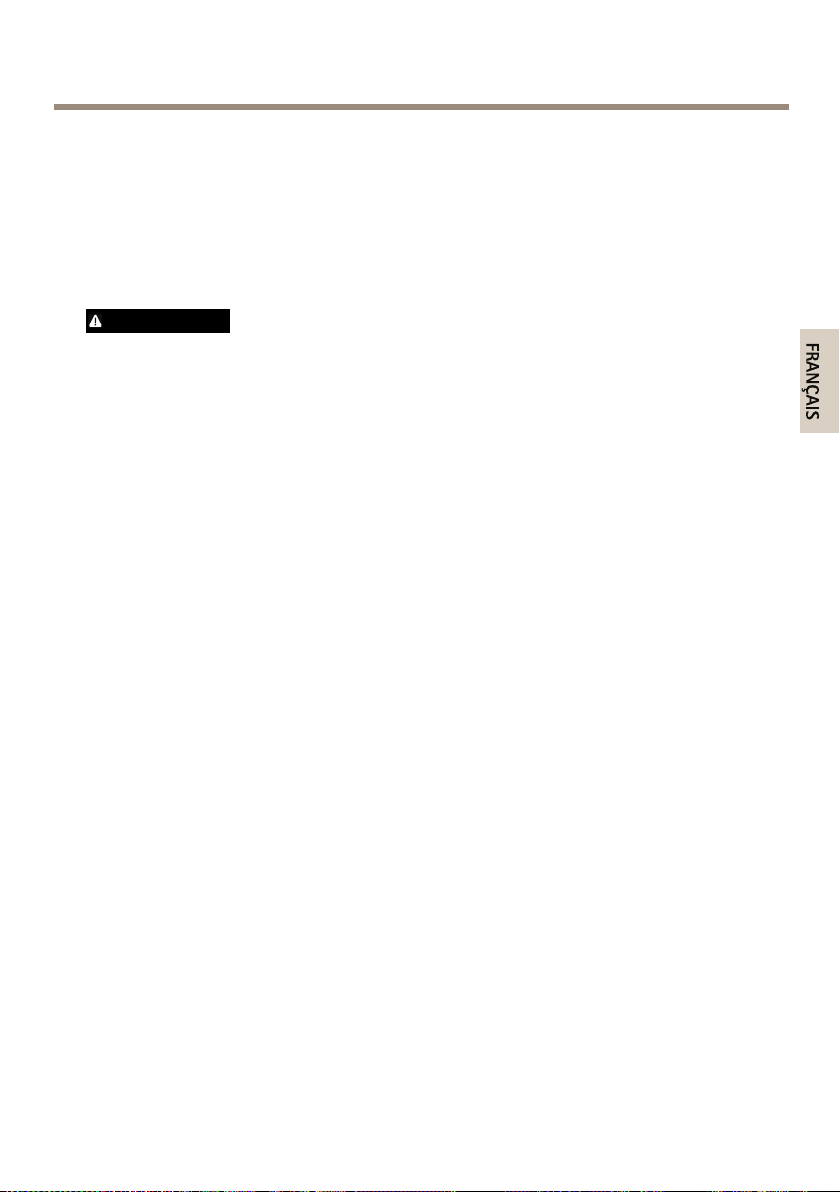
AXISQ1615MkIINetworkCamera
serveurduproduitlorsquelabatteriedoitêtreremplacée.Pourtoutcomplémentd'information
concernantlerapportdeserveur,reportez-vousauxpagesdeCongurationduproduitoucontactez
l'assistancetechniqued'Axis.
Labatteriedoitêtreremplacéeuniquementencasdebesoin,etpourcefaire,contactezl'assistance
techniqued'Axisàl'adressewww.axis.com/techsupetobtenirdel'aide.
Lespilesboutons3,0Vaulithiumcontiennentdu1,2-diméthoxyéthane,éthylèneglycoldiméthyl
éther(EGDME),CASN°1 10-71-4.
AVERTISSEMENT
•Risqued'explosionsilabatterieestremplacéedefaçonincorrecte.
•Remplacez-launiquementparunebatterieidentiqueouunebatterierecommandéepar
Axis.
•Mettezaurebutlesbatteriesusagéesconformémentauxréglementationslocalesou
auxinstructionsdufabricantdelabatterie.
25

26
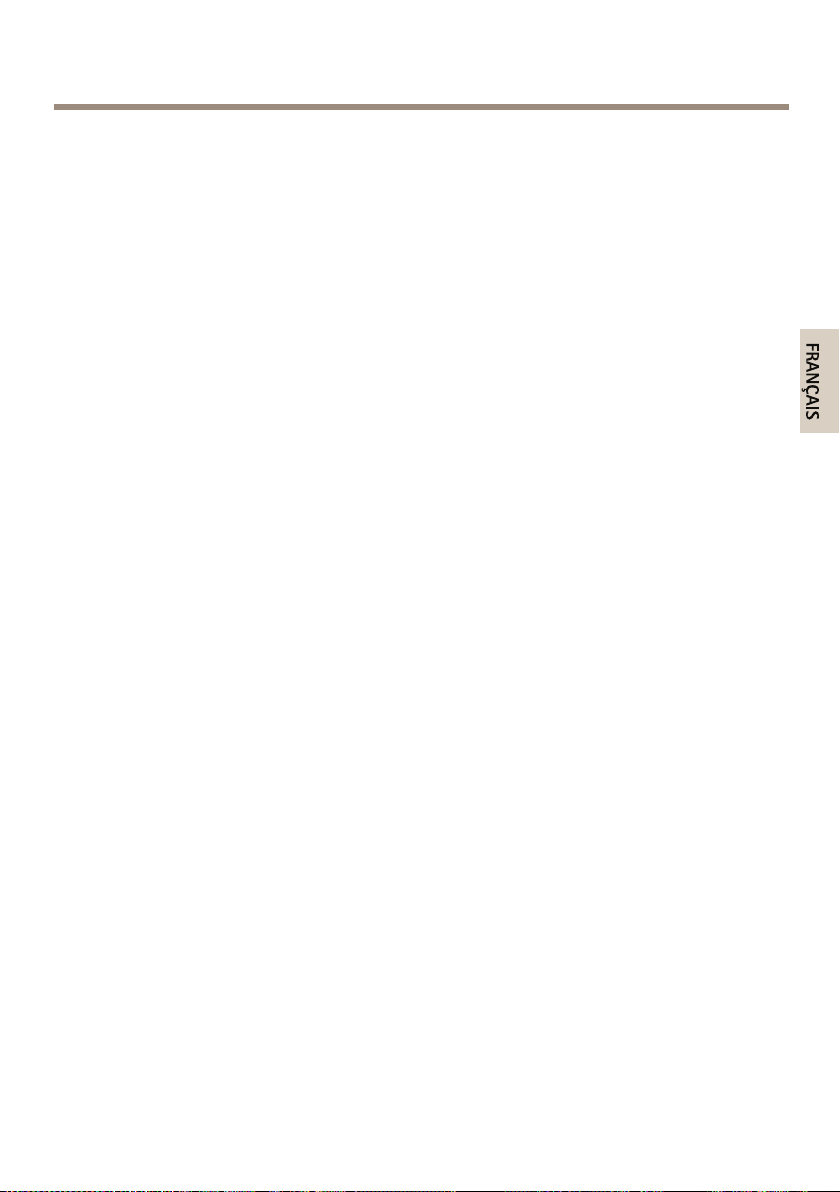
AXISQ1615MkIINetworkCamera
Ceguided’installationexpliquecommentinstallerlacaméraAXISQ1615MkIIsurvotreréseau.
Pourtouteautreinformationrelativeàl’utilisationduproduit,consultezlemanueldel’utilisateur
disponiblesurlesitewww.axis.com
Procédured’installation
1.Assurez-vousquelesoutilsetautresmatérielsnécessairesàl’installationsontinclus
dansl’emballage.Cf.page27.
2.Consultezladescriptiondumatériel.Cf.page28.
3.Étudiezlescaractéristiques.Cf.page34.
4.Installezlematériel.Cf.page37.
Contenudel’emballage
•CaméraréseauAXISQ1615MkII
•Blocdeconnexionà2brochesutilisépourl’alimentationenentrée
•Blocdeconnexionà4brochespourleraccordementdedispositifsexternesau
connecteurpourterminauxE/S
•BlocdeconnexionRS485/422à2broches(x2)
•Supportdecaméra
•TournevisTorxT20
•Documentsimprimés
-Guided’installation(cedocument)
-Étiquettedenumérodesériesupplémentaire(x2)
-Cléd’authenticationAVHS
Accessoiresenoption
Pourplusd'informationssurlesaccessoiresdisponibles,ycomprislesaccessoiresd'alimentationet
lesboîtiersd'extérieur,consultezwww.axis.com
27
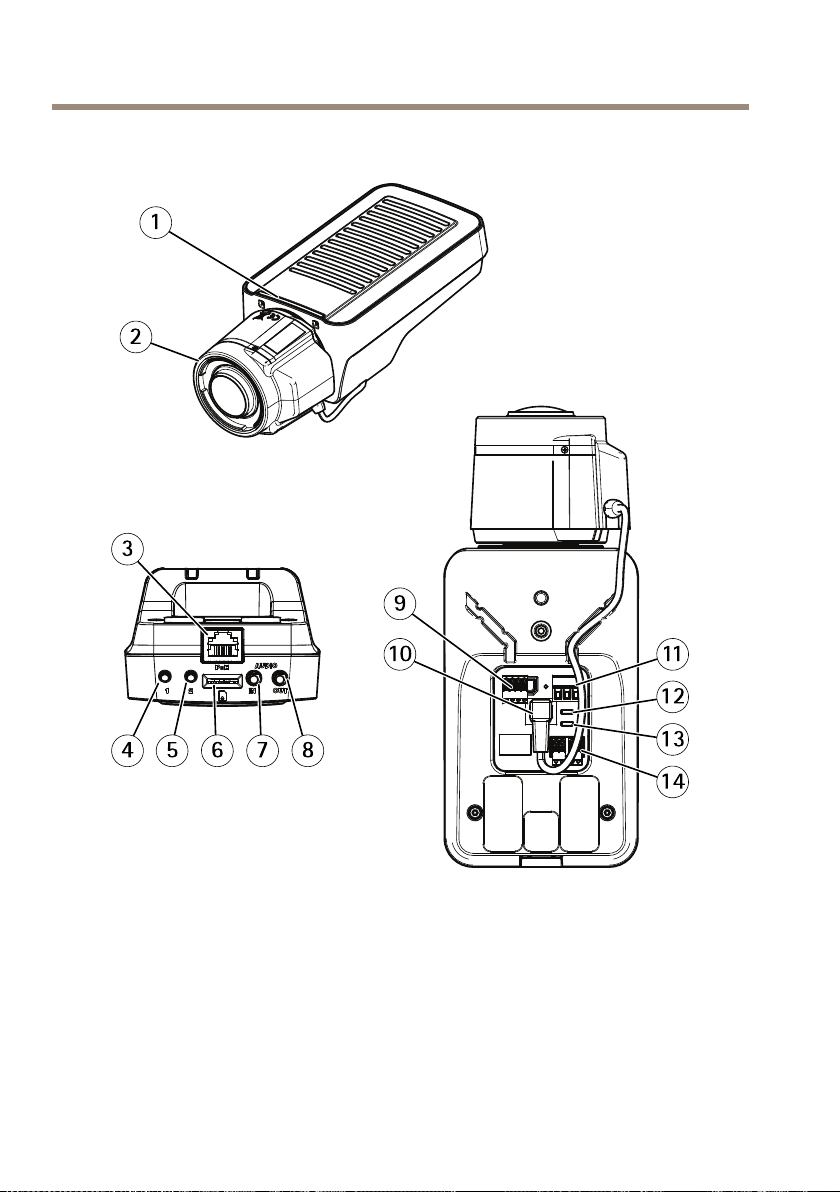
AXISQ1615MkIINetworkCamera
Aperçudumatériel
1
Voyantd’état
2
Objectif
3
Connecteurréseau(PoE)
4
Boutondecontrôle(1)
5
BoutonFonction(2)
6
LogementdecartemicroSD
7
Entréeaudio
8
Sortieaudio
9
ConnecteurE/S
28
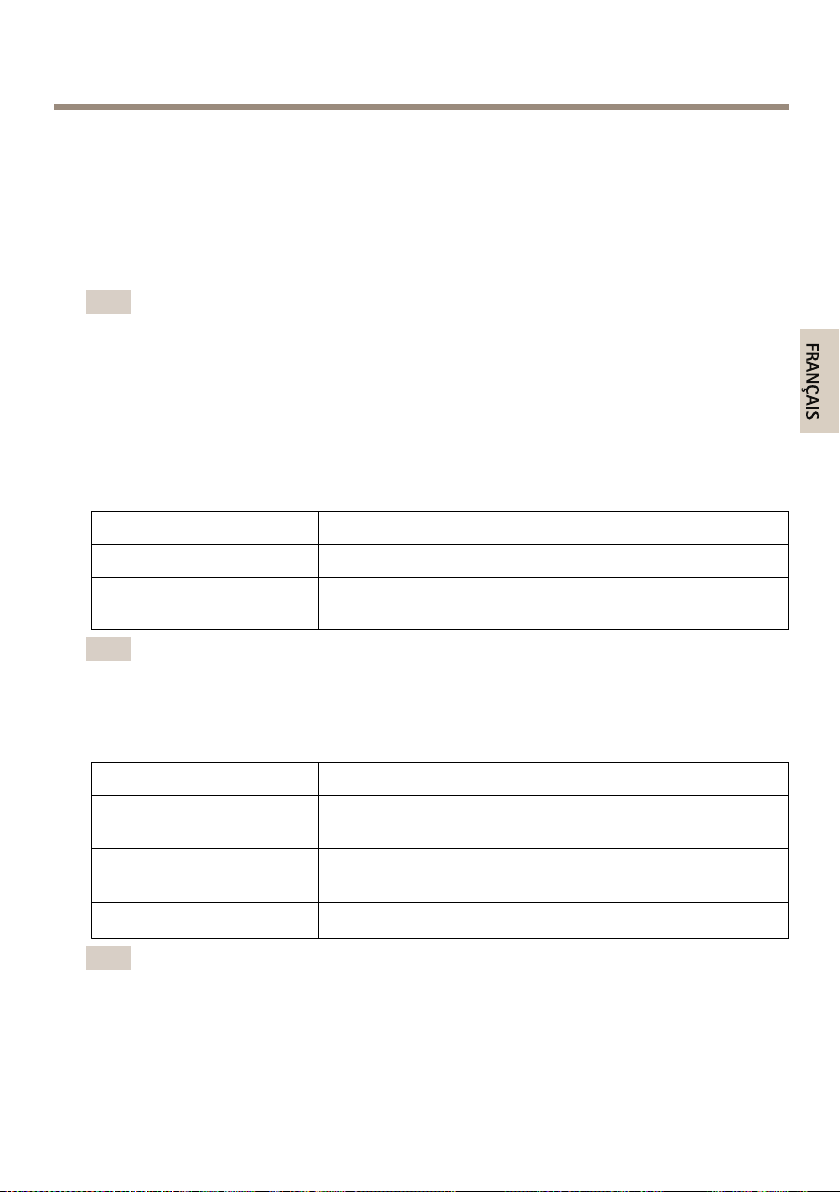
AXISQ1615MkIINetworkCamera
10
Connecteurdel’iris
11
Connecteurd'alimentation
12
VoyantDELd’alimentation
13
VoyantDELréseau
14
ConnecteurRS485/RS422
Voyants
Note
•Levoyantd'étatpeutêtreéteintpendantlefonctionnementnormal.Pourcefaire,
rendez-vousdansSetup>SystemOptions>Ports&Devices>LED(Conguration
>Optionssystème>Portsetdispositifs>DEL).Consultezl'aideenlignepourplus
d'informations.
•Levoyantd'étatpeutclignoterlorsqu'unévénementestactif.
•Levoyantd'étatpeutclignoterpendantl'identicationdel'appareil.Rendez-vousdans
Setup>SystemOptions>Maintenance(Conguration>Optionsdusystème>
Maintenance).
Voyantd’état
VertVertxeencasdefonctionnementnormal.
OrangeFixependantledémarrage.Clignotelorsdelarestaurationdes
Note
Levoyantderéseaupeutêtredésactivéanqu'ilneclignotepasencasdetracréseau.
Pourcefaire,rendez-vousdansSetup>SystemOptions>Ports&Devices>LED
(Conguration>Optionssystème>Portsetdispositifs>DEL).Consultezl'aideenligne
pourplusd'informations.
VoyantDELréseau
Vert
Orange
Éteint
Note
Levoyantd'alimentationpeutêtreéteintpendantlefonctionnementnormal.Pourcefaire,
rendez-vousdansSetup>SystemOptions>Ports&Devices>LED(Conguration
>Optionssystème>Portsetdispositifs>DEL).Consultezl'aideenlignepourplus
d'informations.
Indication
paramètres.
Indication
Fixeencasdeconnexionàunréseaude100Mbits/s.Clignote
encasd’activitéréseau.
Fixeencasdeconnexionàunréseaude10Mbits/s.Clignote
encasd’activitéréseau.
Pasdeconnexionréseau.
29
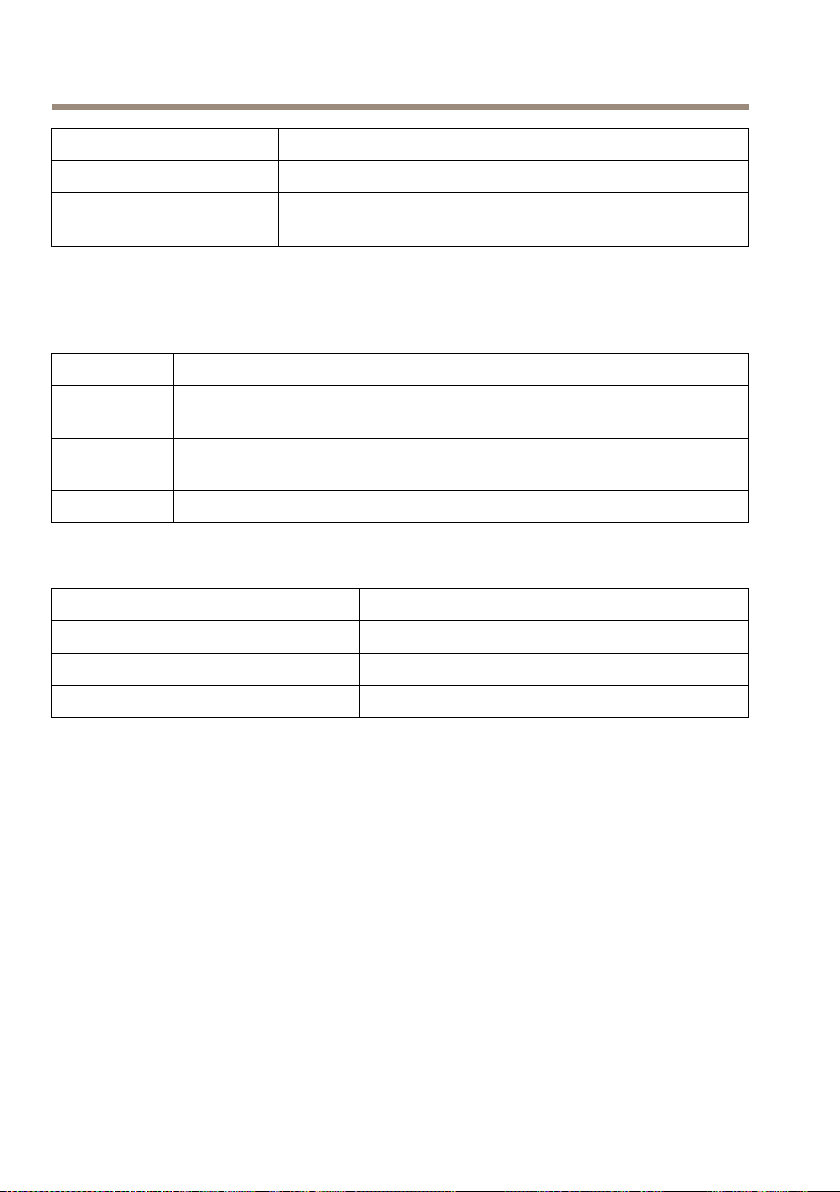
AXISQ1615MkIINetworkCamera
Voyantd'alimentationIndication
VertFonctionnementnormal.
Orange
Comportementduvoyantd’étatpourl'assistantdemiseaupoint
Levoyantd’étatclignotelorsquel’assistantdemiseaupointestactivé.
Levoyantvert/orangeclignotependantlamiseàniveaudu
microprogramme.
Couleur
RougeL’imagen'estpasaupoint.
Orange
VertL'imageestaupoint.
Indication
Réglagedel’objectif.
L’imageestpresqueaupoint.
L'objectifdoitêtreajusté.
Signalsonoredel'assistantdemiseaupoint
Avertisseur
IntervallerapideRéglageoptimal
IntervalleintermédiaireRéglagemoinsoptimal
IntervallelentRéglagemédiocre
Objectif
Comportementduvoyantd’étatetdusignalsonorepourl’assistantmise
àniveau
Pourplusd’informationsurleboutonFonctionutilisépourleréglageduniveaudelacaméra,
consultezConnecteursetboutons.
MaintenezleboutonFonction(2)enfoncépendantplusdedeuxsecondespourmettrelacaméra
àniveau.
•Lorsquelacaméraestmiseàniveau,lesdeuxvoyantDELsontvertsxesetlesignal
sonoreestcontinu.
•Lorsquelacaméran’estpasmiseàniveau,lesvoyantsDELclignotentalternativementen
rouge,vertetorangeetlesignalsonoreestémisàintervalleslents.
LesdeuxvoyantsDELclignotentbrièvementenvertpourindiquerquelamiseàniveaus’améliore.
30
