Page 1

AXISP1455–LE-3LicensePlateVerierKit
UserManual
Page 2

AXISP1455–LE-3LicensePlateVerifierKit
Abouttheproduct
Abouttheproduct
AXISP1455-LE-3LicensePlateVerierKitconsistsofanAXISP1455-LENetworkCameraandpre-installedAXISLicensePlate
Verierapplication,makingitakitforlicenseplaterecognitionforslow-speedtrafc,aswellasautomatedvehicleentryandexit
management.AXISP1455-LE-3usesawhitelistandablacklisttoverifyaccesstocontrolledareassuchasparkinglots.
2
Page 3

AXISP1455–LE-3LicensePlateVerifierKit
Getstarted
Getstarted
Thesesetupinstructionsarevalidforallscenarios:
1.Cameramountingrecommendationsonpage3
2.Step-by-stepguideonpage5
3.Adjusttheareaofinterestonpage8
4.Selectregiononpage9
5.Setupeventstorageonpage9
Cameramountingrecommendations
•Whenyouselectthemountinglocation,rememberthatdirectsunlightcandistorttheimage,forexample,duringsunrise
andsunset.
•ThemountingheightforacamerainaAccesscontrolscenarioshouldbehalfofthedistanceofthatbetweenthe
vehicleandthecamera.
•ThemountingheightforcamerainaFreeow(slowtrafclicenseplaterecognition)scenarioshouldbelessthanhalfof
thedistanceofthatbetweenthevehicleandthecamera.
Accesscontrolcapturedistance:2–7m(6.6–23ft).ThisexampleisbasedontheAXISP3245–LVE-3LicensePlateVerierkit.
Capturedistance:(x)Mountingheight(y)
2.0m(6.6ft)1.0m(3.3ft)
3.0m(9.8ft)1.5m(4.9ft)
4.0m(13ft)2.0m(6.6ft)
5.0m(16ft)2.5m(8.2ft)
7.0m(23ft)3.5m(1 1ft)
Freeowcapturedistance:7–20m(23–65ft).ThisexampleisbasedontheAXISP1455–LE-3LicensePlateVerierkit.
3
Page 4

AXISP1455–LE-3LicensePlateVerifierKit
Getstarted
Capturedistance(x)Mountingheight(y)
7.0m(23ft)3.0m(9.8ft)
10.0m(33ft)4.0m(13ft)
15.0m(49ft)6.0m(19.5ft)
20.0m(65ft)10.0m(33ft)
•Thecamera’smountingangleshouldnotbelargerthan30°inanydirection.
Mountinganglefromtheside.
Mountinganglefromabove.
•Theimageofthelicenseplateshouldnottiltmorethan5°horizontally.Iftheimageistiltedmorethan5°,we
recommendedthatyouadjustthecamerasothatthelicenseplateisdisplayedhorizontallyinthelivestream.
4
Page 5

AXISP1455–LE-3LicensePlateVerifierKit
Getstarted
Horizontaltilt.
Step-by-stepguide
Whenyourstruntheapplication,setupFreeoworAccesscontrolusingthestep-by-stepguide.Ifyouwanttomakechanges
lateron,itcanbefoundintheSettingstabunderCongurationwizard.
Freeow
InFreeow,theapplicationcandetectandreadlicenseplatesinslowspeedtrafconlargeraccessroads,citycentersandenclosed
areaslikecampuses,portsorairports.ThisallowsforLPR-forensicsearchandLPRtriggeredeventsinaVMS.
1.SelectFreeowandclickNext.
2.Selecttheimagerotationthatcorrespondstohowyourcameraismounted.
3.Selectthenumberofareasofinterest.Notethatoneareacandetectplatesinbothdirections
4.Selecttheregionwherethecameraislocated.
5.Selectcapturetype.
-Licenseplatecropsavesonlythelicenseplate.
-Vehiclecropsavestheentirecapturedvehicle.
-Framedownsized480x270savestheentireimageandreducestheresolutionto480x270.
-Fullframesavestheentireimageatfullresolution.
6.Dragtheanchorpointstoadjusttheareaofinterest.SeeAdjusttheareaofinterestonpage8.
7.Adjustthedirectionoftheareaofinterest.Clickthearrowandrotatetosetthedirection.Thedirectiondetermineshow
theapplicationregistersvehiclesenteringorexitingthearea.
8.ClickNext
9.IntheProtocoldrop-downlist,selectoneofthefollowingprotocols:
-TCP
-HTTPPOST
5
Page 6

AXISP1455–LE-3LicensePlateVerifierKit
Getstarted
10.IntheServerURLeld,typetheserveraddressandportinthefollowingformat:127.0.0.1:8080
11.IntheDeviceIDeld,typethenameofthedeviceorleaveasis.
12.UnderEventtypes,selectoneormoreofthefollowingoptions:
-Newmeanstherstdetectionofalicenseplate.
-Updateiseitheracorrectionofacharacteronapreviouslydetectedlicenseplate,orwhenaadirectionis
detectedastheplatemovesandistrackedacrosstheimage.
-Lostisthelasttrackedeventofthelicenseplatebeforeitexitstheimage.Italsocontainsthedirectionof
thelicenseplate.
13.Toturnonthefeature,selectSendeventdatatoserver.
14.ToreducebandwidthwhenusingHTTPPOST,youcanselectDonottosendimagesthroughHTTPPOST.
15.ClickNext
16.Ifyoualreadyhavealistofregisteredplates,choosetoimportaseitherablocklistorallowlist.
17.ClickFinish.
Accesscontrol
Usethesetupwizardforquickandeasyconguration.YoucanchoosetoSkiptoleavetheguideatanytime.
1.SelectAccesscontrolandclickNext.
2.Selectthetypeofaccesscontroltouse:
-InternalI/Oifyouwantkeeplistmanagementinthecamera.SeeOpenabarrierforknownvehiclesusingthe
camera'sI/Oonpage14
-ControllerifyouwanttoconnectaDoorcontroller.SeeConnecttoadoorcontrolleronpage16
-Relayifyouwanttoconnecttoarelaymodule.SeeOpenabarrierforknownvehiclesusingarelaymodule
onpage13
3.IntheBarriermodedrop-downlist,underOpenfromlists,selectAllowlist.
4.IntheVehicledirectiondrop-downlist,selectout.
5.IntheROIdrop-down-list,selecttheareaofinterestyouwouldliketouse,orifyouwouldliketouseall.
6.ClickNext
Imagesettings
1.Selectthenumberofareasofinterest.
2.Selecttheregionwherethecameraislocated.
3.Selectcapturetype.SeeAdjusttheimagecapturesettingsonpage9.
4.Dragtheanchorpointstoadjusttheareaofinterest.SeeAdjusttheareaofinterestonpage8.
5.Adjustthedirectionoftheareaofinterest.Thedirectiondetermineshowtheapplicationregistersvehiclesentering
orexitingthearea.
6.ClickNext
EventdataSeePusheventinformationtothird-partysoftwareonpage19
6
Page 7

AXISP1455–LE-3LicensePlateVerifierKit
Getstarted
1.IntheProtocoldrop-downlist,selectoneofthefollowingprotocols:
-TCP
-HTTPPOST
2.IntheServerURLeld,typetheserveraddressandportinthefollowingformat:127.0.0.1:8080
3.IntheDeviceIDeld,typethenameofthedeviceorleaveasis.
4.UnderEventtypes,selectoneormoreofthefollowingoptions:
-Newmeanstherstdetectionofalicenseplate.
-Updateiseitheracorrectionofacharacteronapreviouslydetectedlicenseplate,orwhenaadirectionis
detectedastheplatemovesandistrackedacrosstheimage.
-Lostisthelasttrackedeventofthelicenseplatebeforeitexitstheimage.Italsocontainsthedirectionof
thelicenseplate.
5.Toturnonthefeature,selectSendeventdatatoserver.
6.ToreducebandwidthwhenusingHTTPPOST,youcanselectDonottosendimagesthroughHTTPPOST.
7.ClickNext
Importlistfroma.csvle.
1.Ifyoualreadyhavealistofregisteredplates,choosetoimportaseitherablocklistorallowlist.
2.ClickFinish.
Howtoaccesstheproduct'swebpage
IfyoudonotknowtheIPaddressofyourproduct,useAXISIPUtilityorAXISDeviceManagertolocatetheproductonthenetwork.
Bothapplicationsarefreeandcanbedownloadedfromaxis.com/support
Werecommendthefollowingbrowsers:
•Chrome
•Firefox
1.Startthewebbrowser.
2.EntertheIPaddressorhostnameoftheAxisproductinthebrowser’saddresseld.
3.Entertheusernameandpassword.Ifthisisthersttimeyouaccesstheproduct,youmustrstconguretherootpassword.
4.Ifthisisthersttimeyouaccesstheproduct,youarepromptedtodosomeinitialsettings.Whenyou’redone,the
FormoreinformationabouthowtodiscoverandassignanIPaddress,seethedocumentHowtoassignanIPaddressandaccessyour
deviceontheproductpageataxis.com
TM
®
product’sliveviewpageopensinyourbrowser..
Setanewpasswordfortherootaccount
Important
Thedefaultadministratorusernameisroot.Ifthepasswordforrootislost,resetthedevicetofactorydefaultsettings.See
Resettofactorydefaultsettingsonpage21
7
Page 8

AXISP1455–LE-3LicensePlateVerifierKit
Getstarted
Towatchthisvideo,gotothewebversionofthisdocument.
www.axis.com/products/online-manual/70394#t10098905
Supporttip:Passwordsecurityconrmationcheck
1.Typeapassword.Followtheinstructionsaboutsecurepasswords.SeeSecurepasswordsonpage8.
2.Retypethepasswordtoconrmthespelling.
3.ClickCreatelogin.Thepasswordhasnowbeencongured.
Securepasswords
Important
Axisdevicessendtheinitiallysetpasswordincleartextoverthenetwork.Toprotectyourdeviceaftertherstlogin,set
upasecureandencryptedHTTPSconnectionandthenchangethepassword.
Thedevicepasswordistheprimaryprotectionforyourdataandservices.Axisdevicesdonotimposeapasswordpolicyasthey
maybeusedinvarioustypesofinstallations.
Toprotectyourdatawestronglyrecommendthatyou:
•Useapasswordwithatleast8characters,preferablycreatedbyapasswordgenerator.
•Don’texposethepassword.
•Changethepasswordatarecurringinterval,atleastonceayear.
Accesstheapplicationsettings
1.Inthecamera’swebpage,gotoApps,starttheapplicationandclickOpen.
Adjusttheareaofinterest
Note
Ifyoumovetheareaofinterestmorethan60ºorifyouplaceitoutsidetheliveview,itwillautomaticallyjumpbackto
defaultposition.Makesuretheregionofintereststaysinpositionafteryouhavesavedthesettings.
1.GotoSettings.
2.ClickEditareaofinterest.
3.Toadjusttheareaofinterest,clickanywhereintheareaanddragtheanchorpointshighlightedinblue.
4.TogetthecorrectdirectionfeedbackintheEventlog,turnthearrowtothedrivingdirection.Clickoutsidetheareaof
interest,andthenclickthearrowandrotatetosetthedirection.ThedirectionfeedbackshowsupintheDirectioncolumn.
Notethatoneareacandetectplatesinbothdirections
•Toaddasecondofinterest,select2intheAreaofinterestdrop-downmenu.
8
Page 9
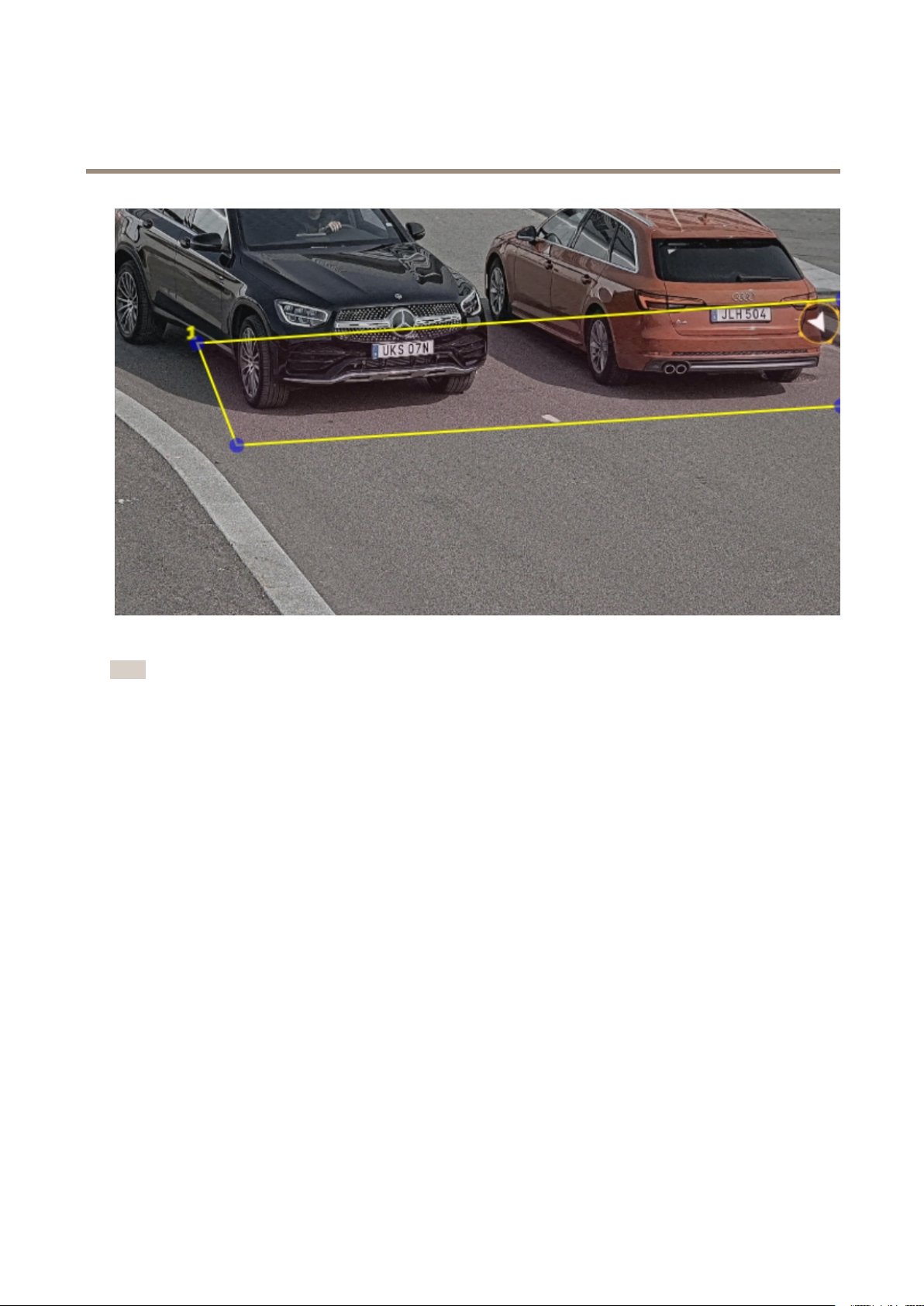
AXISP1455–LE-3LicensePlateVerifierKit
Getstarted
Examplewithoneareaofinterest.
Note
Forperformancereasons,keeptheareaofinterestassmallaspossible.
Selectregion
1.GotoSettings>Image.
2.IntheRegiondrop-downlist,selectyourregion.
Adjusttheimagecapturesettings
1.GotoSettings>Image.
2.Tochangetheresolutionofcapturedimages,gotoResolution
3.Tochangetherotationofthecapturedimage,gotoImagerotation
4.Tochangehowyousaveyourcapturedimages,gotoSavefullframe:
-Licenseplatecropsavesonlythelicenseplate.
-Vehiclecropsavestheentirecapturedvehicle.
-Framedownsized480x270savestheentireimageandreducestheresolutionto480x270.
-Fullframesavestheentireimageatfullresolution.
Setupeventstorage
Thisexampleusecaseexplainshowtostoreeventsofallowlistedlicenseplatenumbersfor30days.
9
Page 10

AXISP1455–LE-3LicensePlateVerifierKit
Getstarted
Requirements:
•Cameraphysicallyinstalledandconnectedtothenetwork.
•AXISLicensePlateVerierupandrunningonthecamera.
1.GotoSettings>Events.
2.UnderSaveevents,selectAllowlisted.
3.UnderDeleteeventsafter,select30days.
10
Page 11

AXISP1455–LE-3LicensePlateVerifierKit
Additionalsettings
Additionalsettings
Adddetectedlicenseplatetolist
Alicenseplatecanbeaddeddirectlytoalistafterbeingdetectedbytheapplication.
1.ClicktheEventlogtab
2.GotoLatestEvent
3.ClickAddtolistnexttothelicenseplatethatyou’dliketoadd.
4.Selectthelistyouwouldliketoaddthelicenseplateinthelistdropdownmenu.
5.ClickAppend
Importallowlistedlicenseplatenumbers
Youcanimportallowlistedlicenseplatenumbersfroma.csvleonthecomputer.Inadditiontothelicenseplatenumber,youcan
alsoaddcommentsforeachlicenseplatenumberinthe.csvle.
Thestructureofthe.csvlemustlooklikethis:licenseplatenumber,comment
Example
AXIS123,Reception1
AXIS345,Reception2
AXIS456,Reception3
1.GotoListmanagement
2.GotothecontextmenunexttoAllowlistandselectImportfromle.
3.Browsetoselecta.csvleonthecomputer.
4.ClickOK.
5.CheckthattheimportedlicenseplatenumbersappearintheAllowlist.
Sharelicenseplatelistswithothercameras
Youcansharethelicenseplatelistswithothercamerasonthenetwork.Thesynchronizationwilloverrideallcurrentlicenseplate
listsintheothercameras.
1.GotoListmanagement.
2.UnderCamerasynchronization,typetheIPaddress,usernameandpassword.
3.Click+.
4.ClickCamerasynchronization.
5.CheckthatthedateandtimeunderLastsyncupdatesaccordingly.
Conguretextoverlay
Atextoverlayshowsthefollowingeventinformationintheliveview:weekday,month,time,year,license
platenumber.
11
Page 12

AXISP1455–LE-3LicensePlateVerifierKit
Additionalsettings
1.GotoSettings>Image.
2.ActivateTextoverlay.
3.SetOverlaydurationtoavaluebetween1and9seconds.
4.Selecteitherdate,timeandlicenseplate(Datetime+LP),orjustthelicenseplate(LP).
5.Checkthattheoverlayappearsintheliveview.
Detectlicenseplatesinlow-lightconditions
Eachdetectiongetsascorebythealgorithm,thisiscalledthesensitivitylevel(condenceparameter).Detectionsthathavealower
scorethantheselectedlevelwillnotshowupinthelistofevents.
Forsceneswithlowlightingyoucanlowerthesensitivitylevel.
1.GotoSettings>Detectionparameters.
2.AdjustthesliderunderSensitivitylevel.Toavoidfalsedetections,werecommendthatyoulowerthethresholdvalue
with0.05atatime.
3.Checkthatthealgorithmdetectsthelicenseplatesasexpected.
Allowfewercharactersonlicenseplates
Theapplicationhasadefaultminimumnumberofcharactersforalicenseplatetobedetected.Thedefaultminimumnumberof
charactersisve.Youcanconguretheapplicationtodetectlicenseplateswithfewercharacters.
1.GotoSettings>Detectionparameters.
2.IntheMinimumnumberofcharacterseld,typetheminimumnumberofcharactersyouwanttoallow.
3.Checkthattheapplicationdetectslicenseplatesasexpected.
Allowmorethanonecharacterdeviationwhenmatchinglicenseplates
Thematchingalgorithmautomaticallyallowsadeviationofonecharacterwhenmatchingthedetectedlicenseplateagainstthe
allowlistorblocklist.However,youcanallowmorethanonecharacterdeviation.
1.GotoSettings>Detectionparameters.
2.UnderAllowedcharacterdeviation,selectthenumberofcharactersthatareallowedtobedifferent.
3.Checkthattheapplicationmatchesthelicenseplatesasexpected.
Setupsecureconnection
Toprotectcommunicationanddatabetweendevices,forexamplebetweenthecameraandthedoorcontroller,setupasecure
connectionwithHTTPSusingcerticates.
1.GotoSettings>Security.
2.UnderHTTPS,EnableHTTPS.
3.SelecteitherSelf-signedorCA-signed.
Note
FindoutmoreaboutHTTPSandhowtouseitat.
12
Page 13

AXISP1455–LE-3LicensePlateVerifierKit
Vehicleentryandexitscenario
Vehicleentryandexitscenario
Inthescenarioforvehicleentryandexit,theapplicationreadsthevehiclelicenseplatecapturedbythecameraandveriesthe
licenseplateagainstalistofauthorizedorunauthorizedlicenseplatenumbersstoredinthecamera.
ThisscenariorequirestheapplicationembeddedinacamerawithI/OsupportoraconnectedI/Orelaymoduletoopenandclosethe
barrier.
Twopossiblesetupsforthevehicleentryandexitscenario.
1
AxiscamerawithAXISLicensePlateVerier
2
I/Ocommunication
3
Barrier
4
AxisI/Orelaymodule
5
IPcommunication
Openabarrierforknownvehiclesusingarelaymodule
ThisexampleusecaseexplainshowtosetupAXISLicensePlateVeriertogetherwitharelaymoduletoopenabarrierforaknown
vehicledrivingthroughaspecicregionofinterest(ROI)into,let’ssayaparkingarea.
Requirements:
•Cameraphysicallyinstalledandconnectedtothenetwork.
•AXISLicensePlateVerierupandrunningonthecamera.
•Cablesconnectedbetweenthebarrierandtherelaymodule.
•Basicsetupdone.See.
1.Gotothecamera’swebpage,selectSettingsandopenAXISLicensePlateVerier.
2.Gototherelaymodule’swebpageandmakesuretherelayportisconnectedtothecamera’sI/Oport.
3.Copytherelaymodule’sIPaddress.
4.GobacktoAXISLicensePlateVerier.
13
Page 14

AXISP1455–LE-3LicensePlateVerifierKit
Vehicleentryandexitscenario
5.GototheSettings>Accesscontrol
6.GotoTypeandselectRelayinthedrop-downlist.
7.IntheI/Ooutputdrop-downlist,selecttheI/Oportthatisconnectedtothebarrier.
8.IntheBarriermodedrop-downlist,selectopentoallowlisted.
9.IntheVehicledirectiondrop-downlist,selectin.
10.IntheROIdrop-downlist,selecttheregionofinterestthatcoversthetrafclane.
11.Enterthefollowinginformation:
-theIPaddressfortherelaymoduleinformat192.168.0.0
-theusernamefortherelaymodule
-thepasswordfortherelaymodule
12.Tomakesuretheconnectionworks,clickConnect.
13.Toactivatetheconnection,clickTurnonintegration.
14.GototheListmanagementtab
15.EnterthelicenseplatenumberintheAllowlisteld.
Note
Thephysicalinputports1to8ontherelaymodulecorrespondtoports1to8inthedrop-downlist.However,therelayports
1to8ontherelaymodulecorrespondtoports9to16inthedrop-downlist.Thisisvalideveniftherelaymoduleonly
has8ports.
16.Checkthattheapplicationidentiesthelicenseplatenumberintheallowlistasaknownvehicleandthatthebarrier
opensasexpected.
Openabarrierforknownvehiclesusingthecamera'sI/O
ThisexampleexplainshowtosetupAXISLicensePlateVeriertogetherwiththecamera’sI/Oporttoopenabarrierforaknown
vehicleentering,forexample,aparkingarea.
Requirements:
•Cameraphysicallyinstalledandconnectedtothenetwork.
•AXISLicensePlateVerierupandrunningonthecamera.
•Cablesconnectedbetweenthebarrierandthecamera’sI/Oport.
•Basicsetupdone.See.
Towatchthisvideo,gotothewebversionofthisdocument.
www.axis.com/products/online-manual/70394#t10124267
14
Page 15

AXISP1455–LE-3LicensePlateVerifierKit
Vehicleentryandexitscenario
1.Gototheapplication’swebpageandselecttheEventlogtabandadddetectedlicenseplatestoalist.SeeAdddetected
licenseplatetolistonpage1 1
2.Toeditthelistsdirectly ,gototheListmanagementtab.
3.EntertheauthorizedlicenseplatenumbersintheAllowlisteld.
4.GototheSettingstab.
5.UnderAccesscontrol,selecttheTypedrop-downlist,selectInternalI/O.
6.SelecttheI/Ooutput#.
7.IntheBarriermodedrop-downlist,selectOpentoallowlisted
8.IntheVehicledirectiondrop-downlist,selectin.
9.IntheROIdrop-down-list,selecttheareaofinterestyouwouldliketouse,orifyouwouldliketouseall.
10.Checkthattheapplicationidentiesthelicenseplatenumberintheallowlistasaknownvehicleandthatthebarrier
opensasexpected.
Getnotiedaboutanunauthorizedvehicle
Thisexampleexplainshowtosetuptheapplicationsothataneventthattriggersanoticationcanbecreatedinthecamera.
Requirements:
•Basicsetupdone.See.
1.GotoListmanagement.
2.EnterthelicenseplatenumberintheBlocklisteld.
3.Gotothecamera’swebpage.
4.GotoSettings>Eventsandsetupanactionrulewiththeapplicationasaconditionandwithanoticationasanaction.
5.Checkthattheapplicationidentiestheaddedlicenseplatenumberasanunauthorizedvehicleandthattheaction
rulerunsasexpected.
15
Page 16

AXISP1455–LE-3LicensePlateVerifierKit
Vehicleaccesscontrolscenario
Vehicleaccesscontrolscenario
Inthescenarioforvehicleaccesscontrol,theapplicationcanbeconnectedtoanAxisnetworkdoorcontrollertocongureaccess
rules,createschedulesforaccesstimes,andhandlevehicleaccessnotonlyforemployees,butalso,forexample,visitorsandsuppliers.
Forbackup,useanaccesssysteminvolvingadoorcontrollerandcardreader.Tosetupthedoorcontrollerandthecardreader,see
theuserdocumentationataxis.com
1
AxiscamerawithAXISLicensePlateVerier
2
IPcommunication
3
Axisnetworkdoorcontrollerwithcardreader
4
I/Ocommunication
5
Barrier
6
Optionalthird-partysoftware
Connecttoadoorcontroller
Inthisexampleweconnectthecameratoanetworkdoorcontrollerwhichmeansthecameraworksasasensor.Thecameraforwards
theinformationtothecontrollerwhichinturnanalyzestheinformationandtriggerstheevents.
Note
WhenswitchingbetweentheAXISLicensePlateVerierandAXISEntryManager,makesuretorefreshthewebpagestoget
accesstoallparameters.
Requirements:
•Cameraanddoorcontrollerphysicallyinstalledandconnectedtothenetwork.
•AXISLicensePlateVerierupandrunningonthecamera.
•Basicsetupdone.See.
16
Page 17

AXISP1455–LE-3LicensePlateVerifierKit
Vehicleaccesscontrolscenario
Towatchthisvideo,gotothewebversionofthisdocument.
www.axis.com/products/online-manual/70394#t10124729
ThisvideoshowshowtogettheapplicationupandrunningwithAXISA1001DoorController.
HardwarecongurationinAXISEntryManager
1.GotoAXISEntryManagerandstartanewhardwarecongurationunderSetup.
2.Inthehardwareconguration,renamethenetworkdoorcontrollerto“Gatecontroller”.
3.ClickNext.
4.InCongurelocksconnectedtothiscontroller,cleartheDoormonitoroption.
5.ClickNext.
6.InCongurereadersconnectedtothiscontroller,cleartheExitreaderoption.
7.ClickFinish.
CongurationinAXISLicensePlateVerier
1.GotheAXISLicensePlateVerierwebpage.
2.GototheSettings>Accesscontrol
3.GotoTypeandselectControllerinthedrop-downlist.
4.Enterthefollowinginformation:
-theIPaddressforthecontrollerinformat192.168.0.0
-theusernameforthecontroller
-thepasswordforthecontroller
5.ClickConnect.
6.Iftheconnectionissuccessful,“Gatecontroller”showsupintheNetworkDoorControllernamedrop-downlist.Select
“Gatecontroller”.
7.IntheReadernamedrop-downlist,selectthereaderconnectedtothedoor“Gatecontroller”,forexample“Reader
entrance”.ThesenamescanbechangedinAXISEntryManager.
8.Toactivatetheconnection,selectTurnonintegration.
9.Enteroneoftheuser’slicenseplatenumberinthetesteldandclickTestintegration.Checkthatthetestwassuccessful.
Congureusers,groups,doors,andschedulesinAXISEntryManager
1.GotoAXISEntryManager.
2.GotoAccessManagement.
3.GotoDoors>Addidenticationtype.
4.IntheCredentialsneededdrop-downlist,selectLicenseplateonly.
17
Page 18

AXISP1455–LE-3LicensePlateVerifierKit
Vehicleaccesscontrolscenario
5.Tosetlimitsforwhentheidenticationtypecanbeused,draganddropaScheduletothedoor.
6.Addusersand,foreachuser,addthecredentialLicenseplate.
7.ClickAddcredentialagainandenterthelicenseplateinformation.
8.ClickAddnewgroupandentertheinformation.
9.Toadduserstoagroup,draganddropUserstotheusergroup.
10.Togiveusersaccess,draganddroptheDoortotheusergroup.
11.Tolimittheaccesstime,draganddropaScheduletotheusergroup.
OverviewofAXISEntryManageruserinterface.
1
Users
2
Doors
3
Schedules
4
Usergroups
18
Page 19

AXISP1455–LE-3LicensePlateVerifierKit
Pusheventinformationtothird-partysoftware
Pusheventinformationtothird-partysoftware
Note
TheapplicationsendstheeventinformationinJSONformat.Formoreinformation,loginusingyourMyAxisaccount,goto
theAXISVAPIXLibraryandselectAXISLicensePlateVerier
Withthisfeatureyoucanintegratethird-partysoftwarebypushingtheeventdatathroughTCPorHTTPPOST.
Beforeyoustart:
•Thecameramustbephysicallyinstalledandconnectedtothenetwork.
•AXISLicensePlateVeriermustupandrunningonthecamera.
1.GotoIntegration>Pushevents.
2.IntheProtocoldrop-downlist,selectoneofthefollowingprotocols:
-TCP
-HTTPPOST
3.IntheServerURLeld,typetheserveraddressandportinthefollowingformat:127.0.0.1:8080
4.IntheDeviceIDeld,typethenameofthedeviceorleaveasis.
5.UnderEventtypes,selectoneormoreofthefollowingoptions:
-Newmeanstherstdetectionofalicenseplate.
-Updateiseitheracorrectionofacharacteronapreviouslydetectedlicenseplate,orwhenaadirectionis
detectedastheplatemovesandistrackedacrosstheimage.
-Lostisthelasttrackedeventofthelicenseplatebeforeitexitstheimage.Italsocontainsthedirectionof
thelicenseplate.
6.Toturnonthefeature,selectSendeventdatatoserver.
7.ToreducebandwidthwhenusingHTTPPOST,youcanselectDonottosendimagesthroughHTTPPOST.
8.ClickSave.
19
Page 20

AXISP1455–LE-3LicensePlateVerifierKit
Troubleshooting
Troubleshooting
Unknownvehiclesaremarkedasaccepted
Iftheapplicationletsinvehicleswithlicenseplatesthatarenotintheallowlist,oneprobablereasonisthatthecomparison
allowsadeviationofonecharacter.
Forexample,ifAXIS1234isintheallowlisttheapplicationacceptsAXISI234.
Similarly,ifAXIS1234isintheallowlisttheapplicationacceptsAXI1234.
Theconnectionbetweentheapplicationandcontrollerorrelaymoduledoesn’twork
Makesurethecontroller,orrelaymodule,allowsdatatrafcthroughHTTP.Tondouthowtochangethissetting,gototheuser
manualforthecorrespondingdevice.
Technicalissues,cluesandsolutions
Ifyoucan’tndwhatyou’relookingforhere,trythetroubleshootingsectionataxis.com/support.
Problemsupgradingthermware
FirmwareupgradefailureIfthermwareupgradefails,thedevicereloadsthepreviousrmware.Themostcommonreason
Problemsafterrmware
upgrade
isthatthewrongrmwarelehasbeenuploaded.Checkthatthenameofthermwarele
correspondstoyourdeviceandtryagain.
Ifyouexperienceproblemsafterarmwareupgrade,rollbacktothepreviouslyinstalledversion
fromtheMaintenancepage.
ProblemssettingtheIPaddress
Thedeviceislocatedona
differentsubnet
TheIPaddressisbeingused
byanotherdevice
PossibleIPaddressconict
withanotherdeviceonthe
samesubnet
Thedevicecannotbeaccessedfromabrowser
Cannotlogin
IftheIPaddressintendedforthedeviceandtheIPaddressofthecomputerusedtoaccessthe
devicearelocatedondifferentsubnets,youcannotsettheIPaddress.Contactyournetwork
administratortoobtainanIPaddress.
DisconnecttheAxisdevicefromthenetwork.Runthepingcommand(inaCommand/DOSwindow,
typepingandtheIPaddressofthedevice):
•Ifyoureceive:Replyfrom<IPaddress>:bytes=32;time=10...
thismeansthattheIPaddressmayalreadybeinusebyanotherdeviceonthenetwork.
ObtainanewIPaddressfromthenetworkadministratorandreinstallthedevice.
•Ifyoureceive:Requesttimedout,thismeansthattheIPaddressisavailable
forusewiththeAxisdevice.Checkallcablingandreinstallthedevice.
ThestaticIPaddressintheAxisdeviceisusedbeforetheDHCPserversetsadynamicaddress.
ThismeansthatifthesamedefaultstaticIPaddressisalsousedbyanotherdevice,theremay
beproblemsaccessingthedevice.
WhenHTTPSisenabled,ensurethatthecorrectprotocol(HTTPorHTTPS)isusedwhenattempting
tologin.Youmayneedtomanuallytypehttporhttpsinthebrowser’saddresseld.
Ifthepasswordfortheuserrootislost,thedevicemustberesettothefactorydefaultsettings.
SeeResettofactorydefaultsettingsonpage21.
20
Page 21

AXISP1455–LE-3LicensePlateVerifierKit
Troubleshooting
TheIPaddresshasbeen
changedbyDHCP
Certicateerrorwhenusing
IEEE802.1X
Thedeviceisaccessiblelocallybutnotexternally
Toaccessthedeviceexternally,werecommendusingoneofthefollowingapplicationsforWindows
•AXISCompanion:freeofcharge,idealforsmallsystemswithbasicsurveillanceneeds.
•AXISCameraStation:30-daytrialversionfreeofcharge,idealforsmalltomid-sizesystems.
Forinstructionsanddownload,gotoaxis.com/vms.
Problemswithstreaming
MulticastH.264only
accessiblebylocalclients
NomulticastH.264
displayedintheclient
PoorrenderingofH.264
images
Colorsaturationisdifferent
inH.264andMotionJPEG
Lowerframeratethan
expected
Can'tselectH.265encoding
inliveview
IPaddressesobtainedfromaDHCPserveraredynamicandmaychange.IftheIPaddresshasbeen
changed,useAXISIPUtilityorAXISDeviceManagertolocatethedeviceonthenetwork.Identify
thedeviceusingitsmodelorserialnumber,orbytheDNSname(ifthenamehasbeencongured).
Ifrequired,astaticIPaddresscanbeassignedmanually.Forinstructions,gotoaxis.com/support.
Forauthenticationtoworkproperly,thedateandtimesettingsintheAxisdevicemustbe
synchronizedwithanNTPserver.GotoSettings>System>Dateandtime.
Checkifyourroutersupportsmulticasting,oriftheroutersettingsbetweentheclientandthe
deviceneedtobecongured.TheTTL(TimeToLive)valuemayneedtobeincreased.
CheckwithyournetworkadministratorthatthemulticastaddressesusedbytheAxisdevice
arevalidforyournetwork.
Checkwithyournetworkadministratortoseeifthereisarewallpreventingviewing.
Ensurethatyourgraphicscardisusingthelatestdriver.Thelatestdriverscanusuallybe
downloadedfromthemanufacturer’swebsite.
Modifythesettingsforyourgraphicsadapter.Gototheadapter’sdocumentationformore
information.
•SeePerformanceconsiderationsonpage22.
•Reducethenumberofapplicationsrunningontheclientcomputer.
•Limitthenumberofsimultaneousviewers.
•Checkwiththenetworkadministratorthatthereisenoughbandwidthavailable.
•Lowertheimageresolution.
•Logintothedevice’swebpageandsetacapturemodethatprioritizesframerate.
Changingthecapturemodetoprioritizeframeratemightlowerthemaximum
resolutiondependingonthedeviceusedandcapturemodesavailable.
•Themaximumframespersecondisdependentontheutilityfrequency(60/50Hz)
oftheAxisdevice.
WebbrowsersdonotsupportH.265decoding.Useavideomanagementsystemorapplication
supportingH.265decoding.
®
:
Resettofactorydefaultsettings
WARNING
IRemittedfromthisproduct.Donotlookatoperatinglamp.
Important
Resettofactorydefaultshouldbeusedwithcaution.Aresettofactorydefaultresetsallsettings,includingtheIPaddress,to
thefactorydefaultvalues.
Toresettheproducttothefactorydefaultsettings:
1.Disconnectpowerfromtheproduct.
2.Pressandholdthecontrolbuttonwhilereconnectingpower.SeeProductoverviewonpage24.
21
Page 22

AXISP1455–LE-3LicensePlateVerifierKit
Troubleshooting
3.Keepthecontrolbuttonpressedfor15–30secondsuntilthestatusLEDindicatorashesamber.
4.Releasethecontrolbutton.TheprocessiscompletewhenthestatusLEDindicatorturnsgreen.Theproducthasbeenreset
tothefactorydefaultsettings.IfnoDHCPserverisavailableonthenetwork,thedefaultIPaddressis192.168.0.90.
5.UsetheinstallationandmanagementsoftwaretoolstoassignanIPaddress,setthepassword,andaccessthevideostream.
Theinstallationandmanagementsoftwaretoolsareavailablefromthesupportpagesonaxis.com/support.
Itisalsopossibletoresetparameterstofactorydefaultthroughthewebinterface.GotoSettings>System>Maintenanceand
clickDefault.
Upgradethermware
Important
Preconguredandcustomizedsettingsaresavedwhenthermwareisupgraded(providedthatthefeaturesareavailablein
thenewrmware)althoughthisisnotguaranteedbyAxisCommunicationsAB.
Important
Makesuretheproductremainsconnectedtothepowersourcethroughouttheupgradeprocess.
Note
Whenyouupgradetheproductwiththelatestrmwareintheactivetrack,theproductreceivesthelatestfunctionality
available.Alwaysreadtheupgradeinstructionsandreleasenotesavailablewitheachnewreleasebeforeupgradingthe
rmware.Tondthelatestrmwareandthereleasenotes,gotoaxis.com/support/rmware.
AXISDeviceManagercanbeusedformultipleupgrades.Findoutmoreataxis.com/products/axis-device-manager.
Towatchthisvideo,gotothewebversionofthisdocument.
www.axis.com/products/online-manual/70394#t10095327
Howtoupgradethermware
1.Downloadthermwareletoyourcomputer,availablefreeofchargeataxis.com/support/rmware.
2.Logintotheproductasanadministrator .
3.GotoSettings>System>Maintenance.Followtheinstructionsonthepage.Whentheupgradehasnished,the
productrestartsautomatically.
Performanceconsiderations
Whensettingupyoursystem,itisimportanttoconsiderhowvarioussettingsandsituationsaffecttheperformance.Somefactors
affecttheamountofbandwidth(thebitrate)required,otherscanaffecttheframerate,andsomeaffectboth.Iftheloadonthe
CPUreachesitsmaximum,thisalsoaffectstheframerate.
Thefollowingfactorsarethemostimportanttoconsider:
22
Page 23

AXISP1455–LE-3LicensePlateVerifierKit
Troubleshooting
•Highimageresolutionorlowercompressionlevelsresultinimagescontainingmoredatawhichinturnaffectsthe
bandwidth.
•RotatingtheimageintheGUIwillincreasetheproduct'sCPUload.
•AccessbylargenumbersofMotionJPEGorunicastH.264clientsaffectsthebandwidth.
•Simultaneousviewingofdifferentstreams(resolution,compression)bydifferentclientsaffectsbothframerateand
bandwidth.
Useidenticalstreamswhereverpossibletomaintainahighframerate.Streamprolescanbeusedtoensurethat
streamsareidentical.
•AccessingMotionJPEGandH.264videostreamssimultaneouslyaffectsbothframerateandbandwidth.
•Heavyusageofeventsettingsaffectstheproduct’sCPUloadwhichinturnaffectstheframerate.
•UsingHTTPSmayreduceframerate,inparticularifstreamingMotionJPEG.
•Heavynetworkutilizationduetopoorinfrastructureaffectsthebandwidth.
•Viewingonpoorlyperformingclientcomputerslowersperceivedperformanceandaffectsframerate.
•RunningmultipleAXISCameraApplicationPlatform(ACAP)applicationssimultaneouslymayaffecttheframerateand
thegeneralperformance.
23
Page 24

AXISP1455–LE-3LicensePlateVerifierKit
Specifications
Specifications
Productoverview
AXISP1455-LE9mm
1
Audioconnector
2
I/Oconnector
3
microSDcardslot
4
Networkconnector
5
StatusLEDindicator
6
Partnumber(P/N)&Serialnumber(S/N)
7
Controlbutton
LEDindicators
StatusLED
Unlit
GreenShowssteadygreenfor10secondsfornormaloperationafterstartupcompleted.
Amber
Amber/RedFlashesamber/redifnetworkconnectionisunavailableorlost.
RedFirmwareupgradefailure.
Indication
Connectionandnormaloperation.
Steadyduringstartup.Flashesduringrmwareupgradeorresettofactorydefault.
24
Page 25

AXISP1455–LE-3LicensePlateVerifierKit
Specifications
SDcardslot
NO
TICE
NO NO
TICE TICE
•RiskofdamagetoSDcard.Donotusesharptools,metalobjects,orexcessiveforcewheninsertingorremovingthe
SDcard.Useyourngerstoinsertandremovethecard.
•Riskofdatalossandcorruptedrecordings.DonotremovetheSDcardwhiletheproductisrunning.UnmounttheSDcard
fromtheproduct’swebpagebeforeremoval.
ThisproductsupportsmicroSD/microSDHC/microSDXCcards.
ForSDcardrecommendations,seeaxis.com.
trademarksorregisteredtrademarksofSD-3C,LLCintheUnitedStates,othercountriesorboth.
microSD,microSDHC,andmicroSDXCLogosaretrademarksofSD-3CLLC.microSD,microSDHC,microSDXCare
Buttons
Controlbutton
Thecontrolbuttonisusedfor:
•Resettingtheproducttofactorydefaultsettings.SeeResettofactorydefaultsettingsonpage21.
•ConnectingtoanAXISVideoHostingSystemservice.Toconnect,pressandholdthebuttonforabout3secondsuntilthe
statusLEDashesgreen.
Connectors
Networkconnector
RJ45EthernetconnectorwithPoweroverEthernet(PoE).
Audioconnector
•Audioin–3.5mminputforamonomicrophone,oraline-inmonosignal(leftchannelisusedfromastereosignal).
•Audioin–3.5mminputforadigitalmicrophone,ananalogmonomicrophone,oraline-inmonosignal(leftchannelis
usedfromastereosignal).
Audioinput
1Tip2Ring
Unbalancedmicrophone(withorwithoutelectret
power)orline
DigitalsignalRingpowerifselected
Foraudioin,theleftchannelisusedfromastereosignal.
Electretpowerifselected
3Sleeve
Ground
Ground
25
Page 26

AXISP1455–LE-3LicensePlateVerifierKit
Specifications
I/Oconnector
UsetheI/Oconnectorwithexternaldevicesincombinationwith,forexample,motiondetection,eventtriggering,andalarm
notications.Inadditiontothe0VDCreferencepointandpower(DCoutput),theI/Oconnectorprovidestheinterfaceto:
Digitalinput-Forconnectingdevicesthatcantogglebetweenanopenandclosedcircuit,forexamplePIRsensors,door/window
contacts,andglassbreakdetectors.
Digitaloutput-ForconnectingexternaldevicessuchasrelaysandLEDs.ConnecteddevicescanbeactivatedbytheVAPIX®
ApplicationProgrammingInterface,troughaneventorfromtheproduct’swebpage.
4-pinterminalblock
FunctionPinNotes
DCground
DCoutput
DigitalInputor
SupervisedInput
DigitalOutput
Example
Specications
1
2
3
4
Canbeusedtopowerauxiliaryequipment.
Note:Thispincanonlybeusedaspowerout.
Connecttopin1toactivate,orleaveoating(unconnected)
todeactivate.Tousesupervisedinput,installend-of-line
resistors.Seeconnectiondiagramforinformationabouthow
toconnecttheresistors.
Internallyconnectedtopin1(DCground)whenactive,
andoating(unconnected)wheninactive.Ifusedwithan
inductiveload,e.g.,arelay,connectadiodeinparallelwith
theload,toprotectagainstvoltagetransients.
0VDC
12VDC
Maxload=25mA
0tomax30VDC
0tomax30VDC,opendrain,
100mA
1
DCground
2
DCoutput12V,max25mA
3
Supervisedinput
4
Digitaloutput
26
Page 27

UserManualVer.M4.2
AXISP1455–LE-3LicensePlateVerierKit
©AxisCommunicationsAB,2021
Date:June2021
PartNo.T10167995
