Page 1
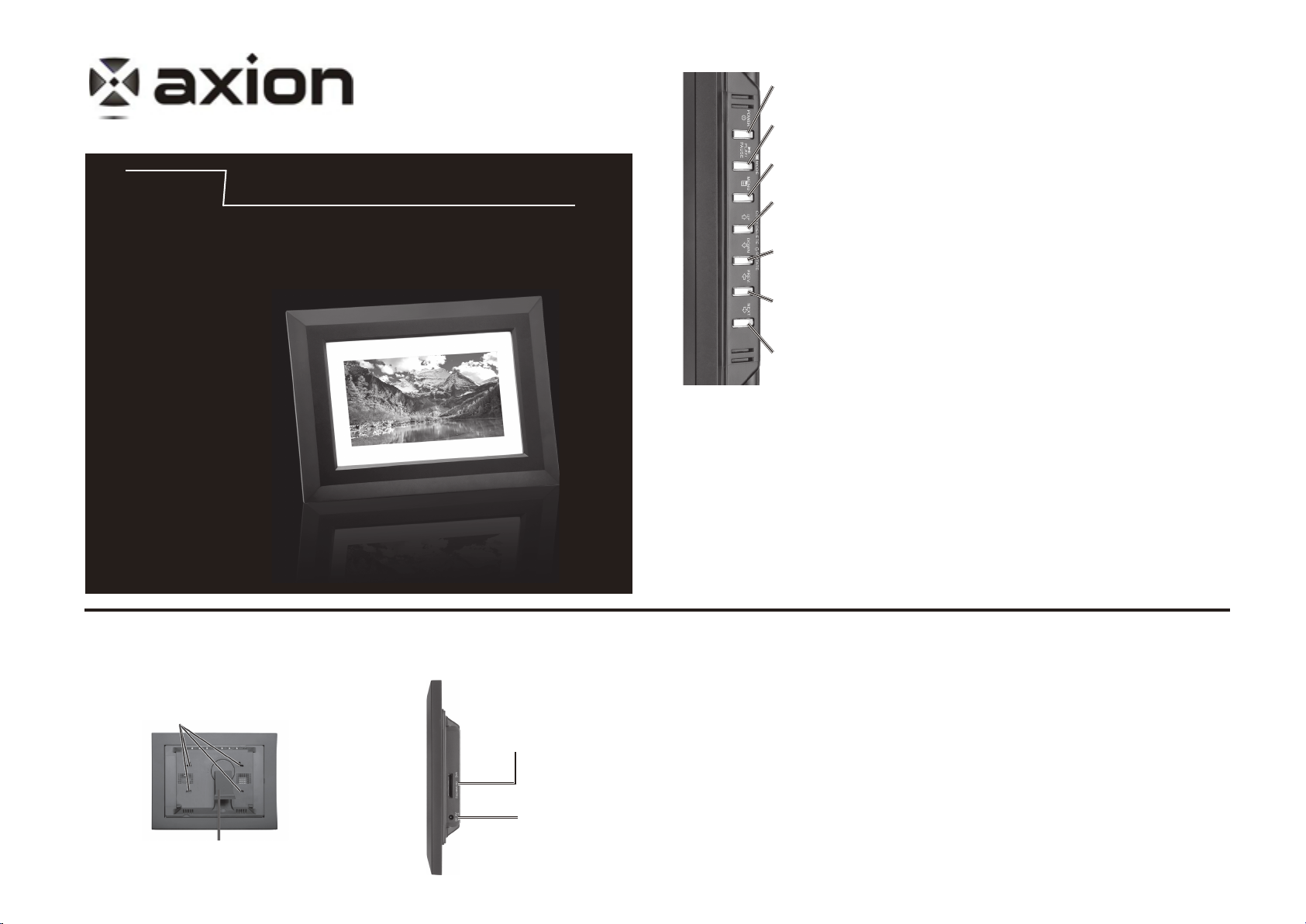
7” Digital Photo Frame
AXN-9708
Thank you for purchasing your 7” Digital Photo Frame
Your Photo Frame is compatible with SD, MMC, XD, and MS type memory
cards. Please read this user’s guide before installing, setting up, or using
your digital frame.
What’s Included
• Digital Photo Frame
• AC Adapter
• User’s Guide
.
User’s Guide
Use Your Frame
POWER
Press to turn the frame on or off.
PLAY/PAUSE/MODE
Press to select functions.
MENU
Press to access the main menu.
UP/COPY/DELETE
Press to navigate, copy or delete
a photo.
DOWN/ROTATE
Press to navigate or rotate a
photo.
PREV
Press to navigate or view the
previous photo.
NEXT
Press to navigate or view the
next photo.
Viewing Photos on Your Frame
Your frame can read memory cards up to 2GB. It
automatically displays saved photos and photos from a
memory card in the SD/MMC/XD/MS slot.
1. Press the POWER button to turn on the frame.
2. Insert a memory card into the labeled slot. The
frame automatically enters Slide Show mode
after about 3 seconds.
3. Press PLAY/PAUSE/MODE to enter Browse mode.
The frame displays a single image. Use the PREV
and NEXT buttons to select a photo.
4. Press PLAY/PAUSE/MODE again to enter
Thumbnail mode. Small images of the memory
card’s contents appear. Use the PREV,NEXT,
UP, and DOWN buttons to navigate the pictures.
5. Press MENU to access the main menu.
Note:The aspect ratio of the screen is 16:9.
Photos with different ratios (for example, 7 × 5 or
6 × 4 photos) appear with black bars on the sides.
Photos shot in Panoramic mode (with a 16:9 ratio)
appear without the bars. This is a normal function
of the frame designed to retain image quality.
Copying Photos to Your Frame
To copy photos from a memory card to your frame’s
memory:
1. Locate the photo and press UP/COPY/DELETE.
2. Select YES when asked if you want to copy the
photo, then press PLAY/PAUSE/MODE. The frame
can copy up to 14 photos to the frame’s memory.
Note:You can rotate photos clockwise by
pressing ROTATE repeatedly while the photo
is on-screen. Rotated photos are copied in the
rotated position.
Deleting Photos
To delete a photo from your frame’s memory:
1. Locate the photo and press UP/COPY/DELETE.
2. Select YES when asked if you want to delete
the photo, then press PLAY/PAUSE/MODE. The
frame deletes the photo from the frame’s memory.
Note:The delete function only deletes photos
from the frame’s memory, not from a photo card.
Specifications
Weight ................................................................. 0.66 kg (23.3 oz)
File format .............................................................................. JPEG
Power source ..................................................................DC 9V 1A
Compatible RAM ...................................................SD/MMC/XD/MS
Operating temperature....................................40 – 98°F (5 – 35°C)
Dimensions (W × H × D) ......................................10 × 7.6 × 1.42 in
............................................................................ (25 × 19 × 3.6 cm)
Specifications are subject to change and improvement without notice.
Actual product may vary from the images found in this document.
Position Your Frame
Keep the frame away from strong magnets, heat
sources, direct sunlight, or excessive dust.
Hanging Slots
Hang your frame vertically or horizontally.
Adjustable Stand
Pull down and rotate the stand to position
the frame vertically or horizontally.
Power Your Frame
Power your frame with the supplied 9V AC adapter.
SD/MMC/XD/MS
memory card slot
Insert a memory card.
DC 9V
Plug in the supplied
AC adapter.
Frame Settings
To define frame settings, complete the following steps:
1. Press MENU to enter the main menu.
2. Select SETTING and press PLAY/PAUSE/MODE.
The Setup menu appears.
3. Use the PREV,NEXT,UP, and DOWN buttons
to highlight a setting you want to change.
4. Press PLAY/PAUSE/MODE to select the
highlighted option. You can select one of the
following options:
Brightness: -3 to +3.
Slide Show Time: 5, 10, or 30 second display
time for each photo.
OSD Language: English, French, or Spanish.
The default language is English.
Default: Reset.
Exit Setup Menu: Returns to the main menu.
Cautions and Warnings
• Do not insert any foreign objects into the frame
through openings; do not spill or spray any liquids
on or in the frame (this may result in a fire or electric
shock). Do not place anything heavy on the frame.
To ensure proper ventilation and proper operation,
•
never cover or block slots or openings. Keep the
frame away from open flames, such as fires or
candles. Do not use the frame in temperatures higher
than 95°F/35°C.
When cleaning, make sure the frame is unplugged
•
from the power source. Do not use liquid cleaners or
aerosol cleaners. Use a cloth lightly dampened with
water for cleaning the housing only.
To avoid damaging your photo frame, use the
•
provided power adapter or an adapter with proper
specifications.
Page 2

America Actio n, Inc. ("AXN") Product
Warranty Information
What t he w ar ranty c ov er s:
Amer ic a Ac tion, I nc . (" AXN") w ar ra nts you r AX N pr od ucts ag ai ns t defec ts i n ma teria l an d
work ma ns hip dur in g th e warra nt y pe riod fr om t he o rigin al d at e of purc ha se , su bje ct t o th e fo llowi ng
term s an d co nditi on s. I f a produ ct p ro ves to be d ef ec tive in mat er ia l or work ma ns hip dur in g th e
warr an ty p eriod , AX N wi ll, at it s di sc retio n, r ep air or re pl ac e th e produ ct w it h a simil ar p ro duct pr ov id ed
the pu rc ha ser adh er es t o certa in r et urn aut ho ri zatio n pr oc edure s an d gu ideli ne s.
How lo ng t he w arran ty i s ef fecti ve :
AXN pr od uc ts are wa rr an ted for o ne ( 1) y ear for p ar ts a nd nine ty ( 90 ) days for la bo r, s tarti ng f ro m the
orig in al d ate of pu rc ha se/in vo ic e.
What b ra nd (s) can b e co ve red und er t he w ar ranty :
Any "A CT IO N" and "A XI ON " brand ed p ro ducts s ol d by A merica Ac ti on , Inc.
Whom t he w ar ranty p ro te cts:
This w ar ra nty is va li d on ly for th e or ig inal pu rc ha ser wit hi n th e conti ne nt al o f USA .
What t he w ar ranty d oe s no t cover :
1. Any p ro du ct on whi ch t he s erial n um be r has bee n de fa ced, mo di fi ed or rem ov ed .
2. Dam ag e, d eteri or at ion or ma lf un ction r es ul ting fr om :
A. Acc id en t, misu se , ne glect , fi re , water , li gh tn ing , or o th er a cts of na tu re , unaut ho ri zed pro du ct
modi fi ca tion, o r fa il ure to fo ll ow i nstru ct io ns supp li ed w ith the p ro du ct .
B. Rep ai r or a ttemp te d re pair by a ny on e not aut ho ri zed by AX N.
C. Any d am ag e of the pr od uc t due to sh ip me nt.
D. Rem ov al f rom or in st al latio n to t he p roduc t.
E. Cau se s ex terna l to t he p roduc t, s uc h as elec tr ic p ower fl uc tu at ions or f ai lu re.
F. Use o f su pp lies or p ar ts n ot meet in g AX N's spe ci fi ca tions .
G. Nor ma l we ar and te ar .
H. Bat te ry L eakag e.
I. Any o th er c ause wh ic h do es not re la te t o a produ ct d ef ect.
3. Cos me ti c damag e by p ur chase r, s uc h as mark in gs , disco lo ra tion, s cr at ch es, den ts , go uges or a ny
othe r de fa cemen t.
4. Phy si ca lly dam ag ed p roduc ts b y pu rchas er , su ch as bro ke n PC B, Hous in g, d am aged LC D Mo du le.
5. No De fe ct F ound (p ro du ct retu rn ed t o AXN as de fe ct ive but fai lu re i s not dup li ca ted by AX N' s te st
meth od ).
6. Cus to me r instr uc ti on, ins ta ll ation , se t up a djust me nt s, o r signa l re ce ption p ro bl ems.
7. Rec ha rg eable b at te ries.
8. Pro du ct w ithou t pr oo f of purc ha se . (The pr oo f of p urcha se s ho ul d be one of t he f ol lowin g do cu ments :
purc ha se r eceip t, g if t recei pt , sa les inv oi ce , and pac ki ng l ist tha t co nt ai ns the pr od uc t model n um be r,
pric e, v en dor, an d pu rc hase da te .)
9. Nin et y (9 0) days a ft er t he orig in al p urcha se d at e of the AX N pr od uct, the cu st om er is res po ns ible fo r
the sh ip pi ng fees i nc ur red for t he p ro duct de li ve ry to and f ro m AX N servi ce c en te r.
A. Cus to me r infor ma ti on (nam e, d ay -time p ho ne n umber , an d/ or r eside nt ia l addre ss ).
B. Pro of o f yo ur purc ha se ( purch as e re ceipt , gi ft r ec eipt, s al es i nvoic e, a nd /or pac ki ng l ist).
C. Pro du ct m odel nu mb er .
D. Pro du ct s erial n um be r.
E. A des cr ip tion of t he p ro blem.
F. Pay me nt i nform at io n (If any p ay me nt is req ui re d, you will b e as ke d to prov id e th is
info rm at ion bef or eh and. Cu rr en tly, we o nl y ac cept pe rs on al check, m on ey o rder or
cash ie r' s check . Th e ti me for us t o cl ea r a perso na l ch eck is appr ox im ately 2 0 da ys ;
10 day s fo r an y money o rd er o r cashi er 'c heck.
2. AXN w il l co ntact t he c us tomer u po n re ceipt o f th e RM A Re quest F or m, a nd will i ss ue a n
RMA nu mb er i f the RMA R eq ue st Form i s co mp leted a nd d el ivere d as r eq uested.
3. Ple as e ta ke or shi p RM A pr oduct t o AX N or a ny AXN au th or ized se rv ic e ce nter wi th
RMA nu mb er c learl y an d ma rked on t he o ut side of t he p ac king. A ll R MA p ro ducts
shou ld b e re turne d in s ec ured pa ck ag ing, pr ef er ably in t he o ri ginal p ac ka ge, wit h th e
comp le te s et of acc es so ries. W e re co mmend t ha t yo u in sure th e pa ck age in ca se o f
loss o r da ma ge duri ng s hi pping .
4. Upo n re ce iving t he R MA p roduc t, i f th e corre ct R MA n umber i s cl ea rl y marke d on t he
pack ag in g, and if t he r ep air pay me nt i s pre-p ai d or i s enclo se d wi th the pa ck ag e,
depe nd in g on the co nd it ion of th e de fe cts, AX N wi ll r epair o r re pl ace all R MA p ro du cts,
and sh ip t he p roduc t ba ck t o the cus to me r.
5. For a dd it ional i nf or matio n or t he n ame of th e ne ar est AXN ser vi ce c enter , pl ea se
cont ac t yo ur AXN de al er o r AXN Cus to me r Servi ce .
Befo re c on tacti ng u s:
In man y ca se s, your p ro du ct may no t ne ed r epair . Be fo re c ontac ti ng u s,
plea se c on sult th e tr ou blesh oo ti ng sect io n in y our use r' s gu ide or AXN' s FA Q we bs page
to see i f yo u ca n easil y re me dy the pr ob le m yours el f.
AXN te ch ni cal sup po rt s ervic es :
Duri ng t he p eriod o f pr od uct war ra nt y, we sup po rt y our bas ic c on fi gurat io n, s etup an d
trou bl es hooti ng q ue stion s; a nd w hen nec es sa ry, we wi ll p ro vide yo u wi th a ll t he
inst ru ct ions on h ow t o re turn yo ur p ro duct fo r re pa ir.
For cu st om er serv ic e an d suppo rt i nq uirie s, p le ase cal l 1- 90 9-869 -6 60 0 or e-mail u s at
cust om er servi ce @a xionz on e. com
REPA IR O R RE PLACE ME NT A S PROVI DE D UN DER THIS WA RR AN TY IS THE
EXCL US IV E REMED Y OF T HE C ONSUM ER . AX N SHALL N OT B E LI AB LE FOR AN Y
INCI DE NT AL OR CON SE QU ENTIA L DA MA GES FOR BRE AC H OF A NY EXPR ES S OR
IMPL IE D WA RRANT Y ON T HI S PRODU CT . EX CE PT TO THE E XT EN T PROHI BI TE D BY
APPL IC AB LE LAW, A NY I MP LIED WA RR AN TY OF MERCH AN TA BILIT Y OR F IT NESS
DURA TI ON T O THE DUR AT IO N OF THIS WAR RA NT Y.
Some s ta te s do not al lo w th e exclu si on o r limit at io n of inci de nt al or con se qu en tial
dama ge s, o r allow l im it ation s on h ow l ong an im pl ie d warra nt y la sts, so t he a bo ve
limi ta ti ons or ex cl us ion may n ot a pp ly to you . Th is w arran ty g iv es y ou spec if ic l egal ri gh ts ,
and yo u ma y al so have o th er r ights , wh ic h vary fr om s ta te t o state .
How to g et s er vice:
1. For a dd it ional i nf or matio n on o bt ainin g an e xt ended w ar ra nty ser vi ce , conta ct y ou r AX N deale r or
AXN’s Cust om er S ervic e De pa rtmen t by e -m ailin g to : cu stome rs er vice@ ax io nzone .c om
To obt ai n wa rrant y se rv ice, yo u wi ll b e requi re d to d o one of th e fo ll owing : fi ll o ut an onlin e
RMA Re qu es t Form, p ri nt t he form , fi ll i t out and f ax i t to 1 -9 09-86 9- 55 45, or ca ll A XN 's Cust om er
Serv ic e nu mber at 1 -9 09 -869- 66 00 . You wil l be a sk ed to pro vi de t he foll ow in g infor ma ti on :
AMERIC A AC TI ON INC.
100 EXCH AN GE P L
POMONA , CA 9 17 68
PH: (909 ) 86 9- 6600
FAX:(9 09 ) 86 9-554 5
CONTAC TUS@A XI ON ZONE. CO M
HTTP:/ /W WW .AXIO NZ ON E.COM
