Page 1
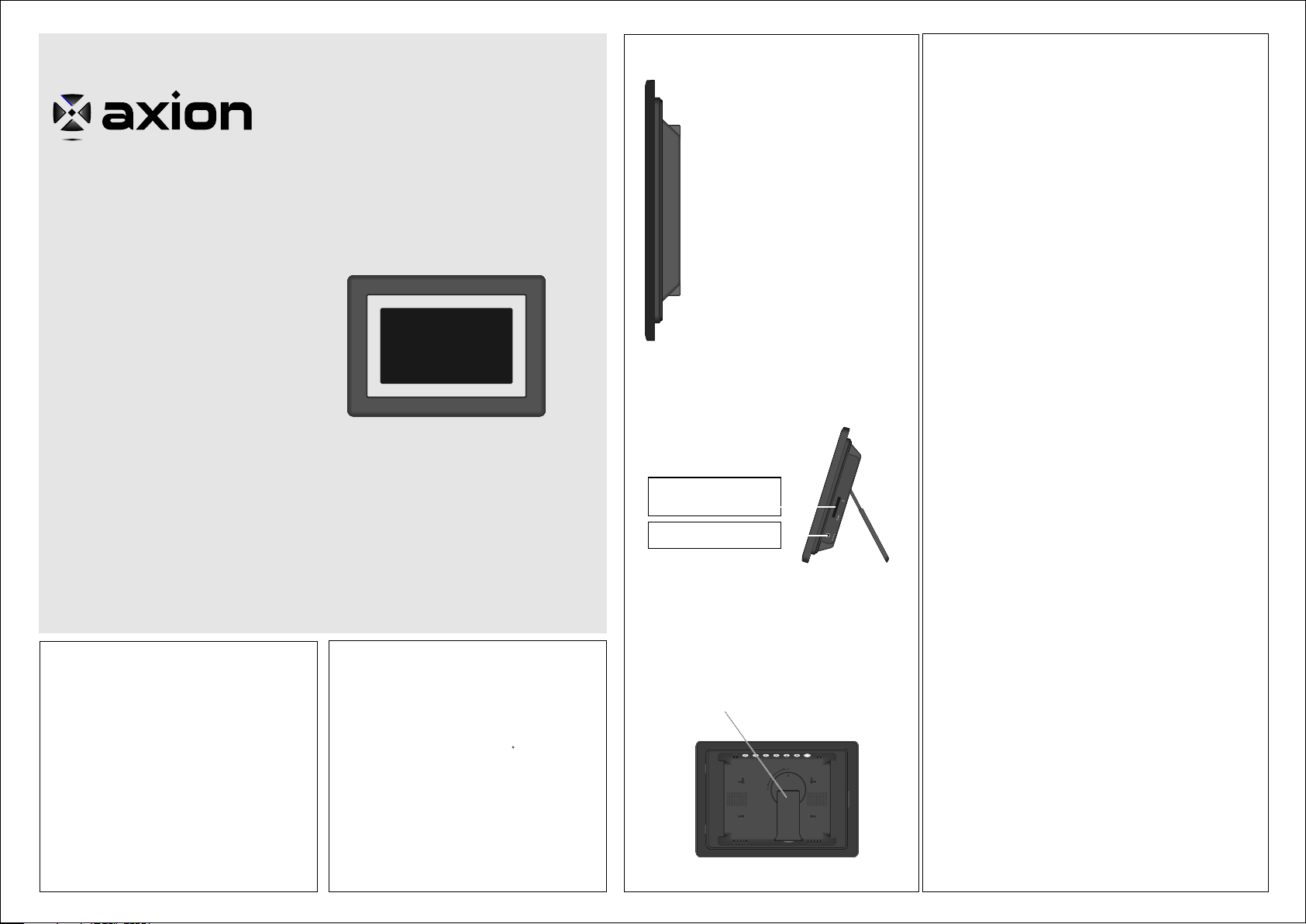
7"DIGITAL PHOTO FRAME
User Guide
What' s Include d
*Digi tal Photo F rame
*AC Ada pter
*User G uide
AXN-9704
Pleas e read user g uide befo re instal ling, set ting up, or u sing your f rame.
Top View
POW ER
Pre ss to tur n the pla yer on or o ff
MOD E
Pre ss to con firm/ selec t funct ions
MEN U
Pre ss to acc ess the m ain men u
UP/ COPY/ DELET E
Pre ss to nav igate ,copy o r delet e photo
DOW N/ RO TATE
Pre ss to nav igate o r rotat e a photo
NEX T
Pre ss to nav igate o r view th e next ph oto
PRE V.
Pre ss to nav igate o r view th e previ ous pho to
Left and Right View
SD/ MS/MM C/ xD s lot
Ins ert a c ard . Your f ram e can r ead
mem ory c ard s of up t o 2 GB .
DC 9V j ack
Plu g in th e AC ad apt er .
Using Your Frame
PHOTO
Your f ra me a ut om at ic al ly d is pl ay s sa ve d ph ot os w he n yo u tu rn i t
on or insert the card into the SD/MS/MMC/xD slot.
Press MODE to enter Browse mode. The player displays
a single image. You ca n us e th e PR EV o r NE XT b ut to n to s el ec t
a photo.
Press MODE again to enter Thumbnail mode. Thumbnail images
of the photos appear in a table. Use the PREV, NEXT, UP and
DOWN buttons to navigate through the thumbnails.
Press MENU to access the frame's main menu.
Note: Your frame can not be connected to the PC.
Copyi ng Photos t o Your Frame
To copy photos from a photo card to your frame, locate the photo
and press UP/COPY/DELETE. The frame asks if you want to
copy the photo. Use the PREV or NEXT button to highlight the
YES icon, and press MODE. Wait for a few seconds,
the photo you select is copied to the frame. The frame can copy
14 photos to the frame's memory.
Note: You can rotate photos clockwise by pressing ROTATE
repeatedly while the photo is on screen. Rotated photos
are copied in the rotated position.
S
M
M D
C/ M / X
C V
D 9
Delet ing Photo s
With no card in the frame. To delete a photo from your frame's
memory, locate the photo and press UP/COPY/DELETE.
The frame asks if you want to delete the photo. Use the
PREV or NEXT button to highlight the YES icon, and press
MODE, the photo you select is deleted from the frame.
Cautions and Warnings
Keep the fra me a wa y fr om s tr on g ma gn et s,
heat sourc es , di re ct s un li gh t, o r ex ce ssive dust.
When clean in g, m ak e su re t he f ra me i s un pl ugged
from the pow er s ou rc e. D o no t us e li qu id c le aners
or aerosol c le an er s. U se a c lo th l ig ht ly d ampened
with water f or c le an in g th e ho us in g on ly .
To avoid dam ag in g yo ur p ho to f ra me , us e th e
provided p ow er a da pt er o r an a da pt er w it h proper
specific at io ns .
Specifications
Powe r so urce: D C 9V
Oper at ing tem pe ratur e: 5 ~35 C
Weig ht : 0 .45kg
Dime ns ions (W x D x H ): 2 36.5 x 16 8. 5 x 32mm
Back View
Adjustable Stand
Pull down the stand and then rotate it to
position the frame vertically or horizontally.
PREV. NEXTUPDOWNPLAY/PAUSEPOWER
MENU
Note: The delete function only deletes photos from the frame's
memory, not from a photo card.
Player Settings
1. Press MENU, the main menu appears.
2. Select SETTING and press MODE. The Setup Menu Page
appears.
3. Use the PREV, NEXT, UP and DOWN buttons to highlight a
setting you want to change.
4. Press MODE to select the highlighted option. You can select
one of the following options:
Brightness: Adjust the brightness of the frame.
Slide Show Ti me : 5, 10 ,o r 30 s ec on d di sp la y ti me f or e ac h ph ot o.
OSD Language: Choose the language you desire as the
display language.
Default: Reset.
Exit Setup Menu: Returns to the main menu.
Page 2
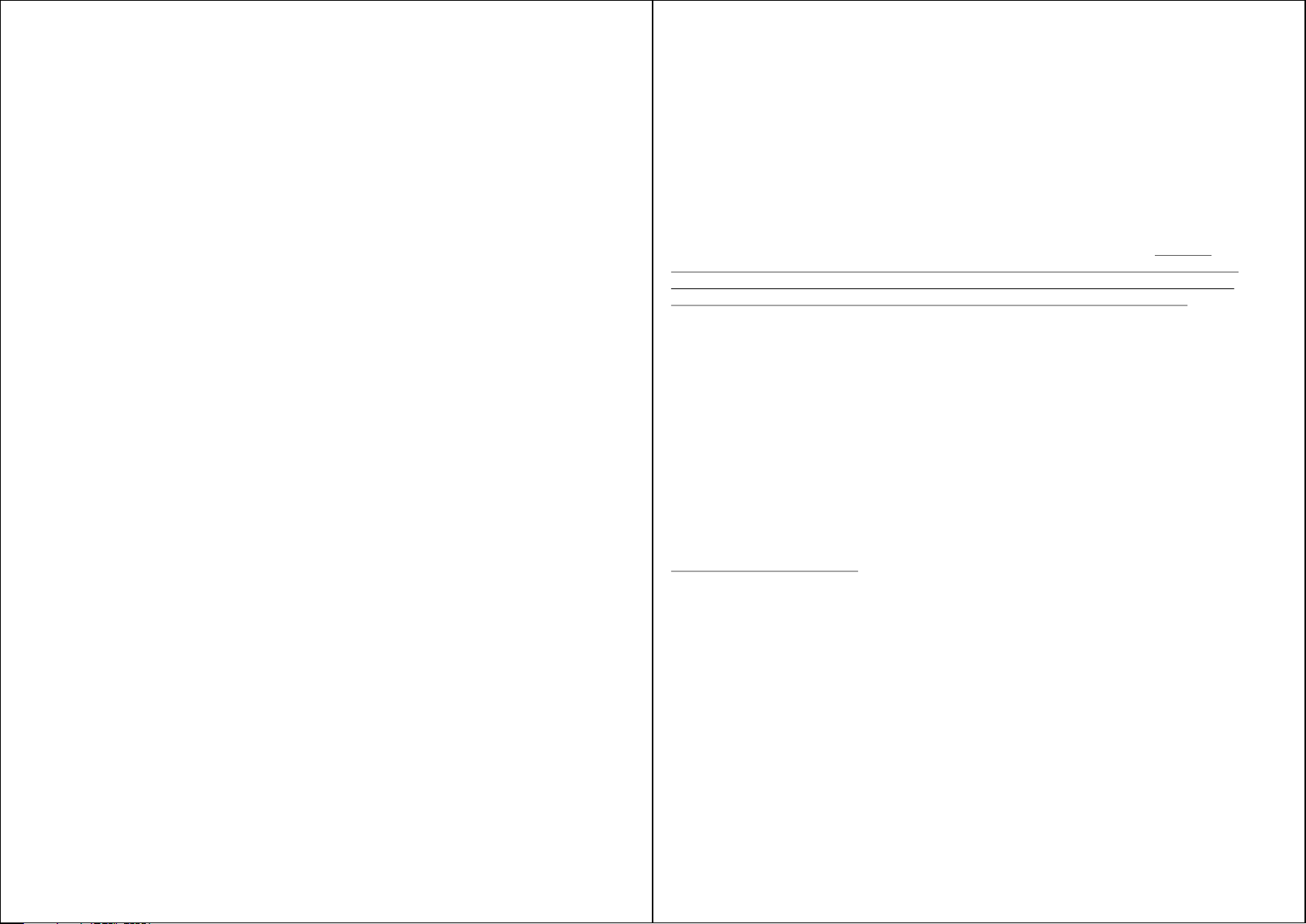
Amer ica Act io n, Inc. ( "AXN" ) Produ ct Warra nty Inf ormatio n
What t he warr an ty cove rs:
Amer ica Act io n, Inc. ( "AXN" ) warra nt s your AX N produ ct s again st defe cts in ma te rial an d
work mansh ip d uring t he warr anty pe ri od from t he orig inal da te o f purch ase, su bj ect to th e follo wing
term s and con di tions . If a prod uct pro ve s to be def ectiv e in m ateri al or wor kmans hi p durin g the
warr anty pe ri od, AXN w ill, at i ts disc re tion, r epair o r replace t he prod uct wit h a si milar p roduc t
prov ided th e pu rchas er adhe res to ce rt ain ret urn aut horiz at ion pro cedur es a nd guid eline s.
How lo ng the wa rr anty is e ffect ive:
AXN pr oduct s ar e warra nted fo r one (1) y ea r for par ts and ni nety (90) d ays for l abor, s ta rting f rom
the or igina l da te of pur chase /invo ic e.
What b rand( s) c an be cov ered un der the w ar ranty :
Any "A CTION " an d "AXIO N" bran ded pro du cts sol d by Amer ic a Actio n, Inc.
Whom t he warr an ty prot ects:
This w arran ty i s valid o nly for t he orig in al purc haser .
What t he warr an ty does n ot cove r:
1. Any p roduc t on w hich th e seria l numbe r ha s been de faced , modif ie d or remo ved.
2. Dam age, de te riora tion or m alfun ct ion res ultin g from:
A. Acc ident , mi suse, n eglec t, fire , wa ter, li ghtni ng , or othe r acts of n ature , un autho rized p roduct
modi ficat io n, or fai lure to f ollow i ns truct ions su pplied wi th the pr oduct .
B. Rep air or at te mpted r epair b y anyon e no t autho rized b y AXN.
C. Any d amage o f th e produ ct due to s hipme nt .
D. Rem oval fr om o r insta llati on to the p ro duct.
E. Cau ses ext er nal to th e produ ct, suc h as e lectr ic powe r fl uctua tions o r failu re .
F. Use o f suppl ie s or part s not mee ting AX N' s speci ficat io ns.
G. Nor mal wea r an d tear
H. Bat tery Le ak age
I. Any o ther ca us e which d oes not r elate t o a pr oduct d efect .
3. Cos metic d am age by pu rchas er, suc h as m arkin gs, dis colorat ion, sc ratch es , dents , gouge s or
any ot her def ac ement .
4. Phy sical ly d amage d produ cts by pu rc haser , such as b roken PCB , Housi ng, dam ag ed LCD
Modu le.
5. No De fect Fo un d (prod uct ret urned t o AX N as defe ctive b ut f ailur e is not du plica te d by AXN' s test
meth od).
6. Cus tomer i ns truct ion, in stall at ion, se t up adju stments , or sign al rece pt ion pro blems .
7. Rec harge ab le batt eries .
8. Pro duct wi th out pro of of pur chase . (T he proo f of purc ha se shou ld be one o f the fol lo wing
docu ments : pu rchas e recei pt, gif t re ceipt , sales i nvoice, a nd pack ing lis t th at cont ains th e produ ct
mode l numbe r, p rice, v endor , and pur ch ase dat e.)
9. Nin ety (90 ) da ys afte r the ori ginal p ur chase d ate of th e AXN produ ct, the c ustom er i s respo nsibl e
for th e shipp in g fees in curre d for the p ro duct de liver y to and from A XN serv ice cen te r.
A. Cus tomer i nf ormat ion (na me, day -t ime pho ne numb er, and/o r resid entia l ad dress )
B. Pro of of you r pu rchas e (purc hase re ce ipt, gi ft rece ip t, sale s invoi ce, and /o r packi ng list ).
C. Pro duct mo de l numbe r.
D. Pro duct se ri al numb er.
E. A des cript io n of the pr oblem .
F. Pay ment in fo rmati on (If an y payme nt i s requi red, yo u wi ll be ask ed to pro vide th is i nform ation
befo rehan d. C urren tly, we o nly acc ep t perso nal che ck, money o rder or c ashie r' s check . The
time f or us to cl ea r a perso nal che ck is app ro ximat ely 20 da ys; 10 days f or any mo ney ord er o r
cash ier'c he ck.
2. AXN w ill con ta ct the cu stome r upon re ce ipt of th e RMA Req uest Form , and wil l issue a n RM A
numb er if the R MA R eques t Form is c omple te d and del ivere d as requ es ted.
3. Ple ase tak e or s hip RMA p roduc t to AXN or a ny A XN auth orize d service c enter w ith RMA
numb er clea rl y and mar ked on th e outsi de o f the pac king. A ll RMA prod ucts sh ould be r et urned
in sec ured pa ck aging , prefe rably i n th e origi nal pac kage, w it h the com plete s et o f acces sorie s.
We rec ommen d th at you in sure th e packa ge i n case of l oss or da mage duri ng ship ping.
4. Upo n recei vi ng the RM A produ ct, if th e co rrect R MA numb er is clear ly mark ed on the p ac kagin g,
and if t he repa ir p aymen t is pre- paid or i s en close d with th e packa ge , depen ding on t he
cond ition o f th e defec ts, AXN w ill rep ai r or repl ace all R MA produc ts, and s hip the p ro duct ba ck
to the c ustom er .
5. For a dditi on al info rmati on or the n am e of the ne arest A XN servic e cente r, plea se c ontac t your
AXN de aler or A XN C ustom er Serv ice.
Befo re cont ac ting us :
In man y cases , yo ur prod uct may n ot need r ep air. Be fore co ntactin g us, ple ase con su lt the
trou blesh oo ting se ction i n your us er 's guid e or AXN' s FAQ webs pa ge to see i f you can e as ily
reme dy the pr ob lem you rself .
AXN te chnic al s uppor t servi ces:
Duri ng the pe ri od of pro duct wa rrant y, w e suppo rt your b asic conf igura tion, s et up and
trou blesh oo ting qu estio ns; and w he n neces sary, w e will pr ov ide you w ith all t he instru ction s on
how to r eturn y ou r produ ct for re pair.
For cu stome r se rvice a nd supp ort inq ui ries, p lease c all 1-9 09 -869- 6600 or e -m ail us at
cust omers er vice@ axion tv.co m
REPA IR OR REP LA CEMEN T AS PROV IDED UN DE R THIS WA RRANT Y IS T HE EXCL USIVE
REME DY OF THE C ON SUMER . AXN SHA LL NOT BE LIA BLE FOR A NY INCI DE NTAL OR
CONS EQUEN TI AL DAMA GES FOR B REACH O F AN Y EXPRE SS OR IMP LI ED WARR ANTY ON
THIS P RODUC T. E XCEPT T O THE EXT ENT PROHI BITED B Y APPLI CA BLE LAW , ANY IMP LI ED
WARR ANTY OF M ER CHANT ABILI TY OR FITNE SS DURA TION TO T HE D URATI ON OF THI S
WARR ANTY.
Some s tates d o no t allow t he excl usion o r li mitat ion of in ciden ta l or cons equen ti al dama ges, or
allo w limit at ions on h ow long a n impli ed w arran ty last s, so the a bo ve limi tatio ns or exclu sion ma y
not ap ply to yo u. T his war ranty g ives yo u sp ecifi c legal r ights, an d you may a lso hav e ot her rig hts,
whic h vary fr om s tate to s tate.
How to g et serv ic e:
1. For a dditi on al info rmati on on obt ai ning an e xtend ed warr an ty serv ice, co nt act you r AXN dea ler or
AXN' custo me rserv ice@a xiont v. com
To obt ain war ra nty ser vice, y ou will b e re quire d to do one o f the follo wing: f ill out a n on line RM A
Requ est For m, p rint th e form, f ill it ou t an d fax it to 1 -909- 86 9-554 5, or cal l AXN's C us tomer S ervic e
numb er at 1-9 09 -869- 6600. Y ou will b e as ked to pr ovide t he foll ow ing inf ormat ion:
AMERIC A ACTIO N INC.
100 EXCH ANGE PL
POMONA , CA 9176 8
PH: (909 ) 869-6 600
FAX:(9 09) 869 -5545
SUPPOR T@AXI ONTV. CO M
HTTP:/ /WWW. AXION TV .COM
