Page 1
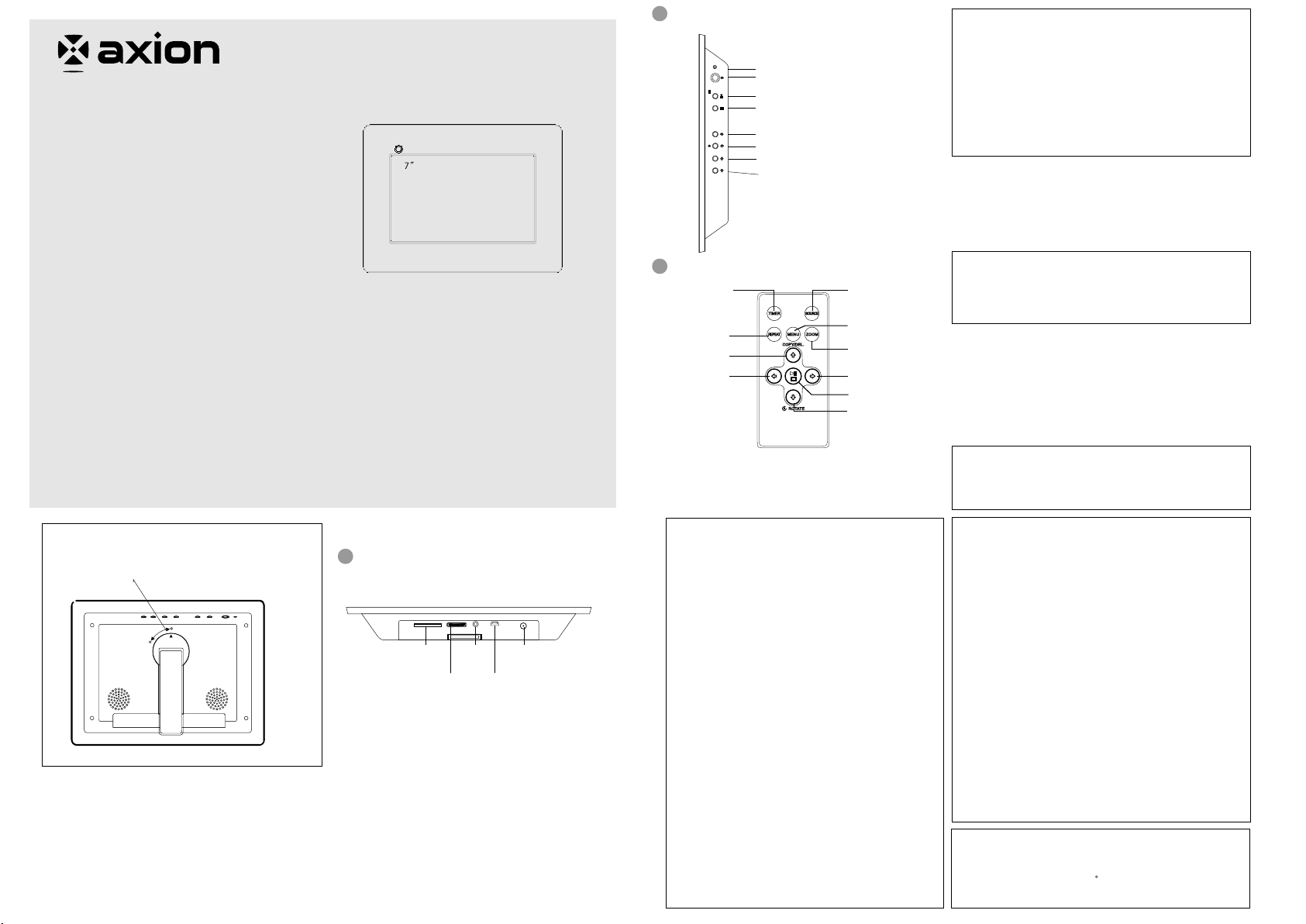
User's Gu ide
7"Digital Multimedia Player
2
Top View
AUDIO
When in t he M ain M en u, Us e th e butto n
.
to h ig hl igh t t he A UD IO ico n P ress PL AY/ PAU SE/MOD E
POW ER LE D
POWERPOWER
POW ER
Pre ss to tur n the pla yer on or o ff.
PLAYPLAY
MODEMODE
DELET EDELETE
COPY/COPY/
ROTAT EROTATE
PLAY/ PAU SE/ MOD E
Pre ss to con firm/ pa use/s elect f uncti ons
MENUMENU UPUP
MEN U
Pre ss to acc ess the m ain men u
UP/ CO PY/ DEL ETE
Pre ss to nav igate , copy or d elete
DOWNDOWN
DOW N/ ROTATE
PREV.PREV. NEXTNEXT
Pre ss to nav igate ,rot ate a pho to
PRE V.
Pre ss to nav igate o r view th e previ ous pho to
NEX T
Pre ss to nav igate o r view th e next ph oto
to acce ss A UDI O mo de t o enj oy t he m usi c sa ve d in
the SD/ M S/ M MC card o r US B disc.
Repeat Function
Press R EP EAT bu tt on on t he R em ote C on tr ol to
selec t RA NDO M/ R EP EAT ON E/ R EPEAT AL L/
REPEAT O FF.
PREV an d NE XT
What ' s Include d
*Digi tal Multi media Pla yer
AXN- 97 03
*AC ada pter
*User ' s guide
*USB Ca ble
*Remo te Contro l
*Extr a rechang eable Fra me
Plea se read use r' s guid e before in stallin g.settin g up, or usin g your fram e
Posi tioning Your Fra me
Adjustab le S ta nd
Rotate the s ta nd t o po si ti on t he f ra me
vertical ly o r ho ri zo nt al ly
CONT ROL A ND FEATURE S
1
Bott om View
SD/ MS/M MC
Inse rt a card
EARP HONE
Inse t a earphon e
VOLU ME
Adju st the
Volum e
DC 9V
Plug i n the AC
adap ter.
USB Sl ot
Inse rt a USB
Cabl e.
Caut io n: Do not p la ce the un it i n direc t su nligh t or n ear any s ou rce of he at . Other wi se
the su rf ace of pl ay er may wa rp , chang e color or be d amaged. I t's a malfun ction tha t
the su rf ace is ho t in c ase of lo ng t ime pla yb ack.
3
Remote Co ntrol
TIM ER
Shi ft the Cl ock, Cal endar
and P hoto di splay
REP EAT
UP/ CO PY/ DE L.
PRE V. / LE FT
Tur nin g on Your Fr am e
Press p ow er bu tt on ,P HO TO, A UDI O, CA LE ND AR,
CLOCK a nd S ETT IN G sy mbo l ap pe ar on t he m ai n
menu. S ele ct a ny mode b y us ing UP, D OWN N EX T
and PRE V.
PH TO O
Y u ra e . a t m t c a d lay s
T / / v w p o o f m n S M M a d o U B isc ,
car t h / slo r in rt a B isc t ht e d in o t e t o se US d in o t e
h S M MCD S
S . S t u g s u p d USB C b e
U B lo sin p l ie a l
e M i n M n , PR E a dn N X p e r s
h P . P Y/P US E/ MODE
u t n t s le Pre n o
b t o o e c t
nte r S e Sh w mo e t e p o o w a t m t a d l ays on b o e
e li d o d h h t i ll u o a ic ll y , isp e y n .
Pre g i n t e t r ws e m d ess a a o n e Br o o e. Th P Y/PAU SE/ MO DLA E
p ye d la a sin l e i mage Y u a u e h nl a r isp y s g o c n s
se
b t o t lec t h tu t n o
f t e a d o B isc
I h c r r US d is r n t p s s
a a in o e t r Di g st m d T um n il a e o h p otog t n e e o e. h b a im g s f t e h s
ap e r in a tab t e a d u t n op a le. Use h , , n b t o P E T D WR V NE X UP O N t
a a e t r o g t e t u b a l sn v ig t h u h h h m n i
re o a s the ra e s ain enP s s M N t cce s f m
pyi n Ph t o Yo r F me
Co g o s to u r a
o py p ot os f m a p o o a d t u r a e c a e t e h tT co h ro h t c r o y o r
UP C PY/ DE LEO TE
p s s / .Th me s if wa t o
n re e f ra a ks yo u n ta d
co y h p oto t e a d u t n Ep t e h . h n b t o s e PRE N XV E T t i g lig t t e Y S iconU o h h h h
a d re s the ra e ca p a o t 2 ph t sn p s , f m n c o y b u P Y/P US E/ MODELA A 0 o o
t t e f m m mo yo h ra e' s e r .
No e Yo n ro a e h t s lo y res gt u ca t t p o o c ck wise b p sin : R T TEO A
p a e ly i le t e h o e . t t d p o o
re e t d wh h p oto is n scre n Ro a e h t s
co ie h o a e o i n.
e
ar p d in t e r t t d p si t o
ele ti n h s
D g P oto
th n r d a d B isc h r me To d le e a h t roWi o ca n US d
u ra e m m ry o t d th e h t n re U Yyo r f m 's e o , l c a e p o o
E E e lay e s if o wa t o d le e t e p o o S l eD L TE. Th p r
, L A A O EP Y P USE M D .
ES a nd p ss T h r a e d l e e t e
Y re / / e f m e t s h
'
h t ro t e p yer m m ry
p o o f m h la s e o .
N t e d l e e f n io n d le e p o o f m t e ra eo e :Th e t u ct n
e r o r m
, a p o o ca .
m mo y n t f o h t rd
Not e: Th is Fram e is 7"W ide scr een(1 6:9 as pect ra tio) .A nd supp ort
3 kin ds mode s 16:9 ,3:2 ,4: 3( dig ital ca mera) w ith no di stora tion.
Pho to fo rma t Dis pla y on th e scr een
16: 9 Th e photo i s fully s hown on t he scre en
3: 2 The p hoto wi th a blac k band on t he Left a nd Righ t
4: 3 The p hoto wi th a wide b lack ba nd on the L eft and R ight
/M
n h e reTh a e u a p a o t e scre n P ss V E T
ss o c e t
HOTO ic n
t e o LA A
. R V a d E TP E N X
p o o.
a
p s e , re / / e S ODEPL AY PAU E M
.
m m u.E U '
t e f a e t p o o
in
a ks y u n t e t h h t . e ct
o l y e t s h t s r o h f m 's
SOU RCE
Pre ss to sel ect USB
and S D/MS /MMC
MEN U
Pre ss to acc ess
the M ain Men u
ZOO M
Zoo m into an i mage
NEX T/ RI GH T
PLAY/ PAU SE/ MO DE
DOW N/ ROTAT E
ve h t s h n yo u i oo r f m u o a i lly isp sa d p o o w e u t rn t n
t e
f m lo t h , p o o
a d p s s P
in rto i e h t s ro a D S M C c r r S d se
. f m
/CO P /
CALENDA R
When in t he M ain M en u, Us e th e PREV an d NE XT butt on
to high li ght t he C AL END AR i co n.
MOD E to a cc ess C AL EN DAR m od e. T he Mo nt h/ Da y/ Yea r
will di sp lay t he s cr ee n.
CLOC K
When in t he M ain M en u, Us e th e PREV an d NE XT butt on
to high li ght the C AL END AR i co n.
MOD E to a cc es s CLOCK mod e , Th e time wi ll d is pl ay
on the sc re en .
on
Press P LAY/ PAU SE /
Press P LAY/ PAUSE /
SETU P
Pre ss Menu B utton , the mai n menu wi ll appe ars. Se lec t SET UP
and p ress PL AY/ PAUS E/ MO DE to e nter th e setti ng m enu .U se
the P RE V, NEX T to s ele ct the Ge neral a nd Cloc k setup p age.
You ca n sel ec t a set tin g optio n and adj ust the s ub-o ption b y the
PRE V, NE XT, U P and D OW N but ton .
A) GE NERAL S ET UP PAG E
*B RIG HTNES S: Adju st Brig htnes s from - 20 t o 20
*S LI DE SH OW TI ME: 3se c,5s ec,8 s ec, 3 0 sec ,1mi n and 5 min
dis play ti me for ea ch phot o.
*S LI DE WI TH Mp 3: ON/ OF F
*O SD L ANG UAG E: ENGL ISH/ SPAN ISH/ PO RTU GUE SE
*P HO TO MO DE: N OR MAL /Z OOM
*M ATTI NG: MOD E 1-6 Ma tti ng and OF F for sel ectin g.
** NO TE: The f actor y defau lt is OFF ,If yo u wa nt to s ele ct the
oth er matt ing, pl eas e ent er the SE TUP men u to sele ct.
*FA DE O PTI ON: 1 -9 MOD E for sel ectin g.
** NO TE: The f ade opt ion con trols t he tran sitio n from on e photo t o
ano ther.
B) CL OCK SET UP PAGE
*C LOCK SE TTING : Adjus t the tim e.( 12: 0 0 Hou rs AM /PM)
** NO TE:T he time w on't b e exa ctly wh en turn o ff the Po we r
abo ut 15 min utes. You n eed t o re-s et the ti me .
*D ATE SE TTING : Adjus t the Mon th/D ay/ Yea r.
*D EFA ULT: R ESE T
SPECIFI CATIONS
Audio f or mat : MP3
Photo f or mat : JPEG
Power s ou rce : DC 9V
Opera ti ng te mp er atu re :5- 35 C
Wei gh t: 0. 55 kg
Dimen si ons ( W* D* H): 22 4* 169* 3 2mm
Page 2
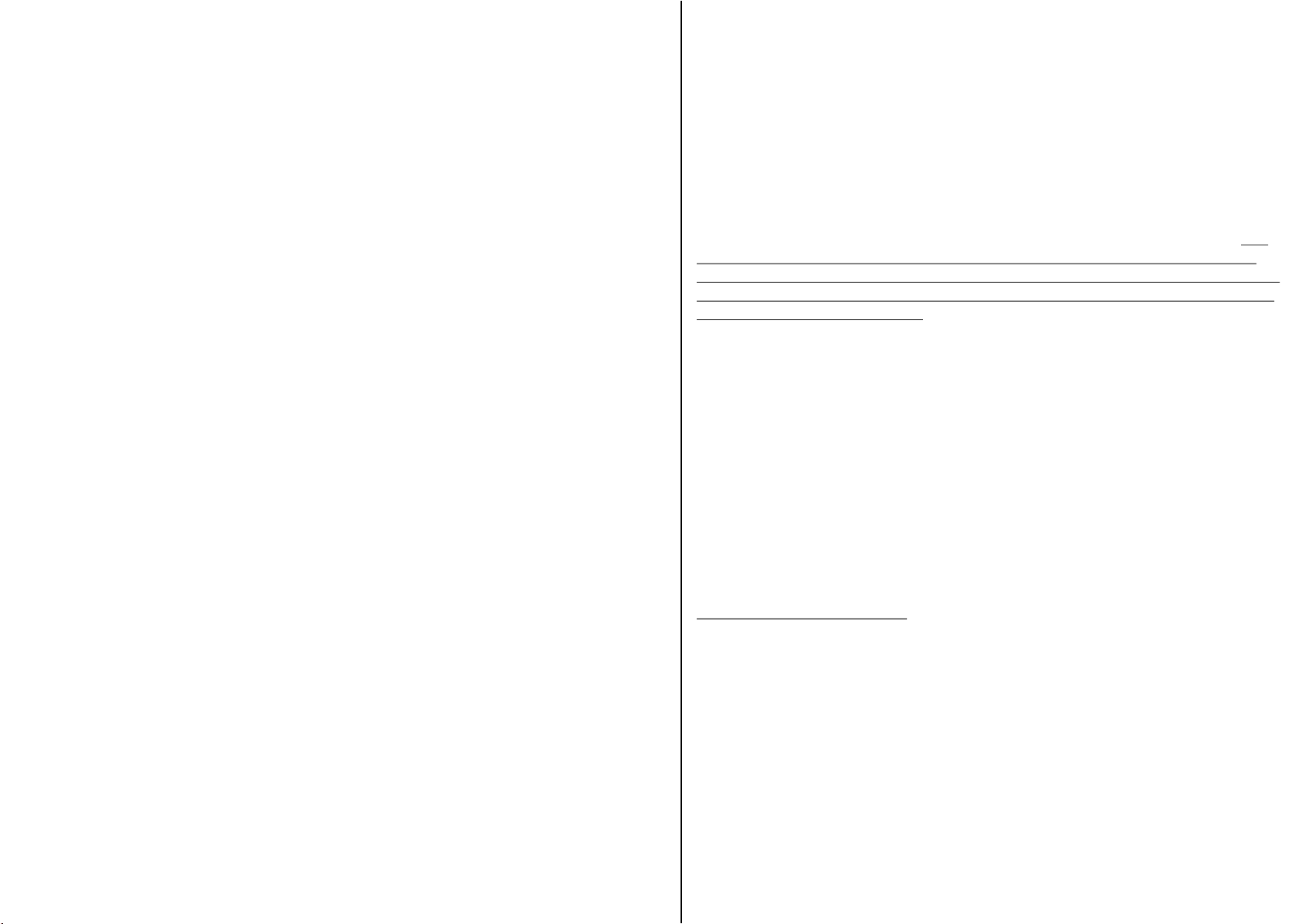
America A cti on, Inc. ("A XN" ) Product Warra nty Informati on
What the wa rra nty covers:
America A cti on, Inc. ("A XN" ) warrants your A XN display prod uct s against de fec ts in material an d
workman shi p during the warr anty period fro m the o riginal da te of p urchase, subj ect to the follow ing
terms and c ond itions. If a prod uct proves to be de fective in mate ria l or workman shi p during the
warrant y per iod, AXN will, at i ts discretion , rep air or repla ce th e product with a si milar product
provide d the p urchaser adhe res to certain re tur n authoriz ati on procedures a nd guidelines .
How long th e war ranty is effect ive:
AXN color o r B/W d isplay produc ts are warrante d for o ne (1) year fo r par ts and ninety (90 ) days for
labor, st art ing from the orig inal date of purc has e/invoic e.
What bran d(s ) can be covered un der the warrant y:
Any "ACTI ON" a nd "AXION" b ran ded products so ld by America Act ion , Inc.
Whom the wa rra nty protects:
This warr ant y is valid only for t he original pur cha ser.
What the wa rra nty does not cove r:
1. Any prod uct o n which the seria l number has been d efa ced, modif ied o r removed.
2. Damage , det erioration or m alfunction re sul ting from:
A. Accide nt, m isuse, neg lec t, fire, water, l ightning, or ot her a cts of natur e, un authorized pr oduct
modific ati on, or failure to f ollow instruc tio ns supplie d wit h the product.
B. Repair o r att empted rep air b y anyone not auth ori zed by AXN.
C. Any dama ge of t he product d ue to s hipment.
D. Remova l fro m or install ati on to the product .
E. Causes e xte rnal to the pr odu ct, such as elect ric power fluct uat ions or fail ure .
F. Use of sup pli es or parts no t mee ting AXN's spec ifications.
G. Normal w ear a nd tear
H. Batter y Lea kage
I. Any othe r cau se which doe s not r elate to a produc t defect.
3. Cosmet ic da mage by purchas er, such as marki ngs , discolor ati on, scratches , dents, gouges o r
any other d efa cement
4. Physic all y damaged produ cts by purchase r, su ch as broken P CB, H ousing, damag ed LCD
Module
5. No Defec t Fou nd (product ret urned to AXN as def ective but fail ure i s not duplic ate d by AXN's test
method) .
6. Custom er in struction, in stallation, s et up a djustmen ts, o r signal rec ept ion problems.
7. Rechar gea ble batteries .
8. Produc t wit hout proof of pur chase. (The pro of of purchase sh oul d be one of the fo llo wing
documen ts: p urchase recei pt, gift receip t, sa les invoic e, an d packing list th at contains the p rod uct
model num ber , price, vendor , and purchase da te. )
9. Ninety ( 90) d ays after th e ori ginal purchas e dat e of the AXN pro duc t, the custo mer i s responsible
for the shi ppi ng fees incurre d for the product d eli very to and fr om AX N service ce nte r.
How to get se rvi ce:
1. For addi tio nal informati on on obtaining a n ext ended warr ant y service, cont act your AXN deal er or
AXN'cus tom erservice@a xiontv.com
To obtain w arr anty service, y ou will be requir ed to d o one of the fol low ing: fill out an on line RMA
Request F orm , print the fo rm, f ill it out and fax it t o 1-909-869-5 545 , or call AXN' s Cus tomer Service
number at 1 -90 9-869-6600. Y ou will be asked to p rov ide the foll owi ng informatio n:
A. Custom er in formatio n (na me, day-time ph one n umber, and /or r esidenti al ad dress)
B. Proof of y our p urchase (p urc hase receipt, g ift receipt, sa les i nvoice, an d/o r packing
list)
C. Produc t mod el number.
D. Produc t ser ial number.
E. A descri pti on of the prob lem .
F. Paymen t inf ormation ( If an y payment is requ ired, you will be a ske d to provide t his
informa tio n beforeha nd. C urrently, we on ly accept perso nal c heck, mone y ord er or
cashier 's ch eck. The tim e for u s to clear a person al check is appro xim ately 20 day s;
10 days for a ny mo ney order or c ash ier'check.
2. AXN will c ont act the custome r upon receipt of t he RM A Request Fo rm, a nd will issu e an
RMA numbe r if th e RMA Request For m is completed an d del ivered as re que sted.
3. Please t ake o r ship RMA produc t to AXN or any AXN aut hor ized servi ce ce nter with
RMA numbe r cle arly and marked o n the outside of th e pac king. All RM A pro ducts
should be r etu rned in secured p ackaging, pre fer ably in the or igi nal package, wi th the
complet e set o f accessor ies . We recommend th at you insure the p ack age in case of
loss or dam age d uring shippin g.
4. Upon rec eiv ing the RMA produ ct, if the correc t RMA number is cle arl y marked on th e
packagi ng, a nd if the repair pa yment is pre-pa id or i s enclosed w ith t he package,
dependi ng on t he condition of t he defects, AXN w ill r epair or rep lac e all RMA product s,
and ship th e pro duct back to t he cu stomer.
5. For addi tio nal informati on or the name of the n ear est AXN serv ice c enter, please
contact y our A XN dealer or A XN Cu stomer Servic e.
Before co nta cting us:
In many cas es, y our product may n ot need repair. B efo re contact ing u s,
please co nsu lt the troubles hooting secti on in y our user's g uid e or AXN's FAQ webs p age
to see if you c an ea sily remedy the p roblem yourse lf.
AXN techn ica l support servi ces:
During th e per iod of product wa rranty, we supp ort y our basic co nfi guration, set up and
trouble sho oting questio ns; and when nece ssa ry, we will pr ovi de you with all the
instruc tio ns on how to return y our product for r epa ir.
For custo mer s ervice and supp ort inquiries , ple ase call 1-9 09- 869-6600 or e-m ail us at
custome rse rvice@axion tv.com
REPAIR OR R EPL ACEMENT AS P ROV IDED UNDER THIS W ARRANTY IS THE
EXCLUSI VE RE MEDY OF THE CO NSU MER. AXN SHALL NO T BE LIABLE FOR ANY
INCIDEN TAL O R CONSEQUE NTI AL DAMAGES FOR BR EACH OF ANY EXPRE SS OR
IMPLIED W ARR ANTY ON THIS P ROD UCT. EXCEPT TO TH E EXTENT PROHIB ITED BY
APPLICA BLE L AW, ANY IMPL IED W ARRANTY OF MERC HANTABILITY O R FITNESS
DURATIO N TO TH E DURATION O F THI S WARRANTY.
Some stat es do n ot allow the excl usion or limita tio n of inciden tal o r consequenti al
damages , or al low limitatio ns on how long an imp lie d warranty l ast s, so the above
limitat ion s or exclusion ma y not apply to you. T his w arranty gi ves y ou specific leg al rights,
and you may a lso h ave other right s, which vary fro m sta te to state.
AME RI CA ACTI ON I NC.
100 E XC HANGE P L
POM ON A, CA 917 68
PH: ( 90 9) 869- 66 00
FAX :( 909) 86 9- 5545
SUP PO RT@AX IO NTV.C OM
HTT P: //WWW .A XIO NT V. COM
