Page 1
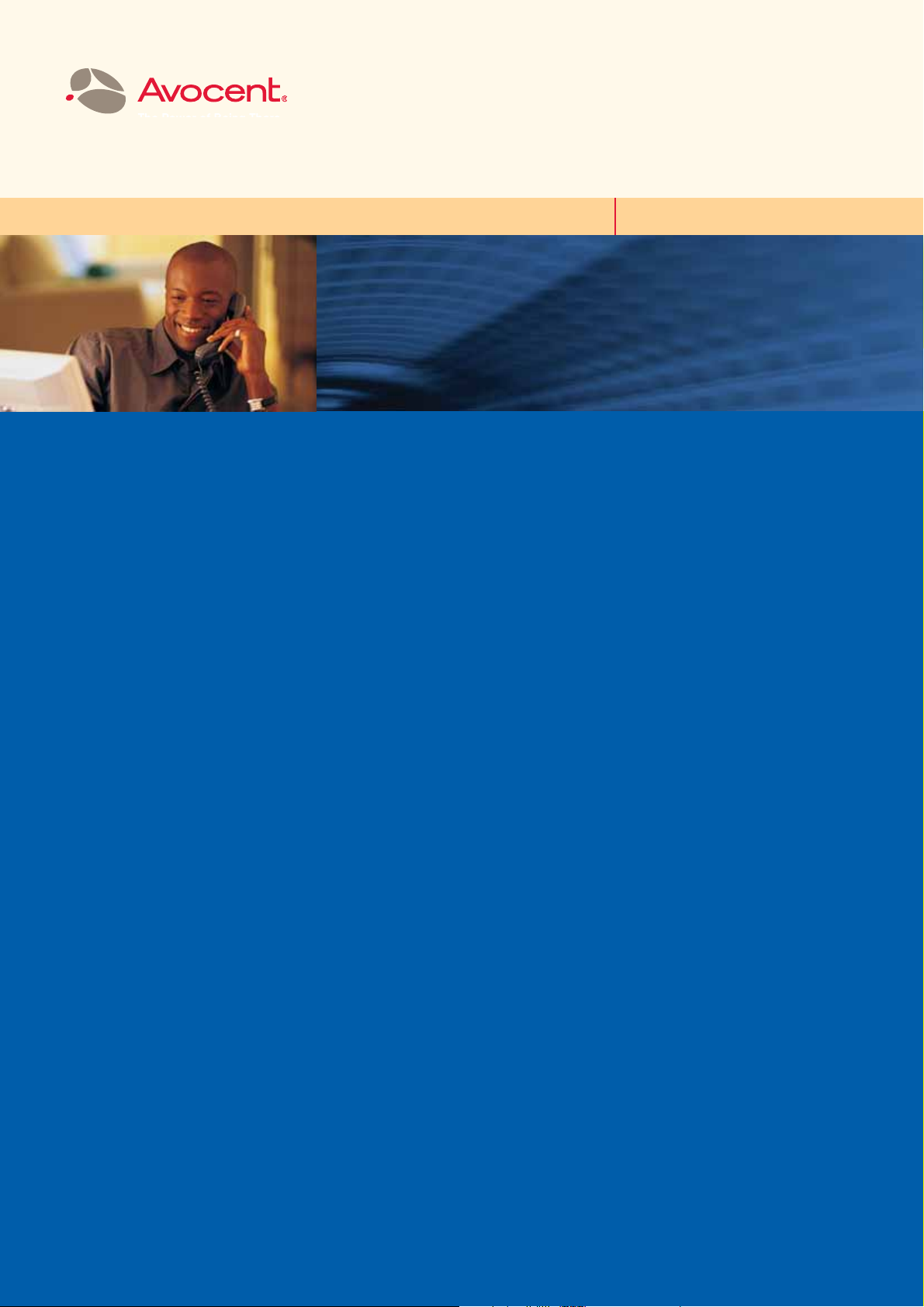
The Power of Being There ®
SwitchView
®
Control your entire desktop with
SwitchView KVM switches
SSwwiittcchhVViieeww DDeesskkttoopp KKVVMM SSwwiittcchheess
Page 2
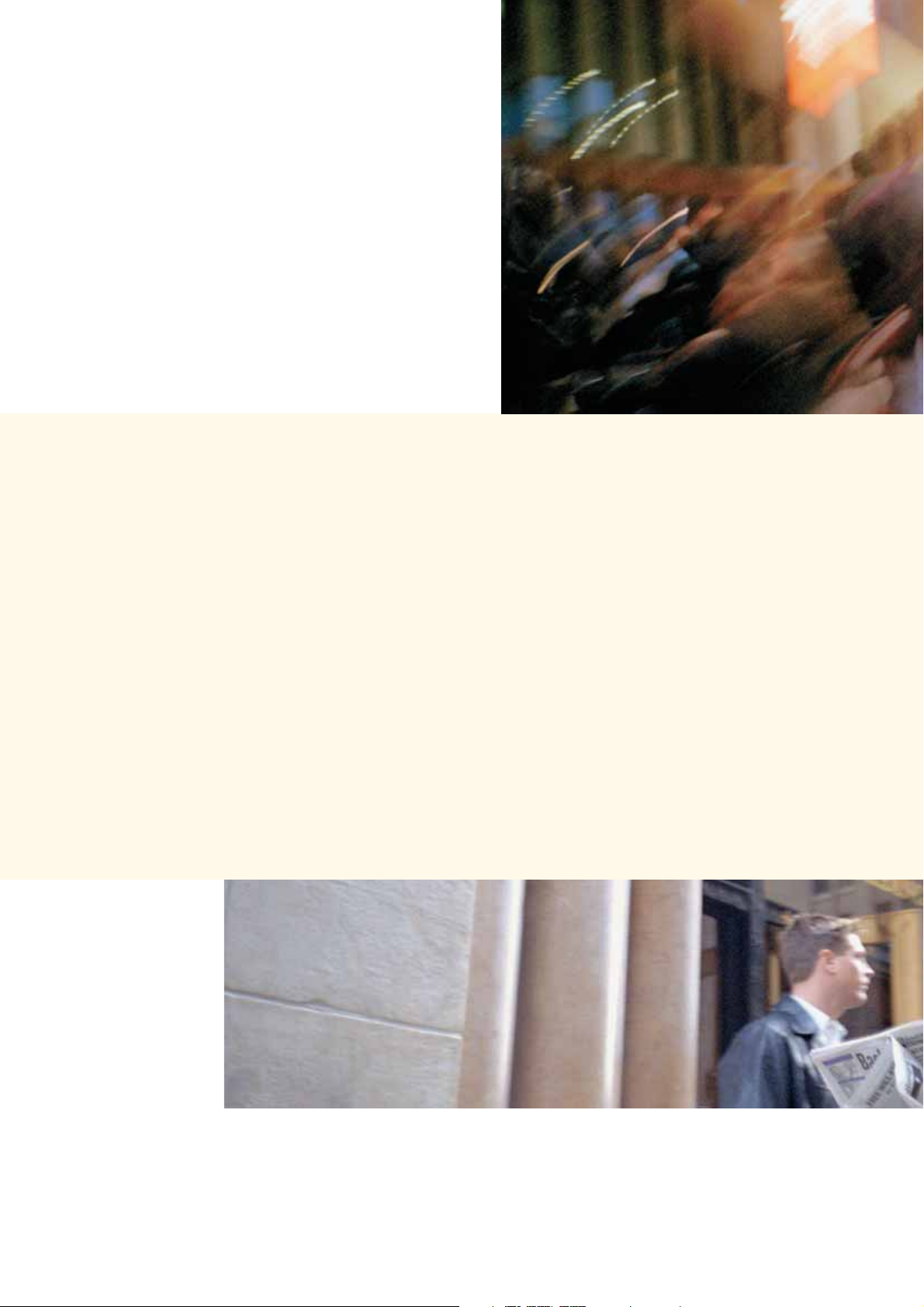
Avocent SwitchView desktop KVM switches offer
the most complete KVM switching features for
today’s desktop.
With compact, space-saving designs, these switches let
you easily share access to multi-platform computers,
and other desktop devices. You can even connect your
digital cameras, PDAs, printers and scanners to a single
switch. The SwitchView series of switches adds control
and flexibility to your desktop.
THE EASE OF
KVM Switching
Page 3

Users Computers Platforms Resolution Key Features
SwitchView PC Single 2 PC 2048 x 1536 Multiple PS/2 Computers
SwitchView PC Single 4 PC 2048 x 1536 Multiple PS/2 Computers
SwitchView Multimedia (USB 1.1) Single 2 PC and USB 2048 x 1536 Multiple PS/2 or USB Computers
Audio support speakers and microphone
SwitchView Multimedia (USB 1.1) Single 4 PC and USB 2048 x 1536 Digital Cameras, PDAs, Scanners, Printers, CD-ROMS
SwitchView Multimedia (USB 2.0) Single 2 PC and USB 2048 x 1536 Digital Cameras, PDAs, Scanners, Printers, CD-ROMS
SwitchView Multimedia (USB 2.0) Single 2 PC and USB 2048 x 1536 Digital Cameras, PDAs, Scanners, Printers, CD-ROMS
SwitchView DVI (USB 2.0) Single 2 USB 1920 x 1200 DVI Monitors, Flat Panel Displays
SwitchView DVI (USB 2.0) Single 4 USB 1920 x 1200 DVI Monitors, Flat Panel Displays
SwitchView Desktop Switches at a Glance
SwitchView
Multimedia
switch
Page 4

SwitchView
Product Series
The Avocent SwitchView PC KVM desktop switches let you control up to four
PS/2 computers from one keyboard, monitor and mouse. Lighted LED indicates
which computer you are accessing and audible indicators confirm channel
switching. With color-coded cables for easy installation, customisable channel
selections and error-free boot-up, the SwitchView PC switch offers you a
complete desktop KVM solution.
SwitchView PC Highlights
• Switch through push-button or through keyboard
hotkey sequence
• Auto scan among connected computers to monitor each
computer’s operating status
• Color-coded cables and connectors make installation
quick and easy
• Error-free boot-up with keyboard and mouse emulation
• Available in 2 and 4-port models
• Supports up to four PS/2 computers
• Backed by Avocent 2 year warranty and technical support
SwitchView PC switch
SwitchView Desktop KVM Switches
Save space, time and money.
SwitchView KVM desktop switches let you control up to four computers from one
keyboard, monitor and mouse.
Page 5

The SwitchView DVI (Digital Visual Interface) KVM switches feature 1920 x 1200
video resolution and deliver crisp images for your high-end displays and flat panel
monitors. The versatile SwitchView DVI KVM switch is available in 2 and 4-port
models. It easily manages up to four USB DVI computers from a single USB
keyboard, mouse and DVI monitor.
SwitchView DVI Highlights
• Supports high-end applications using DVI monitor or flat panel and USB PCs,
Mac G3/G4, iMac
• 1920 x 1200 video resolution is ideal for desktop graphical applications
• Use push-button or multiple keyboard hotkeys for customised channel selections
• Configurable scanning among computers to monitor each computer’s
operating status
• Includes two USB 2.0 hub ports
• Provides independent switching of KVM and USB hub ports
• Audio support for speakers and microphones
• Backed by Avocent 2 year warranty and technical support
SwitchView DVI switch
Page 6

SwitchView KVM switches include a
space-saving design to fit your multi-
tasking desktop. Color-coded cables
and connectors make your installation
fast and easy!
The all-in-one SwitchView MM (Multimedia) desktop KVM switches let
you switch between USB or PS/2 systems, share your USB devices and
control multimedia applications. With one SwitchView Multimedia switch,
you can control multiple PCs and share access to your USB devices: digital
camera, CD-ROM, PDA, scanner or printer. The SwitchView Multimedia
KVM switches are available in 2 and 4 port models, with USB 1.1 and USB
2.0 support.
Note: The SwitchView Multimedia 2 port model with USB 1.1 support does
not include the hub feature.
SwitchView MM1 Highlights
• Provides high 2048 x 1536 video resolution
• Push-button or hotkey switching for channel selections
• Configurable scanning among computers to monitor each computer’s
operating status
• Audio support for speakers and microphones
• USB or PS/2 system support
• Available in 2 and 4-port models with USB 1.1 support
• Backed by Avocent 2 year warranty and technical support
SwitchView MM2 Highlights
• Includes a USB 2.0 built-in hub
• Provides high 2048 x 1536 video resolution
• Push-button or configurable hotkey switching for channel selections
• Configurable scanning among computers to monitor each computer’s
operating status
• Audio support for speakers and microphones
• USB or PS/2 system support
• Independent switching of KVM and USB hub ports
• USB multimedia keyboard support
• Available in 2 and 4-port models
• Backed by Avocent 2 year warranty and technical support
SwitchView Multimedia switch
Page 7

MECHANICAL Height Width Depth Weight
2SVP10 1.7 in (4.3 cm) 5.0 in (12.7 cm) 3.0 in (7.62 cm) 1 lb (.45 kg)
4SVP10 1.7 in (4.3 cm) 8.0 in (20.32 cm) 3.0 in (7.62 cm) 2 lbs (.90 kg)
ENVIRONMENTAL / POWER / HARDWARE
Power Frequency 9V DC @1A external transformer
Supported Hardware - Computer PS/2
Supported Hardware - Monitor (VGA, SVGA, XGA, QVGA, SXGA, UXGA, QXGA)
Maximum resolution 2048 X 1536
Supported Hardware - Peripherals PS/2 keyboard, PS/2 mouse, Intellimouse (PS/2 only), IBM Scroll Point,
Logitech 2 Button, Logitech Trackball Scroller, Microsoft Trackball
Scroller, Microsoft Scroller, Microsoft Intelleye Five Button
STANDARDS
Approved Agency En55022 Class B, EN55024,61000-3-2,6100-3-3, FCC 15 Class B, CE
SwitchView DVI
MECHANICAL Height Width Depth Weight
2SVDVI10 1.7 in (4.3 cm) 6.5 in (16.51 cm) 4.0 in (10.16 cm) 2 lbs (.90 kg)
4SVDVI10 1.7 in (4.3 cm) 10 in (25.4 cm) 4.6 in (11.68 cm) 3 lbs (1.36 kg)
ENVIRONMENTAL / POWER / HARDWARE
Power Frequency 9V DC @1A external transformer
Supported Hardware - Computer USB (2.0)
Supported Hardware - Monitor DVI - Maximum resolution 1600 x 1200
Supported Hardware - Peripherals USB (2.0) keyboard and mouse
STANDARDS
Approved Agency En55022 Class B, EN55024,61000-3-2,6100-3-3, FCC 15 Class B, CE
SwitchView MM1
MECHANICAL Height Width Depth Weight
2SVPUA10 1.7 in (4.3 cm) 5.5 in (13.97 cm) 3.5 in (8.89 cm) 1 lb (.45 kg)
4SVPUA10 1.7 in (4.3 cm) 8.7 in (22.09 cm) 4.0 in (10.16 cm) 2 lbs (.90 kg)
ENVIRONMENTAL / POWER / HARDWARE
Power Frequency 9V DC @1A external transformer
Supported Hardware - Computer PS/2
Supported Hardware - Monitor (VGA, SVGA, XGA, QVGA, SXGA, UXGA, QXGA)
Maximum resolution 2048 X 1536
Supported Hardware - Peripherals PS/2 keyboard, PS/2 mouse, Intellimouse (PS/2 only), IBM Scroll Point,
Logitech 2 Button, Logitech Trackball Scroller, Microsoft Trackball
Scroller, Microsoft Scroller, Microsoft Intelleye Five Button
STANDARDS
Approved Agency En55022 Class B, EN55024,61000-3-2,6100-3-3, FCC 15 Class B, CE
SwitchView MM2
MECHANICAL Height Width Depth Weight
2SVPUA20 1.7 in (4.3 cm) 5.5 in (13.97 cm) 3.5 in (8.89 cm) 1 lb (.45 kg)
4SVPUA20 1.7 in (4.3 cm) 8.7 in (22.09 cm) 4.0 in (10.16 cm) 2 lbs (.90 kg)
ENVIRONMENTAL / POWER / HARDWARE
Power Frequency 9V DC @1A external transformer
Supported Hardware - Computer PS/2
Supported Hardware - Monitor (VGA, SVGA, XGA, QVGA, SXGA, UXGA, QXGA)
Maximum resolution 2048 X 1536
Supported Hardware - Peripherals PS/2 keyboard, PS/2 mouse, Intellimouse (PS/2 only), IBM Scroll Point,
Logitech 2 Button, Logitech Trackball Scroller, Microsoft Trackball
Scroller, Microsoft Scroller, Microsoft Intelleye Five Button
STANDARDS
Approved Agency En55022 Class B, EN55024,61000-3-2,6100-3-3, FCC 15 Class B, CE
SWITCH
SwitchView PC
2SVP10-201 2-port PS/2 system/console
4SVP10-201 4-port PS/2 system/console
SwitchView MM1
4SVP10-201 2-port PS/2 USB system/console USB
1.1 hub, audio
4SVPUA10-201 4-port PS/2 USB system/console USB
1.1 hub, audio
SwitchView MM2
2SVPUA20-201 2-port PS/2 USB system/console USB
2.0 hub, audio
4SVPUA20-201 4-port PS/2 USB system/console USB
2.0 hub, audio
SwitchView DVI
2SVDVI10-201 2-port USB system/console USB
2.0 hub, audio
4SVDVI10-201 4-port USB system/console USB
2.0 hub, audio
CABLES
SwitchView PC
SVP-6 6 feet PS/2 cable kit
SVP-9 9 feet PS/2 cable kit
SwitchView MM1/MM2
SVUSB-6 6 feet PS/2 USB audio cable kit
SVUSB-9 9 feet PS/2 USB audio cable kit
SwitchView DVI
SVDVI-6 6 feet DVI USB audio cable kit
SVDVI-9 9 feet DVI USB audio cable kit
ACCESSORIES
SwitchView PC
SVEPS-201 9V DC @1A external transformer
optional for SwitchView PC switch
Switch Specifications
SwitchView PC
SwitchView PC
SwitchView DVI
SwitchView MM1
SwitchView MM2
Ordering Information
Page 8

Corporate Headquarters
4991 Corporate Drive, Huntsville, AL 35805
TEL 866.286.2368 FAX 256.430.4030
www.avocent.com
Avocent, the Avocent logo,The Power of Being There and SwitchView are registered
trademarks of Avocent Corporation or its affiliates. All other marks are the property
of their respective owners. Copyright 2005. Avocent Corporation.
1105-SV-BRO
THE EASE OF
KVM Switching
SwitchView PC
Easily control up to four PS/2
computers from one keyboard,
monitor and mouse.
SwitchView Multimedia
Switch between USB or PS/2
systems, share your USB devices
and control multimedia applications.
SwitchView DVI
Manage up to four USB DVI
computers from a single USB
keyboard, mouse and DVI monitor.
About Avocent
Avocent is the leading global provider of
KVM switching and network connectivity
solutions with more than two decades of
experience in providing KVM switching,
remote access and serial connectivity
solutions. KVM switching systems eliminate
the need for extra keyboards, monitors and
mice and allow businesses to save critical
space on the desktop and in data centres.
Avocent KVM and related solutions are
installed in home offices, small businesses,
Fortune 100 companies and other client sites
around the world. Customers include
Microsoft Corp., Intel, HP, Dell, Time Warner,
GE, Exxon Mobile, FedEx and Home Depot,
among others.
Avocent stock is traded as AVCT on the
NASDAQ Stock Market. More information on
Avocent is available at www.avocent.com.
Avocent International Ltd
Building A
Trinity Court
Wokingham Road
Bracknell
Berks RG421PL
UK
Tel: +44(0) 1344668 049
Fax: +44(0) 1344668 149
www.avocent.co.uk
Avocent International Ltd
Avocent House
Shannon Free Zone
Shannon, Co. Clare
Ireland
Tel: +353 (0) 61471877
Fax: +353 (0) 61471871
www.avocent-europe.com
Avocent International Cyclades Spain
C/ Pena Gorbea 2, 40
28053 Madrid
Espana
Tel. +34 (0) 91-478 6970
Fax +34 (0) 91-478 2956
Avocent International Ltd
Rennweg 33
85435 Erding
Germany
Tel: +49 (0) 8122 90999-99
Fax: +49 (0) 8122 90999-33
www.avocent.de
Avocent International Ltd
Les collines de l’Arche
76 route de la demi-lune
Opéra E
92057 Paris La Défense Cedex
France
Tel: +33 (0) 149 03 42 42
Fax: +33 (0) 149 03 01 42
www.avocent.fr
Avocent International Ltd
via Novara 31
20147 Milano
Italia
Phone: +39 02 4079884
Fax: +39 02 48759763
www.avocent.it
Avocent International Ltd
Regus Business Centre,
Smolensky Passage
Smolenskaya Square 3
Moscow 121099
Russia
Tel: +7(095) 9378429
Fax: +7(095) 9378290
www.avocent.ru
Avocent International Ltd
Schillingweg 79
2153 PL Nieuw Vennep
The Netherlands
Tel: +31 (0)252688580
Fax: +31 (0)252688835
www.avocent.nl
Avocent International Ltd
Propellervägen 4A
S-183 62Täby
Sweden
Tel: +46 8 505 571 55
Fax: +46 8 505 57101
www.avocent.se
Avocent International Ltd
Pegasus Park
Pegasuslaan 5
1831Diegem
Brussels, Belgium
Tel: +322709 2929
Fax: +322709 2222
www.avocent.be
