Page 1

Ref#9223KD0001
IP Power 9223K-D
User Manual
Release Date: 10/19/2012
Manual Version: 1.1
Firmware:4.01
- 1-
Page 2

Ref#9223KD0001
Warning: Any changes made to this equipment without permission may cause
damages to the device!
IMPORTANT NOTICE
1. IP Power 9223K-D was designed to be used with a protective covering, the user is responsible
for any damages caused from misuse, or use under inappropriate conditions. Like plug in 2
power input at same time which cause the board damage.
2. Please use the power adapter provided by the dealer, the manufacturer is not responsible for
any damage caused from using power adapters not.
3. Do not shake the IP Power 9223K-D in any environment.
4. Please contact the dealer If IP Power 9223K-D is not working properly.
Copyright © 2012 All rights reserved. No part of this publication may be reproduced, stored in a
retrieval system, or transmitted in any form or by any means, electronic, mechanical,
photocopying, recording or otherwise, without the prior written consent of us.
All trademarks and products mentioned in this document are the properties of us.
- 2-
Page 3
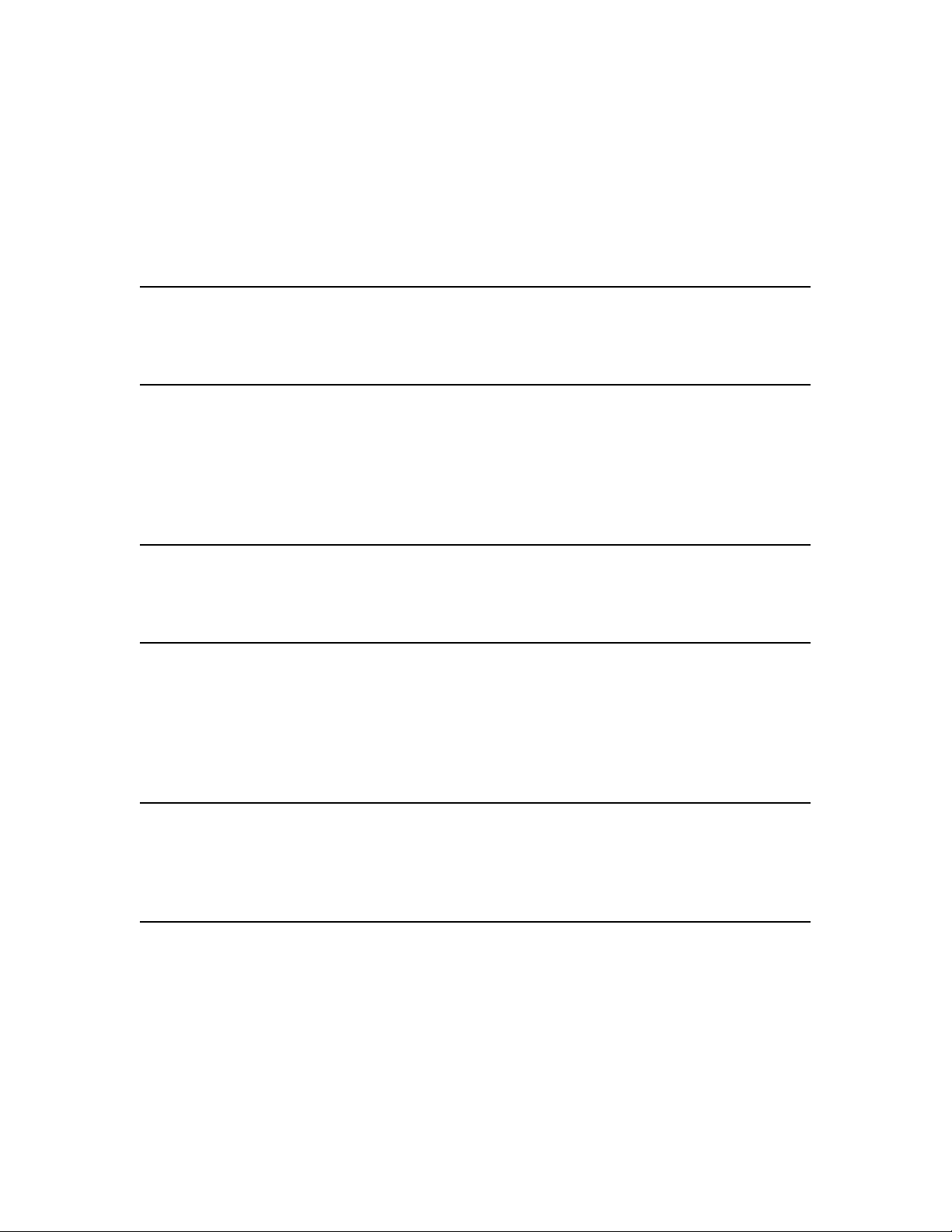
Ref#9223KD0001
Table of Content
1.) WELCOME .........................................................................................................................4
INTRODUCTION ..........................................................................................................................4
2.) PRODUCT OVERVIEW ........................................................................................................4
FEATURES .................................................................................................................................4
MINIMUM SYSTEM REQUIREMENTS ...............................................................................................4
SPECIFICATION ..........................................................................................................................5
PACKAGE CONTENTS ...................................................................................................................5
3.) INTERFACE DESCRIPTION ...................................................................................................7
HARDWARE INTERFACE ................................................................................................................7
4.) HARDWARE SETUP ............................................................................................................8
SETTING UP THE DEVICE ...............................................................................................................8
NORMALLY CLOSED CIRCUIT (NC) OR NORMALLY OPEN CIRCUIT (NO) ......................................................... 8
CONNECTING DEVICES TO THE 9223K-D .................................................................................................. 9
INTERNET ACCESSIBLE SETUP ...................................................................................................... 11
5.) IP EDIT SEARCH TOOL ...................................................................................................... 12
USING IP EDIT ......................................................................................................................... 12
IP SERVICE ............................................................................................................................. 14
6.) WEB INTERFACE .............................................................................................................. 15
CONNECTING TO THE 9223K-D ................................................................................................... 15
GPIO CONFIGURATION ............................................................................................................. 16
SET I/O ............................................................................................................................................ 16
DEFINE I/O NAME ............................................................................................................................. 17
SYSTEM SETTINGS .................................................................................................................... 19
SYSTEM CONFIGURATION .................................................................................................................... 19
ADVANCE SETUP ................................................................................................................................ 20
DDNS .............................................................................................................................................. 20
- 3-
Page 4
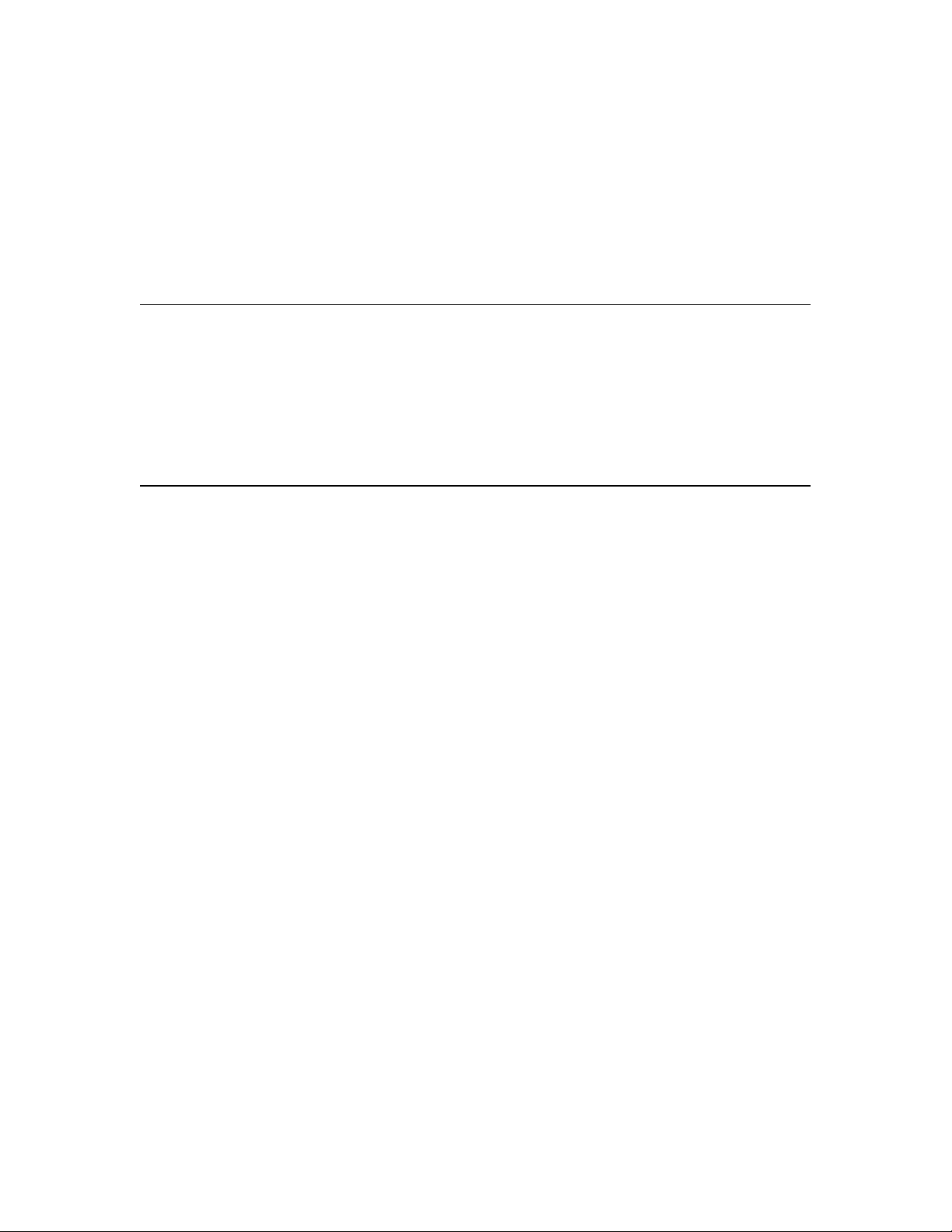
Ref#9223KD0001
E-MAIL ............................................................................................................................................. 21
CHANGE PASSWORD ........................................................................................................................... 22
POWER SCHEDULE ............................................................................................................................. 22
NETWORK WAKE UP ........................................................................................................................... 24
LOGOUT ........................................................................................................................................... 24
INTERNAL TIME ....................................................................................................................... 24
DATE/TIME SETTINGS ......................................................................................................................... 24
7.) CONTROLLING THE DEVICE .............................................................................................. 25
CGI HTTP COMMANDS ............................................................................................................ 25
SET POWER COMMAND ...................................................................................................................... 25
SET DELAY POWER COMMAND ............................................................................................................ 26
READ POWER COMMAND ................................................................................................................... 26
RS232 CONTROL ..................................................................................................................... 26
8.) FREQUENTLY ASKED QUESTIONS (F.A.Q) .......................................................................... 27
- 4-
Page 5

Ref#9223KD0001
1.) Welcome
Introduction
The 9223K-D is an industrial grade 4 port bare board relay perfect to power management through
an Ethernet connection. This device can easily integrate with other devices and allow power
control with your integrated system. With the 9223K-D robust design and high quality components
it provides an added incentive to other devices or can be used independently. The 9223K-D
brings an economical solution to a professional industry.
2.) Product Overview
Features
1. Embedded web server – No PC needed to connect.
2. Accessible with popular web browsers - IE, Google Chrome & Firefox.
3. Industrial 4 Port Relay design network controller.
4. Each output support current up to 8A as Normally Open (NO)
or 4A as Normally Closed(NC).
5. HI Grade relay selected for T5 Fluorescent Lights
6. Power surge protection design to against high voltage power surge.
7. Network protocols supported: Http, DDNS, DHCP, Virtual and Dynamic
IP. SNMP & SMTP
8. Timer Schedule - pre-set the time schedule to turn on / off thr. network.
9. Support NTP ( Network Time Protocol) - synchronize the time to the
webpage.
10. SDK for own software development.
11. Support power input range : 12 VDC ~24VDC
12. Option : Din Rail Stand
13. Option : 12V power adaptor
14. Option: RS232 Control (OEM projects) for system integration.
Minimum System Requirements
Network browser like IE / Firefox / Google Chrome under WIN2K/ XP or above
10/100 Ethernet switch/hub
Ethernet network port/card &Network cable
Internet (For remote access) or Ethernet Network (Internal Network use) with some type
of Internet connection, (i.e. ADSL, Cable, Dial up or any other forms of Internet service)
- 5-
Page 6

Ref#9223KD0001
Specification
* Power Input : Support 2 styles - Green terminal Block or Black power jack
but user can only choose one power input to plug :
Either green terminal block or black jack .
or
DO NOT PLUG BOTH POWER IN.
It is mis - use and will cause damage which is out of our warranty support .
* Power Consumption: 500mA at 12V / 250mA at 24VDC
* Relay Specification: 240VAC / 30V DC
N.O .Maximum: 8Amp
N.C. Maximum: 4Amp
* Wring : I/O cable max. AWG14
- 6-
Page 7

Ref#9223KD0001
Package Contents
Package Contents
1.) 9223K-D x 1
2.) 9223K-D Installation CD
Provide manual, software, and documentation
3) Option :
12V 1A power adaptor -
Input: 100-250VAC
Output: 12VDC , 1A
There are 5 style plug of power adaptor for most world wide
countries ( USA , UK , Australia & Europe) .
Notice: User can Only choose one power input - either to
green terminal jack or to black power adaptor jack. It will
cause the board damage if connect 2 power inputs .
4.) Option : Din Rail fix Stand
Example :
9223K-D with Din Rail stand.
- 7-
Page 8
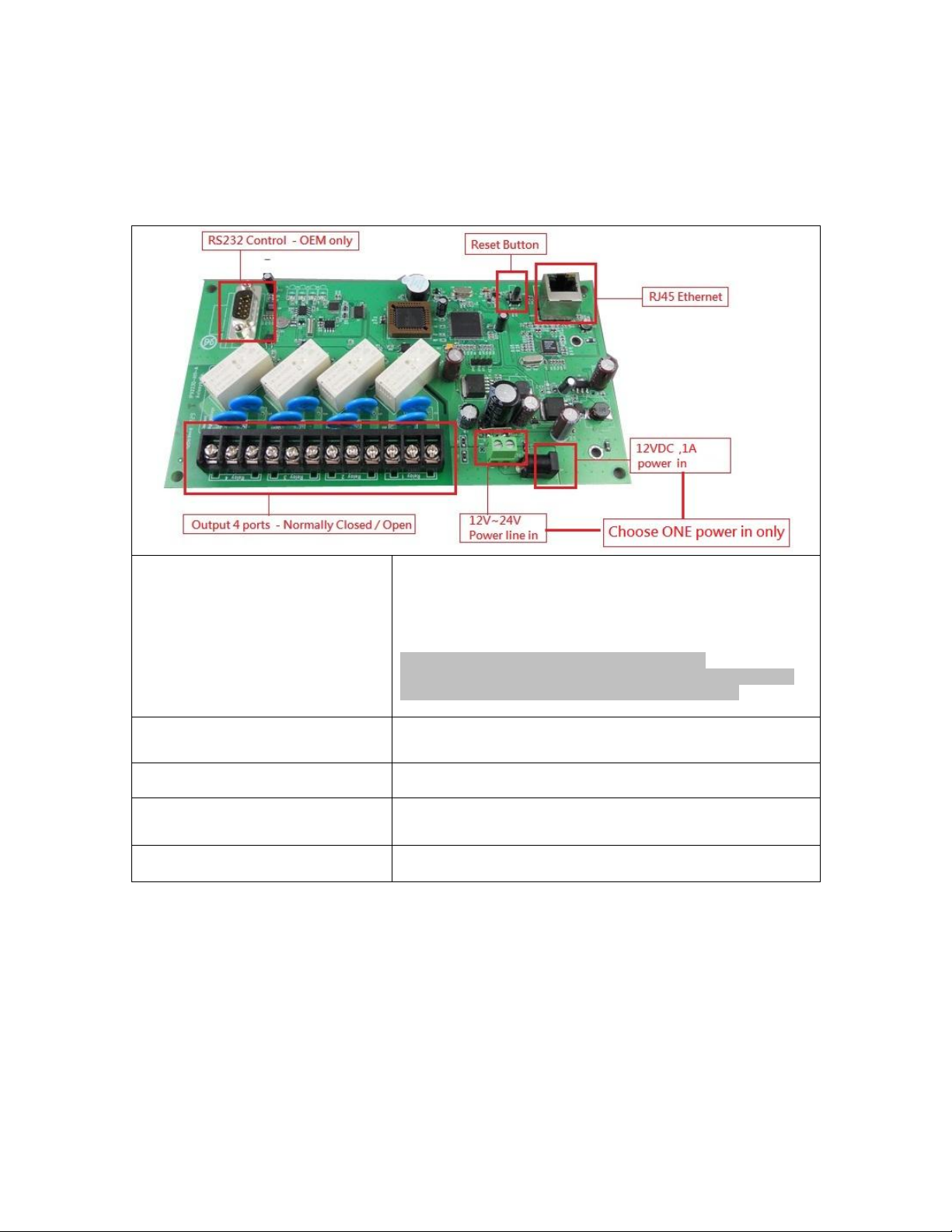
Ref#9223KD0001
Power input
Spec : 12VDC~24VDC ,1 Amp
* Green terminal power line in.
OR
* Black power jack for adaptor.
Notice : User can only select one power input .
The board will be damaged if supply 2 power in which
Way is misused and out of warranty support.
Output
4 ports Power Control. Can connect as Normally Closed (NC) or
Normally Open (NO) Power ports
RS232 Port:
Option : BY OEM inquire.
RESET
Hold down for 10 seconds until you hear a long beep revert to
manufacturer default.
RJ45 Ethernet:
Plug in the RJ45 Ethernet cable to the Ethernet port
3.) Interface Description
Hardware Interface
- 8-
Page 9
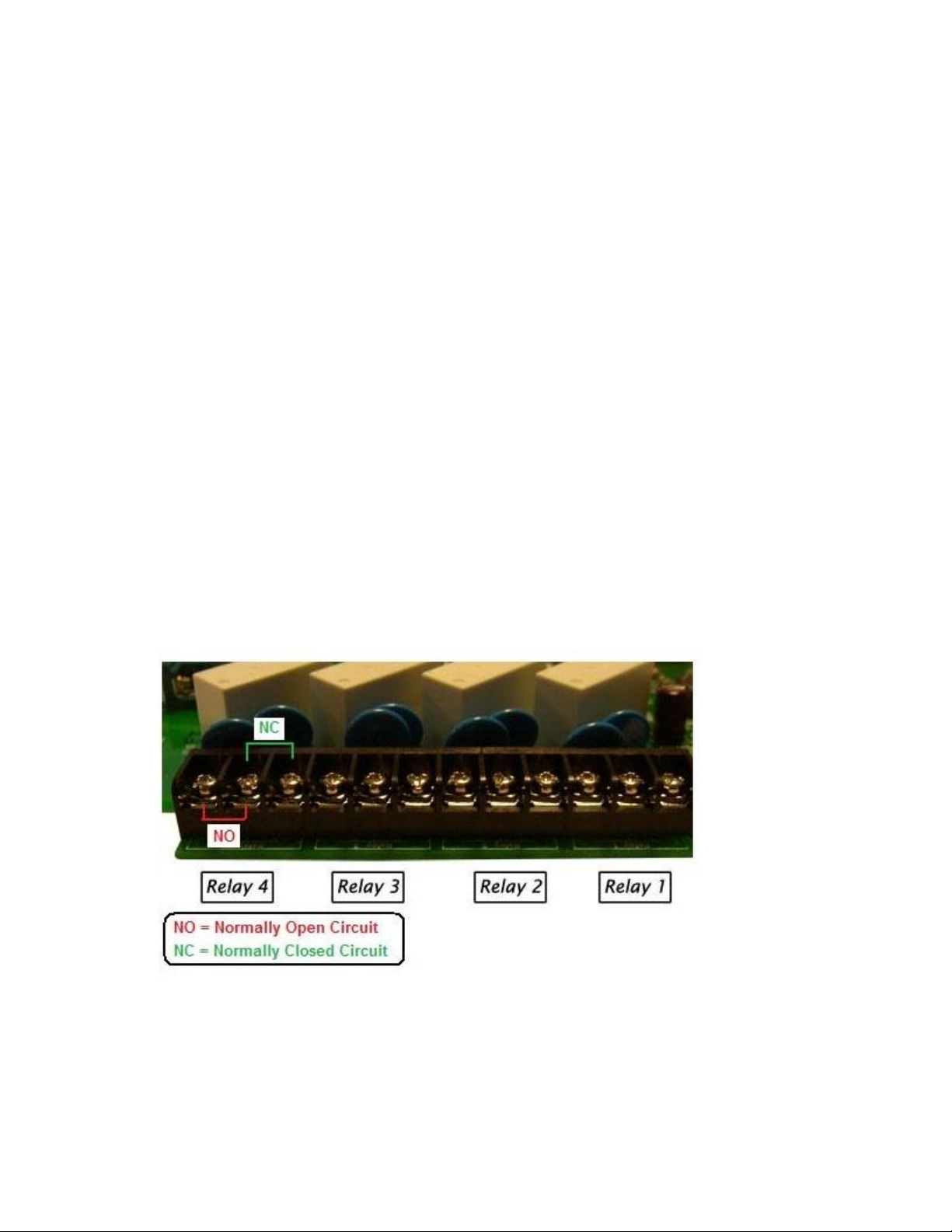
Ref#9223KD0001
4.) Hardware Setup
*Before setup the device make sure of the following:
1.) Make sure that all the package contents are all included if anything is missing please
contact the store or your distributor.
2.) Make sure the power adaptor is the correct specification.
3.) Make sure that all the cables are working correctly
Setting up the Device
Warning: This part of the procedure can be very dangerous. Please follow instructions carefully
or consult an electrician or someone who is experienced in the field to assist in the part of the
procedure. Aviosys is not responsible for any damages to the device or harm caused by from
misuse, incorrect installation, and (or) dangerous environment.
Normally Closed Circuit (NC) or Normally Open Circuit (NO)
The 9223K-D consists of a total of four relays. Each of the relays on the board has the option to
pick whether this circuit will be normally closed (NC) or normally open (NO).
Each relay can support a voltage up to 250VAC / 30 VDC . & a current up to:
N.O .Maximum: 8 Amp
N.C. Maximum: 4 Amp
- 9-
Page 10

Ref#9223KD0001
Device Status
Control Status
Circuit
Normally Closed
On
Open
Normally Open
On
Closed
Note:
Please remember that you use normally open or normally closed the output control will either
create a open circuit or a closed circuit.
Connecting devices to the 9223K-D
Warning: This part of the procedure can be very dangerous. Please follow instructions carefully
or consult an electrician or someone who is experienced in the field to assist in the part of the
procedure. Aviosys is not responsible for any damages to the device or harm caused by from
misuse, incorrect installation, and (or) dangerous environment.
When connecting the device it is crucial not to have the power of the 9223K-D connected.
- 10-
Page 11

Ref#9223KD0001
1.) First connect the cables to the 9223K-D. Make sure that you have stripped enough of the
cable so that the contacts can fit into the 9223K-D.
a. During this part you will need to decide whether each relay will start normally
open or normally closed. Once you have decided, carefully unscrew the inputs
and place the contacts into the input area and screw on tightly.
2.) Plug in the network cable RJ45 into the 9223K-D
3.) After correctly installing steps 1 and 2 for the very last step plug in the power line power
adaptor.
Notice:
User can only select one power input :
* Green terminal power lien in . OR * Black power jack for adaptor.
or
The board will be damaged if user plug in 2 power input which is misuse and out of warranty
support.
Internet Accessible Setup
To be able to access the 9223K-D through the internet, the user must port forward on the router.
Since each router is different, please refer to the routers manual on how to port forward the
device. Once the device has been successfully port forwarded the use can connect the device
from the internet.
- 11-
Page 12

Ref#9223KD0001
For example
If the 9223K-D
IP Address: 192.168.100.200
Port: 9223
On the router you will need to port forward the IP Address 192.168.100.200 on Port 9223.
5.) IP Edit Search Tool
Using IP Edit
IPEdit is a search tool designed to setup and access the IP Power 9223K-D.
IP Service is an additional feature which searches for the device easily without having to
remember long complicated IP addresses. Instead, this technology allows the user find his or her
device through the internet just by device name.
Note: Please allow the IP Power 9223K-D to load before using IPEdit.
Default IP: 192.168.1.100 (When no DHCP is apparent)
Default Login: admin
Default Password: 12345678
1.) Double click on the IP Edit icon to run the program.
- 12-
Page 13

Ref#9223KD0001
2.) Open IPEdit and any device in the same network should automatically be detected and
listed in the local devices sections.
Note: If the device is not showing up, please hit the rescan button and wait about 1
minute
3.) Click and highlight the device and the information on the device will populate on the right.
Check to see if the gateway and IP Address match your current network. If not, type in
the correct information and input it into IP Edit. Then hit the submit button to
save changes. Then hit the rescan button to see if the changes have been made.
4.) Then double click on the device in the local device section and an IE web browser will
pop up. If everything is set correction you should be in the login page area.
- 13-
Page 14

Ref#9223KD0001
IP Service
How to use IP Service on IPEdit:
IP service allows the user to directly connect to his / her device through the internet without
having to remember long confusing IP Address. Instead you only need to remember the name of
the device that the you have selected. Then the user can connect to IP Service, type in the device
name, and connect directly to the device.
Note: In the 9223 under the system configuration page, you can select the IP server that you
would like the 9223K-D to go to. You can select from the Aviosys server or the Cloud Server.
1.) Open IP Edit and Select the server that your 9223K-D is designated to.
2.) Hit the green connect button on the top of IPEdit.
3.) Then type in the 9223K-D Name that you have selected for the device and press the
search button.
4.)
5.) Find your device and double click on the screen and a IE window will pop up connecting to your
device.
Note: It is crucial to have the IP Address of the device port forwarded from the router that you
are using so you can connect to your device from anywhere. Please refer to your routers
user manual on how to port forward your device.
- 14-
Page 15

Ref#9223KD0001
6.) Web Interface
Connecting to the 9223K-D
After the device has been setup correct it is time to connect to the device.
You can connect to the 9223K-D by using the following methods.
1.) Using IP Edit
a. Open IP Edit and scan for the device. If the device is found double click on the
Local devices section and a IE window should pop up to the login of the device
Default IP: 192.168.1.100
Default Login: admin
Default Password: 12345678:
1.) After you have logged into the device you will be required to install active x controls. If
this screen does not appear make sure you allow active x.
- 15-
Page 16

Ref#9223KD0001
Device Status
Control Status
Circuit
Normally Closed
On
Open
Normally Open
On
Closed
GPIO Configuration
Set I/O
The Set I/O configuration is where most of the live power control is done. From this panel the
user can directly turn off power, set timers and turn power back on.
PIN I/O
The Pin I/O column is the labels for the ports on the device.
By default the output ports are labeled as Out1, Out2, Out3, & Out 4. To rename these default
labels please see section “Definite I/O Name” for direction.
Note:
Please remember that you use normally open or normally closed the output control will either
create a open circuit or a closed circuit.
Control
The control section allows the user to directly turn on or turn off the device. Select the control that
you would like to execute and hit apply to apply the settings. This will turn the device on or off.
Time
The timer allows the user to set an amount of time before a control is activated. To do this, simply
enter the amount of delay time in seconds you would like the action to occur. Select the On or Off
and hit the apply button. When the timer has reached the time set it will execute your command.
For example if Port 1 is on and I would like to turn it off in 30 sections, the command may look
something like the following.
Note: The maximum number of seconds that can be set on the timer of the device is 9999.
- 16-
Page 17

Ref#9223KD0001
Define I/O Name
Define I/O is the section that allows the user to define the device name, country, and city. As well
as the names of each of the power outputs.
Device Name Setup
The device name setup is where the device name, country, and city can be set. These fields are
optional and are used with IP Service to easily find the device on the internet.
Simply type in the fields and hit apply to save changes.
Set I/O Name
The Set I/O Name, allows the user to change the name of each of the ports, save the new
settings to memory and restore the names from memory.
To change the name simply type into the New name row and hit the apply button. See example
below.
After you hit apply, the current name will change to the new name.
- 17-
Page 18

Ref#9223KD0001
Then if you would like to save it to memory you can push the memory button. This means if the
device is set to default settings, the name of the device will be whatever you have chosen in
memory.
To restore a memory name you can click on the GetMemory button.
System Settings
System Configuration
The system configuration page allows the user to configure the system of the 9223K-D. This
includes network information, IP Server, CNT, CGI commands, and the firmware version.
Depending on how each function is being used the user can customize this page and turn off
functionality that is not being used at all.
IP Address: Here is where the user can change the IP Address of the device and port. Also IP
Edit can be used to alter the devices IP Address.
Subnet Mask: Here is where the user can change the IP Address of the device and port. Also IP
Edit can be used to alter the devices IP Address.
Default Gateway: Enter the gateway for the router.
DNS: Enter the DNS information here.
Note: Not having the correct DNS information will affect the NTP and SMTP mail server.
CNT: (Cross Network Technology): This will enable or disable the CNT on the device. CNT is
basically a function that allows the device to work though the network without having to port
forward the device. Please see manual on CNT or IP Power Center for more information on how
to use CNT.
- 18-
Page 19

Ref#9223KD0001
DHCP: This will enable or disable the DHCP on the device
Beeper: This will enable or disable the beep on the device
Http Command Verification: This will enable or disable the http commands for the 9223K-D
Release Version: Will provide information on the current firmware for the device
Advance Setup
The advance setup section allows the user to setup SNMP functionality for the 9223K-D. From
here you can select the Manager IP Address, to trap when the output has been triggered, or even
send an email with the output has been triggered.
Manager IP Address: Type in the IP Address of the computer that will be managing the SNMP of
the 9223K-D
Trap when DO has triggered: This will send a SNMP trap when the digital Output has been
triggered.
Send E-mail when DO has triggered: This will send an E-mail every time the output has been
triggered.
DDNS
The DDNS Setup allows the user to setup the 9223K-D with a DDNS server. This way instead of
having to remember long IP Addresses, the user now can easily use a WWW link to connect to
the device. This also is a good solution for users to have a dynamic IP Address where the IP
continually changes and is not constant.
Note: We recommend using free services like www.dyndns.com for this portion. The device may
react differently to other ddns services.
- 19-
Page 20

Ref#9223KD0001
DDNS Server IP: The DDNS server IP
Your domain: Type in the dyndns domain name
DDNS Username: Enter the DDNS username here
DDNS Password: Enter the DDNS password.
Enable DDNS: When using DDNS make sure that it is enabled.
If user is using a proxy account, you will need to enable it here.
Proxy Enable: Select true of false to enable or disable the proxy server
Proxy IP: The Proxy IP is the IP Address of the Proxy Server
Proxy Port: Enter the port of the proxy server here.
E-mail
The email setup on the 9223K-D allows the user to setup an email account which will be used to
notify the user when certain actions have been activated.
Mail Server: Enter the mail server of email that you are using
Port: Enter the port of the mail server
Pop3 Server: Enter the pop3 server name
User Name: Enter a valid username for the email server
Password: Enter a password
Sender: Enter the sender email address
Receiver 1, 2, 3: Enter the receiver email address
Subject: Enter a subject line for the email so that the received would be able to identify the email
Mail Body: Enter the information that is in the body of the device
Note: Not all email servers may be compatible with the 9223K-D. Please see the FAQ section of
the manual for a list of compatible Email providers.
Change Password
The change password function, will allow the user to change the current password of the device.
- 20-
Page 21

Ref#9223KD0001
Changing the password of the device:
1.) Type in the old password for the device
2.) Then type in the new password maximum of 8 chararters
3.) Repeat the new password again
4.) Then hit the submit button.
The login required option allows the user to choose whether they would like to disable login
capabilities for the device.
Power Schedule
The power schedule offers flexibility so the user can easily schedule events to control the power
of the device.
PIN I/O Each output will have an output A and an output B.
Date: Enter the date in which the action will occur needs to be set.
Time: Enter the time of the action will occur.
Repeats: Select the frequency of this action.
Just Once (Just one time)
Everyday (Sunday thru Saturday)
Workdays (Monday thru Friday)
Weekend (Saturday, Sunday)
- 21-
Page 22

Ref#9223KD0001
Pin I/O On/Off: Select the action of choice, On or off
Device Status
Control Status
Circuit
Normally Closed
On
Open
Normally Open
On
Closed
For example:
n If you would like to turn on the device at 8AM and turn off the device at 8PM, the device may be
set in this fashion.
System Startup Power Default Value: The system power default allows the user to select the
power to be on or off by default when the device is powered up.
Note:
Please remember that you use normally open or normally closed the output control will either
create a open circuit or a closed circuit.
Network Wake up
The network wake up function allows the 9223 to wake up computers, servers or systems that
have a wake on lan capability. This functionality is not available on all PC’s and requires the
motherboard or Ethernet card to have Wake on Lan support for this functionality to work correctly.
Simply just type in the mac address of the system that you would like to start up and hit the send
button and the device will be activated.
- 22-
Page 23

Ref#9223KD0001
Logout
Click on the Logout link after you finish each session of using the IP Power 9223K-D. This will
ensure that any other person that uses the device next will not be able to control the devices
without logging in.
Internal Time
Date/Time Settings
The date and time settings allow the user to synchronize the 9223K-D with their local time or a
NTP server.
NTP: Network Time Protocol can be entered into the 9223K-D. Simply just enter the IP Address
of the NTP Server and hit the NTP button to synchronize. Then press save .
Local Time: The local time gets the time of the PC that is currently being used.
7.) Controlling the Device
CGI HTTP Commands
Http commands allow you to control the device with commands. The basic commands are
provided below.
There are two ways to input http commands with authorization required
Password in http:
http://login:password@ipaddress:port/command
Password not in http:
http://ipaddress:port/command
Note: If you use the password not in http: command you will need to enter it when the
browser asks for the password.
- 23-
Page 24

Ref#9223KD0001
Set Power Command
Outlet
Power On
Power Off
Output 1
61 = 1
61 = 0
Output 2
62 = 1
62 = 0
Output 3
63 = 1
63 = 0
Output 4
64 = 1
64 = 0
The Set Power command allows you to control the devices on/off through the http commands.
With this command you can integrate can integrate the 9223K-D with any other system.
Ex. For Single Port Control On
http://192.168.1.3/set.cmd?cmd=setpower+p61=1
Output: P61=1
Ex. For Single Port Control Off
http://192.168.1.3/set.cmd?cmd=setpower+p61=0
Output:P61=0
Ex. For Multiple Port Control
http://192.168.1.3/set.cmd?cmd=setpower+p61=1+p62=1+p63=1+p64=1
Output: P61=1,P62=1,P63=1,P64=1
Set Delay Power Command
http://IP:port/set.cmd?cmd=setpower+p61=1+p61n=0+t61=30
p61=1+p61n=0+t61=30
means
Output 1 turn ON first and then turn off after 30 seconds
Read Power Command
1. Set P6 On/Off
http://192.168.1.3/set.cmd?cmd=setpower+p61=1 (ON) , setpower+p61=0(OFF)
2. Read P6
http://192.168.1.3/set.cmd?cmd=getpower
- 24-
Page 25

Ref#9223KD0001
RS232 Control
RS232 Control is available to be added as an optional feature.
This option, if required is available on a project basis to fit each individual usage. Please
contact us at Sales@Aviosys.com for more info.
8.) Frequently Asked Questions (F.A.Q)
Please visit our FAQ section on our website for the latest and most updated information on this
product. You can visit our site at: www.Aviosys.com
Q1: Which email providers are compatible with the 9223K-D?
Ans: If you are having problems getting your email address to work, we recommend try using the following
email providers for the 9223K-D.
lavabit.com
POP3: lavabit.com
port: 110
SMTP: lavabit.com
port: 25
inbox.com
POP3: my.inbox.com
port: 110
SMTP: my.inbox.com
port:25
gawab.com
POP3: ppop.gawab.com
port: 995
SMTP: psmtp.gawab.com
port: 465
gmx.com
POP3: pop.gmx.com
port: 110
SMTP: mail.gmx.com
port: 25
Q2: Why can I not find my device in IP edit?
Ans:
Make sure of the following first:
1.) The IP Address of the 9223K-D matches the IP Address of your network.
2.) IP Edit is updated to the most recent version
3.) The 9223K-D is updated.
4.) Hit the rescan button a few times to make sure it is working properly.
- 25-
Page 26

Ref#9223KD0001
Q3: What can I do if I forget my password?
Ans: In the login field enter the field
1.) “super user”: do not enter the quotation marks and there is a space between super and user.
2.) Then do not enter, a password and hit the submit button
3.) Unplug the device and plug it back in.
4.) Then use the default login and password
Default Login: admin
Default Password: 12345678
Q4: How to I revert back to Manufacturers default settings?
Ans: Hold the reset button for at least 10 seconds and you will hear a beeping sound. Then you will need to
use IP Edit to re-setup the device.
Default IP: 192.168.1.100 (When no DHCP is apparent)
Default Login: admin
Default Password: 12345678
- 26-
Page 27

