Avidyne MLB7XX User Manual

600-00178-000 Rev 00-I
MLB700
Broadcast Datalink Receiver
With RC70 Wireless Remote Control
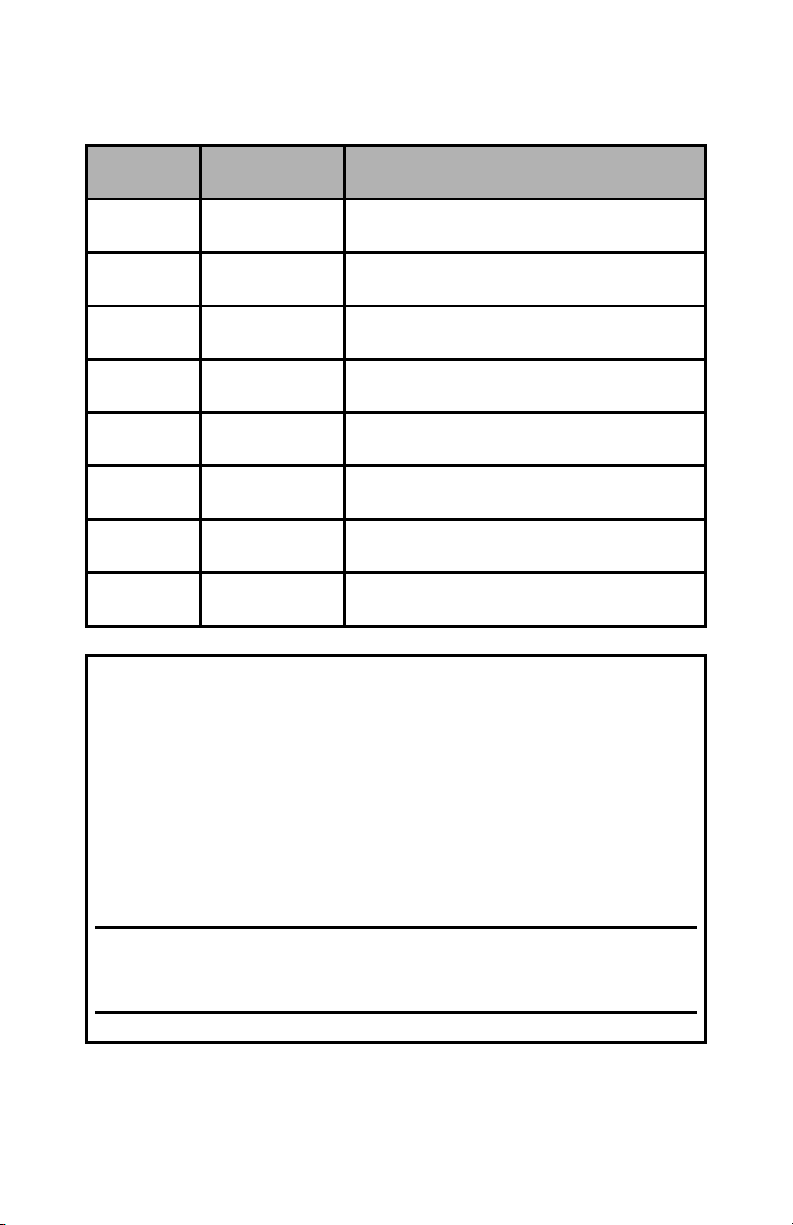
600-00178-000 Rev 00-I -i- MLB700 Broadcast Datalink Receiver
Date
Revision
Description
6/14/07
00-I
Initial Release Draft
System Configuration
When contacting your Avidyne-authorized distributor or
technical support, and when logging onto MyAvidyne.com for
the first time, please have your Sirius Identification (SID)
Numbers available. SIDs appear on the Serial Tag of the
MLB700:
DATA SID
AUDIO SID

600-00178-000 Rev 00-I -ii- MLB700 Broadcast Datalink Receiver
Intentionally Left Blank

600-00178-000 Rev 00-I -iii- MLB700 Broadcast Datalink Receiver
Table of Contents
INTRODUCTIO N ..................................... . ........ 1
About t he SIRIUS Sat el l it e N e t wo r k . .............. . . . . . .......... 2
WSI InFlight Weather: The Weat he r Y ou Ne ed… F r o m t h e
Source You can Trust™ ........... . . . . . .............. . . . . . ............. 3
OVERVI E W . .......... . .......... . . .......... . .......... . . ...... 6
Key Layout .......... . . . . . .............. . . . . . .............. . . . . . ............ 8
Key Descriptions ...... . . . . . .............. . . . . . .............. . . . . ......... 9
OPERATION ............ . . .......... . .......... . . .......... . .. 13
First Po we r U p .......... . . . . ............... . . . . ............... . . . . ...... 13
Pairi ng Y o ur R e m ot e w i t h t h e M LB 7 0 0 ............ . . . . ........ 13
Activ at i ng o f Y o u r M L B 7 0 0 Au d i o Su b sc r ipt i o n . . . . ....... 14
Changing the Batteries ...... . . . . . .............. . . . . . .............. . . 1 5
RC70 Remote Control Operatin g Mo de s . . . . . . .............. . . 1 5
Sirius Mode . . . . . ............... . . . . ............... . . . . ............... . . . . . 16
Presets . . ............... . . . . ............... . . . . ............... . . . . ......... 28
Adj ust i ng t h e C o ntr ast o f t h e L C D D i s p l a y .. ............... . 3 0
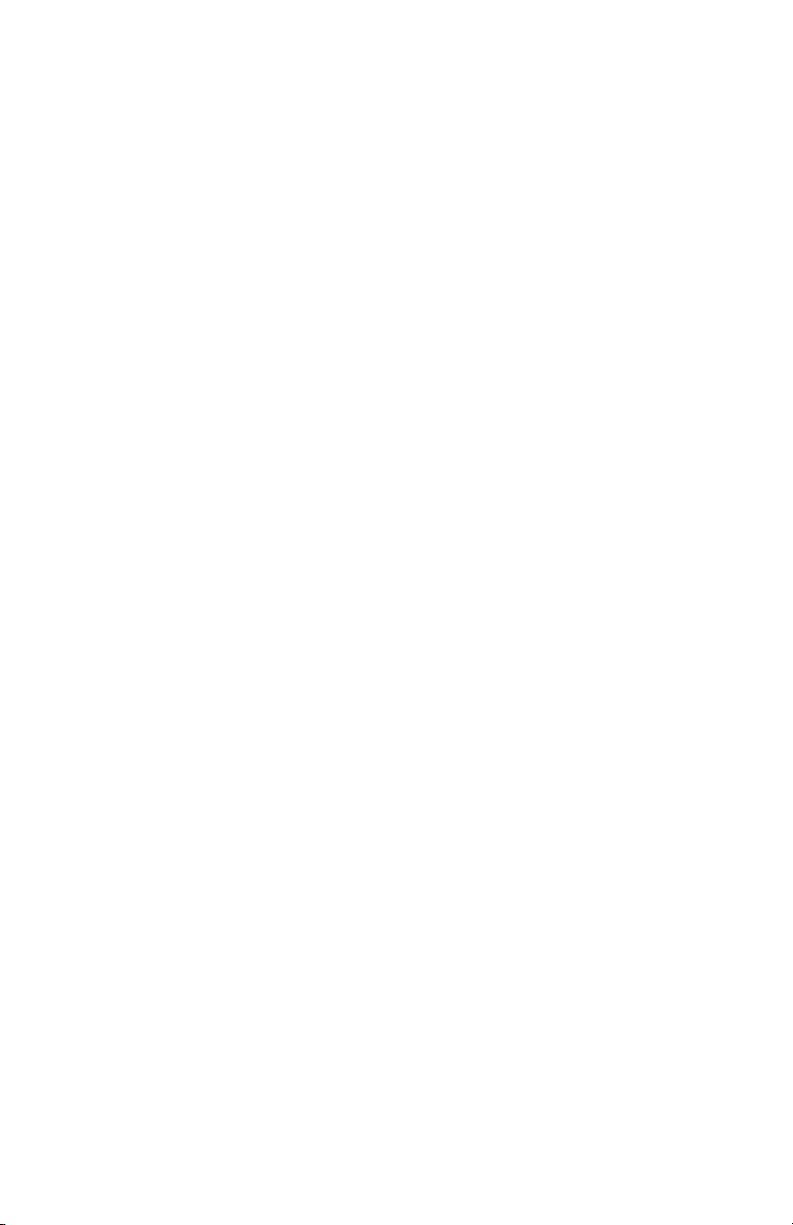
600-00178-000 Rev 00-I -iv- MLB700 Broadcast Datalink Receiver
LCD Timer Feature ........... . . . . ............... . . . . ............... . . . 3 0
SPECIAL D IS PLA Y MESSAGE S......................... 32
WARRAN TY ......................... . . .......... . .......... . . 35
WARNIN G A ND SAFETY IN FO RMA TIO N ............ 36
FCC Warning .. . . . . ............... . . . . ............... . . . . ............... . . 3 6
FCC Statement for the MLB700 Ra di o ............... . . . . ..... 36
FCC Statement for the Rem ote C o n t r ol .............. . . . . .... 37
MLB7XX Radio Compliance with IC R ules a n d R e g u l a t i o n s
....... . . . . .............. . . . . . .............. . . . . . .............. . . . . . ........... 38
Remote Control Compliance with IC Rule s a nd R e g u l at i o n s
....... . . . . .............. . . . . . .............. . . . . . .............. . . . . . ........... 38
General Precautions ............. . . . . . .............. . . . . . ............. 39
General Safety Warnings .............. . . . . . .............. . . . . . ...... 39
General Safety Cautions ............... . . . . ............... . . . . ...... 40
Cleaning and Maintenance .. . .............. . . . . . .............. . . . . . . 40
COPYRIGH TS & TRADEMA RKS ... . .......... . . ........ 41
SIRIUS ID ........... . .......... . . .......... . .......... . . ...... 42

600-00178-000 Rev 00-I -1- MLB700 Broadcast Datalink Receiver
Int rodu ction
Congratulations on your p u rc h a s e o f t he MLB700
Broadcast D a t al i n k Re c e i v e r wi t h RC 70 Wi rel e s s Re mo t e
Control.
The MLB700 Broadcast Datalink Receiver is an aircraft Flight
Information Services – Broadcast (FIS-B) receiver that meets the
requirements of TSO-C157. The MLB700 is designed to provide
reception of weather and other data products that will assist the
flight crew in assessing whether current conditions for are suitable
to the flight characteristics of their aircraft.
With a valid subscription through MyAvidyne.com, the MLB700
receives WSI’s award-winning InFlight™ datalink graphical and
textual weather for display on a number of compatible display
systems. In addition, the MLB700 has the ability to receive audio
entertainment, with a valid Sirius Satellite Radio subscription, that
plays through your aircraft’s audio system and is controlled from
anywhere in the aircraft by the RC70 Wireless Remote Control.
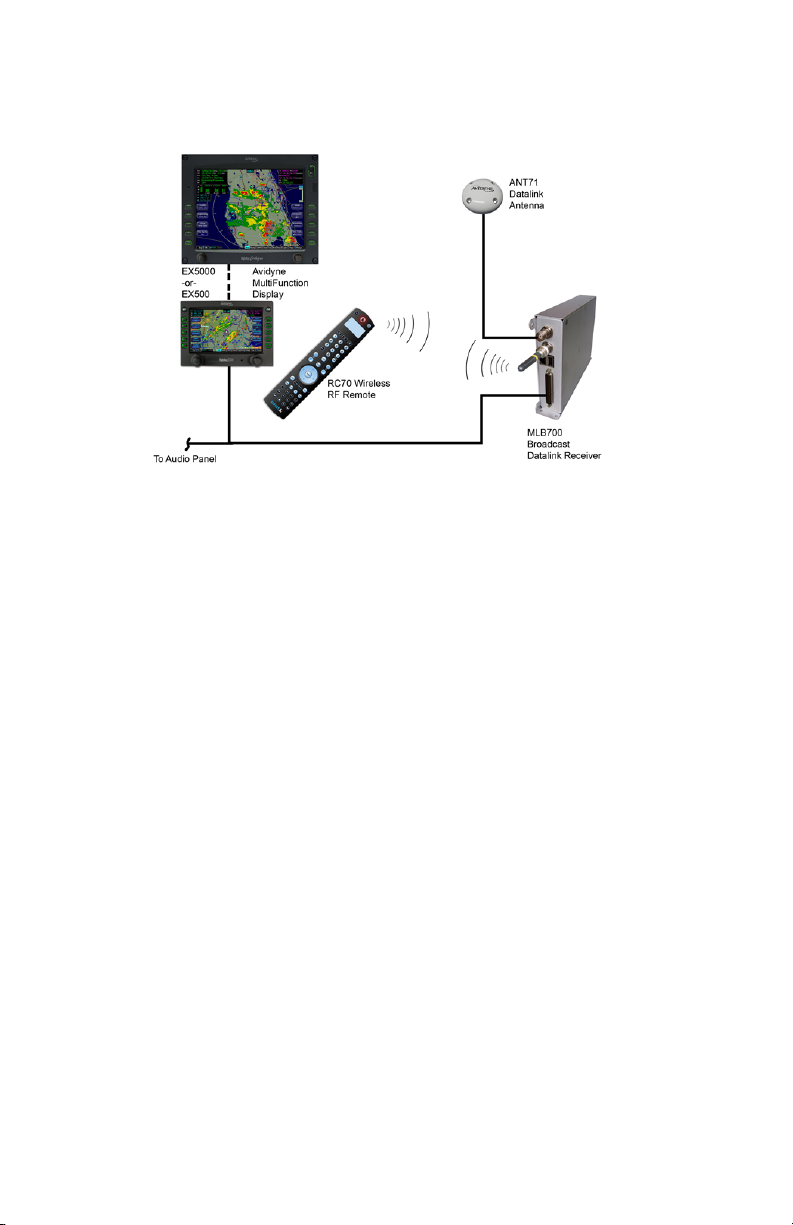
600-00178-000 Rev 00-I -2- MLB700 Broadcast Datalink Receiver
Figu r e 1. ML B 7 00 System D iagram
About the SI RI US Sa tellite N et wor k
The Sirius Satellite Network is comprised of three satellites called
Radiosat 1, Radiosat 2, and Radiosat 3, which are in a geosynchronous highly elliptical orbit (HEO). These satellites have a
24-hour orbital period, and the elliptical path of the constellation
ensures that each satellite spends about 16 hours a day over the
continental United States. The primary uplink facility for Sirius is
located in Vernon, New Jersey.
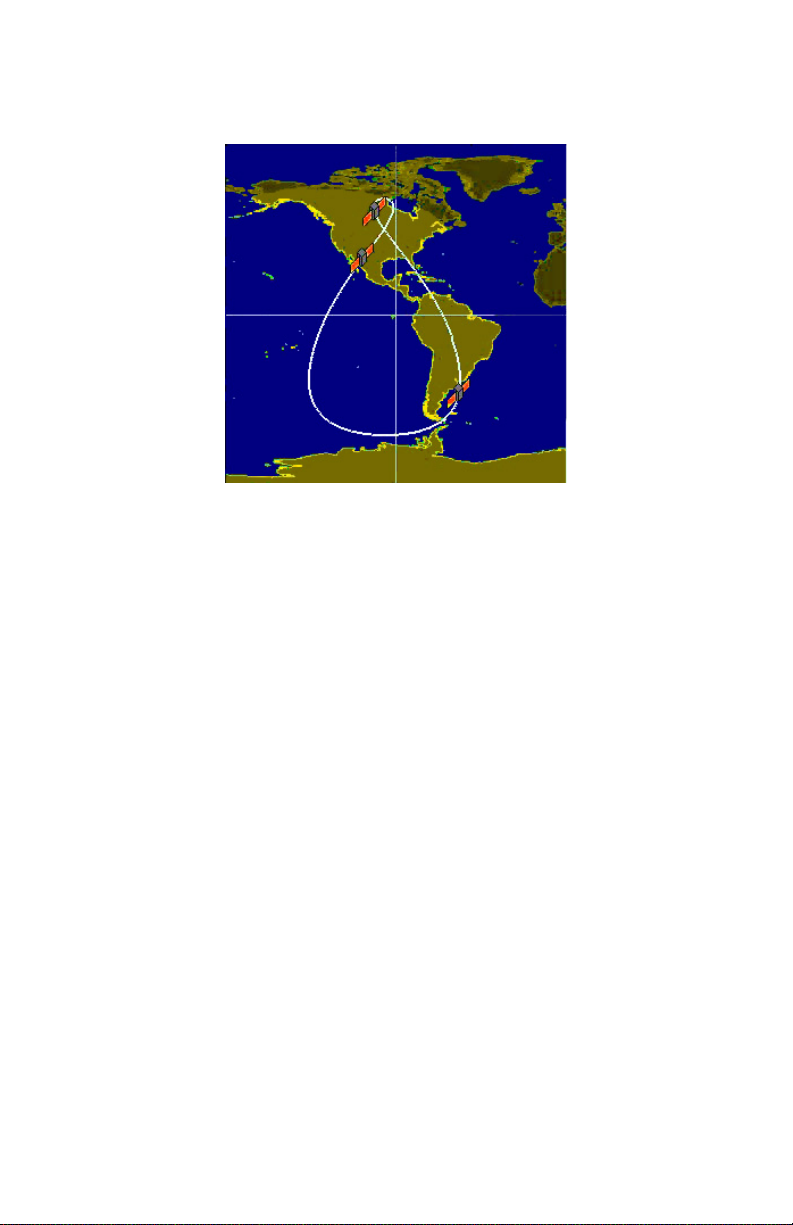
600-00178-000 Rev 00-I -3- MLB700 Broadcast Datalink Receiver
Figu r e 2. S i rius’ th r e e sate l li t es in a 24-ho u r geo-s y n ch ronous
orb i t , Two o f which a r e alwa ys over t h e conti n e n tal U .S.
Sirius broadcasts using 12.5 MHz of the S band between 2320.0
and 2332.5 MHz. All three satellites can broadcast directly to the
MLB700 receiver, and because of their highly elliptical orbit, there
will always be two of them in view at any given time. The Sirius
signal is separated into three carriers, one each for the two
satellites, and the third for the terrestrial repeater network, used
in more populated areas for the automotive market. Sirius
receivers can decode all three carrier signals at once to achieve
signal diversity.
WSI InFlight We at h er: The Weather You
Need…F rom the So ur ce You can T ru st™
With the MLB700, you will receive WSI’s continuous stream of
aviation weather information with complete coverage and content
for the majority of North America at any altitude.

600-00178-000 Rev 00-I -4- MLB700 Broadcast Datalink Receiver
Among the other weather products you will receive via the
MLB700 is the award winning WSI NOWrad® radar mosaic. WSI
NOWrad is the only mosaic of the U.S. Doppler Weather Radar
network that includes continuous quality control by degreed
meteorologists. Additionally, WSI employs a combination of
advanced algorithms and up-to-the minute surface observations to
determine the type of precipitation, rain, mixed or solid. The result
is the most accurate depiction of precipitation over the United
States available anywhere.
SIRIUS Satelli t e R a d i o: T h e B e st R a d i o O n R a d i o
With everything from 100% commercial-free music to in-depth
sports coverage, plus news, talk and the hottest entertainment –
you can always hear exactly what you want.
• The only home of 100% commercial free music. Whether
you’re discovering new music, or rediscovering songs you
haven’t heard in years – you’ll hear it all on SIRIUS.
• Live play-by-play and expert talk from the biggest leagues.
NFL, every game, every week, everywhere. Plus NFL Radio
24/7 news and options from top NFL pros, 40 games a
week from NBA and College Sports from over 150 schools.
Plus, NASCAR moving exclusively to SIRIUS in January
2007.
• Entertainment, Comedy and Talk that can’t be found
anywhere else. From 2 channels of Howard Stern, Blue
Collar Comedy with Jeff Foxworthy and Larry the Cable Guy
to Maxim and Playboy Radio.
• Especially for Women. Martha Stewart and her team will
inspire you 24/7 along with Cosmo Radio, Deepak Chopra
Wellness Radio, and other exclusive talk show hosts.
• World Class News, traffic and weather. Fox, CNN, NPR and
BBC. Local traffic and weather for the top 20 cities.

600-00178-000 Rev 00-I -5- MLB700 Broadcast Datalink Receiver
• Family & Kids: G-rated fun for everyone with Radio Disney,
Discovery Kids Channel, Laugh Comedy and more.

600-00178-000 Rev 00-I -6- MLB700 Broadcast Datalink Receiver
Overvie w
Using th e MLB70 0 for Dat al i n k Graphical We at he r – The
weather data received by the MLB700 can be displayed on a
number of compatible multifunction displays (MFD). For operation
and interpretation of the datalink weather products, please consult
the Pilot’s Operating Handbook for MFD specific to your
installation.
Using t h e MLB700 an d RC 70 for Sirius Sa t e l lit e Ra di o –
The MLB700 receives Sirius Satellite Radio programming, which is
sent to the aircraft’s audio panel. Depending on your specific
installation and audio panel settings, this audio can be played
through the headsets and/or cabin speakers. Here is in overview
of the controls and functions of the RC70 Wireless Remote
Control.

600-00178-000 Rev 00-I -7- MLB700 Broadcast Datalink Receiver
Figu r e 3. F ron t an d B ack Vi e w s of RC7 0 R e mo t e

600-00178-000 Rev 00-I -8- MLB700 Broadcast Datalink Receiver
Key Lay out
Figu r e 4. B u t t o n Dia g r a m of R C7 0 Remote
1. SIRIUS
25. Set
23. OK
22. Scroll Left
8. Numeric Keys
Input
5. Last
19/20. Volume +/-
21. Mute
14. Cursor Left
3. Select
Guide
4. Exit
7. Band
16. Menu
Quick Skip
Skip Back
Pause
Rewind
Record
Previous
2. Power
LCD Display Screen
24. Scroll Right
9. Enter/Dir
10/11. Channel
+/-
12. Cursor Up
15. Cursor Right
13. Cursor Down
Format
17. Display
6. FAV
18. SWAP
LIST
LIVE
PLAY
Fast Forward
Stop
Next
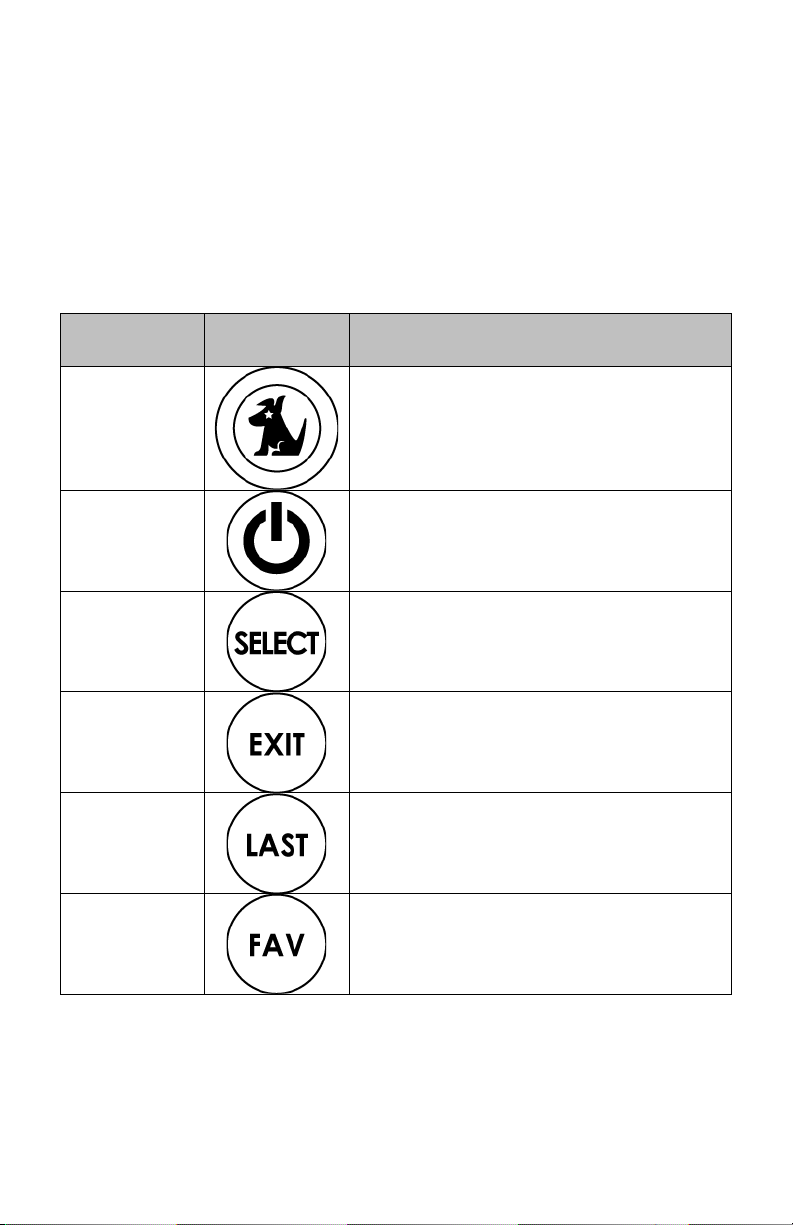
600-00178-000 Rev 00-I -9- MLB700 Broadcast Datalink Receiver
Key Des crip t ions
The following RC70 remote buttons are currently utilized with the
MLB700 Application.
Key ID
Symbol
Key
1
SIRIUS – Puts the radio in Normal
Mode.
2
Power – used to wake up remote.
3
Select – used to select a station,
menu item or a radio.
4
Exit – used to Exit the current Sirius
Mode and return to Sirius Normal
Mode.
5
Last – used to return to the
previously selected channel.
6
Fav – Favorites. Used to cycle
through the presets.
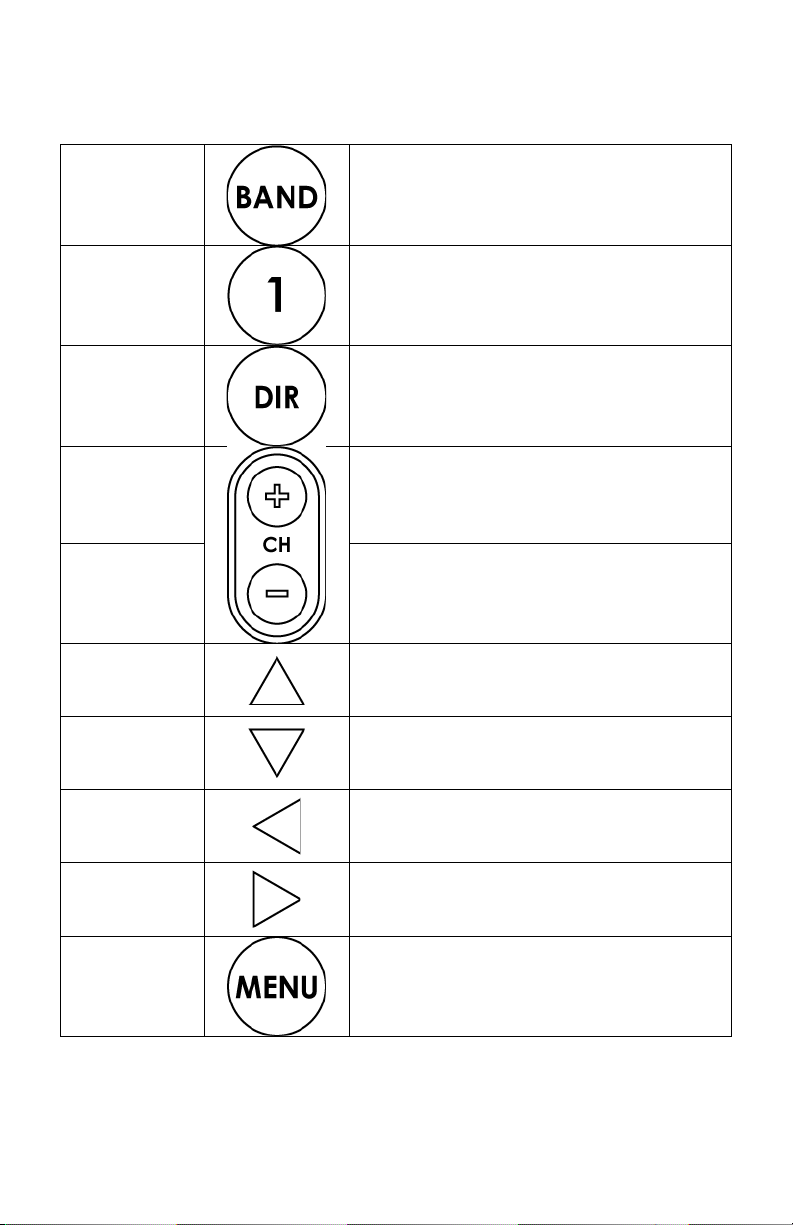
600-00178-000 Rev 00-I -10- MLB700 Broadcast Datalink Receiver
7
Band – used to select the band (for
presets).
8
0-1 Numerical Entry for channel or
preset operation.
9
Direct – used to tune directly to a
particular channel
10
CH+ Channel Up. Moves one
channel up.
11
CH- Channel Down. Moves one
channel down.
12
Cursor Up – Used to scroll up
through a channel list or menu.
13
Cursor Down – Used to scroll down
through a channel list or menu.
14
Cursor Left – This is used to enter
Sirius Category List Mode.
15
Cursor Right – This is used to enter
Category List Mode.
16
Menu – This is used to enter the
Sirius Menu Options Mode.
