Page 1

NF15_2003
Number: 15/2003 Date 19/05/2003
Issue : 1
Meridian DECT Product - Technical Support Update
Purpose
The intention of this Newsflash is provide an update to issues described in the
previous DECT Newsflash issued in September 2002 (NF 37/2002 issue 2) and to
provide additional important information on the supportability of the Meridian DECT
Product.
This also brings to a close the EuroDAC DECT Task Force activity; ongoing there will
no longer be a weekly meeting for DECT issues.
C4010/4020 handsets
Latest version of the C4010/4020 handset firmware is 0.51K. The following issues
reported in the previous Newsflash are resolved with this software.
Issue Symptoms/Description
Handset desubscription Handset display shows ‘out of range’; the
only recovery in older firmware releases
was to re-subscribe the handset. This
issue was addressed in handset firmware
release 0.51i
Noise bursts experienced by the caller to
a DECT C4010/4020 set
C4010/4020 Handset switches itself on In some instances it has been found that
This problem is experienced not by the
DECT handset user, but at the far end of
the call. This issue was addressed in
handset firmware release 0.51G
C4010/4020 when left switched off can
then automatically switch themselves on.
This issue was addressed in handset
firmware release 0.51G
© 2003 Nortel Networks Limited. All Rights Reserved
Page 1 of 5
Page 2
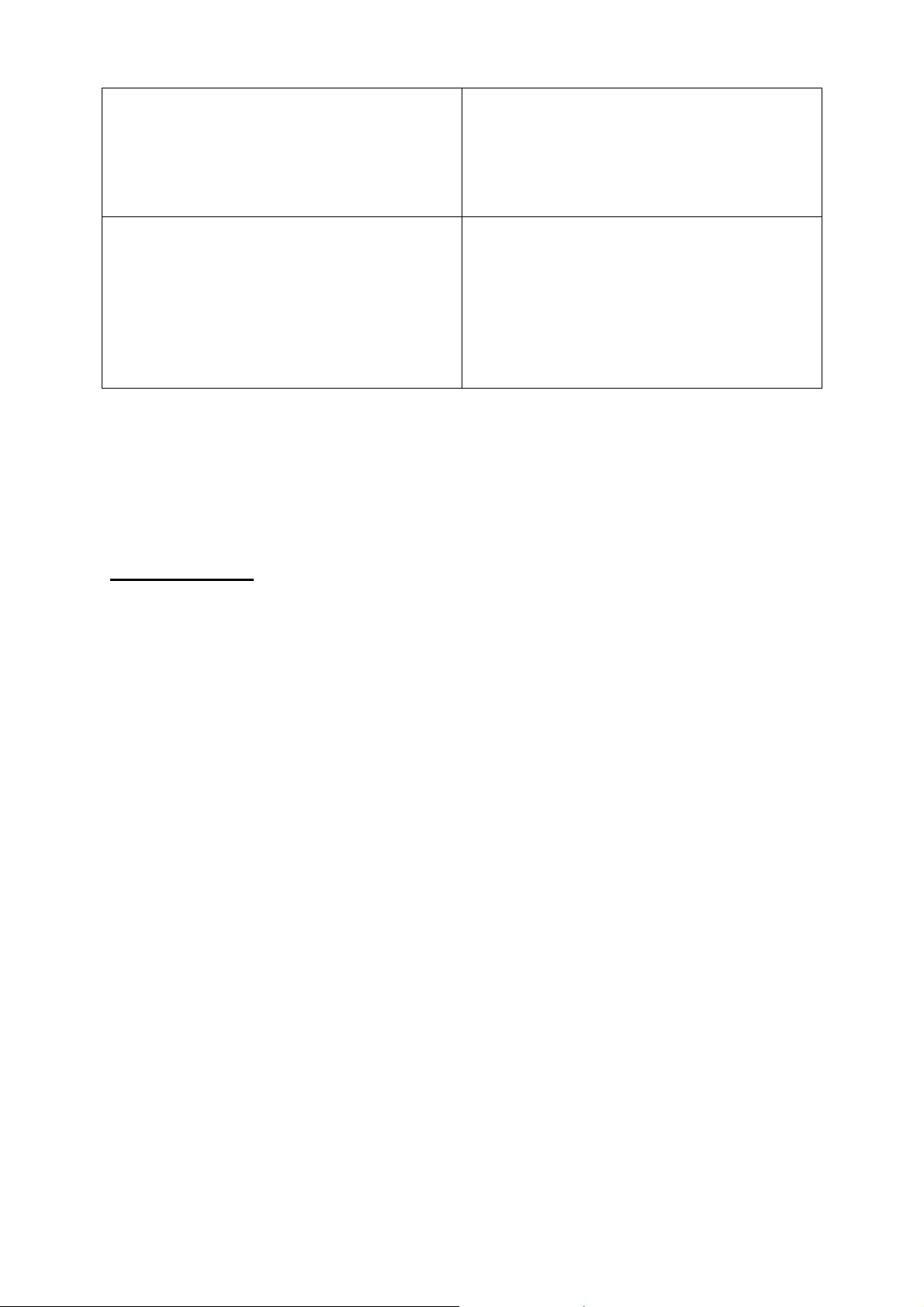
NF15_2003
C4010/4020 Handset Keypad Unlocks
itself
It has been reported that in some
instances a C4010/4020 handset keypad
will unlock itself, if locked. This issue
was addressed in handset firmware
release 0.51H
*74 key combination causes ‘out of
range’
This firmware prevents the key
combination *74 from causing the
handset to show ‘out of range’. The only
recovery in older firmware releases is to
remove/replace the batteries or press the
reset pin. This issue was addressed in
handset firmware release 0.51K
There are no known technical issues on handsets with 0.51K firmware. It is
recommended that any C4010/4020 handsets experiencing one of these faults must
be upgraded to the latest firmware. Only then if the fault is still not satisfactorily
resolved for your specific customer please raise a case with Nortel.
C4050 Handsets
Latest version of the C4050 handset firmware is;
Flash 11-03-24
EEPROM 25-11
This firmware version contains the following updates
• Resolves problem entering name and number in the Telephone Book when
French language is selected
• Optimises Mute Parameter to reduce loud noise whilst on a call
• Improved handoff algorithm to reduce noise and failed handoff especially in
reflective radio environments
• Repeat Location Registration to prevent handset lockup
• Improvements to Handsfree performance
• Delete unwanted time display
• Corrections to display text in some languages
It is recommended that any C4050 handsets experiencing faults must be upgraded to
the latest firmware. Only then if the fault is still not satisfactorily resolved for your
specific customer please raise a case with Nortel.
© 2003 Nortel Networks Limited. All Rights Reserved
Page 2 of 5
Page 3

NF15_2003
DMC Card Software
Latest version of software for the DMC cards are;
DMC8 47000207
DMC4 45100207
These latest software versions address the following issues
DMC card lockup Symptoms would be no dial tone, unable
to receive or make calls on DECT hand
sets. The only recovery in older software
releases was to reseat or reboot the
cards
Base station lockup The base station appears to functioning
correctly, although there is no radio
signal. The only recovery in older
software releases was disconnect the
base station
IDC Command An issue reported for DMC8 cards on
larger systems; the IDC command can
return incorrect information
XMI001/002 messages An issue reported for DMC8 cards where
XMI001 quickly followed by XMI002
messages are seen
This software version also shows radio improvements for systems installed in
reflective environments.
It is recommended that any DECT systems experiencing these faults must have the
DMC cards upgraded to the latest software. It should be noted that these software
versions are only produced for OTM based systems. Only then if the fault is still not
satisfactorily resolved for your specific customer please raise a case with Nortel.
Non-Concentration on DECT
It is recommended to upgrade to Concentration Mode if investigating DECT problems
on X11 software version 25.15 or greater. Upgrading from Non-Concentration to
Concentration Mode is straight forward - run the CDCS command in overlay 10.
There are no side effects with this configuration change.
© 2003 Nortel Networks Limited. All Rights Reserved
Page 3 of 5
Page 4

NF15_2003
Serviceability on DECT
We are pleased to announce to some recent initiatives, which greatly improve the
serviceability of the Meridian DECT product.
DMC-8 Card Message Monitor/Debug Guide
This document details the message monitor capabilities on the DMC 8 card, which is
an important aid in identifying which part of the system architecture is involved in a
particular scenario and therefore to assist understanding and resolving problems on
MDECT.
DECT Concentration (DCS) X11 Software Monitor
This is an X11 monitor patch the purpose of which is to ensure that every message
that is sent between the X11 software and all DMC cards is a valid message, and
that the DCS handset is in the correct state to transmit or receive the message. If
required for fault analysis it should be requested from NTS
DECT Performance Manager
The DECT Performance Manager is available for download from the EMEA TSC
website. It is an application developed specifically to help with problem investigation
into areas including deployment, engineering, configuration, traffic etc. The
application is also capable of generating reports and trends on many differing
aspects of the system performance.
Conclusion
In conclusion, many issues have been resolved through the latest DMC software, the
new firmware for the C4010/4020/4050 handsets, and M1 DECT Service Packs for
25.15 and 25.40/B. It is imperative that before reporting faults to Nortel that these
solutions are employed in order to minimize unnecessary escalations. Below are the
updated details of these solutions.
Latest DMC Software
45100207: New DMC-4 OTM SNMP firmware to fix the board DMC lock-up problem
47000207: New DMC-8 OTM firmware
NB. DECTMANAGER NON SNMP firmware will no longer be updated
Latest Handset Firmware
C4010 / 4020 0.51K
C4050 Flash 11-03-24 EEPROM 25-11
© 2003 Nortel Networks Limited. All Rights Reserved
Page 4 of 5
Page 5

Latest DECT Service Pack for M1 25.15
DECT M1 Service Pack – version 7 – MPLR14005
Contains:-
MPLR12222 - DECT: Prompt WRLS set to YES automatically using "cpy" command.
MPLR13166 - DECT: Dect diagnostic log swamped by message waiting audit signals.
MPLR13859 - DECT: GROUP CALL CAUSES BLOCKED DCS SETS
MPLR14329 - DECT: Locked out DECT (DCS) set keeps channel busy.
MPLR15196 - DECT: DECT Blind transfer fails; Twinned DCS set does not ring after call waiting
MPLR15460 - DECT: Incorrect protocol when Dect set is activated.
MPLR15576 - DECT: DLAT timer does not work when the ATT calls a DECT phone.
MPLR15594 - DECT: MDECT SETS DO NOT DISPLAY INCOMING CLID IF ORIG IS DASS2
MPLR15719 - DECT: BUG085 FROM DISCONNECT MESSAGE FROM DECT SET IN RINGING STATE.
MPLR15908 - DECT: DECT SET USER ON UNIT 0 GETS THEIR CALL CUT OFF .
MPLR16183 - DECT: Cannot place DCS DN into group hunt list.
MPLR16215 - MERGE: MPLR15450 + MPLR15778 + MPLR16071.
MPLR15450 - DECT: ERR140 PRINTED FOR A NON-CONCENTRATED DECT SET.
MPLR15778 - DECT: BUG6244 ON DECT CALLS.
MPLR16071 - DECT: TWINNED DCS CONTINUES TO RING AFTER ATTN RLS CALL. ALSO, ATTN
ENHANCED SECRECY IS REMOVED AFTER CFNA BACK TO THE ATTN.
MPLR16442 - MERGE: MPLR13259 AND MPLR15428
MPLR13259 - DECT SET LOCKED AFTER MPO DAR RECALL
MPLR15428 - DECT: Campon does not work with twinned DCS set
MPLR16918 - MERGE: MPLR12303 + MPLR15485 + MPLR12977
MPLR12303 - CAN'T MOVE ANALOGUE TYPE (500 OR WRLS) PHONE SET (GET SCH0334)
MPLR15485 - UNABLE TO MOV 500 SETS FROM EEPE TO SUPL
MPLR12977 - DECT: CAN'T REMOVE 500 SETS ON A PHANTOM LOOP
Latest Deplist Pack for M1 25.40 and 25.40B
Euro Networking M1 Dep List Pack – version 2 – MPLR16006
Contains: MPLR11286 (iss 1)BRIT is not reset when L1 goes down on euroisdn
MPLR12097 (iss 1)EUROISDN: channel remains busy with TRO_PM set to INIT_TRO_CALL.
MPLR12176 (iss 1)VNS: incoming bearer call fails due to channel being in half disc state
MPLR12417 (iss 1) DPNSS: WRONG CALLING PARTY NAME ON THE DISPLAY OF MDECT SET
MPLR13015 (iss 1) BRIL: Not possible to Tandem an incoming Data from a GSM with bit rate adaptation V110 in
Octets 51-5d.
MPLR13138 (iss 1) NO ACNT CODE IN CASE OF TRANSFER VIA EXTERNAL IVR SYSTEM
MPLR13166 (iss 1) DECT: DECT SET LOCKUP OR OTHER SERIOUS PROBLEMS CAUSED BY MW LAMP
AUDIT.
MPLR15719 (iss 1) DECT: BUG085 from disconnect message from dect set in ringing state
MPLR15908 (iss 1) DECT: DECT set user on unit 0 get their calls cut off. MPLR16111 (iss 1)EUROISDN:
BERR0705 / INI related to EURO ISDN -> MCDN gateway
MPLR16179 (iss 1) QSIG: DIGITS MISSING ON SET DISPLAY AFTER QSIG TRANSFER
MPLR16183 (iss 1) DECT: DCS sets cannot be put in-group hunt list
MPLR16261 (iss 1) BERR705 / INI RELATED TO GF_UTILITY
Reference: EMEA EV
Copyright © 2003 Nortel Networks Limited - All Rights Reserved. Nortel, Nortel Networks, the Nortel logo, the Globemark, and
Meridian are trademarks of Nortel Networks Limited.
The information in this document is subject to change without notice. The statements, configurations, technical data, and
recommendations in this document are believed to be accurate and reliable, but are presented without express or implied
warranty. Users must take full responsibility for their applications of any products specified in this document. The information in
this document is proprietary to Nortel Networks.
To access more technical documentation, search our knowledge base, or open a service request online, please visit Nortel
Technical Support on the web at:
If after following this guide you are still having problems, please ensure you have carried out the steps exactly as in this
document. If problems still persist, please contact Nortel Technical Support (contact information is available online at:
http://www.nortelnetworks.com/cgi-bin/comments/comments.cgi?key=techsupport_cu)
http://www.nortelnetworks.com/support
NF15_2003
© 2003 Nortel Networks Limited. All Rights Reserved
Page 5 of 5
