Page 1
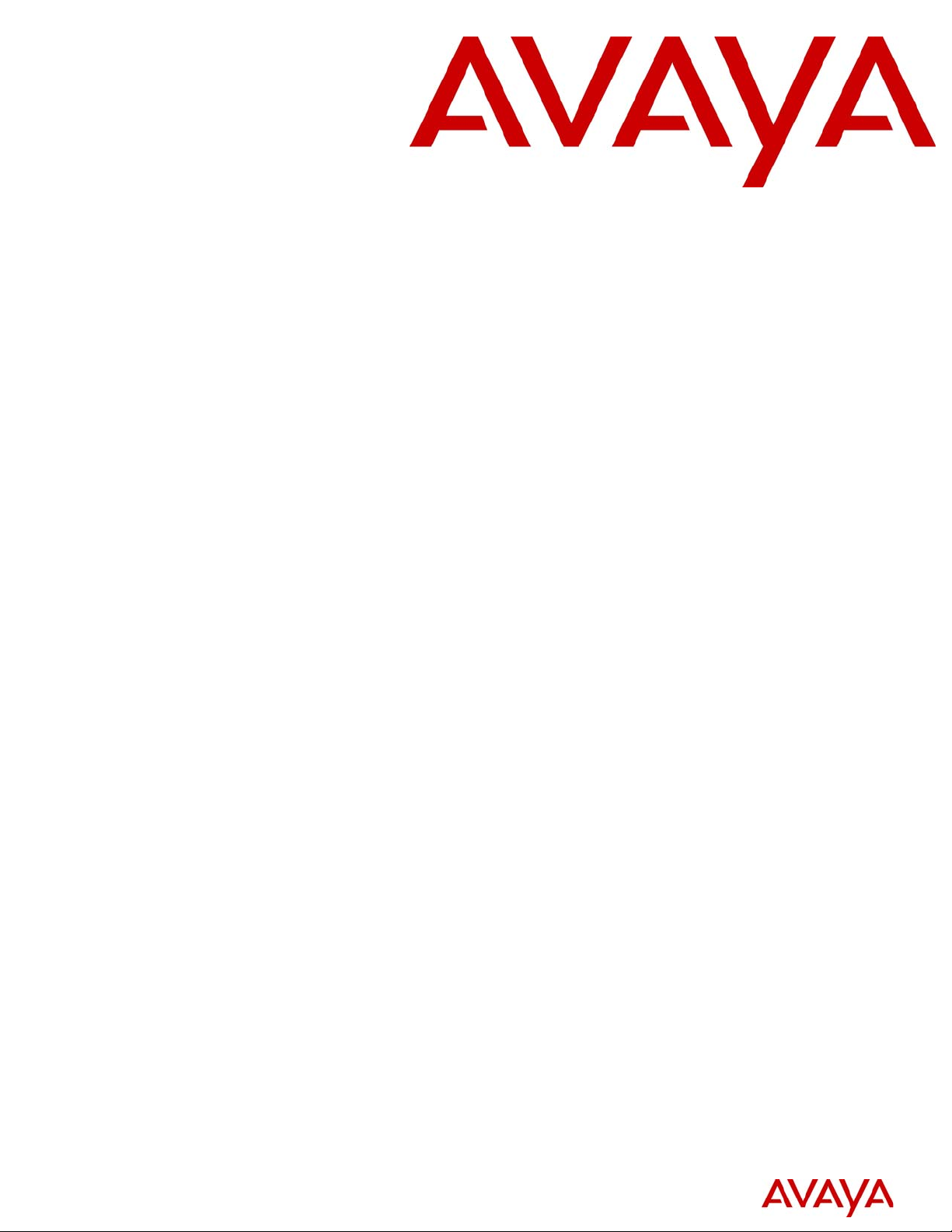
Avaya Media Processing Server Series Alarm Reference
Manual (Software Release 2.1)
Avaya Business Communications Manager
Release 6.0
Document Status: Standard
Document Number: P0602478
Document Version: 04.03
Date: June 2010
Page 2

© 2010 Avaya Inc.
All Rights Reserved.
Notices
While reasonable efforts have been made to ensure that the information in this document is complete and accurate at the time of printing,
Avaya assumes no liability for any errors. Avaya reserves the right to make changes and corrections to the information in this document
without the obligation to notify any person or organization of such changes.
Documentation disclaimer
Avaya shall not be responsible for any modifications, additions, or deletions to the original published version of this documentation
unless such modifications, additions, or deletions were performed by Avaya. End User agree to indemnify and hold harmless Avaya,
Avaya’s agents, servants and employees against all claims, lawsuits, demands and judgments arising out of, or in connection with,
subsequent modifications, additions or deletions to this documentation, to the extent made by End User.
Link disclaimer
Avaya is not responsible for the contents or reliability of any linked Web sites referenced within this site or documentation(s) provided by
Avaya. Avaya is not responsible for the accuracy of any information, statement or content provided on these sites and does not
necessarily endorse the products, services, or information described or o ffered within them. Avaya does not guarantee that these links will
work all the time and has no control over the availability of the linked pages.
Warranty
Avaya provides a limited warranty on this product. Refer to your sales agreement to establish the terms of the limited warranty. In
addition, Avaya’s standard warranty language, as well as information regarding support for this product, while under warranty, is
available to Avaya customers and other parties through the Avaya Support Web site: http://www.avaya.com/support
Please note that if you acquired the product from an authorized reseller, the warranty is provided to you by said reseller and not by Avaya.
Licenses
THE SOFTWARE LICENSE TERMS AVAILABLE ON THE AVAYA WEBSITE, HTTP://SUPPORT.AVAYA.COM/LICENSEINFO/
ARE APPLICABLE TO ANYONE WHO DOWNLOADS, USES AND/OR INSTALLS AVAYA SOFTWARE, PURCHASED FROM
AVAYA INC., ANY AVAYA AFFILIATE, OR AN AUTHORIZED AVAYA RESELLER (AS APPLICABLE) UNDER A
COMMERCIAL AGREEMENT WITH AVAYA OR AN AUTHORIZED AVAYA RESELLER. UNLESS OTHERWISE AGREED TO
BY AVAYA IN WRITING, AVAYA DOES NOT EXTEND THIS LICENSE IF THE SOFTWARE WAS OBTAINED FROM ANYONE
OTHER THAN AVAYA, AN AVAYA AFFILIATE OR AN AVAYA AUTHORIZED RESELLER, AND AVAYA RESERVES THE
RIGHT TO TAKE LEGAL ACTION AGAINST YOU AND ANYONE ELSE USING OR SELLING THE SOFTWARE WITHOUT A
LICENSE. BY INSTALLING, DOWNLOADING OR USING THE SOFTWARE, OR AUTHORIZING OTHERS TO DO SO, YOU,
ON BEHALF OF YOURSELF AND THE ENTITY FOR WHOM YOU ARE INSTALLING, DOWNLOADING OR USING THE
SOFTWARE (HEREINAFTER REFERRED TO INTERCHANGEABLY AS "YOU" AND "END USER"), AGREE TO THESE
TERMS AND CONDITIONS AND CREATE A BINDING CONTRACT BETWEEN YOU AND AVAYA INC. OR THE
APPLICABLE AVAYA AFFILIATE ("AVAYA").
Copyright
Except where expressly stated otherwise, no use should be made of the Documentation(s) and Product(s) provided by Avaya. All content
in this documentation(s) and the product(s) prov id ed by A vaya including the selection, arrangement and design of the content is owned
either by Avaya or its licensors and is protected by copyright and other intellectual property laws including the sui generis rights relating
to the protection of databases. You may not modify, copy, reproduce, republish, upload, post, transmit or distribute in any way any
content, in whole or in part, including any code and software. Unauthorized reproduction, transmission, dissemination, storage, and or
use without the express written consent of Avaya can be a criminal, as well as a civil offense under the applicable law.
Third Party Components
Certain software programs or portions thereof included in the Product may contain software distributed under third party agreements
("Third Party Components"), which may contain terms that expand or limit rights to use certain portions of the Product ("Third Party
Terms"). Information regarding distributed Linu x OS sour ce c ode (for those Products that have distributed the Linux OS source code),
and identifying the copyright holders of the Third Party Components and the Third Party Terms that apply to them is available on the
Avaya Support Web site: http://support.avaya.com/Copyright.
Trademarks
The trademarks, logos and service marks ("Marks") displayed in this site, the documentation(s) and product(s) provided by Avaya are the
registered or unregistered Marks of Avaya, its affiliates, or other third parties. Users are not permitted to use such Marks without prior
written consent from Avaya or such third party which may own the Mark. Nothing contained in this site, the documentation(s) and
product(s) should be construed as granting, by implication, estoppel, or other wise, any license or right in and to the Marks without the
express written permission of Avaya or the applicable third party. Avaya is a registered trademark of Avaya Inc. All non-Avaya
trademarks are the property of their respective owners.
Downloading documents
For the most current versions of documentation, see the Avaya Support. Web site: http://www.avaya.com/support
Contact Avaya Support
Avaya provides a telephone number for you to use to report problems or to ask questions about your product. The support telephone
number is 1-800-242-2121 in the United States. For additional support telephone numbers, see the Avaya Web site: http://
www.avaya.com/support
Page 3

GeoTel Features User Manual
Preface . . . . . . . . . . . . . . . . . . . . . . . . . . . . . . . . . . . . . . . . . . . 13
Scope . . . . . . . . . . . . . . . . . . . . . . . . . . . . . . . . . . . . . . . . . . . . . . 14
Intended Audience . . . . . . . . . . . . . . . . . . . . . . . . . . . . . . . . . . . 14
How to Use This Manual . . . . . . . . . . . . . . . . . . . . . . . . . . . . . . 14
Organization of This Manual . . . . . . . . . . . . . . . . . . . . . . . . . . . 15
Conventions Used in This Manual . . . . . . . . . . . . . . . . . . . . . . . 17
Solaris and Windows 2000 Conventions . . . . . . . . . . . . . . . . . . 18
Trademark Conventions . . . . . . . . . . . . . . . . . . . . . . . . . . . . . . . 19
Introduction . . . . . . . . . . . . . . . . . . . . . . . . . . . . . . . . . . . . . . 21
Introduction to Avaya MPS Alarms . . . . . . . . . . . . . . . . . . . . . . 22
Alarm Reference Format . . . . . . . . . . . . . . . . . . . . . . . . . . . . . . . 25
<task> <alarm_#> . . . . . . . . . . . . . . . . . . . . . . . . . . . . . . . . . . . . 25
CCM Alarms . . . . . . . . . . . . . . . . . . . . . . . . . . . . . . . . . . . . . . 27
Table of Contents
CCM 11000 . . . . . . . . . . . . . . . . . . . . . . . . . . . . . . . . . . . . . . . . . 28
CCM 11001 . . . . . . . . . . . . . . . . . . . . . . . . . . . . . . . . . . . . . . . . . 28
CCM 11002 . . . . . . . . . . . . . . . . . . . . . . . . . . . . . . . . . . . . . . . . . 28
CCM 11003 . . . . . . . . . . . . . . . . . . . . . . . . . . . . . . . . . . . . . . . . . 29
CCM 11004 . . . . . . . . . . . . . . . . . . . . . . . . . . . . . . . . . . . . . . . . . 29
CCM 12000 . . . . . . . . . . . . . . . . . . . . . . . . . . . . . . . . . . . . . . . . . 30
CCM 12001 . . . . . . . . . . . . . . . . . . . . . . . . . . . . . . . . . . . . . . . . . 31
CCM 12002 . . . . . . . . . . . . . . . . . . . . . . . . . . . . . . . . . . . . . . . . . 31
CCM 12003 . . . . . . . . . . . . . . . . . . . . . . . . . . . . . . . . . . . . . . . . . 31
COMMGR Alarms . . . . . . . . . . . . . . . . . . . . . . . . . . . . . . . . . 33
COMMGR 10100 . . . . . . . . . . . . . . . . . . . . . . . . . . . . . . . . . . . . 34
COMMGR 10101 . . . . . . . . . . . . . . . . . . . . . . . . . . . . . . . . . . . . 35
COMMGR 10102 . . . . . . . . . . . . . . . . . . . . . . . . . . . . . . . . . . . . 36
COMMGR 10104 . . . . . . . . . . . . . . . . . . . . . . . . . . . . . . . . . . . . 37
COMMGR 10112 . . . . . . . . . . . . . . . . . . . . . . . . . . . . . . . . . . . . 38
COMMGR 11000 . . . . . . . . . . . . . . . . . . . . . . . . . . . . . . . . . . . . 39
COMMGR 11001 . . . . . . . . . . . . . . . . . . . . . . . . . . . . . . . . . . . . 40
COMMGR 11002 . . . . . . . . . . . . . . . . . . . . . . . . . . . . . . . . . . . . 41
COMMGR 11003 . . . . . . . . . . . . . . . . . . . . . . . . . . . . . . . . . . . . 42
COMMGR 11009 . . . . . . . . . . . . . . . . . . . . . . . . . . . . . . . . . . . . 43
COMMGR 11010 . . . . . . . . . . . . . . . . . . . . . . . . . . . . . . . . . . . . 44
COMMGR 11011 . . . . . . . . . . . . . . . . . . . . . . . . . . . . . . . . . . . . 45
COMMGR 11014 . . . . . . . . . . . . . . . . . . . . . . . . . . . . . . . . . . . . 48
COMMGR 11015 . . . . . . . . . . . . . . . . . . . . . . . . . . . . . . . . . . . . 49
COMMGR 11017 . . . . . . . . . . . . . . . . . . . . . . . . . . . . . . . . . . . . 50
COMMGR 11018 . . . . . . . . . . . . . . . . . . . . . . . . . . . . . . . . . . . . 51
P0602482 Ver. 04.03 Avaya Page 3
Page 4

COMMGR 11019 . . . . . . . . . . . . . . . . . . . . . . . . . . . . . . . . . . . . 52
COMMGR 11023 . . . . . . . . . . . . . . . . . . . . . . . . . . . . . . . . . . . . 53
COMMGR 11025 . . . . . . . . . . . . . . . . . . . . . . . . . . . . . . . . . . . . 54
COMMGR 11026 . . . . . . . . . . . . . . . . . . . . . . . . . . . . . . . . . . . . 55
COMMGR 11027 . . . . . . . . . . . . . . . . . . . . . . . . . . . . . . . . . . . . 56
COMMGR 11029 . . . . . . . . . . . . . . . . . . . . . . . . . . . . . . . . . . . . 57
COMMGR 11030 . . . . . . . . . . . . . . . . . . . . . . . . . . . . . . . . . . . . 58
COMMGR 11031 . . . . . . . . . . . . . . . . . . . . . . . . . . . . . . . . . . . . 59
COMMGR 11032 . . . . . . . . . . . . . . . . . . . . . . . . . . . . . . . . . . . . 60
COMMGR 11033 . . . . . . . . . . . . . . . . . . . . . . . . . . . . . . . . . . . . 61
COMMGR 11034 . . . . . . . . . . . . . . . . . . . . . . . . . . . . . . . . . . . . 62
COMMGR 11036 . . . . . . . . . . . . . . . . . . . . . . . . . . . . . . . . . . . . 63
COMMGR 11038 . . . . . . . . . . . . . . . . . . . . . . . . . . . . . . . . . . . . 64
COMMGR 11039 . . . . . . . . . . . . . . . . . . . . . . . . . . . . . . . . . . . . 65
COMMGR 11040 . . . . . . . . . . . . . . . . . . . . . . . . . . . . . . . . . . . . 66
COMMGR 11041 . . . . . . . . . . . . . . . . . . . . . . . . . . . . . . . . . . . . 67
COMMGR 11042 . . . . . . . . . . . . . . . . . . . . . . . . . . . . . . . . . . . . 68
COMMGR 11043 . . . . . . . . . . . . . . . . . . . . . . . . . . . . . . . . . . . . 69
COMMGR 11044 . . . . . . . . . . . . . . . . . . . . . . . . . . . . . . . . . . . . 70
COMMGR 11045 . . . . . . . . . . . . . . . . . . . . . . . . . . . . . . . . . . . . 71
COMMGR 11046 . . . . . . . . . . . . . . . . . . . . . . . . . . . . . . . . . . . . 72
COMMGR 11050 . . . . . . . . . . . . . . . . . . . . . . . . . . . . . . . . . . . . 73
COMMGR 11055 . . . . . . . . . . . . . . . . . . . . . . . . . . . . . . . . . . . . 74
COMMGR 11056 . . . . . . . . . . . . . . . . . . . . . . . . . . . . . . . . . . . . 75
COMMGR 11057 . . . . . . . . . . . . . . . . . . . . . . . . . . . . . . . . . . . . 76
COMMGR 11058 . . . . . . . . . . . . . . . . . . . . . . . . . . . . . . . . . . . . 77
COMMGR 11059 . . . . . . . . . . . . . . . . . . . . . . . . . . . . . . . . . . . . 78
COMMGR 11067 . . . . . . . . . . . . . . . . . . . . . . . . . . . . . . . . . . . . 79
COMMGR 11069 . . . . . . . . . . . . . . . . . . . . . . . . . . . . . . . . . . . . 80
COMMGR 11071 . . . . . . . . . . . . . . . . . . . . . . . . . . . . . . . . . . . . 81
COMMGR 11072 . . . . . . . . . . . . . . . . . . . . . . . . . . . . . . . . . . . . 82
COMMGR 11073 . . . . . . . . . . . . . . . . . . . . . . . . . . . . . . . . . . . . 83
COMMGR 11076 . . . . . . . . . . . . . . . . . . . . . . . . . . . . . . . . . . . . 84
COMMGR 11077 . . . . . . . . . . . . . . . . . . . . . . . . . . . . . . . . . . . . 85
COMMGR 11102 . . . . . . . . . . . . . . . . . . . . . . . . . . . . . . . . . . . . 86
COMMGR 11103 . . . . . . . . . . . . . . . . . . . . . . . . . . . . . . . . . . . . 87
COMMGR 11105 . . . . . . . . . . . . . . . . . . . . . . . . . . . . . . . . . . . . 88
COMMGR 11106 . . . . . . . . . . . . . . . . . . . . . . . . . . . . . . . . . . . . 89
COMMGR 11107 . . . . . . . . . . . . . . . . . . . . . . . . . . . . . . . . . . . . 90
COMMGR 11108 . . . . . . . . . . . . . . . . . . . . . . . . . . . . . . . . . . . . 91
COMMGR 11109 . . . . . . . . . . . . . . . . . . . . . . . . . . . . . . . . . . . . 92
COMMGR 11110 . . . . . . . . . . . . . . . . . . . . . . . . . . . . . . . . . . . . 93
COMMGR 11111 . . . . . . . . . . . . . . . . . . . . . . . . . . . . . . . . . . . . 94
COMMGR 11113 . . . . . . . . . . . . . . . . . . . . . . . . . . . . . . . . . . . . 95
COMMGR 11114 . . . . . . . . . . . . . . . . . . . . . . . . . . . . . . . . . . . . 96
COMMGR 11115 . . . . . . . . . . . . . . . . . . . . . . . . . . . . . . . . . . . . 97
Page 5

GeoTel Features User Manual
COMMGR 11116 . . . . . . . . . . . . . . . . . . . . . . . . . . . . . . . . . . . . 98
CONFMGMT Alarms . . . . . . . . . . . . . . . . . . . . . . . . . . . . . . 99
CONFMGMT 11000 . . . . . . . . . . . . . . . . . . . . . . . . . . . . . . . . . 100
CONFMGMT 11001 . . . . . . . . . . . . . . . . . . . . . . . . . . . . . . . . . 101
CONFMGMT 11002 . . . . . . . . . . . . . . . . . . . . . . . . . . . . . . . . . 102
CONFMGMT 11003 . . . . . . . . . . . . . . . . . . . . . . . . . . . . . . . . . 103
CONFMGMT 11004 . . . . . . . . . . . . . . . . . . . . . . . . . . . . . . . . . 104
CONFMGMT 11005 . . . . . . . . . . . . . . . . . . . . . . . . . . . . . . . . . 105
FAXMGR Alarms . . . . . . . . . . . . . . . . . . . . . . . . . . . . . . . . 107
FAXMGR 11000 . . . . . . . . . . . . . . . . . . . . . . . . . . . . . . . . . . . . 108
NCD Alarms . . . . . . . . . . . . . . . . . . . . . . . . . . . . . . . . . . . . . 109
NCD 10001 . . . . . . . . . . . . . . . . . . . . . . . . . . . . . . . . . . . . . . . . 110
NCD 10004 . . . . . . . . . . . . . . . . . . . . . . . . . . . . . . . . . . . . . . . . 111
NCD 10005 . . . . . . . . . . . . . . . . . . . . . . . . . . . . . . . . . . . . . . . . 112
NCD 10006 . . . . . . . . . . . . . . . . . . . . . . . . . . . . . . . . . . . . . . . . 113
NCD 10007 . . . . . . . . . . . . . . . . . . . . . . . . . . . . . . . . . . . . . . . . 114
NCD 10008 . . . . . . . . . . . . . . . . . . . . . . . . . . . . . . . . . . . . . . . . 115
NCD 10009 . . . . . . . . . . . . . . . . . . . . . . . . . . . . . . . . . . . . . . . . 116
NCD 10010 . . . . . . . . . . . . . . . . . . . . . . . . . . . . . . . . . . . . . . . . 117
NCD 10011 . . . . . . . . . . . . . . . . . . . . . . . . . . . . . . . . . . . . . . . . 118
NCD 10012 . . . . . . . . . . . . . . . . . . . . . . . . . . . . . . . . . . . . . . . . 119
NCD 10013 . . . . . . . . . . . . . . . . . . . . . . . . . . . . . . . . . . . . . . . . 120
RCM Alarms . . . . . . . . . . . . . . . . . . . . . . . . . . . . . . . . . . . . . 121
RCM 20001 . . . . . . . . . . . . . . . . . . . . . . . . . . . . . . . . . . . . . . . . 122
RCM 20002 . . . . . . . . . . . . . . . . . . . . . . . . . . . . . . . . . . . . . . . . 123
RCM 20003 . . . . . . . . . . . . . . . . . . . . . . . . . . . . . . . . . . . . . . . . 124
RCM 20004 . . . . . . . . . . . . . . . . . . . . . . . . . . . . . . . . . . . . . . . . 125
RCM 20005 . . . . . . . . . . . . . . . . . . . . . . . . . . . . . . . . . . . . . . . . 126
RCM 20006 . . . . . . . . . . . . . . . . . . . . . . . . . . . . . . . . . . . . . . . . 127
RCM 20007 . . . . . . . . . . . . . . . . . . . . . . . . . . . . . . . . . . . . . . . . 128
RCM 20008 . . . . . . . . . . . . . . . . . . . . . . . . . . . . . . . . . . . . . . . . 129
RCM 20009 . . . . . . . . . . . . . . . . . . . . . . . . . . . . . . . . . . . . . . . . 130
RCM 20010 . . . . . . . . . . . . . . . . . . . . . . . . . . . . . . . . . . . . . . . . 131
RCM 20011 . . . . . . . . . . . . . . . . . . . . . . . . . . . . . . . . . . . . . . . . 132
RCM 20201 . . . . . . . . . . . . . . . . . . . . . . . . . . . . . . . . . . . . . . . . 133
RCM 20202 . . . . . . . . . . . . . . . . . . . . . . . . . . . . . . . . . . . . . . . . 134
RCM 20203 . . . . . . . . . . . . . . . . . . . . . . . . . . . . . . . . . . . . . . . . 135
RCM 20204 . . . . . . . . . . . . . . . . . . . . . . . . . . . . . . . . . . . . . . . . 136
RCM 20205 . . . . . . . . . . . . . . . . . . . . . . . . . . . . . . . . . . . . . . . . 137
RCM 20206 . . . . . . . . . . . . . . . . . . . . . . . . . . . . . . . . . . . . . . . . 138
P0602482 Ver. 04.03 Avaya Page 5
Page 6

RCM 20207 . . . . . . . . . . . . . . . . . . . . . . . . . . . . . . . . . . . . . . . . 139
RCM 20208 . . . . . . . . . . . . . . . . . . . . . . . . . . . . . . . . . . . . . . . . 140
RCM 20209 . . . . . . . . . . . . . . . . . . . . . . . . . . . . . . . . . . . . . . . . 141
RCM 20401 . . . . . . . . . . . . . . . . . . . . . . . . . . . . . . . . . . . . . . . . 142
RCM 20402 . . . . . . . . . . . . . . . . . . . . . . . . . . . . . . . . . . . . . . . . 144
RCM 21001 . . . . . . . . . . . . . . . . . . . . . . . . . . . . . . . . . . . . . . . . 145
RCM 21201 . . . . . . . . . . . . . . . . . . . . . . . . . . . . . . . . . . . . . . . . 146
RCM 21202 . . . . . . . . . . . . . . . . . . . . . . . . . . . . . . . . . . . . . . . . 147
RCM 21203 . . . . . . . . . . . . . . . . . . . . . . . . . . . . . . . . . . . . . . . . 148
RCM 21204 . . . . . . . . . . . . . . . . . . . . . . . . . . . . . . . . . . . . . . . . 149
RCM 22001 . . . . . . . . . . . . . . . . . . . . . . . . . . . . . . . . . . . . . . . . 150
RCM 22002 . . . . . . . . . . . . . . . . . . . . . . . . . . . . . . . . . . . . . . . . 151
RCM 22003 . . . . . . . . . . . . . . . . . . . . . . . . . . . . . . . . . . . . . . . . 152
RCM 22200 . . . . . . . . . . . . . . . . . . . . . . . . . . . . . . . . . . . . . . . . 153
RCM 22400 . . . . . . . . . . . . . . . . . . . . . . . . . . . . . . . . . . . . . . . . 154
SRP Alarms . . . . . . . . . . . . . . . . . . . . . . . . . . . . . . . . . . . . . 155
SRP 1 . . . . . . . . . . . . . . . . . . . . . . . . . . . . . . . . . . . . . . . . . . . . . 156
SRP 12001 . . . . . . . . . . . . . . . . . . . . . . . . . . . . . . . . . . . . . . . . . 157
SRP 12002 . . . . . . . . . . . . . . . . . . . . . . . . . . . . . . . . . . . . . . . . . 158
SRP 12003 . . . . . . . . . . . . . . . . . . . . . . . . . . . . . . . . . . . . . . . . . 159
SRP 12004 . . . . . . . . . . . . . . . . . . . . . . . . . . . . . . . . . . . . . . . . . 160
SRP 12005 . . . . . . . . . . . . . . . . . . . . . . . . . . . . . . . . . . . . . . . . . 161
SRP 12006 . . . . . . . . . . . . . . . . . . . . . . . . . . . . . . . . . . . . . . . . . 162
SRP 12007 . . . . . . . . . . . . . . . . . . . . . . . . . . . . . . . . . . . . . . . . . 163
SRP 12008 . . . . . . . . . . . . . . . . . . . . . . . . . . . . . . . . . . . . . . . . . 164
SRP 12009 . . . . . . . . . . . . . . . . . . . . . . . . . . . . . . . . . . . . . . . . . 165
SRP 12012 . . . . . . . . . . . . . . . . . . . . . . . . . . . . . . . . . . . . . . . . . 166
SRP 12013 . . . . . . . . . . . . . . . . . . . . . . . . . . . . . . . . . . . . . . . . . 167
SRP 12014 . . . . . . . . . . . . . . . . . . . . . . . . . . . . . . . . . . . . . . . . . 168
SRP 12020 . . . . . . . . . . . . . . . . . . . . . . . . . . . . . . . . . . . . . . . . . 169
SRP 12021 . . . . . . . . . . . . . . . . . . . . . . . . . . . . . . . . . . . . . . . . . 170
TCAD Alarms . . . . . . . . . . . . . . . . . . . . . . . . . . . . . . . . . . . . 171
TCAD 10000 . . . . . . . . . . . . . . . . . . . . . . . . . . . . . . . . . . . . . . . 172
TCAD 10001 . . . . . . . . . . . . . . . . . . . . . . . . . . . . . . . . . . . . . . . 173
TCAD 10002 . . . . . . . . . . . . . . . . . . . . . . . . . . . . . . . . . . . . . . . 174
TCAD 10003 . . . . . . . . . . . . . . . . . . . . . . . . . . . . . . . . . . . . . . . 175
TCAD 10004 . . . . . . . . . . . . . . . . . . . . . . . . . . . . . . . . . . . . . . . 176
TCAD 10005 . . . . . . . . . . . . . . . . . . . . . . . . . . . . . . . . . . . . . . . 177
TCAD 10006 . . . . . . . . . . . . . . . . . . . . . . . . . . . . . . . . . . . . . . . 178
TCAD 10007 . . . . . . . . . . . . . . . . . . . . . . . . . . . . . . . . . . . . . . . 179
TCAD 10008 . . . . . . . . . . . . . . . . . . . . . . . . . . . . . . . . . . . . . . . 180
TCAD 10009 . . . . . . . . . . . . . . . . . . . . . . . . . . . . . . . . . . . . . . . 181
TCAD 10010 . . . . . . . . . . . . . . . . . . . . . . . . . . . . . . . . . . . . . . . 182
Page 7

GeoTel Features User Manual
TCAD 10011 . . . . . . . . . . . . . . . . . . . . . . . . . . . . . . . . . . . . . . . 183
TCAD 10012 . . . . . . . . . . . . . . . . . . . . . . . . . . . . . . . . . . . . . . . 184
TCAD 10013 . . . . . . . . . . . . . . . . . . . . . . . . . . . . . . . . . . . . . . . 185
TCAD 10014 . . . . . . . . . . . . . . . . . . . . . . . . . . . . . . . . . . . . . . . 186
TCAD 10015 . . . . . . . . . . . . . . . . . . . . . . . . . . . . . . . . . . . . . . . 187
TCAD 10016 . . . . . . . . . . . . . . . . . . . . . . . . . . . . . . . . . . . . . . . 188
TCAD 10017 . . . . . . . . . . . . . . . . . . . . . . . . . . . . . . . . . . . . . . . 189
TCAD 10018 . . . . . . . . . . . . . . . . . . . . . . . . . . . . . . . . . . . . . . . 190
TCAD 10019 . . . . . . . . . . . . . . . . . . . . . . . . . . . . . . . . . . . . . . . 191
TCAD 10020 . . . . . . . . . . . . . . . . . . . . . . . . . . . . . . . . . . . . . . . 192
TCAD 11000 . . . . . . . . . . . . . . . . . . . . . . . . . . . . . . . . . . . . . . . 193
TCAD 11001 . . . . . . . . . . . . . . . . . . . . . . . . . . . . . . . . . . . . . . . 194
TCAD 11002 . . . . . . . . . . . . . . . . . . . . . . . . . . . . . . . . . . . . . . . 195
TCAD 11003 . . . . . . . . . . . . . . . . . . . . . . . . . . . . . . . . . . . . . . . 196
TCAD 11004 . . . . . . . . . . . . . . . . . . . . . . . . . . . . . . . . . . . . . . . 197
TCAD 11005 . . . . . . . . . . . . . . . . . . . . . . . . . . . . . . . . . . . . . . . 198
TCAD 12000 . . . . . . . . . . . . . . . . . . . . . . . . . . . . . . . . . . . . . . . 199
TMSCFG Alarms . . . . . . . . . . . . . . . . . . . . . . . . . . . . . . . . . 201
TMSCFG 10001 . . . . . . . . . . . . . . . . . . . . . . . . . . . . . . . . . . . . 202
TMSCFG 10002 . . . . . . . . . . . . . . . . . . . . . . . . . . . . . . . . . . . . 203
TMSCFG 10010 . . . . . . . . . . . . . . . . . . . . . . . . . . . . . . . . . . . . 204
TRIP Alarms . . . . . . . . . . . . . . . . . . . . . . . . . . . . . . . . . . . . . 209
TRIP 10001 . . . . . . . . . . . . . . . . . . . . . . . . . . . . . . . . . . . . . . . . 210
TRIP 10002 . . . . . . . . . . . . . . . . . . . . . . . . . . . . . . . . . . . . . . . . 211
TRIP 10004 . . . . . . . . . . . . . . . . . . . . . . . . . . . . . . . . . . . . . . . . 212
VAMP Alarms . . . . . . . . . . . . . . . . . . . . . . . . . . . . . . . . . . . 213
VAMP 10000 . . . . . . . . . . . . . . . . . . . . . . . . . . . . . . . . . . . . . . . 214
VAMP 10001 . . . . . . . . . . . . . . . . . . . . . . . . . . . . . . . . . . . . . . . 215
VENGINE Alarms . . . . . . . . . . . . . . . . . . . . . . . . . . . . . . . . 217
VENGINE 25000 . . . . . . . . . . . . . . . . . . . . . . . . . . . . . . . . . . . . 218
VENGINE 25001 . . . . . . . . . . . . . . . . . . . . . . . . . . . . . . . . . . . . 219
VENGINE 25002 . . . . . . . . . . . . . . . . . . . . . . . . . . . . . . . . . . . . 220
VENGINE 25003 . . . . . . . . . . . . . . . . . . . . . . . . . . . . . . . . . . . . 221
VENGINE 25004 . . . . . . . . . . . . . . . . . . . . . . . . . . . . . . . . . . . . 222
VENGINE 25005 . . . . . . . . . . . . . . . . . . . . . . . . . . . . . . . . . . . . 223
VENGINE 25006 . . . . . . . . . . . . . . . . . . . . . . . . . . . . . . . . . . . . 224
VENGINE 25007 . . . . . . . . . . . . . . . . . . . . . . . . . . . . . . . . . . . . 225
VENGINE 25008 . . . . . . . . . . . . . . . . . . . . . . . . . . . . . . . . . . . . 226
VENGINE 25009 . . . . . . . . . . . . . . . . . . . . . . . . . . . . . . . . . . . . 227
VENGINE 25010 . . . . . . . . . . . . . . . . . . . . . . . . . . . . . . . . . . . . 228
P0602482 Ver. 04.03 Avaya Page 7
Page 8

VENGINE 25011 . . . . . . . . . . . . . . . . . . . . . . . . . . . . . . . . . . . . 229
VENGINE 25013 . . . . . . . . . . . . . . . . . . . . . . . . . . . . . . . . . . . . 230
VENGINE 25014 . . . . . . . . . . . . . . . . . . . . . . . . . . . . . . . . . . . . 231
VENGINE 25015 . . . . . . . . . . . . . . . . . . . . . . . . . . . . . . . . . . . . 232
VENGINE 25016 . . . . . . . . . . . . . . . . . . . . . . . . . . . . . . . . . . . . 233
VENGINE 25017 . . . . . . . . . . . . . . . . . . . . . . . . . . . . . . . . . . . . 234
VENGINE 25018 . . . . . . . . . . . . . . . . . . . . . . . . . . . . . . . . . . . . 235
VENGINE 25019 . . . . . . . . . . . . . . . . . . . . . . . . . . . . . . . . . . . . 236
VENGINE 25020 . . . . . . . . . . . . . . . . . . . . . . . . . . . . . . . . . . . . 237
VENGINE 25021 . . . . . . . . . . . . . . . . . . . . . . . . . . . . . . . . . . . . 238
VENGINE 25022 . . . . . . . . . . . . . . . . . . . . . . . . . . . . . . . . . . . . 239
VENGINE 25023 . . . . . . . . . . . . . . . . . . . . . . . . . . . . . . . . . . . . 240
VENGINE 25024 . . . . . . . . . . . . . . . . . . . . . . . . . . . . . . . . . . . . 241
VENGINE 25025 . . . . . . . . . . . . . . . . . . . . . . . . . . . . . . . . . . . . 242
VENGINE 25026 . . . . . . . . . . . . . . . . . . . . . . . . . . . . . . . . . . . . 243
VENGINE 25027 . . . . . . . . . . . . . . . . . . . . . . . . . . . . . . . . . . . . 244
VENGINE 25028 . . . . . . . . . . . . . . . . . . . . . . . . . . . . . . . . . . . . 245
VENGINE 25029 . . . . . . . . . . . . . . . . . . . . . . . . . . . . . . . . . . . . 246
VENGINE 25030 . . . . . . . . . . . . . . . . . . . . . . . . . . . . . . . . . . . . 247
VENGINE 25031 . . . . . . . . . . . . . . . . . . . . . . . . . . . . . . . . . . . . 248
VENGINE 25032 . . . . . . . . . . . . . . . . . . . . . . . . . . . . . . . . . . . . 249
VENGINE 25033 . . . . . . . . . . . . . . . . . . . . . . . . . . . . . . . . . . . . 250
VENGINE 25034 . . . . . . . . . . . . . . . . . . . . . . . . . . . . . . . . . . . . 251
VENGINE 25035 . . . . . . . . . . . . . . . . . . . . . . . . . . . . . . . . . . . . 252
VENGINE 25036 . . . . . . . . . . . . . . . . . . . . . . . . . . . . . . . . . . . . 253
VENGINE 25037 . . . . . . . . . . . . . . . . . . . . . . . . . . . . . . . . . . . . 254
VENGINE 25038 . . . . . . . . . . . . . . . . . . . . . . . . . . . . . . . . . . . . 255
VENGINE 25039 . . . . . . . . . . . . . . . . . . . . . . . . . . . . . . . . . . . . 256
VENGINE 25040 . . . . . . . . . . . . . . . . . . . . . . . . . . . . . . . . . . . . 257
VENGINE 25041 . . . . . . . . . . . . . . . . . . . . . . . . . . . . . . . . . . . . 258
VENGINE 25042 . . . . . . . . . . . . . . . . . . . . . . . . . . . . . . . . . . . . 259
VENGINE 25043 . . . . . . . . . . . . . . . . . . . . . . . . . . . . . . . . . . . . 260
VENGINE 25044 . . . . . . . . . . . . . . . . . . . . . . . . . . . . . . . . . . . . 261
VENGINE 25046 . . . . . . . . . . . . . . . . . . . . . . . . . . . . . . . . . . . . 262
VENGINE 25047 . . . . . . . . . . . . . . . . . . . . . . . . . . . . . . . . . . . . 263
VENGINE 25049 . . . . . . . . . . . . . . . . . . . . . . . . . . . . . . . . . . . . 264
VENGINE 25050 . . . . . . . . . . . . . . . . . . . . . . . . . . . . . . . . . . . . 265
VENGINE 25051 . . . . . . . . . . . . . . . . . . . . . . . . . . . . . . . . . . . . 266
VENGINE 25052 . . . . . . . . . . . . . . . . . . . . . . . . . . . . . . . . . . . . 267
VENGINE 25053 . . . . . . . . . . . . . . . . . . . . . . . . . . . . . . . . . . . . 268
VENGINE 25054 . . . . . . . . . . . . . . . . . . . . . . . . . . . . . . . . . . . . 269
VENGINE 25055 . . . . . . . . . . . . . . . . . . . . . . . . . . . . . . . . . . . . 270
VENGINE 25056 . . . . . . . . . . . . . . . . . . . . . . . . . . . . . . . . . . . . 271
VENGINE 25057 . . . . . . . . . . . . . . . . . . . . . . . . . . . . . . . . . . . . 272
VENGINE 25058 . . . . . . . . . . . . . . . . . . . . . . . . . . . . . . . . . . . . 273
VENGINE 25059 . . . . . . . . . . . . . . . . . . . . . . . . . . . . . . . . . . . . 274
Page 9

GeoTel Features User Manual
VENGINE 25060 . . . . . . . . . . . . . . . . . . . . . . . . . . . . . . . . . . . . 275
VENGINE 25061 . . . . . . . . . . . . . . . . . . . . . . . . . . . . . . . . . . . . 276
VENGINE 25062 . . . . . . . . . . . . . . . . . . . . . . . . . . . . . . . . . . . . 277
VENGINE 25063 . . . . . . . . . . . . . . . . . . . . . . . . . . . . . . . . . . . . 278
VENGINE 25065 . . . . . . . . . . . . . . . . . . . . . . . . . . . . . . . . . . . . 279
VENGINE 25066 . . . . . . . . . . . . . . . . . . . . . . . . . . . . . . . . . . . . 280
VENGINE 25067 . . . . . . . . . . . . . . . . . . . . . . . . . . . . . . . . . . . . 281
VENGINE 25068 . . . . . . . . . . . . . . . . . . . . . . . . . . . . . . . . . . . . 282
VENGINE 25069 . . . . . . . . . . . . . . . . . . . . . . . . . . . . . . . . . . . . 283
VENGINE 25070 . . . . . . . . . . . . . . . . . . . . . . . . . . . . . . . . . . . . 284
VENGINE 25071 . . . . . . . . . . . . . . . . . . . . . . . . . . . . . . . . . . . . 285
VENGINE 25072 . . . . . . . . . . . . . . . . . . . . . . . . . . . . . . . . . . . . 286
VENGINE 25074 . . . . . . . . . . . . . . . . . . . . . . . . . . . . . . . . . . . . 287
VENGINE 25076 . . . . . . . . . . . . . . . . . . . . . . . . . . . . . . . . . . . . 288
VENGINE 25077 . . . . . . . . . . . . . . . . . . . . . . . . . . . . . . . . . . . . 289
VENGINE 25078 . . . . . . . . . . . . . . . . . . . . . . . . . . . . . . . . . . . . 290
VENGINE 25079 . . . . . . . . . . . . . . . . . . . . . . . . . . . . . . . . . . . . 291
VENGINE 25080 . . . . . . . . . . . . . . . . . . . . . . . . . . . . . . . . . . . . 292
VENGINE 25081 . . . . . . . . . . . . . . . . . . . . . . . . . . . . . . . . . . . . 293
VENGINE 25082 . . . . . . . . . . . . . . . . . . . . . . . . . . . . . . . . . . . . 294
VENGINE 25083 . . . . . . . . . . . . . . . . . . . . . . . . . . . . . . . . . . . . 295
VENGINE 25084 . . . . . . . . . . . . . . . . . . . . . . . . . . . . . . . . . . . . 296
VENGINE 25085 . . . . . . . . . . . . . . . . . . . . . . . . . . . . . . . . . . . . 297
VENGINE 25086 . . . . . . . . . . . . . . . . . . . . . . . . . . . . . . . . . . . . 298
VENGINE 25087 . . . . . . . . . . . . . . . . . . . . . . . . . . . . . . . . . . . . 299
VENGINE 25088 . . . . . . . . . . . . . . . . . . . . . . . . . . . . . . . . . . . . 300
VENGINE 25089 . . . . . . . . . . . . . . . . . . . . . . . . . . . . . . . . . . . . 301
VENGINE 25090 . . . . . . . . . . . . . . . . . . . . . . . . . . . . . . . . . . . . 302
VENGINE 25091 . . . . . . . . . . . . . . . . . . . . . . . . . . . . . . . . . . . . 303
VENGINE 25092 . . . . . . . . . . . . . . . . . . . . . . . . . . . . . . . . . . . . 304
VENGINE 25093 . . . . . . . . . . . . . . . . . . . . . . . . . . . . . . . . . . . . 305
VENGINE 25094 . . . . . . . . . . . . . . . . . . . . . . . . . . . . . . . . . . . . 306
VENGINE 25095 . . . . . . . . . . . . . . . . . . . . . . . . . . . . . . . . . . . . 307
VENGINE 25096 . . . . . . . . . . . . . . . . . . . . . . . . . . . . . . . . . . . . 308
VENGINE 25097 . . . . . . . . . . . . . . . . . . . . . . . . . . . . . . . . . . . . 309
VENGINE 25098 . . . . . . . . . . . . . . . . . . . . . . . . . . . . . . . . . . . . 310
VENGINE 25099 . . . . . . . . . . . . . . . . . . . . . . . . . . . . . . . . . . . . 311
VENGINE 25100 . . . . . . . . . . . . . . . . . . . . . . . . . . . . . . . . . . . . 312
VENGINE 26000 . . . . . . . . . . . . . . . . . . . . . . . . . . . . . . . . . . . . 313
VENGINE 26001 . . . . . . . . . . . . . . . . . . . . . . . . . . . . . . . . . . . . 314
VENGINE 26002 . . . . . . . . . . . . . . . . . . . . . . . . . . . . . . . . . . . . 315
VENGINE 26003 . . . . . . . . . . . . . . . . . . . . . . . . . . . . . . . . . . . . 316
VENGINE 26004 . . . . . . . . . . . . . . . . . . . . . . . . . . . . . . . . . . . . 317
VENGINE 26005 . . . . . . . . . . . . . . . . . . . . . . . . . . . . . . . . . . . . 318
VENGINE 26006 . . . . . . . . . . . . . . . . . . . . . . . . . . . . . . . . . . . . 319
VENGINE 26007 . . . . . . . . . . . . . . . . . . . . . . . . . . . . . . . . . . . . 320
P0602482 Ver. 04.03 Avaya Page 9
Page 10

VENGINE 26008 . . . . . . . . . . . . . . . . . . . . . . . . . . . . . . . . . . . . 321
VENGINE 26009 . . . . . . . . . . . . . . . . . . . . . . . . . . . . . . . . . . . . 322
VENGINE 26010 . . . . . . . . . . . . . . . . . . . . . . . . . . . . . . . . . . . . 323
VENGINE 26011 . . . . . . . . . . . . . . . . . . . . . . . . . . . . . . . . . . . . 324
VENGINE 26012 . . . . . . . . . . . . . . . . . . . . . . . . . . . . . . . . . . . . 325
VENGINE 26013 . . . . . . . . . . . . . . . . . . . . . . . . . . . . . . . . . . . . 326
VENGINE 26014 . . . . . . . . . . . . . . . . . . . . . . . . . . . . . . . . . . . . 327
VENGINE 26015 . . . . . . . . . . . . . . . . . . . . . . . . . . . . . . . . . . . . 328
VENGINE 26016 . . . . . . . . . . . . . . . . . . . . . . . . . . . . . . . . . . . . 329
VENGINE 26017 . . . . . . . . . . . . . . . . . . . . . . . . . . . . . . . . . . . . 330
VENGINE 26018 . . . . . . . . . . . . . . . . . . . . . . . . . . . . . . . . . . . . 331
VENGINE 26019 . . . . . . . . . . . . . . . . . . . . . . . . . . . . . . . . . . . . 332
VENGINE 26020 . . . . . . . . . . . . . . . . . . . . . . . . . . . . . . . . . . . . 333
VENGINE 26021 . . . . . . . . . . . . . . . . . . . . . . . . . . . . . . . . . . . . 334
VENGINE 26024 . . . . . . . . . . . . . . . . . . . . . . . . . . . . . . . . . . . . 335
VENGINE 26025 . . . . . . . . . . . . . . . . . . . . . . . . . . . . . . . . . . . . 336
VENGINE 26026 . . . . . . . . . . . . . . . . . . . . . . . . . . . . . . . . . . . . 337
VENGINE 26027 . . . . . . . . . . . . . . . . . . . . . . . . . . . . . . . . . . . . 338
VENGINE 26028 . . . . . . . . . . . . . . . . . . . . . . . . . . . . . . . . . . . . 339
VENGINE 26029 . . . . . . . . . . . . . . . . . . . . . . . . . . . . . . . . . . . . 340
VENGINE 28000 . . . . . . . . . . . . . . . . . . . . . . . . . . . . . . . . . . . . 341
VENGINE 28001 . . . . . . . . . . . . . . . . . . . . . . . . . . . . . . . . . . . . 342
VENGINE 28002 . . . . . . . . . . . . . . . . . . . . . . . . . . . . . . . . . . . . 343
VENGINE 28003 . . . . . . . . . . . . . . . . . . . . . . . . . . . . . . . . . . . . 344
VENGINE 28004 . . . . . . . . . . . . . . . . . . . . . . . . . . . . . . . . . . . . 345
VENGINE 28005 . . . . . . . . . . . . . . . . . . . . . . . . . . . . . . . . . . . . 346
VENGINE 28006 . . . . . . . . . . . . . . . . . . . . . . . . . . . . . . . . . . . . 347
VENGINE 28007 . . . . . . . . . . . . . . . . . . . . . . . . . . . . . . . . . . . . 348
VENGINE 28008 . . . . . . . . . . . . . . . . . . . . . . . . . . . . . . . . . . . . 349
VENGINE 28009 . . . . . . . . . . . . . . . . . . . . . . . . . . . . . . . . . . . . 350
VENGINE 28010 . . . . . . . . . . . . . . . . . . . . . . . . . . . . . . . . . . . . 351
VENGINE 28011 . . . . . . . . . . . . . . . . . . . . . . . . . . . . . . . . . . . . 352
VENGINE 28012 . . . . . . . . . . . . . . . . . . . . . . . . . . . . . . . . . . . . 353
VENGINE 28014 . . . . . . . . . . . . . . . . . . . . . . . . . . . . . . . . . . . . 354
VENGINE 28015 . . . . . . . . . . . . . . . . . . . . . . . . . . . . . . . . . . . . 355
VENGINE 28016 . . . . . . . . . . . . . . . . . . . . . . . . . . . . . . . . . . . . 356
VENGINE 28017 . . . . . . . . . . . . . . . . . . . . . . . . . . . . . . . . . . . . 357
VENGINE 28018 . . . . . . . . . . . . . . . . . . . . . . . . . . . . . . . . . . . . 358
VENGINE 28019 . . . . . . . . . . . . . . . . . . . . . . . . . . . . . . . . . . . . 359
VENGINE 28020 . . . . . . . . . . . . . . . . . . . . . . . . . . . . . . . . . . . . 360
VENGINE 28021 . . . . . . . . . . . . . . . . . . . . . . . . . . . . . . . . . . . . 361
VENGINE 28022 . . . . . . . . . . . . . . . . . . . . . . . . . . . . . . . . . . . . 362
VENGINE 28023 . . . . . . . . . . . . . . . . . . . . . . . . . . . . . . . . . . . . 363
VENGINE 28024 . . . . . . . . . . . . . . . . . . . . . . . . . . . . . . . . . . . . 364
VENGINE 28025 . . . . . . . . . . . . . . . . . . . . . . . . . . . . . . . . . . . . 365
VENGINE 28026 . . . . . . . . . . . . . . . . . . . . . . . . . . . . . . . . . . . . 366
Page 11

GeoTel Features User Manual
VENGINE 28027 . . . . . . . . . . . . . . . . . . . . . . . . . . . . . . . . . . . . 367
VENGINE 28029 . . . . . . . . . . . . . . . . . . . . . . . . . . . . . . . . . . . . 368
VENGINE 28030 . . . . . . . . . . . . . . . . . . . . . . . . . . . . . . . . . . . . 369
VENGINE 28031 . . . . . . . . . . . . . . . . . . . . . . . . . . . . . . . . . . . . 370
VENGINE 28032 . . . . . . . . . . . . . . . . . . . . . . . . . . . . . . . . . . . . 371
VENGINE 28033 . . . . . . . . . . . . . . . . . . . . . . . . . . . . . . . . . . . . 372
VENGINE 28034 . . . . . . . . . . . . . . . . . . . . . . . . . . . . . . . . . . . . 373
VENGINE 28035 . . . . . . . . . . . . . . . . . . . . . . . . . . . . . . . . . . . . 374
VENGINE 28036 . . . . . . . . . . . . . . . . . . . . . . . . . . . . . . . . . . . . 375
VENGINE 28038 . . . . . . . . . . . . . . . . . . . . . . . . . . . . . . . . . . . . 376
VENGINE 28039 . . . . . . . . . . . . . . . . . . . . . . . . . . . . . . . . . . . . 377
VENGINE 28040 . . . . . . . . . . . . . . . . . . . . . . . . . . . . . . . . . . . . 378
VENGINE 28041 . . . . . . . . . . . . . . . . . . . . . . . . . . . . . . . . . . . . 379
VENGINE 28043 . . . . . . . . . . . . . . . . . . . . . . . . . . . . . . . . . . . . 380
VENGINE 28044 . . . . . . . . . . . . . . . . . . . . . . . . . . . . . . . . . . . . 381
VENGINE 28045 . . . . . . . . . . . . . . . . . . . . . . . . . . . . . . . . . . . . 382
VENGINE 29001 . . . . . . . . . . . . . . . . . . . . . . . . . . . . . . . . . . . . 383
VENGINE 29002 . . . . . . . . . . . . . . . . . . . . . . . . . . . . . . . . . . . . 384
VENGINE 29003 . . . . . . . . . . . . . . . . . . . . . . . . . . . . . . . . . . . . 385
VENGINE 29004 . . . . . . . . . . . . . . . . . . . . . . . . . . . . . . . . . . . . 386
VENGINE 29005 . . . . . . . . . . . . . . . . . . . . . . . . . . . . . . . . . . . . 387
VENGINE 29006 . . . . . . . . . . . . . . . . . . . . . . . . . . . . . . . . . . . . 388
VENGINE 29007 . . . . . . . . . . . . . . . . . . . . . . . . . . . . . . . . . . . . 389
VENGINE 29008 . . . . . . . . . . . . . . . . . . . . . . . . . . . . . . . . . . . . 390
VENGINE 29010 . . . . . . . . . . . . . . . . . . . . . . . . . . . . . . . . . . . . 391
VENGINE 29011 . . . . . . . . . . . . . . . . . . . . . . . . . . . . . . . . . . . . 392
VENGINE 29012 . . . . . . . . . . . . . . . . . . . . . . . . . . . . . . . . . . . . 393
VENGINE 29015 . . . . . . . . . . . . . . . . . . . . . . . . . . . . . . . . . . . . 394
VENGINE 29016 . . . . . . . . . . . . . . . . . . . . . . . . . . . . . . . . . . . . 395
VENGINE 29017 . . . . . . . . . . . . . . . . . . . . . . . . . . . . . . . . . . . . 396
VENGINE 29028 . . . . . . . . . . . . . . . . . . . . . . . . . . . . . . . . . . . . 397
VENGINE 29051 . . . . . . . . . . . . . . . . . . . . . . . . . . . . . . . . . . . . 398
VENGINE 29053 . . . . . . . . . . . . . . . . . . . . . . . . . . . . . . . . . . . . 399
VENGINE 29054 . . . . . . . . . . . . . . . . . . . . . . . . . . . . . . . . . . . . 400
VENGINE 29056 . . . . . . . . . . . . . . . . . . . . . . . . . . . . . . . . . . . . 401
VENGINE 29058 . . . . . . . . . . . . . . . . . . . . . . . . . . . . . . . . . . . . 402
VMM Alarms . . . . . . . . . . . . . . . . . . . . . . . . . . . . . . . . . . . . 403
VMM 10000 . . . . . . . . . . . . . . . . . . . . . . . . . . . . . . . . . . . . . . . 404
VMM 10001 . . . . . . . . . . . . . . . . . . . . . . . . . . . . . . . . . . . . . . . 406
VMM 10002 . . . . . . . . . . . . . . . . . . . . . . . . . . . . . . . . . . . . . . . 408
VMM 10003 . . . . . . . . . . . . . . . . . . . . . . . . . . . . . . . . . . . . . . . 409
VMM 10004 . . . . . . . . . . . . . . . . . . . . . . . . . . . . . . . . . . . . . . . 410
VMM 10005 . . . . . . . . . . . . . . . . . . . . . . . . . . . . . . . . . . . . . . . 411
VMM 11000 . . . . . . . . . . . . . . . . . . . . . . . . . . . . . . . . . . . . . . . 412
P0602482 Ver. 04.03 Avaya Page 11
Page 12
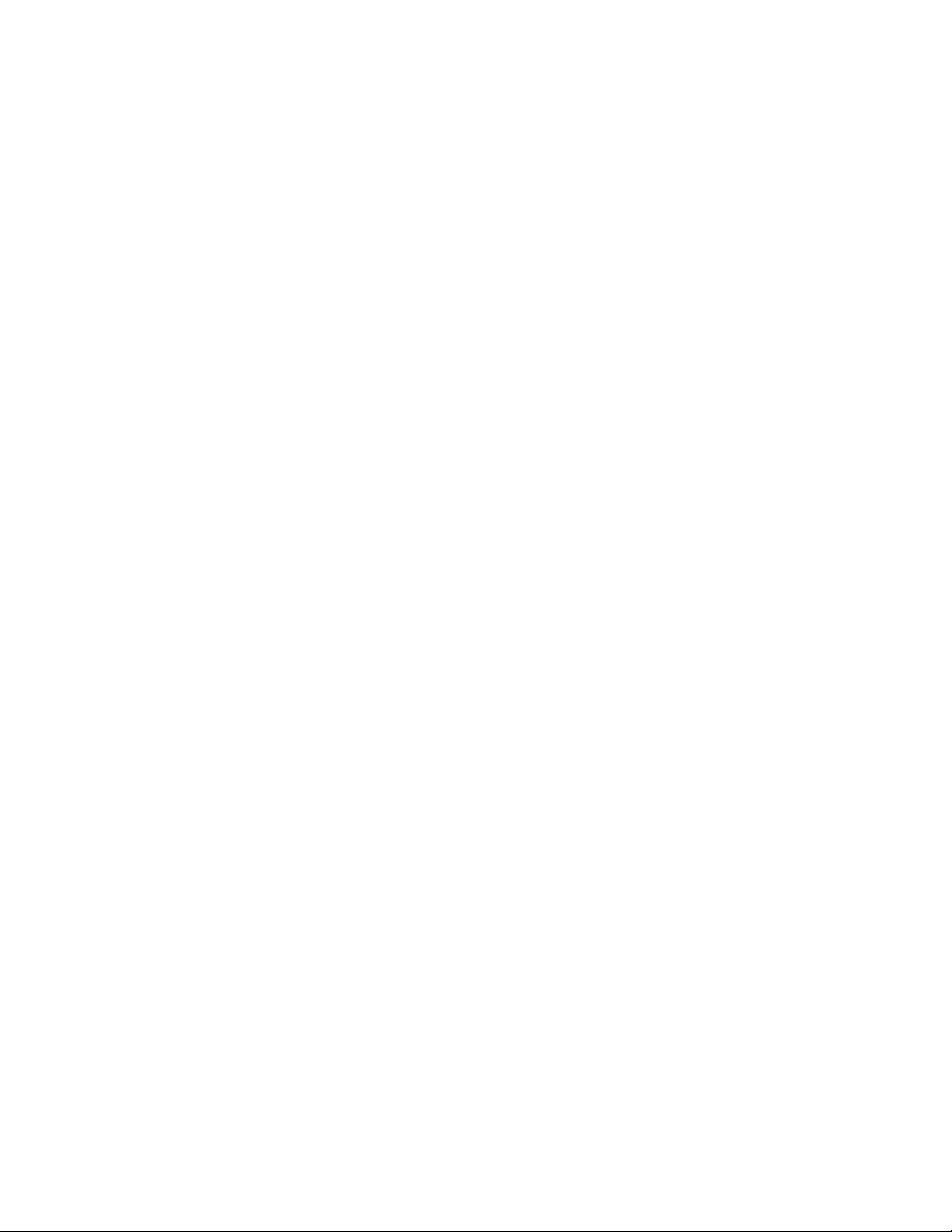
VMM 11001 . . . . . . . . . . . . . . . . . . . . . . . . . . . . . . . . . . . . . . . 413
VMM 11002 . . . . . . . . . . . . . . . . . . . . . . . . . . . . . . . . . . . . . . . 414
VMM 11003 . . . . . . . . . . . . . . . . . . . . . . . . . . . . . . . . . . . . . . . 415
VMM 11004 . . . . . . . . . . . . . . . . . . . . . . . . . . . . . . . . . . . . . . . 416
VMM 12000 . . . . . . . . . . . . . . . . . . . . . . . . . . . . . . . . . . . . . . . 417
VMM 12001 . . . . . . . . . . . . . . . . . . . . . . . . . . . . . . . . . . . . . . . 418
VMM 12002 . . . . . . . . . . . . . . . . . . . . . . . . . . . . . . . . . . . . . . . 419
VMM 12003 . . . . . . . . . . . . . . . . . . . . . . . . . . . . . . . . . . . . . . . 420
VSTAT Alarms . . . . . . . . . . . . . . . . . . . . . . . . . . . . . . . . . . . 421
VSTAT 11000 . . . . . . . . . . . . . . . . . . . . . . . . . . . . . . . . . . . . . . 422
VSTAT 11001 . . . . . . . . . . . . . . . . . . . . . . . . . . . . . . . . . . . . . . 423
VSTAT 11002 . . . . . . . . . . . . . . . . . . . . . . . . . . . . . . . . . . . . . . 424
VSTAT 11003 . . . . . . . . . . . . . . . . . . . . . . . . . . . . . . . . . . . . . . 425
VSTAT 11004 . . . . . . . . . . . . . . . . . . . . . . . . . . . . . . . . . . . . . . 426
VSTAT 11005 . . . . . . . . . . . . . . . . . . . . . . . . . . . . . . . . . . . . . . 427
VSTAT 11006 . . . . . . . . . . . . . . . . . . . . . . . . . . . . . . . . . . . . . . 428
VSTAT 11007 . . . . . . . . . . . . . . . . . . . . . . . . . . . . . . . . . . . . . . 429
VXMLI Alarms . . . . . . . . . . . . . . . . . . . . . . . . . . . . . . . . . . 431
VXMLI 10000 . . . . . . . . . . . . . . . . . . . . . . . . . . . . . . . . . . . . . . 432
VXMLI 10001 . . . . . . . . . . . . . . . . . . . . . . . . . . . . . . . . . . . . . . 433
NCD Alarm Messages . . . . . . . . . . . . . . . . . . . . . . . . . . . . . 435
NCD Alarms . . . . . . . . . . . . . . . . . . . . . . . . . . . . . . . . . . . . . . . 436
Troubleshooting Guidelines . . . . . . . . . . . . . . . . . . . . . . . . . . . . 441
TCAD Alarm Messages . . . . . . . . . . . . . . . . . . . . . . . . . . . . 445
TCAD Alarms . . . . . . . . . . . . . . . . . . . . . . . . . . . . . . . . . . . . . . 446
Troubleshooting Guidelines . . . . . . . . . . . . . . . . . . . . . . . . . . . . 451
Page 13
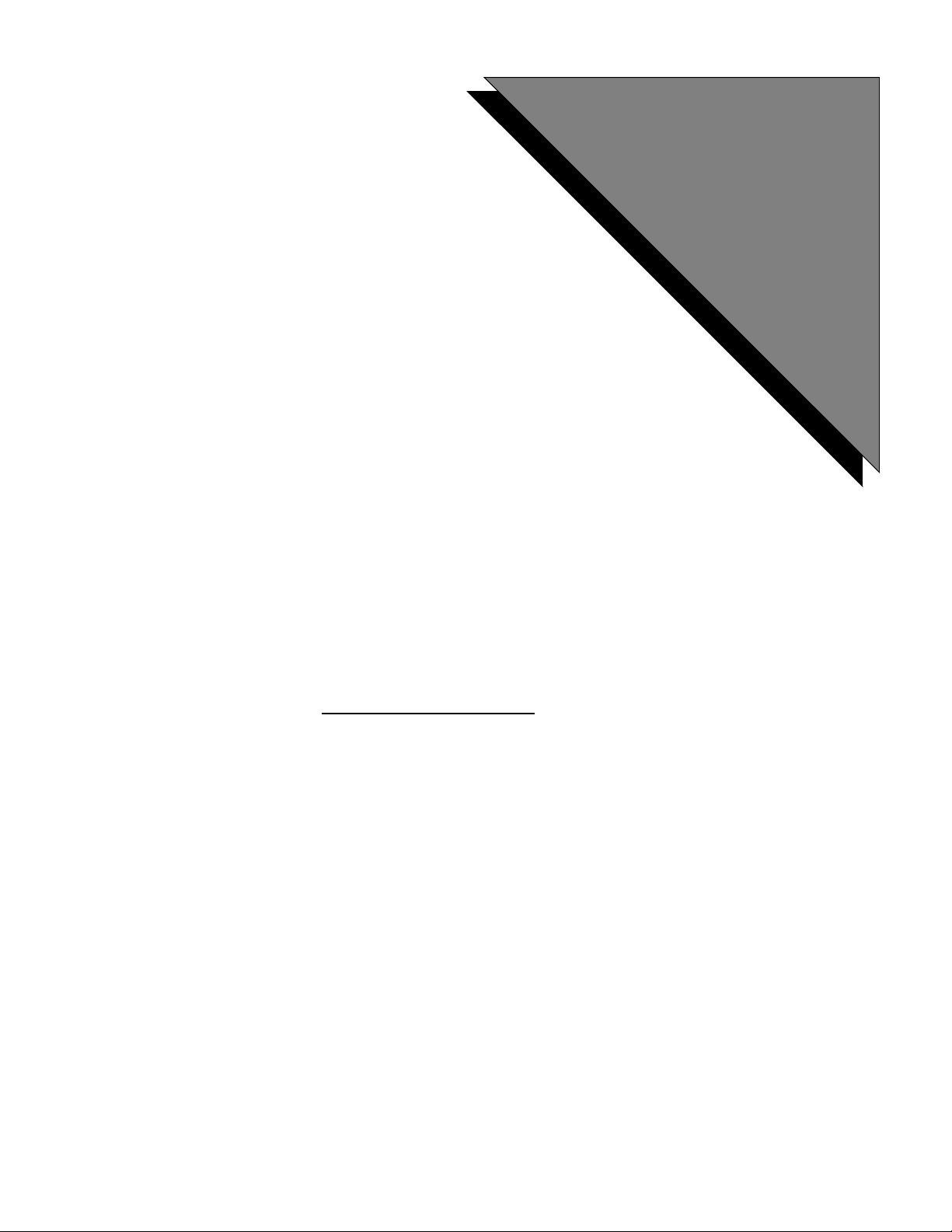
Preface
This chapter covers:
1. How to Use This Manual
2. Organization of This Manual
3. Conventions Used in This Manual
4. Solaris and Windows 2000
Conventions
5. Trademark Conventions
Page 14

Scope
This manual is a reference for the system alarm messages generated by the Avaya
Media Processing Server (Avaya MPS) Series.
Intended Audience
This reference manual is directed toward advanced users of the Avaya MPS Series. To
use the information in this manual effectively, you should have a good understanding
of the Avaya MPS Series software architecture, hardware architecture, and the base
operating system of your particular Avaya MPS (i.e., Solaris or Win32). You should be
experienced and comfortable working in a command line environment.
How to Use This Manual
This manual uses many standard terms relating to computer system and software
application functions. However, it contains some terminology that can only be
explained in the context of the Avaya MPS system. Refer to the Glossary of Avaya
MPS Terminology for definitions of Avaya MPS specific terms.
Initially, you should start reading with Introduction to Avaya MPS Alarms on page
22. This chapter provides an overview of the Avaya MPS system alarm facility and
explains how to use the alarm message reference pages in this manual. Each of the
subsequent chapters contains alarm message reference pages for a particular process
or task. Within each chapter, alarm message reference pages appear in numerical order
by alarm number.
If you are reading this document online, use the cross-reference links (shown in blue)
to quickly locate related topics. <L
with your cursor over the cross-reference link. Click on any point in a Table of
Contents entry to move to that topic. Click on the page number of any Index entry to
access that topic page.
To familiarize yourself with various specialized textual references within the manual,
see Conventions Used in This Manual on page 17.
Periphonics is now part of Avaya. The name Periphonics, and variations thereof,
appear in this manual only where it is referred to in a product. (For examples, a
PeriProducer application, the PERImps package, the perirev command, etc.)
EFT> click once with your mouse while positioned
Page 15

GeoTel Features User Manual Preface
Organization of This Manual
The following chapters comprise this reference manual:
Chapter 1— Introduction
Describes how system alarms are generated, the basic alarm message components, and
how to use the information for the documented alarm messages.
Chapter 2— CCM Alarms
Lists Call Control Manager (CCM) alarms.
Chapter 3— COMMGR Alarms
Lists Communications Manager (COMMGR) alarms.
Chapter 4— CONFMGMT Alarms
Lists Conference Manager (CONFMGMT) alarms.
Chapter 5— FAXMGR Alarms
Lists Fax Manager (FAXMGR) alarms.
Chapter 6— NCD Alarms
Lists Network Control Daemon (NCD) alarms.
Chapter 7— RCM Alarms
Lists Resource Control Manager (RCM) alarms (including Generic Call Logging
alarms).
Chapter 8 — SRP Alarms
Lists Startup and Recovery Process (SRP) alarms.
Chapter 9 — TCAD Alarms
Lists TMS Configuration and Alarm Daemon (TCAD) alarms.
Chapter 10 — TMSCFG Alarms
Lists TMS Configuration (TMSCFG) process alarms.
Chapter 11 — TRIP Alarms
Lists TMS Routing Interface Process (TRIP) alarms.
P0602482 Ver. 04.03 Avaya Page 15
Page 16

Chapter 12 — VAMP Alarms
Lists VAMP alarms.
Chapter 13 — VENGINE Alarms
Lists VENGINE alarms.
Chapter 14 — VMM Alarms
Lists Voice Memory Manager (VMM) alarms.
Chapter 15 — VSTAT Alarms
Lists Voice Statistics (VSTAT) process alarms.
Chapter 16 — VXMLI Alarms
Lists VoiceXML Interpreter (VXMLI) process alarms.
Appendix A — NCD Alarm Messages
Lists possible output for NCD alarm 10004 and diagnostic actions.
Appendix B — TCAD Alarm Messages
Lists possible output for TCAD alarm 11000 and diagnostic actions.
Page 17
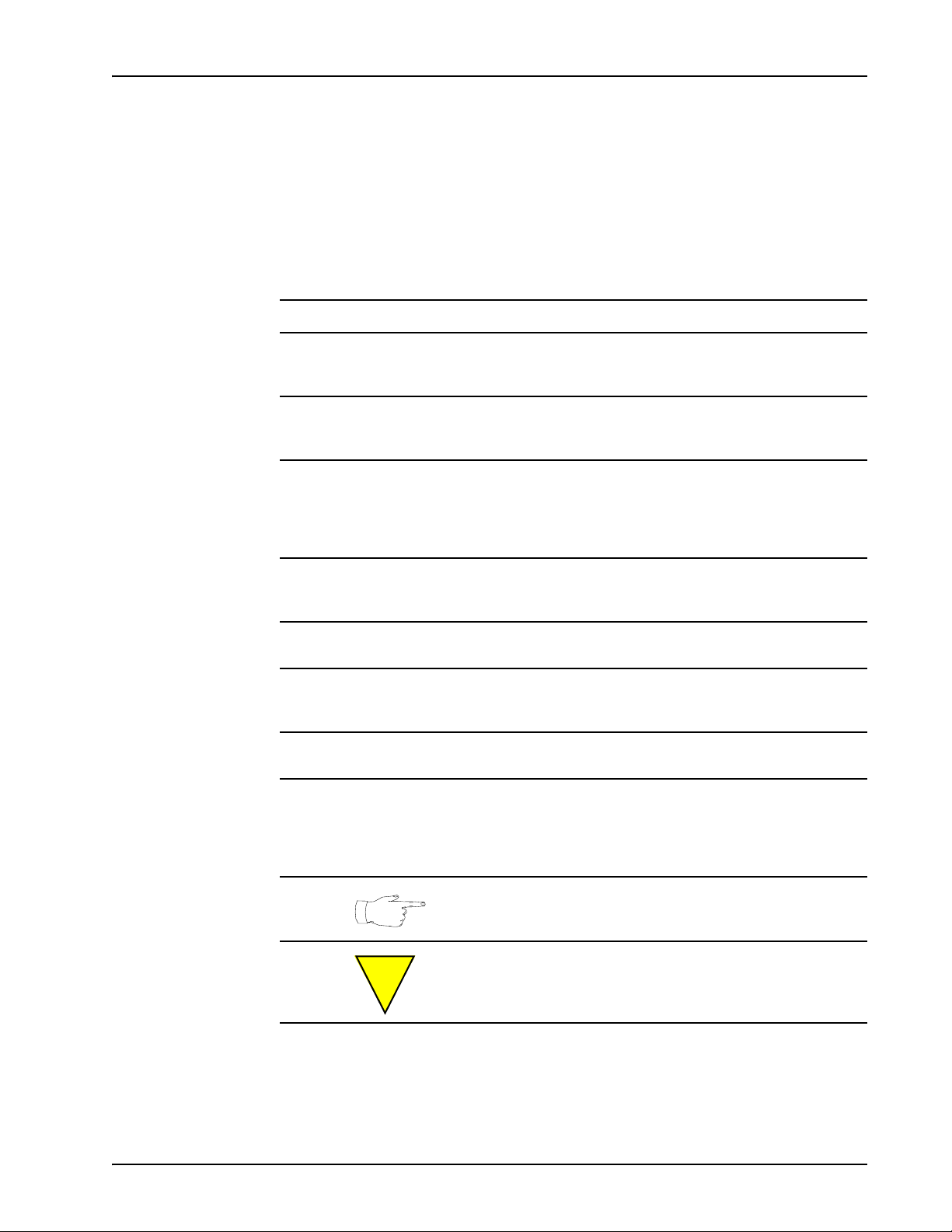
GeoTel Features User Manual Preface
Conventions Used in This Manual
This manual uses different fonts and symbols to differentiate between document
elements and types of information. These conventions are summarized in the
following table.
Conventions Used in This Manual Sheet 1 of 2
Notation Description
Normal text
important term
system
command
command,
condition, and
alarm
file name /
directory
on-screen field
<KEY NAME>
Book Reference
Normal text font is used for most of the document.
The Italics font is used to introduce new terms, to highlight
meaningful words or phrases, or to distinguish specific terms from
nearby text.
This font indicates a system command and/or its arguments. Such
keywords are to be entered exactly as shown (i.e., users are not to
fill in their own values).
Command, Condition and Alarm references appear on the screen
in magenta text and reference the Command Reference Manual,
the Condition Reference Manual, or the Alarm Reference Manual.
Refer to these documents for detailed information about
Commands, Conditions, and Alarms.
This font is used for highlighting the names of disk directories, files,
and extensions for file names. It is also used to show displays on
text-based screens (e.g., to show the contents of a file.)
This font is used for field labels, on-screen menu buttons, and
action buttons.
A term that appears within angled brackets denotes a terminal
keyboard key, a telephone keypad button, or a system mouse
button.
This font indicates the names of other publications referenced
within the document.
cross reference
!
A cross reference or man page reference appears on the screen in
blue text. Click on the cross reference to access the referenced
location. A cross reference that refers to a section name accesses
the first page of that section. Click on the man page reference to
elicit a pop-up window displaying the subject man page.
The Note icon identifies notes, important facts, and other keys to
understanding.
The Caution icon identifies procedures or events that require
special attention. The icon indicates a warning that serious
problems may arise if the stated instructions are improperly
followed.
P0602482 Ver. 04.03 Avaya Page 17
Page 18
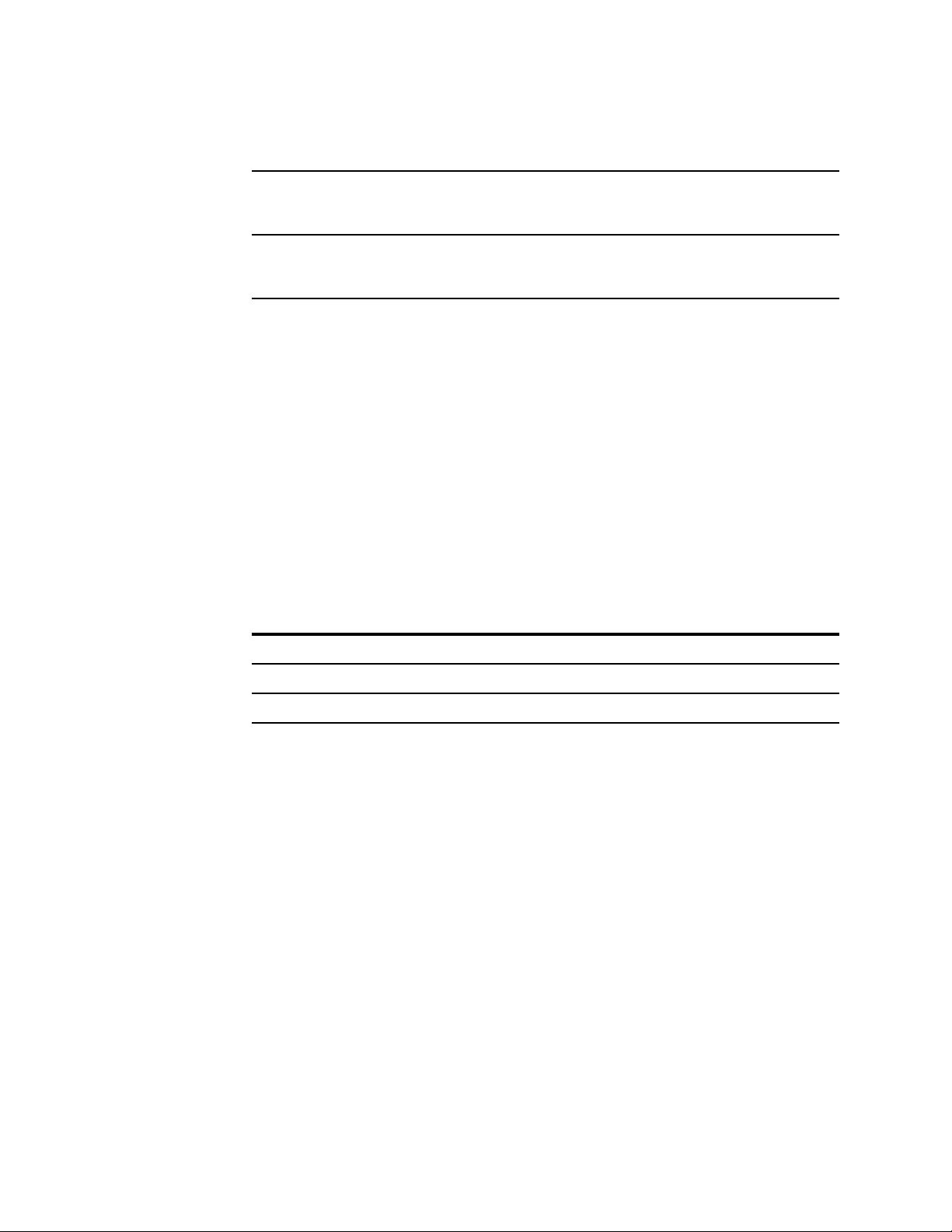
Conventions Used in This Manual Sheet 2 of 2
Notation Description
The flying Window icon identifies procedures or events that apply
to the Windows 2000 operating system only.
The Solaris icon identifies procedures or events that apply to the
Solaris operating system only.
a. Windows 2000 and the flying Window logo are either trademarks or registered
trademarks of the Microsoft Corporation.
b. Solaris is a trademark or registered trademark of Sun Microsystems, Inc. in the
United States and other countries.
Solaris and Windows 2000 Conventions
This manual depicts examples (command line syntax, configuration files, and screen
shots) in Solaris format. In certain instances Windows 2000 specific commands,
procedures, or screen shots are shown where required. The following table lists
examples of general operating system conventions to keep in mind when using this
manual with either the Solaris or Windows operating system.
Solaris Windows 2000
Environment $MPSHOME %MPSHOME%
a
b
Paths $MPSHOME/common/etc %MPSHOME%\common\etc
Command <command> & start /b <command>
Page 19

GeoTel Features User Manual Preface
Trademark Conventions
The following trademark information is presented here and applies throughout for
third party products discussed within this manual. Trademarking information is not
repeated hereafter.
Solaris is a trademark or registered trademark of Sun Microsystems, Inc. in the United
States and other countries.
Microsoft, Windows, Windows 2000, Internet Explorer, and the Flying Windows logo
are either trademarks or registered trademarks of Microsoft Corporation.
Netscape® and Netscape Navigator® are registered trademarks of Netscape
Communications Corporation in the United States and other countries. Netscape's
logos and Netscape product and service names are also trademarks of Netscape
Communications Corporation, which may be registered in other countries.
P0602482 Ver. 04.03 Avaya Page 19
Page 20
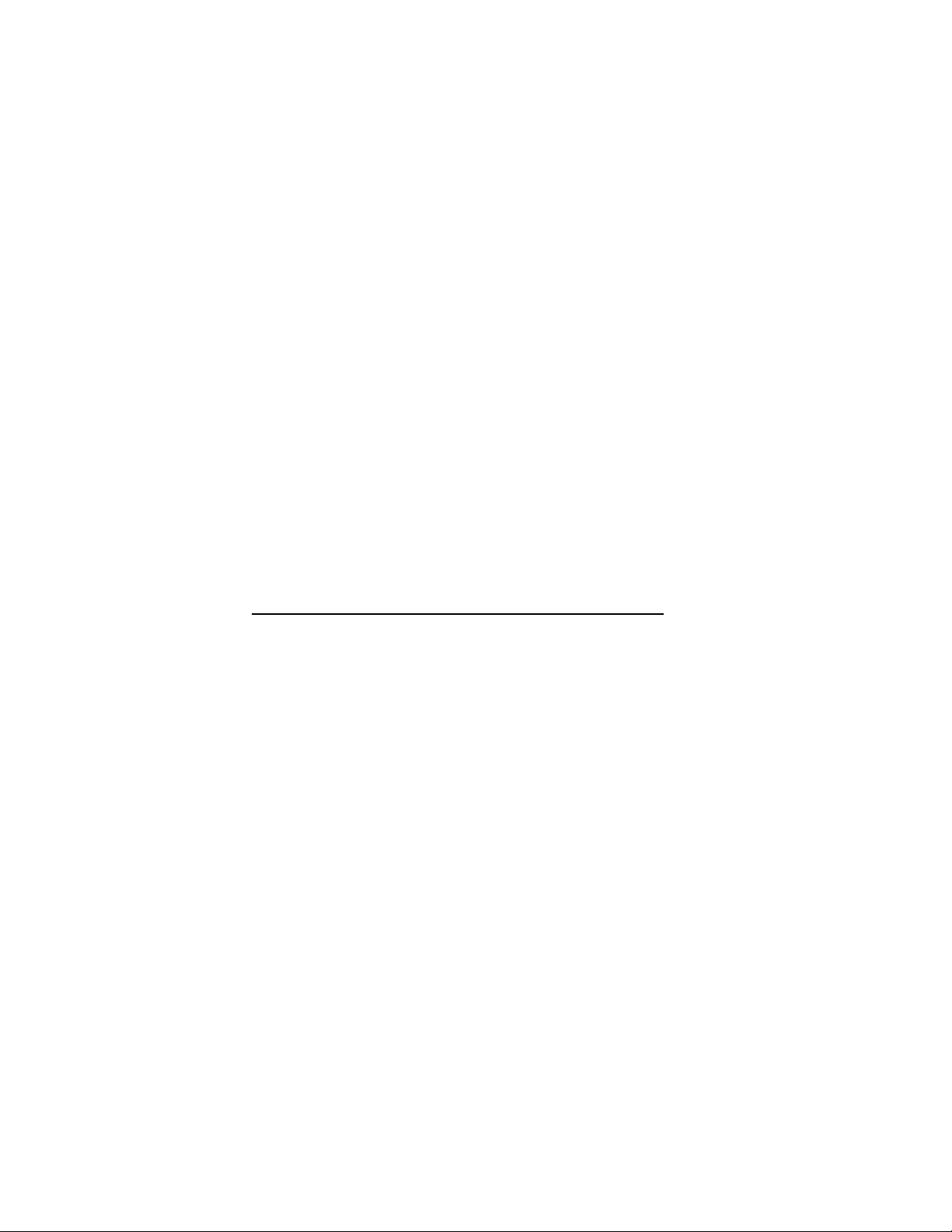
This page has been intentionally left blank.
Page 21
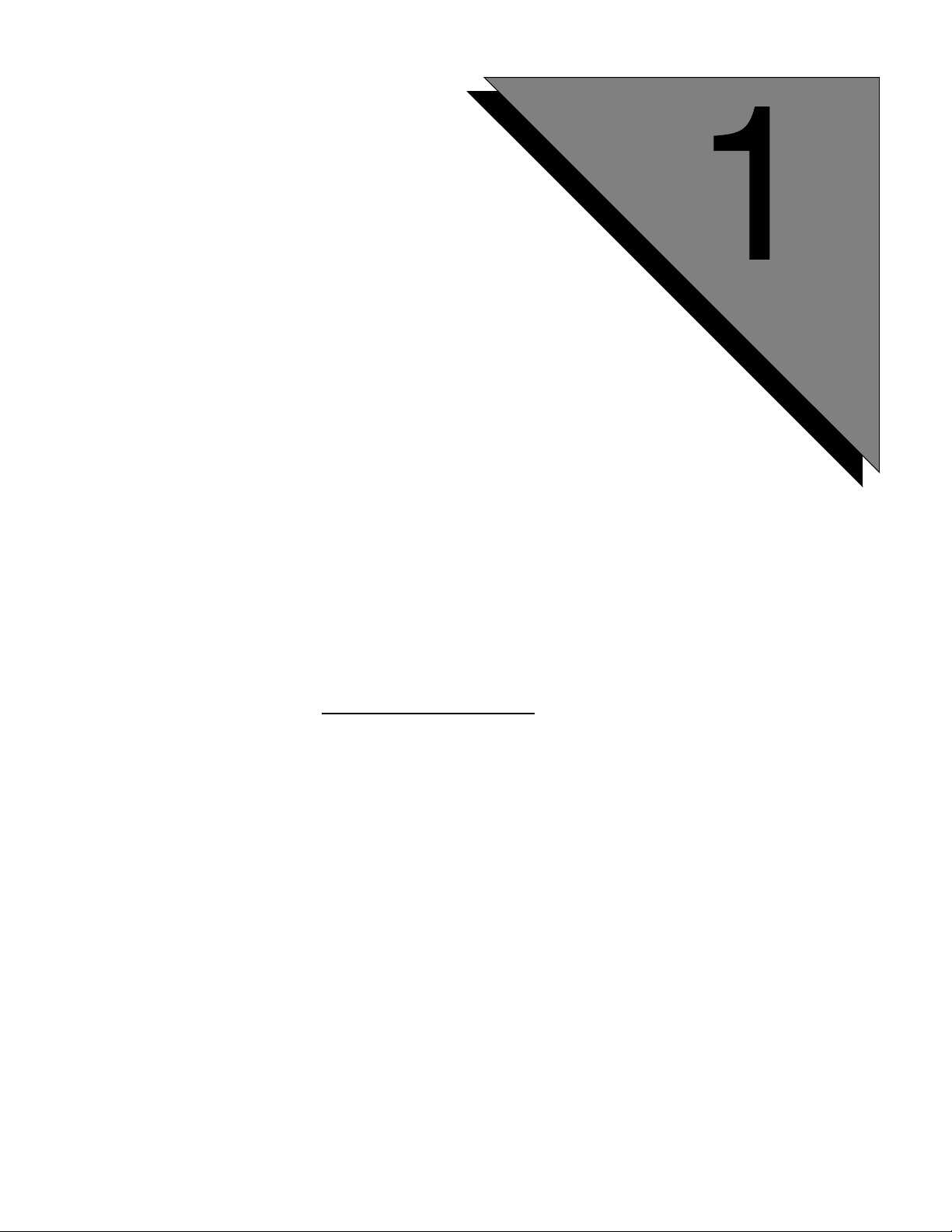
Introduction
This chapter covers:
1. Introduction to Avaya MPS Alarms
2. Alarm Message Format
3. Alarm Reference Format
Page 22

Introduction to Avaya MPS Alarms
The system alarms feature provides a facility to display various system messages in a
uniform format. The ALARMD process collects alarms from the various processes,
writes them to the alarm logs, and forwards the alarms to any Alarm Viewers
requesting to receive messages.The alarm messages are translated into the standard
format via an alarm database file (alarm.db.pag and alarm.db.dir) which is
located in the $MPSHOME/common/etc directory. This file contains textual and
other data associated with each alarm message in the system.
The alarm logs are located in the directory $MPSHOME/common/log in the format
alarm.<component_type>.<component_#>.log, with backup files being
appended with the .bak extension.
Alarms are also assigned a severity level, ranging from 1 (least severe) to 9 (most
severe). Less severe alarms may indicate errors which do not have significant impact
on system functioning or indicate normal system events (such as a process going into a
ready state). More severe alarms may indicate critical system failure and require
immediate action to correct the problem.
Use the PeriView Alarm Viewer utility to display logged system alarms and to create
filters to selectively allow/ignore certain alarms to be displayed/logged. Refer to the
PeriView Reference Manual for more information on using the Alarm Viewer and for
alarm filtering.
Use the merge utility to merge alarm logs into a single output (typically a separate
file). merge automatically outputs the alarms according to their chronological order
in their source log files. Refer to the Command Reference Manual for more
information.
Use the genalm utility to generate alarms from the command line. genalm can also
display alarms to the standard output (STDOUT). Refer to the Command Reference
Manual for more information.
Alarm Message Format
Alarms are organized numerically within a software process name. The source of this
alarm information is the individual alarm database records. Alarms are displayed by
the PeriView Alarm Viewer. They are displayed in the format:
proc_name comp_name alm_code host_num phone_line_num date_time severity
message
where:
proc_name
The name of the process which generated the alarm.
comp_name
Page 23

GeoTel Features User Manual Introduction
The name of the component from which the alarm was generated.
alm_code
The alarm code/number. The alarm code can potentially be any value that is
represented by an int variable. However, the current conventions use only a 5digit alarm code that indicates the category of the alarm. The major alarm
categories, which determine the first digit of the alarm code, are as follows:
00000 - 09999 ALMGENERIC Reserved for generic system alarms.
10000 - 19999 ALMPROCESS Process-specific alarms.
20000 - 29999 ALMLINE Line command alarms.
30000 - 39999 <none> Device status alarms.
40000 - 49999 <none> Data message content alarms.
50000 - 89999 <none> Reserved for future use.
90000 - 99999 ALMUSER User Alarms.
Within the above major categories, except for the User Alarms, there are the
following subcategories:
For alert or error type messages:
0000 - 0999 ALMINFO Problem detected.
1000 - 1999 ALMCMD Incorrect command or message received.
2000 - 2999 ALMSTATUS Unexpected command or message.
3000 - 3999 ALMDATA Unsolicited command or message.
4000 - 4999 <none> Aborted process command or message.
For information-type messages:
5000 - 5999 <none> Received command or message.
6000 - 6999 <none> Debug check performed.
7000 - 9999 <none> Reserved for future use.
P0602482 Ver. 04.03 Avaya Page 23
Page 24

host_num
The host number which generated the alarm. This is only valid if the Alarm
Viewer is set to monitor external Avaya MPS systems. An asterisk (*) in this
field indicates alarms generated by a local process/component.
phone_line
The phone line which is associated with the generated alarm. An asterisk (*)
in this field indicates alarms which are not associated with an individual line.
date_time
The date and time the alarm was generated.
severity
The severity of the alarm. Severity 1 alarms are either minor errors (which
generally do not affect system function) or information messages. Severity 9
alarms indicate major system failure.
message
A text message indicating the cause for the alarm.
Page 25

GeoTel Features User Manual Introduction
Alarm Reference Format
The alarm reference pages in this manual are presented using the format and
conventions described below. The presentation is based on traditional reference
command manual (man) pages.
<task> <alarm_#>
Each reference page starts with a primary heading listing the task and the alarm
number. The subheadings of the alarm reference page are described below.
MESSAGE
The alarm text message as appears in the alarm log file/alarm viewer
SEVERITY
The alarm severity. This can be from 1 (information or low priority) to 9 (very high
priority).
PROBABLE CAUSE
The possible reason(s) why the alarm was produced. Some alarms are produced only
under specific circumstances and may have only one cause. Others can be produced
under multiple circumstances. Some alarms use variable text fields to display further
information about the condition which caused the alarm.
The cause can be better determined by noting the system state when the alarm
occurred. For example, if the alarm was generated during system startup, it is likely to
be a system configuration problem.
Note that not all alarm error messages indicate failure of the Avaya MPS. There may
be external causes (such as an external database/host going down).
ACTION
The steps to take to correct any error condition. For many severity 1 (information)
alarms, there are no actions because the alarm is the result of normal system operation.
Error message alarms may require changing system configuration parameters,
modifying applications, or pilfering some sort of system maintenance (e.g., moving
messages from a full Caller Message Recording file to a different file or media).
For alarms with multiple causes, each cause will usually have an associated action.
Some error conditions caused by external factors cannot be fixed by doing anything on
the Avaya MPS. You may need to involve others.
There are many alarm messages which should never occur except with major system
failure. These severe alarms indicate conditions which can only be analyzed and
remedied by Avaya Technical Support.
P0602482 Ver. 04.03 Avaya Page 25
Page 26

EXAMPLES
One or more examples of the alarm’s output may be presented. If no examples are
provided, this heading is omitted.
NOTES
Additional information not discussed elsewhere in this reference page. If there is none,
this heading is omitted.
Page 27
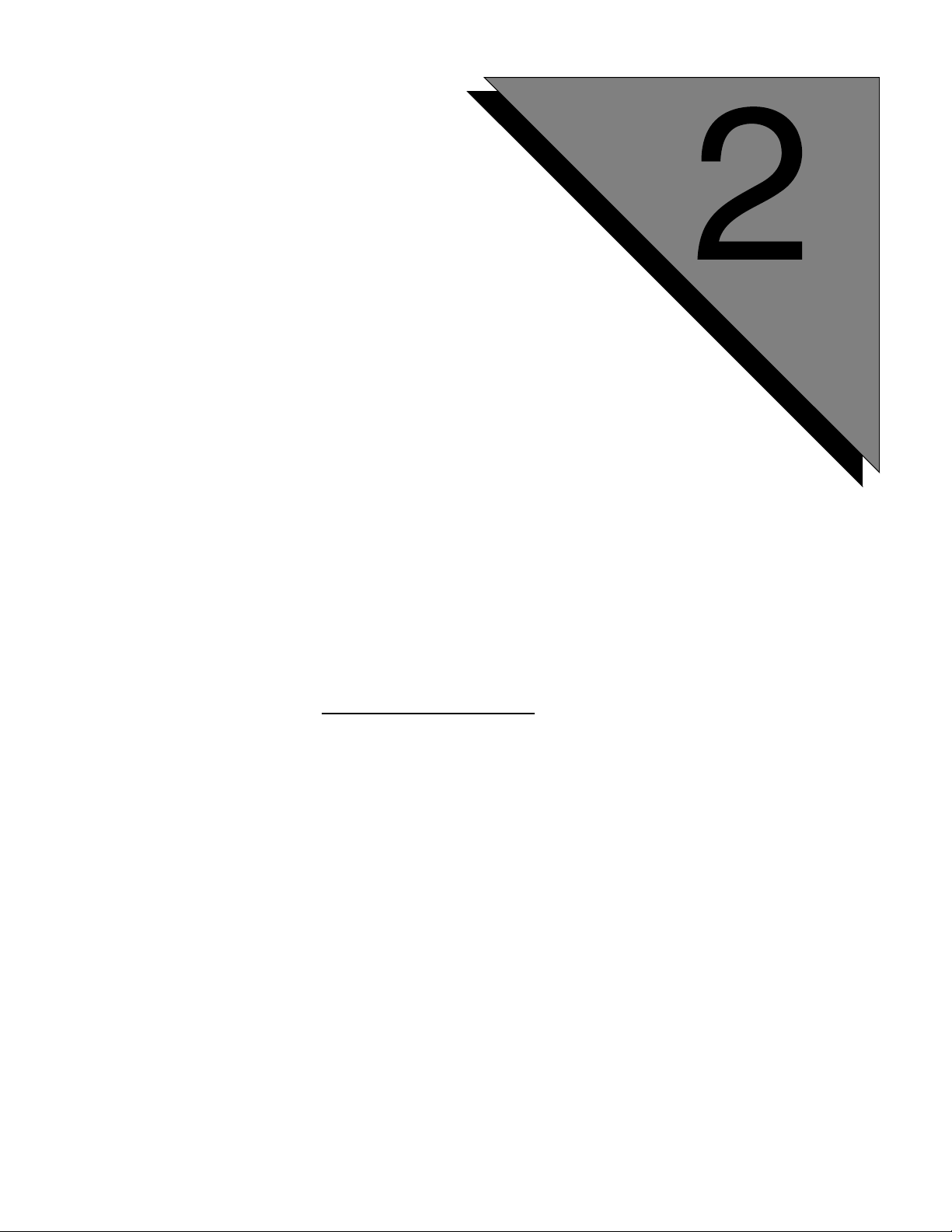
CCM Alarms
This chapter covers:
1. CCM Alarms
Page 28
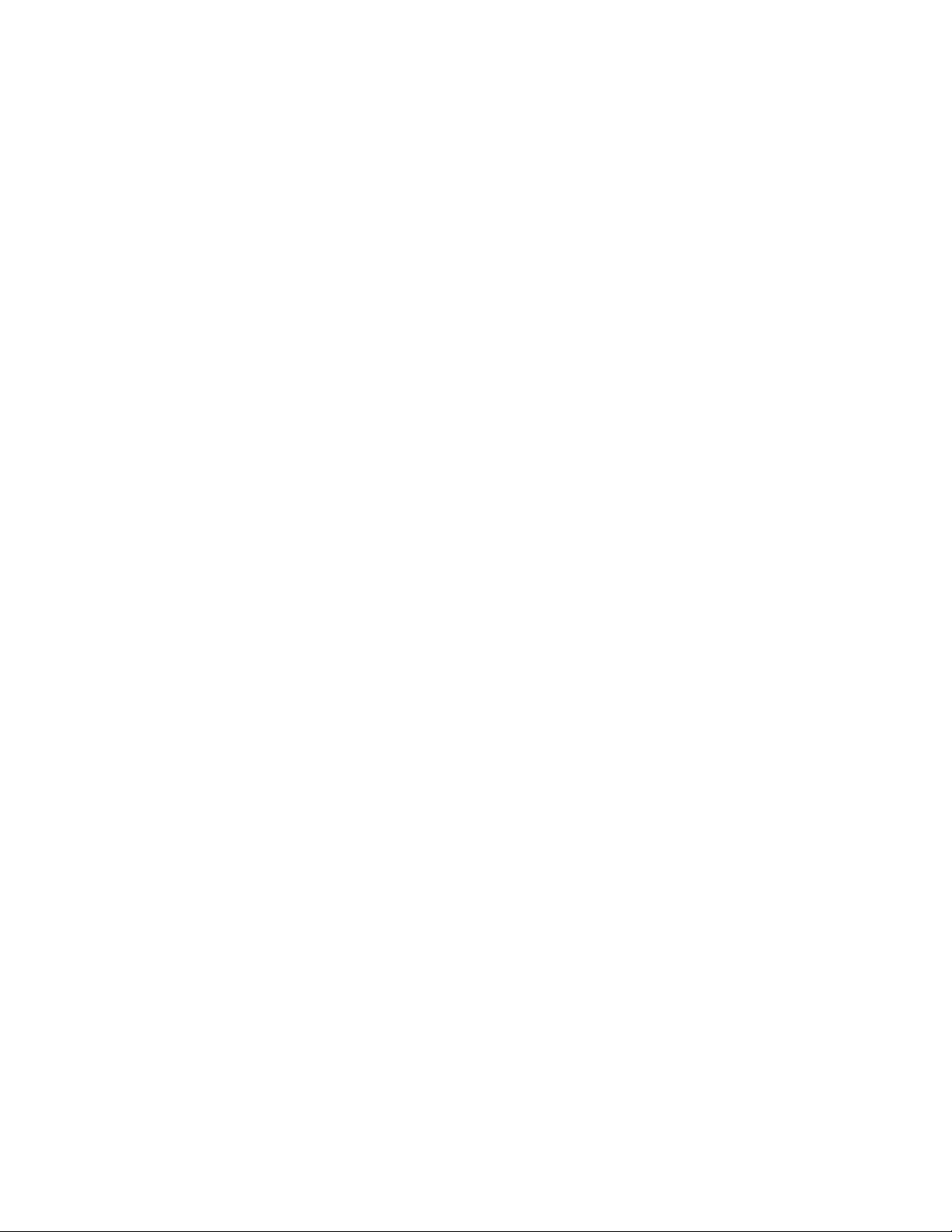
CCM 11000
CCM 11001
MESSAGE
Service parameter [<parameter name>] does not exist.
SEVERITY
4
PROBABLE CAUSE
The parameter was misspelled or there was a typo.
ACTION
Check and fix spelling of the service parameter.
MESSAGE
Failed to configure service param [<parameter name>] to
value [<parameter value>]. Error in parsing value.
CCM 11002
SEVERITY
4
PROBABLE CAUSE
The value given is of the wrong type. For example a parameter requires a time value
(numeric) but the value provided was "ON" (string).
ACTION
Check and fix the value that this parameter is being set to.
MESSAGE
Failed to configure service parameter [<parameter name>] to
value [<parameter value>]. Out of range [<the allowable range of
values>].
SEVERITY
4
Page 29

GeoTel Features User Manual CCM Alarms
PROBABLE CAUSE
The value given is out of range. For example the parameter takes a time for its value
with a range of 2s-500s and the value provided is 1s.
ACTION
Check and fix the value that this parameter is being set to.
CCM 11003
MESSAGE
Failed to execute console opt [<the console option>] invalid
format (see CCM help for this option)
SEVERITY
4
CCM 11004
PROBABLE CAUSE
The wrong format/syntax was used for this console option in CCM's configuration
file. For example, setsvcparam first 10s is syntactically incorrect. The
correct syntax is, setsvcparam first=10s.
ACTION
Check CCM's configuration file and fix the syntax that is being used for
[<the console option>].
NOTES
CCM's configuration file is located in $MPSHOME/mpsN/etc. Phone line CCM's
use "ccm_phoneline.cfg" and administrative CCM's use "ccm_admin.cfg".
MESSAGE
WARNING failed to process configuration file "<file name>"
reason [<reason code>:<reason string>].
SEVERITY
4
PROBABLE CAUSE
Configuration file may be corrupt or there is a communication problem between CCM
and CONFIGD/TMS. The configuration process may have timed out on a response
P0602482 Ver. 04.03 Avaya Page 29
Page 30

CCM 12000
from CCM causing it to terminate processing of the configuration file.
ACTION
Verify that the configuration file is present and correct.
Possible hardware/software problem. CCM may not respond in a timely manner to the
configuration process if the hardware (TMS, hard disk, etc) does not respond in a
timely manner to a request. Also check CPU utilization to ensure that the CPU is not
overloaded during this time.
NOTES
CCM's configuration file is located in $MPSHOME/mpsN/etc. Phone line CCM's
use "ccm_phoneline.cfg" and administrative CCM's use "ccm_admin.cfg".
MESSAGE
TMS [<resource name>] resource is not available.
SEVERITY
9
PROBABLE CAUSE
The resource was not loaded in TMS, the resource is not part of the RSET profile, or
the pool of resources was depleted.
ACTION
• The resource was not loaded in TMS.
Verify that the resource is properly configured using the Avaya MPS
configuration utility.
Verify that enough licenses exist for the number of resources desired.
• The resource is not part of the RSET profile.
If the resource is "dtmf" verify that the resource is in the RSET profile for the
line. Use the Avaya MPS configuration utility to verify that a dtmf resource is
in the RSET profile of all lines that will need access to a dtmf receiver (dtmf
resources are not shareable).
• The pool of resources was depleted.
Check for resource leaks in CCM/TMS.
Increase the number of resources of this type that are available to the Avaya
MPS.
Page 31

GeoTel Features User Manual CCM Alarms
CCM 12001
MESSAGE
LoadInfo error, no phone line resource in RSET profile.
SEVERITY
9
PROBABLE CAUSE
The system was configured incorrectly, or there is a licensing problem. For example a
phone line is not configured in the RSET profile, or the number of lines that CCM is
configured to control (in vos.cfg) is greater than what was configured/licensed.
ACTION
• The system was configured incorrectly.
Verify phone line configuration using the Avaya MPS configuration utility.
Verify that vos.cfg ($MPSHOME/mpsN/etc/vos.cfg) is correct.
CCM 12002
• There is a licensing problem.
Verify that there are enough licenses for the number of lines that are to be
loaded in TMS.
MESSAGE
RSET creation failed reason [<reason code>:<reason string>].
SEVERITY
9
PROBABLE CAUSE
There is a hardware/software problem.
ACTION
TMS may be out of memory. Look for alarms from TMS that may indicate this.
CCM 12003
MESSAGE
Resource add failure for static resource [<resource>:<resource
P0602482 Ver. 04.03 Avaya Page 31
Page 32

class ID>] reason [<reason code>] shutting down.
SEVERITY
9
PROBABLE CAUSE
There is a configuration/licensing error.
ACTION
• The system was configured incorrectly.
Verify that the resource is properly configured using the Avaya MPS
configuration utility.
• There is a licensing problem.
Verify that there are enough licenses for the resources that are being nailed
(statically assigned) to phone lines (RSETs).
Page 33

COMMGR Alarms
This chapter covers:
1. COMMGR Alarms
Page 34

COMMGR 10100
MESSAGE
Warning: Protocol alarm, <text>
SEVERITY
3
PROBABLE CAUSE
There is an error at the protocol level of host communications. The error depends upon
the message displayed.
ACTION
The displayed message suggest corrective actions (if necessary).
Page 35

GeoTel Features User Manual COMMGR Alarms
COMMGR 10101
MESSAGE
Warning: Transmit of message <msg_type>/<msg_subtype> to
<process>(cd=<connect_descriptor>) failed with <return_code>,
ipcerrno=<IPC_err_num>
SEVERITY
3
PROBABLE CAUSE
There is an internal host messaging communications error.
ACTION
If this error appears only once and without other incidents, the system should recover
automatically. If this error appears more than once or is accompanied by abnormal
system behavior, contact your local Avaya MPS support staff.
P0602482 Ver. 04.03 Avaya Page 35
Page 36

COMMGR 10102
MESSAGE
Warning: Received unexpected message <msg_type>/<msg_subtype>
from <process>(cd=<dest_conn_ID>)
SEVERITY
3
PROBABLE CAUSE
There is an internal host messaging communications error.
ACTION
If this error appears only once and without other incidents, the system should recover
automatically. If this error appears more than once or is accompanied by abnormal
system behavior, contact your local Avaya MPS support staff.
Page 37

GeoTel Features User Manual COMMGR Alarms
COMMGR 10104
MESSAGE
Warning: Invalid MX handle <handle> in message <msg_type>/
<msg_subtype> from <process> (cd=<conn_desc>)
SEVERITY
3
PROBABLE CAUSE
There is an internal host messaging communications error.
ACTION
If this error appears only once and without other incidents, the system should recover
automatically. If this error appears more than once or is accompanied by abnormal
system behavior, contact your local Avaya MPS support staff.
P0602482 Ver. 04.03 Avaya Page 37
Page 38

COMMGR 10112
MESSAGE
Cannot allocate <string>, size <string>.
SEVERITY
7
PROBABLE CAUSE
There has been an error in internal memory allocation, which may indicate a more
severe problem.
ACTION
For short-term operation, terminate all unnecessary processes and retry the command.
Contact your local Avaya MPS technical support.
Page 39

GeoTel Features User Manual COMMGR Alarms
COMMGR 11000
MESSAGE
Invalid mode specified for host.
SEVERITY
4
PROBABLE CAUSE
An invalid mode was specified in the host# mode... command. This is displayed when
a generic host is set to rawtty mode.
ACTION
Specify a valid mode for a host in $MPSHOME/mpsN/etc/commgr.cfg file.
P0602482 Ver. 04.03 Avaya Page 39
Page 40

COMMGR 11001
MESSAGE
Invalid VT number: <vt_number>.
SEVERITY
4
PROBABLE CAUSE
The VT number specified in the assignvt command is not within the valid range.
ACTION
Specify VT numbers only within the valid range of 1 to 256.
Page 41

GeoTel Features User Manual COMMGR Alarms
COMMGR 11002
MESSAGE
Line number out of range: <line_number>.
SEVERITY
4
PROBABLE CAUSE
The specified Avaya MPS line is not within the valid range.
ACTION
Specify Avaya MPS line numbers only within the valid range of 1 to 256.
P0602482 Ver. 04.03 Avaya Page 41
Page 42

COMMGR 11003
MESSAGE
No pooled vt associated with the line.
SEVERITY
4
PROBABLE CAUSE
An ENVIRONMENT parameter "...$VT..." command was executed in an
application and a pooled VT was not allocated to the line.
ACTION
The application should first perform a GETVT command. If GETVT fails, assign
more VTs to the pool with the host# pool <pool> vtlist command in $MPSHOME/
mpsN/etc/commgr.cfg.
NOTES
The system must be restarted for changes in $MPSHOME/mpsN/etc/
commgr.cfg to take effect.
Page 43

GeoTel Features User Manual COMMGR Alarms
COMMGR 11009
MESSAGE
Read for non-pooling lines only.
SEVERITY
4
PROBABLE CAUSE
The host# phone # read command was used on a line that uses VT pooling. The line
must have an explicit VT assignment for the read command to be used.
ACTION
Use the read command only with a line that has a VT explicitly assigned to it. Take
the desired VT out of pooling by modifying the host# pool...vtlist command in
commgr.cfg. Assign the specific VT to the line using the host# line # assignvt
command.
NOTE
The system must be restarted for changes in $MPSHOME/mpsN/etc/
commgr.cfg to take effect.
P0602482 Ver. 04.03 Avaya Page 43
Page 44

COMMGR 11010
MESSAGE
Cannot connect to the RTU service.
SEVERITY
3
PROBABLE CAUSE
There is a network configuration problem.
ACTION
Restart SRP. If the problem reoccurs, reboot the node.
Page 45

GeoTel Features User Manual COMMGR Alarms
COMMGR 11011
MESSAGE
Send error: <message>
SEVERITY
3
PROBABLE CAUSE
This is a general error that is displayed when a message transfer to the host has failed.
The message displayed can be one of the following:
Aid failed
• The AID key sent to the host was not accepted or the keyboard could not be
unlocked.
Attempt to write an alpha in a numeric field
• A field in the BMS map is writing an alphabetic character to a field that can
only contain numeric.
Attempt to write past the end of screen
• A field in the BMS map is defined beyond the boundaries of the map.
Attempted to write into a protected field
• A field in the BMS map is writing into a protected field.
Bad Parameter
• Invalid text in a host# parameter command was sent to the host.
host down
• Data could not be transferred because the host was down.
Host undefined
• A message was sent to a host that was not defined.
Invalid host type
• An AID key was sent to the host and the host was either a tty host or in rawtty
mode.
Invalid line number, line number can't be > 99
• A message was sent to a 24-byte header mode host from a line number greater
than 99.
invalid vt
• Shared memory received an invalid VT number.
P0602482 Ver. 04.03 Avaya Page 45
Page 46

Keyboard locked
• Two SEND TEXT/MAPs were sent consecutively with no RECEIVE TEXT/
MAP or AID (RESET) between them.
map not supported
• A map was sent to a generic host that does not support maps.
Map unsupported
• A map was sent to an asynchronous host.
novt
• In pooling mode, there were no more VTs available in the VT pool. In nonpooling mode, no VT is assigned to the line.
vt down
• Data could not be transferred because the VT associated with the line was
down.
ACTION
• Redefine the AID key with the host# aiddefault command.
• Modify the map definition such that only numeric can be written to numeric
fields.
• Modify the field definitions such that all fields are contained within the map
boundaries.
• Modify the map definition to write only into valid fields.
• Only send valid arguments with the parameter command.
• Contact the host staff to bring up the host.
• Define the host as generic or async.
• Change the host definition or stop sending unsupported AID keys to the host.
• Send data to a 24-byte header host only on lines 1 to 99.
• Always put an AID (RESET) or a RECEIVE command between two SEND
commands.
• Send the data to the host using the SEND TEXT command.
• Send the data to the host using the SEND TEXT command.
• Modify the pool definitions in the commgr.cfg file. Note that you will need
to restart the commgr process for any changes to the $MPSHOME/mpsN/
etc/commgr.cfg file to take effect. Assign a VT to the line using the
host# svc # assignvt command.
• If this occurs with an application using VT pooling, get another VT with the
GETVT command.
Page 47

GeoTel Features User Manual COMMGR Alarms
EXAMPLE
Tue May 23 14:39:45 <commgr> 11011 Line 16 Host 1 Severit
y 3 Vps 5
Send error: Host undefined
P0602482 Ver. 04.03 Avaya Page 47
Page 48

COMMGR 11014
MESSAGE
Memory allocation error: <error_message>
SEVERITY
4
PROBABLE CAUSE
There is no more available memory in the system.
ACTION
For short-term operation, terminate all unnecessary processes and retry the command.
In any event, contact your local Avaya MPS technical support for a memory upgrade.
Page 49

GeoTel Features User Manual COMMGR Alarms
COMMGR 11015
MESSAGE
<command> for a generic host.
SEVERITY
4
PROBABLE CAUSE
The read command was issued on non generic host.
ACTION
Only execute the read command for hosts defined as generic.
P0602482 Ver. 04.03 Avaya Page 49
Page 50

COMMGR 11017
MESSAGE
Host <#> status: <text>
SEVERITY
4
PROBABLE CAUSE
The status of the specified host is displayed. It can be either up and running or down.
If the host is down, it does not necessarily indicate an error.
ACTION
None.
Page 51

GeoTel Features User Manual COMMGR Alarms
COMMGR 11018
MESSAGE
A pool must be associated with the <command> command.
SEVERITY
4
PROBABLE CAUSE
A pool-dependent command was used without a specified poolname.
ACTION
Use the host# pool <poolname> <command> syntax when executing pool-dependent
commands.
P0602482 Ver. 04.03 Avaya Page 51
Page 52

COMMGR 11019
MESSAGE
Pool <poolname> undefined
SEVERITY
4
PROBABLE CAUSE
An attempt was made to use the displayed pool name in a command but the pool was
never defined.
ACTION
Define a pool with the specified name using the host# pool <poolname> command.
Specify a pool name that was previously defined by a host# pool command.
NOTE
The system must be restarted for changes in $MPSHOME/mpsN/etc/
commgr.cfg to take effect.
Page 53

GeoTel Features User Manual COMMGR Alarms
COMMGR 11023
MESSAGE
tty receive problem: No line associated with VT 1.
SEVERITY
3
PROBABLE CAUSE
A text message was received from the tty host but no line had VT 1 assigned to it.
ACTION
Assign VT 1 to a line using the host# line # assignvt command.
P0602482 Ver. 04.03 Avaya Page 53
Page 54

COMMGR 11025
MESSAGE
Cannot send RTU <event> generic event
SEVERITY
3
PROBABLE CAUSE
There was an internal system failure error in attempting to send a generic event to
SRP.
ACTION
Restart SRP.
Page 55

GeoTel Features User Manual COMMGR Alarms
COMMGR 11026
MESSAGE
Cannot get RTU generic event ack data.
SEVERITY
3
PROBABLE CAUSE
There was an internal SRP messaging failure.
ACTION
Restart SRP.
P0602482 Ver. 04.03 Avaya Page 55
Page 56

COMMGR 11027
MESSAGE
Device <dev> already assigned to host <#>.
SEVERITY
3
PROBABLE CAUSE
The displayed device is already being used by the displayed host number. Each device
can be assigned to only one host.
ACTION
Assign all hosts to unique devices using the host# protocol <name> command.
Page 57

GeoTel Features User Manual COMMGR Alarms
COMMGR 11029
MESSAGE
Host down.
SEVERITY
3
PROBABLE CAUSE
The host has gone down. This does not necessarily indicate a fault or failure on the
Avaya MPS.
ACTION
Contact your host staff to bring the host backs up.
P0602482 Ver. 04.03 Avaya Page 57
Page 58

COMMGR 11030
MESSAGE
Invalid polled information request subtype <#>.
SEVERITY
3
PROBABLE CAUSE
There is an internal host messaging communications error.
ACTION
If this error appears only once and without other incidents, the system should recover
automatically. If this error appears more than once or is accompanied by abnormal
system behavior, contact your local Avaya MPS support staff.
Page 59

GeoTel Features User Manual COMMGR Alarms
COMMGR 11031
MESSAGE
Cannot set tran code, invalid mode for host.
SEVERITY
3
PROBABLE CAUSE
A host# stran or host# ctran command was executed for a host that was not defined
to operate in either 24-byte header or PACE mode.
ACTION
Use the specified command only for the hosts that are defined to operate in either 24byte header or PACE mode.
P0602482 Ver. 04.03 Avaya Page 59
Page 60

COMMGR 11032
MESSAGE
Invalid rtu message subtype <#>
SEVERITY
3
PROBABLE CAUSE
There is an internal host messaging communications error.
ACTION
If this error appears only once and without other incidents, the system should recover
automatically. If this error appears more than once or is accompanied by abnormal
system behavior, contact your local Avaya MPS support staff.
Page 61

GeoTel Features User Manual COMMGR Alarms
COMMGR 11033
MESSAGE
VT <#> already assigned to line <#>.
SEVERITY
3
PROBABLE CAUSE
An attempt was made to assign a VT to a line or pool when the VT was already
assigned to a line.
ACTION
Remove the current VT assignment with the host# svc # unassignvt or host#
pool...remove_vt command and assign the desired VT with the assignvt or vtlist
command.
P0602482 Ver. 04.03 Avaya Page 61
Page 62

COMMGR 11034
MESSAGE
VT <#> already assigned to pool <poolname>
SEVERITY
3
PROBABLE CAUSE
An attempt was made to assign a VT to a pool when the VT was already assigned to a
different pool. An attempt was made to assign a VT to a line when the VT was already
assigned to a pool
ACTION
Change the host# pool <poolname> vtlist commands in $MPSHOME/mpsN/etc/
commgr.cfg such that no VT is in two pools. Change the host# line ## assignvt and
host# pool <poolname> vtlist commands in $MPSHOME/mpsN/etc/
commgr.cfg such that a given VT is assigned to either a pool or a line.
NOTE
The system must be restarted for changes in $MPSHOME/mpsN/etc/
commgr.cfg to take effect.
Page 63

GeoTel Features User Manual COMMGR Alarms
COMMGR 11036
MESSAGE
VT <#> is down.
SEVERITY
3
PROBABLE CAUSE
A RECEIVE TEXT/MAP command was executed from an application but the VT was
down.
ACTION
Check the host status and $MPSHOME/mpsN/etc/commgr.cfg file. If host is
down, contact the host staff.
P0602482 Ver. 04.03 Avaya Page 63
Page 64

COMMGR 11038
MESSAGE
Line <#> already has VT <#> assigned to it.
SEVERITY
3
PROBABLE CAUSE
An attempt was made to assign a VT to a service (line) that already had a VT assigned
to it.
ACTION
Remove the current VT assignment with the host# svc # unassignvt command and
assign the desired VT with the assignvt command.
NOTE
The system must be restarted for changes in $MPSHOME/mpsN/etc/
commgr.cfg to take effect.
Page 65

GeoTel Features User Manual COMMGR Alarms
COMMGR 11039
MESSAGE
Invalid line number, non-numeric number entered:<character>.
SEVERITY
3
PROBABLE CAUSE
A non-numeric character was entered for the logical service (line) identifier of a
console command.
ACTION
Use only valid numeric arguments for services (lines) in all host# svc # commands.
P0602482 Ver. 04.03 Avaya Page 65
Page 66

COMMGR 11040
MESSAGE
Getvt request failed, couldn't set vt <#> to line <#>.
SEVERITY
3
PROBABLE CAUSE
Memory has been corrupted when a VT is being allocated, or a VT has been freed to
the pool and a GETVT request is outstanding.
ACTION
If this error appears only once and without other incidents, the system should recover
automatically. If this error appears more than once or is accompanied by abnormal
system behavior, contact your local Avaya MPS support staff.
Page 67

GeoTel Features User Manual COMMGR Alarms
COMMGR 11041
MESSAGE
Cannot pool {an async | a non-screen} host.
SEVERITY
3
PROBABLE CAUSE
An attempt was made to set up VT pooling for an async or generic, non-screen host.
ACTION
Configure VT pooling only for supported hosts.
P0602482 Ver. 04.03 Avaya Page 67
Page 68

COMMGR 11042
MESSAGE
Pool <poolname> cannot be added after the system has been in
itialized.
SEVERITY
3
PROBABLE CAUSE
An attempt was made to create a VT pool after the host link was initialized.
ACTION
Put all host# pool <poolname> commands in the $MPSHOME/mpsN/etc/
commgr.cfg file.
NOTE
The system must be restarted for changes in $MPSHOME/mpsN/etc/
commgr.cfg to take effect.
Page 69

GeoTel Features User Manual COMMGR Alarms
COMMGR 11043
MESSAGE
Memory allocation problem, cannot create Pool: <poolname>.
SEVERITY
3
PROBABLE CAUSE
There has been an error in internal memory allocation, which indicates a more severe
problem.
ACTION
If this error appears only once and without other incidents, the system should recover
automatically. If this error appears more than once or is accompanied by abnormal
system behavior, contact your local Avaya MPS support staff.
P0602482 Ver. 04.03 Avaya Page 69
Page 70

COMMGR 11044
MESSAGE
Cannot add entry to Queue <string>.
SEVERITY
3
PROBABLE CAUSE
There is an internal host messaging communications error.
ACTION
If this error appears only once and without other incidents, the system should recover
automatically. If this error appears more than once or is accompanied by abnormal
system behavior, contact your local Avaya MPS support staff.
Page 71

GeoTel Features User Manual COMMGR Alarms
COMMGR 11045
MESSAGE
Pooling mode is not allowed for a console sendtext.
SEVERITY
3
PROBABLE CAUSE
A host# line # send command was executed on the console when the specified line
was in pooling mode.
ACTION
Take the line out of pooling mode by specifying a session number (using the session
parameter).
P0602482 Ver. 04.03 Avaya Page 71
Page 72

COMMGR 11046
MESSAGE
No VT associated with pool <poolname>, line <#>.
SEVERITY
3
PROBABLE CAUSE
An ENVIRONMENT usepool or ENVIRONMENT freevt command was executed
in an application when there was no VT from that pool associated with the line.
ACTION
Only execute an ENVIRONMENT usepool or ENVIRONMENT freevt after a VT
has been assigned to the line with the GETVT command.
Page 73

GeoTel Features User Manual COMMGR Alarms
COMMGR 11050
MESSAGE
Got a receive map for a non-screen host.
SEVERITY
3
PROBABLE CAUSE
A RECEIVE MAP command was executed in an application that is communicating
with a non- screen host.
ACTION
Use RECEIVE TEXT instead of RECEIVE MAP and handle the messages
accordingly. Change the mode of the host using the host#...mode command.
P0602482 Ver. 04.03 Avaya Page 73
Page 74

COMMGR 11055
MESSAGE
Invalid vt number, async host only allowed 1 to 1 mapping
of vt to line.
SEVERITY
3
PROBABLE CAUSE
An attempt was made to assign a VT to an invalid line number. Async VTs can only be
assigned in a 1 to 1 correspondence (i.e. VT 1 to line 1, VT 2 to line 2, etc.) with
logical phone lines.
ACTION
Assign all VTs in a 1 to 1 correspondence with lines (svc) using the host# svc #
assignvt command.
Page 75

GeoTel Features User Manual COMMGR Alarms
COMMGR 11056
MESSAGE
Generic host protocol alarm
No translation function for host command.
SEVERITY
3
PROBABLE CAUSE
There is an internal host messaging communications error.
ACTION
If this error appears only once and without other incidents, the system should recover
automatically. If this error appears more than once or is accompanied by abnormal
system behavior, contact your local Avaya MPS support staff.
P0602482 Ver. 04.03 Avaya Page 75
Page 76

COMMGR 11057
MESSAGE
The default aid key is too long, maximum length is <length>.
SEVERITY
3
PROBABLE CAUSE
The default aid key was set to a string that is too long.
ACTION
Use a string with the proper length. The maximum length is given by <length>.
Page 77

GeoTel Features User Manual COMMGR Alarms
COMMGR 11058
MESSAGE
Invalid protocol name specified.
SEVERITY
3
PROBABLE CAUSE
The host# protocol command in commgr.cfg file specified an invalid protocol.
ACTION
Only use valid names in the connection list for COMMGR as the argument for the
host# protocol command.
NOTE
The system must be restarted for changes in $MPSHOME/mpsN/etc/
commgr.cfg to take effect.
P0602482 Ver. 04.03 Avaya Page 77
Page 78

COMMGR 11059
MESSAGE
Memory allocation error.
SEVERITY
3
PROBABLE CAUSE
The system was out of memory when the application issued a RECEIVE MAP or a
RECEIVE TEXT request.
ACTION
Check the memory usage status and shut down all non-essential processes. If this does
not work, contact your local Avaya MPS support staff.
Page 79

GeoTel Features User Manual COMMGR Alarms
COMMGR 11067
MESSAGE
Invalid mode specified, valid modes are 24, pace, screen,
rawtty.
SEVERITY
3
PROBABLE CAUSE
COMMGR received a message from a host communications protocol process that
contains an invalid mode.
ACTION
Check the configuration file of the host communication protocol process for the mode
setting. Valid modes are 24, pace, screen, and rawtty.
P0602482 Ver. 04.03 Avaya Page 79
Page 80

COMMGR 11069
MESSAGE
Command <command> for a <host_type> host only.
SEVERITY
3
PROBABLE CAUSE
Specified command is not valid for configured host protocol.
ACTION
Use the valid command in the $MPSHOME/mpsN/etc/commgr.cfg file.
NOTE
The system must be restarted for changes in $MPSHOME/mpsN/etc/
commgr.cfg to take effect.
Page 81

GeoTel Features User Manual COMMGR Alarms
COMMGR 11071
MESSAGE
Command <string> has already been received.
SEVERITY
3
PROBABLE CAUSE
COMMGR received a configuration option or command that it has already processed
and may not process more than once.
ACTION
Edit $MPSHOME/mpsN/etc/commgr.cfg to remove multiple occurrences of the
configuration option specified by <string>. The command cannot be entered from the
vsh interface if it already appears in the COMMGR configuration file.
EXAMPLE
(From commgr.cfg)
. . .
host1 hostname inferno
host1 hostname ablaze
The last command above would result in an alarm being generated.
NOTE
The system must be restarted for changes in $MPSHOME/mpsN/etc/
commgr.cfg to take effect.
P0602482 Ver. 04.03 Avaya Page 81
Page 82

COMMGR 11072
MESSAGE
Command <string> value <decimal> is out of range.
SEVERITY
3
PROBABLE CAUSE
COMMGR received a configuration option or command for which the associated
decimal parameter is out of range.
ACTION
Refer to the Avaya Media Processing Server Series Host Communications Reference
Manual and the Avaya Media Processing Server Series Command Reference Manual
for the valid range of values for the command indicated by <string>.
Page 83

GeoTel Features User Manual COMMGR Alarms
COMMGR 11073
MESSAGE
Attempt to open connection on host <string> on port <decimal> f
ailed.
SEVERITY
2
PROBABLE CAUSE
There was an error while attempting to open an IPC connection to a process running
on the displayed host/port.
ACTION
Verify that the hostname and/or port id values are correct. If they are valid, there may
be a more serious problem with the system. Contact your local Avaya MPS support
staff.
P0602482 Ver. 04.03 Avaya Page 83
Page 84

COMMGR 11076
MESSAGE
Attempt to open connection to host <host_name> (<ip_address>)
for protocol <protocol> failed.
SEVERITY
2
PROBABLE CAUSE
There was an error while attempting to open an IPC connection to a process running
on the displayed host and protocol name.
ACTION
Verify that the hostname and/or protocol are correct. If they are valid, there may be a
more serious problem with the system. Contact your local Avaya MPS support staff.
Page 85

GeoTel Features User Manual COMMGR Alarms
COMMGR 11077
MESSAGE
Unable to get the system name.
SEVERITY
2
PROBABLE CAUSE
COMMGR is unable to retrieve standard host name for the current processor.
ACTION
Contact your local Avaya MPS technical support.
P0602482 Ver. 04.03 Avaya Page 85
Page 86

COMMGR 11102
MESSAGE
Attempted to get or set an unknown parameter <string> for
host service <id>.
SEVERITY
3
PROBABLE CAUSE
There was an attempt to set an unknown parameter for the specified service id.
ACTION
Use the valid parameter. Refer to the Avaya Media Processing Server Series Host
Communications Reference Manual, the Avaya Media Processing Server Series
Command Reference Manual, and the protocol specific manual for the list of the valid
parameters.
Page 87

GeoTel Features User Manual COMMGR Alarms
COMMGR 11103
MESSAGE
Warning: Attempted to get or set an unknown MX parameter
’<parameter>' for service <service>
SEVERITY
3
PROBABLE CAUSE
There was an attempt to set an unknown parameter for the specified service id.
ACTION
Use the valid parameter. Refer to the Avaya Media Processing Server Series Host
Communications Reference Manual, the Avaya Media Processing Server Series
Command Reference Manual, and the protocol specific manual for the list of the valid
parameters.
P0602482 Ver. 04.03 Avaya Page 87
Page 88

COMMGR 11105
MESSAGE
Warning: No pooled vt associated with the service <service>
SEVERITY
3
PROBABLE CAUSE
There was an attempt to use pooled Virtual Terminals with the displayed service but
no pooled VT were associated with it.
ACTION
Associate pooled VTs with a service before attempting to access them.
Page 89

GeoTel Features User Manual COMMGR Alarms
COMMGR 11106
MESSAGE
Option <string> requires a specific host number to be
specified.
SEVERITY
3
PROBABLE CAUSE
A specific option was issued in a command without the host number.
ACTION
Specify the option with the appropriate host number. Refer to the Avaya Media
Processing Server Series Host Communications Reference Manual and the Avaya
Media Processing Server Series Command Reference Manual for more detail.
P0602482 Ver. 04.03 Avaya Page 89
Page 90

COMMGR 11107
MESSAGE
Option <string> issued for a undefined host.
SEVERITY
3
PROBABLE CAUSE
An option was specified in a command for an undefined host number.
ACTION
Specify the option with the valid host number. Refer to the Avaya Media Processing
Server Series Host Communications Reference Manual and the Avaya Media
Processing Server Series Command Reference Manual for more detail.
Page 91

GeoTel Features User Manual COMMGR Alarms
COMMGR 11108
MESSAGE
Failed to open <filename>, <reason>.
SEVERITY
3
PROBABLE CAUSE
The system could not open the host#.rc file. This is an internal error and may
indicate a more serious problem.
ACTION
Contact the local Avaya MPS technical support.
P0602482 Ver. 04.03 Avaya Page 91
Page 92

COMMGR 11109
MESSAGE
Option <string> requires a host service identifier to be
specified.
SEVERITY
3
PROBABLE CAUSE
An option was specified in a command without a host service identifier.
ACTION
Specify the option with the valid service identifier. Refer to the Avaya Media
Processing Server Series Host Communications Reference Manual and Avaya Media
Processing Server Series Command Reference Manual for more detail.
Page 93

GeoTel Features User Manual COMMGR Alarms
COMMGR 11110
MESSAGE
Timeout <string> must be between <value> secs and <value> secs.
SEVERITY
3
PROBABLE CAUSE
The timeout value for the specified timer is not in valid range.
ACTION
Specify the timeout value for the specified timer between the specified ranges.
P0602482 Ver. 04.03 Avaya Page 93
Page 94

COMMGR 11111
MESSAGE
Timer <string> requires ‘er’ to be larger that ‘intime’ on
host service <id>.
SEVERITY
3
PROBABLE CAUSE
The timeout value for the specified timer requires er timer to be larger than intime.
ACTION
Specify the timeout value for the specified timer so that value of the er timer is larger
than intime.
Page 95

GeoTel Features User Manual COMMGR Alarms
COMMGR 11113
MESSAGE
Attempt to set parameter <string> to invalid value <string> for
host service <id>.
SEVERITY
3
PROBABLE CAUSE
An invalid value was specified for the parameter.
ACTION
Use the valid parameter value for the specified parameter. Refer to the Avaya Media
Processing Server Series Host Communications Reference Manual, the Avaya Media
Processing Server Series Command Reference Manual and the protocol specific
manual for the list of the valid parameters and their values.
P0602482 Ver. 04.03 Avaya Page 95
Page 96

COMMGR 11114
MESSAGE
Option <string> requires a virtual terminal to be
specified.
SEVERITY
3
PROBABLE CAUSE
An option was specified in a command without a virtual terminal number.
ACTION
Specify the option with the valid virtual terminal. For more information, see the Avaya
Media Processing Server Series Host Communications Reference Manual, the Avaya
Media Processing Server Series Command Reference Manual.
Page 97

GeoTel Features User Manual COMMGR Alarms
COMMGR 11115
MESSAGE
No line associated with vt <id>.
SEVERITY
3
PROBABLE CAUSE
An option was specified in a command requires a service identifier to be associated
with virtual terminal, but there is no service identifier has been associated with the
virtual terminal.
ACTION
Associate a service identifier with a virtual terminal before attempting to access them.
For more information, see the Avaya Media Processing Server Series Host
Communications Reference Manual, the Avaya Media Processing Server Series
Command Reference Manual.
P0602482 Ver. 04.03 Avaya Page 97
Page 98

COMMGR 11116
MESSAGE
The line associated with vt <id> differs from line <id>.
SEVERITY
3
PROBABLE CAUSE
An option was specified in a command requires a service identifier and a virtual
terminal number to be specified both. The service identifier and the virtual terminal
must be associated with each other, but actual service identifier has been associated
with the virtual terminal different from the one specified in the command.
ACTION
Specify a service identifier associated with a virtual terminal. For more information,
see the Avaya Media Processing Server Series Host Communications Reference
Manual, the Avaya Media Processing Server Series Command Reference Manual.
Page 99

CONFMGMT Alarms
This chapter covers:
1. Conference Manager Alarms
Page 100

CONFMGMT 11000
MESSAGE
Failed to create conference [ conference name ].
SEVERITY
4
PROBABLE CAUSE
The system does not have enough conference resources configured to create another
conference.
ACTION
Ensure that the system has enough conference resources to create the desired number
of conferences.
NOTES
Since conferences cannot share ports across DSPs, it is possible to have free
conference ports but not enough on the same DSP to create a conference. For example
in a system with 3 DSPs configured for conference (yielding 48 ports), if three 15 port
conferences have been created using 45 ports, a three port conference could not be
created because the 3 free conference resources are each on a different DSPs.
