Page 1

Part No. 209132-B
May 2001
4401 Great America Parkway
Santa Clara, CA 95054
Installation and
Reference
for the 100 Watt DC-DC
Converter Module
*209132-B*
Page 2

Copyright © 2001 Nortel Networks
All rights reserved. May 2001.
The information in this document is subject to change without notice. The
statements, configurations, technical data, and recommendations in this document
are believed to be accurate and reliable, but are presented without express or
implied warranty. Users must take full responsibility for their applications of any
products specified in this document. The information in this document is
proprietary to Nortel Networks NA
Trademarks
Nortel Networks, the Nortel Networks logo, Business Policy Switch, and BayStack
are trademarks of Nortel Networks.
All other trademarks and registered trademarks are the property of their respective
owners.
Statement of Conditions
In the interest of improving internal design, operational function, and/or reliability,
Nortel Networks NA Inc. reserves the right to make changes to the products
described in this document without notice.
Nortel Networks NA Inc. does not assume any liability that may occur due to the
use or application of the product(s) or circuit layout(s) described herein.
USA Requirements Only
Federal Communications Commission (FCC) Compliance Notice: Radio
Frequency Notice
Note: This equipment has been tested and found to comply with the limits for a
Class A digital device, pursuant to Part 15 of the FCC rules. These limits are
designed to provide reasonable protection against harmful interference when the
equipment is operated in a commercial environment. This equipment generates,
uses, and can radiate radio frequency energy. If it is not installed and used in
accordance with the instruction manual, it may cause harmful interference to radio
communications. Operation of this equipment in a residential area is likely to cause
harmful interference, in which case users will be required to take whatever
measures may be necessary to correct the interference at their own expense.
2
Page 3
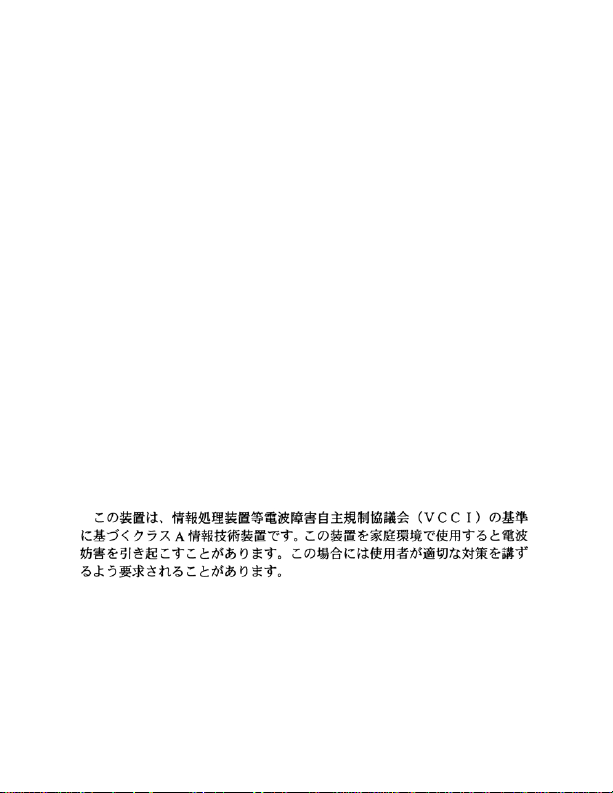
European Requirements Only
EN 55 022 Statement
This is to certify that the Nortel Networks 100 Watt DC-DC Converter is shielded
against the generation of radio interference in accordance with the application of
Council Directive 89/336/EEC, Article 4a. Conformity is declared by the
application of EN 55 022 Class A (CISPR 22).
War ning : This is a Class A product. In a domestic environment, this product may
cause radio interference, in which case, the user may be required to take appropriate
measures.
Achtung: Dieses ist ein Gerät der Funkstörgrenzwertklasse A. In Wohnbereichen
können bei Betrieb dieses Gerätes Rundfunkstörungen auftreten, in welchen Fällen
der Benutzer für entsprechende Gegenmaßnahmen verantwortlich ist.
Attention: Ceci est un produit de Classe A. Dans un environnement domestique, ce
produit risque de créer des interférences radioélectriques, il appartiendra alors à
l’utilisateur de prendre les mesures spécifiques appropriées.
EC Declaration of Conformity
This product conforms (or these products conform) to the provisions of the R&TTE
Directive 1999/5/EC.
Japan/Nippon Requirements Only
Voluntary Control Council for Interference (VCCI) Statement
3
Page 4

Taiwan Requirements
Bureau of Standards, Metrology and Inspection (BSMI) Statement
Canada Requirements Only
Canadian Department of Communications Radio Interference Regulations
This digital apparatus (100 Watt DC-DC Converter Module) does not exceed the
Class A limits for radio-noise emissions from digital apparatus as set out in the
Radio Interference Regulations of the Canadian Department of Communications.
Règlement sur le brouillage radioélectrique du ministère des
Communications
Cet appareil numérique (100 Watt DC-DC Converter Module) respecte les limites
de bruits radioélectriques visant les appareils numériques de classe A prescrites
dans le Règlement sur le brouillage radioélectrique du ministère des
Communications du Canada.
4
Page 5

PLEASE RETAIN PROOF OF PURCHASE and the One-Ye a r
Limited Hardware Warranty statement.
Nortel Networks One-Year Limited Hardware Warranty
Nortel Networks warrants this hardware product will be free
from defects in material and workmanship for a period of one (1)
year under normal operating conditions from the date of original
purchase.
Should you discover a defect in material or workmanship within
this warranty period, Nortel Networks will repair or replace the
defective product when it is returned to Nortel Networks,
shipping prepaid. Replacement Products may be refurbished or
contain refurbished materials. If you purchased this product
through a Nortel Networks reseller, please contact that reseller
for return instructions. Prior to returning any Product, you or the
reseller must obtain a Return Materials Authorization (RMA)
number from Nortel Networks. If Nortel Networks, by its sole
determination, is unable to repair or replace the defective
product, it will refund the purchase price of the product. For
products repaired or replaced by Nortel Networks under this
warranty, the warranty will continue to apply for the unexpired
period of the original one (1) year warranty or for ninety (90)
days following delivery of the repaired or replacement product to
you, whichever is longer.
This warranty does not apply if, in the judgment of Nortel
Networks, the Product fails due to damage from shipment,
handling, storage, accident, abuse or misuse, or if it has been
used or maintained in a manner not conforming to product
manual instructions, has been modified in any way, or has had
5
Page 6

any serial number removed or defaced. Repair by anyone other
than Nortel Networks or an approved agent will void this
warranty. The maximum liability of Nortel Networks under this
warranty is limited to the purchase price of the product covered
by the warranty.
EXCEPT AS SPECIFICALLY PROVIDED IN THIS
AGREEMENT OR AS REQUIRED BY LAW, THE
WARRANTIES AND REMEDIES STATED ABOVE ARE
EXCLUSIVE AND IN LIEU OF ALL OTHERS, ORAL OR
WRITTEN, EXPRESS OR IMPLIED. ANY AND ALL OTHER
WARRANTIES, INCLUDING IMPLIED WARRANTIES OF
MERCHANTABILITY, FITNESS FOR A PARTICULAR
PURPOSE AND NONINFRINGEMENT OF THIRD PARTY
RIGHTS ARE EXPRESSLY EXCLUDED. NORTEL
NETWORKS SHALL NOT UNDER ANY CIRCUMSTANCES
BE LIABLE TO ANY PERSON FOR ANY SPECIAL,
INCIDENTAL, INDIRECT OR CONSEQUENTIAL
DAMAGES, INCLUDING, WITHOUT LIMITATION,
DAMAGES RESULTING FROM USE OR MALFUNCTION
OF THE PRODUCTS, LOSS OF DATA, LOSS OF PROFITS
OR REVENUES OR COSTS OF REPLACEMENT GOODS,
EVEN IF INFORMED IN ADVANCE OF THE POSSIBILITY
OF SUCH DAMAGES.
6
Page 7

Introduction
The optional 100 Watt DC-DC Converter Module provides a
“plug-and-play” redundant power supply unit that resides in the
Nortel Networks
other products available from Nortel Networks. Contact your
Nortel Networks representative for information about what
Nortel Networks products use the 100 Watt DC-DC Converter
Module.
Note: The 100 Watt DC-DC Converter Module operates
in conjunction with the Nortel Networks BayStack™ 10
Power Supply Unit and 200 W AC/DC Power Supply
Module. You must have a BayStack 10 Power Supply
Unit (order number AA0005X08, where X represents the
country code) and a 200 W AC/DC Power Supply
Module (order number AA0005010) to connect to the
100 Watt DC-DC Converter Module.
For information on the Business Policy Switch, refer to Using
the Business Policy Switch 2000 (part number 208700-A).
For information on the BayStack 10 Power Supply Unit and the
200 W AC/DC Power Supply Module, refer to Installation and
Reference for the BayStack 10 Power Supply Unit (part number
208296-C).
™
Business Policy Switch™ 2000, as well as
7
Page 8

The DC-DC converter module, in conjunction with the BayStack
10 Power Supply Unit (referred to as BayStack 10 PSU) and the
200 W AC/DC Power Supply Module (referred to as 200 watt
RPS), receives DC input of -48 V and supplies DC power in the
following three voltages:
• 2.5 V
• 3.3 V
• 5 V
The maximum output of this power supply is 100 W.
About this guide
This guide provides the following information concerning the
DC-DC converter module:
• “Safety and environmental guidelines” (next)
• “Installing the DC-DC converter module” on page 9
• “Replacing the DC-DC converter module” on page 13
• “Connecting the cable” on page 15
• “Connecting the power supply cord” on page 17
• “Technical specifications” on page 19
• “Related publications” on page 20
• “How to get help” on page 22
8
Page 9

Safety and environmental guidelines
Electrostatic discharge can damage the components on circuit
boards. When you unpack the DC-DC converter module, take the
following precautions to prevent damage to the board:
• Do not remove the DC-DC converter module from its
antistatic plastic bag until you are ready to install it. Store or
ship the DC-DC converter module and components in
antistatic packaging.
• Check the DC-DC converter module for damage. If you find
damage, contact your sales or customer service
representative at the organization from which you purchased
the equipment.
• Use proper grounding techniques when you install the DCDC converter module. You can use a foot strap and grounded
mat or wear a grounded static discharge wrist strap.
Installing the DC-DC converter module
You must have a previously installed BayStack 10 PSU and
200 watt RPS to use the DC-DC converter module. Nortel
Networks recommends rack-mounting both the Business Policy
Switch and the BayStack 10 PSU containing the 200 watt RPS.
You can also table mount the BayStack 10 PSU and stack the
Business Policy Switches on top. Do not stack the BayStack 10
PSU on top of any table-mounted switches, hub, or routers.
9
Page 10

Note: Prior to installing the DC-DC converter module,
make sure you are completely familiar with the
requirements of the BayStack 10 PSU. Review
Installation and Reference for the BayStack 10 Power
Supply Unit thoroughly before beginning to install the
DC-DC converter module.
1 Unplug the power cord from the back of the Business Policy
Switch.
9847EB
2 Make certain you are properly grounded electrically.
See “Safety and environmental guidelines” on page 9.
3 Your Business Policy Switch will have one of two different
types of blank plates covering the converter module slot on
the back of the switch: one plate has a flat flange at the
bottom and the other plate has a domed flange at the bottom.
a If you have a plate with a flat flange, use a Phillips
screwdriver to remove the screws. Insert a slotted
screwdriver gently in the top of the plate, and press
gently away from you to pry the plate loose.
10
Page 11

9746FB
Set aside the blank plate and the screws. If you remove
the DC-DC converter module for any reason, be sure to
re-insert the blank plate.
b If you have a plate with a domed flange, use a Phillips
screwdriver to loosen the screws. Then insert the
screwdriver in the domed flange at the bottom and press
gently away from you to pry the plate loose.
11
Page 12

9848FB
Set aside the blank plate and the screws. If you remove
the DC-DC converter module for any reason, be sure to reinsert the blank plate.
4 Holding the DC-DC converter module by the sides, slide the
DC-DC converter module into the Business Policy Switch
using the guide rails.
12
Page 13

9749FB
Press firmly to make sure that the DC-DC converter module
is fully seated.
5 Fasten the DC-DC converter module screws to the switch
using a screwdriver.
Refer to “Connecting the cable” on page 15 and “Connecting the
power supply cord” on page 17 to continue.
Replacing the DC-DC converter module
1 Unplug the power cord from the back of the Business Policy
Switch. (See page 10.)
2 Make certain you are properly grounded electrically.
See “Safety and environmental guidelines” on page 9.
3 Disconnect the DC cable on the DC-DC converter module by
unscrewing the thumbscrews and gently pulling the cord out.
13
Page 14

4 Unfasten the captive screws holding the DC-DC converter
module to the Business Policy Switch, using a screwdriver.
5 Gently pull the DC-DC converter module from the switch by
pulling on the two captive screws.
6 If you are installing a new DC-DC converter module, follow
the instructions in “Installing the DC-DC converter module”
on page 9.
7 If you are not installing a DC-DC converter module, retrieve
the blank plate that ships with the Business Policy Switch.
You will have one of two different types of blank plates: one
plate has a flat flange at the bottom and the other plate has
a domed flange at the bottom.
a If you have a plate with a flat flange, line up the locking
tabs on the blank plate with the receptacles in the DCDC converter module slot of the switch. Press firmly,
and fasten the screws using a Phillips screwdriver.
9745FC
14
Page 15

b If you have a plate with a domed flange, fit the bottom
into the opening and firmly push in the top. Insert the
screws and tighten using a Phillips screwdriver.
9849FA
Refer to “Connecting the cable,” next, and “Connecting the
power supply cord” on page 17 to continue.
Connecting the cable
Note: The -48 V DC-DC converter module cable used
with this DC-DC converter module is shipped with the
200 watt RPS, which fits into the BayStack 10 PSU.
You must connect the DC-DC converter module to the 200 W
AC/DC Power Supply Module that is already installed in the
BayStack 10 PSU. For more information on the BayStack 10
PSU, refer to Installation and Reference for the BayStack 10
Power Supply Unit. For information on installing the 200 W AC/
DC Power Supply Module, refer to the section on installing the
power supply modules in that manual.
15
Page 16

Use the 5-foot connector cable that shipped with the 200 watt
RPS.
Caution: Do not attempt to use any other cables to
connect the modules. Using the incorrect cable may
damage the modules and invalidate the warranty for
this product.
1 Ensure that one end of the cable is connected to the 200 watt
RPS in the BayStack 10 PSU.
2 Connect the other end of the cable to the DC-DC converter
module in the Business Policy Switch.
Redundant Power
6081FA
Tighten the thumbscrews with your hands only; do not use
any tools.
16
Page 17

Connecting the power supply cord
1 Plug the power cord into the back of the Business Policy
Switch.
9846EB
2 Connect the other end of the power cord to a power outlet.
3 The switch and the DC-DC converter module should now be
functioning normally. Check that the RPSU LED on the front
of the Business Policy Switch is lit green.
The Business Policy Switch does not have a power on/off switch.
When you connect the AC power cord to a suitable AC power
outlet, the switch powers up immediately.
Warning: Removal of the power cord is the only way to
turn off power to this device. The power cord must
always be connected in a location that can be accessed
quickly and safely in case of an emergency.
17
Page 18

Vorsicht: Die Stromzufuhr zu diesem Gerät kann nur
durch Ziehen des Netzstromkabels unterbrochen
werden. Die Netzsteckdose, an die das Netzstromkabel
angeschlossen ist, muß sich stets an einem Ort befinden,
der bei einem Notfall schnell und einfach zugänglich ist.
Avertissement: Le débranchement du cordon
d'alimentation constitue le seul moyen de mettre cet
appareil hors tension. Le cordon d'alimentation doit
donc toujours être branché dans une prise accessible
pour faciliter la mise hors tension en cas d'urgence.
Advertencia: La única forma de desconectar la
alimentación de este dispositivo es desenchufar el cable
de alimentación. El cable de alimentación siempre debe
estar conectado en una ubicación que permita acceder al
cable de forma rápida y segura en caso de emergencia.
Avverte nz a: Estrarre il cavo di alimentazione è l'unico
sistema per spegnere il dispositivo. Il cavo di
alimentazione deve essere sempre collegato in una
posizione che permetta l'accesso facile e sicuro in caso
di emergenza.
18
Page 19

For information on configuring the Business Policy Switch, refer
to Using the Business Policy Switch 2000.
Technical specifications
Physical:
Dimensions: (H) 2.05 in x (W) 2.25 in x (L) 5.5 in
(H) 5.2 cm x (W) 5.72 cm x (L) 13.97 cm
Weight: 10 oz (0.31 kg)
Environmental requirements:
Operating temperature: +5 to +40 degrees C
Storage temperature: -25 to +70 degrees C
Operating relative humidity: 10 to 85% noncondensing
Storage relative humidity: 10 to 95% noncondensing
Operating altitude: up to 10,000 feet above sea level
Storage altitude: -1,000 to 40,000 feet above sea level
MTBF: 200,000 hours
Electrical requirements:
Input voltage: 36 to 72 VDC, -48 V nominal
Input current: 2.75 A maximum at -48 VDC
Inrush current: Less that 50 amperes, peak
3.3 A maximum at -36 VDC
19
Page 20

Safety and compliance:
UL 1950
CSA 22.2 No. 950
IEC950/EN60950
CB Certificate and r eport with all national
deviations
NOM-019
BellCore Tech Reference Spec
TR-NWT-001089
Related publications
For more information about using the 100 Watt DC-DC
Converter Module, refer to the following publications:
• Installation and Reference for the BayStack 10 Power Supply
Unit (part number 208296-C)
• All material referring to the Business Policy Switch 2000
• All material referring to the switch you are using with the
DC-DC converter module
20
Page 21

You can print selected technical manuals and release notes free,
directly from the Internet. Go to the www.nortelnetworks.com/
documentation URL. Find the product for which you need
documentation. Then locate the specific category and model or
version for your hardware or software product. Use Adobe
Acrobat Reader to open the manuals and release notes, search for
the sections you need, and print them on most standard printers.
Go to the Adobe Systems Web address at www.adobe.com to
download a free copy of Acrobat Reader.
You can purchase selected documentation sets, CDs, and
technical publications though the Internet at the
www1.fatbrain.com/documentation/nortel/ Web address.
21
Page 22

How to get help
If you purchased a service contract for your Nortel Networks
product from a distributor or authorized reseller, contact the
technical support staff for that distributor or reseller for
assistance.
If you purchased a Nortel Networks service program, contact one
of the following Nortel Networks Technical Solutions Centers.
Technical Solutions Center Telephone
EMEA (33) (4) 92-966-968
North America (800) 4NORTEL or (800) 466-7835
Asia Pacific (61) (2) 9927-8800
China (800) 810-5000
An Express Routing Code (ERC) is available for many Nortel
Networks products and services. When you use an ERC, your
call is routed to a technical support person who specializes in
supporting that product or service. To locate an ERC for your
product or service, go to the www12.nortelnetworks.com/ URL
and click ERC at the bottom of the page.
22
