Avaya Cajun P882, P550R, P580, P880 User Manual

Avaya P550R
, P580,
P880, and P882
Multiservice Switch
User Guide,
Version 5.3.1
Document Revision 2.0
August 2002

I:\P550-880-882\v5.3.1\CIAndGA\UserGuide\Rev2.0\Cover.fm — August 28, 2002 4:34 pm

Avaya P550R®, P580, P880, and P882 Multiservice Switch User Guide, Version
5.3.1, Document Revision 2.0
© Copyright Avaya Inc., 2002 ALL RIGHTS RESERVED
Produced in USA, August, 2002
The products, specifications, and other technical information regarding the products contained
in this document are subject to change without notice. All information in this document is
believed to be accurate and reliable, but is presented without warranty of any kind, express or
implied, and users must take full responsibility for their application of any products specified in
this document. Avaya disclaims responsibility for errors which may appear in this document,
and it reserves the right, in its sole discretion and without notice, to make substitutions and
modifications in the products and practices described in this document.
P550R is a registered trademark of Avaya Inc.
Microsoft, Windows, Windows NT, Windows 95, Windows 98, and Internet Explorer are
trademarks or registered trademarks of Microsoft Corporation in the U.S. and/or other
countries.
Netscape and Netscape Navigator are registered trademarks of Netscape Communications
Corporation in the United States and other countries.
Sybase is a registered trademark of Sybase, Inc.
Novell, NDS, Netware, and Novell Directory Services are registered trademarks of Novell, Inc.
Solaris is a trademark of Sun Microsystems, Inc.
Intel and Pentium are registered trademarks of Intel Corporation.
ALL OTHER TRADEMARKS MENTIONED IN THIS DOCUMENT ARE PROPERTY OF THEIR
RESPECTIVE OWNERS.


Avaya P550R, P580, P880, and P882 Multiservice Switch User Guide, v5.3.1 i
Table of Contents
Preface . . . . . . . . . . . . . . . . . . . . . . . . . . . . . . . . . . . . . . . . . . . . . . . . . xiii
Overview of the Contents . . . . . . . . . . . . . . . . . . . . . . . . . . . . . . . . . . . xiii
Technical Support . . . . . . . . . . . . . . . . . . . . . . . . . . . . . . . . . . . . . . . . . . xv
Avaya Technologies Products and Services . . . . . . . . . . . . . . . . . . . . . . xv
Conventions. . . . . . . . . . . . . . . . . . . . . . . . . . . . . . . . . . . . . . . . . . . . . . .xvi
Using Notes, Cautions, and Warnings . . . . . . . . . . . . . . . . . . . . . xviii
Related Documentation . . . . . . . . . . . . . . . . . . . . . . . . . . . . . . . . . . . . xviii
Online Documentation . . . . . . . . . . . . . . . . . . . . . . . . . . . . . . . . . xviii
Online Help. . . . . . . . . . . . . . . . . . . . . . . . . . . . . . . . . . . . . . . . . . . .xix
Installing Online Documentation and Help Files. . . . . . . . . . . . . . .xix
Documentation . . . . . . . . . . . . . . . . . . . . . . . . . . . . . . . . . . . . . . . . xxii
Terminology . . . . . . . . . . . . . . . . . . . . . . . . . . . . . . . . . . . . . . . . . . xxii
Documentation Feedback . . . . . . . . . . . . . . . . . . . . . . . . . . . . . . . . . . xxiii
Chapter 1 — Introduction. . . . . . . . . . . . . . . . . . . . . . . . . . . . . . . . . . 1-1
Overview. . . . . . . . . . . . . . . . . . . . . . . . . . . . . . . . . . . . . . . . . . . . . . . .1-1
Switch Descriptions. . . . . . . . . . . . . . . . . . . . . . . . . . . . . . . . . . . . . . . .1-1
Hardware Components. . . . . . . . . . . . . . . . . . . . . . . . . . . . . . . . . . . . .1-2
Chassis . . . . . . . . . . . . . . . . . . . . . . . . . . . . . . . . . . . . . . . . . . . . . .1-2
Avaya P550R and P580 Multiservice Switch Chassis. . . . . . . . . . . 1-3
Avaya P880 and P882 Multiservice Switch Chassis. . . . . . . . . . . .1-5
50-Series Modules . . . . . . . . . . . . . . . . . . . . . . . . . . . . . . . . . . . . .1-7
Redundant Supervisor . . . . . . . . . . . . . . . . . . . . . . . . . . . . . . . . . .1-9
Media Modules. . . . . . . . . . . . . . . . . . . . . . . . . . . . . . . . . . . . . . .1-10
80-Series Modules . . . . . . . . . . . . . . . . . . . . . . . . . . . . . . . . . . . .1-13
Software Features . . . . . . . . . . . . . . . . . . . . . . . . . . . . . . . . . . . . . . . .1-14
Virtual Bridging Functions. . . . . . . . . . . . . . . . . . . . . . . . . . . . . .1-14
Flood Pruning Using VLANs. . . . . . . . . . . . . . . . . . . . . . . . . . . . .1-15
Hunt Groups. . . . . . . . . . . . . . . . . . . . . . . . . . . . . . . . . . . . . . . . .1-16
OpenTrunk Technology . . . . . . . . . . . . . . . . . . . . . . . . . . . . . . . .1-16
Load MIB . . . . . . . . . . . . . . . . . . . . . . . . . . . . . . . . . . . . . . . . . . .1-17
Spanning Tree Modes. . . . . . . . . . . . . . . . . . . . . . . . . . . . . . . . . .1-17
Extensive Fault Tolerance . . . . . . . . . . . . . . . . . . . . . . . . . . . . . .1-21
Buffer and Queue Management . . . . . . . . . . . . . . . . . . . . . . . . .1-21
New Software Features. . . . . . . . . . . . . . . . . . . . . . . . . . . . . . . . . . . .1-22
5.3.1 Software Features . . . . . . . . . . . . . . . . . . . . . . . . . . . . . . . .1-22
v5.3 Software Features. . . . . . . . . . . . . . . . . . . . . . . . . . . . . . . . .1-22
v5.2.10 Software Features . . . . . . . . . . . . . . . . . . . . . . . . . . . . . .1-25
v5.2.6 Software Features . . . . . . . . . . . . . . . . . . . . . . . . . . . . . . .1-26

ii Avaya P550R, P580, P880, and P882 Multiservice Switch User Guide, v5.3.1
Table of Contents
v5.2.2 Software Features. . . . . . . . . . . . . . . . . . . . . . . . . . . . . . . 1-27
v5.2.0 Software Features. . . . . . . . . . . . . . . . . . . . . . . . . . . . . . . 1-27
Routing Overview . . . . . . . . . . . . . . . . . . . . . . . . . . . . . . . . . . . . . . . 1-28
Compatibility with Layer 2 Modules. . . . . . . . . . . . . . . . . . . . . . 1-29
Routing with Layer 2 and Layer 3 Modules . . . . . . . . . . . . . . . . 1-29
Chapter 2 — Initialize and Setup . . . . . . . . . . . . . . . . . . . . . . . . . . . . 2-1
Overview . . . . . . . . . . . . . . . . . . . . . . . . . . . . . . . . . . . . . . . . . . . . . . . 2-1
Setting Up Your Laptop or PC Monitor . . . . . . . . . . . . . . . . . . . . . . . . 2-2
Managing the Avaya Multiservice Switch using Telnet . . . . . . . . 2-2
Viewing Active Telnet Sessions. . . . . . . . . . . . . . . . . . . . . . . . . . . 2-3
Telnet session expiration timer . . . . . . . . . . . . . . . . . . . . . . . . . . . 2-4
Configuring the Supervisor Module Using the CLI . . . . . . . . . . . . . . . 2-4
Configuring the Switch Using the Web Agent . . . . . . . . . . . . . . . . . . . 2-9
Opening the Web Agent . . . . . . . . . . . . . . . . . . . . . . . . . . . . . . . . 2-9
Moving through the Web Agent . . . . . . . . . . . . . . . . . . . . . . . . . 2-11
Configuring Custom Access Types . . . . . . . . . . . . . . . . . . . . . . . . . . . 2-12
Opening the Custom Access Types Web Page . . . . . . . . . . . . . . . 2-13
Creating a Custom Access Type. . . . . . . . . . . . . . . . . . . . . . . . . . 2-14
Modifying a Custom Access Type . . . . . . . . . . . . . . . . . . . . . . . . 2-15
Deleting a Custom Access Type. . . . . . . . . . . . . . . . . . . . . . . . . . 2-16
Setting Up User Accounts . . . . . . . . . . . . . . . . . . . . . . . . . . . . . . 2-17
Disabling User Accounts . . . . . . . . . . . . . . . . . . . . . . . . . . . . . . . 2-19
Setting Up SNMP Communities . . . . . . . . . . . . . . . . . . . . . . . . . 2-20
Configuring User Accounts. . . . . . . . . . . . . . . . . . . . . . . . . . . . . . . . . 2-23
RADIUS Client Support . . . . . . . . . . . . . . . . . . . . . . . . . . . . . . . . . . . 2-24
Changing the Console Serial Port Settings. . . . . . . . . . . . . . . . . . . . . 2-32
Configuring the Serial Console Port as a TTY Console . . . . . . . . 2-32
Configuring the Serial Console Port as a PPP Console . . . . . . . . 2-35
Configuring Dial-Up Networking. . . . . . . . . . . . . . . . . . . . . . . . . . . . 2-40
Changing the TCP Ports for HTTP and Telnet. . . . . . . . . . . . . . . . . . . 2-43
Overview. . . . . . . . . . . . . . . . . . . . . . . . . . . . . . . . . . . . . . . . . . . 2-43
Changing the TCP Port Number for HTTP and Telnet Requests . 2-43
Starting a Telnet Session . . . . . . . . . . . . . . . . . . . . . . . . . . . . . . . 2-45
Opening the Web Agent . . . . . . . . . . . . . . . . . . . . . . . . . . . . . . . 2-46
Managing Configuration Files . . . . . . . . . . . . . . . . . . . . . . . . . . . . . . 2-46
Viewing Your Running Configuration . . . . . . . . . . . . . . . . . . . . 2-46
Viewing Your Startup Configuration. . . . . . . . . . . . . . . . . . . . . . 2-47
Viewing Your Script Execution Log File . . . . . . . . . . . . . . . . . . . 2-47
Copying Configuration Files . . . . . . . . . . . . . . . . . . . . . . . . . . . . 2-47
Copying Files. . . . . . . . . . . . . . . . . . . . . . . . . . . . . . . . . . . . . . . . 2-49
Viewing the Status of a TFTP Transfer. . . . . . . . . . . . . . . . . . . . . 2-53
Chapter 3 — Configuring System Information . . . . . . . . . . . . . . . . . 3-1
Overview . . . . . . . . . . . . . . . . . . . . . . . . . . . . . . . . . . . . . . . . . . . . . . . 3-1
Entering General System Information . . . . . . . . . . . . . . . . . . . . . . . . . 3-1
Enabling the Simple Network Time Protocol. . . . . . . . . . . . . . . . . . . . 3-2
Setting Summer Time Hours . . . . . . . . . . . . . . . . . . . . . . . . . . . . . . . . 3-4

Avaya P550R, P580, P880, and P882 Multiservice Switch User Guide, v5.3.1 iii
Table of Contents
Setting Recurring Summer Time Hours. . . . . . . . . . . . . . . . . . . . .3-5
Setting One-Time Summer Time Hours. . . . . . . . . . . . . . . . . . . . 3-10
Setting the System Clock . . . . . . . . . . . . . . . . . . . . . . . . . . . . . . . . . .3-11
Setting the Temperature System. . . . . . . . . . . . . . . . . . . . . . . . . . . . .3-13
Displaying the Power System Statistics. . . . . . . . . . . . . . . . . . . . . . . .3-15
Displaying Cooling System Statistics. . . . . . . . . . . . . . . . . . . . . . . . . . 3-16
Performing a Reset . . . . . . . . . . . . . . . . . . . . . . . . . . . . . . . . . . . . . . .3-17
Chapter 4 — Using VLANs, Spanning Tree, Hunt Groups, and VTP
Snooping . . . . . . . . . . . . . . . . . . . . . . . . . . . . . . . . . . . . . . . . . . . . . . . 4-1
Overview. . . . . . . . . . . . . . . . . . . . . . . . . . . . . . . . . . . . . . . . . . . . . . . .4-1
VLAN Introduction . . . . . . . . . . . . . . . . . . . . . . . . . . . . . . . . . . . . . . . .4-1
What is a VLAN? . . . . . . . . . . . . . . . . . . . . . . . . . . . . . . . . . . . . . .4-2
Ingress Rules . . . . . . . . . . . . . . . . . . . . . . . . . . . . . . . . . . . . . . . . .4-4
Forwarding Rules. . . . . . . . . . . . . . . . . . . . . . . . . . . . . . . . . . . . . .4-5
Egress Rules . . . . . . . . . . . . . . . . . . . . . . . . . . . . . . . . . . . . . . . . . .4-7
Creating and Implementing VLANs . . . . . . . . . . . . . . . . . . . . . . . . . . .4-7
VLAN Considerations. . . . . . . . . . . . . . . . . . . . . . . . . . . . . . . . . . .4-7
Creating a VLAN . . . . . . . . . . . . . . . . . . . . . . . . . . . . . . . . . . . . . .4-8
Using the Web Agent. . . . . . . . . . . . . . . . . . . . . . . . . . . . . . . . . . .4-8
Configuring VLAN Parameters. . . . . . . . . . . . . . . . . . . . . . . . . . .4-11
Assigning Ports to VLANs. . . . . . . . . . . . . . . . . . . . . . . . . . . . . . .4-13
Spanning Tree Protocol Setup and Monitoring. . . . . . . . . . . . . . . . . .4-13
Spanning Tree Protocol Implementation. . . . . . . . . . . . . . . . . . .4-13
Managing the Spanning Tree Protocol. . . . . . . . . . . . . . . . . . . . .4-15
Configuring Spanning Tree Protocol Ports. . . . . . . . . . . . . . . . . .4-20
Disabling Spanning Tree Mode for the Port. . . . . . . . . . . . . . . . . 4-24
Using Hunt Groups to Aggregate Bandwidth between Switches . . . .4-28
Hunt Group Terminology. . . . . . . . . . . . . . . . . . . . . . . . . . . . . . .4-29
How Hunt Groups Load Share . . . . . . . . . . . . . . . . . . . . . . . . . . . . . .4-30
Hunt Group Configuration Considerations . . . . . . . . . . . . . . . . .4-34
Creating Hunt Groups . . . . . . . . . . . . . . . . . . . . . . . . . . . . . . . . .4-35
Adding Ports to the Hunt Group . . . . . . . . . . . . . . . . . . . . . . . . .4-36
Viewing Hunt Group Members . . . . . . . . . . . . . . . . . . . . . . . . . . 4-40
Removing Ports from Hunt Groups . . . . . . . . . . . . . . . . . . . . . . .4-42
Configuring VLAN Trunk Protocol (VTP) Snooping. . . . . . . . . . . . . .4-42
Chapter 5 — Configuring Port Parameters . . . . . . . . . . . . . . . . . . . . 5-1
Overview. . . . . . . . . . . . . . . . . . . . . . . . . . . . . . . . . . . . . . . . . . . . . . . .5-1
Two Categories of Port Parameters . . . . . . . . . . . . . . . . . . . . . . . . . . . . 5-1
Physical Port Features . . . . . . . . . . . . . . . . . . . . . . . . . . . . . . . . . .5-2
Switch Port Features . . . . . . . . . . . . . . . . . . . . . . . . . . . . . . . . . . .5-5
Relationship Between Different Switch Port Parameters. . . . . . . . 5-6
Assigning VLANs to a Port and Associated Issues . . . . . . . . . . . . . 5-8
Configuring Physical Port Parameters. . . . . . . . . . . . . . . . . . . . . . . . . 5-10
Configuring Physical Port Parameters on Gigabit Ports . . . . . . . .5-11
Configuring Physical Port Parameters on Fast Ethernet Ports . . .5-16
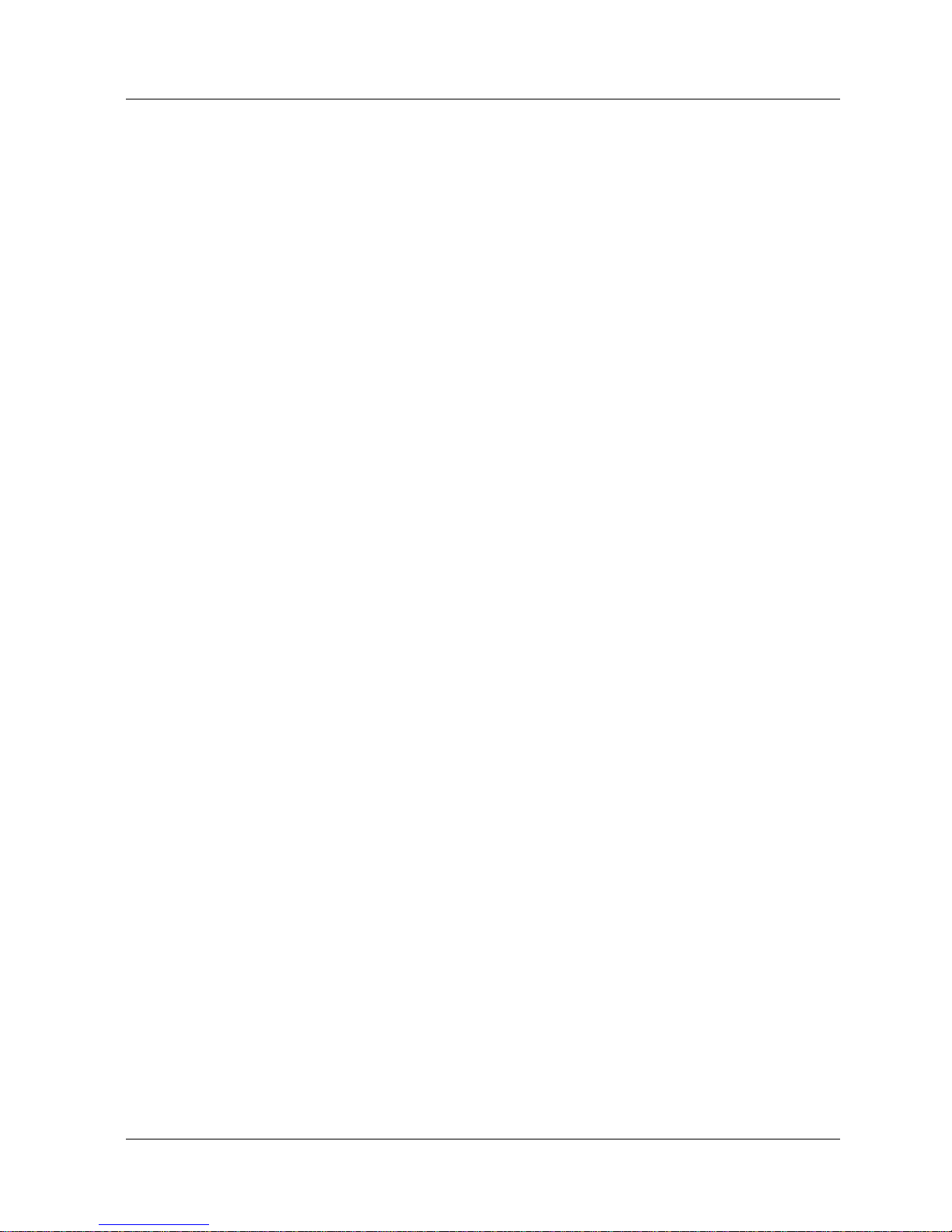
iv Avaya P550R, P580, P880, and P882 Multiservice Switch User Guide, v5.3.1
Table of Contents
Using the All Ports Configuration Window. . . . . . . . . . . . . . . . . 5-22
Configuring Switch Port Parameters . . . . . . . . . . . . . . . . . . . . . . . . . 5-23
Configuring Switch Port Parameters. . . . . . . . . . . . . . . . . . . . . . 5-23
Automatic VLAN Creation. . . . . . . . . . . . . . . . . . . . . . . . . . . . . . 5-29
Configuring Fast Start Mode . . . . . . . . . . . . . . . . . . . . . . . . . . . . 5-32
Enabling the Auto Flush Feature . . . . . . . . . . . . . . . . . . . . . . . . 5-33
Using the All Module Ports Configuration Window . . . . . . . . . . 5-35
Viewing Switch Port Parameters. . . . . . . . . . . . . . . . . . . . . . . . . 5-36
GBIC Identification. . . . . . . . . . . . . . . . . . . . . . . . . . . . . . . . . . . . . . . 5-38
Network Error Detection and Recovery. . . . . . . . . . . . . . . . . . . . . . . 5-39
Overview. . . . . . . . . . . . . . . . . . . . . . . . . . . . . . . . . . . . . . . . . . . 5-39
Enabling NEDR . . . . . . . . . . . . . . . . . . . . . . . . . . . . . . . . . . . . . . 5-41
Internal Error Detection and Recovery . . . . . . . . . . . . . . . . . . . . . . . 5-44
Overview. . . . . . . . . . . . . . . . . . . . . . . . . . . . . . . . . . . . . . . . . . . 5-44
Enabling IEDR. . . . . . . . . . . . . . . . . . . . . . . . . . . . . . . . . . . . . . . 5-44
Enabling IEDR for Hunt Groups . . . . . . . . . . . . . . . . . . . . . . . . . 5-45
Setting the IEDR Threshold for Internal Errors. . . . . . . . . . . . . . 5-46
Viewing IEDR Settings. . . . . . . . . . . . . . . . . . . . . . . . . . . . . . . . . 5-46
Viewing IEDR Settings for Hunt Groups. . . . . . . . . . . . . . . . . . . 5-46
Error Messages. . . . . . . . . . . . . . . . . . . . . . . . . . . . . . . . . . . . . . . 5-47
System Messages . . . . . . . . . . . . . . . . . . . . . . . . . . . . . . . . . . . . . 5-47
Chapter 6 — Managing the Address Forwarding Table. . . . . . . . . . 6-1
Overview . . . . . . . . . . . . . . . . . . . . . . . . . . . . . . . . . . . . . . . . . . . . . . . 6-1
Relationship between VLANs, AFT and Hash Table Sizes . . . . . . . . . . 6-2
Hash Table guidelines for creating VLANs . . . . . . . . . . . . . . . . . . . . . . 6-3
Examples of Configuring VLANs and Hash Table Size. . . . . . . . . . . . . 6-5
AFT Default Settings. . . . . . . . . . . . . . . . . . . . . . . . . . . . . . . . . . . . . . . 6-7
Address Forwarding Table, Auto-Sizing, Auto Increment and Threshold67
Total Entries, Address Memory, Age and Super-Age Timers. . . . . . . . 6-9
Overview. . . . . . . . . . . . . . . . . . . . . . . . . . . . . . . . . . . . . . . . . . . . 6-9
Configuring the AGE and Super Age Timers. . . . . . . . . . . . . . . . . 6-9
Instance Table Information . . . . . . . . . . . . . . . . . . . . . . . . . . . . . . . . 6-10
Searching the Switch AFT . . . . . . . . . . . . . . . . . . . . . . . . . . . . . . . . . 6-14
Adding Entries to the AFT Manually . . . . . . . . . . . . . . . . . . . . . . . . . 6-19
Option 82 for DHCP . . . . . . . . . . . . . . . . . . . . . . . . . . . . . . . . . . . . . . 6-21
Changing the Status of Option 82 by Using the Web Agent. . . . 6-21
Changing the Status of Option 82 by Using the CLI . . . . . . . . . . 6-21
Changing the Status of Option 82 by Using SNMP. . . . . . . . . . . 6-22
MAC Address Lock and Traps for Unknown Source Addresses. . . . . 6-22
Chapter 7 — Configuring Redundancy Options . . . . . . . . . . . . . . . . 7-1
Overview . . . . . . . . . . . . . . . . . . . . . . . . . . . . . . . . . . . . . . . . . . . . . . . 7-1
Configuring Redundant Hardware. . . . . . . . . . . . . . . . . . . . . . . . . . . . 7-3
Redundant Switch Controllers and Elements . . . . . . . . . . . . . . . . 7-3
Installing and Enabling Redundant Hardware. . . . . . . . . . . . . . . . . . . 7-5
Installing Redundant Hardware . . . . . . . . . . . . . . . . . . . . . . . . . . 7-5

Avaya P550R, P580, P880, and P882 Multiservice Switch User Guide, v5.3.1 v
Table of Contents
Enabling Redundant Hardware . . . . . . . . . . . . . . . . . . . . . . . . . . .7-5
Replacing the Primary Controller . . . . . . . . . . . . . . . . . . . . . . . . . . . . .7-7
Replacing an Element . . . . . . . . . . . . . . . . . . . . . . . . . . . . . . . . . . . . . .7-9
Configuring Supervisor Module Redundant Ethernet Console IP Addresses
7-10
Synchronizing the Active and Standby CPUs . . . . . . . . . . . . . . . . . . .7-12
Synchronizing Process . . . . . . . . . . . . . . . . . . . . . . . . . . . . . . . . .7-13
Chapter 8 — Configuring DNS Client. . . . . . . . . . . . . . . . . . . . . . . . . 8-1
Overview. . . . . . . . . . . . . . . . . . . . . . . . . . . . . . . . . . . . . . . . . . . . . . . .8-1
DNS Client Support . . . . . . . . . . . . . . . . . . . . . . . . . . . . . . . . . . . . . . . . 8-1
Chapter 9 — Configuring IP Routing . . . . . . . . . . . . . . . . . . . . . . . . . 9-1
Overview. . . . . . . . . . . . . . . . . . . . . . . . . . . . . . . . . . . . . . . . . . . . . . . .9-1
Routing Function. . . . . . . . . . . . . . . . . . . . . . . . . . . . . . . . . . . . . .9-1
Hardware Requirements for IP Routing. . . . . . . . . . . . . . . . . . . . .9-2
Software Requirements for IP routing. . . . . . . . . . . . . . . . . . . . . .9-2
Minimum IP Routing Configuration Requirements. . . . . . . . . . . .9-3
Routing Configuration Quickstart . . . . . . . . . . . . . . . . . . . . . . . . .9-3
Displaying Existing IP Interfaces . . . . . . . . . . . . . . . . . . . . . . . . . .9-4
Creating and Assigning IP Interfaces to the VLAN. . . . . . . . . . . . . 9-5
Enabling IP Forwarding (Routing) Global Parameters. . . . . . . . . 9-10
Access Lists (also called Access Control Lists or ACLs) . . . . . . . .9-15
Access Control List Overview. . . . . . . . . . . . . . . . . . . . . . . . . . . .9-16
Creating Access Lists . . . . . . . . . . . . . . . . . . . . . . . . . . . . . . . . . .9-20
Activating Access Lists . . . . . . . . . . . . . . . . . . . . . . . . . . . . . . . . .9-27
Example: Filtering Web Traffic Using an Access Rule . . . . . . . . .9-28
Optimizing Performance when Using an Access Control List . . .9-30
How to Optimize Performance when using ACLs . . . . . . . . . . . . 9-32
Evaluate System Performance . . . . . . . . . . . . . . . . . . . . . . . . . . .9-33
Enable Routing at the Module. . . . . . . . . . . . . . . . . . . . . . . . . . .9-36
Design Safe, Efficient ACLs . . . . . . . . . . . . . . . . . . . . . . . . . . . . .9-37
Identify the Ports . . . . . . . . . . . . . . . . . . . . . . . . . . . . . . . . . . . . .9-37
Configuring Hash Mode. . . . . . . . . . . . . . . . . . . . . . . . . . . . . . . .9-39
Managing F-chip Memory . . . . . . . . . . . . . . . . . . . . . . . . . . . . . .9-40
Creating IP Static Routes . . . . . . . . . . . . . . . . . . . . . . . . . . . . . . .9-41
Creating IP Static ARP Entries . . . . . . . . . . . . . . . . . . . . . . . . . . .9-43
Creating a BOOTP/DHCP Server Entry . . . . . . . . . . . . . . . . . . . . 9-44
Option 82 for DHCP. . . . . . . . . . . . . . . . . . . . . . . . . . . . . . . . . . .9-46
IP Multicast . . . . . . . . . . . . . . . . . . . . . . . . . . . . . . . . . . . . . . . . . . . . .9-48
Configuring IGMP . . . . . . . . . . . . . . . . . . . . . . . . . . . . . . . . . . . .9-49
Configuring and Modifying DVMRP . . . . . . . . . . . . . . . . . . . . . .9-53
Modifying a DVMRP Interface. . . . . . . . . . . . . . . . . . . . . . . . . . .9-57
Monitoring Switch Performance Using IP Statistics . . . . . . . . . . . . . . 9-59
Displaying Global IP Routing Statistics. . . . . . . . . . . . . . . . . . . . .9-59
IP Multicast Statistics . . . . . . . . . . . . . . . . . . . . . . . . . . . . . . . . . .9-69
Displaying IGMP Interface Statistics. . . . . . . . . . . . . . . . . . . . . . .9-71
Displaying the IGMP Group Membership Table . . . . . . . . . . . . .9-74

vi Avaya P550R, P580, P880, and P882 Multiservice Switch User Guide, v5.3.1
Table of Contents
Displaying the IGMP Local Multicast Forwarding Cache . . . . . . 9-75
Displaying DVMRP Global Statistics . . . . . . . . . . . . . . . . . . . . . . 9-76
Displaying DVMRP Interface Statistics . . . . . . . . . . . . . . . . . . . . 9-78
Displaying DVMRP Neighbor Routers. . . . . . . . . . . . . . . . . . . . . 9-80
Displaying DVMRP Routing Table Statistics . . . . . . . . . . . . . . . . 9-81
Displaying the DVMRP Route Table . . . . . . . . . . . . . . . . . . . . . . 9-82
Displaying the Upstream DVMRP Routers . . . . . . . . . . . . . . . . . 9-84
Displaying the DVMRP Designated Forwarder(s) Table . . . . . . . 9-84
Displaying the DVMRP Downstream Dependent Routers . . . . . 9-85
Displaying the DVMRP Multicast Forwarding Cache . . . . . . . . . 9-86
Configuring VRRP . . . . . . . . . . . . . . . . . . . . . . . . . . . . . . . . . . . . . . . 9-90
Globally Enabling VRRP . . . . . . . . . . . . . . . . . . . . . . . . . . . . . . . 9-90
Enabling VRRP on an Interface. . . . . . . . . . . . . . . . . . . . . . . . . . 9-92
Creating a VRRP Virtual Router . . . . . . . . . . . . . . . . . . . . . . . . . 9-93
Displaying VRRP Statistics. . . . . . . . . . . . . . . . . . . . . . . . . . . . . . 9-97
VRRP Configuration Considerations . . . . . . . . . . . . . . . . . . . . . . 9-99
Configuring IRDP . . . . . . . . . . . . . . . . . . . . . . . . . . . . . . . . . . . . . . . 9-102
Enabling IRDP on an Interface . . . . . . . . . . . . . . . . . . . . . . . . . 9-102
Configuring LDAP . . . . . . . . . . . . . . . . . . . . . . . . . . . . . . . . . . . . . . 9-105
Configuring LDAP Settings . . . . . . . . . . . . . . . . . . . . . . . . . . . . 9-105
Viewing LDAP Statistics. . . . . . . . . . . . . . . . . . . . . . . . . . . . . . . 9-108
Configuring a Static Route for the PPP Console . . . . . . . . . . . . 9-109
Configuring the IP Interface for the PPP Console . . . . . . . . . . . 9-111
Chapter 10 — Configuring RIP Routing. . . . . . . . . . . . . . . . . . . . . . 10-1
Overview . . . . . . . . . . . . . . . . . . . . . . . . . . . . . . . . . . . . . . . . . . . . . . 10-1
Configuring RIP on the Switch . . . . . . . . . . . . . . . . . . . . . . . . . . 10-1
Modifying RIP Interfaces. . . . . . . . . . . . . . . . . . . . . . . . . . . . . . . 10-3
Creating Trusted RIP Neighbors . . . . . . . . . . . . . . . . . . . . . . . . . 10-6
Viewing RIP Statistics . . . . . . . . . . . . . . . . . . . . . . . . . . . . . . . . 10-11
NBMA IP Interfaces . . . . . . . . . . . . . . . . . . . . . . . . . . . . . . . . . . . . . 10-12
Overview. . . . . . . . . . . . . . . . . . . . . . . . . . . . . . . . . . . . . . . . . . 10-12
Chapter 11 — Configuring the OSPF Routing Protocol . . . . . . . . . 11-1
Overview . . . . . . . . . . . . . . . . . . . . . . . . . . . . . . . . . . . . . . . . . . . . . . 11-1
What is OSPF? . . . . . . . . . . . . . . . . . . . . . . . . . . . . . . . . . . . . . . . . . . 11-1
Configuring Open Shortest Path First (OSPF). . . . . . . . . . . . . . . 11-2
Configuring the OSPF Global Configuration. . . . . . . . . . . . . . . . 11-3
Creating OSPF Areas . . . . . . . . . . . . . . . . . . . . . . . . . . . . . . . . . . 11-5
Deleting OSPF Areas . . . . . . . . . . . . . . . . . . . . . . . . . . . . . . . . . . 11-7
Modifying OSPF Areas. . . . . . . . . . . . . . . . . . . . . . . . . . . . . . . . . 11-8
Enabling OSPF on an IP Interface . . . . . . . . . . . . . . . . . . . . . . . . 11-9
Modifying OSPF Interfaces . . . . . . . . . . . . . . . . . . . . . . . . . . . . . 11-9
OSPF Passive-Interface . . . . . . . . . . . . . . . . . . . . . . . . . . . . . . . 11-12
Creating OSPF Virtual Links . . . . . . . . . . . . . . . . . . . . . . . . . . . 11-14
Deleting OSPF Virtual Links . . . . . . . . . . . . . . . . . . . . . . . . . . . 11-16
Modifying OSPF Virtual Links. . . . . . . . . . . . . . . . . . . . . . . . . . 11-17
Creating OSPF Summaries . . . . . . . . . . . . . . . . . . . . . . . . . . . . 11-18

Avaya P550R, P580, P880, and P882 Multiservice Switch User Guide, v5.3.1 vii
Table of Contents
Deleting OSPF Summaries . . . . . . . . . . . . . . . . . . . . . . . . . . . . . 11-20
Modifying OSPF Summaries . . . . . . . . . . . . . . . . . . . . . . . . . . .11-20
Monitoring Switch Performance Using OSPF Statistics . . . . . . . . . .11-21
Displaying OSPF Statistics . . . . . . . . . . . . . . . . . . . . . . . . . . . . .11-21
Displaying OSPF Links . . . . . . . . . . . . . . . . . . . . . . . . . . . . . . . .11-24
Displaying OSPF Neighbors . . . . . . . . . . . . . . . . . . . . . . . . . . . .11-25
Searching the OSPF Link State Database. . . . . . . . . . . . . . . . . .11-27
NBMA IP Interfaces. . . . . . . . . . . . . . . . . . . . . . . . . . . . . . . . . . . . . .11-33
Overview . . . . . . . . . . . . . . . . . . . . . . . . . . . . . . . . . . . . . . . . . .11-33
Setting Up an NBMA IP Interface . . . . . . . . . . . . . . . . . . . . . . . 11-34
Setting Up NBMA Neighbors . . . . . . . . . . . . . . . . . . . . . . . . . . .11-35
Removing NBMA Neighbors . . . . . . . . . . . . . . . . . . . . . . . . . . . 11-36
Chapter 12 — Configuring IPX Routing. . . . . . . . . . . . . . . . . . . . . . 12-1
Overview. . . . . . . . . . . . . . . . . . . . . . . . . . . . . . . . . . . . . . . . . . . . . . .12-1
IPX Overview . . . . . . . . . . . . . . . . . . . . . . . . . . . . . . . . . . . . . . . . . . .12-1
IPX Datagram Structure. . . . . . . . . . . . . . . . . . . . . . . . . . . . . . . .12-2
Configuring the Avaya Switch as an IPX Router . . . . . . . . . . . . . . . .12-3
Hardware Requirements . . . . . . . . . . . . . . . . . . . . . . . . . . . . . . . 12-3
Configuring IPX Routing Globally . . . . . . . . . . . . . . . . . . . . . . . .12-4
Configuring IPX Interfaces. . . . . . . . . . . . . . . . . . . . . . . . . . . . . .12-5
Creating IPX Static Routes . . . . . . . . . . . . . . . . . . . . . . . . . . . . . .12-9
Deleting IPX Static Routes . . . . . . . . . . . . . . . . . . . . . . . . . . . . .12-12
Modifying IPX Static Routes. . . . . . . . . . . . . . . . . . . . . . . . . . . .12-12
Creating IPX Static Services . . . . . . . . . . . . . . . . . . . . . . . . . . . .12-13
Deleting IPX Static Service. . . . . . . . . . . . . . . . . . . . . . . . . . . . .12-16
Modifying IPX Static Service . . . . . . . . . . . . . . . . . . . . . . . . . . .12-17
Monitoring Your Switch Using IPX. . . . . . . . . . . . . . . . . . . . . . . . . .12-17
Displaying IPX Global Statistics . . . . . . . . . . . . . . . . . . . . . . . . . 12-18
Searching the IPX Route Table. . . . . . . . . . . . . . . . . . . . . . . . . . 12-20
Displaying the IPX Route Table . . . . . . . . . . . . . . . . . . . . . . . . . 12-21
Displaying IPX Route Table Statistics. . . . . . . . . . . . . . . . . . . . .12-22
Searching the IPX Service Table. . . . . . . . . . . . . . . . . . . . . . . . .12-23
Displaying the IPX Service Table . . . . . . . . . . . . . . . . . . . . . . . .12-24
Displaying IPX Service Table Statistics. . . . . . . . . . . . . . . . . . . .12-25
Chapter 13 — Configuring the IPX RIP Protocol . . . . . . . . . . . . . . . 13-1
Overview. . . . . . . . . . . . . . . . . . . . . . . . . . . . . . . . . . . . . . . . . . . . . . .13-1
Configuring IPX RIP Interfaces. . . . . . . . . . . . . . . . . . . . . . . . . . .13-1
Creating and Modifying IPX RIP Filters . . . . . . . . . . . . . . . . . . . .13-3
Viewing RIP Interface Statistics . . . . . . . . . . . . . . . . . . . . . . . . . .13-8
Chapter 14 — Configuring the IPX SAP Protocol . . . . . . . . . . . . . . 14-1
Overview. . . . . . . . . . . . . . . . . . . . . . . . . . . . . . . . . . . . . . . . . . . . . . .14-1
Configuring IPX SAP Interfaces . . . . . . . . . . . . . . . . . . . . . . . . . .14-1
Creating IPX SAP Filters . . . . . . . . . . . . . . . . . . . . . . . . . . . . . . . . . . .14-3
Creating IPX SAP Name Filters . . . . . . . . . . . . . . . . . . . . . . . . . .14-4

viii Avaya P550R, P580, P880, and P882 Multiservice Switch User Guide, v5.3.1
Table of Contents
Creating IPX SAP Network Filters. . . . . . . . . . . . . . . . . . . . . . . . 14-8
Interpreting IPX SAP Interface Statistics . . . . . . . . . . . . . . . . . . 14-13
Chapter 15 — Configuring AppleTalk Routing . . . . . . . . . . . . . . . . 15-1
Overview . . . . . . . . . . . . . . . . . . . . . . . . . . . . . . . . . . . . . . . . . . . . . . 15-1
Implementation . . . . . . . . . . . . . . . . . . . . . . . . . . . . . . . . . . . . . . . . . 15-1
What is AppleTalk Routing? . . . . . . . . . . . . . . . . . . . . . . . . . . . . 15-1
Need for AppleTalk Routing . . . . . . . . . . . . . . . . . . . . . . . . . . . . 15-3
Configuring AppleTalk Routing . . . . . . . . . . . . . . . . . . . . . . . . . . . . . 15-3
Enabling AppleTalk Global Routing . . . . . . . . . . . . . . . . . . . . . . 15-4
Creating an AppleTalk Routing Interface . . . . . . . . . . . . . . . . . . 15-5
Editing AppleTalk Interfaces . . . . . . . . . . . . . . . . . . . . . . . . . . . . 15-8
Deleting an AppleTalk Interface . . . . . . . . . . . . . . . . . . . . . . . . 15-10
Creating an AppleTalk Static Route. . . . . . . . . . . . . . . . . . . . . . 15-11
Editing AppleTalk Static Routes . . . . . . . . . . . . . . . . . . . . . . . . 15-13
Deleting an AppleTalk Static Route. . . . . . . . . . . . . . . . . . . . . . 15-15
Creating an AppleTalk Name-Binding Protocol (NBP) Filter . . 15-15
Editing an AppleTalk NBP Filter . . . . . . . . . . . . . . . . . . . . . . . . 15-18
Adding or Deleting Interfaces to an NBP Filter. . . . . . . . . . . . . 15-19
Creating an AppleTalk Zone Filter. . . . . . . . . . . . . . . . . . . . . . . 15-20
Editing an AppleTalk Zone Filter. . . . . . . . . . . . . . . . . . . . . . . . 15-22
Adding or Deleting Interfaces to a Zone Filter . . . . . . . . . . . . . 15-23
Viewing AppleTalk Statistics. . . . . . . . . . . . . . . . . . . . . . . . . . . . . . . 15-24
Viewing AppleTalk Global Statistics . . . . . . . . . . . . . . . . . . . . . 15-24
Viewing the AppleTalk Interface Statistics Table. . . . . . . . . . . . 15-27
Viewing the AppleTalk Route Table . . . . . . . . . . . . . . . . . . . . . 15-28
Viewing AppleTalk Route Table Statistics . . . . . . . . . . . . . . . . . 15-30
Viewing the AppleTalk ARP Cache Table . . . . . . . . . . . . . . . . . 15-31
Viewing the AppleTalk Zone Table . . . . . . . . . . . . . . . . . . . . . . 15-32
Viewing AppleTalk Zone Table Statistics. . . . . . . . . . . . . . . . . . 15-33
Viewing the AppleTalk NBP Table. . . . . . . . . . . . . . . . . . . . . . . 15-34
Chapter 16 — Managing Intelligent Multicasting . . . . . . . . . . . . . 16-1
Overview . . . . . . . . . . . . . . . . . . . . . . . . . . . . . . . . . . . . . . . . . . . . . . 16-1
Introduction . . . . . . . . . . . . . . . . . . . . . . . . . . . . . . . . . . . . . . . . . . . . 16-1
Manually Configured Intelligent Multicasting . . . . . . . . . . . . . . 16-2
Dynamic Intelligent Multicasting . . . . . . . . . . . . . . . . . . . . . . . . 16-3
Configuring Intelligent Multicasting . . . . . . . . . . . . . . . . . . . . . . . . . 16-5
Configuring Global Intelligent Multicasting . . . . . . . . . . . . . . . . 16-5
Displaying Router Ports. . . . . . . . . . . . . . . . . . . . . . . . . . . . . . . . 16-8
Configuring Static Router Ports. . . . . . . . . . . . . . . . . . . . . . . . . . 16-9
Searching for Intelligent Multicast Sessions . . . . . . . . . . . . . . . 16-10
Deleting an Intelligent Multicast Session . . . . . . . . . . . . . . . . . 16-13
Deleting a Multicast Session Client Port . . . . . . . . . . . . . . . . . . 16-14
Creating a Static Multicast Session . . . . . . . . . . . . . . . . . . . . . . 16-15
Deleting Static Multicast Sessions . . . . . . . . . . . . . . . . . . . . . . . 16-17
Creating Static Client Ports . . . . . . . . . . . . . . . . . . . . . . . . . . . . 16-18
Deleting Static Client Ports . . . . . . . . . . . . . . . . . . . . . . . . . . . . 16-19

Avaya P550R, P580, P880, and P882 Multiservice Switch User Guide, v5.3.1 ix
Table of Contents
Managing IGMP Snooping . . . . . . . . . . . . . . . . . . . . . . . . . . . . . . . .16-20
Enabling IGMP Snooping. . . . . . . . . . . . . . . . . . . . . . . . . . . . . .16-21
Viewing IGMP Snooping Statistics. . . . . . . . . . . . . . . . . . . . . . .16-22
Managing the LGMP Server . . . . . . . . . . . . . . . . . . . . . . . . . . . . . . .16-22
Configuring the LGMP Server . . . . . . . . . . . . . . . . . . . . . . . . . . 16-25
Viewing the LGMP Server Statistics. . . . . . . . . . . . . . . . . . . . . . 16-26
Viewing the LGMP Server Statistics per VLAN . . . . . . . . . . . . .16-27
Managing the LGMP Client. . . . . . . . . . . . . . . . . . . . . . . . . . . . . . . .16-29
Enabling the LGMP Client . . . . . . . . . . . . . . . . . . . . . . . . . . . . .16-31
Viewing LGMP Clients Statistics . . . . . . . . . . . . . . . . . . . . . . . .16-32
Viewing LGMP Clients per VLAN statistics . . . . . . . . . . . . . . . . 16-33
Managing CGMP Snooping. . . . . . . . . . . . . . . . . . . . . . . . . . . . . . . . 16-35
Enabling CGMP Snooping . . . . . . . . . . . . . . . . . . . . . . . . . . . . .16-35
Viewing CGMP Snooping. . . . . . . . . . . . . . . . . . . . . . . . . . . . . .16-37
Chapter 17 — Monitoring the Avaya Multiservice Switch. . . . . . . 17-1
Overview. . . . . . . . . . . . . . . . . . . . . . . . . . . . . . . . . . . . . . . . . . . . . . .17-1
Interpreting Front Panel LED Displays . . . . . . . . . . . . . . . . . . . . . . . .17-1
Checking Temperature Status and Configuring Thresholds. . . . .17-2
Checking Active Alarms . . . . . . . . . . . . . . . . . . . . . . . . . . . . . . . . . . .17-5
Viewing the Active Alarm Table . . . . . . . . . . . . . . . . . . . . . . . . .17-5
Using the Event Subsystem. . . . . . . . . . . . . . . . . . . . . . . . . . . . . . . . .17-6
Configuring the Protocol Event Log. . . . . . . . . . . . . . . . . . . . . . . 17-7
Viewing the Event and Shutdown Logs. . . . . . . . . . . . . . . . . . .17-12
Viewing Event Statistics. . . . . . . . . . . . . . . . . . . . . . . . . . . . . . .17-15
Setting Log Size . . . . . . . . . . . . . . . . . . . . . . . . . . . . . . . . . . . . .17-16
Configuring Event Notification . . . . . . . . . . . . . . . . . . . . . . . . .17-19
Chapter 18 — Monitoring and Configuring the Forwarding Cache18-1
Overview. . . . . . . . . . . . . . . . . . . . . . . . . . . . . . . . . . . . . . . . . . . . . . .18-1
Configuring the Forwarding Cache. . . . . . . . . . . . . . . . . . . . . . . . . . . 18-1
Monitoring the Forwarding Cache Statistics. . . . . . . . . . . . . . . . . . . .18-4
Displaying Frame Forwarding Statistics. . . . . . . . . . . . . . . . . . . .18-4
Displaying and Searching the L3 Forwarding Cache for an Entry18-6
Displaying the Forwarding Cache. . . . . . . . . . . . . . . . . . . . . . . . . . . .18-8
Chapter 19 — Analyzing Network Performance By Using RMON and
Ethernet Statistics . . . . . . . . . . . . . . . . . . . . . . . . . . . . . . . . . . . . . . . 19-1
Overview. . . . . . . . . . . . . . . . . . . . . . . . . . . . . . . . . . . . . . . . . . . . . . .19-1
Viewing Network Statistics . . . . . . . . . . . . . . . . . . . . . . . . . . . . . . . . .19-1
Setting Up Port Mirroring . . . . . . . . . . . . . . . . . . . . . . . . . . . . . . . . . .19-8
Setting Up a Port Mirror on a Switch in Fabric Mode 1. . . . . . . .19-9
Setting Up Port Mirroring on a Switch in Fabric Mode 2 . . . . .19-13
Removing a Fabric Mode 2 Port Mirror. . . . . . . . . . . . . . . . . . .19-19
Viewing Information about a Fabric Mode 2 Port Mirror . . . . .19-20
Setting Up a Port Mirror by Using SNMP. . . . . . . . . . . . . . . . . .19-20
Enabling MAC Address Lock and Traps for Unknown Source Addresses. .

x Avaya P550R, P580, P880, and P882 Multiservice Switch User Guide, v5.3.1
Table of Contents
19-23
Chapter 20 — Managing Buffers and Queues on 50-Series Modules. .
20-1
Overview . . . . . . . . . . . . . . . . . . . . . . . . . . . . . . . . . . . . . . . . . . . . . . 20-1
How Queues Work. . . . . . . . . . . . . . . . . . . . . . . . . . . . . . . . . . . . . . . 20-1
Managing Buffers and Queues . . . . . . . . . . . . . . . . . . . . . . . . . . 20-2
Chapter 21 — 80-Series QoS . . . . . . . . . . . . . . . . . . . . . . . . . . . . . . 21-1
Overview . . . . . . . . . . . . . . . . . . . . . . . . . . . . . . . . . . . . . . . . . . . . . . 21-1
Why implement QoS? . . . . . . . . . . . . . . . . . . . . . . . . . . . . . . . . . . . . 21-2
How Does QoS Work? . . . . . . . . . . . . . . . . . . . . . . . . . . . . . . . . . . . . 21-3
QoS Process for Ingress Traffic. . . . . . . . . . . . . . . . . . . . . . . . . . . 21-3
QoS Process for Egress Traffic . . . . . . . . . . . . . . . . . . . . . . . . . . . 21-4
Diagram of QoS Process. . . . . . . . . . . . . . . . . . . . . . . . . . . . . . . . 21-6
Classification of Traffic . . . . . . . . . . . . . . . . . . . . . . . . . . . . . . . . . . . . 21-7
Default Priority . . . . . . . . . . . . . . . . . . . . . . . . . . . . . . . . . . . . . . 21-7
Classifying Traffic by Layer 2 Characteristics. . . . . . . . . . . . . . . . 21-8
Classifying Traffic by Layer 3 or Layer 4 Characteristics. . . . . . . 21-8
Diffserv . . . . . . . . . . . . . . . . . . . . . . . . . . . . . . . . . . . . . . . . . . . 21-10
Precedence of Priorities . . . . . . . . . . . . . . . . . . . . . . . . . . . . . . . 21-11
Supported Number of Queues. . . . . . . . . . . . . . . . . . . . . . . . . . 21-12
Setting the Priority of a Physical Port . . . . . . . . . . . . . . . . . . . . 21-13
Setting a Physical Port to Ignore Tag Priority . . . . . . . . . . . . . . 21-14
Setting the Priority of a MAC Address . . . . . . . . . . . . . . . . . . . 21-16
Displaying the Priority of a MAC Address. . . . . . . . . . . . . . . . . 21-18
Setting a Physical Port to Use DiffServ . . . . . . . . . . . . . . . . . . . 21-19
Setting a Physical Port to Mask DiffServ Bits . . . . . . . . . . . . . . 21-20
Assigning a Priority to a DSCP. . . . . . . . . . . . . . . . . . . . . . . . . . 21-21
Displaying the DiffServ Table . . . . . . . . . . . . . . . . . . . . . . . . . . 21-22
Displaying the QoS Settings for a Physical Port. . . . . . . . . . . . . 21-22
Setting Up an ACL Rule. . . . . . . . . . . . . . . . . . . . . . . . . . . . . . . 21-23
Setting Up a Default ACL Rule . . . . . . . . . . . . . . . . . . . . . . . . . 21-30
Displaying ACL Rules . . . . . . . . . . . . . . . . . . . . . . . . . . . . . . . . 21-31
Ingress Policing. . . . . . . . . . . . . . . . . . . . . . . . . . . . . . . . . . . . . . . . . 21-31
Setting Up Policing . . . . . . . . . . . . . . . . . . . . . . . . . . . . . . . . . . 21-32
Displaying the Policing Settings. . . . . . . . . . . . . . . . . . . . . . . . . 21-34
Queue-Servicing Algorithms . . . . . . . . . . . . . . . . . . . . . . . . . . . . . . 21-35
WFQ . . . . . . . . . . . . . . . . . . . . . . . . . . . . . . . . . . . . . . . . . . . . . 21-35
Strict Priority Queueing. . . . . . . . . . . . . . . . . . . . . . . . . . . . . . . 21-36
CBQ. . . . . . . . . . . . . . . . . . . . . . . . . . . . . . . . . . . . . . . . . . . . . . 21-37
CBWFQ . . . . . . . . . . . . . . . . . . . . . . . . . . . . . . . . . . . . . . . . . . . 21-37
Management Traffic . . . . . . . . . . . . . . . . . . . . . . . . . . . . . . . . . 21-38
Setting Up WFQ. . . . . . . . . . . . . . . . . . . . . . . . . . . . . . . . . . . . . 21-39
Setting Up Strict Priority Queueing. . . . . . . . . . . . . . . . . . . . . . 21-40
Setting Up CBQ . . . . . . . . . . . . . . . . . . . . . . . . . . . . . . . . . . . . . 21-41
Setting Up CBWFQ . . . . . . . . . . . . . . . . . . . . . . . . . . . . . . . . . . 21-42

Avaya P550R, P580, P880, and P882 Multiservice Switch User Guide, v5.3.1 xi
Table of Contents
Displaying the Queue-Service Settings . . . . . . . . . . . . . . . . . . . 21-46
QoS Statistics. . . . . . . . . . . . . . . . . . . . . . . . . . . . . . . . . . . . . . . . . . .21-47
Displaying QoS Statistics . . . . . . . . . . . . . . . . . . . . . . . . . . . . . .21-53
Resetting the QoS Statistics . . . . . . . . . . . . . . . . . . . . . . . . . . . .21-54
Displaying the Buffer Settings for Egress Queues . . . . . . . . . . .21-55
Appendix A — Upgrading the Application Software. . . . . . . . . . . . A-1
Overview. . . . . . . . . . . . . . . . . . . . . . . . . . . . . . . . . . . . . . . . . . . . . . . .A-1
Backing Up the Current Software. . . . . . . . . . . . . . . . . . . . . . . . . . . . .A-2
Backing Up the Previous Configuration . . . . . . . . . . . . . . . . . . . . . . . . A-3
Downloading Application Software . . . . . . . . . . . . . . . . . . . . . . . . . . .A-5
Setting the Startup Image . . . . . . . . . . . . . . . . . . . . . . . . . . . . . . . . . . .A-6
Synchronizing the Active and Standby Supervisor Modules . . . . . . . .A-7
Resetting the Active Supervisor . . . . . . . . . . . . . . . . . . . . . . . . . . . . . .A-8
Resetting the Standby Supervisor. . . . . . . . . . . . . . . . . . . . . . . . . . . . .A-9
Verifying the Upgrade. . . . . . . . . . . . . . . . . . . . . . . . . . . . . . . . . . . . .A-10
Upgrading from v4.x to v5.x. . . . . . . . . . . . . . . . . . . . . . . . . . . . . . . .A-10
Upgrading a Switch with Multiple VLANs Statically Bound to Hunt Group
Ports . . . . . . . . . . . . . . . . . . . . . . . . . . . . . . . . . . . . . . . . . . . . . . . . . .A-11
Appendix B — Boot Mode . . . . . . . . . . . . . . . . . . . . . . . . . . . . . . . . . B-1
Accessing BOOT Mode . . . . . . . . . . . . . . . . . . . . . . . . . . . . . . . . . . . . .B-1
Accessing BOOT Mode During Power Up . . . . . . . . . . . . . . . . . . .B-1
Accessing BOOT Mode with Corrupted Operational Images. . . . .B-1
Password Recovery. . . . . . . . . . . . . . . . . . . . . . . . . . . . . . . . . . . . .B-2
Downloading New Operational Code . . . . . . . . . . . . . . . . . . . . . .B-2
Appendix C — Supported MIB Groups . . . . . . . . . . . . . . . . . . . . . . . C-1
General Private MIBs . . . . . . . . . . . . . . . . . . . . . . . . . . . . . . . . . . .C-1
IPX Interface MIBs . . . . . . . . . . . . . . . . . . . . . . . . . . . . . . . . . . . . .C-1
IEEE 802.3 MAU Management . . . . . . . . . . . . . . . . . . . . . . . . . . .C-1
IEEE 802.3 Statistics Group . . . . . . . . . . . . . . . . . . . . . . . . . . . . . .C-2
Bridge MIB. . . . . . . . . . . . . . . . . . . . . . . . . . . . . . . . . . . . . . . . . . .C-2
SNMPv2 . . . . . . . . . . . . . . . . . . . . . . . . . . . . . . . . . . . . . . . . . . . . .C-2
RMON . . . . . . . . . . . . . . . . . . . . . . . . . . . . . . . . . . . . . . . . . . . . . .C-2
RMON2 MIB . . . . . . . . . . . . . . . . . . . . . . . . . . . . . . . . . . . . . . . . .C-2
SMON. . . . . . . . . . . . . . . . . . . . . . . . . . . . . . . . . . . . . . . . . . . . . . .C-2
RIP Version 1.0 and 2.0 . . . . . . . . . . . . . . . . . . . . . . . . . . . . . . . . .C-2
OSPF Version 2.0 . . . . . . . . . . . . . . . . . . . . . . . . . . . . . . . . . . . . . .C-2
VRRP . . . . . . . . . . . . . . . . . . . . . . . . . . . . . . . . . . . . . . . . . . . . . . .C-3
IGMP . . . . . . . . . . . . . . . . . . . . . . . . . . . . . . . . . . . . . . . . . . . . . . .C-3
IP Interface. . . . . . . . . . . . . . . . . . . . . . . . . . . . . . . . . . . . . . . . . . .C-3
IP Version 4.0 and Services . . . . . . . . . . . . . . . . . . . . . . . . . . . . . .C-3
IP Forwarding/Route Table . . . . . . . . . . . . . . . . . . . . . . . . . . . . . .C-4
DVMRP. . . . . . . . . . . . . . . . . . . . . . . . . . . . . . . . . . . . . . . . . . . . . .C-4
AppleTalk. . . . . . . . . . . . . . . . . . . . . . . . . . . . . . . . . . . . . . . . . . . .C-4
Policy Capability MIB for LDAP. . . . . . . . . . . . . . . . . . . . . . . . . . .C-4

xii Avaya P550R, P580, P880, and P882 Multiservice Switch User Guide, v5.3.1
Table of Contents
Load MIB. . . . . . . . . . . . . . . . . . . . . . . . . . . . . . . . . . . . . . . . . . . . C-4
Appendix D — FCC Notice . . . . . . . . . . . . . . . . . . . . . . . . . . . . . . . . . D-1
Index . . . . . . . . . . . . . . . . . . . . . . . . . . . . . . . . . . . . . . . . . . . . . . .Index-1
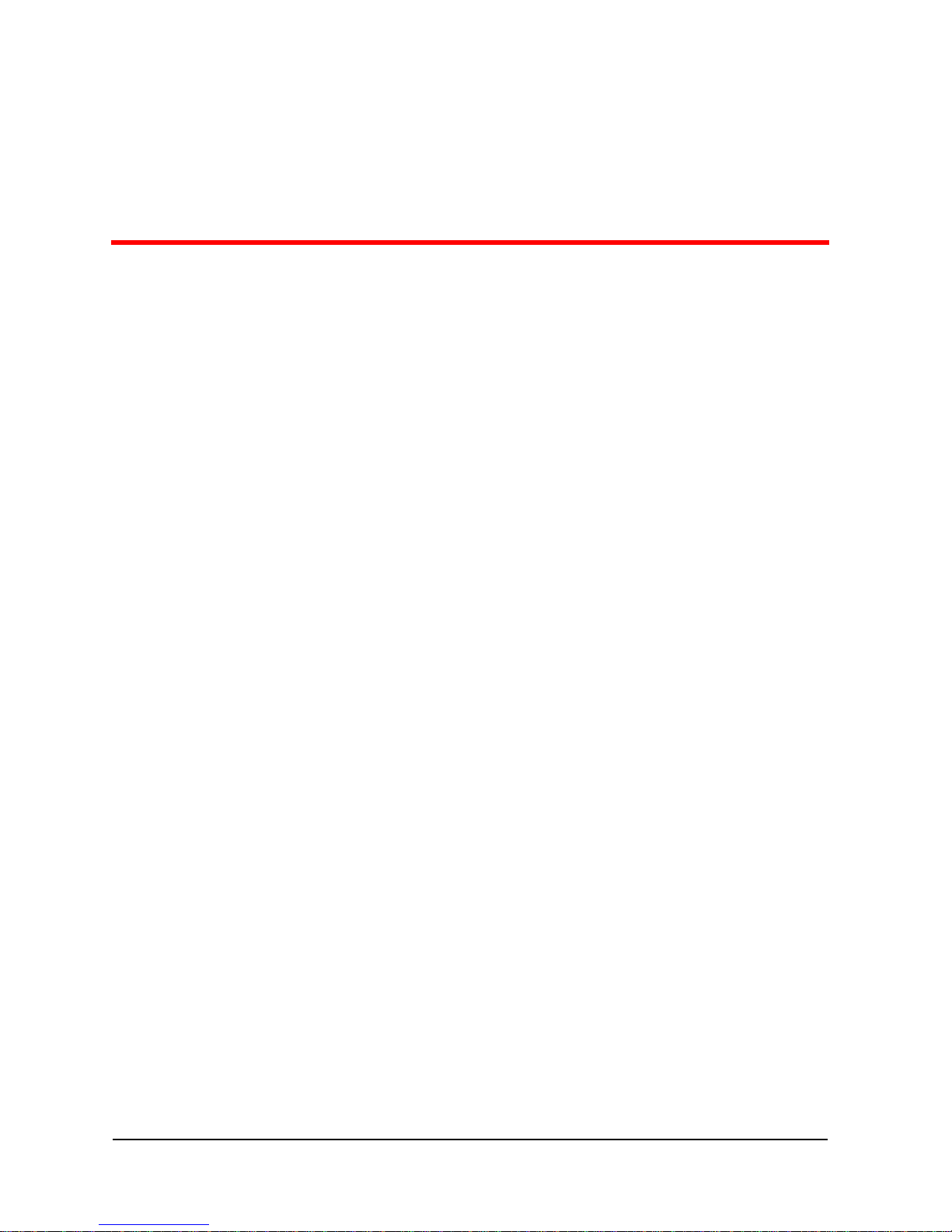
Avaya P550R, P580, P880, and P882 Multiservice Switch User Guide, v5.3.1 xiii
Preface
Overview of the Contents
This guide provides information and procedures for configuring the
Avaya P550R
®
, P580, P880, and P882 Multiservice switches with
various protocols. You can use either the Web Agent or command
line interface (CLI) to configure the switches. This guide provides
information for both interfaces. The Avaya switches support both
layer 2 and layer 3 functionality.
* Note: For detailed information about the CLI, refer to
Command Reference Guide for the Avaya P550R, P580, P880,
and P882 Multiservice Switches, Version 5.3.1.
This guide is divided in to the following chapters:
■ Chapter 1, Introduction — Provides an overview of
hardware and software used on all four switches.
■ Chapter 2, Initialize and Setup — Explains how to
initially configure all three switches, and create users,
configure protocols, manage configuration files, and
configure the switches for dial-up networking.
■ Chapter 3, Configuring System Information — Explains
how to view and configure switch information such as
system clock settings, and temperature, power, and cooling
statistics.
■ Chapter 4, Using VLANs, Spanning Tree, Hunt Groups,
and VTP Snooping — Provides detailed information on
how to create and configure VLANs, Spanning Tree, Hunt
groups, and VTP Snooping on your switch.
■ Chapter 5, Configuring Port Parameters — Explains how
to configure physical port and switch port parameters on
your switch.
■ Chapter 6, Managing the Address Forwarding Table —
Provides information on how to configure and manage the
address forwarding tables in your switch.

xiv Avaya P550R, P580, P880, and P882 Multiservice Switch User Guide, v5.3.1
Preface
■ Chapter 7, Configuring Redundancy Options —
Explains how to install, enable and configure redundancy
hardware options on your switch.
■ Chapter 8, Configuring DNS Client — Explains how to
configure DNS and RADIUS clients on your switch.
■ Chapter 9, Configuring IP Routing — Explains how to
configure your switch for IP routing and interpret IP routing
statistics.
■ Chapter 10, Configuring RIP Routing — Explains how to
configure IP RIP on your switch.
■ Chapter 11, Configuring the OSPF Routing Protocol —
Explains how to configure OSPF routing protocol on your
switch. Also provided is information on OSPF statistical
displays.
■ Chapter 12, Configuring IPX Routing — Explains how to
configure IPX on your switch.
■ Chapter 13, Configuring the IPX RIP Protocol —
Explains how to configure IPX RIP protocol on your switch.
■ Chapter 14, Configuring the IPX SAP Protocol —
Explains how to configure IPX SAP on your switch.
■ Chapter 15, Configuring AppleTalk Routing — Explains
how to configure AppleTalk parameters and view AppleTalk
statistics.
■ Chapter 16, Managing Intelligent Multicasting —
Explains how to configure and manage intelligent multicast
sessions on your switch.
■ Chapter 17, Monitoring the Avaya Multiservice Switch
— Explains how to use the Web Agent to assess your switch’s
current operational status.
■ Chapter 18, Monitoring and Configuring the
Forwarding Cache — Explains how to interpret and
monitor forwarding operations that occur in the address
cache of the multilayer media modules.
■ Chapter 19, Analyzing Network Performance By Using
RMON and Ethernet Statistics — Provides information
on how to interpret the statistics counter values displayed in
your switch.

Avaya P550R, P580, P880, and P882 Multiservice Switch User Guide, v5.3.1 xv
Preface
■ Chapter 20, Managing Buffers and Queues on 50-Series
Modules — Explains how to use your switch’s buffer
management features to optimize traffic throughput through
the switch fabric.
■ Chapter 21, 80-Series QoS — Provides information about
QoS and explains how to configure QoS on the switch.
■ Appendix A, Upgrading the Application Software —
Explains how to update the operational code on your switch.
■ Appendix B, Boot Mode — Explains how to use boot
mode on the Avaya Multiservice switches.
■ Appendix C, MIB Groups — Provides information on the
supported MIB groups.
■ Appendix D, FCC Notice — Provides the FCC notice
statement.
■ Index
Technical Support
To contact Avaya’s technical support:
■ From the United States:
1-800-237-0016
■ From North America:
1-800-242-2121
■ Outside North America:
Contact your distributor
Avaya Technologies Products and Services
Refer to the Avaya World Wide Web site at:
http://support.avaya.com
for information about Avaya products and services.
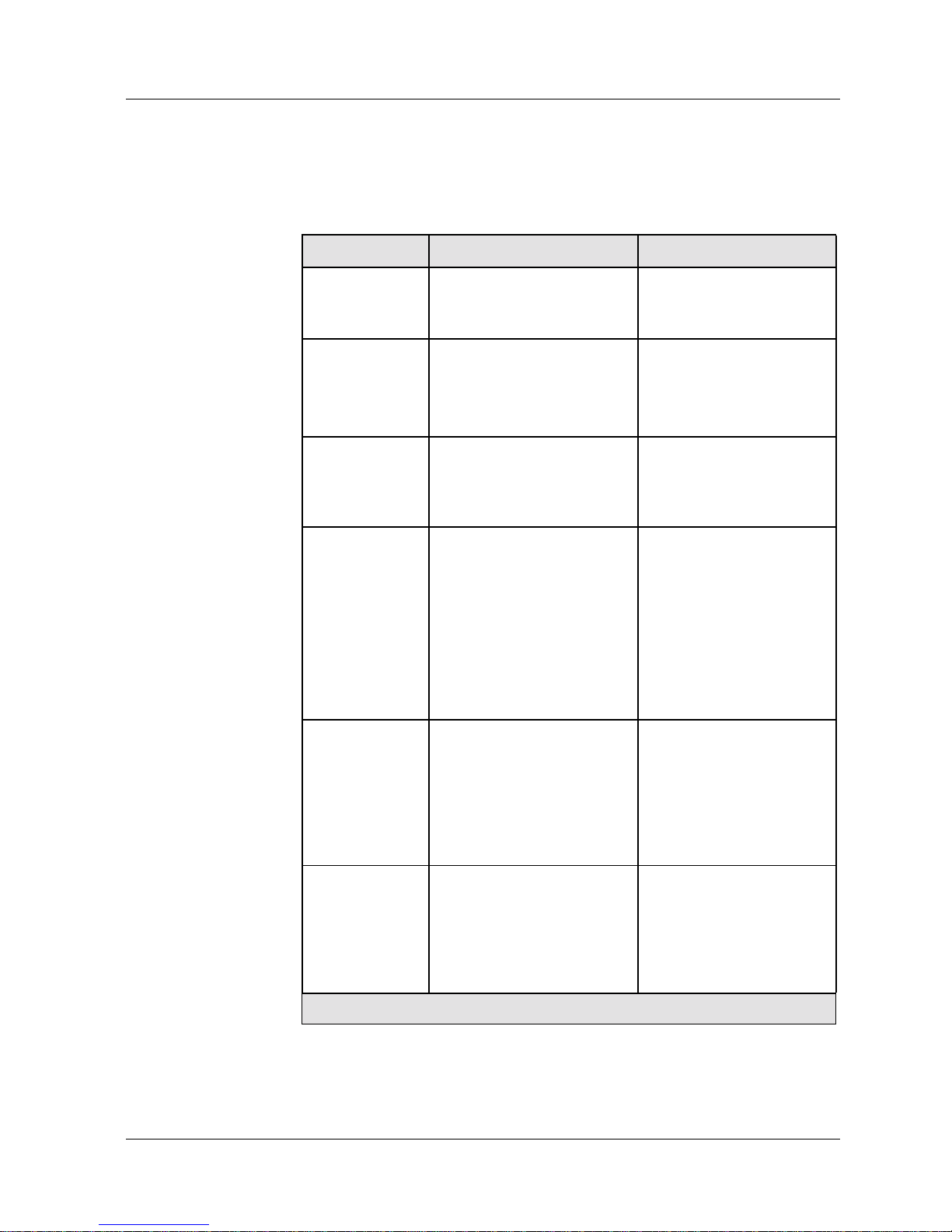
xvi Avaya P550R, P580, P880, and P882 Multiservice Switch User Guide, v5.3.1
Preface
Conventions
The following conventions are used throughout this guide:
Convention Represents Examples
User Input User entered text. To create a new
password, type store
password root.
Boldface Text Represents a menu
command, a keyword to be
acted upon, or a button
name.
In the Interface field,
select Default.
Click Cancel to stop the
installation.
System Output Text displayed by the
system.
If you attempt to find the
physical location of port
30, the system displays
Unit 2 Port 2
“Save the
running
configuration
to the startup
configuration”
Always save the running
configuration to startup
configuration before you
turn off the switch
Note: Never save the
startup
configuration to
the running
configuration.
“Save the running
configuration to the
startup configuration and
turn off the switch”.
+ or - Expand or collapse a folder
in the navigation pane.
To set your server
location, you must first
expand the System folder,
then expand the
Configuration folder to
see the Server Location
link.
Using the Web
Agent.
The Web Agent consists of
folders that you must open
to perform a specific
operation. The folders are
part of a group located on
the Web Agent window.
Select Modules & Ports
from the System >
Configuration group on
the Web Agent window.
1 of 2
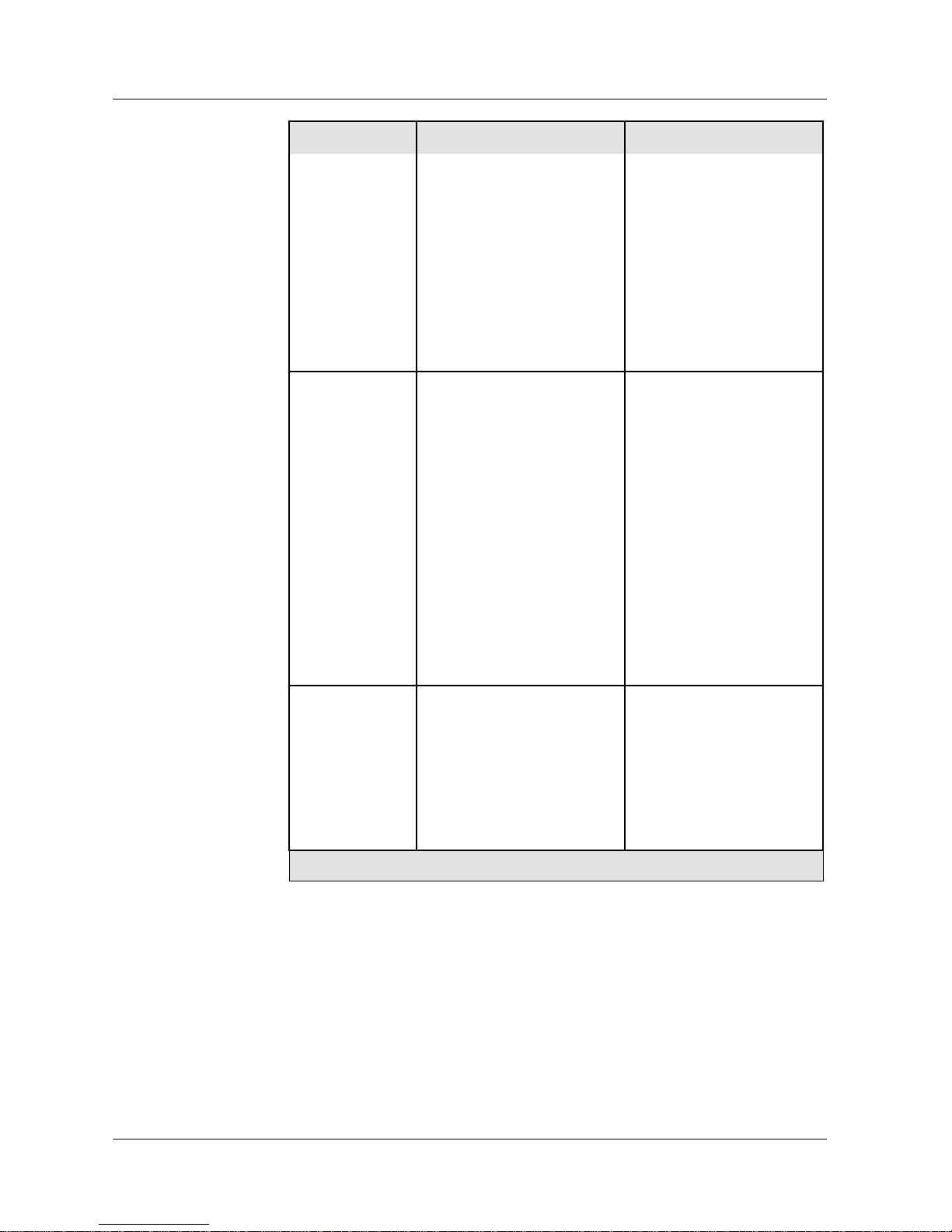
Avaya P550R, P580, P880, and P882 Multiservice Switch User Guide, v5.3.1 xvii
Preface
The words
Select and Click.
In this guide:
Select means to point and
click on a specific item that
that opens another dialog
box, window, option box,
etc.
Click means to point to an
action and press the left
mouse button once to
perform an operation.
Select Configuration
from the Module &
Ports folder. The Module
Information Web page
displays.
Click Apply to accept the
change, or Cancel to
ignore the change
Web Agent vs.
Command Line
Interface (CLI)
steps.
The procedures in this
guide provide detailed
steps for the Web Agent. A
series of CLI commands are
also available that
accomplish the same
actions. These commands
are listed after the Web
Agent procedure and are
followed by a reference to
the Command Reference
Guide for the Avaya P550R,
P580, P880, and P882
Multiservice Switches, Version
5.3.1 for more detailed
information.
In the Ports field, select
the port number of the
module.
The CLI command is
show port (mod-num>
(refer to the Command
Reference Guide for the
Avaya P550R, P580, P880,
and P882 Multiservice
Switches, Version 5.3.1 for
more detailed
information).
Knowledge
level
All procedures in this guide
are written with the
assumption that the reader
knows how to navigate
through a windows-type
environment (use scroll
bars, open pull-down
menus, etc.).
Scroll to the “Configuring
IP by Using the Web
Agent” section.
Open the In-band IPC
pull-down menu.
Convention Represents Examples
2 of 2
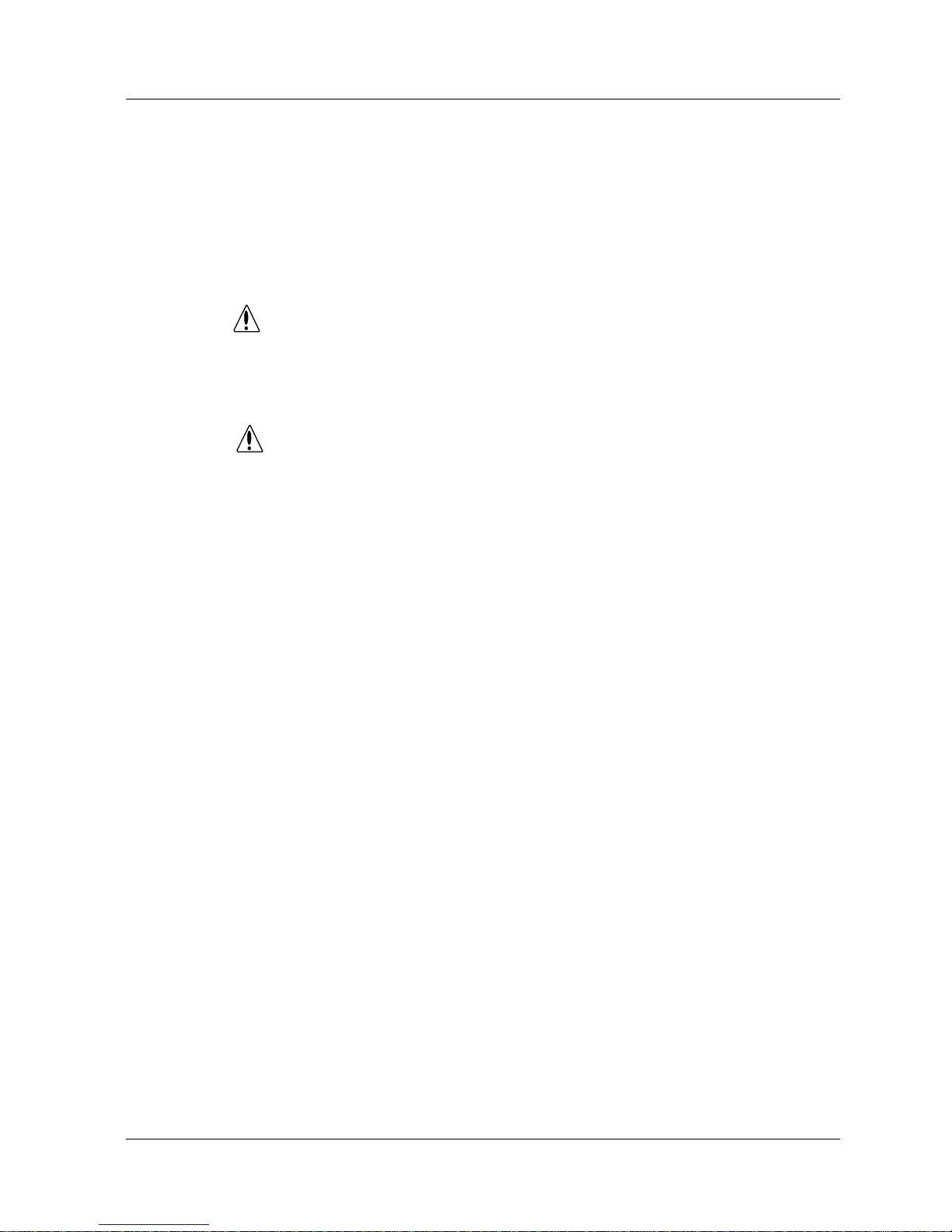
xviii Avaya P550R, P580, P880, and P882 Multiservice Switch User Guide, v5.3.1
Preface
Using Notes, Cautions, and Warnings
The following text and icon conventions are used in this guide for
Notes, Cautions, and Warnings.
* Note: Provides additional information about a procedure or
topic.
WARNING
Indicates a condition that may cause bodily injury or death.
CAUTION
Indicates a condition that may damage hardware or software.
Related Documentation
This section provides information on the related documentation that
supports the Avaya Multiservice switches. This includes:
■ Online Documentation and Help Files
■ Glossary of Terms
Online Documentation
Avaya Technologies maintains copies of technical d ocumentation on
the corporate Web server. To access online documentation,
including HTML and PDF documents, use Netscape Navigator
®
version 4.5 or higher or Microsoft
®
Internet Explorer version 3.x or
higher and enter the following URL:
http://support.avaya.com
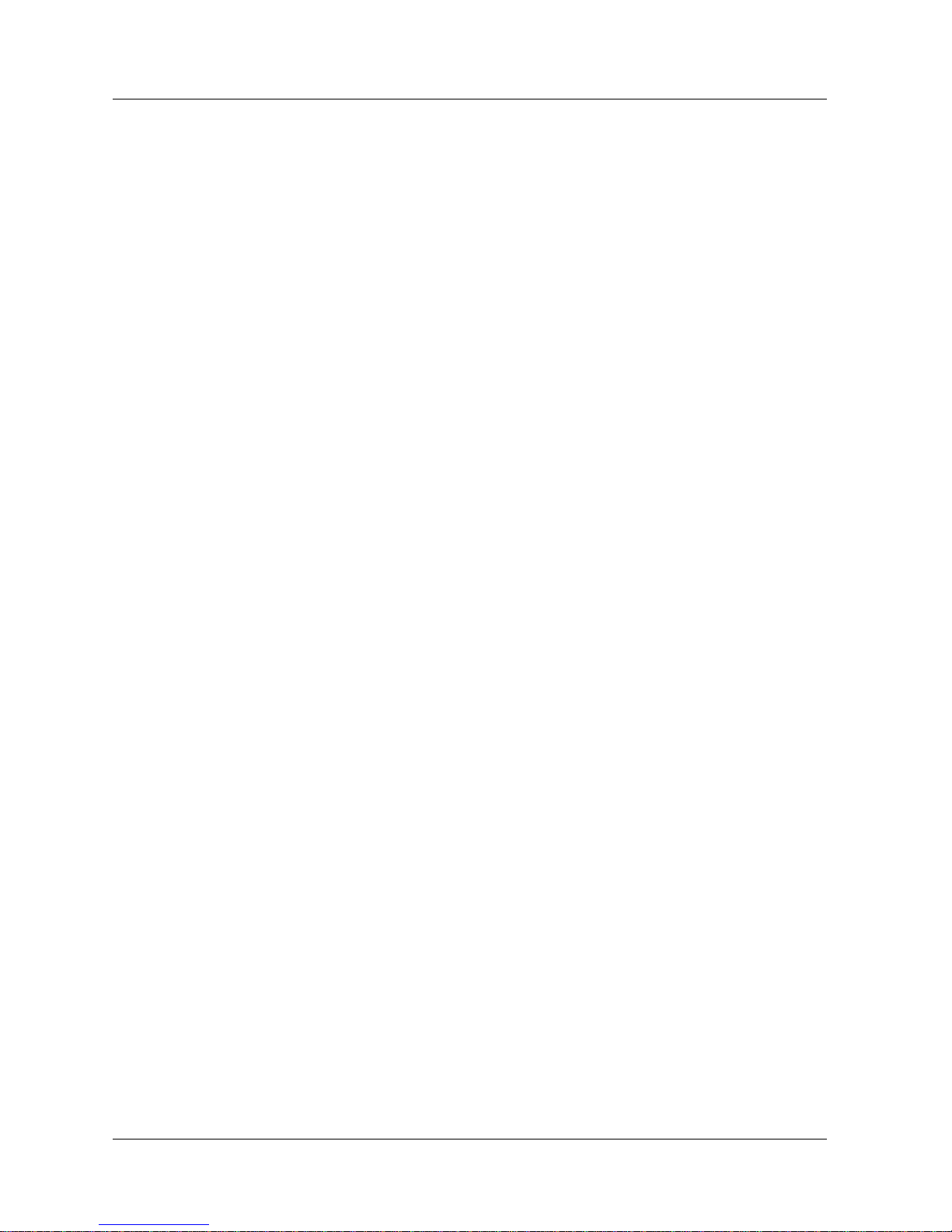
Avaya P550R, P580, P880, and P882 Multiservice Switch User Guide, v5.3.1 xix
Preface
Online Help
You must have a browser installed on your system in order to use
the on-line help.
* Note: If you are using Netscape®, use version 4.5 or later.
Also, you must configure the Proxies to:
Direct Connection to the Internet.
Open:
Edit > Preferences > Advanced > Proxies
and verify that the Direct Connection to the Internet
button is selected.
When launching the online help, wait until the help window has
completely loaded before resizing the window.
Installing Online Documentation and Help Files
You can access Online documentation and help files used by the
Web Agent by either:
■ Installing the HTTP documentation server (available on the
Avaya user documentation CD, AvayaDocs)
■ Adding the files to an existing web server on your network
You must set up the HTTP documentation help server for the switch.
This allows the switch to access:
■ Online documentation
■ Bitmaps used as part of the interface (logo, wallpaper)
■ Online help files for the Web Agent
Installing the
HTTP
Documentation
Server
You can access online documentation and help files directly from
the HTTP documentation server. The server must be running a
Win32 compatible operating system (for example, Windows 95,
Windows 98, or Windows NT).

xx Avaya P550R, P580, P880, and P882 Multiservice Switch User Guide, v5.3.1
Preface
To install the HTTP documentation server:
■ Run the Setup program from the DocsCD CD-ROM
Or
■ Go to the Avaya Product web site:
www.avaya.com/support.
• Click on Lan and Backbone Switches.
• Click on P882/P580 Multiservice Switch
• Click on Technical Documentation from the left
pane.
• Select the DocsCD.
■ Select the latest released version of the DocsCD.
■ Run the Setup program (setup.exe). This extracts the help
server and the online help system.
Starting the
HTTP Web
Server
To run the HTTP help server:
1. Open your system’s (Wind32/NT) Start Menu.
2. Select the DocsCD program group.
3. Select the document server from that program group.
The Avaya document server will launch. To access this server from a
Web browser you need to set a server location on the switch, as
explained in "Entering the Server Location on the Switch" section.
Entering the
Server Location
on the Switch
To set the location of the documentation server:
1. Launch your Web browser and connect to your switch.
2. Enter your user name and password at their respective
prompts and select OK.
3. Select Online Help from the System > Configuration
group on the Web Agent window. The Online Help
Configuration page displays.
4. Enter the host name or IP address followed by the port
designation of :2010 for the HTTP server in the HTTP Server
Location field (for example, the correct syntax for host
named phantom is:
http://phantom:2010).

Avaya P550R, P580, P880, and P882 Multiservice Switch User Guide, v5.3.1 xxi
Preface
* Note: If you decide to install your online help on a
Web server other than the HTTP server bundled
on the DocsCD CD-ROM, you can specify the
URL without a port number if your Web server
runs on port 80
(for example,
http://www.abc-company.com).
5. Select Apply to accept the server location you entered or
cancel to ignore the location.
Adding
Document Files
to an Existing
Server
You can install the online help to a Web server other than the HTTP
server bundled on the DocsCD CD-ROM. You must transfer the help
subdirectory to that Web server and enter the URL for that web
server in the Server Location field.
To transfer the DocsCD help directory to your company server
(http://www.abc-company.com):
1. Install the online help and documentation from the DocsCD
CD to a Windows95 or NT host on your network.
2. Transfer the entire help subdirectory located in C:\DocsCD to
the root directory of your Web server.
3. Launch your web browser and connect to your switch.
4. Enter your user name and password at the respective
prompts and select OK.
5. Select Online Help from the System Configuration folder.
The Online Help Configuration page displays.
6. Enter the server location in the HTTP Server Location
field (for example, http://www.abc-company.com).
7. Enter the directory name of your help files in the HELP
Directory Location field. For example, help.
* Note: The default for the help directory is help. You do not
need to change this unless you changed the name of
your help directory.
8. Select Apply to accept the HTTP Server Location yo u entered
or cancel to ignore the location.

xxii Avaya P550R, P580, P880, and P882 Multiservi ce Switch User Guide, v5.3.1
Preface
Downloading
an Updated
DocsCD CD from
the Internet
The server and help files are available on the Internet. To download
updated files from the Internet to your DocsCD CD directory:
1. Launch a web browser.
2. Go to the docs Web page at:
http://support.avaya.com
3. Select the Lan and Backbone Switching section.
4. Select your product from the product list.
5. Select Technical Documentation from the group in the left
hand margin.
6. Select the DocsCD zip file for v5.3.
7. Download the DocsCD zip file to the directory you previously
created.
For more information on this product, refer to the online
documentation that comes on your DocsCD CD-ROM or refer to
http://pubs.Avayactc.com to review the online documentation
there.
Documentation
The following documents provide additional information on Avaya
products:
■ Avaya P550R, P580, P880, P882 Multiservice Switch Installation
Guide, Version 5.3.1 describes how to install and set up the
family of Avaya Multiservice switches.
■ Command Reference Guide for the Avaya P550R, P580, P880, and
P882 Multiservice Switches, Version 5.3.1 gives details and
command syntax for using the Command Line Interface.
Terminology
Throughout this guide, the term Layer 2, is used to indicate
switching capabilities. For example, Layer 2 Module, defines a
module that enables switching.
The term Layer 3 refers to the combined ability to switch and route.
For example, the name, Layer 3 module, defines a module that
provides switching and routing capabilities.

Avaya P550R, P580, P880, and P882 Multiservice Switch User Guide, v5.3.1 xxiii
Preface
Documentation Feedback
If you have comments about the technical accuracy or general
quality of this document please send an e-mail to:
*lsg-CTechpubs@Avayactc.com
Please cite the document title, part number (if applicable), and page
reference.

xxiv Avaya P550R, P580, P880, and P882 Multiservice Switch User Guide, v5.3.1
Preface

Avaya P550R, P580, P880, and P882 Multiservice Switch User Guide, v5.3.1 1-1
1
Introduction
Overview
The following information is provided in this chapter:
■ Switch Descriptions
■ Hardware Components
■ Software Features
■ New Software Features
■ Routing Overview
Switch Descriptions
The Avaya P550R, P580, P880, and P882 Multiservice switches are
high performance Gigabit Ethernet switches for LAN backbone
applications. These switches are the centerpiece for Avaya data,
voice, and multimedia LANs. The P550R and P580 switching
capacity ranges from 46Gbps in Fabric mode 1 to 55Gbps in Fabric
mode 2. The P880 and P882 switching capacity ranges from 56Gbps,
in Fabric mode 1, to 139Gbps, in Fabric mode 2.
The Avaya Multiservice switch family supports specific hardware
components and various software features, including:
■ Increased bandwidth
■ Elimination of bottlenecks
■ Better manageability
■ Routing
■ Dependable multimedia support
■ Redundant switch-to-switch trunks (or hunt groups)
■ Enhanced ability to manage user accounts.

1-2 Avaya P550R, P580, P880, and P882 Multiservice Switch User Guide, v5.3.1
Chapter 1
Hardware Components
The Avaya Multiservice switch includes the following hardware
components:
Chassis
The Avaya switch chassis comes in four models:
■ The P550R and P580 chassis
■ The P880 and P882 chassis.
The P580 and P882 chassis can run in two modes:
■ Fabric Mode 1 = 55MHz or Fabric_mode 1
■ Fabric Mode 2 = 66Mhz or Fabric_mode 2
Fabric Mode 1 Fabric mode 1 has a switching fabric performance of 1.76 Gigabits
per second per fabric port. Fabric mode 1 modules operate at 55MHz
only. The presence of any 50-series modules within the chassis will
cause the chassis to operate in Fabric mode 1. P550R and P880
operate only in Fabric Mode 1.
In Fabric mode 1 the P550R/P580 chassis will have a 13x13 crossbar
switching fabric, while the P880/P882 chassis will have a 16x16
cross bar switching fabric. In addition, the P880/P882 chassis is
limited to sixteen functional slots in this mode (slot 17 can not be
used).
Fabric Mode 2 The 80-series platform is an evolution of the 50-series architecture.
It offers a 20% increase in switching fabric performance or 2.11
Gigabits per second per fabric port. This allows greater 10/100/1000
port density on a per crossbar port basis.
This increase in performance is accomplished with Avaya
Application-Specific Integrated Circuits (ASICs) that operate at
66MHz (as well as 55MHz capable) and consolidates and enriches
the functionality of a number of ASICs used in the
50-series modules.
This increased performance can only occur if the entire switch
contains 80-series modules. The presence of any 50-series modules
within the chassis will cause the chassis to operate in Fabric mode 1
(they will not power up in Fabric_mode 2).
