Avaya Cajun P550R, Cajun P882, Cajun P880 Cli Reference Manual
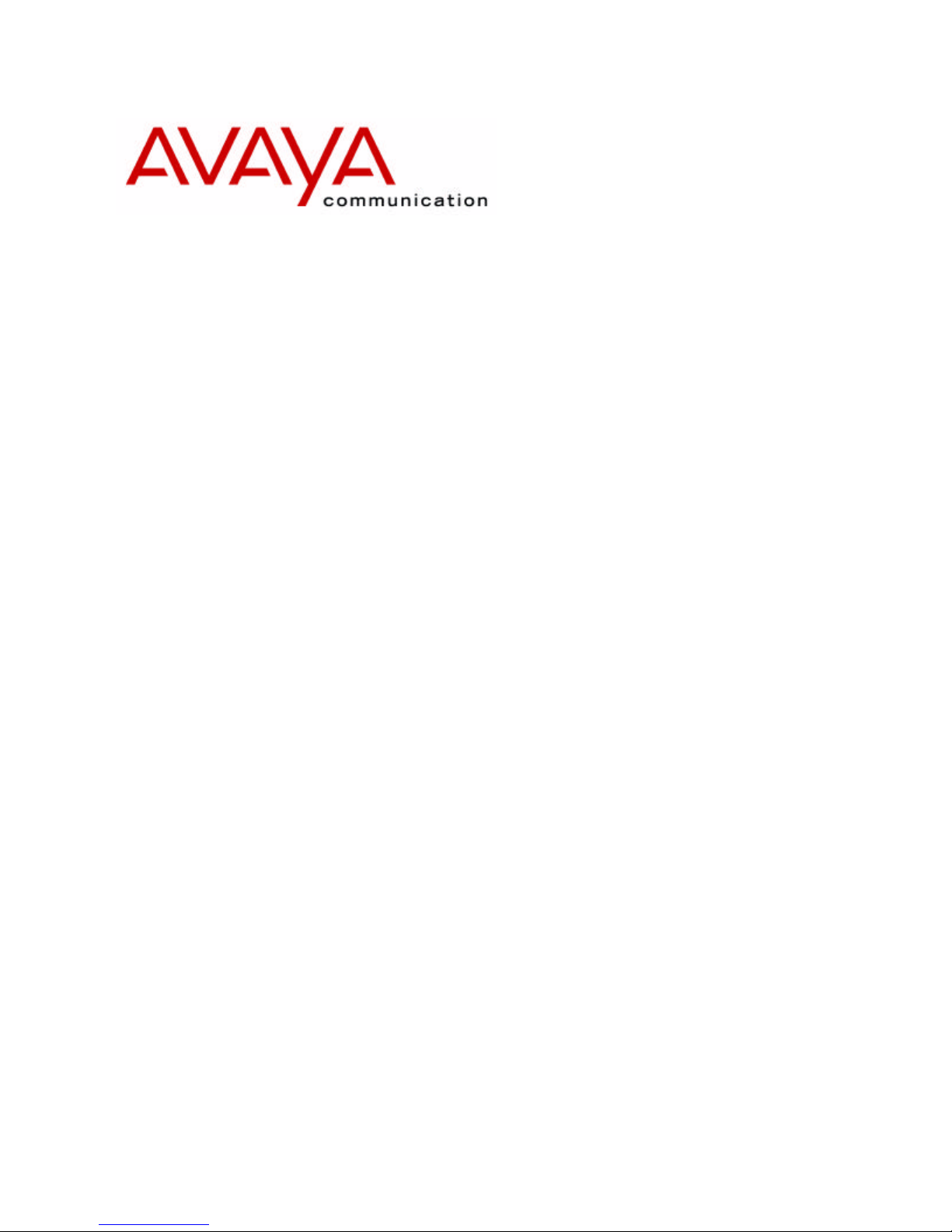
Cajun™ P550R
/
P880/P882
Command Line
Interface
Reference Guide
Version v5.0
December, 2000

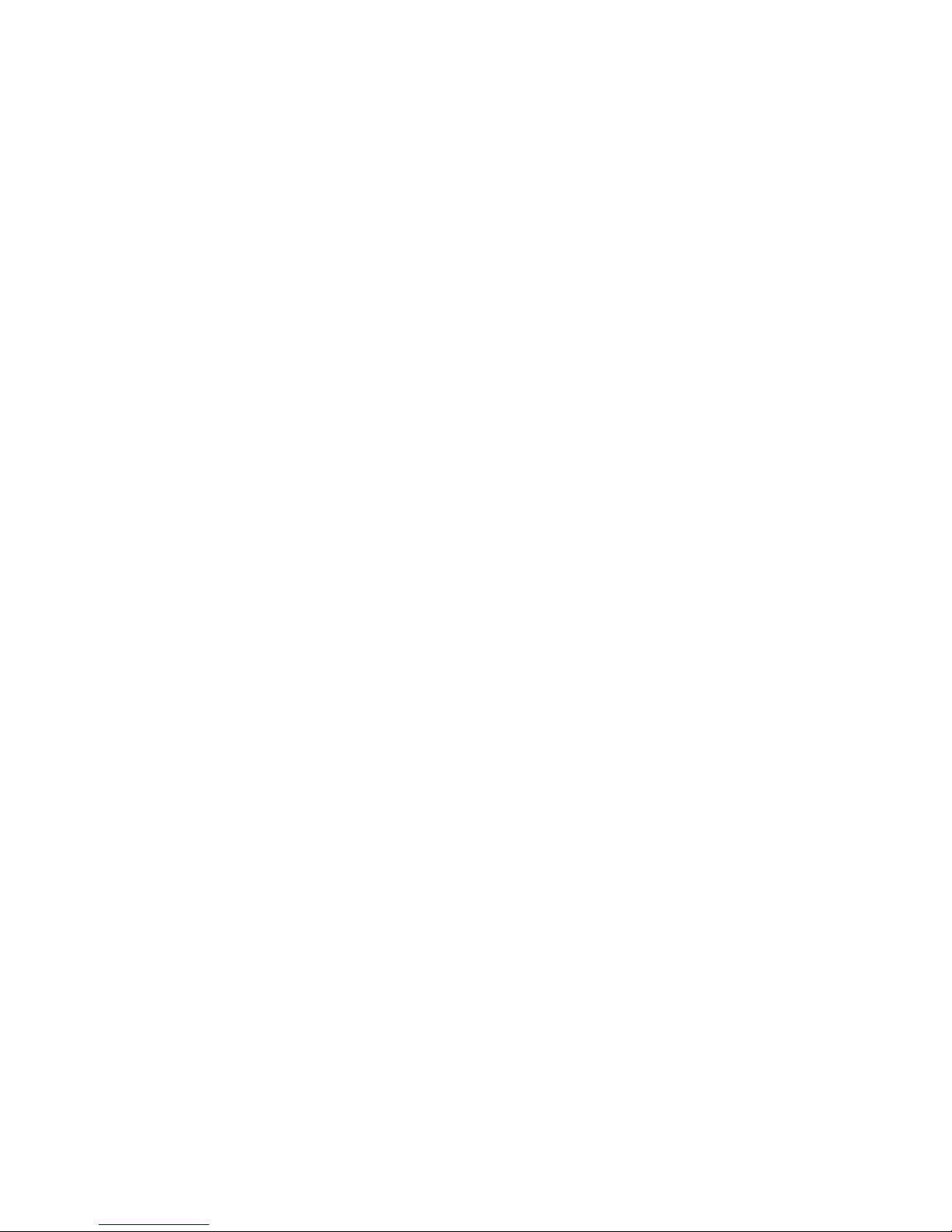
Cajun P550R/P880/P882 Command Reference Guide - Version 5.0
© Copyright Avaya Inc., 2000 ALL RIGHTS RESERVED
Produced in USA, November, 2000
The products, specifications, and other technical information regarding the products contained
in this document are subject to change without notice. All information in this document is
believed to be accurate and reliable, but is presented without warranty of any kind, express or
implied, and users must take full responsibility for their application of any products specified in
this document. Lucent disclaims responsibility for errors which may appear in this document,
and it reserves the right, in its sole discretion and without notice, to make substitutions and
modifications in the products and practices described in this document.
P550R is a registered trademark of Avaya, Inc.
Avaya, CajunDocs, OpenTrunk, P550R, CajunView, QIP, and RealNet are trademarks of Avaya
Inc.
Microsoft, Windows, Windows NT, Windows 95, Windows 98, and Internet Explorer are
trademarks or registered trademarks of Microsoft Corporation in the U.S. and/or other
countries.
Netscape and Netscape Navigator are registered trademarks of Netscape Communications
Corporation in the United States and other countries.
Sybase is a registered trademark of Sybase, Inc.
Novell, NDS, Netware, and Novell Directory Services are registered trademarks of Novell, Inc.
Solaris is a trademark of Sun Microsystems, Inc.
Intel and Pentium are registered trademarks of Intel Corporation.
ALL OTHER TRADEMARKS MENTIONED IN THIS DOCUMENT ARE PROPERTY OF THEIR
RESPECTIVE OWNERS.

Table of Contents
Chapter 1 — Overview 1-1
Command Mode Summaries 1-1
Accessing/Exiting the Command Modes 1-2
Basic Functions 1-3
Accessing the CLI 1-5
Chapter 2 — AFT 2-1
Overview 2-1
clear aft instance invalid-learned-entries vlan 2-2
clear aft instance learned-entries vlan 2-3
set aft auto-sizing-threshold 2-5
set aft entry 2-6
set aft instance vlan (auto-increment) 2-8
set aft instance vlan (hash-table-size) 2-9
set aft super-agetime 2-10
show aft config 2-11
show aft entry 2-12
show aft instance 2-14
Chapter 3 — Appletalk 3-1
appletalk access-group 3-2
appletalk access-list 3-3
appletalk address 3-5
appletalk admin-state 3-6
appletalk cable-range 3-7
appletalk echo 3-8
appletalk mac-format 3-9
appletalk routing 3-10
appletalk static cable-range 3-11
appletalk vlan 3-13
appletalk zone 3-14
clear appletalk arp 3-15
clear appletalk route 3-16
clear appletalk traffic 3-17
ping appletalk 3-18
show appletalk access-lists 3-19
show appletalk arp 3-20
show appletalk globals 3-21
ivCajun P550R/P880/P882 Command Reference Guide

show appletalk interface 3-22
show appletalk nbp 3-23
show appletalk route 3-24
show appletalk static cable-range 3-25
show appletalk traffic 3-26
show appletalk zone 3-27
Chapter 4 — Buffering 4-1
Overview 4-1
set buffering fabric-port (age-timer) 4-2
set buffering fabric-port (hipri-alloc) 4-3
set buffering fabric-port (hipri-service-ratio) 4-4
set buffering fabric-port (priority threshold) 4-5
set buffering port (age-timer) 4-6
set buffering port (highpri-allocation) 4-7
set buffering port (hipri-service-ratio) 4-8
set buffering port (pri-threshold) 4-9
show buffering fabric-port 4-10
show buffering port 4-11
Chapter 5 — Console 5-1
Overview 5-1
set console baud 5-2
set console databits 5-3
set console flowcontrol 5-4
set console initcmd 5-5
set console parity 5-6
set console stopbits 5-7
set console transfer ppp 5-8
Chapter 6 — DVMRP 6-1
ip dvmrp 6-2
ip dvmrp graft-retransmit-interval 6-3
ip dvmrp interface-metric 6-4
ip dvmrp interface type 6-5
ip dvmrp min-route-flash-update 6-6
ip dvmrp neighbor-probe-interval 6-7
ip dvmrp neighbor-timeout 6-8
ip dvmrp prune-message-lifetime 6-9
ip dvmrp prune-retransmit-interval 6-10
ip dvmrp remote-tunnel-address 6-11
ip dvmrp route-limit 6-12
ip dvmrp stats-reset 6-13
ip dvmrp timers basic 6-14
ip multicast prune-source 6-15
ip multicast ttl-threshold 6-16
router dvmrp 6-17
v Cajun P550R/P880/P882 Command Reference Guide

show ip dvmrp 6-18
show ip dvmrp designated forwarders 6-19
show ip dvmrp downstream dependent routers 6-20
show ip dvmrp forwarding cache 6-21
show ip dvmrp interface 6-22
show ip dvmrp interface neighbors 6-23
show ip dvmrp routes 6-24
Chapter 7 — Huntgroups 7-=1
Overview 7-=1
set huntgroup 7-=2
set huntgroup (redistribute) 7-=3
show huntgroup 7-=4
Chapter 8 — IGMP 8-1
ip igmp 8-2
ip igmp max-groups 8-3
ip igmp process-leaves 8-4
ip igmp querier-timeout 8-5
ip igmp query-interval 8-6
ip igmp query-max-response-time 8-7
ip igmp query-timeout 8-8
ip igmp robustness 8-9
ip igmp version 8-10
mtrace 8-11
router igmp 8-12
show ip igmp groups 8-13
show ip igmp statistics 8-14
Chapter 9 — IP 9-1
Overview 9-1
Chapter 10 — IP-RIP 10-1
Overview 10-1
default-metric 10-2
ip rip authentication key 10-3
ip rip authentication mode 10-4
ip rip default-route-mode 10-5
ip rip poison-reverse 10-6
ip rip receive version 10-7
ip rip send version 10-8
ip rip send-receive-mode 10-9
neighbor 10-10
network 10-11
output-delay 10-12
router rip 10-13
Cajun P550R/P880/P882 Command Reference Guide
vi
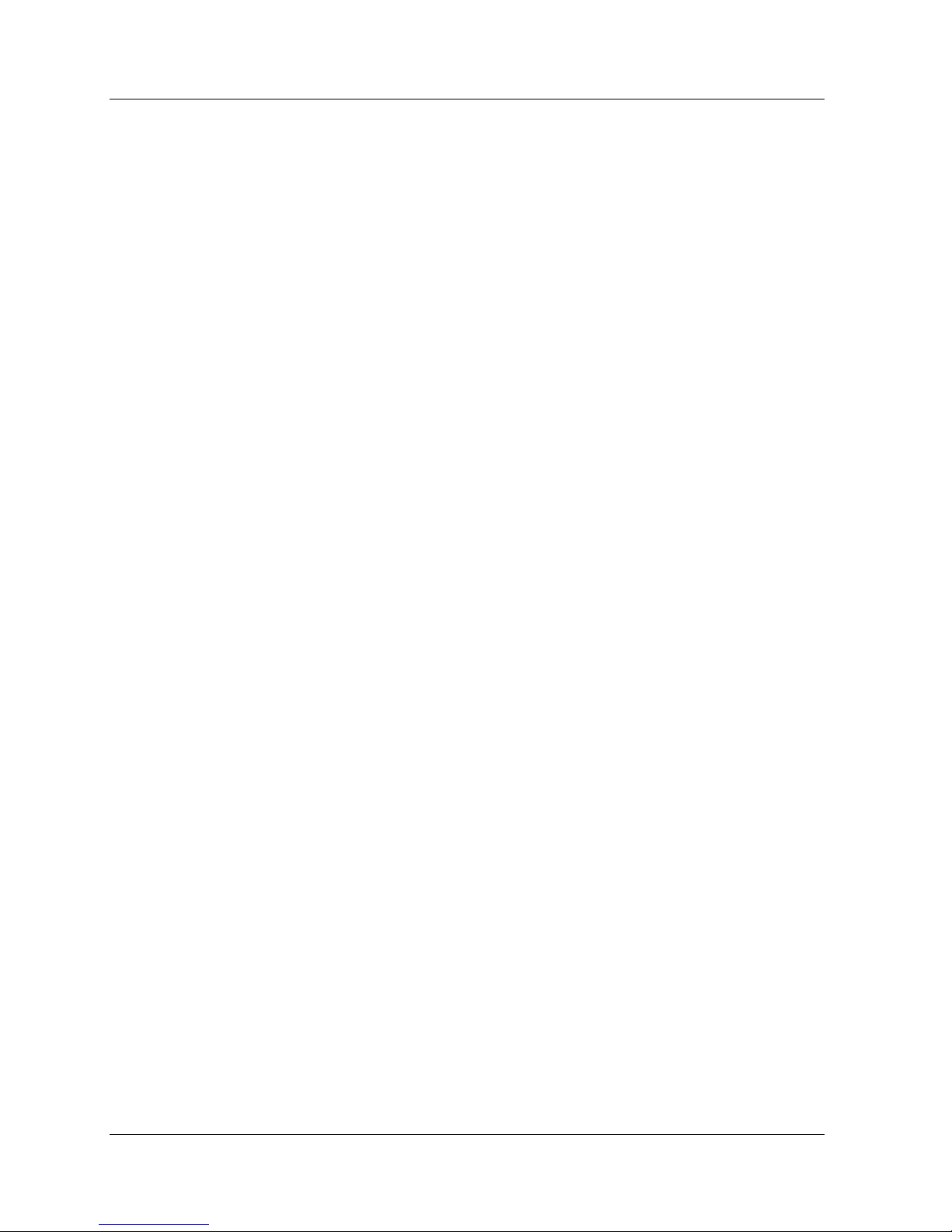
timers basic 10-14
triggered updates 10-15
show ip rip statistics 10-16
Chapter 11 — IPX 11-1
Overview 11-1
clear ipx route 11-3
clear ipx service 11-4
ipx advertise-default-route-only 11-5
ipx default-route 11-6
ipx delay 11-7
ipx down 11-8
ipx gns-reply-disable 11-9
ipx gns-response-delay 11-10
ipx network 11-11
ipx output-rip-delay 11-13
ipx output-sap-delay 11-14
ipx rip 11-15
ipx rip-filter 11-16
ipx rip-max-packetsize 11-18
ipx rip-multiplier 11-19
ipx route 11-20
ipx router 11-21
ipx routing 11-22
ipx sap 11-23
ipx sap-max-packetsize 11-24
ipx sap-multiplier 11-25
ipx sap-name-filter 11-26
ipx sap-network-filter 11-28
ipx send-receive-mode 11-30
ipx send-triggered-updates 11-31
ipx service 11-32
ipx type-20-propagation 11-34
ipx update interval 11-35
ipx vlan 11-36
show ipx cache 11-37
show ipx interface 11-38
show ipx route 11-39
show ipx services 11-40
show ipx traffic 11-41
Chapter 12 — L3 Cache 12-1
ip multicast route-cache aging 12-2
ip multicast route-cache hash-depth 12-3
vii Cajun P550R/P880/P882 Command Reference Guide
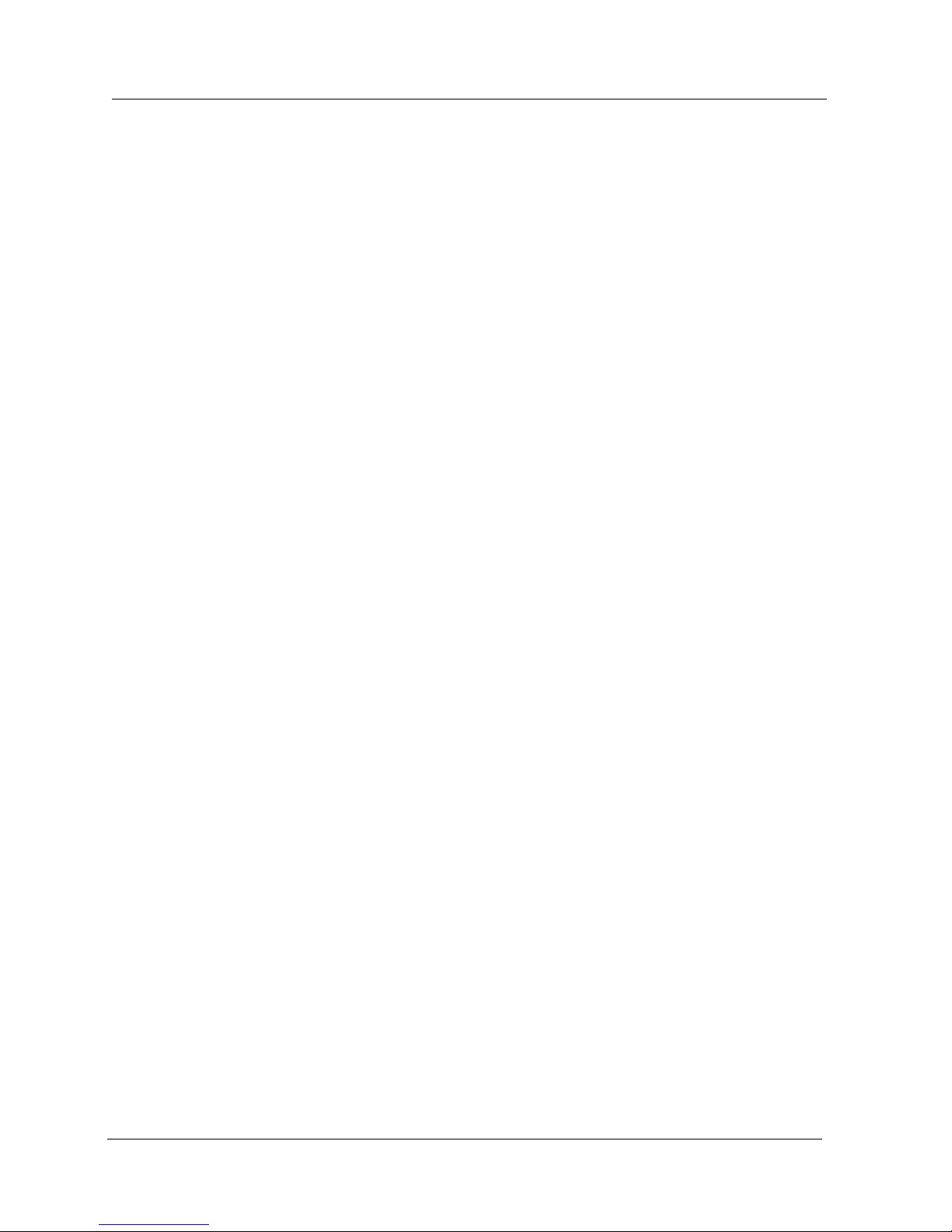
Chapter 13 — L3 MCAST 13-1
Chapter 14 — LDAP 14-1
Chapter 15 — Logging 15-1
Chapter 16 — MCAST 16-1
Chapter 17 — Module 17-1
Chapter 18 — OSPF 18-1
Chapter 19 — Policy 19-1
Chapter 20 — Port 20-1
Chapter 21 — Power Cool RAM 21-1
Chapter 22 — SNMP 22-1
Chapter 23 — STAP 23-1
Chapter 24 — Switch Fab 24-1
Chapter 25 — Switch IP 25-1
Chapter 26 — System 26-1
boot system flash 26-3
copy 26-4
copy (running-config) 26-5
copy (startup-config) 26-6
copy (tftp) 26-7
copy card-image flash 26-8
copy card-image bootflash 26-9
copy <filename1> pcmcia <filename2> 26-10
copy pcmcia <filename1> <filename2> 26-11
copy running-config 26-12
copy running-config startup-config 26-13
copy running-config tftp 26-14
copy startup-config 26-15
copy startup-config running-config 26-16
copy startup-config tftp 26-17
copy tftp 26-18
copy tftp bootflash 26-19
copy tftp flash 26-20
copy tftp pcmcia 26-21
delete pcmcia 26-22
pcmcia inititalize 26-23
Cajun P550R/P880/P882 Command Reference Guide
viii

copy tftp flash 26-24
copy tftp running-config 26-25
copy tftp startup-config 26-26
dir 26-27
cpu-redundancy console 26-28
cpu-redundancy Hello-Interval 26-29
Changes the IP address of the default gateway for the secondary
(standby) supervisor. 26-29
cpu-redundancy mac-prefix 26-30
cpu-redundancy synchronize 26-31
erase 26-32
erase int-configs 26-33
erase legacy-configs 26-34
erase scripts 26-35
erase startup-config 26-36
ip http help server 26-37
NVRAM initialize 26-38
reload 26-39
reset 26-40
setup 26-41
show boot 26-42
show cpu_redundancy 26-43
show file_name 26-44
show flash 26-45
show running-config 26-46
show startup-config 26-47
show version 26-48
Chapter 27 — Temperatures 27-1
Chapter 28 — UI 28-1
Chapter 29 — VLAN 29-1
set vlan 29-2
set vlan 29-4
set vlan (frame format) 29-6
set vlan<vlan-id><port> 29-8
set vtp-snooping domain 29-9
show vlan detailed 29-10
show vlan name 29-11
show vtp-snooping configuration 29-12
Chapter 30 — VRRP 30-1
ix Cajun P550R/P880/P882 Command Reference Guide
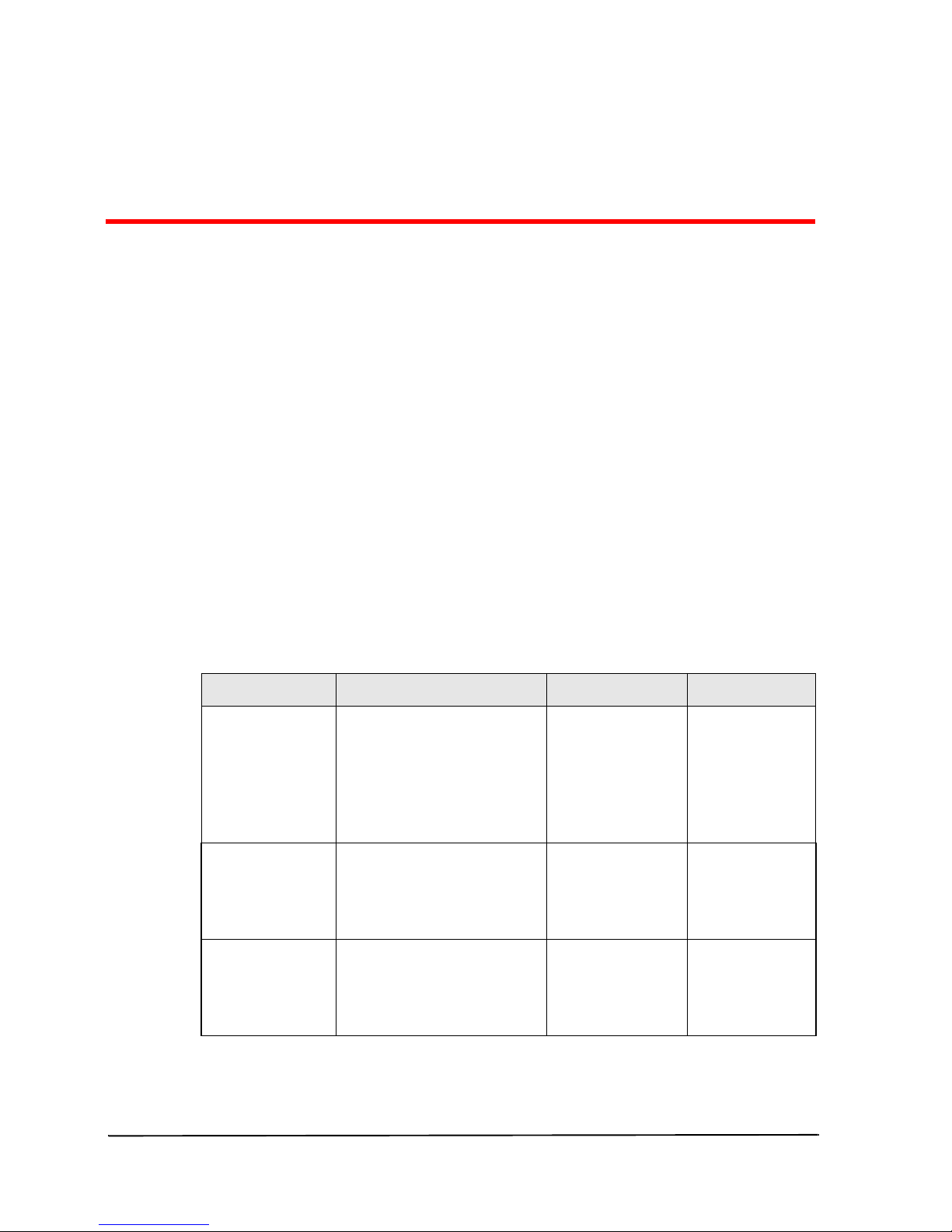
Overview
1
This chapter describes:
■ Command Mode Summaries
■ Accessing/Exiting the Command Modes
■ Basic Functions
■ Accessing the CLI
Command Mode Summaries
The Cajun P550/P880/P882 CLI consists of various command
modes. The commands you can enter depend on the mode you are
in. Each command mode has a distinct prompt. This manual
describes the main command modes listed in Table1-1.
Table 1-1. Main Command Mode Summaries
Mode Description To Access Prompt
User The mode you are in
after login. It includes a
limited number of
commands to display
status and statistic
information.
Privileged Contains the commands
from the User mode and
the commands to set
operating parameters.
Global Commands to configure
the system as a whole.
Log in. Cajun>
From the User
mode, enter
enable.
From the
Privileged
mode, enter
configure.
Cajun#
Cajun
(configure)#
Cajun P550R/P880/P882 Command Reference Guide
1-1
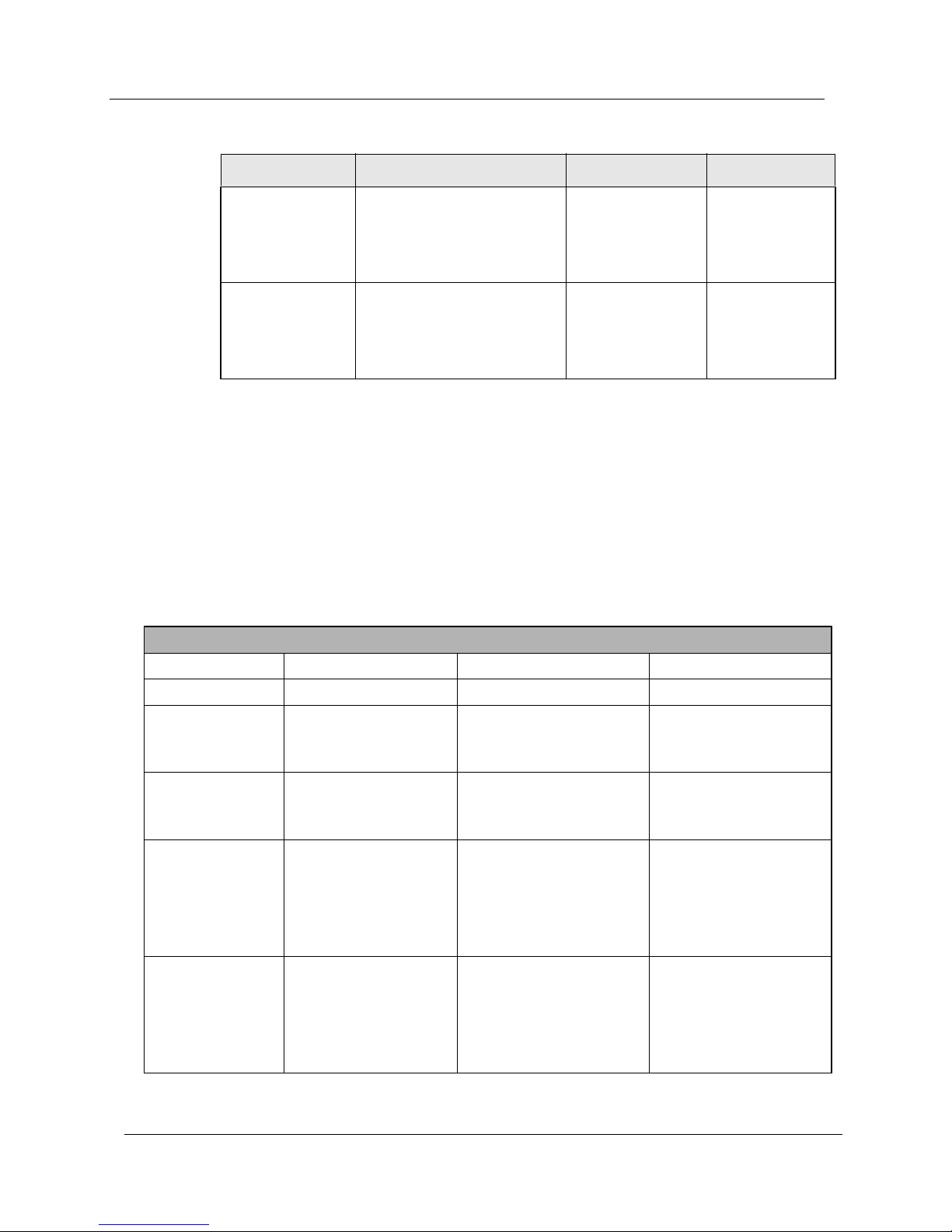
Chapter 1
Table 1-1. Main Command Mode Summaries Continued
Mode Description To Access Prompt
Router Commands to configure
the routing protocols.
From Global
mode, enter
router
protocol.
Interface Commands to configure
the interfaces.
From Global
mode, enter
interface type
number.
To exit command mode, enter exit.
Accessing/Exiting the Command Modes
Refer to Table1-2 for an explanation of how to access and exit the
command modes.
Table 1-2. Accessing/Exiting the Command Modes
Main Command Modes
Cajun (configrouter:protoco
l)#
Cajun (configif:interface)#
Mode To Access Prompt To Exit
User Log in. Cajun> Enter exit.
Privileged From the User
mode, enter enable.
Cajun# Disable or exit
returns to the User
mode.
Global
Configuration
From the Privileged
mode, enter
Cajun (configure)# Exit returns to the
Privileged mode.
configure.
Interface
Configuration
From Global the
Configuration mode,
enter interface
type number.
Cajun (configure-if)# Exit returns to the
Global Configuration
mode.
End or exit returns
to Privileged mode.
Router
Configuration
From the Global
Configuration mode,
enter router type.
Cajun (configurerouter:dvmrp)#
Exit returns to the
Global Configuration
mode.
End returns to the
Privileged mode.
1-2
Cajun P550R/P880/P882 Command Reference Guide
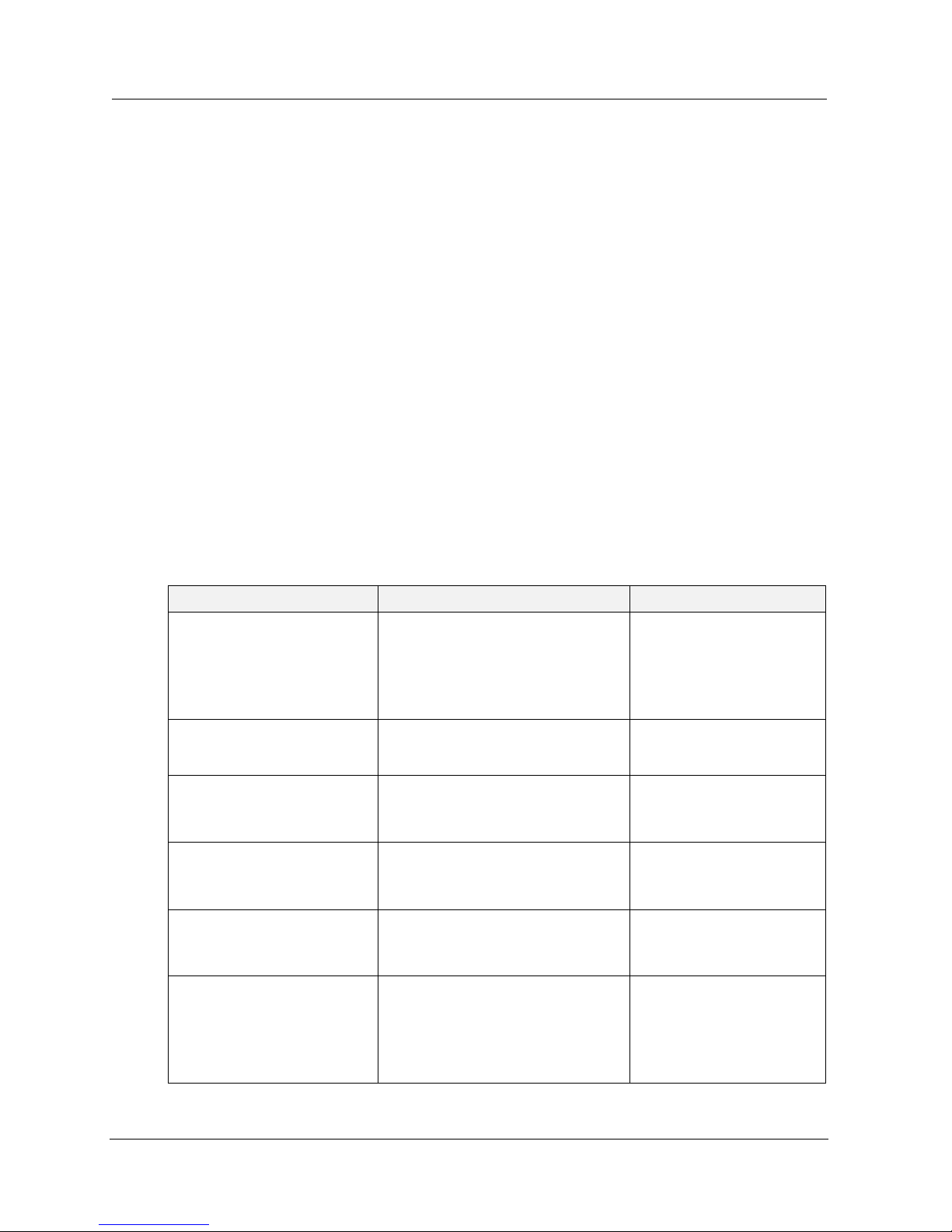
Basic Functions
This section provides information about the following switch
functions:
Help
Enter a question mark (?) at the system prompt to display the all of
the commands in a mode. Refer toTable1-3for additional help
commands.
Overview
■ Help
■ Command Syntax Conventions
■ No Form Commands
■ Command Line History Keys
Table 1-3. Basic Functions
Command Description Example
partial-command? (First
tokens only - not whole
syntax)
Lists the commands that begin
with the specified character
string. There is no space
between the command and
Cajun# m?
mrinfo
Cajun#
question mark.
partial-command <Tab> Completes a command name. Cajun# conf<Tab>
Cajun# configure
partial-command + Lists the remaining syntax of
Cajun> leg +
all commands that begin with
the character string.
+ Lists all of the commands for
Cajun# +
the current mode - complete
syntax and help descriptions.
? Lists, if unique, all commands
Cajun (config-subif)# ?
for the current command
mode.
command ? (Gives the
next token (parameter or
keyword))
Lists the command parameters
(with a brief explanation, if
available). There is a space
Cajun# clear ?
between the command and the
question mark.
Cajun P550R/P880/P882 Command Reference Guide
1-3
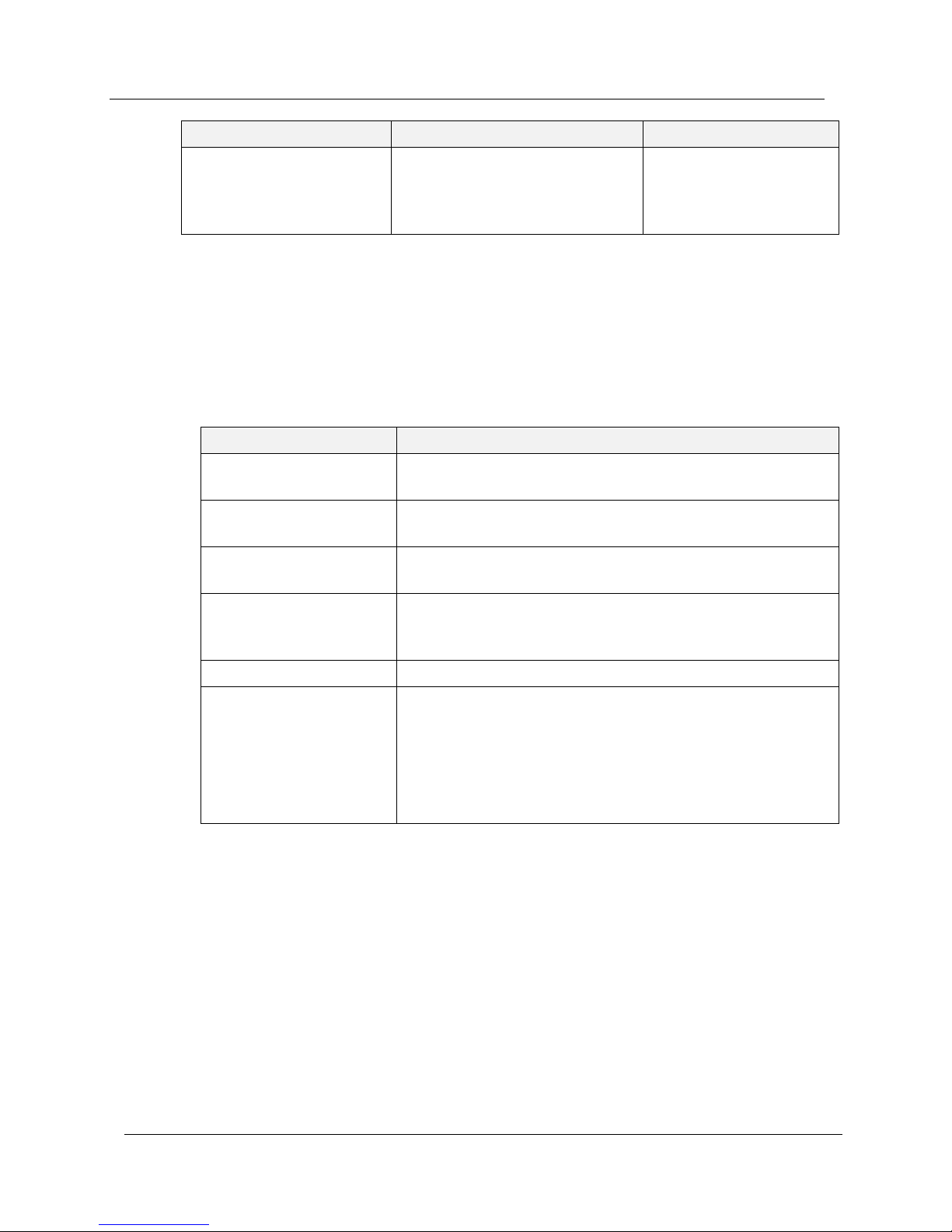
Chapter 1
Command Description Example
command][parameter] ?
(Gives the next token
(parameter or keyword))
Lists the arguments for a
parameter. There is a space
between the parameter and the
question mark.
Command Syntax Conventions
Refer to Table 1-4 for an explanation of the command syntax
conventions.
Table 1-4. Command Syntax Conventions
Convention Description
keyword A command keyword. An alphanumeric string with “-”
allowed.
<parameter> Variables for which you supply values. A command
parameter name, where the name can be anything.
[optional] Optional syntax that can be a keyword, parameter,
option or any combination thereof.
{option1|option2} Required - one of the alternatives must be selected. The
“|” symbol, which stands for “or” is only valid in this
context.
Cajun# show ip ospf ?
[a{optional1|optional2}] Choice(s) for optional syntax.
[...,expansion] Zero or more occurrences of "expansion" are possible.
No Form Commands
Most CLI commands have a no form. In general, the no form
disables a feature/function or restores a default for Layer 3
commands. Clear disables the Layer 2 set commands. The
Description section of each command describes the no or clear form
(if applicable to the command).
Expansion must be a keyword, parameter, options or
any combination thereof.
Complete contents of the bracket [...<uid1><uid2>]
(“user-ids”) implies that users must be added to the
system two at a time.
1-4
Cajun P550R/P880/P882 Command Reference Guide
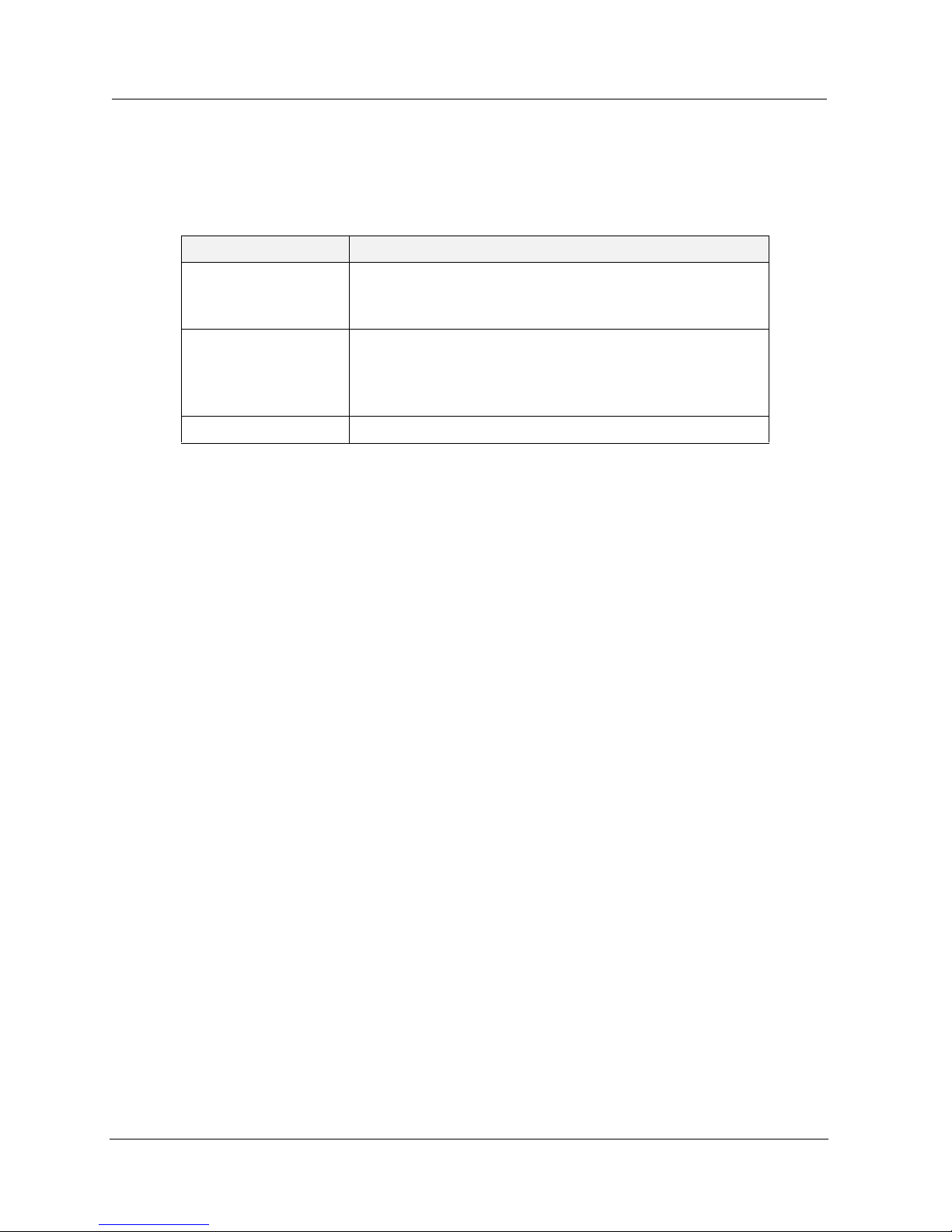
Command Line History Keys
The history buffer stores the last 20 commands you have entered.
Use these key sequences to recall commands from the history buffer.
Keys Function
Ctrl-P Recalls the most recent command in the history
buffer. Repeat the key sequence to recall the other
previous commands.
Ctrl-N Returns to the more recent command in the history
buffer after Ctrl-P is used to recall commands. Repeat
the key sequence to recall the other most recent
commands.
Ctrl-C Enables you to exit from help command (+).
Accessing the CLI
Overview
There are two ways to access the Cajun P550/P880/P882 CLI:
■ Using telnet
■ Using a serial interface
Accessing the CLI Using Telnet
To access the CLI using telnet:
1. Obtain the name and password for the user account you will
be using.
2. Enter telnet at the system prompt.
3. Enter the IP address or hostname for the switch to which you
are telnetting:
telnet <IP address> or hostname
Cajun P550R/P880/P882 Command Reference Guide
1-5

Chapter 1
Accessing the CLI Using a Serial Interface
To access the CLI using a serial interface (such as HyperTerminal):
1. Obtain the IP address you want to access.
2. Set up a new connection within the serial interface and
proceed to connect with the host as directed by the
instructions in the specific serial interface software you are
using.
1-6
Cajun P550R/P880/P882 Command Reference Guide

2
Overview
AFT
This chapter describes:
■ clear aft instance invalid-learned-entries vlan
■ clear aft instance learned-entries vlan
■ set aft agetime
■ set aft auto-sizing-threshold
■ set aft entry
■ set aft instance vlan (auto-increment)
■ set aft instance vlan (hash-table-size)
■ set aft super-agetime
■ show aft config
■ show aft entry
■ show aft instance
Cajun P550R/P880/P882 Command Reference Guide
2-1
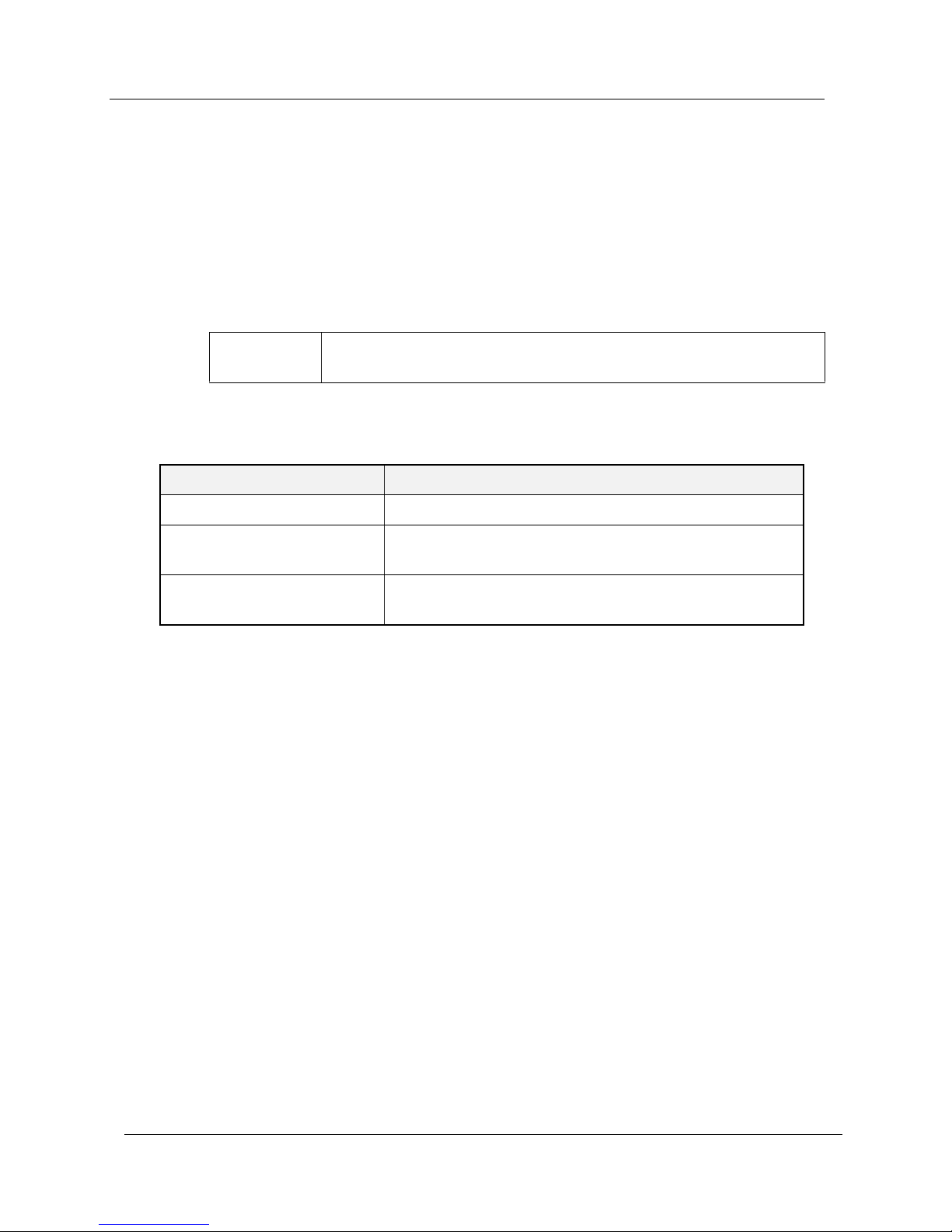
Chapter 2
clear aft instance invalid-learned-entries vlan
Command Mode Configuration
Description Delete all learned entries from a particular AFT instance.
Syntax
To Enable:
Name Definition
mac-address The MAC address associated with this entry.
vlan-id Specifies the AFT instance associated with the ID of this
name vlan-name - Specifies the AFT instance associated with
clear aft instance invalid-learned-entries vlan
{<vlan-id> | name <vlan-name>}
Table 2-1. Parameters, Keywords, Arguments
VLAN.
the name of this VLAN.
Sample Output The following example clears all invalid learned entries in the AFT
instance for the vlan named “Default.”
Cajun(configure)# clear aft instance invalidlearned-entries vlan 1
All Invalid Learned Entries successfully deleted in
AFT Instance for Vlan “Default” (vlanID 1).
Systems P550/P550R/P880/P882.
2-2
Cajun P550R/P880/P882 Command Reference Guide
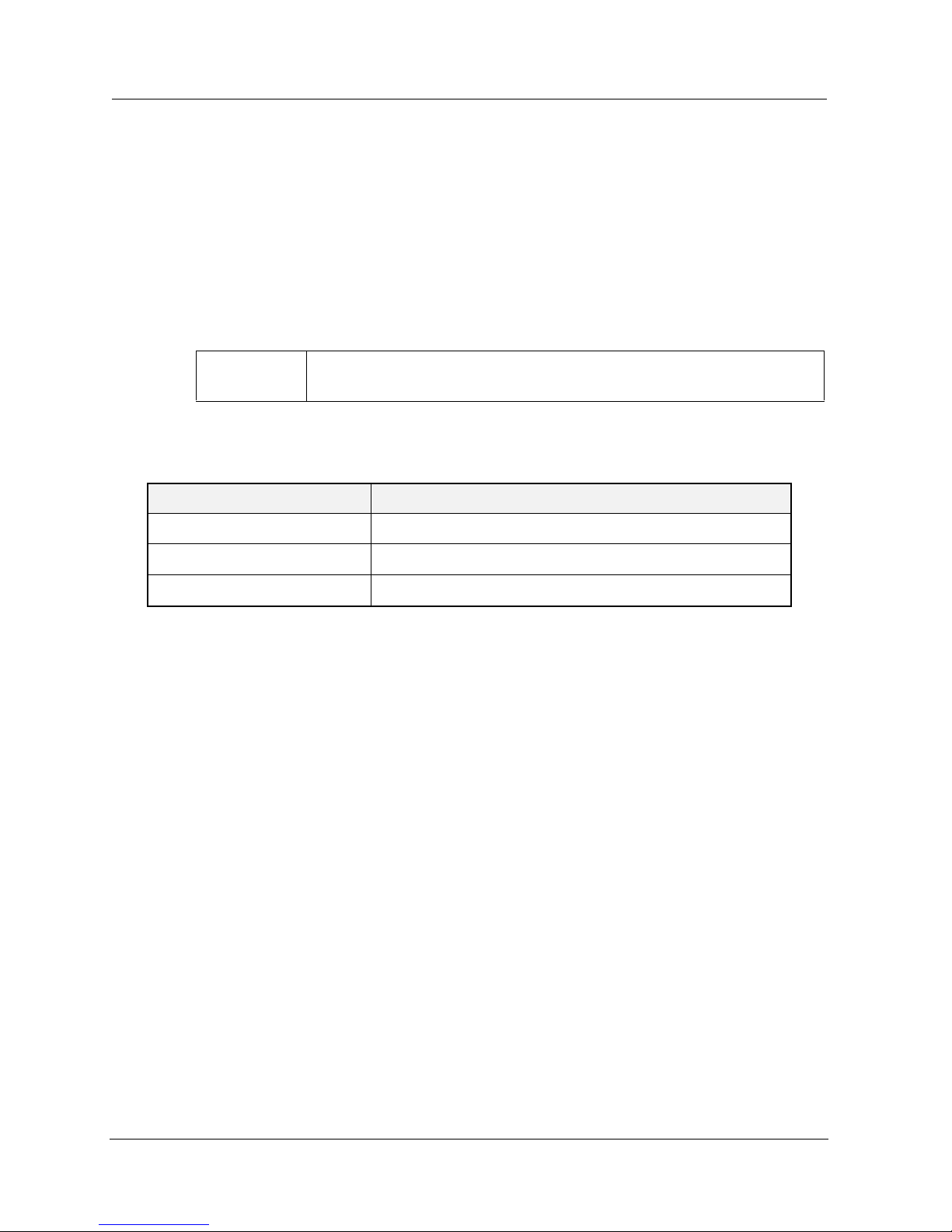
AFT
clear aft instance learned-entries vlan
Command Mode Configuration
Description Delete all learned entries and invalid learned entries from a
particular AFT instance.
Syntax
To Enable:
Name Definition
mac-address The MAC address associated with this entry.
vlan vlan-id - The ID of the VLAN.
name vlan-name - The name of the VLAN.
clear aft instance learned-entries vlan {<vlan-id> |
name <vlan-name>}
Table 2-2. Parameters, Keywords, Arguments
Sample Output The following example clears all learned entries.
Cajun(configure)# clear aft instance learnedentries vlan 1
All Learned Entries successfully deleted in AFT
Instance for Vlan “Default” (vlanID 1).
Systems P550/P550R/P880/P882.
Cajun P550R/P880/P882 Command Reference Guide
2-3
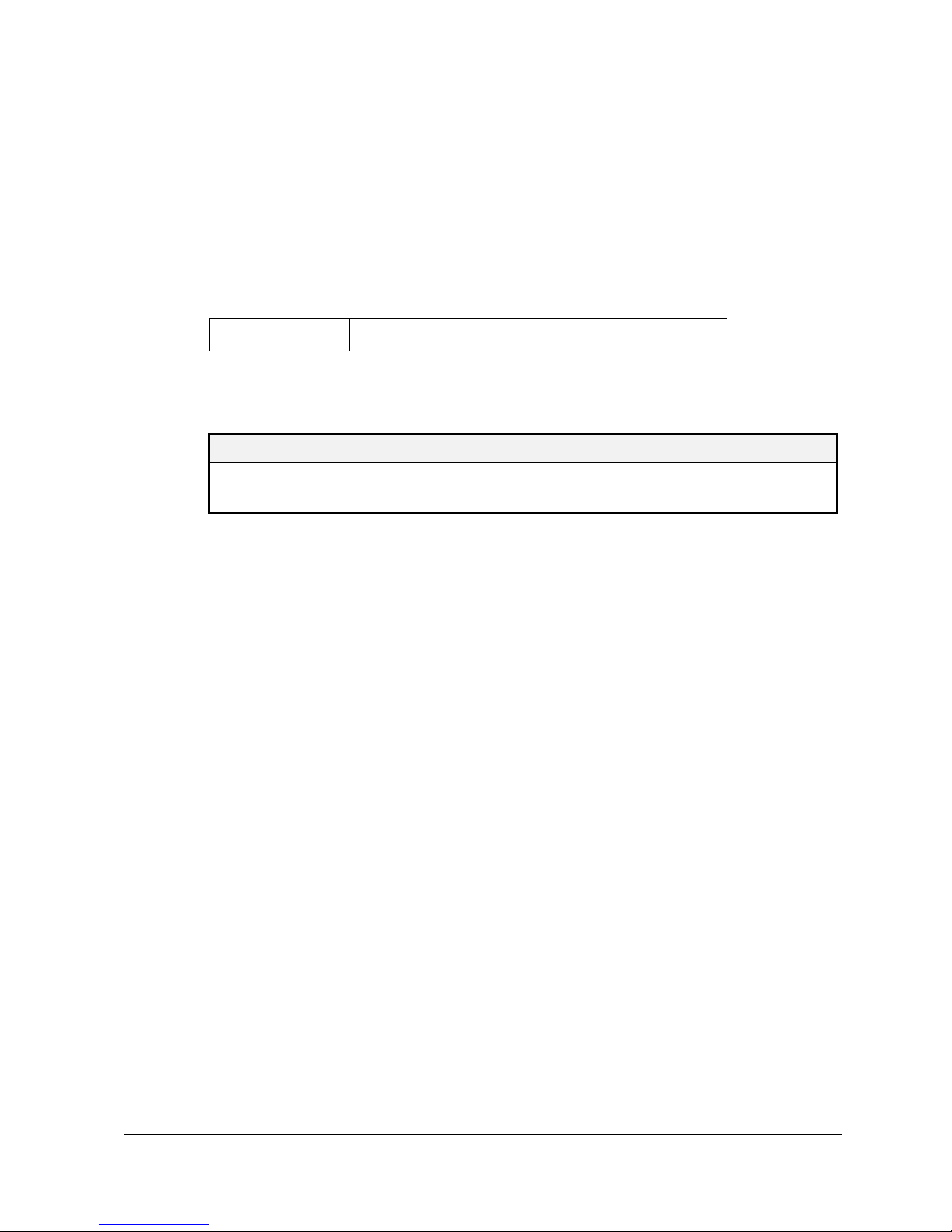
Chapter 2
set aft agetime
Command Mode Configuration
Description Set the AFT age time. The default time is 300 seconds.
Syntax
To Enable:
Name Definition
age-time-value
set aft agetime <age-time-value>
Table 2-3. Parameters, Keywords, Arguments
Enter the amount of time, in seconds, after which aft
entries become invalid. The range is 10-10000 seconds.
Sample Output The following example sets the aft age time to 350 seconds.
Cajun(configure)# set aft agetime 350
AFT Age Time successfully set to 350.
Systems P550/P550R/P880/P882.
2-4
Cajun P550R/P880/P882 Command Reference Guide
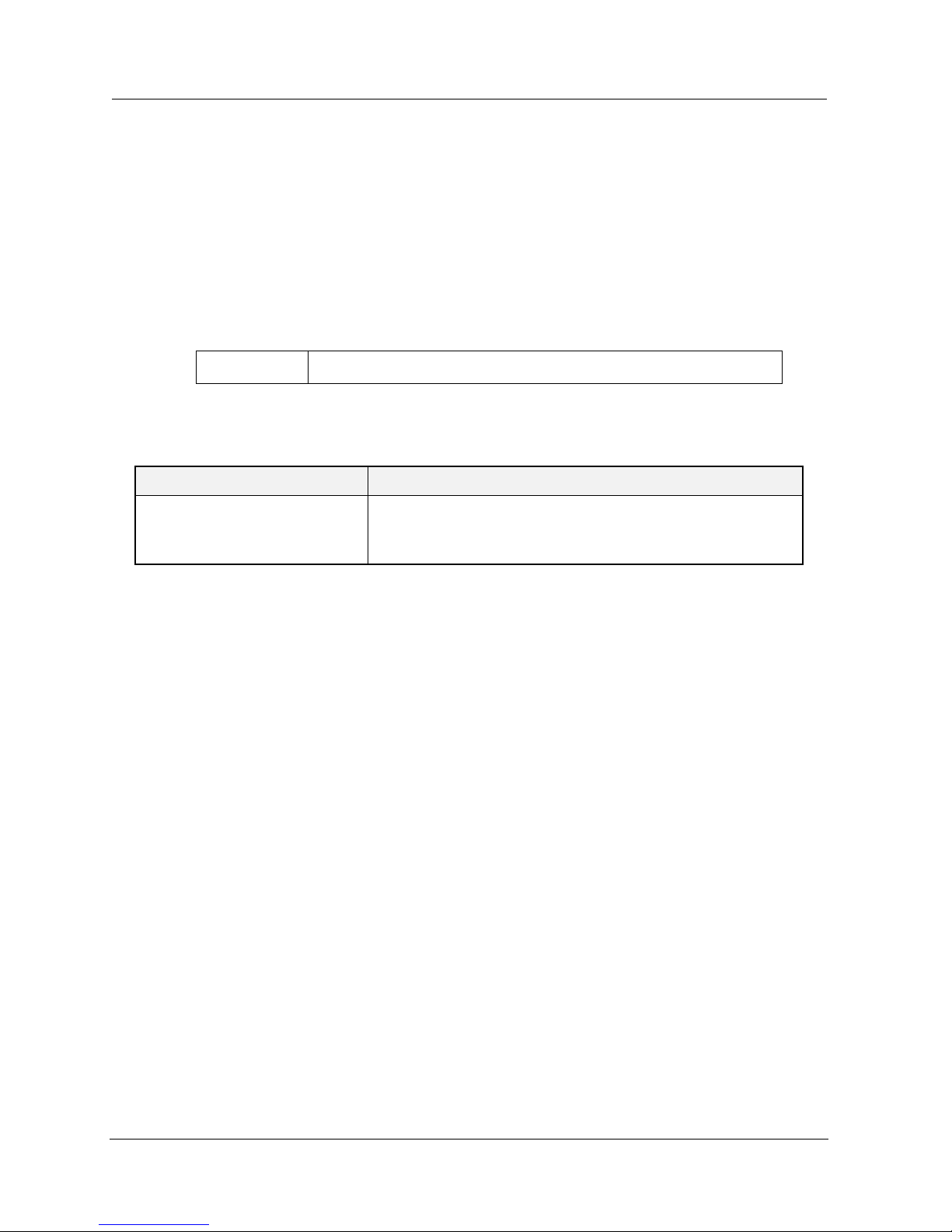
set aft auto-sizing-threshold
Command Mode Configuration
Description Set the AFT auto sizing threshold (percentage before auto-
incrementing hash tables). The default percentage is 40%.
Syntax
AFT
To Enable:
Name Definition
threshold-value Enter the desired percentage full that a hash table must be
set aft auto-sizing-threshold <threshold-value>
Table 2-4. Parameters, Keywords, Arguments
before it auto-increments itself. Valid values range from 590 percent.
Sample Output The following example sets the aft auto sizing threshold to 60%.
Cajun(configure)# set aft auto-sizing-threshold 60
AFT Auto Sizing Threshold successfully set to 60%
Systems P550/P550R/P880/P882.
Cajun P550R/P880/P882 Command Reference Guide
2-5
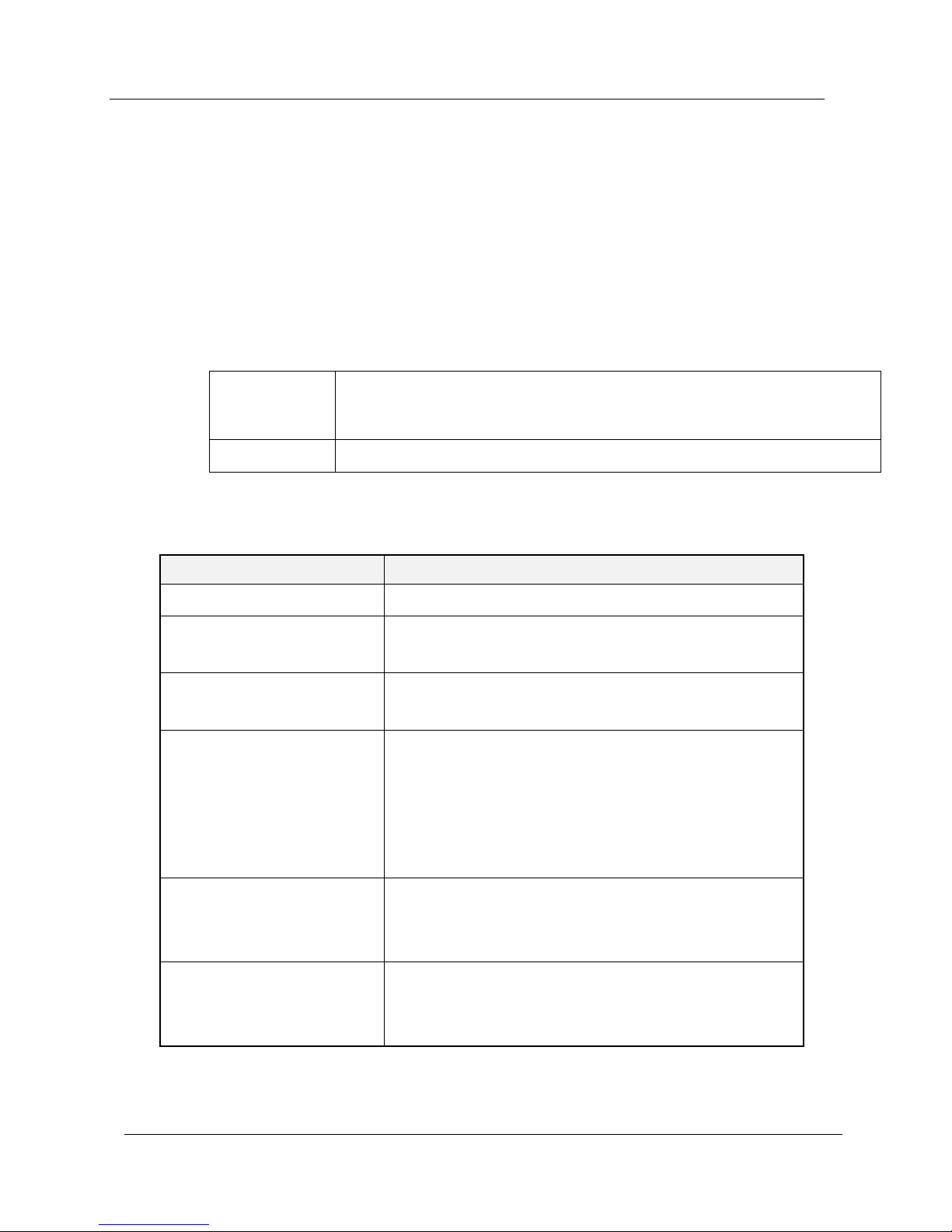
Chapter 2
set aft entry
Command Mode Configuration
Description Create a static AFT entry or modify an existing static or
learned AFT entry. The negative form of this command
deletes a static or learned aft entry.
Syntax
To Enable:
To Disable:
set aft entry <mac-address> vlan {<vlan-id> | name <vlan-name>} portbinding {filter | forward <mod-port-spec>} [persistence {ageout |
permanent}] [priority {normal|high}]
clear aft entry <mac-address> vlan {<vlan-id> | name <vlan-name>}
Table 2-5. Parameters, Keywords, Arguments
Name Definition
mac-address The MAC address associated with this entry.
vlan The keyword for per VLAN commands.
vlan-id - The numerical ID of a specific VLAN.
name The keyword for the VLAN name.
vlan-name - The name of the vlan.
port-binding Options include:
filter - AFT entries with a filter port binding are dropped
when received.
forward - The port from which the mac address is
forwarded.
persistence Options include:
priority Options include:
2-6
mod-port-spec - Specifies a particular port.
ageout - The entry is aged as per-learned entries.
permanent - The entry is not aged out.
normal - The AFT entry has normal priority.
high - The AFT entry has high priority.
Cajun P550R/P880/P882 Command Reference Guide

Sample Output The following example sets an aft entry on “Default” vlan, with a
port binding option of “forward,” a persistence option of “ageout”
and a “normal” priority.
Cajun(configure)# set aft entry 44:44:44:44:44:44
vlan name “Default” port-binding forward 3/1
persistence ageout priority normal
AFT Entry successfully created.
Systems P550/P550R/P880/P882.
AFT
Cajun P550R/P880/P882 Command Reference Guide
2-7
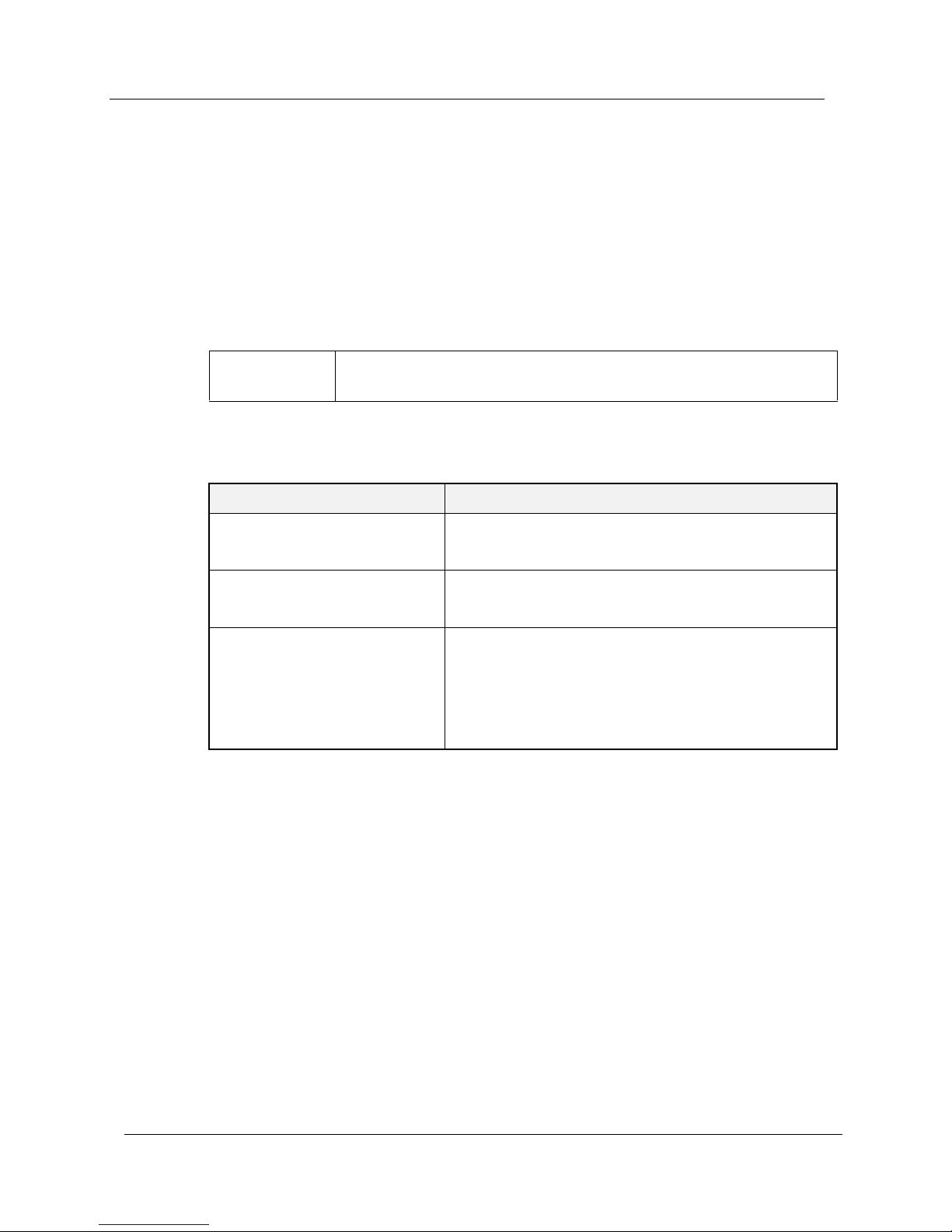
Chapter 2
set aft instance vlan (auto-increment)
Command Mode Configuration
Description Set the auto-increment flag for a particular VLAN's AFT
instance.
Syntax
To Enable: set aft instance vlan {<vlan-id> | name <vlan-name>} auto-
increment-ht-size {true|false}
Table 2-6. Parameters, Keywords, Arguments
Name Definition
vlan The AFT instance associated with the VLAN.
vlan-id - The numerical ID of a specific VLAN.
name The keyword for the VLAN name.
vlan-name - The name of the vlan.
auto-increment-ht-size
Specify whether or not the hash table should autoincrement itself. The options are:
• true - The hash table auto-increments itself.
• false - The hash table does not auto-increment
itself.
Sample Output The following example sets the auto-increment flag for the
aft instance vlan named “Default” to false, which means that
the hash table does not auto-increment itself.
Cajun(configure)# set aft instance vlan name
‘Default” auto-increment-ht-size false
AFT Instance Hash Table Auto-Increment for Vlan
“Default” (vlanID 1) successfully set to false
2-8
Cajun P550R/P880/P882 Command Reference Guide
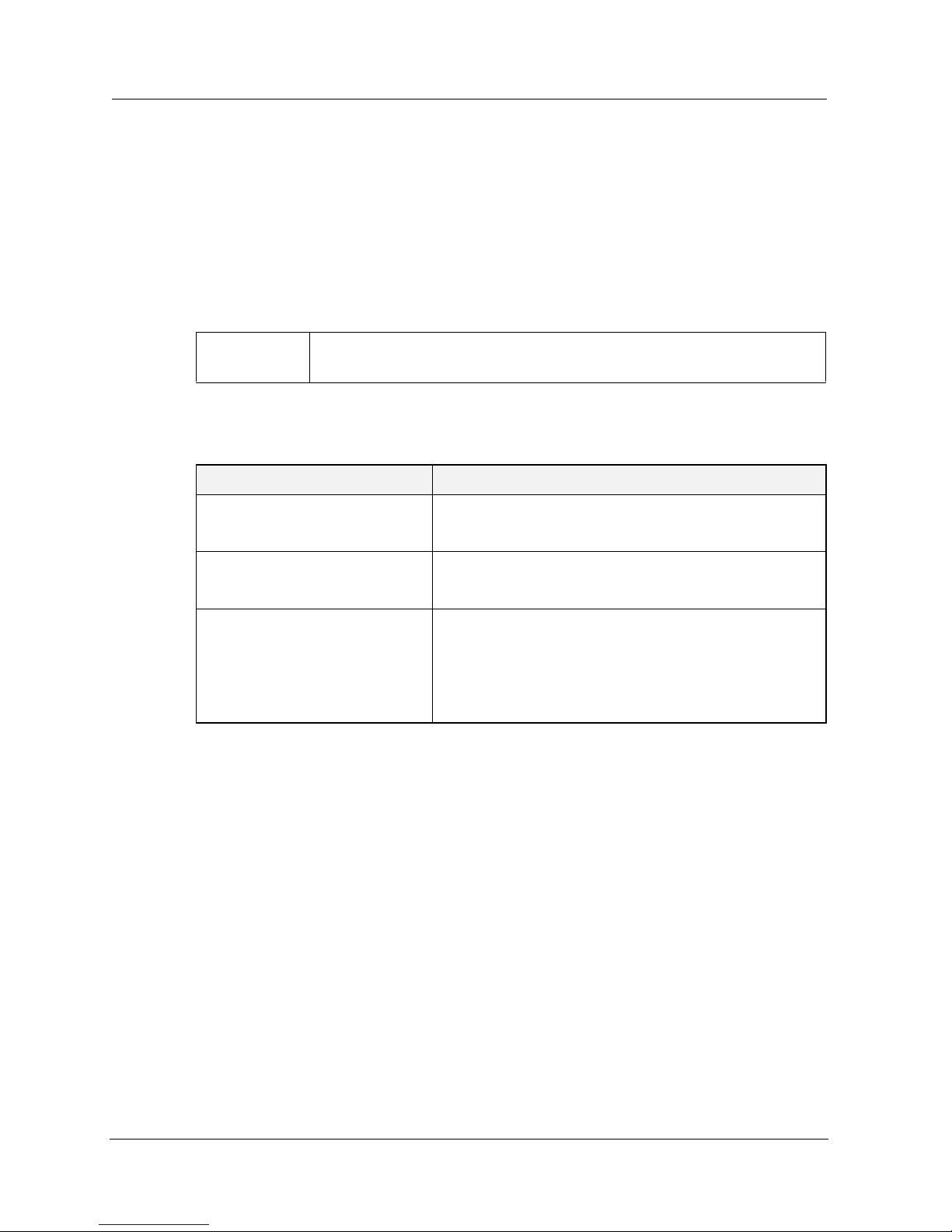
AFT
set aft instance vlan (hash-table-size)
Command Mode Configuration
Description Set the hash table size for a particular VLAN's AFT instance.
Syntax
To Enable: set aft instance vlan {<vlan-id> | name <vlan-name>} hash-table-
size {16|32|64|128|256|512|1024|2048|4096|8192}
Table 2-7. Parameters, Keywords, Arguments
Name Definition
vlan The AFT instance associated with the VLAN.
vlan-id - The numerical ID of a specific VLAN.
name The keyword for the VLAN name.
vlan-name - The name of the vlan.
hash-table-size
Specifies the hash table size. The table size
specified must be one of the following (all values
are power of 2):
16|32|64|128|256|512|1024|2048|
4096|8192
Sample Output The following example sets the AFT instance vlan named
“default” hash table size to 2048.
Cajun(configure)# set aft instance vlan name
“Default” hash-table-size 2048
AFT Instance Hash Table Size for Vlan “Default”
(vlanID 1) successfully set to 2048
Systems P550, P550R. P880, and P882
Cajun P550R/P880/P882 Command Reference Guide
2-9
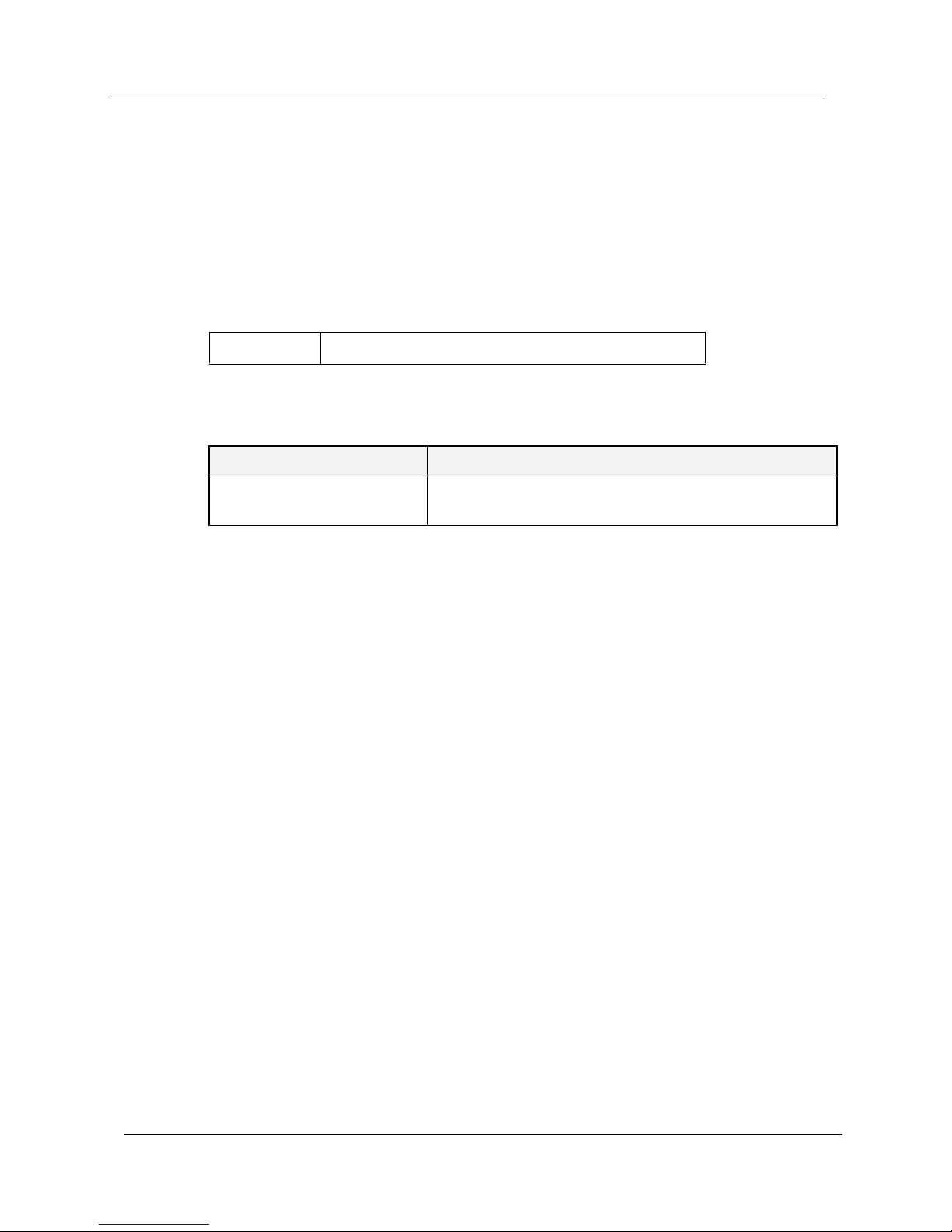
Chapter 2
set aft super-agetime
Command Mode Configuration
Description Set the AFT super age time. The default is seven (7) days.
Syntax
To Enable: set aft super-agetime <super-age-time-value>
Table 2-8. Parameters, Keywords, Arguments
Name Definition
super-age-time-value Enter the amount of time, in days, after which invalid
aft entries are removed. The range is 1-30 days.
Sample Output The following example sets the aft super age time to 8 days.
Cajun(configure)# set aft super-agetime 8
AFT Super Age Time successfully set to 8
Systems P550, P550R, P880. and P882.
2-10
Cajun P550R/P880/P882 Command Reference Guide

show aft config
Command Mode Configuration
Description Show the global configuration of the Address Forwarding
Table.
Syntax
To Enable: show aft config
AFT
Syntax
The following example displays the aft manager
configuration table.
Cajun> show aft config
AFT Manager Configuration:
==========================
Age Time: 300
Super Age Time: 604800
AFT PLE Configuration:
======================
Initial Hash Table Size: 1024
Utilization Threshold: 40%
Bkt Size To Trig Util: 32
HT Size Mult To Trig Util: 12
Systems P550/P550R/P880/P882.
Cajun P550R/P880/P882 Command Reference Guide
2-11
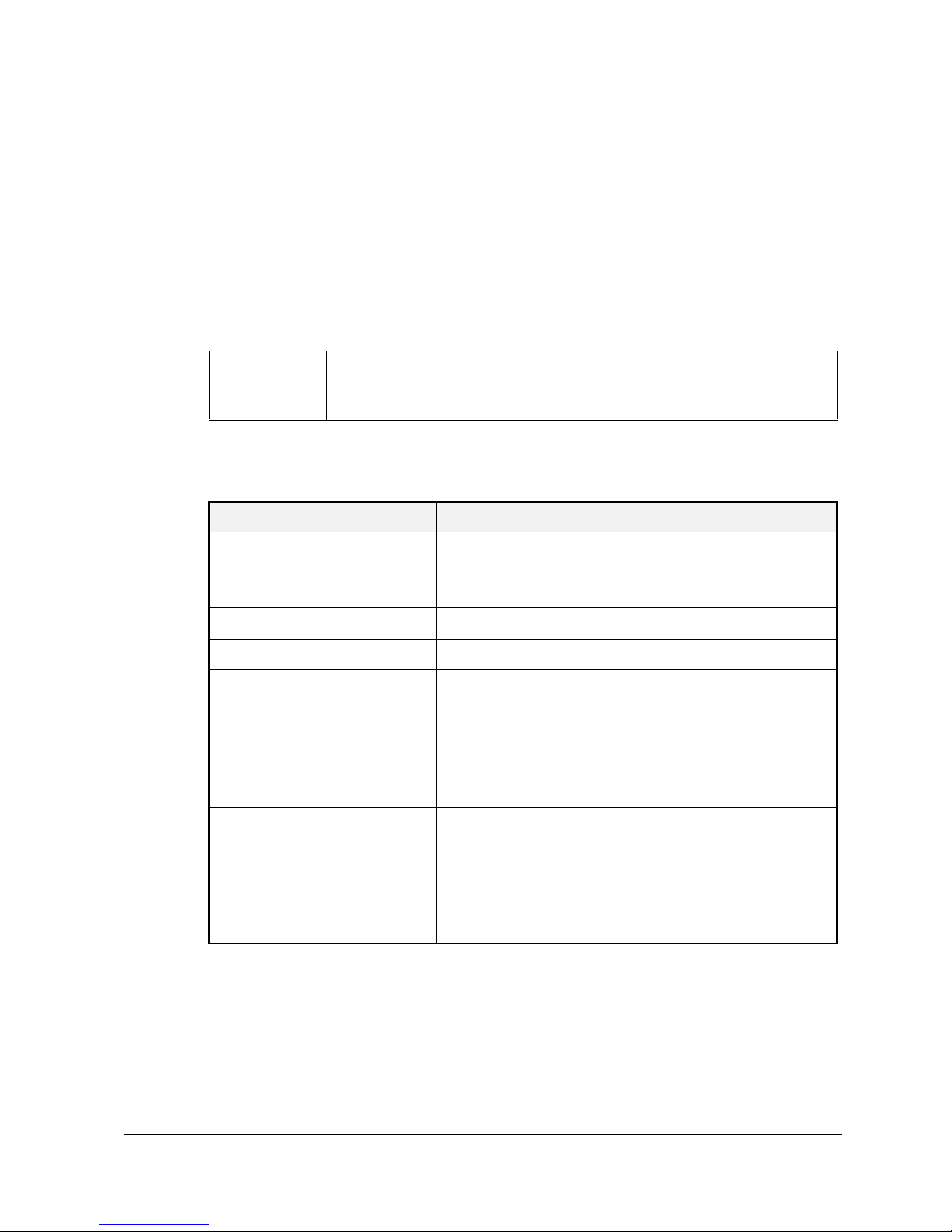
Chapter 2
show aft entry
Command Mode User
Description Perform a search for all of the AFT entries that match the
criteria specified in the command.
Syntax
To Enable:
show aft entry [mac <wildcard-mac-address>] [vlan {<vlan-id> | name
<vlan-name>}] [port-binding {cpu|filter|forward [<mod-portspec>]}] [status {learned|management|self|multicast}]
Table 2-9. Parameters, Keywords, Arguments
Name Definition
mac The MAC address associated with this entry.
wildcard-mac-address - the wildcard is indicated by
a single asterisk (*) before the MAC address.
vlan vlan-id - the ID of the VLAN.
name vlan-name - the name of the VLAN.
port-binding Binds the port to the specified VLAN.
cpu - the supervisor module (it stores the entry).
filter - filters the entry.
forward - forwards the entry.
mod-port-spec - the module and port.
status The status of the address entry. Options include:
2-12
• learned
• management
• self
• multicast
Cajun P550R/P880/P882 Command Reference Guide

Syntax The following example display the aft entry table.
Cajun> show aft entry
AFT Entries matching search criteria: “All Entries”
==================================================
MAC Address Port Valid VlanGIDPriority Persistence Status
----------- ---- ----- --------------- ----------- -----01:80:C2:00:00:00 cpu valid 2 high permanent self
01:80:C2:00:00:01 cpu valid 2 high permanent self
01:80:C2:00:00:02 filter valid 2 normal permanent self
01:80:C2:00:00:03 filter valid 2 normal permanent self
01:80:C2:00:00:04 filter valid 2 normal permanent self
.
.
.
Sample Output P550/P550R/P880/P882.
AFT
Cajun P550R/P880/P882 Command Reference Guide
2-13
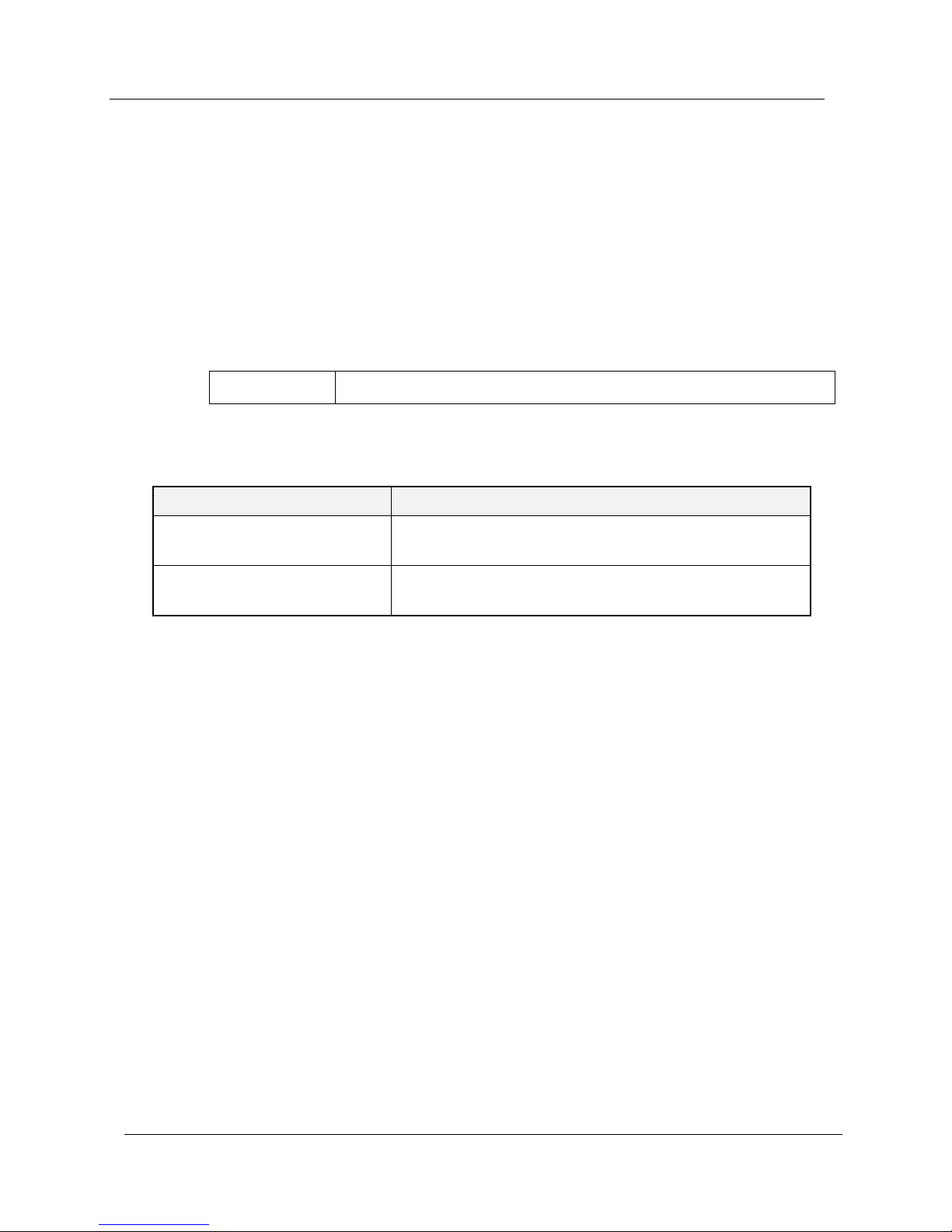
Chapter 2
show aft instance
Command Mode User
Description Show the AFT instance for a particular VLAN or show all
AFT instances for all VLANs. If no VLAN parameter is
specified, all instances show on the switch.
Syntax
To Enable:
Name Definition
vlan-id Specifies the aft instance associated with the ID of this
name vlan-name - Specifies the aft instance associated with the
show aft instance [vlan {<vlan-id> | name <vlan-name>}]
Table 2-10. Parameters, Keywords, Arguments
VLAN.
name of this VLAN.
Sample Output The following example displays the aft instance
configuration table.
Cajun> show aft instance
AFT Instance Configuration:
===========================
Instance for Vlan “Default” (vlanID 1)
AutoSizeHT: true
UseConfHTsize: false
KeepInvalidInCol: false
UseInvalidInBktSizing: true
KeepInvalidInBkt: false
ConfigHTsize: 1024
Instance for Vlan “Discard” (vlanID 8193)
AutoSizeHT: false
UseConfHTsize: false
KeepInvalidInCol: false
UseInvalidInBktSizing: true
KeepInvalidInBkt: false
ConfigHTsize: 1
Systems P550/P550R/P880/P882.
2-14
Cajun P550R/P880/P882 Command Reference Guide

3
Appletalk
Overview
This chapter describes:
■ appletalk access-group
■ appletalk access-list
■ appletalk address
■ appletalk admin-state
■ appletalk cable-range
■ appletalk echo
■ appletalk mac-format
■ appletalk routing
■ appletalk static cable-range
■ appletalk vlan
■ appletalk zone
■ clear appletalk arp
■ clear appletalk route
■ clear appletalk traffic
■ ping appletalk
■ show appletalk access-lists
■ show appletalk arp
■ show appletalk globals
■ show appletalk interface
■ show appletalk nbp
■ show appletalk route
■ show appletalk static cable-range
■ show appletalk traffic
Cajun P550R/P880/P882 Command Reference Guide
■ show appletalk zone
2-1
