Page 1
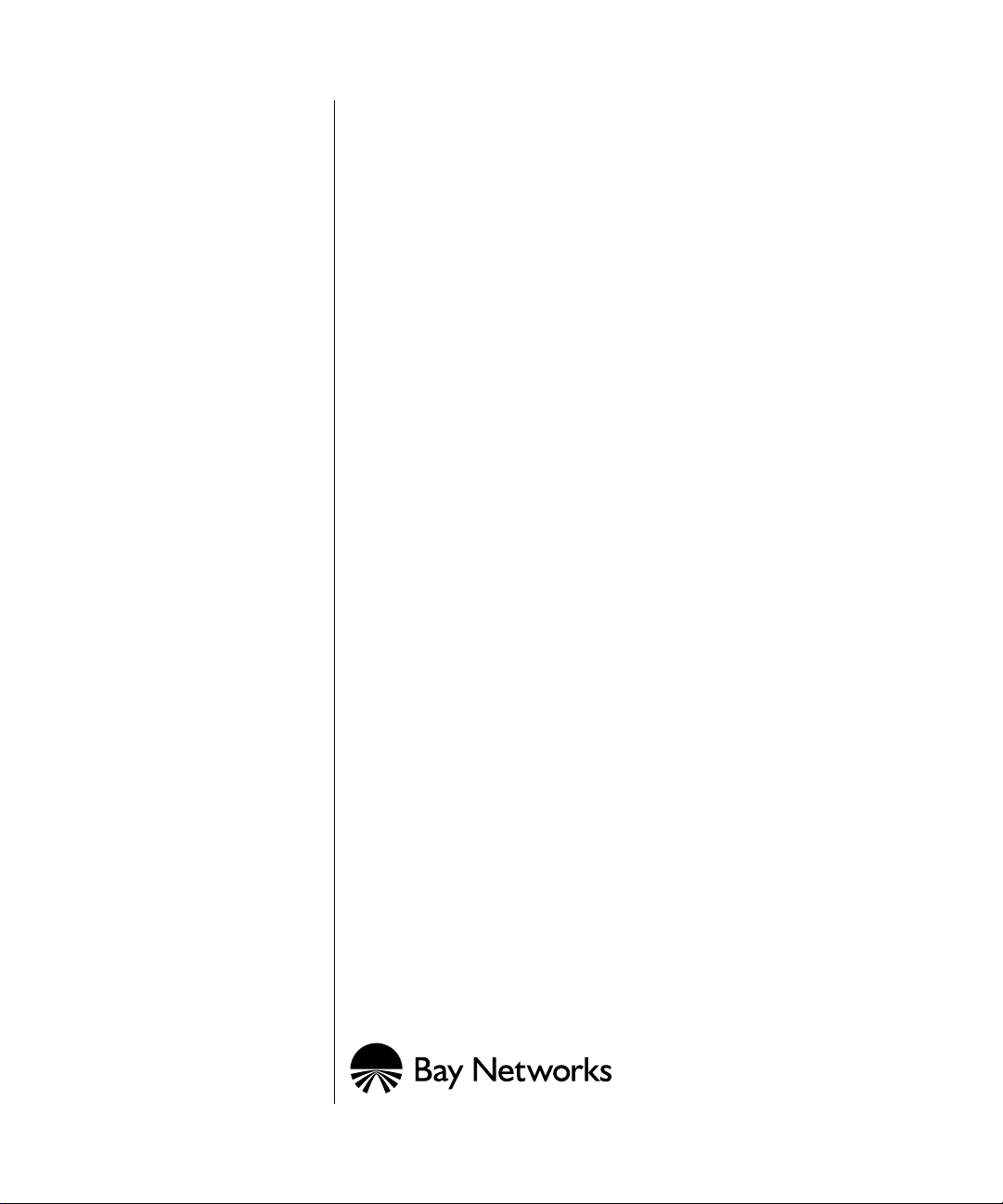
Cable Guide
Part No. 114072-A Rev. C
January 1997
Page 2
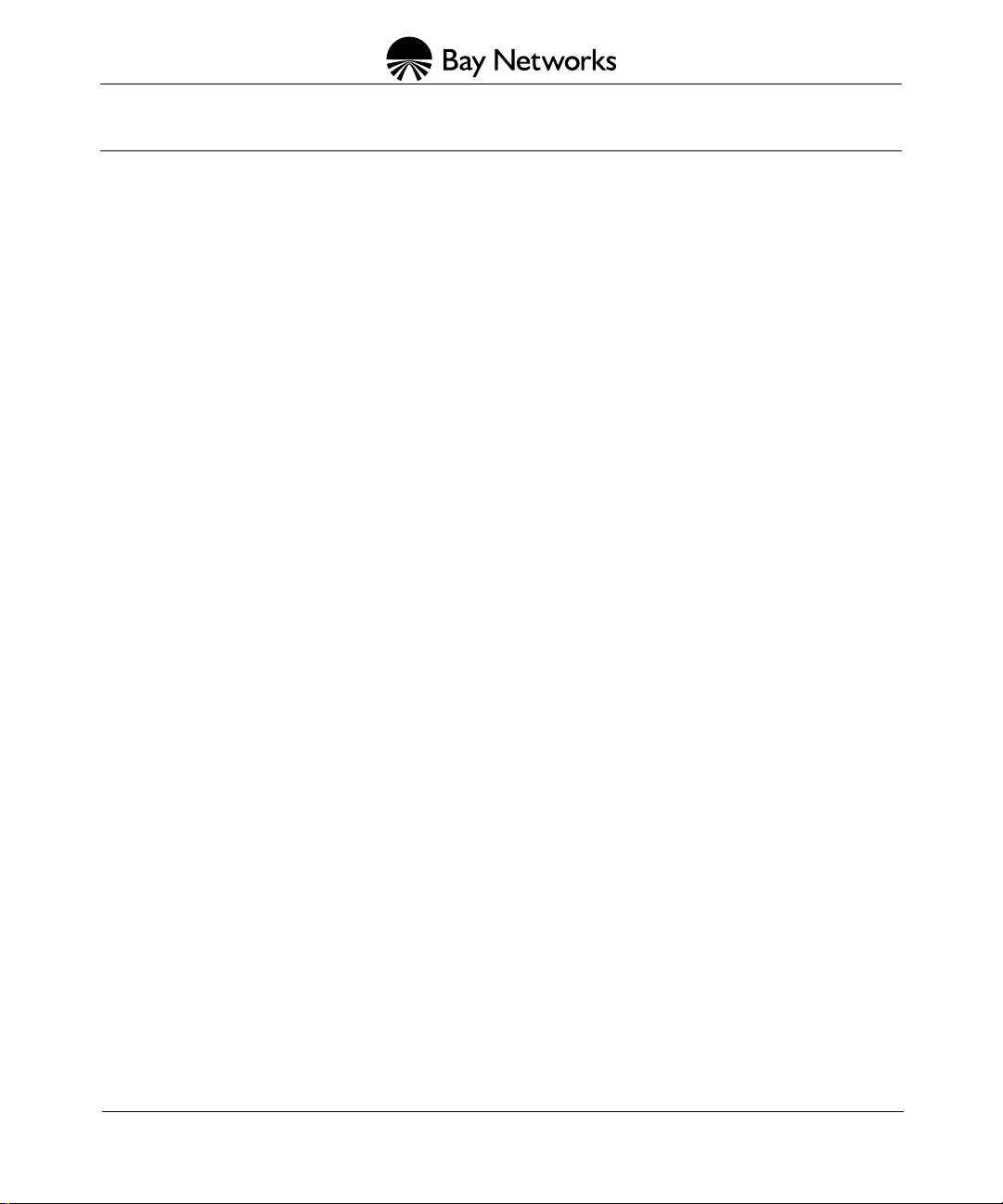
4401 Great America Parkway 8 Federal Street
Santa Clara, CA 95054 Billerica, MA 01821
Copyright © 1988–1997 Bay Networks, Inc.
All rights reserved. Printed in the USA. January 1997.
The information in this document is subject to change without notice. The statements, configurations, technical data,
and recommendations in this document are believed to be accurate and reliable, but are presented without express or
implied warranty . Users must take full responsibility for their applications of an y products specified in this document.
The information in this document is proprietary to Bay Networks, Inc.
The software described in this document is furnished under a license agreement and may only be used in accordance
with the terms of that license. A summary of the Software License is included in this document.
Restricted Rights Legend
Use, duplication, or disclosure by the United States Government is subject to restrictions as set forth in subparagraph
(c)(1)(ii) of the Rights in Technical Data and Computer Software clause at DFARS 252.227-7013.
Notice for All Other Executive Agencies
Notwithstanding any other license agreement that may pertain to, or accompany the delivery of, this computer
software, the rights of the United States Government regarding its use, reproduction, and disclosure are as set forth in
the Commercial Computer Software-Restricted Rights clause at FAR 52.227-19.
Trademarks of Bay Networks, Inc.
ACE, AFN, AN, Bay Networks, BCN, BLN, BN, BNX, CN, FN, FRE, GAME, LN, Optivity, PPX, SynOptics,
SynOptics Communications, Wellfleet and the Wellfleet logo are registered trademarks and ANH, ASN, Bay•SIS,
BayStack, BCNX, BLNX, EZ Install, EZ Internetwork, EZ LAN, PathMan, PhonePlus, Quick2Config, RouterMan,
SPEX, Bay Networks Press, the Bay Networks logo and the SynOptics logo are trademarks of Bay Networks, Inc.
Third-Party T rademarks
All other trademarks and registered trademarks are the property of their respective owners.
Statement of Conditions
In the interest of improving internal design, operational function, and/or reliability, Bay Networks, Inc. reserves the
right to make changes to the products described in this document without notice.
Bay Networks, Inc. does not assume any liability that may occur due to the use or application of the product(s) or
circuit layout(s) described herein.
Portions of the code in this software product are Copyright © 1988, Regents of the Univ ersity of California. All rights
reserved. Redistribution and use in source and binary forms of such portions are permitted, provided that the above
copyright notice and this paragraph are duplicated in all such forms and that any documentation, advertising materials,
and other materials related to such distribution and use acknowledge that such portions of the software were
developed by the University of California, Berkeley. The name of the University may not be used to endorse or
promote products derived from such portions of the software without specific prior written permission.
SUCH PORTIONS OF THE SOFTWARE ARE PROVIDED “AS IS” AND WITHOUT ANY EXPRESS OR
IMPLIED WARRANTIES, INCLUDING, WITHOUT LIMITATION, THE IMPLIED WARRANTIES OF
MERCHANTABILITY AND FITNESS FOR A PARTICULAR PURPOSE.
In addition, the program and information contained herein are licensed only pursuant to a license agreement that
contains restrictions on use and disclosure (that may incorporate by reference certain limitations and notices imposed
by third parties).
ii
114072-A Rev. C
Page 3

Electromagnetic Emissions
Meets requirements of:
FCC Part 15, Class A
EN 55 022 (CISPR 22:1985), Class A <and Class B>
VCCI Class 1 ITE
Canada Requirements Only
Canada CS-03 Rules and Regulations
Note:
The Canadian Department of Communications label identifies certified equipment. The certification means that
the equipment meets certain telecommunications network protective operations and safety requirements. The
Department does not guarantee the equipment will operate to the user's satisfaction.
Before installing this equipment, users should ensure that it is permissible to be connected to the facilities of the local
telecommunications company. The equipment must also be installed using an acceptable method of connection. In
some cases, the company's inside wiring associated with a single line individual service may be extended by means of
a certified connector assembly (telephone extension cord). The customer should be aware that compliance with the
above conditions may not prevent the degradation of service in some situations.
Repairs to certified equipment should be made by an authorized Canadian maintenance facility designated by the
supplier. Any repairs or alterations made by the user to this equipment or equipment malfunctions, may give the
telecommunications company cause to request the user to disconnect the equipment.
Users should ensure for their own protection that the electrical ground connections of the power utility, telephone lines
and internal metallic water pipe system, if present, are connected together. This precaution may be particularly
important in rural areas.
Caution:
inspection authority, or electrician, as appropriate.
Users should not attempt to make such connections themselves, but should contact the appropriate electric
Canada CS-03 -- Règles et règlements
Note:
L’étiquette du ministère des Communications du Canada indique que l’appareillage est certifié, c’est-à-dire
qu’il respecte certaines exigences de sécurité et de fonctionnement visant les réseaux de télécommunications. Le
ministère ne garantit pas que l’appareillage fonctionnera à la satisfaction de l’utilisateur.
Avant d’installer l’appareillage, s’assurer qu’il peut être branché aux installations du service de télécommunications
local. L’appareillage doit aussi être raccordé selon des méthodes acceptées. Dans certains cas, le câblage interne du
service de télécommunications utilisé pour une ligne individuelle peut être allongé au moyen d’un connecteur certifié
(prolongateur téléphonique). Le client doit toutefois prendre note qu’une telle installation n’assure pas un service
parfait en tout temps.
Les réparations de l’appareillage certifié devraient être confiées à un service d’entretien canadien désigné par le
fournisseur. En cas de réparation ou de modification effectuées par l’utilisateur ou de mauvais fonctionnement de
l’appareillage, le service de télécommunications peut demander le débranchment de l’appareillage.
Pour leur propre sécurité, les utilisateurs devraient s’assurer que les mises à la terre des lignes de distribution
d’électricité, des lignes téléphoniques et de la tuyauterie métallique interne sont raccordées ensemble. Cette mesure de
sécurité est particulièrement importante en milieu rural.
Attention:
aux pouvoirs de réglementation en cause ou à un électricien, selon le cas.
114072-A Rev. C
Les utilisateurs ne doivent pas procéder à ces raccordements eux-mêmes mais doivent plutôt faire appel
iii
Page 4

Canada Requirements Only
(continued)
D. O. C. Explanatory Notes: Equipment Attachment Limitations
The Canadian Department of Communications label identifies certified equipment. This certification meets certain
telecommunication network protective, operational and safety requirements. The department does not guarantee the
equipment will operate to the users satisfaction.
Before installing the equipment, users should ensure that it is permissible to be connected to the facilities of the local
telecommunications company. The equipment must also be installed using an acceptable method of connection. In
some cases, the company’s inside wiring associated with a single line indi vidual service may be e xtended by means of
a certified connector assembly (telephone extension cord). The customer should be aware that compliance with the
above condition may not prevent degradation of service in some situations.
Repairs to certified equipment should be made by an authorized Canadian maintenance facility designated by the
supplier. Any repairs or alterations made by the user to this equipment, or equipment malfunctions, may give the
telecommunications company cause to request the user to disconnect the equipment.
Users should ensure for their own protection that the electrical ground connections of the power utility, telephone lines
and internal metallic water pipe system, if present, are connected together. This precaution may be particularly
important in rural areas.
Caution:
inspection authority, or electrician, as appropriate.
Users should not attempt to make such connections themselves, but should contact the appropriate electrical
Notes explicatives du ministère des Communications: limites visant les accessoires
L’étiquette du ministère des Communications du Canada indique que l’appareillage est certifié, c’est-à-dire qu’il
respecte certaines exigences de sécurité et de fonctionnement visant les réseaux de télécommunications. Le ministère
ne garantit pas que l’appareillage fonctionnera à la satisfaction de l’utilisateur.
Avant d’installer l’appareillage, s’assurer qu’il peut être branché aux installations du service de télécommunications
local. L’appareillage doit aussi être raccordé selon des méthodes acceptées. Dans certains cas, le câblage interne du
service de télécommunications utilisé pour une ligne individuelle peut être allongé au moyen d’un connecteur certifié
(prolongateur téléphonique). Le client doit toutefois prendre note qu’une telle installation n’assure pas un service
parfait en tout temps.
Les réparations de l’appareillage certifié devraient être confiées à un service d’entretien canadien désigné par le
fournisseur. En cas de réparation ou de modification effectuées par l’utilisateur ou de mauvais fonctionnement de
l’appareillage, le service de télécommunications peut demander le débranchment de l’appareillage.
Pour leur propre sécurité, les utilisateurs devraient s’assurer que les mises à la terre des lignes de distribution
d’électricité, des lignes téléphoniques et de la tuyauterie métallique interne sont raccordées ensemble. Cette mesure de
sécurité est particulièrement importante en milieu rural.
Attention:
aux pouvoirs de réglementation en cause ou à un électricien, selon le cas.
Les utilisateurs ne doivent pas procéder à ces raccordements eux-mêmes mais doivent plutôt faire appel
iv
114072-A Rev. C
Page 5

Canada Requirements Only
(continued)
Canadian Department of Communications Radio Interference Regulations
This digital apparatus (Access Feeder Node, Access Link Node, Access Node, Access Stack Node, Backbone
Concentrator Node, Backbone Concentrator Node Switch, Backbone Link Node, Backbone Link Node Switch,
Concentrator Node, Feeder Node, Link Node) does not exceed the Class A limits for radio-noise emissions from
digital apparatus as set out in the Radio Interference Regulations of the Canadian Department of Communications.
Réglement sur le brouillage radioélectrique du ministère des Communications
Cet appareil numérique (Access Feeder Node, Access Link Node, Access Node, Access Stack Node, Backbone
Concentrator Node, Backbone Concentrator Node Switch, Backbone Link Node, Backbone Link Node Switch,
Concentrator Node, Feeder Node, Link Node) respecte les limites de bruits radioélectriques visant les appareils
numériques de classe A prescrites dans le Réglement sur le brouillage radioélectrique du ministère des
Communications du Canada.
114072-A Rev. C
v
Page 6
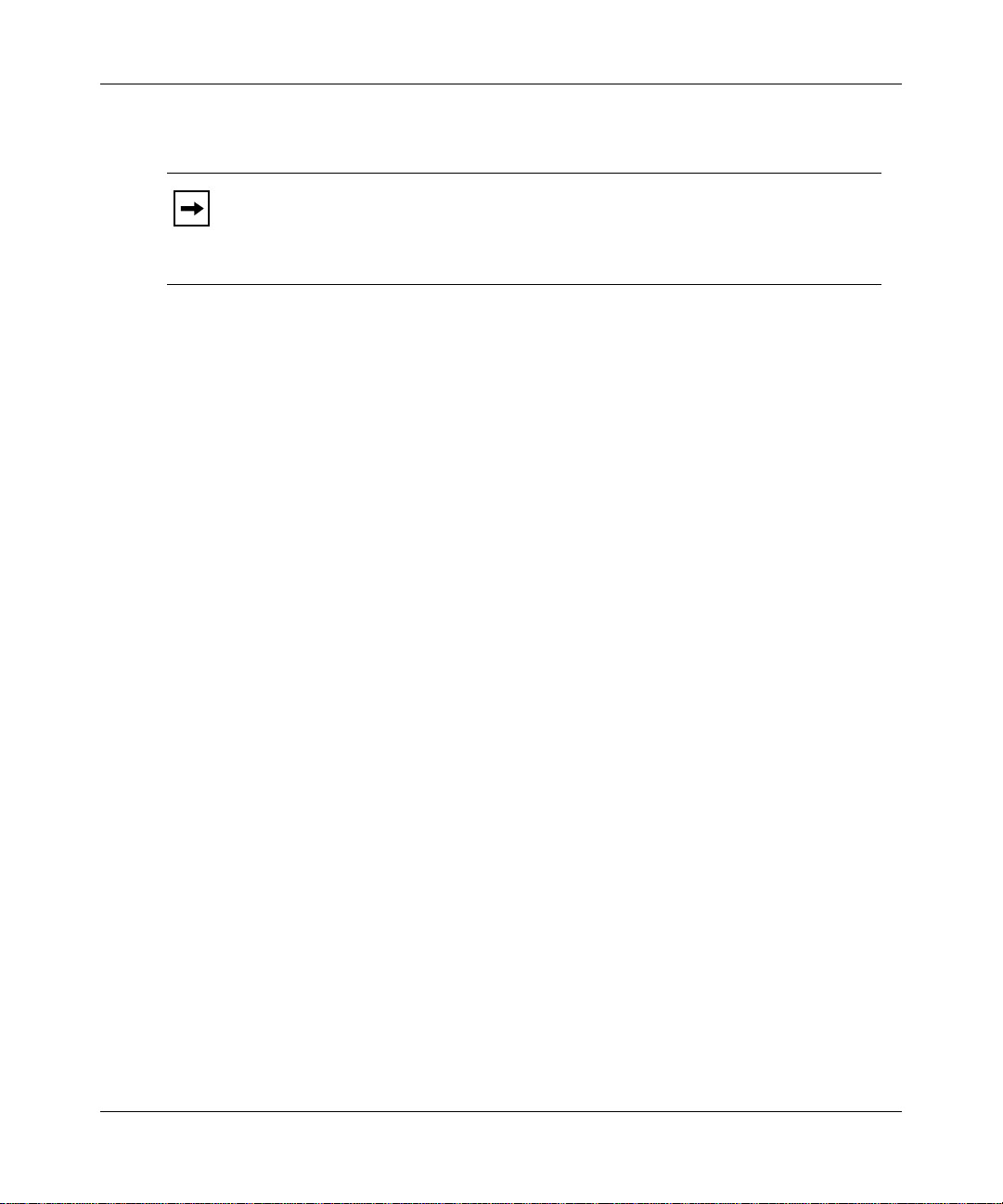
Bay Networks Software License
Note:
This is Bay Networks basic license document. In the absence of a
software license agreement specifying varying terms, this license -- or the
license included with the particular product -- shall govern licensee’s use of
Bay Networks software.
This Software License shall govern the licensing of all software provided to licensee by Bay Networks (“Software”).
Bay Networks will provide licensee with Software in machine-readable form and related documentation
(“Documentation”). The Software provided under this license is proprietary to Bay Networks and to third parties from
whom Bay Networks has acquired license rights. Bay Networks will not grant any Software license whatsoev er , either
explicitly or implicitly, except by acceptance of an order for either Software or for a Bay Networks product
(“Equipment”) that is packaged with Software. Each such license is subject to the following restrictions:
1. Upon delivery of the Software, Bay Networks grants to licensee a personal, nontransferable, none xclusiv e license
to use the Software with the Equipment with which or for which it was originally acquired, including use at any
of licensee’s facilities to which the Equipment may be transferred, for the useful life of the Equipment unless
earlier terminated by default or cancellation. Use of the Software shall be limited to such Equipment and to such
facility. Software which is licensed for use on hardware not offered by Bay Networks is not subject to restricted
use on any Equipment, however, unless otherwise specified on the Documentation, each licensed copy of such
Software may only be installed on one hardware item at any time.
2. Licensee may use the Software with backup Equipment only if the Equipment with which or for which it was
acquired is inoperative.
3. Licensee may make a single copy of the Software (but not firmware) for safekeeping (archives) or backup
purposes.
4. Licensee may modify Software (but not firmware), or combine it with other software, subject to the provision
that those portions of the resulting software which incorporate Software are subject to the restrictions of this
license. Licensee shall not make the resulting software available for use by any third party.
5. Neither title nor ownership to Software passes to licensee.
6. Licensee shall not provide, or otherwise make available, any Software, in whole or in part, in any form, to any
third party. Third parties do not include consultants, subcontractors, or agents of licensee who have licensee’s
permission to use the Software at licensee’s facility, and who have agreed in writing to use the Software only in
accordance with the restrictions of this license.
7. Third-party owners from whom Bay Networks has acquired license rights to software that is incorporated into
Bay Networks products shall have the right to enforce the provisions of this license against licensee.
8. Licensee shall not remove or obscure any copyright, patent, trademark, trade secret, or similar intellectual
property or restricted rights notice within or affixed to any Software and shall reproduce and affix such notice on
any backup copy of Software or copies of software resulting from modification or combination performed by
licensee as permitted by this license.
vi
114072-A Rev. C
Page 7

Bay Networks Software License
9. Licensee shall not reverse assemble, reverse compile, or in any way reverse engineer the Software. [Note: For
licensees in the European Community, the Softw are Directiv e dated 14 May 1991 (as may be amended from time
to time) shall apply for interoperability purposes. Licensee must notify Bay Networks in writing of any such
intended examination of the Software and Bay Networks may provide review and assistance.]
10. Notwithstanding any foregoing terms to the contrary, if licensee licenses the Bay Networks product “Site
Manager,” licensee may duplicate and install the Site Manager product as specified in the Documentation. This
right is granted solely as necessary for use of Site Manager on hardware installed with licensee’s network.
11. This license will automatically terminate upon improper handling of Software, such as by disclosure, or Bay
Networks may terminate this license by written notice to licensee if licensee fails to comply with any of the
material provisions of this license and fails to cure such failure within thirty (30) days after the receipt of written
notice from Bay Networks. Upon termination of this license, licensee shall discontinue all use of the Software
and return the Software and Documentation, including all copies, to Bay Networks.
12. Licensee’s obligations under this license shall survive expiration or termination of this license.
(continued)
114072-A Rev. C
vii
Page 8

Page 9
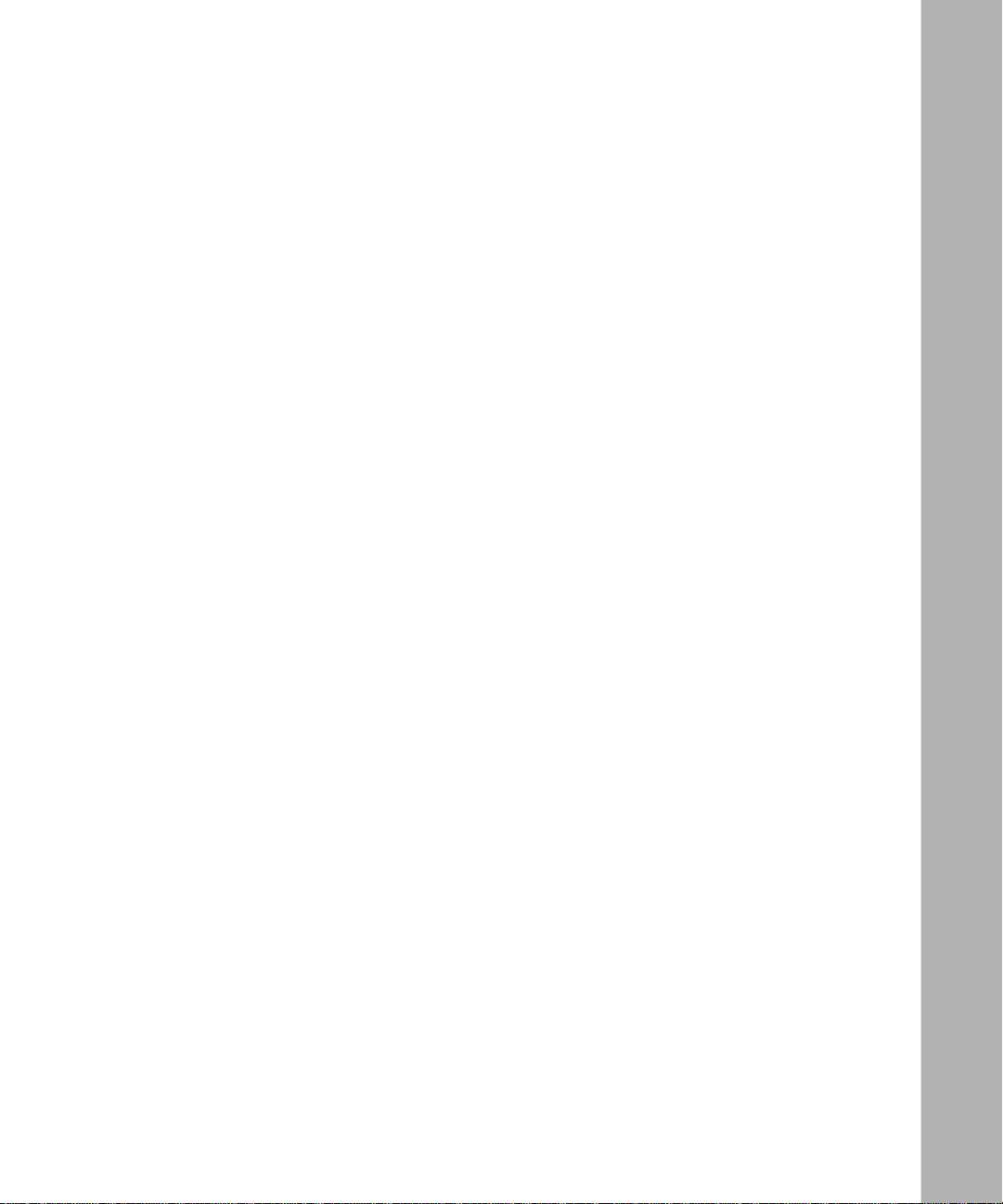
Contents
About This Guide
Conventions .....................................................................................................................xix
Acronyms .........................................................................................................................xix
Ordering Bay Networks Publications ............................................................................... xx
Technical Support and Online Services
Bay Networks Customer Service ....................................................................................xxii
Bay Networks Information Services ...............................................................................xxiii
World Wide Web ......................................................................................................xxiii
Customer Service FTP ............................................................................................xxiii
Support Source CD .................................................................................................xxiv
CompuServe ...........................................................................................................xxiv
InfoFACTS ................................................................................................................xxv
How to Get Help .............................................................................................................xxv
•
Chapter 1
Cable Basics
Before You Begin ............................................................................................................1-2
How to Use This Guide ...................................................................................................1-2
Finding Cables by Category .....................................................................................1-3
Finding Cables by Order Number or Description .....................................................1-4
Cable Connector Basics .................................................................................................1-8
Connector Terminology ............................................................................................1-8
Connector Types ......................................................................................................1-9
Building Your Own Cables ............................................................................................1-11
Chapter 2
Console/Modem Cables
Console Interface to ASCII Terminal (Order No. 7525) ...................................................2-3
114072-A Rev. C
ix
Page 10

AFN/AN Console Interface to ASCII Terminal (Order No. 7526) .....................................2-4
AT Serial Console (Order No. 7527) ...............................................................................2-5
Console/Modem Interface to RS-232-C Modem
(Order No. 7825) .............................................................................................................2-6
Backbone Console Interface to RS-232-C Modem
(Order No. 77850) ...........................................................................................................2-7
Chapter 3
LAN Cables
Ethernet Cable (Order No. 7115) ....................................................................................3-3
Token Ring MAU Cable (Order No. 7125) .......................................................................3-4
Token Ring MAU Cable with Ferrite Bead (Order No. 7126) ...........................................3-5
Token Ring to RJ-11 Cable (Order No. 7128) .................................................................3-6
FDDI FSD to FSD (Order No. 7135) ...............................................................................3-7
FDDI FSD to Straight Tip (Order No. 7136) ....................................................................3-7
FDDI-type SC Duplex to Straight Tip
(Order No. 7164 for Single-Mode Cable) ........................................................................3-8
FDDI-type SC Duplex to SC Duplex
(Order No. 7163 for Multimode Cable)
(Order No. 7165 for Single-Mode Cable) ........................................................................3-9
ATM Cable, SC to Straight Tip MMF (Order No. 7169) .................................................3-10
Chapter 4
HSSI Cables
HSSI DCE to DTE
(10 Ft: Order No. 7830; 50 Ft: Order No. 7831) ..............................................................4-3
HSSI Crossover (Order No. 7832) ..................................................................................4-5
Chapter 5
E1/T1 Cables
MCE1 DB9 to Mod Jack Cable (Order No. AA0018001) ................................................5-4
MCE1 DB9 to Unterminated Cable (Order No. AA0018002) ..........................................5-5
Quad MCT1 Cable (Order No. AA0018006) ...................................................................5-6
MCE1 RJ-45 to RJ-45 Cable (Order No. AA0018014) ...................................................5-7
MCE1 RJ-45 to Unterminated Cable (Order No. AA0018015) .......................................5-8
Quad MCT1 15-Pin to 15-Pin Crossover Cable
(Order No. AA0018021) ..................................................................................................5-9
Quad MCT1 15-Pin to 15-Pin Straight-through Cable
(Order No. AA0018022) ................................................................................................5-10
x
114072-A Rev. C
Page 11
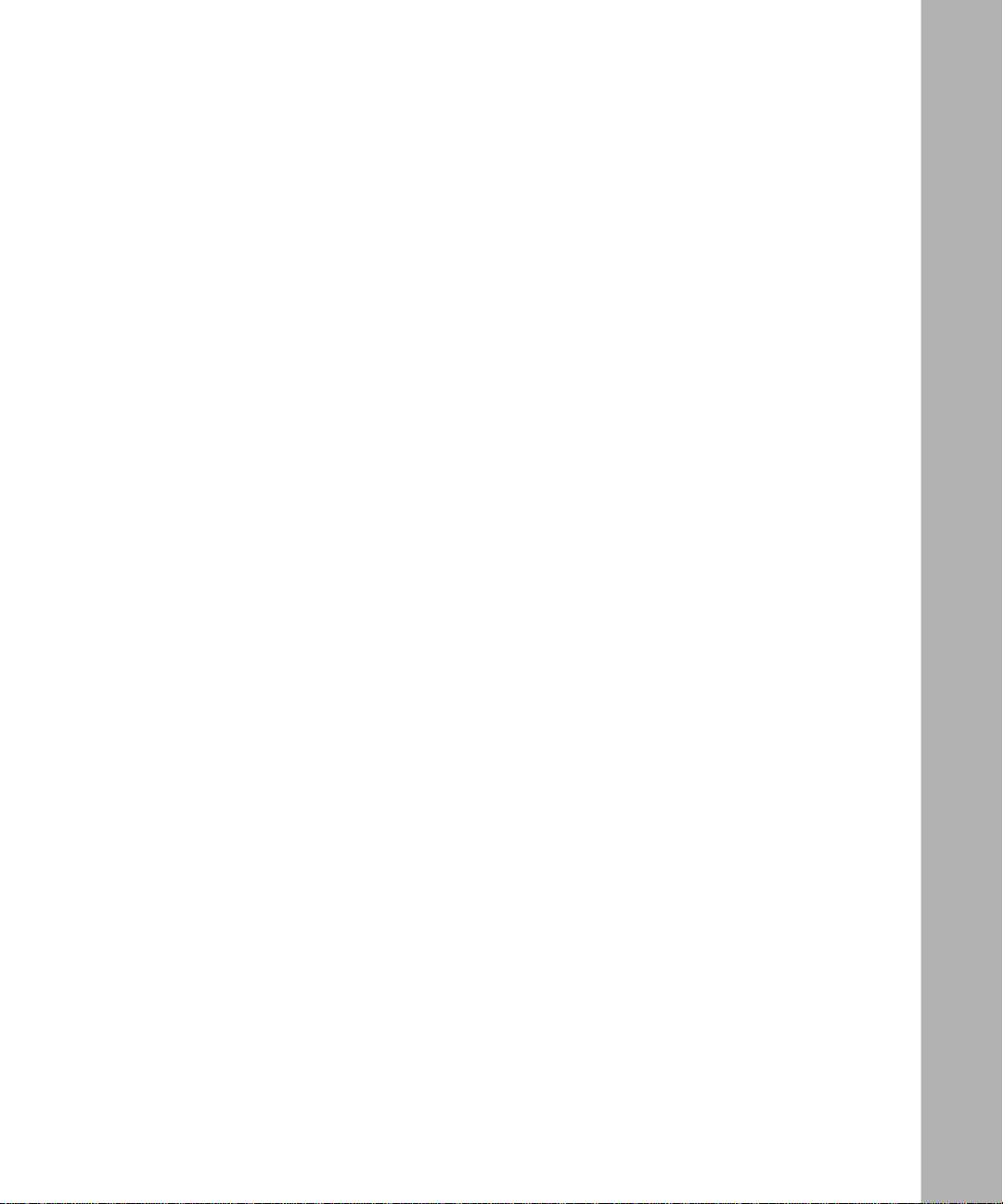
MCT1 Clock Cable (Order No. 7150) ............................................................................5-11
MCT1 15-Pin Loopback Connector (Order No. 7151) ..................................................5-12
MCT1 RJ-48 Loopback Connector (Order No. 7152) ...................................................5-13
MCT1 Crossover Cable (Order No. 7153) ....................................................................5-14
MCT1 Loopback Cable (Order No. 7154) .....................................................................5-15
MCT1 Loopback Cable (Order No. 7155) .....................................................................5-16
MCT1 Straight-through Cable (Order No. 7156) ...........................................................5-17
MCT1 Straight-through Cable (Order No. 7157) ...........................................................5-18
MCE1 Crossover Cable (Order No. 7160) ....................................................................5-19
MCE1 Straight-through Cable (Order No. 7161) ...........................................................5-20
MCE1 Coaxial Cable (Order No. 7162) ........................................................................5-21
MCE1 DB9 to DB15 Straight-through Cable (Order No. 7167) .....................................5-22
MCE1 DB9 to DB15 Crossover Cable (Order No. 7168) ..............................................5-23
T1 to CSU DTE (Order No. 7401) .................................................................................5-24
T1 to Customer Premise Equipment (Order No. 7415) .................................................5-25
CSU Network Receptacle to RJ-45 (Order No. 7650) ..................................................5-26
CSU Network Receptacle to Spade Terminals
(Order No. 7750) ...........................................................................................................5-27
Chapter 6
Standard Synchronous Cables
15-Pin to F X.21 Synchronous Pass-through
(Order No. AA0018003) ..................................................................................................6-4
44-Pin F X.21 Synchronous Pass-through
(Order No. AA0018004) ..................................................................................................6-6
50-Pin to F X.21 Synchronous Pass-through
(Order No. AA0018005) ..................................................................................................6-8
15-Pin to RS-530 Straight-through (Order No. AA0018011) .........................................6-10
44-Pin to RS-530 Straight-through (Order No. AA0018012) .........................................6-12
50-Pin to RS-530 Straight-through (Order No. AA0018013) .........................................6-14
50-Pin to V.28 Cable (Order No. AA0018023) ..............................................................6-16
15-Pin to V.35M (Order No. 7158) .................................................................................6-17
44-Pin to V.35M (Order No. 7159) .................................................................................6-18
15-Pin D-Sub to V.35: No DTR, for WAN (Order No. 7215) ..........................................6-20
15-Pin D-Sub to V.35 with DTR (Order No. 7216) .........................................................6-22
RS-232 Pass-through: 15-Pin to RS-232 (Order No. 7218) ..........................................6-23
V.35 Pass-through: 15-Pin to V.35 (Order No. 7219) .....................................................6-24
114072-A Rev. C
xi
Page 12

44-Pin D-Sub to V.35: Leased Line or V.25bis (Order No. 7220) ..................................6-26
15-Pin D-Sub to X.21 (Order No. 7221) ........................................................................6-28
44-Pin D-Sub to X.21 (Order No. 7224) ........................................................................6-29
15-Pin D-Sub to RS-232 (Order No. 7255) ...................................................................6-30
15-Pin D-Sub to V.28 (Order No. 7256) ........................................................................6-31
15-Pin Crossover (Order No. 7260) ..............................................................................6-32
15-Pin D-Sub to RS-422 (Order No. 7315) ...................................................................6-34
44-Pin D-Sub to RS-422: Leased Line or V.25bis
(Order No. 7318) ...........................................................................................................6-36
44-Pin D-Sub to RS-232: Leased Line or V.25bis
(Order No. 7826) ...........................................................................................................6-38
RS-232 Pass-through: 44-Pin to RS-232 (Order No. 7833) ..........................................6-39
V.35 Pass-through: 44-Pin to V.35 (Order No. 7834) .....................................................6-40
V.35 Crossover: 44-Pin to 44-Pin (Order No. 7835) ......................................................6-42
V.35 Crossover: 44-Pin to 15-Pin (Order No. 7836) ......................................................6-44
44-Pin D-Sub to V.28 (Order No. 7837) ........................................................................6-46
50-Pin to V.35 (Order No. 7932) ....................................................................................6-48
50-Pin to RS-232 (Order No. 7934) ..............................................................................6-50
50-Pin to X.21 (Order No. 7936) ...................................................................................6-51
50-Pin to RS-422 (Order No. 7937) ..............................................................................6-52
50-Pin to 50-Pin Crossover (Order No. 7938) ...............................................................6-54
50-Pin to 15-Pin Crossover (Order No. 7939) ...............................................................6-56
50-Pin to 44-Pin Crossover (Order No. 7940) ...............................................................6-58
15-Pin to F RS-232 Synchronous Pass-through
(Order No. 7941) ...........................................................................................................6-60
15-Pin to F V.35 Synchronous Pass-through (Order No. 7942) ....................................6-61
44-Pin to F RS-232 Synchronous Pass-through
(Order No. 7943) ...........................................................................................................6-62
44-Pin to F V.35 Synchronous Pass-through (Order No. 7944) ....................................6-63
50-Pin to F RS-232 Synchronous Pass-through
(Order No. 7945) ...........................................................................................................6-65
50-Pin to F V.35 Synchronous Pass-through (Order No. 7946) ....................................6-66
Chapter 7
Dialup Services Cables
15-Pin D-Sub to RS-422: V.25bis (Order No. 7116) ........................................................7-3
15-Pin D-Sub to RS-422: Raise DTR (Order No. 7117) ..................................................7-5
xii
114072-A Rev. C
Page 13
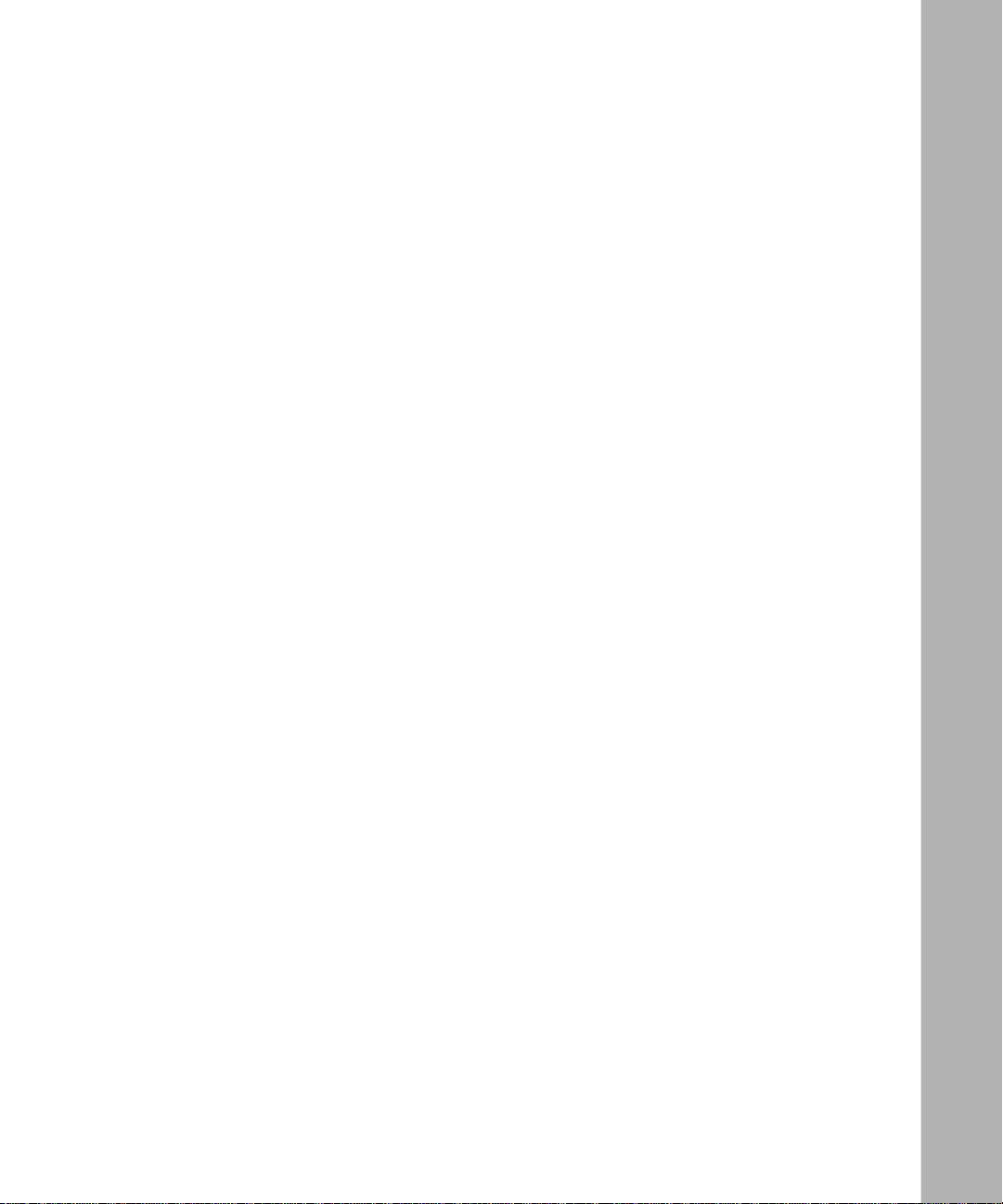
15-Pin D-Sub to RS-232: Raise DTR (Order No. 7118) ..................................................7-7
15-Pin D-Sub to RS-232: V.25bis (Order No. 7119) ........................................................7-8
15-Pin D-Sub to V.35: V.25bis (Order No. 7120) .............................................................7-9
15-Pin D-Sub to V.35: Raise DTR (Order No. 7121) .....................................................7-10
44-Pin D-Sub to V.35: Raise DTR (Order No. 7137) .....................................................7-11
44-Pin D-Sub to RS-232: Raise DTR (Order No. 7138) ................................................7-13
44-Pin D-Sub to RS-422: Raise DTR (Order No. 7139) ................................................7-15
50-Pin to V.35 with Raise DTR (Order No. 7933) ..........................................................7-17
50-Pin to RS-232 with Raise DTR (Order No. 7935) ....................................................7-19
Chapter 8
Cable Adapters
44-Pin to 15-Pin RS-232 Cable Adapter (Order No. 7122) .............................................8-3
44-Pin to 15-Pin X.21 Cable Adapter (Order No. 7123) ..................................................8-5
44-Pin to 15-Pin V.35 Cable Adapter (Order No. 7124) ..................................................8-7
44-Pin to 15-Pin RS-422 Cable Adapter (Order No. 7131) .............................................8-9
50-Pin to 44-Pin Cable Adapter (Order No. 7947) ........................................................8-11
50-Pin to 15-Pin V.35 Cable Adapter (Order No. 7948) ................................................8-14
50-Pin to 15-Pin RS-422 Cable Adapter
(Order No. AA0018024) ................................................................................................8-16
Index
114072-A Rev. C
xiii
Page 14

Page 15
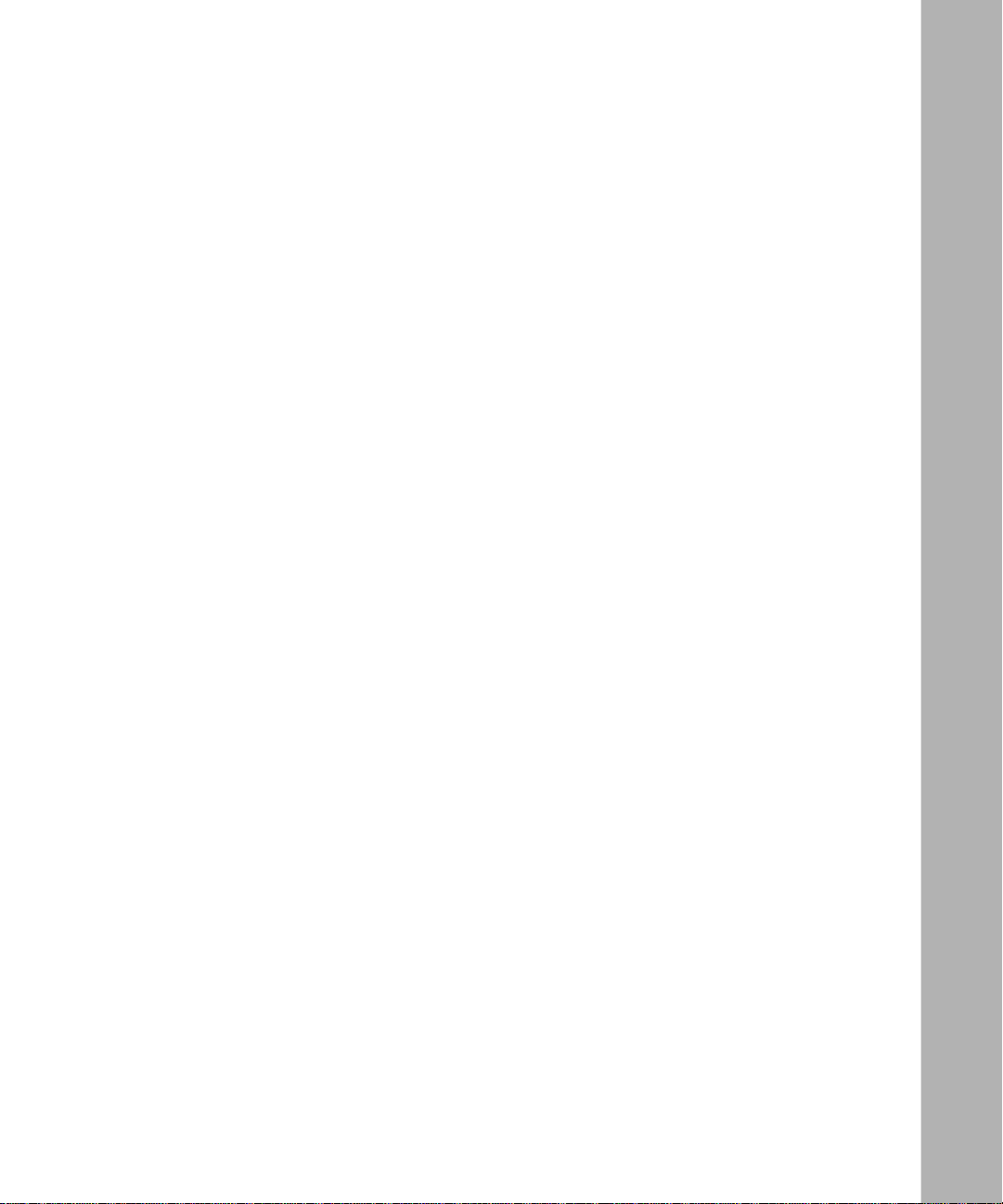
Figures
Figure 1-1. Connector Types ....................................................................................1-10
114072-A Rev. C
xv
Page 16

Page 17
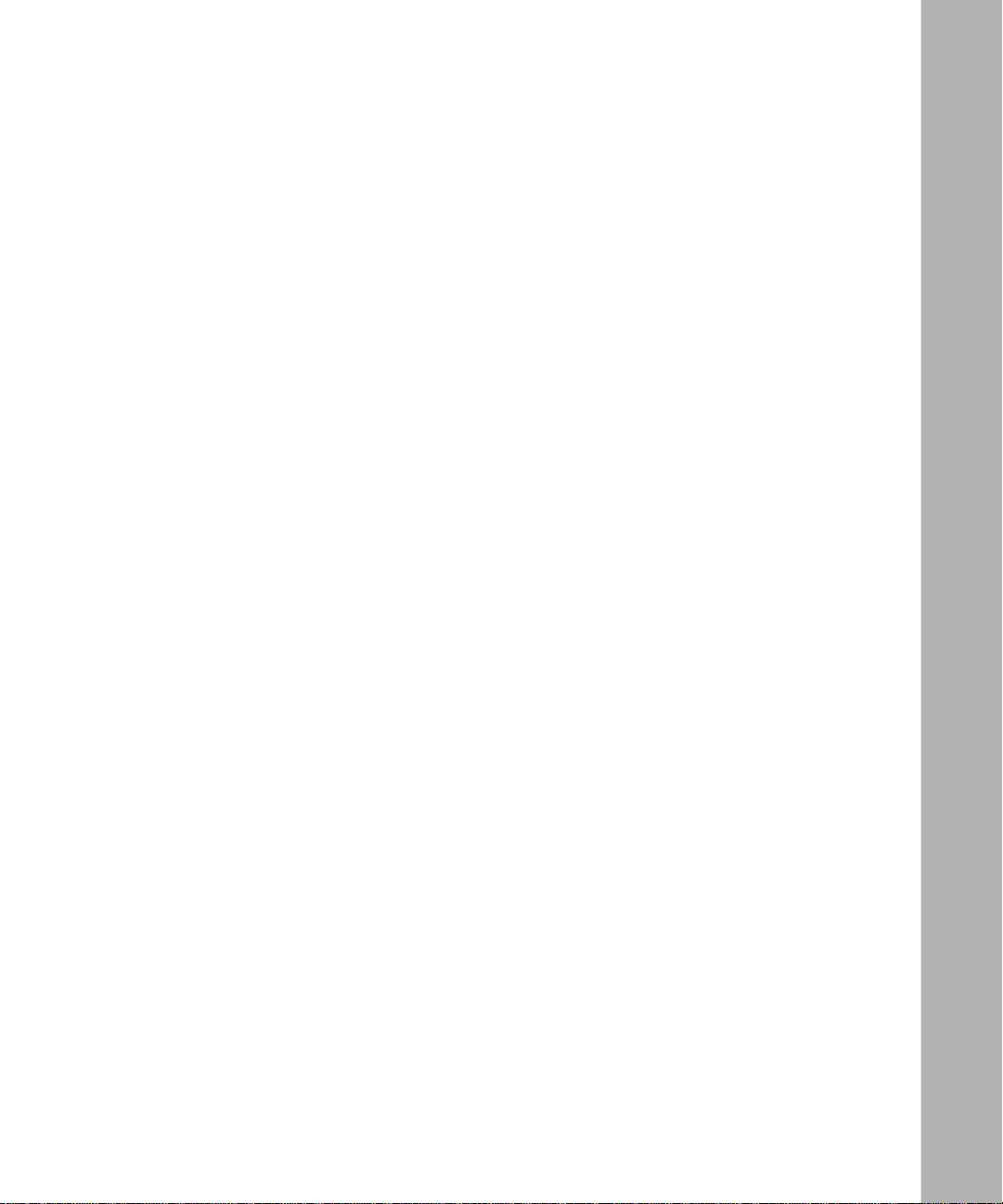
Tables
Table 1-1. Cable Category Locations .......................................................................1-3
Table 1-2. Cables Listed by Order Number ..............................................................1-4
Table 1-3. Connector Terms ......................................................................................1-8
Table 2-1. Console/Modem Cables ...........................................................................2-1
Table 3-1. Local Area Network Cables .....................................................................3-1
Table 4-1. HSSI Cables ............................................................................................4-1
Table 5-1. E1/T1 Cables ...........................................................................................5-1
Table 6-1. Standard Synchronous Cables ................................................................6-1
Table 7-1. Dialup Services Cables ............................................................................7-1
Table 8-1. Console/Modem Cables ...........................................................................8-1
114072-A Rev. C
xvii
Page 18

Page 19

If you are responsible for installing Bay Networks® router hardware platforms,
read this guide to discover how to attach the correct cables to the router you are
installing. This guide provides
• Cable connector diagrams
• Pin/socket wiring configurations
Conventions
About This Guide
Acronyms
italic text
separator ( > ) Separates menu and option names in instructions and
ATM asynchronous transfer mode
AUI Attachment Unit Interface
CCITT International Telegraph and Telephone Consultative Committee
CPE Customer Premise Equipment
CSMA/CD carrier sense multiple access with collision detection
CSU channel service unit
DCE data communications equipment
Indicates variable values in command syntax
descriptions, new terms, file and directory names, and
book titles.
internal pin-to-pin wire connections.
Example: Protocols > AppleTalk identifies the
AppleTalk option in the Protocols menu.
Example: Pin 7 > 19 > 20
(now ITU-T)
114072-A Rev. C
xix
Page 20

Cable Guide
DSU digital service unit
DTE data terminal equipment
DTR data terminal ready
EIA Electronic Industries Association
FC Fiber Channel
FDDI Fiber Distributed Data Interface
FSD fixed shroud duplex
HSSI High-Speed Serial Interface
IEEE Institute of Electrical and Electronic Engineers
LAN local area network
MAU media access unit/multistation access unit
PMD Physical Medium Dependent
SC Subscriber Connector
STP shielded twisted pair
WAN wide area network
Ordering Bay Networks Publications
xx
To purchase additional copies of this document or other Bay Networks
™
publications, order by part number from the Bay Networks Press
at the following
telephone or fax numbers:
• Telephone - U.S./Canada 1-888-4BAYPRESS
• Telephone - International 1-510-490-4752
• Fax 1-510-498-2609
You can also use these numbers to request a free catalog of Bay Networks Press
product publications.
114072-A Rev. C
Page 21

Technical Support and Online Services
To ensure comprehensive network support to our customers and partners
worldwide, Bay Networks Customer Service has Technical Response Centers
in key locations around the globe:
• Billerica, Massachusetts
• Santa Clara, California
• Sydne y , Australia
• Tokyo, Japan
• Valbonne, France
114072-A Rev. C
The Technical Response Centers are connected via a redundant Frame Relay
Network to a Common Problem Resolution system, enabling them to transmit and
share information, and to provide live, around-the-clock support 365 days a year.
Bay Networks Information Services complement the Bay Networks Service
program portfolio by giving customers and partners access to the most current
technical and support information through a choice of access/retrieval means.
These include the World Wide Web, CompuServe, Support Source CD, Customer
Service FTP, and InfoFACTS document fax service.
xxi
Page 22
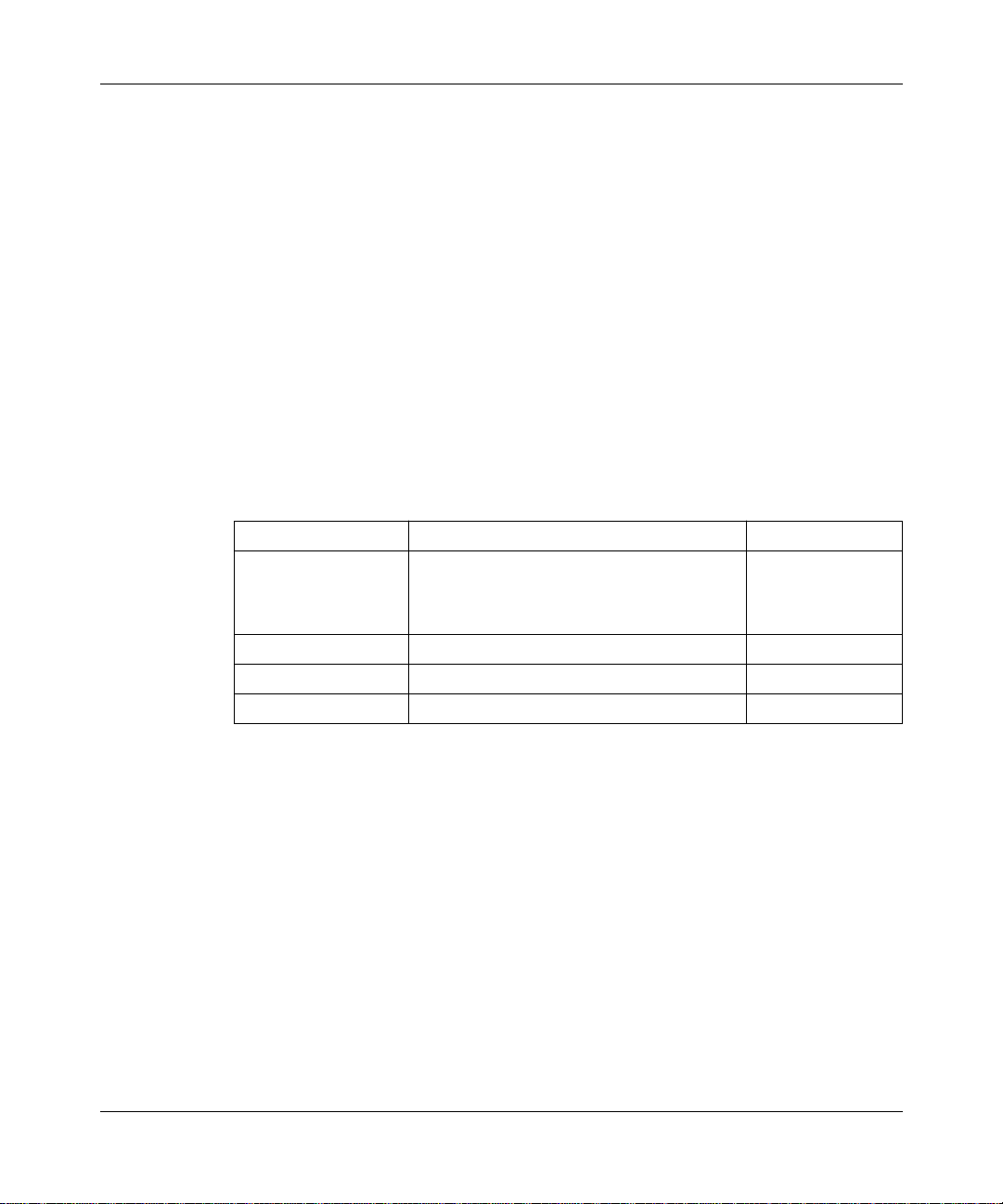
Cable Guide
Bay Networks Customer Service
If you purchased your Bay Networks product from a distributor or authorized
reseller, contact that distributor’s or reseller’s technical support staff for assistance
with installation, configuration, troubleshooting, or integration issues.
Customers can also purchase direct support from Bay Networks through a variety
of service programs. As part of our PhonePlus™ program, Bay Netw orks Service
sets the industry standard, with 24-hour, 7-days-a-week telephone support
available worldwide at no extra cost. Our complete range of contract and
noncontract services also includes equipment staging and integration, installation
support, on-site services, and replacement parts delivery -- with response times
ranging to 4 hours, depending on local country conditions.
To purchase any of the Bay Networks support programs, or if you have questions
on program features, use the following numbers:
Region Telephone Number Fax Number
United States and
Canada
1-800-2LANWAN; enter Express Routing
Code (ERC) 290 when prompted
(508) 670-8766
xxii
(508) 916-8880 (direct)
Europe (33) 92-4-968-300 (33) 92-4-968-301
Asia/Pacific (612) 9927-8800 (612) 9927-8811
Latin America (561) 988-7661 (561) 988-7750
In addition, you can receive information on support programs from your local
Bay Networks field sales office, or purchase Bay Networks support directly
from your authorized partner.
114072-A Rev. C
Page 23

Bay Networks Information Services
Bay Networks Information Services provide up-to-date support information as a
first-line resource for network administration, expansion, and maintenance. This
information is available from a variety of sources.
W orld Wide Web
The Bay Networks Customer Support Web Server offers a diverse library of
technical documents, software agents, and other important technical information
to Bay Networks customers and partners.
A special benefit for contracted customers and resellers is the ability to access the
Web Server to perform Case Management. This feature enables your support staff
to interact directly with the network experts in our worldwide Technical Response
Centers. A registered contact with a valid Site ID can
• View a listing of support cases and determine the current status of any open
case. Case history data includes severity designation, and telephone, e-mail,
or other logs associated with the case.
Technical Support and Online Services
• Customize the listing of cases according to a variety of criteria, including
date, severity, status, and case ID.
• Log notes to existing open cases.
• Create new cases for rapid, efficient handling of noncritical network
situations.
• Communicate directly via e-mail with the specific technical resources
assigned to your case.
The Bay Networks URL is
menu item on that home page.
Customer Service FTP
Accessible via URL
combines and organizes support files and documentation for the entire Bay
Networks product suite. Central management and sponsorship of this FTP site lets
you quickly locate information on any of your Bay Networks products.
114072-A Rev. C
http://www.baynetworks.com
ftp://support.baynetworks.com
. Customer Service is a
(134.177.3.26), this site
xxiii
Page 24

Cable Guide
Support Source CD
This CD-ROM -- sent quarterly to all contracted customers -- is a complete Bay
Networks Service troubleshooting knowledge database with an intelligent text
search engine.
The Support Source CD contains extracts from our problem-tracking database;
information from the Bay Networks Forum on CompuServe; comprehensive
technical documentation, such as Customer Support Bulletins, Release Notes,
software patches and fixes; and complete information on all Bay Networks
Service programs.
You can run a single version on Macintosh, Windows 3.1, Windows 95,
Windows NT, DOS, or UNIX computing platforms. A Web links feature enables
you to go directly from the CD to various Bay Networks Web pages.
CompuServe
For assistance with noncritical network support issues, Bay Networks Information
Services maintain an active forum on CompuServe, a global bulletin-board
system. This forum provides file services, technology conferences, and a message
section to get assistance from other users.
xxiv
The message section is monitored by Bay Networks engineers, who provide
assistance wherever possible. Customers and resellers holding Bay Networks
service contracts also have access to special libraries for advanced levels of
support documentation and software. To take advantage of CompuServe’s recently
enhanced menu options, the Bay Networks Forum has been redesigned to allow
links to our Web sites and FTP sites.
We recommend the use of CompuServe Information Manager software to access
these Bay Networks Information Services resources. To open an account and
receive a local dial-up number in the United States, call CompuServe at
1-800-524-3388. Outside the United States, call 1-614-529-1349, or your nearest
CompuServe office. Ask for Representative No. 591. When you are online with
your CompuServe account, you can reach us with the command
GO BAYNET
114072-A Rev. C
.
Page 25

InfoFACTS
InfoFACTS is the Bay Networks free 24-hour fax-on-demand service. This
automated system has libraries of technical and product documents designed to
help you manage and troubleshoot your Bay Networks products. The system
responds to a fax from the caller or to a third party within minutes of being
accessed.
To use InfoFACTS in the United States or Canada, call toll-free 1-800-786-3228.
Outside North America, toll calls can be made to 1-408-495-1002. In Europe,
toll-free numbers are also available for contacting both InfoFACTS and
CompuServe. Please check our Web page for the listing in your country.
How to Get Help
Use the following numbers to reach your Bay Networks Technical Response
Center:
Technical Response Center Telephone Number Fax Number
Billerica, MA 1-800-2LANWAN (508) 670-8765
Santa Clara, CA 1-800-2LANWAN (408) 764-1188
Valbonne, France (33) 92-4-968-968 (33) 92-4-966-998
Sydney, Australia (612) 9927-8800 (612) 9927-8811
Tokyo, Japan (81) 3-5402-0180 (81) 3-5402-0173
114072-A Rev. C
xxv
Page 26

Page 27

Chapter 1
Cable Basics
This guide provides all the information you need to find a specific cable for your
Bay Networks router hardware platform. This chapter explains
• What you need to know
• How to use this guide
-- How to find cables by category
-- How to find cables by order number or description
• Some basics about cable connectors, including
-- Connector terminology
-- Basic connector types
• How to build your own cables
If you want to build a cable to meet special requirements, this guide also provides
pinout information and references to the appropriate industry specification,
standard, or recommendation documents. Recommended documents typically
contain technical information to help you determine your requirements for cable
installation path, cable type, maximum cable length, and so on.
114072-A Rev. C
1-1
Page 28
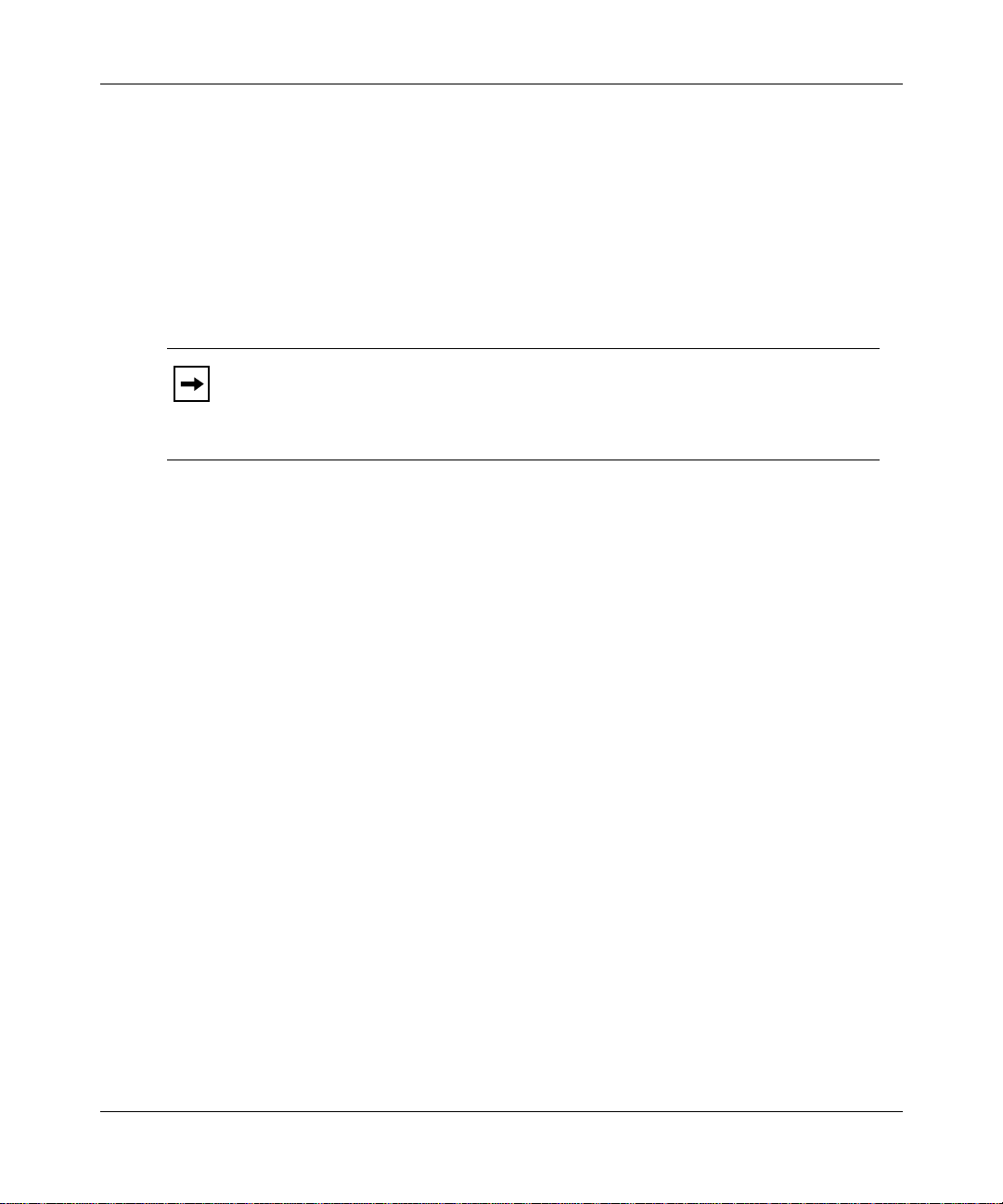
Cable Guide
Before Y ou Begin
To ensure that you order, make, or use the appropriate cable for your router
hardware platform, first answer the following questions:
• What is the connection category, order number, or physical description of the
cable I want to find?
• What type of physical interface am I connecting to, and what type of cable
connector (plug or receptacle) do I need to make this connection?
Note:
Determining the connector type you need can significantly decrease the
time it takes to locate the appropriate cable. For example, if you want to
connect to a 44-position synchronous interface, look only for synchronous
cables with 44-pin plugs.
• What type of device do I want to connect to the router hardware platform’s
physical interface? For example, do you want to connect a modem or a
console to the router hardware platform? Each function requires a different
cable, even though you connect to the same physical interface on the router
hardware platform.
• What v ersion of software is my router hardware platform using? F or example,
newer features such as dialup services may require special cable pin
configurations to interoperate with earlier versions of Bay Networks software.
How to Use This Guide
You can find the Bay Networks cable you want by
• Cable connection category
• Cable order number or description
1-2
114072-A Rev. C
Page 29
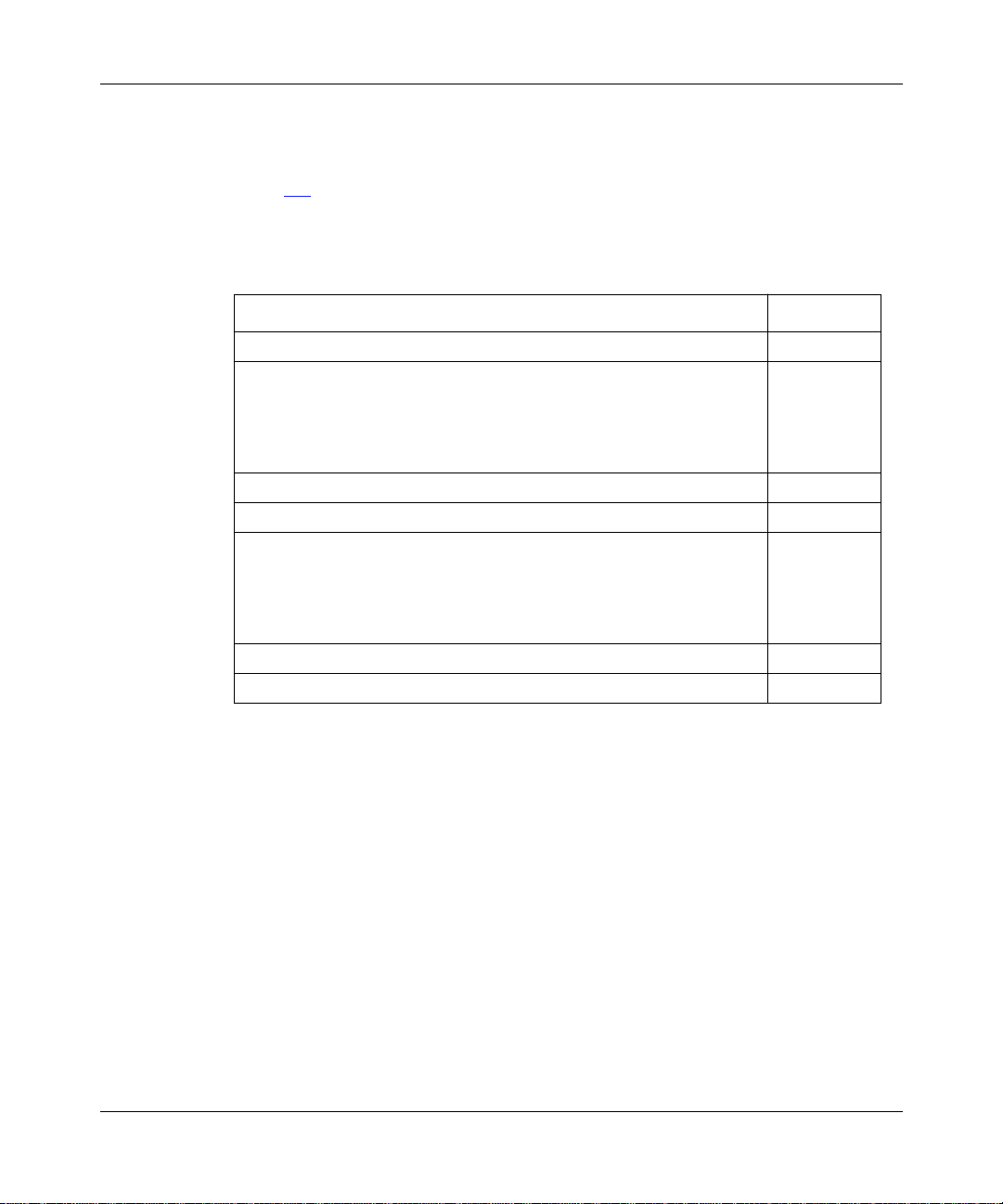
Finding Cables by Category
This guide separates Bay Networks cables into seven connection categories.
Table 1-
Table 1-1. Cable Category Locations
Category Chapter No.
Console/Modem 2
Local Area Network (LAN)
- Ethernet
- T ok en Ring
- Fiber Distributed Data Interface (FDDI)
- Asynchronous Transfer Mode (ATM)
High-Speed Serial Interface (HSSI) 4
Multichannel E1, T1, T1 Framer, and Channel Service Unit (CSU) 5
Standard Synchronous
- Coaxial
- Crossover and Loopback
- Straight-through
- Pass-through
Dialup Services 7
Cable Adapters 8
1 shows the chapter that contains each category.
Cable Basics
3
6
114072-A Rev. C
After determining the connection category and type of connector that you need,
go to the appropriate chapter. The table at the beginning of each chapter provides
additional information about each cable in that category.
1-3
Page 30
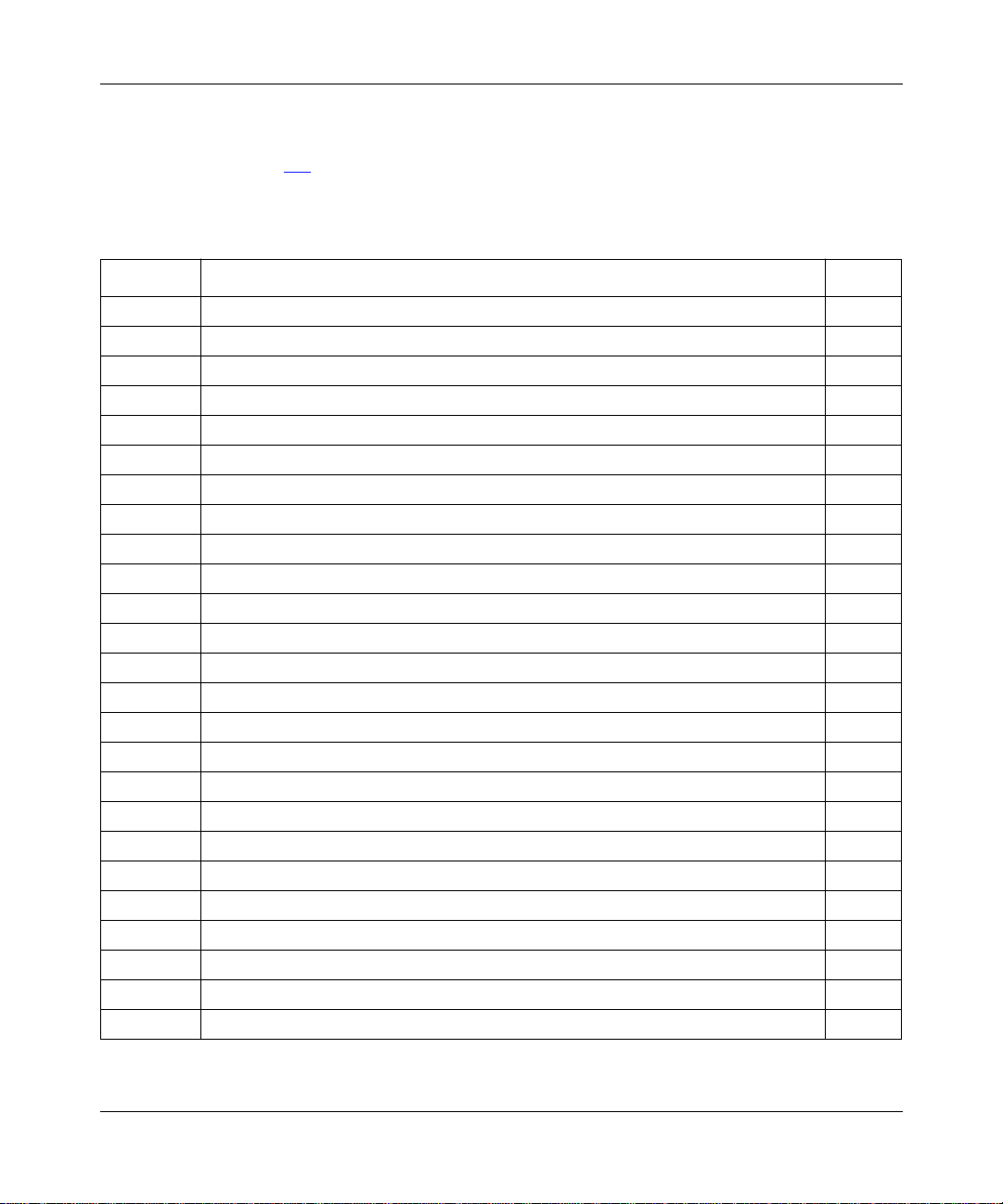
Cable Guide
Finding Cables by Order Number or Description
Table 1-2 lists the order number, a brief description, and the page number of each
cable in this guide.
Table 1-2. Cables Listed by Order Number
Order No. Physical Cable Description Page
AA0018001 MCE1 DB9 to mod jack cable (9-pin to RJ-45) 5-4
AA0018002 MCE1 DB9 to unterminated end cable (9-pin to unterminated end) 5-5
AA0018003 X.21 synchronous pass-through (15-pin plug to X.21 receptacle) 6-4
AA0018004 X.21 synchronous pass-through (44-pin plug to X.21 receptacle) 6-6
AA0018005 X.21 synchronous pass-through (50-pin plug to X.21 receptacle) 6-8
AA0018006 Quad MCT1 clock cable 5-6
AA0018011 RS-530 straight-through cable (15-pin to RS-530 plug) 6-10
AA0018012 RS-530 straight-through cable (44-pin to RS-530 plug) 6-12
AA0018013 RS-530 straight-through cable (50-pin to RS-530 plug) 6-14
AA0018014 MCE1 RJ-45 to RJ-45 5-7
AA0018015 MCE1 RJ-45 to unterminated end cable 5-8
AA0018021 Quad MCT1 crossover cable (15-pin D-sub plug to 15-pin D-sub plug) 5-9
AA0018022 Quad MCT1 straight-through cable (15-pin D-sub plug to 15-pin D-sub plug) 5-10
AA0018023 50-pin to V.28 cable 6-16
AA0018024 50-pin to 15-pin RS-422 cable adapter 8-16
7115 15-pin Ethernet/802.3 AUI plug to 15-position Ethernet/802.3 AUI receptacle 3-3
7116 15-pin D-sub plug to RS-422 plug (V.25bis for Series 7 software) 7-3
7117 15-pin D-sub plug to RS-422 plug (raise DTR for Series 7 software) 7-5
7118 15-pin D-sub plug to RS-232-C plug (raise DTR for Series 7 software) 7-7
7119 15-pin D-sub plug to RS-232-C plug (V.25bis for Series 7 software) 7-8
7120 15-pin D-sub plug to V.35 plug (V.25bis for Series 7 software) 7-9
7121 15-pin D-sub plug to V.35 plug (raise DTR for Series 7 software) 7-10
7122 44-pin to 15-pin RS-232-C cable adapter 8-3
7123 44-pin to 15-pin X.21 cable adapter 8-5
7124 44-pin to 15-pin V.35 cable adapter 8-7
(continued)
1-4
114072-A Rev. C
Page 31

Cable Basics
Table 1-2. Cables Listed by Order Number
Order No. Physical Cable Description Page
7125 9-pin D-sub plug to Token Ring/802.5 MAU data connector (no ferrite bead); STP
cable
7126 9-pin D-sub plug to Token Ring/802.5 MAU data connector (with ferrite bead); STP
cable
7128 9-pin D-sub plug to Token Ring/802.5 RJ-11 receptacle 3-6
7131 44-pin to 15-pin RS-422 cable adapter 8-9
7135 FDDI/X3T9.5 FSD to FSD; multimode fiber cable; dual attachment to FDDI ring
requires two cables
7136 FDDI FSD to bayonet (ST) connectors; multimode fiber cable; dual attachment to
FDDI ring requires two cables
7137 44-pin D-sub plug to V.35 plug (raise DTR for Series 7 software) 7-11
7138 44-pin D-sub plug to RS-232-Cplug (raise DTR for Series 7 software) 7-13
7139 44-pin D-sub plug to RS-422 plug (raise DTR for Series 7 software) 7-15
7150 MCT1 clock cable (9-pin D-sub plug to 15-pin D-sub plug) 5-11
7151 MCT1 loopback plug (15-pin D-sub plug) 5-12
7152 MCT1 loopback plug (RJ-48) 5-13
7153 MCT1 crossover cable (15-pin D-sub plug to RJ-48) 5-14
7154 MCT1 loopback cable (RJ-48 to RJ-48) 5-15
7155 MCT1 loopback cable (15-pin D-sub plug to 15-pin D-sub plug) 5-16
7156 MCT1 straight-through cable RJ-48 to RJ-48 5-17
7157 MCT1 straight-through cable (15-pin D-sub plug to RJ-48) 5-18
7158 15-pin synchronous plug to V.35 plug 6-17
7159 44-pin D-sub plug to V.35 plug 6-18
7160 MCE1 crossover cable (9-pin) 5-19
7161 MCE1 straight-through cable (9-pin) 5-20
7162 MCE1 cable, 75Ω coaxial 5-21
7163 FDDI SC duplex to SC duplex connectors; multimode fiber cable; dual attachment
to FDDI ring requires two cables
7164 FDDI SC duplex to bayonet (ST) connectors; single-mode fiber cable; dual
attachment to FDDI ring requires two cables
7165 FDDI SC duplex to SC duplex connectors; single-mode fiber cable; dual attachment
to FDDI ring requires two cables
(continued)
3-4
3-5
3-7
3-7
3-9
3-8
3-9
(continued)
114072-A Rev. C
1-5
Page 32

Cable Guide
Table 1-2. Cables Listed by Order Number
Order No. Physical Cable Description Page
7167 MCE1 DB9 to DB15 straight-through cable 5-22
7168 MCE1 DB9 to DB15 crossover cable 5-23
7169 ATM cable, SC to ST MMF 3-10
7215 15-pin D-sub plug to V.35 plug (no DTR; for WAN connection) 6-20
7216 15-pin D-sub plug to V.35 plug (with DTR) 6-22
7218 RS-232 synchronous pass-through (15-pin synchronous plug to RS-232 plug; for
DTE connection)
7219 V.35 synchronous pass-through (15-pin synchronous plug to V.35 plug; for DTE
connection)
7220 44-pin D-sub plug to V.35 plug (leased line or V.25bis; for WAN connection) 6-26
7221 15-pin D-sub plug to X.21 plug (for WAN connection) 6-28
7224 44-pin D-sub plug to X.21 plug (for WAN connection) 6-29
7255 15-pin D-sub plug to RS-232-Cplug (for WAN connection) 6-30
7256 15-pin D-sub plug to V.28 plug (for WAN connection) 6-31
7260 15-pin to 15-pin synchronous crossover (for back-to-back node operation) 6-32
7315 15-pin D-sub plug to RS-422 plug (for WAN connection) 6-34
7318 44-pin D-sub plug to RS-422 plug (leased line or V.25bis; for WAN connection) 6-36
7401 15-pin T1 Framer plug (labeled DSX-1 or DSX-2) to 15-pin DTE plug (for CSU
connection)
7415 15-pin T1 Framer plug (labeled DSX-1 or DSX-2) to 15-pin Customer Premise
Equipment (CPE) plug
7525 25-pin D-sub plug to RS-232-C receptacle (for console interface to ASCII terminal
connection)
7526 AFN/AN
interface to ASCII terminal connection)
7527 9-pin D-sub plug to RS-232-C receptacle (for console/modem connection to a
console using a modem cable and a null-modem adapter)
7650 15-position CSU network receptacle to RJ-45 (for T-carrier line connection) 5-26
7750 15-position CSU network receptacle to spade terminals (for T-carrier line
connection)
7825 9-pin D-sub plug to RS-232-C modem plug (for console/modem interface to dial
modem connection)
console cable; 9-pin D-sub plug to RS-232-C receptacle (for console
(continued)
6-23
6-24
5-24
5-25
2-3
2-4
2-5
5-27
2-6
(continued)
1-6
114072-A Rev. C
Page 33

Cable Basics
Table 1-2. Cables Listed by Order Number
Order No. Physical Cable Description Page
7826 44-pin D-sub plug to RS-232 plug (leased line or V.25bis; for WAN connection) 6-38
7830 HSSI DCE plug to DTE plug (10 ft) 4-3
7831 HSSI DCE plug to DTE plug (50 ft) 4-3
7832 HSSI crossover cable; HSSI plug to HSSI plug 4-5
7833 RS-232 synchronous pass-through (44-pin plug to RS-232 plug) 6-39
7834 V.35 synchronous pass-through (44-pin plug to V.35 plug) 6-40
7835 V.35 crossover cable (44-pin plug to 44-pin plug) 6-42
7836 V.35 crossover cable (44-pin plug to 15-pin plug) 6-44
7837 44-pin to V.28 plug (for WAN connection) 6-46
7932 50-pin to V.35 plug 6-48
7933 50-pin to V.35 with raise DTR 7-17
7934 50-pin to RS-232 6-50
7935 50-pin to RS-232-C with raise DTR 7-19
7936 50-pin to X.21 6-51
7937 50-pin to RS-422 6-52
7938 50-pin to 50-pin crossover 6-54
7939 50-pin to 15-pin crossover 6-56
7940 50-pin to 44-pin crossover 6-58
7941 15-pin to female RS-232-C synchronous pass-through 6-60
7942 15-pin to female V.35 synchronous pass-through 6-61
7943 44-pin to female RS-232-C synchronous pass-through 6-62
7944 44-pin to female V.35 synchronous pass-through 6-63
7945 50-pin to female RS-232-C synchronous pass-through 6-65
7946 50-pin to female V.35 synchronous pass-through 6-66
7947 50-pin to 44-pin cable adapter 8-11
7948 50-pin to 15-pin V.35 cable adapter 8-14
77850 25-pin D-sub plug to RS-232-C modem plug (for BLN/BCN console/modem
interface to dial modem connection)
(continued)
2-7
114072-A Rev. C 1-7
Page 34

Cable Guide
Cable Connector Basics
Before using this guide, you should be familiar with its terminology and the
connector types Bay Networks provides.
Connector T erminology
This guide uses several terms to describe generically the various types of
connectors and their physical/electrical attributes. T
their definitions.
able 1-3 lists these terms and
Table 1-3. Connector Terms
Term Description
Pins These are the short, rigid, lead wires protruding from a plug-type connector. The
pins of a plug connector penetrate and make electrical contact with counterpart
sockets, or holes, in a receptacle-type connector.
Sockets These are the holes in a receptacle-type connector. Each hole
- Accepts one counterpart pin of a plug-type connector
- Completes an electrical connection to its counterpart pin
Plug This type of connector provides a n umber of pins and attaches to a receptac le -type
connector.
Receptacle This type of connector provides a number of sockets, or holes, that accept the pins
of a plug-type connector.
Physical
interface
Termination This is the connector at one end of a cable; a termination can be either a plug- or
This is a plug- or receptacle-type connector located on the router hardware platf orm
or on a device such as an Ethernet transceiver. The physical interface accepts an
appropriate (counterpart) cable connector.
receptacle-type connector.
1-8 114072-A Rev. C
Page 35

Connector T ypes
Bay Networks provides the following connector types:
• Attachment Unit Interface (AUI): A 15-pin D-type connector that connects
equipment to the Ethernet network through a transceiver
• CCITT Series (V.28, V.35): CCITT -recommended V .10 (unbalanced) and V.11
(balanced) standard connectors
• DTE to DCE interface (X.21): CCITT-recommended DTE to DCE
synchronous/public switched network connector
• Fiber Channel (FC): Threaded, straight-tip, coaxial or fiber optic connectors
• Fixed shroud duplex (FSD): Jack-type, dual fiber optic connector for use in
FDDI networks
• Media access unit/multistation access unit (MAU): LAN wiring concentrator
used in token ring networks
• Recommended Standard (RS-232-C, RS-449/RS-422): EIA standard
connectors for use with DTE and DCE devices
Cable Basics
• Registered Jack Series (RJ-45; RJ-48): 8-position, FCC-registered data plugs
• Subscriber Connector (SC) duplex: Jack-type, dual fiber optic connector for
use in FDDI networks
• Spade terminals: Flat, U-shaped connectors typically used for T-carrier line
connection
• Straight-tip (ST): Bayonet coaxial or fiber optic connectors
Note: Many types of fiber optic connectors include a dust cover. (Dust
obstructs or attenuates optical signals entering or leaving the cable through the
connector.) Be careful not to lose the dust cover when you attach a fiber optic
cable connector to its counterpart connector. Replace dust covers when you
detach a fiber optic cable from any local device.
F
igure 1-1 shows a sample of connectors in cable assemblies for Bay Networks
router hardware platforms.
114072-A Rev. C 1-9
Page 36

Cable Guide
Token ring
data connector
Registered jack (RJ)
Type SC duplex
connector
Attachment Unit
Interface (AUI)
connector
Spade
terminals
Fixed shroud
duplex (FSD)
connector
Recommended
series (RS)
connector
CCITT
series V.35
connector
Straight tip
bayonet connector (BNC)
CAB0001A
Figure 1-1. Connector Types
1-10 114072-A Rev. C
Page 37

Building Your Own Cables
Cables that you build must comply with standard cable specifications and network
requirements. Cable length, cable type, cable and connector attenuation, and other
factors affect the overall performance and reliability of your network.
For example, using a cable length longer than that recommended in industry
standards or interface specifications, or using a cable type that is unsuitable,
considering the cable environment (temperature, electrical noise, radio-frequency
[rf] emissions, and other factors) may degrade network performance and
reliability.
For additional information about maximum cable length and other factors, consult
the appropriate EIA, IEEE, CCITT, or ISO specification, standard, or
recommendation. Some examples include
• IEEE 802.3 10BaseT Specification (10 Mb/s CSMA/CD over twisted pair)
• IEEE 802.5 Specification (Token Ring)
• X3T9.5 Single-Mode Fiber PMD Specification (FDDI)
Cable Basics
• EIA RS-449/RS-422A Standard
• EIA RS-232-C Standard
• CCITT V.10/V.11/V.28/V .35 Recommendations
• CCITT X.21 Recommendation
114072-A Rev. C 1-11
Page 38

Cable Guide
See also the manufacturer’s specifications for any cables or connectors you want
to use. Specifications for attenuation per unit length of cable, and for connector
insertion loss, are useful in helping you to determine the maximum amount of
signal loss (and, therefore, the maximum distance) allowable between two directly
connected network devices.
The physical interface on each device (for example, the connector on an Ethernet
Link Module in a Bay Networks router hardware platform) determines which
industry specification, standard, or recommendation you need to consult for
guidelines on how to customize your cables.
To assist you in determining which industry document you need to consult, the
description for each cable in this guide includes an “Industry Interface Type”
description.
1-12 114072-A Rev. C
Page 39

Chapter 2
Console/Modem Cables
This chapter identifies the console/modem cables that link Bay Networks router
hardware platforms to DTE and DCE devices.
Table 2-
1 summarizes the cables. Detailed cable illustrations and pinouts follow.
Table 2-1. Console/Modem Cables
Order
No. Length
7525 25 ft
(7.63 m)
7526 25 ft
(7.63 m)
7527 10 ft
(3.05 m)
7825 25 ft
(7.63 m)
77850 15 ft
(4.57 m)
Physical Cable
Description Connection Page
25-pin D-sub plug to
RS-232-C receptacle
AFN/AN console cable;
9-pin D-sub plug to
RS-232-C receptacle
AT serial console cable;
9-pin D-sub plug to
RS-232-C modem plug
9-pin D-sub plug to
RS-232-C modem plug
25-pin D-sub plug to
RS-232-C modem plug
Console/modem interface to any ASCII
terminal (for all devices except AFN and
AN)
Console/modem interface to any ASCII
terminal (for AFN and AN only)
Console/modem interface (kit contains a
modem cable and a null-modem adapter)
to a console
Console/modem interface to a dial modem
(for all devices except BLN, BLN-2, and
BCN)
Console/modem interface to a dial modem
(for BLN, BLN-2, and BCN only)
2-3
2-4
2-5
2-6
2-7
If you need to order additional cables, contact the Bay Networks Technical
Response Center in your area. (See “How to Get Help” in the front matter.)
114072-A Rev. C 2-1
Page 40

Cable Guide
The following sections include
• Cable illustrations with the Bay Networks connector on the left and the
remote connector on the right
• Cable length information
If you want to build a cable, and you want to determine the maximum cable
length appropriate for that interconnection requirement, you should
-- Identify in this chapter a cable that satisfies your interconnection
requirement (with the exception of total cable length)
-- Consult the networking industry specification, standard, or
recommendation designated in the “Industry Interface Type” entry for
that cable (located immediately following the cable pinout diagram)
• Pinouts for each connector and all associated signals
• Internal wire connections for each termination (when applicable)
For example, the console port to ASCII terminal cable (Order No. 7525) lists
internal wire connections such as “Pin 6 > 20” in the Remote Termination
column. This indicates that you must connect pin 6 to pin 20 inside the remote
termination.
• Grounding arrangements that isolate the chassis from the DC ground within
the cable (when applicable)
2-2 114072-A Rev. C
Page 41

Console/Modem Cables
Console Interface to ASCII Terminal (Order No. 7525)
Caution: Do not use this cable to attach a modem to any Bay Networks router
hardware platform. Use this cable only to attach an ASCII terminal to an y Bay
®
or AFN®.
P
Pin 1
Networks router hardware platform except a model AN
25 ft
(7.63 m)
Pin 13
Pin 13
Pin 1
Pin 14
25-position D-sub plug with screw locks
(ground shield connected to backshell)
Industry Interface Type: RS-232-C
Bay Networks T ermination Remote Termination
Signal Pin # to Pin # Signal
Transmit Data 2 3 Receive Data
Receive Data 3 2 Transmit Data
Request to Send 4 5 Clear to Send
Clear to Send 5 4 Request to Send
Signal Ground 7 7 Signal Ground
Internal Wire Connections
Pin 25
Pin 25
25-position D-sub receptacle with screw locks
(ground shield connected to backshell)
> 20
Pin 6
Pin 14
CAB0054A
114072-A Rev. C 2-3
Page 42

Cable Guide
AFN/AN Console Interface to ASCII T erminal (Order No. 7526)
Caution: Do not use this cable to attach a modem to any Bay Networks router
hardware platform. Use this cable only to attach an ASCII terminal to a Bay
Networks model AN or AFN platform.
25 ft
(7.63 m)
Pin 1
Pin 13
Pin 1
Pin 9
9-position D-sub plug with screw locks
(ground shield connected to backshell)
Industry Interface Type: RS-232-C
Bay Networks T ermination Remote Termination
Signal Pin # to Pin # Signal
Transmit Data 2 3 Receive Data
Receive Data 3 2 Transmit Data
Request to Send 4 5 Clear to Send
Clear to Send 5 4 Request to Send
Signal Ground 7 7 Signal Ground
Internal Wire Connections
Pin 25
25-position D-sub receptacle with screw locks
(ground shield connected to backshell)
Pin 6 > 8 > 20
Pin 14
CAB0055A
2-4 114072-A Rev. C
Page 43

AT Serial Console (Order No. 7527)
10 ft
(3.05 m)
Pin 1Pin 5
Pin 1
Console/Modem Cables
Pin 13
Pin 6Pin 9
9-position D-sub receptacle with screw locks
(ground shield connected to backshell)
Industry Interface Type: RS-232-C
Bay Networks T ermination Modem Termination
Signal Pin # to Pin # Signal
Data Carrier Detect 1 8 Data Carrier Detect
Transmit Data (TXD) 2 2 Transmit Data (TXD)
Receive Data (RXD) 3 3 Receive Data (RXD)
Data Set Ready 4 6 Data Set Ready
Data T erminal Ready 6 20 Data Terminal Ready
Clear to Send 7 5 Clear to Send
Request to Send 8 4 Request to Send
Pin 14
25-position D-sub plug with screw locks
(ground shield connected to backshell)
Pin 25
CAB0056A
114072-A Rev. C 2-5
Page 44

Cable Guide
Console/Modem Interface to RS-232-C Modem (Order No. 7825)
Caution: This is a modem cable. Do not use this cable to attach an ASCII
terminal to a Bay Networks router hardware platform. Use this cable to attach
a modem to any Bay Networks router hardware platform except a model
®
, BLN-2, or BCN®.
BLN
25 ft
(7.63 m)
Pin 1
Pin 1
Pin 13
Pin 9
9-position D-sub plug with screw locks
(ground shield connected to backshell)
Industry Interface Type: RS-232-C
Bay Networks T ermination Modem Termination
Signal Pin # to Pin # Signal
Transmit Data 2 2 Transmit Data
Receive Data 3 3 Receive Data
Request to Send 4 4 Request to Send
Clear to Send 5 5 Clear to Send
Data Set Ready 6 6 Data Set Ready
Signal Ground 7 7 Signal Ground
Carrier Detect 8 8 Carrier Detect
Data T erminal Ready 9 20 Data Terminal Ready
Pin 14
25-position D-sub plug with screw locks
(ground shield connected to backshell)
Pin 25
CAB0060A
2-6 114072-A Rev. C
Page 45

Console/Modem Cables
Backbone Console Interface to RS-232-C Modem (Order No. 77850)
Caution: This is a modem cable. Do not use this cable to attach an ASCII
terminal to a Bay Networks router hardware platform. Use this cable only to
attach a modem to a Bay Networks model BLN, BLN-2, or BCN platform.
15 ft
(4.57 m)
Pin 1
Pin 14
25-position D-sub plug with screw locks
(ground shield connected to backshell)
Industry Interface Type: RS-232-C
Bay Networks T ermination Modem Termination
Signal Pin # to Pin # Signal
Chassis Ground 1 1 Chassis Ground
Transmit Data 2 2 Transmit Data
Receive Data 3 3 Receive Data
Request to Send 4 4 Request to Send
Clear to Send 5 5 Clear to Send
Data Set Ready 6 6 Data Set Ready
Signal Ground 7 7 Signal Ground
Data Carrier Detect 8 8 Data Carrier Detect
Data T erminal Ready 20 20 Data Terminal Ready
Pin 13
Pin 25
Pin 1
Pin 14
25-position D-sub plug with screw locks
(ground shield connected to backshell)
Pin 13
Pin 25
CAB0061A
114072-A Rev. C 2-7
Page 46

Page 47

Chapter 3
LAN Cables
This chapter identifies the local area network (LAN) cables that link Bay
Networks router hardware platforms to other LAN devices.
Table 3-
1 summarizes the cables. Detailed cable illustrations and pinouts follow.
Table 3-1. Local Area Network Cables
Order No.
7115 15 ft
7125 15 ft
7126 15 ft
7128 1 ft
7135 32.81 ft
7136 32.81 ft
Length Physical Cable Description Connection Page
15-pin AUI plug to
(4.57 m)
(4.57 m)
(4.57 m)
(0.3 m)
(10 m)
(10 m)
15-position AUI receptacle
9-pin D-sub plug to Token
Ring/802.5 MAU data connector;
STP cable
9-pin D-sub plug to Token
Ring/802.5 MAU data connector
with ferrite bead; STP cable
9-pin D-sub plug to RJ-11
receptacle
FSD to FSD connectors; dual
attachment to FDDI ring requires
two cables
FSD to ST connectors; dual
attachment to FDDI ring requires
two cables
Bay Networks Ethernet/802.3 XCVR
interface to an Ethernet AUI network
connection
Bay Networks Token Ring/802.5
MAU interface to a Token Ring
network connection
Bay Networks Token Ring/802.5
MAU interface to a Token Ring
network connection
Bay Networks Token Ring/802.5
MAU interface to a Token Ring
network connection
Bay Networks PHY A or PHY B
interface to an FDDI FSD network
connection
Bay Networks PHY A or PHY B
interface to a bayonet-type FDDI
network connection
3-3
3-4
3-5
3-6
3-7
3-7
(continued)
114072-A Rev. C 3-1
Page 48

Cable Guide
Table 3-1. Local Area Network Cables
Order No.
7163 9 ft (2.7 m) FDDI SC duplex to SC duplex
7164 9 ft (2.7 m) FDDI SC duplex to bayonet (ST)
7165 9 ft (2.7 m) FDDI SC duplex to SC duplex
7169 9 ft (2.7 m) ATM SC duplex to bayonet (ST)
Length Physical Cable Description Connection Page
connectors; multimode fiber
cable; dual attachment to FDDI
ring requires two cables
connectors; single-mode fiber
cable; dual attachment to FDDI
ring requires two cables
connectors; single-mode fiber
cable; dual attachment to FDDI
ring requires two cables
connectors; single-mode fiber
cable; dual attachment to FDDI
ring requires two cables
(continued)
If you need to order additional cables, contact the Bay Networks Technical
Response Center in your area. (See “How to Get Help” in the front of this book.)
The following sections include
Bay Networks PHY A or PHY B
interface to a type SC FDDI network
connection
Bay Networks PHY A or PHY B
interface to a type ST FDDI network
connection
Bay Networks PHY A or PHY B
interface to a type SC FDDI network
connection
Bay Networks PHY A or PHY B
interface to a type ST FDDI network
connection
3-9
3-8
3-9
3-10
• Cable illustrations with the Bay Networks connector on the left and the
remote connector on the right
• Cable length information
If you want to build a cable, and you want to determine the maximum cable
length appropriate for that interconnection requirement, you should
-- Identify in this chapter a cable that satisfies your interconnection
requirement (with the exception of total cable length)
-- Consult the networking industry specification, standard, or
recommendation designated in the “Industry Interface Type” entry for
that cable (located immediately following the cable pinout diagram)
• Pinouts for each connector and all associated signals (except for the FDDI
cables, which have no wire connections)
• Grounding arrangements that isolate the chassis of an attached device from
the DC ground within the cable (when applicable)
3-2 114072-A Rev. C
Page 49

Ethernet Cable (Order No. 7115)
15 ft
(4.57 m)
LAN Cables
Pin 1
Pin 9
15-position D-sub plug with locking posts
(ground shield connected to backshell)
Pin 8
Pin 15
Industry Interface Type: Ethernet/802.3
Bay Networks T ermination Transceiver T ermination
Signal Pin # to Pin # Signal
Collision+ 2 2 Collision+
Transmit+ 3 3 Transmit+
Receive+ 5 5 Receive+
Voltage Common 6 6 Voltage Common
Collision- 9 9 Collision-
Transmit- 10 10 Transmit-
Receive- 12 12 Receive-
+12 V 13 13 +12 V
Pin 8
Pin 15
15-position D-sub receptacle with slide latch
connected to backshell
Pin 1
Pin 9
CAB0002A
(802.3 Circuit CI-A)
(802.3 Circuit DO-A)
(802.3 Circuit DI-A)
(802.3 Circuit VC)
(802.3 Circuit CI-B)
(802.3 Circuit DO-B)
(802.3 Circuit DI-B)
(802.3 Circuit VP)
114072-A Rev. C 3-3
Page 50

Cable Guide
Token Ring MAU Cable (Order No. 7125)
15 ft
(4.57 m)
Pin 1
Pin 9
9-position D-sub plug with screw locks
(ground shield connected to backshell)
Industry Interface Type: Token Ring/802.5
Bay Networks Termination Token Ring MAU
Signal Pin # Contact (by Wire Color)
Receive A 1 Red
Transmit A 5 Black
Receive B 6 Green
Transmit B 9 Orange
Red
Green
Orange
Black
Data connector
CAB0012A
3-4 114072-A Rev. C
Page 51

LAN Cables
Token Ring MAU Cable with Ferrite Bead (Order No. 7126)
15 ft
(4.57 m)
Pin 1
Ferrite Bead
(Fair-ite Part#
0443167251
Pin 9
9-position D-sub plug with screw locks
(ground shield connected to backshell)
Industry Interface Type: Token Ring/802.5
Red
Green
Orange
Data connector
or equivalent)
Black
CAB0013A
Bay Networks Termination Token Ring MAU
Signal Pin # Contact (by Wire Color)
Receive A 1 Red
Transmit A 5 Black
Receive B 6 Green
Transmit B 9 Orange
114072-A Rev. C 3-5
Page 52

Cable Guide
Token Ring to RJ-11 Cable (Order No. 7128)
12 in.
(0.3 m)
Pin 1
Pin 9
9-position D-sub plug with screw locks
(ground shield connected to backshell)
Industry Interface Type: Token Ring/802.5
Bay Networks Termination RJ-11 Receptacle
Signal Pin # to Pin # Signal
Receive A 1 4 Receive Data+
Transmit A 5 3 Transmit Data+
Receive B 6 5 Receive DataTransmit B 9 6 Transmit Data-
Pin 1
RJ-11 compatible socket
Pin 8
CAB0014A
3-6 114072-A Rev. C
Page 53

FDDI FSD to FSD (Order No. 7135)
32.81 ft
(10 m)
Fixed shroud duplex connector Fixed shroud duplex connector
Industry Interface Type: X3T9.5 PMD/FDDI
FDDI FSD to Straight Tip (Order No. 7136)
LAN Cables
CAB0016A
32.81 ft
(10 m)
Fixed shroud duplex connector
2.5-mm bayonet connector (two places)
CAB0017A
Industry Interface Type: X3T9.5 PMD/FDDI
114072-A Rev. C 3-7
Page 54

Cable Guide
FDDI-type SC Duplex to Straight Tip (Order No. 7164 for Single-Mode Cable)
9 ft
(2.7 m)
Industry Interface Type: X3T9.5 PMD/FDDI
2.5-mm bayonet connector (two places)
CAB0036A
3-8 114072-A Rev. C
Page 55

FDDI-type SC Duplex to SC Duplex
(Order No. 7163 for Multimode Cable)
(Order No. 7165 for Single-Mode Cable)
9 ft
(2.7 m)
LAN Cables
CAB0035A
Industry Interface Type: X3T9.5 PMD/FDDI
114072-A Rev. C 3-9
Page 56

Cable Guide
ATM Cable, SC to Straight Tip MMF (Order No. 7169)
9 ft
(2.7 m)
2.5-mm bayonet connector (two places)
Industry Interface Type: X3T9.5 PMD/FDDI
CAB0038A
3-10 114072-A Rev. C
Page 57

Chapter 4
HSSI Cables
This chapter identifies the High-Speed Serial Interface (HSSI) cables that link
Bay Networks router hardware platforms to LAN and WAN devices.
Table 4-
1 summarizes the cables. Detailed cable illustrations and pinouts follow.
Table 4-1. HSSI Cables
Order No.
7830 10 ft (3.05 m) HSSI DCE plug to DTE plug 4-3
7831 50 ft (15.24 m) HSSI DCE plug to DTE plug 4-3
7832 20 ft (6.10 m) HSSI crossover; HSSI plug to HSSI plug
Length Physical Cable Description Page
(This cable is intended for test environments only.)
If you need to order additional cables, contact the Bay Networks Technical
Response Center in your area. (See “How to Get Help” in the front matter.)
4-5
114072-A Rev. C 4-1
Page 58

Cable Guide
The following sections include
• Cable illustrations with the Bay Networks connector on the left and the
remote connector on the right
• Cable length information
If you want to build your own cables, and you want to determine the
maximum cable length appropriate for each of your interconnection
requirements, you should
-- Identify in this chapter a cable that satisfies your wiring requirement (with
the exception of total cable length)
-- Consult the HSSI specification for cable length data
• Pinouts for each connector and all associated signals
• Grounding arrangements that isolate the chassis from the DC ground within
the cable
4-2 114072-A Rev. C
Page 59

HSSI DCE to DTE (10 Ft: Order No. 7830; 50 Ft: Order No. 7831)
10 or 50 ft
(3.05 or 15.24 m)
HSSI Cables
Pin 1
Pin 26
50-position high-density plug
(ground shield connected to internal shell)
Pin 25
Pin 50
Pin 1
Pin 26
50-position high-density plug
(ground shield connected to internal shell)
Industry Interface Type: High-Speed Serial Interface (HSSI)
Bay Networks T ermination Remote Termination
Signal Pin # to Pin # Signal
Signal Ground 1 1 Signal Ground
Signal Ground 26 26 Signal Ground
Receive Timing + 2 2 Receive Timing +
Receive Timing - 27 27 Receive Timing DCE Available + 3 3 DCE Available +
DCE Available - 28 28 DCE Available Received Data + 4 4 Received Data +
Received Data - 29 29 Received Data Send Timing + 6 6 Send Timing +
Send Timing - 31 31 Send Timing Signal Ground 7 7 Signal Ground
Signal Ground 32 32 Signal Ground
DTE Available + 8 8 DTE Available +
Pin 25
Pin 50
CAB0063A
(continued)
114072-A Rev. C 4-3
Page 60

Cable Guide
Bay Networks T ermination Remote Termination
Signal Pin # to Pin # Signal
DTE Available - 33 33 DTE Available T erminal Timing + 9 9 Terminal Timing +
T erminal Timing - 34 34 Terminal Timing Loopback CKT A + 10 10 Loopback CKT A +
Loopback CKT A - 35 35 Loopback CKT A Send Data + 11 11 Send Data +
Send Data - 36 36 Send Data Loopback CKT B + 12 12 Loopback CKT B +
Loopback CKT B - 37 37 Loopback CKT B Signal Ground 13 13 Signal Ground
Signal Ground 38 38 Signal Ground
Signal 14 14 Signal
Signal Ground 19 19 Signal Ground
Signal Ground 44 44 Signal Ground
Signal Ground 25 25 Signal Ground
Signal Ground 50 50 Signal Ground
4-4 114072-A Rev. C
Page 61

HSSI Crossover (Order No. 7832)
20 ft
(6.10 m)
HSSI Cables
Pin 1
Pin 26
50-position high-density plug
(ground shield connected to internal shell)
Pin 25
Pin 50
Pin 1
Pin 26
50-position high-density plug
(ground shield connected to internal shell)
Industry Interface Type: High-Speed Serial Interface (HSSI)
This cable is intended solely for test environments; you cannot use it in production
applications.Within such test environments, this cable provides a proprietary,
nonstandard, back-to-back connection of Bay Networks router hardware
platforms (through their HSSI ports) without intervening digital service unit
(DSU) equipment.
When using the Bay Networks HSSI crossover cable, you must set the HSSI
interfaces to clock internally. The data rate under internal clocking conditions
must not exceed 25 megabits per second (Mb/s). (HSSI operation in a production
environment allows for a DSU configuration from 300 Kb/s to 52 Mb/s.)
For additional information about enabling internal clocking, refer to Using
Technician Interface Software (router software) or Administration Guide
(BayStream software).
Pin 25
Pin 50
CAB0064A
114072-A Rev. C 4-5
Page 62

Cable Guide
Bay Networks Termination A Bay Networks Termination B
Signal Pin # to Pin # Signal
Signal Ground 1 1 Signal Ground
Signal Ground 26 26 Signal Ground
Receive Timing + 2 9 T erminal Timing +
Receive Timing - 27 34 Terminal Timing DCE Available + 3 8 DTE Available +
DCE Available - 28 33 DTE Available Receive Data + 4 11 Send Data +
Receive Data - 29 36 Send Data Signal Ground 7 7 Signal Ground
Signal Ground 32 32 Signal Ground
DTE Available + 8 3 DCE Available +
DTE Available - 33 28 DCE Available T erminal Timing + 9 2 Receive Timing +
T erminal Timing - 34 27 Receive Timing Send Data + 11 4 Receive Data +
Send Data- 36 29 Receive Data Signal Ground 13 13 Signal Ground
Signal Ground 38 38 Signal Ground
Signal Ground 19 19 Signal Ground
Signal Ground 44 44 Signal Ground
Signal Ground 25 25 Signal Ground
Signal Ground 50 50 Signal Ground
4-6 114072-A Rev. C
Page 63

Chapter 5
E1/T1 Cables
This chapter identfies the cables that interconnect a T1 Framer or MCT1 link
module with a channel service unit (CSU) or T1 Digital Signal Cross-Connect
switch (DSX-1 or DSX-2), an E1/T1 line, or an external T1 clock source.
Table 5-
1 summarizes the cables. Detailed cable illustrations and pinout
specifications follow.
Table 5-1. E1/T1 Cables
Order No. Length Physical Cable Description Page
AA0018001 10 ft (3.05 m) MCE1 DB9 to mod jack cable; 9-pin to RJ-45 5-4
AA0018002 10 ft (3.05 m) MCE1 DB9 to unterminated end cable; 9-pin to unterminated
end
AA0018006 6 in (0.15 m) Quad MCT1 clock cable (15-pin D-sub plug and 9-position
D-sub receptacle to 15-pin D-sub receptacle)
AA0018014 10 ft (3.05 m) MCE1 RJ-45 to RJ-45 5-7
AA0018015 10 ft (3.05 m) MCE1 RJ-45 to unterminated end cable 5-8
AA0018021 15 ft (4.57 m) Quad MCT1 crossover cable (15-pin D-sub plug to 15-pin
D-sub plug)
AA0018022 15 ft (4.57 m) Quad MCT1 straight-through cable (15-pin D-sub plug to
15-pin D-sub plug)
7150 15 ft (4.57 m) MCT1 clock cable; 9-pin D-sub plug to 15-pin D-sub plug 5-11
7151 N/A MCT1 loopback connector; 15-pin D-sub plug 5-12
7152 N/A MCT1 loopback connector, RJ-48 5-13
7153 15 ft (4.57 m) MCT1 crossover cable; 15-pin D-sub plug to RJ-48 5-14
7154 15 ft (4.57 m) MCT1 loopback cable; RJ-48 to RJ-48 5-15
5-5
5-6
5-9
5-10
(continued)
114072-A Rev. C 5-1
Page 64

Cable Guide
Table 5-1. E1/T1 Cables
Order No. Length Physical Cable Description Page
7155 15 ft (4.57 m) MCT1 loopback cable; 15-pin D-sub plug to 15-pin
7156 15 ft (4.57 m) MCT1 straight-through cable; RJ-48 to RJ-48 5-17
7157 15 ft (4.57 m) MCT1 straight-through cable; 15-pin D-sub plug to 15-pin
7160 10 ft (3.05 m) MCE1 DB9 to DB9 crossover cable 5-19
7161 10 ft (3.05 m) MCE1 DB9 to DB9 straight-through cable 5-20
7162 10 ft (3.05 m) MCE1 cable, 75Ω coaxial 5-21
7167 10 ft (3.05 m) MCE1 DB9 to DB15 straight-through cable 5-22
7168 10 ft (3.05 m) MCE1 DB9 to DB15 crossover cable 5-23
7401 1 ft (0.3 m) 15-pin T1 Framer plug (labeled DSX-1 or DSX-2) to 15-pin
7415 15 ft (4.57 m) 15-pin T1 Framer plug (labeled DSX-1 or DSX-2) to 15-pin
7650 50 ft (15.24 m) 15-position CSU network receptacle to RJ-45 (for T-carrier line
7750 50 ft (15.24 m) 15-position CSU network receptacle to spade terminals (for
(continued)
5-16
D-sub plug
5-18
D-sub plug
5-24
DTE plug (for CSU connection)
5-25
external Customer Premise Equipment (CPE) plug
5-26
connection)
5-27
T-carrier line connection)
If you need to order additional cables, contact the Bay Networks Technical
Response Center in your area. (See “How to Get Help” in the front matter.)
The following sections include
• Cable illustrations with the Bay Networks connector on the left and the
remote connector on the right
• Cable length information
If you want to build a cable, and you want to determine the maximum cable
length appropriate for each of your interconnection requirements, you should
-- Identify in this chapter a cable that satisfies your wiring requirement (with
the exception of total cable length)
-- Consult the networking industry specification, standard, or
recommendation designated in the “Industry Interface Type” entry for
that cable (located immediately following the cable pinout diagram)
5-2 114072-A Rev. C
Page 65

E1/T1 Cables
• Pinouts for each connector and all associated signals
• Grounding arrangements that isolate the chassis from the DC ground within
the cable
114072-A Rev. C 5-3
Page 66

Cable Guide
MCE1 DB9 to Mod Jack Cable (Order No. AA0018001)
Note: This cable assembly uses a 120-ohm wire.
10 ft
(3.05 m)
Pin 1
Pin 8
Pin 1
9-position D-sub plug with screw locks
(ground shield connected to backshell)
Industry Interface Type: E1
Bay Networks T ermination Remote Termination
Signal Pin # to Pin # Signal
Receive Tip 1 1 Receive Tip
Receive Ring 6 2 Receive Ring
T r ansmit Tip 5 4 T ransmit Tip
Transmit Ring 9 5 Transmit Ring
Ground 3 3 Ground
Pin 9
RJ-45 connector
CAB0087A
5-4 114072-A Rev. C
Page 67

E1/T1 Cables
MCE1 DB9 to Unterminated Cable (Order No. AA0018002)
Note: This cable assembly uses a 120-ohm wire.
10 ft
(3.05 m)
Pin 1
Pin 9
9-position D-sub plug with screw locks
(ground shield connected to backshell)
Unterminated cable
CAB0088A
Industry Interface Type: E1
Bay Networks T ermination Remote Termination
Signal Pin # to Wire Color Signal
Receive Tip 1 White/BlueReceive Tip
Receive Ring 6 Blue/WhiteReceive Ring
T r ansmit Tip 5 White/Or
ange
Transmit Ring 9 Orange/
White
Ground 3 Bare Ground
114072-A Rev. C 5-5
T r ansmit Tip
Transmit Ring
Page 68

Cable Guide
Quad MCT1 Cable (Order No. AA0018006)
Note: You can use this cable assembly with COM 1 ports only.
6 in.
(0.15 m)
1
Pin 1
Pin 9
Bay Networks termination
15-position D-sub plug
with locking posts
(ground shield connected
to backshell)
Pin 8
Pin 15
2
Pin 8
Pin 15
Remote termination
15-position D-sub
receptacle with screw locks
(ground shield connected
to backshell)
Pin 5 Pin 1
Pin 1
Pin 9
Pin 9 Pin 6
External T1 timing source
9-position D-sub
receptacle with screw locks
(ground shield connected
to backshell)
3
Industry Interface Type: T1/DS1 with External Clock (Input from an External
T1 Timing Source)
Bay Networks T ermination Remote Termination
Signal Pin # to Pin # Signal
T r ansmit Tip 1-1 2-1 T ransmit Tip
Transmit Ring 1-9 2-9 Transmit Ring
Receive Tip 1-3 2-3 Receive Tip
Receive Ring 1-11 2-11 Receive Ring
EXT Tip 1-7 3-2 EXT Tip
EXT Ring 1-15 3-3 EXT Ring
Ground 1-2 1-4 Ground*
Ground 2-2 2-4 Ground*
*. You must configure onboard jumpers to complete this connection. Refer to the table called QMCT1
Link Module Settings in
Installing T1 Link Modules in BN Platforms
.
CAB0092A
5-6 114072-A Rev. C
Page 69

MCE1 RJ-45 to RJ-45 Cable (Order No. AA0018014)
Note: This cable assembly uses a 120-ohm wire.
10 ft
(3.05 m)
E1/T1 Cables
Pin 8
RJ-45 connector RJ-45 connector
Industry Interface Type: E1
Bay Networks T ermination Remote Termination
Signal Pin # to Pin # Signal
Receive Tip 1 1 Receive Tip
Receive Ring 2 2 Receive Ring
T r ansmit Tip 4 4 T ransmit Tip
Transmit Ring 5 5 Transmit Ring
Pin 1 Pin 1
Pin 8
CAB0026C
114072-A Rev. C 5-7
Page 70

Cable Guide
MCE1 RJ-45 to Unterminated Cable (Order No. AA0018015)
Note: This cable assembly uses a 120-ohm wire.
10 ft
(3.05 m)
Pin 8
RJ-45 connector
Industry Interface Type: E1
Bay Networks Termination
Signal Pin # Signal
Receive Tip 1
Receive Ring Transmit Ring
T r ansmit Tip T ransmit Tip
Transmit Ring Transmit Ring
Pin 1
Unterminated cable
CAB0097A
T r ansmit Tip
2
4
5
5-8 114072-A Rev. C
Page 71

Quad MCT1 15-Pin to 15-Pin Crossover Cable (Order No. AA0018021)
15 ft
(4.57 m)
E1/T1 Cables
Pin 1
Pin 9
15-position D-sub plug with locking posts
(ground shield connected to backshell)
Industry Interface Type: T1/DS1
Bay Networks Termination A Bay Networks Termination B
Signal Pin # to Pin # Signal
T r ansmit Tip 1 3 Receive Tip
Transmit Ring 9 11 Receive Ring
Receive Tip 3 1 T r ansmit Tip
Receive Ring 11 9 Transmit Ring
Ground 2 4 Ground*
Ground 2 4 Ground*
*. You must configure onboard jumpers to complete this connection. Refer to the table called QMCT1
Link Module Settings in
Pin 8
Pin 15
Installing T1 Link Modules in BN Platforms
Pin 1
Pin 9
15-position D-sub plug with locking posts
(ground shield connected to backshell)
Pin 8
Pin 15
CAB0098A
.
114072-A Rev. C 5-9
Page 72

Cable Guide
Quad MCT1 15-Pin to 15-Pin Straight-through Cable (Order No. AA0018022)
15 ft
(4.57 m)
Pin 1
Pin 9
15-position D-sub plug with locking posts
(ground shield connected to backshell)
Industry Interface Type: T1/DS1
Bay Networks T ermination Remote Termination
Signal Pin # to Pin # Signal
T r ansmit Tip 1 1 T ransmit Tip
Transmit Ring 9 9 Transmit Ring
Receive Tip 3 3 Receive Tip
Receive Ring 11 11 Receive Ring
Ground 2 4 Ground*
Ground 2 4 Ground*
*. You must configure onboard jumpers to complete this connection. Refer to the table called QMCT1
Link Module Settings in
Pin 8
Pin 15
Installing T1 Link Modules in BN Platforms
Pin 1
Pin 9
15-position D-sub plug with locking posts
(ground shield connected to backshell)
Pin 8
Pin 15
CAB0099A
.
5-10 114072-A Rev. C
Page 73

MCT1 Clock Cable (Order No. 7150)
15 ft
(4.57 m)
Pin 1
Pin 1
E1/T1 Cables
Pin 8
Pin 9
9-position D-sub plug with screw locks
(ground shield connected to backshell)
Pin 9
15-position D-sub plug with locking posts
(ground shield connected to backshell)
Pin 15
CAB0022A
Industry Interface Type: T1/DS1 External Clock (Input from an External T1 Timing Source)
Bay Networks T ermination Remote Termination
Signal Pin # to Pin # Signal
Receive Tip 2 1 T r ansmit Tip
Receive Ring 3 9 Transmit Ring
114072-A Rev. C 5-11
Page 74

Cable Guide
MCT1 15-Pin Loopback Connector (Order No. 7151)
15-position connector
Pin 1
CAB0023A
Bay Networks T ermination Remote Termination
Signal Pin # to Pin # Signal
T r ansmit Tip 1 3 Receive Tip
Transmit Ring 9 11 Receive Ring
5-12 114072-A Rev. C
Page 75

MCT1 RJ-48 Loopback Connector (Order No. 7152)
E1/T1 Cables
RJ-48
connector
Bay Networks T ermination Remote Termination
Signal Pin # to Pin # Signal
Receive Ring 1 4 Transmit Ring
Receive Tip 2 5 T r ansmit Tip
Pin 1
CAB0024A
114072-A Rev. C 5-13
Page 76

Cable Guide
MCT1 Crossover Cable (Order No. 7153)
15 ft
(4.57 m)
Pin 1
Pin 9
15-position D-sub plug with locking posts
(ground shield connected to backshell)
Industry Interface Type: T1/DS1
Bay Networks Termination A Bay Networks Termination B
Signal Pin # to Pin # Signal
T r ansmit Tip 1 2 Receive Tip
Receive Tip 3 5 T r ansmit Tip
Transmit Ring 9 1 Receive Ring
Receive Ring 11 4 Transmit Ring
Pin 8
Pin 15
Pin 8
Pin 1
RJ-48 connector
CAB0025A
5-14 114072-A Rev. C
Page 77

MCT1 Loopback Cable (Order No. 7154)
15 ft
(4.57 m)
E1/T1 Cables
Pin 8
RJ-48 connector RJ-48 connector
Pin 1 Pin 1
Industry Interface Type: T1/DS1
Bay Networks T ermination Remote Termination
Signal Pin # to Pin # Signal
Receive Ring 1 4 Transmit Ring
Receive Tip 2 5 T r ansmit Tip
Transmit Ring 4 1 Receive Ring
T r ansmit Tip 5 2 Receive Tip
Pin 8
CAB0026A
114072-A Rev. C 5-15
Page 78

Cable Guide
MCT1 Loopback Cable (Order No. 7155)
15 ft
(4.57 m)
Pin 1
Pin 9
15-position D-sub plug with locking posts
(ground shield connected to backshell)
Industry Interface Type: T1/DS1
Bay Networks T ermination Remote Termination
Signal Pin # to Pin # Signal
T r ansmit Tip 1 3 Receive Tip
Receive Tip 3 1 T r ansmit Tip
Transmit Ring 9 11 Receive Ring
Receive Ring 11 9 Transmit Ring
Pin 8
Pin 15
Pin 1
Pin 9
15-position D-sub plug with locking posts
(ground shield connected to backshell)
CAB0027A
Pin 8
Pin 15
5-16 114072-A Rev. C
Page 79

MCT1 Straight-through Cable (Order No. 7156)
15 ft
(4.57 m)
E1/T1 Cables
Pin 8
RJ-48 connector RJ-48 connector
Pin 1 Pin 1
Industry Interface Type: T1/DS1
Bay Networks T ermination Remote Termination
Signal Pin # to Pin # Signal
Receive Tip 1 1 Receive Tip
Receive Ring 2 2 Receive Ring
T r ansmit Tip 4 4 T ransmit Tip
Transmit Ring 5 5 Transmit Ring
Pin 8
CAB0028A
114072-A Rev. C 5-17
Page 80

Cable Guide
MCT1 Straight-through Cable (Order No. 7157)
15 ft
(4.57 m)
Pin 1
Pin 9
15-position D-sub plug with locking posts
(ground shield connected to backshell)
Industry Interface Type: T1/DS1
Bay Networks T ermination Remote Termination
Signal Pin # to Pin # Signal
T r ansmit Tip 1 1 T ransmit Tip
Transmit Ring 9 9 Transmit Ring
Receive Tip 3 3 Receive Tip
Receive Ring 11 11 Receive Ring
Pin 8
Pin 15
Pin 1
Pin 9
15-position D-sub plug with locking posts
(ground shield connected to backshell)
CAB0105A
Pin 8
Pin 15
5-18 114072-A Rev. C
Page 81

MCE1 Crossover Cable (Order No. 7160)
10 ft
(3.05 m)
E1/T1 Cables
Pin 1
Pin 9
9-position D-sub plug with screw locks
(ground shield connected to backshell)
Industry Interface Type: E1/G.703
Bay Networks T ermination Remote Termination
Signal Pin # to Pin # Signal
Receive A (RXA) 1 5 Transmit A (TXA)
Receive B (RXB) 6 9 Transmit B (TXB)
Transmit A (TXA) 5 1 Receive A (RXA)
Transmit B (TXB) 9 6 Receive B (RXB)
Internal Wire Connections
Pin 3 (Shield) Pin 3 (Shield grounded to backshell)
Pin 1
Pin 9
9-position D-sub plug with screw locks
(ground shield connected to backshell)
CAB0033A
114072-A Rev. C 5-19
Page 82

Cable Guide
MCE1 Straight-through Cable (Order No. 7161)
10 ft
(3.05 m)
Pin 1
Pin 9
9-position D-sub plug with screw locks
(ground shield connected to backshell)
Industry Interface Type: E1/G.703
Bay Networks T ermination Remote Termination
Signal Pin # to Pin # Signal
Receive A (RXA) 1 1 Receive A (RXA)
Receive B (RXB) 6 6 Receive B (RXB)
Transmit A (TXA) 5 5 Transmit A (TXA)
Transmit B (TXB) 9 9 Transmit B (TXB)
Internal Wire Connections
Pin 3 (Shield) Pin 3 (Shield grounded to backshell)
Pin 1
Pin 9
9-position D-sub plug with screw locks
(ground shield connected to backshell)
CAB0033A
5-20 114072-A Rev. C
Page 83

MCE1 Coaxial Cable (Order No. 7162)
10 ft
(3.05 m)
E1/T1 Cables
Twist-lock
coaxial connector
Industry Interface Type: E1/G.703
Twist-lock
coaxial connector
CAB0034A
114072-A Rev. C 5-21
Page 84

Cable Guide
MCE1 DB9 to DB15 Straight-through Cable (Order No. 7167)
Note: This cable provides a direct connection to a 15-pin D-sub port.
10 ft
(3.05 m)
Pin 1
Pin 1
Pin 8
Pin 9
9-position D-sub plug with screw locks
(ground shield connected to backshell)
Industry Interface Type: E1/G.703
Bay Networks T ermination Remote Termination
Signal Pin # to Pin # Signal
Receive A 1 3 Receive A
Receive B 6 11 Receive B
Transmit A 5 1 Transmit A
Transmit B 9 9 Transmit B
Internal Wire Connections
Pin 3 > Shield
Pin 9
15-position D-sub plug with locking posts
(ground shield connected to backshell)
Pin 15
CAB0095B
5-22 114072-A Rev. C
Page 85

E1/T1 Cables
MCE1 DB9 to DB15 Crossover Cable (Order No. 7168)
Note: This cable provides a crossover connection to a 15-pin D-sub port.
10 ft
(3.05 m)
Pin 1
Pin 1
Pin 8
Pin 9
9-position D-sub plug with screw locks
(ground shield connected to backshell)
Industry Interface Type: E1/G.703
Bay Networks T ermination Remote Termination
Signal Pin # to Pin # Signal
Receive A 1 1 Transmit A
Receive B 6 9 Transmit B
Transmit A 5 3 Receive A
Transmit B 9 11 Receive B
Internal Wire Connections
Pin 3 > Shield
Pin 9
15-position D-sub plug with locking posts
(ground shield connected to backshell)
Pin 15
CAB0096B
114072-A Rev. C 5-23
Page 86

Cable Guide
T1 to CSU DTE (Order No. 7401)
12 in.
(0.3 m)
Pin 1
Pin 9
15-position D-sub plug with locking posts
(ground shield connected to backshell)
Industry Interface Type: T1/DS1
Bay Networks T ermination Remote Termination
Signal Pin # to Pin # Signal
Send + 1 1 Send +
Send - 9 9 Send Receive + 3 3 Receive +
Receive - 11 11 Receive -
Pin 8
Pin 15
Pin 8
Pin 15
15-position D-sub receptacle with slide latch
connected to backshell
Pin 1
Pin 9
CAB0052A
5-24 114072-A Rev. C
Page 87

T1 to Customer Premise Equipment (Order No. 7415)
15 ft
(4.57 m)
E1/T1 Cables
Pin 1
Pin 9
15-position D-sub plug with locking posts
(ground shield connected to backshell)
Industry Interface Type: T1/DS1
Bay Networks T ermination Remote Termination
Signal Pin # to Pin # Signal
Send + 1 1 Send +
Send - 9 9 Send Receive + 3 3 Receive +
Receive - 11 11 Receive -
Pin 8
Pin 15
Pin 1
Pin 9
15-position D-sub plug with locking posts
(ground shield connected to backshell)
Pin 8
Pin 15
CAB0053A
114072-A Rev. C 5-25
Page 88

Cable Guide
CSU Network Receptacle to RJ-45 (Order No. 7650)
50 ft
(15.24 m)
Pin 8
Pin 15
15-position D-sub receptacle with slide latch
connected to backshell
Industry Interface Type: T1/DS1
Bay Networks T ermination Remote Termination
Signal Pin # to Pin # Signal
Send + 1 5 Send +
Send - 9 4 Send Receive + 3 2 Receive +
Receive - 11 1 Receive -
Pin 1
Pin 9
Pin 8
Pin 1
RJ-45 connector
CAB0057A
5-26 114072-A Rev. C
Page 89

CSU Network Receptacle to Spade Terminals (Order No. 7750)
50 ft
(15.24 m)
E1/T1 Cables
Pin 8
Pin 15
15-position D-sub receptacle with slide latch
connected to backshell
Industry Interface Type: T1/DS1
Bay Networks T ermination Remote T ermination
Signal Pin # to Signal Wire Signal
Send + 1 wire XMIT+
Send - 9 wire XMITReceive + 3 wire Receive +
Receive - 11 wire Receive Ground Chassis wire Shield
Ground Chassis wire Shield
Pin 1
Pin 9
Spade terminals
CAB0058A
114072-A Rev. C 5-27
Page 90

Page 91

Chapter 6
Standard Synchronous Cables
This chapter identifies the standard synchronous cables that link Bay Networks
router software platforms to WAN devices.
Table 6-1
summarizes the cables. Detailed cable illustrations and pinout
specifications follow.
Table 6-1. Standard Synchronous Cables
Order No. Length Physical Cable Description Page
AA0018003 15 ft (4.57 m) X.21 synchronous pass-through (15-pin D-sub plug to X.21
receptacle)
AA0018004 15 ft (4.57 m) X.21 synchronous pass-through (44-pin D-sub plug to X.21
receptacle)
AA0018005 15 ft (4.57 m) X.21 synchronous pass-through (50-pin D-sub plug to X.21
receptacle)
AA0018011 15 ft (4.57 m) RS-530 straight-through cable (15-pin to RS-530 plug) 6-10
AA0018012 15 ft (4.57 m) RS-530 straight-through cable (44-pin to RS-530 plug) 6-12
AA0018013 15 ft (4.57 m) RS-530 straight-through cable (50-pin to RS-530 plug) 6-14
AA0018023 15 ft (4.57 m) 50-pin to V.28 cable 6-16
7158 10 ft (3.05 m) 15-pin to male V.35 plug 6-17
7159 10 ft (3.05 m) 44-pin to male V.35 plug 6-18
7215 15 ft (4.57 m) 15-pin D-sub plug to V.35 plug (no DTR; for WAN connection) 6-20
7216 15 ft (4.57 m) 15-pin D-sub plug to V.35 plug (with DTR) 6-22
7218 15 ft (4.57 m) RS-232 synchronous pass-through (15-pin D-sub plug to
RS-232 plug)
6-4
6-6
6-8
6-23
(continued)
114072-A Rev. C 6-1
Page 92

Cable Guide
Table 6-1. Standard Synchronous Cables
Order No. Length Physical Cable Description Page
7219 15 ft (4.57 m) V.35 synchronous pass-through (15-pin D-sub plug to V.35
plug)
7220 15 ft (4.57 m) 44-pin D-sub plug to V.35 plug (leased line or V.25bis; for W AN
connection)
7221 15 ft (4.57 m) 15-pin D-sub plug to X.21 plug (for WAN connection) 6-28
7224 15 ft (4.57 m) 44-pin D-sub plug to X.21 plug (for WAN connection) 6-29
7255 15 ft (4.57 m) 15-pin D-sub plug to RS-232 plug (for WAN connection) 6-30
7256 15 ft (4.57 m) 15-pin D-sub plug to V.28 plug (for WAN connection) 6-31
7260 15 ft (4.57 m) 15-pin to 15-pin synchronous crossover (for back-to-back
node operation)
7315 15 ft (4.57 m) 15-pin D-sub plug to RS-422 plug (for WAN connection) 6-34
7318 15 ft (4.57 m) 44-pin D-sub plug to RS-422 plug (leased line or V.25bis; for
WAN connection)
7826 15 ft (4.57 m) 44-pin D-sub plug to RS-232 plug (leased line or V.25bis; for
WAN connection)
7833 15 ft (4.57 m) RS-232 synchronous pass-through (44-pin D-sub plug to
RS-232 plug)
7834 15 ft (4.57 m) V.35 synchronous pass-through (44-pin D-sub plug to
V.35 plug)
7835 15 ft (4.57 m) Bay Networks V.35 crossover (44-pin D-sub plug to
44-pin D-sub plug)
7836 15 ft (4.57 m) V.35 crossover (44-pin D-sub plug to 15-pin D-sub plug) 6-44
7837 15 ft (4.57 m) 44-pin D-sub plug to V.28 plug (for WAN connection) 6-46
7932 15 ft (4.57 m) 50-pin to V.35 plug 6-48
7934 15 ft (4.57 m) 50-pin to RS-232 6-50
7936 15 ft (4.57 m) 50-pin to X.21 6-51
7937 15 ft (4.57 m) 50-pin to RS-422 6-52
7938 15 ft (4.57 m) 50-pin to 50-pin crossover 6-54
7939 15 ft (4.57 m) 50-pin to 15-pin crossover 6-56
7940 15 ft (4.57 m) 50-pin to 44-pin crossover 6-58
7941 15 ft (4.57 m) 15-pin to female RS-232 synchronous pass-through 6-60
7942 15 ft (4.57 m) 15-pin to female V.35 synchronous pass-through 6-61
(continued)
6-24
6-26
6-32
6-36
6-38
6-39
6-40
6-42
(continued)
6-2 114072-A Rev. C
Page 93

Standard Synchronous Cables
Table 6-1. Standard Synchronous Cables
Order No. Length Physical Cable Description Page
7943 15 ft (4.57 m) 44-pin to female RS-232 synchronous pass-through 6-62
7944 15 ft (4.57 m) 44-pin to female V.35 synchronous pass-through 6-63
7945 15 ft (4.57 m) 50-pin to female RS-232 synchronous pass-through 6-65
7946 15 ft (4.57 m) 50-pin to female V.35 synchronous pass-through 6-66
(continued)
If you need to order additional cables, contact the Bay Networks Technical
Response Center in your area. (See “How to Get Help” in the front matter.)
The following sections include
• Cable illustrations with the Bay Networks connector on the left and the
remote connector on the right
• Cable length information
If you want to build a cable, and you want to determine the maximum cable
length appropriate for each of your interconnection requirements, you should
-- Identify in this chapter a cable that satisfies your wiring requirement (with
the exception of total cable length)
-- Consult the networking industry specification, standard, or
recommendation designated in the “Industry Interface Type” entry for
that cable (located immediately following the cable pinout diagram)
• Pinouts for each connector and all associated signals
• Wire jumper identification for each connector (when applicable)
For example, the Sync to V.35 cable (Order No. 7215) lists internal wire
connections (Pin 1 >
7) in the Bay Networks Termination column. This
indicates that you must connect pin 1 to pin 7 inside the Bay Networks
connector.
• Grounding arrangements that isolate the chassis from the DC ground within
the cable
114072-A Rev. C 6-3
Page 94

Cable Guide
15-Pin to F X.21 Synchronous Pass-through
(Order No. AA0018003)
15 ft
(4.57 m)
Pin 1
Pin 9
15-position D-sub plug with locking posts
(ground shield connected to backshell)
Industry Interface Type: X.21
Pin 8
Pin 15
Pin 8
Pin 15
15-position D-sub receptacle with M-3 screw posts
(ground shield connected to backshell)
Pin 1
Pin 9
CAB0089A
6-4 114072-A Rev. C
Page 95

Standard Synchronous Cables
Bay Networks T ermination Remote Termination
Signal Pin # to Pin # Signal
Transmit Data + 2 4 Receive Data A
Transmit Data - 3 11 Receive Data B
Timing + 4 6 Timing A
Timing - 5 13 Timing B
Request to Send + 6 5 Indication A
Data Carrier Detect - 9 10 Control B
Data Carrier Detect + 10 3 Control A
Receive Data - 13 9 Transmitted Data B
Receive Data + 14 2 Transmitted Data A
Request to Send - 15 12 Indication B
Frame Ground 1 1 Frame Ground
Internal Wire Connections
> 7 (X A)
Pin 6
Pin 13 > 14 (X B)
Note: You must move Jumpers A-E to the X.21 (2-3) position to support this
interface.
114072-A Rev. C 6-5
Page 96

Cable Guide
44-Pin F X.21 Synchronous Pass-through
(Order No. AA0018004)
Note: This cable provides you with a female termination as a DCE device.
15 ft
(4.57 m)
Pin 1
Pin 16
Pin 31
44-position D-sub plug with screw locks
(ground shield connected to backshell)
Industry Interface Type: X.21
Pin 15
Pin 30
Pin 44
Pin 8
Pin 15
15-position D-sub receptacle with M-3 screw posts
(ground shield connected to backshell)
Pin 1
Pin 9
CAB0090A
6-6 114072-A Rev. C
Page 97

Standard Synchronous Cables
Bay Networks T ermination Remote Termination
Signal Pin # to Pin # Signal
Send Data + 2 4 Receive Data A
Send Data - 16 11 Receive Data B
Receive Data + 3 2 Transmitted Data A
Receive Data - 17 9 Transmitted Data B
Request to Send + 4 5 Indication A
Request to Send - 18 12 Indication B
Data Carrier Detect + 9 3 Control A
Data Carrier Detect - 23 10 Control B
Transmitter Timing + 12 6 Timing A
Transmitter Timing - 26 13 Timing B
Frame Ground 1 1 Frame Ground
Signal Ground 7 8 Signal Ground
Internal Wire Connections
Pin 12 > 10 (ST+) Pin 6
Pin 26 > 24 (ST-) Pin 13 > 14 (X B)
Pin 14 > 15
Pin 28 > 30
Pin 41 > 43
114072-A Rev. C 6-7
> 7 (X A)
Page 98

Cable Guide
50-Pin to F X.21 Synchronous Pass-through
(Order No. AA0018005)
Note: This cable provides you with a female termination as a DCE device.
15 ft
(4.57 m)
Pin 1
Pin 26
50-position 0.8-mm plug
(ground shield connected to internal shell)
Industry Interface Type: X.21
Pin 25
Pin 50
Pin 8
Pin 15
15-position D-sub receptacle with M-3 screw posts
(ground shield connected to backshell)
Pin 1
Pin 9
CAB0091A
6-8 114072-A Rev. C
Page 99

Standard Synchronous Cables
Bay Networks T ermination Remote Termination
Signal Pin # to Pin # Signal
Send Data + 2 4 Receive Data A
Send Data - 27 11 Receive Data B
Receive Data + 3 2 Transmitted Data A
Receive Data - 28 9 Transmitted Data B
Request to Send + 4 5 Indication A
Request to Send - 29 12 Indication B
Data Carrier Detect + 9 3 Control A
Data Carrier Detect - 34 10 Control B
Transmitter Timing + 12 6 Timing A
Transmitter Timing - 37 13 Timing B
Frame Ground 1 1 Frame Ground
Signal Ground 7 8 Signal Ground
Internal Wire Connections
Pin 12 > 10 (ST+) Pin 6
Pin 37 > 35 (ST-) Pin 13 > 14 (X B)
Pin 14 > 15
Pin 38 > 40
Pin 46 > 48
114072-A Rev. C 6-9
> 7 (X A)
Page 100

Cable Guide
15-Pin to RS-530 Straight-through (Order No. AA0018011)
15 ft
(4.57 m)
Pin 1
Pin 9
15-position D-sub plug with locking posts
(ground shield connected to backshell)
Industry Interface Type: RS-530
Pin 8
Pin 15
Pin 1
Pin 14
25-position D-sub plug with screw locks
(ground shield connected to backshell)
Pin 13
Pin 25
CAB0093A
6-10 114072-A Rev. C
