Page 1
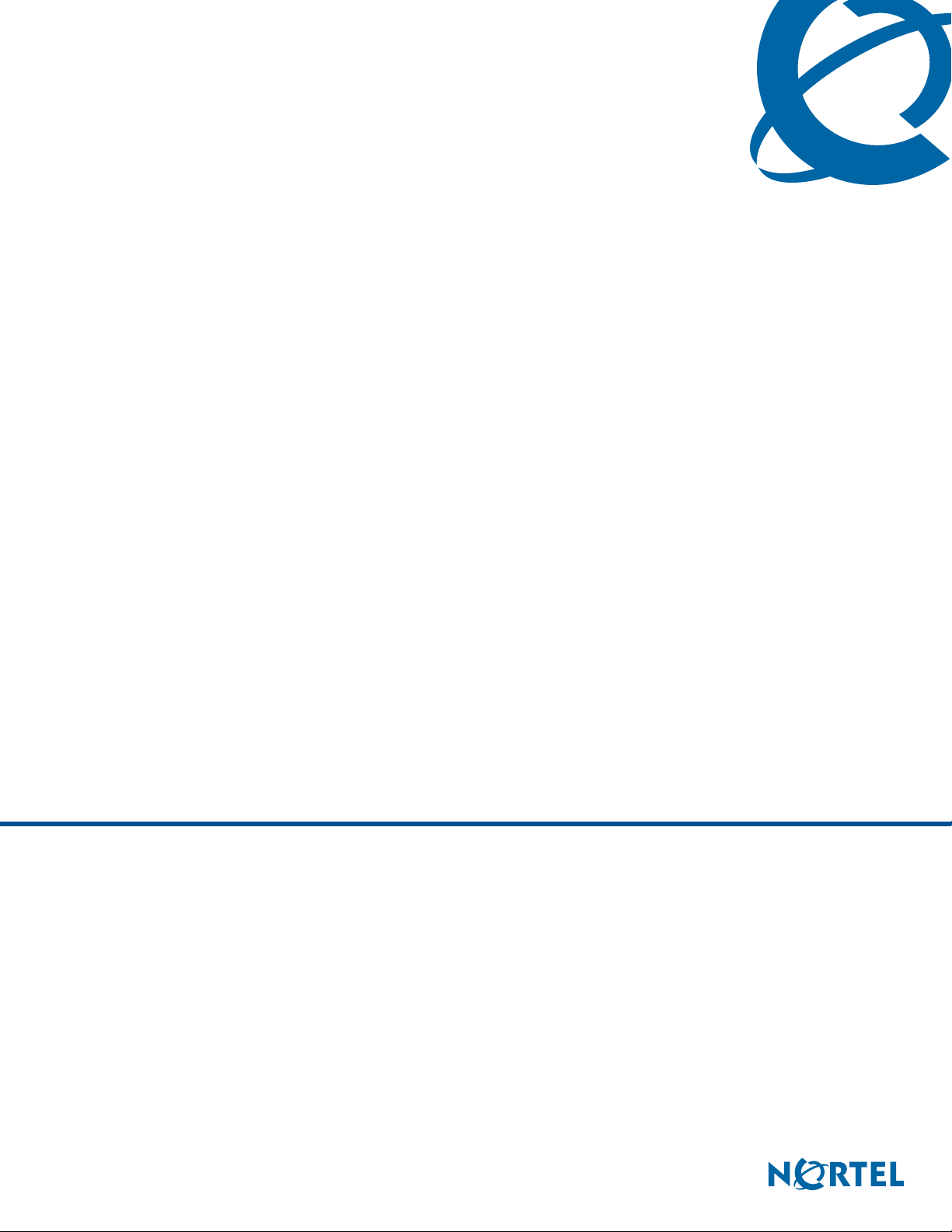
Release Notes
Business Ethernet Switch 50
BES50 1.0
Document Number: NN47924-400
Document Status: Standard
Document Version: 01.01
Date: December 2006
Page 2

2
Copyright © Nortel Networks 2006
All rights reserved.
The information in this document is subject to change without notice. The statement s, configurations,
technical data, and recommendations in this d ocument are b elieved to be accu rate and reliable, but are
presented without express or implied warranty. Users must take full responsibility for their applications
of any products specified in this document. The information in this document is proprietary to Nortel
Networks.
Nortel, the Nortel logo, and the Globemark are tra d em a rks of Nor tel Ne tworks.
All other trademarks and registered trademarks are the property of their respective owners.
NN47924-400
Page 3
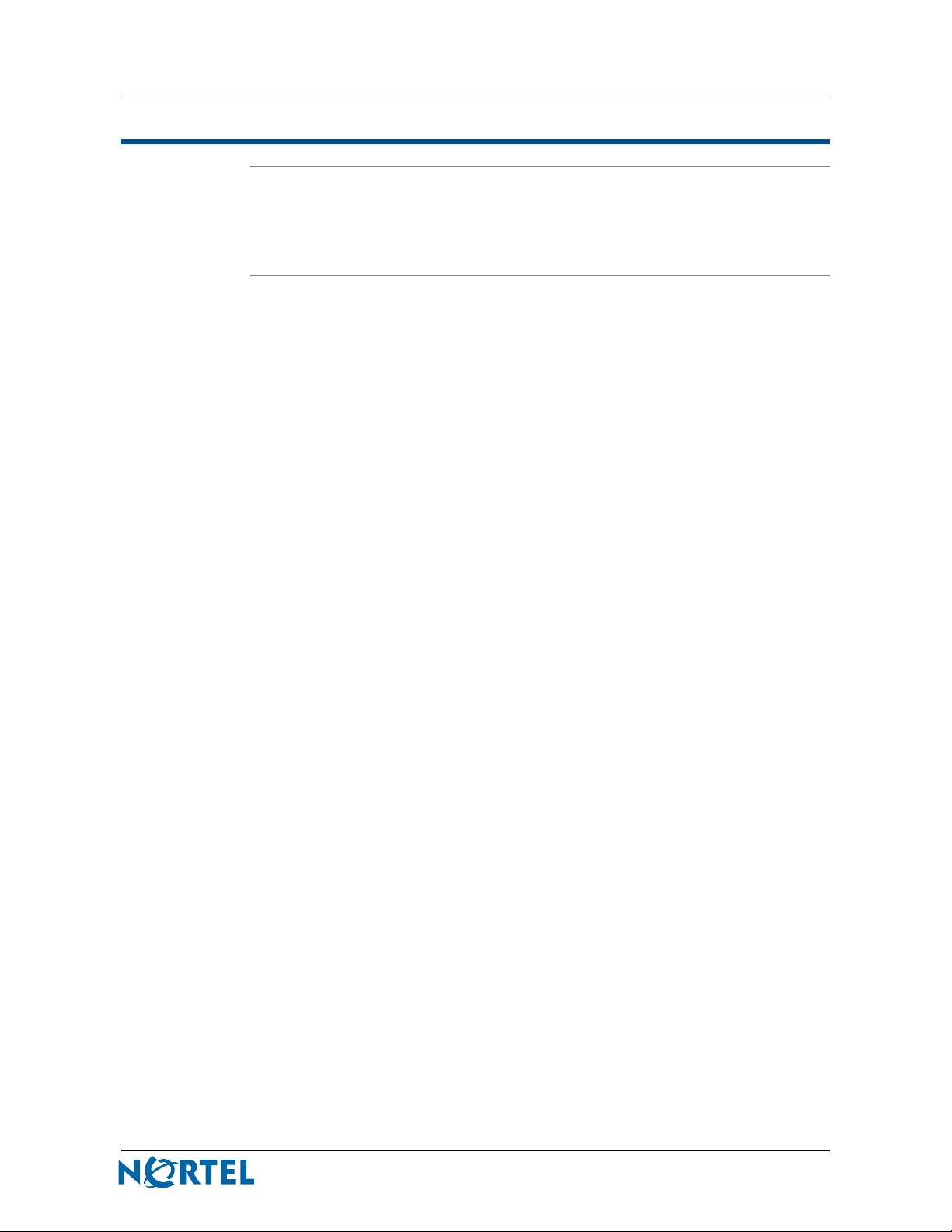
Contents 3
Contents
How to get help 5
Getting Help from the Nortel Web site 5
Getting Help over the phone from a Nortel Solutions Center 5
Getting Help from a specialist by using an Express Routing Code 5
Getting Help through a Nortel distributor or reseller 5
Release notes 7
Known anomalies in BES50FE 1.0 7
BES50FE can learn an all-zero source MAC address 7
WRR weight ratio is fixed at 1:2:4:8 and it is not configurable 7
BES50FE does not display trunk port MAC address 7
ESL: BES50 FE Trunk (MLT) STP state does not converge 7
ESL: BES50 FE LACP STP state does not converge 7
FE 1024, 1280, 1518 byte frames cannot set up 100Mbps line speed at full
meshed 8
BES50FE Static Membership by port: click online hel p and two windows pop
up 8
Known anomalies in BES50GE 1.0 8
BES50GE can learn an all-zero source MAC address 8
WRR weight ratio is fixed at 1:2:4:6:8:10:12:14 and it is not configurable 8
BES50GE does not display trunk port MAC address 8
Manual setting of Gigabit Ethernet rate is not supported 8
BES50GE Cable test WebUI: Default status should be: "Not Tested Yet" 8
BES50GE: Ethernet port not physically shut down when a port is disabled 9
Known anomalies common to BES50FE and BES50GE 1.0 9
Submit button does not work 9
IP address DHCP mode- User does not know IP address has changed and
is difficult to find 9
BES50 - Error messages must be significant to the user 9
BES50 port based VLAN configuration needs improvement 9
WebUI System Description field does not include hardware and firmware
version 10
After power on, BES50 supplies power to connected PDs or Non PDs b efore
starting PoE Detection 10
Cannot open Online Help File against Security > ACL Configuration - Stan-
dard ACL 10
Cannot open Online Help File against Security > ACL Configuration -
Extended ACL 10
Wrong IP Subnet Mask cannot be rejected in ACL WebGUI 10
ESL: BES50 WEB UI left window cannot be scrolled to the bottom 11
BES50 hardware reset button is not user-friendly 11
The warning message of Factory Default is confusing 11
BES50 GE/FE online help information should be modified 11
BES50 Add Reset/Clear button on Statistics page 11
BES50: timeout requires continuous authentication 11
BETA: BES50 online help for Application Filtering wrong 12
ESL: BES50 WEB UI Title is not descriptive like other SMB BES products 12
ESL: BES50 RSTP port default path cost is not same as other Nortel EDN
products 12
Cannot list current logon users 12
Empty Source Port and Bit Mask, and Destination Port Bit Mask cannot be
rejected 12
Release Notes
Page 4

4 Contents
BETA: BES50 TFTP cannot be used for some IP address ranges 12
NN47924-400
Page 5
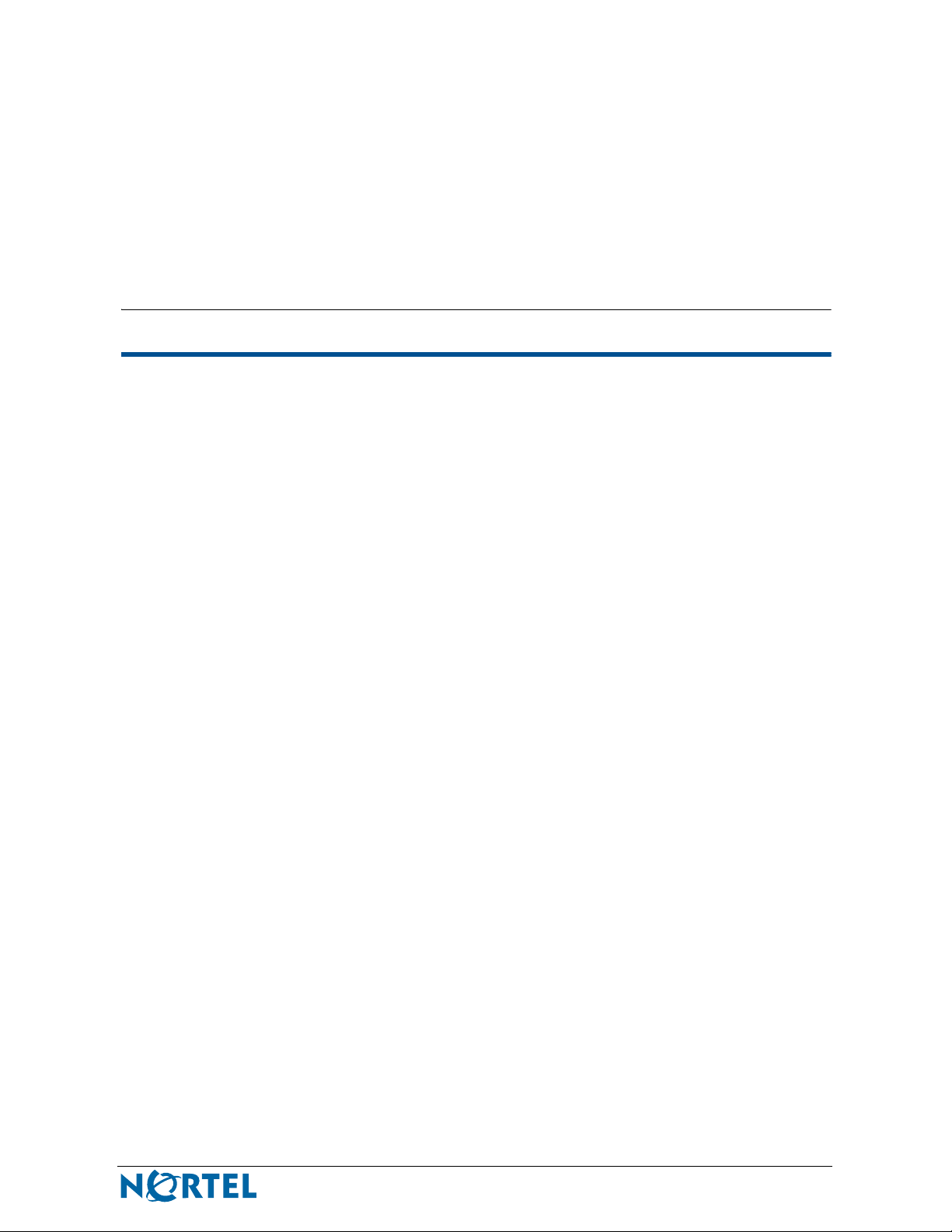
How to get help
This section explains how to get help for Nortel products and services.
Getting Help from the Nortel Web site
The best way to get technical support for Nortel products is from the Nor tel Technical
Support Web site:
http://www.nortel.com/support
This site provides quick access to software, documentation, bulletins, and tools to
address issues with Nortel products. More specifically, the site enables you to:
• download software, document ation, and product bulletins
• search the Technical Support Web site and the Nortel Knowledge Base for
answers to technical issues
• sign up for automatic notification of new software and documentation for Nortel
equipment
• open and manage technical support cases
Getting Help over the phone from a Nortel Solutions Center
If you don’t find the information you require on the Nortel Technical Support Web
site, and have a Nortel support contract, you can also get help over the phone from a
Nortel Solutions Center.
In North America, call 1-800-4NORTEL (1-800-466-7835).
5
Outside North America, go to the following Web site to obtain the phone number for
your region:
http://www.nortel.com/callus
Getting Help from a specialist by using an Express Routing Code
To access some Nortel Technical Solutions Centers, you can use an Express
Routing Code (ERC) to quickly route your call to a specialist in your Nortel product or
service. To locate the ERC for your product or service, go to:
http://www.nortel.com/erc
Getting Help through a Nortel distributor or reseller
If you purchased a service contract for your Nortel product from a distributor or
authorized reseller, contact the technical support staff for that distributor or reseller.
Release Notes
Page 6

6 How to get help
NN47924-400
Page 7

Release notes
This guide lists the release notes associated with the BES50FE 1.0 and BES50GE
1.0.
Known anomalies in BES50FE 1.0
BES50FE can learn an all-zero source MAC address
Issue
When a BES50FE receives an Ethernet frame with an all-zero source MAC address,
the switch chipset adds the address to the L2 MAC address table.
This is a limitation of the BES50FE chipset.
WRR weight ratio is fixed at 1:2:4:8 and it is not configurable
Issue
If Weighted Round Robin (WRR) queue scheduling is selected, the weight of each
traffic class (Class 0 to Class 3) is fixed at the 1:2:4:8 ratio. The WRR weight ratio is
not configurable.
This is a limitation of the BES50FE chipset.
BES50FE does not display trunk port MAC address
7
Issue
The WebUI cannot display the MAC address for ports or trunk ports.
ESL: BES50 FE Trunk (MLT) STP state does not converge
Issue:
When two Static Trunk groups are formed between BES50FE and Nortel Ethernet
Routing Switch 5530 (ERS5530), the Spanning Tree Protocol (STP) state of one of
the trunks in BES50FE can toggle between discarding and learning state, and the
root bridge identifier can toggle between BES50FE and ERS5530.
CR number: Q01472205
ESL: BES50 FE LACP STP state does not converge
Issue
When two Trunk groups are formed between BES5 0FE a nd No rtel Eth er net Rou ting
Switch 5530 (ERS5530) using Link Aggregation Control Protocol (LACP), the
Spanning Tree Protocol (STP) state of one of the trunks in BES50FE can toggle
between discarding and learning state, and the root bridge identifier can toggle
between BES50FE and ERS5530.
CR number: Q01472195
Release Notes
Page 8

8 Release notes
FE 1024, 1280, 1518 byte frames cannot set up 100Mbps line speed at full
meshed
Issue
With a traffic generator set up to inject fully-meshed and backbone traffic, the BES50
switch does not forward frames at line speed (100Mbps) for the following frame
sizes: 1024, 1280 and 1518 byte frames. However port-to-port traffic is forwarded at
wire-speed.
CR number: Q01457592
BES50FE Static Membership by port: click online help and two windows
pop up
Issue
Two online help windows are displayed when the user clicks on the help button on
the Application > VLAN >802.1 Q VLAN > Static Membership by port panel.
CR number: Q01470724
Known anomalies in BES50GE 1.0
BES50GE can learn an all-zero source MAC address
Issue
When a BES50GE receives an Ethernet frame with an all-zero source MAC address,
the switch chipset adds the address to the L2 MAC address table.
This is a limitation of the BES50GE chipset.
WRR weight ratio is fixed at 1:2:4:6:8:10:12:14 and it is not configurable
Issue
If Weighted Round Robin (WRR) queue scheduling is selected, the weight of each
traffic class (Class 0 to Class 7) is fixed at the 1:2:4:6:8:10:12:14 ratio. The WRR
weight ratio is not configurable.
For consistency with BES50FE, the WebUI does not allow modification of the queue
weight.
BES50GE does not display trunk port MAC address
Issue
The WebUI cannot display the MAC address for ports or trunk ports.
Manual setting of Gigabit Ethernet rate is not supported
Issue
When autonegotiation on a port is disabled, the manual selection option does not
allow the user to configure a port as Gigabit interface. The user can only configure
the port as a 10 Megabit or 100 Megabit interface.
Workaround
The manual configuration of a port as Gigabit interface is not supported.
To enable a port as Gigabit interface, turn on autonegotiation and connect the port to
another 10/100/1000 Ethernet port that is capable of performing autonegotiation.
CR number: Q01422825
BES50GE Cable test WebUI: Default status should be: "Not Tested Yet"
NN47924-400
Issue
The Administration > Cable Test panel shows the te st result as FAIL even though n o
cable test was carried out. It should read "Not tested yet" instead.
Page 9

Release notes 9
CR number: Q01470728
BES50GE: Ethernet port not physically shut down when a port is disabled
Issue
When a port is disabled, BES50GE no longer stops, transmits or recieves Ethernet
frames. However, both the local port LED of the BES50GE switch and the remote
port LED remain ON indicating the port on BES50GE is not physically shut down.
The operational status in the Configuration > Port > Port Status panel still shows the
port is Up, despite the port being disabled.
CR number: Q01492732
Known anomalies common to BES50FE and BES50GE 1.0
Submit button does not work
Issue
The Submit button in the following two panels does not work with FireFox and
Netscape browsers:
Configuration > PoE > Power Config panel
Automatic time setting in the Applications > SNTP panel
CR number: Q01448676
IP address DHCP mode- User does not know IP address has changed and
is difficult to find
Issue
By default the BES50 tries to obtain IP configuration from a DHCP server. If the
DHCP server is not reachable when BES50 is initializing, (for instance if the DHCP
server is offline, or if there is network problem preventing BES50 from
communicating with the DHCP server), the BES50 uses the default IP address
192.168.1.128 until it can successfully obtain IP configuration from a DHCP server.
At this point you can lose WebUI communication to the BES50 that was using the
default address.
Solution
Use Nortel Business Element Manager (BEM) to determine the IP address allocated
by the DHCP server to BES50. See the Troubleshooting section of the document
"Using the Nortel Business Ethernet Switch 50 Series" for the exact procedure.
CR number: Q01464274
BES50 - Error messages must be significant to the user
Issue
Many of the error messages displayed by the BES50 WebUI indicate "Data is
invalid.” Most of these messages are displayed when an er ror co nd itio n is det ec te d
in configuring the VLAN settings. The messages should provide more information
about what went wrong and how the user can resolve the issue.
CR number: Q01436863
BES50 port based VLAN configuration needs improvement
Issue
When configuring port-based VLAN settings, multiple panels need similar
information entered repeatedly. The user may also need to go back and forth
between different panels to update the information. If these steps are not performed
in the proper order an error message of "Data is Invalid" appears. The port-based
VLAN configuration panels and procedure need improvement.
Release Notes
Page 10

10 Release notes
CR number: Q01420871
WebUI System Description field does not include hardware and firmware
version
Issue
The System Description field in the BES50 WebUI should include the following
information:
HW:<Hardware Version> FW:<Firmware Version> SW:<Software Version>
BN:<Build Number> (c) Nortel Networks
Workaround
The hardware version, firmware (bootcode) version, and software version
information is accessible in the Summary > Switch Information panel. See the
Displaying Switch Hardware and Software versions section of the document "Using
the Nortel Business Ethernet Switch 50 Series" for more information.
CR number: Q01434873
After power on, BES50 supplies power to connected PDs or Non PDs
before starting PoE Detection
Issue
BES50 supplies power to equipment that connects to a PoE port before PoE
detection starts. Power is available for a very short period of time in the booting
process. This is a hardware limitation.
CR number: Q01460104
Cannot open Online Help File against Security > ACL Configuration -
Standard ACL
Issue
The online help does not provide detailed information of each parameter used in
configuring the standard access control list (ACL).
Workaround
See the document "Using the Nortel Business Ethernet Switch 50 Series" for
detailed information about the parameters used in configuring the standard ACL.
CR number: Q01462425
Cannot open Online Help File against Security > ACL Configuration -
Extended ACL
Issue
The online help does not provide detailed information of each parameter used in
configuring the extended access control list (ACL).
Workaround
See the document "Using the Nortel Business Ethernet Switch 50 Series" for
detailed information about the paramet er s use d in conf igu rin g the ex te nd ed ACL.
CR number: Q01462432
Wrong IP Subnet Mask cannot be rejected in ACL WebGUI
Issue
The user can input an invalid IP subnet mask when they are configuring the
extended access control list (ACL), and the BES50 does not reject this invalid subnet
mask.
CR number: Q01462445
NN47924-400
Page 11

Release notes 11
ESL: BES50 WEB UI left window cannot be scrolled to the bottom
Issue
The left-hand side panel of the WebUI cannot be scrolled down to the bottom when
the monitor screen resolution is set at 640x480, 800x600, or 1024x768. The menu
items at the bottom of the left panel are not accessible in these scenarios.
Workaround
Increase the monitor screen resolution to at least 1024x768, and increase the
window size of the browser application.
CR number: Q01470113
BES50 hardware reset button is not user-friendly
Issue
It is difficult for the user to find the hardware reset button on the BES50. It is located
inside the housing approximately 2.54 cm (one inch) from the faceplate.
CR number: Q01421845
The warning message of Factory Default is confusing
Issue
The current procedure to reset the BES50 switch back to factory default setting from
the WebUI is to click on the Factory Default button under the label "Reset th e switch
to Factory Default Settings by selecting Factory Defaults", followed by a pop-up
dialog box with the message "The configuration will be enabled after system reboot.
Do you want to reset the switch?" to ask for user confirmation. This is a request to
change the pop-up dialog box message to "Reset the switch to factory default
settings. The switch will be enabled after system reboot. Do you want to reset the
switch?"
CR number: Q01462590
BES50 GE/FE online help information should be modified
Issue
The following information in the online help is inaccurate:
"In IP configuration WebUI online help, the VLAN ID range should read (1-4094)
instead of (1-4093).
"In Application > Spanning Tree > STA > Configuration online help, the default
Spanning Tree type is STP not RSTP.
"In Administration > Security > HTTP setting online help panel, it should read "HTTP
Status."
CR number: Q01470841
BES50 Add Reset/Clear button on Statistics page
Issue
A button is going to be added to the Configuration > Statistics > Port Statistics panel
to clear the port statistics.
CR number: Q01497030
BES50: timeout requires continuous authentication
Issue
After a WebUI panel times out, that panel requires logon authentication every time
you click the Submit button to make changes to the switch.
Release Notes
Page 12

12 Release notes
Workaround
From the left-hand side menu tree, click and select a WebUI panel.
CR number: Q01497024
BETA: BES50 online help for Application Filtering wrong
Issue
Some of the protocol related information in the online help for the Applications >
Application Filtering panel is incorrect.
Workaround
For information about configuring the Application Filtering, see Using the Nortel
Business Ethernet Switch 50 Series.
CR number: Q01507483
ESL: BES50 WEB UI Title is not descriptive like other SMB BES products
Issue
The Web browser title bar label for both BES50GE and BES50FE is not very
descriptive. This is an enhancement request to display the switch model description
and IP address in the title bar of the Web browser.
CR number: Q01479760
ESL: BES50 RSTP port default path cost is not same as other Nortel EDN
products
Issue
The Rapid Spanning Tree Protocol (RSTP) default path cost of BES50GE and
BES50FE has a value different form other Nortel EDN products. This is a request to
align the default path cost of BES50 switches with other Nortel EDN products.
CR number: Q01479755
Cannot list current logon users
Issue
BES50GE and BES50FE switches do not have the capability to display which user is
currently logged on the switch. This is an enhancement request to display users that
are currently logged on through a Web browser.
CR number: Q01481677
Empty Source Port and Bit Mask, and Destination Port Bit Mask cannot be
rejected
Issue
The Administration > Security > ACL Configuration - Extended ACL panel allows you
to specify an empty Source Port, Source Port Bit Mask, Destination Port, and
Destination Port Bit Mask. The BES50 user guide and GUI state the value must be
between 0 and 65535.
The BES50 user guide and the software behavior need to be consistent.
CR number: Q01482246
BETA: BES50 TFTP cannot be used for some IP address ranges
NN47924-400
Issue
During the upload or download process, if the TFTP server IP address falls within the
range of 3.0.0.0 to 9.255.255.255 or 23.0.0.0 to 99.255.255 .255, the BES50 switch
software rejects the request with a pop-up message stating "The TFTP server IP
address is invalid or reserved."
Page 13

Release notes 13
Workaround
You must upgrade your server. Complete the following steps to upgrade from a local
TFTP server.
Step Action
1 Use a temporary TFTP server with an IP address in the 192.168.1.0 to
192.168.1.255 range to download the image software.
The netmask of the TFTP server is set to 255.255.255.0.
2 Connect the temporary TFTP server to a port on the BES50 which is a
member of the management VLAN (default is VLAN 1).
3 Change the IP address of BES50 to the default value of 192.168.1.128
4 Perform the upload or download activity.
5 Change the IP address of BES50 back to the original IP (or by getting IP
address from DHCP server).
CR number: Q01499840
Release Notes
Page 14

14 Release notes
NN47924-400
Page 15

Page 16

Release Notes
Business Ethernet Switch
Release B ES50 1.0
Document Number: NN47924-400
Document Status: Standard
Document Version: 01.01
Release Date: December 2006
Copyright © Nortel Networks 2006
All rights reserved.
The information in this document is subject to change without notice. The
statements, configurations, technical data, and recommendations in this document
are believed to be accurate and reliable, but are presented without express or
implied warranty . Users must take full responsibility for their applications of any
products specified in this document. The information in this document is proprietary
to Nortel Networks.
Nortel, the Nortel logo, and the Globemark, are trademarks of Nortel Networks.
All other trademarks and registered trademarks are the property of their respective
owners.
