Page 1
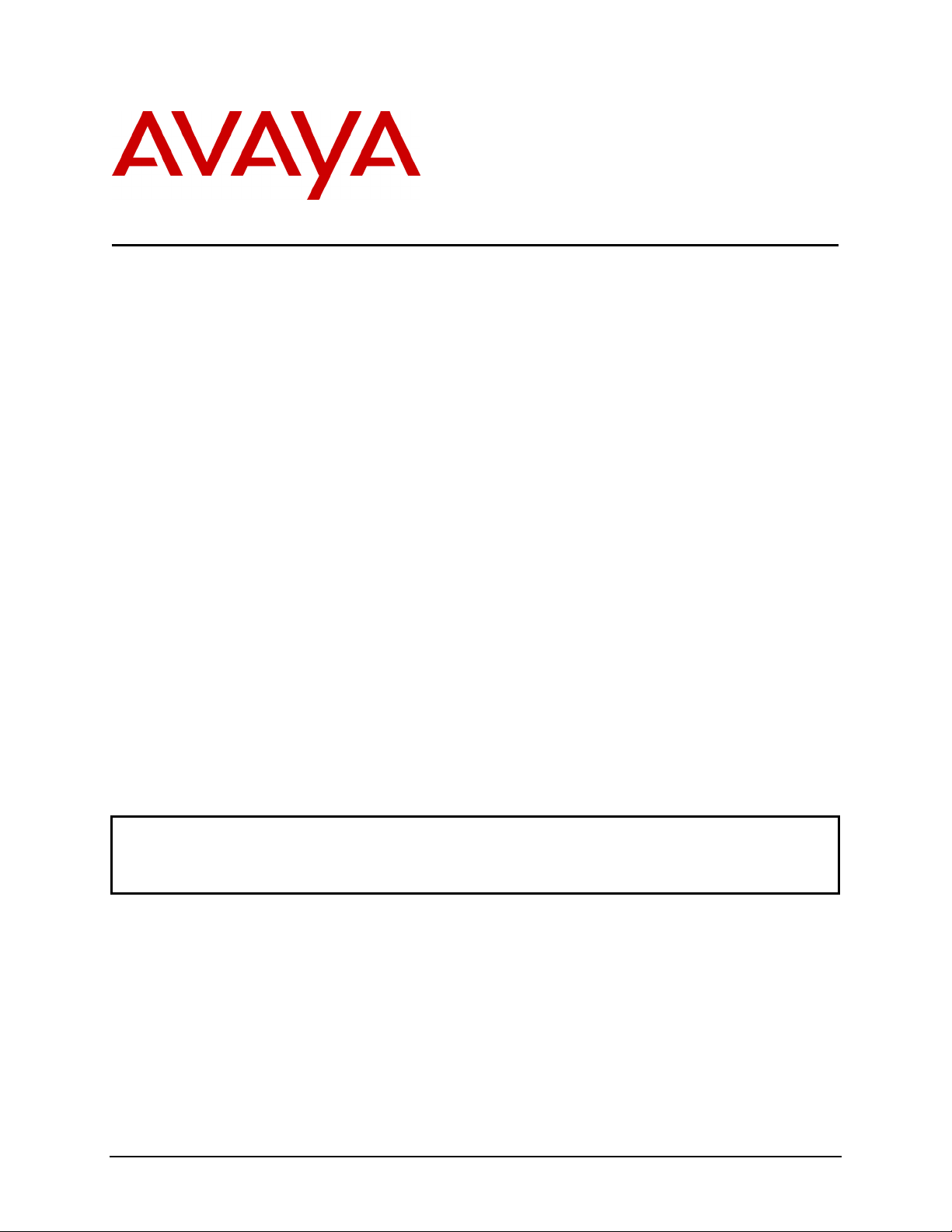
Avaya BCM Test Lab
Business Communication Manager Release 5.0
Configuration Guide for PAETEC SIP Trunking
Issue 1.1
Abstract
This document provides guidelines for configuring a SIP Trunk between a BCM Release 5.0
and PAETEC SIP Trunk service.
Reviewed:
03/25/2010
2009-00002460
BCM Test Lab Application Notes
©2010 Avaya Inc. All Rights Reserved.
1 of 13
BCM_Configuration_Guide_For
PAETEC.doc
Page 2
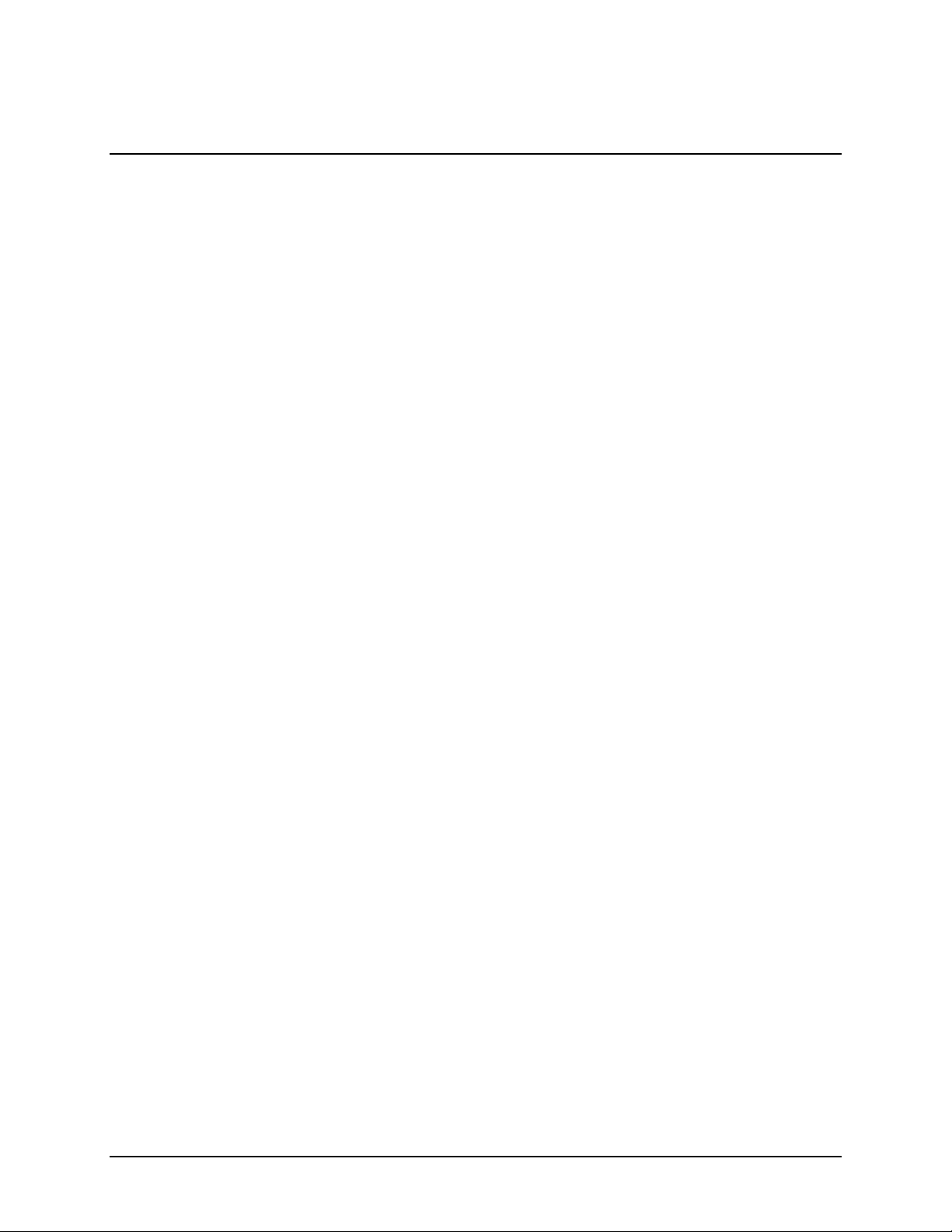
Table of Contents
1. INTRODUCTION .............................................................................................................................................................. 3
1.1. DOCUMENT CHANGE HISTORY......................................................................................................................................... 3
2. SYSTEM SOFTWARE / LOADWARE........................................................................................................................... 4
3. FEATURES......................................................................................................................................................................... 5
3.1. FEATURES SUPPORTED .....................................................................................................................................................5
3.2. TECHNICAL CAVEATS ...................................................................................................................................................... 5
4. NETWORK DIAGRAM.................................................................................................................................................... 6
5. SYSTEM CONFIGURATION.......................................................................................................................................... 7
5.1. BCM CONFIGURATION .................................................................................................................................................... 7
5.1.1. Line Pool Configuration ...................................................................................................................................... 7
5.1.2. Dial Plan Configuration ...................................................................................................................................... 7
5.1.3. SIP Routing Table Configuration ........................................................................................................................ 8
5.1.4. SIP Settings Configuration .................................................................................................................................. 9
5.1.5. SIP Media Parameters Configuration ................................................................................................................. 9
5.1.6. SIP Authentication Configuration........................................................................................................................ 9
5.1.7. IP Sets Media Parameters .................................................................................................................................10
5.1.8. Configuring Incoming Calls from PAETEC to BCM......................................................................................... 10
5.1.9. Giving Access to SIP Trunks.............................................................................................................................. 11
6. REFERENCES ................................................................................................................................................................. 12
Reviewed:
03/25/2010
2009-00002460
BCM Test Lab Application Notes
©2010 Avaya Inc. All Rights Reserved.
2 of 13
BCM_Configuration_Guide_For
PAETEC.doc
Page 3
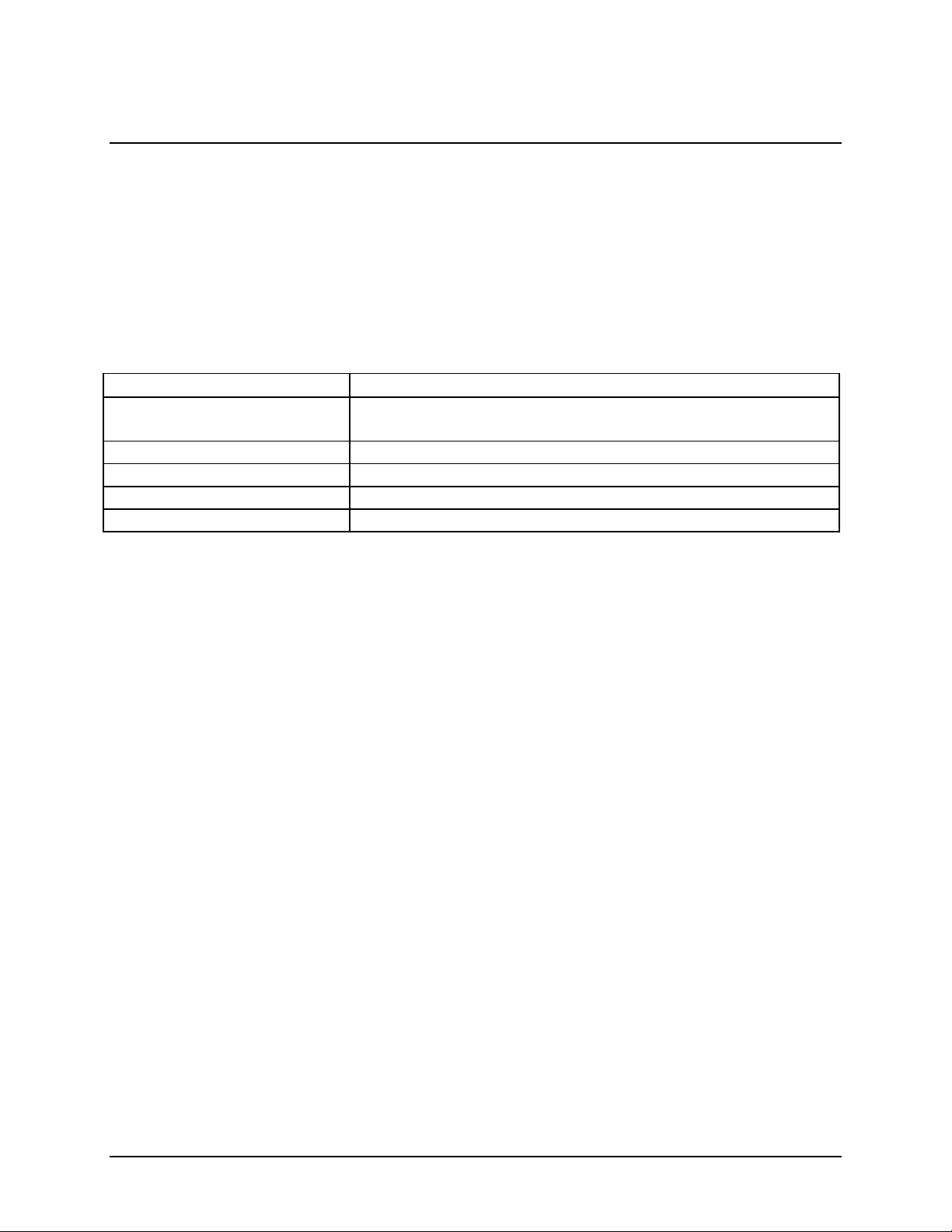
1. Introduction
This document provides a typical network deployment of Business Communication Manager (BCM) 50
Release 5.0 and BCM450 Rls 5.0 utilizing the PAETEC SIP Trunking service offering. The document
provides the software line up, supported features as well as procedures for configuring a SIP trunk
between the BCM Release 5.0 and PAETEC. This document should serve as general guideline only,
since it is not possible to document every possible variation of configuration. Further information may be
obtained from your Nortel support representative.
1.1. Document Change History
Date Version Summary of Changes
December 17th 2009
V1.0
February 17th 2010, V1.1 Removed technical caveat about calling name restriction
Original publication
Reviewed:
03/25/2010
2009-00002460
BCM Test Lab Application Notes
©2010 Avaya Inc. All Rights Reserved.
3 of 13
BCM_Configuration_Guide_For
PAETEC.doc
Page 4
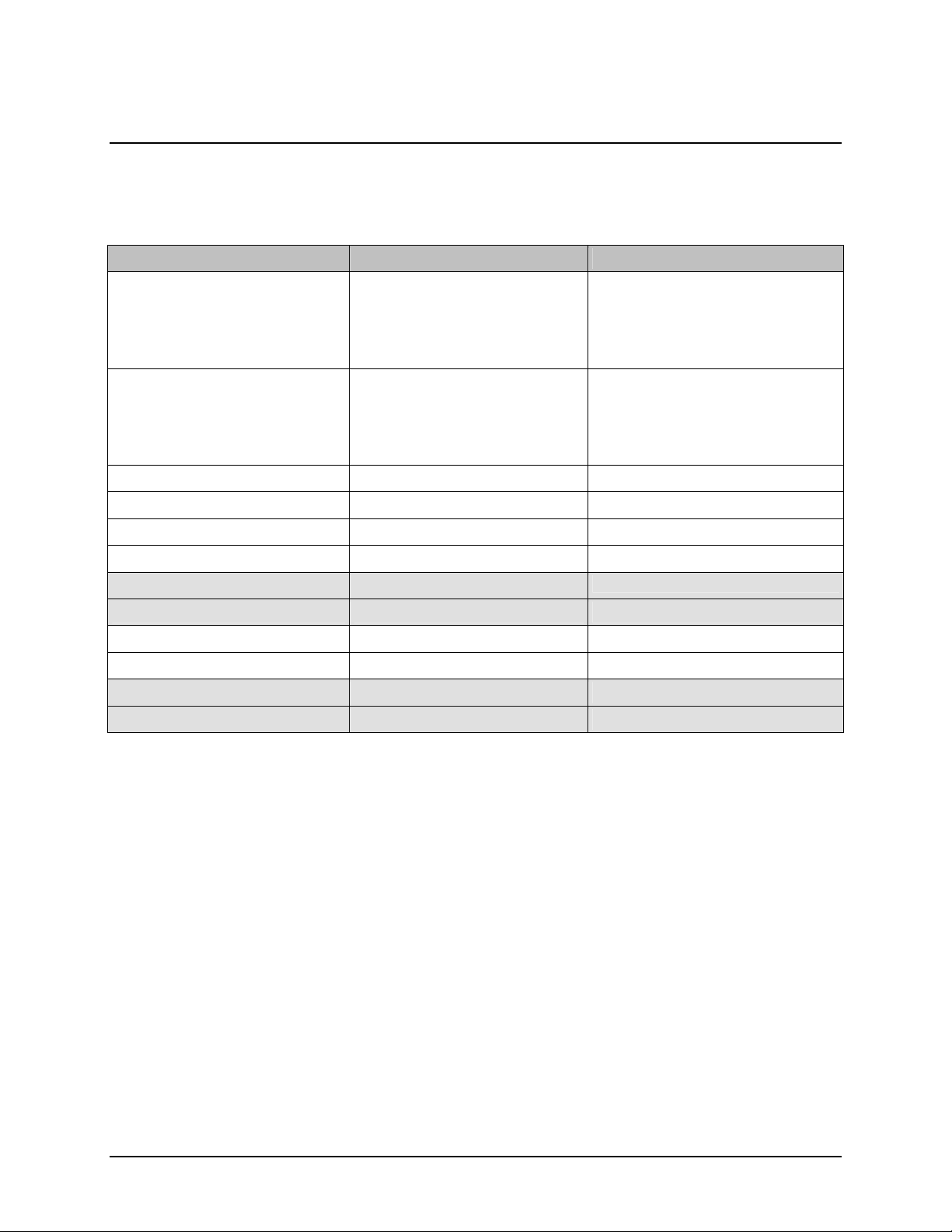
2. System Software / Loadware
To achieve successful interoperability between the BCM and PAETEC, the various network elements
must the running the version of software as shown below:
System Platform Firmware
BCM 50 All platforms
BCM450 All platforms
Nortel IP Phone IP Phone 1120E
IP Phone 1140E
IP Phone 1220
IP soft phone 2050
Broadsoft AS
• Base S/W: 9.0.1.00
• Patch:
BCM050.R500.SU.Syst
em-001.200911 or
higher
• Base S/W: 9.0.1.00
• Patch:
BCM450.R500.SU.Sys
tem-001.200911 or
higher
0624C6T or higher
0625C6T or higher
062AC6T or higher
3.3 or higher
Rel_14.sp9_1.123
Convergence (Acme) CXC-1250-DC 3.5.5 (build 44959)
LGP Plexus 9000 Release 6.3.1.2.SP.8
SBC ACME Net-Net 4250 SC6.1.0 Patch 3 (build 254)
Genband C3/8000 7.1.40.40, patch 426
SBC Acme Net-Net 4250 SC6.1.0 Patch 3 (build 254)
Table 1 Validated Equipment and Software
Reviewed:
03/25/2010
2009-00002460
BCM Test Lab Application Notes
©2010 Avaya Inc. All Rights Reserved.
4 of 13
BCM_Configuration_Guide_For
PAETEC.doc
Page 5

3. Features
3.1. Features Supported
The following are capabilities provided by this solution:
• Basic calls (G711a-law 20 ms, G729 20ms)
• Calling line (number) identification presentation (CLIP)
• DTMF (RFC2833)
• Call hold
• Call transfer (Blind and consultative transfers)
• Ad hoc conference calls
• Meet-Me conference calls hosted on the BCM
• Call forward
• Call Redirection to Voice Mail on BCM
• Fax using G711 only
• Inter-office tandem calls
• Find Me Follow Me
• Silent Recording
3.2. Technical Caveats
The following are limitations with this solution:
• Fax over T.38 is not supported by any of PAETEC’s SIP Trunking service
• With PAETEC’s Broadworks SIP Trunking service, authentication of SIP requests from BCM are
not supported by this solution. So when deploying with Broadworks, authentication must be
turned off on the BroadWorks soft switch.
• Deployments where BCM is located behind a NAT device is not supported
• PAETEC’s LGP SIP trunking service sends DTMF digits both inband and using RFC2833 when
G.711 is negotiated between the BCM and the LGP. BCM does not support inband DTMF. As a
work around, on the BCM, configure G.729 as the first preferred codec and G.711 as the second
preferred codec.
Reviewed:
03/25/2010
2009-00002460
BCM Test Lab Application Notes
©2010 Avaya Inc. All Rights Reserved.
5 of 13
BCM_Configuration_Guide_For
PAETEC.doc
Page 6

4. Network Diagram
Figure 1 shows a typical deployment of a SIP trunk between BCM Release 5.0 and PAETEC. In the
diagram, there is no NAT between the BCM and PAETEC. Therefore the IP address of the BCM and any
BCM IP phone must be routable from PAETEC.
Public Internet
Public Internet
Public Internet
PSTN
PAETEC SIP Trunking Service
Soft
SoftSWSoft
SW
MG
MG
Figure 1 SIP Trunking between BCM Rls 5.0 and PAETEC
Reviewed:
03/25/2010
2009-00002460
BCM Test Lab Application Notes
©2010 Avaya Inc. All Rights Reserved.
6 of 13
BCM_Configuration_Guide_For
PAETEC.doc
Page 7

5. System Configuration
This section provides procedures for configuring a SIP trunk on BCM Rls. 5.0 to PAETEC
5.1. BCM Configuration
In order to configure a SIP trunk between BCM and PAETEC do the following:
5.1.1. Line Pool Configuration
1. Under Configuration Æ Telephony Æ Dialing Plan; select Line Pools.
2. Select BlocA.
3. Click on the “Add” button to add DNs of sets that need to access the above line pool.
5.1.2. Dial Plan Configuration
1. Under Configuration Æ Telephony Æ Dialing Plan Æ Public Network, define the Public
Received number length to “4” digits
2. Set the Public Network Dialing Plan to Public (Unknown)
3. Under Configuration
4. Add a route by clicking on the Add button.
5. In the Add Route dialog box, provide an unused route and click on the OK button.
6. The Dialing Plan – Routing table will be displayed.
7. Click on the route just created
8. Under the Use Pool column, double click to select BlocA from the drop down list.
9. Under the DN Type column, double click to select Public (Unknown) from the drop down list
10. Click on the Destination Codes tab.
11. Configure a destination code to route dialed digits by clicking on the Add button. Digits that begin
with this destination code will be presented to the SIP trunking component on the BCM for routing
towards the Service Provider.
12. In the Add Destination Code dialog box, enter a numeric number for the destination code and
click on the OK button.
13. Select the row representing the Destination Code entered in the previous step
14. Under Normal Route column, double click and enter the route entered in Step 4.
15. Under the Absorbed Length column, specify the number of digits that will be absorbed before
sending the rest of the digits to the service provider.
Æ
Telephony Æ Dialing Plan Æ Routing, and select the Routes tab
Reviewed:
03/25/2010
2009-00002460
BCM Test Lab Application Notes
©2010 Avaya Inc. All Rights Reserved.
7 of 13
BCM_Configuration_Guide_For
PAETEC.doc
Page 8

5.1.3. SIP Routing Table Configuration
There are two possible ways to configure the BCM to route outbound SIP calls to the Service Provider:
Æ
• Using the Routing Table tab found by clicking on IP Trunks module in Configuration
Æ
Resources
• Using the SIP Proxy tab found by clicking on IP Trunks module in Configuration
Æ
Telephony Resources.
This guide illustrates how to do it using the Routing table. For details of how to use the SIP Proxy tab, see
the BCM configuration guides.
1. Under Configuration
and click on the “Routing Table” tab.
2. Add a “Remote Gateway” by clicking on the “Add” button.
3. In the “Add Remote Gateway” dialog box that is displayed, configure the fields as follows:
Telephony Resources.
Æ
Resources Æ Telephony Resources; select module type “IP Trunks”
• Description: Enter the logical name for the trunk destination
• Destination Digits: Enter digits that identify the remote system as the call
destination.
• VoIP Protocol: SIP
• Domain: SIP Domain name of PAETEC. This will be provided by PAETEC
1
• IP Address: Provide the IP address of the SBC
• Port: Provide the optional UDP port number to which the BCM will send SIP
messages.
.
Æ
Resources
• GW Type: Set this field to Other.
• MCDN Protocol: Set to None.
• QoS Monitor: Leave unchecked
• Tx Threshold: Leave this field at its default value of 0.0
4. Click the OK button
1
This parameter is only required when configuring a SIP trunk between BCM and PAETEC’s BroadWorks SIP
server.
Reviewed:
03/25/2010
2009-00002460
BCM Test Lab Application Notes
©2010 Avaya Inc. All Rights Reserved.
BCM_Configuration_Guide_For
PAETEC.doc
8 of 13
Page 9

5.1.4. SIP Settings Configuration
1. Under Configuration
and click on the “SIP Settings” tab
2. In the SIP Settings sections:
• Local Domain: Leave blank
• Disable maddr in Contact: Checked to disable maddr in Contact header
• Disable OPTIONS Caps: Checked to disable OPTIONS capability request by the
BCM
3. Leave the rest of parameters under the SIP Settings tab at the default values
Æ
Resources Æ Telephony Resources: Select module type “IP Trunks”
5.1.5. SIP Media Parameters Configuration
1. Under Configuration Æ Resources Æ Telephony Resources: Select module type “IP Trunks”
and click on the “SIP Media Parameters” tab.
2. In the Preferred Codecs section, configure G.729, G.711-uLaw as the first and second preferred
codec respectively.
3. In the codec Settings section, uncheck Enable Voice Activity Detection.
4. In the codec Settings section, select 20ms as the payload size for both G.729 and G.711
5. Again in the codec settings Section set G.711 as the Fax transport.
5.1.6. SIP Authentication Configuration
1. Under Configuration Æ Resources Æ Telephony Resources: Select module type “IP Trunks”
and click on the “SIP Authentication” tab.
2. Create a new SIP Account by clicking on the “Add” button.
3. In the Add Auth Account dialog box that opens up, configure the parameters as follows:
• Description: Provide a descriptive name for this SIP account.
• Domain: Provide the SIP Domain name (provided by PAETEC) for PAETEC SIP
trunking service
• In the Account Identity section, select configure this SIP Account as either a Parent
or Child account. A Parent account can be used by BCM Phone to place out going
calls via the SIP Trunk between the BCM and PAETEC whereas as a Child account
can only be used by a given BCM Phone. A Parent account will work for most
deployments.
• Since authentication is not required for any of PAETEC SIP Trunking service, do not
configure the User Credentials section.
• Configure the parameters in the Message Handling section as follows:
Reviewed:
03/25/2010
2009-00002460
BCM Test Lab Application Notes
©2010 Avaya Inc. All Rights Reserved.
9 of 13
BCM_Configuration_Guide_For
PAETEC.doc
Page 10

o CLID Override: Provide the DID assigned to this account
o Display name Override: Provide the Display Name that will be presented to
the called party.
o Contact Override: Leave blank
o Maddr in Contact: Leave unchecked
o Local Domain Override: Leave blank
• For the BroadWorks SIP trunking Service enable Registration for this SIP Account by
checking the checkbox next Registration.
o In the Registration Details section for the BroadWorks service configure the
registration details as follows:
Registrar: IP address or Domain name of the Registrar or SBC
(provided by PAETEC) where all SIP signaling must be sent.
Registration Port: Provide the optional UDP port number for the
registrar
Expiry: Leave the default value
• Click the OK button
5.1.7. IP Sets Media Parameters
1. Under Configuration
and click on “IP Terminals Global Settings”.
2. Set the “Default Codec” for IP sets to Auto and set the payload size (ms) for G.729 and G.711 to
20
Æ
Resources Æ Telephony Resources: Select module type “IP Sets”
5.1.8. Configuring Incoming Calls from PAETEC to BCM
This can be done in one of two ways;
1. The DID associated with the PAETEC SIP account assigned to the BCM can be associated
with a target line assigned to a group of set(s) and all calls to the DID will be routed those
set(s).
2. All calls to the DID associated with the PAETEC SIP account assigned to the BCM can be
answered by the Auto Attendant (AA) and from there, a DN can be entered to reach a phone
on the BCM
5.1.8.1 Assigning DID to BCM Phones for Incoming Call
1. Navigate to ConfigurationÆ TelephonyÆ Lines Æ Target Line and click on an unused
target line
2. On the selected Target Line, set the “Pub. Received #” to the last 4-digis of the PAETEC
assigned DID.
3. Assign the DN of phones on the BCM that require an appearance on this target line. This will
be the phones that will be alerted when call to the PAETEC assign DID is received.
Reviewed:
03/25/2010
2009-00002460
BCM Test Lab Application Notes
©2010 Avaya Inc. All Rights Reserved.
10 of 13
BCM_Configuration_Guide_For
PAETEC.doc
Page 11

a. Navigate to Configuration
Target Line configured in Step 2 above
b. Click on the Assigned DNs tab
c. Click the Add button to add the DN of set(s) to this Target Line.
Æ
TelephonyÆ Lines Æ Target Line and click on the
5.1.8.2 Configuring AA to Answer Incoming Calls
Alternatively, the AA on the BCM can be configured to answer incoming calls and then call routed
to a target phone on the BCM by entering the extension of the set at the AA prompt. To do this,
1. Navigate to Configuration
target line
2. On the selected Target Line, set the “Pub. Received #” to the last 4-digis of the PAETEC
assigned DID.
3. Navigate to Configuration
4. Click on the Launch CallPilot Manager.
5. This launches a web browser to the BCM. Log in with the administrator credentials
6. On the left hand navigation menu, click on Auto Attendant
7. In the Line Administration web page, scroll down to the Target Line configured in Step 1.
8. Under the Command Column, click Change
9. In the Line Properties web page, select Auto-Attendant as the Answer Mode
10. Click the Submit button.
Æ
TelephonyÆ Lines Æ Target Line and click on an unused
Æ
ApplicationÆVoice Messaging/Contact Center
5.1.9. Giving Access to SIP Trunks
To give access to BCM phones to make outgoing calls across the SIP trunk;
1. Navigate to Configuration
2. Click on the Line Access tab
Æ
TelephonyÆSetsÆActive Sets
3. Click on the DN of each the registered BCM phones in turn and click on the Line Pool Access
tab
4. Click on the Add button
5. In the Add Line Pool dialog box, type bloca
6. Click OK
7. Repeat steps 3 to 6 for each of active sets on the BCM.
Reviewed:
03/25/2010
2009-00002460
BCM Test Lab Application Notes
©2010 Avaya Inc. All Rights Reserved.
BCM_Configuration_Guide_For
PAETEC.doc
11 of 13
Page 12

6. References
The following are useful references to assist in this solution:
1. “BCM450 Technical Documentation”,
http://support.nortel.com/go/main.jsp?cscat=DOCUMENTATION&poid=19781
2. “BCM50 Technical Documentation“,
http://support.nortel.com/go/main.jsp?cscat=DOCUMENTATION&poid=15181
Reviewed:
03/25/2010
2009-00002460
BCM Test Lab Application Notes
©2010 Avaya Inc. All Rights Reserved.
12 of 13
BCM_Configuration_Guide_For
PAETEC.doc
Page 13

©
2010 Avaya Inc. All Rights Reserved.
Avaya and the Avaya Logo are trademarks of Avaya Inc. All trademarks identified by ® and
™ are registered trademarks or trademarks, respectively, of Avaya Inc. Nortel, Nortel
Networks, the Nortel logo, and the Globemark are trademarks of Nortel Networks. All other
trademarks are the property of their respective owners. The information provided in these
Application Notes is subject to change without notice. The configurations, technical data, and
recommendations provided in these Application Notes are believed to be accurate and
dependable, but are presented without express or implied warranty. Users are responsible for
their application of any products specified in these Application Notes.
If you have any issues with the solution described in this document, please contact 1-800-4NORTEL
Reviewed:
03/25/2010
2009-00002460
BCM Test Lab Application Notes
©2010 Avaya Inc. All Rights Reserved.
13 of 13
BCM_Configuration_Guide_For
PAETEC.doc
