Avaya Business Communications Manager 2.0 User Manual

Enterprise Edge 2.0
Documentation Update
Welcome to Enterprise Edge, the unified communications solution that gives you an edge on
your competition.
The Enterprise Edge documentation is on the Enterprise Edge 2.0 Documentation CD-ROM.
This CD-ROM is in your Enterprise Edge kit. To view the documentation:
1. Insert the Enterprise Edge 2.0 Documentation CD-ROM into the CD-ROM drive of
your computer.
2. Double click the My Computer icon.
3. Double click the CD-ROM icon.
4. Double click Start.exe.
This document provides last minute changes to the Enterprise Edge documentation.
Enterprise Edge 2.0 Installation and Maintenance Guide
Chapter 6 and Chapter 9
The document states that the maximum number of EE-CTM media bay modules that can be
assigned to a single module number is four. This number is incorrect.
The maximum numberofEE-CTMmediabaymodulesthat can be assignedtoasinglemodule
number is three. When you are setting the Offset on the EE-CTM, use only Offsets 0, 1 and 2.
Chapter 21 Replacing the hard disk
When you replace the hard disk, you have to restore the Enterprise Edge system programming.
If you used the Backup and Restore Utility (BRU) to make a backup of the Enterprise Edge
system programming before the hard disk failed, you can restore the system programming. For
instructions on how to use BRU, refer to the Enterprise Edge Programming Operations Guide.
If youdidnotmakeabackup usingBRU and you have purchased software keycodes, youmust:
1. Access the Nortel Networks Keycode Retrieval System at the following URL:
http://www.nortelnetworks.com/servsup/krs/.
Enterprise Edge
2. Click Login.
3. Enter your username and password.
4. Click Retrieve by System ID.
5. Enter the System ID and click Search.
6. Record or download all of the keycodes for the system.
7. Enter all of the software keycodes using Unified Manager.
8. Enter all of the Enterprise Edge system programming.
If you did not make a backup and have not purchased software keycodes, enter the Enterprise
Edge system programming.
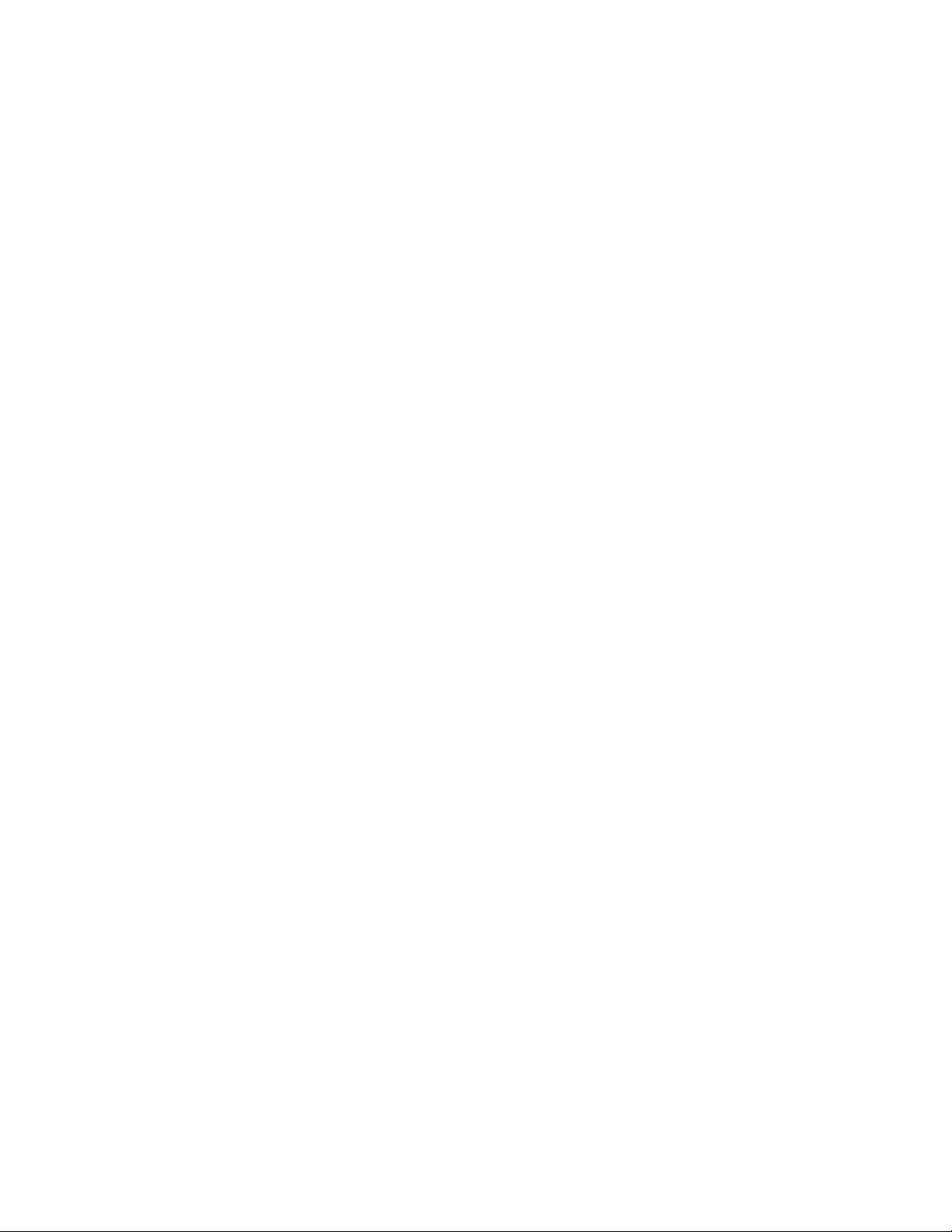
2
Appendix D
Appendix D is missing information about the Europe Market Profile.
The Europe Market Profile is the same as the UK Market Profile except for the following:
• The ATA parameters are set to the European values.
• There are no default dialing restrictions.
Replacing the Enterprise Edge system
If you have to replace the Enterprise Edge system due to a failure, you have to restore the Enterprise Edge system
programming and re-install the software keycodes.
Note: If you used the Backup and Restore Utility (BRU) to make a backup of the Enterprise Edge system
programming before the Enterprise Edge system failed, you can restore the system programming. You
must restore the Enterprise Edge system programming before you install the software keycodes.
For instructions on how to use BRU, refer to the Enterprise Edge Programming Operations Guide.
After you install the new system, you must:
1. Access the Nortel Networks Keycode Retrieval System at the following URL:
http://www.nortelnetworks.com/servsup/krs/.
2. Click Login.
3. Enter your username and password.
4. Click Regenerate Keycode.
5. Enter the System ID or Hardware Serial Number of the failed Enterprise Edge system.
6. Enter the System ID or Hardware Serial Number of the new Enterprise Edge system.
7. Click Regenerate.
8. Record or download all of the keycodes for the system.
9. Enter all of the software keycodes using Unified Manager.
10. Enter all of the Enterprise Edge system programming.
Note: You do not have to do step 10 if you restored the Enterprise Edge system programming using
BRU before you installed the new software keycodes.
Enterprise Edge ATA2 User Guide
Page 5
A sentence states that the Enterprise Edge ATA2 can be used for off-premise service. This sentence is incorrect.
The Enterprise Edge ATA2 provides on-premise service only.
