Page 1
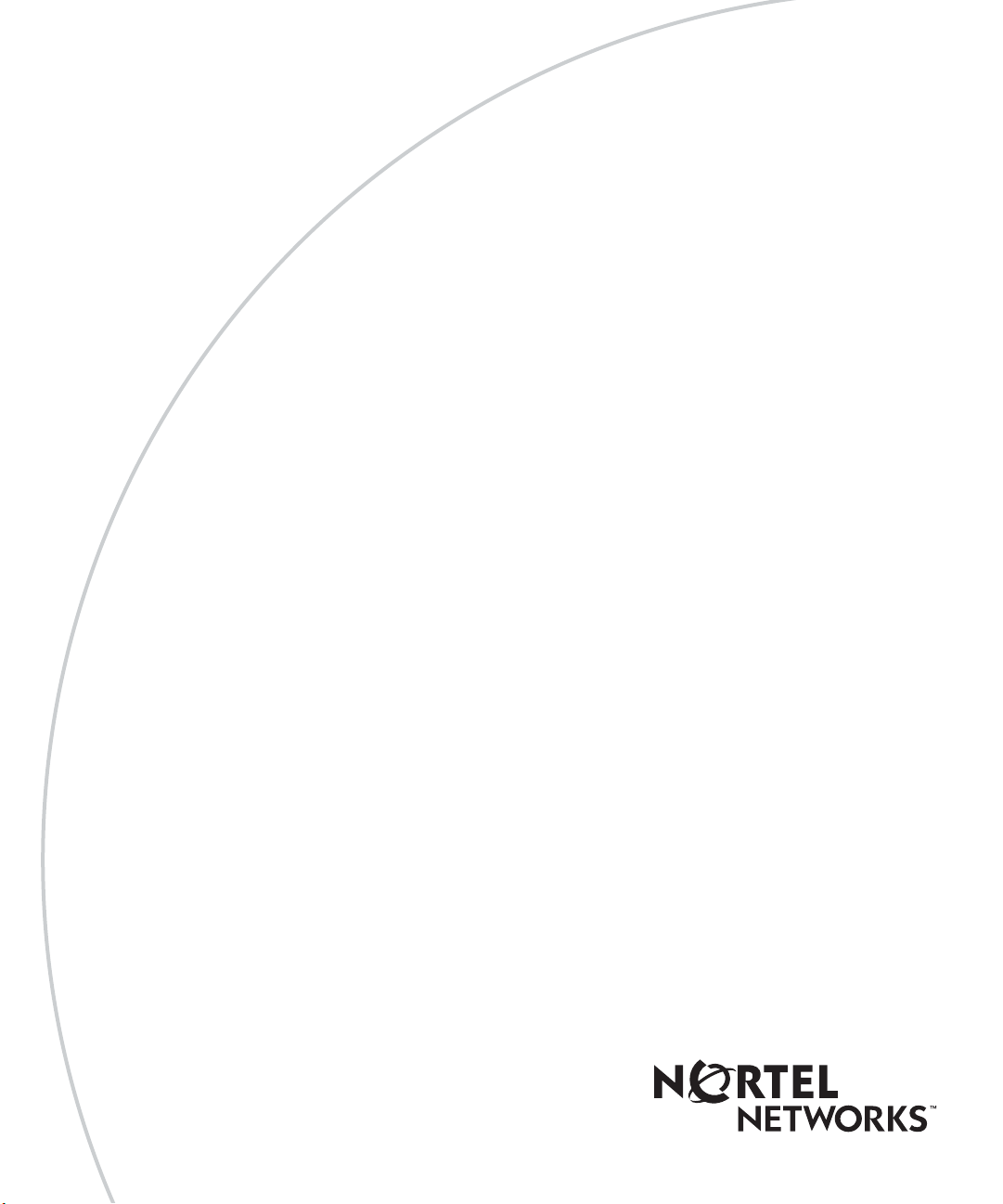
Part No. 215788-A
July 2003
4655 Great AmericaParkway
Santa Clara, CA 95054
Release Notes for the
BayStack operating System
Switching Software (BoSS) for
BayStack 460, 470, and BPS
2000, Software Version 3.0.3
215788-A
Page 2

2
Copyright © 2003 Nortel Networks
All rights reserved. July 2003.
The informationin this document is subject to change without notice. The statements, configurations,technical data, and
recommendationsin this document a re believed to be accurate and reliable, but are presented without express or implied
warranty. Users must take full responsibility for their applications of any products specified in this document. The
information in this document is proprietary to Nortel Networks Inc.
Trademarks
Nortel Networks, the Nortel Networks logo, the Globemark, Unified Networks, BayStack 470, and Optivity are
trademarks of Nortel Networks.
Microsoft, Windows, and Windows NT are trademarks of Microsoft Corporation.
Adobe and Acrobat Reader are trademarks of Adobe Systems Incorporated.
Java is a trademark of Sun Microsystems, Inc.
Macintosh is a trademark of Apple Computer, Inc.
Netscape Navigator is a trademark of Netscape Communications Corporation.
Restricted rights legend
Use, duplication, or disclosure by the United States Government is subject to restrictions as set forth in subparagraph
(c)(1)(ii) of the Rights in Technical Data and Computer Software clause at DFARS 252.227-7013.
Notwithstanding any other license agreement that may pertain to, or accompany the delivery of, this computer software,
the rights of the United States Government regarding its use, reproduction, and disclosure are as set forth in the
Commercial Computer Software-Restricted Rights clause at FAR 52.227-19.
Statement of conditions
In the interest of improving internal design, operational function, and/or reliability, Nortel Networks Inc. reserves the
right to make changes to the products described in this document without notice.
Nortel Networks Inc. does not assume any liability that may occur due to the use or application of the product(s) or
circuit layout(s) described herein.
215788-A
Page 3

Introduction
These release notes contain important information about Nortel Networks
BayStack operating System Switching Software (BoSS) version 3.0.3 that is not
available in the following:
• BayStack 450 documentation set
• BayStack 460 documentation set
• BayStack 470-24T documentation set
• BayStack 470-48T documentation set
• Business Policy Switch 2000 documentation set
You can print selected technical manuals and release notes free, directly from the
Internet. Go to the www.nortelnetworks.com/documentation URL. Find the
product for which you need documentation. Then locate the specific category and
model or version for your hardware or software product. Use Adobe* Acrobat
Reader* to open the manuals and release notes, search for the sections you need,
and print them on most standard printers. Go to Adobe Systems at the
www.adobe.com URL to download a free copy of the Adobe Acrobat Reader.
3
Downloading BayStack operating System Switching Software (BoSS) 3.0.3
BoSS 3.0.3 software for the BayStack 460, 470 or BPS 2000 that does not contain
SSH, download the following files from the Nortel Networks customer support
web site at http://support.nortelnetworks.com/:
•
boss3038.img
• boss3005_diag.bin
You must download t he diagnostics file as well as the software file.
Note: Ensure that you do not interrupt the download process; do not
detach either the power cord or any of the network connections during
download.
Release Notes for the BayStack operating System Switching Software, version 3.0.3
Page 4

4
Device Manager image
To obtain the Device Manager (DM) software to manage t he BayStack 460, 470
or BPS 2000, download the following file from the Nortel Networks customer
support web site at http://support.nortelnetworks.com/:
• DM 5.6.1
For complete information on downloading and using DM, refer to the Reference
for the BayStack 470-48T 10/100/1000 Switch Management Software.
New features in this release
Copper GBIC support for the BayStack 470
• The BayStack 470 now supports the Molex copper GBIC.
Fixed issues in BoSS, software version 3.0.3
• QoS filter driver issue: A filter is created and deleted, but the deletion process
does not remove the filter. (CR Q00084005)
• BPS crashes after an EAP access reject message (CR Q00666030)
• In the Command Line Interface (CLI), entering a “+”, or a “-”, or a “,” in the
port list field blocks the switch. (CR Q00637930)
Known issues in BoSS, software version 3.0.3
• In the configuration download/upload menu, the following command is not
supported: “Target unit for retrieve”.
• You cannot use Device Manager to download a binary configuration file. Use
the console, Web-based management, or Command Line interface.
(CR Q00689710)
215788-A
Page 5

• Changes to spanning tree parameters in a stack (for example: Bridge priority,
hello time, or fowarding time) are lost when a unit is reset or power cycled.
The changes are saved to NVRAM if the entire stack is reset or power cycled
instead of the individual unit.
5
Release Notes for the BayStack operating System Switching Software, version 3.0.3
Page 6

6
215788-A
