Avaya BCM50a Configuration manual
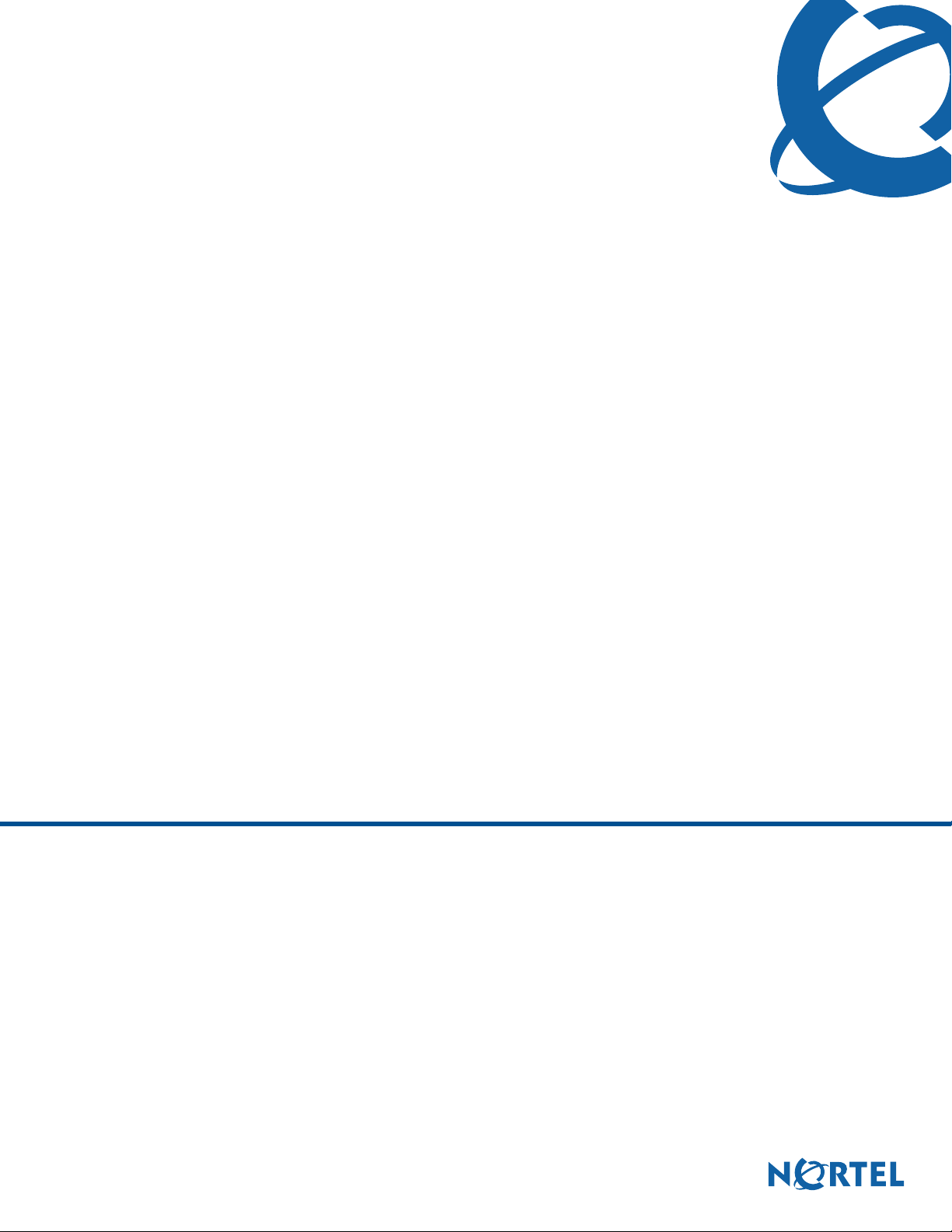
BCM50a Integrated Router Configuration —
Advanced
BCM50a
BCM50a Integrated Router
Document Number: N0115791
Document Version: 1.0
Date: September 2006

2
Copyright © Nortel 2005–2006
All rights reserved.
The information in this document is subject to change without notice. The statements, configurations, technical data, and
recommendations in this document are believed to be accurate and reliable, but are presented without express or implied
warranty. Users must take full responsibility for their applications of any products specified in this document. The
information in this document is proprietary to Nortel.
Trademarks
Nortel, Nortel (Logo), the Globemark, and This is the way, This is Nortel (Design mark) are trademarks of Nortel.
Microsoft, MS, MS-DOS, Windows, and Windows NT are registered trademarks of Microsoft Corporation.
All other trademarks and registered trademarks are the property of their respective owners.
N0115791N0115791
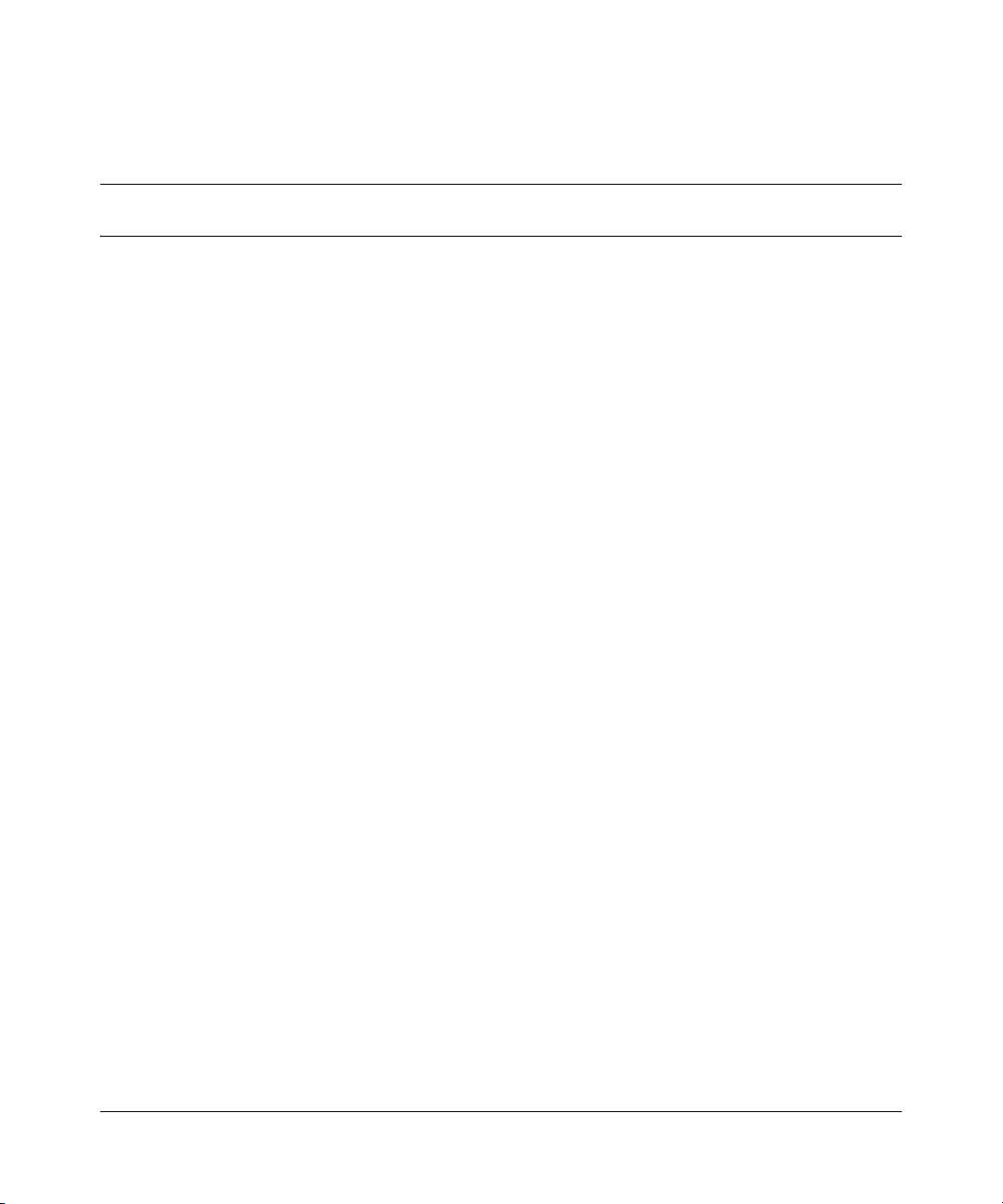
Contents
Preface . . . . . . . . . . . . . . . . . . . . . . . . . . . . . . . . . . . . . . . . . . . . . . . . . . . . . . 23
Before you begin . . . . . . . . . . . . . . . . . . . . . . . . . . . . . . . . . . . . . . . . . . . . . . . . . . . . . 23
Text conventions . . . . . . . . . . . . . . . . . . . . . . . . . . . . . . . . . . . . . . . . . . . . . . . . . . . . . 23
Related publications . . . . . . . . . . . . . . . . . . . . . . . . . . . . . . . . . . . . . . . . . . . . . . . . . . . 24
Hard-copy technical manuals . . . . . . . . . . . . . . . . . . . . . . . . . . . . . . . . . . . . . . . . . . . . 24
How to get help . . . . . . . . . . . . . . . . . . . . . . . . . . . . . . . . . . . . . . . . . . . . . . . . . . . . . . 24
USA and Canada Authorized Distributors . . . . . . . . . . . . . . . . . . . . . . . . . . . . . . . 25
EMEA (Europe, Middle East, Africa) . . . . . . . . . . . . . . . . . . . . . . . . . . . . . . . . . . . 25
CALA (Caribbean & Latin America) . . . . . . . . . . . . . . . . . . . . . . . . . . . . . . . . . . . . 26
APAC (Asia Pacific) . . . . . . . . . . . . . . . . . . . . . . . . . . . . . . . . . . . . . . . . . . . . . . . . 26
3
Technical Support - GNTS/GNPS . . . . . . . . . . . . . . . . . . . . . . . . . . . . . . . . . . 25
Presales Support (CSAN) . . . . . . . . . . . . . . . . . . . . . . . . . . . . . . . . . . . . . . . . 25
Technical Support - CTAS . . . . . . . . . . . . . . . . . . . . . . . . . . . . . . . . . . . . . . . 25
Technical Support - CTAS . . . . . . . . . . . . . . . . . . . . . . . . . . . . . . . . . . . . . . . 26
Technical Support - GNTS . . . . . . . . . . . . . . . . . . . . . . . . . . . . . . . . . . . . . . . 26
Chapter 1
Getting to know your BCM50a Integrated Router. . . . . . . . . . . . . . . . . . . . 29
Introducing the BCM50a Integrated Router . . . . . . . . . . . . . . . . . . . . . . . . . . . . . . . . . 29
Features . . . . . . . . . . . . . . . . . . . . . . . . . . . . . . . . . . . . . . . . . . . . . . . . . . . . . . . . . . . .29
Physical features . . . . . . . . . . . . . . . . . . . . . . . . . . . . . . . . . . . . . . . . . . . . . . . . . . 30
High-speed Internet access . . . . . . . . . . . . . . . . . . . . . . . . . . . . . . . . . . . . . . 30
ADSL standards . . . . . . . . . . . . . . . . . . . . . . . . . . . . . . . . . . . . . . . . . . . . . . . 30
Networking compatibility . . . . . . . . . . . . . . . . . . . . . . . . . . . . . . . . . . . . . . . . . 31
Multiplexing . . . . . . . . . . . . . . . . . . . . . . . . . . . . . . . . . . . . . . . . . . . . . . . . . . . 31
Encapsulation . . . . . . . . . . . . . . . . . . . . . . . . . . . . . . . . . . . . . . . . . . . . . . . . . 31
Four-Port switch . . . . . . . . . . . . . . . . . . . . . . . . . . . . . . . . . . . . . . . . . . . . . . . 31
Autonegotiating 10/100 Mb/s Ethernet LAN . . . . . . . . . . . . . . . . . . . . . . . . . . 32
BCM50a Integrated Router Configuration — Advanced
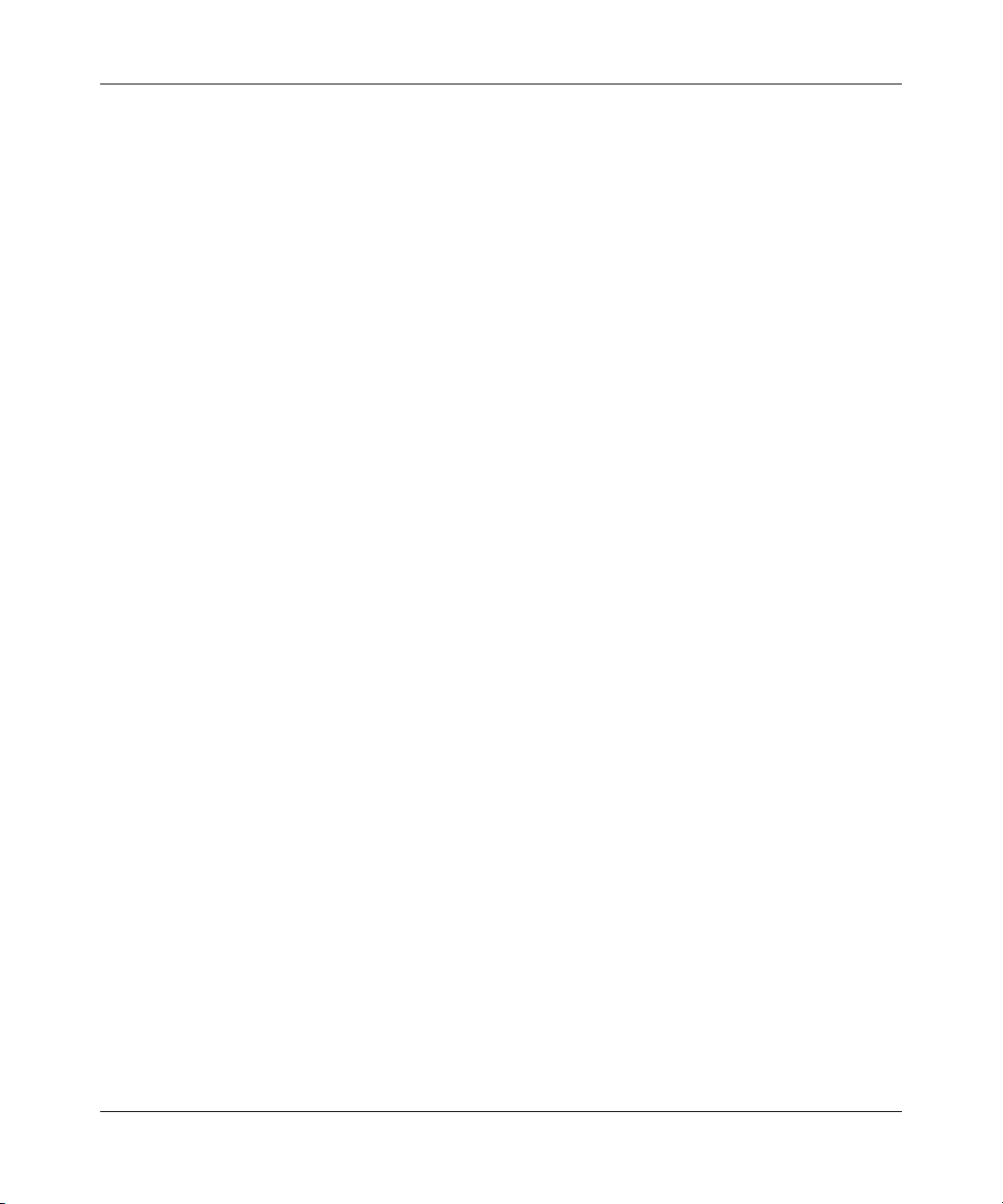
4 Contents
Applications for the BCM50a Integrated Router . . . . . . . . . . . . . . . . . . . . . . . . . . . . . . 37
Autosensing 10/100 Mb/s Ethernet LAN . . . . . . . . . . . . . . . . . . . . . . . . . . . . . 32
Time and date . . . . . . . . . . . . . . . . . . . . . . . . . . . . . . . . . . . . . . . . . . . . . . . . . 32
Reset button . . . . . . . . . . . . . . . . . . . . . . . . . . . . . . . . . . . . . . . . . . . . . . . . . . 32
Nonphysical features . . . . . . . . . . . . . . . . . . . . . . . . . . . . . . . . . . . . . . . . . . . . . . . 32
IPSec VPN capability . . . . . . . . . . . . . . . . . . . . . . . . . . . . . . . . . . . . . . . . . . . 32
Nortel Contivity Client Termination . . . . . . . . . . . . . . . . . . . . . . . . . . . . . . . . . 32
Certificates . . . . . . . . . . . . . . . . . . . . . . . . . . . . . . . . . . . . . . . . . . . . . . . . . . . 33
SSH . . . . . . . . . . . . . . . . . . . . . . . . . . . . . . . . . . . . . . . . . . . . . . . . . . . . . . . . 33
HTTPS . . . . . . . . . . . . . . . . . . . . . . . . . . . . . . . . . . . . . . . . . . . . . . . . . . . . . . 33
Firewall . . . . . . . . . . . . . . . . . . . . . . . . . . . . . . . . . . . . . . . . . . . . . . . . . . . . . . 33
Brute force password guessing protection . . . . . . . . . . . . . . . . . . . . . . . . . . . 33
Content filtering . . . . . . . . . . . . . . . . . . . . . . . . . . . . . . . . . . . . . . . . . . . . . . . . 34
Packet filtering . . . . . . . . . . . . . . . . . . . . . . . . . . . . . . . . . . . . . . . . . . . . . . . . . 34
Universal Plug and Play (UPnP) . . . . . . . . . . . . . . . . . . . . . . . . . . . . . . . . . . . 34
Call scheduling . . . . . . . . . . . . . . . . . . . . . . . . . . . . . . . . . . . . . . . . . . . . . . . . 34
PPPoE . . . . . . . . . . . . . . . . . . . . . . . . . . . . . . . . . . . . . . . . . . . . . . . . . . . . . . . 34
Dynamic DNS support . . . . . . . . . . . . . . . . . . . . . . . . . . . . . . . . . . . . . . . . . . . 34
IP Multicast . . . . . . . . . . . . . . . . . . . . . . . . . . . . . . . . . . . . . . . . . . . . . . . . . . . 35
IP Alias . . . . . . . . . . . . . . . . . . . . . . . . . . . . . . . . . . . . . . . . . . . . . . . . . . . . . . 35
Central Network Management . . . . . . . . . . . . . . . . . . . . . . . . . . . . . . . . . . . . 35
SNMP . . . . . . . . . . . . . . . . . . . . . . . . . . . . . . . . . . . . . . . . . . . . . . . . . . . . . . . 35
Network Address Translation (NAT) . . . . . . . . . . . . . . . . . . . . . . . . . . . . . . . . 35
Traffic Redirect . . . . . . . . . . . . . . . . . . . . . . . . . . . . . . . . . . . . . . . . . . . . . . . . 36
Port Forwarding . . . . . . . . . . . . . . . . . . . . . . . . . . . . . . . . . . . . . . . . . . . . . . . . 36
DHCP (Dynamic Host Configuration Protocol) . . . . . . . . . . . . . . . . . . . . . . . . 36
Full network management . . . . . . . . . . . . . . . . . . . . . . . . . . . . . . . . . . . . . . . . 36
Logging and tracing . . . . . . . . . . . . . . . . . . . . . . . . . . . . . . . . . . . . . . . . . . . . . 36
Upgrade BCM50a Integrated Router Firmware . . . . . . . . . . . . . . . . . . . . . . . 37
Embedded FTP and TFTP Servers . . . . . . . . . . . . . . . . . . . . . . . . . . . . . . . . . 37
Secure broadband internet access and VPN . . . . . . . . . . . . . . . . . . . . . . . . . . . . 37
Chapter 2
Introducing the SMT . . . . . . . . . . . . . . . . . . . . . . . . . . . . . . . . . . . . . . . . . . . 39
Introduction to the SMT . . . . . . . . . . . . . . . . . . . . . . . . . . . . . . . . . . . . . . . . . . . . . . . . 39
N0115791

Contents 5
Initial screen . . . . . . . . . . . . . . . . . . . . . . . . . . . . . . . . . . . . . . . . . . . . . . . . . . . . . 39
Logging on to the SMT . . . . . . . . . . . . . . . . . . . . . . . . . . . . . . . . . . . . . . . . . . . . . 39
Navigating the SMT interface . . . . . . . . . . . . . . . . . . . . . . . . . . . . . . . . . . . . . . . . . . . . 40
Main menu . . . . . . . . . . . . . . . . . . . . . . . . . . . . . . . . . . . . . . . . . . . . . . . . . . . . . . . 41
Changing the system password . . . . . . . . . . . . . . . . . . . . . . . . . . . . . . . . . . . . . . . . . . 43
SMT menus at a glance . . . . . . . . . . . . . . . . . . . . . . . . . . . . . . . . . . . . . . . . . . . . . 44
SMT menu 1 - general setup . . . . . . . . . . . . . . . . . . . . . . . . . . . . . . . . . . . . . 45
Introduction to general setup . . . . . . . . . . . . . . . . . . . . . . . . . . . . . . . . . . . . . . . . . . . . 45
Configuring general setup . . . . . . . . . . . . . . . . . . . . . . . . . . . . . . . . . . . . . . . . . . . . . . 45
Configuring dynamic DNS . . . . . . . . . . . . . . . . . . . . . . . . . . . . . . . . . . . . . . . . . . . 48
Chapter 3
WAN Setup . . . . . . . . . . . . . . . . . . . . . . . . . . . . . . . . . . . . . . . . . . . . . . . . . . . 53
Introduction to WAN setup . . . . . . . . . . . . . . . . . . . . . . . . . . . . . . . . . . . . . . . . . . . . . . 53
WAN setup . . . . . . . . . . . . . . . . . . . . . . . . . . . . . . . . . . . . . . . . . . . . . . . . . . . . . . . . . . 53
Traffic redirect setup . . . . . . . . . . . . . . . . . . . . . . . . . . . . . . . . . . . . . . . . . . . . . . . . . . 55
Chapter 4
LAN setup . . . . . . . . . . . . . . . . . . . . . . . . . . . . . . . . . . . . . . . . . . . . . . . . . . . . 57
Introduction to LAN setup . . . . . . . . . . . . . . . . . . . . . . . . . . . . . . . . . . . . . . . . . . . . . . . 57
Accessing the LAN menus . . . . . . . . . . . . . . . . . . . . . . . . . . . . . . . . . . . . . . . . . . . . . . 57
LAN port filter setup . . . . . . . . . . . . . . . . . . . . . . . . . . . . . . . . . . . . . . . . . . . . . . . . . . . 57
TCP/IP and DHCP ethernet setup menu . . . . . . . . . . . . . . . . . . . . . . . . . . . . . . . . 58
IP Alias Setup . . . . . . . . . . . . . . . . . . . . . . . . . . . . . . . . . . . . . . . . . . . . . . . . . . . . 61
Chapter 5
Internet access. . . . . . . . . . . . . . . . . . . . . . . . . . . . . . . . . . . . . . . . . . . . . . . . 65
Internet access configuration . . . . . . . . . . . . . . . . . . . . . . . . . . . . . . . . . . . . . . . . . . . . 65
Basic setup complete . . . . . . . . . . . . . . . . . . . . . . . . . . . . . . . . . . . . . . . . . . . . . . . . . . 67
Chapter 6
Remote Node setup . . . . . . . . . . . . . . . . . . . . . . . . . . . . . . . . . . . . . . . . . . . . 69
Introduction to Remote Node setup . . . . . . . . . . . . . . . . . . . . . . . . . . . . . . . . . . . . . . . 69
Outgoing Authentication Protocol . . . . . . . . . . . . . . . . . . . . . . . . . . . . . . . . . . . . . 69
Nailed-Up Connection . . . . . . . . . . . . . . . . . . . . . . . . . . . . . . . . . . . . . . . . . . . . . . 70
BCM50a Integrated Router Configuration — Advanced

6 Contents
Remote Node setup . . . . . . . . . . . . . . . . . . . . . . . . . . . . . . . . . . . . . . . . . . . . . . . . . . . 70
Edit IP/Bridge . . . . . . . . . . . . . . . . . . . . . . . . . . . . . . . . . . . . . . . . . . . . . . . . . . . . . . . . 74
Remote Node filter . . . . . . . . . . . . . . . . . . . . . . . . . . . . . . . . . . . . . . . . . . . . . . . . . . . . 77
Editing ATM Layer Options . . . . . . . . . . . . . . . . . . . . . . . . . . . . . . . . . . . . . . . . . . . . . 79
Chapter 7
IP Static Route Setup. . . . . . . . . . . . . . . . . . . . . . . . . . . . . . . . . . . . . . . . . . . 83
IP Static Route Setup . . . . . . . . . . . . . . . . . . . . . . . . . . . . . . . . . . . . . . . . . . . . . . . . . . 83
Chapter 8
Dial-in User Setup . . . . . . . . . . . . . . . . . . . . . . . . . . . . . . . . . . . . . . . . . . . . . 87
Dial-in User Setup . . . . . . . . . . . . . . . . . . . . . . . . . . . . . . . . . . . . . . . . . . . . . . . . . . . . 87
Remote Node profile . . . . . . . . . . . . . . . . . . . . . . . . . . . . . . . . . . . . . . . . . . . . . . . 70
Encapsulation and Multiplexing scenarios . . . . . . . . . . . . . . . . . . . . . . . . . . . . . . . 71
VC-based Multiplexing (non-PPP Encapsulation) . . . . . . . . . . . . . . . . . . . . . . . . . 79
LLC-based Multiplexing or PPP Encapsulation . . . . . . . . . . . . . . . . . . . . . . . . . . . 79
Advance Setup Options . . . . . . . . . . . . . . . . . . . . . . . . . . . . . . . . . . . . . . . . . . . . . 80
Chapter 9
Network Address Translation (NAT) . . . . . . . . . . . . . . . . . . . . . . . . . . . . . . 89
Using NAT . . . . . . . . . . . . . . . . . . . . . . . . . . . . . . . . . . . . . . . . . . . . . . . . . . . . . . . . . . 89
NAT setup . . . . . . . . . . . . . . . . . . . . . . . . . . . . . . . . . . . . . . . . . . . . . . . . . . . . . . . . . . 92
Configuring a server behind NAT . . . . . . . . . . . . . . . . . . . . . . . . . . . . . . . . . . . . . . . . . 99
General NAT examples . . . . . . . . . . . . . . . . . . . . . . . . . . . . . . . . . . . . . . . . . . . . . . . 103
Configuring Trigger Port forwarding . . . . . . . . . . . . . . . . . . . . . . . . . . . . . . . . . . . . . 111
N0115791
SUA (Single User Account) Versus NAT . . . . . . . . . . . . . . . . . . . . . . . . . . . . . . . . 89
Applying NAT . . . . . . . . . . . . . . . . . . . . . . . . . . . . . . . . . . . . . . . . . . . . . . . . . . . . . 89
Address Mapping Sets . . . . . . . . . . . . . . . . . . . . . . . . . . . . . . . . . . . . . . . . . . . . . 92
SUA Address Mapping Set . . . . . . . . . . . . . . . . . . . . . . . . . . . . . . . . . . . . . . . 93
User-Defined Address Mapping Sets . . . . . . . . . . . . . . . . . . . . . . . . . . . . . . . 95
Ordering your rules . . . . . . . . . . . . . . . . . . . . . . . . . . . . . . . . . . . . . . . . . . . . . 96
Internet access only . . . . . . . . . . . . . . . . . . . . . . . . . . . . . . . . . . . . . . . . . . . . . . . 103
Example 2: Internet access with an inside server . . . . . . . . . . . . . . . . . . . . . . . . 105
Example 3: Multiple public IP addresses with inside servers . . . . . . . . . . . . . . . 106

Contents 7
Chapter 10
Introducing the firewall . . . . . . . . . . . . . . . . . . . . . . . . . . . . . . . . . . . . . . . . 115
Using SMT menus . . . . . . . . . . . . . . . . . . . . . . . . . . . . . . . . . . . . . . . . . . . . . . . . . . . 115
Activating the firewall . . . . . . . . . . . . . . . . . . . . . . . . . . . . . . . . . . . . . . . . . . . . . . 115
Chapter 11
Filter configuration . . . . . . . . . . . . . . . . . . . . . . . . . . . . . . . . . . . . . . . . . . . 117
Introduction to filters . . . . . . . . . . . . . . . . . . . . . . . . . . . . . . . . . . . . . . . . . . . . . . . . . . 117
Filter Structure . . . . . . . . . . . . . . . . . . . . . . . . . . . . . . . . . . . . . . . . . . . . . . . . . . . 118
Configuring a Filter Set . . . . . . . . . . . . . . . . . . . . . . . . . . . . . . . . . . . . . . . . . . . . . . . 120
Configuring a Filter Rule . . . . . . . . . . . . . . . . . . . . . . . . . . . . . . . . . . . . . . . . . . . 123
Configuring a TCP/IP Filter Rule . . . . . . . . . . . . . . . . . . . . . . . . . . . . . . . . . . . . . 123
Configuring a Generic Filter Rule . . . . . . . . . . . . . . . . . . . . . . . . . . . . . . . . . . . . 128
Example Filter . . . . . . . . . . . . . . . . . . . . . . . . . . . . . . . . . . . . . . . . . . . . . . . . . . . . . . 130
Filter Types and NAT . . . . . . . . . . . . . . . . . . . . . . . . . . . . . . . . . . . . . . . . . . . . . . . . . 133
Firewall Versus Filters . . . . . . . . . . . . . . . . . . . . . . . . . . . . . . . . . . . . . . . . . . . . . . . . 134
Applying a Filter . . . . . . . . . . . . . . . . . . . . . . . . . . . . . . . . . . . . . . . . . . . . . . . . . . . . 134
Applying LAN Filters . . . . . . . . . . . . . . . . . . . . . . . . . . . . . . . . . . . . . . . . . . . . . . 135
Applying Remote Node Filters . . . . . . . . . . . . . . . . . . . . . . . . . . . . . . . . . . . . . . . 135
Chapter 12
SNMP Configuration . . . . . . . . . . . . . . . . . . . . . . . . . . . . . . . . . . . . . . . . . . 137
SNMP Configuration . . . . . . . . . . . . . . . . . . . . . . . . . . . . . . . . . . . . . . . . . . . . . . . . . 137
SNMP Traps . . . . . . . . . . . . . . . . . . . . . . . . . . . . . . . . . . . . . . . . . . . . . . . . . . . . . . . . 139
Chapter 13
System security . . . . . . . . . . . . . . . . . . . . . . . . . . . . . . . . . . . . . . . . . . . . . . 141
System security . . . . . . . . . . . . . . . . . . . . . . . . . . . . . . . . . . . . . . . . . . . . . . . . . . . . . 141
System password . . . . . . . . . . . . . . . . . . . . . . . . . . . . . . . . . . . . . . . . . . . . . . . . 141
Configuring external RADIUS server . . . . . . . . . . . . . . . . . . . . . . . . . . . . . . . . . . 142
Chapter 14
System information and diagnosis . . . . . . . . . . . . . . . . . . . . . . . . . . . . . . 145
Introduction to System Status . . . . . . . . . . . . . . . . . . . . . . . . . . . . . . . . . . . . . . . . . . 145
System Status . . . . . . . . . . . . . . . . . . . . . . . . . . . . . . . . . . . . . . . . . . . . . . . . . . . . . . 146
BCM50a Integrated Router Configuration — Advanced

8 Contents
System information and console port speed . . . . . . . . . . . . . . . . . . . . . . . . . . . . . . . 148
Log and trace . . . . . . . . . . . . . . . . . . . . . . . . . . . . . . . . . . . . . . . . . . . . . . . . . . . . . . . 151
Chapter 15
Firmware and configuration file maintenance . . . . . . . . . . . . . . . . . . . . . 161
Filename conventions . . . . . . . . . . . . . . . . . . . . . . . . . . . . . . . . . . . . . . . . . . . . . . . . 161
Backup configuration . . . . . . . . . . . . . . . . . . . . . . . . . . . . . . . . . . . . . . . . . . . . . . . . . 162
Restore configuration . . . . . . . . . . . . . . . . . . . . . . . . . . . . . . . . . . . . . . . . . . . . . . . . . 167
Uploading Firmware and Configuration Files . . . . . . . . . . . . . . . . . . . . . . . . . . . . . . . 169
System Information . . . . . . . . . . . . . . . . . . . . . . . . . . . . . . . . . . . . . . . . . . . . . . . 149
Console port speed . . . . . . . . . . . . . . . . . . . . . . . . . . . . . . . . . . . . . . . . . . . . . . . 151
Syslog logging . . . . . . . . . . . . . . . . . . . . . . . . . . . . . . . . . . . . . . . . . . . . . . . . . . . 152
CDR . . . . . . . . . . . . . . . . . . . . . . . . . . . . . . . . . . . . . . . . . . . . . . . . . . . . . . . 153
Packet triggered . . . . . . . . . . . . . . . . . . . . . . . . . . . . . . . . . . . . . . . . . . . . . . 154
Filter log . . . . . . . . . . . . . . . . . . . . . . . . . . . . . . . . . . . . . . . . . . . . . . . . . . . . 154
PPP log . . . . . . . . . . . . . . . . . . . . . . . . . . . . . . . . . . . . . . . . . . . . . . . . . . . . 155
Firewall log . . . . . . . . . . . . . . . . . . . . . . . . . . . . . . . . . . . . . . . . . . . . . . . . . . 156
Call-Triggering packet . . . . . . . . . . . . . . . . . . . . . . . . . . . . . . . . . . . . . . . . . . . . . 156
WAN DHCP . . . . . . . . . . . . . . . . . . . . . . . . . . . . . . . . . . . . . . . . . . . . . . . . . . . . . 158
Backup configuration . . . . . . . . . . . . . . . . . . . . . . . . . . . . . . . . . . . . . . . . . . . . . . 163
Using the FTP command from the command line . . . . . . . . . . . . . . . . . . . . . . . . 163
Example of FTP commands from the command line . . . . . . . . . . . . . . . . . . . . . . 164
GUI-based FTP clients . . . . . . . . . . . . . . . . . . . . . . . . . . . . . . . . . . . . . . . . . . . . 164
TFTP and FTP over WAN Management Limitations . . . . . . . . . . . . . . . . . . . . . . 164
Backup configuration using TFTP . . . . . . . . . . . . . . . . . . . . . . . . . . . . . . . . . . . . 165
TFTP command example . . . . . . . . . . . . . . . . . . . . . . . . . . . . . . . . . . . . . . . . . . 166
GUI-based TFTP clients . . . . . . . . . . . . . . . . . . . . . . . . . . . . . . . . . . . . . . . . . . . 166
Restore Using FTP . . . . . . . . . . . . . . . . . . . . . . . . . . . . . . . . . . . . . . . . . . . . . . . 167
Restore using FTP session example . . . . . . . . . . . . . . . . . . . . . . . . . . . . . . . . . . 169
Firmware file upload . . . . . . . . . . . . . . . . . . . . . . . . . . . . . . . . . . . . . . . . . . . . . . 169
Configuration file upload . . . . . . . . . . . . . . . . . . . . . . . . . . . . . . . . . . . . . . . . . . . 170
FTP file upload command from the DOS prompt example . . . . . . . . . . . . . . . . . 171
FTP Session Example of Firmware File Upload . . . . . . . . . . . . . . . . . . . . . . . . . 172
TFTP file upload . . . . . . . . . . . . . . . . . . . . . . . . . . . . . . . . . . . . . . . . . . . . . . . . . 172
TFTP upload command example . . . . . . . . . . . . . . . . . . . . . . . . . . . . . . . . . . . . 173
N0115791

Contents 9
Chapter 16
System Maintenance menus 8 to 10 . . . . . . . . . . . . . . . . . . . . . . . . . . . . . 175
Command Interpreter mode . . . . . . . . . . . . . . . . . . . . . . . . . . . . . . . . . . . . . . . . . . . . 175
Command syntax . . . . . . . . . . . . . . . . . . . . . . . . . . . . . . . . . . . . . . . . . . . . . . . . . 176
Command usage . . . . . . . . . . . . . . . . . . . . . . . . . . . . . . . . . . . . . . . . . . . . . . . . . 177
Call control support . . . . . . . . . . . . . . . . . . . . . . . . . . . . . . . . . . . . . . . . . . . . . . . . . . 177
Budget management . . . . . . . . . . . . . . . . . . . . . . . . . . . . . . . . . . . . . . . . . . . . . . 178
Call History . . . . . . . . . . . . . . . . . . . . . . . . . . . . . . . . . . . . . . . . . . . . . . . . . . . . . 180
Time and Date setting . . . . . . . . . . . . . . . . . . . . . . . . . . . . . . . . . . . . . . . . . . . . . . . . 181
Resetting the Time . . . . . . . . . . . . . . . . . . . . . . . . . . . . . . . . . . . . . . . . . . . . . . . 184
Chapter 17
Remote Management. . . . . . . . . . . . . . . . . . . . . . . . . . . . . . . . . . . . . . . . . . 185
Remote Management . . . . . . . . . . . . . . . . . . . . . . . . . . . . . . . . . . . . . . . . . . . . . . . . . 185
Remote Management Limitations . . . . . . . . . . . . . . . . . . . . . . . . . . . . . . . . . . . . 187
Chapter 18
Call scheduling . . . . . . . . . . . . . . . . . . . . . . . . . . . . . . . . . . . . . . . . . . . . . . 189
Introduction . . . . . . . . . . . . . . . . . . . . . . . . . . . . . . . . . . . . . . . . . . . . . . . . . . . . . . . . 189
Appendix A
Setting up your computer IP address . . . . . . . . . . . . . . . . . . . . . . . . . . . . 193
Windows 95/98/Me . . . . . . . . . . . . . . . . . . . . . . . . . . . . . . . . . . . . . . . . . . . . . . . . . . . 193
Installing components . . . . . . . . . . . . . . . . . . . . . . . . . . . . . . . . . . . . . . . . . . 194
Configuring . . . . . . . . . . . . . . . . . . . . . . . . . . . . . . . . . . . . . . . . . . . . . . . . . . 195
Verifying Settings . . . . . . . . . . . . . . . . . . . . . . . . . . . . . . . . . . . . . . . . . . . . . 196
Windows 2000/NT/XP . . . . . . . . . . . . . . . . . . . . . . . . . . . . . . . . . . . . . . . . . . . . . . . . 197
Verifying Settings . . . . . . . . . . . . . . . . . . . . . . . . . . . . . . . . . . . . . . . . . . . . . 201
Macintosh OS 8/9 . . . . . . . . . . . . . . . . . . . . . . . . . . . . . . . . . . . . . . . . . . . . . . . . . . . . 201
Verifying Settings . . . . . . . . . . . . . . . . . . . . . . . . . . . . . . . . . . . . . . . . . . . . . 202
Macintosh OS X . . . . . . . . . . . . . . . . . . . . . . . . . . . . . . . . . . . . . . . . . . . . . . . . . . . . . 203
Verifying settings . . . . . . . . . . . . . . . . . . . . . . . . . . . . . . . . . . . . . . . . . . . . . . 204
Appendix B
BCM50a Integrated Router Configuration — Advanced

10 Contents
Triangle Route . . . . . . . . . . . . . . . . . . . . . . . . . . . . . . . . . . . . . . . . . . . . . . . 205
The Ideal Setup . . . . . . . . . . . . . . . . . . . . . . . . . . . . . . . . . . . . . . . . . . . . . . . . . . . . . 205
The Triangle Route Problem . . . . . . . . . . . . . . . . . . . . . . . . . . . . . . . . . . . . . . . . . . . 205
The Triangle Route Solutions . . . . . . . . . . . . . . . . . . . . . . . . . . . . . . . . . . . . . . . . . . . 206
IP aliasing . . . . . . . . . . . . . . . . . . . . . . . . . . . . . . . . . . . . . . . . . . . . . . . . . . . . . . . . . . 206
Appendix C
Importing certificates . . . . . . . . . . . . . . . . . . . . . . . . . . . . . . . . . . . . . . . . . 209
Import BCM50a Integrated Router certificates into Netscape Navigator . . . . . . . . . . 209
Importing the BCM50a Integrated Router Certificate into Internet Explorer . . . . . . . . 210
Enrolling and Importing SSL Client Certificates . . . . . . . . . . . . . . . . . . . . . . . . . . . . . 215
Using a certificate when accessing the BCM50a Integrated Router example . . . . . . 223
Appendix D
PPPoE . . . . . . . . . . . . . . . . . . . . . . . . . . . . . . . . . . . . . . . . . . . . . . . . . . . . . . 225
PPPoE in action . . . . . . . . . . . . . . . . . . . . . . . . . . . . . . . . . . . . . . . . . . . . . . . . . . . . . 225
Benefits of PPPoE . . . . . . . . . . . . . . . . . . . . . . . . . . . . . . . . . . . . . . . . . . . . . . . . . . . 225
Traditional dial-up scenario . . . . . . . . . . . . . . . . . . . . . . . . . . . . . . . . . . . . . . . . . . . . 225
How PPPoE works . . . . . . . . . . . . . . . . . . . . . . . . . . . . . . . . . . . . . . . . . . . . . . . . . . . 226
BCM50a Integrated Router as a PPPoE client . . . . . . . . . . . . . . . . . . . . . . . . . . . . . 226
Appendix E
Hardware specifications . . . . . . . . . . . . . . . . . . . . . . . . . . . . . . . . . . . . . . . 229
Cable pin assignments . . . . . . . . . . . . . . . . . . . . . . . . . . . . . . . . . . . . . . . . . . . . . . . . 229
Appendix F
IP subnetting . . . . . . . . . . . . . . . . . . . . . . . . . . . . . . . . . . . . . . . . . . . . . . . . 231
IP addressing . . . . . . . . . . . . . . . . . . . . . . . . . . . . . . . . . . . . . . . . . . . . . . . . . . . . . . . 231
IP classes . . . . . . . . . . . . . . . . . . . . . . . . . . . . . . . . . . . . . . . . . . . . . . . . . . . . . . . . . . 231
Subnet masks . . . . . . . . . . . . . . . . . . . . . . . . . . . . . . . . . . . . . . . . . . . . . . . . . . . . . . 233
Subnetting . . . . . . . . . . . . . . . . . . . . . . . . . . . . . . . . . . . . . . . . . . . . . . . . . . . . . . . . . 233
Example: two subnets . . . . . . . . . . . . . . . . . . . . . . . . . . . . . . . . . . . . . . . . . . . . . . . . 234
Example: four subnets . . . . . . . . . . . . . . . . . . . . . . . . . . . . . . . . . . . . . . . . . . . . . . . . 236
Example: eight subnets . . . . . . . . . . . . . . . . . . . . . . . . . . . . . . . . . . . . . . . . . . . . . . . 237
Subnetting with Class A and Class B networks. . . . . . . . . . . . . . . . . . . . . . . . . . . . . 238
N0115791

Contents 11
Appendix G
Command Interpreter . . . . . . . . . . . . . . . . . . . . . . . . . . . . . . . . . . . . . . . . . 241
Command Syntax . . . . . . . . . . . . . . . . . . . . . . . . . . . . . . . . . . . . . . . . . . . . . . . . . . . . 241
Command usage . . . . . . . . . . . . . . . . . . . . . . . . . . . . . . . . . . . . . . . . . . . . . . . . . . . . 241
Sys commands . . . . . . . . . . . . . . . . . . . . . . . . . . . . . . . . . . . . . . . . . . . . . . . . . . . . . . 242
Exit Command . . . . . . . . . . . . . . . . . . . . . . . . . . . . . . . . . . . . . . . . . . . . . . . . . . . . . . 249
Ethernet Commands . . . . . . . . . . . . . . . . . . . . . . . . . . . . . . . . . . . . . . . . . . . . . . . . . 249
IP commands . . . . . . . . . . . . . . . . . . . . . . . . . . . . . . . . . . . . . . . . . . . . . . . . . . . . . . . 250
IPSec commands . . . . . . . . . . . . . . . . . . . . . . . . . . . . . . . . . . . . . . . . . . . . . . . . . . . . 257
WAN Commands . . . . . . . . . . . . . . . . . . . . . . . . . . . . . . . . . . . . . . . . . . . . . . . . . . . . 266
Sys firewall commands . . . . . . . . . . . . . . . . . . . . . . . . . . . . . . . . . . . . . . . . . . . . . . . 268
Bandwidth management commands . . . . . . . . . . . . . . . . . . . . . . . . . . . . . . . . . . . . . 269
Certificates commands . . . . . . . . . . . . . . . . . . . . . . . . . . . . . . . . . . . . . . . . . . . . . . . . 272
Appendix H
NetBIOS filter commands . . . . . . . . . . . . . . . . . . . . . . . . . . . . . . . . . . . . . . 279
Introduction . . . . . . . . . . . . . . . . . . . . . . . . . . . . . . . . . . . . . . . . . . . . . . . . . . . . . . . . 279
Display NetBIOS filter settings . . . . . . . . . . . . . . . . . . . . . . . . . . . . . . . . . . . . . . . . . . 280
NetBIOS filter configuration . . . . . . . . . . . . . . . . . . . . . . . . . . . . . . . . . . . . . . . . . . . . 280
Example commands . . . . . . . . . . . . . . . . . . . . . . . . . . . . . . . . . . . . . . . . . . . . . . 281
Appendix I
Enhanced DHCP option commands. . . . . . . . . . . . . . . . . . . . . . . . . . . . . . 282
Enhanced DHCP option commands introduction . . . . . . . . . . . . . . . . . . . . . . . . . . . . 282
Specifying the Nortel BCM50 IP address . . . . . . . . . . . . . . . . . . . . . . . . . . . . . . 282
Nortel BCM50 DHCP server options . . . . . . . . . . . . . . . . . . . . . . . . . . . . . . . . . . . . . 283
BCM50 DHCP server settings . . . . . . . . . . . . . . . . . . . . . . . . . . . . . . . . . . . . . . . 283
BCM50 IP sets override setting . . . . . . . . . . . . . . . . . . . . . . . . . . . . . . . . . . . . . . 284
Nortel i2004 IP phone options . . . . . . . . . . . . . . . . . . . . . . . . . . . . . . . . . . . . . . . . . . 285
VoIP server settings assignment . . . . . . . . . . . . . . . . . . . . . . . . . . . . . . . . . . . . . 285
VLAN ID assignment . . . . . . . . . . . . . . . . . . . . . . . . . . . . . . . . . . . . . . . . . . . . . . 286
Nortel WLAN handsets 2210 & 2211 phone options . . . . . . . . . . . . . . . . . . . . . . . . . 287
TFTP server IP address assignment . . . . . . . . . . . . . . . . . . . . . . . . . . . . . . . . . . 287
WLAN IP Telephony Manager IP Address Assignment . . . . . . . . . . . . . . . . . . . 288
BCM50a Integrated Router Configuration — Advanced

12 Contents
Appendix J
Log descriptions . . . . . . . . . . . . . . . . . . . . . . . . . . . . . . . . . . . . . . . . . . . . . 289
VPN/IPSec logs . . . . . . . . . . . . . . . . . . . . . . . . . . . . . . . . . . . . . . . . . . . . . . . . . . . . . 297
VPN responder IPSec log . . . . . . . . . . . . . . . . . . . . . . . . . . . . . . . . . . . . . . . . . . . . . 299
Log commands . . . . . . . . . . . . . . . . . . . . . . . . . . . . . . . . . . . . . . . . . . . . . . . . . . . . . . 305
Log command example . . . . . . . . . . . . . . . . . . . . . . . . . . . . . . . . . . . . . . . . . . . . . . . 307
Appendix K
Brute force password guessing protection. . . . . . . . . . . . . . . . . . . . . . . . 309
Index . . . . . . . . . . . . . . . . . . . . . . . . . . . . . . . . . . . . . . . . . . . . . . . . . . . . . . . 311
Configuring what you want the BCM50a Integrated Router to log . . . . . . . . . . . 306
Displaying logs . . . . . . . . . . . . . . . . . . . . . . . . . . . . . . . . . . . . . . . . . . . . . . . . . . 306
N0115791
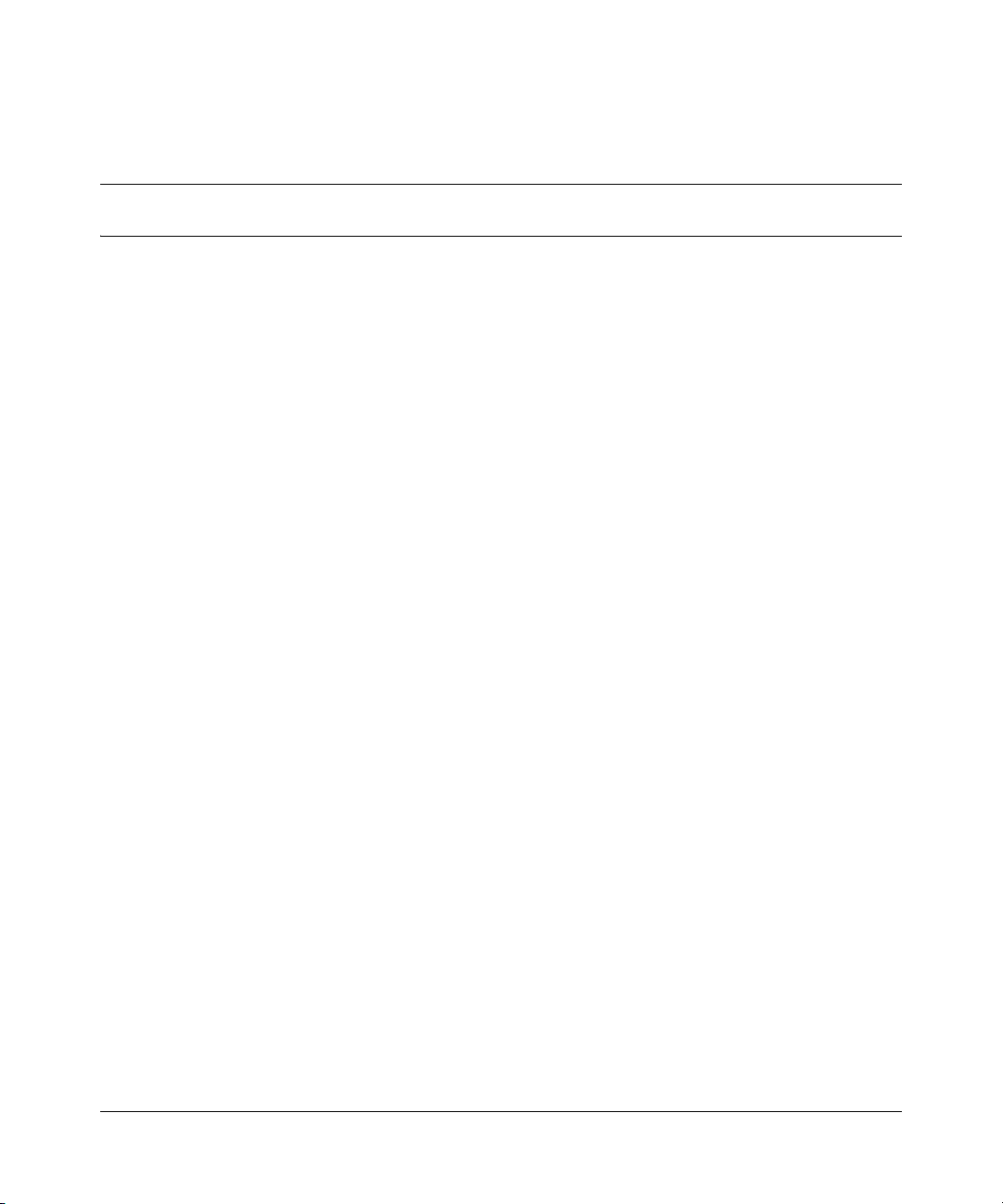
Figures
Figure 1 Secure Internet Access and VPN Application . . . . . . . . . . . . . . . . . . . . . 38
Figure 2 Initial screen . . . . . . . . . . . . . . . . . . . . . . . . . . . . . . . . . . . . . . . . . . . . . . . 39
Figure 3 SMT Login . . . . . . . . . . . . . . . . . . . . . . . . . . . . . . . . . . . . . . . . . . . . . . . . 40
Figure 4 Main menu . . . . . . . . . . . . . . . . . . . . . . . . . . . . . . . . . . . . . . . . . . . . . . . . 42
Figure 5 Menu 23.1 – System Security – Change Password . . . . . . . . . . . . . . . . . 43
Figure 6 SMT overview . . . . . . . . . . . . . . . . . . . . . . . . . . . . . . . . . . . . . . . . . . . . . . 44
Figure 7 Menu 1 – General Setup . . . . . . . . . . . . . . . . . . . . . . . . . . . . . . . . . . . . . 45
Figure 8 Menu 1.1 – Configure Dynamic DNS . . . . . . . . . . . . . . . . . . . . . . . . . . . . 49
Figure 9 Menu 2 – WAN Setup . . . . . . . . . . . . . . . . . . . . . . . . . . . . . . . . . . . . . . . 54
Figure 10 Menu 2.2 – Traffic Redirect Setup . . . . . . . . . . . . . . . . . . . . . . . . . . . . . . 56
Figure 11 Menu 3 – LAN setup. . . . . . . . . . . . . . . . . . . . . . . . . . . . . . . . . . . . . . . . . 57
Figure 12 Menu 3.1 – LAN Port Filter Setup . . . . . . . . . . . . . . . . . . . . . . . . . . . . . . . 58
Figure 13 Menu 3 – LAN Setup . . . . . . . . . . . . . . . . . . . . . . . . . . . . . . . . . . . . . . . . 58
Figure 14 Menu 3.2 – TCP/IP and DHCP Ethernet setup . . . . . . . . . . . . . . . . . . . . 59
Figure 15 Menu 3.2.1 – IP Alias setup . . . . . . . . . . . . . . . . . . . . . . . . . . . . . . . . . . . 62
Figure 16 Menu 4 – Internet Access Setup . . . . . . . . . . . . . . . . . . . . . . . . . . . . . . . 66
Figure 17 Menu 11 – Remote Node Setup . . . . . . . . . . . . . . . . . . . . . . . . . . . . . . . . 71
Figure 18 Menu 11.1 – Remote Node Profile . . . . . . . . . . . . . . . . . . . . . . . . . . . . . . 72
Figure 19 Menu 11.3 – Remote Node Network Layer Options . . . . . . . . . . . . . . . . . 75
Figure 20 Menu 11.1.4 – Remote Node Filter (Ethernet Encapsulation) . . . . . . . . . 78
Figure 21 Menu 11.1.4 – Remote Node Filter (PPPoE or PPPoA Encapsulation) . . 78
Figure 22 Menu 11.6 for VC-based Multiplexing . . . . . . . . . . . . . . . . . . . . . . . . . . . 79
Figure 23 Menu 11.6 for LLC-based Multiplexing or PPP Encapsulation . . . . . . . . . 80
Figure 24 Menu 11.1 – Remote Node Profile . . . . . . . . . . . . . . . . . . . . . . . . . . . . . . 80
Figure 25 Menu 11.8 – Advance Setup Options . . . . . . . . . . . . . . . . . . . . . . . . . . . . 81
Figure 26 Menu 12 – IP Static Route Setup . . . . . . . . . . . . . . . . . . . . . . . . . . . . . . 84
Figure 27 Menu 12.1 – Edit IP Static Route . . . . . . . . . . . . . . . . . . . . . . . . . . . . . . . 85
Figure 28 Menu 14 – Dial-in User Setup . . . . . . . . . . . . . . . . . . . . . . . . . . . . . . . . . 87
Figure 29 Menu 14.1 – Edit Dial-in User . . . . . . . . . . . . . . . . . . . . . . . . . . . . . . . . . . 88
13
BCM50a Integrated Router Configuration — Advanced

14 Figures
Figure 30 Menu 4 – Applying NAT for Internet Access . . . . . . . . . . . . . . . . . . . . . . . 90
Figure 31 Menu 11.3 – Applying NAT to the Remote Node . . . . . . . . . . . . . . . . . . . 91
Figure 32 Menu 15 – NAT Setup . . . . . . . . . . . . . . . . . . . . . . . . . . . . . . . . . . . . . . . 92
Figure 33 Menu 15.1 – Address Mapping Sets . . . . . . . . . . . . . . . . . . . . . . . . . . . . 93
Figure 34 Menu 15.1.255 – SUA Address Mapping Rules . . . . . . . . . . . . . . . . . . . . 94
Figure 35 Menu 15.1.1: First Set . . . . . . . . . . . . . . . . . . . . . . . . . . . . . . . . . . . . . . . 96
Figure 36 Menu 15.1.1.1: Editing or configuring an individual rule in a set . . . . . . . 98
Figure 37 Menu 15.2 – NAT Server Sets . . . . . . . . . . . . . . . . . . . . . . . . . . . . . . . . 100
Figure 38 15.2.1 – NAT Server Configuration . . . . . . . . . . . . . . . . . . . . . . . . . . . . 101
Figure 39 Menu 15.2 – NAT Server Setup . . . . . . . . . . . . . . . . . . . . . . . . . . . . . . 102
Figure 40 Multiple servers behind NAT example . . . . . . . . . . . . . . . . . . . . . . . . . . 103
Figure 41 NAT Example 1 . . . . . . . . . . . . . . . . . . . . . . . . . . . . . . . . . . . . . . . . . . . 104
Figure 42 Menu 4: Internet access & NAT example . . . . . . . . . . . . . . . . . . . . . . . . 104
Figure 43 NAT Example 2 . . . . . . . . . . . . . . . . . . . . . . . . . . . . . . . . . . . . . . . . . . . 105
Figure 44 Menu 15.2: Specifying an inside server . . . . . . . . . . . . . . . . . . . . . . . . . 106
Figure 45 NAT example 3 . . . . . . . . . . . . . . . . . . . . . . . . . . . . . . . . . . . . . . . . . . . . 107
Figure 46 Example 3: Menu 11.3 . . . . . . . . . . . . . . . . . . . . . . . . . . . . . . . . . . . . . . 108
Figure 47 Example 3: Menu 15.1.1.1 . . . . . . . . . . . . . . . . . . . . . . . . . . . . . . . . . . . 109
Figure 48 Example 3: Final Menu 15.1.1 . . . . . . . . . . . . . . . . . . . . . . . . . . . . . . . . 110
Figure 49 Example 3: Menu 15.2 . . . . . . . . . . . . . . . . . . . . . . . . . . . . . . . . . . . . . . 111
Figure 50 Menu 15.3 – Trigger Port Setup . . . . . . . . . . . . . . . . . . . . . . . . . . . . . . . 112
Figure 51 Menu 21– Filter and Firewall Setup . . . . . . . . . . . . . . . . . . . . . . . . . . . . 115
Figure 52 Menu 21.2 – Firewall Setup . . . . . . . . . . . . . . . . . . . . . . . . . . . . . . . . . . 116
Figure 53 Outgoing packet filtering process . . . . . . . . . . . . . . . . . . . . . . . . . . . . . . 118
Figure 54 Filter rule process . . . . . . . . . . . . . . . . . . . . . . . . . . . . . . . . . . . . . . . . . . 119
Figure 55 Menu 21 – Filter and Firewall Setup . . . . . . . . . . . . . . . . . . . . . . . . . . . . 120
Figure 56 Menu 21.1– Filter Set Configuration . . . . . . . . . . . . . . . . . . . . . . . . . . . . 121
Figure 57 Menu 21.1.1.1 – TCP/IP Filter Rule . . . . . . . . . . . . . . . . . . . . . . . . . . . . 124
Figure 58 Executing an IP filter . . . . . . . . . . . . . . . . . . . . . . . . . . . . . . . . . . . . . . . . 127
Figure 59 Menu 21.1.1.1 – Generic Filter Rule . . . . . . . . . . . . . . . . . . . . . . . . . . . . 129
Figure 60 Telnet filter Example . . . . . . . . . . . . . . . . . . . . . . . . . . . . . . . . . . . . . . . . 131
Figure 61 Example Filter: Menu 21.1.3.1 . . . . . . . . . . . . . . . . . . . . . . . . . . . . . . . . 132
Figure 62 Example Filter Rules Summary: Menu 21.1.3 . . . . . . . . . . . . . . . . . . . . 133
Figure 63 Protocol and Device Filter Sets . . . . . . . . . . . . . . . . . . . . . . . . . . . . . . . 134
Figure 64 Filtering LAN Traffic . . . . . . . . . . . . . . . . . . . . . . . . . . . . . . . . . . . . . . . . 135
N0115791

Figures 15
Figure 65 Filtering Remote Node Traffic . . . . . . . . . . . . . . . . . . . . . . . . . . . . . . . . . 136
Figure 66 Menu 22 – SNMP Configuration . . . . . . . . . . . . . . . . . . . . . . . . . . . . . . . 138
Figure 67 Menu 23 – System security . . . . . . . . . . . . . . . . . . . . . . . . . . . . . . . . . . 141
Figure 68 Menu 23 – System Security . . . . . . . . . . . . . . . . . . . . . . . . . . . . . . . . . . 142
Figure 69 Menu 23.2 – System Security – RADIUS server . . . . . . . . . . . . . . . . . . 142
Figure 70 Menu 24 – System Maintenance . . . . . . . . . . . . . . . . . . . . . . . . . . . . . . 146
Figure 71 Menu 24.1 – System Maintenance – Status . . . . . . . . . . . . . . . . . . . . . . 147
Figure 72 System Information and Console Port Speed . . . . . . . . . . . . . . . . . . . . 149
Figure 73 Menu 24.2.1 – System Maintenance – Information . . . . . . . . . . . . . . . . 150
Figure 74 Menu 24.2.2 – System Maintenance – Change Console Port Speed . . 151
Figure 75 Menu 24.3 – System Maintenance: Log and Trace . . . . . . . . . . . . . . . . 152
Figure 76 Menu 24.3.2 – System Maintenance: Syslog Logging . . . . . . . . . . . . . . 152
Figure 77 Call-Triggering packet example . . . . . . . . . . . . . . . . . . . . . . . . . . . . . . . 156
Figure 78 Menu 24.4 – System Maintenance: Diagnostic . . . . . . . . . . . . . . . . . . . 158
Figure 79 WAN & LAN DHCP . . . . . . . . . . . . . . . . . . . . . . . . . . . . . . . . . . . . . . . . . 159
Figure 80 Menu 24.5 – System Maintenance – Backup Configuration . . . . . . . . . . 163
Figure 81 FTP Session Example . . . . . . . . . . . . . . . . . . . . . . . . . . . . . . . . . . . . . . 164
Figure 82 Telnet into Menu 24.6 . . . . . . . . . . . . . . . . . . . . . . . . . . . . . . . . . . . . . . . 168
Figure 83 Restore using FTP session example . . . . . . . . . . . . . . . . . . . . . . . . . . . 169
Figure 84 Telnet Into Menu 24.7.1 Upload System Firmware . . . . . . . . . . . . . . . . 170
Figure 85 Telnet Into Menu 24.7.2 System Maintenance . . . . . . . . . . . . . . . . . . . 170
Figure 86 FTP Session Example of Firmware File Upload . . . . . . . . . . . . . . . . . . . 172
Figure 87 Command mode in Menu 24 . . . . . . . . . . . . . . . . . . . . . . . . . . . . . . . . . 176
Figure 88 Call Control . . . . . . . . . . . . . . . . . . . . . . . . . . . . . . . . . . . . . . . . . . . . . . . 178
Figure 89 Budget Management . . . . . . . . . . . . . . . . . . . . . . . . . . . . . . . . . . . . . . . 179
Figure 90 Call History . . . . . . . . . . . . . . . . . . . . . . . . . . . . . . . . . . . . . . . . . . . . . . . 180
Figure 91 Menu 24 – System Maintenance . . . . . . . . . . . . . . . . . . . . . . . . . . . . . . 181
Figure 92 Menu 24.10 System Maintenance: Time and Date Setting . . . . . . . . . . 182
Figure 93 Menu 24.11 – Remote Management Control . . . . . . . . . . . . . . . . . . . . . 186
Figure 94 Menu 26 – Schedule Setup . . . . . . . . . . . . . . . . . . . . . . . . . . . . . . . . . . 189
Figure 95 Menu 26.1 – Schedule Set Setup . . . . . . . . . . . . . . . . . . . . . . . . . . . . . . 190
Figure 96 Applying Schedule Sets to a Remote Node (PPPoE) . . . . . . . . . . . . . . . 192
Figure 97 WIndows 95/98/Me: network: configuration . . . . . . . . . . . . . . . . . . . . . . 194
Figure 98 Windows 95/98/Me: TCP/IP properties: IP address . . . . . . . . . . . . . . . . 195
Figure 99 Windows 95/98/Me: TCP/IP Properties: DNS configuration . . . . . . . . . . 196
BCM50a Integrated Router Configuration — Advanced

16 Figures
Figure 100 Windows XP: Start menu . . . . . . . . . . . . . . . . . . . . . . . . . . . . . . . . . . . . 197
Figure 101 Windows XP: Control Panel . . . . . . . . . . . . . . . . . . . . . . . . . . . . . . . . . . 197
Figure 102 Windows XP: Control Panel: Network Connections: Properties . . . . . . . 198
Figure 103 Windows XP: Local Area Connection Properties . . . . . . . . . . . . . . . . . . 198
Figure 104 Windows XP: Advanced TCP/IP settings . . . . . . . . . . . . . . . . . . . . . . . . 199
Figure 105 Windows XP: Internet Protocol (TCP/IP) properties . . . . . . . . . . . . . . . . 200
Figure 106 Macintosh OS 8/9: Apple Menu . . . . . . . . . . . . . . . . . . . . . . . . . . . . . . . 201
Figure 107 Macintosh OS 8/9: TCP/IP . . . . . . . . . . . . . . . . . . . . . . . . . . . . . . . . . . . 202
Figure 108 Macintosh OS X: Apple menu . . . . . . . . . . . . . . . . . . . . . . . . . . . . . . . . 203
Figure 109 Macintosh OS X: Network . . . . . . . . . . . . . . . . . . . . . . . . . . . . . . . . . . . 203
Figure 110 Ideal Setup . . . . . . . . . . . . . . . . . . . . . . . . . . . . . . . . . . . . . . . . . . . . . . . 205
Figure 111 Triangle Route Problem . . . . . . . . . . . . . . . . . . . . . . . . . . . . . . . . . . . . . 206
Figure 112 IP Alias . . . . . . . . . . . . . . . . . . . . . . . . . . . . . . . . . . . . . . . . . . . . . . . . . . 207
Figure 113 Security Certificate . . . . . . . . . . . . . . . . . . . . . . . . . . . . . . . . . . . . . . . . . 209
Figure 114 Login Screen . . . . . . . . . . . . . . . . . . . . . . . . . . . . . . . . . . . . . . . . . . . . . 210
Figure 115 Certificate General Information before Import . . . . . . . . . . . . . . . . . . . . 211
Figure 116 Certificate Import Wizard 1 . . . . . . . . . . . . . . . . . . . . . . . . . . . . . . . . . . . 212
Figure 117 Certificate Import Wizard 2 . . . . . . . . . . . . . . . . . . . . . . . . . . . . . . . . . . . 213
Figure 118 Certificate Import Wizard 3 . . . . . . . . . . . . . . . . . . . . . . . . . . . . . . . . . . . 214
Figure 119 Root Certificate Store . . . . . . . . . . . . . . . . . . . . . . . . . . . . . . . . . . . . . . . 214
Figure 120 Certificate General Information after Import . . . . . . . . . . . . . . . . . . . . . . 215
Figure 121 BCM50a Integrated Router Trusted CA screen . . . . . . . . . . . . . . . . . . . 216
Figure 122 CA certificate example . . . . . . . . . . . . . . . . . . . . . . . . . . . . . . . . . . . . . . 217
Figure 123 Personal certificate import wizard 1 . . . . . . . . . . . . . . . . . . . . . . . . . . . . 218
Figure 124 Personal certificate import wizard 2 . . . . . . . . . . . . . . . . . . . . . . . . . . . . 219
Figure 125 Personal certificate import wizard 3 . . . . . . . . . . . . . . . . . . . . . . . . . . . . 220
Figure 126 Personal certificate import wizard 4 . . . . . . . . . . . . . . . . . . . . . . . . . . . . 221
Figure 127 Personal certificate import wizard 5 . . . . . . . . . . . . . . . . . . . . . . . . . . . . 222
Figure 128 Personal certificate import wizard 6 . . . . . . . . . . . . . . . . . . . . . . . . . . . . 222
Figure 129 Access the BCM50a Integrated Router via HTTPS . . . . . . . . . . . . . . . . 223
Figure 130 SSL client authentication . . . . . . . . . . . . . . . . . . . . . . . . . . . . . . . . . . . . 223
Figure 131 BCM50a Integrated Router secure login screen . . . . . . . . . . . . . . . . . . . 224
Figure 132 Single-PC per router hardware configuration . . . . . . . . . . . . . . . . . . . . . 226
Figure 133 BCM50a Integrated Router as a PPPoE Client . . . . . . . . . . . . . . . . . . . 227
Figure 134 Ethernet cable pin assignments . . . . . . . . . . . . . . . . . . . . . . . . . . . . . . . 229
N0115791
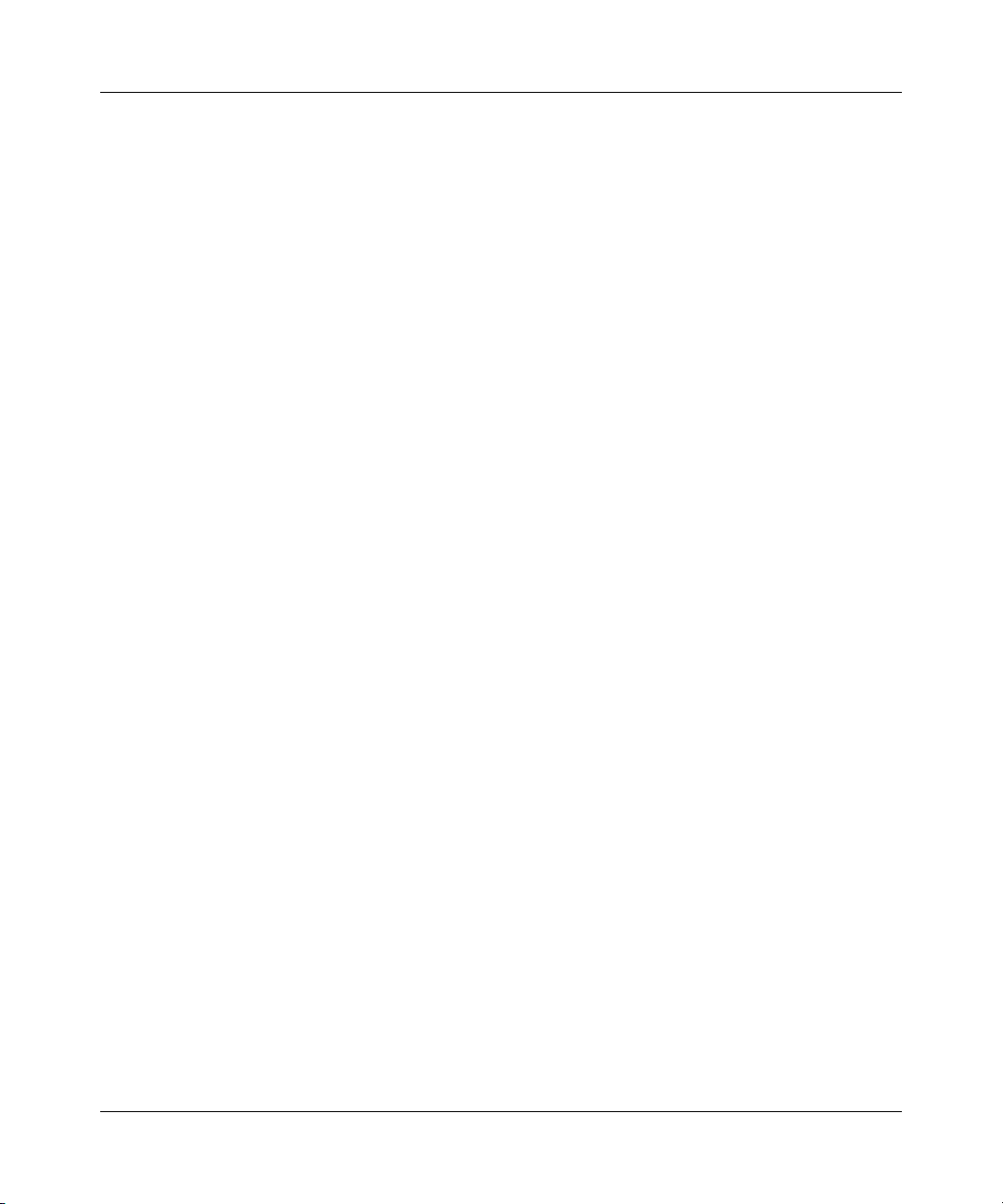
Figures 17
Figure 135 NetBIOS Display Filter Settings Command Example . . . . . . . . . . . . . . . 280
Figure 136 Example VPN initiator IPSec log . . . . . . . . . . . . . . . . . . . . . . . . . . . . . . 298
Figure 137 Example VPN responder IPSec log . . . . . . . . . . . . . . . . . . . . . . . . . . . . 299
BCM50a Integrated Router Configuration — Advanced

18 Figures
N0115791
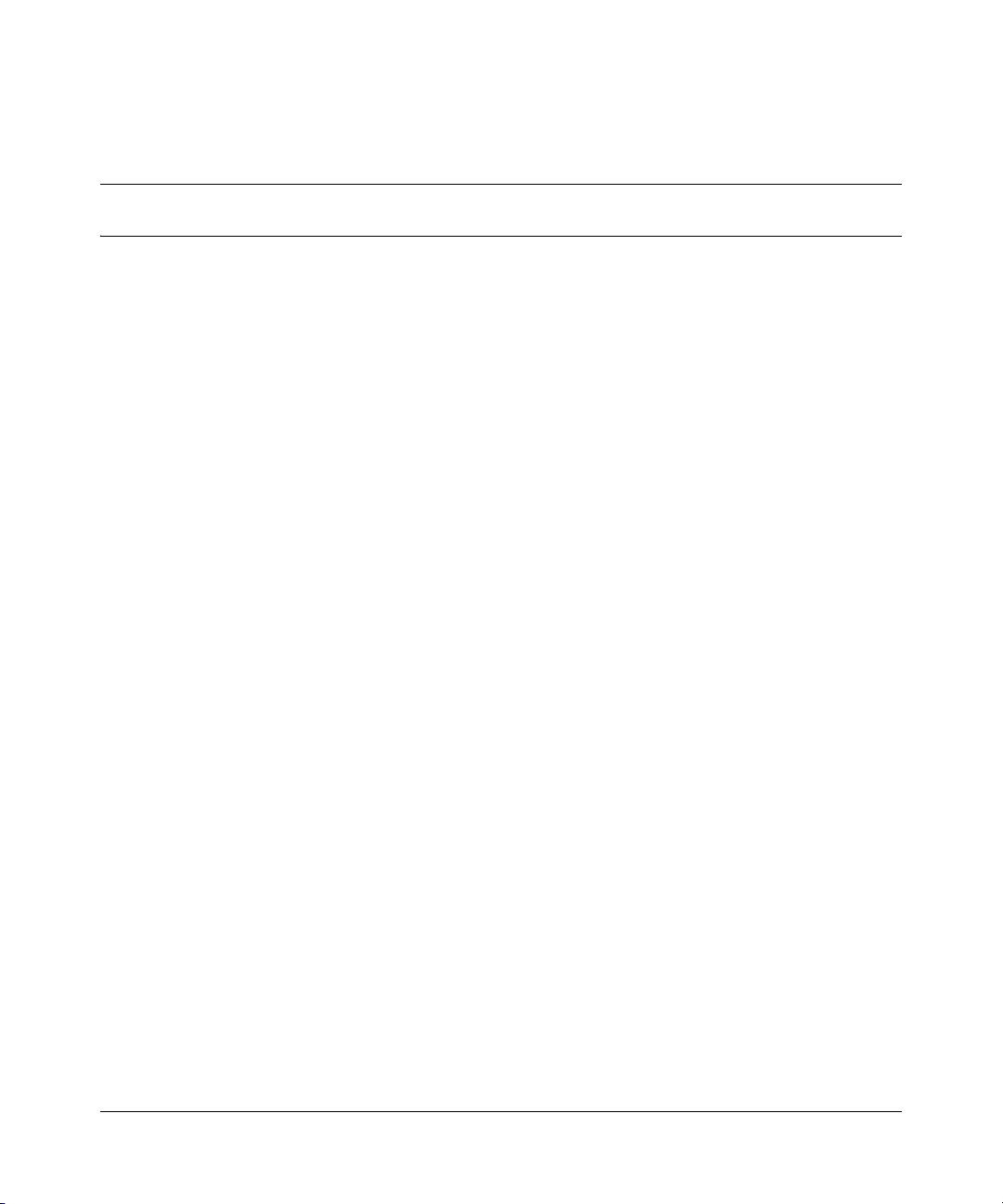
Tables
Table 1 Feature specifications . . . . . . . . . . . . . . . . . . . . . . . . . . . . . . . . . . . . . . . . 29
Table 2 Main menu commands . . . . . . . . . . . . . . . . . . . . . . . . . . . . . . . . . . . . . . . 40
Table 3 Main menu summary . . . . . . . . . . . . . . . . . . . . . . . . . . . . . . . . . . . . . . . . 42
Table 4 General setup menu fields . . . . . . . . . . . . . . . . . . . . . . . . . . . . . . . . . . . . 46
Table 5 Configure dynamic DNS menu fields . . . . . . . . . . . . . . . . . . . . . . . . . . . . 49
Table 6 Menu 2 WAN setup . . . . . . . . . . . . . . . . . . . . . . . . . . . . . . . . . . . . . . . . . 54
Table 7 Menu 2.2 Traffic Redirect Setup . . . . . . . . . . . . . . . . . . . . . . . . . . . . . . . . 56
Table 8 DHCP Ethernet setup menu fields . . . . . . . . . . . . . . . . . . . . . . . . . . . . . . 59
Table 9 LAN TCP/IP setup menu fields . . . . . . . . . . . . . . . . . . . . . . . . . . . . . . . . . 61
Table 10 IP Alias setup menu field . . . . . . . . . . . . . . . . . . . . . . . . . . . . . . . . . . . . . 62
Table 11 Menu 4 Internet access setup . . . . . . . . . . . . . . . . . . . . . . . . . . . . . . . . . 66
Table 12 Menu 11.1 Remote Node Profile . . . . . . . . . . . . . . . . . . . . . . . . . . . . . . . 72
Table 13 Menu 11.3 Remote Node Network Layer Options . . . . . . . . . . . . . . . . . . 75
Table 14 Menu 11.8 Advance Setup Options . . . . . . . . . . . . . . . . . . . . . . . . . . . . . 81
Table 15 IP Static Route Menu Fields . . . . . . . . . . . . . . . . . . . . . . . . . . . . . . . . . . . 85
Table 16 Menu 14.1- Edit Dial-in User . . . . . . . . . . . . . . . . . . . . . . . . . . . . . . . . . . 88
Table 17 Applying NAT in Menus 4 & 11.3 . . . . . . . . . . . . . . . . . . . . . . . . . . . . . . . 91
Table 18 SUA Address Mapping Rules . . . . . . . . . . . . . . . . . . . . . . . . . . . . . . . . . . 94
Table 19 Fields in menu 15.1.1 . . . . . . . . . . . . . . . . . . . . . . . . . . . . . . . . . . . . . . . . 97
Table 20 Menu 15.1.1.1: Editing or configuring an individual rule in a set . . . . . . . 98
Table 21 15.2.1: NAT Server Configuration . . . . . . . . . . . . . . . . . . . . . . . . . . . . . 101
Table 22 Menu 15.3: Trigger Port setup description . . . . . . . . . . . . . . . . . . . . . . . 112
Table 23 Abbreviations used in the Filter Rules Summary Menu . . . . . . . . . . . . . 122
Table 24 Rule abbreviations used . . . . . . . . . . . . . . . . . . . . . . . . . . . . . . . . . . . . . 122
Table 25 TCP/IP Filter Rule Menu fields . . . . . . . . . . . . . . . . . . . . . . . . . . . . . . . . 124
Table 26 Generic Filter Rule Menu fields . . . . . . . . . . . . . . . . . . . . . . . . . . . . . . . 129
Table 27 SNMP Configuration Menu Fields . . . . . . . . . . . . . . . . . . . . . . . . . . . . . 138
Table 28 SNMP Traps . . . . . . . . . . . . . . . . . . . . . . . . . . . . . . . . . . . . . . . . . . . . . . 139
Table 29 Menu 23.2 System Security: RADIUS Server . . . . . . . . . . . . . . . . . . . . . 143
19
BCM50a Integrated Router Configuration — Advanced

20 Tables
Table 30 Menu 24.1 System Maintenance: Status . . . . . . . . . . . . . . . . . . . . . . . . 147
Table 31 Menu 24.2.1 System Maintenance: Information . . . . . . . . . . . . . . . . . . . 150
Table 32 System Maintenance Menu Syslog Parameters . . . . . . . . . . . . . . . . . . . 152
Table 33 System Maintenance menu diagnostic . . . . . . . . . . . . . . . . . . . . . . . . . . 159
Table 34 Filename Conventions . . . . . . . . . . . . . . . . . . . . . . . . . . . . . . . . . . . . . . 162
Table 35 General commands for GUI-based FTP clients . . . . . . . . . . . . . . . . . . . 164
Table 36 General commands for GUI-based TFTP clients . . . . . . . . . . . . . . . . . . 166
Table 37 Budget management . . . . . . . . . . . . . . . . . . . . . . . . . . . . . . . . . . . . . . . 179
Table 38 Call History Fields . . . . . . . . . . . . . . . . . . . . . . . . . . . . . . . . . . . . . . . . . . 180
Table 39 Time and Date Setting Fields . . . . . . . . . . . . . . . . . . . . . . . . . . . . . . . . . 182
Table 40 Menu 24.11 – Remote Management control . . . . . . . . . . . . . . . . . . . . . 186
Table 41 Menu 26.1 Schedule Set Setup . . . . . . . . . . . . . . . . . . . . . . . . . . . . . . . 191
Table 42 General specifications . . . . . . . . . . . . . . . . . . . . . . . . . . . . . . . . . . . . . . 229
Table 44 Allowed IP address range By class . . . . . . . . . . . . . . . . . . . . . . . . . . . . 232
Table 43 Classes of IP addresses . . . . . . . . . . . . . . . . . . . . . . . . . . . . . . . . . . . . . 232
Table 45 Natural Masks . . . . . . . . . . . . . . . . . . . . . . . . . . . . . . . . . . . . . . . . . . . . 233
Table 46 Alternative Subnet Mask Notation . . . . . . . . . . . . . . . . . . . . . . . . . . . . . 234
Table 47 Subnet 1 . . . . . . . . . . . . . . . . . . . . . . . . . . . . . . . . . . . . . . . . . . . . . . . . . 235
Table 48 Subnet 2 . . . . . . . . . . . . . . . . . . . . . . . . . . . . . . . . . . . . . . . . . . . . . . . . . 235
Table 49 Subnet 1 . . . . . . . . . . . . . . . . . . . . . . . . . . . . . . . . . . . . . . . . . . . . . . . . . 236
Table 50 Subnet 2 . . . . . . . . . . . . . . . . . . . . . . . . . . . . . . . . . . . . . . . . . . . . . . . . . 236
Table 53 Eight subnets . . . . . . . . . . . . . . . . . . . . . . . . . . . . . . . . . . . . . . . . . . . . . 237
Table 51 Subnet 3 . . . . . . . . . . . . . . . . . . . . . . . . . . . . . . . . . . . . . . . . . . . . . . . . . 237
Table 52 Subnet 4 . . . . . . . . . . . . . . . . . . . . . . . . . . . . . . . . . . . . . . . . . . . . . . . . . 237
Table 54 Class C subnet planning . . . . . . . . . . . . . . . . . . . . . . . . . . . . . . . . . . . . . 238
Table 55 Class B subnet planning . . . . . . . . . . . . . . . . . . . . . . . . . . . . . . . . . . . . . 238
Table 56 Sys commands . . . . . . . . . . . . . . . . . . . . . . . . . . . . . . . . . . . . . . . . . . . . 242
Table 57 Exit Command . . . . . . . . . . . . . . . . . . . . . . . . . . . . . . . . . . . . . . . . . . . . 249
Table 58 Ether Commands . . . . . . . . . . . . . . . . . . . . . . . . . . . . . . . . . . . . . . . . . . 249
Table 59 IP commands . . . . . . . . . . . . . . . . . . . . . . . . . . . . . . . . . . . . . . . . . . . . . 250
Table 60 IPSec commands . . . . . . . . . . . . . . . . . . . . . . . . . . . . . . . . . . . . . . . . . . 257
Table 61 WAN Commands . . . . . . . . . . . . . . . . . . . . . . . . . . . . . . . . . . . . . . . . . . 266
Table 62 Sys firewall commands . . . . . . . . . . . . . . . . . . . . . . . . . . . . . . . . . . . . . . 268
Table 63 Bandwidth management commands . . . . . . . . . . . . . . . . . . . . . . . . . . . 269
Table 64 Certificates commands . . . . . . . . . . . . . . . . . . . . . . . . . . . . . . . . . . . . . . 272
N0115791

Tables 21
Table 65 NetBIOS filter default settings . . . . . . . . . . . . . . . . . . . . . . . . . . . . . . . . 280
Table 66 System error logs . . . . . . . . . . . . . . . . . . . . . . . . . . . . . . . . . . . . . . . . . . 289
Table 67 System maintenance logs . . . . . . . . . . . . . . . . . . . . . . . . . . . . . . . . . . . 289
Table 68 UPnP logs . . . . . . . . . . . . . . . . . . . . . . . . . . . . . . . . . . . . . . . . . . . . . . . . 290
Table 69 Content filtering logs . . . . . . . . . . . . . . . . . . . . . . . . . . . . . . . . . . . . . . . . 290
Table 70 Attack logs . . . . . . . . . . . . . . . . . . . . . . . . . . . . . . . . . . . . . . . . . . . . . . . 291
Table 71 Access logs . . . . . . . . . . . . . . . . . . . . . . . . . . . . . . . . . . . . . . . . . . . . . . 293
Table 72 ACL setting notes . . . . . . . . . . . . . . . . . . . . . . . . . . . . . . . . . . . . . . . . . . 296
Table 73 ICMP notes . . . . . . . . . . . . . . . . . . . . . . . . . . . . . . . . . . . . . . . . . . . . . . . 296
Table 74 Sys log . . . . . . . . . . . . . . . . . . . . . . . . . . . . . . . . . . . . . . . . . . . . . . . . . . 297
Table 75 Sample IKE key exchange logs . . . . . . . . . . . . . . . . . . . . . . . . . . . . . . . 300
Table 76 Sample IPSec logs during packet transmission . . . . . . . . . . . . . . . . . . . 302
Table 77 RFC-2408 ISAKMP payload types . . . . . . . . . . . . . . . . . . . . . . . . . . . . . 302
Table 78 PKI logs . . . . . . . . . . . . . . . . . . . . . . . . . . . . . . . . . . . . . . . . . . . . . . . . . 303
Table 79 Certificate path verification failure reason codes . . . . . . . . . . . . . . . . . . 304
Table 80 Log categories and available settings . . . . . . . . . . . . . . . . . . . . . . . . . . 306
Table 81 Brute force password guessing protection commands . . . . . . . . . . . . . . 309
BCM50a Integrated Router Configuration — Advanced

22 Tables
N0115791
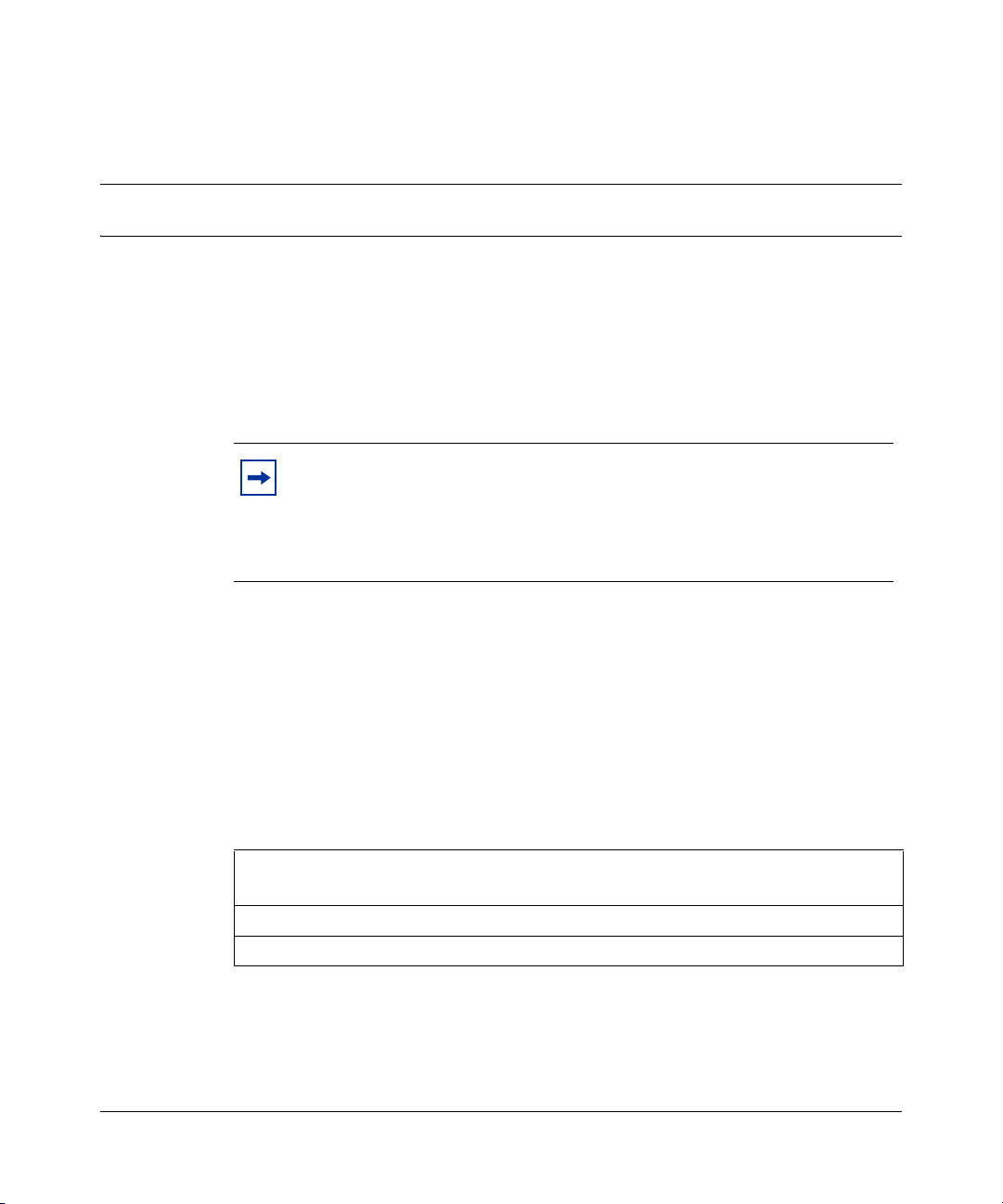
Preface
Before you begin
This guide is designed to assist you with advanced configuration of your BCM50a
Integrated Router for its various applications.
Note: This guide explains how to use the System Management Terminal
(SMT) or the command interpreter interface to configure your BCM50a
Integrated Router. See the basic manual for how to use the WebGUI to
configure your BCM50a Integrated Router. Not all features can be
configured through all interfaces.
The SMT parts of this manual contain background information solely on features
not configurable by the WebGUI. The WebGUI parts of the basic manual contain
background information on features configurable by the WebGUI and the SMT.
23
Text conventions
This guide uses the following text conventions:
Enter means for you to type one or more characters and press the [ENTER] key.
Select or Choose means for you to use one of the predefined choices.
The SMT menu titles and labels are written in Bold Times New Roman font.
Menu choices are written in Bold Arial font.
BCM50a Integrated Router Configuration — Advanced

24 Preface
A single keystroke is written in Arial font and enclosed in square brackets, for
instance, [ENTER] means the Enter key; [ESC] means the escape key and
[SPACE BAR] means the space bar. [UP] and [DOWN] are the up and down
arrow keys.
Mouse action sequences are denoted using a comma. For example, “click the
Apple icon, Control Panels and then Modem” means first click the Apple icon,
then point your mouse pointer to Control Panels and then click Modem.
Related publications
For more information about using the BCM50a Integrated Router, refer to the
following publications:
• BCM50a Integrated Router Configuration - Basics (
The basic manual covers how to use the WebGUI to configure your BCM50a
Integrated Router.
• WebGUI Online Help
Embedded WebGUI help for descriptions of individual screens and
supplementary information
Hard-copy technical manuals
You can print selected technical manuals and release notes free, directly from the
Internet. Go to www.nortel.com/documentation. Find the product for which you
need documentation. Then locate the specific category and model or version for
your hardware or software product. Use Adobe Reader to open the manuals and
release notes, search for the sections you need, and print them on most standard
printers. Go to Adobe Systems at www.adobe.com to download a free copy of the
Adobe Reader.
How to get help
N0115790)
N0115791
If you do not see an appropriate number in this list, go to www.nortel.com/cs.

Preface 25
USA and Canada Authorized Distributors
Technical Support - GNTS/GNPS
Telephone:
1-800-4NORTEL (1-800-466-7835)
If you already have a PIN Code, you can enter Express Routing Code (ERC) 196#. If you
do not yet have a PIN Code, or for general questions and first line support, you can enter
ERC 338#.
Web Site:
www.nortel.com/cs
Presales Support (CSAN)
Telephone:
1-800-4NORTEL (1-800-466-7835)
Use Express Routing Code (ERC) 1063#
EMEA (Europe, Middle East, Africa)
Technical Support - CTAS
Telephone:
*European Free phone 00800 800 89009
European Alternative:
United Kingdom +44 (0)870-907-9009
Africa +27-11-808-4000
Israel 800-945-9779
Calls are not free from all countries in Europe, Middle East, or Africa.
Fax:
44-191-555-7980
E-mail:
emeahelp@nortel.com
BCM50a Integrated Router Configuration — Advanced

26 Preface
CALA (Caribbean & Latin America)
Technical Support - CTAS
Telephone:
1-954-858-7777
E-mail:
csrmgmt@nortel.com
APAC (Asia Pacific)
Service Business Centre & Pre-Sales Help Desk:
+61-2-8870-5511 (Sydney)
Technical Support - GNTS
Telephone:
+612 8870 8800
Fax:
+612 8870 5569
E-mail:
asia_support@nortel.com
N0115791
Australia 1-800-NORTEL (1-800-667-835)
China
India 011-5154-2210
Indonesia 0018-036-1004
Japan 0120-332-533
Malaysia 1800-805-380
New Zealand 0800-449-716
Philippines
Singapore 800-616-2004
South Korea 0079-8611-2001
Taiwan
010-6510-7770
1800-1611-0063
0800-810-500

Thailand 001-800-611-3007
Preface 27
Service Business Centre &
Pre-Sales Help Desk
+61-2-8870-5511
BCM50a Integrated Router Configuration — Advanced

28 Preface
N0115791

Chapter 1
Getting to know your BCM50a Integrated Router
This chapter introduces the main features and applications of the BCM50a
Integrated Router.
Introducing the BCM50a Integrated Router
The BCM50a Integrated Router is an ideal secure gateway for all data passing
between the Internet and the Local Area Network (LAN).
Your BCM50a Integrated Router integrates high-speed 10/100 Megabits per
second (Mb/s) autonegotiating LAN interfaces and a high-speed Asymmetrical
Digital Subscriber Line Plus (ADSL2+) port into a single package. The BCM50a
Integrated Router is ideal for high-speed Internet browsing and making
LAN-to-LAN connections to remote networks. By integrating Digital Subscriber
Line (DSL) and Network Address Translation (NAT), the BCM50a Integrated
Router provides easy installation and Internet access. By integrating firewall and
Virtual Private Network (VPN) capabilities, the BCM50a Integrated Router is a
complete security solution that protects your Intranet and efficiently manages data
traffic on your network.
29
Features
This section lists the key features of the BCM50a Integrated Router.
Table 1 Feature specifications
Feature Specification
Number of static routes 12
Number of NAT sessions 4096
BCM50a Integrated Router Configuration — Advanced
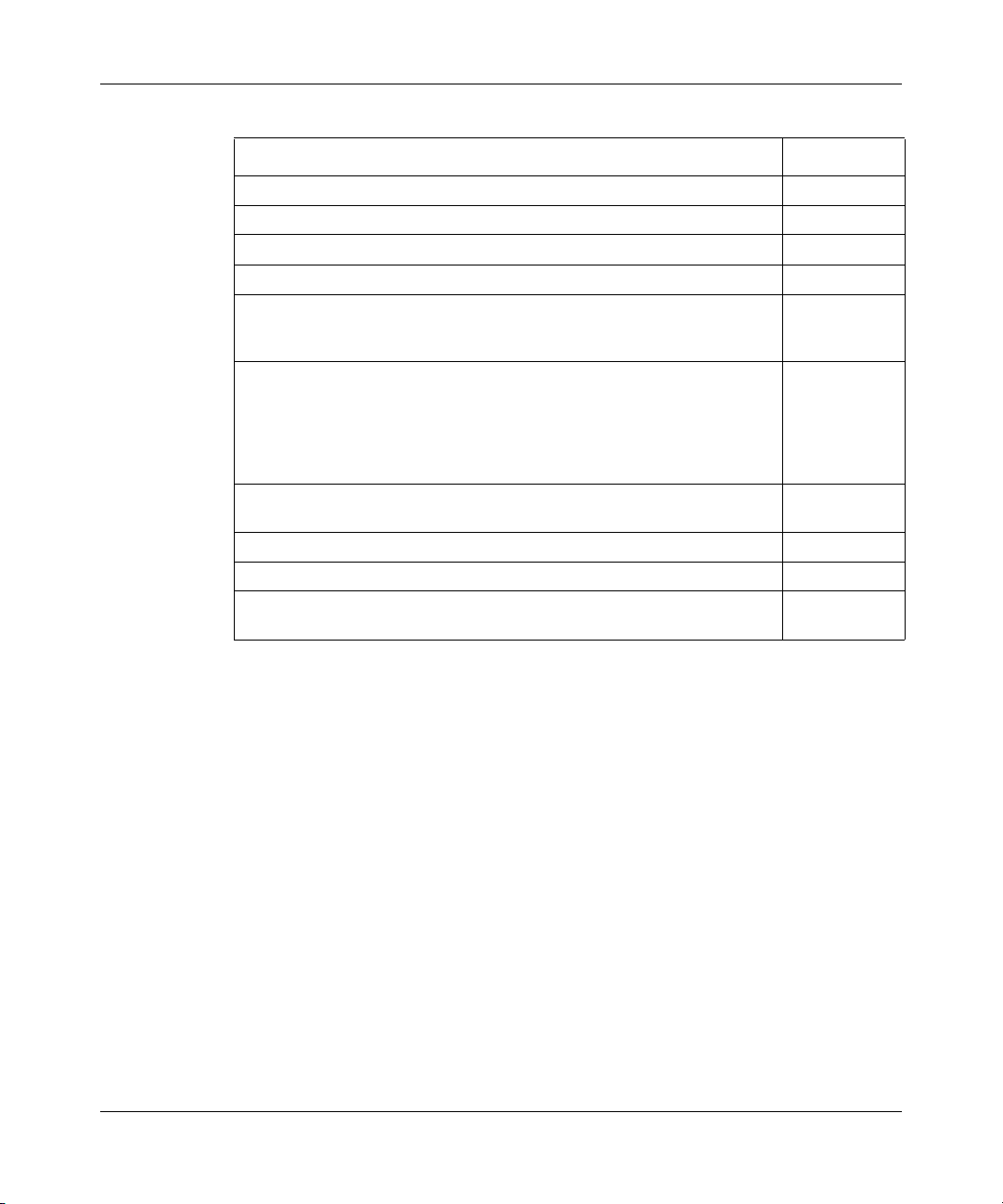
30 Chapter 1 Getting to know your BCM50a Integrated Router
Table 1 Feature specifications
Feature Specification
Number of SUA (Single User Account) servers 12
Number of address mapping rules 10
Number of configurable VPN rules (gateway policies) 10
Number of configurable IPSec VPN IP policies (network policies) 60
Number of concurrent IKE (Internet Key Exchange) Phase 1 Security
Associations:
These correspond to the gateway policies.
Number of concurrent IPSec VPN tunnels (Phase 2 Security
Associations):
These correspond to the network policies and are also monitorable and
manageable. For example, 5 IKE gateway policies could each use 12
IPSec tunnels for a total of 60 phase 2 IPSec VPN tunnels. This total
includes both branch office tunnels and VPN client-termination tunnels.
Number of IP pools that can be used to assign IP addresses to remote
users for VPN client termination
Number of configurable split networks for VPN client termination 16
Number of configurable inverse split networks for VPN client termination 16
Number of configurable subnets per split network for VPN client
termination
10
60
3
64
Physical features
N0115791
High-speed Internet access
Your BCM50a Integrated Router supports ADSL2+ (Asymmetrical Digital
Subscriber Line) for high transmission speeds and long connection distances.
ADSL standards
• Multimode standard (ANSI (American National Standards Institute) T1.413,
Issue 2; G.dmt (G.992.1 Discrete Multitone Modulation)
• EOC (Embedded Operations Channel) specified in ITU-T
(Telecommunication Standardization Sector of the International
Telecommunications Union) G.992.1
• ADSL2 G.dmt.bis (G.992.3)
• ADSL2+ (G.992.5)
