Avaya BCM 450, BCM 50 User Manual
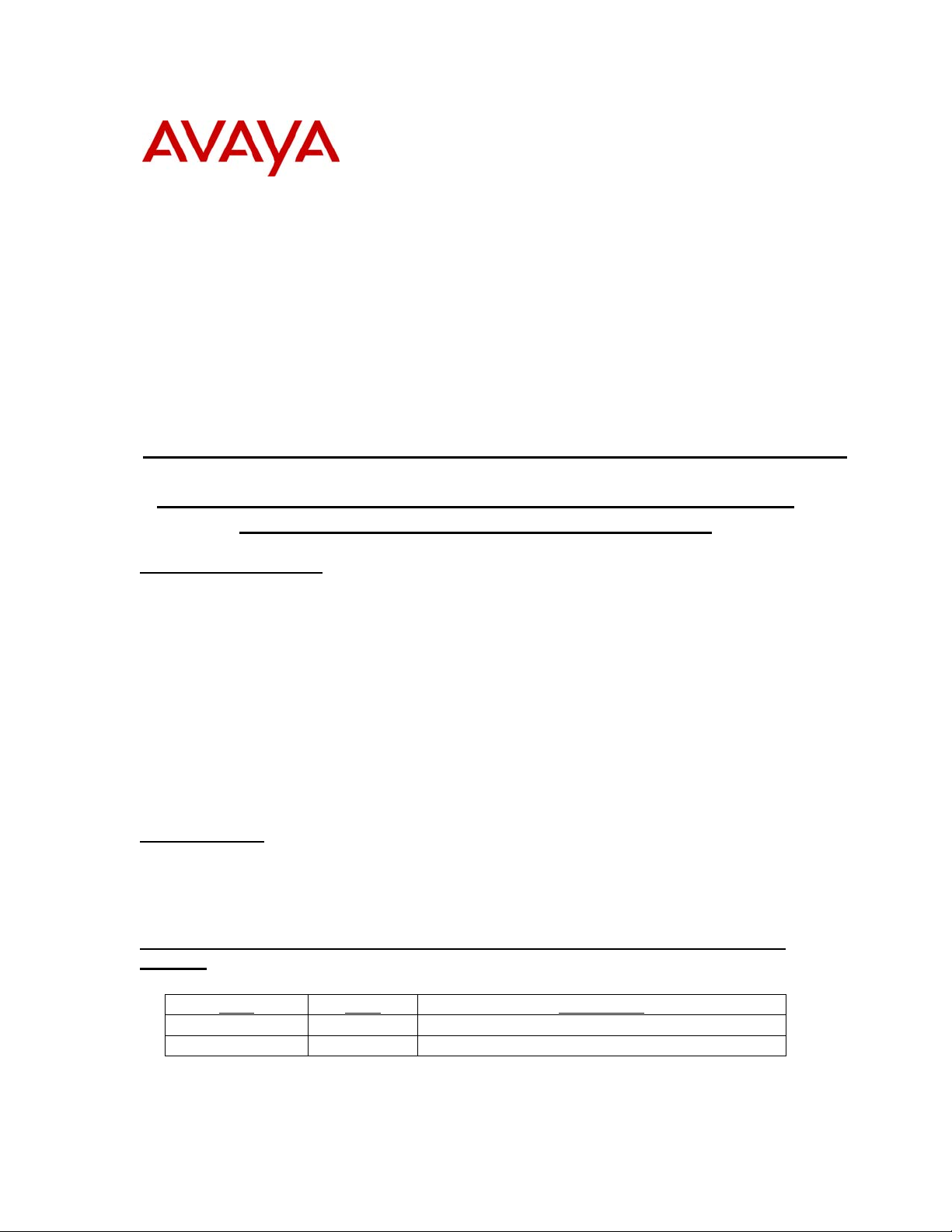
Business Communications Manager Technical Tip
Tip No: 004
Release Date: 03 March 2011
Region: GLOBAL
Business Communications Manager 450 / 50 – Analog Station
Media Bay Module (ASM8+) does not initialize
Problem Description
This Technical Tip is an update to a previously published Product Advisory Alert in July
2009:
An issue was discovered when using an Analog Station Media Bay Module (ASM8 /
ASM8+) on the Business Communications Manager 450 (BCM450) or Business
Communications Manager 50 (BCM50).
Under certain conditions the module will not initialize when installed into a BCM50 or
BCM450 system. Both LED’s will flash green and the module will show as Enabling in
the Element Manager (EM). The root cause has been identified and solution to problem
is described below.
This does not affect the Global Analog Station Media Bay Module (GASM).
Expected Scope
The problem will occur when an 8-port Analog Station Module with the original firmware
release is installed into a BCM50 or BCM450 system. If the firmware of the module has
been upgraded the ASM8 / ASM8+ MBM will boot in the BCM50 or BCM450.
The following product codes may be affected depending on the firmware on the
module:
PEC CPC Description
NT5B16AAAE A0803601 ASM8 - 8 Station Analog Media Bay Module
NT5B16AAAF A0994790 ASM8+ - 8 Station Analog Media Bay Module
COMPAS ID 150745 Issue 1

The two affected PEC codes above have been manufactured with firmware version 1.0.
In order to be recognized by the BCM50 or BCM450 system, the module needs to be at
firmware version 2.02 or higher (usually 2.09). The firmware of these modules will have
already been upgraded to 2.09, if:
- the module had been installed into a BCM200/400 Rls. 4.0 (GA load)
- the module had been installed into a BCM2007400 Rls. 3.7 with patch
“BCM_370.086_CORE.08.0706” or later installed
ASM+ modules which are migrated to a BCM50 or BCM450 from a BCM200/400 Rls.
3.6 or earlier, or from a BCM 3.7 without the required patch, will still be at firmware
version 1.0.
Please note that the following GASM product codes are NOT affected by this issue,
since they have been manufactured with the required firmware version:
PEC CPC Description
NT5B16AAAJ N0018153
NT5B16AAAJE5 N0073590
GASM8 - Global 8 Station Analog Media Bay Module
Solution
Two solutions have been identified to enable the older ASM+ MBM on BCM50 and
BCM450 systems.
A.) Use a BCM50 Expansion or BCM450 Expansion to update the ASM+ firmware
Install module in the Expansion units and power up the main unit and
expansion unit
Power off just the expansion unit with the ASM+ MBM, leave the main
unit powered on
Remove the module and flip the dip switch 1 of the mode/region bank to
the ON position
Insert module into the Expansion unit and power it up again and the
firmware on the module will be updated.
After the firmware update the module can be moved to a BCM450 main
unit if required
B.) Install module into BCM Rls. 4.0 system or BCM Rls. 3.7 system with the
required patch level to upgrade the firmware version on the ASM+ MBM
Flip the dip switch 1 of the mode/region bank to the ON position
Install module into a BCM 4.0 or BCM 3.7 system and boot the system up
After the firmware update the module can be moved to a BCM450 main
unit or BCM50 system if required
COMPAS ID 150745 Issue 1
