Page 1

This document contains proprietary information of Avaya and is not to be disclosed or used except in accordance with
Avaya - Proprietary
applicable agreements
Copyright 2011 Avaya Inc.
All rights reserved.
Avaya B5800 Branch Gateway Rls 6.2
Engineering Release Notes
COMPAS ID: 152845
Author: Meenakshi Joshi
CID # 152845 Page 1 of 18
Avaya B5800 Branch Gateway Rls 6.2 Engineering Release Note
Page 2

This document contains proprietary information of Avaya and is not to be disclosed or used except in accordance with
Avaya - Proprietary
applicable agreements
Copyright 2011 Avaya Inc.
All rights reserved.
Table of Contents
1 Summary .......................................................................................................................................... 3
2 Introduction ...................................................................................................................................... 4
2.1 Description and Components ................................................................................................... 4
2.2 Deployment Models .................................................................................................................. 5
2.3 Deployment with CS 1000 ........................................................................................................ 5
2.4 Installation ................................................................................................................................. 5
2.5 Known Issues and Mitigation .................................................................................................. 10
3 Appendix A: Software Download Location.................................................................................... 13
4 Appendix B: Link Bounce Solution Details..................................................................................... 14
5 Appendix C: Fixes in Significant loads ........................................................................................... 15
5.1 Significant fixes in this load (since 6.2.37) ............................................................................. 15
5.2 Significant fixes in this load (since 6.2.36) ............................................................................. 15
5.3 Significant fixes in this load (since 6.2.35) ............................................................................. 15
5.4 Significant fixes in this load (since 6.2.34) ............................................................................. 16
5.5 Significant fixes in this load (since 6.2.32) ............................................................................. 16
6 Appendix D: References ................................................................................................................ 18
CID # 152845 Page 2 of 18
Avaya B5800 Branch Gateway Rls 6.2 Engineering Release Note
Page 3
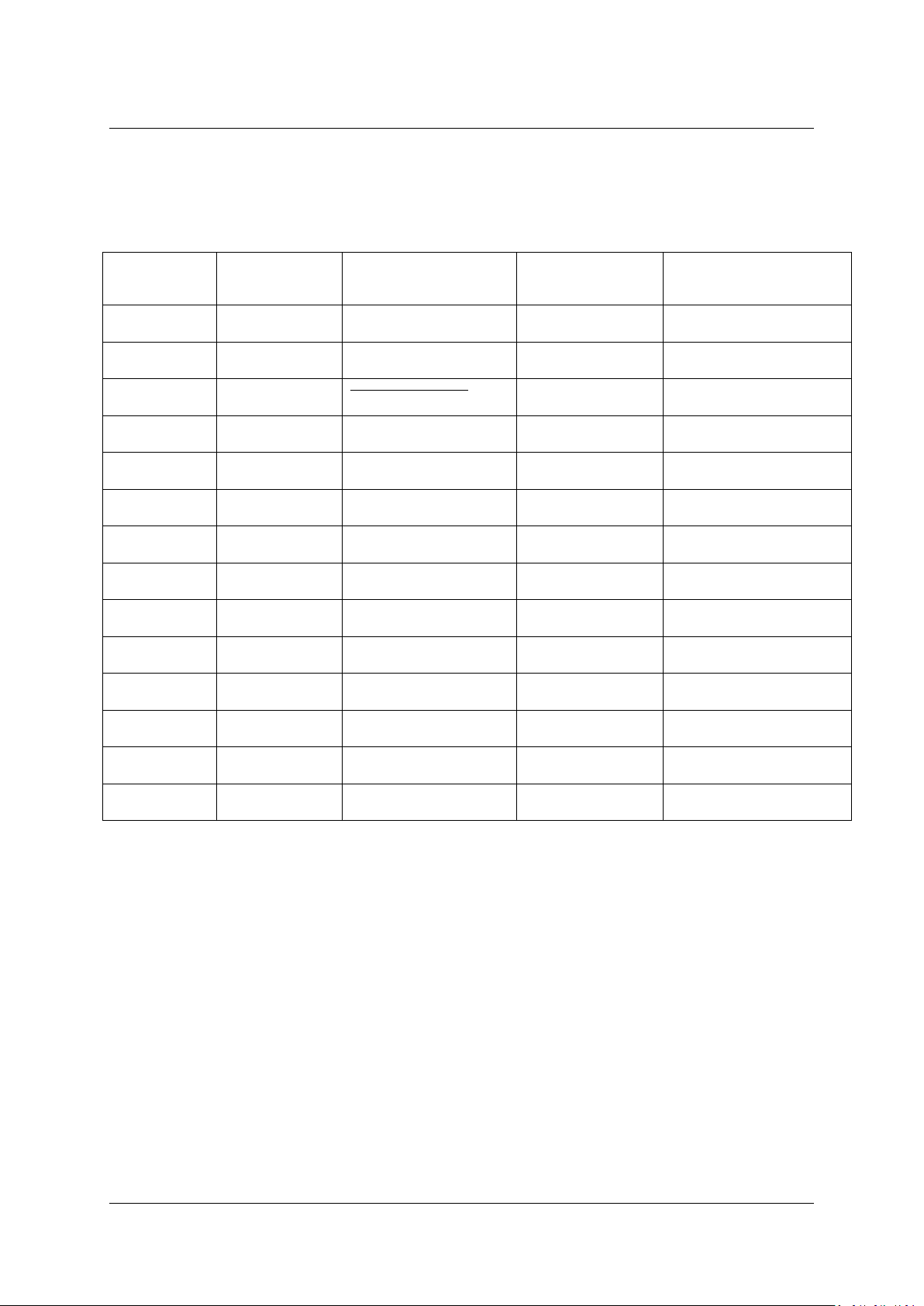
This document contains proprietary information of Avaya and is not to be disclosed or used except in accordance with
Version
Date Built
Build Reason
Issued to System
Verification (SV)
Date Issued to System
Verification (SV)
6.2.(23)
Nov 16, 2011
Candidate Load for
Beta
Y
Nov 16, 2011
6.2(24)
Nov 30, 2011
Upgrade for Beta
Y
Nov 30, 2011
6.2(26)
Dec 16, 2011
Upgrade for Beta
Y
Dec16, 2011
6.2(28)
Jan 10, 2012
Upgrade for Beta
Y
Jan 11, 2012
6.2(29)
Jan 20 2012
Upgrade for SV
Y
Jan 20, 2012
6.2(30)
Jan 27 2012
Upgrade for SV
Y
Jan 30, 2012
6.2(31)
Feb 23 , 2012
GA Candidate 1
Y
Feb 24, 2012
6.2(32)
Mar 07 2012
Interim Load
Y
Mar 10, 2012
6.2.(33)
Mar 31, 2012
GA Candidate 2
Y
Apr 03, 2012
6.2.(34)
Apr 17,2012
GA Candidate 3
Y
Apr 19, 2012
6.2.(35)
May 10, 2012
GA Candidate 4
Y
May 10, 2012
6.2.(36)
May 25, 2012
GA Candidate 5
Y
May 26, 2012
6.2.(37)
June 06, 2012
GA Candidate 6
Y
June 07, 2012
6.2.(38)
June 14, 2012
GA Candidate 7
Y
June 14, 2012
Avaya - Proprietary
applicable agreements
Copyright 2011 Avaya Inc.
All rights reserved.
1 Summary
Software releases issued:
Note: This release to SV and downstream to Alpha and Beta trials is in preparation for market launch
of the product.
CID # 152845 Page 3 of 18
Avaya B5800 Branch Gateway Rls 6.2 Engineering Release Note
Page 4

This document contains proprietary information of Avaya and is not to be disclosed or used except in accordance with
Avaya - Proprietary
applicable agreements
Copyright 2011 Avaya Inc.
All rights reserved.
2 Introduction
The Avaya B5800 Branch Gateway builds upon Avaya”s IP Office award winning product to provide a
cost-effective branch solution for Enterprise customers. The B5800 Branch Gateway is a singleplatform solution with multiple deployment options that enable the selection of IP Office feature rich
services as well as seamless access to Avaya Aura® Messaging, Avaya Aura® Conferencing and
much more. It is complimentary to any existing networking solution, adding communications and
collaboration functionality within a flexible device specifically designed for branch use.
The B5800 Branch Gateway supports a distributed deployment model and is adaptable and flexible to
meet the changing business needs of individual employees within each branch location. In addition,
the adaptability and flexibility ensures a smooth migration between respective architectures as and
when required by the business.
2.1 Description and Components
The B5800 Branch Gateway has the ability to concurrently support IP (H.323 and/or SIP) and TDM
endpoints in support of a community of distributed users on the same platform. Ideal for branches
wanting to deploy various service or application models being sourced from either within core data
centers and/or in the branch itself. The B5800 Branch Gateway enables the branch to cost-effectively
deliver access to the full range of communication tools without complex infrastructure and
administration.
Following is a list of the relevant hardware, software applications, and supported interoperability
components that are supported within a B5800 Branch Gateway configuration and solution:
IP Office IP500v2 hardware (rebranded as B5800 hardware)
Existing peripherals such as line cards, combo cards, and IP Office IP500v2 modules
IP Office IP500v2 expansion chassis
B5800 Branch Gateway system software
IP Office Manager (includes SSA and Sysmon applications)
Standalone Voice Mail
Avaya Aura® System Manager 6.2 SP1 (optional)
Secure Access Link (SAL) Gateway
B5800 Branch Gateway R6.2 was tested for interoperability with the following core applications.
Interoperability is supported via SIP trunking with Session Manager 6.2:
Modular Messaging 5.2
Avaya Aura Messaging 6.1 SP1
Avaya Aura Conferencing 6.0 (Meeting Exchange) and Avaya Aura Conferencing 7.0
CC-Elite, including IP Agent and One-X Agent 2.5 SP1 operating in telecommuter mode
Avaya Aura Contact Center 6.2 SP5
Avaya Voice Portal 5.1 and Avaya Aura Experience Portal 6.0 SP1
B5800 Branch Gateway R6.2 also interoperates with the following components of the Communication
Server 1000 (CS 1000) solution (with a few limitations that are mentioned later in the document):
Avaya Communication Server 1000 (CS 1000) SIP Signaling Gateway (SSG) Release 7.5
CallPilot
Avaya BCM50/ Avaya BCM450 (BCM50/450) Release 6.0
Avaya SRG50 (SRG50) Release 6.0
CID # 152845 Page 4 of 18
Avaya B5800 Branch Gateway Rls 6.2 Engineering Release Note
Page 5
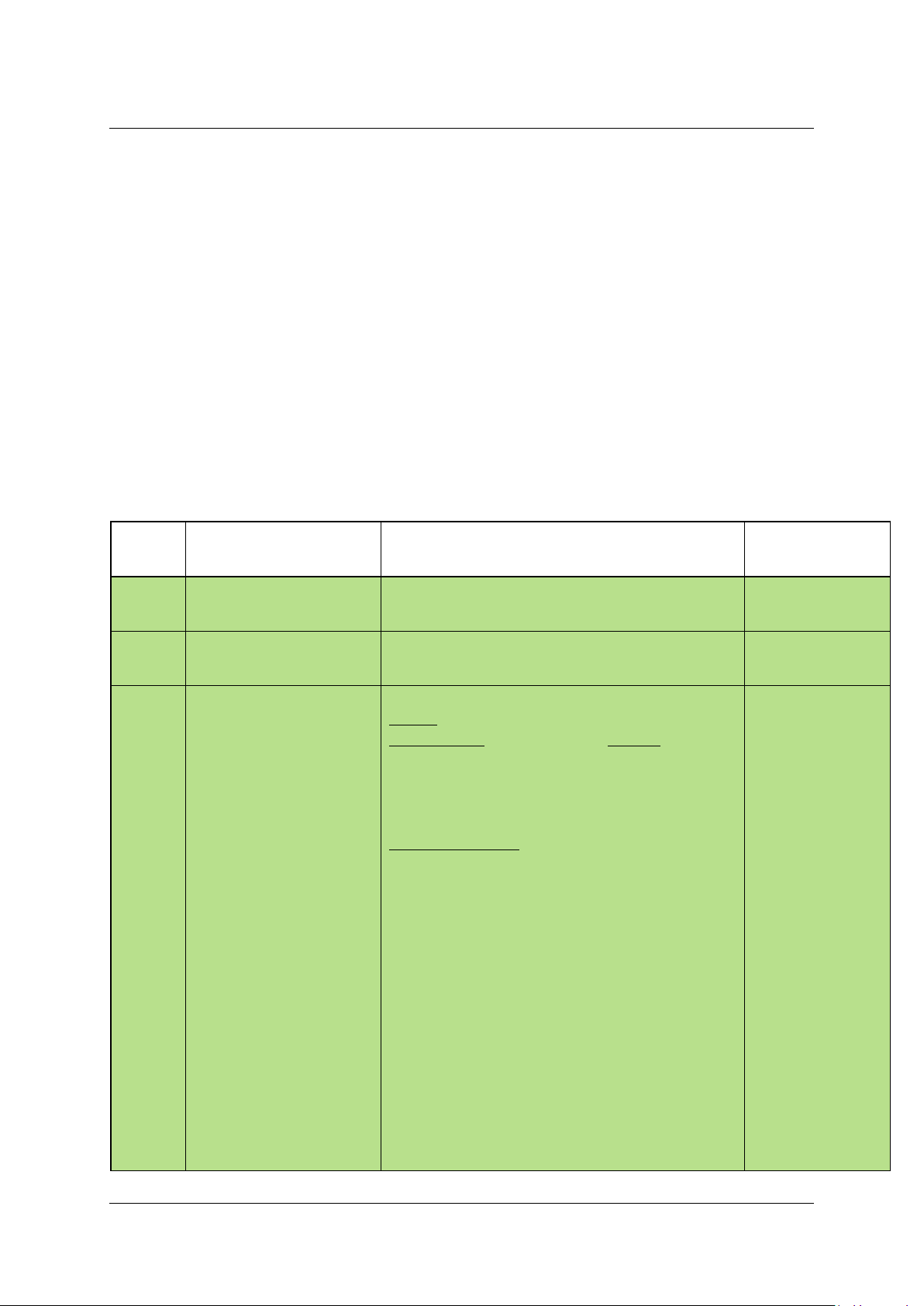
This document contains proprietary information of Avaya and is not to be disclosed or used except in accordance with
No.
Components
Version
Date scheduled /
Date released
1
B5800 Branch Gateway
6.2.38
15.June.2012
2
Standalone Voice Mail
6.2.38
18. June. 2012
3
CS 1000 7.5
CS 1000 Call Server:
Deplist: X21 07.50Q, Last Updated On 2012-05-16
patch p31775 is superceded by p31860 which is
apart of the latest deplist (Last Updated On 201205-16).
CS 1000 Signaling Server:
Linux Service Pack:
Service_Pack_Linux_7.50_17_20120516.ntl
cs1000-linuxbase-7.50.17.16-10.i386.000
cs1000-baseWeb-7.50.17.16-1.i386.001
cs1000-patchWeb-7.50.17.16-6.i386.000
cs1000-dbcom-7.50.17-02.i386.000
cs1000-shared-pbx-7.50.17.16-1.i386.000
cs1000-kcv-7.50.17.16-1.i386.000
avaya-cs1000-cnd-4.0.20-00.i386.000
cs1000-ipsec-7.50.17.16-1.i386.000
ipsec-tools-0.6.5-14.el5.3_avaya_1.i386.000
spiritAgent-6.1-1.0.0.108.208.i386.000
cs1000-mscAnnc-7.50.17.16-1.i386.000
cs1000-mscTone-7.50.17.16-1.i386.000
Avaya - Proprietary
applicable agreements
Copyright 2011 Avaya Inc.
All rights reserved.
2.2 Deployment Models
At this time, B5800 Branch Gateway supports only the distributed branch user model.
In the distributed branch user model, call processing for the branch phones is provided
locally. Non-IP phones are connected to B5800 Branch Gateway and IP and SIP video endpoints are
administered with B5800 Branch Gateway as their controller. It is possible to configure access to and
from the rest of the Avaya Aura® network is via the B5800 Branch Gateway system's Avaya Aura®
Session Manager link across the enterprise WAN. This connection allows for VoIP connectivity to
other B5800 Branch Gateway systems, to centralized trunking and to centralized applications such as
conferencing and Avaya Aura Messaging.
2.3 Deployment with CS 1000
The current recommendation is to deploy B5800 Branch Gateway only in the distributed branch user
mode of operation for networks containing CS 1000 and its components.
2.4 Installation
2.4..1 Required software and patches
CID # 152845 Page 5 of 18
Avaya B5800 Branch Gateway Rls 6.2 Engineering Release Note
Page 6
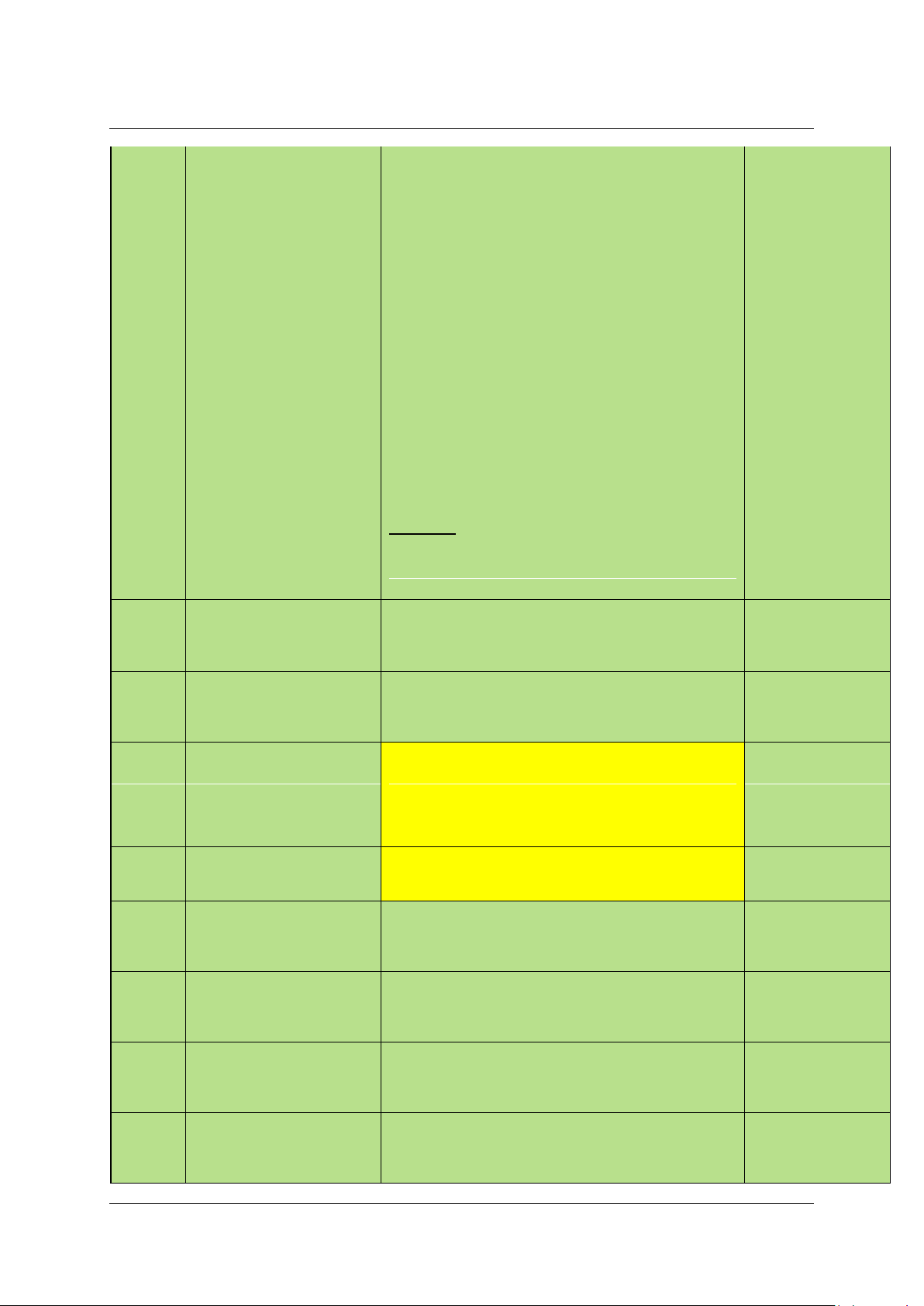
This document contains proprietary information of Avaya and is not to be disclosed or used except in accordance with
cs1000-mscMusc-7.50.17.16-2.i386.000
tzdata-2011h-2.el5.i386.000
cs1000-ftrpkg-7.50.17.16-9.i386.000
cs1000-sps-7.50.17.16-4.i386.000
cs1000-tps-7.50.17.16-19.i386.000
cs1000-pd-7.50.17.16-1.i386.000
cs1000-csmWeb-7.50.17.16-4.i386.000
cs1000-ncs-7.50.17.16-1.i386.000
cs1000-bcc-7.50.17.16-62.i386.000
cs1000-dmWeb-7.50.17.16-3.i386.000
cs1000-Jboss-Quantum-7.50.17.16-4.i386.000
cs1000-EmCentralLogic-7.50.17.16-2.i386.000
cs1000-emWeb_6-0-7.50.17.16-27.i386.000
cs1000-vtrk-7.50.17.16-73.i386.000
cs1000-emWebLocal_6-0-7.50.17.16-i386.000
Call Pilot:
Version: CP50041
- PEP: CP50041SU11S
4
BCM50/SRG50
BCM050.R600.CORE-TELEPHONY-74
BCM050.R600.IPTEL-72
BCM050.R600.SU.System-011
5
Communication Manager
System Platform: 6.2.0.0.27
CM 6.2: cm 06.2-02.0.823.0
SP0: #19593
6
System Manager
System Platform: 6.2.1.0.9
System Manager: 6.2.0 - SP2 [Build No. -
6.2.0.0.15669-6.2.12.202] Software Update
Revision No: 6.2.14.1.1925
02.April.2012
7
Session Manager
6.2 SP1
02.April.2012
8
Avaya Aura Messaging
6.1 SP1 (vsp 6.0.3.7.3
msg 00.1.510.1-115)
9
Modular Messaging
Release 5.2
10
Avaya Aura Conferencing
(Meeting Exchange)
Release 6.0, Release 7.0
11
C-Elite, including IP Agent
and One-X Agent 2.5 SP1
operating in
2.5 SP1
Avaya - Proprietary
applicable agreements
Copyright 2011 Avaya Inc.
All rights reserved.
CID # 152845 Page 6 of 18
Avaya B5800 Branch Gateway Rls 6.2 Engineering Release Note
Page 7

This document contains proprietary information of Avaya and is not to be disclosed or used except in accordance with
telecommuter mode
12
Avaya Aura Contact
Center
6.2 SP5
13
Avaya Voice Portal 5.1
and Avaya Aura
Experience Portal 6.0 SP1
5.1, 6.0 SP1
14
96x0 H.323
3.1 SP3
15
96x1 H.323
6.2.0.13
16
Avaya 1000 series
4.8.3.23
Phone type
Version
4610SW, 4620SW, 4621SW, 5610SW, 5620SW & 5621SW
2.9.1 (2.9 SP1)
4625
2.9.1 (2.9 SP1)
4620 (Not 4620SW)
2.3
4601, 4602D, 4602SW, 5601, 5602D & 5602SW
2.3
4601+, 4602+, 5601+ & 5602+
2.9.1 (2.9 SP1)
1603 & 1608 & 1616 Boot Code
1.3 SP1
1603 & 1608 & 1616 App
1.3 SP1
1616 Button Module 32 App
1.0.9
1120
04.03.12.00
1140
04.03.12.00
12x0
04.03.12.00
IP DECT – ADMM Firmware
1.1.13
IP DECT – ADMM Java Configuration
1.1.13
IP DECT – ADMM DECT Monitor
1.4
Avaya 3720
3.2.23
Avaya 3725
3.2.23
Avaya 3740
3.0.16
Avaya 3749
3.0.16
Avaya 3720 Template
0.4
Avaya 3725 Template
0.4
Avaya 3740 Template
0.1
Avaya 3749 Template
0.1
DECT R4 – IPBS Boot Firmware
4.1.30
DECT R4 – IPBS Firmware
4.1.30
DECT R4 – AIWS Firmware
2.73
DECT R4 – AIWS2 Firmware
3.04A
Avaya - Proprietary
applicable agreements
Copyright 2011 Avaya Inc.
All rights reserved.
CID # 152845 Page 7 of 18
Avaya B5800 Branch Gateway Rls 6.2 Engineering Release Note
Page 8

This document contains proprietary information of Avaya and is not to be disclosed or used except in accordance with
DECT R4 – WinPDM (Windows Portable Device Manager)
3.8.1
DECT R4 – Rack Charger Firmware
1.3.11
DECT R4 – Advanced Charger Firmware
1.3.11
DECT R4 – Avaya 3720 Translation Tool
21
DECT R4 – Avaya 3725/3740/3749 Translation Tool
22
DECT R4 – Avaya 3720 Downloadable Languages
21
DECT R4 – Avaya 3725/3740/3749 Downloadable
Languages
22
DECT R4 – Company Phonebook Tool
8
T3 IP Phone Firmware
T247
T3 IP Admin Tool
3.08
2.4..2 Installing the Admin CD software
Detailed B5800 Branch Gateway installation information can be found in:
Avaya - Proprietary
applicable agreements
Copyright 2011 Avaya Inc.
All rights reserved.
Implementing the Avaya B5800 Branch Gateway for an Avaya Aura Configuration, Release
6.2, document number 18-603853
Implementing the Avaya B5800 Branch Gateway for a Communication Server 1000
Configuration, Release 6.2, document number 03-604053
Note: All previous installations of the IP Office Admin CD should be removed before installing
Release 6.2.
2.4..3 Installing and upgrading the 96X1 H.323 phone
Use the Apache HTTP server to upgrade the H.323 96x1 phone firmware from 6.0 to 6.2. Do not use
the B5800 Branch Gateway HTTP server for this phone firmware upgrade. If the upgrade is
performed using the B5800 Branch Gateway HTTP server, the operation will fail. This will happen
only on brand new phone installations.
2.4..4 Upgrading using System Manager R6.2
For the B5800 Branch Gateway firmware upgrade files, an external server is required to act as a
remote software library. This server hosts the firmware upgrade files through HTTP. The external
server should have an FTP, SCP, or SFTP server to download the firmware files from the PLDS
Website (for more information, see Administering Avaya Aura System Manager, CID 154906).
Note: A customer supplied server will not have the ability to register within ART, cannot have SAL
loaded onto it, and will not have any Avaya supplied support service on the device.
2.4..5 Changing System Manager user (SMGRB5800User) credentials on the
B5800 Branch Gateway
The following steps should be followed if a user wants to change the System Manager access
credentials for B5800 Branch Gateway configuration via System Manager. This is primarily relevant
for first- time installations.
1. Using the locally installed Manager, open the Security Settings for the target branch device.
2. In the Service Users tab, change “SMGRB5800Admin” user account to something else, for
example, “craft.” Also change the password.
3. From System Manager, under Inventory > Manage Elements, create a new B5800 Branch
Gateway device and in the Attributes window configure Service Login: “craft” and Service
CID # 152845 Page 8 of 18
Avaya B5800 Branch Gateway Rls 6.2 Engineering Release Note
Page 9

This document contains proprietary information of Avaya and is not to be disclosed or used except in accordance with
Avaya - Proprietary
applicable agreements
Copyright 2011 Avaya Inc.
All rights reserved.
Password with the corresponding password for “craft” user. Verify Synchronization / B5800
Branch Gateway is successful and the configuration can be opened from the B5800 Branch
Gateway / System Configuration window.
Note: If the Service Password and/or the Service Login for a B5800 Branch Gateway are changed,
the preferred method of adding a B5800 Managed Element is using the New Element or Bulk Import
feature. If the B5800 Branch Gateway is being discovered by System Manager using the subnet
discovery method, once data is available in Manage Elements, bulk import in edit mode can be used
to update all login/passwords at once.
2.4..6 Configuring BCM50/BCM450 through CS 1000 tandem H.323 trunks in a
B5800 Branch Gateway network
In a network where the B5800 Branch Gateway is connected via a CS1000 tandem node to a BCM
which in turn is using H.323 trunks to connect to the NRS/CS 1000 if it is working over an H.323 trunk,
H.245 tunnelling must be enabled on the BCM.
Topology: B5800 Branch Gateway --- SIP --- Session Manager --- SIP --- CS 1000 (tandem node) --H.323 --- NRS --- H.323 --- BCM (enable H.245 tunnelling)
CID # 152845 Page 9 of 18
Avaya B5800 Branch Gateway Rls 6.2 Engineering Release Note
Page 10

This document contains proprietary information of Avaya and is not to be disclosed or used except in accordance with
S.No
Known Issue
Mitigation
Reference
1
B5800 Branch Gateway reboots when
invalid number is dialled more than a
few times while trying to establish a 3party conference using TLS with B179
phones.
Disable TLS with B179
phones
IPOFFICE-26101
2
B5800 Branch Gateway reboots
sometimes after installing wrong
/expired identity certificate and then
reinstalling correct certificate.
Manual installation of
certificates should be
discouraged. Disable
TLS on Session
Manager line when
System Manager
generated identity
certificate is nearing
expiry ( default is 2
years from date of
issue)
IPOFFICE -26905
3
B5800 Branch Gateway can fail to
correctly signal early media on tandem
calls from SIP trunks to PRI trunks on
certain specific PSTN configurations
and call flows which send Progress
messages after an Alerting (in this
case to a mobile network in China). If
this occurs, the user will not receive
inband tones and announcements
played by the network before the call
is answered.
None
IPOFFICE-27915
4
Localized Help is not available for the
configuration recommended in the
following scenario:
If calling number is also an Ayaya
Aura Messaging subscriber, and if the
short code to route to PSTN does not
have ‘W’ to withhold caller id, then the
call goes to the caller’s mailbox
instead of the called party’s mailbox.
Refer to help files in
English
IPOFFICE-22963
5
In a CS 1000/Session Manager
configuration deployed in the
distributed branch user model,
there may be intermittent speech path
issues if a call from a BCM user to a
B5800 Branch Gateway distributed
user is forwarded on no answer to a
CS 1000 SIPL user.
Need to apply patch
from BCM IPTEL-72
which is available for
Release 6.0 on both
BCM 450 and BCM 50
IPOFFICE-17462/
BCM WI00977946
6
SSA Help files are not updated with
B5800 Branch Gateway product
information.
N/A
IPOFFICE-16135
Avaya - Proprietary
applicable agreements
Copyright 2011 Avaya Inc.
All rights reserved.
2.5 Known Issues and Mitigation
CID # 152845 Page 10 of 18
Avaya B5800 Branch Gateway Rls 6.2 Engineering Release Note
Page 11

This document contains proprietary information of Avaya and is not to be disclosed or used except in accordance with
7
9608 H.323 R6.2 phone will not switch
to new call server when changed from
craft menu, if http server is down.
Set the http server
value in craft which is
working properly.
IPOFFICE22418/H32396X15078
8
There are issues with the Download
button in System Manager Download
Manager. See System Manager WI
930796 for a detailed list of issues
related to this area.
N/A
IPOFFICE18122/WI00930796
9
If Aura One-X agent at the branch is
configured in telecommuter mode with
audio cut-through to a B5800 Branch
Gateway native station, when the
agent logs in causing the B5800
Branch Gateway station to ring and
when the call is answered, there is a
continuous beep sound heard on the
phone.
For One-X Interop
scenarios with B5800
Branch Gateway, do
not configure the
Service Link on Base
CM station as
Permanent.
IPOFFICE-24808
10
1100/1200 Series phones taking too
long to re-register after B5800 Branch
Gateway reboot.
Configure phones with
an actual DNS server
and not with the B5800
Branch Gateway set
as the DNS server.
IPOFFICE-24109
11
Changes in System/Voicemail/DTMF
Breakout become effective only after
restarting VmPro/Standalone Voice
Mail service.
Restart Standalone
Voice Mail if changes
are made to System>VoiceMail->DTMF
Breakout.
IPOFFICE-18923
12
For 1416 digital phones, the MWI
button does not light up. The indication
on the top right corner of the LCD
works fine.
N/A
IPOFFICE-15322
13
There is a delay in accessing the
loudspeaker paging system which is
connected to system via the analog
CO line port. The termination is on CO
line 12, with Line Group ID 1 assigned
to it, and a short code is created to
page. This also was taking 4 seconds
to connect.
Add ‘#’ to the short
code.
14
Speech path issues are observed
when a B5800 Branch Gateway user,
who is conference moderator while
using Meeting Exchange as a
Conference resource, does a blind
transfer to a CS 1000 SIP user after
conference was established.
None
IPOFFICE-25788
15
When a Polycom set calls a B5800
Branch Gateway distributed user and
the call is put on hold by the called
user, the hold timeout expiry
None
IPOFFICE-27696
Avaya - Proprietary
applicable agreements
Copyright 2011 Avaya Inc.
All rights reserved.
CID # 152845 Page 11 of 18
Avaya B5800 Branch Gateway Rls 6.2 Engineering Release Note
Page 12

This document contains proprietary information of Avaya and is not to be disclosed or used except in accordance with
notification is not sent.
16
B5800 Branch Gateway reboots if an
H.323 phone answers a Page when a
caller through Session Manager line
selected Park and Page option after
the caller was transferred.
Do not use Park and
Page on calls using
Mobility Callback
feature.
IPOFFICE-28242
17
Some of the scheduled jobs fail when
run in bulk mostly due to error in
getting data from RTS.
Schedule 100 jobs at a
time.
wi01020598
18
Filter gets disabled after navigating
back to B5800 Branch Gateway
device list.
Enable the filter again.
wi01022624
19
User has to wait a long time when
scheduling large number of jobs.
Wait until all the jobs
are scheduled.
wi01015504
20
While installing the Admin CD in a
language other than English, the IP
Office menu in the Start folder will
have a link called ‘New Shortcut 2’
instead of B5800 Branch Gateway
documentation.
The functionality of the
link remains the same,
ie, it links to the
documentation for
B5800 Branch
Gateway.
Avaya - Proprietary
applicable agreements
Copyright 2011 Avaya Inc.
All rights reserved.
CID # 152845 Page 12 of 18
Avaya B5800 Branch Gateway Rls 6.2 Engineering Release Note
Page 13

This document contains proprietary information of Avaya and is not to be disclosed or used except in accordance with
Avaya - Proprietary
applicable agreements
Copyright 2011 Avaya Inc.
All rights reserved.
3 Appendix A: Software Download Location
https://support.avaya.com/downloads/download-
details.action?contentId=C2012628934405690_9&productId=P0959
CID # 152845 Page 13 of 18
Avaya B5800 Branch Gateway Rls 6.2 Engineering Release Note
Page 14

This document contains proprietary information of Avaya and is not to be disclosed or used except in accordance with
Avaya - Proprietary
applicable agreements
Copyright 2011 Avaya Inc.
All rights reserved.
4 Appendix B: Link Bounce Solution Details
A patch solution has been added to B5800 Branch Gateway that will prevent established calls from
being dropped when the TCP connection on the Session Manager line closes. B5800 Branch
Gateway will also not drop calls when the Session Manager line is marked out-of-service.
If the network recovers quickly, call signaling over the Session Manager line will recover and
established calls will continue normally. Otherwise, B5800 Branch Gateway will keep the call up until
it is released by the user at the other end of the call, on the PSTN, or on a native B5800 Branch
Gateway phone.
If no RTP is detected after 2 hours for a call that was established over the Session Manager line and
was kept after its TCP socket was closed, the B5800 Branch Gateway will terminate the call.
Exceptions to this are calls with Direct Media for which B5800 Branch Gateway is not handling the
RTP stream; for these calls, the RTP inactivity check will not be done and will not cause the call to
terminate.
While this solution avoids dropping calls when the TCP connection fails, it should be noted that it does
not provide a complete solution for connection preservation, and it has the following limitations:
If the network failure breaks the call signaling, and if SIP session timer was required by the other
end, if the SIP session timer expires, the B5800 Branch Gateway will tear down the call.
If the network problems cause the B5800-initiated TCP connection to Session Manager to close,
there will be a short gap before B5800 Branch Gateway SIP OPTIONS monitoring triggers a new
TCP connection to the Session Manager to be opened. The length of time of this gap will be no
more than the configurable OPTIONS monitoring interval (default 60 seconds). If B5800 Branch
Gateway has to send a SIP request during this short gap, it may not be able to do so, with the
following impact:
i. If the PSTN/native user on the B5800 Branch Gateway side hangs up during that short time
gap, the B5800 Branch Gateway will terminate the call appropriately on its side, but will not be
able to send a SIP BYE. So the endpoint at the other end may not terminate the call until the
user on its side hangs up.
ii. The B5800 Branch Gateway inability to send an in-dialog SIP request during that short time
gap might, under certain rare timing conditions, cause an existing call to be torn down. This is
a rare case since in most call flows, the B5800 Branch Gateway does not send any in-dialog
SIP requests (other than BYE). Even in the less common cases where B5800 Branch
Gateway does send an in-dialog SIP request (e.g. re-INVITE), a problem would occur only if
the timing of the request happens to be within the short time gap between the closing of the
old TCP connection and the opening of the new one.
While this solution prevents dropping established calls, in cases of network disconnections there will
still be incidents of new calls not succeeding.
CID # 152845 Page 14 of 18
Avaya B5800 Branch Gateway Rls 6.2 Engineering Release Note
Page 15

This document contains proprietary information of Avaya and is not to be disclosed or used except in accordance with
Bug
IPOFFICE-28387
CLONE - SIP softphones appear to be causing a fast memory leak
that leads to system reboots
Bug
IPOFFICE-28058
Memory leak revealed while doing 120 hours load testing: B5800
reboots in 16 days
Bug
IPOFFICE-26311
vi:TRF: B5800 reboots after a period of traffic running
Bug
IPOFFICE-22963
Documentation change needed for ABG 6.2 Help text in the
"Configuration Settings -> System -> VoiceMail segement"
Bug
IPOFFICE-27456
Continual reboot upon upgrading to 8.1.22 when 'Custom' configured as
phone file server and digital phones require upgrade
Bug
IPOFFICE-27542
ABG reboot with TLB data after changing URI type from Tel to SIP on a
SIP line with Sipera SBC
Bug
IPOFFICE-27598
Call is not ended if selecting 3 times Dial by Number option followed by
# in AA using Embedded Voicemail.
Bug
IPOFFICE-27692
When ABG sends request to weblm server for license renewal when
previously weblm did not have enough licenses, Manager reports error.
Bug
IPOFFICE-27706
B5800L load 35 does not send warmstart alarm to trap destination.
Bug
IPOFFICE-17236
B5800Linux Upgrade - Issue with getProgress WS
Bug
IPOFFICE-23779
vi: No greeting prompt in a call - 2 stages transfer-call forward to CS1K
Call Pilot
Bug
IPOFFICE-26031
B5800 sends SNMP warmstart alarm before all the services are fully
up.
Bug
IPOFFICE-26397
Invite message Maximum permissible length when initiating a call from
a SIP centralized user to SIP Trunk of a B5800
Bug
IPOFFICE-26690
CLONE - WS (Web Service) on The B5800 device is using obsolete
rules for validation of 'User name" - Cannot add users with just
extension numbers as usernames via SMGR and web services.
Bug
IPOFFICE-27017
Data channel is not released after the call is ended if the paging
extension answers from Conf button/Answer soft key when Park&Page
is invoked (Standalone server)
Bug
IPOFFICE-27040
vi: no voice path for a consult transfer call from B5800 to BCM_TDM
phone
Bug
IPOFFICE-27057
CFU over SIP fails when the call comes from SM
Bug
IPOFFICE-27281
The call is not ended by B5800 after 2 minutes from the moment the
centralized user hung up (SM_NO_RTP was set to 2)
Bug
IPOFFICE-27462
CLONE - Clone: MRDB00042209 - T7316 do not have correct LA
activity icon when other phones busies out LA
Avaya - Proprietary
applicable agreements
Copyright 2011 Avaya Inc.
All rights reserved.
5 Appendix C: Fixes in Significant loads
5.1 Significant fixes in this load (since 6.2.37)
5.2 Significant fixes in this load (since 6.2.36)
5.3 Significant fixes in this load (since 6.2.35)
CID # 152845 Page 15 of 18
Avaya B5800 Branch Gateway Rls 6.2 Engineering Release Note
Page 16

This document contains proprietary information of Avaya and is not to be disclosed or used except in accordance with
Bug
IPOFFICE-12727
Call from/to ABG from/to ABG(L) is lost through H323 line
Bug
IPOFFICE-23629
CLONE - Clone: MRDB00042208 - BNS - At times the mailbox
greeting cannot be changed in EVM on B5800.
Bug
IPOFFICE-25883
CLONE - IPO Core HTTP Client buffer flow control broken
causes memory pool exhaustion during upgrade.
Bug
IPOFFICE-25980
vi: one-way speech path for a blind transfer call from B5800 to
BCM_TDM phone
Bug
IPOFFICE-26513
WS (Web Service) on The B5800 device is using obsolete rules
for validation of 'User name" - Cannot add users with just
extension numbers as usernames via SMGR and web services.
Enhancement
IPOFFICE-26581
B5800 new functionality of not dropping on-going calls when
network connection to SM fails (Santander issue, see details in
Appendix B.)
Bug
IPOFFICE-26641
(wi00980337) Backup and Restore Backup Stored on Devices
web services are working with "Un Authorized Username and
Password "
Bug
IPOFFICE-23660
Clone: MRDB00124227 - VCM TDM Tracing
Bug
IPOFFICE-25497
Disable SRTP feature in 6.2 for all VOIP lines and extensions
Bug
IPOFFICE-15280
Clone: MRDB00042164 - B5800 tears down active calls with 96X1
approx 2 minutes after failback
Story
IPOFFICE-16154
Add new 96x1 firmware
IPOFFICE-18916
No tone/voice after setting SRTP on ABGL version 6.2.26-1
Bug
IPOFFICE-23650
Calls from a centralized user to a Busy or Invalid phone number
only Rings instead of playing Busy or Telco message.
Bug
IPOFFICE-23660
Clone: MRDB00124227 - VCM TDM Tracing
Bug
IPOFFICE-24185
B5800: Caller ID fails in rain-day for Centralized phones.
Bug
IPOFFICE-24754
BNS/Bell Canada/B5800: When you log out from a button you
received the message retrieval failed but if you log out from the craft
menu the retrieval is successful.
Bug
IPOFFICE-24898
Installing an expired certificate on ABG will not generate any error,
will delete installed certificate and generate a new expired certificate
Bug
IPOFFICE-25016
RTP Keepalives setting not visible for LAN2
Story
IPOFFICE-25171
Add ATMU4 Japanese variant support into the IP Office platform.
Bug
IPOFFICE-25310
Wrong Virtual Embedded licenses for an ABG with no PLDS license
file when AAM with Standalone for AA and Announcements is
selected
Sub-task
IPOFFICE-25363
Manager and god layer changes for Calls from a centralized user to
a Busy or Invalid phone number only Rings instead of playing Busy
or Telco message.
Bug
IPOFFICE-25415
CLONE - Clone: MRDB00042238 - Poor Audio on Norstar M and T
series phones over analog lines
Task
IPOFFICE-25420
Provide 'None' option in certificate checks on Manager preference
page.
Bug
IPOFFICE-25464
CLONE - Clone: MRDB00042261 - Forced Account Code
requirements are ignored if dialing out via a Line Appearance
Bug
IPOFFICE-25469
CLONE - The noise over Dial tone after Automatic Balance
Impedance Match
Bug
IPOFFICE-25478
CLONE - Unhandled exception and another 2 errors if press for 2
times on START button for Automatic Balance Impedance Match
Bug
IPOFFICE-25497
Disable SRTP feature in 6.2 for all VOIP lines and extensions.
Avaya - Proprietary
applicable agreements
Copyright 2011 Avaya Inc.
All rights reserved.
5.4 Significant fixes in this load (since 6.2.34)
5.5 Significant fixes in this load (since 6.2.32)
CID # 152845 Page 16 of 18
Avaya B5800 Branch Gateway Rls 6.2 Engineering Release Note
Page 17

This document contains proprietary information of Avaya and is not to be disclosed or used except in accordance with
Bug
IPOFFICE-25674
CLONE - 8.1 - Automatic Upgrade of IP Phones not working (if
phones are manually restarted via SSA after Upload System Files
has completed they do upgrade).
Avaya - Proprietary
applicable agreements
Copyright 2011 Avaya Inc.
All rights reserved.
CID # 152845 Page 17 of 18
Avaya B5800 Branch Gateway Rls 6.2 Engineering Release Note
Page 18

This document contains proprietary information of Avaya and is not to be disclosed or used except in accordance with
Avaya - Proprietary
applicable agreements
Copyright 2011 Avaya Inc.
All rights reserved.
6 Appendix D: References
Implementing the Avaya B5800 Branch Gateway for an Avaya Aura Configuration (CID
153704) Release 6.2.
Implementing the Avaya B5800 Branch Gateway for a Communication Server 1000
Configuration, Release 6.2
Avaya B5800 Branch Gateway Release 6.2 Product Offer Definition
CID # 152845 Page 18 of 18
Avaya B5800 Branch Gateway Rls 6.2 Engineering Release Note
