Page 1

Implementing Avaya B5800 Branch
Gateway for a Communication Server 1000
Configuration
Release 6.2
03-604053
Issue 3
October 2012
Page 2

©
2012 Avaya Inc.
All Rights Reserved.
Notice
While reasonable efforts have been made to ensure that the
information in this document is complete and accurate at the time of
printing, Avaya assumes no liability for any errors. Avaya reserves the
right to make changes and corrections to the information in this
document without the obligation to notify any person or organization of
such changes.
Documentation disclaimer
“Documentation” means information published by Avaya in varying
mediums which may include product information, operating instructions
and performance specifications that Avaya generally makes available
to users of its products. Documentation does not include marketing
materials. Avaya shall not be responsible for any modifications,
additions, or deletions to the original published version of
documentation unless such modifications, additions, or deletions were
performed by Avaya. End User agrees to indemnify and hold harmless
Avaya, Avaya's agents, servants and employees against all claims,
lawsuits, demands and judgments arising out of, or in connection with,
subsequent modifications, additions or deletions to this documentation,
to the extent made by End User.
Link disclaimer
Avaya is not responsible for the contents or reliability of any linked
websites referenced within this site or documentation provided by
Avaya. Avaya is not responsible for the accuracy of any information,
statement or content provided on these sites and does not necessarily
endorse the products, services, or information described or offered
within them. Avaya does not guarantee that these links will work all the
time and has no control over the availability of the linked pages.
Warranty
Avaya provides a limited warranty on its hardware and Software
(“Product(s)”). Refer to your sales agreement to establish the terms of
the limited warranty. In addition, Avaya’s standard warranty language,
as well as information regarding support for this Product while under
warranty is available to Avaya customers and other parties through the
Avaya Support website:
you acquired the Product(s) from an authorized Avaya reseller outside
of the United States and Canada, the warranty is provided to you by
said Avaya reseller and not by Avaya. “Software” means computer
programs in object code, provided by Avaya or an Avaya Channel
Partner, whether as stand-alone products or pre-installed on hardware
products, and any upgrades, updates, bug fixes, or modified versions
thereto.
Licenses
THE SOFTWARE LICENSE TERMS AVAILABLE ON THE AVAYA
WEBSITE,
APPLICABLE TO ANYONE WHO DOWNLOADS, USES AND/OR
INSTALLS AVAYA SOFTWARE, PURCHASED FROM AVAYA INC.,
ANY AVAYA AFFILIATE, OR AN AUTHORIZED AVAYA RESELLER
(AS APPLICABLE) UNDER A COMMERCIAL AGREEMENT WITH
AVAYA OR AN AUTHORIZED AVAYA RESELLER. UNLESS
OTHERWISE AGREED TO BY AVAYA IN WRITING, AVAYA DOES
NOT EXTEND THIS LICENSE IF THE SOFTWARE WAS OBTAINED
FROM ANYONE OTHER THAN A V A Y A, AN A V A Y A AFFILIA TE OR AN
AVAYA AUTHORIZED RESELLER; AVAYA RESERVES THE RIGHT
TO TAKE LEGAL ACTION AGAINST YOU AND ANYONE ELSE
USING OR SELLING THE SOFTWARE WITHOUT A LICENSE. BY
INSTALLING, DOWNLOADING OR USING THE SOFTWARE, OR
AUTHORIZING OTHERS TO DO SO, YOU, ON BEHALF OF
YOURSELF AND THE ENTITY FOR WHOM YOU ARE INSTALLING,
DOWNLOADING OR USING THE SOFTWARE (HEREINAFTER
REFERRED TO INTERCHANGEABL Y AS “YOU” AND “END USER”),
AGREE TO THESE TERMS AND CONDITIONS AND CREATE A
BINDING CONTRACT BETWEEN YOU AND AVAYA INC. OR THE
APPLICABLE AVAYA AFFILIATE (“AVAYA”).
HTTP://SUPPORT.AVAYA.COM/LICENSEINFO/ ARE
http://support.avaya.com. Please note that if
Avaya grants you a license within the scope of the license types
described below, with the exception of Heritage Nortel Software, for
which the scope of the license is detailed below. Where the order
documentation does not expressly identify a license type, the
applicable license will be a Designated System License. The applicable
number of licenses and units of capacity for which the license is granted
will be one (1), unless a different number of licenses or units of capacity
is specified in the documentation or other materials available to you.
“Designated Processor” means a single stand-alone computing device.
“Server” means a Designated Processor that hosts a software
application to be accessed by multiple users.
License types
Designated System(s) License (DS). End User may install and use
each copy of the Software only on a number of Designated Processors
up to the number indicated in the order. Avaya may require the
Designated Processor(s) to be identified in the order by type, serial
number, feature key, location or other specific designation, or to be
provided by End User to Avaya through electronic means established
by Avaya specifically for this purpose.
Copyright
Except where expressly stated otherwise, no use should be made of
materials on this site, the Documentation, Software, or hardware
provided by Avaya. All content on this site, the documentation and the
Product provided by Avaya including the selection, arrangement and
design of the content is owned either by Avaya or its licensors and is
protected by copyright and other intellectual property laws including the
sui generis rights relating to the protection of databases. You may not
modify, copy, reproduce, republish, upload, post, transmit or distribute
in any way any content, in whole or in part, including any code and
software unless expressly authorized by Avaya. Unauthorized
reproduction, transmission, dissemination, storage, and or use without
the express written consent of Avaya can be a criminal, as well as a
civil offense under the applicable law.
Third-party components
Certain software programs or portions thereof included in the Software
may contain software (including open source software) distributed
under third party agreements (“Third Party Components”), which may
contain terms that expand or limit rights to use certain portions of the
Software (“Third Party Terms”). Information regarding distributed Linux
OS source code (for those product that have distributed Linux OS
source code) and identifying the copyright holders of the Third Party
Components and the Third Party Terms that apply is available in the
Documentation or on Avaya’s website at:
Copyright. Y ou agree to the Third Party Terms for any such Third Party
Components.
Preventing Toll Fraud
“T oll fraud” is the unauthorized use of your telecommunications system
by an unauthorized party (for example, a person who is not a corporate
employee, agent, subcontractor, or is not working on your company's
behalf). Be aware that there can be a risk of Toll Fraud associated with
your system and that, if Toll Fraud occurs, it can result in substantial
additional charges for your telecommunications services.
Avaya Toll Fraud Intervention
If you suspect that you are being victimized by T oll Fraud and you need
technical assistance or support, call Technical Service Center Toll
Fraud Intervention Hotline at +1-800-643-2353 for the United States
and Canada. For additional support telephone numbers, see the Avaya
Support website:
vulnerabilities with Avaya products should be reported to Avaya by
sending mail to: securityalerts@avaya.com.
Trademarks
Avaya is a registered trademark of Avaya Inc.
Aura is a registered trademark of Avaya Inc.
http://support.avaya.com. Suspected security
http://support.avaya.com/
2 Implementing B5800 Branch Gateway for a CS 1000 Configuration October 2012
Comments? infodev@avaya.com
Page 3

All non-Avaya trademarks are the property of their respective owners,
and “Linux” is a registered trademark of Linus Torvalds.
The trademarks, logos and service marks (“Marks”) displayed in this
site, the Documentation and Product(s) provided by Avaya are the
registered or unregistered Marks of Avaya, its affiliates, or other third
parties. Users are not permitted to use such Marks without prior written
consent from Avaya or such third party which may own the Mark.
Nothing contained in this site, the Documentation and Product(s)
should be construed as granting, by implication, estoppel, or otherwise,
any license or right in and to the Marks without the express written
permission of Avaya or the applicable third party.
Downloading Documentation
For the most current versions of Documentation, see the Avaya
Support website:
Contact Avaya Support
See the Avaya Support website:
notices and articles, or to report a problem with your Avaya product.
For a list of support telephone numbers and contact addresses, go to
the Avaya Support website:
bottom of the page, and select Contact Avaya Support.
http://support.avaya.com.
http://support.avaya.com for product
http://support.avaya.com, scroll to the
Implementing B5800 Branch Gateway for a CS 1000 Configuration October 2012 3
Page 4

4 Implementing B5800 Branch Gateway for a CS 1000 Configuration October 2012
Comments? infodev@avaya.com
Page 5

Contents
Chapter 1: B5800 Branch Gateway overview...................................................................
PSTN trunking configurations...................................................................................................................
Voicemail support options.........................................................................................................................
Management.............................................................................................................................................
About upgrading B5800 Branch Gateways...............................................................................................
Licensing...................................................................................................................................................
B5800 Branch Gateway licenses..............................................................................................................
License modes..........................................................................................................................................
System components..................................................................................................................................
Supported telephones...............................................................................................................................
Software applications................................................................................................................................
Supported country locales........................................................................................................................
Related resources.....................................................................................................................................
Related documents..........................................................................................................................
Avaya Mentor videos........................................................................................................................
Training.............................................................................................................................................
Web sites..........................................................................................................................................
Revision history.........................................................................................................................................
Chapter 2: CS 1000 and B5800 Branch Gateway deployments......................................
Option 1.....................................................................................................................................................
Option 2.....................................................................................................................................................
Configuration considerations....................................................................................................................
Chapter 3: Planning............................................................................................................
Prerequisites.............................................................................................................................................
Dial plan considerations............................................................................................................................
Dial plan example......................................................................................................................................
Voicemail considerations...........................................................................................................................
Branch PSTN call routing considerations.................................................................................................
Network assessment for VoIP requirements.............................................................................................
Unified Communications Management and System Manager integration................................................
Chapter 4: Installation requirements.................................................................................
Power supply backup (UPS).....................................................................................................................
Cables.......................................................................................................................................................
Grounding.................................................................................................................................................
Wall and rack mounting.............................................................................................................................
Voice compression channels....................................................................................................................
Emergency and power failure ports..........................................................................................................
Environmental requirements.....................................................................................................................
Space requirements..................................................................................................................................
Control unit.......................................................................................................................................
External expansion modules............................................................................................................
Wall mounting space requirements..................................................................................................
Rack space requirements.................................................................................................................
Chapter 5: Hardware and software installation................................................................
13
13
14
14
16
16
18
19
20
23
26
27
29
29
30
30
30
31
33
34
35
35
37
37
38
38
39
40
41
42
43
43
44
46
46
46
48
49
50
50
51
52
52
55
Implementing B5800 Branch Gateway for a CS 1000 Configuration October 2012 5
Page 6

Installation checklist..................................................................................................................................
Tools and equipment required...................................................................................................................
Unpacking equipment...............................................................................................................................
SD card preparation..................................................................................................................................
Upgrading the card firmware............................................................................................................
Creating a configuration file..............................................................................................................
Adding a configuration file................................................................................................................
Adding music-on-hold files...............................................................................................................
Base and trunk card installation................................................................................................................
Trunk daughter card preparation......................................................................................................
Legacy carrier card preparation.......................................................................................................
Base card insertion...........................................................................................................................
Wall mounting...........................................................................................................................................
Rack mounting..........................................................................................................................................
External expansion modules.....................................................................................................................
Connecting external expansion modules.........................................................................................
Grounding.................................................................................................................................................
Out-of-building connections/lightning protection.......................................................................................
DS phone IROB installation..............................................................................................................
Analog phone barrier boxes.............................................................................................................
Rack mounting barrier boxes...........................................................................................................
Administration software suite....................................................................................................................
PC requirements..............................................................................................................................
Installing the administration applications..........................................................................................
Installer PC connection.............................................................................................................................
Connecting the PC directly to the control unit..................................................................................
Applying power to the system...................................................................................................................
Control unit LEDs startup sequence.................................................................................................
About the LEDs................................................................................................................................
Default configuration.................................................................................................................................
Connecting the control unit to the network................................................................................................
Connecting phones...................................................................................................................................
Chapter 6: About preserving staged button programming for BST phones.................
Configuring a short code to preserve the user extension configuration....................................................
Remotely forcing a BST phone to return to default settings.....................................................................
Other DCP short codes.............................................................................................................................
Chapter 7: Upgrading an R6.2 system with an R6.2 service pack..................................
R6.2 service pack installation checklist.....................................................................................................
Remote Software Library for B5800 Branch Gateway upgrades..............................................................
System requirements for the external server...................................................................................
Setting up the external server to work as a remote software library for B5800 upgrades................
Getting inventory.......................................................................................................................................
Setting B5800 Branch Gateway SNMP attributes............................................................................
Configuring user PLDS access.................................................................................................................
Creating a software library........................................................................................................................
Upgrading the B5800 Branch Gateway using System Manager...............................................................
Chapter 8: Administration software suite.........................................................................
55
56
57
58
58
59
60
60
61
61
63
65
67
69
71
72
73
74
76
77
78
79
80
81
81
82
83
84
85
87
88
89
91
91
92
93
95
95
96
96
97
98
98
99
100
101
103
6 Implementing B5800 Branch Gateway for a CS 1000 Configuration October 2012
Page 7

Starting System Status..............................................................................................................................
Starting System Monitor............................................................................................................................
Chapter 9: Initial branch configuration.............................................................................
Configuration checklist..............................................................................................................................
Setting up System Manager to launch IP Office Manager........................................................................
Installing IP Office Manager from the System Manager server to a PC...........................................
Activating license files...............................................................................................................................
Installing the shared PLDS license file on the System Manager WebLM server..............................
Using Manager to deliver license files to the branches....................................................................
Using Embedded File Management to install a PLDS license.........................................................
Performing a certificate exchange between CS 1000 and Session Manager...........................................
Exporting the System Manager certificate........................................................................................
Exporting the CS 1000 security certificate.......................................................................................
Adding System Manager as a certificate authority...........................................................................
Generating a certificate on System Manager............................................................................................
Using the Initial Installation Utility..............................................................................................................
Additional features configured by the Initial Installation Utility..........................................................
Configuring the B5800 Branch Gateway for certificates...........................................................................
About adding B5800 Branch Gateways to System Manager....................................................................
Discovering B5800 Branch Gateways..............................................................................................
Bulk importing of devices.................................................................................................................
Adding the B5800 Branch Gateways to System Manager...............................................................
Enabling WebLM licensing for the branch.................................................................................................
Creating a system template......................................................................................................................
Uploading an auto attendant audio file.....................................................................................................
Applying the system template...................................................................................................................
Creating an endpoint template..................................................................................................................
Disabling unused trunks............................................................................................................................
Digital trunk clock source..........................................................................................................................
Setting a trunk clock quality setting..................................................................................................
Setting the trunk prefixes..........................................................................................................................
SIP trunk prefixes.............................................................................................................................
Administering a Session Manager line for each branch............................................................................
Enabling SIP trunk support...............................................................................................................
Setting the branch prefix and local number length for extension numbering...................................
Changing the default codec selection..............................................................................................
Changing the maximum SIP sessions..............................................................................................
Adding an Avaya Aura® Session Manager line................................................................................
Avaya Aura® Session Manager line redundancy.............................................................................
Setting up outgoing call routing........................................................................................................
How the B5800 Branch Gateway uses a configured Session Manager line....................................
Enabling branch SIP extension support....................................................................................................
SIP Registrar tab field descriptions..................................................................................................
Chapter 10: Managing B5800 Branch Gateways from System Manager.......................
Editing a B5800 Branch Gateway system configuration from System Manager.......................................
Restrictions when editing a B5800 Branch Gateway system configuration from System Manager.
About disabling the System Manager administration feature for a B5800 Branch Gateway....................
103
104
107
107
111
113
114
115
115
116
117
118
118
118
119
121
123
124
126
126
128
130
131
131
132
133
133
135
136
137
138
138
140
140
141
144
145
146
152
153
155
156
157
159
159
160
161
Implementing B5800 Branch Gateway for a CS 1000 Configuration October 2012 7
Page 8
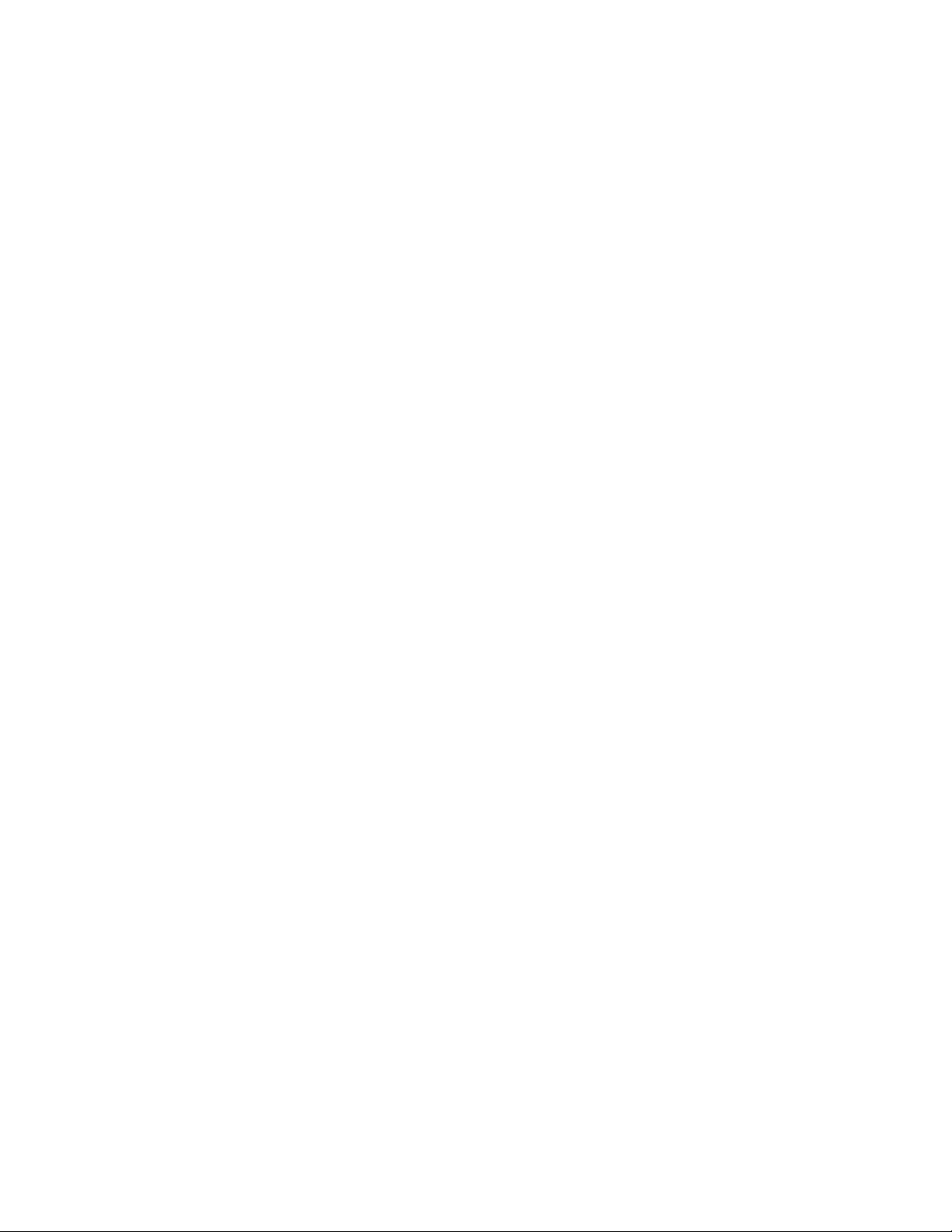
Disabling the System Manager administration feature for the branch from System Manager.........
Disabling the System Manager administration feature for the branch from IP Office Manager........
Enabling the Security Settings option for the branch.......................................................................
Synchronizing B5800 Branch Gateway with System Manager.................................................................
Configuration changes performed through Manager that cannot be synced with System Manager
Chapter 11: Session Manager Configuration...................................................................
Viewing the SIP domains..........................................................................................................................
Creating locations.....................................................................................................................................
Creating adaptations.................................................................................................................................
Creating SIP entities.................................................................................................................................
Creating entity links...................................................................................................................................
Creating time ranges.................................................................................................................................
Creating routing policies............................................................................................................................
Creating dial patterns................................................................................................................................
Chapter 12: Voicemail configuration.................................................................................
Voicemail options......................................................................................................................................
Configuring Embedded Voicemail.............................................................................................................
Configuring Standalone Voice Mail...........................................................................................................
Configuring B5800 Branch Gateway to use Avaya Aura Messaging for voicemail...................................
Configuring B5800 Branch Gateway to use CallPilot for voicemail..........................................................
Configuring CallPilot and CS 1000 to send MWI in a SIP NOTIFY message to the user................
Modular Messaging and Avaya Aura Messaging PSTN Fallback.............................................................
Adding an overriding short code...............................................................................................................
Uploading an auto attendant audio file.....................................................................................................
Chapter 13: User administration........................................................................................
Adding distributed users to System Manager...........................................................................................
Editing the B5800 Branch Gateway Endpoint Profile for a user...............................................................
Chapter 14: Managing license files with PLDS................................................................
PLDS Overview.........................................................................................................................................
Registering for PLDS................................................................................................................................
About license activation............................................................................................................................
Activating license entitlements.........................................................................................................
Searching for license entitlements............................................................................................................
Moving activated license entitlements......................................................................................................
Regenerate License files..........................................................................................................................
Regenerating a license file...............................................................................................................
Chapter 15: Standalone SAL Gateway for remote service..............................................
Use of SAL to access the B5800 Branch Gateway administration tools and System Manager...............
SAL Gateway installation and registration................................................................................................
B5800 Branch Gateway registration and SAL Gateway on-boarding.......................................................
B5800 Branch Gateway SAL-based alarming..........................................................................................
Universal Install/SAL Registration Request Form.....................................................................................
Chapter 16: Additional system procedures......................................................................
Changing the IP address settings.............................................................................................................
Default passwords.....................................................................................................................................
Changing the security settings.........................................................................................................
Changing the remote user password...............................................................................................
162
162
163
164
164
167
168
168
169
169
170
171
171
172
173
173
174
175
177
179
181
182
182
184
187
187
189
191
191
192
192
193
195
197
199
199
201
201
202
203
203
204
205
205
206
206
207
8 Implementing B5800 Branch Gateway for a CS 1000 Configuration October 2012
Page 9

System shutdown......................................................................................................................................
Shutting down the system using Manager.......................................................................................
Shutting down the system using the System Status application......................................................
Shutting down the system using a system phone............................................................................
Shutting down the system using the AUX button.............................................................................
Rebooting the system...............................................................................................................................
About changing components....................................................................................................................
Replacing a component with one of the same type..........................................................................
Replacing a component with one of higher capacity........................................................................
Replacing a component with one of lower capacity.........................................................................
Replacing a component with one of a different type.........................................................................
Adding a new component.................................................................................................................
Permanently removing a component................................................................................................
Swapping extension users........................................................................................................................
About changing extension numbers..........................................................................................................
Renumbering all extensions and users............................................................................................
Changing a user's extension number...............................................................................................
Creating a backup of the system configuration using IP Office Manager.................................................
Creating a backup of the system configuration using System Manager...................................................
Upgrades using IP Office Manager...........................................................................................................
Using the upgrade wizard.................................................................................................................
Restoring the system configuration using System Manager.....................................................................
External output port (EXT O/P).................................................................................................................
EXT O/P connections.......................................................................................................................
Example of BRI So8 module configuration...............................................................................................
Example 1: ISDN terminal................................................................................................................
Example 2: video conference...........................................................................................................
SNMP........................................................................................................................................................
Installing the B5800 Branch Gateway MIB files...............................................................................
Enabling SNMP and polling support.................................................................................................
Enabling SNMP trap sending...........................................................................................................
DTE port maintenance..............................................................................................................................
RS232 DTE port settings..................................................................................................................
About erasing the configuration........................................................................................................
Resetting the security settings to the default settings......................................................................
Resetting the configuration and security settings to the default settings via the boot loader...........
About erasing the operational firmware............................................................................................
Reset button.....................................................................................................................................
Creating a WAN link.........................................................................................................................
Chapter 17: SD card management.....................................................................................
Booting from the SD cards........................................................................................................................
About creating a B5800 Branch Gateway SD card...................................................................................
Formatting an SD card.....................................................................................................................
Formatting a System SD card using the System Status application................................................
Recreating an SD card.....................................................................................................................
Viewing the card contents.........................................................................................................................
About backing up the System SD card.....................................................................................................
208
208
209
209
209
210
211
211
212
212
213
213
214
214
215
215
216
217
217
218
219
220
221
222
223
223
224
226
227
230
231
232
232
233
236
236
237
240
241
243
246
248
248
249
249
250
250
Implementing B5800 Branch Gateway for a CS 1000 Configuration October 2012 9
Page 10

Backing up the primary folder using Manager..................................................................................
Backing up the primary folder using the System Status application.................................................
Backing up the primary folder using a system phone.......................................................................
About restoring from the backup folder.....................................................................................................
Restoring from the backup folder using Manager............................................................................
Restoring from the backup folder using the System Status application...........................................
Restoring from the backup folder using a system phone.................................................................
About backing up to the Optional SD card................................................................................................
Backing up to the Optional SD card using Manager........................................................................
Backing up to the Optional SD card using the System Status application.......................................
Backing up to the Optional SD card using a system phone.............................................................
About restoring from the Optional SD card...............................................................................................
Restoring a configuration file from the Optional SD card using Manager........................................
Restoring a configuration file from the Optional SD card using a system phone.............................
Restoring software files from the Optional SD card using Manager.................................................
Restoring software files from the Optional SD card using a system phone.....................................
System upgrade using the System SD card.............................................................................................
Upgrading remotely using Manager.................................................................................................
Upgrading the SD card locally..........................................................................................................
Upgrading using an Optional SD card..............................................................................................
Memory card removal...............................................................................................................................
Shutting down a memory card using Manager.................................................................................
Shutting down a memory card using a system phone......................................................................
Shutting down a memory card using System Status........................................................................
Memory card startup.................................................................................................................................
Starting up a memory card using Manager......................................................................................
Starting up a memory card using System Status.............................................................................
Starting up a card using a system phone.........................................................................................
Chapter 18: Safety and regulatory information................................................................
Safety statements.....................................................................................................................................
Important safety instructions when using your telephone equipment...............................................
Lithium batteries...............................................................................................................................
Lightening protection/hazard symbols..............................................................................................
Trunk interface modules...................................................................................................................
Port safety classification...................................................................................................................
EMC cautions...................................................................................................................................
Regulatory Instructions for Use.................................................................................................................
Australia...........................................................................................................................................
Canada.............................................................................................................................................
China................................................................................................................................................
European Union...............................................................................................................................
New Zealand....................................................................................................................................
FCC notification................................................................................................................................
Compliance with FCC rules..............................................................................................................
Appendix A: Avaya port matrix for B5800 Branch Gateway and SIP phones...............
What are ports and how are they used?...................................................................................................
Port type ranges........................................................................................................................................
251
251
252
252
252
253
253
254
254
254
255
255
256
256
257
257
258
259
259
260
261
261
262
262
263
263
263
264
265
265
265
266
266
267
267
268
269
269
270
271
272
272
272
274
277
277
277
10 Implementing B5800 Branch Gateway for a CS 1000 Configuration October 2012
Page 11

Sockets.....................................................................................................................................................
Firewall types............................................................................................................................................
Firewall policies.........................................................................................................................................
TFTP port usage.......................................................................................................................................
Ingress ports for B5800 Branch Gateway and SIP phones......................................................................
Egress ports for B5800 Branch Gateway and SIP phones.......................................................................
Table column heading definitions.....................................................................................................
Port usage diagram...................................................................................................................................
Appendix B: B5800 Branch Gateway call flows...............................................................
Appendix C: Branch PSTN call routing examples...........................................................
Centralized call control..............................................................................................................................
Routing B5800 Branch Gateway calls — example...........................................................................
Branch PSTN override..............................................................................................................................
Adding an overriding short code.......................................................................................................
PSTN trunk fallback..................................................................................................................................
Configuring PSTN trunk fallback......................................................................................................
Appendix D: Authorization codes.....................................................................................
Enabling authorization codes in Manager.................................................................................................
Force authorization codes.........................................................................................................................
About entering an authorization code.......................................................................................................
Authorization code configuration settings.................................................................................................
Appendix E: Recommended courses for Avaya B5800 Branch Gateway training.......
Recommended courses............................................................................................................................
Appendix F: T7000 and M7000 Series Digital Deskphones.............................................
Features available on the T7000 and M7000 Series Digital Deskphones................................................
Appendix G: 1100 Series and 1200 Series IP Deskphones.............................................
Features available on the 1100 Series and 1200 Series SIP 4.3 phones.................................................
Glossary...............................................................................................................................
Index.....................................................................................................................................
278
279
280
280
281
283
285
287
289
291
291
292
294
294
296
297
301
302
303
303
304
305
305
309
310
313
314
317
319
Implementing B5800 Branch Gateway for a CS 1000 Configuration October 2012 11
Page 12

12 Implementing B5800 Branch Gateway for a CS 1000 Configuration October 2012
Page 13
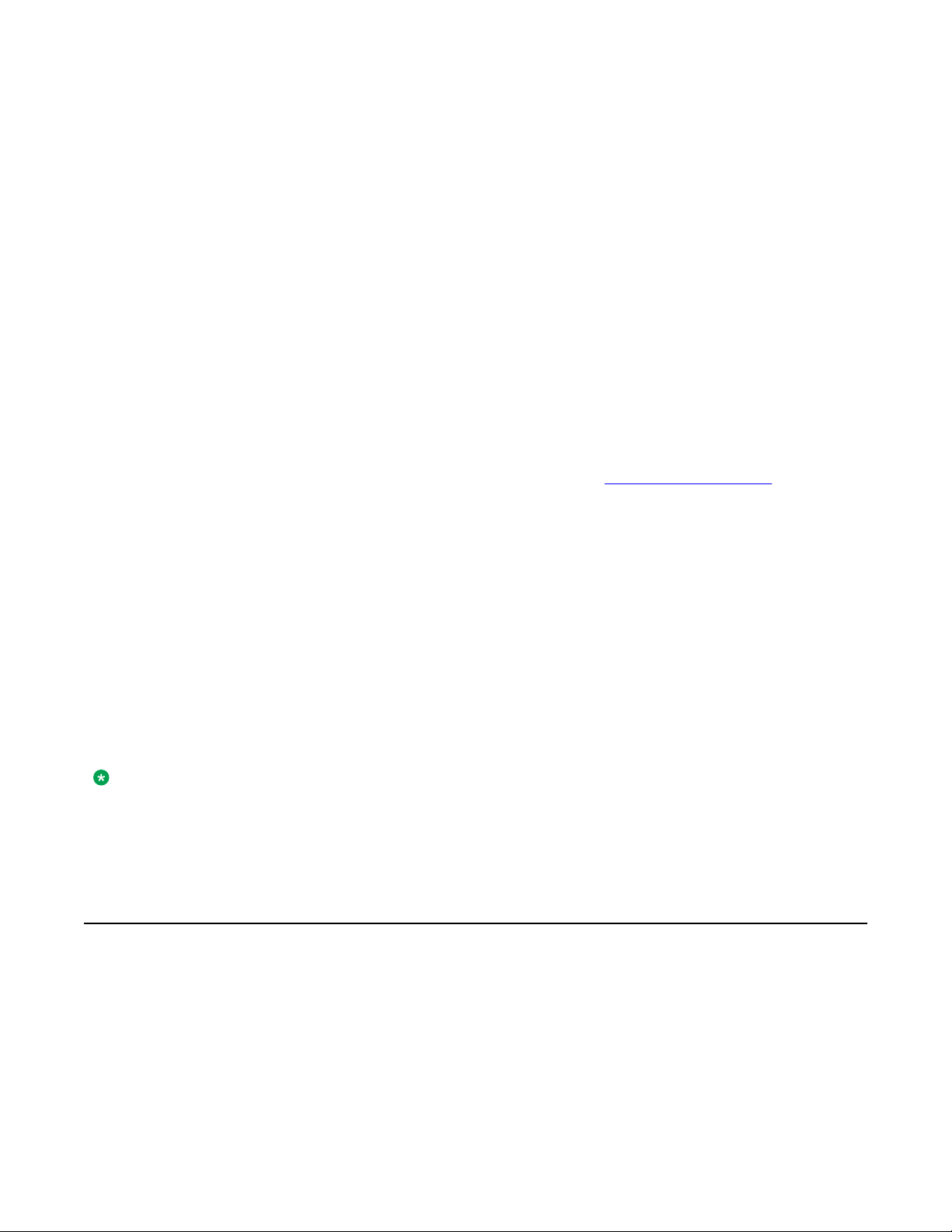
Chapter 1: B5800 Branch Gateway
overview
The Avaya B5800 Branch Gateway is a flexible, cost-effective communications platform for enterprise
branch offices. It enables access via SIP to Avaya Aura® Session Manager in the enterprise center,
optional access to centralized PSTN trunking, and access to centralized applications, such as
conferencing, messaging, and more. The B5800 Branch Gateway solution provides centralized
management by Avaya Aura® System Manager and centralized licensing by WebLM.
B5800 Branch Gateways are deployed in the distributed branch user model. In the distributed branch user
model, call processing for the branch phones is provided locally. Non-IP phones are connected to the
B5800 Branch Gateway and IP and certain SIP endpoints (not including the A vaya 9600 SIP phones) can
be administered with B5800 Branch Gateway as their controller (see
for more information). Access to and from the rest of the Avaya Aura® network is via the B5800 Branch
Gateway system's A vaya Aura® Session Manager link across the enterprise WAN. This connection allows
for VoIP connectivity to other B5800 Branch Gateway systems, to centralized PSTN trunking, and to
centralized applications such as conferencing and A vaya Aura® Messaging. The centralization capability
is based primarily on the infrastructure at the enterprise core. The local B5800 Branch Gateway can be
accessed as a SIP gateway connected to the core Avaya Aura®Session Manager to provide access to
local PSTN trunks and services when required.
Supported telephones on page 23
Beginning in R6.2, B5800 Branch Gateway is supported in an Avaya Communication Server 1000 (CS
1000) configuration. B5800 Branch Gateway can be deployed as a new branch in an existing CS 1000
configuration or as a replacement for Business Communications Manager (BCM) as a branch office in a
CS 1000 branch office model. In these deployments, B5800 Branch Gateway operates as a distributed
branch.
Note:
Integration of B5800 Branch Gateway in an Avaya Aura® configuration is provided in a separate
document. See Implementing the Avaya B5800 Branch Gateway for an Avaya Aura® Configuration,
document number 18-603853.
PSTN trunking configurations
With the ability to administer call control at both the B5800 Branch Gateway and the Avaya
Aura®Session Manager, there are many ways you can optimize external PSTN trunk usage.
The B5800 Branch Gateway is a full P ABX and by default uses its own PSTN trunks. However
it can be configured to make and receive external calls via the central Avaya Aura®Session
Manager or NRS. A combination of these methods can be used for PSTN calls based on the
Implementing B5800 Branch Gateway for a CS 1000 Configuration October 2012 13
Page 14
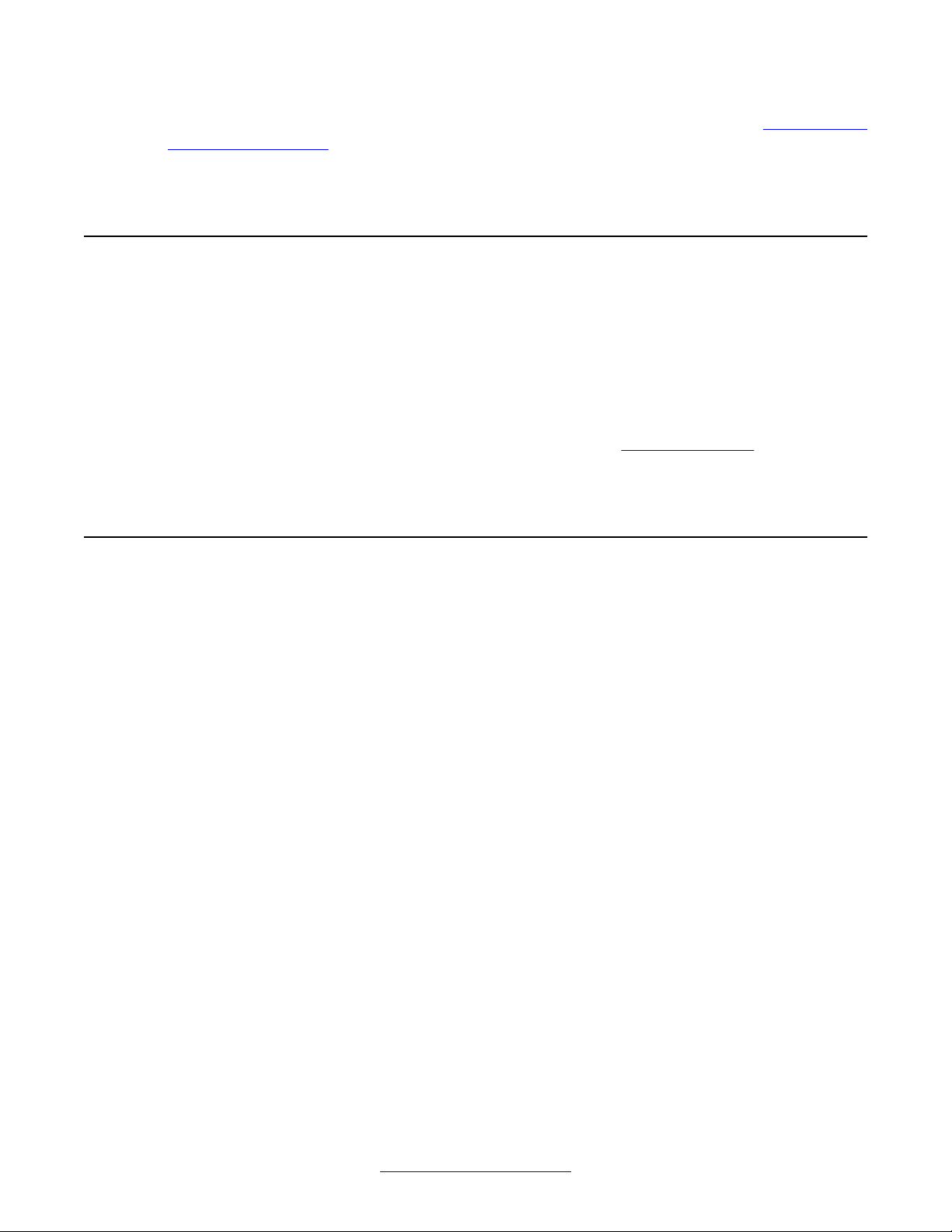
B5800 Branch Gateway overview
call type (local, national, international), time of day or even individual user. See Branch PSTN
call routing examples on page 291 for more information.
Voicemail support options
B5800 Branch Gateway supports a range of options for voicemail services to the branch's
native users. It supports Embedded Voicemail for native branch users and auto attendants to
service local PSTN trunks. Standalone Voice Mail is also available for B5800 Branch Gateway
systems when additional port capacity is required. A centralized voicemail system, either CS
1000 CallPilot or Avaya Aura Messaging connected via Session Manager, can also be
configured. When using CallPilot or A vaya Aura Messaging, you are still able to use Embedded
Voicemail or Standalone Voice Mail at each branch to provide auto-attendant operation and
announcements for waiting calls. For more information, see
Voicemail options on page 173.
Management
The primary method for configuring and managing the branches in a B5800 Branch Gateway
system is centrally using Avaya Aura® System Manager R6.2. Avaya Aura® System Manager
is a central management system that delivers a set of shared management services and a
common console for different components of the Avaya Aura® solution. System Manager
provides a single access interface to administer multiple branch locations and multiple
distributed B5800 Branch Gateway users. System Manager also launches IP Office Manager
in the appropriate mode where you can remotely administer individual B5800 Branch
Gateways.
As an alternative to System Manager, you can use IP Office Manager that is directly connected
to the B5800 Branch Gateway to configure a branch locally when you need to administer an
isolated branch or System Manager is not available. IP Office Manager is an application for
viewing and editing a B5800 Branch Gateway system's configuration. It is included in the
B5800 Branch Gateway administration software suite. Manager is an off-line editor . It receives
a copy of the system's current configuration settings. After changes are made to that copy and
the file is saved, Manager automatically sends the file back to the system for those changes
to become active.
Avaya Aura® System Manager
Using Avaya Aura® System Manager R6.2, you are able to:
• Upgrade B5800 Branch Gateway systems.
• Add B5800 Branch Gateway devices from the network to System Manager.
• Create B5800 Branch Gateway endpoint templates that are used to create B5800 Branch
Gateway users. These templates can be edited, duplicated, or deleted.
14 Implementing B5800 Branch Gateway for a CS 1000 Configuration October 2012
Comments? infodev@avaya.com
Page 15

Management
• Create B5800 Branch Gateway system configuration templates that can be applied to
selected B5800 Branch Gateway systems. These templates are used for initial device
provisioning. These templates can be edited, duplicated, or deleted.
• Upload and convert audio files to System Manager to be used in the B5800 Branch
Gateway System Configuration Auto Attendant feature.
• Manage B5800 Branch Gateway system configurations. From System Manager, you are
able to launch IP Office Manager to view or edit a system configuration. With this feature,
you make changes to the B5800 Branch Gateway device through System Manager. You
are able to apply the changes immediately or schedule the changes to run at a specified
time.
• Manage B5800 Branch Gateway security configuration. From System Manager, you are
able to launch IP Office Manager to view or edit a system security configuration. With this
feature, you make changes directly to the B5800 Branch Gateway device.
• Create B5800 Branch Gateway user templates. These templates can be edited or
deleted.
• Perform a B5800 Branch Gateway backup with the option of storing the backup output in
System Manager or creating a local backup where the system stores the backup output
on the local storage attached to the B5800 Branch Gateway device.
• Perform a B5800 Branch Gateway restore. This feature allows you to restore:
- a saved B5800 Branch Gateway system configuration onto a B5800 Branch
Gateway from System Manager.
- a backup of a B5800 Branch Gateway system configuration onto a B5800 Branch
Gateway from the device SD card.
- users from System Manager to the B5800 Branch Gateway.
- a saved B5800 Branch Gateway system configuration and user from System
Manager onto a B5800 Branch Gateway.
• View events and alarms regarding various operations that occur on the B5800 Branch
Gateway.
Implementing B5800 Branch Gateway for a CS 1000 Configuration October 2012 15
Page 16
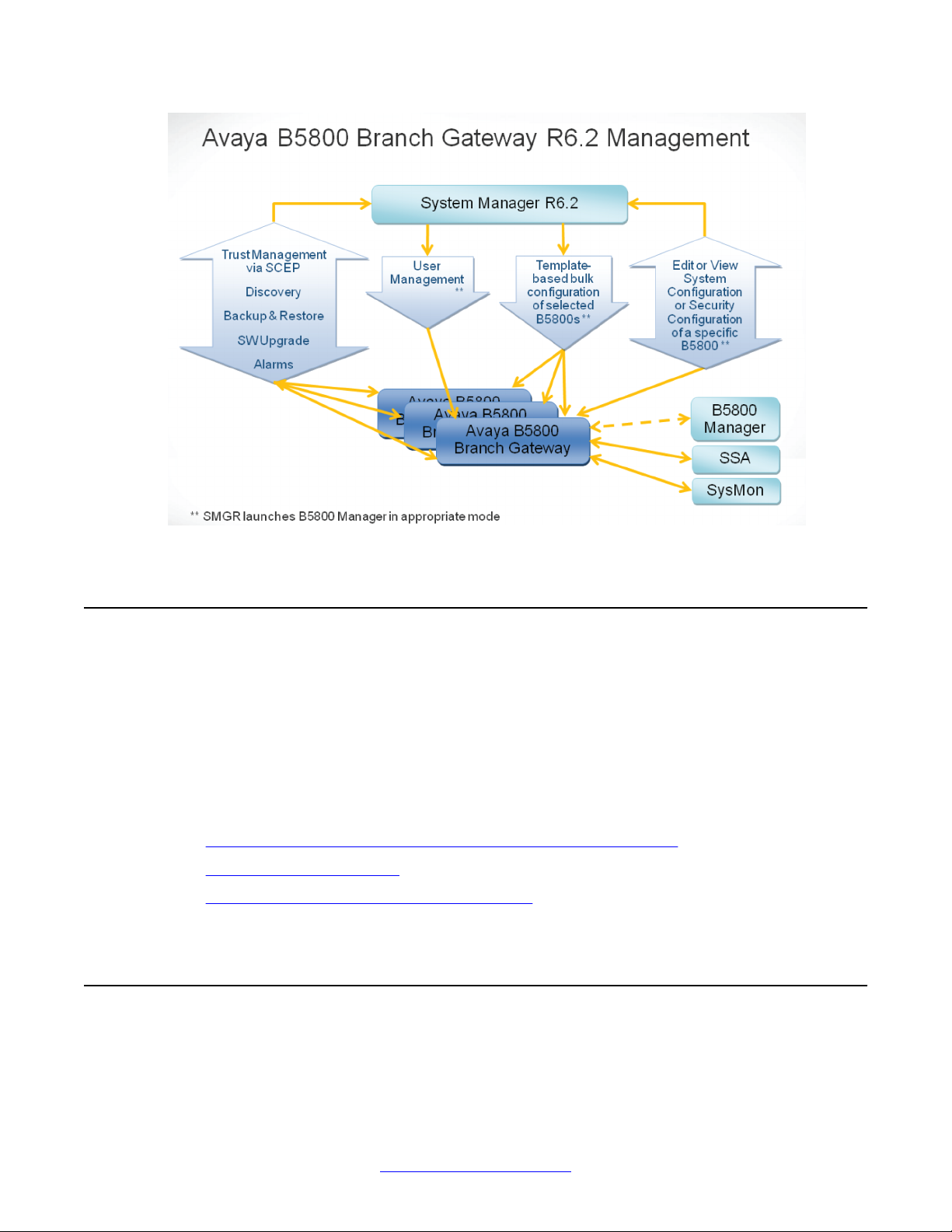
B5800 Branch Gateway overview
About upgrading B5800 Branch Gateways
With the introduction of centralized management provided by Avaya Aura® System Manager,
you are able to upgrade B5800 Branch Gateway firmware and software from System Manager.
You are also able to upgrade an individual B5800 Branch Gateway system from IP Office
Manager installed on an administration PC that is connected directly to the system. You can
perform an upgrade from IP Office Manager using the upgrade wizard or the System SD
card.
For more information about these upgrade methods, see the following topics:
•
Upgrading the B5800 Branch Gateway using System Manager on page 101
• Using the upgrade wizard on page 219
• System upgrade using the System SD card on page 258
Licensing
B5800 Branch Gateway supports centralized licensing by WebLM where a single license file
is generated in Avaya Product Licensing and Delivery System (PLDS) for multiple branches.
16 Implementing B5800 Branch Gateway for a CS 1000 Configuration October 2012
Comments? infodev@avaya.com
Page 17
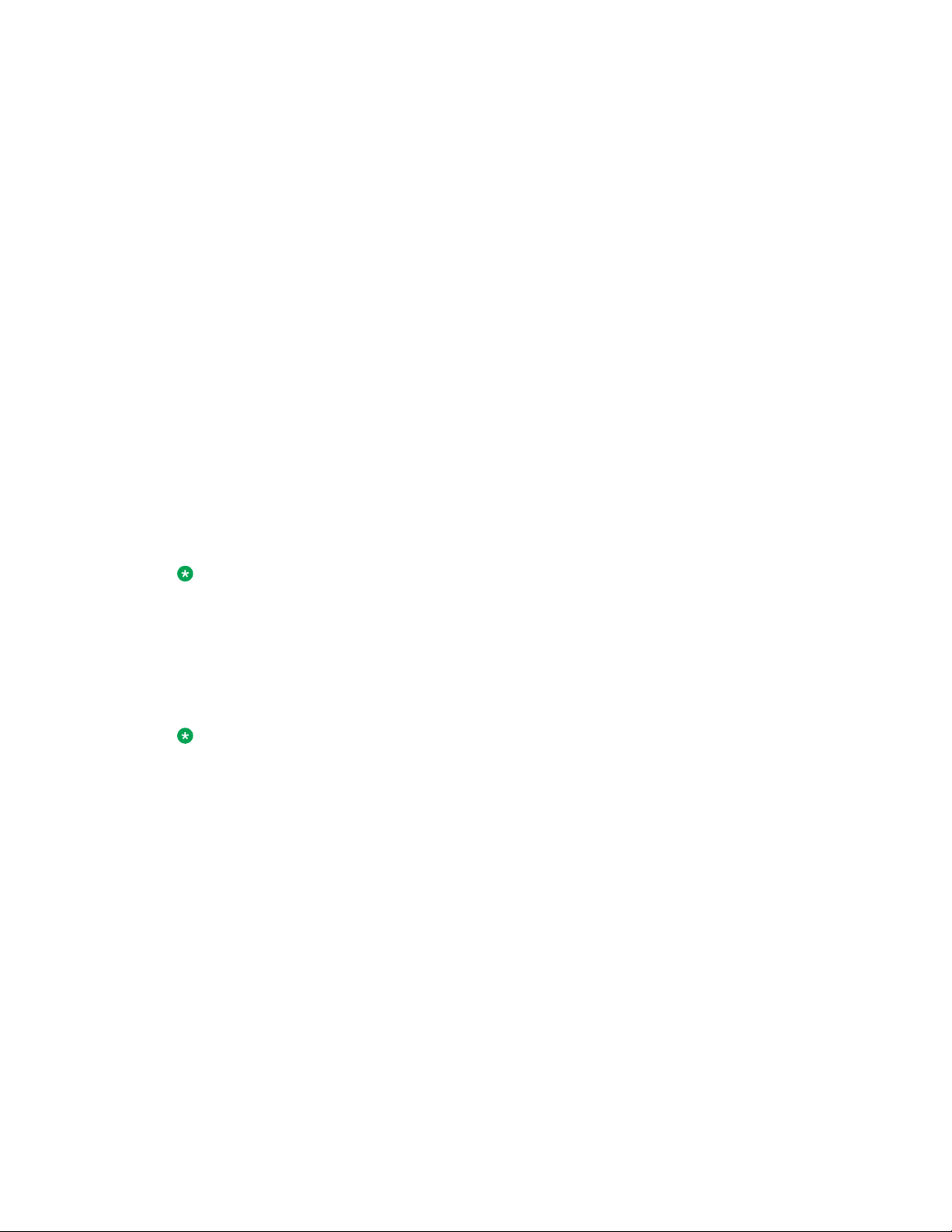
Licensing
Support for individual PLDS license files for each branch (the licensing method provided in
B5800 Branch Gateway R6.1) is also an option. WebLM licensing is the recommended method
for B5800 Branch Gateway R6.2 and higher. Both licensing methods are described below.
WebLM license management
B5800 Branch Gateway R6.2 supports WebLM licensing in which a single license file is
generated in PLDS for multiple branches. This license file contains the host ID of the WebLM
server and is managed by the WebLM server. Each B5800 Branch Gateway communicates
with the WebLM server to request the required license entitlements. B5800 Branch Gateway
uses the Avaya Aura System Manager WebLM server.
Two configuration models are supported:
• WebLM standard licensing model — in this model, one WebLM server is used. This model
is used for enterprises where the System Manager WebLM server is able to manage all
B5800 Branch Gateway licenses required for the enterprise.
• WebLM enterprise licensing model — in this model, multiple WebLM servers are used.
This model is used for enterprises where the licenses required for all branches in the
enterprise exceed the System Manager WebLM server capacity . One WebLM server acts
as a master WebLM server and hosts the license file from PLDS. The other WebLM
servers(s) act as a local WebLM server and host allocation license files from the master
WebLM server. Each B5800 Branch Gateway must be configured with the IP address of
one of the WebLM servers.
Note:
The expected System Manager WebLM server capacity is about 400 branches on a loaded
System Manager. The capacity would be higher on a lightly loaded System Manager. The
expected WebLM capacity on a standalone Linux server is about 1,100 branches. Large
deployments that exceed the System Manager WebLM capacity require additional
standalone WebLM server(s) and configuration of the WebLM servers as master and local
in the WebLM enterprise licensing model.
Note:
The correct expiration time of licenses for a B5800 Branch Gateway that uses a local WebLM
server is provided on the corresponding master WebLM server. The local WebLM server
shows the licenses as having an expiration time of 30 days or less. However, periodically
the license expiration time on the local WebLM server is automatically refreshed and
extended when the master WebLM server pushes a refreshed Allocation License File to the
local WebLM.
For more information about WebLM licensing, see Administering Avaya WebLM (standalone)
and Avaya WebLM Administration Guide.
Separate PLDS license for each branch
In B5800 Branch Gateway R6.1, an individual PLDS license file was required for each branch
and installed on each branch directly . A WebLM server was not required. This licensing method
is supported in B5800 Branch Gateway R6.2 for branches that cannot be connected via an
enterprise WAN to a central WebLM server or for migration of installed B5800 Branch Gateway
R6.1 systems. Using the WebLM licensing method is recommended, but does not have to be
done as part of an R6.1 to R6.2 upgrade.
Implementing B5800 Branch Gateway for a CS 1000 Configuration October 2012 17
Page 18
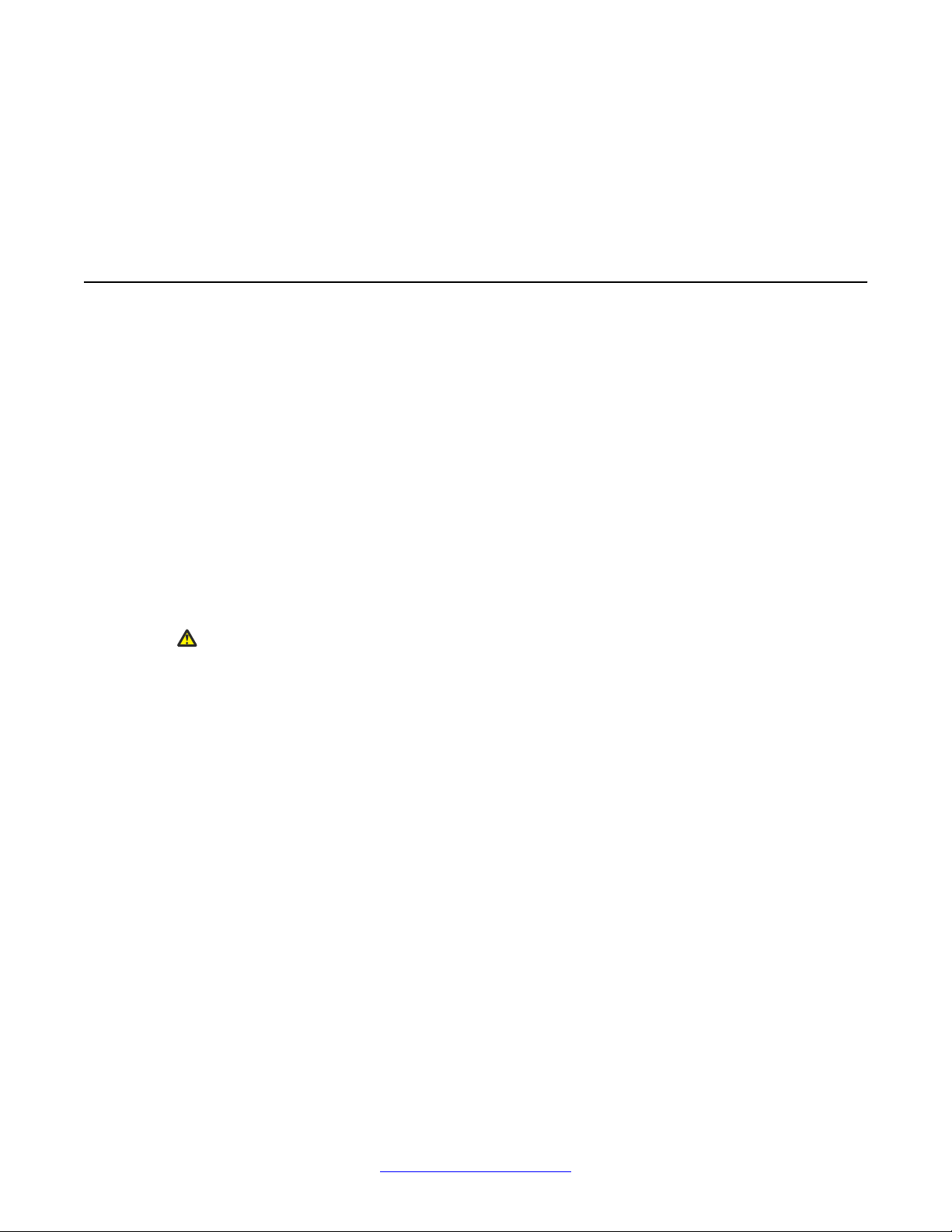
B5800 Branch Gateway overview
For the separate PLDS licensing method, branch licenses are issued and validated against
the Feature Key serial number of the System SD card used by that B5800 Branch Gateway.
That number is printed after the FK prefix on the System SD card and is also shown in the
branch system configuration. This means that licenses issued for one branch cannot be used
in the configuration of another branch. In the IP Office Manager application, this number
appears in the PLDS Host ID field on the System page when you select System > System.
B5800 Branch Gateway licenses
The B5800 Branch Gateway licenses are described below.
Avaya Branch Gateway System Software license
This license is required for operation of the B5800 Branch Gateway system. This license does
not include any implicit entitlements and therefore is not sufficient by itself for branch operation
without additional Station and/or SIP Trunk Session licences. One Avaya Branch Gateway
System Software license is required.
Native Station licenses
All users on a B5800 Branch Gateway system must be licensed by the addition of Native
Station licenses. Native Station licenses are required for all configured users with analog,
digital, H.323 or DECT extensions; for users without any extension; and for all users with SIP
extensions set as native (or local) (that is, extensions operating in the distributed branch user
model).
Warning:
Unlicensed extensions will display No License Available but will be able to make
emergency calls, i.e. calls that match B5800 Branch Gateway Dial Emergency short
codes.
Embedded Messaging Ports license
This license is required if you are using the B5800 Branch Gateway voicemail options,
Embedded Voicemail or Standalone Voice Mail. The Embedded Messaging Ports license is
also used to control the number of ports on systems where Call Pilot is configured as the central
voicemail system and the local Embedded Voicemail provides auto attendant operation. For
Embedded Voicemail, up to 6 ports can be licensed. For Standalone Voice Mail, up to 40 ports
can be licensed. At least one Embedded Messaging Port license must be purchased to enable
this service.
SIP Trunk Sessions license
This license refers to the total number of concurrent sessions allowed on all SIP connections
to the B5800 Branch Gateway . The maximum number of SIP trunk sessions is 128. SIP trunks
provide the SIP connections between Avaya Aura®Session Manager and B5800 Branch
Gateway.
Additional channels licenses
The PRI Universal (PRI-U) trunk card can be used in the B5800 Branch Gateway system. The
PRI-U ports can be configured to support E1, E1R2, or T1 line types. Each port supports 8 B
18 Implementing B5800 Branch Gateway for a CS 1000 Configuration October 2012
Comments? infodev@avaya.com
Page 19
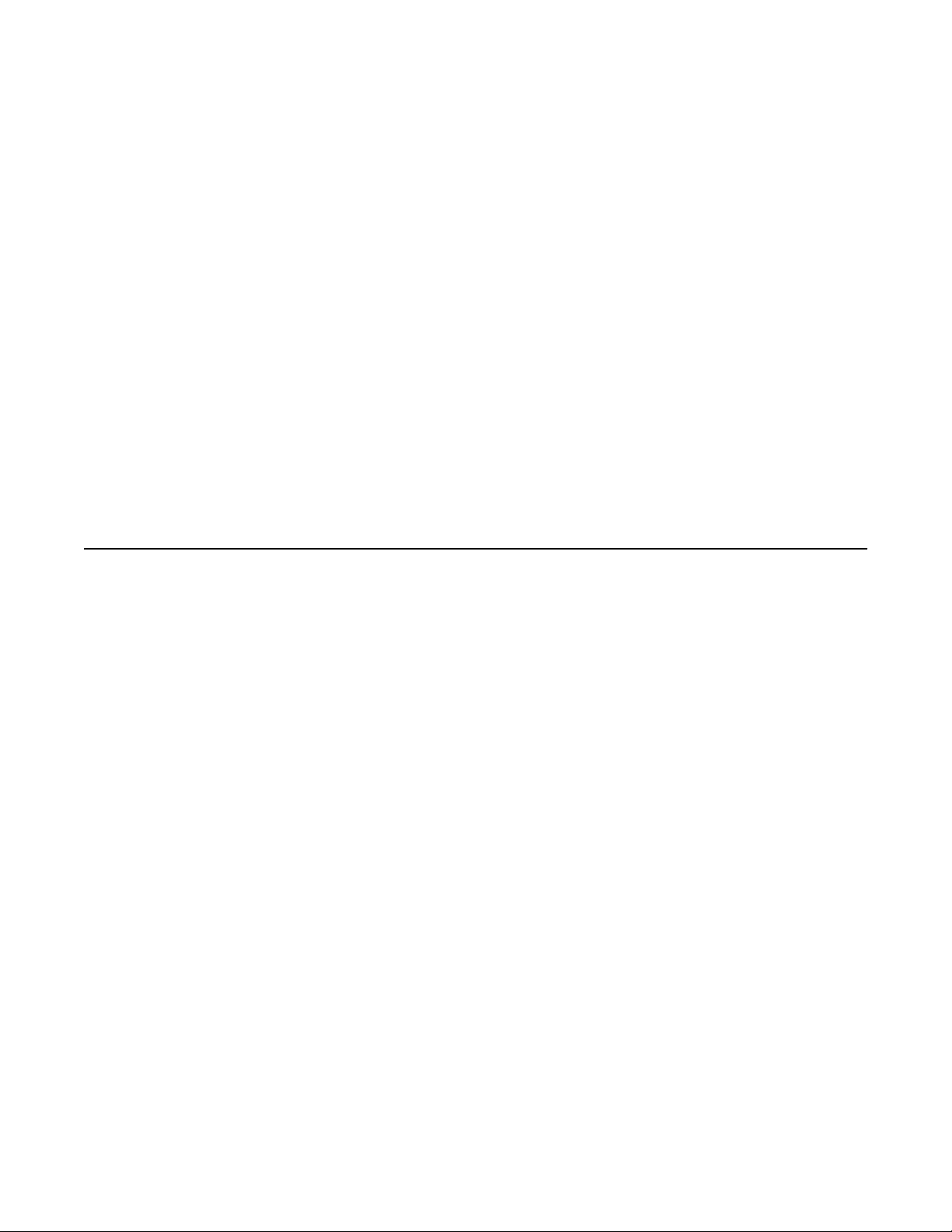
License modes
channels which do not require a license. Additional B channels beyond these 8 require a
license. There are two additional channels licenses that define the number of additional
channels (above the default 8):
• Additional T1 Channels license — This license is for additional T1 trunks.
• Additional E1 Channels license — This license is for additional E1 or E1R2 trunks.
For trunk types on which channels can be set as in service, the licenses are consumed by
those channels which are configured as being in service. Manager will block attempts to
configure PRI channels as in service if they exceed the 8 per port allowed by default on that
card and if there are no Additional T1 Channels or Additional E1 Channels licenses
available.
120-day trial license
This license provides a 120-day trial period during which you have access to the features,
functions, and capabilities available in B5800 Branch Gateway . After the expiration of the 120day trial license, the 30-day grace period is activated. At the end of the 30-day grace period,
if no other license is installed or available, system administration is blocked, except for
administration that fixes the licensing errors.
License modes
The B5800 Branch Gateway system can be in one of three license modes — License Normal
Mode, License Error Mode, and License Restricted Mode. The license mode, as well as any
license errors, are displayed in IP Office Manager.
License Normal Mode
No license errors are present. The B5800 Branch Gateway can access the WebLM server and
obtain the required license entitlements. If the licensing method is used where an individual
PLDS license file is required for each branch, a valid license file is installed on the B5800
Branch Gateway with sufficient entitlements.
License Error Mode
One or more license errors are present. The B5800 Branch Gateway initiates a 30–day license
grace period during which time the system issues errors and alarms, but continues to provide
normal operation as in License Normal Mode. Calls are allowed and/or blocked based on
current configuration parameters and configured users can register, regardless of licensing
status. The license errors must be fixed either by installing a valid license file with the
appropriate licenses or by changing the configuration so that it does not exceed any license
capacities.
License Restricted Mode
One or more license errors are present and the 30–day license grace period has expired.
B5800 Branch Gateway prevents any administrative changes except those that fix the licensing
errors. While administration is restricted, dynamic system operation (such as making calls)
continues based on the current configuration parameters, regardless of licensing status.
Implementing B5800 Branch Gateway for a CS 1000 Configuration October 2012 19
Page 20
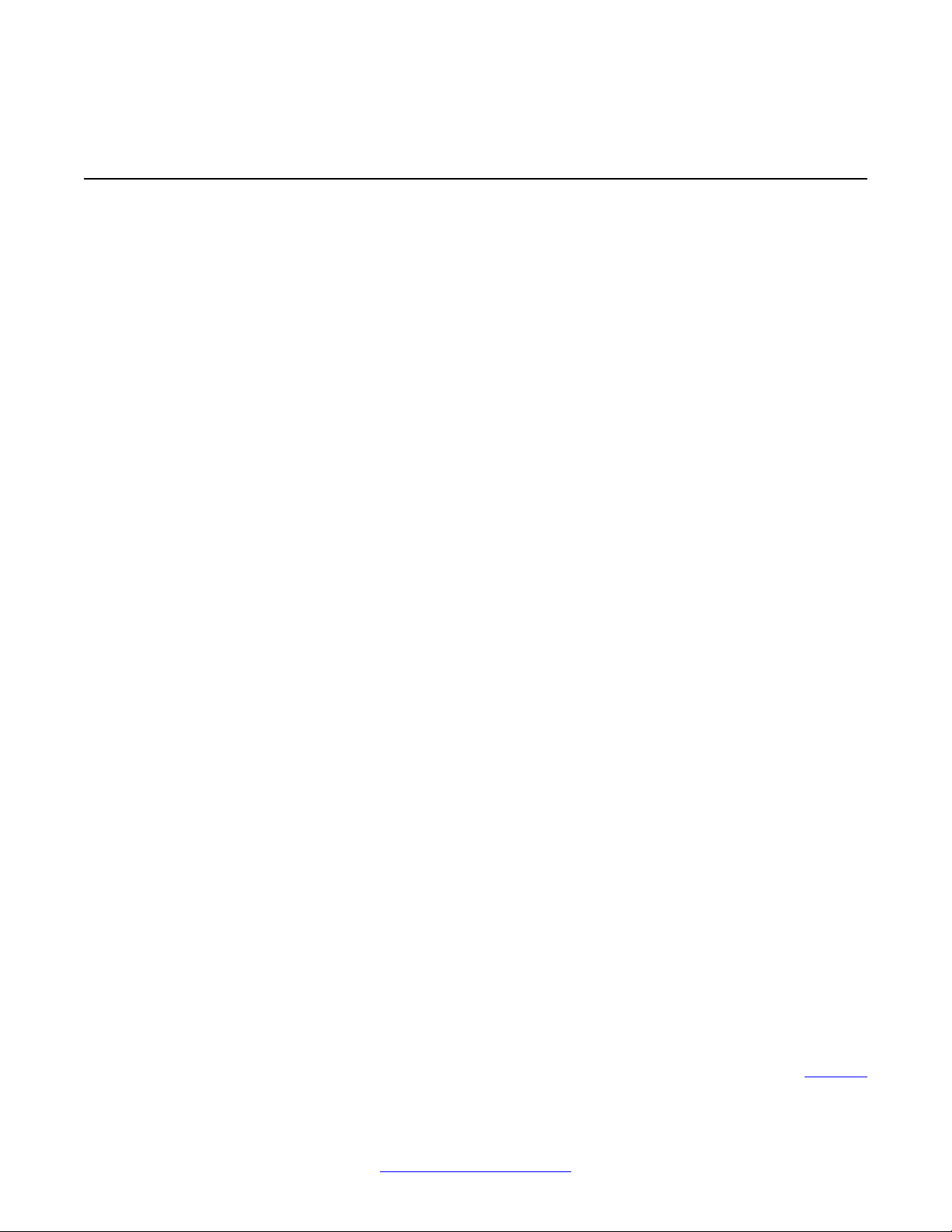
B5800 Branch Gateway overview
System components
The B5800 Branch Gateway system is comprised of the following hardware components.
• B5800 Branch Gateway control unit — B5800 Branch Gateway is supported on the
IP500v2 platform or on the B5800 Branch Gateway hardware platform which is based on
IP500v2. The B5800 Branch Gateway control unit stores the system configuration and
performs the routing and switching for telephone calls and data traffic. It includes 4 slots
for optional base cards to support trunk and phone extension ports. The slots are
numbered 1 to 4 from left to right. They can be used in any order; however , if the capacity
for a particular type of card is exceeded, the card in the right-most slot will be disabled.
• B5800 Branch Gateway System SD card — The B5800 Branch Gateway System SD
card is a specific Avaya SD card that is required. It determines the system operation as
B5800 Branch Gateway. It is uniquely numbered and has a serial number that must be
used as the Host ID in the PLDS license file if the B5800 Branch Gateway is operating
with an individual license file and not with WebLM licensing. The B5800 Branch Gateway
System SD card also provides Embedded Voicemail support and storage for system
software files. The card fits into a slot in the rear of the control unit.
• Base cards — The control unit has slots for up to 4 base cards. The base cards are used
to add analog extension ports, digital extension ports, and voice compression channels.
Each base card includes an integral front panel with ports for cable connections. The
following base cards are supported:
- Digital station base card — This card provides 8 digital station (DS) ports for the
connection of A vaya digital phones other than IP phones. The card can be fitted with
a trunk daughter card which uses the base card ports for trunk connection. A
maximum of 3 digital station base cards are allowed per control unit.
- Analog phone base card — This card is available in two variants, supporting either
2 or 8 analog phone ports. The card can be fitted with a trunk daughter card which
uses the base card ports for trunk connection. A maximum of 4 analog phone base
cards are allowed per control unit. The analog phone ports do not include a ringing
capacitor. Where this is a requirement, connection should be via a Master socket
containing ringing capacitors. If fitted with an analog trunk daughter card, during
power failure phone port 8 is connected to analog trunk port 12.
- VCM base card — This card is available in variants supporting either 32 or 64 V oice
Compression Channels (VCM) for use with VoIP calls. A maximum of 2 VCM base
cards are allowed per control unit. The card can be fitted with a trunk daughter card
which uses the base card ports for trunk connection.
- 4–port expansion base card — This card adds an additional 4 expansion ports for
external expansion modules. The card is supplied with four 2m yellow interconnect
cables. This card does not accept any trunk daughter cards. A maximum of 1 4–port
expansion base card is allowed per control unit (right-hand slot 4 only). See
External
20 Implementing B5800 Branch Gateway for a CS 1000 Configuration October 2012
Comments? infodev@avaya.com
Page 21

System components
expansion modules on page 22 for a list of the supported external expansion
modules.
- BRI combination card — This card provides 6 digital station ports (1-6), 2 analog
extension ports (7-8) and 2 BRI trunk ports (9-10, 4 channels). The card also includes
10 VCM channels. This card has a pre-installed BRI trunk daughter card. A maximum
of 2 BRI combination cards of any type are allowed per control unit.
- ATM combination card — This card provides 6 digital station ports (1-6), 2 analog
extension ports (7-8) and 4 analog trunk ports (9-12). The card also includes 10 VCM
channels. This card has a pre-installed analog trunk daughter card. A maximum of
2 ATM combination cards of any type are allowed per control unit. The analog phone
ports do not include a ringing capacitor. Where this is a requirement, connection
should be via a Master socket containing ringing capacitors. If fitted with an analog
trunk daughter card, during power failure phone port 8 is connected to analog trunk
port 12.
- TCM 8 card — This card provides 8 digital station ports (1-8).
• Trunk daughter cards — Most base cards can be fitted with a trunk daughter card to
support the connection of trunks to the base card. The following trunk daughter cards are
supported:
- Analog trunk card — This card allows the base card to support 4 analog loop-start
trunks. The analog phone ports do not include a ringing capacitor. Where this is a
requirement, connection should be via a Master socket containing ringing capacitors.
If fitted with an analog trunk daughter card, during power failure phone port 8 is
connected to analog trunk port 12. A maximum of 4 analog trunk cards are allowed
per control unit.
- BRI trunk card — This card allows the base card to support up to 4 BRI trunk
connections, each trunk providing 2B+D digital channels. The card is available in 2
port (4 channels) and 4 port (8 channels) variants. A maximum of 4 BRI trunk cards
are allowed per control unit. For S-Bus connection, the card can be switched from
To trunk mode to So mode. This mode requires additional terminating resistors and
an ISDN crossover cable connection.
- PRI trunk card — This card allows the base card to support up to 2 PRI trunk
connections. The card is available in single and dual port variants. The card can be
configured for E1 PRI, T1 robbed bit, T1 PRI or E1R2 PRI trunks. A maximum of 4
PRI trunk cards are allowed per control unit. The B5800 Branch Gateway system
supports 8 unlicensed B-channels on each IP500 PRI-U port fitted. Additional Bchannels, up to the capacity of ports installed and PRI mode selected require
Universal PRI (Additional Channels) licenses added to the configuration. These
additional channels consume the licenses based on which additional channels are
configured as in-service from port 9 of slot 1 upwards. D-channels are not affected
by licensing.
• Combination cards — Combination cards are pre-paired base and trunk daughter cards.
They provide 6 digital station ports, 2 analog phone ports, 10 VCM channels and either
Implementing B5800 Branch Gateway for a CS 1000 Configuration October 2012 21
Page 22

B5800 Branch Gateway overview
4 analog trunk ports or 4 BRI channels (2 ports). The trunk daughter card cannot be
removed or replaced with another type of trunk daughter card.
• External expansion modules — External expansion modules are used to add additional
analog and digital ports. If the control unit is fitted with a 4–port expansion base card, then
up to 12 external expansion modules are supported. The following external expansion
modules are supported:
- Analog trunk module — This module rovides an additional 16 analog ports for
connection of analog trunks. It supports both loop-start and ground-start trunks.
- BRI So8 module — This module provides 8 ETSI BRI-So ports for the connection
of ISDN devices. This module is not intended to support BRI trunks.
- Digital station module — This module provides, depending on variant, an
additional 16 or 30 DS ports for supported Avaya digital phones.
- Phone module — This module provides, depending on variant, an additional 16 or
30 phone ports for analog phones.
• Power supplies — The control unit has an internal power supply unit. Each external
expansion module is supplied with an external power supply unit. Additional power supply
units may also be required for IP phones and some phone add-ons.
• Power cords — Depending on the locale, different power cords need to be ordered for
each control unit, external expansion module, and any phones or devices using external
power supply units.
• Mounting kits — The control unit can be used free-standing, with external expansion
modules stacked above it. With optional rack mounting kits, the control unit and external
expansion modules can also be rack mounted. Alternatively, with an optional wall
mounting kit the control unit can be wall mounted. However, the control unit cannot
support any external expansion modules when wall mounted.
• Surge protectors and barrier boxes — Where the installation includes extensions in
other buildings, additional protective equipment is required. This equipment may also be
required in areas where the lightning risk is high.
• Phones — B5800 Branch Gateway systems support a variety of Avaya digital and IP
phones plus analog phones.
• Application DVDs — The B5800 Branch Gateway applications can be ordered on a
number of DVDs. In addition they can be downloaded from the B5800 Branch Gateway
section of the Avaya support web site (http://support.avaya.com).
22 Implementing B5800 Branch Gateway for a CS 1000 Configuration October 2012
Comments? infodev@avaya.com
Page 23
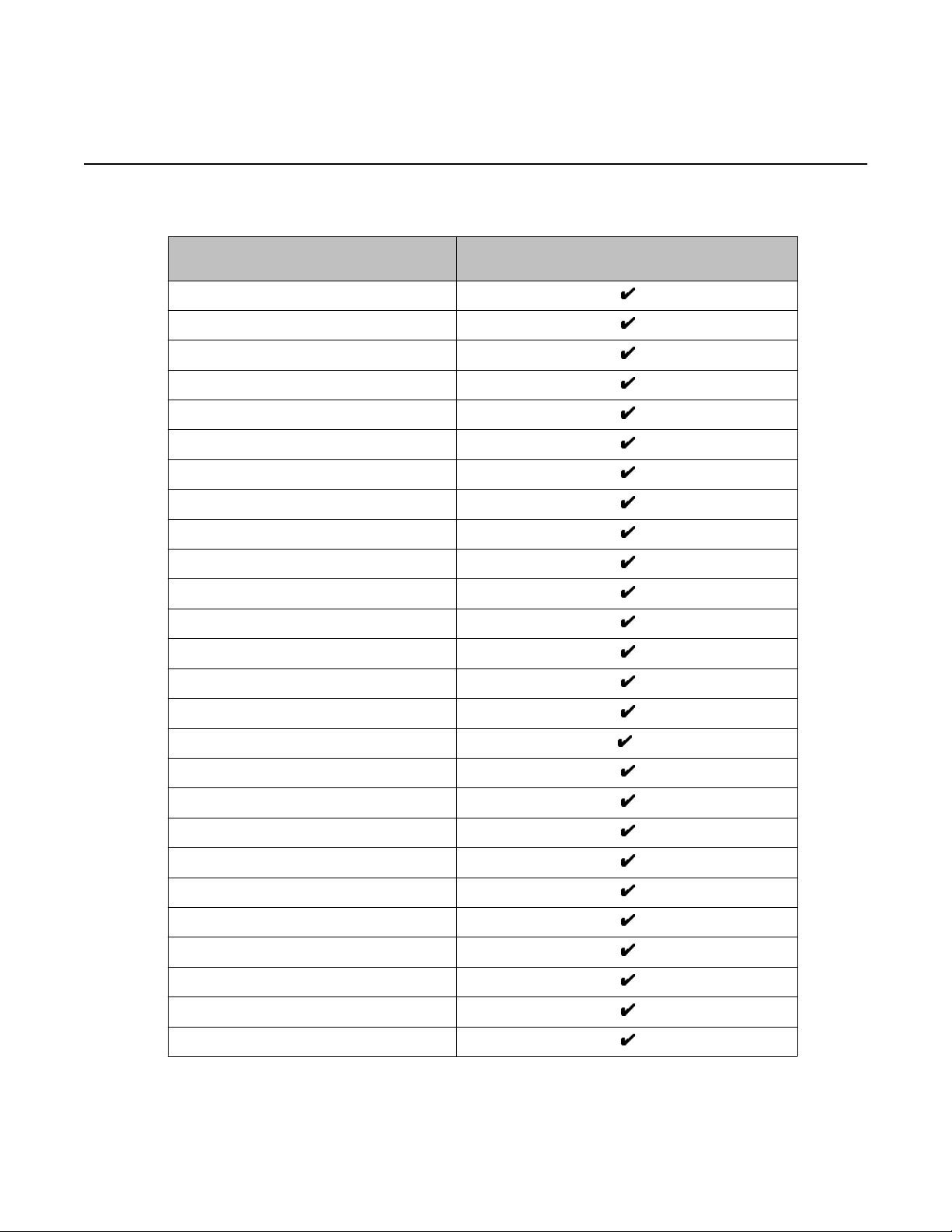
Supported telephones
Telephone Native extensions (local extensions operating
Analog
1120E SIP
1140E SIP
1220 SIP
1230 SIP
1403 digital
1408 digital
1416 digital
Supported telephones
in the distributed branch user model)
1603
1603SW
1608
1616
1603SW-I
1608-I
1616-I
BM32 (DSS)
2402D
2410D
2420
3616 wireless
3620 wireless
3626 wireless
3641 wireless
3645 wireless
1
3720 DECT R4
3725 DECT R4
Implementing B5800 Branch Gateway for a CS 1000 Configuration October 2012 23
Page 24
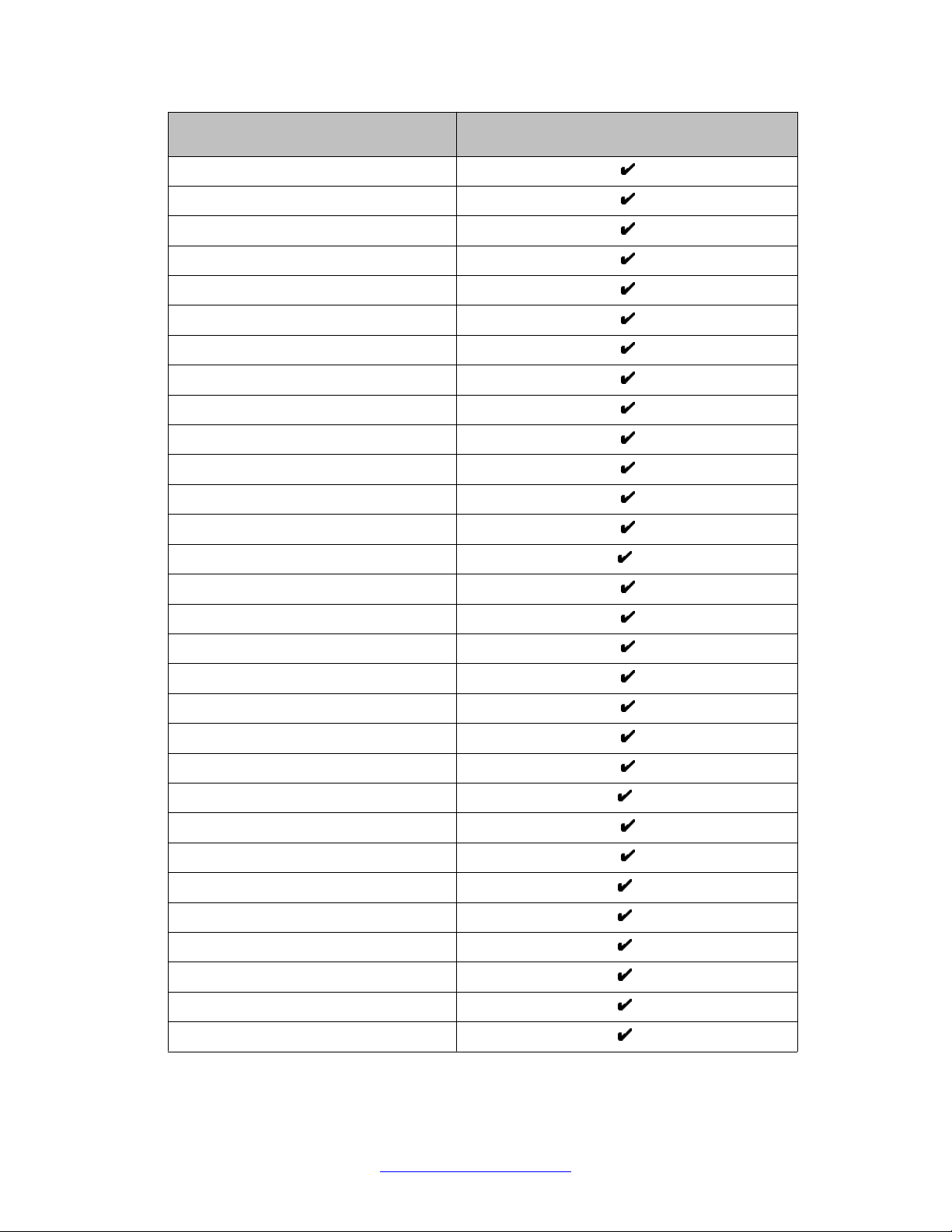
B5800 Branch Gateway overview
Telephone Native extensions (local extensions operating
3740 DECT R4
3749 DECT R4
3810 digital wireless
4601
4602IP
4602SW
4610IP
4610SW
4621
4625
5402
5410
in the distributed branch user model)
5420
EU24 (DSS)
5601
5602IP
5602SW
5610IP
5610SW
5620
5621
EU24 BL (DSS)
9504 digital
9508 digital
9608
9611G
9621G
9641G
9620L
9620C
1
1
2
2
2
2
2
2
24 Implementing B5800 Branch Gateway for a CS 1000 Configuration October 2012
Comments? infodev@avaya.com
Page 25
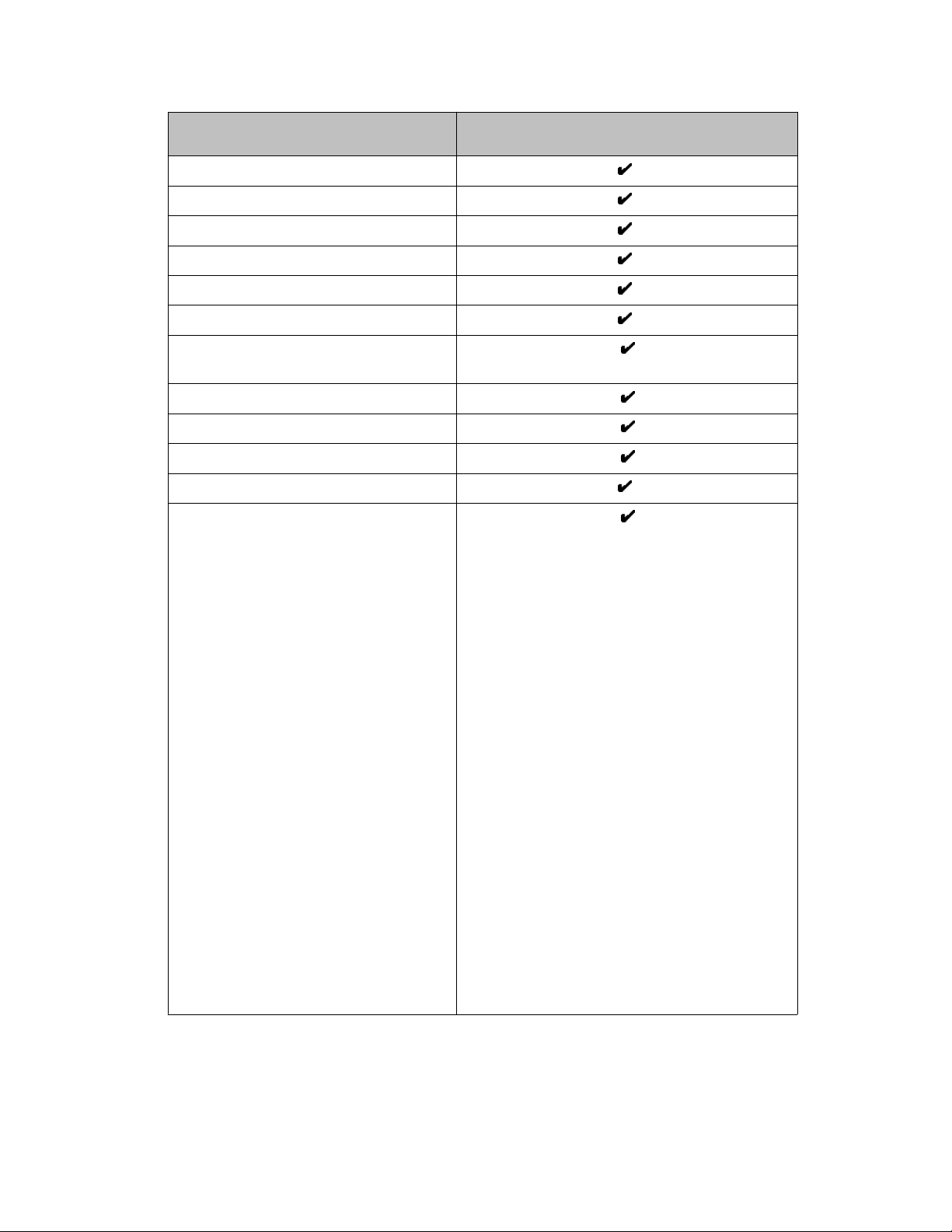
Telephone Native extensions (local extensions operating
9630G
9640
9640G
9650
9650C
SBM24
Avaya 1010/1020/1030/1040 video
conferencing units
B149 conference phone
B159 conference phone
B179 conference phone
BM12
Supported telephones
in the distributed branch user model)
2
2
2
2
2
1
1
BCM TDM sets:
• DECT handsets 4xxx/7xxx series
• T7316E
• T7316
• T7406E
• T7406
• T7208
• T7100
• T7000
• M7310
• M7310N
• M7310+BLF
• M7324
• M7324N
• M7208
• M7208N
• M7100
• M7100N
Implementing B5800 Branch Gateway for a CS 1000 Configuration October 2012 25
Page 26
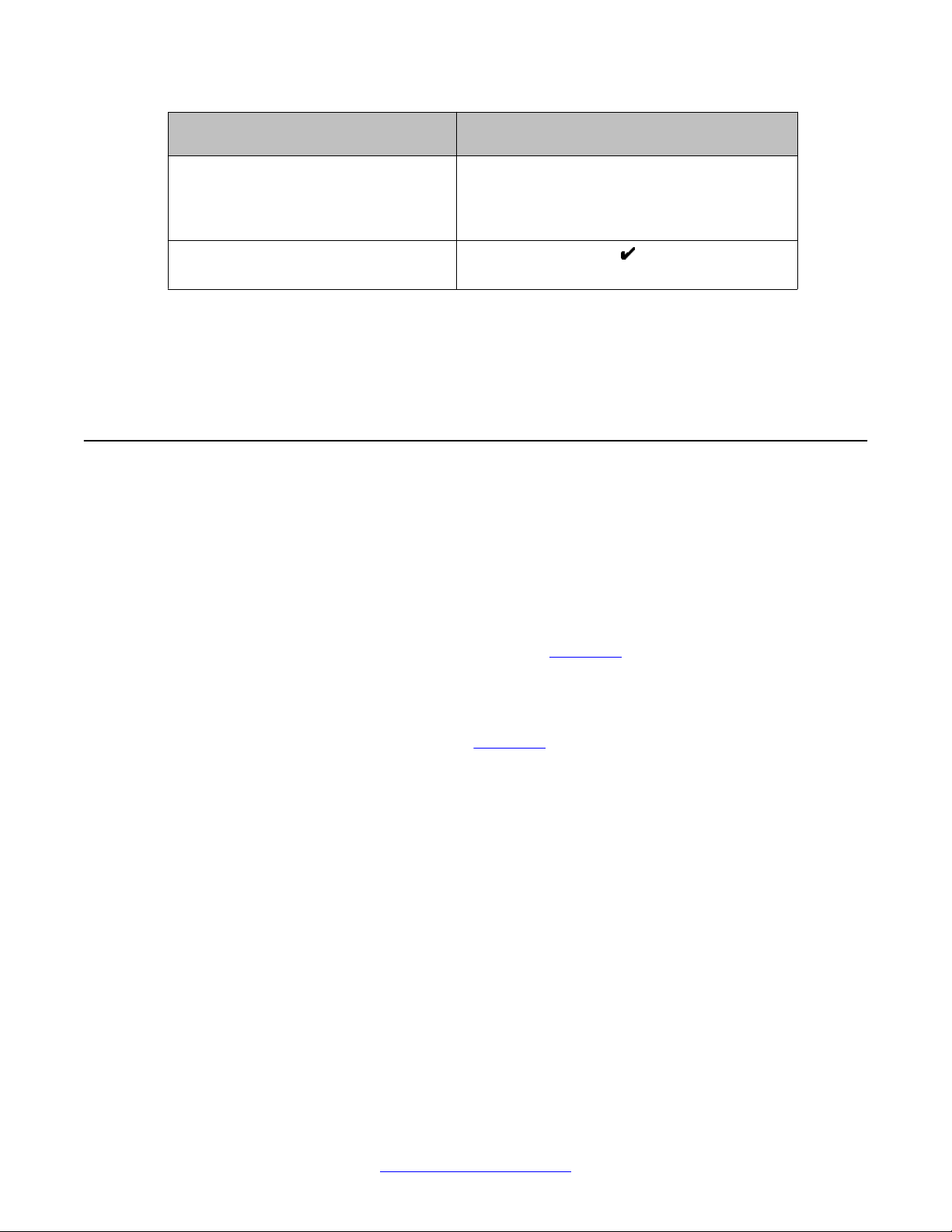
B5800 Branch Gateway overview
Telephone Native extensions (local extensions operating
• Audio conference unit
• T24 KIM (Key Indicator Module for
T7316)
DevConnect–approved 3rd-party SIP
audio and video endpoints
1
When connected to their respective telephones.
2
Supported when running H.323 firmware; not supported when running SIP firmware.
Software applications
The B5800 Branch Gateway software applications are provided on DVDs.
in the distributed branch user model)
• User applications — The following applications are supported for use by native users
on a B5800 Branch Gateway system.
- Embedded Voicemail: supports basic voicemail mailbox operation, simple auto-
attendants and hunt group announcements. It is provided on the Avaya SD card.
Embedded Voicemail on a B5800 Branch Gateway system provides 6 ports. This
voicemail option requires a license. See
Licensing on page 16 for more
information.
- Standalone Voicemail: provides additional port capacity (40 ports) on a Linux
server. You must have a Linux server installed to use this option. This voicemail
option requires a license. See
Licensing on page 16 for more information.
- SoftConsole: is intended for telephone system operators or receptionists. It displays
details of calls and allows them to quickly see the status of the callers required
destination and transfer the call. The SoftConsole user is able to access a range of
details about the status of users and groups on the B5800 Branch Gateway system.
Up to 4 simultaneous SoftConsole users can be configured. This application does
not require a license.
• Installer/maintainer applications — The following B5800 Branch Gateway applications
are used to program and maintain a B5800 Branch Gateway system. These applications
do not require a license.
- Manager: a configuration application used to access all parts of the B5800 Branch
Gateway configuration. Different levels of access can be defined to control which
parts of the configuration the Manager user can view and alter. Manager is also used
to upgrade the software files used by a B5800 Branch Gateway system.
26 Implementing B5800 Branch Gateway for a CS 1000 Configuration October 2012
Comments? infodev@avaya.com
Page 27
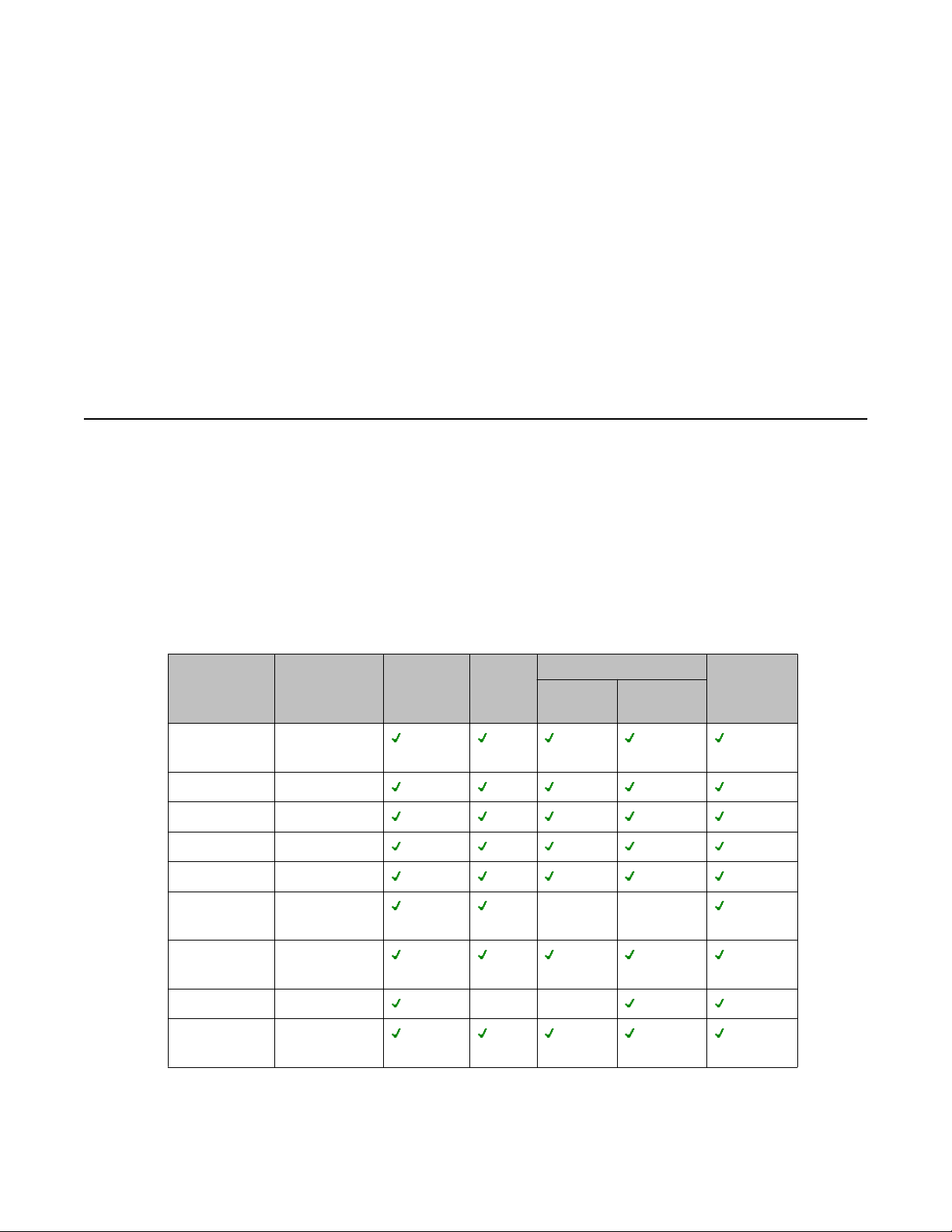
- System Status: a monitoring application used to inspect the current status of B5800
Branch Gateway lines and extensions and to view records of recent alarms and
events. It runs as a Java application.
- System Monitor: shows a trace of all activity on the B5800 Branch Gateway system
in detail. Interpretation of System Monitor traces requires a high-level of data and
telephony protocol knowledge. B5800 Branch Gateway installers and maintainers
must run System Monitor when Avaya requests copies of System Monitor traces to
resolve support issues.
- SNMP MIBs: Not an application as such, the SNMP MIB files can be used by 3rdparty SNMP applications to monitor the B5800 Branch Gateway system.
Supported country locales
When a new or defaulted system's configuration is first opened in Manager, the value set in
the Locale field (System > System > Locale) should always be checked and changed if
necessary. The system's locale sets factors such as the default ringing patterns and caller
display settings. The locale also controls the language that a voicemail server will use for
prompts.
Supported country locales
The following table indicates locale settings supported for different functions. Note that this
does not necessarily indicate support, availability or approval for B5800 Branch Gateway within
that country.
Locale
Argentina Latin
Australia UK English
Belgium Dutch
Belgium French
Brazil Brazilian
Canada Canadian
Chile Latin
China Mandarin - Colombia Latin
Language Telephony Phone
Display
Spanish
French
Spanish
Spanish
Applications EVM and
Manager Soft
Console
- -
SVM
*
Implementing B5800 Branch Gateway for a CS 1000 Configuration October 2012 27
Page 28
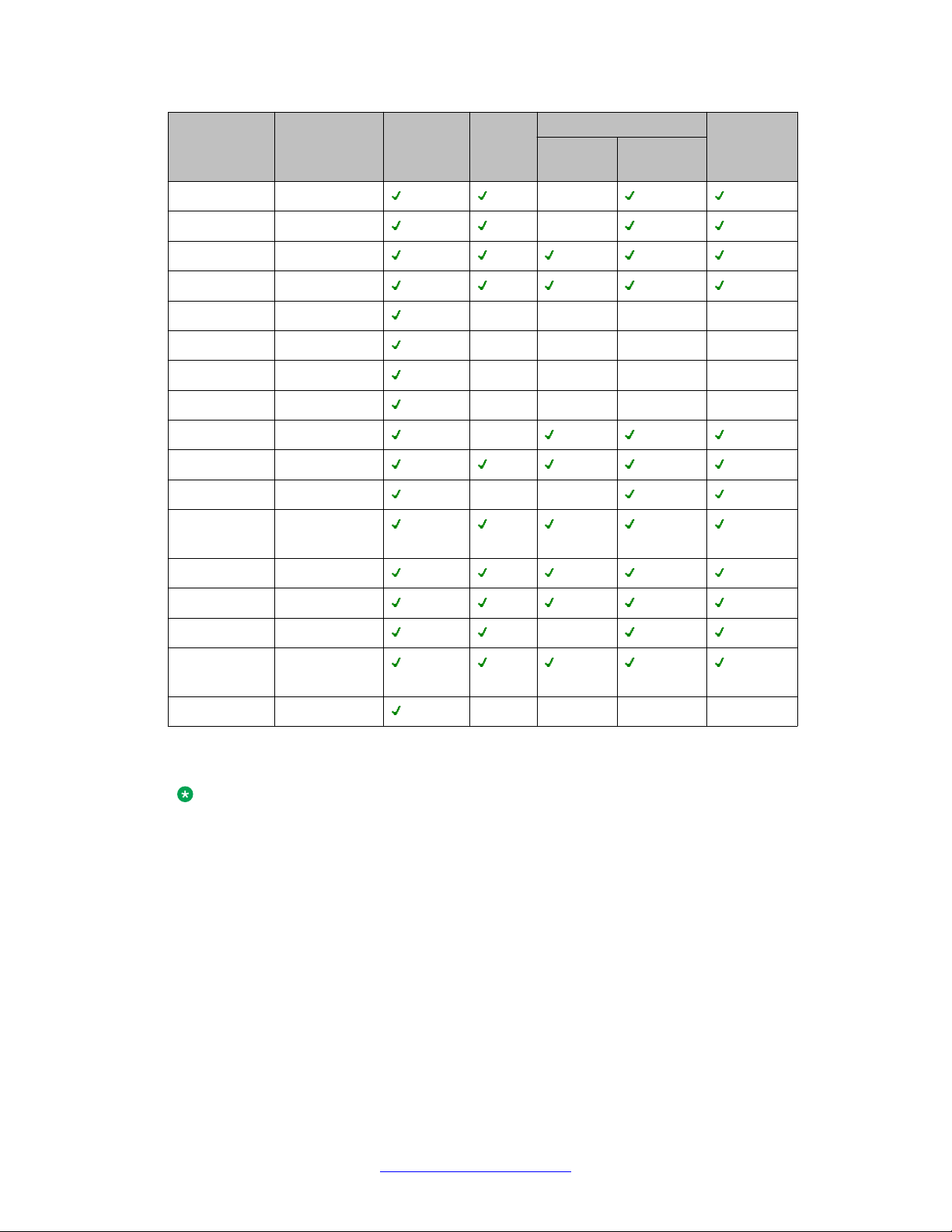
B5800 Branch Gateway overview
Locale Language Telephony Phone
Display
Denmark Danish Finland Suomi France French
Germany German
Greece Greek - - - SVM only
Hong Kong Cantonese - - - Hungary Hungarian - - - SVM only
Iceland Icelandic - - - India UK English Italy Italian
Korea Korean - Mexico Latin
Spanish
Netherlands Dutch
Applications EVM and
Manager Soft
Console
SVM
*
New Zealand UK English
Norway Norwegian Peru Latin
Spanish
Poland Polish - SVM only
*
EVM is Embedded Voicemail. SVM is Standalone Voice Mail.
Note:
Hungarian, Polish, and Greek are not supported by Embedded Voicemail, but they are
supported by Standalone Voice Mail.
• Locale: The country represented by the locale.
• Language: The voicemail prompt language used for that locale.
• Telephony: The B5800 Branch Gateway provides default telephony settings matching
the normal expected defaults for the locale.
• Phone Display: Indicates that display messages from the B5800 Branch Gateway to
Avaya phones can be sent using the appropriate language for that locale. Note that the
user locale can be used to override the system locale for these messages. Note also that
some phones support their own language selection options for menus displayed by the
phone's own software.
28 Implementing B5800 Branch Gateway for a CS 1000 Configuration October 2012
Comments? infodev@avaya.com
Page 29
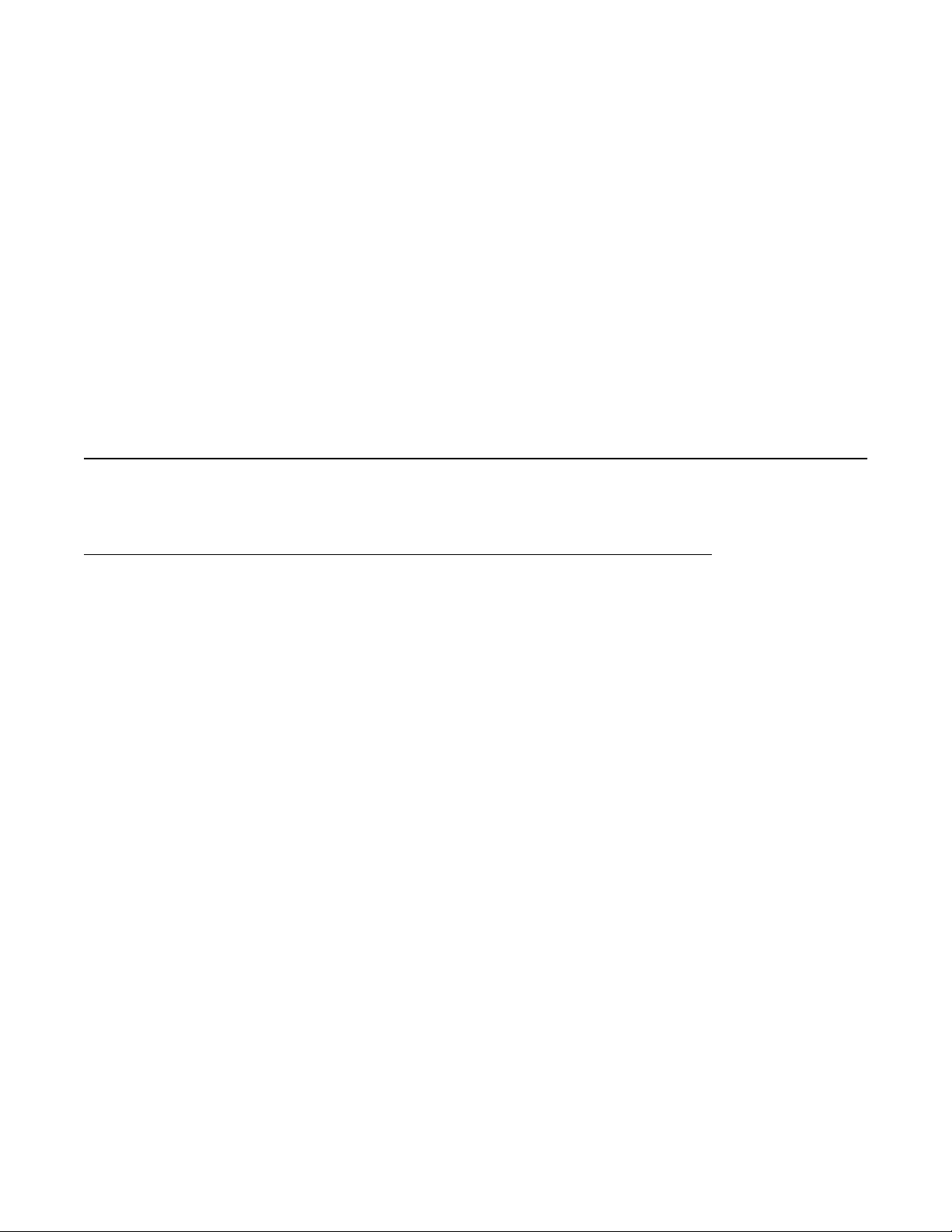
• Manager: Indicates that the IP Office Manager application can run in the specific locale
language. Manager uses the best match it has (French, German, Brazilian, Dutch, Italian,
Mexican Spanish, Russian, or US English) for the regional location setting of the PC on
which it is running, otherwise it defaults to UK English. If required the language used within
the Manager screens can be overridden.
• Embedded Voicemail: Indicates that the locale is recognized by Embedded Voicemail
and appropriate language prompts are then used. If an unsupported locale is used,
Embedded Voicemail will attempt the best match using the first two characters of the
locale. The system locale can be overridden by setting a different user locale.
• Standalone V oice Mail: Indicates that the locale is recognized by Standalone V oice Mail
and appropriate language prompts are then used. If an unsupported locale is used,
Standalone Voice Mail will attempt the best match using the first two characters of the
locale. The system locale can be overridden by setting a different user locale.
Related resources
Related resources
Related documents
Ensure that you have read this manual before starting the installation. Also read the installation
documentation for any other equipment and applications being installed as part of the B5800
Branch Gateway system.
Documents you may need to consult are as follows:
• Administering Avaya Aura® System Manager
• Administering Avaya Aura® Session Manager, document number 03-603324
• Avaya IP Office Manager Release 6.2, document number 15-601011
• Unified Communications Management, Common Services Fundamentals, Avaya
Communication Server 1000, document number NN43001-116
• Security Management Fundamentals, Avaya Communication Server 1000, document
number NN43001-604
• Network Routing Service Fundamentals, A vaya Communication Server 1000, document
number NN43001-130
• Avaya CallPilot Administrator Guide, document number NN44200-601
• CS 1000 System and CallPilot Server Configuration, document number NN44200-312
• CallPilot Telephone Administration Guide, document number NN40090-500
• IP Peer Networking Installation and Commissioning – Avaya Communication Server
1000, document number NN43001-313
Implementing B5800 Branch Gateway for a CS 1000 Configuration October 2012 29
Page 30
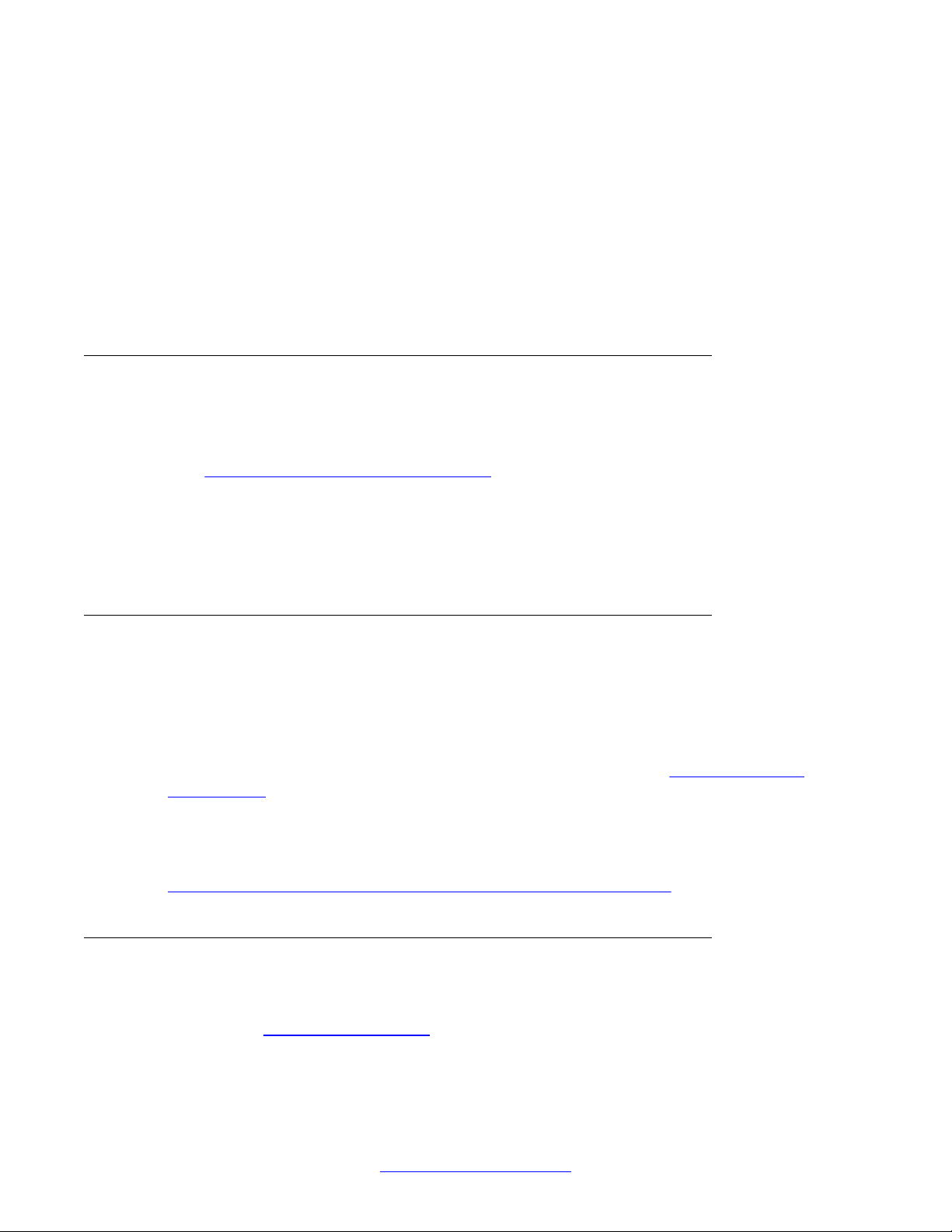
B5800 Branch Gateway overview
• SIP Line Fundamentals – Avaya Communication Server 1000, document number
NN43001-508
• Element Manager System Reference – Administration, document number NN43001-632
• Software Input Output Reference – Administration, document number NN43001-611
• SIP Software for Avaya 1100 Series IP Deskphones–Administration, document number
NN43170–600
• SIP Software for Avaya 1200 Series IP Deskphones–Administration, document number
NN43170–601
Avaya Mentor videos
Avaya Mentor is an Avaya-run channel on YouTube that includes technical content on how to
install, configure, and troubleshoot Avaya products.
Visit http://www.youtube.com/AvayaMentor and do one of the following:
• Enter a key word or key words in the Search channel to search for a specific product
or topic.
Training
Avaya University provides a wide range of training courses for B5800 Branch Gateway and its
associated applications. This includes courses necessary for B5800 Branch Gateway resellers
to become Avaya Authorized Channel Partners and for individuals to achieve B5800 Branch
Gateway certification.
Details of courses can be found on the Avaya University web site (
learning.com). The site can be used to check course availability and to book courses. It also
includes on-line courses and on-line course assessments. The site requires users to setup a
user name and password in order to track their personal training record.
For a list of recommended courses available for the B5800 Branch Gateway, see
Recommended courses for Avaya B5800 Branch Gateway training on page 305.
Web sites
Information to support B5800 Branch Gateway can be found on a number of web sites.
• Click the name of a playlist to scroll through the posted videos.
http://www.avaya-
• Avaya (
30 Implementing B5800 Branch Gateway for a CS 1000 Configuration October 2012
http://www.avaya.com)
Comments? infodev@avaya.com
Page 31

Revision history
The official web site for Avaya. The front page also provides access to individual Avaya
web sites for different countries.
• Avaya Enterprise Portal (http://partner.avaya.com)
This is the official web site for all A vaya Business Partners. The site requires registration
for a user name and password. Once accessed, the site portal can be individually
customized for what products and information types you wish to see and to be notified
about by email.
• Avaya Support (
Contains documentation and other support materials for Avaya products.
• Avaya University (
This site provides access to the full range of Avaya training courses. That includes both
on-line courses, course assessments and access to details of classroom based courses.
The site requires users to register in order to provide the user with access to details of
their training record.
• Avaya Community (
This is the official discussion forum for A vaya product users. However it does not include
any separate area for discussion of B5800 Branch Gateway issues.
Revision history
Issue
2 07/2012
Date Summary of changes
http://support.avaya.com)
http://www.avaya-learning.com)
http://www.aucommunity.com)
• The name of the B5800 Branch Gateway security certificate cannot
contain spaces. This is explained in a note in the appropriate
places.
• The order of the steps in the “Configuration checklist” have been
changed. The step to add the B5800 Branch Gateway to System
Manager has been moved to after you generate a certificate and run
the Initial Installation Utility.
3 10/2012 Modifications have been made to the following procedures:
• “Generating a certificate on System Manager” (Additional steps have
been added to the procedure for clarity.)
• “Using the Initial Installation Utility” (It is recommended to select LAN1
to configure the WAN interface.)
Implementing B5800 Branch Gateway for a CS 1000 Configuration October 2012 31
Page 32

B5800 Branch Gateway overview
Issue Date Summary of changes
• “Configuring the B5800 Branch Gateway for certificates” (This
procedure replaces “Manually loading the certificate to the B5800
Branch Gateway.)
• “Adding distributed users to System Manager” (Distributed H.323
users and SIP users do not require different configuration when being
added to System Manager.)
32 Implementing B5800 Branch Gateway for a CS 1000 Configuration October 2012
Comments? infodev@avaya.com
Page 33

Chapter 2: CS 1000 and B5800 Branch
Gateway deployments
B5800 Branch Gateway in CS 1000 deployments supports all phones listed in Supported telephones on
page 23. Note that Norstar and BCM Digital T&M Series phones and 11xx and 12xx phones which may
already be deployed in CS 1000 environments are supported in CS 1000 and B5800 Branch Gateway
deployments.
Note:
The 1 1xx and 12xx phones must be upgraded to SIP 4.3 firmware to be supported on the B5800 Branch
Gateway.
CS 1000 and B5800 Branch Gateway deployments support two distributed branch configuration options
as follows:
•
Option 1 on page 34 — CS 1000 and B5800 Branch Gateway reside as peers and the SSG must
be re-assigned to support Session Manager.
• Option 2 on page 35 — CS 1000 and B5800 Branch Gateway reside as peers and an additional
SSG is required to support Session Manager.
The distributed branch configurations include Session Manager as part of the CS 1000 core. SIP
interoperability between B5800 Branch Gateway and CS 1000, as well as between B5800 Branch
Gateway and BCM in other branches, is done via Session Manager, with CS 1000 benefitting from the
CS 1000 Adaptation in Session Manager and BCM/SRG benefitting from the Diversion Type adaptation
in Session Manager.
Note:
B5800 Branch Gateway does not support Heritage-Nortel MCDN, hence site-to-site advanced
functionality that depends on MCDN is not available in new B5800 Branch Gateways.
The B5800 Branch Gateway and the CS 1000 can be managed by System Manager. BCM will continue
to be managed by Business Element Manager (BEM) and Network Control Manager (NCM).
Voicemail options for B5800 Branch Gateway distributed users are:
• local Embedded Voicemail or Standalone Voice Mail
• central Avaya Aura Messaging
• central CallPilot via CS 1000
Implementing B5800 Branch Gateway for a CS 1000 Configuration October 2012 33
Page 34

CS 1000 and B5800 Branch Gateway deployments
Note:
The CallPilot number must be configured as the central voicemail system in the B5800 Branch
Gateway voicemail configuration. B5800 Branch Gateway does not support sending calls to
CallPilot based on configuring Call Forwarding for individual users.
For more information about voicemail options, see Voicemail options on page 173.
Option 1
In this option, CS 1000 and B5800 Branch Gateway reside as peers and the SSG must be reassigned to support Session Manager.
34 Implementing B5800 Branch Gateway for a CS 1000 Configuration October 2012
Comments? infodev@avaya.com
Page 35

Option 2
In this option, CS 1000 and B5800 Branch Gateway reside as peers and an additional SSG is
required to support Session Manager.
Option 2
Configuration considerations
The following guidelines must be considered when configuring B5800 Branch Gateways in CS
1000 deployments.
• T o enable CS 1000 and Session Manager to use TLS for secure communication, security
certificates must be exchanged between the two systems. See Performing a certificate
exchange between CS 1000 and Session Manager on page 117 for more information.
• CallPilot can be configured as the central voicemail system. B5800 Branch Gateway does
not access the CallPilot system over the PSTN when the Session Manager line is down.
Implementing B5800 Branch Gateway for a CS 1000 Configuration October 2012 35
Page 36

CS 1000 and B5800 Branch Gateway deployments
See Configuring B5800 Branch Gateway to use CallPilot for voicemail on page 179 for
more information.
• CallPilot supports the feature to send all calls unconditionally to voicemail. To configure
this feature, in the Manager application, select User > Forwarding tab. Then complete
the fields as appropriate. See the Manager on-line help for more information.
• CS 1000 and CallPilot can be configured to send a SIP NOTIFY message to the B5800
Branch Gateway user when a new message has arrived. For more information, see
Configuring CallPilot and CS 1000 to send MWI in a SIP NOTIFY message to the user on
page 181.
• If a B5800 Branch Gateway user has a CallPilot mailbox, when configuring the Session
Manager line, the default setting (RFC2833) should be used for in-band DTMF support.
See Step 9 in Adding an Avaya Aura Session Manager line on page 146.
Since the B5800 Branch Gateway H.323 phone can only signal DTMF out of band, this
means that for calls between a B5800 Branch Gateway H.323 phone and any destination
that is signaled over the Session Manager line, the resulting media will be setup through
the B5800 Branch Gateway RTP relay as opposed to bypassing the B5800 Branch
Gateway and flowing directly between the H.323 phone and the RTP endpoint/gateway/
application on the other side. (This is true even if Allow Direct Media Path is set on the
B5800 Branch Gateway Session Manager line).
• If the user will call into the Meeting Exchange conferencing server, when configuring the
Session Manager line, select either RFC2833 or Inband for DTMF support. Meeting
Exchange does not support digit exchange through out-of band (that is, Info) signaling.
See Step 9 in
Adding an Avaya Aura Session Manager line on page 146.
• There is limited fax interoperability between B5800 Branch Gateway and BCM or SRG.
Incoming faxes from BCM or SRG users to the B5800 Branch Gateway fax users cannot
be completed due to signalling incompatibility. The fax machine on the B5800 Branch
Gateway should be configured as standard, rather than fax in order to ensure maximum
interoperability. This is configured in the Manager application on the Analog Extension
> Analog tab > Equipment Classification.
• Delayed media setup through slow-start signalling on the CS 1000 is not supported on
the B5800 Branch Gateway . (Current known impact is on scenarios which have a B5800
Branch Gateway user which is provisioning to CFNA and needs to send a RE_INVITE).
See the following application notes for additional information about B5800 Branch Gateways
in CS 1000 deployments:
• Configuring a SIP Trunk between Avaya Aura Session Manager Release 6.1 and Avaya
Communication Server 1000E 7.5 — Issue 1.0.
• Configuring Secure SIP Connectivity using Transport Layer Security (TLS) between
Avaya Aura® Session Manager R6.1 and Avaya Communication Server 1000E R7.5 with
Unified Communications Management on Avaya Aura System Manager R6.1, Issue 1.0
36 Implementing B5800 Branch Gateway for a CS 1000 Configuration October 2012
Comments? infodev@avaya.com
Page 37

Chapter 3: Planning
Before you begin installing and configuring the B5800 Branch Gateway system, you should already have
determined the implementation issues listed in the table below.
You have determined... See
The deployment option (option 1 or
option 2) you are using.
The dial plan you are configuring for the
system and each branch.
The B5800 Branch Gateway licenses
required for this installation.
How you are going to route outgoing
PSTN calls.
The voicemail solution you are going to
deploy.
VoIP requirements. Network assessment for VoIP requirements on
Unified Communications Management
(UCM) has been integrated with System
Manager.
CS 1000 and B5800 Branch Gateway
deployments on page 33
Dial plan considerations on page 38
Licensing on page 16
Branch PSTN call routing considerations on
page 40
Voicemail considerations on page 39
page 41
Unified Communications Management and
System Manager integration on page 42
Prerequisites
The following applications and servers must be installed and configured before the B5800
Branch Gateway system is installed.
• If you are going to connect the B5800 Branch Gateway to an enterprise over the WAN,
Avaya Aura® Session Manager R6.1 or R6.2 must be installed and configured at the
headquarters location.
• If you are going to centrally manage the B5800 Branch Gateways, Avaya Aura® System
Manager R6.2 must be installed and configured at the headquarters location.
• If you are going to use centralized licensing by WebLM, an Avaya Aura® System Manager
WebLM server or a standalone WebLM server must be installed and configured. The
WebLM server can be located at the headquarters location or anywhere in the network
as long as the B5800 Branch Gateways can access it on the network.
Implementing B5800 Branch Gateway for a CS 1000 Configuration October 2012 37
Page 38

Planning
• Avaya Communication Server 1000 R7.5 with SIP Line Gateway must be installed and
configured at the headquarters location.
• A stand-alone Secure Access Link (SAL) Gateway R2.1 must be deployed.
Note:
SAL Gateway does not support alarming for B5800 Branch Gateway managed devices
in CS 1000 deployments.
Note:
System Platform's virtual SAL gateway is not supported.
Dial plan considerations
A uniform dial plan greatly simplifies configuration, management and phone calls within the
network branch sites. For example, if each branch has similar roles such as reception, manager
and warehouse - using the same extension number for each role and a unique prefix for each
branch allows calls between sites with little need for directory lookups. It also means a standard
configuration can be used at branches; simplifying installation, user training and
maintenance.
For our examples we have used the following dial plan for each branch site:
• 3-digit branch prefixes beginning with 8 — A 3-digit branch prefix in the range 800 to
899. This allows us up to 100 branches yet keeps call routing simple. Any dialing at a
branch that being with an 8 can be assumed to be a call to a branch number and can be
routed to the Avaya Aura® Session Manager for routing to the correct branch.
• 3-digit extension numbers beginning with 2 — 3-digit extension numbers for all native
extensions and hunt groups starting from 200. This is the default numbering used by
B5800 Branch Gateway.
Dial plan example
T o describe a dial plan example, we have created Acme T ravel, a travel agency with a growing
number of branches. Each branch follows the same pattern, with extensions for a branch
manager and a small team of travel consultants in a sales group.
Given the nature of the business, branch users need to make national and international calls.
The company has taken advantage of a bulk call contracts from it headquarters site so wants
38 Implementing B5800 Branch Gateway for a CS 1000 Configuration October 2012
Comments? infodev@avaya.com
Page 39

Voicemail considerations
such calls routed via the headquarters site wherever possible. In addition, the branch staff want
to keep their branch phone numbers.
• 3-digit branch numbers beginning with 8, ie. 800 to 899.
• 3-digit native extension numbers beginning with 2, ie. 200 to 299.
• Dial 9 prefix for outgoing PSTN calls.
• National and international calls allowed but routed via the headquarters site's PSTN
trunks.
• Where a national call matches a branch location, it should be routed to the PSTN via that
branch.
• Local calls allowed from each branch using its own PSTN trunks.
• CallPilot at the headquarters site provides voicemail services to all employees.
• The LAN on each branch has a unique IP address, 192.168.42.1, 192.168.44.1 and so
on.
• National calls are made via the branch's PSTN trunks when the branch data connection
to the headquarters site is not available or at maximum capacity.
This example assumes that all the branches were initially setup with the default North American
locale. For B5800 Branch Gateway that means that a dial 9 prefix is used for external calls.
For calls in other locales or between branches in different locals, the example will need to be
adjusted to ensure that the resulting number received at the remote branch will be routed to
an external PSTN trunk and is suitable for external dialing.
Voicemail considerations
The B5800 Branch Gateway system uses its Embedded Voicemail by default. However, a
number of other voicemail options are supported.
• Embedded Voicemail — Embedded Voicemail uses the system SD card in the B5800
Branch Gateway system control unit for storage of prompts and messages. Embedded
Voicemail supports mailboxes for all local extension numbers, announcements to waiting
callers, and auto attendants (up to 40) for external calls. Its capacity is limited to 15 hours
of recorded messages, prompts and announcements. Embedded Messaging Port
licenses must be purchased with sufficient quantity to support the configured number of
ports.
• Standalone Voice Mail — Standalone Voice Mail provides additional port capacity
provided on a Linux server. You must have a Linux server installed to use this option.
When you select this option, you must enter the IP address of the Linux server where
Standalone Voice Mail is installed. This option provides a maximum capacity of 40 ports
while the Embedded Voicemail option provides a maximum capacity of 6 ports.
Embedded Messaging Port licenses must be purchased with sufficient quantity to support
the configured number of ports.
Implementing B5800 Branch Gateway for a CS 1000 Configuration October 2012 39
Page 40

Planning
• Avaya Aura Messaging — The B5800 Branch Gateway system can be configured to
use A vaya Aura Messaging as its voicemail server when Session Manager is used as the
core SIP router. See Configuring B5800 Branch Gateway to use Avaya Aura Messaging
for voicemail on page 177 for more information. When Avaya Aura Messaging is used
as the central voicemail system, at each branch you have the option to still use the local
Embedded Voicemail or Standalone Voice Mail for auto attendant operation and for
announcements to waiting calls. Note that for this configuration, Embedded Voicemail
licenses are required.
• CallPilot — The B5800 Branch Gateway system can be configured to use CallPilot as
its voicemail server when Session Manager is used as the core SIP router. See
Configuring B5800 Branch Gateway to use CallPilot for voicemail on page 179 for more
information. When CallPilot is used as the central voicemail system, at each branch you
have the option to still use the local Embedded Voicemail or Standalone Voice Mail for
auto attendant operation and for announcements to waiting calls. Note that for this
configuration, Embedded Voicemail licenses are required.
For more information about licensing, see
The Park and Page feature is supported when the system voicemail type is configured as
Embedded Voicemail or Standalone Voice Mail. Park and Page is also supported on systems
where Avaya Aura Messaging or CallPilot is configured as the central voicemail system and
the local Embedded Voicemail provides auto attendant operation. The Park and Page feature
allows a call to be parked while a page is made to a hunt group or extension. See Configuring
Embedded Voicemail on page 174 for more information.
Licensing on page 16.
Branch PSTN call routing considerations
Each B5800 Branch Gateway system can support its own external PSTN trunks. When
deployed in an Avaya Aura® network, you have considerable flexibility over where outgoing
PSTN calls should emerge from the network and similarly where incoming calls should be
routed.
For examples of some of the options available, see
page 291. The examples demonstrate the following options:
• Centralized call control on page 291 — External calls at a branch site can be rerouted to
be dialed out at another site. This can be done for reasons of call cost and call control.
For example, the central site may have a bulk call tariff for national and international calls
that would benefit all branches.
Branch PSTN call routing examples on
•
Branch PSTN Override on page 294 — Having configured the branch to send outgoing
external calls to the Avaya Aura® Session Manager for onward routing, there may be
40 Implementing B5800 Branch Gateway for a CS 1000 Configuration October 2012
Comments? infodev@avaya.com
Page 41

Network assessment for VoIP requirements
cases where a specific number should still be routed via the branches own PSTN
trunks.
• PSTN trunk fallback on page 296 — The B5800 Branch Gateway can be configured to
allow some calls that would normally use the Avaya Aura® Session Manager line to be
routed via the PSTN when the Avaya Aura® Session Manager line is not available.
The various methods used in the these examples can be combined to match the customer's
needs. However the main aim should be as follows:
• To keep the branch configuration as generic as possible, i.e. to use the same PSTN call
control in all branch configurations. This simplifies maintenance of multiple branches.
• To centralize as much of the PSTN call control in the Avaya Aura® Session Manager as
possible. Again this simplifies maintenance and control.
Network assessment for VoIP requirements
B5800 Branch Gateway is a converged telephony system, that is, it combines aspects of
traditional P ABX telephone systems and IP data and telephony systems. This works at various
levels.
• Individual phone users can control the operation of their phone through applications
running on their PC.
• Data traffic can be routed from the LAN interface to a telephony trunk interface, for
example a dial-up ISP connection.
• Voice traffic can be routed across internal and external data links. This option is referred
to as voice over IP (VoIP).
The VoIP mode of operation can include IP trunks between customer systems and/or SIP
telephones for users. In either case the following factors must be considered:
• The B5800 Branch Gateway control unit must be fitted with voice compression channels.
These channels are used whenever an IP device (trunk or extension) needs to
communicate with a non-IP device (trunk or extension) or a device that uses a different
codec.
• A network assessment is a mandatory requirement for all systems using V oIP. For support
issues with VoIP, A vaya may request access to the network assessment results and may
refuse support if those are not available or satisfactory.
A network assessment includes a determination of the following:
• A network audit to review existing equipment and evaluate its capabilities, including its
ability to meet both current and planned voice and data needs.
• A determination of network objectives, including the dominant traffic type, choice of
technologies, and setting voice quality objectives.
Implementing B5800 Branch Gateway for a CS 1000 Configuration October 2012 41
Page 42

Planning
• The assessment should leave you confident that the implemented network will have the
capacity for the foreseen data and voice traffic, and can support SIP, DHCP, TFTP and
jitter buffers in SIP applications.
• An outline of the expected network assessment targets is:
Test Minimum Assessment Target
Latency Less than 150ms
Packet Loss Less than 3%
Duration Monitor statistics once every minute for a full
week
Unified Communications Management and System Manager integration
Unified Communications Management (UCM) is the web administration tool used to manage
CS 1000 systems. For CS 1000 and B5800 Branch Gateway deployments, once Avaya Aura
Session Manager is deployed as part of the CS 1000 core, UCM must be integrated with
System Manager in order for users to be managed centrally through System Manager.
For existing UCM installations, integration with System Manager is supported only on standalone systems where UCM is not co-resident on the same server with other applications such
as CS 1000 Call Server or Signaling Server.
For more information see “Appendix A: Migration to System Manager” in Unified
Communications Manager, Common Services Fundamentals, Avaya Communication Server
1000, Release 7.5, document number NN43001-116.
42 Implementing B5800 Branch Gateway for a CS 1000 Configuration October 2012
Comments? infodev@avaya.com
Page 43

Chapter 4: Installation requirements
This chapter provides information about power supplies, cables, grounding and environmental and space
requirements for installing the B5800 Branch Gateway control unit and external expansion modules. The
B5800 Branch Gateway control unit can be mounted on the wall if no external expansion units are included
in the installation. If the installation includes external expansion modules, the control unit and external
expansion modules can be mounted into a standard 19-inch rack system.
Power supply backup (UPS)
The use of an Uninterrupted Power Supply (UPS) with any telephone system is strongly
recommended. Even at sites that rarely lose electrical power, that power may occasionally
have to be switched off for maintenance of other equipment. In addition, most UPSs also
provide an element of power conditioning, reducing spikes and surges.
The capacity of UPS systems and the total equipment load the UPS is expected to support are
usually quoted in VA. Where equipment load is quoted in Watts, multiply by 1.4 to get the VA
load.
The calculation of how much UPS capacity is required depends on several choices.
• What equipment to place on the UPS? Remember to include server PCs such as the
voicemail. It is recommended that the total load on a new UPS is never greater than 75%
capacity, thus allowing for future equipment.
• How many minutes of UPS support is required? Actual UPS runtime is variable, it
depends on what percentage of the UPSs capacity the total equipment load represents.
For example, a 1000VA capacity UPS may only support a 1000VA (100%) load for 5
minutes. This relationship is not linear , the same UPS would support a 500V A (50%) load
for 16 minutes. Therefore the lower the percentage of capacity used, the increasingly
longer the UPS runtime, typically up to 8 hours maximum. Remember also that for most
UPS's the ratio of discharge to full recharge time is 1:10.
• How many output sockets does the UPS provide? Multiple UPS units may be required
to ensure that every item of supported equipment has its own supply socket.
The web site
equipment you want supported on a UPS. It will then display various UPS options. The site
uses VA values for typical B5800 Branch Gateway systems. However, if more specific values
are required for a particular system, the table below can be used to enter values.
http://www.avayaups.com provides a calculator into which you can enter the
Implementing B5800 Branch Gateway for a CS 1000 Configuration October 2012 43
Page 44

Installation requirements
Typical B5800 Branch Gateway System VA
B5800 Branch Gateway system 230
Individual Equipment VA
Analog 16 module 88
Digital Station 16 module 34
Digital Station 30 module 42
WAN3 module 17
So8 module 34
The 1151D2 power supply unit for Avaya H.323 IP phones includes a backup battery. This
typically provides 15 minutes backup at maximum load (20 Watts) and up to 8 hours at light
load (2 Watts).
Cables
The B5800 Branch Gateway system is designed primarily for use within an RJ45 structured
cabling system using CAT3 unshielded twisted-pair (UTP) cabling and RJ45 sockets.
A structured cabling system is one where cables are run from a central RJ45 patch panel in
the communications/data room to individual RJ45 sockets at user locations. All wires in each
cable between the patch panel and the desk socket are connected straight through. This
arrangement allows devices connected at the patch panel to be swapped to match the type of
device that needs to be connected at the user socket. For example, making one user socket
a phone port and another user socket a computer LAN port, without requiring any rewiring of
the cables between the patch panel and the user location.
• Traditional IDC punchdown wiring installations — Where necessary , the far end RJ45
plug can be stripped from B5800 Branch Gateway cables and wired into traditional wiring
44 Implementing B5800 Branch Gateway for a CS 1000 Configuration October 2012
Comments? infodev@avaya.com
Page 45

Cables
systems using punch-block connectors. This type of installation should be performed by
an experienced wiring technician.
• Trunk connections — The majority of B5800 Branch Gateway trunk ports use RJ45
connectors for acceptance of an RJ45-to-RJ45 cable. However, connection at the line
provider's end may require use of a different plug type in order to match the line providers
equipment.
• RJ11 phone connectors — Many phones use RJ11 sockets and are supplied with RJ11-
to-RJ11 cables. RJ11 plugs can be inserted into RJ45 sockets and in many case the
connection will work. However this is not recommended or supported as the connection
lock is not truly positive and may become disconnected. An RJ45-to-RJ11 cable is
available for these connections.
Standard B5800 Branch Gateway cables
The following are Avaya standard cables available for use with B5800 Branch Gateway
systems. The maximum length is applicable if the standard Avaya cable is replaced with an
alternate cable.
Cable Description Standard
9-way DTE cable Connects to control unit RS232 DTE
port. 9-way D-type plug to 9-way Dtype socket.
Structured cabling
DS line cable
BRI/PRI trunk cable Connects BRI/PRI trunk ports to the
Expansion
interconnect cable
LAN cable Connects from B5800 Branch
V.24 WAN cable 37-way D-type plug to 25-way D-type
V.35 WAN cable 37-way D-type plug to 34-way MRAC
Connects from RJ45 sockets to RJ11
socketed DS and analog phones.
line provider's network termination
point. RJ45 to RJ45. Red.
Connects the control unit to expansion
modules (except WAN3 modules).
RJ45 to RJ45. Blue.
Gateway LAN ports toB5800 Branch
Gateway devices. RJ45 to RJ45.
Grey.
plug.
plug.
Maximum
Length
2m/6'6'' 2m/6'6''
4m/13'2'' –
3m/9'10'' –
1m/3'3'' 1m/3'3''
3m/9'10'' 100m/328'
3m/9'10'' 5m/16'5''
3m/9'10'' 5m/16'5''
Length
X.21 WAN cable 37-way D-type plug to 15-way D-type
plug.
Implementing B5800 Branch Gateway for a CS 1000 Configuration October 2012 45
3m/9'10'' 5m/16'5''
Page 46

Installation requirements
Grounding
Use of ground connections reduces the likelihood of problems in most telephony and data
systems. This is especially important in buildings where multiple items of equipment are
interconnected using long cable runs, for example phone and data networks.
All control units and external expansion modules must be connected to a functional ground.
Where the unit is connected to a power outlet using a power cord with an earth lead, the power
outlet must be connected to a protective earth.
In some cases, such as ground start trunks, in addition to being a protective measure this is a
functional requirement for the equipment to operate. In other cases it may be a locale regulatory
requirement and or a necessary protective step, for example areas of high lightning risk.
For more information about grounding including the location of the ground points on the control
unit and external expansion modules, see Grounding on page 73.
Wall and rack mounting
The B5800 Branch Gateway control unit is designed to be freestanding. When external
expansion modules are used, the control unit and expansion modules are intended to be
stacked. With optional mounting kits, the system can be wall or rack mounted. See
mounting on page 67 and Rack mounting on page 69 for more information.
Voice compression channels
Calls to and from IP devices can require conversion to the audio codec format being used by
the IP device. For B5800 Branch Gateway systems this conversion is done by voice
compression channels. These support the common IP audio codecs G711, G723 and
G729a.
For the B5800 Branch Gateway control unit, channels can be added using VCM base cards,
BRI combination cards, and ATM combination cards. See
more information about these cards.
The voice compression channels are used as follows:
Wall
System components on page 20 for
46 Implementing B5800 Branch Gateway for a CS 1000 Configuration October 2012
Comments? infodev@avaya.com
Page 47

Voice compression channels
Call type Voice compression channel usage
IP device to non-IP device These calls require a voice compression channel for the
duration of the call. If no channel is available, busy indication
is returned to the caller.
IP device to IP device Call progress tones (for example dial tone, secondary dial
tone, etc) do not require voice compression channels with
the following exceptions:
• Short code confirmation, ARS camp on and account code
entry tones require a voice compression channel.
• Devices using G723 require a voice compression channel
for all tones except call waiting.
When a call is connected:
• If the IP devices use the same audio codec no voice
compression channel is used.
• If the devices use differing audio codecs, a voice
compression channel is required for each.
Non-IP device to non-IP
device
Music on Hold This is provided from the B5800 Branch Gateway TDM bus
Conference resources and IP
devices
Page calls to IP dDevice B5800 Branch Gateway only uses G729a for page calls,
Voicemail services and IP
devices
T38 fax calls In order to use T38 fax connection, B5800 Branch Gateway
No voice compression channels are required.
and therefore requires a voice compression channel when
played to an IP device.
Conferencing resources are managed by the conference
chip which is on the B5800 Branch Gateway TDM bus.
Therefore, a voice compression channel is required for each
IP device involved in a conference. This includes services
that use conference resources such as call listen, intrusion,
call recording and silent monitoring.
therefore only requiring one channel but also only
supporting pages to G729a capable devices.
Calls to the B5800 Branch Gateway voicemail servers are
treated as data calls from the TDM bus. Therefore calls from
an IP device to voicemail require a voice compression
channel.
performs fax tone detection if the analog extension
connected to the fax machine is set as “Standard
telephone.” If the fax machine does not include an attached
handset that is used to make/receive voice calls, then the
Equipment Classification of an analog extension connected
to the fax machine can be set to Fax Machine, which will
result in T38 fax connection without fax tone detection and
respective signaling renegotiation. Additionally, a new short
code feature, Dial Fax, is available.
Implementing B5800 Branch Gateway for a CS 1000 Configuration October 2012 47
Page 48

Installation requirements
Measuring channel usage
The IP Office System Status Application can be used to display voice compression channel
usage. Within the Resources section it displays the number of channels in use. It also displays
how often there have been insufficient channels available and the last time such an event
occurred.
For the VCM cards, the level of channel usage is also indicated by the LEDs (1 to 8) on the
front of the VCM card.
Emergency and power failure ports
B5800 Branch Gateway systems can provide 2 types of analog extension power failure ports
as described in the following table.
Type Description Provided By:
Switching power failure
ports
Emergency only power
failure ports
During normal B5800 Branch
Gateway operation these ports
can be used for normal analog
phone connection.
During power failure the port is
directly connected to an analog
trunk port.
During normal B5800 Branch
Gateway operation these ports
cannot be used.
During power failure the port is
directly connected to an analog
trunk port.
• Analog phone 8 card
When an analog phone 8
base card is fitted with an
analog trunk daughter card,
during power failure
extension port 8 is connected
to analog trunk port 12.
• ATM combination card
On this card, during power
failure, extension port 8 is
connected to analog trunk
port 12.
• Analog trunk daughter
card
Regardless of the card
hosting it, during power
failure pins 4 and 5 of port 12
are connected to pins 7 and
8.
In all cases these only work with loop-start analog trunks. Any phones connected to these ports
should be clearly labeled as power fail extensions in accordance with the appropriate national
and local regulatory requirements.
48 Implementing B5800 Branch Gateway for a CS 1000 Configuration October 2012
Comments? infodev@avaya.com
Page 49

Environmental requirements
The planned location must meet the following requirements. If being installed into a rack
system, these are requirements for within the rack:
• Temperature: 0°C to 40°C / 32°F to 104°F.
• Humidity: 10% to 95% non-condensing.
• Check there are no flammable materials in the area.
• Check there is no possibility of flooding.
• Check that no other machinery or equipment needs to be moved first.
• Check that it is not an excessively dusty atmosphere.
• Check that the area is unlikely to suffer rapid changes in temperature and humidity.
• Check for the proximity of strong magnetic fields, sources of radio frequency and other
electrical interference.
Environmental requirements
• Check there are no corrosive chemicals or gasses.
• Check there is no excessive vibration or potential of excessive vibration, especially of any
mounting surface.
• Check that where telephones are installed in another building, that the appropriate
protectors and protective grounds are fitted (see
page 74).
• Check there is suitable lighting for installation, system programming and future
maintenance.
• Check that there is sufficient working space for installation and future maintenance.
• Ensure that likely activities near the system will not cause any problems, e.g. access to
and maintenance of any other equipment in the area.
• Where ventilation holes are present on any of the B5800 Branch Gateway units, those
holes should not be covered or blocked.
• The surface must be flat horizontal for free-standing or rack mounted installations.
Wall mounting: In additional to the requirements above, the following are applicable to control
units that are mounted on the wall.
• Units must only be mounted onto permanent wall surfaces.
• The surface must be vertical and flat.
• Orientation of the unit must be as shown in the section on
page 67.
Out of Building Telephone Installation on
IP500 Wall Mounting on
• The appropriate Avaya wall mounting kits must be used.
Implementing B5800 Branch Gateway for a CS 1000 Configuration October 2012 49
Page 50

Installation requirements
Note:
See Important safety instructions when using your telephone equipment on page 265 for
basic safety precautions to follow when using your telephone equipment.
Space requirements
The B5800 Branch Gateway control unit and external expansion modules are designed to be
installed either in a free-standing stack or into a 19-inch rack system. Rack installation requires
a rack mounting kit for each control unit and expansion module. See
page 69 for more information. If there are no external expansion modules used in the
installation, the control unit can be wall mounted using a wall mounting kit. See Wall
mounting on page 67 for more information.
• Cable clearance
Clearance must be provided at the front and rear of all modules for cable access. Allow
a minimum clearance of 90mm (3.5 inches).
Rack mounting on
• Additional clearance
Care should be taken to ensure that the positioning of the modules does not interrupt air
flow and other environmental requirements. The control unit has ventilation slots at the
side that must not be blocked. See
space requirements on page 52 for more information.
• Cable access
Power cords must not be attached to the building surface or run through walls, ceilings,
floors and similar openings. Installation measures must be taken to prevent physical
damage to the power supply cord, including proper routing of the power supply cord and
provision of a socket outlet near the fixed equipment or positioning of the equipment near
a socket outlet.
Control unit
When wall mounted, a clearance of 500mm is required on all sides. The ventilation slots on
the rear and sides should not be covered or blocked.
Environmental requirements on page 49 and Rack
50 Implementing B5800 Branch Gateway for a CS 1000 Configuration October 2012
Comments? infodev@avaya.com
Page 51

Space requirements
External expansion modules
The dimensions below are applicable to all external expansion modules.
Implementing B5800 Branch Gateway for a CS 1000 Configuration October 2012 51
Page 52

Installation requirements
Wall mounting space requirements
The control unit can be wall mounted if not using any external expansion modules. A wall
mounting kit is required in addition to 4.5mm fixings suitable for the wall type. A clearance of
500mm around the control unit is required. See
information.
Rack space requirements
The B5800 Branch Gateway control unit and external expansion modules can be rack mounted
into standard 19-inch rack systems. Each unit requires a 2U slot space within the rack. Rack
mounting requires a rack mounting kit for each control unit and external expansion module.
Rack mounting on page 69 for more information about the rack mounting kit.
See
Where B5800 Branch Gateway systems are being rack mounted, the effect of conditions within
the rack cabinet must be considered. For example the rack temperature may be above the
room temperature and airflow within the rack will be restricted. The environmental
requirements for the individual control unit and expansion modules are still applicable inside
the rack cabinet.
Wall mounting on page 67 for more
Barrier box rack mounting kit
The barrier box rack mounting kit must be used for out-of-building analog phone extensions.
This bracket allows up to 8 barrier boxes to be rack mounted and simplifies the number of
connections to the protective ground point in the rack. This kit must be used when more than
3 barrier boxes are in use and supports a maximum of 16 barrier boxes for a single external
expansion module.
52 Implementing B5800 Branch Gateway for a CS 1000 Configuration October 2012
Comments? infodev@avaya.com
Page 53

Rack module positioning
The integral expansion ports on a control unit are located on the rear of the unit. An additional
4 expansion ports can be added to the front of the control unit by installing a 4-port expansion
card.
• Each external expansion module is supplied with a blue 1 meter (3'3'') expansion
interconnect cable. This cable must be used when connecting to expansion ports on the
rear of a control unit.
• When connecting to expansion ports on a 4-port expansion card, a yellow 2-meter (6'6")
expansion interconnect cable can be used in place of the standard blue cable. Four yellow
cables are supplied with the 4-port expansion card.
Space requirements
Implementing B5800 Branch Gateway for a CS 1000 Configuration October 2012 53
Page 54

Installation requirements
54 Implementing B5800 Branch Gateway for a CS 1000 Configuration October 2012
Comments? infodev@avaya.com
Page 55

Chapter 5: Hardware and software
installation
All hardware components should be turned off while they are installed and connected. Once the installation
is complete, the system is turned on. The control unit will then upgrade all of the connected components,
including phones, to the appropriate level of firmware. In addition, when the system is turned on, it should
not be connected to the customer's data network. This ensures that the control unit will default to known
default IP address settings (unless you have pre-loaded the System SD card with a configuration file with
different settings).
B5800 Branch Gateway R6.2 provides the B5800 Branch Gateway Initial Installation utility. This utility
provides a default configuration and security settings that minimize initial installation activities and
maximize security. The system must be configured with the default settings before the system can be
administered by Avaya Aura® System Manager. For more information, see
Utility on page 121.
Using the Initial Installation
Installation checklist
Use this checklist to monitor your progress as you install a B5800 Branch Gateway system.
#
1 Review the prerequisites. See Prerequisites on page 37.
2 Review the Installation
requirements.
3 Review the required tools and
equipment.
4 Unpack the equipment. See Unpacking equipment on page 57.
5 If you want to pre-configure the
system, there are several tasks
you can perform to configure the
SD card before it is installed in the
control unit.
6 Prepare the base and trunk cards
and install them in the control
unit.
Description Section
See Installation requirements on page 43.
See Tools and equipment required on
page 56.
See SD card preparation on page 58.
See Base and trunk card installation on
page 61.
Implementing B5800 Branch Gateway for a CS 1000 Configuration October 2012 55
Page 56

Hardware and software installation
# Description Section
7 Do one of the following:
• Install the control unit on the
wall.
• Install the control unit in a rack.
8 Connect the external expansion
modules.
9 Connect the control unit and
external expansion modules to a
functional ground.
10 Install the B5800 Branch Gateway
administration applications on the
installer PC.
11 Connect the PC to the control
unit.
12 Apply power to the system. See Applying power to the system on
13 Use the Initial Installation Utility to
configure a default configuration
and security settings.
See one of the following:
• Wall mounting on page 67.
• Rack mounting on page 69.
See External expansion modules on
page 71.
See Grounding on page 73.
See Installing the administration
applications on page 81.
See Installer PC connection on page 81.
page 83.
See Using the Initial Installation Utility on
page 121.
15 Connect the control unit to the
network.
18 Connect the phones. See Connecting phones on page 89.
See Connecting the control unit to the
network on page 88.
Tools and equipment required
Following is a general summary of the tools required. Additional tools and equipment are
required for wall and/or rack mounting and to fashion ground cable connections suitable to
local requirements.
• Tools required
- 5mm Flat-blade screwdriver
- Crosshead screwdriver
- Anti-static wrist strap and ground point
- RJ45-RJ45 ethernet LAN cable
- M4 cross-head screwdriver
- Tools suitable for crimping a cable spade
56 Implementing B5800 Branch Gateway for a CS 1000 Configuration October 2012
Comments? infodev@avaya.com
Page 57

Unpacking equipment
- If wall mounting, drills and tools for wall mounting fixtures
• Additional parts required
In addition to orderable system equipment, the following items are required.
- 14AWG solid copper wire for ground connection of control units and expansion
modules
- Cable sleeve matching local regulator requirements for ground wires. T ypically green
for a functional ground and green/yellow for a protective ground.
- If wall mounting, additional 4.5mm diameter fixtures and fittings suitable for the wall
type
- Cable ties and labels for tidying and identifying cables
• PC requirements
- Windows PC with the administration software installed. See
page 80.
- SD card reader
Unpacking equipment
About this task
Use the following procedure when unpacking any equipment supplied by Avaya or an Avaya
reseller or distributor. Have the equipment order checklist available as you unpack the
equipment to ensure you have all parts and equipment ordered.
Procedure
1. Check for package damage
Before unpacking any equipment, check for any signs of damage that may have
occurred during transit. If any damage exists bring it to the attention of the carrier.
2. Check the correct parts have been delivered
Check all cartons against the packing slip and ensure that you have the correct
items. Report any errors or omissions to the equipment supplier.
PC requirements on
3. Retain all packaging and documentation
While unpacking the equipment, retain all the packaging material. Fault returns are
accepted only if repackaged in the original packaging. If performing a staged
installation, the original packaging will also assist when repacking equipment to be
moved to the final install site.
4. Ensure that anti-static protection measures areobserved
Ensure that anti-static protection measures are observed at all times when handling
equipment with exposed electrical circuit boards.
Implementing B5800 Branch Gateway for a CS 1000 Configuration October 2012 57
Page 58

Hardware and software installation
5. Check all parts
Visually inspect each item and check that all the necessary documentation and
accessory items have been included. Report any errors or omissions to the dealer
who supplied the equipment.
6. Check all documentation
Ensure that you read and retain any documentation included with the equipment.
SD card preparation
B5800 Branch Gateway control units are supplied with no installed firmware or configuration.
When first powered up, the control unit loads and installs the necessary firmware from the
B5800 Branch Gateway System SD card that has been installed in the control unit. A default
configuration is then created that matches the cards installed in the control unit and external
expansion modules attached.
You can perform the following tasks prior to installing the B5800 Branch Gateway System SD
card in order to pre-configure the system.
• See
Upgrade the Card Firmware on page 58
• See Creating a configuration file on page 59.
• See
Adding a configuration file on page 60.
• See Adding music-on-hold files on page 60.
For more information about SD cards, see SD Card Management on page 243.
Upgrading the card firmware
About this task
This process creates the folder structure on the SD card and copies the firmware files from
those installed with Manager onto the SD card. This includes the binary files for the B5800
Branch Gateway system and any external expansion modules and phones. It also includes
the prompt files for embedded voicemail operation.
This process can be used to upgrade an existing SD card to match the file set installed with
Manager. The card installed in the System SD slot must be an Avaya SD Feature Key card.
The card must be correctly formatted.
If the card contains any dynamic system files, for example SMDR records, they are temporarily
backed up by Manager and then restored after the card is recreated.
58 Implementing B5800 Branch Gateway for a CS 1000 Configuration October 2012
Comments? infodev@avaya.com
Page 59

Procedure
1. Insert the SD card into a card reader on the Manager PC.
Note:
Do not remove the SD card. Removing the SD card will interrupt the upgrade.
2. Using Manager, select File > Advanced > Recreate IP Office SD Card.
3. Select Avaya Branch Gateway.
4. Browse to the card location and click OK.
Manager starts creating folders on the SD card and copying the required files into
those folders. This process takes approximately 15 minutes. Do not remove the SD
card until Manager shows a message that the recreation has finished.
Creating a configuration file
SD card preparation
About this task
Manager can be used to create a new configuration file without connecting to a B5800 Branch
Gateway system. This allows the creation of a configuration prior to installing the system. The
configuration file can be loaded on the System SD card before the card is installed. The
configuration file specifies the system's location, trunk cards, control unit, and expansion
modules.
• The configuration created must match the physical equipment in the B5800 Branch
Gateway system for which the configuration will be loaded. If they do not match, the
system may reset and experience other problems.
• The configuration creation tool includes all control units, external expansion modules and
trunk cards supported by B5800 Branch Gateway. It is your responsibility to confirm the
B5800 Branch Gateway equipment that is supported in your location.
Procedure
1. Start Manager with no configuration loaded into Manager.
2. Click on Create an Offline Configuration in the simplified view.
3. Select the type of configuration that you want to create.
4. When completed, click OK.
Manager will create and load the configuration.
5. Edit the configuration to match the customer requirements.
This can include importing information from prepared CSV files.
Note:
For information about CSV files, see the Help available in the Manager
application. From Manager, select Help > Contents. In the Manager Help
Implementing B5800 Branch Gateway for a CS 1000 Configuration October 2012 59
Page 60

Hardware and software installation
window, in the left navigation pane, expand IP Office Configuration Mode and
then expand Editing Configuration Settings. Then click Importing and
Exporting Settings.
6. When completed, select File > Save Configuration As.
Adding a configuration file
About this task
Use this procedure to add a configuration file on the System SD card. That configuration file
will then be used when the B5800 Branch Gateway system is started.
Procedure
1. Create an offline configuration that matches the customer requirements and the
equipment that will be installed in the B5800 Branch Gateway system. See
a configuration file on page 59.
Creating
2. Rename the configuration file config.cfg.
3. Using a card reader, copy the file into the /system/primary folder on the System
SD memory card.
Adding music-on-hold files
About this task
By default B5800 Branch Gateway uses internal music-on-hold by uploading a music file. You
can load a file onto the System SD card prior to installing it in the control unit
The file must be of the following format and must be called holdmusic.wav.
Property
File Type WAV
Bit Rate 128kbps
Audio sample size 16 bit
Channels 1 (mono)
Value
Audio Sample Rate 8 kHz
Audio Format PCM
Length Up to 90 seconds.
60 Implementing B5800 Branch Gateway for a CS 1000 Configuration October 2012
Comments? infodev@avaya.com
Page 61

Procedure
1. Rename the music file holdmusic.wav.
2. Using a card reader, copy the file into the /system/primary folder on the System
SD memory card.
3. If the B5800 Branch Gateway system is configured for additional music-on-hold files
(up to 3 additional files), copy those files to the same location.
The name of the additional files must match those specified in the B5800 Branch
Gateway system configuration.
Base and trunk card installation
The base cards and trunk daughter cards should be fitted before power is applied to the control
unit. Ensure that cards are inserted in the order that matches the planned or pre-built
configuration. In general, the following applies to card installation:
Base and trunk card installation
• Cards can be fitted in any order into any available slots. The only exception is the 4-port
expansion card which can only be installed in right-hand slot 4.
• It is recommended that cards are fitted from left to right.
• There are restrictions to the number of supported cards of some types. When a limit is
exceed, the right-most card of that type will not function.
• Ensure that you use the labels supplied to identify the card fitted into the control unit.
Warning:
• Correct anti-static protection steps should be taken before handling circuit boards.
• Cards must never be added or removed from the control unit while it has power
connected.
Trunk daughter card preparation
Trunk daughter cards can be fitted to any base card except the legacy card carrier. For
combination cards, the trunk daughter card is pre-installed and cannot be changed.
Implementing B5800 Branch Gateway for a CS 1000 Configuration October 2012 61
Page 62

Hardware and software installation
Warning:
Correct anti-static protection steps should be taken while handling circuit boards.
Parts and equipment required
• Base card (except the legacy card carrier)
• Trunk daughter card
• 3 stand-off pillars (these are supplied with the trunk daughter card)
Tools required
• 5mm Flat-blade screwdriver
• Anti-static wrist strap and ground point
Installing a trunk daughter card
Procedure
1. Check that correct cards have been supplied.
62 Implementing B5800 Branch Gateway for a CS 1000 Configuration October 2012
Comments? infodev@avaya.com
Page 63

Base and trunk card installation
2. Ensure that you are wearing an anti-static wrist strap connected to a suitable ground
point.
3. On the base card, identify the position of the 3 holes for the plastic pillars for the
trunk daughter card.
These are along the same edge as the card connector.
4. Fit the stand-off pillars to the base card.
5. If there is a clip-on metal shield over the connector block on the base card, remove
it.
6. Using minimal force and checking that the pins are correctly located, push the trunk
card onto its connector block and the stand-off pillars.
7. Check that the card connector has snapped into position.
8. Using the washers and screws provided, secure the metal stand-off pillars to the
base card.
9. From the set of labels that are supplied with the trunk daughter card, fit the
appropriate label to the front of the base card.
Legacy carrier card preparation
A legacy carrier card can be used to fit VCM cards into the B5800 Branch Gateway control
unit. Up to 2 legacy carrier cards can be inserted. The following trunk and VCM cards are
supported. Cards not listed are not supported.
• PRI T1
• Dual PRI T1
• PRI 30 E1 (1.4)
• Dual PRI E1
• PRI 30 E1R2 RJ45
• Dual PRI E1R2 RJ45
• BRI-8 (UNI)
• ANLG 4 UNI (US only)
• VCM 4
• VCM 8
• VCM 16
• VCM 24
• VCM 30
Implementing B5800 Branch Gateway for a CS 1000 Configuration October 2012 63
Page 64

Hardware and software installation
Warning:
Correct anti-static protection steps should be taken while handling circuit boards.
Parts and equipment required
• Legacy carrier card
• VCM card
• 2 plastic stand-off pillars per card
• Trunk cards are supplied with a replacement blanking plate which is not required.
Tools required
• 5mm Flat-blade screwdriver
• Anti-static wrist strap and ground point
64 Implementing B5800 Branch Gateway for a CS 1000 Configuration October 2012
Comments? infodev@avaya.com
Page 65

Installing a legacy carrier card
Procedure
1. Check that correct cards have been supplied.
2. Ensure that you are wearing an anti-static wrist strap connected to a suitable ground
point.
3. On the carrier card identify the position of the jumper block and stand-off pillar holes
for the IP400 card.
The peg holes are labeled as VCM or TRUNK.
4. If fitting an IP400 trunk card, identify which of the plastic snap-off panels on the front
of the carrier card need to be removed to allow the trunk cable connections.
Base and trunk card installation
5. Carefully remove those panels.
6. Fit the stand-off pillars to the legacy carrier card.
7. Using minimal force and checking that the pins are correctly located, push the IP400
card onto its jumper and the stand-off pillars.
Base card insertion
Having prepared each base card by adding the trunk daughter cards or legacy carrier cards,
the base card can be inserted into the control unit.
Implementing B5800 Branch Gateway for a CS 1000 Configuration October 2012 65
Page 66

Hardware and software installation
Warning:
• Correct anti-static protection steps should be taken before handling circuit boards.
• Cards must never be added or removed from the control unit while it has power
connected.
• Tools required
• 5mm Flat-blade screwdriver
• Anti-static wrist strap and ground point
Installing a base card
Procedure
1. Check that there is no power to the control unit.
2. Using a flat-bladed screwdriver, remove the cover from the slot on the front of the
control unit that will be used for each card being installed.
This cover is no longer required but should be retained until installation has been
completed.
3. Allowing the card to rest against the bottom of the slot, begin sliding it into the control
unit.
4. When half inserted, check that the card rails have engaged with the slot edges by
trying to gently rotate it. If the card rotates, remove it and begin inserting it again.
The card should slide in freely until almost fully inserted.
66 Implementing B5800 Branch Gateway for a CS 1000 Configuration October 2012
Comments? infodev@avaya.com
Page 67

5. At this point apply pressure at the base of the front of the card to complete
insertion.
6. Using a flat-bladed screwdriver secure the card.
Wall mounting
B5800 Branch Gateway control units can be wall mounted. This requires a wall mounting kit
plus additional 4.5mm fixtures and fittings suitable for the wall type. The wall mounting kit
includes two brackets, one top and one bottom.
Wall mounting
In addition to the existing
apply when wall mounting a unit:
• The wall surface must be vertical, flat and vibration free.
• The brackets must be used as shown, with the deeper tray-like bracket used at the bottom
of the wall mounted control unit.
• Only the screws (M3 x 6mm) provided with the mounting kit should be used to attach the
brackets to the control unit.
environmental requirements on page 49, the following requirements
Implementing B5800 Branch Gateway for a CS 1000 Configuration October 2012 67
Page 68

Hardware and software installation
68 Implementing B5800 Branch Gateway for a CS 1000 Configuration October 2012
Comments? infodev@avaya.com
Page 69

Rack mounting
The B5800 Branch Gateway control unit and external expansion units can be rack mounted
into 19-inch rack systems. This requires a rack mounting kit for each unit.
The rack mounting kit includes:
• A rack mounting bracket and screws for attachment of the bracket to the unit
• Nuts and bolts for rack attachment
• Brackets and cable ties for cable tidying
Environmental requirements
In addition to the environmental requirements on page 49, the following factors must be
considered when rack mounting a unit:
• Rack positioning — Ensure compliance with the rack manufacturers safety instructions.
For example check that the rack legs have been lowered and fixing brackets have been
used to stop toppling.
Rack mounting
• Elevated operating ambient — If installed in a closed or multi-unit rack assembly, the
operating ambient temperature of the rack environment may be greater than room
ambient. Therefore, consideration should be given to installing the equipment in an
environment compatible with the maximum ambient temperature (Tma) specified by the
manufacturer.
- Operating temperature: 0°C (32°F) to 40°C (104°F).
- Operating humidity: 10% to 95% non-condensing.
• Reduced air flow — Installation of the equipment in a rack should be such that the amount
of air flow required for safe operation of the equipment is not compromised. Proper
ventilation must be maintained. The side ventilation slots on the control unit should not
be covered or blocked.
• Mechanical loading — Mounting of the equipment in the rack should be such that a
hazardous condition is not achieved due to uneven mechanical loading.
• Circuit overloading — Consideration should be given to the connection of the equipment
to the supply circuit and the effect that overloading of the circuits might have on
overcurrent protection and supply wiring. Appropriate consideration of equipment
nameplate ratings should be used when addressing this concern.
• Reliable earthing — Reliable earthing of rack-mounted equipment should be maintained.
Particular attention should be given to supply connections other than direct connections
to the branch circuit (e.g. use of power strips).
Implementing B5800 Branch Gateway for a CS 1000 Configuration October 2012 69
Page 70

Hardware and software installation
•
Important:
Only the screws (M3 x 6mm) provided with the mounting kit should used to attach the
70 Implementing B5800 Branch Gateway for a CS 1000 Configuration October 2012
Comments? infodev@avaya.com
Page 71

brackets to the control unit. As indicated in the diagram, the rack mounting bracket can
be used in several positions on the unit.
External expansion modules
External expansion modules should be connected to the control unit before power is applied
to the control unit. Ensure that modules are attached in the order that matches the planned or
pre-built configuration.
External expansion modules connect to the control unit using an expansion interconnect cable.
Each module is supplied with an expansion interconnect cable and a power supply unit. An
appropriate local specific power cord for the power supply unit must be ordered separately.
• Each external expansion module is supplied with a blue 1 meter (3'3'') expansion
interconnect cable. This cable must be used when connecting to expansion ports on the
rear of a control unit.
• When connecting to expansion ports on a 4-port expansion card, a yellow 2-meter (6'6")
expansion interconnect cable can be used in place of the standard blue cable. Four yellow
cables are supplied with the 4-port expansion card.
External expansion modules
Installation requirements
• Installation space either on or under the control unit
• Switched power outlet socket
• Available EXPANSION port on the control unit
• Functional grounding requirements — connection of a functional ground is:
- recommend for all modules
- mandatory for analog trunk modules
• Protective grounding requirements — connection of a protective ground via surge
protection equipment is:
- mandatory for analog trunk modules in the Republic of South Africa
- mandatory for digital station and phone modules connected to out-of-building
extensions
- mandatory for digital station V2 and phone V2 modules
Tools required
• Manager PC
• Tools for rack mounting (optional)
Implementing B5800 Branch Gateway for a CS 1000 Configuration October 2012 71
Page 72

Hardware and software installation
Parts and equipment required
• External expansion module — each module is supplied with a suitable external power
supply unit and a 1m blue interconnect cable. 2m yellow interconnect cables are supplied
with the 4-Port expansion card and should only be used with that card.
• Power cord for the power supply unit
• Rack mounting kit (optional)
• Cable labeling tags
Connecting external expansion modules
About this task
Note:
External expansion modules should not be attached to a control unit that has power.
Procedure
1. If the system is being installed in a rack, attach the rack mounting kit to the
expansion module. See
2. Attach the external expansion module's power supply but do not switch power on.
3. Connect the expansion interconnect cable from the module's EXPANSION port to
the EXPANSION port on the control unit. Make careful note of the port used and
include this detail on the cable label and any other system records.
Rack mounting on page 69.
72 Implementing B5800 Branch Gateway for a CS 1000 Configuration October 2012
Comments? infodev@avaya.com
Page 73

Grounding
Use of ground connections reduces the likelihood of problems in most telephony and data
systems. This is especially important in buildings where multiple items of equipment are
interconnected using long cable runs, for example phone and data networks.
All control units and external expansion modules must be connected to a functional ground.
Where the unit is connected to a power outlet using a power cord with an earth lead, the power
outlet must be connected to a protective earth.
In some cases, such as ground start trunks, in addition to being a protective measure this is a
functional requirement for the equipment to operate. In other cases it may be a locale regulatory
requirement and or a necessary protective step, for example areas of high lightning risk.
Warning:
During installation do not assume that ground points are correctly connected to ground. Test
ground points before relying on them to ground connected equipment.
Grounding
Additional protective equipment
In addition to grounding, additional protective equipment is required in the following
situations.
• On any digital station or phones external expansion module connected to an extension
located in another building. See
• In the Republic of South Africa, on all analog trunk external expansion modules (ATM16)
and on any control units containing an analog trunk cards (ATM4/ATM4U).
Tools required
• M4 cross-head screwdriver
• Tools suitable for crimping a cable spade
Parts and equipment required
• 14AWG solid copper wire for ground connection
• Cable sleeve matching local regulator requirements. Typically green for a functional
ground and green/yellow for a protective ground.
The ground point on control units and expansion modules are marked with a
Ground connections to these points should use a 14 A WG solid wire with either a green sleeve
for a functional ground or green and yellow sleeve for a protective ground.
Out of Building Telephone Installations on page 74.
or symbol.
Implementing B5800 Branch Gateway for a CS 1000 Configuration October 2012 73
Page 74

Hardware and software installation
B5800 Branch Gateway control unit
On control units the ground point is located above the RS232 DTE port.
External expansion modules
On expansion modules, the ground point is a 4mm screw located towards the right on the rear
of the module.
On some older modules, the dedicated ground point screw is not present. In those cases, the
top-center cover fixing screw (3mm) can be used as an alternative ground connection point.
A toothed washer should be added to ensure good contact.
Out-of-building connections/lightning protection
The following are the only supported scenarios in which wired extensions and devices outside
the main building can be connected to the B5800 Branch Gateway system. In these scenarios,
additional protection in the form of protective grounding and surge protectors must be fitted.
Warning:
The fitting of additional protection does not remove the risk of damage. It merely reduces
the chances of damage.
74 Implementing B5800 Branch Gateway for a CS 1000 Configuration October 2012
Comments? infodev@avaya.com
Page 75

Out-of-building connections/lightning protection
• Cables of different types, for example trunk lines, phone extensions, ground and power
connections, should be kept separate.
• All cabling between buildings should be enclosed in grounded ducting. Ideally this ducting
should be buried.
• A Primary Protection Box must be provided at the point where the cables enter the
building. This should be three point protection (tip, ring and ground). Typically this would
be gas tube protection provided by the local telephone company. The ground wire must
be thick enough to handle all the lines being affected by indirect strike at the same
time.
Connection type Protection device type Requirement
DS phone extensions
External expansion module
DS ports only.
Analog phone extensions
Phones external expansion
module (POT or Phone)
ports only.
Analog trunks ITWLinx towerMAX CO/4x4
ITWLinx towerMAX DS/2
Supports up to 4 connections.
(This device was previously
referred to as the Avaya
146E.)
Barrier box
Supports a single connection.
Maximum of 16 on any
expansion module.
Supports up to 4 two-wire
lines. (This device was
previously referred to as the
Avaya 146C.)
• Connection from the
expansion module to the
phone must be via a surge
protector at each end and
via the primary protection
point in each building.
• The expansion module,
control unit, and IROB
devices must be connected
to the protective ground
point in their building.
• The between building
connection must be via
earthed ducting, preferable
underground. The cable
must not be exposed
externally at any point.
For installations in the
Republic of South Africa, the
fitting of surge protection on
analog trunks is a
requirement.
For other locations where the
risk of lightning strikes is felt to
be high, additional protection
of incoming analog trunks is
recommended.
Implementing B5800 Branch Gateway for a CS 1000 Configuration October 2012 75
Page 76

Hardware and software installation
Connection type Protection device type Requirement
External output switch ITWLinx towerMAX SCL/8
(This device was previously
referred to as the Avaya
146G.)
The towerMAX range of devices are supplied by ITWLinx (http://www.itwlinx.com).
DS phone IROB installation
When digital phone extensions are required in another building, additional In-Range Out-OfBuilding (IROB) protective equipment must be used. For phones connected to B5800 Branch
Gateway DS ports, the supported device supplied by ITWLinx is a towerMAX DS/2 module.
This IROB device was previously referred to by Avaya as the 146E IROB.
The protection device should be installed as per the instructions supplied with the device. The
ground points on the control unit and the DS modules must be connected to a protective ground
using 18AWG wire with a green and yellow sleeve.
Typically the IROBs 2 RJ45 EQUIPMENT ports are straight through connected to the 2 RJ45
LINE ports. This allows existing RJ45 structured cabling, using pins 4 and 5, to be used without
rewiring for up to two DS connections. However each of these ports can be used to connect a
second extension using pins 3 and 6.
Connections from an Ext O/P
port to an external relay
device must be via a surge
protector.
LINE Signal EQUIPMENT
1 Not used 1
2 Not used 2
3 Ring II
(Optional)
4 Ring I 4
5 Tip I 5
6 Tip II
(Optional)
7 Not used 7
8 Not used 8
76 Implementing B5800 Branch Gateway for a CS 1000 Configuration October 2012
Comments? infodev@avaya.com
3
6
Page 77

Analog phone barrier boxes
Where analog phone extensions are required in another building, phone barrier boxes and
protective earth connections must be used .
Warning:
PHONE (POT) ports on the front of control units must not be used for extensions that are
external to the main building.
• The correct B5800 Branch Gateway barrier boxes must be used. These modules have been
designed specifically for the signalling voltages used by the B5800 Branch Gateway system:
• Only the B5800 Branch Gateway phone barrier box should be used with phone V1
modules.
• Only the B5800 Branch Gateway phone barrier box V2 should be used with phone V2
modules.
• No other type of analog phone barrier box should be used.
Out-of-building connections/lightning protection
• Where more than 3 barrier boxes are required in a building, they must be rack mounted
using a barrier box rack mounting kit. See
Rack mounting barrier boxes on page 78.
• A maximum of 16 barrier boxes can be used with any phone module.
• The phone barrier box does not connect the ringing capacitor in phone V1 modules.
Main Building Barrier Box Secondary Building
• RJ11 — Connect to PHONE
(POT) port on the Phone
module using cable supplied
with the barrier box.
• RJ45 — Connect to the
secondary building barrier
box via primary protection in
both buildings.
• RJ11 — Connect to analog
phone. Cable not supplied.
• RJ45 — From main building
via primary protection in
both buildings.
Implementing B5800 Branch Gateway for a CS 1000 Configuration October 2012 77
Page 78

Hardware and software installation
Main Building Barrier Box Secondary Building
• Center screw — Connect to
main building protective
ground (or ground terminal of
Barrier Box Rack Mounting
Kit). Use 18AWG (minimum)
wire with a green and yellow
sleeve.
• Right-hand screw —
Connect to ground point on
Phone module using ground
cable supplied with barrier
box.
The following wires must be kept apart, that is, the wires cannot be routed in the same bundle:
• Earth leads from the barrier box to the phone modules.
• Internal wires, for example extension leads going directly to the phone modules.
• Wires from external telephone going directly to the barrier boxes.
Rack mounting barrier boxes
• Center screw — Connect
to main building protective
ground. Use 18AWG
(minimum) wire with a green
and yellow sleeve.
• Right-hand screw — Not
used.
About this task
Where more than 3 phone barrier boxes are used they must be rack mounted. The Barrier Box
Rack Mounting Kit (SAP Code 700293905) supports up to 8 phone barrier boxes.
Procedure
1. Unscrew the two screws arranged diagonally at the front of each barrier box and
use these same screws to reattach the barrier box to the rack mounting strip.
2. Each barrier box is supplied with a solid green ground wire connected to its
functional ground screw. Remove and discard this wire.
3. Connect a green/yellow ground wire to the protective earth screw in the center of
the point on the back of the barrier box.
4. The rack mounting strip has threaded M4 earthing pillars. Connect the other end of
the barrier box ground wire, using M4 washers and nuts, to the earthing pillar on
that side of the rack mounting strip.
78 Implementing B5800 Branch Gateway for a CS 1000 Configuration October 2012
Comments? infodev@avaya.com
Page 79

Administration software suite
5. Using 14AWG wire with green and yellow sleeve, connect one of the earthing pillars
to the buildings protective earth.
6. Using 14AWG wire with green and yellow sleeve, connect the other earthing pillar
to the phone module.
7. Ensure that the following wires are not routed together in the same bundle:
• Earth lead from the barrier box to the phone module.
• Internal wires, e.g. wires going directly to the phone module.
• Wires from external telephone going directly to the barrier boxes.
Administration software suite
The IP Office administration software applications are installed on the installation PC. They
are used by installers and maintainers to configure, manage, and monitor the B5800 Branch
Gateway system.
The IP Office administration applications are:
• Manager
IP Office Manager is used to access all parts of the B5800 Branch Gateway configuration.
Different levels of access can be defined to control which parts of the configuration the
Manager user can view and alter. Manager is also used to upgrade the system software
files.
• System Status
The IP Office System Status application is a monitoring and reporting tool that provides
a wide range of information about the current status of the system. It can report the
available resources and components within the system and details of calls in progress.
Implementing B5800 Branch Gateway for a CS 1000 Configuration October 2012 79
Page 80

Hardware and software installation
Details of the number of alarms are recorded and the time and date of the most recent
alarms.
• System Monitor
The IP Office System Monitor application is a tool that shows details of all activity on the
B5800 Branch Gateway system. Because of the level of detail, interpretation of System
Monitor traces requires a high-level of data and telephony protocol knowledge. Installers
and maintainers must understand how to run System Monitor when necessary as A vaya
may request copies of System Monitor traces to resolve support issues.
PC requirements
The minimum Microsoft® Windows® PC requirements for the B5800 Branch Gateway system
tools are provided in the following table. If other applications are to be installed on the PC then
those individual requirements should also be met.
Requirement Minimum Recommended
Processor 600MHz Pentium or AMD
Opteron, AMD Athlon64,
AMD Athlon XP.
RAM 128MB 256MB
HD Space 1GB - 800MB for .NET2,
200MB for Manager.
Display 800 x 600 - 256 Colors 1024 x 768 - 16-bit High
Operating System Supported on Windows® XP Pro, Windows® Vista, Windows
7, Windows® 2003 and Windows® 2008.
• 32-bit and 64-bit versions are supported.
• Vista support is only on Business, Enterprise and Ultimate
versions.
• Windows 7 support is only on Professional, Enterprise and
Ultimate versions.
800MHz Pentium or AMD
Opteron, AMD Athlon64,
AMD Athlon XP.
1.4GB - 800MB for .NET2,
600MB for the full B5800
Branch Gateway Admin
suite.
Color
®
80 Implementing B5800 Branch Gateway for a CS 1000 Configuration October 2012
Comments? infodev@avaya.com
Page 81

Installing the administration applications
Procedure
1. Using the Add or Remove Programs option in the Windows Control Panel, check
that the PC does not have an earlier version of the B5800 Branch Gateway
Administration Suite installed. If there is, uninstall it.
2. Insert the B5800 Branch Gateway Administrator Applications DVD.
3. Select B5800 Branch Gateway Administration Suite.
4. Double-click on setup.exe.
5. Select the language you want to use for the installation process.
This does not affect the language used by Manager when running.
6. Click Next.
7. Select who should be able to run the Administration Suite applications.
8. Click Next.
Installer PC connection
9. If required, select the destination to which the applications should be installed.
It is recommended that you accept the default destination.
10. Click Next.
The Custom Setup window appears.
11. Select the applications that you want to install. At a minimum select System
Monitor and Manager.
When you select an application, a description of the application appears. Click on
the
next to each application to change the installation selection.
12. Click Next.
13. Click Install.
Installation of Windows .Net2 components may be required. If dialogs for this
appear, follow the prompts to install .Net.
14. If requested, reboot the PC.
Installer PC connection
During installation it is recommended that the B5800 Branch Gateway control unit be started
without it being connected to any network. That ensures that the B5800 Branch Gateway
defaults to a known set of IP address settings.
Implementing B5800 Branch Gateway for a CS 1000 Configuration October 2012 81
Page 82

Hardware and software installation
The B5800 Branch Gateway control unit is connected to the PC with a standard RJ45–RJ45
LAN cable.
Connecting the PC directly to the control unit
About this task
The default address for a B5800 Branch Gateway control unit LAN port is
192.168.42.1/255.255.255.0. Use this procedure to change the TCP/IP properties for the LAN
port on the PC and directly connect the PC to the control unit.
Procedure
1. Change the TCP/IP properties of the LAN port on the PC to the following:
2. Connect the LAN cable from the PC LAN port to the LAN or LAN1 port on the control
3. Check that the orange LED lamp on the control unit LAN port is on.
4. To test the connection before running Manager or the System Status application,
• Fixed IP address: 192.168.42.203
• Subnet mask: 255.255.255.0
• Default gateway: 192.168.42.1
Note:
While setting the PC to be a DHCP client could be used, this is not recommended
for performing more advanced functions such as firmware upgrades.
unit.
The green LED may also be flickering. This indicates traffic across the LAN
connection.
do the following:
a. Select Start > Run.
b. Enter cmd.
c. In the command window that appears, enter ping 192.168.42.1.
82 Implementing B5800 Branch Gateway for a CS 1000 Configuration October 2012
Comments? infodev@avaya.com
Page 83

The results should show a number of ping replies from the B5800 Branch
Gateway . This confirms basic communication between the Manager PC and
the B5800 Branch Gateway .
d. If there are no ping replies, enter ipconfig.
The results should list the IP address settings of the Manager PC as required
above.
e. If the IP address settings of the Manager PC are displayed, enter exit and
check the cable connection.
Applying power to the system
Procedure
1. With the power off on the control unit, insert the B5800 Branch Gateway System
SD card into the System SD slot on the rear of the control unit.
Ensure that you have the correct card. The B5800 Branch Gateway System SD
card is required for branch operation. The card is labeled System SD BRANCH
GW.
Applying power to the system
2. Apply power to the external expansion modules.
The power outlet used must include a switch and in cases where the power cord
includes an earth lead, that outlet must have a protective earth connection.
3. Apply power to the control unit.
The power outlet used must include a switch and the power outlet must have a
protective earth connection.
When power is applied to the control unit, the following occurs:
• The control unit begins loading firmware from the System SD card with which
it will upgrade itself and the components installed in the control unit. This
process takes approximately a minute. The end of this process is indicated by
LED1 on each base card flashing every 5 seconds and LED9 on each base
card fitted with a trunk daughter card flashing every 5 seconds.
Implementing B5800 Branch Gateway for a CS 1000 Configuration October 2012 83
Page 84

Hardware and software installation
• The control unit will then begin upgrading the external expansion modules.
This is indicated by the red center LED on each module flashing red. The
process is completed when the LED changes to steady green.
• If a configuration file is already present on the System SD card, it is loaded by
the B5800 Branch Gateway. If not, the B5800 Branch Gateway creates a
default configuration based on the components of the system and copies that
configuration onto the System SD card.
The B5800 Branch Gateway Initial Installation utility is launched. See
Initial Installation Utility on page 121.
Control unit LEDs startup sequence
The LEDs on the rear of the control unit go through the following sequence during a normal
start up. Note that the times are approximate only.
LED 4s 4s 12s 5s 2s 5s 5s 10s 10s Finished
CPU Orng Grn Grn Grn Grn Grn Grn Grn Grn Grn
Red
SystemSDOrng Off Grn Grn Grn Off Grn Grn Grn Grn
Optional
SD
(if
present)
Orng Off Grn Grn Grn Off Off Grn Grn Grn
Using the
Flash
Orng = Orange Grn = Green
On the front of the control unit, LED1 on any IP500 base cards fitted is used as follows. LED9
is also used for any trunk daughter cards fitted.
LED 30s 30s Finished
Optional SD Red Red Red
Fast Flash Flash every 5
seconds
84 Implementing B5800 Branch Gateway for a CS 1000 Configuration October 2012
Comments? infodev@avaya.com
Page 85

About the LEDs
Control unit LEDs
Optional SD
System SD
CPU
Applying power to the system
LED Description
• Off = card shutdown
• Green on = card present
• Green flashing = card in use
• Orange steady = reset imminent
• Red flashing = card initializing or shutting
down
• Red fast flashing = card full
• Red steady = card failure/wrong type
• Alternate red/green = starting up
• Green on = okay
• Red on = no software
• Flashing Red = error/shutdown
Base card LEDs
Base Card
All cards LED1 is used for base card status:
• Red on = error
• Red slow flash = initializing
• Red flash every 5 seconds = card okay
• Red fast flash = system shutdown
Analog phone No status LEDs are used for analog phone
extensions.
Digital station Green on = phone detected
VCM LEDs 1 to 8 are unlabelled. They are used to
indicate voice compression channel usage.
Each LED lit represents 12.5% of the
available voice compression channel
capacity in use (total card capacity rather
than licensed capacity).
LEDs 1 to 8 Usage
4-port expansion LEDs 1 to 8 are used for the expansion ports
on the rear of the control unit. LEDs 9 to 12
are used for the card's own expansion
ports.
Implementing B5800 Branch Gateway for a CS 1000 Configuration October 2012 85
Page 86

Hardware and software installation
Base Card LEDs 1 to 8 Usage
Combination LEDs 1 to 6
Trunk daughter card LEDs
Trunk Daughter Card LEDs 9 to 12 Usage
All cards LED 9 is used for daughter card status:
• Green on = expansion module present
• Red flashing = initializing
• Red on = error
• Orange regular flash = base card okay
Green on = phone detected
• Red on = error
• Red slow flash = initializing
• Red flash every 5 seconds = card okay
Analog trunk
BRI trunk
PRI trunk
• Red fast flash = system shutdown
• Green on =card fitted
• Green flashing = trunk in use
• Off = no trunk present
• Green on = trunk present
• Green flashing = trunk in use
• Off = no trunk present
• Green on = trunk present
• Green flashing = trunk in use
• Red/green fast flash (port 9) or greenfast
flash (port 10) = alarm indication signal
(AIS) from the trunk remote end
• Red with green blink (port 9) or green blink
(port 10): port in loopback mode (set
through System Monitor)
86 Implementing B5800 Branch Gateway for a CS 1000 Configuration October 2012
Comments? infodev@avaya.com
Page 87

External expansion module LEDs
External expansion module
Default configuration
All modules
Default configuration
Unless you loaded a configuration file onto the System SD card, the B5800 Branch Gateway
system will be configured with default settings when the system is started.
Following are the basic default configuration settings for a B5800 Branch Gateway system.
Network Settings LAN1 LAN2/WAN
IP address 192.168.42.1 192.168.43.1
IP mask 255.255.255.0 255.255.255.0
DHCP mode server server
Number of DHCP IP
addresses
• Green on = module okay
• Red flashing = module starting up
• Red on = error
200 200
• Extensions and users — An extension is automatically created for each physical
extension port detected in the system. Extension numbers start from 201 and take the
form Extn201, Extn202, etc. You must manually configure a user for each extension.
Users are not created automatically . Note that there can be extensions on the system that
have not yet had users assigned to them.
• Hunt group — A single hunt group 200 called Main is created and the first 10 users are
placed into that hunt group as members.
• Incoming call routes — Two default incoming call routes are created. Voice calls are
routed to the hunt group Main. Data calls are routed to the RAS user DialIn.
• Default short codes — A-Law or U-Law variant operation is determined by the Feature
Key installed in the control unit. Depending on the variant, different short codes and trunk
settings are added to the default configuration.
• A-Law or Mu-Law — Pulse Code Modulation (PCM) is a method for encoding voice as
data. In telephony, two methods of PCM encoding are widely used, A-law and Mu-law
(also called U-law). Typically Mu-law is used in North America and a few other locations
while A-law is used by the rest of the world. As well as setting the correct PCM encoding
for the region, the A-Law or Mu-Law setting of a B5800 Branch Gateway system when it
is first started affects a wide range of regional defaults relating to line settings and other
Implementing B5800 Branch Gateway for a CS 1000 Configuration October 2012 87
Page 88

Hardware and software installation
values. The encoding default is set by the type of Feature Key installed when the system
is first started.
Default DHCP/IP address settings
When a defaulted or new B5800 Branch Gateway control unit is switched on, it requests IP
address information from a DHCP server on the network. This operation will occur whether the
LAN cable is plugged in or not. The process below is done separately for both the LAN port
(LAN1 in the configuration) and the WAN port (LAN2 in the configuration) on the back of the
control unit.
• The B5800 Branch Gateway makes a DHCP request for what IP address information it
should use.
• If a DHCP server responds within approximately 10 seconds, the control unit defaults to
being a DHCP client and uses the IP address information supplied by the DHCP server.
Note:
For this installation, we have not yet connected the control unit to the network so a
DHCP server will not respond.
• If a DHCP server does not respond, the control unit defaults to being the DHCP server
for the LAN using the following settings:
- For its LAN1 it allocates the IP address 192.168.42.1 and IP Mask 255.255.255.0.
It supports 200 DHCP clients using the addresses range 192.168.42.2 and
192.168.42.201, the IP Mask 255.255.255.0 and default gateway address
192.168.42.1 (the control unit LAN1 address).
- For its LAN2 if supported, it allocates the IP address 192.168.43.1 and IP Mask
255.255.255.0.
- Note that the B5800 Branch Gateway does not check that these addresses are valid
and or available on the network.
Important:
Once the control unit has obtained IP address and DHCP mode settings, it retains those
settings even if rebooted without a configuration file present on the System SD card. To fully
remove the existing IP address and DHCP mode setting the B5800 Branch Gateway must
be defaulted using Manager.
Connecting the control unit to the network
Before you begin
The system default settings must be changed to match the customer requirements before the
control unit is connected to the network. Use the Initial Installation Utility to assist in configuring
the system settings. To run the Initial Installation Utility, see
Utility on page 121.
Using the Initial Installation
The Initial Installation Utility is run using IP Office Manager from a PC or laptop that is
connected directly to the B5800 Branch Gateway LAN 1 port. The Initial Installation Utility will
88 Implementing B5800 Branch Gateway for a CS 1000 Configuration October 2012
Comments? infodev@avaya.com
Page 89

Connecting phones
automatically detect the B5800 Branch Gateway and connect regardless of the PC or B5800
Branch Gateway LAN settings. This utility can be run on site or while the B5800 Branch
Gateway control unit is being staged off site.
Note:
IP Office Manager preferences must be set to:
• UDP discovery and 255.255.255.255 (File > Preferences > Discovery tab)
• Auto Connect on start up (File > Preferences > Preferences tab)
About this task
Once you have changed the B5800 Branch Gateway system default settings to those that
match the customer requirements, use this task to connect the B5800 Branch Gateway control
unit to the customer's network.
Procedure
1. Disconnect the LAN cable from the installer PC.
2. Connect the LAN cable to the customer network.
3. If you want to use the administration PC for on-going administration, connect the
PC to the customer network.
Connecting phones
Procedure
1. Connect the analog phones to the phone ports.
2. Ensure that the analog phones that are connected to power failure ports are clearly
labeled as such.
3. Connect the Avaya digital phones to the appropriate DS ports.
When the control unit is started, after loading its own firmware and the firmware for
its external expansion modules, it will upload the appropriate firmware to the digital
phones.
Avaya H.323 phones do not need to be connected at this stage. They will go through
a firmware upgrade process when connected to a B5800 Branch Gateway system
that is already running.
Implementing B5800 Branch Gateway for a CS 1000 Configuration October 2012 89
Page 90

Hardware and software installation
90 Implementing B5800 Branch Gateway for a CS 1000 Configuration October 2012
Comments? infodev@avaya.com
Page 91

Chapter 6: About preserving staged button
programming for BST phones
Business Series Terminal (BST) phones are the M7 and T7 Digital Series Phones used by a BCM system.
When migrating a BCM system to a B5800 Branch Gateway system, the M7 and T7 phones can be
reused.
When staging the T7 and M7 phones, user extensions are added and button programming is set up.
However, when a staged T7 or M7 phone is plugged into the B5800 Branch Gateway system, the
configured user extension and button programming is lost, and the BST phone returns to the default button
programming.
A short code can be configured to preserve the user's extension configuration so that the configuration is
not lost when the phone is plugged into the B5800 Branch Gateway system.
Configuring a short code to preserve the user extension configuration
About this task
Use this task to configure a short code for the user extension so that the extension
programming performed when staging the T7 and M7 phones is preserved when the phone is
plugged into the B5800 Branch Gateway system.
Procedure
1. Start Manager and connect to the B5800 Branch Gateway.
2. In the left navigation pane, click User.
3. Click the appropriate user and then click the ShortCodes tab.
4. Click Add.
5. In the Code field, enter *DCP.
6. In the Feature drop-down box, accept the default value, Dial.
7. In the Telephone Number field, enter 84000004,0,1,1,0.
Note:
In the 4000004 portion of the telephone number, the first digit in the sequence
preserves the phone's contrast level. This value can be 1 – 9. The last digit in the
sequence preserves the phone's ring volume attenuation level. This value can
Implementing B5800 Branch Gateway for a CS 1000 Configuration October 2012 91
Page 92

About preserving staged button programming for BST phones
be 0 – 7. Note that because it is attenuation, the higher the value, the lower the
ring volume. For example, 0 is full volume.
8. In the Line Group Id drop-down box, accept the default value, 0.
9. In the Locale drop-down box, accept the default value, blank.
10. For the Force Account Code check box, accept the default value, unchecked.
11. Click OK.
The short code is displayed in the ShortCodes tab.
12. Repeat steps 3 through 11 for each user whose data programming you want to
preserve.
Remotely forcing a BST phone to return to default settings
About this task
Use this task to remove the DCP code to remotely force a BST phone to return to default button
programming and default contrast and ring volume settings for that set type.
Note:
Although calls currently active on the phone should not be affected, use caution when you
force a BST phone to return to default settings.
Procedure
1. Start Manager and connect to the B5800 Branch Gateway.
2. In the left navigation pane, click User.
3. Click the appropriate user and then click the ShortCodes tab.
4. Select the DCP short code and then click Remove.
For the BST phone currently connected to that user extension, the following occurs:
• Button programming per the BST phone model currently connected to that user
extension is returned to the default setting.
• BST phone contrast is returned to the default setting.
5. Click OK.
Note:
You can also use this procedure to reset a user extension so that the next time
a BST phone model of any type is connected to it, that user’s programming will
be defaulted appropriately to that BST phone.
92 Implementing B5800 Branch Gateway for a CS 1000 Configuration October 2012
Comments? infodev@avaya.com
Page 93

Other DCP short codes
There are other DCP short codes that preserve the user's extension configuration so that the
configuration is not lost when the phone is plugged into the B5800 Branch Gateway system.
• *DCP 4???????,0,1,1,0 Dial 0 (where ? is probably 0, but could be another number) —
The presence of this short code will preserve button programming for a newly connected
BST phone.
This short code indicates there was a B5800 Branch Gateway phone other than a BST
phone plugged into this user extension. If a DCP short code telephone number starts with
a 4 rather than an 8, this indicates there was never a BST phone connected to this user
extension. However, because there was at some point another B5800 Branch Gateway
phone connected to this user extension, the assumption is to preserve the staged BST
phone button programming.
• *DCP c400000,0,1,1,0 Dial 0 — The presence of this short code will preserve button
programming for a newly connected BST phone.
Other DCP short codes
This short code indicates there was a B5800 Branch Gateway phone other than a BST
phone and a BST phone plugged into this user extension. The assumption is to preserve
the staged BST phone button programming.
Any other format of the DCP short code than those listed above or explained in
short code to preserve the user extension configuration on page 91 will not prevent a BST
phone connection from defaulting all staged button programming. Only a short code in one of
the following formats will prevent the staged button programming from returning to the default
configuration:
• *DCP 8???????,0,1,1,0 …
• *DCP 4???????,0,1,1,0 …
• *DCP c???????,0,1,1,0 …
Configuring a
Implementing B5800 Branch Gateway for a CS 1000 Configuration October 2012 93
Page 94

About preserving staged button programming for BST phones
94 Implementing B5800 Branch Gateway for a CS 1000 Configuration October 2012
Comments? infodev@avaya.com
Page 95

Chapter 7: Upgrading an R6.2 system with
an R6.2 service pack
This chapter is for B5800 Branch Gateway systems that have already been upgraded from R6.1 to R6.2.
Avaya periodically releases service packs to provide updates that fix existing problems or provide
enhancements.
This chapter describes how to perform an upgrade using Avaya Aura® System Manager. Avaya Aura
System Manager should be used on R6.2 systems when multiple branches require upgrades.
Two other methods which require using IP Office Manager that is connected directly to the B5800 Branch
Gateway system are available to perform an upgrade. You can perform an upgrade using the IP Office
Manager upgrade wizard or using the System SD card. For more information, see:
•
Using the upgrade wizard on page 219
• System upgrade using the System SD card on page 258
®
R6.2 service pack installation checklist
#
1 Create a backup of the system
configuration.
2 Synchronize the B5800 Branch
Gateway with System Manager.
3 Set up an external server to act as
a remote software library.
4 Get the inventory. See Getting inventory on page 98.
5 Configure PLDS access. See Configuring user PLDS access on
6 Create a software library. See Creating a software library on
7 Upgrade the B5800 Branch
Gateway.
Description Section
See Creating a backup of the system
configuration using System Manager on
page 217.
See Synchronizing B5800 Branch Gateway
with System Manager on page 164.
See Remote Software Library for B5800
Branch Gateway upgrades on page 96.
page 99.
page 100.
See Upgrading the B5800 Branch Gateway
using System Manager on page 101.
Implementing B5800 Branch Gateway for a CS 1000 Configuration October 2012 95
Page 96

Upgrading an R6.2 system with an R6.2 service pack
Remote Software Library for B5800 Branch Gateway upgrades
For the B5800 Branch Gateway firmware upgrade files, an external server is required to act
as a remote software library. This server hosts the firmware upgrade files through HTTP. The
external server should have an FTP, SCP, or SFTP server to upload the firmware files from
System Manager. While downloading from the PLDS web site, the firmware files are
temporarily copied on System Manager. The FTP, SCP, or SFTP protocols are then used to
copy the firmware files from System Manager to the external server. This file transfer from
PLDS to System Manager and then to the external server is a single operation for the
administrator.
Note:
The HTTPS protocol is not supported for a B5800 Branch Gateway device to pull files from
the external server.
Downloading the firmware files from PLDS to the B5800 elements through
System Manager
1. Download the B5800 firmware from PLDS to the System Manager cache using the
credentials provided in User Settings in System Manager.
2. Upload the firmware to the external server from the System Manager cache using
the FTP or SCP or SFTP protocol and the configuration information in the software
library.
3. After the file is on the external server, B5800 elements use this file during upgrade
using HTTP protocol.
Note:
Steps 1 and 2 happen simultaneously. The file download to System Manager is
transparent.
System requirements for the external server
Component
Operating System Any standalone or virtualized
Windows or Linux
Distribution.
Requirement Recommendation
96 Implementing B5800 Branch Gateway for a CS 1000 Configuration October 2012
Comments? infodev@avaya.com
Page 97

Remote Software Library for B5800 Branch Gateway upgrades
Component Requirement Recommendation
Hard Drive 20GB free space There should be enough free space
on the hard drive to store the
firmware files.
Memory 2GB As required by the operating system
and the supported protocol
services.
Protocols (for the
B5800 Branch
Gateway elements to
download files from
the external server)
Protocols (for
downloading the
firmware upgrade
files to the external
server from the PLDS
web site via System
Manager)
HTTP server Any supported HTTP server
installation.
Note:
The HTTPS protocol is not
supported for a B5800 Branch
Gateway device to pull files from
the external server.
An FTP, SCP or SFTP server
(running on default ports)
Use SFTP or SCP for secure file
transfer.
Setting up the external server to work as a remote software library for B5800 upgrades
Procedure
1. Install the operating system.
2. Install any supported HTTP server.
3. Install any one of the supported servers: FTP, SFTP, or SCP.
4. Configure users for the FTP or SFTP or SCP access. These users should have
read, write, and delete permissions for the directories configured to function as the
storage location for the upgrade files.
5. Configure the HTTP server such that the location where the upgrade files are
downloaded is accessible using an HTTP URL. This URL is used to configure the
external server as a software library on System Manager. As B5800 elements use
this HTTPS URL to pull the firmware files during upgrade, the URL must be
reachable to the B5800 elements.
Implementing B5800 Branch Gateway for a CS 1000 Configuration October 2012 97
Page 98

Upgrading an R6.2 system with an R6.2 service pack
Getting inventory
Before you begin
Ensure that all B5800 Branch Gateway devices have been added to System Manager. There
are several methods available to add the B5800 Branch Gateways to System Manager. All
methods require that you identify each individual B5800 Branch Gateway. See
B5800 Branch Gateways to System Manager on page 126 for more information.
The B5800 Branch Gateway devices to be discovered for upgrades should be SNMP enabled
and the corresponding SNMPv1 communities must be set correctly in System Manager. See
Setting B5800 Branch Gateway SNMP attributes on page 98 for more information.
About this task
Use this task to collect the components of a B5800 Branch Gateway that has been added on
System Manager.
Note:
This task does not automatically find the new B5800 Branch Gateways. The B5800 Branch
Gateway must first be added to System Manager. Then this task will collect the components
for the B5800 Branch Gateway that was added to System Manager.
About adding
B5800 Branch Gateways that are added to System Manager using the discovery method
described in
details collected. You do not need to perform this task to upgrade those B5800 Branch
Gateways.
Discovering B5800 Branch Gateways on page 126 already have their inventory
Procedure
1. From the System Manager console, under Elements, click Inventory.
2. On the Inventory page, on the left navigation pane, click Upgrade Management
> Manage Software.
3. On the Manage Software page, click Get Inventory.
4. Do one of the following:
• Click Now to get the device inventory.
• Click Schedule to get the device inventory at a later time.
Setting B5800 Branch Gateway SNMP attributes
Procedure
1. From the System Manager console, under Elements, click Inventory.
98 Implementing B5800 Branch Gateway for a CS 1000 Configuration October 2012
Comments? infodev@avaya.com
Page 99

Configuring user PLDS access
2. On the Inventory page, on the left navigation pane, click Manage Elements.
3. Click the check box for the appropriate element.
4. Click Edit.
5. On the Edit <system name> page, click the Attributes tab.
6. In the SNMP Attributes section, do the following:
a. For the Version, click the radio button for V1.
b. In the Read Community field, enter the read community of the device.
c. In the Write Community field, enter the write community of the device.
d. In the Retries field, select the appropriate number of times the application
should poll the device without receiving a response before timing out.
e. In the Timeout (ms) field, select the appropriate number of milliseconds that
the application should poll the device without receiving a response before timing
out.
f. In the Device Type drop-down box, select the appropriate device type.
7. Click Commit.
Configuring user PLDS access
About this task
Use this procedure to configure user PLDS access and define the default support site.
Procedure
1. From the System Manager console, under Elements, click Inventory.
2. On the Inventory page, click Upgrade Management > User Settings.
3. On the User Settings page, click Edit.
4. For the Use Avaya Support Site check box, accept the default setting, checked.
Note:
Use Other Website only if a service technician directs you to use an alternate
site for downloads.
5. In the SSO User Name field, enter the user's SSO user name for PLDS.
6. In the SSO Password field, enter the user's SSO password for PLDS.
7. Click the Use Proxy check box if the user has a proxy.
8. In the Host field, enter the host details for this proxy server.
9. In the Port field, enter the port number for this proxy server.
Implementing B5800 Branch Gateway for a CS 1000 Configuration October 2012 99
Page 100

Upgrading an R6.2 system with an R6.2 service pack
10. Click Commit.
Creating a software library
Procedure
1. From the System Manager console, under Elements, select Inventory.
2. On the Inventory page, click Upgrade Management > Software Library.
3. Click New.
4. On the Add Software Library page, in the Library Server Details tab, do the
following:
a. In the Name field, enter the appropriate name.
b. In the IP Address field, enter the IP address of the library server.
c. In the Description field, enter a description of this library server as
appropriate.
d. In the Server Path field, enter the full path of the software library location
e. To use this software library as the default, click the Default Library check
box.
f. If this software library is remote, click the Remote Library check box.
g. In the Default Protocol drop-down box, select the appropriate protocol.
h. Click the HTTP/HTTS check box.
i. In the HTTP/HTTS URL field, enter the appropriate URL to the firmware files in
Software Library.
j. Depending on the default protocol you selected in step g, click on the
corresponding tab (FTP Configuration, SCP Configuration, or SFTP
Configuration) and configure the authentication parameters as required.
Note:
Configuring the authentication parameters for the default protocol is
mandatory.
k. Click Commit.
100 Implementing B5800 Branch Gateway for a CS 1000 Configuration October 2012
Comments? infodev@avaya.com
