Page 1
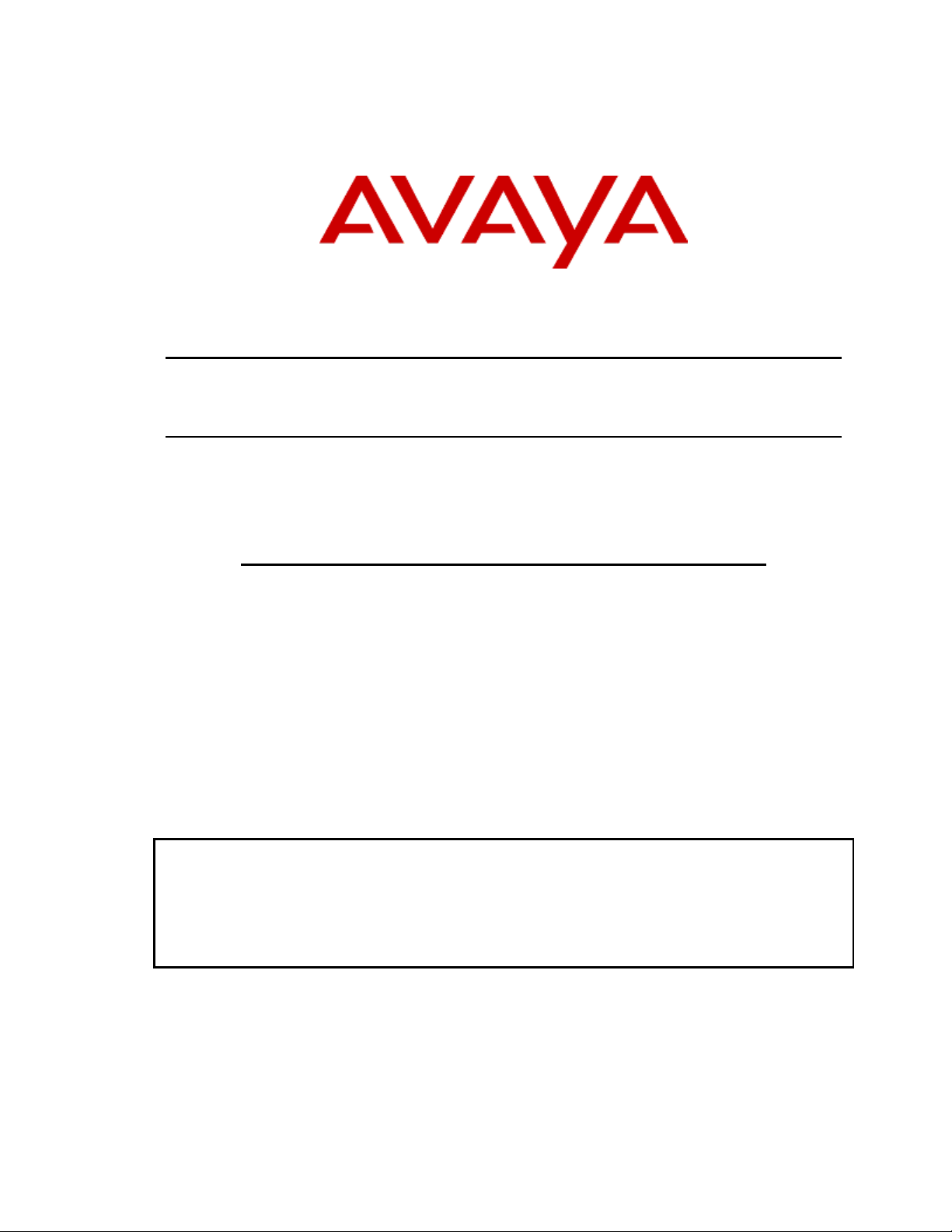
FIELD APPLICATION NOTE
Audio Quality Tuning for IP Telephones
Issue 2.0
July 10, 2007
COMPAS ID – 120942
Abstract
IP Telephones can be fine-tuned to provide optimal audio quality performance by administering
audio parameters in the file server settings file. This document provides a guide to administering
those parameters as well as a description of each parameter and its range of settings. Examples of
common customer audio quality problems are discussed with audio parameter settings identified to
fix those problems. New to this document are the additional audio sidetone and noise reduction
settings made available starting with IP Telephone patch release R2.810.
Page 2
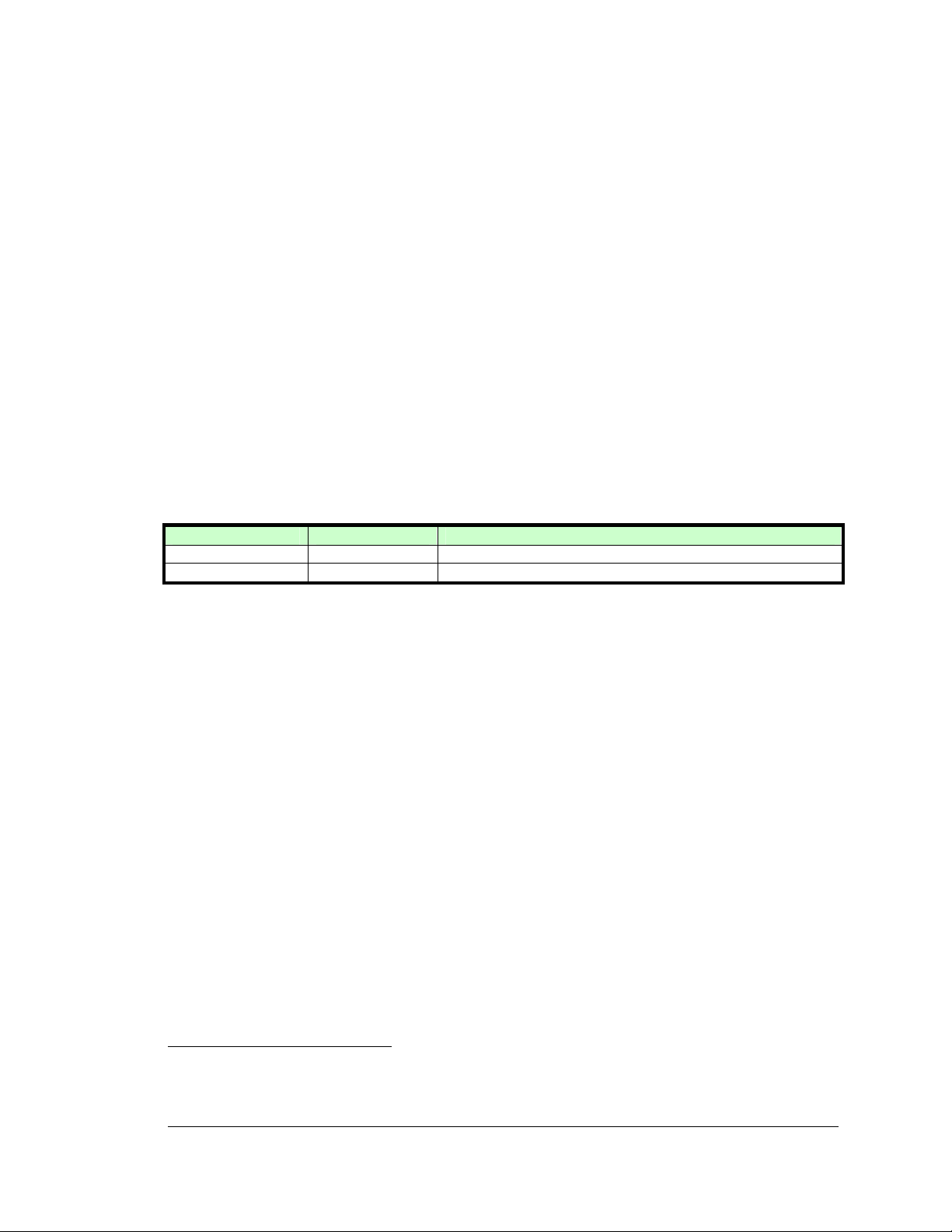
1 Introduction
This document describes the audio tuning parameters administrable via the 46xx/96xx settings
1
file
and adjustments that can be made to optimize the phone for specific customer environments
and audio impairments. The available range of programmable system parameters will allow the
engineer/technician to adjust the audio performance of the IP Telephone (IPT) for the various
customer locations and their respective environments.
After being introduced in R2.4, the AUDIOENV, AUDIOSTHS, and AUDIOSTHD parameters
have underwent value changes in order to meet the needs of our customers. With the release of
R2.810, new sidetone settings have been added to AUDIOSTHS and AUDIOSTHD so that any
level available in a previous release can now be obtained with one of the ten settings now
available in R2.810. AUDIOENV has also added two new noise reduction settings, which are
described in section 3.2.2.
Appendix A provides a “drill down” of the various audio parameter settings that are now available.
Appendix B contains a Quick Start Guide that identifies specific audio quality symptoms and the
tuning parameter setting(s) that can be used to fix the issue. Appendix C provides guidelines for
performing noise measurements.
2 Document History
Release Number
1.0
2.0
Date Comments
June 29, 2006 Initial release
July 10, 2007 Updated to add new audio settings
3 Audio Quality Tuning Parameters
Audio quality tuning parameters were developed to address customer audio quality issues that
arise from incoming audio signal impairments or those that originate from the customer’s
environment. The engineer/technician can mitigate these audio quality issues using the
customizable audio parameters
were not designed to fix system component defects or network performance issues.
The following sections provide an explanation of each audio parameter so that the reader can
gain an understanding of these parameters and the types of audio issues that they can address.
This will help when deciding which adjustments should be made to mitigate the customer’s audio
quality issue(s).
3.1 Tuning Parameter Changes from R2.4 to R2.810
AUDIOENV, AUDIOSTHS, and AUDIOSTHD parameter settings have changed in the interim
releases (from R2.4 through R2.810) due to customer feedback. Because of this, an audio
parameter setting in one release may not have the same performance as that same setting in a
later release. This has all been remedied in release R2.810. New settings have been added to
AUDIOSTHS and AUDIOSTHD so that any sidetone level available since R2.4 can be obtained
with one of the ten settings now available in R2.810. See Table 1 of Appendix A.
2
available in the settings file. Note that the tuning parameters
1
Except the 4690 and 4625 (prior to R2.7)
2
Starting with IPT Release R2.4
COMPAS ID 120942
©
2003-2004 Avaya Inc. All rights reserved.
Page: 2 of 28
Page 3

The ability to turn off the expander (now more appropriately called NR3) was added in R2.7 and a
more aggressive noise reduction setting (Excessive noise) was added in R2.810. The reason for
the name change from expander to noise reduction (NR) is to more accurately describe the actual
function being used – noise reduction (NR) as opposed to expansion (Exp).
4
See Table 2 and 3 in
Appendix A.
Because of the two added states in AUDIOENV, the AUDIOENV matrix has grown from 108 to
299 possible settings. It is certainly not intended that trial and error be used when selecting an
AUDIOENV setting to fix a customer audio quality issue. Rather, the intent is for the
engineer/technician to isolate the audio impairment and select an AUDIOENV value that has a
variable setting designed to address that audio impairment and improve the performance of the
phone. See Table 4 in Appendix A.
3.2 Customizable Audio Tuning Parameters
The following audio parameters can be administered5 on a system-wide basis, or, when a
customer has multiple operating environments, the Group Feature
6
or local DHCP/file server7 can
section the customer environments into groups of users. Seek out the 4600 Series IP Telephone
LAN Administrator Guide or escalate to SSE Endpoints for assistance in making these network
adjustments.
For AUDIOENV changes to take effect, they must be made prior to boot-up of the phone.
3.2.1 AUDIOSTHS / AUDIOSTHD
The AUDIOSTHD and AUDIOSTHS variables provide sidetone customization for both headset
and handset respectively. Typical use of these settings is to reduce the level of ambient noise
(which has entered the microphone) from being heard in the handset/headset receiver. Appendix
A provides a table of sidetone adjustments.
AUDIOSTHS – controls the sidetone for the handset. The range of values is from zero (default
setting) to nine. The levels allow adjustment in ~3dB steps as defined in Table 1 of Appendix A.
AUDIOSTHD – controls the sidetone for the headset. The ranges of values are the same as
those defined for AUDIOSTHS above.
3.2.2 AUDIOENV
AUDIOENV serves as an index into a matrix containing four audio parameters. Each AUDIOENV
value is unique in that at least one audio parameter changes value as the AUDIOENV value
changes. The AUDIOENV variable can be set to values ranging from 0 – 299 possible settings
with the default setting being 0. The four audio parameters are defined below.
Starting with R2.810, two new noise reduction states/settings have been added: one to turn off
noise reduction and one to increase the loss added to noise.
3
AUDIOENV variable names Exp_thresh_Hs and Exp_thresh_Hs are now known as NR_Thresh_HS and
NR_Thresh_HD, respectively.
4
Expansion reduces background noise by inserting loss on lower level microphone output signals while noise reduction
inserts loss on any microphone output signal that is deemed noise.
5
Although the customer can make sidetone adjustments on their own and to their liking, it is highly recommended that
AUDIOENV setting adjustments be made only with direction from Avaya Services or the Business Partner technical
representative.
6
Requires the phones to be programmed manually – consult Tier IV.
7
Note that settings files can be local to the environment or building if it has its own DHCP server.
COMPAS ID 120942
©
2003-2004 Avaya Inc. All rights reserved.
Page: 3 of 28
Page 4

AGC_Dyn_Range - Receive AGC Dynamic Range: Used to boost low-level speech from the far
end party. Be aware that increasing the AGC dynamic range will not only boost speech, but will
also boost any low-level environmental noise from the far end or circuit noise from network
equipment in the call topology.
• AGC dynamic range has default value of 0 (+/-9dB). Other available settings are 1 (+/12dB), 2(+/-15dB), and 3 (+/-18dB).
NR_Thresh_HD - Headset Noise Reduction Threshold. This variable is used to reduce/eliminate
environmental (ambient) noise
8
from being transmitted to the far end party. Adding more loss will
reduce the level of ambient noise from being transmitted to the far-end party. MARK
• The noise reduction threshold for the headset has a default value of zero for a typical office
environment, 1 for noisy office environments, 2 for very noisy office environments, 3 to
turn off noise reduction, and 4 for excessive noise in the environment. Setting 4 is
recommended9 for call centers or environments where there is sensitive information
audible in the background.
NR_Thresh_HS - Handset Noise reduction Threshold. Same as NR_Thresh_HD above (except
this affects handset).
HD_TX_Gain - Headset Transmit Gain. Used either to limit environmental noise from being heard
in the headset (or being transmitted to the far end party) or to boost the headset user’s speech so
that the far end party can hear them better. Setting 1 used when far end complains they can’t
hear the headset user while setting 2 is used to limit the noise heard in the headset and/or limits
the noise transmitted to the far end party.
• Headset transmit gain has a default value of zero for normal transmit gain, 1 for +6dB of
gain, and 2 for -6dB of gain.
Appendix A provides the AUDIOENV matrix table that contains all the possible AUDIOENV
settings.
4 Optimizing IPT Audio Quality for Customer Environments
This section identifies customer environments in which specific audio parameters were changed
to successfully mitigate customer audio issues. The recommendation is to use the settings
provided as a starting point and then, if needed, fine-tune the audio parameters for the specific
customer environment. See Appendix C for typical noise levels and environments.
4.1 Normal or Quiet Offices
While most customer issues arise out of noisy environments, customers have also raised audio
quality issues when using the IP Telephone in quiet environments. A quiet office is defined as
having a dBA reading of about 40dBA while a normal office is defined as having a noise level of
about 50dBA.
Usually when an office environment is quiet
artifacts on the call that are usually masked
describe the artifact as static, or an intermittent noise that sounds like cracking on the line. If the
46xx/96xx telephone user continues to hear this noise after they have upgraded their phone to
8
Noise can be either mechanical or low level nearby speech.
9
This setting is only a recommendation and is not a guarantee that sensitive information will still not be transmitted to
the far end party. This is because the phones were designed to transmit speech, and if the nearby speech is loud
enough, it will be passed to the far end.
10
“Quiet” is subjective and is not bound by the defined noise levels provided.
11
A weaker sound is masked if it is made inaudible in the presence of a louder sound.
COMPAS ID 120942
©
2003-2004 Avaya Inc. All rights reserved.
10
, a user will tend to hear or take notice of audible
11
in a noisier environment. The user will sometimes
Page: 4 of 28
Page 5

R2.4 or later (which has a default AGC dynamic range of +/- 9dB), they should disable AGC on
the headset, handset, and/or speakerphone depending on which mode of communication they
are using to listen to the call. Disabling AGC will prevent the phone from boosting low level
receive signals (such as noise).
4.2 Noisy Offices
A noisy office is defined as having a dBA reading of about 60dBA.
When the ambient noise in a customer’s office environment is loud, it can adversely affect the
audio quality of both the near-end and far-end party on the call. Knowing what end of the call the
room noise is affecting will determine what type of audio adjustment to make. The following
sections provide solutions for the effects environmental noise has on the near end phone user as
well as the effect the near end noise has on the far end listener.
4.2.1 Far-end Audio Quality Problems caused by Near-end Environmental
Noise
Ambient room noise (mechanical noise or nearby speech) entering the microphone of a handset
or headset can be the cause of both a complaint from the far-end party (they cannot understand
the handset/headset user) or a complaint by our customer that the nearby speech (containing
sensitive information) is being sent to (and heard by) the far-end party. Whether mechanical or
nearby speech, the transmission of this noise is unwanted.
Depending on whether the complaint is noise being transmitted or sensitive information making it
to the far-end will determine what settings to start with or use to address the issue. The following
parameter settings identify which parameters to adjust while the table provides the AUDIOENV
settings (to mitigate ambient noise from being transmitted to the far-end).
Noise Heard at Far-end
AGC_Dyn_Range = whatever is currently set. Since AGC is a receive path function, it
does not influence the far-end audio quality.
NR_Thresh_HS = Noisy office. This handset
increases the amount of loss applied to background noise. If Noisy office does not fix
the problem, try Very noisy office setting. If there is still noise, use the Excessive noise
setting. If not a handset user, set this to typical office.
NR_Thresh_HD = Noisy office. This headset
increases the amount of loss applied to background noise. If Noisy office does not fix
the problem, try Very noisy office setting. If there is still noise, use the Excessive noise
setting. If not a headset user, set this to Typical office.
HD_Tx_Gain = 0dB. 0dB is the default nominal setting. If the far-end can still detect
speech or background noise coming from the headset user’s environment after making
the above NR_Thresh_HD adjustments, set HD_Tx_Gain to -6dB. Note that
HD_Tx_Gain only applies to headset – not handset.
AUDIOENV Variable Settings for Noisy Office
Customer’s current
AGC setting
+/- 9dB 9 3 5
+/- 12dB 36 30 32
noise reduction threshold setting
noise reduction threshold setting
If Handset
user
1st choice 2nd choice (*)
If Headset user
COMPAS ID 120942
©
2003-2004 Avaya Inc. All rights reserved.
Page: 5 of 28
Page 6
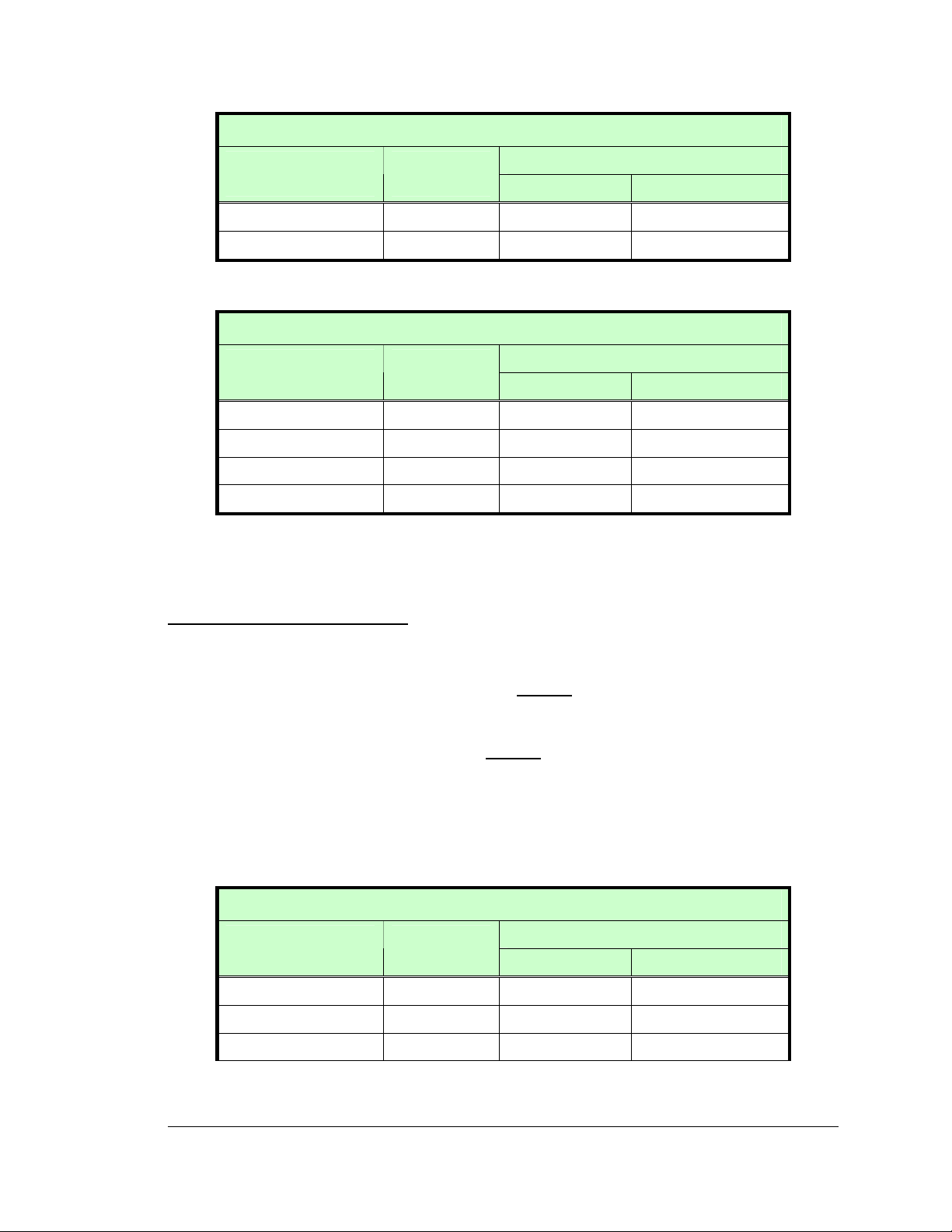
AUDIOENV Variable Settings for Noisy Office
Customer’s current
AGC setting
If Handset
user
1st choice 2nd choice (*)
If Headset user
+/- 15dB 63 57 59
+/- 18dB 90 84 86
(*) Note that these settings add loss to the transmitted speech and can affect the ability of the
far-end party to hear the headset user
AUDIOENV Variable Settings for Very Noisy Office
Customer’s current
AGC setting
If Handset
user
1st choice 2nd choice (*)
+/- 9dB 18 6 8
+/- 12dB 45 33 35
+/- 15dB 72 60 62
+/- 18dB 99 87 89
(*) Note that these settings add loss to the transmitted speech and can affect the ability of the
far-end party to hear the headset user
See following for Excessive noise AUDIOENV settings table.
If Headset user
Nearby Speech Heard at Far-end
AGC_Dyn_Range = whatever is currently set. Since AGC is a receive path function, it
does not influence the far-end audio quality.
NR_Thresh_HS = Excessive noise. This handset
applies the maximum amount of loss to background noise. If not a handset user, set this
to typical office.
NR_Thresh_HD = Noisy office. This headset
the maximum amount of loss to background noise If not a headset user, set this to
Typical office.
HD_Tx_Gain = 0dB. 0dB is the default nominal setting. If the far-end can still detect
speech or background noise coming from the headset user’s environment after making
the above NR_Thresh_HD adjustments, set HD_Tx_Gain to -6dB. Note that
HD_Tx_Gain only applies to headset – not handset.
AUDIOENV Variable Settings for Excessive Noise
Customer’s current
AGC setting
+/- 9dB 240 288 290
+/- 12dB 243 291 293
+/- 15dB 246 294 296
If Handset
user
noise reduction threshold setting
noise reduction threshold setting applies
If Headset user
1st choice 2nd choice (*)
COMPAS ID 120942
©
2003-2004 Avaya Inc. All rights reserved.
Page: 6 of 28
Page 7
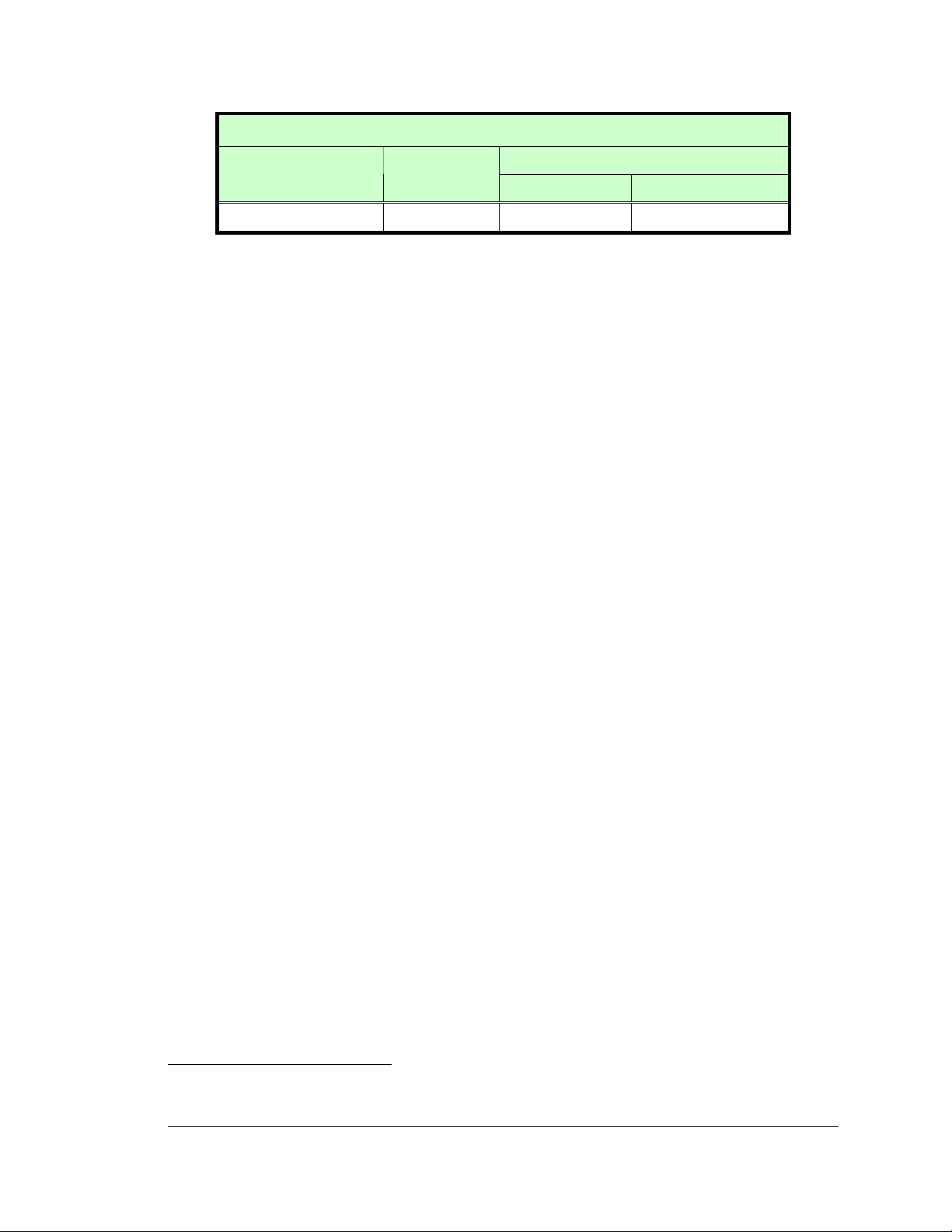
AUDIOENV Variable Settings for Excessive Noise
Customer’s current
AGC setting
If Handset
user
1st choice 2nd choice (*)
If Headset user
+/- 18dB 249 297 299
(*) Note that these settings add loss to the transmitted speech and can affect the ability of the
far-end party to hear the headset user
4.2.2 Near-end Audio Quality Problems caused by Near-end Environmental
Noise
Two common complaints of handset/headset users (typically headset users) who work in high
noise environments are that they cannot hear/understand the far-end talker or that they hear the
ambient noise in their headset (as sidetone).
User cannot hear/understand the far-end talker. This can be caused by a poor
handset/headset ear seal that allows room noise to leak in and mask the far-end talker’s
speech. Increasing the dynamic range of the receive AGC may help by boosting low level
received speech from the far end party and allow the agent to better hear the far end party
over the local environmental noise. See Appendix A for an AUDIOENV value that has a
higher AGC dynamic range setting. Make sure to incorporate any AUDIOENV parameter
changes already made (if any).
User hears ambient noise in handset/headset. This complaint of hearing the ambient
noise in their handset/headset can be reduces/eliminated by adjusting the AUDIOSTHS or
AUDIOSTHD setting to a lower sidetone setting. See Section 4.3.1.
Handset/headset users in environments with noise levels in the mid to high 60’s (dBA) can find
some improvement by increasing the receiver volume, but if the receiver volume is already at the
maximum, then acoustic treatment of the room is typically needed. There are no AUDIOENV
settings which increase the receive volume levels range.
4.3 Call Centers
Room noise in a call center is usually loud12, and depending on the amount of isolation between
call center agents, conversations from other agents may be picked up by the headset microphone
of another agent and heard by the far-end. If a call center agent has been told by customers that
they can clearly hear another agent’s conversation, then an AUDIOENV of 8 should prevent that
from occurring. As indicated in section 4.2.1, only use setting 8 if setting 6 does not fix the issue
because an AUDIOENV of 8 will lower the headset transmit gain and as a result, cause
complaints from the far end party that they can’t hear the agent.
4.3.1 Background Noise in Agent/User Headset
If the agent is hearing other background chatter in their own headset receiver, then we
recommend lowering their AUDIOSTHD setting by a step or two (see Table 1 in Appendix A).
Lowering the sidetone along with using an AUDIOENV of 6 or 8 can be very effective in
preventing the far end party from hearing any call center background noise/speech.
12
See Appendix C for measuring noise and noise level table.
COMPAS ID 120942
©
2003-2004 Avaya Inc. All rights reserved.
Page: 7 of 28
Page 8
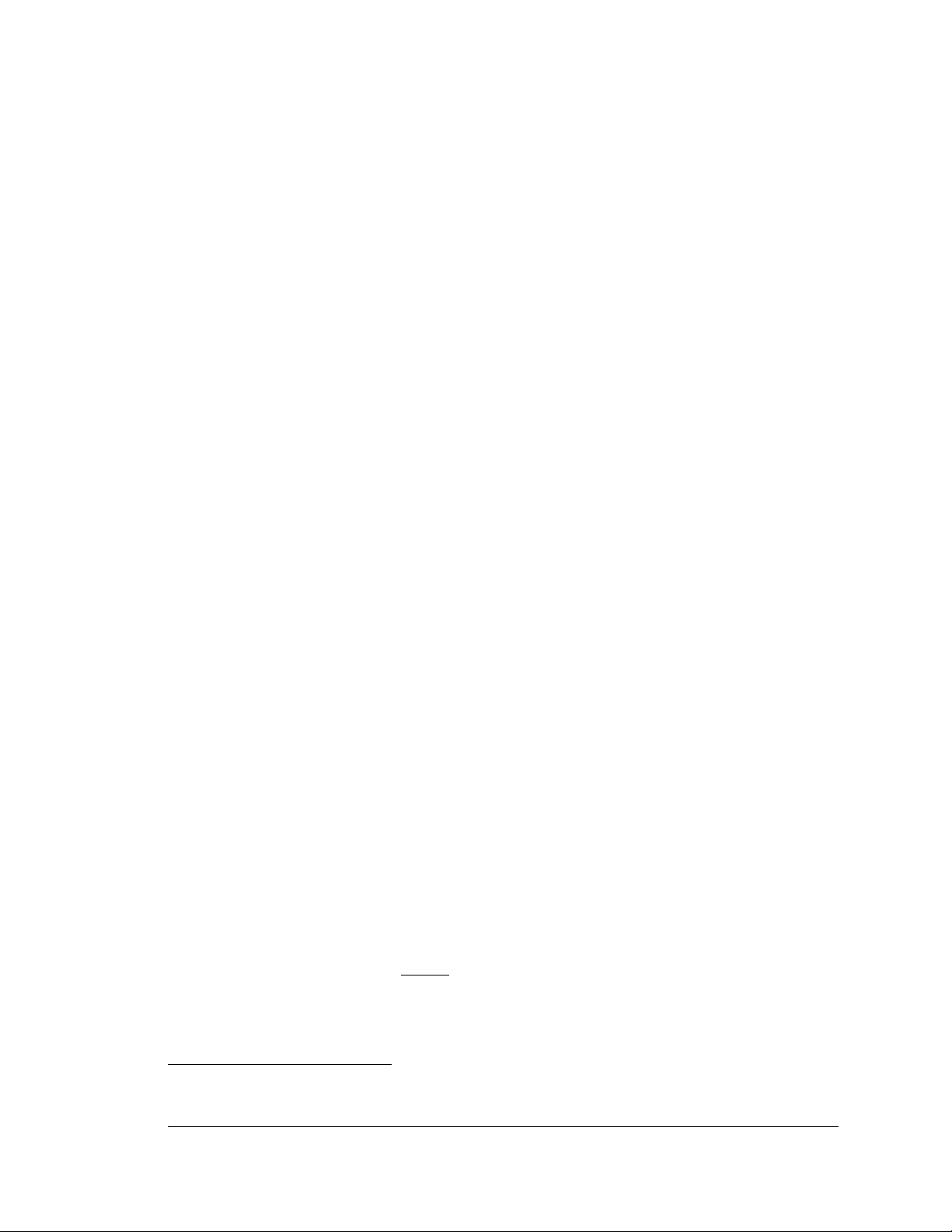
4.3.2 Agent to Agent Calls across Networks – with background noise issue
Under some circumstances, calls between agents across the customer’s network may have a
different complaint. The complaint may be that the agent has trouble hearing the other agent
even after increasing their receive volume to maximum. In this case, an AUDIOENV value of 35
will help boost this level by setting the AGC dynamic range of +/-12dB. If the agent still cannot
hear the far-end, then an AUDIOENV value of 62 will set AGC dynamic range to +-15dB (which
should correct the problem). Note that the AUDIOENV settings of 35 and 62 have the same noise
reduction threshold and transmit gain settings. See Table 4 of Appendix A.
5 Other System Component Settings
5.1 DS1 Echo Canceller
DS1 echo canceller settings can affect incoming audio quality by producing echo canceller
artifacts during echo cancellation. Because of this, it is best to identify DS1 echo canceller
artifacts first and make the appropriate e-can setting change prior to making any AUDIOENV
changes.
5.2 Network Region Codec
Voice quality can be affected by the type of speech coder utilized in the telephone network. A
low-rate coder such as a G.729 codec reduces speech to a low transmission rate (8000 bits-persecond) but sacrifices voice quality in the process. In contrast, the G.711 codec has a higher
transmission rate of 64,000 bits-per-second that uses more bandwidth, but allows it to better
represent the talker’s voice (less impairments). For more information on distortions caused by
low-rate coders, see Troubleshooting Audio Quality Problems in the Field
13
.
5.3 Comfort Noise Generator on Media Processor and Crossfire
When comfort noise is enabled either through the Media Processor or Crossfire boards,
customers may complain of a hiss or noise generated when they stop talking. What the user is
most likely hearing is the change in the idle-channel noise from the far-end as the echo canceller
suppresses the echo and adds comfort noise to fill the “gap” left by the echo canceller. The
comfort noise is “white noise”, and if the customer is complaining, then the noise coming from the
far-end environment is not likely “white” in character. Therefore, the user is hearing that transition
from white noise created by the e-can to some non-white noise generated at the far-end talker’s
environment.
The best AUDIOENV setting (if comfort noise is used) is the default setting of zero that sets the
AGC at +/- 9dB; thereby limiting the gain applied to low-level signals/noise. Typically, it is best to
turn off the comfort noise generator in the MedPro/Crossfire board in order to eliminate this
customer complaint.
5.4 Terminal Parameter Settings
Terminal Parameter gain settings are not downloaded to, or used by, the IP Telephones. A
common misconception is that Primary TX Gain is used by the 46xx phone. Not true. A change in
Primary TX Gain on page 2 of the Terminal Parameters form will only affect the gains used by the
Media Processor when a DCP phone is on a call with an IP phone. This is necessary because the
DCP phones and IP phones have different transmit/send levels and by modifying the gains in the
13
On the Tier IV website: http://support.avaya.com/japple/css/japple?PAGE=ProductArea&temp.productID=275624
COMPAS ID 120942
©
2003-2004 Avaya Inc. All rights reserved.
Page: 8 of 28
Page 9

MedPro, an IP phone user will maintain the same talker level experience they have with an IP
phone user as with a DCP phone user.
The Terminal Parameter settings on page 2 that do affect the IP Telephones are the following:
The Volume for IP Types setting can be set to either retain the receive volume between calls or
leave the levels at default between calls.
5.5 Loss Plan
The loss plan in CM provides for the ability to change transmit and receive levels for any loss
group (such as IP Telephones). It is not recommended to change or customize these levels under
any circumstance in troubleshooting 46xx/96xx IP Telephone audio quality problems.
COMPAS ID 120942
©
2003-2004 Avaya Inc. All rights reserved.
Page: 9 of 28
Page 10

1 I
NTRODUCTION
INDEX
................................................................................................................................................ 2
2 D
3 A
3.1 T
3.2 C
3.2.1 AUDIOSTHS / AUDIOSTHD........................................................................................................................ 3
3.2.2 AUDIOENV ................................................................................................................................................... 3
4 O
4.1 N
4.2 N
4.2.1 FAR-
4.2.2 N
4.3 C
4.3.1 B
OCUMENT HISTORY
UDIO QUALITY TUNING PARAMETERS
UNING PARAMETER CHANGES FROM
USTOMIZABLE AUDIO TUNING PARAMETERS
PTIMIZING
ORMAL OR QUIET OFFICES
OISY OFFICES
END AUDIO QUALITY PROBLEMS CAUSED BY NEAR-END ENVIRONMENTAL NOISE
EAR-END AUDIO QUALITY PROBLEMS CAUSED BY NEAR-END ENVIRONMENTAL NOISE
ALL CENTERS
ACKGROUND NOISE IN AGENT/USER HEADSET
IPT A
...................................................................................................................................... 2
.......................................................................................................... 2
R2.4
TO
R2.810 ................................................................................... 2
................................................................................................ 3
UDIO QUALITY FOR CUSTOMER ENVIRONMENTS
............................................................................................................................ 4
................................................................................................................................................ 5
................................................................................................................................................ 7
............................................................................................. 7
............................................................... 4
................................ 5
.............................. 7
4.3.2 A
5 O
5.1 DS1 E
5.2 N
5.3 C
5.4 T
5.5 L
APPENDIX A: AUDIO PARAMETERS .............................................................................................................. 11
APPENDIX B: QUICK START AUDIO PARAMETER SETTINGS................................................................... 24
APPENDIX C: SOUND LEVEL MEASUREMENTS .......................................................................................... 26
GENT TO AGENT CALLS ACROSS NETWORKS – WITH BACKGROUND NOISE ISSUE
THER SYSTEM COMPONENT SETTINGS
CHO CANCELLER
ETWORK REGION CODEC
OMFORT NOISE GENERATOR ON MEDIA PROCESSOR AND CROSSFIRE
ERMINAL PARAMETER SETTINGS
OSS PLAN
...................................................................................................................................................... 9
................................................................................................................................... 8
.............................................................................................................................. 8
.......................................................................................................... 8
.......................................................... 8
.................................................................................................................. 8
? ....................................... 8
COMPAS ID 120942
©
2003-2004 Avaya Inc. All rights reserved.
Page: 10 of 28
Page 11

APPENDIX A: AUDIO PARAMETERS
COMPAS ID 120942
©
2003-2004 Avaya Inc. All rights reserved.
Page: 11 of 28
Page 12

SIDETONE SETTINGS
As indicated in the main text of this document, both the AUDIOSTHD and AUDIOSTHS variables provide
sidetone customization (for both headset and handset, respectively). One step will provide approximately
3dB of change (think of it as one chevron of volume control). A step below reduces the loudness of
sidetone – a step above increases the loudness of sidetone.
Table 1 provides sidetone level settings for all of the IPT releases that provide audio quality tuning
parameters. Release R2.810 is designed to provide the engineer with a comparable match when
upgrading a customer from an earlier release to a later release
Note that default sets the phone’s headset sidetone to a nominal loudness. The typical default setting of
“0” does not result in a nominal sidetone loudness level in R2.6 or R2.8 since these values were designed
to be louder in 2.6 (3 steps above nominal) and lower in 2.8 (1 step below nominal). R2.4, R2.7, and
R2.810 all have the same loudness at setting zero (default). If for example, a customer was upgrading
from R2.6 to R2.810 and they were satisfied with sidetone setting 1 in R2.6, the comparable sidetone
setting in R2.810 is setting 8.
14
.
Table 1. Sidetone Settings
Effect on Sidetone Loudness by IPT Release (steps are relative to default) AUDIOSTHS &
AUDIOSTHD
Value Setting
R2.4 R2.6 R2.7 R2.8 R2.810
0
1
2
3
4
5
6
7
8
9
default 3 steps above default 1 step below default
1 step below 1 step above 3 steps below 4 steps below 3 steps below
off off off off off
n/a n/a n/a 5 steps below 1 step below
n/a n/a n/a 6 steps below 2 steps below
n/a n/a n/a 3 steps above 4 steps below
n/a n/a n/a n/a 5 steps below
n/a n/a n/a n/a 6 steps below
n/a n/a n/a n/a 1 step above
n/a n/a n/a n/a 2 steps above
THE AUDIOENV MATRIX
The AUDIOENV variable can be programmed with one of 299 possible values with each value
representing a unique setting of AGC dynamic range, handset noise reduction threshold, headset noise
reduction threshold and transmit-gain (for headset only). It is certainly not intended that trial and error be
used when selecting an AUDIOENV setting to fix a customer audio quality issue. Rather, the intent is for
the engineer/technician to isolate the audio impairment and select an AUDIOENV value that has a
variable setting designed to address that audio impairment and improve the performance of the phone.
Although the customer can make sidetone adjustments on their own and to their liking, it is highly
recommended that AUDIOENV setting adjustments be made only with direction from Avaya Services or
the Business Partner technical representative.
MAKING AUDIO QUALITY AFFECTING ADJUSTMENTS
When making AUDIOENV adjustments, always start with the AGC setting as the baseline adjustment with
default settings for the handset noise reduction, headset noise reduction, and TX gain. The AGC baseline
settings are shaded in Table 4.
14
Note that R2.6 setting 0 (3 steps above nominal) has no corresponding match in R2.810 since this was deemed too loud.
COMPAS ID 120942
©
2003-2004 Avaya Inc. All rights reserved.
Page: 12 of 28
Page 13

For example, an AUDIOENV setting of 0 (zero) is the default setting for all audio parameters. If an AGC of
+/- 12dB is required (with default settings for the other variables), an AUDIOENV setting of 27 would be
used. If the customer problem at that point involved ambient noise being transmitted to the far-end by a
handset, the AUDIOENV setting would then change to 36 (this value only changes the handset noise
reduction setting while keeping the AGC setting of +/- 12dB). If the far end party can still hear noise, then
change AUDIOENV to 45 which provides even greater handset noise suppression. In order to obtain the
maximum amount of handset noise suppression (and still maintain an AGC setting of +/- 12dB), an
AUDIOENV setting of 243 would be required.
Use this systematic approach when modifying AUDIOENV values to fix specific customer audio
issues. Again, only adjust what is necessary, and always start with the lowest variable value
setting (noisy office before very noisy office or +/- 9dB before +/- 12dB, etc.).
Table 2. History of AUDIOENV Noise Reduction Variable Value Changes
Environment Setting
Typical office
Noisy office
Very noisy office
No noise reduction
Excessive noise
Variable
AGC_Dyn_Range
NR_Thresh_HS
NR_Thresh_HD
Tx_Gain_HD
Amount of Noise Suppression by Release
R2.4 & R2.6 R2.7 & R2.8 R2.810
- 6dB - 8dB - 6dB
- 9dB - 16dB - 15dB
- 12dB - 24dB - 24dB
n/a n/a Noise reduction off
n/a n/a - 48dB
Table 3. AUDIOENV Variable Settings
Effect of Each Variable Value Setting
0 1 2 3 4
+/- 9dB +/- 12dB +/- 15dB +/- 18dB n/a
Typical office Noisy office Very noisy office
Typical office Noisy office Very noisy office
0dB gain +6dB gain -6dB gain n/a n/a
No Noise
reduction
No Noise
reduction
Excessive
Excessive
Noise
Noise
Table 4. AUDIOENV Matrix
(Note: For AUDIOENV changes to take effect, they must be made prior to boot-up of the phone)
AUDIOENV AGC_Dyn_Range NR_Thresh_HS NR_Thresh_HD HD_Tx_Gain
0 +/- 9dB
1
2
3
COMPAS ID 120942
Typical office
+/- 9dB Typical office Typical office +6dB gain
+/- 9dB Typical office Typical office -6dB gain
+/- 9dB Typical office Noisy office 0dB gain
©
2003-2004 Avaya Inc. All rights reserved.
Typical office
0dB gain
Page: 13 of 28
Page 14

Table 4. AUDIOENV Matrix
(Note: For AUDIOENV changes to take effect, they must be made prior to boot-up of the phone)
AUDIOENV AGC_Dyn_Range NR_Thresh_HS NR_Thresh_HD HD_Tx_Gain
4 +/- 9dB Typical office Noisy office
5
6
7
8
9
10
11
12
13
14
15
16
17
18
19
20
+/- 9dB Typical office Noisy office -6dB gain
+/- 9dB Typical office Very noisy office 0dB gain
+/- 9dB Typical office Very noisy office +6dB gain
+/- 9dB Typical office Very noisy office -6dB gain
+/- 9dB Noisy office Typical office 0dB gain
+/- 9dB Noisy office Typical office +6dB gain
+/- 9dB Noisy office Typical office -6dB gain
+/- 9dB Noisy office Noisy office 0dB gain
+/- 9dB Noisy office Noisy office +6dB gain
+/- 9dB Noisy office Noisy office -6dB gain
+/- 9dB Noisy office Very noisy office 0dB gain
+/- 9dB Noisy office Very noisy office +6dB gain
+/- 9dB Noisy office Very noisy office -6dB gain
+/- 9dB Very noisy office Typical office 0dB gain
+/- 9dB Very noisy office Typical office +6dB gain
+/- 9dB Very noisy office Typical office -6dB gain
+6dB gain
21
22
23
24
25
26
27
28
29
30
31
32
33
34
35
COMPAS ID 120942
+/- 9dB Very noisy office Noisy office 0dB gain
+/- 9dB Very noisy office Noisy office +6dB gain
+/- 9dB Very noisy office Noisy office -6dB gain
+/- 9dB Very noisy office Very noisy office 0dB gain
+/- 9dB Very noisy office Very noisy office +6dB gain
+/- 9dB Very noisy office Very noisy office -6dB gain
+/- 12dB Typical office Typical office 0dB gain
+/- 12dB Typical office Typical office +6dB gain
+/- 12dB Typical office Typical office -6dB gain
+/- 12dB Typical office Noisy office 0dB gain
+/- 12dB Typical office Noisy office +6dB gain
+/- 12dB Typical office Noisy office -6dB gain
+/- 12dB Typical office Very noisy office 0dB gain
+/- 12dB Typical office Very noisy office +6dB gain
+/- 12dB Typical office Very noisy office -6dB gain
©
2003-2004 Avaya Inc. All rights reserved.
Page: 14 of 28
Page 15

Table 4. AUDIOENV Matrix
(Note: For AUDIOENV changes to take effect, they must be made prior to boot-up of the phone)
AUDIOENV AGC_Dyn_Range NR_Thresh_HS NR_Thresh_HD HD_Tx_Gain
36
37
38
39
40
41
42
43
44
45
46
47
48
49
50
51
52
+/- 12dB
Noisy office Typical office
0dB gain
+/- 12dB Noisy office Typical office +6dB gain
+/- 12dB Noisy office Typical office -6dB gain
+/- 12dB Noisy office Noisy office 0dB gain
+/- 12dB Noisy office Noisy office +6dB gain
+/- 12dB Noisy office Noisy office -6dB gain
+/- 12dB Noisy office Very noisy office 0dB gain
+/- 12dB Noisy office Very noisy office +6dB gain
+/- 12dB Noisy office Very noisy office -6dB gain
+/- 12dB Very noisy office Typical office 0dB gain
+/- 12dB Very noisy office Typical office +6dB gain
+/- 12dB Very noisy office Typical office -6dB gain
+/- 12dB Very noisy office Noisy office 0dB gain
+/- 12dB Very noisy office Noisy office +6dB gain
+/- 12dB Very noisy office Noisy office -6dB gain
+/- 12dB Very noisy office Very noisy office 0dB gain
+/- 12dB Very noisy office Very noisy office +6dB gain
53
54
55
56
57
58
59
60
61
62
63
64
65
66
67
COMPAS ID 120942
+/- 12dB Very noisy office Very noisy office -6dB gain
+/- 15dB Typical office Typical office 0dB gain
+/- 15dB Typical office Typical office +6dB gain
+/- 15dB Typical office Typical office -6dB gain
+/- 15dB Typical office Noisy office 0dB gain
+/- 15dB Typical office Noisy office +6dB gain
+/- 15dB Typical office Noisy office -6dB gain
+/- 15dB Typical office Very noisy office 0dB gain
+/- 15dB Typical office Very noisy office +6dB gain
+/- 15dB Typical office Very noisy office -6dB gain
+/- 15dB Noisy office Typical office 0dB gain
+/- 15dB Noisy office Typical office +6dB gain
+/- 15dB Noisy office Typical office -6dB gain
+/- 15dB Noisy office Noisy office 0dB gain
+/- 15dB Noisy office Noisy office +6dB gain
©
2003-2004 Avaya Inc. All rights reserved.
Page: 15 of 28
Page 16

Table 4. AUDIOENV Matrix
(Note: For AUDIOENV changes to take effect, they must be made prior to boot-up of the phone)
AUDIOENV AGC_Dyn_Range NR_Thresh_HS NR_Thresh_HD HD_Tx_Gain
68
69
70
71
72
73
74
75
76
77
78
79
80
81
82
83
84
+/- 15dB
Noisy office Noisy office
-6dB gain
+/- 15dB Noisy office Very noisy office 0dB gain
+/- 15dB Noisy office Very noisy office +6dB gain
+/- 15dB Noisy office Very noisy office -6dB gain
+/- 15dB Very noisy office Typical office 0dB gain
+/- 15dB Very noisy office Typical office +6dB gain
+/- 15dB Very noisy office Typical office -6dB gain
+/- 15dB Very noisy office Noisy office 0dB gain
+/- 15dB Very noisy office Noisy office +6dB gain
+/- 15dB Very noisy office Noisy office -6dB gain
+/- 15dB Very noisy office Very noisy office 0dB gain
+/- 15dB Very noisy office Very noisy office +6dB gain
+/- 15dB Very noisy office Very noisy office -6dB gain
+/- 18dB Typical office Typical office 0dB gain
+/- 18dB Typical office Typical office +6dB gain
+/- 18dB Typical office Typical office -6dB gain
+/- 18dB Typical office Noisy office 0dB gain
85
86
87
88
89
90
91
92
93
94
95
96
97
98
99
COMPAS ID 120942
+/- 18dB Typical office Noisy office +6dB gain
+/- 18dB Typical office Noisy office -6dB gain
+/- 18dB Typical office Very noisy office 0dB gain
+/- 18dB Typical office Very noisy office +6dB gain
+/- 18dB Typical office Very noisy office -6dB gain
+/- 18dB Noisy office Typical office 0dB gain
+/- 18dB Noisy office Typical office +6dB gain
+/- 18dB Noisy office Typical office -6dB gain
+/- 18dB Noisy office Noisy office 0dB gain
+/- 18dB Noisy office Noisy office +6dB gain
+/- 18dB Noisy office Noisy office -6dB gain
+/- 18dB Noisy office Very noisy office 0dB gain
+/- 18dB Noisy office Very noisy office +6dB gain
+/- 18dB Noisy office Very noisy office -6dB gain
+/- 18dB Very noisy office Typical office 0dB gain
©
2003-2004 Avaya Inc. All rights reserved.
Page: 16 of 28
Page 17

Table 4. AUDIOENV Matrix
(Note: For AUDIOENV changes to take effect, they must be made prior to boot-up of the phone)
AUDIOENV AGC_Dyn_Range NR_Thresh_HS NR_Thresh_HD HD_Tx_Gain
100
101
102
103
104
105
106
107
108
109
110
111
112
113
114
115
116
+/- 18dB Very noisy office
Typical office
+6dB gain
+/- 18dB Very noisy office Typical office -6dB gain
+/- 18dB Very noisy office Noisy office 0dB gain
+/- 18dB Very noisy office Noisy office +6dB gain
+/- 18dB Very noisy office Noisy office -6dB gain
+/- 18dB Very noisy office Very noisy office 0dB gain
+/- 18dB Very noisy office Very noisy office +6dB gain
+/- 18dB Very noisy office Very noisy office -6dB gain
+/- 9dB No Noise reduction No Noise reduction 0dB gain
+/- 9dB No Noise reduction No Noise reduction +6dB gain
+/- 9dB No Noise reduction No Noise reduction -6dB gain
+/- 12dB No Noise reduction No Noise reduction 0dB gain
+/- 12dB No Noise reduction No Noise reduction +6dB gain
+/- 12dB No Noise reduction No Noise reduction -6dB gain
+/- 15dB No Noise reduction No Noise reduction 0dB gain
+/- 15dB No Noise reduction No Noise reduction +6dB gain
+/- 15dB No Noise reduction No Noise reduction -6dB gain
117
118
119
120
121
122
123
124
125
126
127
128
129
130
131
COMPAS ID 120942
+/- 18dB No Noise reduction No Noise reduction 0dB gain
+/- 18dB No Noise reduction No Noise reduction +6dB gain
+/- 18dB No Noise reduction No Noise reduction -6dB gain
+/- 9dB No Noise reduction Very noisy office 0dB gain
+/- 9dB No Noise reduction Very noisy office +6dB gain
+/- 9dB No Noise reduction Very noisy office -6dB gain
+/- 12dB No Noise reduction Very noisy office 0dB gain
+/- 12dB No Noise reduction Very noisy office +6dB gain
+/- 12dB No Noise reduction Very noisy office -6dB gain
+/- 15dB No Noise reduction Very noisy office 0dB gain
+/- 15dB No Noise reduction Very noisy office +6dB gain
+/- 15dB No Noise reduction Very noisy office -6dB gain
+/- 18dB No Noise reduction Very noisy office 0dB gain
+/- 18dB No Noise reduction Very noisy office +6dB gain
+/- 18dB No Noise reduction Very noisy office -6dB gain
©
2003-2004 Avaya Inc. All rights reserved.
Page: 17 of 28
Page 18

Table 4. AUDIOENV Matrix
(Note: For AUDIOENV changes to take effect, they must be made prior to boot-up of the phone)
AUDIOENV AGC_Dyn_Range NR_Thresh_HS NR_Thresh_HD HD_Tx_Gain
132
133
134
135
136
137
138
139
140
141
142
143
144
145
146
147
148
+/- 9dB
No Noise reduction Noisy office
0dB gain
+/- 9dB No Noise reduction Noisy office +6dB gain
+/- 9dB No Noise reduction Noisy office -6dB gain
+/- 12dB No Noise reduction Noisy office 0dB gain
+/- 12dB No Noise reduction Noisy office +6dB gain
+/- 12dB No Noise reduction Noisy office -6dB gain
+/- 15dB No Noise reduction Noisy office 0dB gain
+/- 15dB No Noise reduction Noisy office +6dB gain
+/- 15dB No Noise reduction Noisy office -6dB gain
+/- 18dB No Noise reduction Noisy office 0dB gain
+/- 18dB No Noise reduction Noisy office +6dB gain
+/- 18dB No Noise reduction Noisy office -6dB gain
+/- 9dB No Noise reduction Typical office 0dB gain
+/- 9dB No Noise reduction Typical office +6dB gain
+/- 9dB No Noise reduction Typical office -6dB gain
+/- 12dB No Noise reduction Typical office 0dB gain
+/- 12dB No Noise reduction Typical office +6dB gain
149
150
151
152
153
154
155
156
157
158
159
160
161
162
163
COMPAS ID 120942
+/- 12dB No Noise reduction Typical office -6dB gain
+/- 15dB No Noise reduction Typical office 0dB gain
+/- 15dB No Noise reduction Typical office +6dB gain
+/- 15dB No Noise reduction Typical office -6dB gain
+/- 18dB No Noise reduction Typical office 0dB gain
+/- 18dB No Noise reduction Typical office +6dB gain
+/- 18dB No Noise reduction Typical office -6dB gain
+/- 9dB Very noisy office No Noise reduction 0dB gain
+/- 9dB Very noisy office No Noise reduction +6dB gain
+/- 9dB Very noisy office No Noise reduction -6dB gain
+/- 12dB Very noisy office No Noise reduction 0dB gain
+/- 12dB Very noisy office No Noise reduction +6dB gain
+/- 12dB Very noisy office No Noise reduction -6dB gain
+/- 15dB Very noisy office No Noise reduction 0dB gain
+/- 15dB Very noisy office No Noise reduction +6dB gain
©
2003-2004 Avaya Inc. All rights reserved.
Page: 18 of 28
Page 19

Table 4. AUDIOENV Matrix
(Note: For AUDIOENV changes to take effect, they must be made prior to boot-up of the phone)
AUDIOENV AGC_Dyn_Range NR_Thresh_HS NR_Thresh_HD HD_Tx_Gain
164
165
166
167
168
169
170
171
172
173
174
175
176
177
178
179
180
+/- 15dB Very noisy office No Noise reduction -6dB gain
+/- 18dB Very noisy office No Noise reduction 0dB gain
+/- 18dB Very noisy office No Noise reduction +6dB gain
+/- 18dB Very noisy office No Noise reduction -6dB gain
+/- 9dB Noisy office No Noise reduction 0dB gain
+/- 9dB Noisy office No Noise reduction +6dB gain
+/- 9dB Noisy office No Noise reduction -6dB gain
+/- 12dB Noisy office No Noise reduction 0dB gain
+/- 12dB Noisy office No Noise reduction +6dB gain
+/- 12dB Noisy office No Noise reduction -6dB gain
+/- 15dB Noisy office No Noise reduction 0dB gain
+/- 15dB Noisy office No Noise reduction +6dB gain
+/- 15dB Noisy office No Noise reduction -6dB gain
+/- 18dB Noisy office No Noise reduction 0dB gain
+/- 18dB Noisy office No Noise reduction +6dB gain
+/- 18dB Noisy office No Noise reduction -6dB gain
+/- 9dB Typical office No Noise reduction 0dB gain
181
182
183
184
185
186
187
188
189
190
191
192
193
194
195
COMPAS ID 120942
+/- 9dB Typical office No Noise reduction +6dB gain
+/- 9dB Typical office No Noise reduction -6dB gain
+/- 12dB Typical office No Noise reduction 0dB gain
+/- 12dB Typical office No Noise reduction +6dB gain
+/- 12dB Typical office No Noise reduction -6dB gain
+/- 15dB Typical office No Noise reduction 0dB gain
+/- 15dB Typical office No Noise reduction +6dB gain
+/- 15dB Typical office No Noise reduction -6dB gain
+/- 18dB Typical office No Noise reduction 0dB gain
+/- 18dB Typical office No Noise reduction +6dB gain
+/- 18dB Typical office No Noise reduction -6dB gain
+/- 9dB Excessive noise Excessive noise 0dB gain
+/- 9dB Excessive noise Excessive noise +6dB gain
+/- 9dB Excessive noise Excessive noise -6dB gain
+/- 12dB Excessive noise Excessive noise 0dB gain
©
2003-2004 Avaya Inc. All rights reserved.
Page: 19 of 28
Page 20

Table 4. AUDIOENV Matrix
(Note: For AUDIOENV changes to take effect, they must be made prior to boot-up of the phone)
AUDIOENV AGC_Dyn_Range NR_Thresh_HS NR_Thresh_HD HD_Tx_Gain
196
197
198
199
200
201
202
203
204
205
206
207
208
209
210
211
212
+/- 12dB
Excessive noise Excessive noise
+6dB gain
+/- 12dB Excessive noise Excessive noise -6dB gain
+/- 15dB Excessive noise Excessive noise 0dB gain
+/- 15dB Excessive noise Excessive noise +6dB gain
+/- 15dB Excessive noise Excessive noise -6dB gain
+/- 18dB Excessive noise Excessive noise 0dB gain
+/- 18dB Excessive noise Excessive noise +6dB gain
+/- 18dB Excessive noise Excessive noise -6dB gain
+/- 9dB Excessive noise No Noise reduction 0dB gain
+/- 9dB Excessive noise No Noise reduction +6dB gain
+/- 9dB Excessive noise No Noise reduction -6dB gain
+/- 12dB Excessive noise No Noise reduction 0dB gain
+/- 12dB Excessive noise No Noise reduction +6dB gain
+/- 12dB Excessive noise No Noise reduction -6dB gain
+/- 15dB Excessive noise No Noise reduction 0dB gain
+/- 15dB Excessive noise No Noise reduction +6dB gain
+/- 15dB Excessive noise No Noise reduction -6dB gain
213
214
215
216
217
218
219
220
221
222
223
224
225
226
227
COMPAS ID 120942
+/- 18dB Excessive noise No Noise reduction 0dB gain
+/- 18dB Excessive noise No Noise reduction +6dB gain
+/- 18dB Excessive noise No Noise reduction -6dB gain
+/- 9dB Excessive noise Very noisy office 0dB gain
+/- 9dB Excessive noise Very noisy office +6dB gain
+/- 9dB Excessive noise Very noisy office -6dB gain
+/- 12dB Excessive noise Very noisy office 0dB gain
+/- 12dB Excessive noise Very noisy office +6dB gain
+/- 12dB Excessive noise Very noisy office -6dB gain
+/- 15dB Excessive noise Very noisy office 0dB gain
+/- 15dB Excessive noise Very noisy office +6dB gain
+/- 15dB Excessive noise Very noisy office -6dB gain
+/- 18dB Excessive noise Very noisy office 0dB gain
+/- 18dB Excessive noise Very noisy office +6dB gain
+/- 18dB Excessive noise Very noisy office -6dB gain
©
2003-2004 Avaya Inc. All rights reserved.
Page: 20 of 28
Page 21

Table 4. AUDIOENV Matrix
(Note: For AUDIOENV changes to take effect, they must be made prior to boot-up of the phone)
AUDIOENV AGC_Dyn_Range NR_Thresh_HS NR_Thresh_HD HD_Tx_Gain
228
229
230
231
232
233
234
235
236
237
238
239
240
241
242
243
244
+/- 9dB
Excessive noise Noisy office
0dB gain
+/- 9dB Excessive noise Noisy office +6dB gain
+/- 9dB Excessive noise Noisy office -6dB gain
+/- 12dB Excessive noise Noisy office 0dB gain
+/- 12dB Excessive noise Noisy office +6dB gain
+/- 12dB Excessive noise Noisy office -6dB gain
+/- 15dB Excessive noise Noisy office 0dB gain
+/- 15dB Excessive noise Noisy office +6dB gain
+/- 15dB Excessive noise Noisy office -6dB gain
+/- 18dB Excessive noise Noisy office 0dB gain
+/- 18dB Excessive noise Noisy office +6dB gain
+/- 18dB Excessive noise Noisy office -6dB gain
+/- 9dB Excessive noise Typical office 0dB gain
+/- 9dB Excessive noise Typical office +6dB gain
+/- 9dB Excessive noise Typical office -6dB gain
+/- 12dB Excessive noise Typical office 0dB gain
+/- 12dB Excessive noise Typical office +6dB gain
245
246
247
248
249
250
251
252
253
254
255
256
257
258
259
COMPAS ID 120942
+/- 12dB Excessive noise Typical office -6dB gain
+/- 15dB Excessive noise Typical office 0dB gain
+/- 15dB Excessive noise Typical office +6dB gain
+/- 15dB Excessive noise Typical office -6dB gain
+/- 18dB Excessive noise Typical office 0dB gain
+/- 18dB Excessive noise Typical office +6dB gain
+/- 18dB Excessive noise Typical office -6dB gain
+/- 9dB No Noise reduction Excessive noise 0dB gain
+/- 9dB No Noise reduction Excessive noise +6dB gain
+/- 9dB No Noise reduction Excessive noise -6dB gain
+/- 12dB No Noise reduction Excessive noise 0dB gain
+/- 12dB No Noise reduction Excessive noise +6dB gain
+/- 12dB No Noise reduction Excessive noise -6dB gain
+/- 15dB No Noise reduction Excessive noise 0dB gain
+/- 15dB No Noise reduction Excessive noise +6dB gain
©
2003-2004 Avaya Inc. All rights reserved.
Page: 21 of 28
Page 22

Table 4. AUDIOENV Matrix
(Note: For AUDIOENV changes to take effect, they must be made prior to boot-up of the phone)
AUDIOENV AGC_Dyn_Range NR_Thresh_HS NR_Thresh_HD HD_Tx_Gain
260
261
262
263
264
265
266
267
268
269
270
271
272
273
274
275
276
+/- 15dB
No Noise reduction Excessive noise
-6dB gain
+/- 18dB No Noise reduction Excessive noise 0dB gain
+/- 18dB No Noise reduction Excessive noise +6dB gain
+/- 18dB No Noise reduction Excessive noise -6dB gain
+/- 9dB Very noisy office Excessive noise 0dB gain
+/- 9dB Very noisy office Excessive noise +6dB gain
+/- 9dB Very noisy office Excessive noise -6dB gain
+/- 12dB Very noisy office Excessive noise 0dB gain
+/- 12dB Very noisy office Excessive noise +6dB gain
+/- 12dB Very noisy office Excessive noise -6dB gain
+/- 15dB Very noisy office Excessive noise 0dB gain
+/- 15dB Very noisy office Excessive noise +6dB gain
+/- 15dB Very noisy office Excessive noise -6dB gain
+/- 18dB Very noisy office Excessive noise 0dB gain
+/- 18dB Very noisy office Excessive noise +6dB gain
+/- 18dB Very noisy office Excessive noise -6dB gain
+/- 9dB Noisy office Excessive noise 0dB gain
277
278
279
280
281
282
283
284
285
286
287
288
289
290
291
COMPAS ID 120942
+/- 9dB Noisy office Excessive noise +6dB gain
+/- 9dB Noisy office Excessive noise -6dB gain
+/- 12dB Noisy office Excessive noise 0dB gain
+/- 12dB Noisy office Excessive noise +6dB gain
+/- 12dB Noisy office Excessive noise -6dB gain
+/- 15dB Noisy office Excessive noise 0dB gain
+/- 15dB Noisy office Excessive noise +6dB gain
+/- 15dB Noisy office Excessive noise -6dB gain
+/- 18dB Noisy office Excessive noise 0dB gain
+/- 18dB Noisy office Excessive noise +6dB gain
+/- 18dB Noisy office Excessive noise -6dB gain
+/- 9dB Typical office Excessive noise 0dB gain
+/- 9dB Typical office Excessive noise +6dB gain
+/- 9dB Typical office Excessive noise -6dB gain
+/- 12dB Typical office Excessive noise 0dB gain
©
2003-2004 Avaya Inc. All rights reserved.
Page: 22 of 28
Page 23

Table 4. AUDIOENV Matrix
(Note: For AUDIOENV changes to take effect, they must be made prior to boot-up of the phone)
AUDIOENV AGC_Dyn_Range NR_Thresh_HS NR_Thresh_HD HD_Tx_Gain
292
293
294
295
296
297
298
299
+/- 12dB
+/- 12dB Typical office Excessive noise -6dB gain
+/- 15dB Typical office Excessive noise 0dB gain
+/- 15dB Typical office Excessive noise +6dB gain
+/- 15dB Typical office Excessive noise -6dB gain
+/- 18dB Typical office Excessive noise 0dB gain
+/- 18dB Typical office Excessive noise +6dB gain
+/- 18dB Typical office Excessive noise -6dB gain
Typical office Excessive noise
+6dB gain
COMPAS ID 120942
©
2003-2004 Avaya Inc. All rights reserved.
Page: 23 of 28
Page 24

APPENDIX B: QUICK START AUDIO PARAMETER
SETTINGS
COMPAS ID 120942
©
2003-2004 Avaya Inc. All rights reserved.
Page: 24 of 28
Page 25

THE QUICK START TABLE
The table below provides settings that have successfully been used at customer sites to correct audio
quality complaints. Note that these settings are applicable only to a customer with a current AUDIOENV
setting of zero (default). See Appendix A for customers who have a setting other than zero (default) in
order to use the matrix to locate the correct AUDIOENV setting.
Match the symptom in the table with the customer environment/complaint and make the First adjustment
provided. If the problem still exists after testing the audio parameter change, try the Second and then
Third column setting. If the settings do not correct the customer complaint, or if unsure of what
adjustments to make, it is highly recommended that you contact SSE Endpoints for direction.
Table 5. Variable Settings for Specific Customer Issues
Symptom Parameter
Quiet Environment: user hears static, or an
intermittent noise that sounds like cracking on
the line (Note 1)
AUDIOENV 0
Recommended Settings
First Second Third
Disable
AGC on
Phone
n/a
Noisy Environment (headset user):
background noise or unwanted speech (as in
AUDIOENV 6 (8) 288 (290) n/a
a call center) heard by the far-end (Note 2)
Noisy Environment (handset user): ambient
noise being transmitted from handset users to
far-end
AUDIOENV 18 240 n/a
Low level receive audio on PSTN calls: this
setting increases the AGC dynamic range so
AUDIOENV 27 54 81
that lower level signals are boosted
Loud Sidetone (handset user): user hears
too much of their own voice and/or ambient
AUDIOSTHS 3 4 1
noise in handset receiver
Loud Sidetone (headset user): user hears
AUDIOENV 6 288 n/a
too much of their own voice and/or ambient
noise in headset receiver (Note 3)
AUDIOSTHD
3 4 1
NOTES:
1. If AGC dynamic range of +/- 9dB does not fix problem, disable AGC on the headset, handset, and/or
speakerphone - depending on what telephone mode of communication is used.
2. Number in parenthesis decreases handset transmit by 6dB which can help decrease the transmitted
noise or nearby speech; but will also reduce the headset user’s voice – possibly causing far-end
complaints that they can’t hear the headset user. So take note of this when using the setting in
parenthesis.
3. See Table 1 in Appendix A for additional sidetone settings
COMPAS ID 120942
©
2003-2004 Avaya Inc. All rights reserved.
Page: 25 of 28
Page 26

APPENDIX C: SOUND LEVEL MEASUREMENTS
COMPAS ID 120942
©
2003-2004 Avaya Inc. All rights reserved.
Page: 26 of 28
Page 27

SOUND/NOISE:
Our ability to hear sound is different at different frequencies. Because of this, we do not perceive sound
equally for the same level at one frequency as we do for another frequency and so sound/noise at the
lower and higher frequencies is not as annoying as those at the middle frequencies. In order to measure
room noise so that all the frequencies are equal, a sound level meter with the ability to correct for all
frequencies is needed. Such a correction when performed is known as A-weighting. When a signal is
measured with A-weighting, the units are in db(A) or dBA. See COMMON ENVIRONMENTAL SOUND
LEVELS below.
MEASURING EQUIPMENT:
• Radio Shack Sound Level Meter (SLM) - Model 33-2055 - or sound level meter with the following
functions:
o A-Weighting, C-Weighting
o Integrate measurements over time with Minimum, Average, and Maximum level
measurement capability
o dB range of 50 to 120
TYPES OF MEASUREMENTS:
There are two types of measurements: those averaged over short period and those averaged over longer
periods. The short averaged measurement is typically used for measuring short-term noise that can affect
speakerphone operation. Longer-term measurements are for call centers as the noise effect is cumulative
on agents. See below on how to make the two types of measurements.
• Call center – noise heard in headset or by far-end. If unfamiliar with any part of the test setup,
read the User Guide
o Setup:
1. Set the Weighting to “A” and the “RESPONSE” to “Fast”.
2. Set the meter range so that the signal level bars are close to the “0” at the bottom
3. Press and hold the “DH” button until the number “1” appears. Press the “MAX”
4. Place the meter on a chair or table in the room of interest (call center, office,
o Test:
1. Perform this test during normal working hours and preferably, when the noise
2. Press the “RESET” button to start the test. When the test is complete, the “DH”
3. The average noise level is displayed when both “MIN” and “MAX” are flashing.
4. Press the “MAX” button to view the maximum noise measured during the 20-
5. Press the “MIN” button to view the minimum noise measured during the 20-
6. Press the “RESET” button to clear the results and start a new test.
15
provided with the SLM.
of the display.
button until the number “20” is displayed.
etc.), making sure the meter is not near a ringing phone or other noise source
that would bias the measurement.
complaints are highest. Take at least two measurements during the course of the
day: mid-morning and mid-afternoon.
button will re-appear.
second period.
second period.
15
http://rsk.imageg.net/graphics/uc/rsk/Support/ProductManuals/3302055_PM_EN.pdf
COMPAS ID 120942
©
2003-2004 Avaya Inc. All rights reserved.
Page: 27 of 28
Page 28

• Speakerphone - complaints (local noise affecting speakerphone operation). If unfamiliar with any
part of the test setup, read the User Guide
o Setup:
1. Set the Weighting to “A” and the “RESPONSE” to “Fast”.
2. Set meter range so that the signal level bars are close to the “0” at the bottom of
the display.
o Test:
1. Place the meter within a few inches of the speakerphone’s microphone (usually
located in the front-right corner of the speakerphone as you face it in normal
fashion).Make sure no one is talking as speech will bias the measurement.
Perform the test during normal working hours and preferably, when the noise
complaints are highest.
2. Press the “DH” button for approximately one second (until “DH” appears on the
display). This will measure the average, minimum and maximum sound level
over a 1-second period. See Call Center (above) for making measurements over
longer periods.
3. Average noise level is displayed after one second.
4. Press the “MAX” button to view the maximum noise measured during the 1second period.
5. Press the “MIN” button to view the minimum noise measured during the 1-second
period.
6. Press the “RESET” button to clear the results.
16
provided with the SLM.
COMMON ENVIRONMENTAL SOUND LEVELS:
The table below is only provided as a general guideline to sound levels and environments.
Environment Cross-over Thresholds in dB(A)
Very Quiet Office 30 - 40
Quiet Office 40 - 50
Normal Office 50 - 55
Noisy Office 60 - 65
Very Noisy Office 70 - 75
16
http://rsk.imageg.net/graphics/uc/rsk/Support/ProductManuals/3302055_PM_EN.pdf
COMPAS ID 120942
©
2003-2004 Avaya Inc. All rights reserved.
Page: 28 of 28
