Page 1
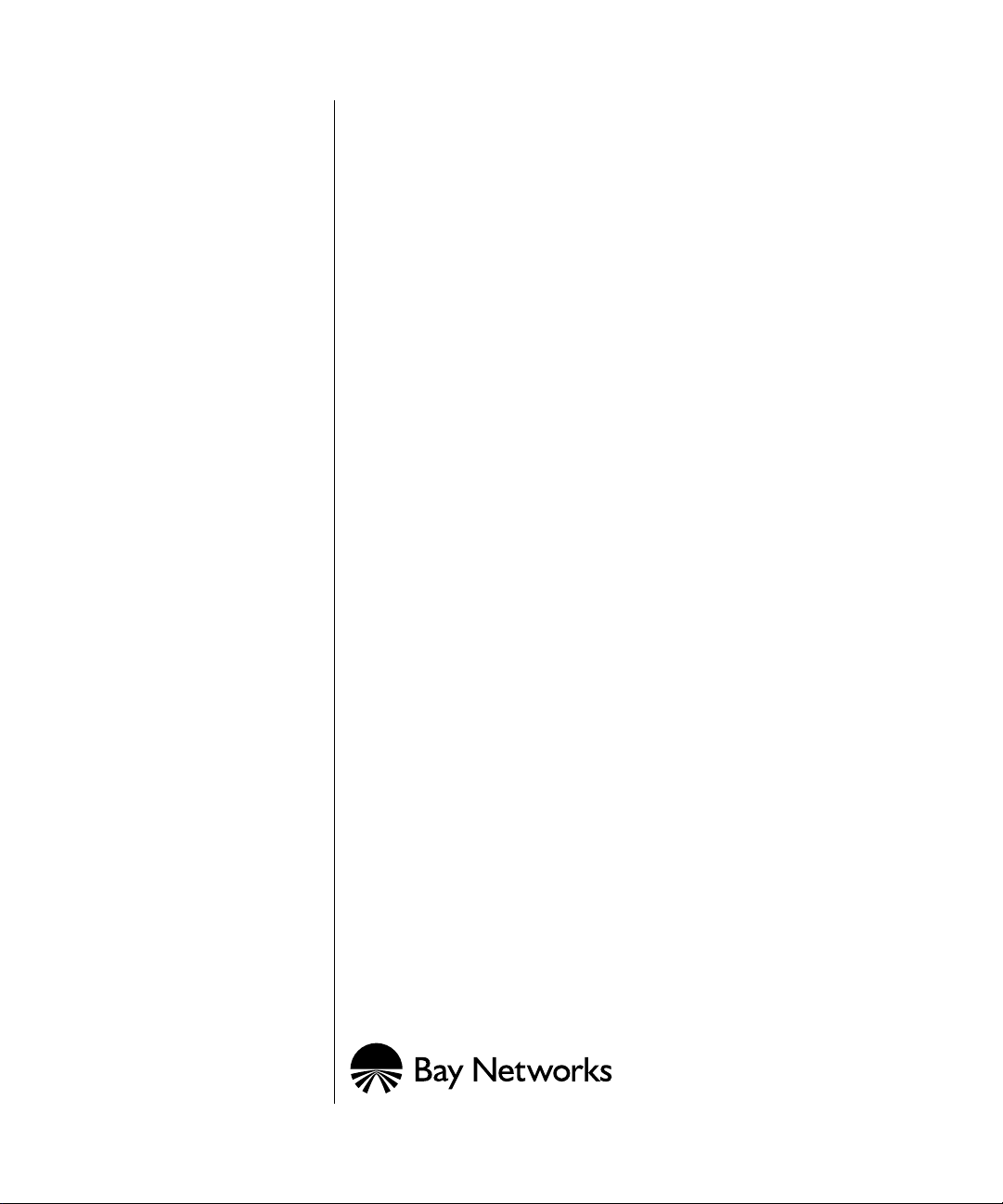
Installing the ARN PROM Component Upgrade
Part No. 303089 Rev. 00
April 1998
Page 2
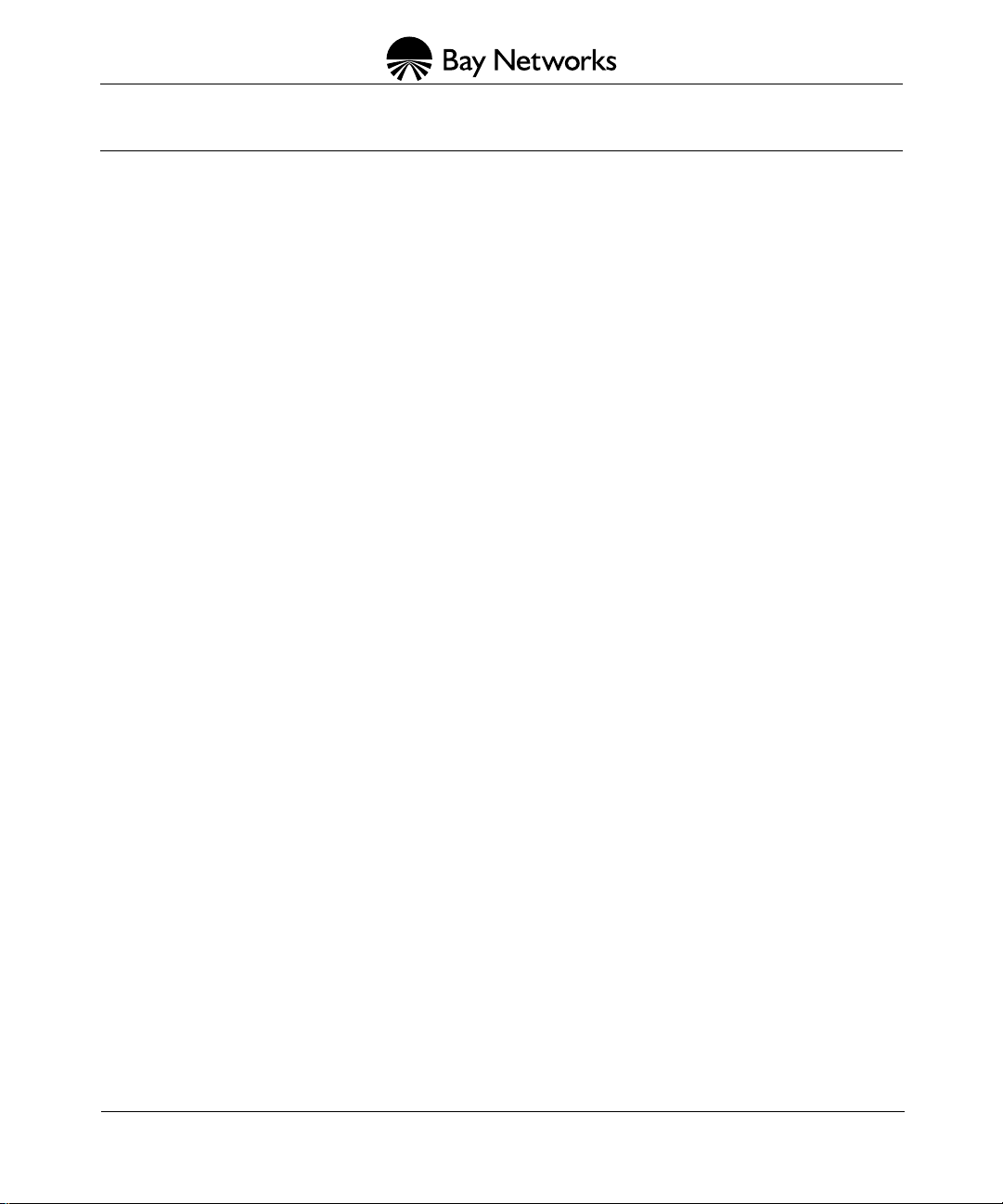
4401 Great America Pa rkw ay 8 Federal S treet
Santa Clara, CA 95054 Billerica, MA 01821
Copyright © 1998 Bay Networks, Inc.
All rights reserved. Printed in the USA. April 1998.
The information in this document is subject to change without notice. The statements, configurations, technical data,
and recommendations in this document are believed to be accurate and reliable, but are presented without express or
implied warranty. Users must take full re spo nsibility fo r th eir a pplic a tio ns of any products specified in th is d ocume nt .
The information in this document is proprietary to Bay Networks, Inc.
Trademarks
Bay Networks is a registered trademarks and Advanced Remote Node, ARN, BayStack, and the Bay Networks logo
are trademarks of Bay Networks, Inc.
All other trademarks and registered trademarks are t he property of their respective owners.
Statement of Conditions
In the interest of improving internal design, operational function, and/or reliability, Bay Networks, Inc. reserves the
right to make changes to the pr oducts described in this document without notice.
Bay Networks, Inc. does not assume any liability that may occur due to the use or application of the product(s) or
circuit layout(s) described herein.
ii
303089 Rev. 00
Page 3
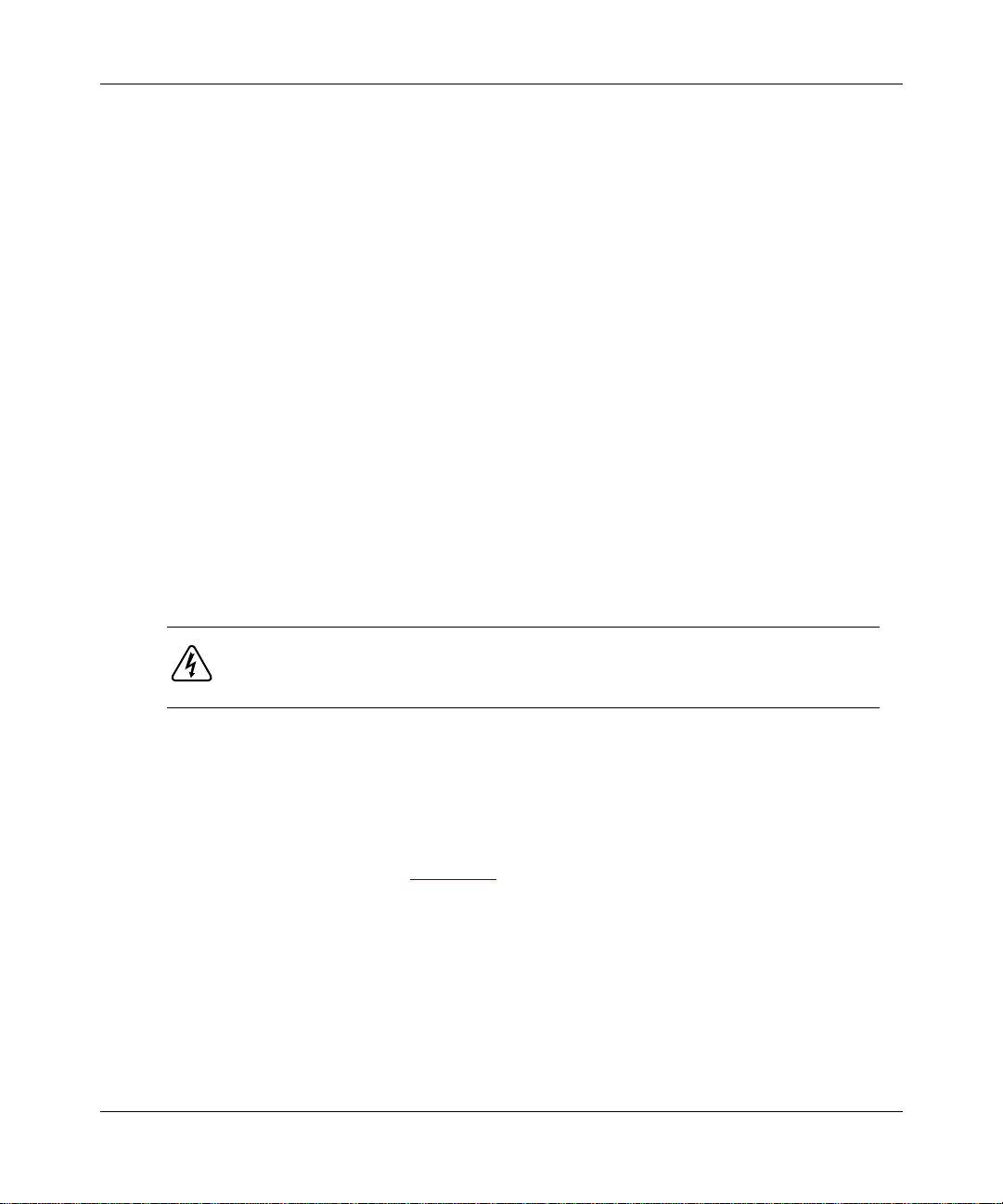
Replacing a PROM Component
in a BayStack ARN Router
This document describes how to replace programmable read-only memory
(PROM) components in a Bay Networks
Removing the ARN Cover
To access the BayStack ARN component tray:
1.
Be sure that power is turned
2.
Unplug the ARN power cord from the wall receptacle.
Danger:
fail to unplug the ARN. Make sure you unplug the ARN before you proceed.
3.
4.
5.
6.
A potential ener gy haz ard e xis ts during the upgr ade pro cedure if you
If present, unplug the redundant power supply cable from the ARN.
Remove all console cabling from the back panel.
Remove all netwo rk cabling from the front pane l.
Loosen the two captive screws that secure the enclosure to the ARN
component tray (Figure 1)
Be sure to loosen these screws all the way.
®
BayStack™ ARN™ router.
off
, to the 0 position.
.
303089 Rev. 00
1
Page 4

Installing the ARN PROM Component Upgrade
_
+
I
100-240~
1.2A
50-60Hz
0
Figure 1. Loosening Thumb Screws on Back Panel of ARN
7.
Holding the ARN front panel so tha t i t doe s not move, slide the enclosure
away from the component tray.
8.
Place the ARN component tray on a stable, static-free work surface.
9.
Attach an antistatic wrist strap.
U
L
Redundant Power
U
L
Console Modem
ARN0049B
You receive an antistatic wrist strap with the ARN system and with the
upgrade modu le shipment. Refer to the instructions in the wrist strap bag.
The wrist strap di rects the di schar ge of stati c elec tric ity f rom your b ody t o the
router chassis, thereby avoiding discharge to sensitive electronic components.
10.
If present, remove an installed Ethernet data collection module (DCM).
Go to the next section if the ARN does not contain a base module DCM.
a.
At one of the three plastic standoff mounts, press in on the clip that
secures the DCM (Figure 2)
and simultaneously pull up to releas e the
module from the mount.
b.
Release the module from the other two mounts.
c.
With the DCM free from all three standoff mounts, grasp either end
of the DCM connector and pull straight up to detach the DCM from
the base module socket.
Use some force at first, but stop pulling once the two connectors are free.
2
303089 Rev. 00
Page 5

Replacing a PROM Component in a BayStack ARN Router
Press in to loosen DCM
from standoff mount
Figure 2. Removing a DCM
Removing the Installed PROM Component
To remove the ARN base and expansion module PROM components:
1.
Locate PROM socket U-10 on the base module, near the PCMCIA Flash
card slot (Figure 3)
303089 Rev. 00
.
ARN0042B
3
Page 6

Installing the ARN PROM Component Upgrade
Flash card
U10
ARN0026B
Figure 3. Location of Base Module PROM Component Socket U-10
2.
Attach the antistatic wrist strap that came in your upgrade kit.
3.
Using the PROM pull er tool that came in the upgra de kit, remove the
PROM component installed in the base module socket labeled U-10.
a.
Insert the puller tool diagonally thr ough the slots at the co rners of th e
socket (Figure 4)
b.
Squeeze the puller tool to grasp the bottom of the PROM; then,
.
gently lift th e PROM up.
4
303089 Rev. 00
Page 7

Replacing a PROM Component in a BayStack ARN Router
Figure 4. Using the PROM Puller
4.
If the ARN contains an expansion module, locate PROM socket U-15 on
the expansion module (Figure 5)
AN0141A
.
U15
Figure 5. Location of Expansion Module PROM Component Socket U-15
5.
Using the PROM pu l ler tool, remove the PROM componen t installed in
the expansion module socket labeled U-15.
303089 Rev. 00
ARN0028B
5
Page 8

Installing the ARN PROM Component Upgrade
Installing the Replacement PROM Component
Install a new PROM components as follows:
1.
Remove the new PROM from its antistatic bag.
2.
Holding the PR OM with two f i ngers, align the dot on the component with
the arrow on the socket (Figure 6)
Install the new base module PROM component in location U10 (refer to
Figure 3
). If applicable, install the new expansion module PROM component
in location U15 (refer to Figure 5
3.
Gently push the PROM into place with your thumb.
.
).
Dot
Arrow
Figure 6. Aligning the PROM in the Socket
4.
Attach a label marked MD-801C, found in your upgrade kit, next to the
AMP
Socket
5525003A
PROM revision label of each newly-installed PROM component.
6
303089 Rev. 00
Page 9

Replacing a PROM Component in a BayStack ARN Router
Reinstalling the BayStack ARN
1.
Slide the ARN component tray back panel into the chassis.
2.
Tighten the captive thumb screws.
3.
Place the MD-801C version label next to the ARN revision label.
Note:
Bay Networks requires t hat you apply the ARN PROM Upgrade version
label after you install the upgrade. It is important for future service that you
complete this step to identify the ARN as having this upgrade.
4.
Reconnect the cables to the back panel of the ARN.
5.
Plug the power cord into the wall socket to power on the ARN.
6.
Verify that the ARN starts up correctly by watching the front panel
LEDs.
A successful boot results in a steady Run LED.
7.
If the boot is unsuccessful, connect a console to the ARN to review
diagnostic messages.
303089 Rev. 00
For information about reading the LEDs, connecting a console, and reviewing
diagnostic messages, refer to Installing and Operating BayStack ARN Routers.
7
