Page 1

DEFINITY ONE™
Communications System
Release 3.0
Overview
555-233-001
Issue 2
November 2000
Page 2

Copyright 2000, Avaya, Inc.
All Rights Reserved, Printed in U.S.A.
Notice
Every effort was made to ensure that the information in this book was complete
and accurate at the time of printing. However, information is subject to change.
Avaya Web Page
The world wide web home page for Avaya is:
http://www.avaya.com
Preventing Toll Fraud
“Toll fraud” is the unauthorized use of your telecommunications system by an
unauthorized party (for example, a person who is not a corporate employee,
agent, subcontractor, or working on your company’s behalf). Be aware that
there may be a risk of toll fraud associated with your system and that, if toll
fraud occurs, it can result in substantial additional charges for your telecommunications services.
Avaya Fraud Intervention
If you suspect you are being victimized by toll fraud and you need technical support or assistance, call the appropriate BCS National Customer Care Cente r telephone number. Users of the MERLIN®, PARTNER®, and System 25 products
should call 1 800 628-2888. Users of the System 75, System 85, DEFINITY®
Generic 1, 2 and 3, and DEFINITY® ECS products should call 1 800 643-2353.
Providing Telecommunications Security
Telecommunications security (of voice, data, and/or video communications) is
the prevention of any type of intrusion to (that is, either unauthorized or malicious access to or use of your company’s telecommunications equipment) by
some party.
Your company’s “telecommunications equipment” includes both this Avaya
product and any other voice/data/video equipment that could be accessed via
this Avaya product (that is, “networked equipment”).
An “outside party” is anyone who is not a corporate employee, agent, subcontractor, or working on your company’s behalf. Whereas, a “malicious party” is
anyone (including someone who may be otherwise authorized) who accesses
your telecommunications equipment with either malicious or mischievous
intent.
Such intrusions may be either to/through synchronous (time-multiplexed and/or
circuit-based) or asynchronous (character-, message-, or packet-based) equipment or interfaces for reasons of:
• Utilization (of capabilities special to the accessed equipment)
• Theft (such as, of intellectual property, financial assets, or toll-facility
access)
• Eavesdropping (privacy invasions to humans)
• Mischief (troubling, but apparently innocuous, tampering)
• Harm (such as harmful tampering, data loss or alteration, regardless of
motive or intent)
Be aware that there may be a risk of unauthorized intrusions associated with
your system and/or its networked equipment. Also realize that, if such an intrusion should occur, it could result in a variety of losses to your company (including, but not limited to, human/data privacy, intellectual property, material assets,
financial resources, labor costs, and/or legal costs).
Your Responsibility for Your Company’s Telecommunications Security
The final responsibility for securing both this system and its networked equip-
ment rests with you – an Avaya customer’s system administrator, your telecommunications peers, and your managers. Base the fulfillment of your
responsibility on acquired knowledge and resources from a variety of sources
including but not limited to:
• Installation documents
• System administration documents
• Security documents
• Hardware-/software-based security tools
• Shared information between you and your peers
• Telecommunications security experts
To prevent intrusions to your telecommunications equipment, you and your
peers should carefully program and configure your:
• Avaya-provided telecommunications systems and their interfaces
• Avaya-provided software applications, as well as their underlying hardware/software platforms and interfaces
• Any other equipment networked to your Avaya products
Avaya does not warrant that this product or any of its networked equipment is
either immune from or will prevent either unauthorized or malicious intrusions.
Avaya will not be responsible for any charges, losses, or damages that result
from such intrusions.
Trademarks
AUDIX, CALLMASTER, CentreVu, CONVERSANT, DEFINITY, Magic On
Hold, PassageWay, and TransTalk are registered trademarks and DEFINITY
ONE, Guide Builder, I
Technologies, Inc.
NTUITY, and SNAP Connection are trademarks of Lucent
Microsoft and Windows are registered trademarks and Windows NT is a trademark of Microsoft Corporation.
Macintosh is a registered trademark of Apple Computer, Inc.
Pentium is trademark of Intel Corporation.
UNIX is a registered trademark of X/Open Company, Ltd.
FastCall is a registered trademark of Aurora Systems, Inc.
Commence is a trademark of Commence Corporation.
Octel is a registered trademark of Octel Communications Corporation.
PhoneLine is a registered trademark of CCOM Information Systems.
Ascend and Pipeline are registered trademarks of Ascend Communications, Inc.
Hypercom is a registered trademark of Hypercom.
Sixth Sense is a registered trademark of AnswerSoft, Inc.
Informix is a registered trademark of Inform ix Software, Inc.
Intuition is a registered trademark of Answersoft, Inc.
FastCall is a registered trademark of Aurora Systems, Inc.
Ordering Information
Call: Avaya Publications Center
Voice 1 800 457-1235 International Voice +1 317 322-6791
Write: Avaya Publications Center
Fax 1 800 457-1764 International Fax +1 317 322-6699
2855 N. Franklin Road
For additional documents, refer to the section in “About This Document” enti-
Indianapolis, IN 46219 USA
tled “Related Resources.”
You can be placed on a standing order list for this and other documents you may
need. For more information on standing orders, or to be put on a list to receive
future issues of this document, contact the Avaya Publications Center.
European Union Declaration of Conformity
The “CE” mark affixed to the equipment means that it conforms to the above
directives. Avaya Busi ness Communications System s decl ar es that XXX equipment specified in this document conforms to the referenced European Union
(EU) Directives and Harmonized Standards listed below:
EMC Directive 89/336/EEC
Low-Voltage Dire ctive 73/23/EEC
Comments
To comment on this document, return the comment card at the end of the document.
Intellectual property related to this product (including trademarks) and registered to Lucent Technologies Inc. has been transferred or licensed to Avaya Inc.
Any reference within the text to Lucent Technologies Inc. or Lucent should be
interpreted as references to Avaya Inc. The exception is cross references to
books published prior to April 1, 2001, which may retain their original Lucent
titles.
Avaya Inc. formed as a result of Lucent’s planned restructuring, designs builds
and delivers voice, converged voice and data, customer relationship management, messaging, multi-service networking and structured cabling products and
services. Avaya Labs is the research and development arm for the company.
Page 3

Contents
About This Document vii
Purpose. . . . . . . . . . . . . . . . . . . . . . . . . . . . . . . . . . . . . . . . . . . . . . . . . . . . . . . . . . . . . . . . . . . .vii
Intended audiences. . . . . . . . . . . . . . . . . . . . . . . . . . . . . . . . . . . . . . . . . . . . . . . . . . . . . . . . . . .vii
How to use this document. . . . . . . . . . . . . . . . . . . . . . . . . . . . . . . . . . . . . . . . . . . . . . . . . . . . . .vii
Conventions used in this document . . . . . . . . . . . . . . . . . . . . . . . . . . . . . . . . . . . . . . . . . . . . . viii
Security. . . . . . . . . . . . . . . . . . . . . . . . . . . . . . . . . . . . . . . . . . . . . . . . . . . . . . . . . . . . . . . . . . . viii
Trademarks. . . . . . . . . . . . . . . . . . . . . . . . . . . . . . . . . . . . . . . . . . . . . . . . . . . . . . . . . . . . . . . . . ix
How to order documentation. . . . . . . . . . . . . . . . . . . . . . . . . . . . . . . . . . . . . . . . . . . . . . . . . . . . x
How to comment on this document. . . . . . . . . . . . . . . . . . . . . . . . . . . . . . . . . . . . . . . . . . . . . . . x
1 Introduction 1-1
DEFINITY ONE Communications System . . . . . . . . . . . . . . . . . . . . . . . . . . . . . . . . . . . . . . . .1-1
What’s new in release 3.0. . . . . . . . . . . . . . . . . . . . . . . . . . . . . . . . . . 1-2
AUDIX. . . . . . . . . . . . . . . . . . . . . . . . . . . . . . . . . . . . . . . . . . . . 1-3
DEFINITY Site Administration (DSA) . . . . . . . . . . . . . . . . . . . . . . . . . . . . . . . . . . . . . . . . . . . .1-3
Call Center . . . . . . . . . . . . . . . . . . . . . . . . . . . . . . . . . . . . . . . . . . . . . . . . . . . . . . . . . . . . . . . .1-3
Web browser access. . . . . . . . . . . . . . . . . . . . . . . . . . . . . . . . . . . . . . . . . . . . . . . . . . . . . . . . .1 -4
Call Accounting. . . . . . . . . . . . . . . . . . . . . . . . . . . . . . . . . . . . . . . . . . . . . . . . . . . . . . . . . . . . .1-4
Starter packages. . . . . . . . . . . . . . . . . . . . . . . . . . . . . . . . . . . . . . . . . . . . . . . . . . . . . . . . . . . .1-4
System administration. . . . . . . . . . . . . . . . . . . . . . . . . . . . . . . . . . . . . . . . . . . . . . . . . . . . . . . .1-5
MasterDirectory and PhoneLine . . . . . . . . . . . . . . . . . . . . . . . . . . . . . . . . . . . . . . . . . . . . . . . .1-5
AMIS Analog Networking . . . . . . . . . . . . . . . . . . . . . . . . . . . . . . . . . . . . . . . . . . . . . . . . . . . . .1-6
Hardware . . . . . . . . . . . . . . . . . . . . . . . . . . . . . . . . . . . . . . . . . . . . . . . . . . . . . . . . . . . . . . . . .1-6
Compact modular cabinet . . . . . . . . . . . . . . . . . . . . . . . . . . . . . . . . . . 1-6
Software . . . . . . . . . . . . . . . . . . . . . . . . . . . . . . . . . . . . . . . . . . . . . . . . . . . . . . . . . . . . . . . . . .1-8
Reliability. . . . . . . . . . . . . . . . . . . . . . . . . . . . . . . . . . . . . . . . . . . . . . . . . . . . . . . . . . . . . . . . . .1-8
Incomparable service . . . . . . . . . . . . . . . . . . . . . . . . . . . . . . . . . . . . . . . . . . . . . . . . . . . . . . . .1-9
2 Desktop/Console Solutions 2-1
Telephones for the global marketplace . . . . . . . . . . . . . . . . . . . . . . . . . . . . . . . . . . . . . . . . . . .2-1
Digital DCP telephones . . . . . . . . . . . . . . . . . . . . . . . . . . . . . . . . . . . 2-2
Analog (single-line) telephones . . . . . . . . . . . . . . . . . . . . . . . . . . . . . . . 2-9
Attendant Consoles. . . . . . . . . . . . . . . . . . . . . . . . . . . . . . . . . . . . . . . . . . . . . . . . . . . . . . . . .2-12
DEFINITY Attendant Console. . . . . . . . . . . . . . . . . . . . . . . . . . . . . . . 2-12
DEFINITY PC Console . . . . . . . . . . . . . . . . . . . . . . . . . . . . . . . . . . 2-12
Overview
555-233-001 — Issue 2 — November 2000
iii
Page 4
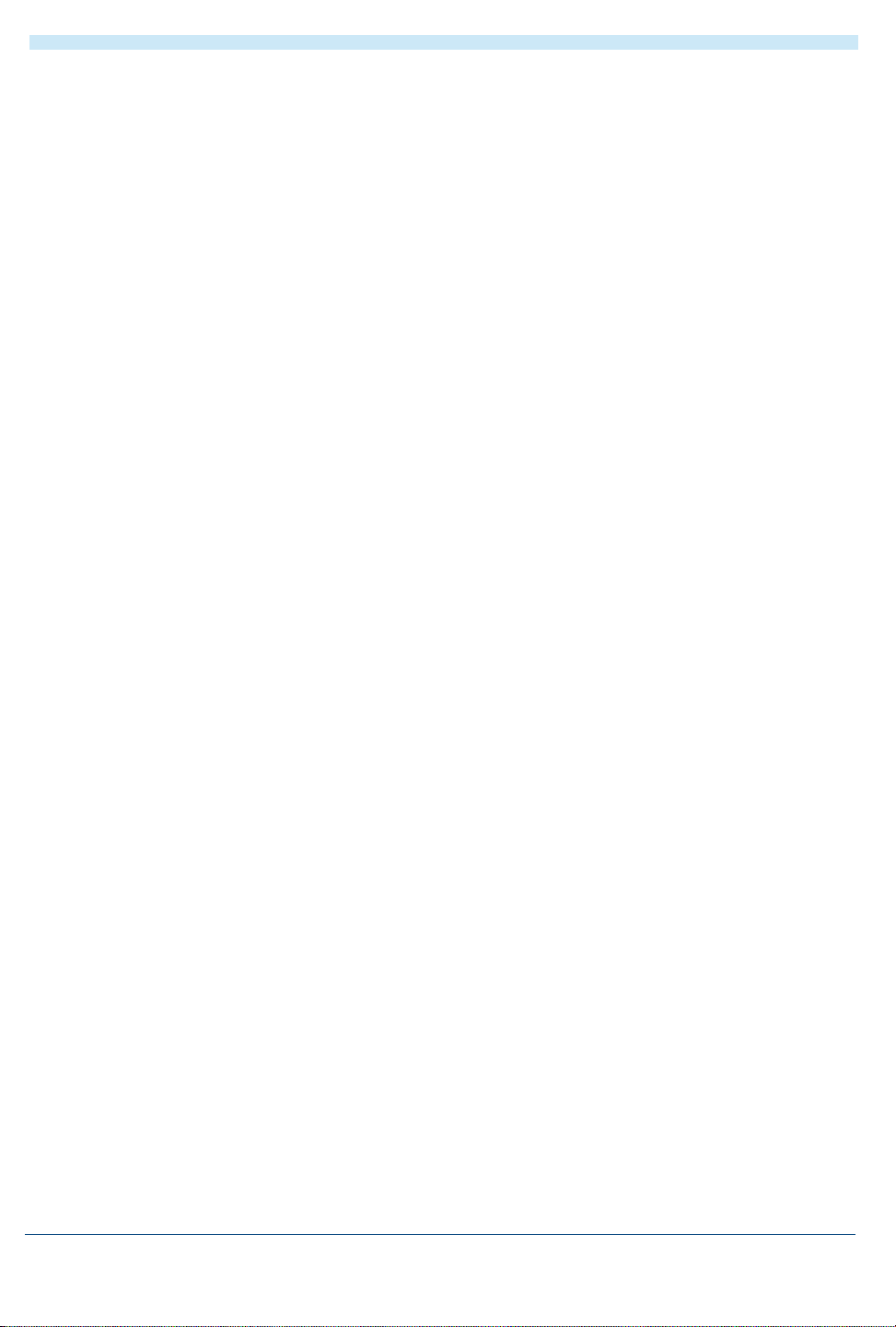
Contents
3 Adjuncts 3-1
Power Systems . . . . . . . . . . . . . . . . . . . . . . . . . . . . . . . . . . . . . . . . . . . . . . . . . . . . . . . . . . . . 3-1
On hold and delayed announcement systems . . . . . . . . . . . . . . . . . . . . . . . . . . . . . . . . . . . . . 3-2
Headsets . . . . . . . . . . . . . . . . . . . . . . . . . . . . . . . . . . . . . . . . . . . . . . . . . . . . . . . . . . . . . . . . . 3-2
Audio and visual paging. . . . . . . . . . . . . . . . . . . . . . . . . . . . . . . . . . . . . . . . . . . . . . . . . . . . . . 3-3
Alerts and sensors . . . . . . . . . . . . . . . . . . . . . . . . . . . . . . . . . . . . . . . . . . . . . . . . . . . . . . . . . . 3-3
External speakerphones. . . . . . . . . . . . . . . . . . . . . . . . . . . . . . . . . . . . . . . . . . . . . . . . . . . . . . 3-3
Security devices . . . . . . . . . . . . . . . . . . . . . . . . . . . . . . . . . . . . . . . . . . . . . . . . . . . . . . . . . . . . 3-3
Call Accounting Systems . . . . . . . . . . . . . . . . . . . . . . . . . . . . . . . . . . . . . . . . . . . . . . . . . . . . . 3-4
4INTUITY AUDIX Messaging 4-1
Application overview of AUDIX. . . . . . . . . . . . . . . . . . . . . . . . . . . . . . . . . . . . . . . . . . . . . . . . . 4-1
Additional sources of information . . . . . . . . . . . . . . . . . . . . . . . . . . . . . . . . . . . . . . . . . . . . . . . 4-2
Accessing AUDIX Administration. . . . . . . . . . . . . . . . . . . . . . . . . . . . . . . . . . . . . . . . . . . . . . . 4-2
Using DEFINITY Site Administration (DSA) . . . . . . . . . . . . . . . . . . . . . . . . 4-2
Review and test the DSA connection. . . . . . . . . . . . . . . . . . . . . . . . . . . . 4-3
Using Telnet to access AUDIX Administration . . . . . . . . . . . . . . . . . . . . . . . 4-4
Features of AUDIX . . . . . . . . . . . . . . . . . . . . . . . . . . . . . . . . . . . . . . . . . . . . . . . . . . . . . . . . . . 4-5
Voice Messaging . . . . . . . . . . . . . . . . . . . . . . . . . . . . . . . . . . . . . . 4-5
Voice mailbox. . . . . . . . . . . . . . . . . . . . . . . . . . . . . . . . . . . . . . . . 4-6
TCP/IP . . . . . . . . . . . . . . . . . . . . . . . . . . . . . . . . . . . . . . . . . . 4-8
Avaya Message Manager. . . . . . . . . . . . . . . . . . . . . . . . . . . . . . . . . . 4-9
FAX Messaging. . . . . . . . . . . . . . . . . . . . . . . . . . . . . . . . . . . . . . .4-12
Automated Attendant . . . . . . . . . . . . . . . . . . . . . . . . . . . . . . . . . . . .4-12
Bulletin Board. . . . . . . . . . . . . . . . . . . . . . . . . . . . . . . . . . . . . . . .4-13
CornerStone Software . . . . . . . . . . . . . . . . . . . . . . . . . . . . . . . . . . .4-13
5 Call Center 5-1
Automatic Call Distribution (ACD) . . . . . . . . . . . . . . . . . . . . . . . . . . . . . . . . . . . . . . . . . . . . . . 5-2
Basic Call Management System . . . . . . . . . . . . . . . . . . . . . . . . . . . . . . . . . . . . . . . . . . . . . . . 5-5
Attendant Vectoring . . . . . . . . . . . . . . . . . . . . . . . . . . . . . . . . . . . . . . . . . . . . . . . . . . . . . . . . . 5-6
Call Center Basic . . . . . . . . . . . . . . . . . . . . . . . . . . . . . . . . . . . . . . . . . . . . . . . . . . . . . . . . . . . 5-6
Call Center Deluxe . . . . . . . . . . . . . . . . . . . . . . . . . . . . . . . . . . . . . . . . . . . . . . . . . . . . . . . . . . 5-7
Call Center Elite . . . . . . . . . . . . . . . . . . . . . . . . . . . . . . . . . . . . . . . . . . . . . . . . . . . . . . . . . . . . 5-7
CentreVu Virtual Routing . . . . . . . . . . . . . . . . . . . . . . . . . . . . . . . . . . . . . . . . . . . . . . . . . . . . . 5-8
CentreVu Advocate . . . . . . . . . . . . . . . . . . . . . . . . . . . . . . . . . . . . . . . . . . . . . . . . . . . . . . . . . 5-9
BCMS Vu . . . . . . . . . . . . . . . . . . . . . . . . . . . . . . . . . . . . . . . . . . . . . . . . . . . . . . . . . . . . . . . . 5-10
CentreVu CT. . . . . . . . . . . . . . . . . . . . . . . . . . . . . . . . . . . . . . . . . . . . . . . . . . . . . . . . . . . . . . 5-11
Requirements. . . . . . . . . . . . . . . . . . . . . . . . . . . . . . . . . . . . . . . .5-11
CentreVu Call Management System (CMS). . . . . . . . . . . . . . . . . . . . . . . . . . . . . . . . . . . . . . 5-12
CMS add-on packages. . . . . . . . . . . . . . . . . . . . . . . . . . . . . . . . . . . . . . . . . . . . . . . . . . . . . . 5-13
CentreVu Supervisor . . . . . . . . . . . . . . . . . . . . . . . . . . . . . . . . . . . .5-13
CentreVu Explorer II . . . . . . . . . . . . . . . . . . . . . . . . . . . . . . . . . . . .5-14
CentreVu Visual Vectors . . . . . . . . . . . . . . . . . . . . . . . . . . . . . . . . . .5-15
CentreVu Compact Call Center Solutions Packages . . . . . . . . . . . . . . . . . . . . . . . . . . . . . . . 5-15
iv
555-233-001 — Issue 2 — November 2000
Overview
Page 5

Contents
6 Wireless Solutions 6-1
Medium-Range mobility . . . . . . . . . . . . . . . . . . . . . . . . . . . . . . . . . . . . . . . . . . . . . . . . . . . . . .6-1
Long-Range mobility. . . . . . . . . . . . . . . . . . . . . . . . . . . . . . . . . . . . . . . . . . . . . . . . . . . . . . . . . 6-2
DEFINITY Wireless Business System PWT . . . . . . . . . . . . . . . . . . . . . . . . 6-3
Application Starter Package . . . . . . . . . . . . . . . . . . . . . . . . . . . . . . . . . . . . . . . . . . . . . . . . . . .6-4
7 Computer Telephony Integration 7-1
Server-Based solutions. . . . . . . . . . . . . . . . . . . . . . . . . . . . . . . . . . . . . . . . . . . . . . . . . . . . . . . 7-1
Third-Party applications . . . . . . . . . . . . . . . . . . . . . . . . . . . . . . . . . . . 7-2
DEFINITY IP Softphone . . . . . . . . . . . . . . . . . . . . . . . . . . . . . . . . . . . . . . . . . . . . . . . . . . . . . .7-3
8 Telecommuting/Virtual Office 8-1
DEFINITY ONE features for telecommuting. . . . . . . . . . . . . . . . . . . . . . . . . . . . . . . . . . . . . . . 8-1
Remote Call Coverage/
Call Forwarding Off-Net/Coverage of Calls Redirected Off-Net . . . . . . . . . . . . . . 8-1
Extended User Administration of Redirected
Calls (Telecommuting Access) . . . . . . . . . . . . . . . . . . . . . . . . . . . . . . 8-1
Personal Station Access . . . . . . . . . . . . . . . . . . . . . . . . . . . . . . . . . . 8-1
Station Security Codes . . . . . . . . . . . . . . . . . . . . . . . . . . . . . . . . . . . 8-2
Pipeline 15 . . . . . . . . . . . . . . . . . . . . . . . . . . . . . . . . . . . . . . . . . . . . . . . . . . . . . . . . . . . . . . . . 8-2
DEFINITY Extender . . . . . . . . . . . . . . . . . . . . . . . . . . . . . . . . . . . . . . . . . . . . . . . . . . . . . . . . . 8-3
AUDIX features for telecommuting. . . . . . . . . . . . . . . . . . . . . . . . . . . . . . . . . . . . . . . . . . . . . .8-3
Remote Max . . . . . . . . . . . . . . . . . . . . . . . . . . . . . . . . . . . . . . . . . . . . . . . . . . . . . . . . . . . . . . . 8-4
Starter application package . . . . . . . . . . . . . . . . . . . . . . . . . . . . . . . . . . . . . . . . . . . . . . . . . . .8-4
9 System Administration 9-1
DEFINITY Site Administration release 1.5 . . . . . . . . . . . . . . . . . . . . . . . . . . . . . . . . . . . . . . . . 9-1
Terminal administration. . . . . . . . . . . . . . . . . . . . . . . . . . . . . . . . . . . . . . . . . . . . . . . . . . . . . . . 9-4
Portless Administration/Administration Without Hardware . . . . . . . . . . . . . . . . . 9-4
Automatic Station Relocation/Terminal Translation Initialization . . . . . . . . . . . . . . 9-5
Scheduling . . . . . . . . . . . . . . . . . . . . . . . . . . . . . . . . . . . . . . . . . . . . . . . . . . . . . . . . . . . . . . . . 9-5
Basic reporting . . . . . . . . . . . . . . . . . . . . . . . . . . . . . . . . . . . . . . . . . . . . . . . . . . . . . . . . . . . . . 9-6
Performance measurements . . . . . . . . . . . . . . . . . . . . . . . . . . . . . . . . . . . . . . . . . . . . . . . . . . 9-6
ECS Reports Generator. . . . . . . . . . . . . . . . . . . . . . . . . . . . . . . . . . . 9-7
Call Charge information . . . . . . . . . . . . . . . . . . . . . . . . . . . . . . . . . . . . . . . . . . . . . . . . . . . . . . 9-8
Call Detail Recording . . . . . . . . . . . . . . . . . . . . . . . . . . . . . . . . . . . . . . . . . . . . . . . . . . . . . . . . 9-9
Call Detail Recording features . . . . . . . . . . . . . . . . . . . . . . . . . . . . . . . 9-9
Variable format records . . . . . . . . . . . . . . . . . . . . . . . . . . . . . . . . . . . 9-9
Call Detail Recording devices. . . . . . . . . . . . . . . . . . . . . . . . . . . . . . . 9-10
Security. . . . . . . . . . . . . . . . . . . . . . . . . . . . . . . . . . . . . . . . . . . . . . . . . . . . . . . . . . . . . . . . . . 9-10
Call restrictions . . . . . . . . . . . . . . . . . . . . . . . . . . . . . . . . . . . . . . 9-10
Starter application package . . . . . . . . . . . . . . . . . . . . . . . . . . . . . . . . . . . . . . . . . . . . . . . . . . 9-11
Overview
555-233-001 — Issue 2 — November 2000
v
Page 6

Contents
10 Networking 10-1
Uniform Dial Plan . . . . . . . . . . . . . . . . . . . . . . . . . . . . . . . . . . . . . . . . . . . . . . . . . . . . . . . . . . 10-1
Distributed Communication System —
Integrated SDN and Non-Integrated SDN . . . . . . . . . . . . . . . . . . . . . . . . . . . . . . . . . . . . . 10-1
Distributed Communications System and ISDN . . . . . . . . . . . . . . . . . . . . . .10-2
DEFINITY ONE DCS networks . . . . . . . . . . . . . . . . . . . . . . . . . . . . . . . . . . . . . . . . . . . . . . . 10-3
QSIG global networking . . . . . . . . . . . . . . . . . . . . . . . . . . . . . . . . . . . . . . . . . . . . . . . . . . . . . 10-3
World-Class Routing . . . . . . . . . . . . . . . . . . . . . . . . . . . . . . . . . . . . . . . . . . . . . . . . . . . . . . . 10-4
Network management features . . . . . . . . . . . . . . . . . . . . . . . . . . . . . . . . . . . . . . . . . . . . . . . 10-5
Time of Day Routing . . . . . . . . . . . . . . . . . . . . . . . . . . . . . . . . . . . .10-5
Automatic Route Selection . . . . . . . . . . . . . . . . . . . . . . . . . . . . . . . . .10-5
Automatic Alternate Routing . . . . . . . . . . . . . . . . . . . . . . . . . . . . . . . .10-6
Generalized Route Selection . . . . . . . . . . . . . . . . . . . . . . . . . . . . . . . .10-6
Facility Restriction Level . . . . . . . . . . . . . . . . . . . . . . . . . . . . . . . . . .10-7
Authorization codes. . . . . . . . . . . . . . . . . . . . . . . . . . . . . . . . . . . . .10-7
Network interfaces and equipment. . . . . . . . . . . . . . . . . . . . . . . . . . . . . . . . . . . . . . . . . . . . . 10-8
Trunk group circuits. . . . . . . . . . . . . . . . . . . . . . . . . . . . . . . . . . . . .10-8
Digital interfaces . . . . . . . . . . . . . . . . . . . . . . . . . . . . . . . . . . . . . .10-9
ISDN. . . . . . . . . . . . . . . . . . . . . . . . . . . . . . . . . . . . . . . . . . . . . . . . . . . . . . . . . . . . . . . . . . . . 10-9
Centralized Attendant Service . . . . . . . . . . . . . . . . . . . . . . . . . . . . . . . . . . . . . . . . . . . . . . . 10-10
Main/Satellite/Tributary. . . . . . . . . . . . . . . . . . . . . . . . . . . . . . . . . . . . . . . . . . . . . . . . . . . . . 10-10
Electronic Tandem Network . . . . . . . . . . . . . . . . . . . . . . . . . . . . . . . . . . . . . . . . . . . . . . . . . 10-11
Starter application package . . . . . . . . . . . . . . . . . . . . . . . . . . . . . . . . . . . . . . . . . . . . . . . . . 10-11
11 SNMP Native Agent Software 11-1
Agent Administration . . . . . . . . . . . . . . . . . . . . . . . . . . . . . . . . . . . . . . . . . . . . . . . . . . . . . . . 11-1
DEFINITY Data . . . . . . . . . . . . . . . . . . . . . . . . . . . . . . . . . . . . . . . . . . . . . . . . . . . . . . . . . . . 11-1
Via the SNMP MIB . . . . . . . . . . . . . . . . . . . . . . . . . . . . . . . . . . . . .11-1
Via the SNMP. . . . . . . . . . . . . . . . . . . . . . . . . . . . . . . . . . . . . . . .11-2
SNMP Traps. . . . . . . . . . . . . . . . . . . . . . . . . . . . . . . . . . . . . . . . . . . . . . . . . . . . . . . . . . . . . . 11-2
DEFINITY ONE Co-Resident Modules. . . . . . . . . . . . . . . . . . . . . . . . . . . . . . . . . . . . . . . . . . 11-2
GAM . . . . . . . . . . . . . . . . . . . . . . . . . . . . . . . . . . . . . . . . . . . .11-2
WatchDog. . . . . . . . . . . . . . . . . . . . . . . . . . . . . . . . . . . . . . . . . .11-2
License Server . . . . . . . . . . . . . . . . . . . . . . . . . . . . . . . . . . . . . . .11-3
DSA. . . . . . . . . . . . . . . . . . . . . . . . . . . . . . . . . . . . . . . . . . . . .11-3
Logins and the LAC. . . . . . . . . . . . . . . . . . . . . . . . . . . . . . . . . . . . .11-3
Appendix A: Features A-1
Automatic routing features . . . . . . . . . . . . . . . . . . . . . . . . . . . . . . . . . . . . . . . . . . . . . . . . . . . .A-1
Basic features. . . . . . . . . . . . . . . . . . . . . . . . . . . . . . . . . . . . . . . . . . . . . . . . . . . . . . . . . . . . . . A-2
Call Center features . . . . . . . . . . . . . . . . . . . . . . . . . . . . . . . . . . . . . . . . . . . . . . . . . . . . . . . . .A-6
Private networking features . . . . . . . . . . . . . . . . . . . . . . . . . . . . . . . . . . . . . . . . . . . . . . . . . . .A-8
Trunk group features . . . . . . . . . . . . . . . . . . . . . . . . . . . . . . . . . . . . . . . . . . . . . . . . . . . . . . . . A-9
Index IN-1
vi
555-233-001 — Issue 2 — November 2000
Overview
Page 7

Purpose
About This Document
This document provides a high-level overview of the features, components, and
capabilities of the DEFINITY ONE
For information on how to install, administer, or maintain DEFINITY ONE, see the
DEFINITY ONE Documents Main Menu on this CD.
This document is intended to provide an understanding of:
• DEFINITY ONE components
• DEFINITY ONE features
• Additional solutions to further tailor DEFINITY ONE to futu re needs
Intended audiences
This overview provides information for the following audiences:
• Customer end users and system administrators
• Avaya account executives, representatives, and distributors who require high-
level information about the system and its use
How to use this document
This document provides a basic understanding of the components, features, and
capabilities of DEFINITY ONE, and the starter packages. The information is useful
in identifying applications to increase employee productivity and effectiveness.
™
Communications System (DEFINITY ONE).
Overview chapters are:
• Chapter 1 , Introducti on provides an overview of DEFINITY ONE, including
features, hardware and software.
• Chapter 2, Desktop/Console Solutions describes the telephones and consoles
available with DEFINITY ONE.
• Chapter 3, Adjuncts describes the adjuncts available with DEFINITY ONE.
• Chapter 4, Intuity AUDIX Messaging describes the Avaya AUDIX application
and features on DEFINITY ONE, and provides a high-level overview of
application capabilities and functionality.
• Chapter 5, Call Center escribes advanced call-handling applications and call
center management capabilities.
• Chapter 6, Wireless Solutions describes applications that enable employees to
stay in touch with co-workers and clients from both on-site and off-site locations.
Overview
555-233-001 — Issue 2 — November 2000
vii
Page 8

Conventions used in this document About This Document
• Chapter 7, Computer Telephony Integration describes th e applications that enable
employees to combine computer and telephone functions to access client
information.
• Chapter 8, Telecommuting/Virtual Office describes applications that enable
employees to work effectively off-site.
• Chapter 9, System Administration describes applications to help manage
DEFINITY ONE, including the DEFINITY Site Administration (DSA) tool.
• Chapter 10, Networking describes connection applications for various voice and
data networks.
• Chapter 11, SNMP Native Agent Software describes the SNMP interface to the
system’s alarm and error tables, performance measurements, and configuration
data.
• Appendix A: Features lists the features of DEFINITY ONE.
Conventions used in this document
The following conventions are used in this document:
• The term system is used to represent DEFINITY ONE.
Security
• The term switch is used to represent other telecommunications switchin g
products.
DEFINITY ONE security is extremely important to Avaya. See the BCS Products
Security Handbook (555-025-600) and the DEFINITY ONE documentation for
security measures for your system.
viii
Overview
555-233-001 — Issue 2 — November 2000
Page 9

Trademarks
Trademarks
About This Document
This document contains references to the following Avaya trademarked products:
• AUDIX
• CallVisor
• DEFINITY
• DEFINITY ONE
• INTUITY
• CentreVu
• BCMS Vu
• PassageWay
• CALLMASTER
• Magic On Hold
• CONVERSANT
The following products are trademarked by their appropriate vendor:
• LINX
• Netscape Navigator
Corporation.
• pcAnywhere
• Windows NT
Microsoft
• Paradyne
• U.S. Robotics
• Pentium
• Macintosh
• UNIX
• FastCall
• Commence
• Octel
• PhoneLine
• Ascend
Inc.
• Hypercom
• Sixth Sense
• Informix
• Intuition
• FastCall
®
®
®
™
Communications System
®
®
®
®
®
®
®
™
is a trademark of Illinois Tool Works, Incorporated.
®
is a registered trademark of Netscape Communications
®
is a registered trademark of Dynamic Microprocessor Associates.
™
is a trademark, and Windows® is a registered trademark, of
®
Corporation.
™
is a trademark of Paradyne Corporation.
®
is a registered trademark of U.S. Robotics Corporation.
™
is trademark of Intel Corporation.
®
is a registered trademark of Apple Computer, Inc.
®
is a registered trademark of X/Open Company, Ltd.
®
is a registered trademark of Aurora Systems, Inc.
™
is a trademark of Commence Corporation.
®
is a registered trademark of Octel Communications Corporation.
®
is a registered trademark of CCOM Information Systems.
®
and Pipeline® are registered trademarks of Ascend Communications,
®
is a registered trademark of Hypercom.
®
is a registered trademark of AnswerSoft, Inc.
®
is a registered trademark of Informix Software, Inc.
®
is a registered trademark of Answersoft, Inc.
®
is a registered trademark of Aurora Systems, Inc.
Overview
555-233-001 — Issue 2 — November 2000
ix
Page 10

How to order documentation About This Document
How to order documentation
This document order number is 555-233-001, Issue 3. To order this document,
contact:
Lucent Technologies BCS Publications Center
2855 North Franklin Road
Indianapolis, IN 46219-1385
U.S.A.
Voice: 1 800 457-1235
Fax: 1 800 457-1764
International Voice: 317 322-6791
International Fax: 317 322-6699
Web Site: www.avaya.com/enterprise/documentation
To order paper versions of documents on the documentation library CD or any other
documents, provide the order number(s) for the document(s).
The documentation library CD is part of the standard customer documentation
package. If additional copies of the CD are needed, contact the Publications Center
and use order number 555-233-001, Issue 3, comcode 108671413. //Reviewers,
please provide the updated order number, Issue number, and camcode.//
How to comment on this document
Avaya welcomes feedback. Please complete and return the reader comment form at
the back of the document.
If the reader comment form is missing for DEFINITY ONE Communications System
Release 3.0 Overview, (555-233-001), Issue 3, fax your comments to
1-732-817-4009.
Overview
x
555-233-001 — Issue 2 — November 2000
Page 11

1 Introduction
The DEFINITY ONE Communications System (DEFINITY ONE) Release 3.0 provides Avaya customers an
integrated set of applications that are administered through an easy-to-use interface. DEFINITY ONE offers
sophisticated business features and functionality, such as voice mail, call center, and networking. The system is
applicable to a single site or a network within large business satellite offices or worldwide branch offices.
Release 3.0 includes DEFINITY Release 9, I
(DSA) Release 1.5, loaded on a single NT-based platform. Application integration results in easy administration
on the Windows NT 4.0 operating system. In addition, outside adjuncts and associated connectivity and
maintenance costs are eliminated and functionality is consolidated into a single cabinet. This creates a costeffective platform.
The Application Starter Packages offer an array of prepackaged advanced applications that effectively help
manage time and communication processes. DEFINITY ONE starter packages include:
• Automatic Call Distribution (ACD)
• Networking
• Virtual Office
DEFINITY ONE allows for business growth without additional investmen t. The circui t packs, pho nes, and
cabinet (in some cases) can be reused in a larger DEFINITY system.
NTUITY AUDIX Release 4.4, and DEFINITY Site Administration
DEFINITY ONE Communications System
DEFINITY ONE with DEFINITY Release 9 software allows full functionality,
including support for the 4600-, 6200-, 6400-, 7400-, and 8400-series telephones and
terminals. The following features are offered:
• DEFINITY station and trunk circuit packs, such as C-LAN and IP trunk
• Asynchronous Transfer Mode (ATM) and features, such as telecommuting
• Integrated Services Digital Network-Primary Rate Interface (ISDN-PRI) access
and Distributed Communications System (DCS) and QSIG private networking
See Appendix A, Features for a complete list of DEFINITY ONE features.
Overview
555-233-001 — Issue 2 — November 2000
1-1
Page 12

DEFINITY ONE Communications System 1 Introduction
What’s new in release 3.0
DEFINITY ONE with DEFINITY Release 9 offers significant new features and
improvements to facilitate system administration and enhance call center functions.
These features include customer access to Windows via Telnet and support of
announcements. Several behind-the-scenes enhancements include eliminating nonessential hardware, and improving BCMS Vu
enhancements support multiple scheduled backups, and include addition al fil es for
Call Center co-resident announcements. In addition, the Web interface on DEFINITY
ONE includes the ability to download call center clients for BCMS Vu and CentreVu
CT. The Definity LAN Gateway (DLG) feature allows the Windows local area
network
(LAN) interface to be administered within the DEFINITY application.
Upgrade procedures are supported via an installation wizard in the same manner as a
new load within Release 2.0.
Improvements include:
• Software Options
DEFINITY ONE Release 3.0 is offered as a single hardware module with the
following major software options: Co-Resident Announcements, SNMP Agent ,
BCMS Vu, and CentreVu CT Server.
• Co-resident Announcements
Call Center connectivity. Web
Announcements can now be stored on the DEFINITY ONE hard drive. There are
8 announcement ports.
• SNMP Agent
The SNMP agent is a software module loaded on all systems and available at
additional cost. The agent provides a SNMP interface to the system’s alarm and
error tables, select performance measurements , and select co nfiguration data. The
agent also supports SNMP traps for DEFINITY alarms and restarts, INTUITY
alarms, and Windows NT events.
• BCMS Vu
First available in Release 2.0, BCMS Vu is offered as a standalone product that
connects to the DEFINITY ONE system via the LAN. This option is available at
additional cost and is field installable.
• CentreVu CT Server
First available in Release 2.0, CentreVu CT Server is offered as a standalone
product that connects to the DEFINITY ONE system via the LAN. This option is
available at additional cost and is field installable.
• Web Enhancements
The Web interface on DEFINITY ONE Release 3.0 includes the ability to
download call center clients for BCMS Vu and CentreVu CT.
• DLG Enhancement
A new feature allows adjunct routing ot asai /adjlk TCP/IP links. This feature is
co-resident on the processor and does not require any additional hardware.
Overview
2
1-
555-233-001 — Issue 2 — November 2000
Page 13

DEFINITY Site Administration (DSA)
AUDIX
AUDIX provides a messaging communications solution for unified voice and fax
messaging. Accessing voice mail and fax via phone, PC, laptop, and wireless saves
the user valuable time. This release of AUDIX includes several enhancements in
media, access, and connectivity that offer the first truly “universal” messaging
product. AUDIX provides voice, fax, and text messaging together with text-tospeech, and Message Manager func tionality on a s ingle process or. The new processor
board provides DSP resources for messaging, and support for TCP/IP.
In addition, the AUDIX CornerStone software base has been modified to support coresident announcements.
DEFINITY Site Administration (DSA)
DEFINITY Site Administr atio n (DSA) is a Windows- based sy stem manag ement t ool
that provides an easy-to-use interface with DEFINITY and AUDIX. The built-in
wizards globally update records, add users, and complete other administrative and
maintenance tasks. The system is administered on the Windows-based graphical
system administration terminal that has pull-down menus and on-line help. Shortcu ts
can be created to frequently used commands and to templates for frequently used
tasks. A windows-based system access terminal (SAT), with pull-down menus and
on-line help for more complex tasks, uses the Graphically Enhanced DEFINITY
Interface (GEDI). The standard SAT interface remains available through terminal
emulation.
1 Introduction
Call Center
Note:
Call Center functionality in DEFINITY ONE consists of the following:
• DEFINITY Basic, Deluxe or Elite Call Center software
• Basic Call Management System (BCMS) monitoring and reporting
• Access to BCMS through DSA using terminal emulation (only one BCMS
• Scheduled printing of BCMS historical reports is not supported
• BCMS Vu support via the LAN (TN795 processor)
• Call Management System (CMS) support via the C-LAN board
• TSAPI support via the C-LAN board or the LAN (TN795 processor)
• Passageway Direct Connect support
If DSA is run co-resident on the DEFINITY ONE platform, the email
notification feature of DSA is not supported.
monitoring/reporting session may be active at one time)
Overview
555-233-001 — Issue 2 — November 2000
1-3
Page 14

Web browser access 1 Introduction
Web browser access
DEFINITY ONE can be administered through a web interface. Using a PEER WEB
server through a LAN connection, the administrator ca n download software (Message
Manager, DSA), connect to DEFINITY or Intuity, schedule a backup or look at
backup results, restore from a backup, and start PCanywhere to act as a console to
DEFINITY ONE.
Call Accounting
Call Accounting controls communications costs with accurate reporting on calls
processed and effective cost-allocation methods. Call Accounting stores call records
from phone extensions and assigns costs to the calls. The system also creates ad-hoc
reports to manipulate call data and charge-back call expenses to clients or
departments. Detection of toll fraud and maintenance of call records are also features
of call accounting. Station Message Detail Recording (SMDR) records are written in
real time to a file on the local hard disk. Because of ethernet connectivity, this
information is easily accessed from anywhere on the LAN or WAN.
Starter packages
DEFINITY ONE Starter Packages are designed to introduce simple, cost-effective
advanced applications that allow businesses to start small and grow. Starter Package
capacity can increase with business expansion.
The following Starter Packages are available:
• Automatic Call Distribution (ACD)
• Virtual Office
The ACD Package can establish a call center operation with as few as six agents.
It includes the following features:
~ ACD distributes calls evenly among agents and provides advanced call-
handling capabilities
~ Basic Call Management System (BCMS) provides reports on the status of
agents, splits, trunks, and incoming calls.
The package can be upgraded to support up to 50 agents.
The Virtual Office Starter Package provides voice and data access for off-site
workers and telecommuters. This allows workers to remotely access a business
LAN or Internet. Users also can receive calls using the same number.
Overview
4
1-
555-233-001 — Issue 2 — November 2000
Page 15

System administration
• Wireless
The Wireless Starter Package enhances mobility within business locations,
enabling employees to receive important calls away from their desks. It is
available in single- and multi-zone packages for 1 to 25 users. The Wireless
Starter Package provides convenient business calling features using compact
handsets.
Packages are available for DEFINITY Wireless Business Systems and the
TransTalk 9000 systems.
• Networking
The Networking Starter Package includes the hardware and software for
consistent, cost-effective communications among multiple company locations.
Depending on business needs, a networking package can be selected to provide:
centralized voice mail, remote call coverage, and calling party/called party
displays.
System administration
DEFINITY ONE offers the DEFINITY Site Administration (DSA) Release 1.5
package.
1 Introduction
MasterDirectory and PhoneLine
The MasterDirectory and PhoneLine Starter Package includes soft ware for collecting,
modifying, and synchronizing directory information from a variety of sources.
Sources include private branch exchanges
databases. Current directory information in networked, stand-alone, and mobilecomputing environments is accessed online. In addition, information in corporate
directories is distributed to users throughout the organization.
(PBXs), telecom databases, and corporate
Overview
555-233-001 — Issue 2 — November 2000
1-5
Page 16

AMIS Analog Networking 1 Introduction
AMIS Analog Networking
The Audio Messaging Interchange Specification (AMIS) Analog Networking feature
lets subscribers exchange voice mail messages with voice messaging systems
anywhere in the world, provided those systems also have AMIS analog networking
capabilities. The Message Delivery feature allows subscribers to send recorded
messages to any touch-tone telephone, including a residence telephone.
AMIS Netw orking involves:
• Establishing machine names
• Administration of dial strings for all AMIS nodes
• Administration of address ranges
• Testing with other vendors (this requires test mailboxes with password access)
• Post-implementation support for five consecutive business days, with the
understanding that the translations have not been changed or modified by the
customer
Customers implementing AMIS or TCP/IP networking should consider using the
Node Implementation and Testing Offer which includes administration and testing of
end points. Ask your service representative for details.
Note:
Note:
Hardware
DEFINITY ONE’s major components include a TN744 call classifier board, and a
new processor board, the TN795. This circuit pack contains:
• Windows NT 4.0 operating system with on-board Pentium processor chip
• Motorola processor running application firmware
• NT to firmware interface
• Tone clock functionality equivalent to a TN2182 circuit pack
• AUDIX software with virtual AUDIX ports
Compact modular cabinet
The 10-slot cabinet weighs 50-60 lbs. (fully loaded) and is approximately 11 x 25 x
25 inches. It includes slots for circuit packs and a power supply and suppo rt s up to
168 ports. Both shelves (see Figure 1-1 on page 1-7) have five slots (1-5 on the
bottom shelf and 6-10 on t he top shelf). The TN795 circuit pack must be in s lot 2. The
cabinet is designed for wall mounting, but can b e floor - o r table-moun ted . See F igure
1-1 on page 1-7.
Customers who currently have DCP networking installed will need to
purchase an Interchange to facilitate the TCP/IP-DCP conversi on.
DEFINITY ONE’s TCP/IP design is targeted for Mach 4 and above
systems. Systems using IP55 TCP/IP will not function with DEFINITY
ONE.
Overview
6
1-
555-233-001 — Issue 2 — November 2000
Page 17
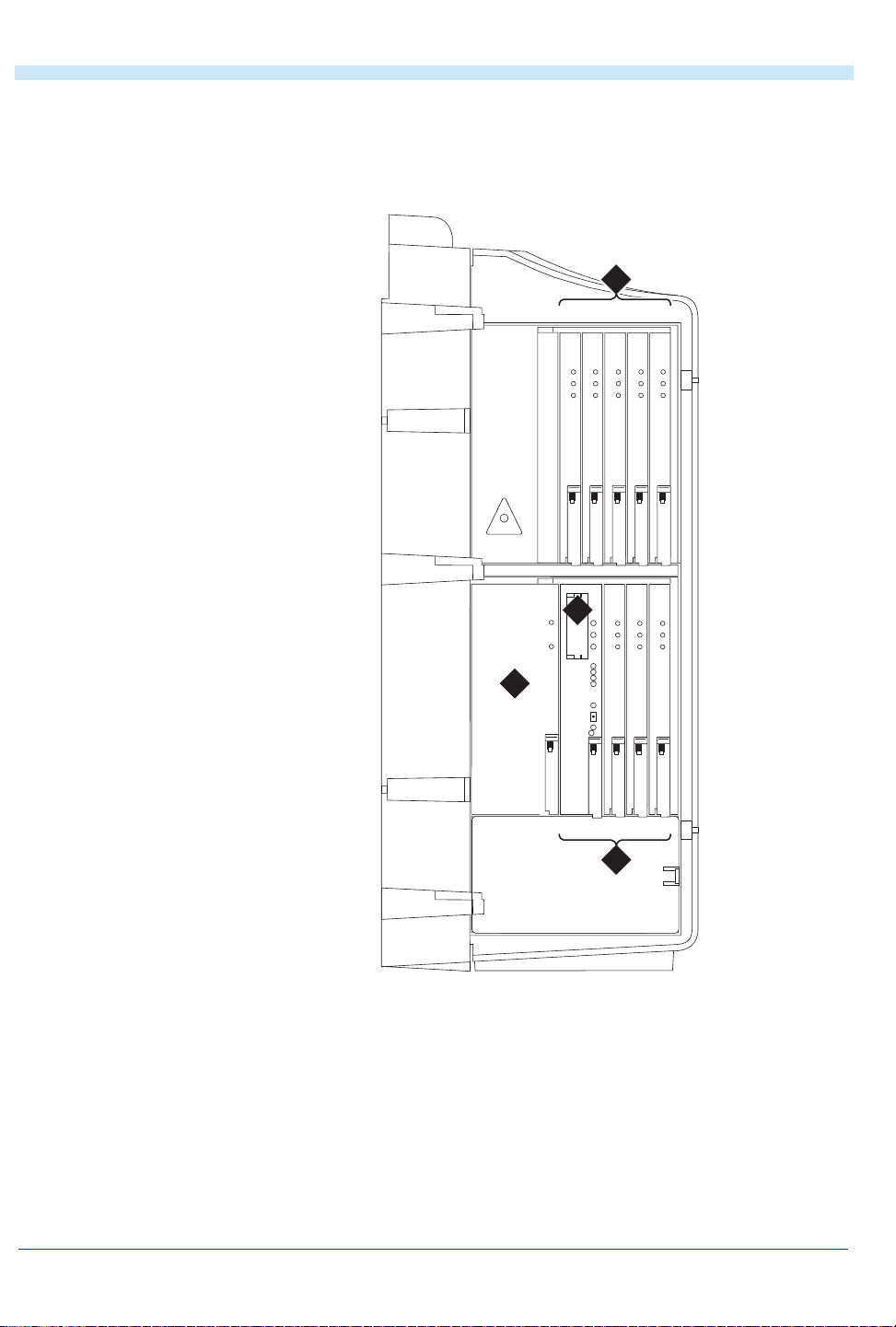
Hardware
1 Introduction
Release 3.0 allows for the addition of one expansion cabinet. The cabinet must be
side-by-side with the first cabinet and connected by LAN.
Figure 1-1. /Compact Modular Cabinet
2
6
10
4
PCMCIA
MAJOR ALARM
MINOR ALARM
CLOCK
3
EM XFR
ON
AUTO
OFF
OK REMOVE
SHUTDOWN
T
T
N
N
7
7
9
4
5
4
D
123 4
5
1
Slots 1 and 2 are reserved for the TN795 circuit pack. Slot 3 is recommended for the
TN744D circuit pack, but any other slot is acceptable.
Overview
555-233-001 — Issue 2 — November 2000
1. Slots 1 - 5
2. Slots 6 - 10
3. 650 Power Supply
4. PCMCIA Hard Disk
Drive
1-7
Page 18

Software 1 Introduction
Software
DEFINITY ONE systems use DEFINITY Release 9 software. For more information,
see DEFINITY Enterprise Communications Syst em Release 9 Fe ature Description.
In addition to the basic software, optional packages (see Starter application package
on page 8-4) are designed to enhance system capabilities. The basic software is
required for the optional packages. See your account representative for more
information.
The following major software options are available at additional cost: Co-Resident
announcements, Processor Ethernet capability, SNMP agent, BCMS Vu, CentreVu
CT Server.
Reliability
DEFINITY ONE provides a common communications solution featuring business
communication, multimedia messaging, call accounting, and system management
applications. The system is small in footprint and line size and the single-cabinet
platform allows applications to work together, eliminating cost and complexity.
DEFINITY ONE offers superior reliability over traditional solutions for smaller
businesses. Unnecessary boxes, cabling, and admin istration tasks are eliminated. Th e
result is a system that is easier to install and configure than traditional solutions, with
less risk of error. The integrated DEFINITY Site Administration tool simplifies the
task of configuring DEFINITY and AUDIX. This reduces the likelihood of down
time from administration errors.
DEFINITY ONE provides:
• System survival of minor power surges (incl udin g l i ghtni n g-i n duced surges up to
2,500 peak volts) without service interruption
• System operation in less-than-ideal locations of above-average temperatures and
humidity
• Automatic restoration of the last saved version following a power outage
• Remote diagnostics capability, enabling rapid troubleshooting and maintenance
• Scheduled centralized backups of critical system information at remote sites. In
an emergency, multiple copies of translations, AUDIX subscriber information,
and the Windows NT registry files are available. Saved information can be
quickly restored.
• Self-diagnostics and self-correction of system errors. The system automatically
calls the Avaya Technical Assistance Center for remote diagnostics support.
• Automatic standard maintenance routines
• Automatic backup of user translations per-customer settings
Overview
8
1-
555-233-001 — Issue 2 — November 2000
Page 19

Incomparable service
Incomparable service
DEFINITY ONE customers enjoy incomparable service. Avaya’s knowledgeable
sales associates and technicians are thoroughly trained in remote alarming, expert
systems, troubleshooting, and disaster-recovery procedures.
1 Introduction
Overview
555-233-001 — Issue 2 — November 2000
1-9
Page 20

Incomparable service 1 Introduction
Overview
10
1-
555-233-001 — Issue 2 — November 2000
Page 21

2 Desktop/Console Solutions
The communications needs of people in your company vary widely. Some may require only basic telephone
service. Others may need effective messaging services or high-speed data communications and access to a
variety of host and personal computers.
DEFINITY ONE brings voice communications, data communications, and messaging together on the desktop,
which enables you to customize the types of service for various users.
Note:
Some applications and products are unavailable in s ome countries. Please
check with your local distributor for further information about the
features and applications available to you.
Telephones for the global marketplace
A wide variety of telephones, ranging from basic single-line to sophisticated digital
service that integrates voice and data communications, are available with DEFINITY
ONE. You can incorporate a mixture of telephone types based on user job function.
All of the telephones are easy to use and provide the ability to tap into the power of
DEFINITY ONE.
Telephones fall into two basic families — Digital Communications Protocol (DCP)
and analog. These terms describe how each type of telephone communicates with
your DEFINITY ONE system. These families of telephones are designed to
accommodate the types of communications various users require. All telephones have
touch-tone dialing and the message-waiting lamp for notification of messages.
The following DEFINITY telephones are supported:
• DEFINITY IP Softphones
• 4300-Series digital telephones
• 6400-Series digital telephones
• 7400-Series digital telephones
• 8400-Series digital telephones
• 9400-Series digital telephones (available in select European countries only)
• 6200-Series analog telephones
• 8100-Series analog telephones
• 9100-Series analog telephones
• 2500-Series analog telephones
Overview
555-233-001 — Issue 2 — November 2000
2-1
Page 22

Telephones for the global marketplace 2 Desktop/Console Solutions
Digital DCP telephones
Digital telephones using the DCP use digital transmission for integrated voice, data,
and control signals. Tr ansmission is over a con nection consi sting of on e or two pa ir of
wires. Each connection supports one signalling channel and two information (voice
and data) channels.
DCP telephones are useful for people who receive a high volume of calls, require
access to multiple applications or databases, use switch features heavily, or require
messaging services. DCP telephones can be used to expand the capabilities of
personal computers.
DCP telephones provide the full range of DEFINITY ONE features on your desktop.
In addition to multiline and multifunction capabilities, they provide access to
integrated voice and data applications and messaging services.
Some models include display screens. DCP telephones can save money by reducing
the number of lines, modems, and ports that would normally be needed for analog
facilities.
The following DCP telephones are available for sale:
• 6400-Series digital telephones
• 8400-Series digital telephones
4600-Series digital IP telephones
• 4600-Series digital IP telephones
The 4600 series is a new line of digital business phones that use the Internet Protocol
(IP) technology with Ethernet line interfaces and have downloadable firmware. This
feature provides the user with the capability to natively administer and maintain the
new 4600 series IP telephones . The l i ne of p hon es i nclud es t he 4 606 , 461 2, and 4624
models.
These new IP telephones emulate the DCP 64xx series of telephones and provide all
of the same feature set that those phones provide except for the group listen feature.
The IP phone’s dual connection architecture uses one connection to provide the media
stream via the H.323 protocol stack and another connection to provide the rich set of
DEFINITY features using the proprietary CCMS/DCP protocols over TCP/IP. The
4600 series IP telephones themselves will provide support for DHCP and TFTP over
IPv4/UDP which enhance the administration and servicing of the phones. These
phones utilize DHCP in order to obtain dynamic IP addresses and they utilize TFTP
in order to download new versions of firmware for the phones.
DEFINITY ONE supports the following 4600-Series telephones:
• The 4624 IP telephone is a digital, multi-line IP telephone that has 24 call
appearance/ feature buttons and a 2- line by 24- character display. This telephone
isdesigned for the busy executive or executive assistant who requires extensive
call handling and call coverage flexibility. The 4624 has 12 additional features
that are accessible via the 2- line by 24- character display and are selected by the
four display- associated soft keys. The 4624 has a built- in 2- way speakerphone
and can be wall mounted.
Overview
2
2-
555-233-001 — Issue 2 — November 2000
Page 23

Telephones for the global marketplace
• The 4612 IP telephone is a digital, multiline IP telephone that has 12 call
appearance/ feature buttons and a 2- line by 24- character display. The 4612 has
12 additional features that are accessible via the 2- line by 24- character display
and are selected by the four display- associated soft keys. The 4612 h as a built- in
2- way speakerphone and can be wall mounted.
• The 4606 IP telephone is a digital, single- line IP telephone with 6 call
appearance/feature buttons and a 2- line by 16- character display. The 4606 has a
built- in 2- way speakerphone and can be wall mounted. There are no soft keys
associated with the display.
Requirements
The 4300-Series telephones require either the TN2302 IP Media Processor circuit
pack or the TN802B Medpro circuit pack for the audio capability. They also require
the TN799 Control-LAN (CLAN) circuit pack for the signaling capability (either the
B or C vintage) on the csi, si, and r platforms. Release 2 and above of the
DEFINITYOne platform does not require the CLAN circuit pack in order to su pport
the IP telephones
2 Desktop/Console Solutions
6400-Series digital telephones
The 6400-Series digital telephones are versatile 2-wire DCP telephones that support
all of the key/hybrid features of DEFINITY ONE. These telephones have a new,
global design and include the following additional features:
• Date and time display
• Feature button that allows switchhook control of a headset
• Conference, Transfer, Hold, and Last Number Dialed fixed feature buttons
• Group Listen capability. This allows you to use your handset or headset while
others in the room listen via a speakerphone. This 2-way handset, 1-way speaker
mode allows you to serve as a spokesperson for a group.
• Station User Administration capability allows you to program certain features on
the telephone yourself.
• Whisper Page. This allows an assistant to announce a second call to a company
official during an active call on the official’s telephone. The announcement is
heard only by the official.
• Auto Call Times. This allows each call to be timed automatically upon answer.
The elapsed call displays on the telephone. The timer is stopped automatically
when a call is ended or placed on hold.
The 6400 Tip/Ring Module enables a 6400-series analog adjunct, such as a fax
machine or modem to operate independently on the I2 channel with its own
extension.
Overview
555-233-001 — Issue 2 — November 2000
2-3
Page 24

Telephones for the global marketplace 2 Desktop/Console Solutions
6400-Series telephones DEFINITY ONE supports the following 6400-Series telephones:
• 6402 telephone
The 6402 telephone is a digital, single-line DCP telephone without a display; it
can be wall mounted. This cost-effective, entry-level telephone is designed for
users with basic call handling requirements. The 6402 is ideal for areas where
there is minimum use, such as reception areas, copy rooms, file rooms, or
warehouse locations. This telephone has a Feature button for accessing up to 12
system features and a built-in, 1-way (listen-only) speakerphone that facilitates
off-hook dialing and listening to voice mail or broadcast messages.
• 6402D telephone
The 6402D telephone is a digital, single-line DCP telephone with a 2-line by 16character display. This telephone has a Feature button for accessing up to 12
system features. The 6402D has a 1-way (listen-only) speakerphone and can be
wall mounted. There are no soft keys associated with the display.
• 6408+ telephone
The 6408+ telephone is a digital, multiline DCP telephone that has eight call
appearance/feature buttons. This telephone has no display and can be wall
mounted. The 6408+ is designed for users who need multiple line appearances
and extensive features. The 6408+ has a built-in 2-way speakerphone and
programmable keys so users can access more system features from the telephone.
• 6408D+ telephone
The 6408D+ telephone is a digital, multiline DCP telephone that has eight call
appearance/feature buttons and a 2-line by 24-character d isplay. This telephone is
designed for users who need multiple line appearances and extensive features.
The 6408D+ has 12 additional features that are accessible via the 2-line by 24character display and are selected by the four display-associated soft keys. The
6408D+ has a built-in 2-way speakerphone and can be wall mounted.
• 6416D+ telephone
The 6416D+ telephone is a digital, multiline DCP telephone that has 16 call
appearance/feature buttons and a 2-line by 24-character d isplay. This telephone is
designed for users with call coverage responsibilities wh o need multiple line
appearances and extensive features. The 6416D+ has 12 additional features that
are accessible via the 2-line by 24-character display and are selected by the four
display-associated soft keys. A 24-button expansion module can be added to
provide 24 additional auxiliary buttons. (The 24-button expansion module
requires power from the station or the closet.) The 6416D+ has a built-in 2-way
speakerphone and can be wall mounted when not used with the 24-button
expansion module.
• 6416D+M telephone
The 6416D+M telephone is a digital, multiline DCP telephone that has 16 call
appearance/feature buttons and a 2-line by 24-character d isplay. This telephone is
designed for users with call coverage responsibility who need multip le line
appearances and extensive features. The 6416D+M has 12 additional features that
are accessible via the 2-line by 24-character display and are selected by the four
display-associated soft keys.
Overview
4
2-
555-233-001 — Issue 2 — November 2000
Page 25

Telephones for the global marketplace
A 24-button expansion module can be added to pr ovide 24 addi tional auxiliary
buttons. (The 24-button expansion module requires power from the station or the
closet.)The 6416D+M allows y ou to install a 100A Tip/Ring module, pro vidi n g a
connection between the telephone and such analog adjuncts as modems, fax
machines, analog conference-quality speakerphones, answering machines, and
TDD machines commonly used by the hearing impaired. The 6416D+M has a
built-in 2-way speakerphone and can be wall mounted. The 6416D+M also has a
built-in headset jack.
• 6424D+ telephone
The 6424D+ telephone is a digital, multiline DCP telephone that has 24 call
appearance/feature buttons and a 2-line by 24-character d isplay. This telephone is
designed for the busy executive or executive assistant who requires extensive call
handling and call coverage flexibility. The 6424D+ h as 12 additional features that
are accessible via the 2-line by 24-character display and are selected by the four
display-associated soft keys. The 6424D+ has a built-in 2-way speakerphone and
can be wall mounted. A 24-button expansion module can be added to provide 24
additional auxiliary buttons. (The 24-button expansion module requires power
from the station or the closet.)
• 6424D+M telephone
2 Desktop/Console Solutions
7400-Series digital telephones
The 6424D+M telephone is a digital, multiline DCP telephone that has 24 call
appearance/feature buttons and a 2-line by 24-character d isplay. This telephone is
designed for the busy executive or executive assistant who requires extensive call
handling and call coverage flexibility. The 6424D+M has 12 additional features
that are accessible via the 2-line by 24-character display and are selected by the
four display-associated soft keys. The 6424D+M allows you to install a 100A
Tip/Ring module, providing a connection between the telephone and such analog
adjuncts as modems, fax machines, analog conference-quality speakerphones,
answering machines, and TDD machines commonly used by the hearing
impaired. The 6424D+M has a built-in 2-way speakerphone and can be wall
mounted. A 24-button expansion module can be added to provide 24 additional
auxiliary buttons. (The 24-button expansion module requires power from the
station or the closet.) The 6424D+M also has a built-in headset jack.
Requirements
The 6400-Series telephones are compatible with the following 2-wire DCP circuit
packs:
• TN2181 (16-port circuit pack)
• TN2224 (24-port circuit pack)
• TN2214 (international 24-port circuit pack)
The 7400-Series telephones are 4-wire, multiline, DCP telephones. Although these
telephones are supported, they cannot take advantage of the latest set of DEFINITY
ONE features. These telephones are not currently sold as new.
Overview
555-233-001 — Issue 2 — November 2000
2-5
Page 26

Telephones for the global marketplace 2 Desktop/Console Solutions
8400-Series digital telephones
The 8400-Series telephones are versatile 2-wire/4-wire DCP telephones that offer
flexibility and cost savings and support most of the key/hybrid features of DEFINITY
ONE. (Table 2-1 on page 2-7 shows the differences between the 8400-Series
telephones and 6400-Series telephones.) These telephones detect automatically
whether they are plugged into a 2-wire or 4-wire digital line circuit card.
Note:
The 8400-Series teleph ones are not offer ed with new DEFINITY systems
sales. However, you can still purchase these telephones from Avaya.
DEFINITY ONE supports the following 8400-Series telephones:
• 8403 telephone
The 8403 is a 3-line telephone without a display that can be wall mounted. This
telephone has a built-in, 1-way (listen-only) speakerphone and three
programmable buttons.
• 8405B telephone
The 8405B is a 5-line telephone without a display and can be wall mounted. The
8405B has a built-in 1-way speaker and programmable keys.
• 8405D+ telephone
The 8405D+ is a 5-line telephone with a 2-line, 24-character display that can be
wall mounted. This telephone has a built-in 2-way speaker and programmable
keys.
• 8410B telephone
The 8410B is a 10-line telephone without a display that can be wall mounted. The
8410B has a built-in 2-way speakerphone and programmable keys.
• 8410D telephone
The 8410D is a 10-line telephone with a 2-line, 24-character display. The 8410D
has 12 additional features that are accessible via the 2-line by 24-character
display and are selected by the four display-associated soft keys. This telephone
can be wall mounted.
• 8411D telephone
The 8411D is a 10-line telephone with a 2-line, 24-character display. This
telephone is an enhanced version of the 8410D telephone that has a built-in
RJ11C jack, which provides an interface to analog telephone devices (such as a
telecopier or a modem) and an RS232 data interface for PassageWay Direct
Connection. The 8411D has a built-in 2-way speakerphone and programmable
keys. The 8411D has 12 additional features that are accessible via the 2-line by
24-character display and are selected by the four display-associated soft keys.
This telephone cannot be wall mounted.
• 8434DX telephone
The 8434DX telephone is a 34-button telephone with a 2-line, 40-character
display. The 8434DX has a built-in 2-way speakerphone and programmable keys.
The 8434DX has 12 additional features that are accessible via the 2-line by 40character display and are selected by the four display-associated soft keys. A 24button expansion module can be added. (The 24-button expansion module
requires power from the station or the closet.)
Overview
6
2-
555-233-001 — Issue 2 — November 2000
Page 27
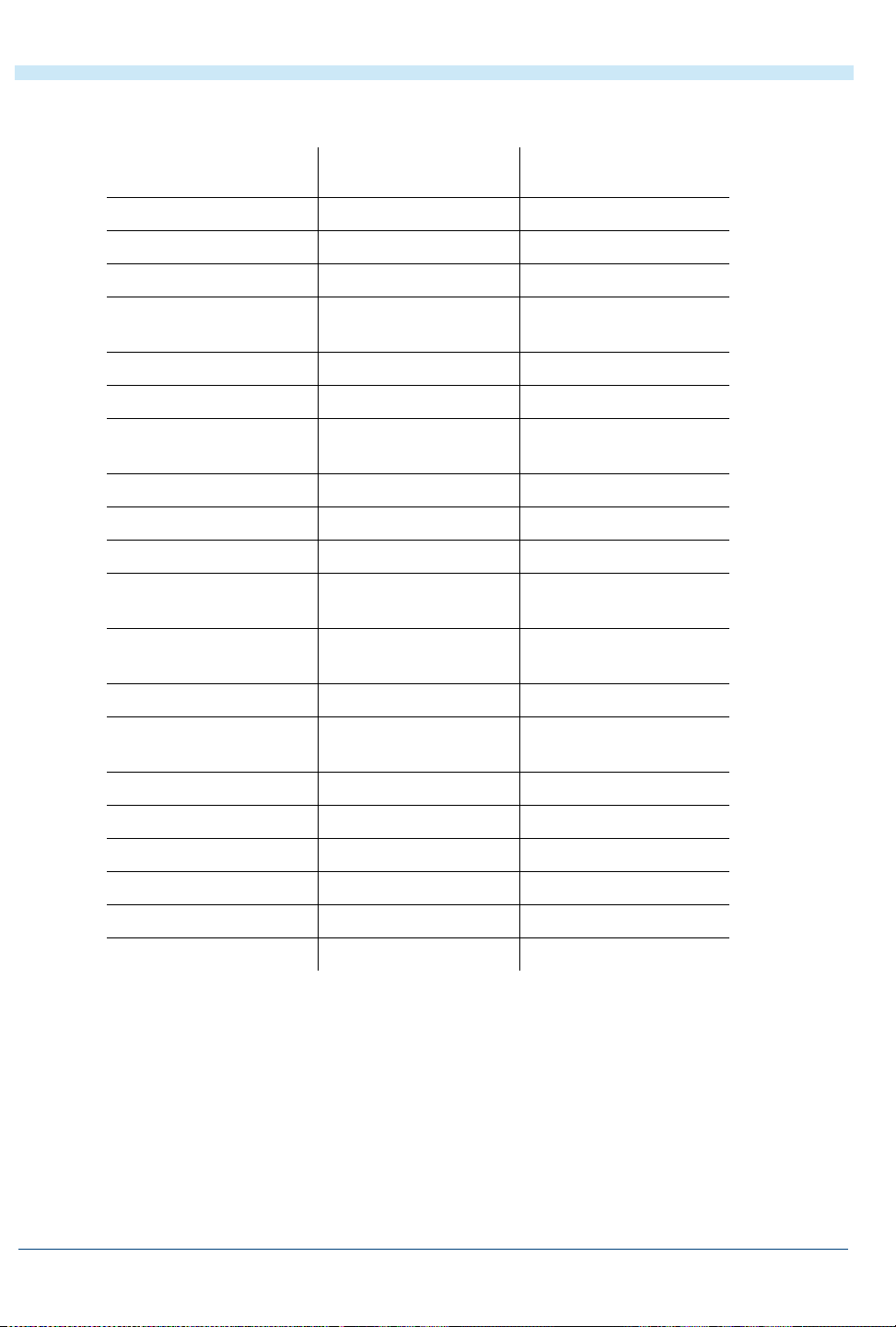
Telephones for the global marketplace
Table 2-1. Differences between the 6400-Series telephones and 8400-Series telephones
2 Desktop/Console Solutions
Feature 6400-Series
telephones
8400-Series
telephones
Whisper Page Yes Yes
Group Page Yes Yes
Bridged Appearance Yes Yes
Personal CO Line
Yes Yes
Appearance
Directed Call Pick-up Yes Yes
Group Listening Yes No
Station User
Yes No
Administration
Time/Day Default Yes No
Adjustable Display Yes No
Pull-out Tray Yes No
Headset without handset
Yes No
offhook
Dual-Purpose NEXT
Yes No
button
Auxiliary Jack No Yes
Tip/Ring Interface 6416D+M and
Yes (8411)
6424D+M only
2- and 4- wire 2-wire only Yes
RS-232 CTI Interface No Yes (8411)
AD Labeling Yes Yes
Active Dialing Yes Yes
Context-Sensitive Help Yes Yes
Automatic Timer Yes No
Requirements
The 8400-Series telephones are compatible with all 2-wire and 4-wire DCP circuit
packs.
Overview
555-233-001 — Issue 2 — November 2000
2-7
Page 28

Telephones for the global marketplace 2 Desktop/Console Solutions
9400-Series digital telephones
The 9400-Series telephones (used only in selected European countries) are digital
telephones. The 9403 and 9434 telephones operate in both 2-wire and 4-wire
configurations. The 9410 telephone operates only in the 2-wire DCP configuration.
Note:
These telephones are not currently sold as new.
DEFINITY ONE supports the following 9400-Series telephones:
• 9403 telephone
The 9403 telephone is a 3-line digital telephone without a display and can be wall
mounted. This telephone has a built-in, 1-way (listen-only) speakerphone and
three programmable buttons. The 9403 operates in both 2-wire and 4-wire
configurations.
• 9410 telephone
The 9410 telephone is a digital, multiline telephone that has 10 call
appearance/feature buttons and a 2-line by 24-character display. The 9410 has a
built-in 2-way speakerphone and can be wall mounted. This telephone operates
only in the 2-wire DCP configuration.
• 9434 telephone
The 9434 telephone is a digital, multiline telephone that has 34 call
appearance/feature buttons and a 2-line by 24-character display. The 9434 has a
built-in 2-way speakerphone and can be wall mounted. The 9434 operates in both
2-wire and 4-wire configurations.
7300/ATL-Series hybrid telephones
Requirements
The 9400-Series telephones are compatible with all 2-wire circuit packs. The
connection is made via a 2-wire, 16-port or 24-port DCP interface card.
The 7300/ATL-Series telephones are multiline, hybrid telephones. Although these
telephones are supported, they cannot access the latest set of DEFINITY features.
These telephones are not currently sold as new.
Overview
8
2-
555-233-001 — Issue 2 — November 2000
Page 29

Telephones for the global marketplace
Analog (single-line) telephones
Single-line telephones are an economical choice for users who do not handle many
calls and do not use modems and fax machines extensively.
All signals between analog telephones and the DEFINITY system are analog over a
pair of wires. Only one incoming call can ring at a time, but the telepho ne can actually
handle two calls — one active and one on hold.
Depending on the particular tel ephone, you can altern ate between two cal ls or set up a
three-way conference using the switchhook or flash button. You can access
DEFINITY ONE voice features either by entering access codes from your touch-tone
keypad or by pressing feature buttons.
The following analog telephones are available:
• 6200-Series analog telephones
• 8100-Series analog telephones
• 9100-Series analog telephones
• 2500-Series analog telephones
2 Desktop/Console Solutions
6200-Series analog telephones
The 6200-Series telephones are single-line, analog telephones.
There are three 6200 telephones available:
• 6210 telephone
The 6210 telephone is a single-line analog telephone that can be wall mounted.
This telephone has a built-in Data jack that allows a user to bridge a fax machine,
modem, or laptop computer onto the single analog line.
• 6218 telephone
The 6218 telephone is a single-line analog telephone that can be wall mounted.
This telephone has a built-in Data jack that allows a user to bridge a fax machine,
modem, or laptop computer onto the sing le analog line. The 6 218 also has 8 s peed
dial buttons and a 2-way speakerphone. The 6218 telephone is available in the
U.S. only.
• 6220 telephone
The 6220 telephone is a single-line analog telephone that can be wall mounted.
This telephone has a built-in data jack that allows a user to bridge a fax machine,
modem, or laptop computer onto the single analog line. The 6220 also has 10
speed dial buttons and a 2-way speakerphone.
Overview
555-233-001 — Issue 2 — November 2000
2-9
Page 30

Telephones for the global marketplace 2 Desktop/Console Solutions
8100-Series analog telephones
The 8100-Series telephon es are si ngle-l ine analog telepho nes that require one t ip-andring pair for operation. These telephones are not currently sold as new.
DEFINITY ONE supports the following 8100-Series telephones:
• 8101M telephone
The 8101M telephone is a single-line analog telephone that contains a Message
light, selectable personalized ringing pattern, and a Data jack. This telephone
allows users to access system features with the Flash button.
• 8101 telephone
The 8101 telephone is a single-line analog telephone that contains a Message
light, selectable personalized ringing pattern, and a Data jack. This telephone
allows users to access system features with the Flash button. The 8101 provides
the added features of automatic redial, (with a Redial button) and a Hold button.
• 8102M telephone
The 8102M telephone is a single-line analog telephone that contains 12
programmable dialing buttons, automatic redial, selectable personalized ringing
pattern, a Message light, a Hold button, a Data jack, and an Adjunct jack. This
telephone allows users to access system features with the Flash button.
• 8110M telephone
The 8110M telephone is a single-line analog telephone that contains 12
programmable dialing buttons, automatic redial, selectable personalized ringing
pattern, a Message light, and a Hold button. This telephone also has a built-in
speakerphone. The 8110M allows users to access system features with the Flash
button.
9100-Series analog telephones
The 9100-Series telephones are cost-effective analog telephones (sold outside North
America only). These telephones are not currently sold as new.
DEFINITY ONE supports the following 9100-Series telephones:
• 9101 telephone
The 9101 telephone has the following features:
~ Standard alphanumeric dial pad
~ Convenient pulse or push-button tone dialing
~ A fully modular connection that provides maximum ease of installation
~ Tel ep hon e-l ine powered ; unaffected by power interruption
~ Easily installed on desk or table
~ User-selectable ringer volume and pitch control
~ Flashing ringer light that indicates an incoming call
~ Flashing Message light
~ Flash button for accessing system features such as Hold and Transfer
Overview
10
2-
555-233-001 — Issue 2 — November 2000
Page 31

Telephones for the global marketplace
• 9103 telephone
The 9103 telephone has the following features:
~ Convenient pulse or push-button tone dialing
~ A fully modular connection that provides maximum ease of installation
~ Battery backup in case of power interruption
~ Easily installed on desk or table
~ User-selectable ringer volume and pitch control
~ Flashing ringer light that indicates an incoming call
~ Flashing Message light
~ Flash button for accessing system features such as Hold and Transfer
~ Three memory-dialing buttons
~ Ability for you to program ten memory-dialing numbers on the numeric
dialpad keys (0 and 1 through 9)
~ On-hook dialing with 1-way speaker
~ Last Number Redial feature
~ Save feature, which enables you to save a number in memory for a temporary
period of time
• 9110 telephone
2 Desktop/Console Solutions
2500-Series analog telephones
The 9110 telephone has the following features:
~ Convenient pulse or push-button tone dialing
~ Easily installed on desk or table
~ Hands-free 2-way speakerphone
~ Ten memory-dialing buttons to which you can program 20 memory-dialing
numbers
~ Flashing ringer light that indicates an incoming call
~ Flashing Message light
~ Flash button for accessing system features such as Hold and Transfer
~ Last Number Redial feature
~ Save feature, which enables you to save a number in memory for a temporary
period of time
~ Mute button
~ Speaker volume control
~ User-selectable ringer volume and pitch control
~ User-adjustable speakerphone volume control
There are three models of 2500-Series single-line analog telephones. These
telephones are not currently sold as new.
• 2500 MMGM telephone, which is a basic, desktop telephone
• 2500 YMGM telephone, which is a desktop telephone that has a Hold button, a
Mute button, a Flash button, and a Redial button
• 2554 MMGM telephone, which is a basic, wall-mounted telephone
Overview
555-233-001 — Issue 2 — November 2000
2-11
Page 32

Attendant Consoles 2 Desktop/Console Solutions
Attendant Consoles
To increase the effectiveness of attendants handling calls, DEFINITY ONE o ffers the
following tools:
• DEFINITY 302C Attendant Console (requires connectivity to a 2-wire circuit
pack)
• The DEFINITY 302B Attendant Console requires connectivity to a 4-wire circuit
pack. The DEFINITY 302B Attendant Console is not currently sold as new.
• DEFINITY PC Console Release 2.0 or later
DEFINITY Attendant Console
The DEFINITY Attendant Console is a digital call-handling station with push-button
control that enables call attendants to answer, place, and manage calls and monitor
selected system operations. The Attendant Display shows call-related inform ation
that helps the attendant operate the console. Attendants may select one of several
available display languages.
DEFINITY PC Console
The DEFINITY PC Console is a software application that enables call attendants to
handle incoming calls efficiently using a personal computer. Using the familiar
Microsoft Windows interface, attendants can easily track how long callers have been
on hold and for whom they are waiting. Attend ants can monito r up to six calls at once.
They need not fumble with pen and paper when handling calls, as they can make
notes on their computers about what each caller needs. Having the call-processing
software on the same computer with spreadsheet, word-processing, or other software
enables attendants to stay productive between calls.
Your company directory is displayed on screen with busy extensions shaded. A
variety of search functions are available, so attendan ts can find names an d ex tensions
easily. Online telephone identification enables attendants to identify employees
quickly. Calls are transferred with the press of a button. Online help makes it easy for
attendants to remind themselves how to use the system.
The PC Console is easily customized, so even if attendants from different shifts share
the same computer, they can each preserve their preferences in the call-processing
environment. The PC Console is available in English, Dutch, Spanish, French,
German, Italian, and Portuguese. For example, if a Spanish-speaking attendant takes
over for a French-speaking attendant, a single press of a button converts all labels,
error messages, and online help to Spanish.
Overview
12
2-
555-233-001 — Issue 2 — November 2000
Page 33

Attendant Consoles
2 Desktop/Console Solutions
Requirements
The following requirements must be met for the PC Console to function properly:
• An IBM-compatible personal computer with:
~ A Pentium-based, 100-Megahertz or higher processor
~ A minimum of 16 megabytes (MB) of random-access memory (RAM)
~ A minimum of 4 MB of read-only memory (ROM)
~ A 3.5-inch diskette drive
~ An available COM port
~ Sufficient hard disk space. The space required to support PC Console depends
on the number of users you are supporting, the amount of information stored
for each person, and whether you will include each person’s photograph in PC
Console.
• Any of the following operating systems:
~ Microsoft Windows 3.1 or later (R2.0 only)
~ Microsoft Windows for Workgroups 3.11 or later (R2.0 only)
~ Microsoft Windows 95
~ Microsoft Windows NT
~ Windows 98 (R3.0 only)
• A 2- or 4-wire DCP telephone wi th a P as sageWay
CALLMASTER
®
IV, a CALLMASTER VI, a 6424D+M telephone, or a
6416D+M telephone.
®
adapter, an 8411 telephone, a
• Local adjunct power (depending on your telephone)
• PassageWay direct connection
Overview
555-233-001 — Issue 2 — November 2000
2-13
Page 34

Attendant Consoles 2 Desktop/Console Solutions
Overview
14
2-
555-233-001 — Issue 2 — November 2000
Page 35

3 Adjuncts
DEFINITY ONE provides the following equipment to supplement the services and features of your system and
telephones:
• Power systems
• On hold and delayed announcement systems
• Headsets
• Audio and visual paging
• Alerts and sensors
• Speakerphones
• Security devices
• Call Accounting systems
Power Systems
Avaya offers the following solutions to provide power for equipment and protection
from power disturbances or disasters:
• Uninterruptible Power Systems (UPS)
A UPS safeguards your DEFINITY ONE and associated applications from utility
power irregularities. During a power failure, the UPS battery activates and
supplies power for a limited amount of time.
• Surge Protectors
Surge protectors help protect PCs, fax machines, and other equipment from
electrical surge damage. Alternating Current (AC) Protectors prevent voltage
surges from entering the system via the AC utility line. Line Protectors prevent
voltage surges from entering the system via incoming central office lines or via
wiring for phones that extend to or from another building.
• Terminal Power Supplies
Terminal Power Supplies provide local power for phones and adjuncts that
require additional power, such as DCP phones with headset adapters or adjunct
speakerphones.
Overview
555-233-001 — Issue 2 — November 2000
3-1
Page 36

On hold and delayed announcement systems 3 Adjuncts
On hold and delayed announcement systems
Avaya offers the following external announcement systems for DEFINITY ONE:
• Magic On Hold Express Systems
Magic On Hold Express systems provide businesses with fully customized,
professionally produced announcements for customer-specific “on hold”
environments. The announcements are delivered to your company from the
production studio. Production options include legally licensed background music
and/or customized information messages that play when a caller is placed on hold
or in queue.
• Magic On Hold Systems
Magic On Hold systems provide businesses up to 3 minutes of continuous radio
programming for customer-specific requirements. Production options include
legally licensed background music and/or customized information messages that
play when a caller is placed on hold or in queue.
• Professional Announcement Recordings
Professional Announcement Recordings (PARs) enhance Auto Attendant,
Automatic Call Distribution (ACD), and Integrated Voice Response (IVR)
applications. PARs greet and guide business callers using crisp, clear, concise
voice messages that optimize a caller’s personal perception of automated
communications. Callers hear professional productions that deliver important
information.
Headsets
• Delay Announcement Systems
Delay announcement systems serve announce only, information announcement,
in-queue announcement, and broadcast messaging for businesses with automatic
messaging applications. These systems occupy callers during the call process.
Headsets help increase productivity in telephone-intensive work assignments .
Headsets are proven to reduce neck strain and muscle tension when telephones are
used at least 3 hours per day. Avaya pr ovides a com plet e product l ine for Cal l Center ,
traditional business office, computer telephony, and mobile applications.
Overview
2
3-
555-233-001 — Issue 2 — November 2000
Page 37

Audio and visual paging
Audio and visual paging
Avaya’s overhead voice paging equipment allows telephone users to make
announcements by speaking into a telephone handset. DEFINITY ONE supports as
many as 9 paging zones, and 1 zone can be set up to activate every zone at the same
time. A zone is the location of the loudspeakers: for example, conference rooms,
warehouses, or storerooms.
Visual paging includes indoor LED message display signboards, wireless keyboar ds
for sign programming, connector kits for integrating with the PagePac Plus
equipment, and optional software for “ad-hoc” visual message programming.
Alerts and sensors
Avaya provides a complete product line of alerts and sensors for your busi ness . With
alert devices, you can select the type of sound for incoming calls, such as bell, horn,
or chime sounds. Or, you can use visual signals such as flashing lights to indicate a
ringing call, a voice mailbox message, or a voice paging message.
Sensors detect and analyze central office ringing signals to determine if the sig nal is a
standard voice, data, or fax call. Once it determines the type of signal, the sensor
device routes the call to the appropriate end point.
3 Adjuncts
External speakerphones
External speakerphones provide total telephone operation without using a handset.
Turning on a speakerphone is equivalent to lifting a handset when placing or
answering a call. Turning off the speakerphone is equivalent to hanging up the
handset. Although the majority of Avaya phones have built-in speakerphones,
external speakerphones are preferred for applications such as conference calls.
Security devices
Avaya provides the following security devices:
• Access Security Gateway (ASG)
The Access Security Gateway (ASG) is a built-in authentication feature that
offers a more secure alternative to static login passwords for remote access to
DEFINITY ONE. Using an encryption algorithm, the Access Security Gateway
uses session-based challenge and response technology to limit access to the
DEFINITY ONE system’s remote maintenance and administration port, system
administration terminal, and NET CON channels. See DEFINITY ONE
Communications System Release 2.0 Installation and Upgrades (555-233-109)
for information on how to administer this feature.
Overview
555-233-001 — Issue 2 — November 2000
3-3
Page 38

Call Accounting Systems 3 Adjuncts
• Remote Port Security Device
The Remote Port Security Device (RPSD) is a single-line dial-up port protection
system that prevents unauthorized access to a host resource. Host r esource dial-up
ports are protected by the installation of the RPSD lock on the analog telephone
line leading to the port. Access is provided only when the calling party uses the
RPSD key, a unit that is installed on the analog telephone line at the calling
party’s end.
The RPSD works with all data communications protocols and can be used in the
following applications:
~ Protecting organizations with remote and h ome offices that communicate over
the public telephone network via dial-up lines
~ Safeguarding companies that administer their communication and voice
processing systems remotely from a centralized site, helping to ensure that
critical network routing information, traffic data, and PBX feature translations
are not compromised
~ Controlling dial-up access by a supplier that provides remote maintenance
services ensuring that only the service provider has access to the maintenance
ports.
Call Accounting Systems
Note:
Avaya provides the following call accounting systems to reduce service expenses,
optimize resources, assign costs, and identify abuse. These products aid in clearly
understanding these issues and communicating them to others.
• DEFINITY Network Telemanagement (DNT)
Call Accounting Systems (CAS) do not run co-resident on the
DEFINITY ONE platform. They are supported ONLY if they can
interface to the DEFINITY ONE system for CDR records. Also, they
must be able to retrieve data over LAN.
DEFINITY Network Telemanagement is a state-of-the-art, multi-user
telemanagement system. Designed in the industrial-strength, on-line, dynamic
server-based Informix NT, this application is unmatched in its performance and
speed.
DEFINITY Network Telemanagement provides a full 32-bit seamless application
for client/server environments that use local area networks (LANs) and wide area
networks (WANs). DEFINITY Network Telemanagement is ODBC-compliant
and uses MAPI/TAPI conventions. DEFINITY Network Telemanagement is a
fully distributed network-based product.
DEFINITY Network Telemanagement can support as many s imultaneous users as
required and is offered in various modules that include call management (call
accounting), asset management (inventory control), and service management
(work/service orders).
Overview
4
3-
555-233-001 — Issue 2 — November 2000
Page 39

Call Accounting Systems
• Call Accounting System for Windows (CFW)
3 Adjuncts
The Call Accounting System for Windows (CFW) allows you to generate
comprehensive and accurate accounting reports using the Microsoft Windows 98
or 95 environment. Detailed or summary reports can be expressed in 2- or 3dimensional color charts and graphs, or in text files suitable for downloading to
other applications.The optional toll-fraud detection module enables you to detect
fraudulent use of your long-distance services.
You can generate reports that identify:
~ Most frequently dialed numbers
~ Most expensive calls
~ Longest duration calls
In addition, you can search the accounting data for a variety of information,
including dialed numbers, partial numbers, dates, times, call types, departments,
and calling extensions.
You can define up to 5 levels of reporting hierarchy for assignment of costs. The
system archives your data for one accounting period. A flexible markup
capability allows service businesses to adjust call pricing for each client.
CFW can generate 20 standard his torical or r eal-time reports f rom as many as 100
locations and 10,000 statio ns. An indi vidual syst em is cap able of po lling d if ferent
types of call detail storage units or other CFW systems. The remote systems
forward call records and alarms as they are generated.
A traffic engineering option allows you to monitor trunk usage, calling patterns,
incoming traffic, and outgoing calls by area code. This allows you to analyze
trends summarizing how your equipment is being used.
CFW is widely compatible and requires little maintenance, even while collecting
data, generating reports, and managing remote data collection sites.
• Call Accounting System XP (CAS XP)
Call Accounting System XP has equivalent functionalit y to the call accounting
portion of DEFINITY Network Telemanagement. Call Accounting System XP is
a LAN/WAN-based application that supports customers with multi-user
requirements. It is offered at a base size of 50 stations, but can be upgraded to
10,000 stations. As an option, you can purchase an Internet module that provides
employee Internet usage reports.
CAS XP is supported with a mandatory professional service offer for on-site
installation, initialization, and training provided by the vendor. CAS XP supports
up to 100 sites, 10,000 stations, and 5 simultaneous users. Hacker Tracker is also
an available option. CAS XP runs on Windows 98, Windows NT 4.0, and
Windows 2000.
Overview
555-233-001 — Issue 2 — November 2000
3-5
Page 40

Call Accounting Systems 3 Adjuncts
Overview
6
3-
555-233-001 — Issue 2 — November 2000
Page 41

4 INTUITY AUDIX Messaging
Fewer than 30 percent of person-to-person business calls reach the intended party on the first attempt. This
makes the day-to-day business communications frustrating and can impact productivity. Integration of
communications with Avaya’s INTUITY AUDIX messaging system helps ensure that calls are not lost.
In addition to call-answer capability, AUDIX provides new opportunities through multimedia messaging. A
multimedia message can include text, voice, and fax components. Multimedia messaging allows users to mail a
single message to persons on a mailing list, send a message with m ultiple components to other subscribers, or
categorize and store messages for later reference.
This section provides a high-level overview of AUDIX and describes its application and features within
DEFINITY ONE. This section includes:
• Application overview
• Additional sources of information
• Accessing AUDIX administration
• Features of AUDIX
Application overview of AUDIX
AUDIX is a multimedia messaging application on the DEFINITY ONE platform that
allows users to integrate voice, text, fax messages, and binary files into a single
message.
For example, a sales manager who wants to inform a distributed sales force of a new
compensation plan can send a message with both voice and text. The voice
component might be, “This message is going to all members of the Northeast Sales
region. Congratulations on your excellent results last year. As of January 1st, the
compensation plan for new product sales will be changed. Please print the attached
text message for detailed information.” The text message could be created in Mes sage
Manager and specify the plan details.
Overview
555-233-001 — Issue 2 — November 2000
4-1
Page 42

Additional sources of information 4 INTUITY AUDIX Messaging
Additional sources of information
The following additional information for administering AUDIX is available:
• AUDIX System Administration documentation on the DEFINITY ONE
documentation CD
• The Message Manager Installation chapter in DEFINITY ONE
System Release 2.0 Installation and Upgrades (555-233-109)
• AUDIX help topics in the DEFINITY Site Administration (DSA) onl ine help
application
• Command Line Administration Quick Reference on the DEFINITY ONE
documentation CD
The DEFINITY ONE documentation CD contains the following information:
• Messaging Solutions Quick Reference Guide
• AUDIX Wallet Card
• Message Manager Quick Reference Guide
™
Communications
Accessing AUDIX Administration
AUDIX Administration tools can be accessed one of two ways:
• Through the DEFINITY Site Administration (DSA) application
• Dialing directly to the AUDIX application using Telnet or a terminal emulator
that uses Telnet
Using DEFINITY Site Administration (DSA)
To establish a connection for AUDIX administration:
1. On DSA window browser, click Tasks tab, then click Add System.
2. Click Add Voice Mail System.
3. Choose a name for AUDIX in DSA in the System Name field.
Note:
4. Indicate the connection method:
Your telecommunications manager can assign a name or you can choose
a name. The name will appear in the Tree tab.
~ Modem or data module
~ Direct serial port connection
~ LAN connection
5. When prompted by the Add Voice Mail System Wizard, provide additional
information about the connection.
6. Indicate automatic or manual DSA login to AUDIX each time you login.
7. If DSA automatically logs in, enter the AUDIX login and password information.
Overview
2
4-
555-233-001 — Issue 2 — November 2000
Page 43

Accessing AUDIX Administration
Review and test the DSA connection
To review and test the DSA connection:
1. Review the Voice Mail System Summary and make any needed corrections.
2. Click Test to try the connection.
If the connection works, DS A displays the logi n prompt o r the AUDI X Command
Prompt screen. If the connect ion does not w ork, DSA disp lays an error di alog box
with troubleshooting information.
3. Click Next and Finish.
4. Click the Tree tab and confirm that it displays in the tree.
To later change the voice mail system or connection information, right-click
Voice Mail System in the DSA Tree tab and choose properties.
Add as many systems as desired to DSA. If connecting to systems directly using
serial ports, you can connect as many switches or AUDIX systems that have ports. If
connecting to systems over a network, you can connect to as many systems as needed.
To connect to AUDIX administration:
1. On the DSA browser pane of the DSA window, click the Tree tab.
4 INTUITY AUDIX Messaging
2. Right-click the AUDIX system you want to administer.
3. In the pull-down menu, select 4410 Emulation or 513 Emulation.
4. At the
5. At the
6. At the
login:
password:
TERM:
prompt enter login/user name.
prompt, enter your password.
prompt, click F7 (Continue).
The system display s the AUDIX Command Prompt screen.
7. For more information see the following documentation on the DEFINITY ONE
documentation CD.
~ AUDIX System Administration
~ Command Line Administration Quick Reference
~ Online help topics available from AUDIX administration screens
Overview
555-233-001 — Issue 2 — November 2000
4-3
Page 44

Accessing AUDIX Administration 4 INTUITY AUDIX Messaging
Using Telnet to access AUDIX Administration
To access AUDIX via Telnet or another terminal emulator:
1. Set up a connection to local Telnet or other terminal emul ator using t he follow ing
information:
~ Local machine name for host name
~ Specified port number for port
~ VT100 for Term type
2. Once the connection is established, enter login/user name at the Telnet
login:
prompt.
3. Enter a password at the
4. At the
TERM
prompt: enter a terminal type, such as vt100, 4410, or 514.
password:
prompt.
The system display s the AUDIX Command Prompt screen.
For a more information about using Telnet, see Chapter 2, “Connectivity and Access”
in DEFINITY ONE Communications System Release 2.0 Installation and Upgrades,
(555-233-109).
Overview
4
4-
555-233-001 — Issue 2 — November 2000
Page 45

Features of AUDIX
Features of AUDIX
The following AUDIX features allow users to send, receive, an d o rgani ze vo ice, text,
and fax messages:
• Voice Messaging
• Voice Mailbox
• Transmission Control Protocol/Internet Protocol (TCP/IP)
• Message Manager
• Fax Messaging
• Automated Attendant
• Bulletin Board
• CornerStone Software
Voice Messaging
The AUDIX Voice Messaging software permits recording and exchanging voice
messages with other users. It contains stored voice prompts that help users create,
send, retrieve, answer, save, or forward spoken messages. The feature also answers
calls for users who are busy or unavailable. In addition to a personal answering
service, AUDIX can be used as a messenger to individuals or groups, as an
information service, as an office receptionist, or as an automated attendant.
4 INTUITY AUDIX Messaging
Users and callers instruct the AUDIX Voice Messaging feature by pressing touchtone keys in response to detailed voice prompts.
Nuances and inflection are integral parts of person-to-person communication. The
AUDIX software uses a high-quality voice-encoding algorithm known as CodeExcited Linear Prediction (CELP) to captur e the nuan ces and s ubtle in flections of the
human voice.
Voice Messaging is similar to an electronic mail system in that messages can be sent
to other individuals or groups without directly calling the recipient. The message is
stored in the recipient’s AUDIX mailbox. Recipients can access stored messages at
their convenience.
Voice Messaging enables a user to:
• Send messages to other AUDIX and Message Manager users
• Listen to messages received from other AUDIX and Message Manager users
• Forward messages received with comments attached
• Reply to messages received from other AUDIX and Message Manager users
• Create mailing lists containing up to 250 recipients
Overview
555-233-001 — Issue 2 — November 2000
4-5
Page 46

Features of AUDIX 4 INTUITY AUDIX Messaging
In addition to basic capabilities, the Outcalling function of AUDIX Voice Messaging
allows the feature to:
• Automatically place a call from AUDIX to a user when messages are waiting
• Specify the number to be called by AUDIX when messages are waiting (may be
an office, home, car, or pager)
Call Answer Call Answer answers a call and records a message when the user is unavailable. This
function enables the Voice Messaging feature to:
• Answer incoming calls
• Create personal greetings for incoming calls
• Disable call answer so that a caller hears a greeting, but cannot leave a message
• Customize a set of standard greetings
• Record up to 9 different personal greetings using the Multiple Personal Greeting
function
• Play a single greeting for all calls, or assign various personal greetings to play in
response to different types of calls, for example, internal and external, busy and
no answer, or out-of-hours
Voice Messaging languages
The AUDIX Voice Messaging feature provides a standard American English
announcement set. The announcement set can be replaced or augmented with a
number of options, including non-Eng lish languages and Telecommuni cations Device
for the Deaf (TDD). For the most recent list of language alternatives, contact your
Avaya account representative.
Multilingual support Optional multilingual functions allow callers to interact with the AUDIX application
using different la nguages. For example, callers can follow voice pro mpts in language s
that may or may not match the language of the people they are calling. An
administrator can install up to 9 languages on the AUDIX application and operate
them simultaneously.
Users can also record personal greetings in two different languages. Prompts are
delivered in the selected languages.
Customized announcements
Announcements comprise sets of spoken instructions or voice prompts in the AUDIX
Voice Messaging application. For example: “To access your mailbox, press star R.”
Voice mailbox
A mailbox is a storage area on a computer disk for messages, personal greetings, and
mailing lists. AUDIX users acquire a mailbox when they are administered on the
application. Each user accesses this mailbox with a private password.
Callers can leave messages in a user’s mailbox, but cannot perform other operations
related to the user’s mailbox. After a user logs in, the feature voices the name of the
user and reports the number of new messages received. Each message consists of a
message header and a message body.
Overview
6
4-
555-233-001 — Issue 2 — November 2000
Page 47

Features of AUDIX
Incoming mailbox Mailboxes are divided into two sections, the incoming mailbox, and the outgoing
4 INTUITY AUDIX Messaging
mailbox. The incoming mailbox receives messages from other users, from the
AUDIX application, and from callers redirected to the mailbox because no one
answered. The user can save, delete, reply to, or forward messages. There are three
categories of incoming messages: New, Unopened, and Old. Table 4-1 on page 4-7
describes each category.
Table 4-1. Incoming mailbox categories
Category Description
New A message and header that a user has no t listened to. The Mes sage
Waiting Indicator (MWI) on the user’s telephone turns on when a
new message is present and turns off after the user has listened to
it.
Unopened A message where the header, but not the message itself, has been
listened to. The MWI does not stay on for this type of message.
Old A message that the user has listened to but not deleted.
The system administrator can set the order in which these categories are played to the
user.
Outgoing mailbox The outgoing section of a mailbox stores messages that users create, send, or forward.
In most cases, messages remain in the outgoing section until delivered. Table 4-2 on
page 4-7 describes the outgoing mailbox categories listed in default order. The
AUDIX administrator can change this order.
Table 4-2. Outgoing mailbox categories
Category Description
Filed Messages that users create and save in the outgoing section of a mailbox. Users
can later access these messages to modify them, address and send them again,
or delete them.
Undelivered Messages that have not been sent or messages scheduled for delivery at a
future date or time. Users can review, change, or cancel messages and their
addresses at any time before delivery.
Nondelivered Messages that AUDIX could not deliver. The application attempts to deliver a
message 10 times (or the administered number of times), then places the
message in this category. This usually indicates that the intended recipient’s
incoming mailbox is full, that the recipient’s application cannot recognize or
accept a message component (for example, is not fax-enabled), or that there
were transmission problems (for example, with an AMIS analog line).
1 of 2
Overview
555-233-001 — Issue 2 — November 2000
4-7
Page 48

Features of AUDIX 4 INTUITY AUDIX Messaging
Table 4-2. Outgoing mailbox categories
Category Description
Nondeliverable Messages defined as “nondeliverable” can be rescheduled for delivery with a
new address, or altered to allow forwarding, if needed.
Delivered Message headers that identify messages delivered but not yet listened to or that
identify messages containing nondeliverable components. The latter type of
message header is an Incomplete Delivery header. For example, if a message
contains more than the four components allowable (that is, a voice, fax, text,
and file attachment), the additional components are not delivered, and the
message header indicates that a component was not delivered.
Accessed Message headers that identify messages that have been listened to. A message
is considered accessed even if only the header has been listened to.
2 of 2
TCP/IP
AUDIX Transmission Control Program/Internet Protocol (TCP/IP) provides the
ability to exchange messages with subscribers on other AUDIX systems. The remote
system can be next to or geographically distant from the local DEFINITY ONE
system.
AUDIX TCP/IP uses the proprietary AUDIX digital protocol to exchange messages,
user profiles, and message-status information with other machines. The digital
protocol uses a digital file format, similar to a data-file transfer between two
computer systems, to transmit the information. Digitally tran smitted messages are
communicated quickly and with excellent sound quality.
TCP/IP allows you to exchange voice, fax, text messages, and attached files from
other AUDIX systems. This enables a user to:
• Address messages by name only, known as name addressing. This function
applies only to administered remote recipients. Administered refers to remote
users who have been entered in the database of the local application.
• Include the names and telephone numbers of remote recipients in personal
mailing lists. Nonadministered remote recipients can be included only by
telephone number.
• Hear the spoken name of the intended recipient. If the administrator has not
recorded these names, the user hears only the remote mailbox ID.
• Access the names and number directory ( ) to look up telephone
numbers by name.
• Assign aliases to remote recipients on systems administered for AUDIX TCP/IP.
* *
N
Administered remote recipients can b e included by n ame or by tele phone number.
Nonadministered remote recipients can be included by telephone number only.
• Use automatic addressing to respond to incoming messages.
Overview
8
4-
555-233-001 — Issue 2 — November 2000
Page 49

Features of AUDIX
TCP/IP enhances AUDIX Messaging in many ways:
• Customers who exceed the capacity of one AUDIX application at a single
location can network multiple machines. This enables users to exchange
messages as if they were on the same machine.
• Customers with business offices in more than one location, whether in the same
building or in different cities, can exchange messages with every location.
The following functions can be used for messages exchanged between remote users:
• The ability to play a recorded name, when addressing or receiving a message, if a
name is recorded for the remote user
• The ability to forward messages to one user or a group of users, respond to
messages, and create group mailing lists
The following are additional sources of information:
• AUDIX System Administration documentation on the DEFINITY ONE
documentation CD
• Online help topics available from the TCP/IP browser screens
Avaya Message Manager
4 INTUITY AUDIX Messaging
Avaya Message Manager is a combination of communications modules that function
as one software feature. Users can create, send, and receive compound messages
containing multiple media types: voice, fax, text, or file attachments to other users
inside or outside the corporate environment.
Message Manager is a Windows-based graphical user interface (GUI) that allows
AUDIX application message headers to be viewed on a PC screen through a local
area network (LAN) connection. The AUDIX application is called the “AUDIX
server” when it connects to a LAN.
What distinguishes Message Manager from ordinary voice messaging products is the
way users interact with the feature. Users access information visually, instead of
listening to voice prompts and using a touch-tone keypad. Viewing message headers
on-screen is faster for users because they can quickly view who called, when, and
why, without having to listen to prompts, press keys, or remember instructions. The
on-screen information helps users access and prioritize important data, more easily
develop mailing lists, and track multiple personal greetings.
Message Manager is available in the following languages:
• English
• French
• Spanish
• Brazilian Portuguese
• German
• Dutch
Additional languages are being considered for future releases.
Overview
555-233-001 — Issue 2 — November 2000
4-9
Page 50

Features of AUDIX 4 INTUITY AUDIX Messaging
Message Manager includes the basic functions listed in Table 4-3.
Table 4-3. Message Manager functions and descriptions
Function Description
Send messages to
multiple recipients
You can create and send a message with one or more message
components to one or several people . The message i s delivered as soon as
possible or can be scheduled for a later delivery time.
Addressing You can send the message to just one person, to a list of people, or to
someone who is on a remote AUDIX system.
Send faxes The fax software for Message Manager is used to create and send a new
fax message. Creating a new fax i s sim ila r t o p rint ing a hard copy of your
work in another progra m.
Fax from other
applications
Although faxes can be stored in and sent from Mes sage Manager, cr eating
and sending a new fax is actually done from any other Microsoft
Windows application that allows printing.
Create a custom fax
cover page
You can use the Fax Cover Page Designer to add text or bitmap graphics
to the fax cover page. You can also use the Designer to change the
location and size of the Message Manager text display areas.
Use the Outgoing
Folder
After a message is sent, you can check delivery status by opening the
Outgoing Folder. The Outgoing Folder lists all messages sent, the time
sent, and whether the recipient has received or accessed the message.
Additional information is available by double-clicking a message header
in this folder.
Build Personal
Phonebook
You can use the Personal Phonebook in Message Manager to store
“cards” with the addresses of AUDIX subscribers, as well as other
numbers and notes. As subscribers are added to the Phonebook, you can
quickly add them to an address list. The Personal Phonebook is stored on
your PC and can be used while working offline.
Build AUDIX lists With AUDIX lists, you can store the addresse s of sets of people you want
to send simultaneous messages to, such as a project team or a corporate
department. You can quickly address a message to an entire address list.
AUDIX lists are stored on the AUDIX server and are not available
offline.
Work offline If you work away from the office, you may want to edit messages you
have received or compose new messages, then later log in and send them
during a single call. This saves toll charges because an AUDIX server
connection is not required, except when ready to send or receive
messages.
1 of 2
Overview
10
4-
555-233-001 — Issue 2 — November 2000
Page 51

Features of AUDIX
Table 4-3. Message Manager functions and descriptions
Function Description
4 INTUITY AUDIX Messaging
Minimize or lock
Message Manager
You can minimize Message Manager and still be notified of new
messages. Log in to Message Manager, then use standard Windows
techniques to minimize the program and keep it active. Later, you can
restore the program to retrieve messages or to create and send new
messages.
A Lock function provides additional security. When you click the Lock
button, the application is minimized and requires your AUDIX password
to be restored. Locking Message Manager prevents others from accessing
your AUDIX mailbox. This function is inactive while working offline.
Record your name or
greetings
When you install Message Manager, you can use the name and personal
greeting that were recorded through the AUDIX telephone interface. You
can also select a menu option to record your name or display a screen to
record and manage greetings. The AUDIX server uses the choices you
make in Message Manager for playing names or greetings to your callers .
Outcalling If you are away from the office, you can be notified of new AUDIX
messages. Use the Outcalling function to enter a telephone number that
the AUDIX server then dials to notify you of new messages.
Sound card Message Manager uses an audio connection to your telephone to play or
record voice messages or greetings. However, you can use your
computer’s sound card with speakers and a microphone instead. This is
the only way to play or record voice messages while working offline.
2 of 2
The following information is available to Message Manager users:
• Message Manager Quick Reference Guide, available on the DEFINITY ONE
documentation CD
• Message Manager online help, available by selecting Contents from the Message
Manager Help menu
• A file customized just for your site, described in the Updating Your Site-Specific
Information section of the Message Manager Installation chapter in DEFINITY
™
ONE
Communications System Release 2.0 Installation and Upgrades
(555-233-109).
Overview
555-233-001 — Issue 2 — November 2000
4-11
Page 52

Features of AUDIX 4 INTUITY AUDIX Messaging
FAX Messaging
The Avaya FAX Messaging feature combines the send and receive capabilities of a
stand-alone fax machine or fax modem on a PC with the capabilities of Avaya
messaging. Besides sending, receiving, and printing a fax over the telephone, a user
can also forward a fax, annotate a fax with a voice message, or send and broadcast a
fax to multiple telephone users. These features allow a user to handle a fax message
just as they would a voice message.
The following information can be provided to FAX Messaging users who have
Message Manager:
• Message Manager Quick Reference Guide, available on the DEFINITY ONE
documentation CD
• Message Manager online help, available by selecting Contents from the Message
Manager Help menu
The following informat ion can b e prov ided to FAX Mes saging users who d o not have
Message Manager
• Messaging Solutions Quick Reference Guide, available on the DEFINITY ONE
documentation CD
• Online help available from the telephone user interface by pr essing or
Automated Attendant
An automated attendant is an interactive telephone answering system. It answers
incoming calls with a prerecorded announcement and routes each one based on the
caller’s response to menu options and prompts.
The system administrator sets up an automated attendant so that callers hear a menu
of options. Callers indicate the desired menu option by pressing the corresponding
touch-tone key. The automated attendant executes the selected option. Callers from
rotary or dial-pulse button telephones are, typically, told that they can hold or call
another number to speak with a live attendant.
An automated attendant menu system, or menu tree, can be designed to contain
subordinate layers of menus or bulletin boards. These sub-menus, or nested menus,
play additional options, including a choice leading to another nested menu.
The voiced menu options that callers hear are actually personal greetings that the
administrator records for the automated attendant’s extension. As with any personal
greeting, the content of the message can be changed. The Multiple Personal Greetings
function provides different menus and options for different types of callers.
If your messaging system has multiple language sets available, the menu opti ons
route callers to a sub-menu voiced entirely in another language. The Multiple
Personal Greetings function can record menus in various langua ges.
at any time
H
*
4
*
For more information on setting up and maintaining automated attendants, see the
AUDIX System Administration documentation on the DEFINITY ONE
document ation CD.
Overview
12
4-
555-233-001 — Issue 2 — November 2000
Page 53

Features of AUDIX
Bulletin Board
A bulletin board is an electronic messaging system. Callers dial the bulletin board’s
telephone number and the system answers and plays a recorded message. The major
difference between a bulletin board and an automated attendant is that a bulletin
board does not have an option to route callers to a live attendant.
CornerStone Software
The CornerStone software has been modified, and now supports co-resident
announcements.
4 INTUITY AUDIX Messaging
Overview
555-233-001 — Issue 2 — November 2000
4-13
Page 54

Features of AUDIX 4 INTUITY AUDIX Messaging
Overview
14
4-
555-233-001 — Issue 2 — November 2000
Page 55

5 Call Center
The DEFINITY ONE Call Center applications are designed to efficiently connect each caller to the appropriate
representative. Before the call is routed, information is captured about the caller and integrated with existing
databases (see Chapter 7, Computer Telephony Integra tion). The combined data is used to match the caller to an
agent. Additional features politely inform callers waiting in queue (a holding place for incoming calls) of the
length of time it will take to process the call. Detailed call statistics are constantly available to the agents and
supervisors.
Calls into the DEFINITY ONE Call Center are queued up and routed based on information the system
continually acquires. Each caller can be presented with a variety of options for leaving a voice message, a fax, or
monitoring the status of the call. Using CONVERSANT voice response software, the system responds
appropriately to spoken information.
The following are switch features:
• Automatic Call Distribution, which manages call traffic and workflow
• Basic Call Management System (BCMS), an optional product whi ch provides call
management reporting for smaller Call Center oper ations
• Attendant Vectoring
• Call Center Basic, Call Center Deluxe, and Call Center Elite, which enable you to
set up a Call Center (switch)
• CentreVu Virtual Routing
• CentreVu Advocate
The following are PC applications:
• BCMS Vu, which enhances the capabilities of the Basic Call Management
System
• CentreVu Computer Telephony (CT)
• CentreVu
CMS add-ons enhance CMS, and include:
~ CentreVu Supervisor
~ CentreVu Explorer II
~ CentreVu Visual Vectors
CentreVu Compact Call Center Solutions packages are available in Basic and Enhanced versions.
DEFINITY ONE provides an applications platform that consists of several elements. When these elements are
integrated to meet business requirements, advanced call distribution and management capabilities deliver the
performance and growth necessary for your business success.
Note:
Call Management System (CMS).
Some applications and products are unavailable in s ome countries. Please
check with your local distributor for further information about which
features and applications are available to you.
Overview
555-233-001 — Issue 2 — November 2000
5-1
Page 56

Automatic Call Distribution (ACD) 5 Call Center
Automatic Call Distribution (ACD)
If your company has departments (such as sales, billing, or custom er ser vice) th at
handle large volumes of incoming calls, you can benefit by using DEFINITY ONE’s
powerful ACD capabilities. ACD is the basic building block for Call Center
applications.
ACD offers a method of distributing incoming calls efficiently and equitably among
available employees or agents. ACD also offers a number of ways to con nect an agent
to a call. For example, with most idle agent distribution, an incoming call is routed to
the agent who has been available for the longest time, resulting in more balanced
agent workload.
Agents in an ACD environment are assigned to a hunt group, a group of agents
handling the same types of calls. DEFINITY ONE supports up to 99 different hunt
groups. Each hunt group has associated trunks, stations, recordings, and queues. You
can assign many ACD features on a per-hunt group basis to meet the different needs
of diverse agent groups. You can link a telephone number to an ACD hunt group by
associating a published number (often an 800 number) with the hunt group’s
extension number.
In the Figure 5-1 on page 5-3 example of a travel agency, Hunt Group A receives
calls only when agents are available since it has no queue. Calls to Hunt Grou p B can
be queued while agents are unavailable and then redirected to Hunt Group C if not
answered within an administrable time. Calls to Hunt Group C are redirected to
AUDIX if they are not answered within an administrable time.
Overview
2
5-
555-233-001 — Issue 2 — November 2000
Page 57

Automatic Call Distribution (ACD)
Figure 5-1. A Basic Example of Automatic Call Distribution
5 Call Center
iodmcmc EWS 042500
1) DEFINITY 5) Group C: General Information
2) Incoming Trunks 6) Queues
3) Group A: Business Travel 7) Call Coverage to Group C
4) Group B: Personal Travel 8) AUDIX
DEFINITY places all Automatic Call Distribution calls into a queue. Each call stays
in the queue until an agent becomes available, until an optional timed inter val elapses,
or until the caller abandons. If the call has not been answered after an administrable
period of time, an announcement can be played for the queued caller. The call can
then be connected to music to let the caller know that the call has not been dropped,
sent to a coverage path, or connected to another announcement.
You can set a maximum queue length in a gr oup to anyw here fro m 0 to 200 cal ls, and
establish a queue warning level. If the preset maximum queue length is reached,
additional incoming calls are redirected to a call-coverage path (if administered),
ensuring that calls are routed to an extension that will answer or give a busy signal. A
priority-queuing feature allows you to designate which calls should receive priority;
these calls override the standard first-in-first-out queuing pattern.
Overview
555-233-001 — Issue 2 — November 2000
5-3
Page 58

Automatic Call Distribution (ACD) 5 Call Center
Two features provide for redirection of ACD hunt group calls:
• Intraflow allows an ACD call to be redirected from one hunt group to another
through coverage paths that are assigned to determine call-redirection criteria.
• Interflow allows new calls in a hunt group’s queue to overflow and be sent to
another ACD hunt group on another sy st em using the Call Forwarding All Calls
feature. Interflow can be useful during the evening, during peak operation times,
or at other times when agents are unavailable.
ACD agents can use any DEFINITY telephone. The CALLMASTER digital
telephone is particularly recommended to meet the needs of ACD agents. A number
of special ACD agent features can be assigned to agents’ telephones to enable them to
perform their jobs effectively. In addition, special features are available to assist
supervisors in observing and monitoring the performance of these agents.
Additional features provide even more options when using ACD:
• Queue-Stat us lamps or displays (on telephones with a digital display) sho w call
status for calls waiting in an ACD queue. Queue-Status also displays oldest call
waiting time.
• Dialed Number Identification Service allows agents to identify (via display
telephones) the purpose of each incoming call and appropriately greet the caller.
• Automatic Available hunt group allows the CONVERSANT Voice Information
System or other “nonhuman” agent positions to be staffed automatically and
made available.
• Each agent can be logged in to as many as four hunt groups at once.
• Malicious Call Trace allows you to design ate stations that can trace emer gency or
threatening calls. When an agent receives a malicious call, the agent presses the
Malicious Call Trace button. The system gathers trace info rmation and connects a
voice recorder to the call. All equipment used to complete the call is held up (the
call cannot be disconnected) until the feature is deactivated.
• Redirection on No Answer allows an unanswered, ringing call to be redirected to
an ACD queue or to a Vector Directory Number after an administered interval.
The agent position will also be taken out of service.
• Station Hunting allows calls to be routed first to the called extension, then
according to a linear, circular, or modified circular sequence of extensions. The
circular sequences work to distribute calls equitably, ensuring that there are no
overworked “first” extensions in a hunt group.
Overview
4
5-
555-233-001 — Issue 2 — November 2000
Page 59

Basic Call Management System
Basic Call Management System
The Basic Call Management System (BCMS), an integrated, internal capability of
DEFINITY ONE, is a cost-effective solution for small start-up Call Centers or for
existing companies with minimum system-measuring/reporting requiremen ts. BCMS
helps you fine-tune your Call Center’s operation by providing reports with the data
necessary to measure Call Center agent performance.
This feature offers call-management control and reporting at a low cost for Call
Centers of up to 50 agents. BCMS is ideal for companies that need call management
features.
BCMS collects and processes DEFINITY ONE ACD call data (up to 7 days) within
the system; an adjunct processor is not required to produce call-management reports.
BCMS provides various measurements for monitoring the operations of an ACD
application. BCMS software organizes ACD calls and Call Center measurements into
different reports that supply useful information for managing ACD facilities and
personnel. The reports can be displayed on the system administration terminal in real
time.
The following reports can be generated:
• Real-time reports
5 Call Center
~ Agent Status
~ System Status
~ Vector Directory Number Status
• Historical reports
~ Agent
~ Agent Summary
~ Split
~ Split Summary
~ Trunk Group
~ Vector Directory Number
Overview
555-233-001 — Issue 2 — November 2000
5-5
Page 60

Attendant Vectoring 5 Call Center
Attendant Vectoring
This is a DEFINITY ONE feature for calls where the caller is seeking an a ttendant. I t
provides a lower-priced solution for customers who want to vector attendant calls that
go to an attendant without purchasing the full vectoring software. This alternative
provides some powerful capabilities, such as announcement in queue, time-of-day
routing, and routing with coverage. Some of the vector steps include:
• Announcement
• Busy
• Disconnect after announcement
• Go to step/vector:
~ Time-of-day
~ Unconditionally
~ Queue-fail
• Queue-to:
~ Attendant group
~ Attendant
~ Hunt-group
• “Route-to number with coverage y/n”
• Wait-time hearing silence/ring back/music
• Stop
Call Center Basic
The Call Center Basic package, a DEFINITY ONE feature, enhances your Call
Center by providing the following features:
• Automatic Call Distribution (ACD)
• Auto Available Split
• Most Idle Access (MIA) Across Splits/Skills Option
• MIA Treatment for After Call Work (ACW)
• Multiple Call Handling on Request
• Forced Multiple Call Handling
• Move Agent/Change Skills while Staffed
• Multiple Announcement Boards
• Redirect on no Answer (RONA)
• Service Observing by Class of Restriction
Overview
6
5-
555-233-001 — Issue 2 — November 2000
Page 61

Call Center Deluxe
5 Call Center
• Service Observing Remote
• Timed After Call Work/Agent Pause Between Calls
• VuStats (including the Service Level and Login IDs enhancements)
Note:
Call Center Deluxe
The Call Center Deluxe package, a DEFINITY ONE feature, enhances the basic
package by including sophisticated Call Center capabilities such as advanced routing,
vectoring, and expected wait-time announcements. The Call Center Deluxe package
includes the capabilities of the basic package, plus the following features:
• Call Work Codes (CWC)
• Call Vectoring
• Call Prompting (Administrable Interdigit Timeout and Administrable Converse
Data-Passing Rate)
• Redirect on No Answer to Vector Directory Number
• Support Network-Provided Digits (Caller Information Forwarding)
• Service Observing on Vector Directory Numbers
• Vector Directory Number-of-Origin Announcement
• Vector Directory Number Return Destination
• Vector Administration (Route-to with/without Coverage and Multiple
Audio/Music Sources)
12-Agent Call Center Basic is included with DEFINITY ONE Release
2.0 and later software.
• Vector-Initiated Service Observing
• Vectoring Advanced Routing
• Automatic Number Identification/Information Indicator ( ANI /II) Digits Routing
• ASA Routing
• Best-Service Routing Single Site
• Estimated Wait Time Routing (EWT) Routing
• Vector Directory Number Calls Routing
• Wildcard Matching
Call Center Elite
The Call Center Elite package, a DEFINITY ONE feature, enhances your Call Center
by including all the capabilities of the deluxe package in addition to the following
features:
• Expert Agent Selection
• Reason Codes for Login, Logout, and ACW
Overview
555-233-001 — Issue 2 — November 2000
5-7
Page 62

CentreVu Virtual Routing 5 Call Center
CentreVu Virtual Routing
CentreVu Virtual Routing, a DEFINITY ONE feature, helps you provide the best
possible service to your customers while using all your Call Center resources wisely
and cost-effectively. CentreVu Virtual Routing allows multip le locati ons to work
together as a single virtual Call Center. Its smart routing capabilities monitor and
anticipate changing conditions across your virtual Call Center network to find the best
place to deliver each call, every time.
CentreVu V i rtual Routing can help you:
• Save on network costs
• Optimize existing resources
• Balance agent workloads
• Ensure consistent and reliable customer call handling and service
• Equalize enterprise-wide call volume across sites or across multiple splits/skills at
a single site
CentreVu Virtual Routing provides Best Se rvice Routing — the ability to
automatically deliver each call to the best place based on a combination of criteria.
You can use Best Service Routing with CentreVu Advocate to make your multisite
routing even more precise and effective. Once Best Service Routing delivers a call to
the “right” Call Center or split/skill, CentreVu Advocate determines the best agent to
handle the call based on the caller’s needs and the caller’s value to your business.
In addition to Best Service Routing, CentreVu Virtual Routing of fers Enhanced
Look-Ahead Interflow (LAI) multisite routing. LAI can help improve customer
service and satisfaction by speeding the distribution of calls among locations or
skills/splits with low call volumes and long hold times.
CentreVu Virtual Routing also supports enhanced information forwarding to provide
valuable details along with each routed call. The information “attached” to each call
may include:
• Vector Directory Number (VDN)
• Caller-supplied collected digits
• Dialed Number Identification Service (DNIS)
• Accumulated time waiting
CentreVu Virtual Routing also passes along a Universal Call ID (UCID), a unique
identification “tag” that is attached to each call and remains with the call as it is
routed throughout your network. By passing Universal Call ID, CentreVu Virtual
Routing enables lifetime tracking of calls routed among Call Centers, DEFINITY
ONE systems, or adjuncts such as CONVERSANT for interactive voice response.
Overview
8
5-
555-233-001 — Issue 2 — November 2000
Page 63

CentreVu Advocate
CentreVu Advocate
You can leverage your Call Center as a strategic business asset with Avaya’s
innovative CentreVu Advocate software solution. CentreVu Advocate, a DEFINITY
ONE feature, eliminates the chaos and randomness associated with call handling and
provides directed routing with customer- pleasing results. This breakthrough software
offers new methodology for aligning your enterprise objectives with agent and
management performance and customer needs.
With CentreVu Advocate, you can drive Call Centrically Center performance
according to your business plan. This application features expert routing algorithm
software from Bell Labs that lets you implement complex customer service, agent
resource, and enterprise planning strategies as a critical formula in Call Center
operations. With CentreVu Advocate, you can transform your Call Center into a
powerful strategic advantage for your enterprise. CentreVu Advocate works in
conjunction with and requires Expert Agent Selection (EAS).
Advocate will provide your Call Center with the most innovative methods and
enhanced flexibility in selecting the optimum agent for a call or the best call for an
agent. With CentreVu Advocate, you determine which call to select the moment an
agent becomes available.
5 Call Center
CentreVu Advocate provides the following features:
• Service Objective
This capability enables you to establish a unique service objective for each skill in
your Call Center. Service Objective can be used to establish different levels of
service for multiple types of calls with various media and priority handling needs.
You can match the service levels your customers expect by combining the power
of your service-level plan with the power of Service Objective.
• Predicted Wait Time
Predicted Wait Time will enable your Call Center to predict service-affecting
events while minimizing the impact on your key Call Center metrics. By
balancing the average speed of call answering across skills, this feature provides
more uniform customer service levels. By matching the needs of your caller to the
skills of your agent, Predicted Wait Time ensures that all calls are given the best
possible service. Predicted Wait Time will help your Call Center build stronger
customer relationships and will improve your overall Call Center efficiency.
• Least Occupied Agent
This capability distributes calls evenly across all available agents in order to
balance the workload among those with few skills and those with several skills.
When one or more agents are available, Least Occupied Agent uses agent
occupancy rather than position in an idle agent queue to determine which agent to
select when a call arrives. Least Occupied Agent can help you maintain your st aff
by promoting agent fairness and eliminating hot seats.
Overview
555-233-001 — Issue 2 — November 2000
5-9
Page 64

BCMS Vu 5 Call Center
• Service Level Supervisor with Reserve Agents
Service Level Supervisor gives you the ability to set Estimated Wait T i me (EWT)
thresholds for skills and to assign agents as reserve, in the event a skill overruns
its threshold. Service Level Supervisor will override your agents’ normal call
handling preference to assist calls from a skill whose threshold has been
exceeded. This feature allows your Call Center to rapidly adjust to high traffic
conditions with the flexibility of automatically activating predefined R eser ve
Agents when a skill is in an over-threshold condition. This feature will improve
your overall efficiency by eliminating the need for your supervisors to manually
intervene when traffic conditions change and by effectively scheduling workloads
for agents with multiple skills.
• Percent Allocation
Percent Allocation allows you to designate the percentage of time your agents
spend in each skill. Incoming calls are matched to those agents with the “best fit”
based on their allocated skill percentage. By scheduling an agent’s time among
multiple skills, you can better utilize and schedule your agents. Percent
Allocation can also improve agent performance and satisfaction by assuring them
a certain amount of time in each skill.
BCMS Vu
BCMS Vu Release 2 is a 32-bit client/server software application that works with the
Basic Call Management (BCMS) software. The BCMS Vu client runs on Windows
95/98, Windows NT 4.0 or Windows 2000. (BCMS Vu client does not support
Windows 3.1 or later or Windows for Workgroup 3.11 or later.) The BCMS Vu
server runs on Windows NT 4.0 or Windows 2000.
Using BCMS Vu, Call Center managers can:
• Capture BCMS historical data and store the data on the PC for up to 1 year
(depending on the amount of information being stored)
• Report on the historical data
• Monitor the BCMS real-time data in graphical and tabular form
• Display BCMS real-time data on a wallboard
• Display text messages on a wallboard
• Schedule printing of real-time reports
BCMS Vu comes with pcAnywhere software, enabling Avaya’s maintenance
engineers to perform remote diagnostics and maintenance for BCMS Vu.
Note:
The W eb interface on DEFINITY ONE Release 3.0 includes the ability to
download call center clients for BCMS Vu.
Overview
10
5-
555-233-001 — Issue 2 — November 2000
Page 65

CentreVu CT
CentreVu CT
Requirements
5 Call Center
Computer Telephony Integration (CTI) is the linking of telephone communication
systems to personal computers, which can increase productivity and customer
satisfaction through the exchange of information between the PC and the telephone.
CTI applications integrate data processing, data communications, and voice
communications.
System requirements for single machines running BCMS Vu and CentreVU CT are:
• An IBM-compatible Pentium single processor
• A minimum of 64 megabytes (MB) of RAM for the server (Windows NT or
2000) and 32 MB of RAM for the clients (Windows 95 or 98)
• A minimum of 500 MB of hard-disk space (recommended)
• The requirements for disk space on a user’s PC depend on the size of the Call
Center configuration and on the requirements for storing the historical data.
• 10 Base-T network interface card
• A double-speed (2X) or higher CD-ROM drive
• A second serial port is required for remote maintenance using pcAnywhere if
connecting to an external modem. A third serial port is required if you are
connected to a wallboard.
• A PC with:
~ A sound board and speakers are required for CD-ROM training
• Microsoft Windows NT 4.0 or Windows 2000 is required for BCMS Vu Server
and CentreVu CT and Windows 95/98/NT/2000 is required for BCMS Vu Client.
• BCMS software installed on DEFINITY ONE
• LAN connectivity between the BCMS Vu Server and DEFINITY ONE
For more information on LAN connectivity and installing BCMS Vu, see the BCMS
Vu Software Release 2.0 Version 2 Installation Guide.
Note:
The W eb interface on DEFINITY ONE Release 3.0 includes the ability to
download call center clients for BCMS Vu and CentreVu CT.
Overview
555-233-001 — Issue 2 — November 2000
5-11
Page 66

CentreVu Call Management System (CMS) 5 Call Center
CentreVu Call Management System (CMS)
The performance of the CentreVu Call Center is critical to your business success. The
CentreVu Call Management System (CMS) supplies the tools needed to use the
knowledge of the present as well as the past to improve performance in the future.
Call Center supervisors and managers can answer questions about call handling,
agent workload, and traffic capacities to create a Call Center that delivers maximum
productivity while controlling expenses.
CentreVu CMS offers you one of the most comprehensive and advanced Call Center
management systems in the industry. CentreVu CMS has sophisticated control
mechanisms and reporting capabilities for effective management of Call Center s of
all sizes, including multi-location operations.
CentreVu CMS provides a comprehensive array of real-time and historical reports on
virtually every aspect of Call Center operations. Managers can get real-time reports,
updated as often as every three seconds, and historical reports that summarize call
data into daily, weekly, or monthly totals.
Enhanced features built into the standard software include customization of real-time
and historical reports, exception notification, and the ability to design, test, change,
and store call vectors in real-time. These features allow your C all Cen ter man agers to
fine-tune the Call Center on the fly to maintain peak performance levels. You will be
able to quickly:
• Analyze trends
• Establish performance benchmarks
• Plan new marketing or customer service campaigns
• Match personnel resources to caller volumes and skill needs
• Identify areas for productivity gains and cost savings
• Identify training needs by agent and application
Optional features include Multiple ACD reports and “what if” forecasting. CentreVu
CMS provides the information needed to manage the people, traffic load, and
equipment in an ACD environment.
CentreVu CMS operates on a Sun SPARCserver or Ultra enterprise 3500 platform
with a high performance reduced-instruction-set computer (RISC) processor in
conjunction with the ACD features of CentreVu Call Center. Status information is
sent to CentreVu CMS from the DEFINITY ONE while ACD activities are in
progress. This information includes specific event d ata on calls by agent, agent gr oup,
station, queued calls, trunks, trunk groups, and agent actions. With optional Call
Vectoring, vector and Vector Directory Number (VDN) data is also tracked and
stored. CentreVu CMS provides the info rmation needed to manage the people, traffic
load, and equipment in an ACD environment.
Note:
DEFINITY ONE does not support the CMS High Availability option.
Overview
12
5-
555-233-001 — Issue 2 — November 2000
Page 67

CMS add-on packages
CMS add-on packages
The following sections describe CMS add-on packages:
• CentreVu Supervisor
• CentreVu Explorer II
• CentreVu Visual Vectors
CentreVu Supervisor
CentreVu Supervisor is an effective management tool that expands the capabilities of
the CentreVu Call Management System (CMS). CentreVu Supervisor gives call
center managers access to these capabilities and much more — all from the
convenience of a desktop or laptop PC.
Now you can view your Call Center through a user-friendly, graphical user interface
(GUI). With CentreVu Supervisor, the powerful capabilities of CentreVu CMS are
expanded to provide a variety of administrative tools and reports to maximize your
Call Center performance. CentreVu Supervisor enables you to:
• Generate status reports in full customizable color graphical formats that are easy
to interpret at a glance
5 Call Center
• Perform administration tasks easily using a mouse versus a series of commands
• Run other PC applications while actively monitoring Call Center conditions
• Create thresholds for each individual supervisor or manager
• Connect to a LAN allowing a CentreVu Supervisor user to print reports on any
network printer for which the user has permissions
• View reports on the Web, saving time and distribution costs
• Schedule reports, printing and other administrative operations at a later time
• Access multi-site, real-time reporting for optimal Call Center management
CentreVu Supervisor gives Call Centers access to these capabilities from the
convenience of desktop P C su pport ed by Win dows 95 , Win dows 98 , or Wi ndows NT
4.0.
The recommended PC configuration to support Call Center client applications in a
Windows environment is:
• Processor: Pentium 133 MHz or faster
• RAM: 48 megabytes
• Resolution: SVGA with a graphics adapter supporting 16-bit color (64K colors)
or higher, with 800 x 600 resolution or higher
• Available free disk space: 30 megabytes or more before installation of CentreVu
Supervisor (English)
• Communications: TCP/IP protocol stack
Overview
555-233-001 — Issue 2 — November 2000
5-13
Page 68

CMS add-on packages 5 Call Center
CentreVu Explorer II
CentreVu Explorer II takes your CentreVu CMS reporting capabilities to the next
level by providing a more granular view of agent and call activity throughout your
call center operation. CentreVu Explorer II is an optional, server-based application
that collects and stores the historical information that is gathered in CentreVu CMS.
Using standard web-browser software and CentreVu Explorer II’s graphical user
interface, you can easily access CentreVu Explorer’s unique query and reporting
capabilities from virtually any client PC.
CentreVu Explorer II gives your Call Center the following advantages:
• Cradle-to-Grave Reporting
All queries result in the return of accurate information produced by your Call
Center. With CentreVu Explorer II, you have a complete view of all touch points
for a caller, including the number of times the caller was transferred or placed on
hold plus each call’s total hold and call-handling time for the caller for months
and even years after the actual call was received.
• Continuous Query Engine
CentreVu Explorer II’s query engine enables thousands of query combinations to
transform your current Call Center information into strategic knowledge.
• Reporting Engine
Common queries can be created and shared with all system users for ef ficient and
consistent reporting.
• Efficient Automatic Number Identification (ANI) Analysis
CentreVu Explorer II implements powerful analysis and queries of ANI.
• Customer Classification
Using Information Indicator (II) digits, available with ISDN, CentreVu Explorer
II allows the analysis of a call’s origin, identifying customers who call from pay
phones, prisons, hotels, coin, and cellular phones (to mention a few).
• Abandoned Call Analysis
CentreVu Explorer II provides details not only for callers who abandon the queue,
but also those callers who abandon while placed on hold by the agent. Without
expensive custom software, information is rarely available regardin g callers who
abandon a Call Center.
• Special Call Treatment Analysis
CentreVu Explorer II tracks and stores unique call events such as calls marked as
malicious, calls having audio problems, or calls that were service observed.
Detailed call information, along with the CentreVu Explorer II software, is stored on
a Microsoft Windows NT server with SQL 7.0 connected to the Call Center’s local
area network (LAN). Call Center personnel simply use their desktop PCs, equipped
with standard Web browsers, to access the server and retrieve, sort, and analyze call
data stored in the CentreVu Explorer II’s local database. CentreVu Explorer II
enables you to track how each and every incoming call was handled.
Overview
14
5-
555-233-001 — Issue 2 — November 2000
Page 69

CentreVu Compact Call Center Solutions Packages
You can use your Window s-bas ed works tatio ns with a Web bro wser to connect t o the
LAN and use the CentreVu Explorer II GUI to access the local database and access
details such as how many times a call has been put on hold or transferred, and by
whom. With CentreVu Explorer II, your Call Center managers can select and analyze
a comprehensive array of detailed call criteria, produce a variety of reports, and
perform database administration, all from the convenience of their desktop PCs.
CentreVu Explorer II transforms valuable CentreVu Call Center information into
powerful knowledge. With CentreVu Explorer II, you can feel confident that you’re
making informed decisions and evaluating your business armed with all the
knowledge available to you.
CentreVu Visual Vectors
CentreVu Visual Vectors is a client application that communicates with CentreVu
CMS through CentreVu Visual Vectors server software residing on the CMS
platform. CentreVu Visual Vectors is a Java application that provides a GUI for
creating and editing vectors and administering VDN assignments. Icons are provided
for vector steps, with the capability to display actual vector contents in text format.
Customers can use “drag and drop” operations to construct or edit vectors. Additional
information can be associated with the vector steps. For example, comments can be
attached with descriptions of announcements or route-to destinations. The vector
editor can be used in a standalone mode to create or edit vectors and store them in a
local scratchpad on the client for later installation on an ACD.
5 Call Center
CentreVu Compact Call Center Solutions Packages
The CentreVu Compact Call Center solutions are an easy and cost-effective way for
businesses to implement small Call Centers. Two packages are available:
• Basic Package
The Basic Package offers the following features:
~ Support for 6, 12, 25, or 50 agents
~ DEFINITY Release 9 and Release 9 Deluxe Call Center software Right-to-Use
(RTU) license
~ Basic Call Management System RTU license
~ BCMS Vu Release 2 single-user license
~ CD-ROM-based ACD/Vectoring training
~ CD-ROM-based Basic Call Management System administrative training
Overview
555-233-001 — Issue 2 — November 2000
5-15
Page 70

CentreVu Compact Call Center Solutions Packages 5 Call Center
• Enhanced Package
The Enhanced Package offers the following features:
~ Support for 6, 12, 25, or 50 agents
~ DEFINITY Release 9 Deluxe Call Center software RTU license
~ Basic Call Management System RTU license
~ BCMS Vu Release 2 single-user license
~ CD-ROM-based ACD/Vectoring training
~ CD-ROM-based Basic Call Management System administrative training
~ DEFINITY ONE Integrated Announcement circuit pack, which is the
hardware that connects into the DEFINITY system to enable delayed
announcements
~ DEFINITY Call Classifier circuit pack, which enables calls centers to offer
callers simplified call prompting capabilities for basic menu selections and
routing options without the need for a CONVERSANT system
Overview
16
5-
555-233-001 — Issue 2 — November 2000
Page 71

6 Wireless Solutions
Most businesses today struggle to improve customer service and increase profits while controlling staff size and
costs. To maintain a balance between service and costs, employees must be more productive, responsive, and
mobile in performing their jobs. Wireless solutions offer cost control by:
• Reducing time and resources paging employees
• Not having to interrupt work to find a telephone
• Not having to rush to answer calls
• Not having to be tethered to a desk waiting for an important call
Reliable wireless tools remove the fear of losing customers who cannot reach you at your desk.
Avaya is the top U. S. provider of wireless solutions for business. Avaya’s cordless telephones and
speakerphones provide the freedom to place and receive calls while out of the immediate work area. Avaya’s
Mobility Solutions offer a range of options, from cordless telephones to integrated cellular business systems that
greatly enhance the flexibility of wireless services.
Note:
Some applications and products are unavailable in s ome countries. Please
check with your local distributor for further information about features
and applications available to you.
Medium-Range mobility
The TransTalk 9000 depicted in Figure 6-1 is a multi-line, single- or multi-zone
solution that allows you to roam up to 700 feet (213 meters) from the base station. In
most business environments it covers up to 500,000 square feet (45,000 square
meters).
Figure 6-1. TransTalk 9000
Overview
555-233-001 — Issue 2 — November 2000
6-1
Page 72

Long-Range mobility 6 Wireless Solutions
TransTalk 9000 is available in two configurations:
• Complete System: carrier that holds up to six radio modu l es, MDW 9031
pocketphone, and corresponding charging cradles, radio modules, and holsters
• Stand-alone: a single radio module, wireless telephone, charging cradle, and
holster
Avaya’s wireless telephones offer the following features:
• Crystal-clear voice quality
• Consistent privacy and secure operation
• Intercom feature
• Conference and transfer capabilities
• Programmable feature buttons
• Automatic registration
• Trouble lights
• Extended battery life
• Battery pack and optional battery backup
• Rapid battery charger (2½ hours)
• Dynamic power adjustment
• Mute button
• Mobility-range test capabilities
Long-Range mobility
Avaya offers two powerful long-range solutions for contact with customers,
coworkers, and suppliers from anywhere in the office. In both systems, overlapping
zones enable mobility without changing telephones. (See Figure 6-2 on page 6-3.)
The telephone connection is “handed off” from one transmitter to another, as directed
by a single radio controller.
Overview
2
6-
555-233-001 — Issue 2 — November 2000
Page 73

Long-Range mobility
6 Wireless Solutions
Figure 6-2. Long-Range mobility
The DEFINITY Wireless Business System PWT, when integrated with DEFINITY
ONE, offers inherent efficiencies.
This solution is supported by a patented software pro duct unique to the wireless
industry. Avaya’s Wireless System-Engineering Expert-Design System analyzes a
building or campus space and determines how the wireless system should be
configured. By determining the ideal location for base stations within the structure or
structures, this software simplifies one of the most difficult aspects of wireless
implementation — ensuring maximum efficiency and lower lifecycle costs.
DEFINITY Wireless Business System PWT
The DEFINITY Wirele ss Business System PW T r e lie s on DEFINITY ONE to
manage mobility. It uses Personal Wireless Telecommunications-based technology,
which is a leading protocol in the United States. This protocol permits up to 12
simultaneous conversations per base station and defines the radio interface between
the portable telephones and the base stations in the system.
The DEFINITY Wireless Business System PWT is fully in tegrated with DEFINITY
ONE, offering full access to DEFINITY ONE features. This configuration has the
following maximum capacities:
• 1,500 wireless telephones
• 240 base stations
• 7,000 to 40,000 calls per busy hour (depending on DEFINITY ONE
configuration)
• 6 million square-foot (360,000 square-meter) coverage area
Overview
555-233-001 — Issue 2 — November 2000
6-3
Page 74

Application Starter Package 6 Wireless Solutions
Application Starter Package
The Wireless Starter Package enhances mobility within your business environment by
allowing employees to receive important calls when away from their desks. It is
available in a single- or a multi-zone package for 1 to 25 users. The Wireless Starter
Package provides workers convenient business calling features in compact handsets.
The DEFINITY ONE Starter Package for wireless is a DEFINITY Wireless Business
System R1-PWT.
Availability may vary by location. Call your sales representative for details.
Overview
4
6-
555-233-001 — Issue 2 — November 2000
Page 75

7 Computer Telephony Integration
Computer Telephony Integration (CTI) is the linking of telephone communication systems to personal
computers, which can increase productivity and customer satisfaction through the exchange of information
between the PC and the telephone. CTI applications integrate data processing, data communications, and voice
communications.
DEFINITY ONE supports the following types of CTI applications.
• Server-based solutions that require the Avaya CentreVu Telephony server, the co-
resident DEFINITY LAN Gateway (DLG) function (which resides on the
DEFINITY ONE Processor Board TN795) and connectivity to DLG via the
TN795 Processor Board, or optionally via the TN799 C-LAN board.
• DEFINITY IP Softphone , enables u sers to contr ol tel ephone cal ls (bo th inco ming
and outgoing) directly from a personal computer.
• www.messenger provides quick and easy access to your telephone, fax, and text
messages through your web browser.
Server-Based solutions
DEFINITY ONE supports third-party CTI applications via ASAI and TCP/IP links.
These CTI links are supported on DEFINITY ONE via the DEFINIT Y LAN Gateway
functionality which is co-resident on the DEFINITY ONE Processor board (TN795).
The co-resident DEFINITY LAN Gateway supports one ASAI link. The ASAI link is
normally routed from the CTI Server (an external Windows NT or Windows 2000
server) running CentreVu and the TN795 Processor card via TCP/IP.
For security reasons, the link may be routed from the CTI Server to a C-LAN board
(TN799) in the DEFINITY ONE system. The C-LAN board requires use of one
additional slot in the DEFINITY ONE cabinet. The maximum message rate over the
ASAI link is 100 messages per second full duplex, regardless of whether the link is
going directly to the TN795 Processor board or being routed via a TN799 C-LAN
board.
ASAI links from CentreVu CT to DEFINITY ONE via the TN80153 MAPD board
are not supported.
Overview
555-233-001 — Issue 2 — November 2000
7-1
Page 76

Server-Based solutions 7 Computer Telephony Integration
Third-Party applications
All of the third-party CTI applications currently supported by DEFINITY are also
supported by DEFINITY ONE, except for those that require adjunct routing. The
following is a list of some CTI applications that are currently available. Availability
varies by c ountry.
• Intuition
Intuition is designed to be a cost-effective software application providing easier
entry into CTI for small Call Center customers. Intuition aut omates the business
process by using sophisticated rules-based intelligence. It “listens” for events
such as inbound and outbound calls, Dynamic Data Excha nge (DDE), hot key and
time-based events, then applies the rules yo u define. For example, you can define
an Intuition Rule that runs a script or opens a spreadsheet when you get a call
from a stockbroker.
While Intuition is similar to Sixth Sense, Intu ition integrates closely with
SoftPhone Agent v.5 and includes the following new features:
~ Script Recorder for creating scripts by recording user keystrokes
~ Simulation for telephony events
~ Auto-attendant support for scriptless call handling
~ Enhanced User Interface
• FastCall Agent 3.0
FastCall Agent is the next generation of Avaya’s CTI middleware product called
FastCall. The new release is designed to offer even easier installation and
usability. FastCall Agent provides a broad range of CTI functionality without
requiring changes to applications or development of custom software programs.
FastCall Agent resides between the telephone system and computer applications –
thus the term “middleware.” This approach allows the agent to enable these
applications with inbound and outbound CTI capabilities without comput er code
changes within the application itself. This provides a great degree of flexibility
for companies with multiple departments, particularly when each department has
a different application.
In addition, changes to the application do not affect FastCall Agent. FastCall
Agent can be reconfigured to adapt to a new application quickly and easily.
FastCall Agent “screen pops” populate a call center agent’s Windows-based
application screen based on the calling number (ANI), called number (DID,
DNIS, ACD group, or other telephone system identifier), or the caller’s touch
tone input as the incoming call is received. These applications could include
databases, help desk packages, sales force automation programs, personal
information managers (PIMs), contact managers, word processors, spreadsheets,
customized inquiry systems, or a combination of these applications.
Overview
2
7-
555-233-001 — Issue 2 — November 2000
Page 77

DEFINITY IP Softphone
DEFINITY IP Softphone
DEFINITY IP Softphones operate on a PC equipped with Microsoft Windows
95/98/NT and with TCP/IP connectivity to DEFINITY ECS. Release 9 IP Softphon es
offer enhancements to information display, security, and serviceability. For example,
with Release 9 IP Softphones, the administrator can obtain information about the
connection type and can list registered IP stat ions. IP Solutions su pports the following
four SoftPhone applications.
• Road-warrior Application
Enables use of the full DEFINITY ECS feature set from temporary remote
locations anywhere in the world. The road-warrior application consists of two
software applications running on a PC that is connected to DEFINITY ECS over
an IP network. On DEFINITY ECS, the road-warrior application requires the CLAN circuit pack for signaling and the Release 8 IP Interface running in MedPro
mode for voice processing.
• Telecommuter Application
Enables telecommuters to use the full DEFINITY ECS feature set from home. It
consists of a PC and a telephone with separate connections to DEFINITY ECS.
The PC provides the signaling path and the user interface for call control. A
standard telephone provides a high-quality voice path. The telecommuter
application requires the C-LAN circuit pack for signaling. The telecommuter
application does not use the Release 8 IP Interface.
7 Computer Telephony Integration
• CentreVu IP Agent
Provides a variation of the telecommuter application. CentreVu IP Agent
emulates an Avaya CallMaster set and provides use of the call end capabilities
required for Call Center operations from a remote location, such as the agent’s
home.
• Native H.323
This is an IP-connected softphone running off-the-shelf H.323 software. It
operates as a single-line phone with limited features, which are activated by
Feature Acess Codes.
Overview
555-233-001 — Issue 2 — November 2000
7-3
Page 78

DEFINITY IP Softphone 7 Computer Telephony Integration
Overview
4
7-
555-233-001 — Issue 2 — November 2000
Page 79

8 Telecommuting/Virtual Office
A vay a’s research and independent industry studies show that telecom muters are gener al ly 15 t o 30 percen t more
productive. Telecommuters convert travel time into productive work time, are less likely to be distracted by
normal office routines, and frequently end up working longer hours with greater output. During severe weather,
telecommuters can continue working while others are stuck at home without access to work-related systems and
tools.
Special DEFINITY ONE system modules are available for telecommuting workers. In addition, many standard
DEFINITY ONE and voice messaging features are effective for telecommuters.
DEFINITY ONE features for telecommuting
DEFINITY ONE includes several features that make telecommuting more
convenient.
Remote Ca l l Coverage/ Call Forwarding Off-Net/Coverage of Calls Redirected Off-Net
Remote Call Coverage and Call Forwarding Off-Net allow calls to be redirected to a
remote location. This allows calls that are placed to your office telephone number to
be redirected to your home office. If not answered, you can administer the system to
monitor calls and retrieve them for additional processing, or leave calls at the remote
location. There is a one-second delay before the caller connects to the remote
telephone.
Extended User Administration of Redirected Calls (Telecommuting Access)
Extended User Administration of Redirected Calls (also called Telecommuting
Access) allows you to change the active call coverage path or forwarding extension
from any on-site or off-site location. This feature allows you to change the path or
extension from your home office.
Personal Station Access
Personal Station Access allows you to transfer telephone station preferences and
permissions to any other compatible telepho ne. Preferences can include the d efinition
of terminal buttons, abbreviated dial lists, and Class of Service and Class of
Restrictions permissi ons. It can be used on -site or off-site using DE FINITY Exten der.
This feature has several telecommuting applications. For example, several
telecommuting employees can share an office on different days of the week.
Overview
555-233-001 — Issue 2 — November 2000
8-1
Page 80

Pipeline 15 8 Telecommuting/Virtual Office
Station Security Codes
Station Security Codes protect access to telephone stations and can be chan ged by th e
telephone users. This feature allows you to ensure protection of your console features.
All of these features are described in detail in DEFINITY Enterprise Communications
Server Release 9 Administrator’s Guide, (555-230-506), which is on the
documentation CD under the following feature names:
• Call Coverage
• Call Forwarding
• Extended User Administration of Redirected Calls
• Personal Station Access
• Station Security Codes
Pipeline 15
The Ascend Pipeline 15 is an Integrated Services Digital Network-Basic Rate
Interface
services, such as corporate headquarters, intranet, or the internet over an ISDN-BRI
line. The Pipeline 15 supports high-speed digital connections while simultaneously
offering two analog ports for sharing the ISDN-BRI line with analog devices such as
a telephone, fax machine, answering machine, an d/or modem. By com bining separate
transmission services over a single line, the Pipeline15 allows users to consolidate
billing and achieve superior consolidated performance.
(ISDN-BRI) terminal adapter that provides single user access to remote
Installing and configuring the PipeLine 15 is easy. The Pipeline 15 connects to an
IBM-compatible PC, Macintosh, or UNIX workstation via an RS-232 serial cable and
has a powerful graphical user interface that lets users set up and configure their unit in
less than 15 minutes.
The Pipeline 15 supports integrated Multilink PPP, Multilink Protocol Plus, and
Bandwidth Allocation Control Protocol, which will save users money each year by
dynamically adding and subtracting bandwidth based on need. The Pipeline 15 also
supports caller line ID devices on its two analog ports and advanced analog calling
features such as hold, drop, conference, and transfer.
Additionally, a comprehensive series of Pipeline and SuperPipe access routers are
available.
Overview
2
8-
555-233-001 — Issue 2 — November 2000
Page 81

DEFINITY Extender
DEFINITY Extender
DEFINITY Extender is a single-box remote voice and data solution for
telecommuters, remote agents, and branch offices using DEFINITY ONE.
DEFINITY Extender helps increase the productivity and performance of remote
workers by allowing them to access the features of the DEFINITY ONE system and
their corporate LAN. With the DEFINITY Extender, remote voice access is just as
simple as remote data access for off-premises employees.
The DEFINITY Extender product family provides off-site employees with all of the
features of their DEFINITY ONE system, no matter where they are located, over
analog or ISDN-BRI connections. A switch module located at the DEFINITY ONE
location and a remote module located at the off-premises location are all you need to
provide an off-premises employee with full voice and data communications
functionality.
AUDIX features for telecommuting
The following AUDIX features are useful for telecommuting:
• Multiple Personal Greetings allow subscribers to prepare a pool of up to 9
personal greetings to save time and provide personalized customer service.
Separate messages can indicate the subscriber is on the telephone, away from the
desk, or on vacation.
8 Telecommuting/Virtual Office
Note:
• Outcalling automatically dials a prearranged telephone number or pager when
• Priority Outcalling provides outcalling notification of priority messages only.
• Call Answering for Nonresident Subscribers provides AUDIX system mailboxes
For example, when working at home, you set Priority Outcalling so the system will
call you when you have messages marked “priority” by the caller. Then yo u activate a
personal greeting that says something like, “Thanks for calling. I’m working away
from the office today. I’ll be checking voice mail periodically, so please leave a
message. If your message is urgent, press 2 after recording it. This will give your
message priority status. The system will notify me of your priority message almost
immediately.”
Multiple Personal Greetings only works in a centralized environment.
With the Mode Codes interface, you cannot set up separate internal and
external greetings.
messages are received in a user’s mailbox. The s ystem tells whoever answers that
messages have been received and allows them to log in to the AUDIX system.
This allows the telecommuter to be relatively undisturbed by notifications of
messages that do not require immediate attention.
for remote users who do not have a telepho ne but do h ave an extensi on number on
DEFINITY ONE.
Overview
555-233-001 — Issue 2 — November 2000
8-3
Page 82

Remote Max 8 Telecommuting/Virtual Office
Remote Max
Remote MAX is a product which acts like a simple switch at the remote site to
connect remote stations and local access trunks. The Remote MAX supports VOIP
and DCP, as well as analog line and trunk connections. In addition, each Remote
MAX unit supports 12 remote dial access data channels. A single DEFINITY switch
can support multiple Remote MAX units. The number of units supported by
DEFINITY varies according to the DEFINITY model type.
Starter application package
The Virtual Office Starter Package provides voice an d data access fo r off-site worker s
and telecommuters. This package allows workers to access yo ur bus ines s LAN or th e
Internet from a remote office or home an d is id eal for b usinesses with e mployees who
often work at home or other remote locations.
Call your Sales Representative for details.
Overview
4
8-
555-233-001 — Issue 2 — November 2000
Page 83

9 System Administration
DEFINITY ONE offers a variety of modular tools for managing your system.
Terminal and facility administration features allow you to administer telephones, computers, facilities, and
features throughout your system or network. Traffic management features allow you to measure, manage, and
report on the voice and data communications traffic throughout your system or network. Maintenance features
allow you to view the health of your system and perform maintenance procedures on your own system.
Avaya’s broad system management philosophy extends DEFINITY ONE’s power and flexibility into the tools
for managing the system. These tools are based on the user-friendly architecture that is the hallmark of
DEFINITY products.
DEFINITY Site Administration release 1.5
DEFINITY ONE applications are pre-loaded on the h ardware platform. The actu al set
up of customer translations are administered through DEFINITY Site Administration
(DSA), which is integrated into the hardware platform. DSA is a general-purpose
DEFINITY System Management tool that simplifies basic administration of the
DEFINITY system. With this application, users can navigate, display, add, modify,
and/or remove the DEFINITY system and related objects more easily than they could
using an SAT terminal. The standard SAT interface is still available for use through
terminal emulation.
DSA streamlines common system administration tasks by providing:
• Short cuts to administration commands
• The ability to schedule tasks to run at a later date
• The ability to print button labels
• The ability to easily create AUDIX subscribers with either a default mailbox or a
custom mailbox
DSA provides a Windows 32-bit graphical user interface and runs on Windows 98,
Windows 95, and Windows NT 4.0 or later. Designed to support DEFINITY AUDIX
and I
NTUITY AUDIX systems, DSA requires an active DEFINITY system or AUDIX
connection for proper operation.
DSA provides the following functionality:
• Browser
The Browser provides navigation and access to features and services. The user
creates hosts and related data objects and accesses DEFINITY and/or AUDIX
hosts from the Browser. The Browser is based on a standard tree view and forms
the central user interface component in DSA.
• Emulation
DSA’s emulation support includes AT&T 4410 and provides the most basic form
of System Administration.
Overview
555-233-001 — Issue 2 — November 2000
9-1
Page 84

DEFINITY Site Administration release 1.5 9 System Administration
• Graphically Enhanced DEFINITY Interface (GEDI)
The Graphically Enhanced DEFINITY Interface feature provides users with a
Windows-like interface to:
~ Add DEFINITY objects
~ Remove DEFINITY objects
~ Change DEFINITY objects
~ View the status of DEFINITY objects
~ Duplicate DEFINITY objects
~ Test DEFINITY objects
~ Generate tasks that may be scheduled to run at a later date and time
• Scheduler
The Scheduler lets users specify a task to run at a specific date and time. A task is
a collection of one or more operations that users specify to run at a pred etermined
time. Tasks are generated from either the Graphically Enhanced DEFINITY
Interface, the Add User Wizard, or Call Accounting Data Export.
• Event Log
The Event Log allows users to view the results of running and completed tasks.
• Job Viewer
The Job Viewer allows users to view the task or job status while it is being
executed. The Job Viewer also shows the queue of jobs to be run.
• Button Label Printing
The Button Label Printing feature lets users print button labels for the handsets
using a standard Window s laser pri nter. This feature also provides a graphical
print preview. The Button Label Printing feature supports printing multiple labels
of the same type.
• Add User Wizard
The Add User Wizard assists in creating station and subscriber details by
automatically providing help such as available extensions and ports and allowing
users to base the creation on an existing template.
• Call Accounting Data Export
The Call Accounting Data Export feature lets users export information on
stations, trunks, agent login identification, Authorization Codes, and trunk
circuits from the DEFINITY ONE system to share with any third party call
accounting program that supports DSA.
• Import/Export Capability
DSA provides easy graphical exporting and importing of agent login, coverage
paths, hunt groups, data modules, stations, trunk groups, and VDNs. Users can
export data fields to databases such as Microsoft Excel. Users can then change the
data, import the data back into DSA, and then resend the data to the DEFINITY
ONE system. The import/export capability can also assist users in creating
corporate directories and custom reports.
Overview
2
9-
555-233-001 — Issue 2 — November 2000
Page 85

DEFINITY Site Administration release 1.5
• Global Change Capabil ity
The global change capability lets users select and change field values in one or
more of the following objects that matches a search filter:
~ Agent login ID
~ Coverage path
~ Data module
~ Hunt group
~ Station
~ Trunk group
~ VDN
• Create Station Templates Wizard
The Create Station Templates wizard steps users through instructions on how to
create station templates.
• Add Bridged Appearances Wizard
The Add Bridged Appearances wizard steps users through ins t ruction s on how to
add bridged appearances to telephones.
• Out-of-Service Trunks
9 System Administration
The Out-of-Service Trunks feature creates a task that checks periodically for outof-service trunks. If an out-of-service trunk is found, the users are notified either
in the DSA message box or by email.
• Reports
DEFINITY Site Administ ration provides the following reports:
~ Browse Dial Ranges lets users quickly and easily view the complete dial
ranges in the DEFINITY ONE system.
~ Browse Stations lets users quickly view all assigned stations in the DEFINITY
ONE system.
~ Browse Unused Ports lets users view the available ports in the system.
~ Find Unused Extension lets users view unused and available extensions.
Overview
555-233-001 — Issue 2 — November 2000
9-3
Page 86

Terminal administration 9 System Administration
Terminal administration
DEFINITY ONE includes features that simplify and accelerate the administration
process from a terminal.
Portless Administration/Administration Without Hardware
The Administration Without Hardware feature offers the capability to administer
station forms without specifying a port location. Administered stations will not cause
alarms or errors when the station is translated but not yet installed. Thes e station types
are referred to as “phantom” stations. Phantom extensions are used for Automatic
Call Distribution Dialled-Number Identification Service (ACD-D NIS ) . This feature
allows a phantom extension to be administered on the switch for each call type that
needs to be identified to agents. The phantom ACD extension is either “call
forwarded” (via an attendant console) to an ACD split, or has its coverage path
defined to include the ACD split. The name field administered for the phantom
extension will identify to the ACD agent which service the caller is attempting to
reach, allowing the agent to properly address the caller.
The Administration Without Hardware feature also supports the ability to store
station templates (models). These can later be used with the duplicate station
command to implement many station forms of the same type in the switch.
The Administration Without Hardware feature can be used to streamline system
initializations, major additions, and rearrangement/changes by allowing telephone
translations to be entered before the actual ports are assigned.
The Administration Without Hardware feature can be used on the following terminal
types:
• Analog telephones
• Digital Communications Protocol ( D CP) telephones
• Hybrid telephones
DEFINITY ONE’s configurations support terminal types in addition to those listed
above. These include:
• Attendant consoles
• Voice/computers (such as DCP terminals with voice and data capabilities)
• Data modules
• Analog queue warning ports
• Announcement circuit packs
Overview
4
9-
555-233-001 — Issue 2 — November 2000
Page 87

Scheduling
9 System Administration
Automatic Station Relocation/Terminal Translation Initialization
Terminal Translation Initialization is a feature that works with the Administration
Without Hardware feature. Terminal Translation Initialization is part of the Portless
Administration/Administration Without Hardware feature, but can also be a standalone feature. Terminal Translation Initialization associates the terminal translatio n
data with a specific port location through the entry of a special feature-access code, a
terminal translation initialization security code, and an extension number from a
terminal that is connected to a wired — but untranslated — jack.
After a terminal is connected to an appropriate jack, the terminal user can dial the
appropriate codes followed by a pretrans lated extension n umber of an Administration
Without Hardware terminal. The system will complete the administratio n of the
terminal by associating the translation data with the port location and performing
appropriate checks.
Terminal Translation Initialization reduces labor associated with system
initializations, major additions, rearrangement and changes, and building wiring.
Translation data entry can be performed without knowledge of the physical layout of
circuit packs. End-users can move their own station equipment if a building is wired
to support it, reducing costs for station moves. Individual lines need only be wired to
the correct type of port, rather than to a specific port.
Scheduling
System administrators maintain control over the use of terminal translation
initialization through security codes. By activating and deactivating security codes,
administrators can control who uses terminal translation initialization and when they
use it.
DEFINITY ONE’s functional scheduling allows you to specify the time a command
will be executed or specify that it should be executed on a periodic basis. Only
commands that do not require user interaction after being entered on the command
line (such as list, display, test) can be scheduled.
DEFINITY ONE also supports scheduling of “one shot” requests — commands that
are executed only once and are then removed from the scheduling queue
automatically by the feature, such as save translation commands.
Functional scheduling enhances administratio n. For example, schedulin g of save
translations is particularly important when large numbers of translation changes are
made during the day, and ensures they will be saved to tape at the specified time. The
“one shot” report is particularly useful for scheduling large print jobs at night that are
normally run only once.
Overview
555-233-001 — Issue 2 — November 2000
9-5
Page 88

Basic reporting 9 System Administration
Basic reporting
DEFINITY ONE has built-in capabilities for generating reports. These reports are
available without special hardware or software.
• System Measurements reports supply information on the status of all
communication facilities. These reports help determine the efficiency of
resources, including (but not limited to) trunk groups, hunt groups, and the
attendant group.
• System Status reports supply information associated with the attendant group,
major and minor alarms, and traffic measurements.
• The Recent Change History feature reports on the mos t recen t admin istration and
maintenance commands entered. DEFINITY ONE also supplies:
~ New site data on the station form. New fields include the set color, building,
floor, and headset. In additio n, user -defined validation checks are provided for
a subset of the site data items.
~ Scaling enhancements, as well as a ranging and filtering capability, for large
switches. These enhancements allow your system administrator to res trict data
reporting to only the desired amount of switch parameters.
DEFINITY ONE also includes the following reports:
• The Class of Restriction report lists the extensions that have a particular Class of
Restriction value or that fall within a range of Class of Restriction valu es.
• The Class of Service report lists the extensions that have a particular Class of
Service value or that fall within a range of Class of Service values.
• The Site Data report lists, by extension, the site data associated with stati ons in
the system. Ranging and filtering capabilities are provided for selected site fields.
Performance measurements
A number of performance measurements are available on DEFINITY ONE. These
measurements are available in the form of switch-based reports for local or remote
access, and can be collected for subsequent analysis and reporting by adjuncts and
operation support systems using the operation support system interface protocol.
These reports include:
• Call Coverage reports
• Coverage Point s
These measurements can be used to engineer group sizes at coverage points and
to detect station user abuse of the call-coverage feature.
• Processor Occupancy report
These measurements are listed for the last hour, today’s peak hour, and
yesterday’s peak hour.
Overview
6
9-
555-233-001 — Issue 2 — November 2000
Page 89

Performance measurements
• The Traffic Summary report offers additional measurements that help configure
the switch, determine the switch’s capacity for growth, and report unauthorized
switch-access attempts.
These measurements can be used to verify that your system and its users are not
experiencing performance degradation due to overloaded switch resources.
• Attendant Position report
• Security Violations report
• Tan dem Traffic report
The following measurements are useful in helping you evaluate the network
engineering design for possible reconfiguration. They can help you decide how to
reconfigure networks for lower-cost operati on.
• Hunt Group Measurements
• Automatic Route Selection Pattern Measurements
• Trunk Group Detailed Measurements
The following measurements and reports are needed for engineering and load
balancing a large switch. These measurements include:
• Blockage Study report
9 System Administration
• Port Network and Link Usage
All of these measurements are accessible to an external host via the operation support
system interface.
ECS Reports Generator
The ECS Reports Generator is an easy-to-use, graphical reporting tool that does the
following:
• Maintains a location database of all the systems managed (in addition to
DEFINITY ONE, it supports Avaya’s System 75, G1, and G3 systems)
• Provides automated connections via predefined scripts to the various systems
• Captures all predefined reports immediately, or schedules off-peak downloading
to your personal computer
• Creates faxable order forms and keeps a record of all purchases for all systems in
the network
• Provides cut-through administration capability with a 513 termin al emulator
• Provides flexible sorting and form atting options for report display an d export to
other applications
• Provides an easy-to-navigate interface, with simple setup procedures
The scheduler can be used for off-pea k, automatic polling o f systems for daily reports
required for monitoring your DEFINITY ONE environment. It can also be set up to
invoke special scripts or personal computer applications.
Overview
555-233-001 — Issue 2 — November 2000
9-7
Page 90

Call Charge information 9 System Administration
The ECS Reports Generator produces all standard reports, plus the following:
• The Unuse d Extension R eport shows al l unused extensions.
• The Configuration Pictorial graphically depicts yo ur system, wit h cabinet, car rier ,
and slot representation. It maps the station data to the configuration data so you
can easily determine where stations are assigned for a port on a circuit pack. You
can easily see which ports are free on which slots and what the port names are.
• The Configuration Summary provides a total system inventory with totals of
circuit packs in use and the total number of free ports. It also recommends ways
to consolidate and conserve resources.
• The Station Reports allow you to sort station data in a variety of columns.
• The Phone Directory allows you to create an d maintain a directory list for g enera l
distribution. You can define some extensions as unlisted, and they will not be
printed in the directory.
• The Out of Service Tru nks report not ifies you d uring of f-peak hours of any trunks
that are not functioning.
All of these reports can export data formatted for use by other database management
applications.
Call Charge information
DEFINITY ONE provides two ways to know the approximate charge for outgoing
calls:
• Advice of Charge — For ISDN t runks
Advice of Charge collects charge information from the public network for each
outgoing call. Charge advice is a number representing the cost of a call; it is
recorded as either a charging or currency unit.
• Periodic Pulse Metering — For non-ISDN trunks
Periodic Pulse Metering accumulates pulses transmitted from the public network
at periodic intervals during an outgoing call. At the end of the call, the number of
pulses collected is the basis for determining charges.
Call-charge information helps you to account for the cost of outgoing calls without
waiting for the next bill from your network provider. This information is especially
important in countries where telephone bills are not itemized. You can also use this
information to let employees know the cost of their telephone calls, encouraging them
to save money on toll calls.
Note:
This is unavailable in some countries. Please check with your Account
Executive or local distributor for availability in your country.
Overview
8
9-
555-233-001 — Issue 2 — November 2000
Page 91

Call Detail Recording
Call Detail Recording
Call Detail Recording (CDR) helps you manage call costs by lett i ng y ou mo ni tor and
analyze call patterns and usage in your system.
Call Detail Recording features
DEFINITY ONE Release 3.0 CDR includes the following capabilities:
• Distinguish voice from data on trunk calls
• Determine if a data call used a conversion resource, such as a modem pool
• Choose whether to record the vector directory number in the “Dialed Number”
field of the CDR record, or record either the split or the agent extension in the
same field
• Allow CDR records to be generated for internal calls (calls to and from a set of
extensions, including data endpoints) so administered (a maximum of 500
extensions in large configurations)
• With Call Privacy, allow up to seven digits of the dialed number to be blanked
from the CDR record
9 System Administration
• Provide CDR call splitting, which allows incoming and outgoing calls to be split
into separate call records in order to track calls that transferred to other internal
parties
Variable format records
DEFINITY ONE provides many different selectable formats. This offers a flexible
means of incorporating new fields in the call detail record as new switch features and
new CDR devices become available. The variable format allows you to define a
record in terms of its content (from a set of available data elements), the position of its
fields, and the spacing between the fields. This method can be used to construct the
15-, 18-, and 24-word standard formats and custom formats.
If calls come in while the CDR link is down and the buffer is filled to maximum,
DEFINITY ONE gives you the following administrable call-record handling options:
• Block the calls with reorder
• Allow the calls to overwrite records
• Route the calls to an attendant with the option to proceed as a Non-Call Detail
Recording call
Overview
555-233-001 — Issue 2 — November 2000
9-9
Page 92

Security 9 System Administration
Call Detail Recording devices
There is no RS-232 interface provided by DEFINITY ONE for LAN. Your CDR
Output Records are stored in D: Avaya Data/CDR/ in files Cas.in and Cdr.out.
Call Accounting Systems
DEFINITY Network Telemanagement (DNT)
Call Accounting System for Windows (CFW)
Call Accounting System XP
Call Accounting System T e r min al
Several options are available to you for call accounting, depending on what type of
system administration tools you are using.
DEFINITY Network Telemanagement (DNT) is a multi-user telemanagement
system. See “Call Accounting Systems” in Chapter 3, Adjuncts for more information.
The Call Accounting System for Wi ndows allows you to generat e comprehensi ve and
accurate accounting reports using the Microsoft Windows environment. See “Call
Accounting Systems” in Chapter 3, Adjuncts, for more information.
The Call Accounting System XP has functionality equivalent to DEFINITY Network
Telemanagement, but only offers call accounting. Call Accounting System XP is a
LAN/WAN-based application that supports customers with multi-user requirements.
Avaya’s Call Accounting System Terminal is an easy-to-install hardware and
software package that enables you to assign expenses to as many as three
organizational levels. For example, you might assign costs at the department, cost
center, or extension level.
The system makes it easy fo r you to gen erate a wide v ariety of ac countin g and system
reports. For example, the Facility Grade of Service Report helps identify the number
of trunk lines needed to respond efficiently to incoming calls. You can also generate
toll fraud reports and alarms that identify excessive personal calls, u nauthorized calls,
and calls to expensive dial-up recordings.
INTUITY Call Accounting System
Security
Call restrictions
10
9-
If you are using any of the INTUITY voice messaging products, the INTUITY Call
Accounting System is probably the most effective call accounting solution.
Besides the toll-fraud detection options available with the DEFIN ITY ONE Call
Accounting Systems described in the previous section, DEFINITY ONE includes
many other security features, some of which are an integral part of the system design.
By dialing an access code, administrators and attendants have the ability to restrict
users from making or receiving certain types of calls. There are five restrictions:
• Outward — Users cannot place external calls.
• Station-to-station — Users cannot place or receive internal calls.
• Termination — Users cannot receive any calls (except priority calls).
• Toll — Users cannot place toll calls.
• Total — Users can neither place nor receive any calls.
Overview
555-233-001 — Issue 2 — November 2000
Page 93

Starter application package
Starter application package
The System Administration Starter Package has all the functionality of the
DEFINITY Site Administration package, but for a single site. This Windows-based
software application lets you make changes to your DEFINITY ONE system
administration quickly and efficiently from your PC. If your company grows, this
package can be upgraded to the full multi-site version. Call your Sales Representative
for details.
9 System Administration
Overview
555-233-001 — Issue 2 — November 2000
9-11
Page 94

Starter application package 9 System Administration
Overview
12
9-
555-233-001 — Issue 2 — November 2000
Page 95

10 Networking
DEFINITY ONE provides powerful voice and data capabilities and connections to a variety of voice and data
networks. DEFINITY ONE builds on Avaya’s established networking strengths to offer you networkmanagement features, network interfaces, a variety of private-network configurations, and end-to-end ISDN
capabilities. Avaya’s leadership in developing and supporting open international networking standards is also
apparent in DEFINITY ONE’s compatibility with the QSIG global standards.
Note:
Some applications or products are unavailable in some countries. Please
check with your local distributor for further information.
Uniform Dial Plan
Uniform Dial Plan provides a common 4- or 5-digit dial plan that can be shared
among a group of private-network switches. Interswitch and intraswitch dialing both
require 4- or 5-digit dialing. This feature is used with either:
• An electronic tandem network (ETN)
• A main/satellite/tributaryconfiguration and Distributed Communications Systems
(DCS).
In addition, it can provide uniform 4- or 5-digit dialing between 2 or more privateswitching systems without ETN, main, satellite, and tributary switches, or DCS.
With Uniform Dial Plan (UDP), a unique 4- or 5-digit number is assigned to each
station in the network. A unique number (private-network location code plus
extension) can be used at any location in the ETN to access that station. DEFINITY
ONE enhances the standard uniform dial plan with the unrestricted 5-digit uniform
dial plan, which allows up to five digits to be parsed for call routing.
Distributed Communication System — Integrated SDN and Non-Integrated SDN
For a multilocation company that requires several systems, DCS may be the answer.
DCS is an arrangement of private-network switches, referred to as nodes. The
maximum number of nodes that can be in a DCS complex varies from 20 to 63,
depending on the particular configuration of switches. DCS nodes can be physically
located in the same building, spread across a campus, or scattered across the country
or around the world. Digital trunks interconnect the switches that serve the DCS
complex. The links connecting a Distributed Communication System may also be
provided via a Virtual Private Network (VPN).
The functions and features of Distributed Communication System are made possible
by the use of an advanced interprocessor data link connecting each switch, allowing
call-processing information to be passed from one switch to another. The data link
supplies selected feature transparency and efficient utilization of shared facilities.
Overview
555-233-001 — Issue 2 — November 2000
10-1
Page 96

Distributed Communication System — Integrated
SDN and Non-Integrated SDN
Feature transparency means that features work the same from a user’s perspective,
whether the telephones involved are assigned to the same switch or to different
switches. Users in a DCS can dial each other with four or five digits as if they were all
on the same switch.
Here are some examples of feature transparency in a Distributed Communication
System:
• Leave Word Calling (LWC) allows you to press a button on your voice-terminal
and leave a standard “call me” message with your na me and phone nu mber . W hen
your DEFINITY ONE is linked with other switches in a DCS, you can call any
employee in the DCS complex and press the LWC button to automatically leave a
standard message.
• Calling-Party Name Display — If your telephone is equipped with a digital
display, information about the person calling you is displayed before you pick up
the receiver. With DCS, you can know who is calling whether that person is in a
nearby building or even across the country.
• Centralized Messaging services for an entire DCS complex (subnetwork) may be
coordinated by one system, depending on the traffic volumes and versions of the
main and remote switches. This means that switches with smaller messag ing
requirements do not share a voice messaging system with another switch.
10 Networking
DEFINITY ONE’s Distributed Communication System features DCS over ISDN-PRI
with path replacement for optimizing trunks. Thus when you transfer out of your
AUDIX voice messaging system, for example, DEFINITY ONE sets up a new path
that optimizes system resources.
Distributed Communications System and ISDN
Distributed Communication System nodes are connected by digital trunks (for
example, using DS1 or ISDN-Primary Rate Interface facilities). DEFINITY ONE can
send DCS messages over ISDN-Primary Rate Interface D channels. As a result, you
are not limited to private or leased facilities between your various locations. You can
also use public-network services. (See Figure 7-1.)
The Software Defined Network supports every DCS transparency except the
following:
• DCS attendant control of trunk group access
• DCS attendant direct trunk group selection
• DCS busy verification of terminals
All other capabilities and limitations associated with the DCS still app ly.
AUDIX systems networked via DCS can also be supported over ISDN-Primary Rate
Interface. (See Chapter 4, Intuity AUDIX Messaging, for more information.)
10-
Overview
2
555-233-001 — Issue 2 — November 2000
Page 97

DEFINITY ONE DCS networks
DEFINITY ONE DCS networks
If your company has two or more sites with DEFINITY ONE, yo u can net work t hem
together using the DCS over ISDN-PRI feature (DCS+). This requires a system to use
ISDN-PRI signaling. The network connections can be either ISDN-PRI or DS1
private-network dedicated facilities. Figure 7-1 shows a network using ISDN-PRI
signaling.
Figure 7-1. A Network Using DCS with ISDN-PRI
10 Networking
1
2
3
4
1) DEFINITY switch 3) Transmission via ISDN-PRI or
2) Signaling via ISDN-PRI 4) Public or Private Network
QSIG global networking
DEFINITY ONE is a pioneer in providing compatibility with the QSIG global
networking protocol. This means that you can connect DEFINITY ONE with other
switches throughout the world. Avaya developed the QSIG Global Networking
feature to comply with the QSIG standards developed by the European Computer
Manufacturer’s Association and the International Standardization Organization. It
supports the ISDN-Primary Rate Interface connection from switch to switch as long
as both switches support the same protocol.
Avaya’simplementation of QSIG features the Name Identification supplementary
service and the Call Forwarding and Call Transfer features. QSIG enables the system
to move calls from their original paths to new paths that cos t less or use resources
more efficiently. New paths can be set up after a call has been transferred or after a
call has been forwarded using the Diversion with Rerouting feature. DEFINITY
ONE’s implementation of QSIG also supports the ISO QSIG private network
diversion supplementary service, as described in the QSIG standard.
3
3
11 2 2
Private Network T1/E1 Facilities
Overview
555-233-001 — Issue 2 — November 2000
10-3
Page 98

World-Class Routing 10 Networking
World-Class Routing
DEFINITY ONE is a world-class system that meets the needs of global customers.
One capability essential in meeting these needs is the ability for users to flexibly dial
any location in the world, regardless of the dial plan used at that location. To fulfill
this requirement, DEFINITY ONE provides World-Clas s Routing.
World-Class Routing is a powerful enhancement to DEFINITY ONE’s call-routing
capabilities, linking several call-routing features to build a communications netw ork
capable of providing flexible call routing for any type of dialing plan while
accommodating changes in both international and domestic dialing plans.
The following are key components of World-Class Routing:
• Digit Conversion converts a dialed number for public network number to a
private network number and vice versa. Dialed numbers matching entries in the
digit conversion tables are treated and converted. Converted calls can be routed
via the most optimum route, resulting in redu ced network char ges and app ropriate
use of the private network.
• Toll Analysis compares a dialed number to entries in the system’s list. Based on
the results, calls may be restricted from completion.
• Automatic Route Selection (ARS) digit analysis compares a dialed public
network number with entries in the system’s tables, mapping the number to a
selected public network routing pa ttern.
• Automatic Alternate Routing (AAR) digit analysis compares a dialed private
network number with entries in the system’s tables, mapping the number to a
selected private network routing pattern.
World-Class Routing supports the ARS and AAR as separate features, but through
generalized administration applicable to both features, provides both with the same
routing abilities. In addition, there are a number of capabilities that enhance the
flexibility of routing in supporting your domestic and/or glob a l calling requirements.
For example, 18-digit routing allows DEFINITY ONE to determine call routing by
analyzing up to 18 digits with no restriction on the grouping or format of the digits,
eliminating any assumptions about the use of a particular dialing plan.
International Direct Distance Dialed calls generally consist of an international access
code, a country code, and a national number. Both codes may vary in length.
DEFINITY ONE’s support for International Direct Distance Dialed calls eliminates
any restriction on the grouping and format of digits on ARS numbers. Call routing is
determined by the digits and the length of the dialed number.
Multinational World-Class Automatic Alternate Ro ut ing allows the Automatic
Alternate Routing number (Electronic Tandem Network number) to be any number of
digits in length.
Digit conversion can be used to reroute numbers, initially dialed to use ARS, into
AAR and vice versa. This utility can analyze a maximum of 18 digits. In this way,
destinations in a customer’s network can be called using the public network number.
This feature can also be used to reroute certain Direct Distance Dialed destinations to
specified alternate destinations (such as intercept, attendant, or another Direct
Distance Dialed number).
10-
Overview
4
555-233-001 — Issue 2 — November 2000
Page 99

Network management features
Network management features
DEFINITY ONE has a variety of features that enable you to manage your network
resources effectively. Here are just a few examples of DEFINITY ONE features that
can be used to manage your network:
• Time of Day Routing
• Automatic Route Selection (ARS)
• Automatic Alternate Routing (AAR)
• Additional Network Feature Path Replacement
• Subnetwork Trunking
• Generalized Route Selection
• Facility Restriction Level
• Bearer Capacity Class
• Remote Network Access
• Public Network Call Priority
10 Networking
• Authorization Codes
Time of Day Routing
Time of Day Routing allows you to select the most economical routing of Au tomatic
Route Selection and Automatic Alternate Routing calls based on the time of day and
week a call is made.
With Time of Day Routing, your company can take advantage of lower calling rates
during specific times. If your company has locations in different time zones, you can
maximize the use of your public or private network facilities by utilizing those in the
location that has the lowest calling rates at the particular time a call is made. You can
also use this feature to change the routing patterns when an office is closed and to
eliminate unauthorized calls. You can set up eight separate time of day charts to
control routing at different times of the day.
Automatic Route Selection
ARS routes public network calls on the most desirable (usually the most economical)
trunking facilities available on your DEFINITY ONE when the call destinations are
accessible through your public network.
DEFINITY ONE supports u p to 25 4 r outing pattern s. Each routin g pa ttern co nsists of
up to 6 routing preferences (types of facilities) set up in the order you want them
checked when a call is placed. Typically, the least expensive facility will be first on
the list; the most expensive will be last.
Overview
555-233-001 — Issue 2 — November 2000
10-5
Page 100

Network management features 10 Networking
If Generalized Route Selection is not being used when a call is made, the system
selects a routing pattern based on the digits dialed. The system checks the routing
preferences in that pattern in the order they were listed, and the first available facility
is used to place the call. If a facility is not available, the call can be queued until a
facility becomes available.
Automatic Alternate Routing
AAR enables you to ensure that private network calls will be routed over the various
trunking facilities available in your private network in the most effective manner
possible. As with ARS, you set up various patterns for routing calls — in this case,
with the private network. Depending on your DEFINITY ONE’s configuration, you
can have up to 254 routing patterns. E ach pattern includes a pr imary preference — th e
most preferred and direct route — and 5 alternate preferences. If the primary
preference in a pattern is unavailable, the system searches the alternate preferences in
the specified order until it finds one available.
Generalized Route Selection
Generalized Route Selection gives you the capability to not only select the optimal
call routing based on the dialed number, but also to select the appropriate facility
based on the type of call. Generalized Route Selection enhances ARS and AAR by
incorporating additional parameters (such as the type of call) to be used in the
decision of how a call is routed.
Different types of calls require the use of different types of facilities. For example,
high-speed data calls must use digital facilities, whereas voice and voice-grade data
calls can use either analog or digital facilities. DEFINITY ONE uses Generalized
Route Selection to differentiate between these and other types of calls and route them
on the appropriate trunks. Based on the call types and available trunk facilities, voice
and data calls may be rou ted over differ ent trunk types o r integrated o n the same tru nk
group. DEFINITY ONE also provides the capability to route calls based on the data
format and the need for restricted or unrestricted facilities.
In order to select the appropriate trunking facility for a call, DEFINITY ONE must
know the type of call being made. In order to do this, each originating facility (suc h as
a telephone or data module) has a bearer-capability class assigned. Some originating
facilities, such as data modules, may have multiple bearer-capability classes. Each
trunk group in the routing pattern is assigned a list of allowed bearer-capabilit y
classes. When a user makes a call, the system queries the originating facility for its
bearer-capability class and then tries to route the call on a trunk group with a bearercapability class that matches the bearer-capability class of the originating facili ty. If
an exact match is not found, the system then tries to find a trunk group with a
compatible bearer-capability class.
Since the system automatically chooses the right trunk based on the system
administration, DEFINITY ONE’s dial plan can be independent of the type of call
being dialed. This flexibility makes life easier for your system users, who do not have
to worry about dialing a different access number for different call types.
10-
Overview
6
555-233-001 — Issue 2 — November 2000
