Avaya 5400ZL, 2600, 3500YL User Manual
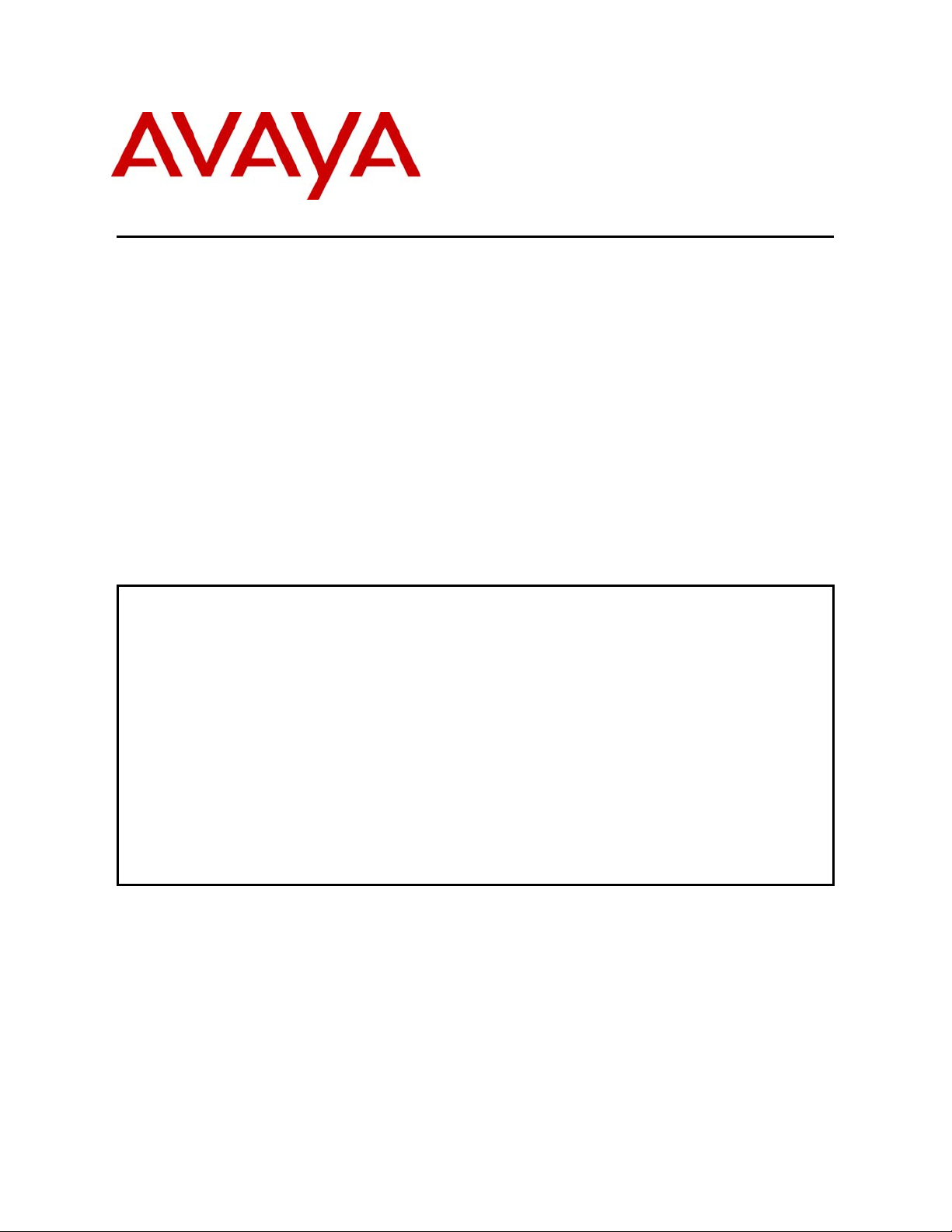
Avaya Solution & Interoperability Test Lab
Application Notes for ProCurve 5400zl, 3500yl and 2600
Series Switches by HP connected to Avaya Communication
Manager, Avaya SIP Enablement Services, Avaya Modular
Messaging and Avaya IA770 INTUITY AUDIX in a
Converged VoIP and Data Network - Issue 1.0
Abstract
These Application Notes describe the configuration of a Voice over IP (VoIP) solution using
ProCurve 5400zl, 3500yl and 2600 Series Switches by HP connected to an Avaya
Communication Manager, Avaya SIP Enablement Services, Avaya Modular Messaging and
Avaya IA770 INTUITY AUDIX. The ProCurve 5406zl, 3500yl-24G-PWR, 2610-24-PWR
and 2626-24-PWR Switches were compliance-tested with Avaya Communication Manager,
Avaya SIP Enablement Services and Avaya Modular Messaging. Emphasis was placed on
verifying the prioritization of VoIP traffic and voice quality in a converged VoIP and data
network scenario.
Information in these Application Notes has been obtained through DevConnect compliance
testing and additional technical discussions. Testing was conducted via the DevConnect
Program at the Avaya Solution and Interoperability Test Lab.
TMA; Reviewed:
SPOC 7/21/2008
Solution & Interoperability Test Lab Application Notes
©2008 Avaya Inc. All Rights Reserved.
1 of 21
ProCurve-ACM

1. Introduction
These Application Notes describe the configuration of a Voice over IP (VoIP) solution using
ProCurve 5400, 3500 and 2600 Series Switches by HP connected to an Avaya Communication
Manager, Avaya SIP Enablement Services, Avaya Modular Messaging and Avaya IA770
INTUITY AUDIX. Compliance testing emphasis was placed on verifying the prioritization of
VoIP traffic and voice quality in a converged VoIP and data network scenario. Quality of Service
(QoS) based on Layer 2 Priority (802.1p) and Layer 3 Differentiated Services (Diffserv) was
implemented across the network to prioritize voice traffic over the LAN. The Avaya IP
Telephones get QoS priority settings from Avaya Communication Manager and are enforced in
the network by the ProCurve Switches. To verify VoIP traffic was given priority over data traffic
tests were performed by over subscribing the LAN interfaces with low priority data traffic and
verifying that acceptable voice quality was achieved when calls were routed over all of the LAN
interfaces. Compliance testing included QoS, throughput, link aggregation, rapid spanning tree,
load balancing, Open Shortest Path First (OSPF), Direct IP Media connectivity and the G.711
and G.729 codecs.
1.1. ProCurve Switch 5400zl/3500yl Series Switch
The ProCurve Switch 5400zl series includes a 6-slot and a 12-slot chassis and the ProCurve
Switch 3500yl series includes 24-port and 48-port stackables. The foundation for all these
switches is a purpose-built, programmable ProVision ASIC that allows networking features, such
as QoS and security, to be implemented in a scalable yet granular fashion. The ProCurve Switch
5400zl/3500yl series have options for a variety of Gigabit Ethernet (GigE) interfaces, integrated
Power over Ethernet (PoE) on all 10/100/1000Base-T ports, and 10-GigE capability. The
ProCurve Switch 5400zl/3500yl series are IEEE 802.3af compliant for PoE and provide up to
15.4 Watts per port. A redundant external power supply is also available as an accessory.
1.2. ProCurve Switch 2600 Series Switch
The ProCurve Switch 2600 series is a collection of stackable, multi-layer, managed switches
with 48, 24, or 8 auto-sensing 10/100 ports and dual-personality ports for 10/100/1000 or mini
gigabit interface converter (GBIC) connectivity. The ProCurve Switch 2600 Series is IEEE
802.3af compliant for PoE and provide up to 15.4 Watts per port. A redundant external power
supply is also available as an accessory.
2. Hardware Configuration
The configuration in Figure 1 shows a single site converged VoIP and data network with
multiple closets and labs configured with link aggregation, rapid spanning tree, load balancing
and OSPF.
For compliance testing, a centralized corporate DHCP server was used. To better manage the
different traffic types, the voice and data traffic were separated onto different VLANs.
TMA; Reviewed:
SPOC 7/21/2008
Solution & Interoperability Test Lab Application Notes
©2008 Avaya Inc. All Rights Reserved.
2 of 21
ProCurve-ACM

2.1. Control Room
The control room consisted of a ProCurve 5406zl Switch, Avaya Communication Manager
running on an Avaya S8300 Server with an Avaya G700 Media Gateway, one SIP Enablement
Services server, one Avaya Modular Messaging Application Server, one Avaya Modular
Messaging Storage Server, one Avaya 2400 Series Digital Telephone, one Avaya 9640G IP
Telephone running Avaya one-X™ Deskphone Edition, one Avaya 9630 IP Telephone running
Avaya one-X Deskphone SIP and one Corporate DHCP/File Server. The corporate site provided
a DHCP/File server for assigning IP network parameters and to download settings to the Avaya
IP telephones. The ProCurve 5406zl Switch supplied PoE power for the Avaya IP Telephones
and was configured to support link aggregation, rapid spanning tree, load balancing and OSPF
with the peer ProCurve switches.
2.2. Lab-A
Lab-A consisted of a ProCurve 3500yl-PWR Switch, one Avaya 9640G IP Telephone running
Avaya one-X Deskphone Edition and one Avaya 9630 IP Telephone running Avaya one-X
Deskphone SIP on VLAN Voice2 and a PC on Datavlan2. The ProCurve 3500yl-PWR Switch
supplied PoE power for the Avaya IP Telephones and was configured to support link
aggregation, rapid spanning tree, load balancing and OSPF with the peer ProCurve switches.
2.3. Closet-A
Closet-A consisted of a ProCurve Switch 2626-24-PWR Switch as an edge switch. As an edge
switch, it was configured to support VLANs, enforce QoS policies and rapid spanning tree.
2.4. Closet-B
Closet-B consisted of a ProCurve 2610-24-PWR Switch, one Avaya 9620G IP Telephone
running Avaya one-X Deskphone SIP and one Avaya 9650 IP Telephone running Avaya one-X
Deskphone Edition on VLAN Voice1 and a PC on VLAN Datavlan1. The ProCurve 2610-24PWR Switch supplied PoE power for the Avaya IP telephones and was configured to support
link aggregation, rapid spanning tree and load balancing.
TMA; Reviewed:
SPOC 7/21/2008
Solution & Interoperability Test Lab Application Notes
©2008 Avaya Inc. All Rights Reserved.
3 of 21
ProCurve-ACM
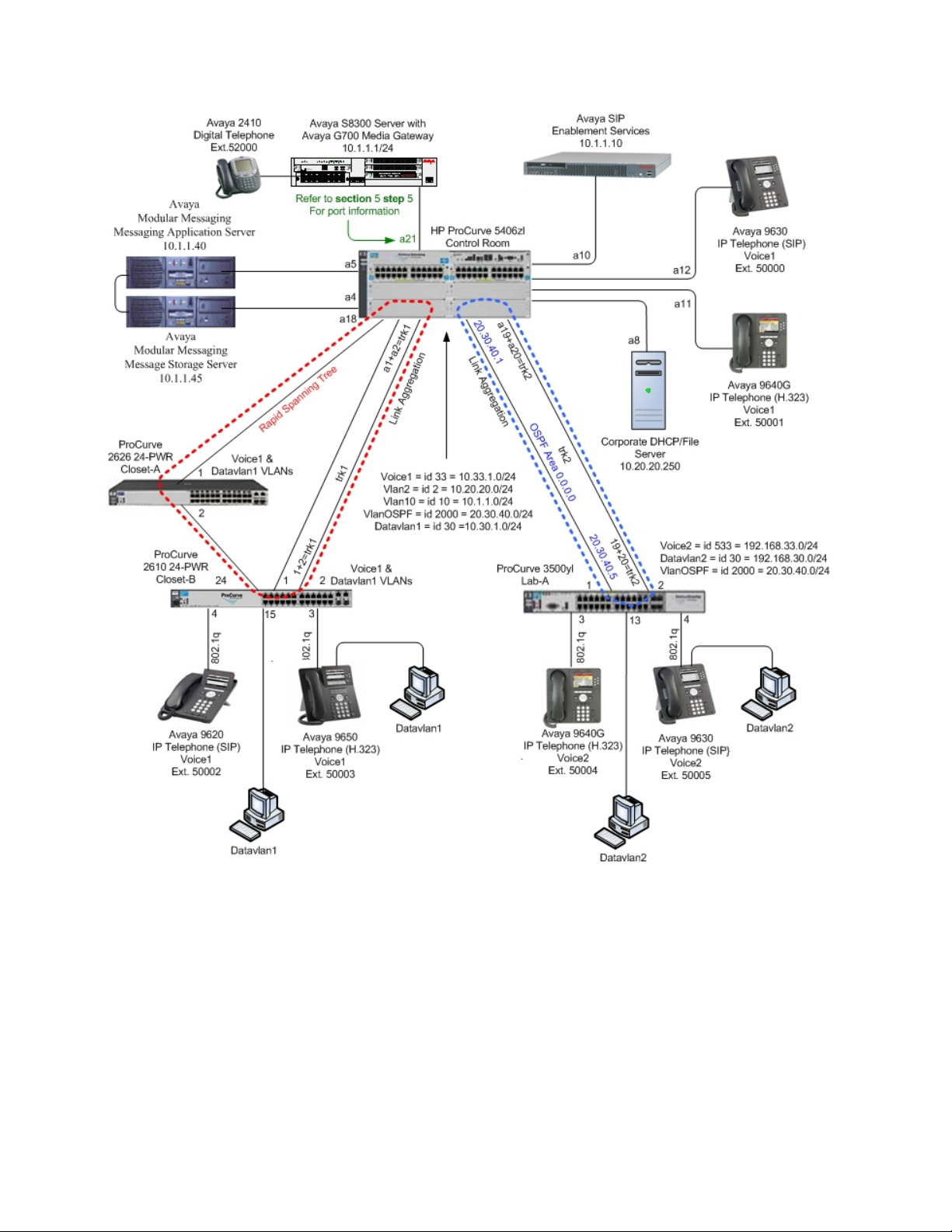
TMA; Reviewed:
SPOC 7/21/2008
Figure 1: Network Configuration
Solution & Interoperability Test Lab Application Notes
©2008 Avaya Inc. All Rights Reserved.
4 of 21
ProCurve-ACM

3. Equipment and Software Validated
The following equipment and software/firmware were used for the sample configuration
provided:
Equipment Software/Firmware
Avaya S8300 Server
Avaya G700 Media Gateway
MGP
MM712 DCP Media Module
Avaya SIP Enabled Services (SES) 5.0 - SES-5.0.0.0-825.31
Avaya Modular Messaging - Messaging
Application Server (MAS)
Avaya Modular Messaging - Message Storage
Server (MSS)
Avaya IA 770 INTUITY AUDIX 5.0
Avaya 9600 Series IP Telephones
Avaya 9600 Series IP Telephones
Avaya 2410 Digital Telephone 5.0
ProCurve 5406zl by HP
with J8705A module and RJ45 (J8177C
Transceiver)
ProCurve 3500yl-24-PWR by HP FW-K.13.09
ProCurve 2610-24-PWR by HP FW-H.11.07
ProCurve 2626-24-PWR by HP FW-H.10.50
Avaya Communication Manager
5.0 - R015x.00.0.825.4
26.31.0
HW05 / FW08
3.1
3.1
Avaya one-X Deskphone SIP
2.0.3 (SIP)
Avaya one-X Deskphone Edition
2.0 (H.323)
FW-K.13.09
4. Configure Avaya Communication Manager
This section shows the steps used to configure Avaya Communication Manager. For detailed
information on the installation, maintenance, and configuration of Avaya Communication
Manager, refer to [1].
4.1. Configure QoS on Avaya Communication Manager
IP networks were originally designed to carry data on a best-effort delivery basis, which meant
that all traffic had equal priority and an equal chance of being delivered in a timely manner. As a
result, all traffic had an equal chance of being dropped when congestion occurred. To prioritize
VoIP traffic, QoS is utilized and should be implemented throughout the entire network.
In order to achieve prioritization of VoIP traffic, the VoIP traffic must be classified. The Avaya
S8300 Server, Avaya G700 Media Gateway, Avaya SIP Enablement Services and Avaya IP
telephones support both Layer 2 802.1.p/Q priority and Layer 3 DiffServ.
TMA; Reviewed:
SPOC 7/21/2008
Solution & Interoperability Test Lab Application Notes
©2008 Avaya Inc. All Rights Reserved.
5 of 21
ProCurve-ACM
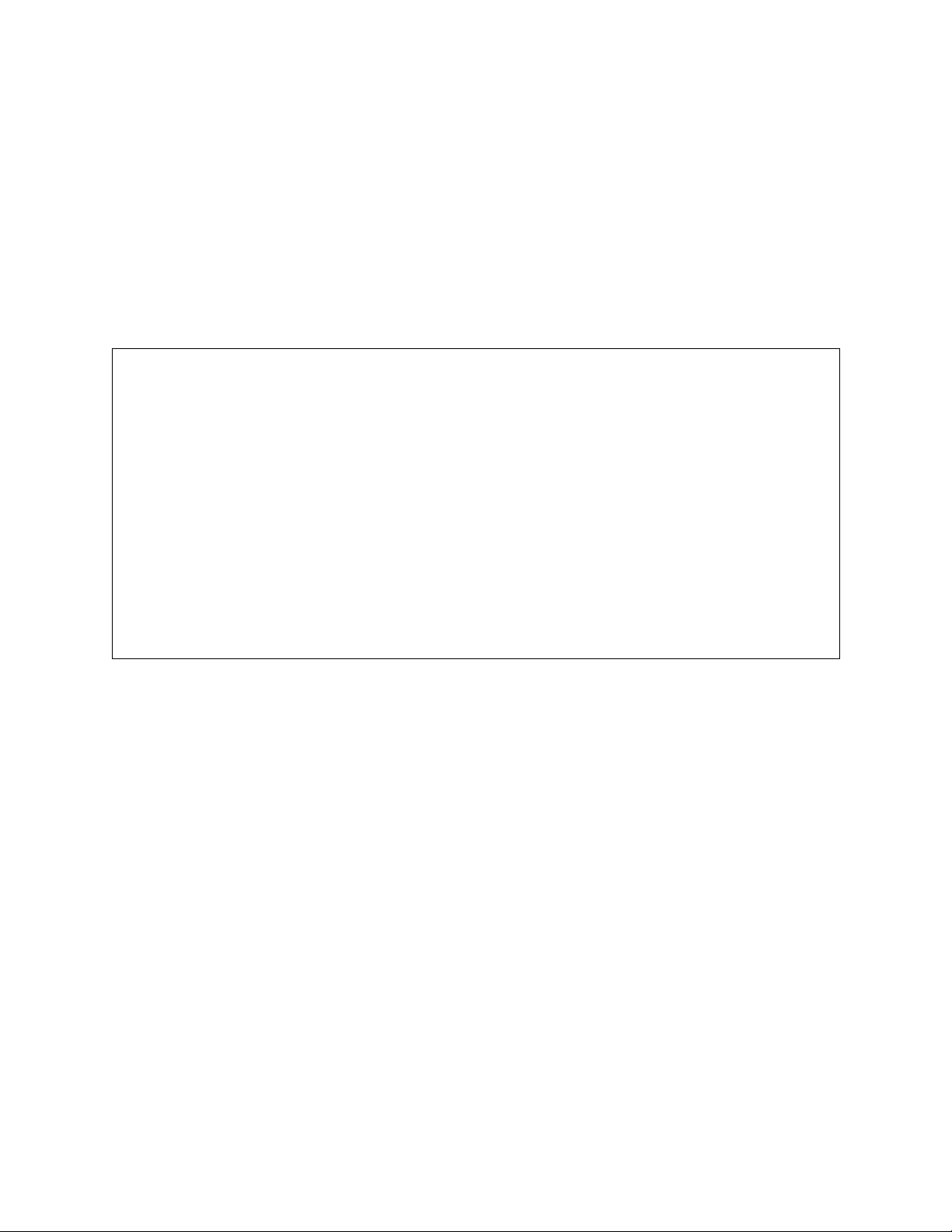
All network components are in network region 1 for this sample configuration. The DiffServ and
802.1P/Q values configured here will be downloaded to the Avaya H.323 IP telephones via
Avaya Communication Manager. Avaya SIP IP telephones will get QoS settings by downloading
the 46xxsettings file from the HTTP server. For more information on QoS settings, please refer
to [1].
Use the change ip-network-region 1 command to change the DIFFSERV/TOS PARAMETERS
and 802.1P/Q PARAMETERS settings configured in Avaya Communication Manager. Set the
Call Control PHB Value to 46 and the Audio PHB Value to 46. Set the Call Control 802.1p
Priority and Audio 802.1p Priority to 6.
change ip-network-region 1 Page 1 of 19
IP NETWORK REGION
Region: 1
Location: Authoritative Domain: devcon.com
Name:
MEDIA PARAMETERS Intra-region IP-IP Direct Audio: yes
Codec Set: 1 Inter-region IP-IP Direct Audio: yes
UDP Port Min: 2048 IP Audio Hairpinning? y
UDP Port Max: 3027
DIFFSERV/TOS PARAMETERS RTCP Reporting Enabled? y
Call Control PHB Value: 46 RTCP MONITOR SERVER PARAMETERS
Audio PHB Value: 46 Use Default Server Parameters? y
Video PHB Value: 26
802.1P/Q PARAMETERS
Call Control 802.1p Priority: 6
Audio 802.1p Priority: 6
Video 802.1p Priority: 5 AUDIO RESOURCE RESERVATION PARAMETERS
H.323 IP ENDPOINTS RSVP Enabled? n
H.323 Link Bounce Recovery? y
Idle Traffic Interval (sec): 20
Keep-Alive Interval (sec): 5
Keep-Alive Count: 5
The Differentiated Services Code Point (DSCP) value of 46 is used for both PHB values. DSCP
46 represents the Traffic Class of Premium and the Traffic Type Voice.
Note: The PHB and DSCP values used above (i.e. 6 and 46) will be used consistently throughout
the configuration of the ProCurve switches. The DSCP value used above is in decimal whereas
the value used for ProCurve switch configuration later will be in binary (i.e. 101110).
5. Configure the ProCurve 5406zl Switch
This section addresses how to configure the ProCurve 5406zl Switch. The ProCurve 5406zl
Switch is used as the core Layer 2/Layer 3 router, enforces QoS policies and supports link
aggregation, OSPF and spanning tree.
To configure the ProCurve 5406zl Switch, connect a PC or laptop to the serial port of the
ProCurve 5406zl Switch. Run a terminal emulation program with the following configuration:
Bits per second: 9600
Data bits: 8
Parity: None
Stop bits: 1
Flow Control: None
TMA; Reviewed:
SPOC 7/21/2008
Solution & Interoperability Test Lab Application Notes
©2008 Avaya Inc. All Rights Reserved.
6 of 21
ProCurve-ACM
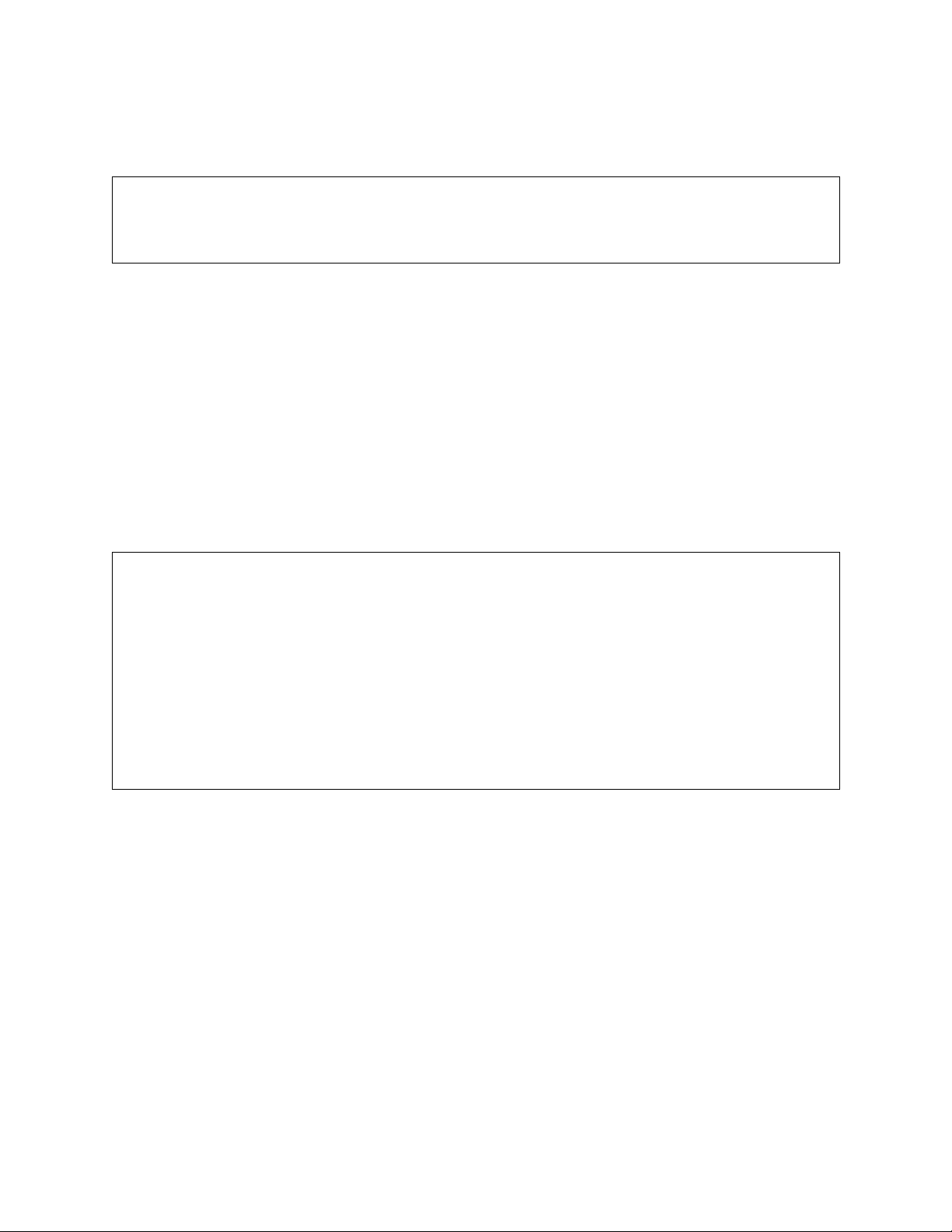
1. Log into the ProCurve 5406zl Switch using the appropriate Login ID and Password.
Login:
Password:
ProCurve Switch 5406zl#
2. Enable the following features on the ProCurve 5406zl Switch.
• Enable routing.
• Enable spanning tree and make the ProCurve 5406zl Switch the root bridge.
• Enable QoS for Differentiated Services.
• Create trunks trk1 and trk2 using link aggregation protocol. Trunk trk1 goes to the
ProCurve 2610-24-PWR Switch and trunk trk2 goes to the ProCurve 3500yl-24G-PWR
Switch.
• Set priority for the IP address of Avaya Communication Manager.
• Set priority for the Avaya SIP Enablement Services IP address.
• Save the running configuration to the startup configuration.
ProCurve Switch 5406zl# configure
ProCurve Switch 5406zl(config)# ip routing
ProCurve Switch 5406zl(config)# spanning-tree
ProCurve Switch 5406zl(config)# spanning-tree priority 1
ProCurve Switch 5406zl(config)# qos dscp-map 101110 priority 6
ProCurve Switch 5406zl(config)# trunk a1-a2 trk1 lacp
ProCurve Switch 5406zl(config)# trunk a19-a20 trk2 lacp
ProCurve Switch 5406zl(config)# qos device-priority 10.1.1.1 dscp 101110
ProCurve Switch 5406zl(config)# qos device-priority 10.1.1.10 dscp 101110
ProCurve Switch 5406zl(config)# write memory
TMA; Reviewed:
SPOC 7/21/2008
Solution & Interoperability Test Lab Application Notes
©2008 Avaya Inc. All Rights Reserved.
7 of 21
ProCurve-ACM
