Page 1

4690 IP Conference Telephone
Release 2.0
User’s Guide
555-233-787
Issue 2.0
February 2006
Page 2

© 2006 Avaya Inc.
All Rights Reserved.
Notice
While reasonable efforts were made to ensure that the infor mation in this
document was complete and accurate at the time of printing, Avaya Inc. can
assume no liability for any errors. Changes and corrections to the information
in this document may be incorporated in future releases.
For full support information, please see the complete document,
Avaya Support Notices for Hardware Documentation, document number
03-600759.
To locate this document on our Web site, simply go to
http://www.avaya.com/support
the search box.
Documentation disclaimer
Avaya Inc. is not responsible for any modifications, addition s, or deletions to
the original published version of this documentation unless such modifications,
additions, or deletions were performed by Avaya. Customer and/or End User
agree to indemnify and hold harmless Avaya, Avaya's agents, servants and
employees against all claims, lawsuits, demands and judgments arising out of,
or in connection with, subsequent modifications, additions or deletions to this
documentation to the extent made by the Customer or End User.
Link disclaimer
Avaya Inc. is not responsible for the contents or reliability of any linked Web
sites referenced elsewhere within this documentation, and Avaya does not
necessarily endorse the products, services, or informa tion described or o ff ered
within them. We cannot guarantee that these links will work all of the time and
we have no control over the availability of the linked pages.
Warranty
Avaya Inc. provides a limited warranty on this product. Refer to your sales
agreement to establish the terms of the limited warran ty. In addition, Avaya’s
standard warranty language, as well as information regarding support for this
product, while under warranty, is available through the following Web site:
http://www.avaya.com/support
Copyright
Except where expressly stated otherwise, the Product is protected by copyrigh t
and other laws respecting proprietary rights. Unauthorized reproduction,
transfer, and or use can be a criminal, as well as a civil, offense under the
applicable law.
Avaya support
Avaya provides a telephone number for you to use to report pro blems or t o ask
questions about your product. The support telephone number
is 1-800-242-2121 in the United States. For additional support telephone
numbers, see the Avaya Web site: http://www.avaya.com/support
and search for the document number in
.
.
Page 3
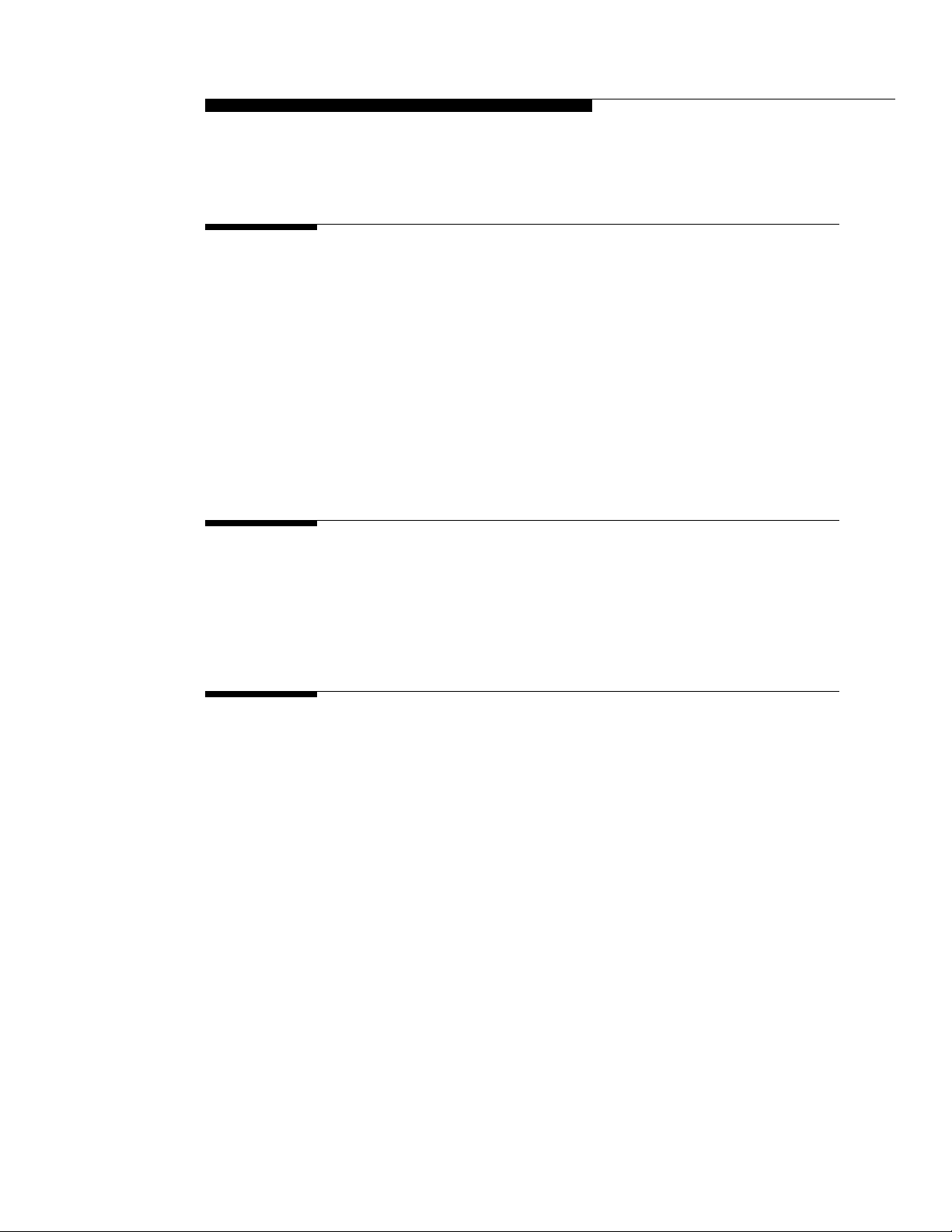
Contents
About This Guide
■ Overview 5
■ Intended Audience 5
■ Issue Date 6
■ How to Use This Document 6
■ Document Organization 6
■ Conventions Used 7
Symbolic Conventions 7
Typographic Conventions 7
■ Related Documents 7
1 Introducing Your Avaya 4690 IP Conference Telephone
■ Introduction 9
■ The Avaya 4690 IP Conference Telephone 9
■ Extension Microphones 11
2 Using Your Avaya 4690 IP Conference Telephone
■ Introduction 13
■ General Notes on Use of the 4690 IP Conference Telephone 13
■ Making Calls 14
■ Receiving Calls 14
■ Ending Calls 14
■ Call Handling Features 14
Conference 14
Hold 15
Mute 15
Transfer 15
Drop 15
Selecting Call Appearances 16
■ Changing the Volume 16
■ Server Administered Features 16
Issue 2.0 February 2006 3
Page 4

Contents
3 Avaya 4690 IP Conference Telephone Options
■ Introduction 17
■ Accessing the Main Menu 17
■ Personal Ringing Options 18
■ Contrast Control 18
■ System Information 18
4 Telephone Management and Troubleshooting
■ Introduction 19
■ Interpreting Ringer Tones 19
■ Basic Troubleshooting Chart 21
■ Resetting and Power Cycling the IP Conference Telephone 23
Index 25
4 Issue 2.0 February 2006
Page 5

About This Guide
Overview
This guide covers how to use your Avaya 4690 IP Conference Telephone. The
4690 IP Conference Telephone is simple to use while offering the latest advances
in telephony systems. Internet Protocol (IP) telephones obtain their operational
characteristics from your central telephone server rather than residing in the
telephone unit itself. Updates and new features are downloaded to your telephone
without intervention or the need for phone replacement.
This guide contains four chapters, geared to how you actually use the phone. It
covers the buttons and features on the telephone, making, receiving and handling
calls, and troubleshooting you can perform if your 4690 IP Conference Telephone
is not operating properly.
Intended Audience
This document is intended for IP conference telephone users who use a 4690 IP
Conference Telephone in the conference room. It is not intended to be a technical
reference guide for System Administrators or phone technicians.
Issue 2.0 February 2006 5
Page 6

Issue Date
This is the second issue of this user guide, which supports software releases 2.0
and prior.
How to Use This Document
This Guide is organized to help you find topics in a logical manner. Read it from
start to finish to get a thorough understanding of how to use your 4690 IP
Conference Telephone, or review the Table of Contents to locate information
specific to a task or function you want to perform.
Document Organization
This guide contains the following chapters:
Chapter 1, Introducing Your Avaya
4690 IP Conference Telephone
Chapter 2, Using Your Avaya 4690
IP Conference Telephone
Chapter 3, Avaya 4690 IP
Conference Telephone Options
Chapter 4, Telephone Management
and Troubleshooting
Describes each button and feature on
the face of the conference telephone.
Describes all call-related information,
such as initiating calls, conferencing,
and transferring calls.
Describes how to set or view the
telephone options.
Describes testing your telephone's
basic operation and provides basic
troubleshooting actions if you encounter
errors or experience problems.
6 Issue 2.0 February 2006
Page 7

Conventions Used
This guide uses the following textual, symbolic, and typographic conventions to
help you interpret information.
Symbolic Conventions
These symbols, or precede additional information
about a topic.
Typographic Conventions
This guide uses the following typographic conventions:
Document Blue underlined type indicates a section or sub-section in this
“Document” Italic type enclosed in quotes indicates a reference to an
italics Italic type indicates the result of an action you take or a system
Conference In step by step procedures, words shown in bold represent a
Related Documents
This guide and other related documentation is available online at the following
URL: http://www.avaya.com/support
NOTE:
document containing additional information about a topic.
external document or a specific chapter/section of an external
document.
response in step by step procedures.
single telephone button that should be pressed/selected.
NOTES:
.
For information related to installing an IP Telephone, see the “4600 Series IP
Telephone Installation Guide” (Document Number 555-233-128).
For information related to maintaining an IP Telephone System on a Local Area
Network, see the “4600 Series IP Telephone LAN Administrator's Guide”
(Document number 555-233-507).
Standard telephone features are described in Chapter 21, “Telephony” of the
Overview for Avaya Communication Manager (Document Number 03-300468).
Issue 2.0 February 2006 7
Page 8

8 Issue 2.0 February 2006
Page 9

Introducing Your Av ay a 4690 IP Conference T elephone
Introduction
This chapter introduces you to the layout of the 4690 IP conference phone. It
provides a description for each functional button and other phone characteristics.
Issue 2.0 February 2006 9
Page 10

The Avaya 4690 IP Conference Telephone
The Avaya 4690 IP Conference Telephone
The 4690 IP Conference Telephone has three call appearances, navigated with
menu arrows, an LCD, speaker, and three sensitive microphones.
Figure 1. 4690 IP Conference Telephone
View information
aobut your call and
your phone
Select the context-
dependant functions
displayed on the LCD
Choose to access such
areas as Contrast or
Ringer Settings, Admin
Setup, System
Information, or to Log
off
Return to the normal
display from a menu,
or a list
Obtain a dial tone,
answer an incoming
call, or hang up a call
The LCD has five lines of approximately 30 characters each. The exact number
varies because of the variable-width font. The phone displays its extension
number, and the time and date in the top line. While idle, the phone displays a
server-customizable message in the remaining space.
During phone usage, the bottom line displays softkey labels. The middle three
lines display the three possible call appearances, with the name and phone
number of the caller.
Automatically redial the
last dialed number
Enter numbers
or characters
Turn muting
on and off
Adjust the speaker
or alerter volume
10 Issue 2.0 February 2006
Page 11

Extension Microphones
Depending on the current state of the call, the icons in Table 1 display.
Table 1. 4690 IP Conference Telephone Display Icon Descriptions
Display Icon Description
(No icon) The call appearance is not in use.
Active. Indicates the line is in use.
Ringing. Indicates an incoming call is arriving on this line.
(Soft) Hold. Indicates this line’s call was put on hold pending a
conference or transfer.
On Hold. Indicates a call is on hold on this line.
Switchhook state. Indicates whether the phone is on-hook or
off-hook.
Extension Microphones
The 4690 IP Conference Telephone provides coverage for all parts of a 20 feet
(6.1 meters) by 20 feet (6.1 meters) conference room. For larger conference
rooms, two extension microphones can be added. The additional microphones
provide coverage for conference rooms up to 20 feet (6.1 meters) by 30 feet (9.1
meters).
Each extension microphone has a mute key and indicator which affects the mute
status of the entire phone and both extension microphones.
For best performance, the extension microphones must be placed at least three
feet away from the 4690 IP Conference Telephone. The microphone grille must
face away from the main unit.
Issue 2.0 February 2006
11
Page 12

Extension Microphones
12 Issue 2.0 February 2006
Page 13

Using Your Ava ya 4690 IP Conference T elephone
Introduction
This chapter covers making calls, receiving calls, and using the 4690 IP
Conference Telephone’s call handling features.
General Notes on Use of the 4690 IP Conference Telephone
The 4690 IP Conference Telephone is a conference room phone, not a personal
desk phone. The phone does not have many personalization features, such as a
speed dial list or voice mail notification.
Place the phone in the middle of a room, unobstructed during use. Because the
microphones are very sensitive, do not cover the phone, block microphones, or
shuffle papers near the phone. Do not raise your voice excessively when
speaking. The 4690 IP Conference Telephone provides coverage of a conference
room up to approximately 20 feet (6.1 meters) by 20 feet (6.1 meters). The 4690
IP Conference Telephone with extension microphones provide coverage of a
conference room up to approximately 20 feet (6.1 meters) by 30 feet (9.1 meters).
If the 4690 IP Conference Telephone or extension microphones are moved during
a call, audio quality might be adversely affected during the move.
Issue 2.0 February 2006 13
Page 14

Receiving Calls
Making Calls
To place a new call:
1. Press the Hookswitch button and listen for a dial tone.
Your call status LEDs turn green.
2. Enter the number of the party you want to call.
To redial the last number called:
■ Press the Redial button.
The last number dialed is automatically redialed.
Receiving Calls
Your call status LEDs blink green as the incoming call rings.
■ Press the Hookswitch button to answer.
The call is listed with any other ongoing calls that might be displayed.
Ending Calls
■ To terminate a call, press the Hookswitch button.
Your call status LEDs turn off.
■ To terminate a call and get a dial tone to start a new call, press the Drop
softkey.
Call Handling Features
The features described in this section are available while calls are in progress.
Conference
1. While on a call, press the Conf softkey (you might need to press the More
softkey first, if Conf is not visible).
The call is placed on hold, and you receive a dial tone.
2. Dial the number of the third party in the conference.
3. Once the call is established, press the Conf softkey again to activate the
conference.
14 Issue 2.0 February 2006
Page 15

Hold
Mute
Transfer
Call Handling Features
■ While on a call, press the Hold softkey (you might need to press the More
softkey first, if Hold is not visible).
The status LEDs turn red and flash to indicate that the call is on hold.
■ To return to the held call, select the call appearance using the up/down
arrow keys and press the Select button.
■ While on a call, press the Mute button. (Your call status LEDs turn red to
indicate that the call is muted.)
You can still hear the other person, but they cannot hear you.
■ To turn off Mute, press the Mute button again.
Drop
1. While on a call, press the Transfer softkey (you might have to press the
More softkey first, if Transfer is not visible).
The call is placed on hold.
2. Dial the number to which you want to transfer the call.
3. When you hear ringing, press the Transfer softkey again.
4. To cancel the transfer, use the arrow keys to select the call to be transferred
and press the Select button.
■ While on a call, press the Drop softkey (you might have to press the More
softkey first, if Drop is not visible).
The current call is terminated. You receive and a dial tone so you can start
another call.
■ While on a locally initiated conference call, the Drop softkey disconnects
the last person added to the call.
Issue 2.0 February 2006
15
Page 16

Changing the Volume
Selecting Call Appearances
The 4690 IP Conference Telephone supports up to three call appearances, with
one line of display reserved for each call appearance.
To select a call appearance, use the “up” and “down” arrow keys to highlight the
call appearance you want, and then press the Select button.
This procedure is used to:
■ Answer a call when there is an existing active call.
■ Retrieve a call from hold.
■ Start calls on specific call appearances.
From an idle display, the first call appearance can be selected by pressing the
Switchhook button.
Changing the Volume
■ Ringer Volume - to adjust ringer volume, press the Volume Up/Down
buttons while in an idle state until the desired volume is reached.
■ Speaker Volume - to adjust speaker volume, press the Volume Up/Down
buttons while in an active call until the desired volume is reached.
Server Administered Features
Other features, such as “Do Not Disturb,” are provided by the server.
These features, if available, are listed when you press the Select button from the
idle display or during a call.
To activate or deactivate the features, use the up/down arrow keys to highlight the
option, then press the Select button to select it.
NOTE:
The features available to you depend on how your system administrator
configures the server.
16 Issue 2.0 February 2006
Page 17

Av ay a 4690 IP Conference T elephone Options
Introduction
This chapter describes how to set or view telephone options, such as:
■ Personalizing the ringtones
■ Changing the display area's contrast
■ Viewing phone and network parameters
■ Logoff
Accessing the Main Menu
To access the options menu, press the Menu button to the left of the display.
The four option categories are:
■ Personal Ringing Options - provides access to the Set Ringer screen
where you can select one of the five ringer patterns.
■ Contrast Control - provides access to the contrast adjustment tool.
■ System Information - displays the phone's network settings.
■ Logoff - allows user to log off from the system
Use the up/down arrow keys and the Select button to the right of the display to
highlight and select the menu item you want.
Issue 2.0 February 2006 17
Page 18

Contrast Control
Personal Ringing Options
Your 4690 IP Conference Telephone has five ring patterns. You can hear the
patterns and select the one you prefer using the Personal Ringing menu option in
the main menu. To hear and select your personal ring pattern:
1. Use the up/down arrow keys to the right of the display to select a ring
pattern, then press the Listen softkey.
2. Repeat step 1 until you find the ring pattern you want.
3. Press the Select button or the Save softkey to highlight your selection. Exit
the ring pattern menu and save your selection by pressing the Exit button.
Contrast Control
Your 4690 IP Conference Telephone's display area contrast is set to level 6 out of
15 levels. To select a different contrast level:
1. To brighten the contrast, press the Up arrow key to the right of the screen.
To dim the contrast, press the Down arrow key.
A row of box symbols provides visual confirmation of the current level.
2. When you reach the contrast level desired, press the Save softkey.
NOTE:
To exit the contrast control without making any changes, press the
Cancel softkey.
System Information
A list of telephone and network information is available. You usually do not need to
view this information. Your system administrator might ask you to report certain
values from this screen in the event of problems.
NOTE:
System Information screen data can be viewed, but cannot be changed.
System information can be viewed by selecting the System Information item in the
main menu, accessed using the phone's Menu button.
1. Use the up/down arrow keys to scroll through the list of settings. Up and
down arrow symbols display on the screen next to the up and down arrow
keys. Arrow symbols only display when there are more items to view above
or below the current display.
2. To exit the system information display, press the Exit button.
18 Issue 2.0 February 2006
Page 19

T elephone Management and T r oubleshooting
Introduction
The 4690 IP Conference Telephones are relatively trouble free. This chapter
provides helpful information for:
■ Interpreting the different ringer tones you hear.
■ Basic troubleshooting, including common problems and suggested
resolutions.
■ Resetting or power-cycling your phone, when basic troubleshooting does
not resolve a problem.
For all other 4690 IP Conference Telephone questions or problems, contact your
system administrator.
Interpreting Ringer Tones
As you become more familiar with the phone, tones you hear in response to
incoming calls become more easily recognized. The following table provides an
overview of the tones. Check with your system administrator to verify that the
descriptions are accurate for your system.
Issue 2.0 February 2006 19
Page 20

Interpreting Ringer Tones
Ringing Tones accompany an incoming call. Feedback Tones are those that you
hear through the speaker.
To n e s Meaning
1 Ring -------- Incoming call.
Half Ring (ring-ping) --- A call is being redirected from your phone to
To n e s Meaning
Busy --- --- --- Low-pitched, rapid tone (repeated 60 times
Call Waiting Ringback Tone ---_ A ringback tone with lower-pitched signal at
another because Send All Calls or Call
Forwarding All Calls is active.
per minute), signifying the number dialed is
in use.
the end. This tone indicates the extension
called is busy and the called party was
given a call waiting tone.
Dial --------- Continuous tone indicating dialing can start.
Intercept/Time-out -_-_-_- Alternating high and low tone. This tone
indicates either a dialing error, denial of a
requested service, or failure to dial within a
preset interval (usually 10 seconds) after
lifting the handset or dialing the previous
digit.
Recall Dial - - - ----------- Three short tone bursts followed by a
steady dial tone to indicate a feature
request was accepted and dialing can start.
Reorder -- -- -- -- -- -- Fast, busy tone repeated each half-second
to indicate all phone trunk lines are busy.
Ringback ---- ---- ---- ---- Low-pitched tone repeated 15 times a
minute to indicate the number dialed is
ringing.
20 Issue 2.0 February 2006
Page 21

Basic Troubleshooting Chart
The following troubleshooting items can help solve the most common problems
with the 4690 IP Conference Telephone. If the symptoms you are experiencing are
not in this table, consult your system administrator for a solution.
Problem/Symptom Suggested Solution
Basic Troubleshooting Chart
Phone does not activate after
connecting it the first time
Phone does not activate after a
power interruption
Phone worked earlier but does
not currently appear to work
Display shows an
error/informational message
Characters do not appear on the
Display screen
Unless your system administrator has
initialized your telephone, you might
experience a delay of several minutes
before your phone becomes operational.
Upon plug-in, your telephone immediately
starts downloading its operational software,
its IP address, and any special features
programmed by your system administrator.
Report any delay of more than ten minutes
to your system administrator.
Allow a few minutes for reinitialization after
unplugging, turning off the phone, server
problems, or other power interruption
causes.
Contact your system administrator.
Most messages involve server/phone
interaction. If you cannot resolve the
problem based on the message received,
contact your system administrator.
See Phone does not activate after a power
interruption above.
Audio quality is poor, specifically,
you hear an echo, static, sudden
silences (gaps in speech),
clipped or garbled speech
■ Check all lines into the phone to ensure
that it is properly connected.
■ Check the power source to ensure that
your telephone is receiving power.
If these suggested solutions do not resolve
the problem, reset or power cycle the
phone with your system administrator's
assistance.
Various network problems might be
causing the problem.
Contact your LAN Administrator with as
complete a description of the problem as
possible.
Issue 2.0 February 2006
21
Page 22

Basic Troubleshooting Chart
Problem/Symptom Suggested Solution
No dial tone Ensure that the cords into the phone are
Phone does not ring Use the Up/Down Volume keys to set your
securely connected. Note that there might
be a slight operational delay if you unplug
and reconnect the phone. Reset or power
cycle the phone with your system
administrator's assistance.
Contact your system administrator if these
steps do not produce the desired result.
ringer volume to a higher level. Verify that
the “Do Not Disturb” feature turned off,
using the Select button and the arrow keys
to scroll down to that item. From another
phone, place a call to your extension to test
the ringer volume.
A feature does not work as
indicated in this guide (for
example, the Redial button does
not operate as described)
All other IP Phone problems Contact your system administrator.
Verify the procedure and retry. For certain
features, you must place the phone
off-hook first.
Contact your system administrator if this
action does not produce the desired result.
Your telephone system might have been
specially programmed for certain features
applicable only to your installation.
22 Issue 2.0 February 2006
Page 23

Basic Troubleshooting Chart
Resetting and Power Cycling the IP Conference Telephone
Reset your IP Conference Phone when other troubleshooting suggestions do not
correct the problem or after being advised to do so by your system administrator.
This basic reset procedure can resolve most problems.
1. Press the Mute button
2. Using the dial pad, press the following keys in sequence: 73738#
The display shows the message “Reset values? *=no #=yes”
3. Press * (asterisk) or press # (the pound key):
If you want to Then
Reset the phone without resetting
any assigned values
Reset the phone and any
previously assigned
(programmed) values.
(Use this option only if your phone
has programmed, static values.)
4. Press # to restart the phone or * to terminate the restart and restore the
phone to its previous state
NOTE:
Restarting the telephone can take a few minutes.
If the reset procedure cannot be performed or does not solve the problem, and
your system administrator approves, the phone can be power cycled.
■ To power cycle the phone, unplug the phone then plug it back in.
Press * (asterisk). The display
prompts “Restart phone? *=no
#=yes”
Press # (the pound key). The
display prompts “Are you sure?
*=no #=yes”. If yes the display then
prompts “Restart phone? *=no
#=yes”. The display shows the
message “Resetting values” while
your conference phone resets its
programmed values, such as the IP
address, to its default values, and
reestablishes the connection to the
server.
The phone reconnects and reinitializes.
NOTE:
It might take a few minutes before the phone can be used again.
Issue 2.0 February 2006
23
Page 24

Basic Troubleshooting Chart
24 Issue 2.0 February 2006
Page 25

Index GL
A
About This Guide 5
Accessing the Main Menu 17
Audience, for this document 5
Avaya 4690 IP Conference Telephone Options 17
B
Basic Troubleshooting Chart 21
Button/Feature Descriptions 11
C
Call Handling Features 14
Call Handling Features, Conference 14
Call Handling Features, Drop 15
Call Handling Features, Hold 15
Call Handling Features, Mute 15
Call Handling Features, Selecting call
appearances
Call Handling Features, Transfer 15
Changing the Volume 16
Contrast Control 18
Conventions Used 7
16
I
Interpreting Ringer Tones 19
Introducing your Avaya 4690 IP Conference
Telephone
Issue Date, for this document 6
9
M
Making Calls 14
Microphones, Extension 11
P
Personal Ringing Options 18
R
Receiving Calls 14
Related Documents 7
Resetting and Power Cycling the IP Conference
Telephone
Ringer Tones, Interpreting 19
23
D
Document Organization 6
Documents, Related 7
E
Ending Calls 14
Extension Microphones 11
H
How to Use This Document 6
S
Server administered features 16
System Information 18
T
Telephone Management and Troubleshooting 19
U
Using your Avaya 4690 IP Conference
Telephone
13
Issue 2.0 February 2006 25
Page 26

4690 IP Conference Telephone
26 Issue 2.0 February 2006
