Page 1
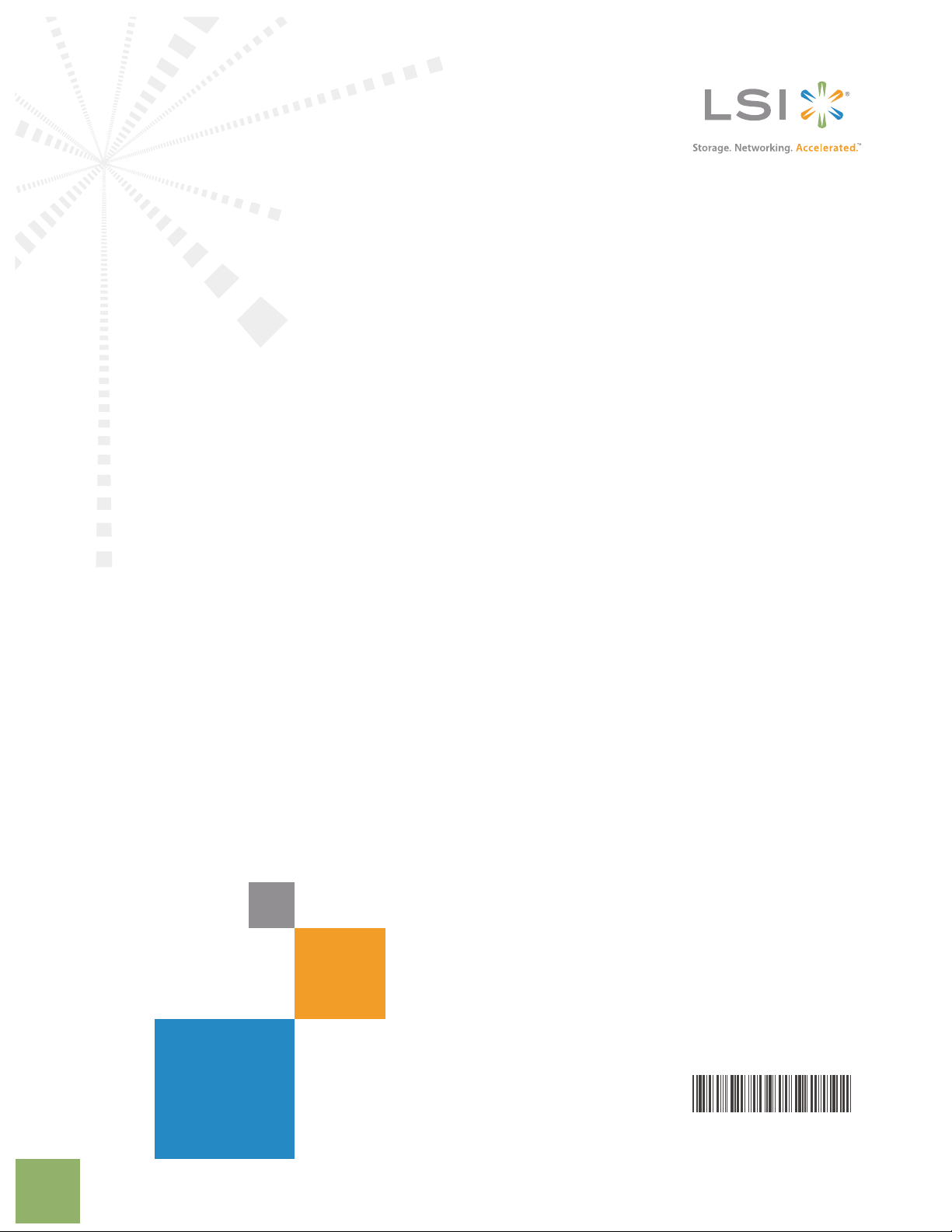
Syncro® CS 9271-8i
Controller
Quick Installation Guide
October 2013
54124-00, Rev. B
54124-00B
Page 2
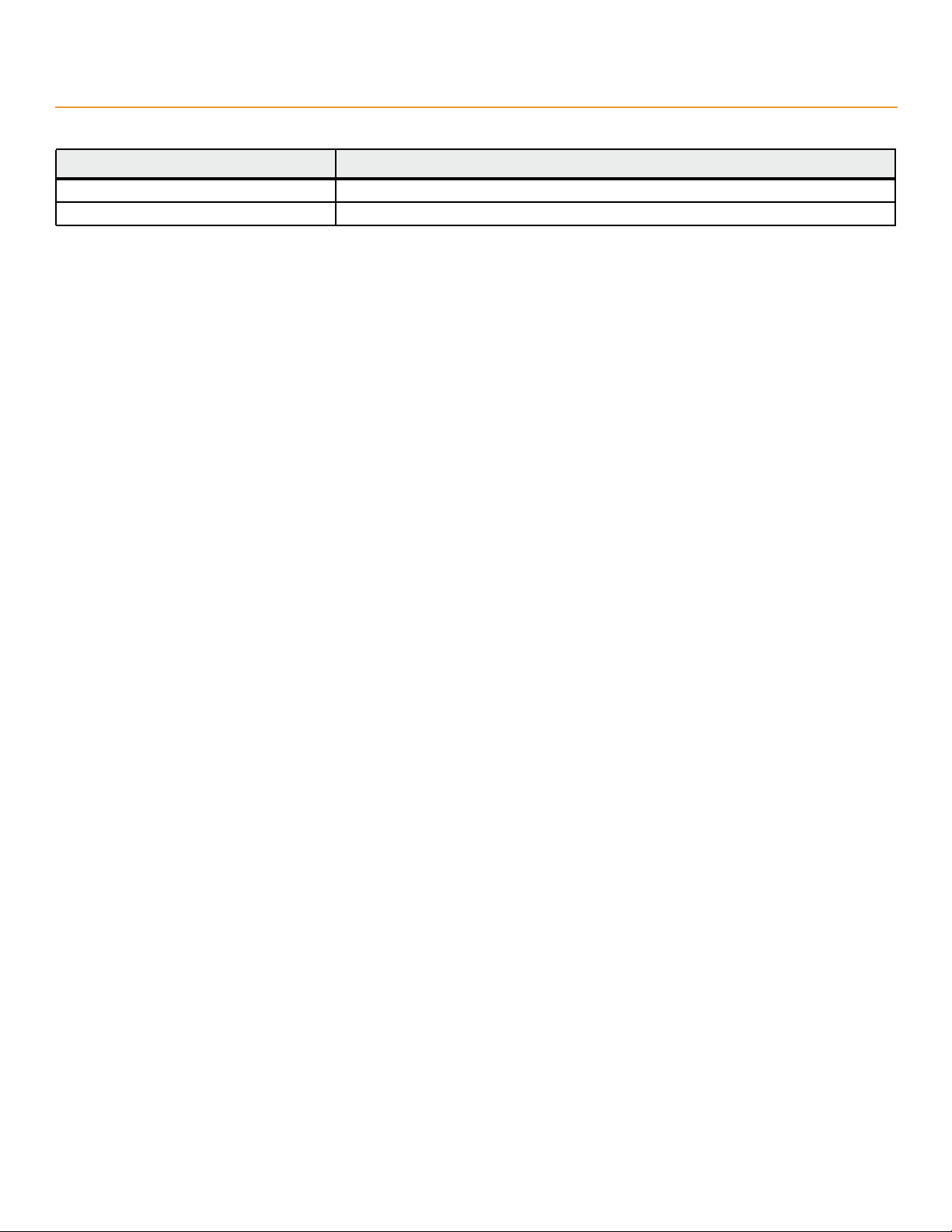
Syncro CS 9271-8i Controller Quick Installation Guide
October 2013
Revision History
Version and Date Description of Changes
54124-00, Rev. B, October 2013 Revised the document format and the figures.
54124-00, Rev. A, March 2013 Initial release of the document.
LSI, the LSI & Design logo, Storage.Networking.Accelerated., CacheVault, MegaRAID, MegaRAID Storage Manager , and Syncro are trademarks or registered trademarks of LSI Corporation or its subsidiaries.
PCI Express and PCIe are registered trademarks of PCI-SIG. All other brand and product names may be trademarks of their respective companies.
LSI Corporation reserves the right to make changes to the product(s) or information disclosed herein at any time without notice. LSI Corporation does not assume any responsibility or liability arising out of
the application or use of any product or service described herein, except as expressly agreed to in writing by LSI Corporation; nor does the purchase, lease, or use of a product or service from LSI Corporation
convey a license under any patent rights, copyrights, trademark rights, or any other of the intellectual property rights of LSI Corporation or of third parties. LSI products are not intended for use in life-support
appliances, devices, or systems. Use of any LSI product in such applications without written consent of the appropriate LSI officer is prohibited.
Corporate Headquarters Website
San Jose, CA www.lsi.com
800-372-2447
Document Number: 54124-00, Rev. B
Copyright © 2013 LSI Corporation
All Rights Reserved
Page 3

Syncro CS 9271-8i Controller Quick Installation Guide
October 2013
Syncro® CS 9271-8i Controller Quick Installation Guide
1 Installation Instructions
The Syncro® CS 9271-8i controller is a component of the LSI® High-Availability Direct Attached Storage (HA-DAS)
solution, which provides fully redundant shared storage and continuous application uptime with less cost and
complexity compared to existing HA solutions.
The Syncro CS 9271-8i solution provides two controllers, each with a CacheVault® module for cached data protection
in case of host power loss or server failure. Each controller is installed in a separate server.
Before you install your Syncro CS 9271-8i controllers, take a few minutes to read this quick installation guide. This
guide describes the basic steps to perform to install your Syncro CS 9271-8i controller and SAS drives, configure
shared storage and drive groups, install drivers, and use the management utilities.
1. Verify the contents of the Syncro CS 9271-8i kit.
Your Syncro CS 9271-8i kit should contain the items shown in the following figure.
Figure 1 Contents of the Syncro CS 9271-8i Kit
Installation Instructions
LSI Syncro CS 9271-8i Controllers (2)
with CVFM02 Module (2) pre-installed
CVPM02 Power Modules (2) Power Module Mounting Clips (2) Power Module Cables (2)
Power Module Mounting Clip
Screws (3)
Syncro CS Resource CD Brackets (2)
Power Module Mounting Clip
Nuts (3)
LSI Corporation
- 3 -
Page 4

Syncro CS 9271-8i Controller Quick Installation Guide
October 2013
2. Install the Syncro CS 9271-8i controller assemblies.
Turn off the host computer, and unplug the power cords from the rear of the power supply. Remove the cover
from the host computer. Install the controller and assemblies as shown in the following figure.
Figure 2 Installing the Syncro CS 9271-8i Controller Assemblies
Installation Instructions
J2B1
CVFM02
Module
Bracket
3_02032-02
Press
Here
Bracket
Screw
CVPM02
Module
Mounting
Screw
Power Module
Mouting Clip
Press
Here
J5A1
Power Module
Cable
J5B1
PCIe Slot
Edge of
Motherboard
NOTE Because server and workstation chassis vary from vendor to vendor,
no standard mounting option exists for the CVPM02 module that is
compatible with the various system configurations. Authorized
resellers and chassis manufacturers can customize the location of the
power module to provide the most flexibility in various environments.
If you are mounting this controller in a Cluster-in-a-Box, refer to the
instructions from the CiB vendor on how to mount a CVPM02 module.
NOTE Refer to the Syncro CS 9271-8i Solution User Guide on the Syncro CS
Resource CD for more detailed hardware setup instructions. If you want
to replace a bracket, refer to the Replacing Brackets on MegaRAID®
SAS+SATA RAID Controllers Quick Installation Guide for instructions.
LSI Corporation
- 4 -
Page 5

Syncro CS 9271-8i Controller Quick Installation Guide
October 2013
3. Configure and install the SAS devices in the Cluster-in-Box (CiB) enclosure.
Refer to the documentation for the devices for any pre-installation configuration requirements.
NOTE Drives that are used in the LSI Syncro CS solution must be selected
4. Connect the controller to SAS devices in the host computer cases.
Use SAS cables to connect the internal connectors J5A1 (top connector) and J5B1 (bottom connector) on the
Syncro CS controllers to the SAS devices in the CiB enclosure, as shown in the following configuration diagram.
Make sure that both cables from an expander connect to either the same top connectors or the same bottom
connectors on each controller.
Figure 3 CiB Syncro CS 9271-8i Shared Storage Configuration
Installation Instructions
from the list of compatible SAS drives that LSI maintains on its website
at http://www.lsi.com/channel/support/pages/interoperability.aspx.
You also can ask your drive vendor.
NOTE CiB enclosures might differ from the configuration shown in
this figure.
LSI Corporation
- 5 -
Page 6

Syncro CS 9271-8i Controller Quick Installation Guide
October 2013
5. Reinstall CiB Server Modules, and reconnect the power cords.
Reinstall the server modules into the CiB unit, and connect the power cords. Connect any other cabling (for
networking, monitors, and so on), required for CiB operation.
6. Reinstall the cover of the CiB enclosure, and reconnect the power cords. Turn on the power to the
CiB enclosure.
Turn on the power to the host computers or the CiB enclosure. If possible, make sure that the power is turned on
to the SAS devices before or at the same time that the power to the host computers are turned on.
If the power is turned on to the computers before it is turned on to the devices, the host computers might not
recognize the devices.
7. Configure the groups and the virtual drives on the two controllers.
You can use the WebBIOS configuration utility to create drive groups and virtual drives (VDs) in the pre-boot
environment. Other configuration utilities, such as StorCLI and MegaRAID Storage Manager™, are available for
OS-level storage management. The following figure shows the Virtual Drive Definition screen in the
WebBIOS utility.
NOTE Refer to the Syncro CS 9271-8i Solution User Guide on the Syncro CS
Figure 4 Virtual Drive Definition Screen
Installation Instructions
Resource CD for the steps used to configure drive groups and VDs.
8. Install the operating system driver both server nodes.
The controller can operate under various operating systems, but you must install the software drivers first.
LSI frequently updates the supported operating systems and the latest drivers for the Syncro CS controllers. To
make sure that you have the current version of your driver, download the driver from the LSI website at
http://www.lsi.com/support/Pages/download-search.aspx. Access the download center, and follow the steps to
download the appropriate driver.
Refer to the MegaRAID SAS Device Driver Installation User Guide on the Syncro CS Resource CD for more information
about installing the driver. Be sure to use the latest service packs that are provided by the operating system
manufacturer and to review the readme file that accompanies the driver.
LSI Corporation
- 6 -
Page 7

Syncro CS 9271-8i Controller Quick Installation Guide
October 2013
9. Install the Failover Cluster feature on both servers.
Refer to the Syncro CS 9271-8i Solution User Guide on the Syncro CS Resource CD for detailed instructions.
2 Technical Support
For assistance in installing, configuring, or running the Syncro CS 9271-8i controller, contact an LSI Technical Support
representative. Visit the following link to access the LSI Technical Support page for storage and controller support:
http://www.lsi.com/company/contact/pages/support.aspx.
You can access LSI Technical Support at the following phone numbers:
North America: 800-633-4545
International: 00-800-5745-6442
Germany: + 49 (0) 89 45833-113
Technical Support
LSI Corporation
- 7 -
Page 8

