Page 1

MegaRAID®SCSI 320-4X
Controller Field Battery Pack
Quick Installation Guide
®
The LSITBBU04 (transportable battery backup unit) protects
the cached data on the MegaRAID SCSI 320-4X storage
adapter by providing backup power if the main power source
fails. Follow the steps in this document to install the
LSITBBU04 on the MegaRAID 320-4X.
The battery pack is already mounted on the MegaRAID
memory module, as shown in the bottom view of LSITBBU
in the following figure. (The “top”side is the side you can see
after you install the TBBU04 on the storage adapter.)
LSITBBU04 (Top View)
LSITBBU04 (Bottom View)
J1
Note: All work must be performed at an ESD-safe
workstation meeting the requirements of EIA-625
– “Requirements For Handling Electrostatic
Discharge Sensitive Devices”. All actions must be
performed following the IPC-A-610 latest revision
ESD-recommended practices.
Step 4 Unplug all cables from the MegaRAID SCSI 320-
4X storage adapter, remove the screw attaching
the bracket to the computer case, and carefully
remove the storage adapter from the slot.
Step 5 Place the MegaRAID SCSI 320-4X storage
adapter front-side-up on a flat, clean, static-free
surface.
Follow these steps to install the LSITBBU04 on the
MegaRAID SCSI 320-4X storage adapter:
Step 1 Ground yourself and remove the LSITBBU04
from its package.
Step 2 Insert the battery pack harness connector (at the
end of the colored wires) into the 5-pin J1
connector on the bottom of the LSITBBU04.
Step 3 Mount the LSITBBU04 in the storage adapter
memory socket like a standard DIMM, as shown
in the following figure.
The LSITBBU04 is mounted flush with the
storage adapter, so it is parallel to the storage
adapter when properly installed.
Press Here
Press Here
If the MegaRAID SCSI 320-4X storage adapter is already
installed in a computer,follow these steps to remove it before
you install the LSITBBU04:
Step 1 Shut down the computer, turn off the power, and
unplug the power cord(s).
Step 2 Remove the cover from the computer according
to the instructions in the system user’s manual so
you can access the MegaRAID SCSI 320-4X
storage adapter.
Step 3 Ground yourself before touching the storage
adapter.
Step 4 Press the LSITBBU04 firmly into the memory
socket.
As you press the LSITBBU04 into the socket, it
clicks into place when it is properly seated in the
Page 2
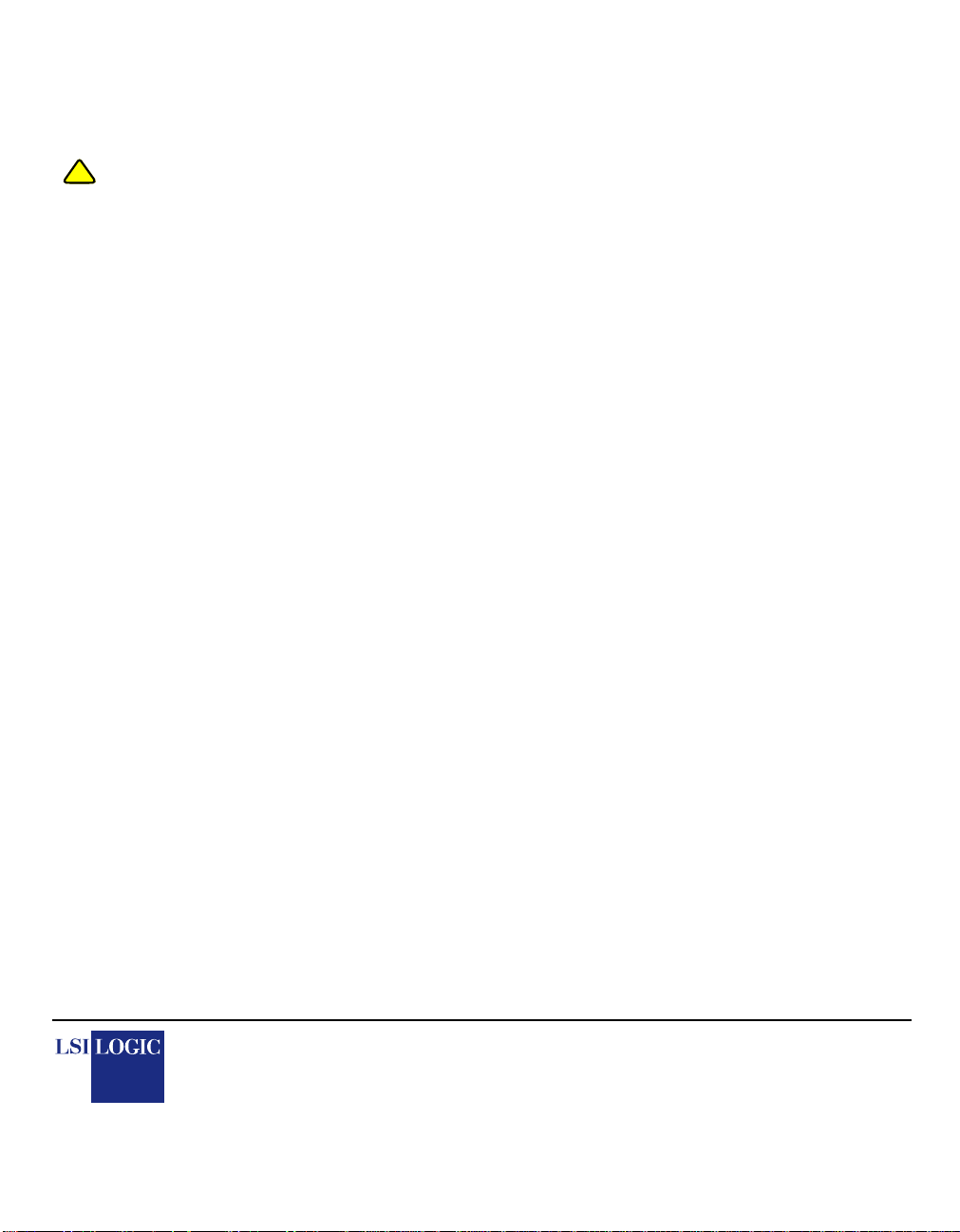
socket, and the arms on the sides of the socket
rotate into the notches on the sides of the
LSITBBU04 to hold it securely in place.
Step 5 Install the MegaRAID 320-4X storage adapter in
the computer.
Never apply pressure to the LSITBBU04 when
!
CAUTION
inserting the storage adapter. Instead, press
down only on the top edge of the storage
adapter.
Press down gently, but firmly, to ensure that the
storage adapter is properly seated in the slot. The
bottom edge of the storage adapter must be flush
with the slot.
Step 6 Attach the storage adapter to the computer
chassis with the bracket screw.
Step 7 Attach the cables, as needed, to the connectors
on the MegaRAID SCSI 320-4X storage adapter.
Step 8 Replace the computer cover and reattach the
power cord(s).
®
DB11-000059-00, Version 1.0, November 2004
Find a list of LSI Logic Corporation’s U.S. distributors, international distributors,
sales offices, and design resource centers on the LSI Logic web site at:
http://www.lsilogic.com/contacts/index.html
LSI Logic, the LSI Logic logo design, and MegaRAID are trademarks or registered
trademarks of LSI Logic Corporation. All other brand and product names may be
trademarks of their respective companies.
Copyright © 2004 by LSI Logic Corporation. All rights reserved.
LSI Logic Corporation reserves the right to make changes to any products and ser-
vices herein at any time without notice. LSI Logic does not assume any responsibility or liability arising out of the application or use of any product or service
described herein, except as expressly agreed to in writing by LSI Logic; nor does
the purchase, lease, or use of a product or service from LSI Logic convey a license
under any patent rights, copyrights, trademark rights, or any other of the intellectual property rights of LSI Logic or of third parties.
