Page 1
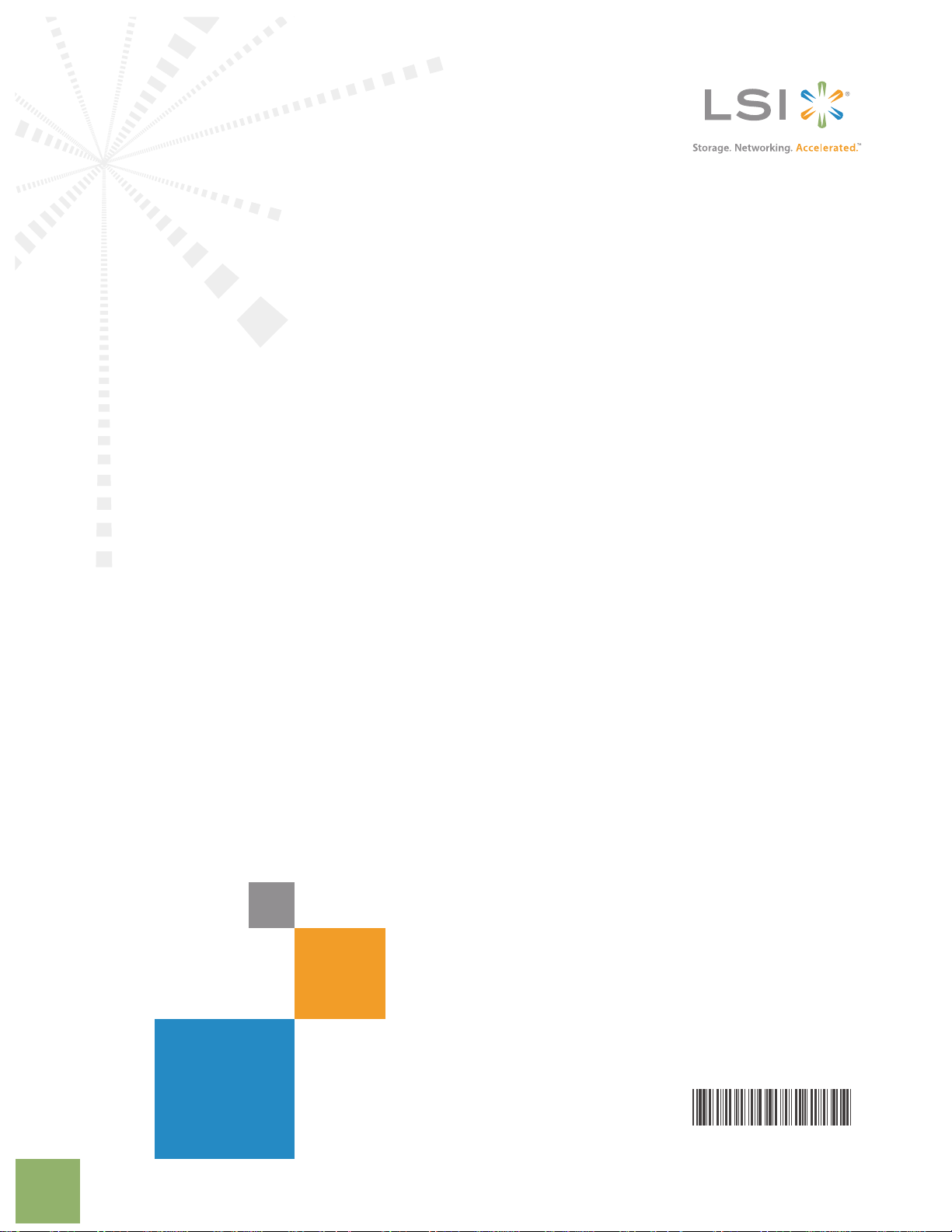
53822-00B
MegaRAID® SAS 9271-4i and SAS 9271-8i
RAID Controllers
Quick Installation Guide
July 2014
53822-00, Rev. B
Page 2
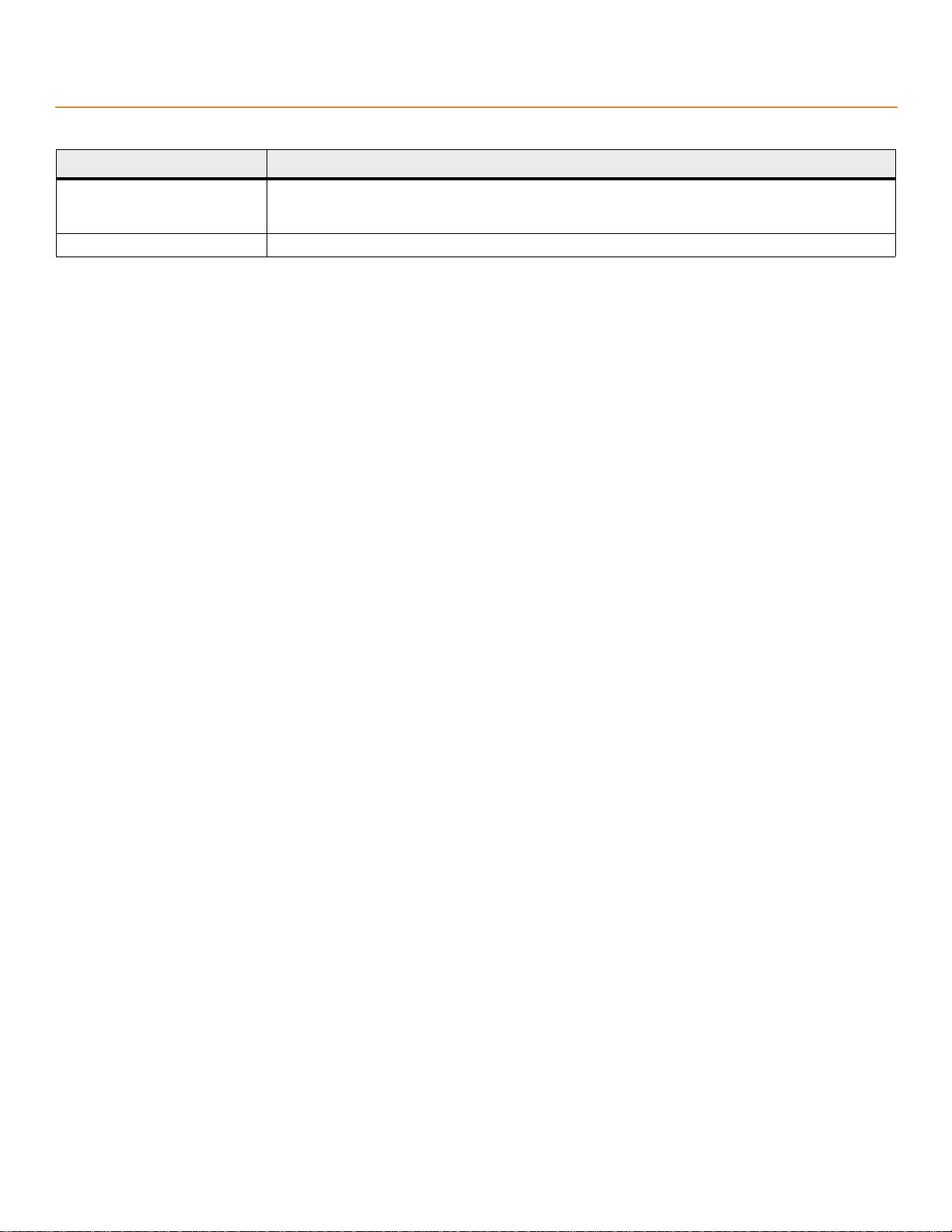
MegaRAID SAS 9271-4i and SAS 9271-8i RAID Controllers Quick Installation Guide
July 2014
Revision History
Version and Date Description of Changes
53822-00, Rev. B, July 2014 Revised the board layout graphic to show pin 1. Removed the CacheVault® installation section and the
LSIiBBU09 section. Added references to the documentation for the CacheVault modules and the LSIiBBU09
unit. Updated the Technical Support information.
53822-00, Rev. A, June 2012 Initial release of the document.
LSI, the LSI & Design logo, S tor age.N etwor king. Accelera ted., C acheVault, MegaRAID are trademarks or registe red tra dema rks of LS I Corpo ration or its subsidiaries. All other brand and product names may
be trademarks of their respective companies.
LSI Corporation reserves the right to make changes to the product(s) or information disclosed herein at any time without notice. LSI Corporation does not assume any responsibility or liability arising out of
the application or use of any p roduct or ser vice descri bed herein, except a s expressly agree d to in writing by L SI Corporati on; nor doe s the purc hase, le ase, or use of a pr oduct or se rvice fro m LSI Corp oration
convey a license under any paten t r igh ts, copyrights, trademark rights, or any other o f the i nt ell ectu al p r ope r ty ri gh t s of LSI C orporation or of third parties. LSI products a re not intended for use in life-support
appliances, devices, or systems. Use of any LSI product in such applications without written consent of the appropriate LSI officer is prohibited.
Corporate Headquarters Website
Milpitas, CA www.lsi.com
800-372-2447
Document Number: 53822-00, Rev. B
Copyright © 2014 LSI Corporation
All Rights Reserved
Page 3

MegaRAID SAS 9271-4i and SAS 9271-8i RAID Controllers Quick Installation Guide
July 2014
Product Overview
MegaRAID® SAS 9271-4i and SAS 9271-8i RAID Controllers Quick
Installation Guide
Thank you for purchasing the LSI® MegaRAID® SAS 9271-4i RAID controller or the MegaRAID SAS 9271-8i RAID
controller. Your MegaRAID controller provides reliability, high performance, and fault-tolerant drive
subsystem management.
Before you install your RAID controller, take a few minutes to read this quick installation guide. This guide describes
the RAID controller and the related components (sold separately), which include the LSICVM01 CacheVault® Kit and
the intelligent Battery Backup Unit 09 (LSIiBBU09). The LSICVM01 kit contains the CVFM02 CacheVault Flash Module,
the CVPM02 CacheVault Power Module, the clip, and the cable.
This guide also describes how to install the MegaRAID SAS 9271-4i RAID controller and the MegaRAID SAS 9271-8i
RAID controller.
If you need more information about any topic covered in this guide, refer to the related documents on your MegaRAID
Universal Software Suite CD. See Section 3, Technical Support for contact information for LSI Technical Support.
NOTE This section shows the installation of the MegaRAID SAS 9271-8i RAID
controller. You can install the MegaRAID SAS 9271-4i RAID controller in
the same way.
1Product Overview
The MegaRAID SAS 9271-8i RAID controller is a PCI Express® 3.0, low-profile RAID controller that offers a 6-Gb/s
transfer rate. It controls eight internal SAS+SATA ports through two SFF-8087 mini SAS 4i internal connectors.
The MegaRAID SAS 9271-4i RAID controller is a PCI Express 3.0, low-profile RAID controller that offers a 6-Gb/s transfer
rate. It controls four internal SAS+SATA ports through one SFF-8087 mini SAS 4i internal connector.
The MegaRAID SAS 9271-4i RAID controller does not support the J5B1 port connector, which the MegaRAID SAS 92718i RAID controller supports. Otherwise, the MegaRAID SAS 9271-4i RAID controller supports the same connectors as
the MegaRAID SAS 9271-8i RAID controller.
NOTE This RAID controller supports SATA I, SATA II, and SATA III.
NOTE Record your controller serial number in a safe location in case you
need to contact your LSI® Technical Support representative.
1.1 CacheVault Flash Module and CacheVault Power Module
The MegaRAID 9271 RAID controllers support CacheVault Module Kit LSICVM01, which includes a CacheVault Flash
Module (CVFM02), a CacheVault Power Module (CVPM02), a clip, and a cable. The CVFM02 product is a USB flash
module that provides cache offload capability to protect cached data in case of a host power loss or a server failure.
The CVFM02 module connects to a remote CVPM02 module, which is a super-capacitor pack that provides power for
the backup of your data in case of a host power loss or a server failure.
For more information about the CacheVault modules and how to install them, refer to the CacheVault Flash Module 02
and CacheVault Power Module 02 Quick Installation Guide or the Cache Backup Products for MegaRAID SAS+SATA RAID
Controllers User Guide on the MegaRAID Universal Software Suite CD.
LSI Corporation
- 3 -
Page 4

MegaRAID SAS 9271-4i and SAS 9271-8i RAID Controllers Quick Installation Guide
July 2014
1.2 LSIiBBU09 Intelligent Battery Backup Unit
The MegaRAID 9271 RAID controllers support the LSIiBBU09 unit, which you can attach directly to the RAID controller
or connect remotely to the RAID controller by cable. The MegaRAID LSIiBBU09 unit is based on the Lithium ion (LiON)
battery cell technology. The LSIiBBU09 unit protects the integrity of the cached data on a MegaRAID RAID controller
for up to 48 hours (depending on the derated retention time selected) in case of a complete AC power failure or a brief
power outage.
For more information about the LSIiBBU09 unit and how to install the unit, refer to the MegaRAID LSIiBBU09 Intelligent
Battery Backup Unit Quick Installation Guide or the Cache Backup Products for MegaRAID SAS+SATA RAID Controllers User
Guide on the MegaRAID Universal Software Suite CD.
2 Installing the RAID Controller
CAUTION Back up your data before changing your system configuration.
Otherwise, you might lose data.
1. Unpack the RAID controller.
Unpack the RAID controller in a static-free environment. Remove it from the antistatic bag, and inspect it for
damage. If the RAID controller appears to be damaged, or if the MegaRAID Universal Software Suite CD is missing,
contact LSI or your MegaRAID OEM support representative.
The CD contains utility programs, device drivers for various operating systems, and the following documentation:
— 6Gb/s MegaRAID SAS RAID Controllers User Guide
— MegaRAID SAS Software User Guide
— MegaRAID SAS Device Driver Installation User Guide
— Cache Backup Products for MegaRAID SAS+SATA RAID Controllers User Guide
— CacheVault Flash Module 02 and CacheVault 02 Power Module Quick Installation Guide
— MegaRAID LSIiBBU09 Intelligent Battery Backup Unit Quick Installation Guide
— Software license agreement
2. Prepare the computer.
Turn off the computer, and unplug the power cords from the rear of the power supply. Remove the cover from
the computer.
Installing the RAID Controller
CAUTION Before you install the RAID controller, make sure that the computer is
disconnected from the power and from any networks.
LSI Corporation
- 4 -
Page 5

MegaRAID SAS 9271-4i and SAS 9271-8i RAID Controllers Quick Installation Guide
3_01760-02
J3A1
J4B1
J6B5
J6B1
J6B3
J1A3
J2B4
J1A2
J1A4
J1B1
J3L1
J5A2
J5A1
J5B1
Ports 0-3
Ports 4-7
J6B6
J6B4
J6B2
July 2014
3. Review the jumpers and the connectors.
The following figure shows the location of the jumpers and the connectors on the RAID controller. The jumpers
are set at the factory, and you usually do not need to change them.
Refer to the 6Gb/s MegaRAID SAS RAID Controllers User Guide for more information about the connectors
and headers.
Figure 1 Layout of the MegaRAID SAS 9271-8i RAID Controller
Installing the RAID Controller
NOTE Pin 1 on the headers and connectors is highlighted in red in this figure.
4. Install the RAID controller.
Insert the controller into a PCI Express slot on the motherboard, as shown in the following figure. Press down
gently, but firmly, to seat the controller correctly in the slot. Secure the controller to the computer chassis with the
bracket screw.
NOTE This controller is a PCI Express x8 card, and it can operate in x8 or x16
slots. However, some PCI Express slots support only PCI Express
graphics cards; a RAID controller installed in one of these slots will
not function.
NOTE Refer to the guide for your motherboard for information about the PCI
Express slot.
LSI Corporation
- 5 -
Page 6

MegaRAID SAS 9271-4i and SAS 9271-8i RAID Controllers Quick Installation Guide
Edge of
Motherboard
PCI Express
Bracket
Screw
Press
Here
Press
Here
3_00891-00
July 2014
Figure 2 Installing the MegaRAID SAS 9271 RAID Controller
Installing the RAID Controller
5. Configure and install SAS devices, SATA devices, or both in the host computer case.
Refer to the documentation for the devices for any preinstallation configuration requirements.
6. Connect the RAID controller to SAS devices, SATA devices, or both in the host computer case.
Use SAS cables to connect the RAID controller to SAS devices, SATA devices, or both. See Figure 1 to view the
connector locations.
NOTE Refer to the 6Gb/s MegaRAID SAS RAID Controllers User Guide on the
MegaRAID Universal Software Suite CD for detailed information about
the SAS cables.
7. Turn on the power to the computer.
Reinstall the computer cover, and reconnect the power cords. Turn on the power to the computer. Make sure that
the power is turned on to the SAS devices and the SATA devices before or at the same time that the power to the
host computer is turned on. If the power is turned on to the computer before it is turned on to the devices, the
computer might not recognize the devices.
The firmware takes several seconds to initialize. During this time, the controller scans the ports.
8. Run the WebBIOS™ Configuration Utility.
Run the WebBIOS Configuration Utility to configure the groups and the virtual drives. When the message
Press <Ctrl><H> for WebBIOS appears on the screen, immediately press Ctrl+H to run the utility.
LSI Corporation
- 6 -
Page 7

MegaRAID SAS 9271-4i and SAS 9271-8i RAID Controllers Quick Installation Guide
July 2014
NOTE Refer to the MegaRAID SAS Software User Guide for detailed steps on
configuring groups and virtual drives.
9. Install the operating system driver.
The controller can operate under various operating systems, but you must install the software drivers first.
The MegaRAID Universal Software Suite CD includes the software drivers for the supported operating systems,
along with documentation. You can view the supported operating systems and download the latest drivers for
RAID controllers from the LSI website at http://www.lsi.com/cm/DownloadSearch.do. Access the download
center, and follow the steps to download the driver.
Refer to the MegaRAID SAS Device Driver Installation User Guide on the MegaRAID Universal Software Suite CD for
more information about installing the driver. Be sure to use the latest service packs that are provided by the
operating system manufacturer and to review the readme file that accompanies the driver.
3Technical Support
For assistance in installing, configuring, or running your MegaRAID SAS 9271 RAID controller, contact an LSI Technical
Support representative.
Click the following link to access the LSI Technical Support page for storage and controller support:
Technical Support
http://www.lsi.com/about/contact/pages/support.aspx
This page contains links to the following URLs for support by email, support request, or phone. In addition, you can
hover over the Support heading on the Technical Support page, and click the support option you want.
Email Requests:
http://www.lsi.com/support/email/Pages/megaraid.aspx
Support Requests:
http://www.lsi.com/support/Pages/submitsupportrequest.aspx
Phone Support:
http://www.lsi.com/support/Pages/call-us.aspx
You can download the latest documentation, management applications, and drivers for these controllers from
http://www.lsi.com/support/Pages/download-search.aspx. You can hover over the Support heading on the Technical
Support page, and then click Find Support Documents & Downloads by Product to access this page.
LSI Corporation
- 7 -
Page 8

