Page 1
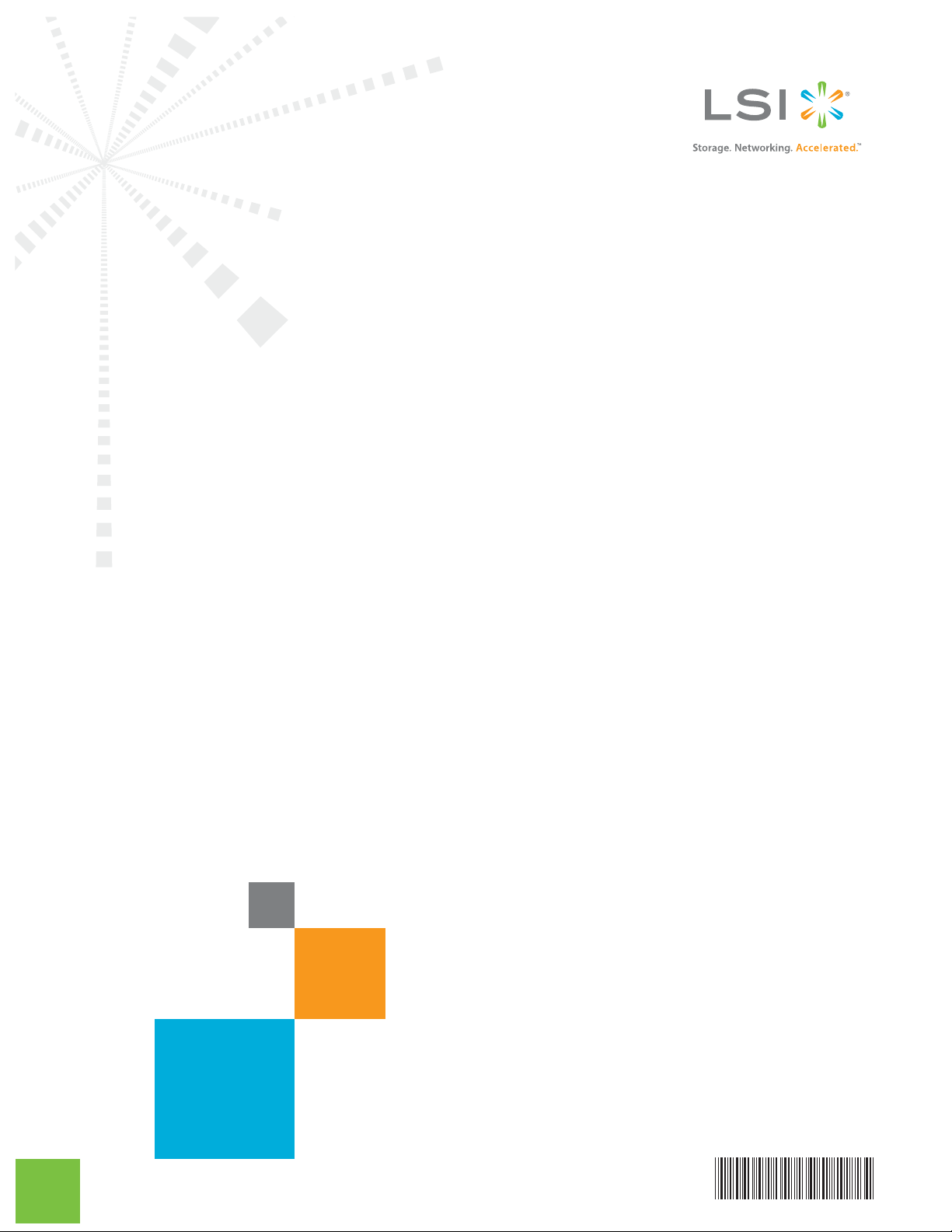
MegaRAID SAS 9270-8i RAID Controller
53821-00A
Quick Installation Guide
June 2012
53821-00, Rev. A
Page 2
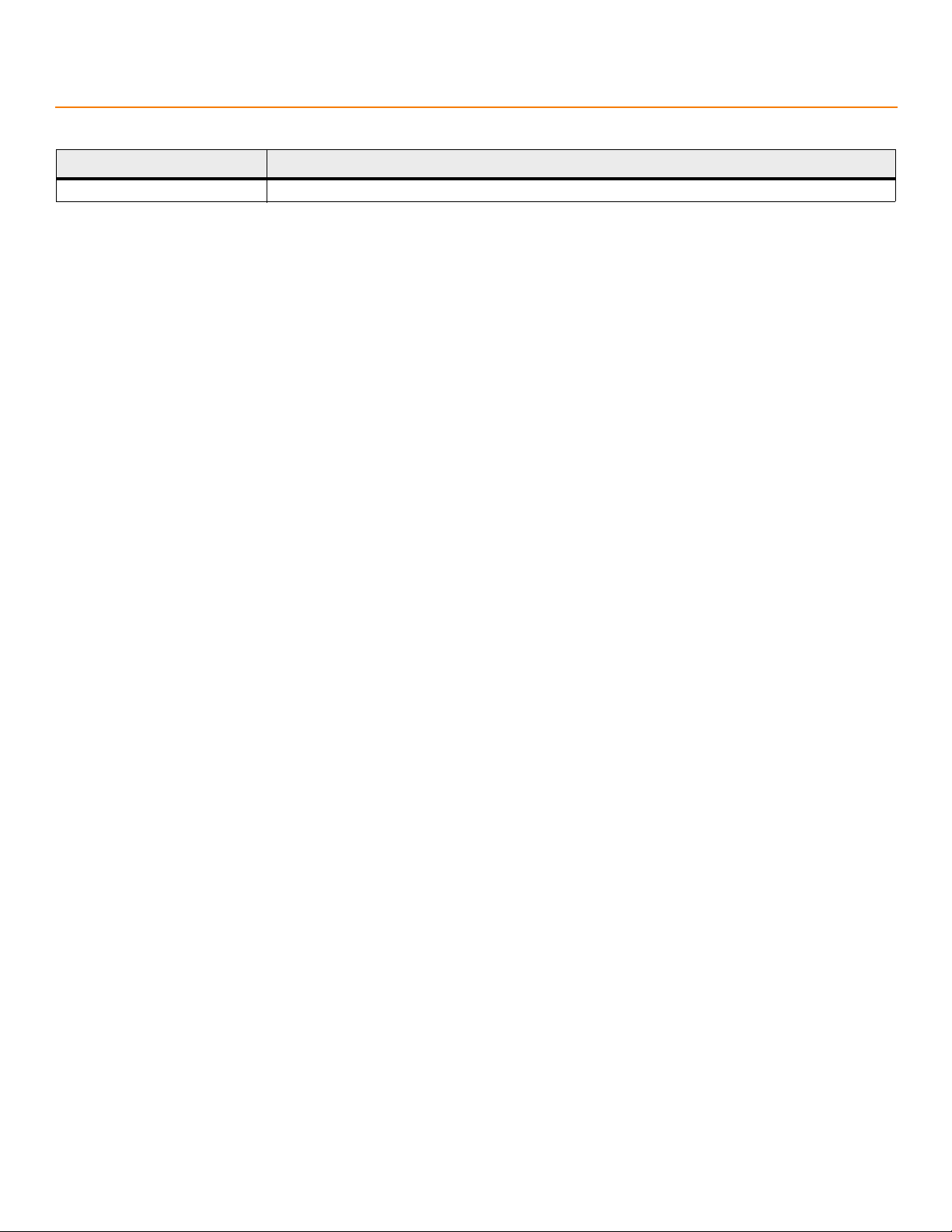
MegaRAID SAS 9270-8i RAID Controller Quick Installation Guide
June 2012
Revision History
Version and Date Description of Changes
53821-00, Rev. A, June 2012. Initial release of document.
LSI and the LSI & Design logo are registered trademarks of LSI Corporation or its subsidiaries. All other brand and product names may be trademarks of their respective companies.
LSI Corporation reserves the right to make changes to the product(s) or information disclosed herein at any time without notice. LSI Corporation does not assume any responsibility or liability arising out of
the application or use of any p roduct or ser vice descri bed herein, except a s expressly agree d to in writing by L SI Corporati on; nor doe s the purc hase, le ase, or use of a pr oduct or se rvice fro m LSI Corp oration
convey a license under any paten t r igh ts, copyrights, trademark righ t s , or any oth er o f the i nt el lectu al property rights of LSI Corporati o n or of third parties. LSI products are not intended for use i n li fe - supp or t
appliances, devices, or systems. Use of any LSI product in such applications without written consent of the appropriate LSI officer is prohibited.
This document contains propriet ary informat ion of LSI Corp oration. The info rmation cont ained herein i s not to be used by or d isclosed to thi rd p arties with out the ex press writte n permission of LSICorporation.
Corporate Headquarters Website
Milpitas, CA www.lsi.com
800-372-2447
Document Number: 53821-00, Rev. A
Copyright © 2012 LSI Corporation
All Rights Reserved
Page 3

MegaRAID SAS 9270-8i RAID Controller Quick Installation Guide
June 2012
MegaRAID SAS 9270-8i RAID Controller Quick Installation Guide
MegaRAID SAS 9270-8i RAID Controller Quick Installation Guide
Thank you for purchasing the LSI™ MegaRAID® 6Gb/s SAS 9270-8i RAID controller. Your MegaRAID controller provides
reliability, high performance, and fault-tolerant drive subsystem management. Before you install your RAID controller,
please take a few minutes to read this quick installation guide. If you need more information about any topic covered
in this guide, refer to the related documents on your MegaRAID Universal Software Suite CD.
1Product Overview
The MegaRAID SAS 9270-8i RAID controller is a PCI-Express 3.0, low-profile RAID controller that offers a 6 Gb/s transfer
rate. It controls eight internal SAS/SATA ports through two SFF-8087 mini SAS 4i internal connectors.
The MegaRAID SAS 9270-8i RAID controller has a 1-GB non-volatile DDR3 1333MT/s transportable memory module.
The TMM02 unit connects remotely to the LSI intelligent Battery Backup Unit 09 (LSIiBBU09). For more information
about the LSIiBBU09 unit, refer to the MegaRAID LSIiBBU09 Intelligent Battery Backup Unit Quick Installation Guide on
the MegaRAID Universal Software Suite CD.
The following figure shows the MegaRAID SAS 9270-8i RAID controller.
Figure 1 MegaRAID SAS 9270-8i RAID Controller
NOTE Record your controller serial number in a safe location in case you need to contact LSI.
LSI Corporation
- 3 -
Page 4
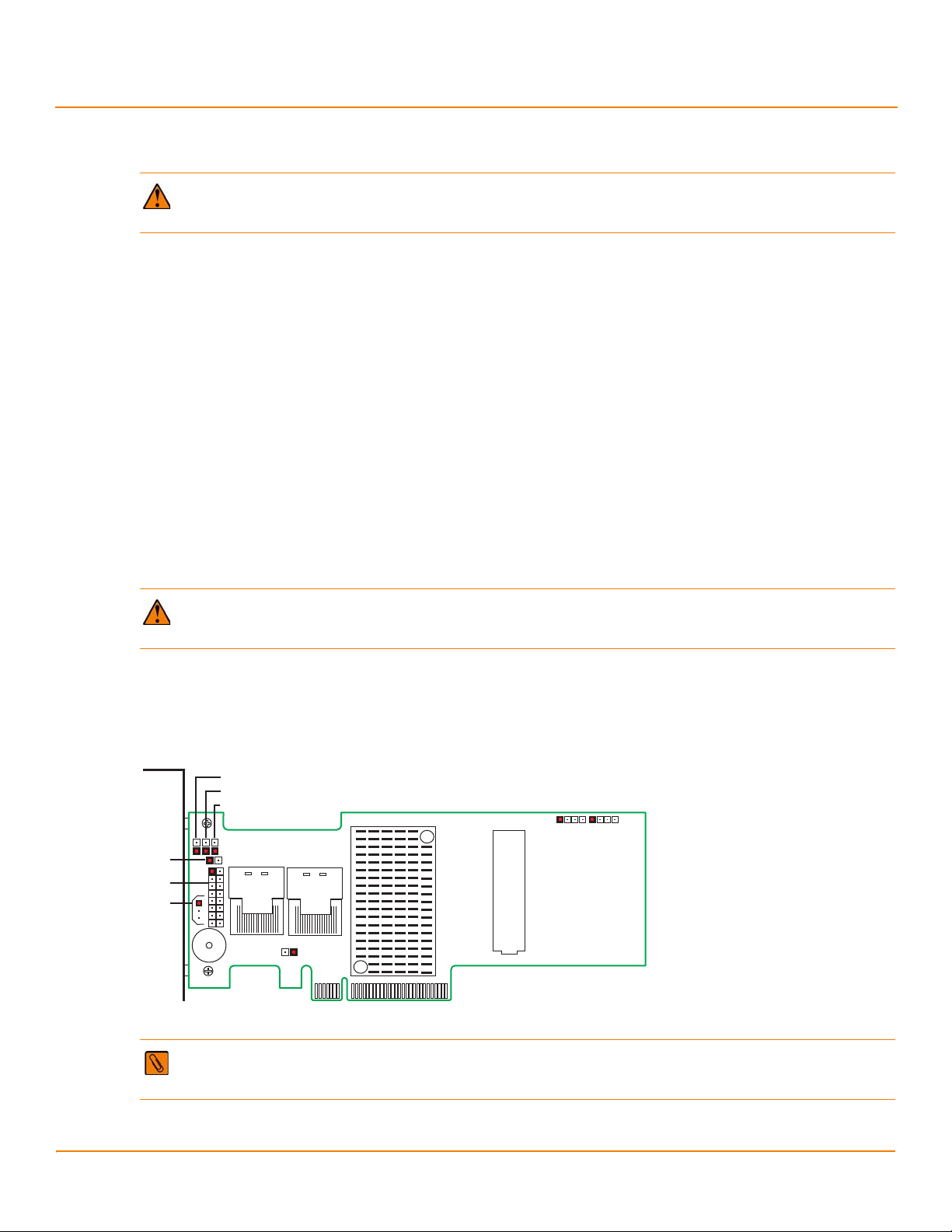
MegaRAID SAS 9270-8i RAID Controller Quick Installation Guide
85079-00
J2B1 J2B2
J1A1
J1A2
J1A3
J1A4
J1A5
J1A7
J2B3
J2B4
J5B1
J5A1
J6A1
June 2012
2 Installing the RAID Controller
CAUTION Back up your data before changing your system configuration. Otherwise, you might lose data.
1. Unpack the RAID Controller
Unpack the RAID controller in a static-free environment. Remove it from the antistatic bag, and inspect it for
damage. If the RAID controller appears to be damaged, or if the MegaRAID Universal Software Suite CD is missing,
contact LSI or your MegaRAID OEM support representative.
The CD contains utility programs, device drivers for various operating systems, and the following documentation:
— 6Gb/s MegaRAID SAS RAID Controllers User Guide
— MegaRAID SAS Software User Guide
— MegaRAID SAS Device Driver Installation User’s Guide
— Cache Backup Products for MegaRAID SAS+SATA RAID Controllers User Guide
— MegaRAID LSIiBBU09 Intelligent Battery Backup Unit Quick Installation Guide
— Software license agreement
2. Prepare the Computer
Turn off the computer, and unplug the power cords from the rear of the power supply. Remove the cover from the
computer.
MegaRAID SAS 9270-8i RAID Controller Quick Installation Guide
CAUTION Before you i nst all the RAI D co ntroller, mak e sure tha t th e co mputer is dis con nect ed f rom the power
and from any networks.
3. Review the Jumpers and the Connectors
The following figure shows the location of the jumpers and the connectors on the RAID controller. The jumpers
are set at the factory, and you usually do not need to change them.
Figure 2 Layout of the MegaRAID SAS 9270-8i RAID Controller
NOTE Pin 1 on the headers and connectors is highlighted in red in Figure2.
LSI Corporation
- 4 -
Page 5

MegaRAID SAS 9270-8i RAID Controller Quick Installation Guide
J1A1
ak
+ve
-ve
J1A2
ak
+ve
-ve
J1A4
+ve
ak
-ve
June 2012
The following table describes the jumpers and the connectors on the SAS 9270-8i RAID controller.
Table 1 Jumpers and Connectors
MegaRAID SAS 9270-8i RAID Controller Quick Installation Guide
Jumper/
Connector
J1A1 Global drive fault LED
header
J1A2 Write pending LED header 2-pin connector
J1A3 LSI Test header 2-pin connector
J1A4 Activity LED header 2-pin connector
Typ e Description
2-pin connector
Connects to an LED that indicates whether a drive is
in a fault condition.
Connects to an LED that indicates when the data in
the cache has yet to be written to the storage
devices. Used when the write-back feature is
enabled.
Reserved for internal use.
Connects to an LED that indicates activity on the
drives connected to the controller.
LSI Corporation
- 5 -
Page 6

MegaRAID SAS 9270-8i RAID Controller Quick Installation Guide
J1A5
+ve
-ve
a
k
J1A7
1
2
3
June 2012
Table 1 Jumpers and Connectors
MegaRAID SAS 9270-8i RAID Controller Quick Installation Guide
Jumper/
Connector
Typ e Description
J1A5 Individual PHY and Drive
Fault Indication header
Ports 3-0
Ports 7-4
2x8-pin header
Connects to an LED that indicates whether a drive is
in a fault condition. There is one LED per port. When
lit, each LED indicates the corresponding drive has
failed or is in the Unconfigured-Bad state.
The LEDs function in a direct-attach configuration
(there are no SAS expanders). Direct attach is
defined as a maximum of one drive connected
directly to each port.
J1A7
2
C Enclosure Management
I
connector
3-pin connector
Supports SES (SCSI enclosure services) over I
2
C
through an internal I2C backplane cable.
J1B1 Serial EEPROM (SBR) 2-pin connector
Provides controller information, such as the serial
number, revision, and manufacturing date. The
default is no shunt installed.
J2B1 x4 SAS Ports 0-3 internal
connector
SFF-8087 mini SAS 4i internal connector
Connects the controller by cable to SAS drives or
SATA 2 drives.
J2B2 x4 SAS Ports 4-7 internal
connector
J2B3 Advanced Software
Options Hardware Key
header
SFF-8087 mini SAS 4i internal connector
Connects the controller by cable to SAS drives or
SATA 2 drives.
3-pin header
Enables support for the Advanced Software Options
features, which include CacheCade™, FastPath,
Recovery, and SafeStore™ disk encryption.
LSI Corporation
- 6 -
Page 7
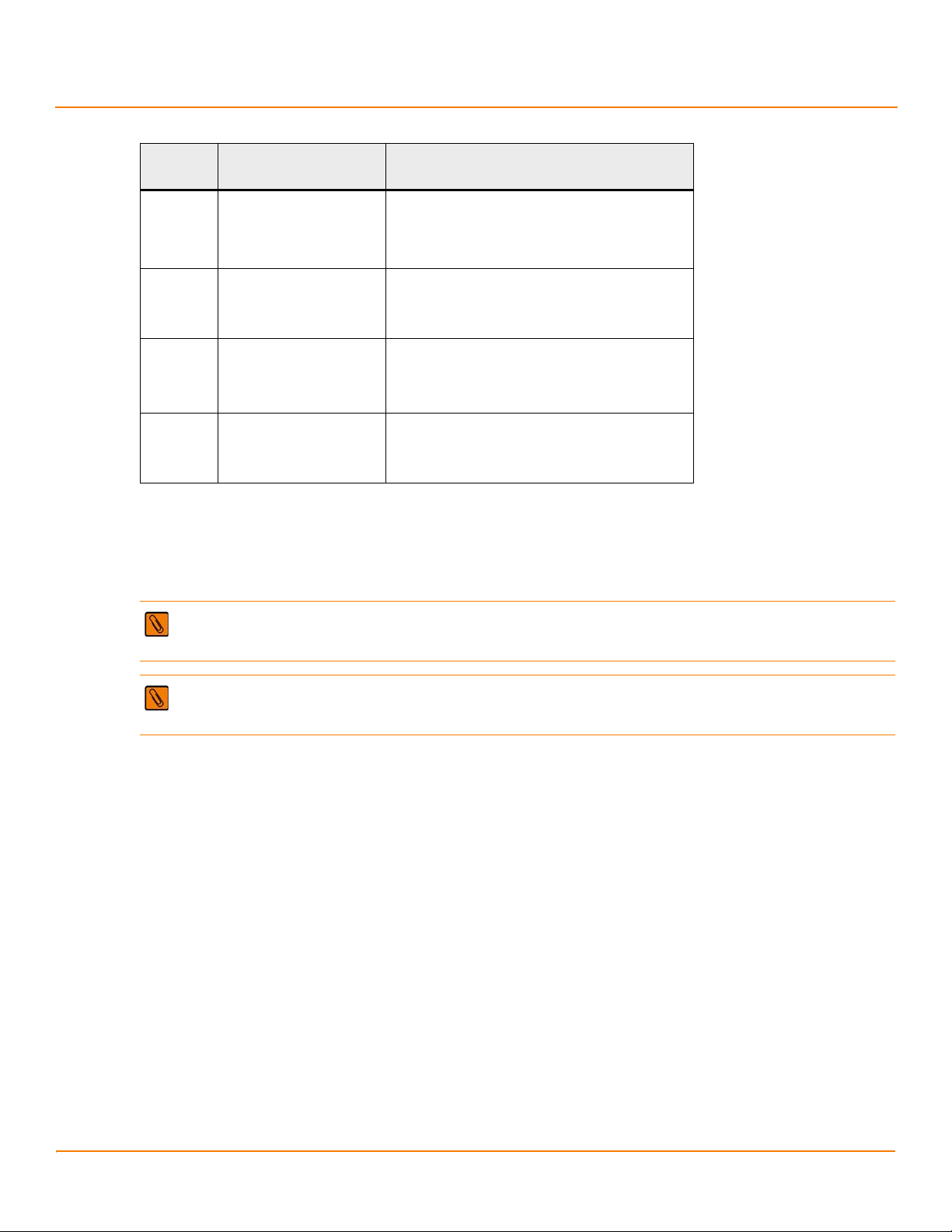
MegaRAID SAS 9270-8i RAID Controller Quick Installation Guide
June 2012
Table 1 Jumpers and Connectors
MegaRAID SAS 9270-8i RAID Controller Quick Installation Guide
Jumper/
Connector
J2B4 Standard edge card
connector
Typ e Description
The RAID controller interfaces with the host system
through a standard edge card.
This interface provides power to the board and an
2
I
C interface connected to the I2C bus for IPMI.
J5A1 Serial Universal
Asynchronous Receiver/
Transmitter (UART)
4-pin connector
Reserved for LSI use.
connector for the Expander
J5B1 TMM02 DDR3 connector 240-pin connector
Connects the controller to the transportable
memory module. The TMM02 unit connects to a
remote LSIiBBU09 intelligent battery backup unit.
J6A1 Serial Universal
Asynchronous Receiver/
Transmitter (UART)
4-pin connector
Reserved for LSI use.
connector for the Expander
4. Install the RAID Controller
Insert the controller into a PCI Express slot on the motherboard, as shown in the following figure. Press down
gently, but firmly, to seat the controller correctly in the slot. Secure the controller to the computer chassis with the
bracket screw.
NOTE This contoller is a PCI Express 3.0 x8 card and it can operate in x8 or x16 slots. However, some PCIe slots
support only PCIe graphics cards; if a RAID controller is installed, the card will not function.
NOTE Refer to the guide for your motherboard for information about the PCI Express slot.
LSI Corporation
- 7 -
Page 8

MegaRAID SAS 9270-8i RAID Controller Quick Installation Guide
85079-02
Screw
PCI Socket
Edge of
Motherboard
Press
Here
Press
Here
June 2012
Figure 3 Installing the MegaRAID SAS 9270-8i RAID Controller
MegaRAID SAS 9270-8i RAID Controller Quick Installation Guide
5. Configure and Install the SAS Devices, SATA Devices, or Both in the Host Computer Case
Refer to the documentation for the devices for any preinstallation configuration requirements.
6. Connect the RAID Controller to the SAS Devices, SATA Devices, or Both in the Host Computer Case
Use SAS cables to connect the RAID controller to SAS devices, SATA devices, or both. See Figure2 to view the
connector locations.
NOTE Refer to the 6Gb/s MegaRAID SAS RAID Controllers User Guide on the MegaRAID Universal Software Suite
CD for detailed information about the SAS cables.
7. Turn on the Power to the Computer
Reinstall the computer cover, and reconnect the power cords. Turn on the power to the computer. Make sure that
the power is turned on to the SAS devices and/or the SATA devices before or at the same time that the power to
the host computer is turned on. If the power is turned on to the computer before it is turned on to the devices, the
computer might not recognize the devices.
The firmware takes several seconds to initialize. During this time, the controller scans the ports.
8. Run the WebBIOS Configuration Utility
Run the WebBIOS Configuration Utility to configure the groups and the virtual drives. When the message Press
<Ctrl><H> for WebBIOS appears on the screen, immediately press CTRL+H to run the utility.
NOTE Refer to the MegaRAID SAS Software User Guide for detailed steps on configuring groups and virtual
drives.
LSI Corporation
- 8 -
Page 9

MegaRAID SAS 9270-8i RAID Controller Quick Installation Guide
June 2012
9. Install the Operating System Driver
The controller can operate under various operating systems, but you must install the software drivers first.
The MegaRAID Universal Software Suite CD includes the software drivers for the supported operating systems,
along with documentation. You can view the supported operating systems and download the latest drivers for
RAID controllers from the LSI website. Access the download center, and follow the steps to download the driver.
Refer to the MegaRAID SAS Device Driver Installation User Guide on the MegaRAID Universal Software Suite CD for
more information about installing the driver. Be sure to use the latest service packs that are provided by the
operating system manufacturer and to review the readme file that accompanies the driver.
3 Supported RAID Levels
This RAID controller supports drive groups using the following RAID levels:
RAID 0 (data striping): Data is striped across all drives in the group, enabling very fast data throughput. There is
no data redundancy. All data is lost if any drive fails.
RAID 1 (drive mirroring): Data is written simultaneously to both drives in the drive group, providing complete
data redundancy if one drive fails. RAID 1 supports an even number of drives from 2 to 32 in a single span.
RAID 5 (drive striping with distributed parity): Data is striped across all drives in the group. Part of the capacity
of each drive stores parity information that reconstructs data if a drive fails. RAID 5 provides good data
throughput for applications with high read request rates.
RAID 6 (drive striping with distributed parity across two drives): Data is striped across all drives in the group
and two parity drives are used to provide protection against the failure of up to two drives. In each row of data
blocks, two sets of parity data are stored.
RAID 10 (RAID 1 and RAID 0 in spanned groups): RAID 10 uses mirrored pairs of drives to provide complete
data redundancy. RAID 10 provides high data throughput rates.
RAID 50 (RAID 5 and RAID 0 in spanned groups): RAID 50 uses both parity and drive striping across multiple
drives to provide complete data redundancy. RAID 50 provides high data throughput rates.
RAID 60 (RAID 6 and RAID 0 in spanned groups): RAID 60 uses both distributed parity across two parity drives
and drive striping across multiple drives to provide complete data redundancy and high fault tolerance.
MegaRAID SAS 9270-8i RAID Controller Quick Installation Guide
NOTE Refer to the MegaRAID SAS Software User Guide on the MegaRAID Universal Software Suite CD for more
information about RAID levels.
LSI Corporation
- 9 -
Page 10

MegaRAID SAS 9270-8i RAID Controller Quick Installation Guide
June 2012
4Technical Support
For assistance in installing, configuring, or running the MegaRAID SAS 9270-8i RAID controller, contact an LSI
Technical Support representative.
Click the following link to access the LSI Technical Support page for storage and board support:
http://www.lsi.com/support/storage/tech_support/index.html
From this page, mouse-over the Support heading and select the support option you want.
Email Requests:
http://www.lsi.com/support/email/Pages/megaraid.aspx
Support Requests:
http://www.lsi.com/support/Pages/submitsupportrequest.aspx
Phone Support:
http://www.lsi.com/support/Pages/call-us.aspx
Documents and Downloads:
http://www.lsi.com/support/Pages/downloads.aspx?k=*
MegaRAID SAS 9270-8i RAID Controller Quick Installation Guide
LSI Corporation
- 10 -
Page 11

Page 12

