Page 1

MegaRAID® LSIiBBU07 Intelligent
Battery Backup Unit
Quick Installation Guide
October 2011
34231-01, Rev. A
Page 2
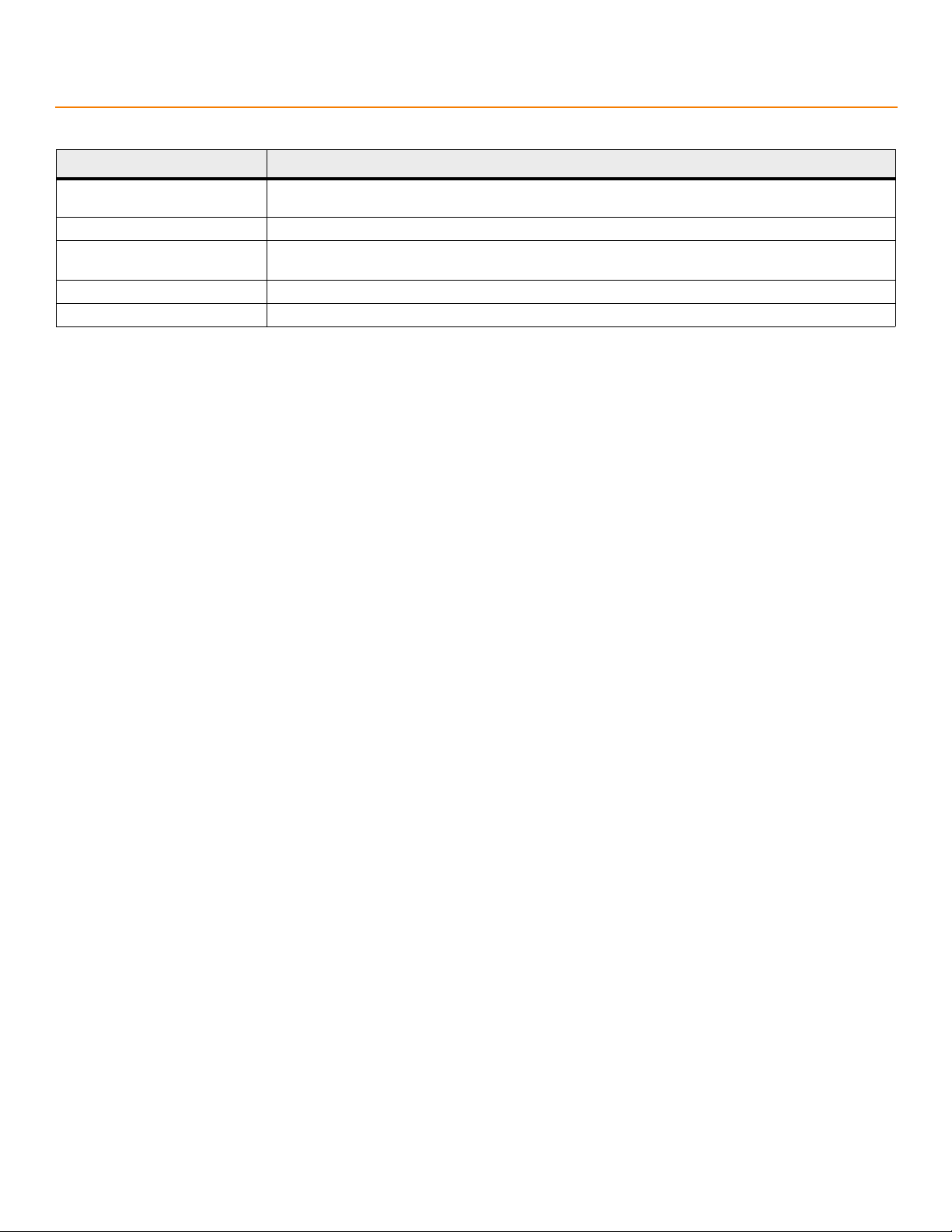
MegaRAID LSIiBBU07 Intelligent Battery Backup Unit Quick Installation Guide
October 2011
Revision History
Version and Date Description of Changes
34231-01, Rev. A, October 2011 Converted to the new template. Added a section for connecting an LSIiBBU07 unit on a remote mount
board by a cable to a board-to-board adapter card on a RAID controller.
34231-00, Rev. D, September 2010 Listed the RAID controllers that use the LSIiBBU07 unit, and updated the installation procedures.
34231-00, Rev. C, August 2009 Added a section about remote connection using a daughter card, and updated the technical support
information.
34231-00, Rev. B, December 2008 Added the procedure for connecting the LSIiBBU07 unit remotely.
34231-00, Rev. A, August 2007 Initial release.
LSI, the LSI & Design logo, and MegaRAID are registered trademarks of LSI Corporation or its subsidiaries. All other brand and product names may be trademarks of their respective companies.
LSI Corporation reserves the right to make changes to the product(s) or information disclosed herein at any time without notice. LSI Corporation does not assume any responsibility or liability arising out of
the application or use of an y product or service de scribed her ein, except a s expressly a greed to i n writing b y LSI Corpo ration; nor doe s the purc hase, le ase, or use of a p roduct or se rvice fro m LSI Co rporatio n
convey a license under any patent rights, copyrights, trade m ar k ri gh ts, or any other of the intell ectu al p r ope r ty r ights of LSI Corporation or of third parties. LSI products are n ot intended for use in life-support
appliances, devices, or systems. Use of any LSI product in such applications without written consent of the appropriate LSI officer is prohibited.
Corporate Headquarters Email Website
Milpitas, CA globalsupport@lsi.com www.lsi.com
800-372-2447
Document Number: 34231-01, Rev. A
Copyright © 2011 LSI Corporation
All Rights Reserved
Page 3

MegaRAID LSIiBBU07 Intelligent Battery Backup Unit Quick Installation Guide
October 2011
MegaRAID LSIiBBU07 Intelligent Battery Backup Unit Quick Installation Guide
MegaRAID LSIiBBU07 Intelligent Battery Backup Unit Quick
Installation Guide
Thank you for purchasing the LSI® MegaRAID® LSIiBBU07 product. Before you install your RAID controller, take a few
minutes to read this quick installation guide. This guide explains how to install the LSIiBBU07 unit directly on your
RAID controller or connect the LSIiBBU07 unit remotely to the RAID controller.
LSI provides a family of MegaRAID intelligent battery backup units (iBBUs) for use with its high-performance
MegaRAID RAID controllers. The LSI MegaRAID iBBUs provide an inexpensive alternative to using an uninterruptible
power supply (UPS) and a second level of fault tolerance when used with a UPS.
If you need more information about any topic covered in this guide, refer to the related documents on your MegaRAID
Universal Software Suite CD.
Product Overview
The LSIiBBU07 unit is a lithium ion (LiON), intelligent battery backup unit that protects the integrity of the cached data
on a MegaRAID controller for up to 72 hours (depending on the derated retention time selected) in the event of a
complete AC power failure or a brief power outage. The LSIiBBU07 unit is based on Lithium ion (LiON) battery
cell technology.
Product Overview
You can connect the LSIiBBU07 unit in the following ways:
Mode 1: Attach the LSIiBBU07 unit directly on the following MegaRAID SAS RAID controllers:
— MegaRAID SAS 8880EM2
— MegaRAID SAS 9260-4i
— MegaRAID SAS 9260-8i
— MegaRAID SAS 9260DE-8i
— MegaRAID SAS 9261-8i
— MegaRAID SAS 9280-4i4e
— MegaRAID SAS 9280-8e
— MegaRAID SAS 9280DE-8e
Mode 2: Connect a 12-in. cable (sold separately in a Remote Battery Kit) between a remote LSIiBBU07 unit and
the remote BBU connector on your RAID controller. Reinstall the RAID controller, and mount the LSIiBBU07 unit
on the system chassis or motherboard. Use this mode with the following MegaRAID SAS RAID controllers:
— MegaRAID SAS 9260-16i
— MegaRAID SAS 9261-8i
— MegaRAID SAS 9280-4i4e
— MegaRAID SAS 9280-8e
— MegaRAID SAS 9280DE-8e
— MegaRAID SAS 9280-16i4e
— MegaRAID SAS 9280-24i4e
Mode 3: Connect a 12-in. cable between a remote LSIiBBU07 unit and a board-to-board cable adapter card on the
RAID controller. Reinstall the RAID controller, and mount the LSIiBBU07 unit on the system chassis or
motherboard. Use this mode with the following MegaRAID SAS RAID controllers:
— MegaRAID SAS 8880EM2
— MegaRAID SAS 9261-8i
— MegaRAID SAS 9280-4i4e
LSI Corporation
- 3 -
Page 4
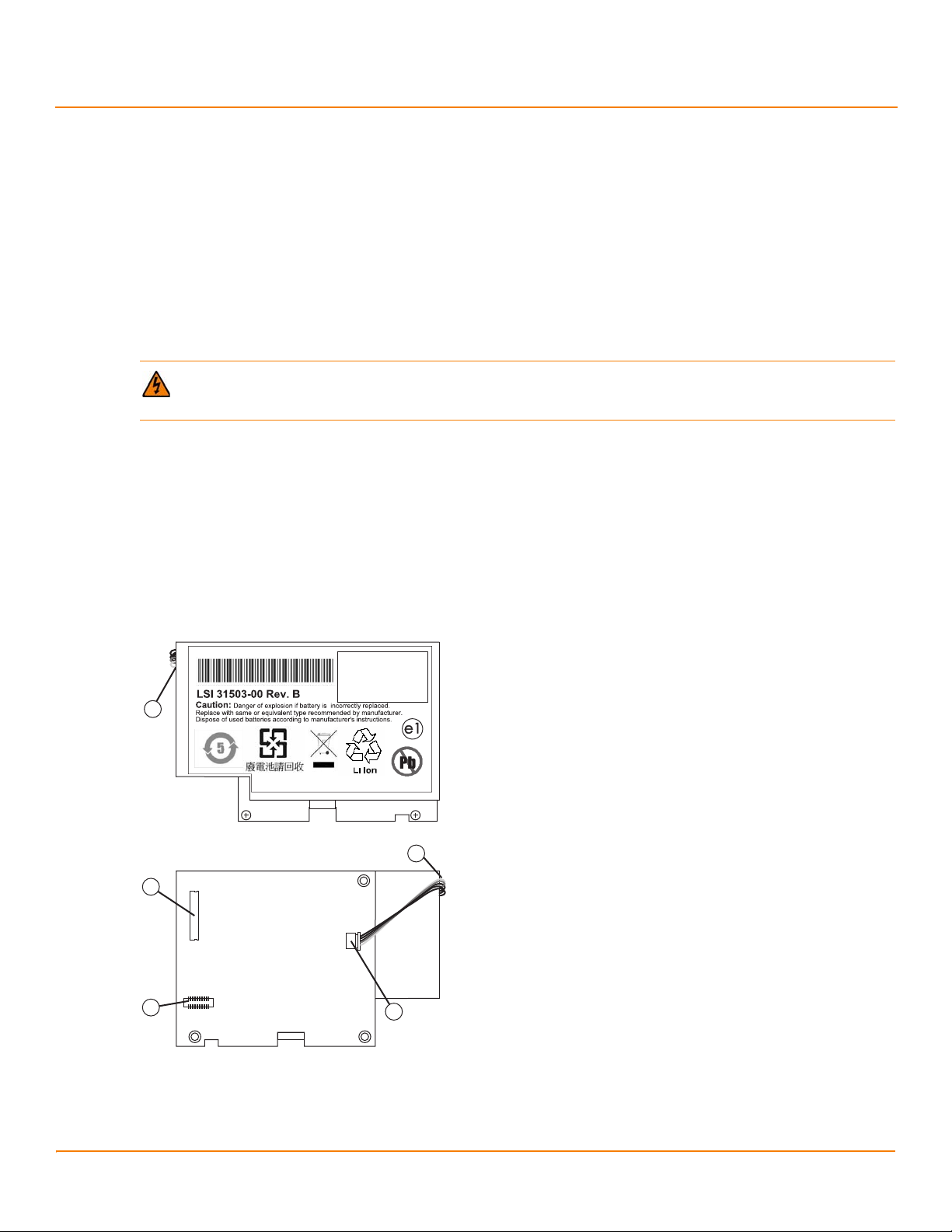
MegaRAID LSIiBBU07 Intelligent Battery Backup Unit Quick Installation Guide
85021-05
(Rear View)
(Front View)
J4
J5
J2
4
1
2
3
4
October 2011
— MegaRAID SAS 9280-8e
— MegaRAID SAS 9280DE-8e
Mode 4: Connect a 12-in. cable between a LSIiBBU07 unit on a remote mount board and a board-to-board cable
adapter card on the RAID controller. Reinstall the RAID controller, and then install the remote mount board. Use
this mode with the following MegaRAID SAS RAID controllers:
— MegaRAID SAS 8880EM2
— MegaRAID SAS 9260-4i
— MegaRAID SAS 9260-8i
— MegaRAID SAS 9261-8i
— MegaRAID SAS 9280-4i4e
— MegaRAID SAS 9280-8e
WARNING The battery used in this device might present a fire or chemical burn hazard if mistreated. Do not
disassemble, heat above 100 °C, or incinerate. Dispose of used battery properly. Keep away from children.
Front View and Rear View of the LSIiBBU07 Unit
MegaRAID LSIiBBU07 Intelligent Battery Backup Unit Quick Installation Guide
Front View and Rear View of the LSIiBBU07 Unit
The following figure shows the front view and the rear view of the LSIiBBU07 unit. The front view is the side that you
can see after you install the LSIiBBU07 unit on the RAID controller. Note that the LSIiBBU07 unit combines a battery
pack with a daughter card. The unit uses screws and standoffs to connect to the RAID controller.
Figure 1 Front View and Rear View of the LSIiBBU07 Unit
1. J4 Battery Pack harness Connector
2. J5 Board-to-Board Connector
LSI Corporation
- 4 -
Page 5
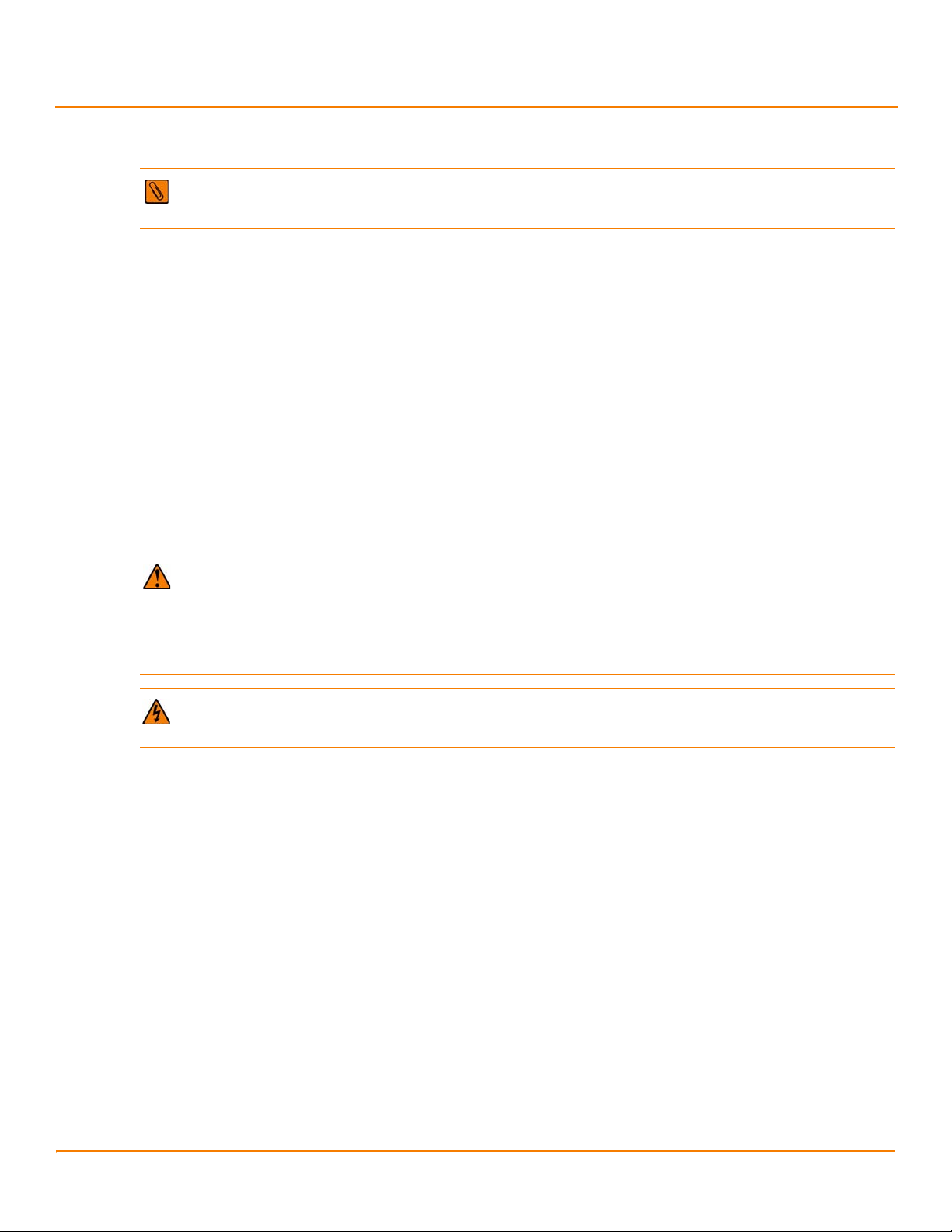
MegaRAID LSIiBBU07 Intelligent Battery Backup Unit Quick Installation Guide
October 2011
3. J2 Remote Connector
4. Battery Pack Harness
MegaRAID LSIiBBU07 Intelligent Battery Backup Unit Quick Installation Guide
Installing a LSIiBBU07 Unit Directly on a MegaRAID SAS RAID Controller
NOTE For technical specifications for this battery backup unit, refer to the Cache Backup Products for SAS+SATA
RAID Controllers User Guide.
Installing a LSIiBBU07 Unit Directly on a MegaRAID SAS RAID Controller
This section describes how to install the LSIiBBU07 unit directly on the SAS 8880EM2 RAID controller. The procedure in
this section shows the SAS 8880EM2 RAID controller; you can connect the LSIiBBU07 unit in the same way to the other
MegaRAID SAS RAID controllers that use this unit. For information about the BBU connectors on these controllers,
refer to the MegaRAID 6Gb/s SAS RAID Controllers User Guide on the MegaRAID Universal Software Suite CD
Perform the following tasks:
1. Remove the RAID controller from the computer. For this procedure, see Removing the RAID Controller from the
Computer.
2. Install the LSIiBBU07 Unit on the RAID controller. For this procedure, see Installing the LSIiBBU07 Unit on the RAID
Controller on page 6.
3. Reinstall the RAID controller. For this procedure, see Reinstalling the RAID Controller on page 7.
CAUTION Electrostatic discharge (ESD) can damage the LSIiBBU07 unit and the MegaRAID SAS RAID
controller. Make sure that you install the LSIiBBU07 unit at an ESD-safe workstation that meets the
requirements of the Electronic Industries Alliance (EIA) EIA-625 (Requirements for Handling Electrostatic
Discharge Sensitive Devices). When you install the LSIiBBU07 unit, follow the ESD-recommended
practices in the latest revision of the Inter-Process Communication (IPC®) IPC-A-610 (Acceptability of
Electronic Assemblies).
WARNING Ground yourself, and disconnect the power cords from the system before you remove the cover.
Also, make sure that the system is grounded.
Removing the RAID Controller from the Computer
Follow these steps to remove the RAID controller from the computer.
1. Turn off the power to the computer, and unplug the power cords.
2. Remove the cover from the computer, using the instructions in the system user manual, to allow access to
the controller.
3. Ground yourself before you touch the controller.
4. Unplug all cables from the controller, remove the screw attaching the bracket to the computer chassis, and
carefully remove the controller from the slot.
5. Place the controller on a flat, clean, static-free surface, and continue with the next procedure.
LSI Corporation
- 5 -
Page 6
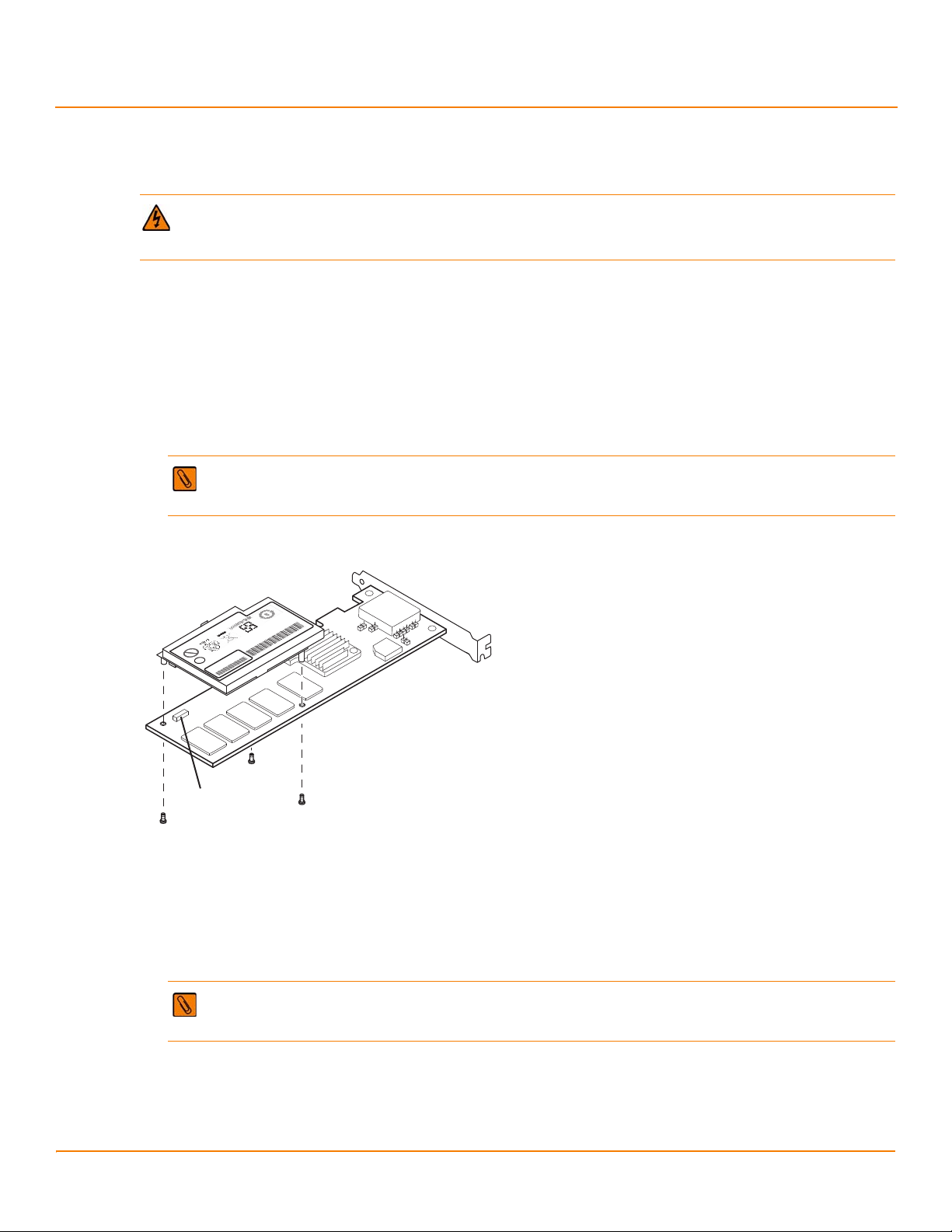
MegaRAID LSIiBBU07 Intelligent Battery Backup Unit Quick Installation Guide
e1
October 2011
Installing the LSIiBBU07 Unit on the RAID Controller
Follow these steps to install the LSIiBBU07 unit on the front of the SAS 8880EM2 RAID controller.
WARNING An explosion could occur if the battery is replaced incorrectly. Replace the battery with the same
type of battery or an equivalent type of battery, as recommended by the manufacturer. Dispose of used
batteries according to the manufacturer’s instructions.
1. Ground yourself, and make sure that the system is grounded.
2. Remove the LSIiBBU07 daughter card from the package.
3. Insert the battery pack harness connector at the end of the wires into the 5-pin J4 connector on the back side of
the LSIiBBU07 unit, as shown in the rear view in Figure 1.
4. Place the LSIiBBU07 unit with its front side facing upward on a flat, clean, static-free surface.
5. Place the RAID controller with the front side facing upward on a flat, clean, static-free surface.
6. Hold the LSIiBBU07 daughter card so that the battery side is facing up and the J5 connector lines up with the J1
BBU connector on the SAS 8880EM2 RAID controller, as shown in the following figure.
NOTE Refer to the MegaRAID 6Gb/s SAS RAID Controllers User Guide for the BBU connectors to use on the
other RAID controllers that use the LSIiBBU07 unit directly.
MegaRAID LSIiBBU07 Intelligent Battery Backup Unit Quick Installation Guide
Installing a LSIiBBU07 Unit Directly on a MegaRAID SAS RAID Controller
Figure 2 Installing the LSIiBBU07 Daughter Card on the SAS 8880EM2 RAID Controller
Dispos
Replacewithsameor
Caution:
e
LSI 3
ofuse
d
15
b
Dangerofexplosioni
atteries
03-00 Rev.B
equivalenttype recom
accordin
g
t
o
fbattery is incorre
manufacturer's
mended
i
nstruction
Pb
Pb
bymanufactu
c
tlyreplaced.
ASS
EMBLE
WWYY
s
.
e1
DINUSA
N0000
re
r.
.
85021-03
J1
7. Carefully press the LSIiBBU07 daughter card onto the RAID controller so that the two connectors are joined firmly.
8. Secure the LSIiBBU07 daughter card to the RAID controller with the screws and the standoffs in the three screw
holes, and continue with the following procedure.
The standoffs are threaded at both ends, and a screw fits into each end. The screw threads from the back of the
controller board into the board-to-board standoff on the bottom of the LSIiBBU07 daughter card.
NOTE Center the screwdriver carefully to avoid stripping the screw heads. Do not overtighten the screws.
LSI Corporation
- 6 -
Page 7
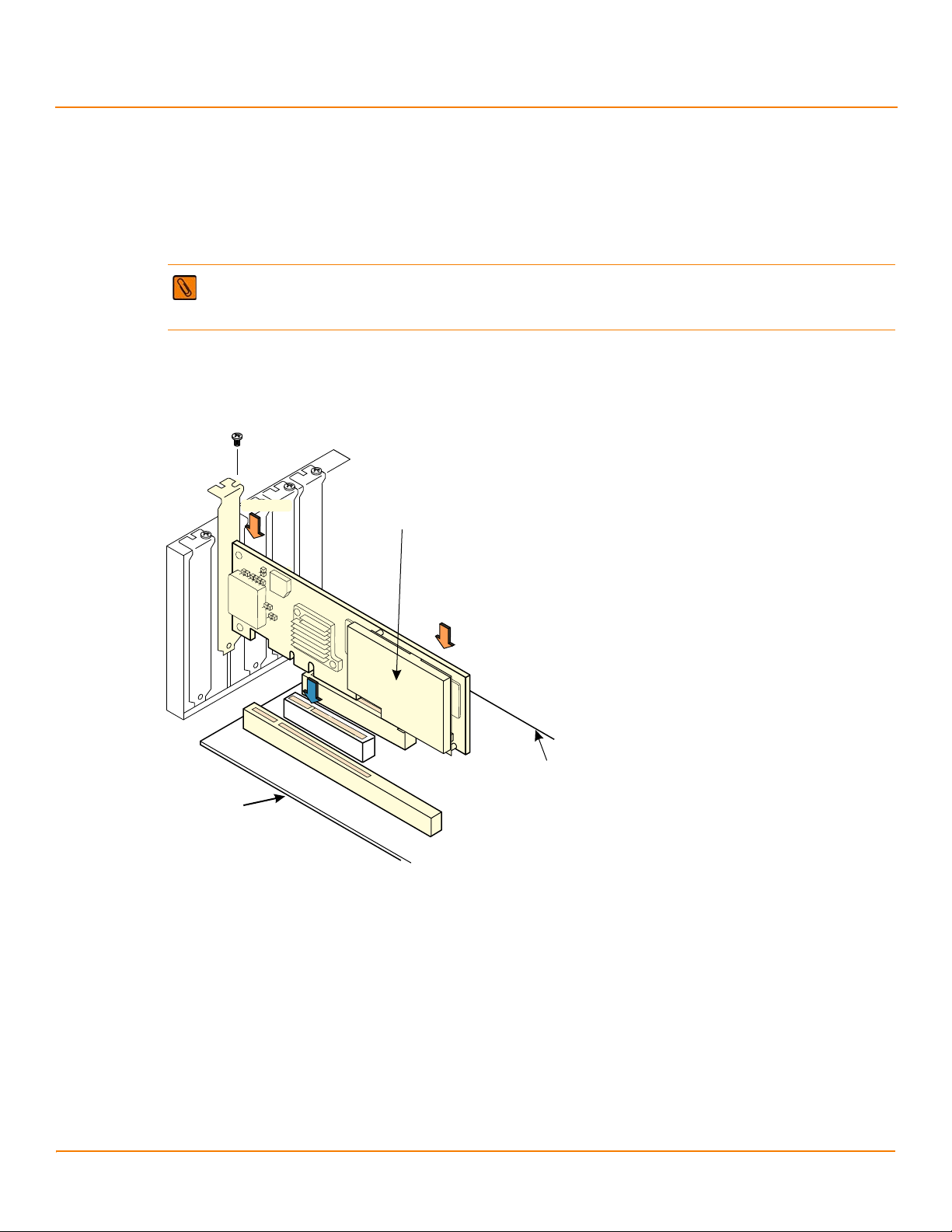
MegaRAID LSIiBBU07 Intelligent Battery Backup Unit Quick Installation Guide
Edge of Motherboard
LSIiBBU07 (Top View)
Bracket Screw
Edge of
Motherboard
Press Here
85021-04
Press Here
October 2011
Reinstalling the RAID Controller
Follow these steps to reinstall the RAID controller on the motherboard.
1. With the power to the chassis still turned off and the power cords unplugged, make sure that the chassis is
grounded and has no AC power.
2. Insert the RAID controller in a PCI Express® slot on the motherboard, as shown in the following figure.
NOTE Some PCI Express slots support only PCI Express graphics cards; if a RAID controller is installed in
one of these slots, it will not function. Refer to your computer documentation for information about the
PCI Express slot.
3. Press down gently, but firmly, to seat the card correctly in the slot.
4. Secure the controller to the computer chassis with the bracket screw.
Figure 3 Reinstalling the RAID Controller
MegaRAID LSIiBBU07 Intelligent Battery Backup Unit Quick Installation Guide
Installing a LSIiBBU07 Unit Directly on a MegaRAID SAS RAID Controller
5. Attach the cables from the external port connectors to the drives.
6. Replace the computer cover, and reattach the power cords.
7. Turn on the power to the computer.
LSI Corporation
- 7 -
Page 8

MegaRAID LSIiBBU07 Intelligent Battery Backup Unit Quick Installation Guide
October 2011
MegaRAID LSIiBBU07 Intelligent Battery Backup Unit Quick Installation Guide
Connecting a Remote LSIiBBU07 Unit to a MegaRAID SAS RAID Controller
Connecting a Remote LSIiBBU07 Unit to a MegaRAID SAS RAID Controller
The following sections describe the three methods you can use to connect a LSIiBBU07 unit remotely to your
MegaRAID SAS RAID controller using the 12-in., 20-pin cable (sold separately in a Remote Battery Kit). The methods
are as follows:
1. Connect a 12-in. cable between a remote LSIiBBU07 unit and the remote BBU connector on your RAID controller.
Reinstall the RAID controller, and mount the LSIiBBU07 unit on the system chassis or motherboard. See
Connecting a Remote LSIiBBU07 Unit to the BBU Connector on the RAID Controller.
2. Connect a 12-in. cable between a remote LSIiBBU07 unit and a board-to-board cable adapter card on the RAID
controller. Reinstall the RAID controller, and mount the LSIiBBU07 unit on the system chassis or motherboard. See
Connecting a Remote LSIiBBU07 Unit on the System Chassis to a Board-to-Board Cable Adapter Card on a RAID
Controller on page 11.
3. Connect a 12-in. cable between an LSIiBBU07 unit that is on a remote mount board and a board-to-board cable
adapter card on the RAID controller. Reinstall the RAID controller, and then install the remote mount board. See
Connecting an LSIiBBU07 Unit from a Remote Mount Board to a Board-to-Board Adapter Card on a RAID
Controller on page 15.
The procedures in each section show how to connect the LSIiBBU07 unit remotely to a MegaRAID SAS RAID controller.
You can connect the LSIiBBU07 unit in the same way to the other MegaRAID controllers that support each method of
connection. See Product Overview on page 3 for information about which RAID controllers support each method of
remote connection.
For information about the BBU connectors on the RAID controllers, refer to the MegaRAID 6Gb/s SAS RAID Controllers
User Guide on the MegaRAID Universal Software Suite CD.
Connecting a Remote LSIiBBU07 Unit to the BBU Connector on the RAID Controller
This section describes how to connect a remote LSIiBBU07 unit to the remote BBU connector on the SAS 9280-4i4e
RAID controller. You can connect the LSIiBBU07 unit in the same way to the other MegaRAID controllers that support
this method of connection.
Perform the following tasks.
NOTE Ground yourself, and disconnect the power cords from the system before you remove the cover. Also,
make sure that the system is grounded.
1. Remove the controller from the computer. For this procedure, see Removing the RAID Controller from the
Computer on page 9.
2. Mount the LSIiBBU07 unit to the chassis.
3. Connect the controller to the remote LSIiBBU07 unit using the 12-in., 20-pin cable and the BBU connector on the
RAID controller (the LSIiBBU07 unit must be mounted inside the chassis within 10 in. of the controller). For this
procedure, see Connecting the Remote LSIiBBU07 Unit on page 9.
4. Reinstall the controller. For this procedure, see Reinstalling the RAID Controller on the Motherboard on page 10.
NOTE Because server and workstation chassis vary from vendor to vendor, no standard mounting option is
compatible with the various system configurations. Therefore, the LSIiBBU07 battery kit contains only the
battery, daughter card, and standoff, which enables authorized resellers and chassis manufacturers to
customize the location of the remote battery to provide the most flexibility within various environments.
LSI Corporation
- 8 -
Page 9

MegaRAID LSIiBBU07 Intelligent Battery Backup Unit Quick Installation Guide
3_00860-00
October 2011
Removing the RAID Controller from the Computer
Follow these steps to remove the RAID controller from the computer.
1. Turn off the power to the computer, and unplug the power cords.
2. Remove the cover from the computer, using the instructions in the system user manual, to allow access to
the controller.
3. Ground yourself before you touch the controller.
4. Unplug all cables from the controller, remove the screw attaching the bracket to the computer chassis, and
carefully remove the controller from the slot.
5. Place the controller on a flat, clean, static-free surface, and continue with the next procedure.
Connecting the Remote LSIiBBU07 Unit
Follow these steps to connect the remote LSIiBBU07 unit to the BBU connector on the RAID controller.
1. Ground yourself, and remove the LSIiBBU07 unit from the package.
2. Use the three Phillips screws that are provided to secure the LSIiBBU07 unit to the motherboard or the
server chassis.
3. Insert the battery pack harness connector into the J4 connector on the back side of the LSIiBBU07, as shown
in Figure 1.
4. Connect one end of the 12-in., 20-pin cable to the J2 connector on the LSIiBBU07 daughter card and the other
end of the cable to the J6B2 battery backup connector of the SAS 9280-8e RAID controller, as shown in the
following figure.
Black triangles on the connectors help you install the connectors correctly. Align the black triangles on the cable
connectors to make sure that they are connected correctly.
MegaRAID LSIiBBU07 Intelligent Battery Backup Unit Quick Installation Guide
Connecting a Remote LSIiBBU07 Unit to the BBU Connector on the RAID Controller
Figure 4 Connecting the LSIiBBU07 Unit Remotely to the MegaRAID SAS 9280-8e RAID Controller
LSI Corporation
- 9 -
Page 10

MegaRAID LSIiBBU07 Intelligent Battery Backup Unit Quick Installation Guide
3_00861-00
1
2
2
Edge of
Motherboard
Edge of
Motherboard
October 2011
Reinstalling the RAID Controller on the Motherboard
Follow these steps to reinstall the RAID controller on a motherboard.
1. With the power to the chassis still turned off and the power cords unplugged, make sure that the chassis is
grounded and has no AC power.
2. Insert the RAID controller in a PCI Express slot on the motherboard, as shown in the following figure.
NOTE Some PCI Express slots support only PCI Express graphics cards; if a RAID controller is installed in
one of these slots, it will not function. Refer to your computer documentation for information about the
PCI Express slot.
3. Press down gently, but firmly, to seat the card correctly in the slot.
4. Secure the controller to the computer chassis with the bracket screw.
Figure 5 Reinstalling the RAID Controller
MegaRAID LSIiBBU07 Intelligent Battery Backup Unit Quick Installation Guide
Connecting a Remote LSIiBBU07 Unit to the BBU Connector on the RAID Controller
5. Replace the computer cover, and reattach the power cords.
6. Turn on the power to the computer.
LSI Corporation
- 10 -
Page 11

MegaRAID LSIiBBU07 Intelligent Battery Backup Unit Quick Installation Guide
October 2011
MegaRAID LSIiBBU07 Intelligent Battery Backup Unit Quick Installation Guide
Connecting a Remote LSIiBBU07 Unit on the System Chassis to a Board-to-Board Cable
Adapter Card on a RAID Controller
Connecting a Remote LSIiBBU07 Unit on the System Chassis to a Board-to-Board Cable Adapter Card on a RAID Controller
This section describes how to connect the remote LSIiBBU07 unit mounted on the system chassis to a board-to-board
cable adapter card on the SAS 8880EM2 RAID controller. The remote LSIiBBU07 unit connects by a cable to the adapter
card. You can connect the LSIiBBU07 unit in the same way to the other MegaRAID controllers that support this
method of connection.
WARNING Ground yourself, and disconnect the power cords from the system before you remove the cover.
Also, make sure that the system is grounded.
Perform the following tasks:
1. Remove the RAID controller from the computer. For this procedure, see Removing the RAID Controller from the
Computer.
2. Install the board-to-board adapter card on the RAID controller. For this procedure, see Installing the
Board-to-Board Cable Adapter Card on the RAID Controller on page 12.
3. Mount the LSIiBBU07 unit to the chassis.
4. Connect the cable between the board-to-board adapter card on the RAID controller and the LSIiBBU07 unit on
the system chassis. For this procedure, see Connecting the Cable between the Board-to-Board Cable Adapter Card
on the RAID Controller and the Remote LSIiBBU07 Unit on the System Chassis on page 13.
5. Reinstall the RAID controller. For this procedure, see Reinstalling the RAID Controller on page 14.
NOTE Because server and workstation chassis vary from vendor to vendor, no standard mounting option is
compatible with the various system configurations. Therefore, the LSIiBBU07 battery kit contains only the
battery backup unit, the daughter card, and the standoff, which enables authorized resellers and chassis
manufacturers to customize the location of the remote battery to provide the most flexibility within
various environments.
WARNING Ground yourself, and disconnect the power cords from the system before you remove the cover.
Also, make sure that the system is grounded.
Removing the RAID Controller from the Computer
Follow these steps to remove the RAID controller from the computer.
1. Turn off the power to the computer, and unplug the power cords.
2. Remove the cover from the computer, using the instructions in the system user manual, to allow access to
the controller.
3. Ground yourself before you touch the controller.
4. Unplug all cables from the controller, remove the screw attaching the bracket to the computer chassis, and
carefully remove the controller from the slot.
5. Place the controller on a flat, clean, static-free surface, and continue with the next procedure.
LSI Corporation
- 11 -
Page 12

MegaRAID LSIiBBU07 Intelligent Battery Backup Unit Quick Installation Guide
85059-01
J1
October 2011
MegaRAID LSIiBBU07 Intelligent Battery Backup Unit Quick Installation Guide
Connecting a Remote LSIiBBU07 Unit on the System Chassis to a Board-to-Board Cable
Installing the Board-to-Board Cable Adapter Card on the RAID Controller
Follow these steps to install the board-to-board cable adapter card on the controller, as shown in the following figure.
1. With the controller on a flat, clean, static-free surface, ground yourself.
2. Remove the board-to-board cable adapter card, standoff, and screws from the package.
3. Place the standoff on the controller so that the bottom side is positioned over the screw hole next to the
J1 connector on the controller.
4. Use one of the screws to secure the standoff to the controller.
NOTE Center the screwdriver carefully to avoid stripping the screw head. Do not overtighten the screws.
5. Hold the adapter card so that the J1 board-to-board connector on the adapter card lines up with the
J1 board-to-board connector on the RAID controller.
6. Carefully press the J2 connector on the adapter card into the J1 connector on the controller so that the two
connectors are joined firmly.
The connectors fit only when they are in the correct alignment.
7. Use the other screw to secure the adapter card to the controller, and continue with the next procedure.
Adapter Card on a RAID Controller
Figure 6 Connecting the Board-to-Board Cable Adapter Card to the RAID Controller
LSI Corporation
- 12 -
Page 13

MegaRAID LSIiBBU07 Intelligent Battery Backup Unit Quick Installation Guide
85021-13
October 2011
MegaRAID LSIiBBU07 Intelligent Battery Backup Unit Quick Installation Guide
Connecting a Remote LSIiBBU07 Unit on the System Chassis to a Board-to-Board Cable
Adapter Card on a RAID Controller
Connecting the Cable between the Board-to-Board Cable Adapter Card on the RAID Controller and the Remote LSIiBBU07 Unit on the System Chassis
Follow these steps to connect the cable between the adapter card on the RAID controller and the LSIiBBU07 unit.
1. Mount the LSIiBBU07 unit to the chassis of your computer based on the location and the type of
mounting option.
2. With the controller on a flat, clean, static-free surface, ground yourself, and make sure that the system
is grounded.
3. Remove the cable included in the Remote Battery Kit (sold separately).
4. Insert one end of the cable into the 20-pin J2 connector on the LSIiBBU07 unit and the other end of the cable into
the 20-pin J1 connector on the board-to-board cable adapter card, as shown in the following figure.
Black triangles on the connectors help you install the connectors correctly. Align the black triangles on the cable
connectors to make sure that they are connected correctly.
CAUTION Damage to the battery backup unit will occur when power is applied to the system if the cable
assembly connectors are installed backwards in either the JT1 board-to-board connector or the J2 battery
connector. The cable connectors are polarized, and the keying features of the connector are designed to
allow the connectors to be attached in only one orientation. The cable end inserts into the connector with
only minimal resistance. Even with the keying features, if excessive force is used, it is possible to install
these connectors incorrectly. To assist in correct alignment, the small triangles that designate pin 1 on
each connector have been marked in black. Make sure that these triangles line up as shown in the
illustrations. Also, the wire that connects to pin 1 of each end of the cable assembly is yellow on most
LSI cables.
Figure 7 Connecting the LSIiBBU07 Unit Remotely to the RAID Controller
LSI Corporation
- 13 -
Page 14

MegaRAID LSIiBBU07 Intelligent Battery Backup Unit Quick Installation Guide
Edge of Motherboard
Bracket Screw
Edge of
Motherboard
Press Here
85021-14
Press Here
October 2011
Reinstalling the RAID Controller
Follow these steps to install the RAID controller in the computer.
1. With the power to the chassis still turned off and the power cords unplugged, make sure that the chassis is
grounded and has no AC power.
2. Insert the RAID controller in a PCI Express slot on the motherboard, as shown in the following figure.
NOTE Some PCI Express slots support only PCI Express graphics cards; if a RAID controller is installed in
one of these slots, it will not function. Refer to your computer documentation for information about the
PCI Express slot.
3. Press down gently, but firmly, to seat the card correctly in the slot.
Figure 8 Reinstalling the RAID Controller
MegaRAID LSIiBBU07 Intelligent Battery Backup Unit Quick Installation Guide
Connecting a Remote LSIiBBU07 Unit on the System Chassis to a Board-to-Board Cable
Adapter Card on a RAID Controller
4. Secure the controller to the computer chassis with the bracket screw.
5. Attach the cables from the external port connectors to the drives.
6. Replace the computer cover, and reattach the power cords.
7. Turn on the power to the computer.
NOTE Refer to the MegaRAID SAS Software User Guide for information about running the RAID configuration
utility and installing software drivers.
LSI Corporation
- 14 -
Page 15

MegaRAID LSIiBBU07 Intelligent Battery Backup Unit Quick Installation Guide
October 2011
MegaRAID LSIiBBU07 Intelligent Battery Backup Unit Quick Installation Guide
Connecting an LSIiBBU07 Unit from a Remote Mount Board to a Board-to-Board Adapter
Card on a RAID Controller
Connecting an LSIiBBU07 Unit from a Remote Mount Board to a Board-to-Board Adapter Card on a RAID Controller
This section describes how to connect an LSIiBBU07 unit on a remote mount board by cable to a board-to-board
adapter card on your RAID controller. This procedure shows the SAS 8880EM2 RAID controller; you can connect the
LSIiBBU07 unit in the same way to the other MegaRAID controllers that support this method of connection
NOTE The remote mount board can hold up to two LSIiBBU07 units. The procedure in this section shows the
remote mount board with one LSIiBBU07 unit.
Perform the following tasks:
1. Remove the RAID controller from the computer. For this procedure, see Removing the RAID Controller from the
Computer.
2. Install the board-to-board adapter card on the RAID controller. For this procedure, see Installing the
Board-to-Board Cable Adapter Card on the RAID Controller on page 16.
3. Connect the cable between the board-to-board adapter card on the RAID controller and the LSIiBBU07 unit on
the system chassis. For this procedure, see Connecting the LSIiBBU07 Unit on the Remote Mount Board to the
Board-to Board Cable Adapter Card on the RAID Controller on page 17.
4. Reinstall the RAID controller. For this procedure, see Reinstalling the RAID Controller on page 18.
5. Install the remote mount board. For this procedure, see Installing the Remote Mount Board on page 19.
WARNING Ground yourself, and disconnect the power cords from the system before you remove the cover.
Also, make sure that the system is grounded.
Removing the RAID Controller from the Computer
Follow these steps to remove the RAID controller from the computer.
1. Turn off the power, and unplug the power cords.
2. Ground yourself, and make sure that the system is grounded.
3. Remove the cover from the computer, using the instructions in the system user’s manual, to allow access to
the controller.
4. Unplug all cables from the controller, remove the screw that attaches the bracket to the computer chassis, and
carefully remove the controller from the slot.
5. Place the controller on a flat, clean, static-free surface, and continue with the next procedure.
LSI Corporation
- 15 -
Page 16

MegaRAID LSIiBBU07 Intelligent Battery Backup Unit Quick Installation Guide
85059-01
J1
October 2011
MegaRAID LSIiBBU07 Intelligent Battery Backup Unit Quick Installation Guide
Connecting an LSIiBBU07 Unit from a Remote Mount Board to a Board-to-Board Adapter
Installing the Board-to-Board Cable Adapter Card on the RAID Controller
Follow these steps to install the board-to-board cable adapter card on the controller, as shown in the following figure.
1. With the controller on a flat, clean, static-free surface, ground yourself, and remove the adapter card, standoff, and
screws from the package.
2. Place the standoff on the controller so that the bottom side is positioned over the screw hole next to the J1
connector on the controller.
3. Use one of the screws to secure the standoff to the controller.
NOTE Center the screwdriver carefully to avoid stripping the screw head. Do not overtighten the screws.
4. Hold the adapter card so that the J2 board-to-board connector on the adapter card lines up with the
J10 board-to-board connector on the RAID controller.
5. Carefully press the J2 connector on the adapter card into the J10 connector on the controller so that the two
connectors are joined firmly.
The connectors fit only when they are in the correct alignment.
6. Use the other screw to secure the adapter card to the controller, and continue with the next procedure.
Card on a RAID Controller
Figure 9 Connecting the Board-to-Board Cable Adapter Card to the RAID Controller
LSI Corporation
- 16 -
Page 17

MegaRAID LSIiBBU07 Intelligent Battery Backup Unit Quick Installation Guide
3_00720-00
October 2011
MegaRAID LSIiBBU07 Intelligent Battery Backup Unit Quick Installation Guide
Connecting an LSIiBBU07 Unit from a Remote Mount Board to a Board-to-Board Adapter
Card on a RAID Controller
Connecting the LSIiBBU07 Unit on the Remote Mount Board to the Board-to Board Cable Adapter Card on the RAID Controller
Follow these steps to connect the cable between the LSIiBBU07 unit on the remote mount board and the
board-to-board adapter card on the RAID controller.
1. With the controller on a flat, clean, static-free surface, ground yourself, and make sure that the system
is grounded.
2. Insert the 20-pin cable connector at one end of the 12-in. cable into the 20-pin J2 cable connector on the
LSIiBBU07 unit on the remote mount board and the 20-pin cable connector at the other end into the 20-pin J1
connector on the board-to-board adapter card on the RAID controller.
Black triangles on the connectors help you install the connectors correctly. Insert the cable connectors into the
controller connector and the iBBU connector so that the black triangles are aligned, as shown in the following
figure.
CAUTION Damage to the battery backup unit will occur when power is applied to the system if the cable
assembly connectors are installed backwards in either the JT1 board-to-board connector or the J2 battery
connector. The cable connectors are polarized, and the keying features of the connector are designed to
allow the connectors to be attached in only one orientation. The cable end inserts into the connector with
only minimal resistance. Even with the keying features, if excessive force is used, it is possible to install
these connectors incorrectly. To assist in correct alignment, the small triangles that designate pin 1 on
each connector have been marked in black. Make sure that these triangles line up as shown in the
illustrations. Also, the wire that connects to pin 1 of each end of the cable assembly is yellow on most
LSI cables.
Figure 10 Connecting the LSIiBBU07 Unit on the Remote Mount Board to the Adapter Card on the RAID Controller
LSI Corporation
- 17 -
Page 18

MegaRAID LSIiBBU07 Intelligent Battery Backup Unit Quick Installation Guide
Edge of Motherboard
Press
Here
3_00721-00
Screw
Press
Here
October 2011
Reinstalling the RAID Controller
Follow these steps to reinstall the RAID controller in the computer.
1. With the power to the chassis still turned off and the power cords unplugged, make sure that the chassis is
grounded and has no AC power.
2. Insert the RAID controller into a PCI Express slot on the motherboard, as shown in the following figure.
NOTE Some PCI Express slots support only PCI Express graphics cards; if a RAID controller is installed in
one of these slots, the controller does not function. Refer to your computer documentation for
information about the PCI Express slot.
3. Press down gently, but firmly, to seat the controller correctly in the slot.
4. Secure the controller to the computer chassis with the bracket screw.
Figure 11 Reinstalling the RAID Controller
MegaRAID LSIiBBU07 Intelligent Battery Backup Unit Quick Installation Guide
Connecting an LSIiBBU07 Unit from a Remote Mount Board to a Board-to-Board Adapter
Card on a RAID Controller
LSI Corporation
- 18 -
Page 19

MegaRAID LSIiBBU07 Intelligent Battery Backup Unit Quick Installation Guide
Screw
Press
Here
Press
Here
3_00722-00
October 2011
Installing the Remote Mount Board
Follow these steps to install the remote mount board in the computer.
1. With the power to the chassis still turned off and the power cords unplugged, make sure that the chassis is
grounded and has no AC power.
2. Insert the remote mount board in a PCI Express slot on the motherboard, as shown in the following figure.
NOTE Some PCI Express slots support only PCI Express graphics cards; if a RAID controller is installed in
one of these slots, the controller does not function. Refer to your computer documentation for
information about the PCI Express slot.
3. Press down gently, but firmly, to seat the board correctly in the slot.
Figure 12 Installing the Remote Mount Board
MegaRAID LSIiBBU07 Intelligent Battery Backup Unit Quick Installation Guide
Connecting an LSIiBBU07 Unit from a Remote Mount Board to a Board-to-Board Adapter
Card on a RAID Controller
4. Secure the remote mount board to the computer chassis with the bracket screw.
5. Attach the cables from the external port connectors to the drives.
6. Reinstall the computer cover, and reattach the power cords.
7. Turn on the power to the computer.
Refer to the MegaRAID SAS Software User Guide for information about running the RAID configuration utility and
installing the software drivers.
LSI Corporation
- 19 -
Page 20

MegaRAID LSIiBBU07 Intelligent Battery Backup Unit Quick Installation Guide
October 2011
Technical Su pp ort
For assistance installing your LSIiBBU07 unit, contact an LSI Technical Support representative.
NOTE Record your controller serial number in a safe location in case you need to contact LSI about your
RAID controller.
Click the following link to access the LSI technical support web page for storage and board support:
http://www.lsi.com/about/contact/pages/support.aspx
From this web page, you can send an email or call Technical Support, or submit a new support request and view
its status.
E-mail:
http://www.lsi.com/support/email/Pages/default.aspx
Phone Support:
http://www.lsi.com/support/Pages/call-us.aspx
1-800-633-4545 (North America)
MegaRAID LSIiBBU07 Intelligent Battery Backup Unit Quick Installation Guide
Technical Support
00-800-5745-6442 (International)
NOTE The international toll-free number does not require country-specific access codes.
Documents and Downloads:
http://www.lsi.com/support
LSI Corporation
- 20 -
Page 21

Page 22

34231-01A
