Page 1
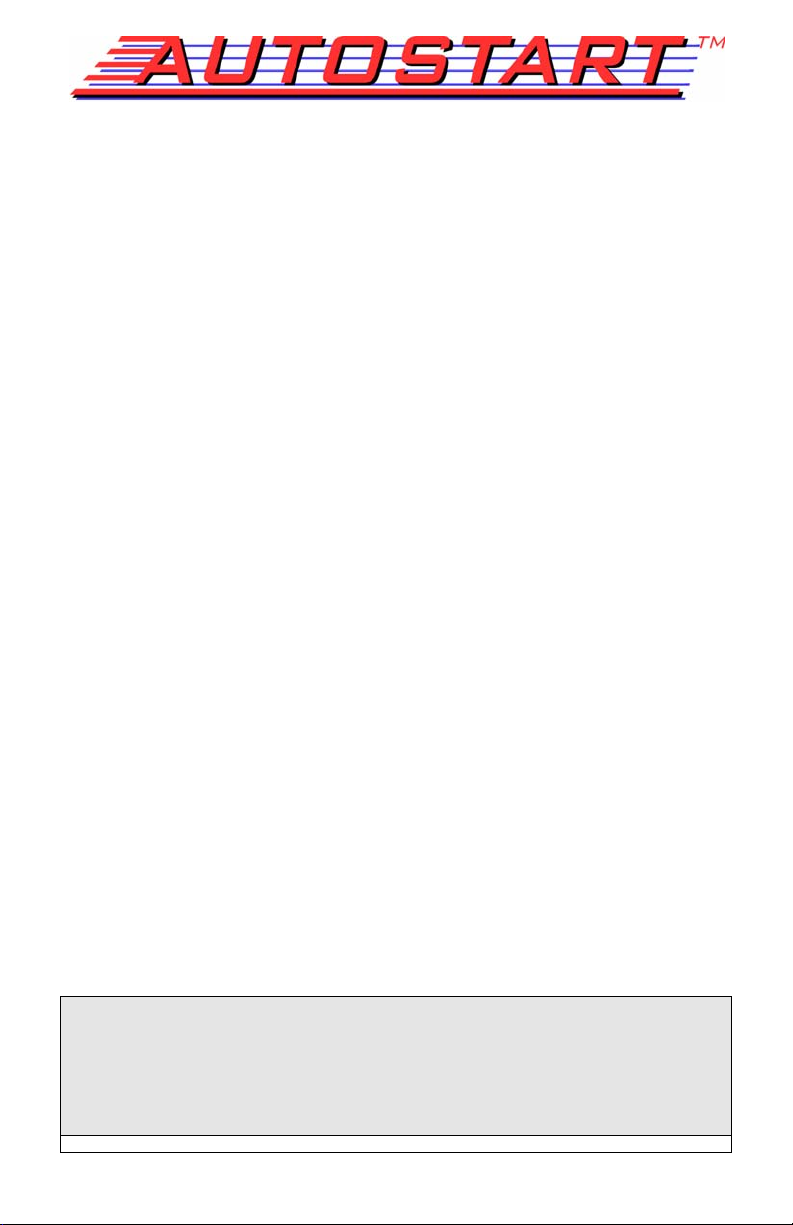
TWO-WAY 6-BUTTON LCD AUTOMATIC/MANUAL
TRANSMISSION REMOTE STARTER
AS-3472TW-FM
Installation Guide
Notice
The manufacturer will accept no responsibility for any electrical damage resulting from improper installation of the product, be that either
damage to the vehicle itself or to the unit. This unit must be installed by a certified technician using all safety devices supplied. Please
note that this guide has been written for properly trained Autostart technicians: a certain level of skills and knowledge is therefore
assumed. Please review the installation guide carefully before beginning any work.
Warning
Before installing the unit, if installing on a vehicle with a manual transmission, test that the OEM Door Switch contacts of the vehicle work
well, and that the Parking Brake system operates properly. If installing on a vehicle with an automatic transmission, test that the vehicle
does not start when the gearshift lever is in the “Drive” position. If it starts in gear, reset the remote starter to manual transmission.
DOC. 1.00 - AS-3472TW-FM - - July 3, 2008 - - MO - Made in China
Page 2

Table of Contents
Introduction ............................................................ 2
Included in the Kit .................................................. 3
Installation Tools.................................................... 3
Installation Points to Remember .......................... 3
Installation Order ................................................... 5
A basic introduction to the Relay......................... 7
Harness Description ............................................ 11
6-pin Main Ignition Harness (a.k.a. The Primary
harness) ............................................................ 11
5-pin Secondary Harness (a.k.a. the secondary
harness) ............................................................ 12
12-pin Accessories Harness ............................. 12
3-pin Harness.................................................... 14
Additional Ports ................................................. 14
Entering Programming Mode ............................. 15
The Programming Assistance Button (a.k.a.
PAB)....................................................................... 15
Manual or Automatic Transmission ................... 16
Transmitter Programming Procedure................ 16
Entering Programming Options ......................... 16
Programming Options ......................................... 17
Virtual Tach System............................................. 18
Optional Time Delay Adjustment in Virtual Tach
System .............................................................. 18
Multi-speed Tach Programming ......................... 19
Other Features of the Module............................. 19
Tach jumper settings......................................... 19
Clutch Bypass ................................................... 20
Installation-programmable Features.................. 21
Ignition-controlled Door Locks .......................... 21
Secure Lock ...................................................... 21
Starter Kill Arming Mode ................................... 22
Lock Pulse Duration .......................................... 22
Introduction
This Guide contains all information pertinent to the installation. Most (if not all) features are
grouped in the User Guide. Therefore, should you need information on a feature, please refer to
the User Guide.
Flashing LED..................................................... 22
Safe Start .......................................................... 23
Engine Run Time .............................................. 23
Idle Mode........................................................... 23
Turbo Mode....................................................... 24
Cold Weather Mode .......................................... 24
Valet Mode ........................................................ 25
“Home Valet™” Mode ....................................... 26
Panic Mode ....................................................... 27
The AUX 1 / 2
The AUX 2 Timed Output.................................. 27
The AUX 3 / Trunk or Sunroof Output .............. 27
Programmable External Trigger........................ 27
OEM-Style Alarm .............................................. 27
Ready Mode Option .......................................... 28
Bypass............................................................... 28
Multi-car Operation............................................ 28
LCD Transmitter Operation and Confirmations
(Second Car Control) ........................................ 29
Basic Operations.......................................... 29
Start/Stop While in Safe Start Mode............ 29
Missing a Start or a Stop Confirmation ........30
Multi-Level Features (default state) ................... 30
Accessing the Multi-Level Features and Other
Transmitter Functions ....................................... 31
Horn Honk Timing ............................................. 31
Resetting the module to default features.......... 32
Closing Up ............................................................ 32
Testing................................................................... 32
Troubleshooting Poor Transmitting Range ...... 33
Diagnostics – Parking Light Flash Table .......... 34
Troubleshooting Q & A........................................ 35
nd
Unlock ..................................... 27
P. 2 Installation Guide
Page 3
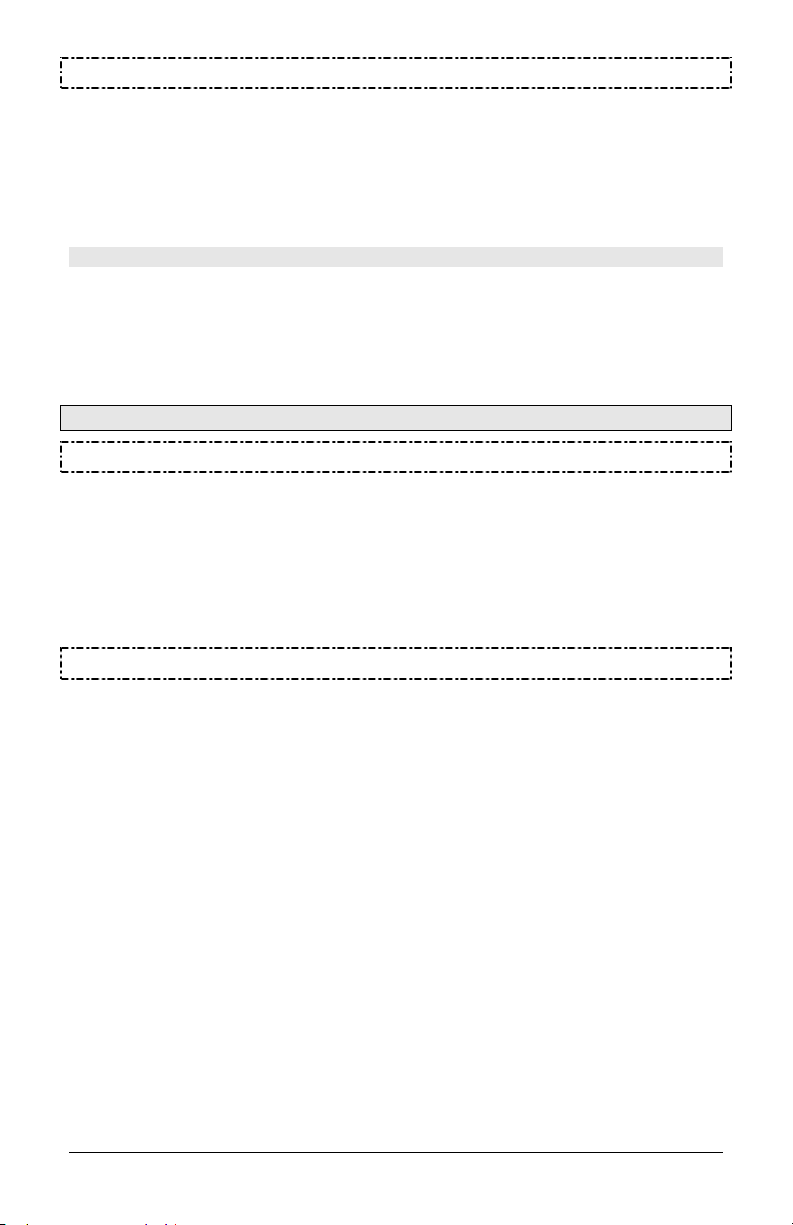
Included in the Kit
Before beginning the installation, please review the Installation Guide —particularly the
Wiring Diagram and the Programming Options.
Note: It is very important that you familiarize yourself with the programming and operation of the
system, even if you have already installed a similar system in the past.
There are many great new features you may overlook if you do not read the Guide–you would not
maximize the potential of the unit. Prior to the installation, make sure that all the hardware
components required to install the system are in the box.
The following is a list of components included in the kit:
• 1 – Control Unit
• 1 – Six-button LCD transmitter
• 1 – Five-button companion transmitter
• 1 – Antenna interconnect cable
• 1 – 6-pin main ignition harness
• 1 – 5-pin secondary harness
• 1 – 3-pin secondary harness
• 1 – 12-pin accessories harness
• 1 – Hood pin-switch
• 1 – Warning label
• 1 – User Guide
• 1 – Quick Installation Guide
Please note: the plug-in valet button is not included with this model.
Installation Tools
Here is a list of basic tools and supplies you will need to test and install safely:
• Digital multimeter (DMM), neon
'trouble' light that is carpet safe,
fender protector, carpet protector
• Soldering iron, solder, electrical tape,
wire tie straps, split loom, diodes,
resistors, relays
• Wire cutters, wire strippers, wire
crimpers, needle nose pliers
• Sharp knife, panel poppers, various
screw drivers
• Socket set, wrench set, drill with drill
bits, plastic fish tool (for fishing wires
through the firewall)
Installation Points to Remember
♦ On vehicles with a manual transmission,
always ensure that all doors will get the
unit out of ready mode. Switch the wire
used so that it is triggered by all Doors.
♦ Make sure that the Parking brake and
Door switch contacts work properly.
♦ When working on a vehicle, always leave
a window open.
♦ Never leave the keys in the car. Leave
them on a workbench with a window rolled
down.
♦ If possible, remove courtesy light fuse to
prevent battery drain.
♦ The Programming Assistance Button
(a.k.a. PAB): The PAB is mounted on the
side of the unit. This push button mimics
the hood-pin switch in order to avoid having
to get out of the vehicle and pressing the
hood-pin switch. The PAB will work only
when the hood is up.
♦ Inspect vehicle for any body damage or
electrical problems.
♦ Always solder and tape all
connections.
♦ Keep the transceiver away from other
types of antennas (GPS/OnStar®).
♦ Never install the control unit where it
could interfere with normal operation or
obstruct service technicians.
♦ Always use a grommet when running
wires into the engine compartment.
♦ Never run wires through bare or sharp
metal.
♦ Do not disconnect the battery on vehicles
equipped with air bags and anti-theft radios.
♦ Never ground the control unit to the
steering column.
♦ Make sure that all the switches and
controls operate properly.
♦ Verify that the vehicle starts and idles
properly.
♦ Make sure that all safety equipment is
installed: the valet button (if installed), the
hood switch, and the warning label.
Installation Guide P. 3
Page 4

♦ When wiring in parallel, make sure to
isolate each connection with a diode in
order to avoid feedback and possible
damage.
Examples:
Wiring a clutch bypass and a
transponder module to the ground out
when running wire: At the junction point,
where Ground Out when running “splits”
and goes to each device, a diode is
inserted on each of those lines.
Multiple or separate door pin
connections:
When joining all door pins together to the
door pin input wire of the module, each wire
must be isolated with a diode to prevent
feedback.
N.B.: The above examples reflect common
situations where diodes are used to isolate.
Please note that there are numerous other
scenarios where diode isolation is required.
♦ Always make sure that any external
relays or modules added to the Remote
Starter module are properly fused and
diode isolated.
♦ When testing the Shock Sensor, never
test on glass with an opened hand, and
never hit glass hard enough as to break it.
When testing on metal or plastic, make sure
the testing does not result in damage to the
vehicle (i.e.: dents, broken glass, damaged
trims, etc.).
♦ Vehicles equipped with daytime running
lights may not allow the installer to view
certain programming results since the
daytime running lights do no go out (Note:
The Parking Light output relay in the
module gives two “clicks” per flash, 1 “click”
for ON and 1 “click” for OFF).
♦ Parking Light flashes referred to in this
manual refer to the Parking Light output of
the module and not that of the vehicle.
P. 4 Installation Guide
Page 5

Installation Order
The following is a suggested order for the Installation procedure. It is intended as a guide for
novices, to help make the process of installing a remote starter module easier. Time is wasted by
rewiring the module when mistakes are made. Also, the neatness of the installation is lessened
every time the module is taken down and the wiring is “corrected”. A messy installation is harder to
trouble shoot if there are problems later on. The actual “how to install” is not covered by this list;
the order of the installation process is the focus.
− Before you get started, make sure the vehicle starts and idles properly with the Ignition key, and
that the electrical system is not compromised in any way.
− After deciding what options are to be added to the basic installation, you can start by looking for
the wires that will be needed.
− Remember to be careful when removing the panels that are covering the wires you are
searching for.
− Once all of the wires have been found, they should be tested to verify that they are the correct
ones you will need for the installation.
− When all the wires pass the test, they can be stripped to expose the wire (over one inch of
plastic should be removed).
− It is always better to strip more than you need. A common way cold solder joints happen is when
not enough plastic is stripped off the vehicle's wire, so during the soldering process the plastic
from the wire melts and flows into the connection instead of the solder.
− Decide where the module is going to be mounted. It is ALWAYS mounted inside the passenger
compartment, and never in the engine bay. Under the driver's side of the dash there is usually
enough room for the module to fit. Once the location has been decided, proceed to the next
step.
− Mount the antenna and run the cable to the location where the module is going to be mounted.
The antenna will get the best range when it is high up in the vehicle, and not obstructed by
metal. The most common choice is the center of the windshield at the top, behind the rear view
mirror, and at least one inch below the tint strip. Another location should be used if there is
another antenna in this location, compass, or other device that may interfere with the range of
the start module.
− Mount the Valet switch and LED (if applicable). Make sure they are close enough to the
selected module mounting location so they will plug in when the module is mounted. If the wires
are too short, they will have to be extended.
− In the engine compartment, mount the hood pin, in a suitable location. Search along the firewall
for an OEM grommet you run the wires through. If you cannot find an OEM grommet to use, you
will have to drill a hole. The hole must be big enough for all of your wires to fit through. To be
safe drill the hole out a little bigger so the wires will not get squished. We recommend using an
aftermarket grommet whenever you drill a hole through the firewall. This will protect the wires
from rubbing against the bare metal and possibly shorting out. If you are installing an alarm /
starter combo module, mount the siren in the engine compartment at this time.
− The next step is to pre-wire the module. This is done on your work bench, and not in the vehicle.
Connect any external modules and relays that may be needed for you install. Tape or tie-strap
wires that are going to be routed to the same areas of the vehicle. This will keep things neat
Installation Guide P. 5
Page 6

when the module is in the vehicle. The fuses on the power wires should be removed during the
pre-wire stage. The fuses will not be put back in until the powering stage of the installation.
− Once the pre-wiring is finished, the module can be brought into the vehicle. Before the module is
mounted, connect the antenna, the valet switch, shock sensor (if applicable) and LED to the
module. With everything connected to the module, it can now be mounted in the vehicle. Use
tie-straps to secure it to the vehicle. Make sure the module and harnessing do not interfere with
any moving parts, and do not obstruct access to diagnostic ports, or fuse boxes. It should be up
in the dash, high enough that it won't get kicked by accident.
− Once the module is secured, route the wires to the previously stripped wires they correspond to
(leave the engine compartment wires for last). Tie strap them up as you go, so they do not
interfere with anything else.
− When all of the passenger compartment wires are ran to their locations, you can route the
engine compartment wires through the firewall.
− With the engine compartment wires out the way, you can begin making the connections in the
passenger compartment. Strip about an inch of wire past where the connection is going to be
made. This extra bit of wire is wrapped around the exposed OEM wire to secure in place while
you are soldering.
− When all of the wires have been connected, solder the connections. When the solder has
cooled, the connections are then individually taped up, to isolate them.
− Return to the engine bay and route the start module wires to their corresponding connections.
− Solder the engine compartment wire once the connections are made. When the solder has
cooled, the connections are then individually taped up, to isolate them.
− Use your DMM to verify that your ground location is good before grounding the module.
− The last step before programming is to power up the module. Replace the power fuses on the
power wire fuse holders. The module will flash the Park lights twice to confirm the power-up.
− If you are installing an alarm / starter combo module, the siren will be sounding at this point.
Place the module into Valet mode to silence the siren. Take the module out of valet mode to
continue the programming (note: the module default programming is passive arming; after
exiting valet mode, the alarm will start the countdown for passive arming. You have 30 seconds
to begin the remote control programming procedure, before the module rearms).
• Program the remote control
• Program the tach signal
• Change the programming of the options, if necessary
• Test the module's operations
• If all of the testing is successful, the installation is completed and the vehicle can be put
back together.
P. 6 Installation Guide
Page 7

A basic introduction to the Relay
What is a relay?
A device that responds to a small current or voltage change by activating switches or other devices
in an electric circuit. An electromagnetic switch, remote-controlled switch, a switching device.
Why are Relays used?
Relays can have several purposes in remote car starter installations. They are used mainly for
isolation, inversion, interruption, strengthening current, and for powering multiple wires from one
source SAFELY.
How does it work?
The basic relay consists of a coil and a set of contacts. The most common relay mechanism is
electromagnetic. When voltage is applied to the coil, current passes through the wire and creates a
magnetic field. This magnetic field pulls the contacts together and holds them there until the current
flow in the coil has stopped.
Relays come in all varieties and types, but for the applications that concern us, we will concentrate
on the Single Pole Double Throw (SPDT) 12 Volts relay.
Naming Convention:
Usually the relay’s manufacturer will include an electrical diagram on the relay displaying the role of
each terminal and how they interact with each other. These terminal numbers are standard, and
can be used with any SPDT relay.
85 & 86: The Coil. These inputs energize the coil when one is +12 Volts, and the other is Negative.
They are usually non-polarized, so it does not matter which one is positive (+) or negative (-).
87: Normally Open (N/O). When the coil is energized, 87 is connected to 30.
87A: Normally Closed (N/C). When the coil is at rest, 87A is connected to 30.
30: Common. When the relay is at rest, 30 is connected to 87A. When the coil is energized, it is
then moved and makes contact with 87 (note: in a SPDT relay, 30 can never be connected to 87
and 87A at the same time; 30 is connected to either 87 OR 87A)
What happens:
When there is no voltage across the COIL (terminals 85 and 86), the relay's movable contact ARM
(connected to terminal 30) is held, by SPRING tension, against terminal 87a (normally closed
circuit).
When 12 volts is applied to the COIL (terminals 85 and 86), the ARM (connected to terminal 30) is
pulled in by the electromagnet (COIL) so that it physically connects to terminal 87 (normally open
circuit)
Remember, there is no polarity on a relay’s coil. This means that you may apply positive from the
battery to either terminal 85 OR 86, and then Ground the OTHER terminal to activate the relay. In
other words, you may use either a positive or negative trigger to energize the relay.
Keep in mind that when the relay is energized, if the positive OR the ground connection on the coil
is broken, the ARM switches the connection between 30 back from 87 to 87a.
Quenching Diodes:
It was said earlier that you energize a relay by applying positive from the battery to either 85 OR 86
and grounding the other terminal. This is not absolutely true: some relays are “polarized” if they
have a quenching/suppression diode (a diode installed between the coil terminals 85 and 86, could
be internal or external). To activate the coil on this type of relay, make sure that the +12 Volts
trigger is on the same terminal of the relay as the Cathode (- or striped side) of the
Installation Guide P. 7
Page 8

quenching/suppression diode, and that the Negative trigger is on the same terminal of the relay as
the Anode (+ or non-striped side) of the quenching/ suppression diode.
When a relay’s coil is energized, a magnetic field is created and energy is stored in the coil. When
power is removed from the coil, the magnetic field collapses. This causes a Reverse Voltage to be
generated and can sometimes reach 200 volts. A quenching diode absorbs this reverse voltage
spike.
A closer look at a relay:
Now that you know what the main inscriptions are on the relay, take a look on the side, and you will
see another inscription: i.e. (12 VDV, 40/ 30 A)
12 VDC: This indicates the coil voltage rating. For an Automotive relay, it's usually 12 Volts DC.
40/ 30 A: This indicates the current carrying capability of the contacts 30, 87, & 87A.
40: Indicates that the normally closed circuit (30 and 87a) can safely handle a maximum of 40
amps of current.
30: Indicates that the normally open circuit (30 and 87) can safely handle a maximum of 30 amps
of current.
Examples: The following examples demonstrate some of the most common uses for relays:
isolation, inversion, interruption, strengthening current, and for powering multiple wires from one
source SAFELY.
Powering multiple wires from one source safely:
Example: Powering a second Ignition
Problem: You need to power Multiple Ignition wires to remote start the vehicle, but your module
only has one Ignition output available.
Solution: You will need to add a second ignition relay to power the second ignition wire. (Jumping
Ignition 1 to Ignition 2 is NEVER recommended. Always use a relay. The vehicle circuits are
Isolated for a reason; the wiring of the remote star module should reflect this.)
The relay connections:
85: Connects in parallel to the Ignition 1 output from the remote start module. This becomes the
positive side of the coil.
86: Connects to the Ground Out when Running wire from the remote start module. This becomes
the negative side of the coil.
87: Connected to a Fused +12 Volts source that is capable of supplying power for the vehicle's
second ignition wire. This becomes the source of power for the 2
nd
ignition wire.
87A: No connection. This terminal is not used in this application.
30: Connects to the vehicle's second ignition wire. This becomes the output of the 2
nd
ignition
relay.
Comments: The relay is only energized when the vehicle is running by remote start. When started
with the Key, the relay is not energized and the integrity of the stock system has been preserved.
Isolation:
Example: Isolating a Parking light output
P. 8 Installation Guide
Page 9

Problem: Some vehicle circuits need to be isolated from feedback. In some cases, when a vehicle
is remote started, feedback occurs on a circuit and powers another device or switch that was not
intended to be powered during the remote starts.
The following example will be a Positive (+) Parking Light circuit that feeds back and activates the
windshield wipers during remote starts.
Solution: When power is applied to the OEM Parking light wire, it back feeds through the parking
light switch and activates the wipers. Where the connection was made from the start modules'
Parking light output and the vehicle's parking light circuit, the OEM parking light wire is cut to
isolate the parking light switch and the actual parking lights. A Relay is added to the parking light
circuit so that power from the remote start module is only sent to the parking lights and not the
parking light switch.
The relay connections:
85: Connects to the +12 Volt Parking light output from the remote start module. This becomes the
positive side of the coil.
86: Connects to a Negative source, i.e. the spot where the remote start module is grounded. This
becomes the negative side of the coil.
87: Connects to the +12 Volt Parking light output from the remote start module. This becomes the
power supply for the vehicle's parking lights. The OEM parking light wire is cut. The side that is still
connected to the switch becomes the “Switch Side”. The side that is still connected to the Parking
lights becomes “Parking Lights Side”.
87A: Connects to the “Switch Side” of the cut OEM parking light wire.
30: Connects to the “Parking Light Side” of the cut OEM parking light wire.
Comments: When the relay is at rest, the OEM Parking light wire is connected (through 87A & 30)
and allowed to operate normally. When the remote start module powers the Parking lights, the
OEM parking light wire is opened, and power from the remote start module is sent only to the
actual Parking Lights (from 87 through 30).
Inversion:
Example: Activating a Positive Trunk release switch
Problem: The vehicle's power trunk release switch is activated by a positive (+) pulse, and the
remote start module's Trunk output is negative (-).
Solution: A relay is used to invert the negative signal from the start module to a positive signal
before it is sent to the OEM switch.
The relay connections:
85: Connects to the start module's Trunk release output wire. This becomes the negative side of
the coil.
86: Connects to a fused +12 Volts source. This becomes the positive side of the coil.
87: Connects to a fused +12 Volts source. This becomes the supply for the positive trunk release.
87A: No connection. This terminal is not used in this application.
30: Connects to the OEM trunk wire in the vehicle.
Comments: At rest, the trunk switch is allowed to operate normally. When the Trunk button on the
remote is pressed, the negative Trunk output from the remote start module triggers the relay. When
Installation Guide P. 9
Page 10

the relay is activated, +12 volts from 87 is sent through 30, and the OEM trunk switch is activated,
by the positive pulse.
Interruption:
Example: Creating a Starter Kill relay to prevent unauthorized starting of the vehicle.
Problem: The OEM starter circuit needs to be disabled only when theft is attempted.
Solution: A relay is used to interrupt the OEM starter wire. There is an output on the remote start
module especially for this purpose (Starter Kill output).
The relay connections:
85: Connects to the Starter Kill output wire from the remote start module. This becomes the
negative trigger for the coil.
86: Connects to the vehicle's Ignition wire. This becomes the positive trigger for the coil.
87: No connection. This terminal is not used in this application. The vehicle's OEM start wire is cut.
The side of the wire that is still connected to the Ignition switch becomes the “Key Side” of the
starter wire. The side of the wire that is still connected to the starter motor becomes the “Starter
Side” of the starter wire.
87A: Connects to the “Key Side” of the cut OEM starter wire.
30: Connects to the “Starter Side” of the cut OEM start wire.
Comments: At rest the relay is not active, and +12 volts on the starter wire passes through the
relay (through 87A & 30) normally. The Starter Kill output wire on the remote start module is
activated when the LOCK button is pressed on the remote control. When a theft attempt happens,
and the thief powers the Ignition circuit (to hot wire the vehicle), and the Starter Kill was ARMED
(by the LOCK button on the remote), the starter kill relay activates. The OEM start wire is now
open, (does not make connection) because 30 is no longer connected to 87A, and the vehicle is
unable to start.
Strengthening current:
Example: Strengthening an output
Problem: A vehicle has a negative (-) trigger Trunk release wire. The module has a negative Trunk
release output wire. The remote start module is unable to supply the necessary current to activate
the vehicle's Trunk release wire.
Solution: A Relay is used to provide the necessary negative current to activate the vehicle's Trunk
release wire.
The relay connections:
85: Connects to the start module's Trunk release wire output. This becomes the Negative trigger
for the coil.
86: Connects to a fused +12 Volt source.
87: Connects to a Negative source, i.e. the spot where the remote start module is grounded. This
becomes the supply for activating the vehicle's Trunk release wire.
87A: No connection. This terminal is not used in this application.
30: Connects to the vehicle's Trunk release wire.
Comments: At rest the relay is not active and the vehicle's Trunk release switch is allowed to
operate normally. When the Trunk release button is pressed on the remote control, the start
P. 10 Installation Guide
Page 11

module's Trunk release output activates the relay. The ground signal is sent from 87 through 30 to
the vehicle's Trunk release wire activating the switch and opening the trunk.
Harness Description
6-pin Main Ignition Harness (a.k.a. The Primary harness)
The two Red wires are the power inputs for the module; the other wires are for recreating the
actions of the Ignition switch during remote starts. On most vehicles these wires are connected at
the vehicle's Ignition switch.
Wire Description
Connect to the largest 12 V supply wire at the Ignition harness. Ensure that the OEM
power wire is fused for more than 30 A.
NOTE: Certain new vehicles have no suitable 12 volts source at the IGNITION switch
(the 12 Volt wire is too small to supply the necessary current). In this case, the fuse
box, or the B+ connection on the battery is recommended. If wires need to be
extended, you must protect them with additional fuses connected at the entry
source.
Connect to the Starter wire of the vehicle (at the
should have +12 V with the Ignition Key in the Crank position only.
Connect to the largest 12 V supply wire at the Ignition harness. Ensure that the OEM
power wire is fused for more than 30 A.
NOTE: Certain new vehicles have no suitable 12 volts source at the IGNITION switch
(the 12 Volt wire is too small to supply the necessary current). In this case, the fuse
box, or the B+ connection on the battery is recommended. If wires need to be
extended, you must protect them with additional fuses connected at the entry
source.
Connect to Ignition wire of the vehicle. The source wire should have +12 V with the
Ignition Key in the Ignition On (Run) and Crank positions.
Warning: some vehicles have more than one IGN wire at the IGNITION switch for
powering the heater blower motor. Use the 5th relay (pin F) and extra relays to power
up any extra IGN. wires if necessary. DO NOT JUMP WIRES at the IGNITION switch, this
will compromise the OEM electrical system. If wires need to be extended, you must
protect them with additional fuses connected at the entry source.
This wire is for powering the heater blower motor. It is usually classified as an Acc.
(no power in the crank position.) if it tests as an
then power it as an
Warning: some vehicles have more than one ACC wire at the IGNITION switch for
powering the heater blower motor. Use the 5th relay (pin F) and extra relays to power
up any extra ACC. wires if necessary. DO NOT JUMP WIRES at the IGNITION switch, this
will compromise the OEM electrical system.
This high-current output can be used to power a
2ND STARTER WIRE. See jumper settings on page 19 for correct output.
Additional IGNITIONS, ACCESSORIES, or STARTER WIRES must use external relays.
DO NOT JUMP WIRES at the IGNITION switch, this will compromise the OEM electrical
system.
IGNITION (5th relay, or extra relay).
IGNITION switch). The source wire
IGNITION (power in the crank pos.)
2nd IGNITION or a 2nd ACCESSORY or a
1
(+) 12 V
VIOLET
(+) 30 A
2
3
(+) 12 V
(+) 30 A
4
ignition
ORANGE
(+) 30 A
5
Accessories
PINK/WHITE
6
(+) 30 A 5th
relay output
RED
Battery
starter
output
RED
Battery
PINK
output
output
Installation Guide P. 11
Page 12
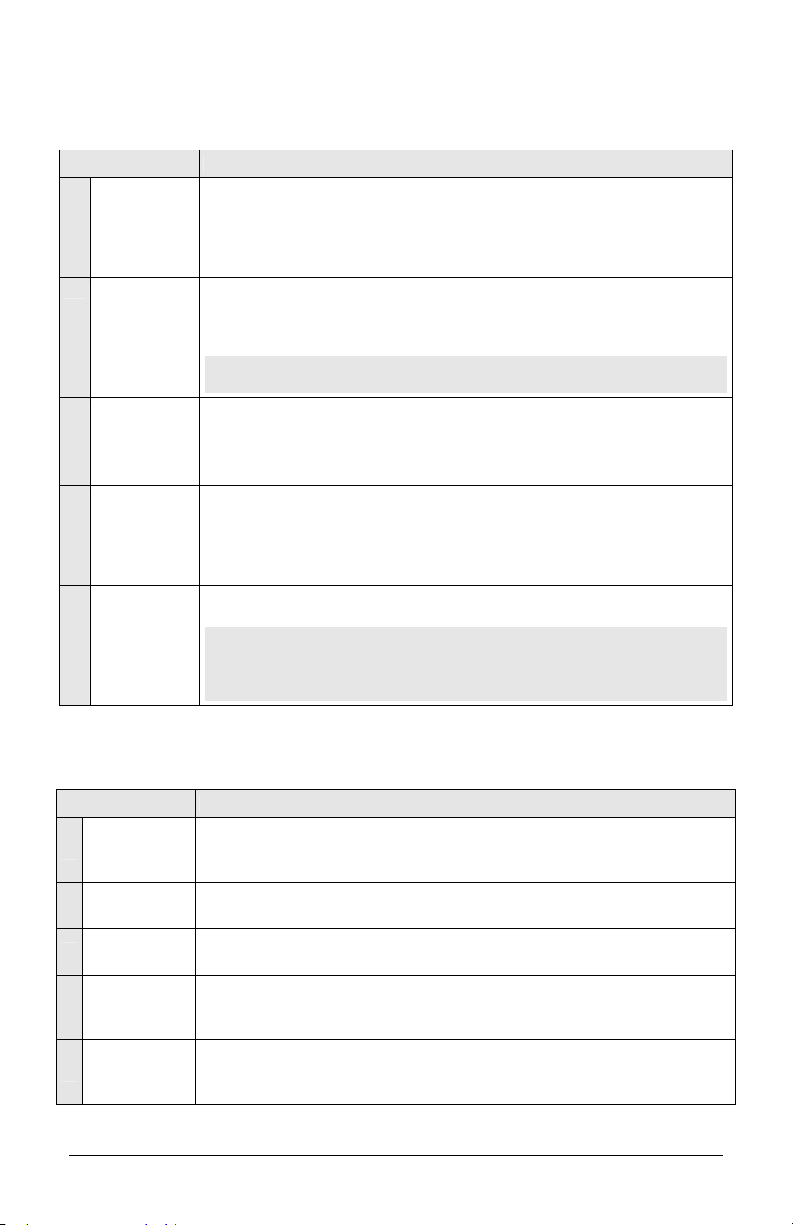
5-pin Secondary Harness (a.k.a. the secondary harness)
This harness has the remaining wires used in basic remote starter installations, positive parking
light output, the safety shut down inputs, and the ground wire for the module.
Wire Description
1
(–) Chassis
ground input
VIOLET/WHITE
2
Tachometer
3
switch input
4
switch input
5
Parking Light
BLACK
(AC)
input
GRAY
(-) Hood
BROWN
(+) brake
WHITE
(+) 12 V
output
This wire must be connected to bare, unpainted metal (the Chassis or true Body
ground).
This wire tells the module if the Engine is running or not. It requires at least 1.8 volts
(AC) and 1.5 Hz (or faster) at idle. Common Tach references are: the negative side of
an injector, the negative side of an Ignition Coil, Camshaft sensor, Crankshaft sensor or
the Engine Control Module (ECM).
NOTE: A Tach signal that is too low will cause the module to “over crank” and a Tach
signal that is too high will cause the module to “under crank”.
For safety reasons, this wire must be connected to the hood pin provided in the box or to
the OE hood pin. This input will disable or shut down the Remote Starter when the hood
is opened. It can also be used for programming purposes.
This wire must be connected to the brake Light switch of the vehicle. The wire should be
+12 V only while the brake pedal is pressed. This input will shut down the Remote
Starter if the brake pedal is pressed. It is also used for programming and therefore it is
essential that it is installed.
This wire provides a +12 V output (15 A max.) and must be connected to the Parking
Light wire that tests +12 V when the Parking lights are
Note: Ensure that the voltage does not vary when the dimmer control switch is turned up
or down. If this is the case, it is not the right wire.
There is also a negative Parking Light output on the 3-pin side connector. Only
one of these two different outputs needs to be connected.
ON.
12-pin Accessories Harness
This harness has the remaining wires used in some remote starter installations as well as the
optional user convenience outputs.
Wire Description
RED/WHITE
1
(–) Trunk
or AUX 3 output
LIGHT GREEN
2
(–) Lock
BLUE
3
(–) Unlock
LIGHT
4
GREEN/WHITE
(–) Arm
LIGHT
5
GREEN/BLACK
(–) Disarm
500 mA negative output. This can be used to control trunk release (1-sec. pulse) or to
operate as a constant output as long as the TRUNK button is held pressed (for Sunroof or
Window close).
Programmable 500 mA 1/10-sec., 7/10-sec. or 4-sec. negative output.
Programmable 500mA 1/10-sec., 7/10-sec., 4-sec. or 1/4-sec. double-pulse negative
output.
Max 500 mA negative output when the doors are locked by remote control. This wire will
provide a negative output 1/4 sec. before the lock pulse, and go off 1/8 sec after it. Note:
The system will also give a rearm pulse on this wire after remote-start shutdown.
Max 500 mA 1-sec. negative pulse when the Doors are unlocked by remote control.
Connect to the OEM Disarm wire of the vehicle. Note: The system will also give a disarm
pulse on this wire before remote starts.
P. 12 Installation Guide
Page 13

6
(+) Door pin
ORANGE
7
(–) Starter Kill
(armed output)
BLACK/WHITE
8
(–) Parking
brake Input
WHITE/BLUE
9
(–) External
Trigger input
BLUE/BLACK
10
(–) Ground out
when running
11
(-) Door Input
GRAY/BLACK
12
(+) Glow-plug
VIOLET
input
GREEN
input
This input should be used in vehicles that use a positive-switching Dome Light circuit.
Connect to a Door trigger wire testing +12 V with a Door open.
CAUTION! You can only use a negative or a positive connection. In other words, only
the NEGATIVE DOOR INPUT or the POSITIVE DOOR INPUT wire is connected. It is essential
that the Module be connected in such a way as to allow each Door to turn off Ready
Mode: the driver-side Door Pin does not constitute by itself a sufficient connection.
The unit is equipped with a selectable passive- or active-arming Starter Kill circuit that
will immobilize the vehicle when the system is armed. This wire will provide a constant
500-mA negative output when the system is armed (locked by remote) or if remote
started. This wire should be connected to a Single Pole Double-Throw Relay (This wire
will connect to pin 85, on the Relay, and pin 86 will be connected to the Ignition wire).
A second benefit of the Starter Kill is the Anti-Grind feature. When the vehicle has been
remote started the Anti-Grind prevents the starter motor from re-engaging when the
ignition key is inserted in the Ignition switch and accidentally turned to the
CRANK position
(The Starter Kill output becomes active during remote starts).
Connect to the negative Parking brake Indicator Light wire of the vehicle. This wire is
found at the parking brake lever itself.
Note: The wire should test ground when the Parking brake is engaged.
The External Trigger wire can be used for remote-starting the vehicle with an external
device. When the vehicle is running, triggering this input will activate Idle Mode. The
External Trigger wire can also be used to operate as a negative trigger with the Trunk pinswitch or the Key Sense wire (by default).
Option 1 Connects to (-) Negative Trunk pin. When this wire is programmed for trunk
pin, pressing TRUNK will activate a 1-second disarm output. If ground (-) is detected on
the trunk pin (the Trunk has been opened), an ARM pulse will be sent 5 seconds after the
Trunk is closed. An ARM pulse will be sent 4 seconds after the TRUNK button is pressed if
the Trunk pin state is unchanged (The Trunk was unopened). Disarm is sent only if the
system was previously locked and armed. If secure lock is enabled, unlock pulse(s)
will be sent with disarm, a lock pulse and a rearm pulse will be sent when the
TRUNK is closed or if the TRUNK was left closed.
Option 2 (Default: Key Sense (-) Input): Connects to OEM Key Sense Wire. When
the Key is detected in the Ignition switch (Ground (-) signal on the OEM Key Sense Wire)
the Starter Kill will not ARM even when it is set to Passive Mode. If Secure Lock is
programmed, LOCK and ARM will not be activated while the Key Sense input is active
(“active” meaning there is a key in the Ignition barrel).
Option 3 (Engine Start/Stop): The first (-) pulse on this input will start the Engine, the
second (-) pulse on this input will stop the Engine. It is also used to activate ready mode.
Option 4 (Pager): Enables the pager port located at the back of the remote starter.
500 mA constant negative output when running.
This output becomes active before remote Ignition On, and shuts off when the module is
shut down.
Note: If multiple relays or modules are connected to the ground out wire, make sure that
each one of them is diode-isolated from the others. Otherwise feedback effects may
occur, which could damage the vehicle and/or the modules, relays, and bypass modules.
This input should be used in vehicles using a negative-switching Dome Light circuit.
Connect to the Door trigger wire that tests ground with a Door open.
It should be noted that the installer should use either the positive or the negative Door
input, and never use both of them simultaneously.
This positive input will monitor the Glow Plug Light in Diesel Mode: it will wait until the
Glow Plug Light goes out to crank the Engine. Connect to the side of the Glow Plug Light
that becomes positive when the Light is on.
Note: In Diesel Mode there is an 18-sec. crank timing delay (or approximately 25-sec. if
the run time is set to 30 min.): if the Glow Plug Light is still on after the delay expires, the
module will proceed to start the Engine.
(Also known as the “wait-to-start light”.) The purpose of the Glow-plug circuit on diesel
Installation Guide P. 13
Page 14

vehicles is to pre-heat the Combustion Chamber before the vehicle is started.
When a Remote Starter is installed on a diesel vehicle, the Glow- plug section of the
Ignition circuit must be activated and allowed to operate before the vehicle is remotestarted. For that purpose, the Glow-plug input wire of the module must be connected to
the Glow-plug indicator light of the vehicle. The module will only accept positive Glow-plug
input signals, if the signal is negative, use a relay to invert its polarity. A diode must be
added between the negative Glow-plug trigger on the relay and the negative Glow-plug
wire of the car. This is to prevent feedback effects on the Glow-plug indicator light on the
instrument cluster: the light on the dash would come on because of the feedback, even
though the circuit is off.
When the user remote-starts the vehicle:
The module will power up the Ignition circuit and wait to engage the Starter Motor while
the Glow-plug indicator light is still on.
The module will engage the Starter Motor as soon as the Glow-plug light (+) goes out.
Minimum waiting time is 3 seconds.
Maximum waiting time is 30 seconds (approximately).
If no Glow-plug wire is found on the vehicle, the Glow-plug input on the module may be
“timed out”. The module will power up the Ignition and Glow-plug circuits and simply wait
for the time-out before starting.
Keeping the Glow-plug input wire of the module unconnected will hold the ignition
the preprogrammed delay.
Please program the tach before connecting the glow-plug input to the vehicle.
3-pin Harness
Wire Description
500 mA negative output. Can be programmed for one of the following four options:
1. Constant while the
LOCK and UNLOCK buttons are pressed, + 1 sec. after the
buttons are released.
VIOLET/BLACK
1
(-) AUX 2 Output
2. Pressing the
ON/OFF for up to 30 sec.
3. Pressing the
ON/OFF for up to 4 min. (active only when under remote run).
LOCK + UNLOCK buttons simultaneously will toggle the AUX 2 output
LOCK + UNLOCK buttons simultaneously will toggle the AUX 2 output
4. Priority door access. Produces a (-) pulse on the 2
LIGHT BLUE
2
(-) AUX 1 Output
500 mA negative output. Can be programmed for one of the following three options:
1. Horn confirmation on the 2
2. Priority door access. Produces a (-) pulse on the 2
3. Horn confirmation on 1
nd
press of the LOCK button.
st
press of the LOCK button.
500 mA negative Parking Light output
WHITE/BLACK
3
(–) Parking lights
output
Note: Ensure that the voltage does not vary when the dimmer control switch is turned up
or down. If this is the case, it is not the right wire.
There is also a positive Parking Light output. Only one of these two different
outputs needs to be connected.
Additional Ports
Port Description
Temperature
1
Sensor
(Optional)
2 RS-232 Port
3 INV-200 Port Is used to interface the pulse inverter for door locks option.
4 Bypass/GPS Port
Is used to plug in the optional temperature sensor; allows remote temperature readout.
For D2D connection; is used to interface bypasses and door locks convenience module
(check bypass list for compatibility and functionalities).
Is used for analog connection to some bypass units (check bypass list for
compatibility and functionalities).
ON for
nd
press of the UNLOCK button.
nd
press of the UNLOCK button.
P. 14 Installation Guide
Page 15
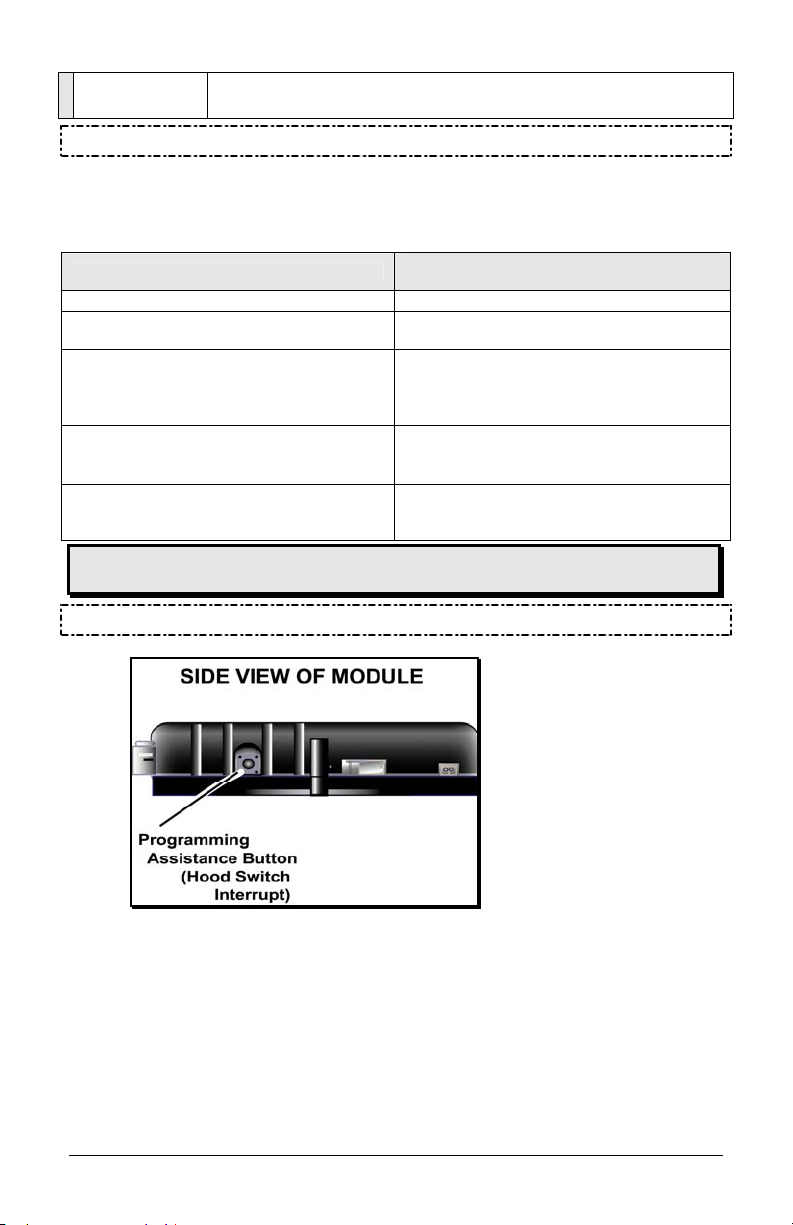
5 Pager Port
Is used to connect an optional AS-200P pager (to use this option, make sure to program
pager option in Menu 3, Feature 5, Option 4).
Entering Programming Mode
This allows the installer to program the unit. Once the system is in programming mode, the installer
will have up to 20 seconds to select one of the sub-menus. If the installer fails to select a sub-menu
before the 20-second delay, the system will exit programming mode and the installer will have to
select again one of the 2 methods to get access to it.
Using the Hood Pin
• Press and hold the hood pin for 4 seconds. • Make sure that the hood is closed.
• Release the hood pin.
The parking lights will turn
• While the parking lights are ON, press the hood
pin once more and release immediately.
The parking lights will turn
20 seconds.
• You now have 20 seconds to select one of the
sub-menus.
Note: To exit programming mode, close the hood.
ON.
ON and stay ON for
Using the Antenna Programming Assistance
• Turn the ignition key to the
position.
• Within 5 seconds, press the programming button
on the antenna twice for 1 second each time.
The LED will come
• You now have 20 seconds to select one of the
sub-menus.
Note: To exit programming mode, press on the
antenna button once (the LED will come ON) and
release.
Button (A.P.A.B.)
IGNITION ON (RUN)
ON solid.
Remember: You can use the programming Assistance button instead of the
hood pin at any time the hood is up.
The Programming Assistance Button (a.k.a. PAB)
Once inside the programming options, the installer has a selection of many different sub-menus:
a) Transmitter Programming
b) Programming Options
c) Honk Horn Timing* (*if available)
d) Tach Programming
The PAB is located
on the side of the
module. This push
button mimics the
hood-pin switch in
order to avoid having
to get out of the
vehicle and pressing
the hood-pin switch.
The PAB will work
only when the hood
is up.
Installation Guide P. 15
Page 16

Manual or Automatic Transmission
This module may be installed on vehicles with manual or automatic transmissions. It is originally
configured for manual transmissions
to make a few quick and easy modifications before the unit is connected. In the event that the
configuration requires changes afterwards, a complete reset will be necessary before those
changes become effective.
To install this unit in a vehicle with a manual transmission:
1. Make sure the Yellow loop on the PC board is connected.
2. Connect the Black/White handbrake wire located on the 12-pin harness to the vehicle
handbrake switch.
3. Connect the Violet (+) door input OR
harness to the vehicle door pin wire, which monitors all the doors of the vehicle (only
use 1 of the 2 door trigger inputs).
4. Make sure the Violet/White TACH wire is plugged in – the TACH wire MUST be hooked
up when the module is set for a manual transmission.
5. Make all your regular connections.
6. Power up the unit by first inserting the 5-pin connector, then the 6-pin connector and
finally the 12-pin connector. The parking lights will flash 4 times to confirm that the unit
is in manual mode.
7. When learning the transmitter, the parking lights will flash 5 times quickly, confirming
that the module is set to manual mode.
8. Upon the first successful remote start, the system will lock the transmission
settings to manual mode.
To install this unit in a vehicle with an automatic transmission:
1. Cut the loop on the pc board (Yellow wire).
2. Make sure the Black/White handbrake wire is not
circuits.
3. Make all the regular connections.
4. Power up the unit. The parking lights will flash 4 times.
5. When learning the first transmitter, the parking lights will flash 5 times quickly then give
2 slow flashes, confirming that the module is set to automatic mode.
6. Upon the first successful remote start once the yellow loop has been cut, the
system will lock the transmission settings to automatic mode.
Note: If upon pressing the
that the Black/White handbrake wire is not connected and that the yellow loop is cut and isolated.
. If the vehicle you are working on is automatic, it is mandatory
the Green (-) door input wire located on the 12-pin
connected to any of the vehicle
START/STOP button, the parking lights give 3 slow flashes, make sure
Transmitter Programming Procedure
1. Enter programming mode (see on page 15) the parking lights will stay on for up to 20
seconds.
2. Before the lights go out, turn the ignition key to the OFF position, then to IGNITION ON (RUN) and
immediately back to the OFF position.
3. Press and hold the LOCK button and keep it down until the parking lights flash 5 times quickly.
4. The transmitter has been stored in memory.
Note: Each unit can store 4 remotes in its memory.
To program a transmitter on the second vehicle for multi-car operation, you must press the
TRUNK button (instead of LOCK or UNLOCK) in step 3 of the transmitter programming procedure:
Entering Programming Options
1. Enter programming mode (see on page 15) the parking lights will stay on for up to 20
seconds.
P. 16 Installation Guide
Page 17

2. Before the lights go out, press and hold the brake pedal and then press one of the following
buttons:
LOCK ...............................to access menu 1;
UNLOCK...........................to access menu 2;
TRUNK…………………… to access menu 3; or
START/STOP ...................to access menu 4.
3. The parking lights will flash and the horn will honk (if programmed) once, twice, three or four
times to confirm entry into a menu.
4. Release the brake pedal.
Once the desired menu has been selected, the unit will fall (by default) into feature #1 of that
menu; you can now select the option you want in feature 1. Once this option has been chosen, the
unit will move on to feature 2 of the menu selected, and so on.
LOCK for Option 1,
UNLOCK for Option 2,
TRUNK for Option 3;
START/STOP for Option 4.
Programming Options
MENU 1
FEATURE 1 – Ignition-controlled door locks
FEATURE 2 – Secure Lock
FEATURE 3 – Starter kill arming mode
FEATURE 4 – Door lock / unlock pulse timing
FEATURE 5 – LED flashing
MENU 2
FEATURE 1 – Safe Start
FEATURE 2 – Engine Run Time
FEATURE 3 – Idle Mode & Turbo Mode (auto) / Turbo Mode (manual)
FEATURE 4 – Engine type and Cold Weather Mode
Installation Guide P. 17
* INDICATES DEFAULT SETTING
OPTION 1* Ignition lock DISABLED
OPTION 2 Ignition lock ENABLED
OPTION 3 Ignition unlock only
OPTION 4 Ignition lock only
OPTION 1* Secure lock DISABLED
OPTION 2 Standard secure lock ENABLED
OPTION 3 Smart secure lock ENABLED
OPTION 1* Passive arming (60 sec.)
OPTION 2 Active arming
OPTION 3 Passive arming (3 min.)
OPTION 1* 7/10-sec. lock / unlock pulses
OPTION 2 4-sec. lock / unlock pulses
OPTION 3 7/10-sec. lock pulse and two 1/4-sec. unlock pulses
OPTION 4 1/10-sec. lock / unlock pulses
OPTION 1* ENABLED (without starter kill Æ will flash only when ignition is OFF)
OPTION 2 DISABLED
OPTION 3 ENABLED (with starter kill Æ will flash when the starter kill engages.
This option should be selected ONLY if the starter kill is installed.)
* INDICATES DEFAULT SETTING
OPTION 1 Safe Start ENABLED
OPTION 2* Safe Start DISABLED
OPTION 3 “Swap Start” – enhanced safe start mode with extended safety: To start the engine: press
F then LOCK buttons. To trigger AUX 2: press START/STOP button.
OPTION 1 Run Time = 3 minutes in gas mode / 8 minutes diesel mode
OPTION 2* Run Time = 15 minutes in gas mode / 20 minutes diesel mode
OPTION 3 Run Time = 25 minutes in gas mode / 30 minutes diesel mode
OPTION 1 Idle mode & turbo mode DISABLED (AUTO) / turbo mode DISABLED (MANUAL)
OPTION 2* Idle mode & turbo mode ENABLED (AUTO) / turbo mode DISABLED (MANUAL)
OPTION 3 Idle mode & turbo mode ENABLED (AUTO) / turbo mode ENABLED (MANUAL)
OPTION 1 Diesel mode with 20-minute run time in cold weather mode (30-sec. wait to start delay)
OPTION 2* Gas mode with 3-minute run time in cold weather mode
OPTION 3 Diesel mode with 8-minute run time in cold weather mode (18-sec. wait to start delay)
OPTION 4 Diesel mode with 8-minute run time in cold weather mode (7-sec.wait to start delay)
Page 18
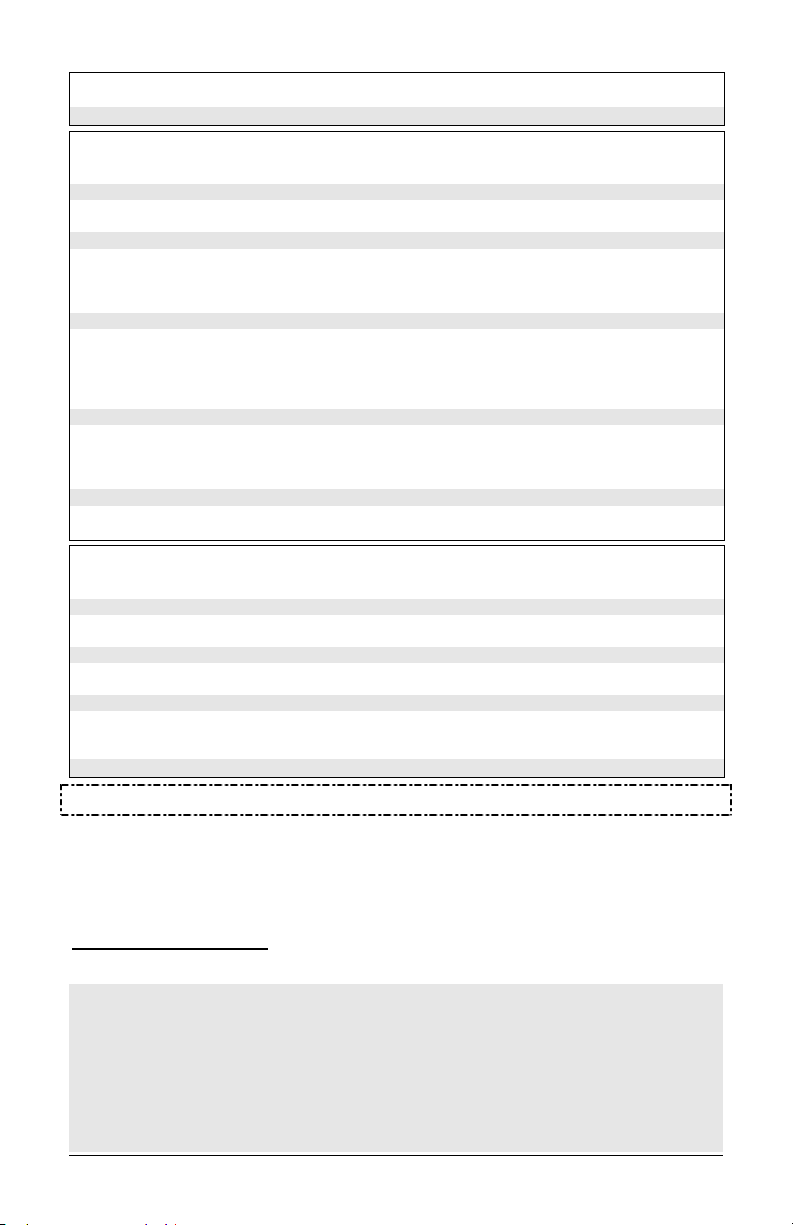
FEATURE 5 – Ignition Valet
OPTION 1 Ignition valet DISABLED
MENU 3
MENU 4
OPTION 2* Ignition valet ENABLED
* INDICATES DEFAULT SETTING
FEATURE 1 – Home Valet
OPTION 1 Home valet ENABLED
OPTION 2* Home valet DISABLED
FEATURE 2 – AUX 1 Programming
OPTION 1 Horn confirmation upon the 2nd press of the LOCK button.
OPTION 2* Priority door access
OPTION 3 Horn confirmation upon the 1st press of the LOCK button.
FEATURE 3 – AUX 2 Programming
OPTION 1 Constant output while the F then LOCK buttons are pressed.
In safe start mode: activate AUX 2 by pressing the START/STOP button.
OPTION 2* Toggle ON/OFF (with 30-second time out)
OPTION 3 Toggle ON/OFF (with 4 minutes time out) Æactive when under remote run
OPTION 4 Priority door access
FEATURE 4 – AUX 3 / Zone 3 Programming
OPTION 1 1-sec. output when TRUNK button is pressed for 3 sec. with ignition OFF or under remote
run & data output (channel expander MCX-100 enabled)
OPTION 2* Constant output while the TRUNK button is pressed
OPTION 3 Disarm/rearm pulse with TRUNK & data output (channel expander MCX-100 enabled)
FEATURE 5 – External Trigger
OPTION 1 Zone 3 disarm/rearm (trunk pin: a disarm pulse is sent before the trunk opens; the vehicle
rearms 4 seconds after the trunk is closed).
OPTION 2* Key sense
OPTION 3 Engine start/stop
OPTION 4 Pager
* INDICATES DEFAULT SETTING
FEATURE 1 – Alarm Control
OPTION 1 ENABLED (HORN must be enabled)
OPTION 2* DISABLED
FEATURE 2 - Ready Mode Option
OPTION 1 Enabled by handbrake
OPTION 2* Enabled by remote
FEATURE 3 – Bypass
OPTION 1 ADS
OPTION 2 * Trilogix
OPTION 3 Fortin
FEATURE 4 – Bypass Type
OPTION 1 One-Way communication
OPTION 2 * Two -Way communication
Virtual Tach System
* Virtual Tach System combines the latest microcontroller technology and a complex algorithm
that took years to develop. VTS is able to effectively monitor the engine starting sequence and
release the starter at the right time without physically connecting the tach wire to the remote
starter. The VTS constantly monitors the data and readjusts itself automatically in order to
maximize its capability to start the engine properly in any weather or deteriorating battery condition
(automatic transmission only).
Optional Time Delay Adjustment in Virtual Tach System
Follow these steps to program crank time adjustment, if needed:
1. Enter programming mode (see on page 15) the parking lights will stay on for up to 20
seconds.
2. Before the lights go out, press and hold the brake pedal and press the LOCK and UNLOCK
buttons simultaneously the parking lights will flash 4 times. Do not release the brake pedal.
3. Press the LOCK button if you wish to increase the time delay or the UNLOCK button if you want
to decrease it. The time delay will be increased or decreased by 50ms. and the parking
lights will flash once every time the LOCK or UNLOCK button is pressed.
P. 18 Installation Guide
Page 19
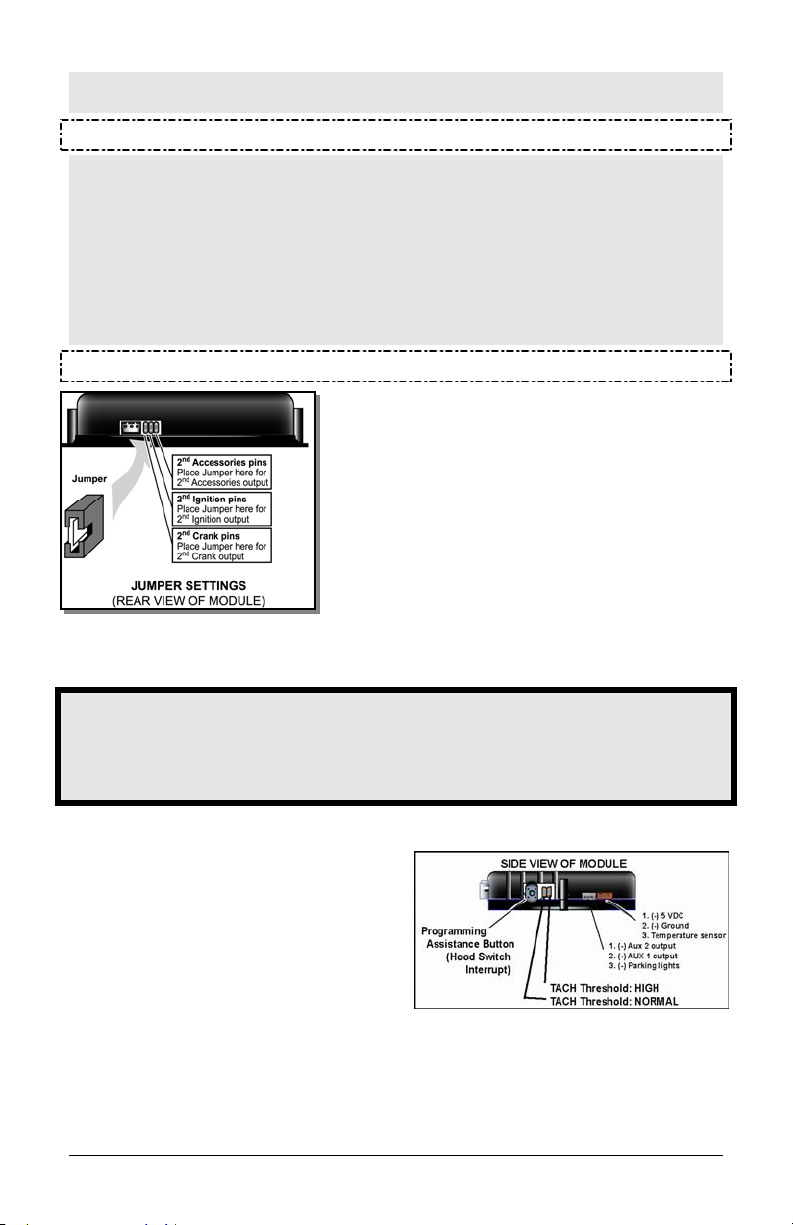
4. Press the TRUNK button to save the settings you have entered.
5. Release the brake pedal – the time delay programming is now complete.
Multi-speed Tach Programming
1. Enter programming mode (see on page 15) the parking lights will stay on for up to 20
seconds.
2. Before the lights go out, press and hold the brake pedal and press the LOCK and UNLOCK
buttons simultaneously the parking lights will flash 4 times. At that point, release the brake
pedal.
3. Start up the engine and allow the vehicle to reach regular engine idle speed.
4. Once the engine is running at normal idle speed, press the brake pedal and keep it down until
you hear the parking lights output click 5 times.
5. Release the brake pedal the tach programming is now complete.
Other Features of the Module
Fifth Relay Output (2nd IGN, ACC or CRANK) Remote car
starters of this series are equipped with an on-board highcurrent programmable 5
a second ignition, accessory or crank wire. The unit uses
3 sets of pins; each set corresponds to a specific function
of the output. In order to activate one of the three possible
functions, you must place the jumper (supplied) on one of
the three sets of pins and connect the 14 AWG wire to the
second IGN. / ACC. / CRANK wire of the vehicle.
Caution!
Only one set of pins can be used at one time. Using more than one jumper may result in serious
damage to the vehicle. The relay output rating on this unit is 25a at most. Defective oem solenoid
switches can sometimes draw up to 50 or 60a, causing the 30a fuse to blow. Always verify your
circuit with an appropriate measuring device.
th
relay that can be used to power
Tach jumper settings
Some new vehicles have a higher TACH voltage
threshold, which would fall out of the normal TACH
trigger circuit of the remote car starter. Changing the
jumper to TACH Threshold HIGH will allow the module
to properly detect the TACH signal.
Installation Guide P. 19
Page 20

Clutch Bypass
In order to remote start a manual transmission vehicle, the clutch switch must be bypassed. Clutch
safety switch circuits can take many forms. Listed below are the most common ones. Some
vehicles may also have a separate or combined switch on the clutch pedal for cruise control.
Usually a cruise control switch reacts the moment you touch the pedal, whereas a clutch switch
reacts only when the pedal is near the floor. Once the circuit type has been determined, you must
recreate what happens electrically at the switch, with the remote start module, to bypass the clutch
during remote starts. Relays are often used to accomplish this. Always use the Ground Out When
Running (G.O.) as the negative trigger on your clutch bypass relays, as it is only active during
remote starts. NEVER permanently bypass a clutch switch. Do not attempt this if you are unfamiliar
with the use of relays and diode isolation.
Before any wiring attempts, test and record the way each wire tests in the following
positions:
Without the pedal pressed:
♦ test the wire with the Ignition OFF
♦ test the wire with the Ignition ON
♦ test the wire with the Key in the start position
With the pedal pressed:
♦ test the wire with the Ignition OFF
♦ test the wire with the Ignition ON
♦ test the wire with the Key in the start position
With this information for every wire at the switch, determining what type of clutch switching system
you have will be easy.
Direct Feed:
The simplest type of system to test and bypass is the “Direct Feed” system. This circuit simply
interrupts the +12v signal starter wire from the ignition switch to the starter solenoid. There are 2
wires in this circuit, the “key side” wire which goes from the clutch pedal to the Ignition switch, and
the “solenoid side” which goes from the clutch switch to the starter motor. When the key is turned
to the start position without pressing the pedal, you will test 12v only on one of the wires at the
clutch switch; this is the key side. When the pedal is pressed down and the key is in the crank
position, the other wire will also read 12 volts; this is the solenoid side wire. Connect the starter
output from the remote starter to solenoid side wire.
Note: In the next two systems a Relay in the vehicle interrupts the start wire between the Ignition
switch and the starter motor. With the key in the start position and the clutch pedal pressed, the
relay energizes and allows the start signal to reach the starter motor. In these systems a wires from
the clutch triggers the relay when the pedal is pressed. There will be another wire at the clutch
switch that supplies the signal to the trigger wire (either positive or negative, depending on the
system).
Negative:
In a Negative system, when the clutch is pressed, a negative signal is sent to the relay. The relay
energizes when the Key is turned to the start position. The 12volts from the start wire is allowed to
pass through the relay and to the starter motor. One of the wires at the clutch will test as negative;
this is the supply wire. The relay's negative trigger wire will only show negative when the pedal is
pressed (some vehicles also require the Ignition system to be powered). If there is nothing else
connected to the Ground Out When Running (G.O.) wire from the remote start module, the G.O.
wire should be strong enough to trigger the vehicle's clutch relay. If there are other devices or
modules connected to the G.O. Wire, a relay (and diodes) may have to be added to strengthen the
negative current going to the clutch bypass.
P. 20 Installation Guide
Page 21

Positive:
Very similar to the negative system, except that the vehicle's clutch relay is triggered by 12 volts
instead of a negative signal. In a Positive system, when the clutch is pressed; a positive (12 volts)
signal is sent to the relay. The relay energizes when the Key is turned to the start position The 12
volts from the start wire is allowed to pass through the relay and to the starter motor. One of the
wires at the clutch will test as 12 volts; this is the supply wire. The relay's positive trigger wire will
only show positive when the pedal is pressed (some vehicles also require the Ignition system to be
powered). A relay is needed to send 12 volts to the trigger wire from the start module during start
attempts.
Normally Closed (N/C):
Note: There are different types of this system used by various vehicle manufacturers; the following
is used to illustrate how these systems work in general.
A Relay is also used in these types of systems to interrupt the starter wire. In the previous two
examples, the clutch was bypassed by engaging the clutch relay; with this system you bypass the
clutch by preventing the clutch relay from engaging. When the Ignition Key is turned to the start
position the relay energizes and interrupts the start wire when the pedal is not pressed. When the
Ignition key is turned to the start position and the pedal is pressed, the relay does not energize and
the start signal reaches the starter motor.
In a N/C system the supply wire is connected to the relay's trigger wire at rest (pedal not pressed).
When the pedal is pressed, the connection is broken between the supply wire and the relay's
trigger wire (this disengages the relay). To verify that you have a N/C system, disconnect the clutch
switch: the vehicle should start without the clutch pedal being pressed. When you test the trigger
wire with your DMM meter, the trigger wire will test as 12 volts or negative when the pedal is not
pressed. It should read as an open circuit (or Float) when the pedal is pressed.
Please note: Your probe may also show feedback from the other end of the circuit. The Polarity of
the Trigger wire does not matter in this system, since all you need to do in order to bypass it is to
use a relay to interrupt it during remote starts.
Installation-programmable Features
The following features can be programmed according to the needs of the installation and the
requirements of the user:
Ignition-controlled Door Locks
This feature will LOCK all doors when the brake pedal is pressed while the ignition key is in the
IGNITION ON (RUN) position. The unit will UNLOCK all doors when the ignition key is turned to the
OFF position.
• If the Ignition Lock Only Option is selected, the system will only lock the doors.
• Ignition Unlock Only is selected; the system will only unlock the doors (provided the ignition
key was in the
IGNITION ON (RUN) position and that the brake pedal was pressed at least
once).
Secure Lock
This feature allows the module to control certain OEM factory alarm systems without requiring the
use of other wires for disarming the OEM alarm. (Namely, this feature is designed for OEM
systems that use the factory lock wire to arm the alarm and the unlock wire to disarm it.)
¾ Standard Secure Lock:
If this Option is selected, upon receiving a remote start signal, secure lock will unlock
(disarming the factory Alarm); 1/2 second after the remote start, it will relock the doors. Four
seconds after shutdown, secure lock will relock all doors (arming the system once again).
Installation Guide P. 21
the doors
Page 22

Please note that most OEM systems will not rearm the alarm while the engine is running, but will
lock the doors.
¾ Smart Secure Lock:
If the vehicle was previously locked with the remote starter transmitter, at remote start the module
will send an unlock/disarm
pulse before start-up, lock/arm when the engine is running, and
lock/arm once again 4 seconds after it shuts down the engine.
If the vehicle is initially unlocked, upon remote start the module will start the engine and arm the
starter kill, but the doors will not be locked or unlocked at any moment of the sequence.
Starter Kill Arming Mode
The Starter Kill (if installed) can be configured by the installer either to Passive Mode (so as to arm
automatically) or Active Mode (so as to require the user’s intervention for arming). By default, the
Remote Car Starter is configured to Passive Mode.
¾ Passive mode:
• To arm the Starter Kill, press the LOCK button on the transmitter, OR
• In Passive Mode, the Starter Kill will also automatically arm 1 minute (by default) or 3 minutes
(if configured this way) after the ignition is turned
OFF or once the last door is closed (if the
doors are monitored).
- The LED on the antenna will flash quickly during the countdown preceding the
activation of the Starter Kill.
- Once the activation countdown expires, the LED will send a series of quick double
flashes to indicate that the Starter Kill is now armed.
• To disarm the Starter Kill, press the UNLOCK button on the transmitter.
- The Starter Kill will automatically rearm itself after 1 minute (by default) or 3 minutes
(if configured this way) if no door is left opened (if the doors are monitored) and the
ignition is not turned
¾ Active Mode:
ON.
• To arm the Starter Kill, press the LOCK button on the transmitter.
- The parking lights will flash once.
- The LED on the antenna will flash slowly.
- If remote door locks are installed, this will also lock the doors and arm the OEM-style
alarm.
• To disarm the Starter Kill, press the UNLOCK button on the transmitter.
- The parking lights will flash twice.
- The LED on the antenna will remain OUT.
- If remote door locks are installed, this will also unlock the doors.
Lock Pulse Duration
• Option 1: 7/10-sec. LOCK and 7/10-sec. UNLOCK pulses by default.
• Option 2: 4-sec. LOCK/UNLOCK pulses.
• Option 3: A single 7/10-sec. LOCK pulse and two ¼-sec. UNLOCK pulses.
Used for double-pulse Disarm/Unlock systems
• Option 4: 1/10-sec. LOCK and 1/10-sec. UNLOCK pulses.
Flashing LED
To gain access to this feature, make sure the Flashing LED option has been enabled at the time of
programming. Once this option is enabled, the user has the choice to toggle the Flashing LED
and
OFF at any given moment.
ON
P. 22 Installation Guide
Page 23

To toggle between the Flashing LED ON and OFF, press LOCK and UNLOCK simultaneously on the
Transmitter. The parking lights will flash once slowly to indicate that the LED is active. If you press
LOCK and UNLOCK once more, the parking lights will flash 3 times quickly to show that the LED is
now disabled.
• Flashing LED ON: The LED will flash at all times (being passive or active arming) to denote
that the Starter Kill is active.
¾ Active arming: the LED flashes normally.
¾ Passive arming: the LED will flash at a faster rate during the countdown until the Unit
is armed, at which time the flashing rate will slow down.
¾ In Valet Mode: the LED will be on solid.
• Flashing LED OFF: The LED will not flash when the module is armed (passive or active
arming). However, if the module is in Valet Mode, the LED will remain
on solid when the Ignition is OFF.
Safe Start
If this feature is enabled, the user must press the START/STOP button twice within 3 seconds to
remote-start the vehicle. This will eliminate accidental remote starts, e.g. when children are playing
with the transmitter.
• To remote-start the vehicle if Swap Start Mode is selected, press F and then LOCK.
• The AUX 2 output can be activated by pressing the START/STOP button. The Option 1 or 2
must have been configured in Menu 3, Feature 3 (AUX 2).
Engine Run Time
On a gas engine, the Remote Car Starter can be programmed to run the engine for 3, 15, or
25 minutes (15 minutes by default). On a diesel engine, the Remote Car Starter can be
programmed to run the engine for 8, 20, or 30 minutes (20 minutes by default).
Idle Mode
Convenience feature: Idle Mode allows the user to keep the engine running and the doors
locked while they stop, for example, at a convenience store or for a short delivery.
This feature allows the user to let the remote starter take over control of the vehicle (i.e. no Key in
the Ignition Switch) while the engine is running.
If the vehicle has an automatic transmission, proceed as follows to set the system to Idle
Mode:
1. With the engine running, make sure to release the brake pedal and press the LOCK, UNLOCK
or START/STOP button on the transmitter until the parking lights come ON.
2. Remove the ignition key from the ignition switch.
The engine will continue running.
3. Exit the vehicle and close all doors, hood and trunk.
4. Press the LOCK button to leave the doors locked.
This will also arm the OEM-style alarm and starter kill (if configured).
5. Press the UNLOCK button to leave the doors unlocked.
Note: The engine will continue running until the user re-enters the vehicle or until the expiration of
the engine run time.
If the vehicle has a manual transmission, Idle Mode can be activated through the same routine
as that used for Ready Mode (see “Ready Mode Option” in this Guide); at the last step, the
TRUNK button is pressed instead of the other buttons.
Please note that the horn will honk once and that the OEM-style alarm will be armed if the
Idle Mode option is enabled.
Installation Guide P. 23
Page 24

Note: If the pre-programmed run-time expires or if the user shuts down the engine by remote
control, the vehicle will enter Ready Mode.
Caution!!! Do not leave children or pets unattended in a vehicle standing in Idle Mode.
Turbo Mode
If Turbo Mode is configured at installation, it will allow a turbocharger to idle down after the user
leaves the vehicle: the unit will take over the vehicle and keep it running for 60 seconds (or until it
is shut down by remote control), then shut down the engine.
If the vehicle has an automatic transmission, proceed as follows to set the system to Turbo
Mode:
1) With the engine running, make sure to release the brake pedal and press the LOCK, UNLOCK
or START/STOP button on the transmitter until the parking lights come ON.
2) Remove the ignition key from the ignition switch.
The engine will continue running.
3) Exit the vehicle and close all doors, hood and trunk.
4) Press the TRUNK button; this will lock the doors, arm the OEM-style alarm (if
configured|) and confirm that the vehicle is in Turbo Mode.
5) The engine will shut down after 60 seconds.
If the vehicle has a manual transmission, follow all steps of the Ready Mode routine (see
“Ready Mode Option” in this Guide) to activate Turbo Mode. At the last step, press either:
1) LOCK to lock the doors and have the engine shut down after 60 seconds;
The parking lights will flash 3 times and remain lit.
The OEM-style alarm and starter kill (if configured) will be armed.
2) UNLOCK to unlock the doors and have the engine shut down after 60 seconds;
The parking lights will flash 3 times and remain lit.
3) START/STOP to shut down the engine without affecting the doors.
Note: The vehicle will enter Ready Mode once the engine run time expires.
Cold Weather Mode
If your vehicle has a manual transmission, Ready mode should be set before entering Cold
Weather mode. When cold weather mode is active, the engine starts every 2 hours and runs for 3
minutes (or for 8 or 20 minutes with diesel engines). Cold weather mode automatically ends after
24 hours (or 12 starts).
To enter Cold Weather Mode:
• Press and release the
You will hear a beep.
L-01 will appear on the display.
button.
• Within 3 seconds, press and hold the
The remote control will beep once, then once again when the
button for at least 3 seconds.
icon appears.
The parking lights flash three times.
To exit Cold Weather Mode, do any one of the following actions:
• Open the hood.
• Start the engine by remote.
• Turn the ignition key to the
• Press and release the
IGNITION ON (RUN) position.
button.
You will hear a beep.
L-01 will appear on the display.
P. 24 Installation Guide
Page 25

• Within 3 seconds, press and hold the button for at least 3 seconds.
The remote control will beep once, then once again when the icon
disappears.
The parking lights flash once.
To verify whether the system is in Cold Weather Mode (automatic transmissions only):
• Press the brake pedal:
• If the vehicle is in cold weather mode, the parking lights will stay on while the
pedal is pressed.
Valet Mode
When your vehicle is in Valet Mode, the remote starter and alarm (if configured) functionalities are
disabled. If the vehicle needs to be serviced, or if you park it indoors, the Valet Mode will prevent
the engine from being remote-started accidentally.
¾ Any of the following features will put your remote car starter into Valet Mode:
• Ignition Valet: This feature allows you to put your system into Valet Mode by
using the ignition key.
• Remote valet: This feature allows you to put your system into Valet Mode by
using the transmitter.
• Valet switch: This feature allows you to put your system into Valet Mode by using a
push button switch (optional).
To put the system i n t o Valet Mode
• To put the system i n t o Valet mode using the KEY (Ignition Valet Mode):
a. Insert the ignition key into the ignition switch. Within 10 sec., turn the key 5 times
successively into the IGNITION/RUN and OFF positions.
The parking lights will flash three times.
b. Turn the ignition OFF.
The LED on the antenna will come ON solid to indicate that the vehicle has
successfully entered Valet mode.
The icon will appear on your LCD transmitter if you press LOCK or UNLOCK.
• To put the system i n t o Valet mode using the TRANSMITTER (Remote Valet Mode):
a. Press the UNLOCK and START/STOP buttons simultaneously for more than 3 seconds.
The remote will beep once and then will beep once again when the icon appears
on the screen.
The parking lights will flash 3 times quickly and the LED on the antenna will come
ON solid to indicate that the vehicle has successfully entered Valet mode.
• To put the system i n t o Valet mode using the PUSH BUTTON SWITCH (Valet Switch
Mode):
a. Insert the ignition key into the ignition switch.
b. Turn the key into the ON position.
c. Within 5 seconds, press the push button switch until the parking lights flash 3 times.
d. Release the push button and turn the ignition to the OFF position.
The LED on the antenna will come ON solid to indicate that the vehicle has
successfully entered Valet mode.
The icon will appear on your LCD transmitter if you press LOCK or UNLOCK.
To put the system o u t o f Valet Mode
• To put the system o u t o f Valet mode using the KEY (Ignition Valet Mode):
a. Insert the ignition key into the ignition switch. Within 10 sec., turn the key 5 times
successively into the IGNITION/RUN and OFF positions.
The parking lights will flash twice.
Installation Guide P. 25
Page 26
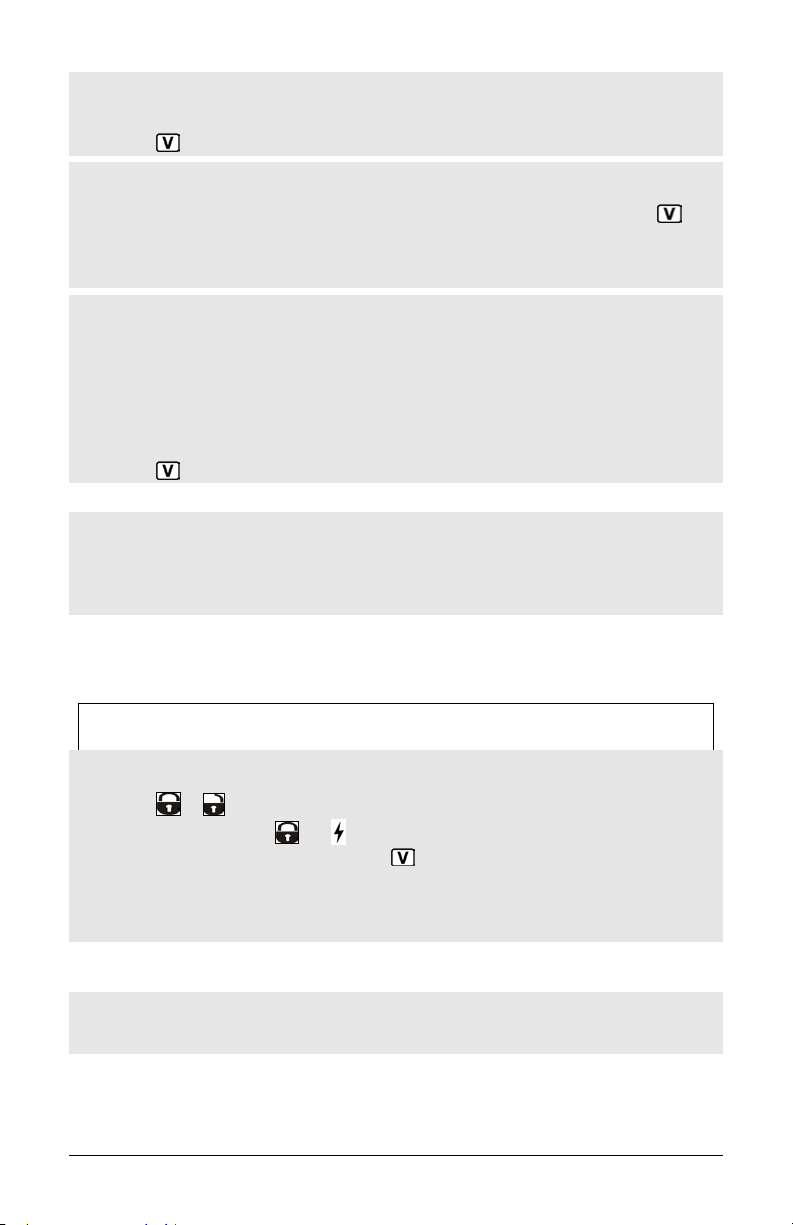
b. Turn the ignition OFF.
The LED on the antenna will flash quickly to indicate that the vehicle is now out of
Valet mode.
The icon will appear on your LCD transmitter if you press LOCK or UNLOCK.
• To put the system o u t o f Valet mode using the TRANSMITTER (Remote Valet Mode):
a. Press the UNLOCK and START/STOP buttons simultaneously for more than 3 seconds.
The remote will beep once and then will beep once again when the icon
disappears on the screen.
The parking lights will flash twice and the LED on the antenna will flash quickly to
indicate that the vehicle is now out of Valet mode.
• To put the system o u t o f Valet mode using the PUSH BUTTON SWITCH (Valet Switch
Mode):
a. Insert the ignition key into the ignition switch.
b. Turn the key into the ON position
c. Within 5 seconds, press the push button switch until the Parking lights flash twice.
d. Release the push button and turn the ignition to the OFF position.
The LED on the antenna will flash quickly to indicate that the vehicle is now out of
Valet mode.
The icon will appear on your LCD transmitter if you press LOCK or UNLOCK.
The system will warn you if someone attempts to start your vehicle while it stands in Valet Mode:
The transmitter will beep twice.
The START/STOP and LOCK buttons will flash twice.
The parking lights will:
Turn ON then OFF; then
Flash twice.
“Home Valet™” Mode
If configured at installation, this feature will set the vehicle to a no-remote-start mode: if the vehicle
is parked indoors, there is no danger of it starting accidentally by remote control.
Note: Once the home valet mode is activated, the vehicle will not start by remote but the
OEM alarm functions will still be enabled.
To take the system i n t o home valet mode:
• Press the or button.
• Within 3 seconds, press the and buttons simultaneously.
The transmitter will beep once and display .
The parking lights will come ON for 2 seconds.
To take the system o u t o f home valet mode:
• Turn the ignition key to the IGNITION ON (RUN) position.
The system will warn you if someone attempts to start your vehicle while it stands in home valet
mode. The parking lights will:
1- Turn ON then OFF; then
2- Flash twice, pause; then
3- Flash twice again.
P. 26 Installation Guide
Page 27
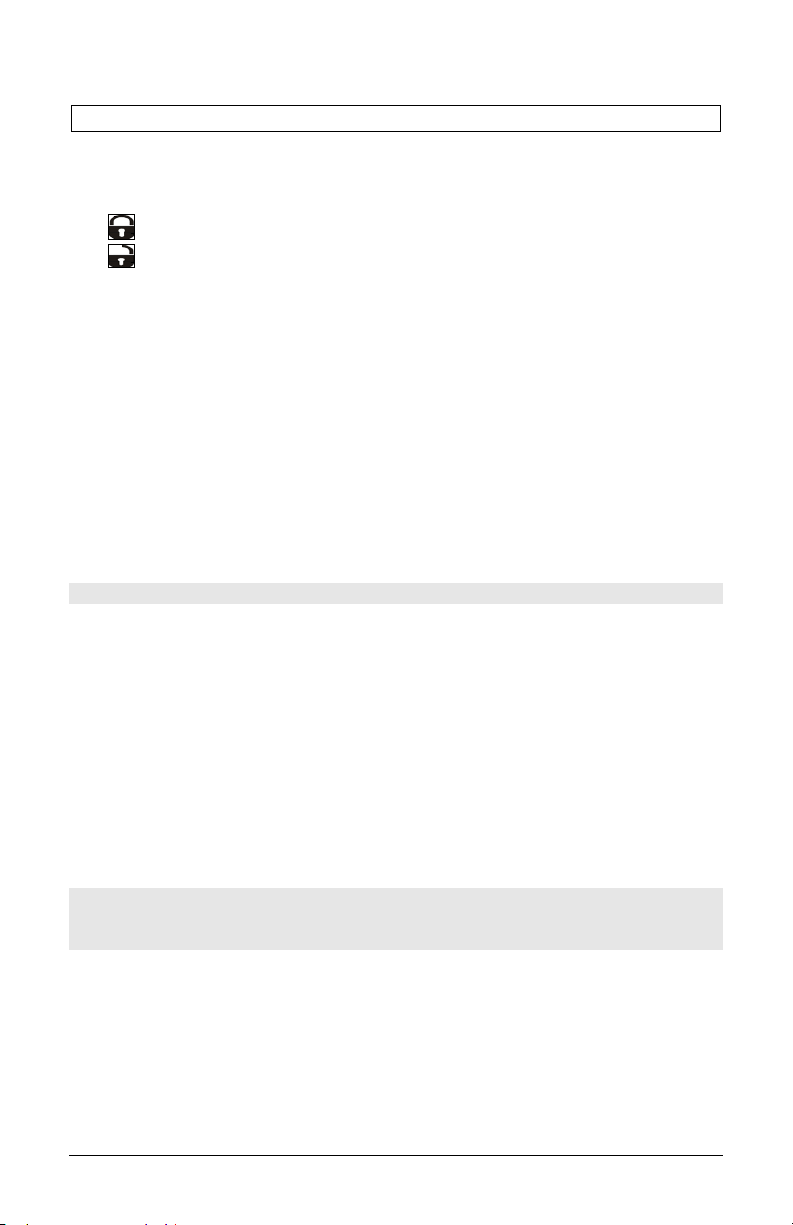
Panic Mode
Note: Panic mode can only be activated if the horn has been adequately configured.
In an emergency situation, you can activate panic mode by pressing and holding the START/STOP
button for more than 3 seconds, until the horn starts honking. If the vehicle is under a remote start,
the engine will shutdown automatically before setting off the horn. You can stop the horn by
pressing:
(this will unlock your doors and deactivate panic mode).
(this will lock your doors and deactivate panic mode), or
Furthermore, the panic mode can be stopped by activating one of the following three (3) features:
a) Remote valet (pressing
b) Ignition valet (turning the key inside the ignition switch from
c) By turning the key to the
UNLOCK and START/STOP for at least 3 seconds)
OFF to ON 6 times in a row)
ON position and pressing the valet switch (if included) until the
parking lights flash 5 times.
Panic Mode will automatically shut down after 30 sec.
The AUX 1 / 2nd Unlock
(Both AUX 1 and AUX 2 can be programmed for Priority Door Access.)This great feature allows
the user to unlock
transmitter, and to unlock the other doors, if desired, by pressing the
solely the driver’s door with a single press of the UNLOCK button on the
UNLOCK button for a second
time.
The output will provide a 1-second negative output when the
UNLOCK button is pressed a second
time on the transmitter. This can be used not only as priority door access, but also as trunk
release.
¾ Horn Confirmation:
AUX 1 can be programmed to trigger the horn every time the LOCK button is pressed, or when the
LOCK button is pressed twice within 3 seconds. When horn confirmation is activated, panic mode is
enabled. If horn confirmation is disabled, panic mode will not be available.
The AUX 2 Timed Output
This 500 mA negative AUX 2 output can be used for many different applications. It can be
programmed for priority door access if
AUX 1 is programmed for horn confirmation. For additional
information, please refer to the “3-pin Harness” section earlier in this Guide.
The AUX 3 / Trunk or Sunroof Output
This 500 mA negative AUX 3 output can be used for many different applications. The output can be
programmed to give a 1-second pulse when the
during a remote start), or to give a continuous output as long as the
TRUNK button is pressed (if the ignition is OFF or
TRUNK button is held down (for
sunroof or window control).
If the Option 3 is selected, a disarm pulse will be sent before the trunk is popped. An arm pulse will
be sent 4 seconds later. This option is overridden when the Zone 3 option is used as a trunk pin
(Menu 3, Feature 5, Option 1).
Programmable External Trigger
For additional information, please refer to the “12-pin Accessories Harness” section earlier in this
Guide.
OEM-Style Alarm
The OEM-style alarm (if configured) monitors the doors, hood and ignition switch of the vehicle. It
will sound the horn if a door or the hood is opened, or if the key is turned in the ignition (the horn
option must be enabled and one of the door inputs must be connected).
Installation Guide P. 27
Page 28

• To arm the OEM-style alarm, press the LOCK button on the transmitter.
- The OEM-style alarm will ONLY arm if the LOCK button on the transmitter is pressed.
- The LED on the antenna will flash slowly to indicate that the OEM-style alarm is now
armed.
• To disarm the OEM-style alarm, press the UNLOCK button on the transmitter.
- To stop the horn from sounding if the OEM-style alarm is triggered, press the LOCK or
UNLOCK button, or put the system in and out of Valet Mode.
Ready Mode Option
If the vehicle has a manual transmission, please read the following indications. In order to start
the vehicle by remote, the unit must first be set to Ready Mode. If the unit is not set to Ready
Mode, it cannot remote start the vehicle.
Please note that Ready Mode can be enabled by the remote or the handbrake, depending on
the option that was selected. Therefore, you must follow the appropriate procedure between
the two described below in order to set the vehicle into Ready Mode.
Once the system is set to Ready Mode, the vehicle can be remote started and stopped at any time.
The system will exit Ready Mode if a door, the hood or the trunk is opened, if the brake pedal is
pressed, if the parking brake is disengaged or if the ignition key is turned to the
IGNITION ON (RUN)
position.
To set the system to Ready Mode:
If Ready Mode is enabled by remote If Ready Mode is enabled by handbrake
1. Ensure that all the doors, hood and trunk are closed. Make sure that the gear selector is in the
neutral position.
2. With the engine already running, apply the
parking brake once and release the brake
pedal.
Make sure to release the brake pedal.
3. Within 20 sec. of engaging the parking
brake, press and hold LOCK, UNLOCK or
START/STOP on the transmitter.
The parking lights will flash 3 times
quickly and remain lit.
4. Remove the key: the engine will continue running.
5. Exit the vehicle and close all doors, hood and trunk.
6. Press for approx. 1 second either:
a. LOCK to lock the doors and shut down the engine;
b. UNLOCK to unlock the doors and shut down the engine;
c. START/STOP to shut down the engine without affecting the doors.
2. With the engine already running, apply the
parking brake twice and release the brake
pedal.
Make sure to release the brake pedal.
The parking lights will flash 3 times
quickly and remain lit.
Skip to step 4.
-
Note: The vehicle will also enter Ready Mode once the engine run time expires.
Bypass
Remote starters of this series offer three possibilities for bypass D2D: they are compatible with
Trilogix, ADS and Fortin bypasses (Trilogix by default).
Multi-car Operation
This option allows the owner of two vehicles, both equipped with the same remote starter model, to
control both systems with a single remote control. To control the second vehicle, simultaneously
press the
TRUNK button and the button of the function you wish to use:
P. 28 Installation Guide
Page 29
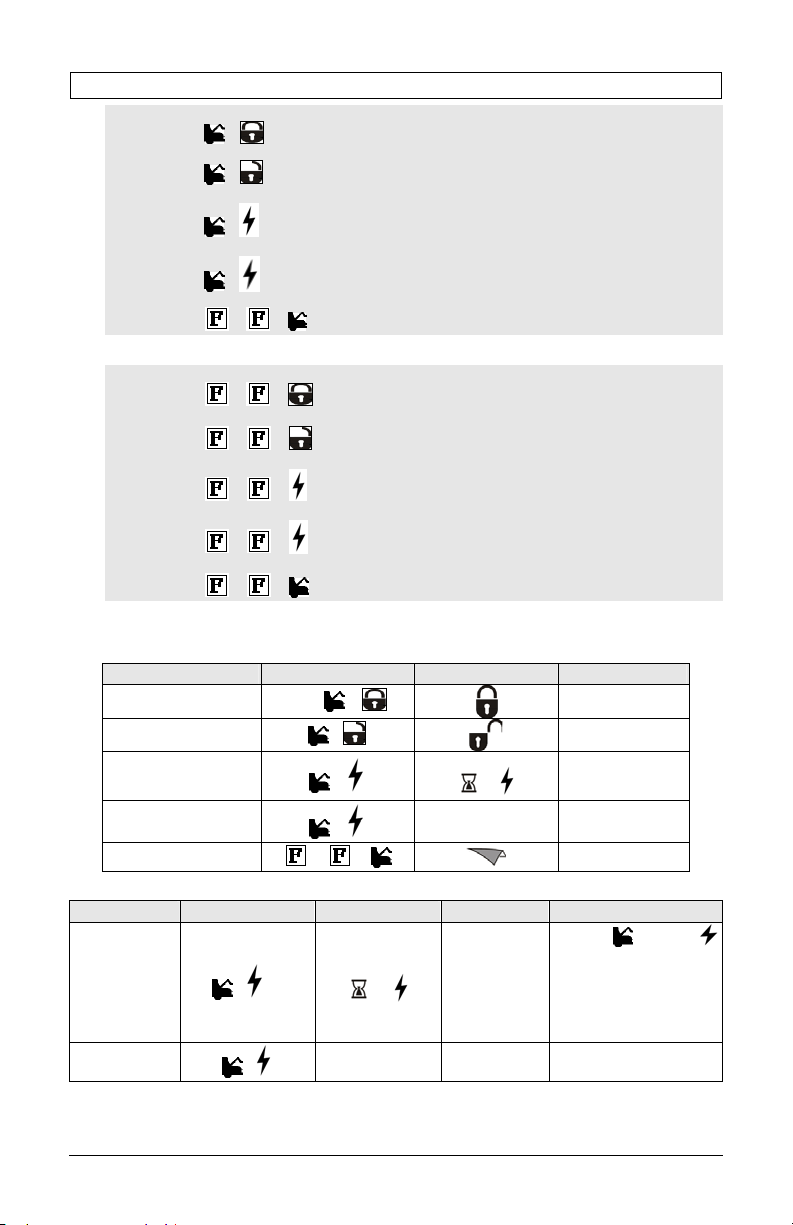
Note: Your remote control must be configured for second car operation by the installer.
Press + simultaneously:.................................................. LOCK
Press + simultaneously:.................................................. UNLOCK
Press + simultaneously: .................................................................START
Press + simultaneously:................................................... STOP
Press ¾ ¾ : ........................................................... TRUNK
or
Press ¾ ¾ :.......................................................... LOCK
Press ¾ ¾ : .......................................................... UNLOCK
Press ¾ ¾ : ...........................................................START
Press ¾ ¾ : ...........................................................STOP
Press ¾ ¾ :........................................................... TRUNK
LCD Transmitter Operation and Confirmations (Second Car Control)
Basic Operations
Function Button pressed Icon Sound
Lock
Unlock
Start
Stop
Trunk
+
+
+
+
¾ ¾
+
None Melody
Start/Stop While in Safe Start Mode
Function Button press Icon Sound Description
Start on safe start
mode
Stop on safe start
mode
+ x 2
+
+
None Melody
Melody
1 beep
2 beeps
Melody
1 Beep
Press
simultaneously twice within
3 seconds. Press for 1 seca beep will be heard- then
press 1 sec and a melody
will be heard again.
+
Installation Guide P. 29
Page 30
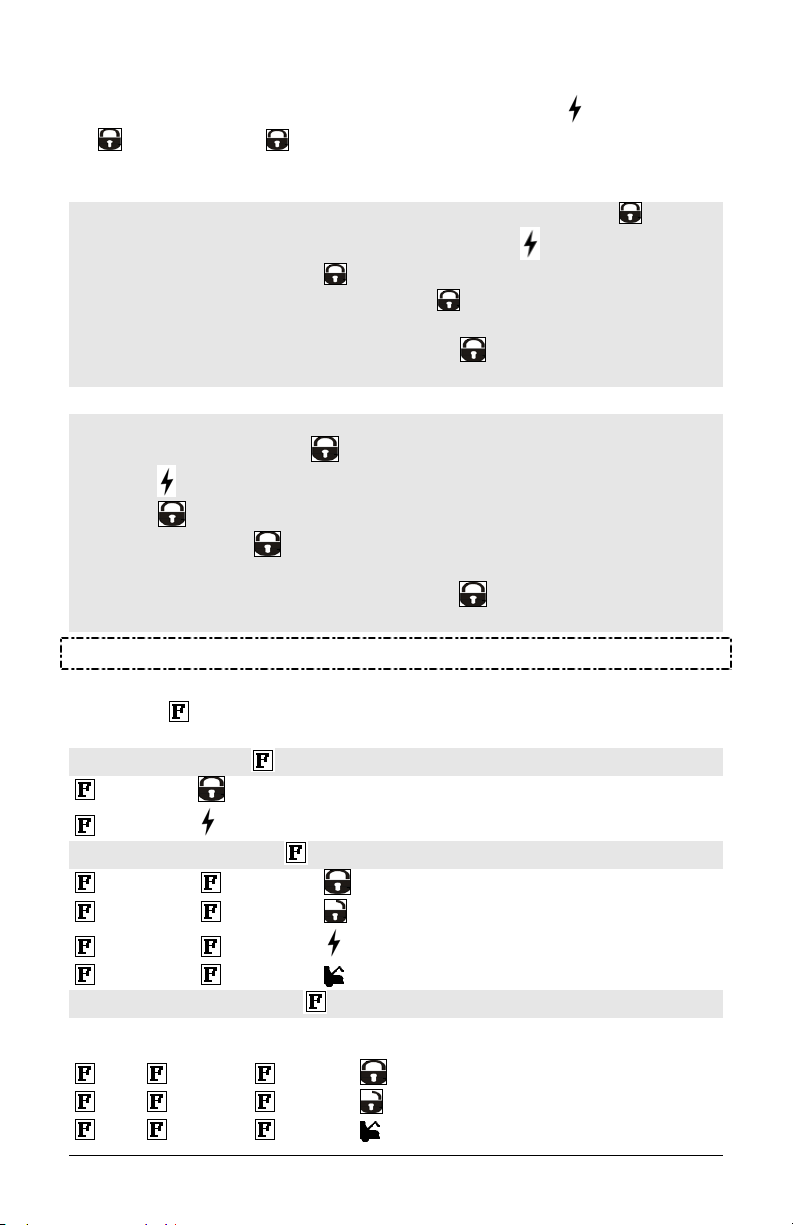
Missing a Start or a Stop Confirmation
If you have not received a Start or the Stop confirmation after pressing the
the
button. Pressing the button will refresh the display and will confirm if the vehicle was
started or stopped.
No Start Confirmation Was Received:
If after remote starting the vehicle no confirmation was received, simply press the button, this
will refresh the display. If the vehicle was started successfully, the icon will appear as well as
the run time countdown. Pressing the button will also lock all doors (the lock icon will appear).
If the doors were already locked prior to pressing the button, there will be no change in the
status of the doors i.e. the doors will remain locked.
On models where starter kills were installed, pressing the button will also activate the starter
kill.
No Stop Confirmation Was Received:
If after remote stopping the vehicle no confirmation was received i.e. the display did not return to
its basic state simply press the button, this will refresh the display. If the engine was
stopped, the icon will disappear and the time will be displayed.
Pressing the button will also lock all doors (the lock icon will appear). If the doors were already
locked prior to pressing the button, there will be no change in the status of the doors i.e. the
doors will remain locked.
On models where starter kills were installed, pressing the button will also activate the starter
kill.
button, simply press
Multi-Level Features (default state)
The multi-level features allow you to access different features of your vehicle or of a second car by
pressing the button once, twice or three times. By default, the multi-level features are
programmed as follows:
Basic Features (press the button 1X)
¾ : ......................................................... aux 2
¾ ............................................................. cold weather
Multi-Car Operation (press the button 2X)
¾ ¾ : ..........................2nd car lock
¾ ¾ : ...........................2nd car unlock
¾ ¾ : ............................ 2nd car start/stop
¾ ¾ : ............................ 2nd car trunk
Customized Features (press the button 3X)
(May not be compatible with some vehicles)
Your installer can add customized features such as turning on the radio, opening sliding doors, etc.
¾ ¾ ¾ :.................. customized feature 1
¾ ¾ ¾ : .................. customized feature 2
¾ ¾ ¾ :................... customized feature 3
P. 30 Installation Guide
Page 31
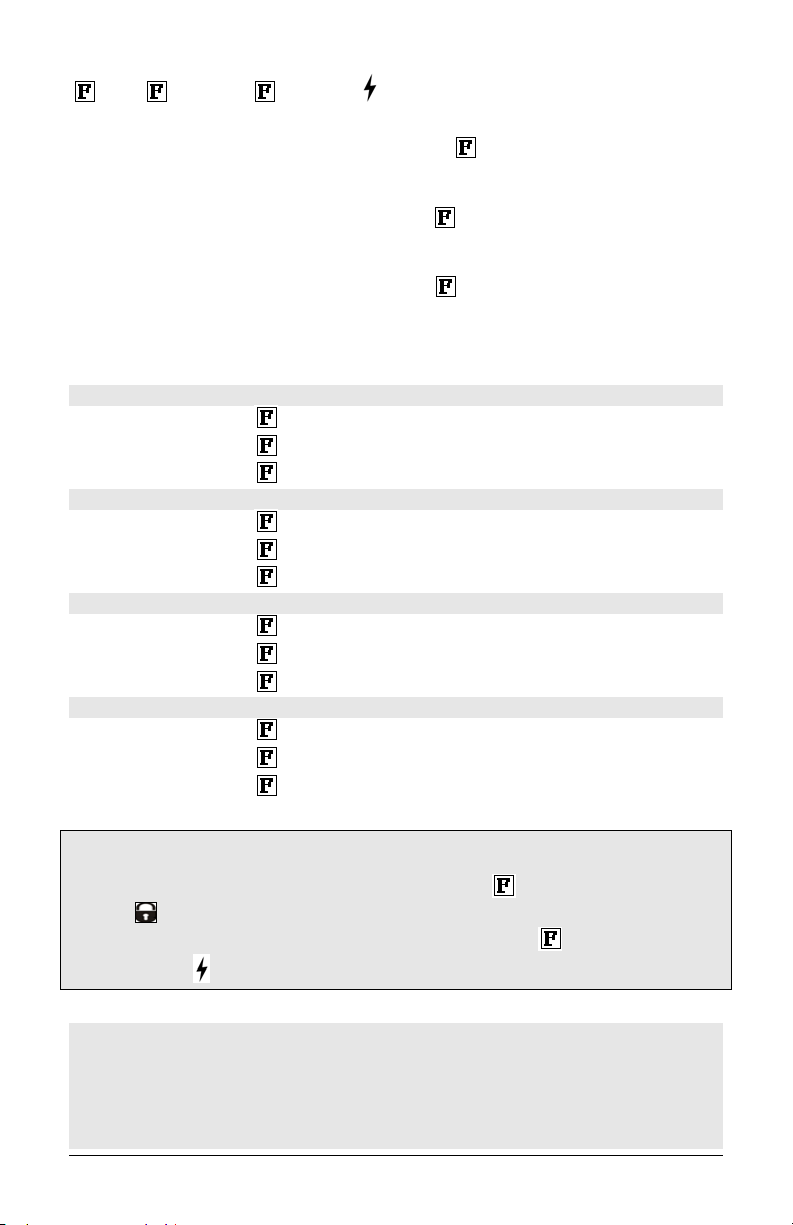
...... ¾ ¾ ¾ :.................... customized feature 4
Accessing the Multi-Level Features and Other Transmitter Functions
x To access a Level 1 feature, press and release the button and you will hear a “beep”;
L-01 will be displayed. This display means that you are now in Level 1. Simply press the
corresponding button to access the desired feature.
x To access a Level 2 feature, press and release the button and you will hear a “beep’’; L-02
will be displayed. This display means that you are now in Level 2. Simply press the
corresponding button to access the desired feature.
x To access a Level 3 feature, press and release the button and you will hear a “beep”; L-03
will be displayed. This display means that you are now in Level 3. Simply press the
corresponding button to access the desired feature.
Your installer can customize the system as to personalize these multi-level features in an order that
best suits your needs. Your options are:
Option 1:
Level 1 (requires pressing the button 1X) Æ Multi car operation
(requires pressing the button 2X) Æ Basic features
Level 2
Level 3 (requires pressing the button 3X) Æ Customized features
Option 2 (on by default):
(requires pressing the button 1X) Æ Basic features
Level 1
Level 2 (requires pressing the button 2X) Æ Multi car operation
Level 3 (requires pressing the button 3X) Æ Customized features
Option 3:
Level 1 (requires pressing the button 1X) Æ Customized features
(requires pressing the button 2X) Æ Multi car operation
Level 2
Level 3 (requires pressing the button 3X) Æ Basic features
Option 4:
Level 1 (requires pressing the button 1X) Æ Basic features
(requires pressing the button 2X) Æ Customized features
Level 2
Level 3 (requires pressing the button 3X) Æ Multi car operation
Example: If the multi-level features were set to option 3, the setup would be as follows:
For “Basic features”:
x To access the aux. 2 feature, the user needs to press on the button three (3) times followed
by the button.
x To access cold weather mode, the user needs to press on the button three (3) times
followed by the button.
Horn Honk Timing
Follow these steps to program horn confirmation:
1. Enter programming mode (see on page 15) the parking lights will stay on for up to 20
seconds
2. Press and hold the brake pedal, then simultaneously press the UNLOCK and START/STOP
buttons the horn will chirp 5 times.
3. Release the brake pedal.
Installation Guide P. 31
Page 32

4. To change the timing:
a. To increase the Horn pulse by 3 ms, press the LOCK button.
b. To decrease the pulse by 3 ms, press the UNLOCK button.
c. To increase the pulse by 10 ms, press the START/STOP button.
d. To decrease the pulse by 10 ms, press the TRUNK button.
5. To save the new settings: press LOCK and UNLOCK. If 3 chirps are returned, the new settings
have been saved
Resetting the module to default features
Resetting the module is not a required process. Most of the time, you can avoid resetting the
module by fixing the issue directly at the root of the cause.
To reset the module:
1. Enter programming mode.
2. In 10 seconds or less, press the brake pedal 6 times.
3. The parking lights will flash 8 times, confirming the reset.
On some vehicles such as BMWs and certain Volkswagens, pressing the brake pedal without the
key in the ignition
performing the reset.
ON position will not work. If this is the case, simply leave the ignition ON while
Closing Up
• Use tie-wraps or screws to properly secure the starter module and keep the wiring away from
any moving parts such as the parking brakes or steering column shafts. Mount all switches in
good and accessible locations where they do not risk getting kicked or hit accidentally.
• Most comebacks are the result of misunderstandings about how a product works or performs.
Take the time to properly explain all functions and features to the customers before they leave
the premises. Doing this will save time and money.
• Always make all your connections before plugging in the module, and be sure to test all
functions properly before closing up the installation.
• Show the customer where the optional valet switch has been installed and place the warning
label in a visible location under the hood.
Testing
Before putting back the vehicle together, it is recommended to check that the system operates
properly. The following testing procedures should be used to verify proper installation and
operation of the system. Before testing, make sure that all connections are soldered and that the
unit is plugged in.
If installed on a MANUAL transmission, make sure the system properly enters and
exits ready mode (see earlier in this Guide).
Remote-start the engine and listen for starter drag. If the starter cranks for too long,
carry out another tach programming procedure.
Hood switch shutdown. With the vehicle running under the remote car starter, open
the hood; the vehicle should shut down. If it does not shut down, check the hood pinswitch and its connector.
Brakes shutdown circuit. With the vehicle running under the remote car starter, press
and release the brake pedal. The engine should shut down immediately. If the engine
continues to run, check the brakes switch connection.
P. 32 Installation Guide
Page 33

OEM alarm control. Make sure the module is able to arm and disarm the oem alarm (if
applicable).
Door locks and trunk testing. Make sure each of these options respond to the
transmitter (if installed).
Starter kill option. Sit inside the vehicle with all doors closed. Arm the vehicle, then try
to start the engine with the key. The engine should not start. If the engine starts, rewire
the starter kill to reach proper operation.
Valet mode. Make sure the remote car starter is able to properly enter and exit valet
mode. When setting the remote car starter into valet mode, pressing the lock button will
lock the doors without activating the starter kill. (Refer to the user guide for further
information on valet mode.)
Idle mode. Make sure the vehicle properly enters and exits idle mode.
Troubleshooting Poor Transmitting Range
Many factors may affect the operating range of the transmitter. Some of these are:
• The condition of the battery in the transmitter.
• The operating environment (for example: downtown radio-frequency noise, airports, cellular
phone towers…).
• Metal: any type of metal will affect operating range. This includes the vehicle itself.
• The shape of the vehicle can affect range as well (vans in general have less range).
• The shape of the roof and A-pillars brings about considerable radio-frequency deflection (in
this case, the signal from the remote control). As a result, the direction in which the vehicle is
facing in relation to the remote control can affect the range. Straight on (standing in front of
the vehicle) generally gives you the greatest range; the second best performance is from the
back. Using the remote control from either side of the vehicle will usually give the lowest
range.
• The range will be significantly lower in a crowded parking lot than in open space.
• Always hold the transmitter high, approximately at shoulder height.
• The operating range will be somewhat lower on vehicles equipped with an aftermarket or
factory alarm.
Installation Guide P. 33
Page 34

Diagnostics – Parking Light Flash Table
Flashes Description
1
2
2 slow flashes then
8 quick flashes
3
3 Slow
(automatic transm.)
4
5 Fast
6
8
10
1 – pause – 2
seconds….
ON continuously
ON 2 seconds
ON 4 seconds
ON 20 seconds
Continuous flashes
25 seconds
Continuous flashes
60 seconds
• Doors locked, starter kill armed.
• Run time has expired.
TRUNK button pressed.
•
• Doors unlocked, starter kill disarmed.
• Remote start attempt cancelled by remote.
• Exiting ignition valet.
• Exiting remote valet.
• Reset from Manual to Automatic
• Entering cold weather mode.
• Extended run time.
• Parking brake is engaged • Yellow loop has been reconnected
• +12 V detected on the brake input wire either while cranking or during run time.
• Entering multi-speed tach programming.
• Entering time delay adjustment in virtual tach system
• Board set from automatic to manual; power ON.
• Power ON to OFF (manual transmission).
• Tach signal programmed.
• New transmitter programmed
• A remote start was attempted while a tach-before-crank signal was detected before cranking.
• Unit reset; see “Resetting the Module”.
• A ground (-) signal was detected on the hood pin input wire.
• There was a remote start attempt while the vehicle was in valet mode.
• Failed start: vehicle’s low battery voltage.
…followed by 1 flash Exiting cold weather mode ON SOLID for 3
…followed by 3 flashes Entering cold weather mode
• Idle mode: Idle mode is engaged
• Run time: The vehicle has been remote started and is in run time.
• The hood has been opened and a ground (-) signal has been detected on the hood pin input
wire.
• Locking or unlocking a door (with Door pulses configured to 4 sec.)
• The hood pin has been flashed and you are now in the programming centre.
• Panic mode is activated.
• OEM alarm triggered (Honk)
• Start signal received by the module.
• Cold weather mode cancelled.
• Power-up reset.
• Board set from manual to automatic; power
ON.
• Power ON to OFF (automatic transmission).
• Entering ignition valet.
• Entering remote valet.
P. 34 Installation Guide
Page 35

Troubleshooting Q & A
The following are some common installation-related issues.
A problem or symptom is given and then possible solutions and/or suggestions as to areas to verify
are enumerated.
1. I cannot program the remote control.
• Do the parking lights come on when you open the hood? (Does the hood pin work?)
• Is the antenna plugged in?
• Does the light on the remote control turn on when you press the button?
• Is the ignition wire connected properly?
• Are you waiting too long between programming steps?
¾ After flashing the hood pin and turning the key to ON, WAIT for 2 seconds.
¾ Turn the key OFF, ON, OFF, then keep pressing the LOCK button repeatedly until you
get 5 light flashes from the module.
The entire process should take less than 20 seconds.
2. The car will not start by remote.
• Does the light on the remote light up when you press the button?
• Is the starter in valet mode?
• Does the vehicle have passive antitheft security (PATS, VATS, PASSLOCK,
TRANSPONDER)?
3. The starter motor cranks for 8 seconds but the car will not start.
• Are you on the correct ignition wire?
• Does the car have more than 1 ignition?
4. The car cranks briefly then quits.
• Have you bypassed the passive security (PASSLOCK, PASSKEY III, PATS…)?
• Have you adjusted tach?
• Is the vehicle's battery weak?
5. The parking lights come on for 8 seconds but the starter motor will not crank.
• Does the car have an aftermarket starter kill?
• Have you bypassed the VATS or Passlock II?
• Is the start wire hooked up correctly?
• Has the clutch been bypassed properly (for standard transmissions)?
6. The car starts but starter stays engaged.
• Make sure ignition and crank are not common with the key out (connected at rest). May
have to add relay (i.e. Tercel, Altima).
• Did you make an auto tach adjustment?
• Weak tach signal?
• Bad ground?
7. The car starts by remote but then the starter re-engages.
• Check ground wire.
• Is tach programmed?
8. The car starts on its own.
• Is the module in cold weather mode?
• Program remote 4 times (another remote may be programmed to your module).
• Is external trigger shorting out to ground?
9. I get one long flash when I press the button trying to go into ready mode.
• Check tach circuit.
10. The factory alarm goes off when I start by remote.
• Did you hook up the disarm wire?
Installation Guide P. 35
Page 36

• Do you have the correct OEM disarm wire?
• Did you program the disarm wire?
11. The ABS and the CHECK ENGINE light come on in the dash.
• Are you missing a second ignition or accessory?
12. The car starts and runs but the heater blower motor does not work.
• Incorrect accessory wire.
• Does it have more than one accessory?
13. The car starts, the heater works but the air conditioning system does not.
• Missing second accessory (common on some Fords).
14. The CHECK ENGINE light comes on and the vehicle does not shift; it feels sluggish.
• Missing second ignition (common on some GMs).
15. On cold mornings the parking lights come on, go out, and then flash twice slowly.
• Check for a weak car battery (try using the cold weather mode option).
16. The car does not start and the parking lights flash 4 times.
• Check brake circuit.
• Check for blown rear parking light (feedback).
17. The vehicle runs for 8 seconds then shuts down. I have 12 volts on starter wire the
whole time but no over crank.
• Did you make an auto tach adjustment (new GM trucks, cars and mini vans)?
18. The car runs for about 5 seconds, shuts down and restarts; it does this 3 times.
• Check voltage on tach wire.
• Try an alternate tach source.
19. The car starts by remote but the range is poor.
• Is the car tinted?
• Does it have an aftermarket alarm?
• Is the antenna mounted below the tint strip?
• Using the correct remote?
• Change remote battery.
• Heated front windshield (Taurus, Crown Victoria)?
• Metal film in windshield (GM Mini vans)?
20. I get excellent range when the vehicle is not running but almost none when it is
running.
• Check for loose spark plug boot or faulty ignition wires, cracked cap.
• Try disconnecting blower motor.
21. The radio stays on after the vehicle shuts down.
• Retained Accessory Power will keep power to radio for approximately 10 - 15 minutes or
until it sees a door open (Fords, GM's R.A.P.).
22. The headlights stay on after the car shuts down by remote.
• Switch headlight switch from auto to normal (Toyotas).
• On some vehicles, opening a door will shut the headlights off. Pulse the driver’s door pin
with the rearm wire.
23. I get no 12v reading at all at the brake pedal, depressed or not.
• Some vehicles require the ignition be on (BMW).
24. The parking lights flash on their own.
• Check hood pin adjustment.
• Bad ground?
P. 36 Installation Guide
Page 37

25. I blow fuses every time I try the remote door locks and I have already installed a relay.
• Door locks are reverse polarity, and not positive trigger.
26. I blow fuses every time I try the remote trunk release and I have already installed a
relay.
• Trunk release is reverse polarity, and not positive trigger.
Installation Guide P. 37
