Page 1

TWO-WAY 5-BUTTON LCD MANUAL TRANSMISSION REMOTE STARTER
AS-2460
User Guide
WARNING
It is the responsibility of the vehicle operator to ensure
their vehicle is parked in a safe and responsible
manner.
1. When leaving the vehicle, it is the user’s
responsibility to ensure that the gearshift lever is in
“Park” in order to avoid accidents upon remote
A
starting.
2. It is the user's responsibility to ensure that the
remote starter is disabled or put into valet mode before
servicing.________________________________________________________
A note concerning the battery inside the transmitter:
Depending on your usage of the transmitter, the battery can last anywhere between 3 to 6 months.
When the battery is low, the transmitter will produce two beeps in a repetitive cycle. At that point
you should replace your battery with a new one. That is why we recommend that you keep a
spare battery somewhere handy such as the glove compartment.
FCC USER NOTICE (U.S.A.):
This device complies with 15 of the FCC Rules. Operation is subject to the following two conditions: (1) this device may not
cause harmful interference, and (2) this device must accept any interference received, including interference that may cause
undesired operation. NOTE: The manufacturer is not responsible for any radio or TV interference caused by unauthorized
modifications to this equipment. Such modifications could void the user's authority to operate the equipment.
DOC: 1.00 (i)
R: 6020
- January 12, 2007 DL Lp Manufactured in Canada by Autostart
Page 2

Table of Contents
Introduction
Vehicle Presets
Heater & Heated Seat...................................2
Windshield Wipers & Radio & Headlights..2
Using the Transmitter
LCD Remote Functions
Remote-Starting Your Vehicle
Setting Your Vehicle Into Ready Mode
Remaining In Ready Mode
Remote starting.............................................7
Driving Off
Arming the Starter Kill
Remote Starter Features
Idle Mode
Valet Modes
Panic Mode
Quick Lockout^M............................................9
Cold Weather Mode
Extended Run Time
...........................................
......................................
...........................
................................
.............
...........................
.....................................................
..........................
......................
......................................................
..................................................
Ignition Valet
Remote Valet Mode
How to access cold weather mode
............................................
...................................
...................................................
......................................
...............
....................................
.........
2
2
3
3
7
7
7
7
7
8
8
8
8
9
9
9
10
10
Advanced Features: Installation-
programmable Options.......................10
Remote Door Locks
Priority Door Access
In^roduchqn
This is a state-of-the-art remote starter system. The system is packed with advanced features such
as priority access to the driver's door (commodity features) and the safe start children safety
feature. With many an advanced function, this product will satisfy any one of your expectations
from high-end commodity and security systems, without neglecting any standard feature commonly
. __________________________________________________________________________________________________________________________________________________________________________________
....................................
...................................
_____
_ ___________________________
10
10
Ignition-controlled Door Locks
Ignition Re-lock
Secure Lock................................................11
Remote Trunk Release
The Starter Kill and the Anti-grind Feature11
Safe Start....................................................11
Installer-Programmable Valet Modes
..........................................
Valet Mode Using the Valet Switch (if
installed)
...............................................
“Home ValetTM” Mode..............................11
Turbo Mode.................................................12
Engine Run Time
Flashing LED
Multi-car Operation
........................................
..............................................
.....................................
LCD Transmitter Operation and
Confirmations
Basic Operations.........................................13
Start/Stop While in Safe Start Mode............13
Missing a Start ora Stop Confirmation.... 14
(Second Car Control)
Multi-Level Features
Accessing the Multi-Level Features and
Other Transmitter Functions.......................15
Troubleshooting Transmitting Rangel 5
Diagnostics - Parking Light Flash
Table
.....................................................
....................
..............................
..........
13
(default state)
.. 14
10
11
11
11
11
12
12
13
16
Vehicle Presets
Heater & Heated Seat
When leaving the vehicle it is recommended to preset the accessory controls in preparation for the
next remote start. Settings for the blower motor (fan), front and rear, as well as heated seats (if
equipped) should not be left on high. It is recommended to leave the settings on low or medium
instead.
Windshield Wipers & Radio & Headlights
Certain vehicles require the radio and / or windshield wiper and / or headlight circuits to become
energized while running under remote start. When leaving the vehicle you must ensure that the
windshield wiper and headlight switches are off. Leaving the headlight switch on on certain types
of vehicles could cause them to remain on even after remote starter shut down, resulting in a dead
battery.
P. 2 User Guide
Page 3
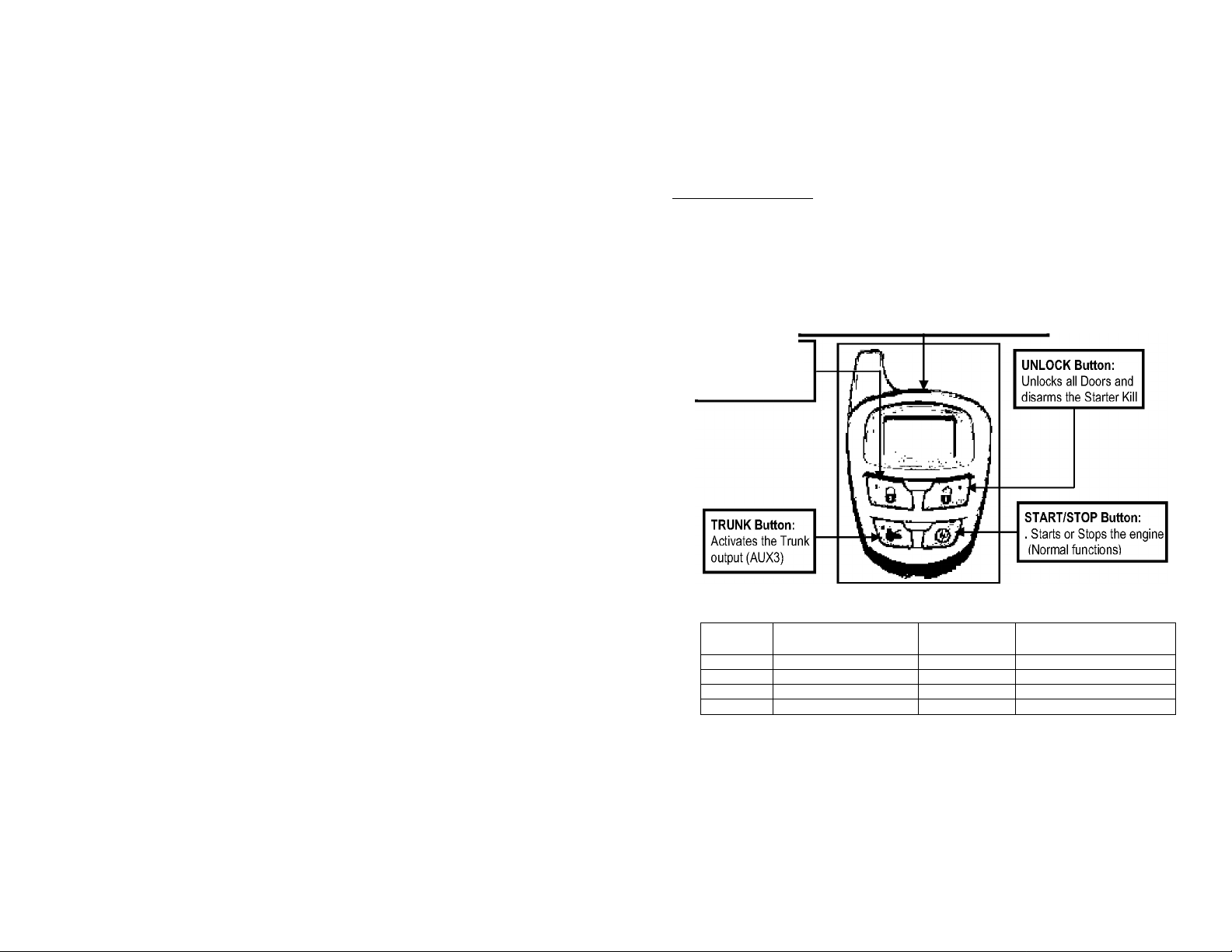
Using the Transmitter
Your remote starter is equipped with a 5-button multi-channel remote control. It can operate two
independent vehicles equipped with identical remote starters (see Multi-car operation section on
page 13).
LCD Remote Functions
The transmitter offers several command-confirmation and timer features. This section explains
some of the key functions available. The next section gives a summary of the button combinations
used to access the functions._____________________________________________________________
Note: If you wish to exit a function while still in the process of accessing it, simply stop and wait at
least 5 seconds: the transmitter will return to its normal state.
The functions of the transmitter are as follows:
Function Button ( F):
. Turns On the backlight
. For accessing Multi-level functions and Menu
LOCK Button:
Locks all Doors and
arms the Starter Kill
F button Functionality:
E button
lx Level l L-O l Enable backlight
2x Level 2 L-0 2 Enable backlight
3x Level 3 L-03 Enable backlight
4x Enters programming mode MENU Enable backlight
Note: The order of LEVELS and MENU can be re-arranged in the menu option FBPRO.
Backlight:
Press and hold E button (for more than 3 seconds and less than 5 seconds), to turn the Backlight
Press
less than 3 seconds
LCD display Press
more than 3 seconds
ON for 3 seconds. If JE button is pressed down for more than 5 seconds, the backlight will stay ON
until JE button is released. A quick way to access the backlight is to press the m button quickly
(for less than Isecond) and the backlight will turn on 3 seconds.
User Guide P. 3
Page 4

Button F
Press for < 1 second Backlight ON for 3sec
Press for > 3 seconds and < Sseconds Backlight ON for 3sec
Press for > 5 seconds
Selecting and adjusting Menu options:
♦ When in MENU, press li button to enter the menu.
♦ Press button to move up in the menu or H button to move down in the menu.
♦ Press li button to select the option you would like to adjust
♦ Press S button to increase the value or to activate or deactivate a function or toggle through
the selection.
♦ Press S button to decrease the value or to activate or deactivate a function or toggle through
the selection.
♦ Press button to move to the next sub-option or go back to the main menu.
Order Menu Option LCD display Function
1 Parking Menu PARK
Parking hour
Backlight will stay ON until button IB is released.
P 0:00
0 is flashing
Parking minute
P 0:30
30 is flashing
Toggle Parking
countdown
2 Alarm Clock Menu ALARM
Alarm hour
Alarm minute
P-- ON
Or
P-OFF
A 12:00
12 is flashing
A 12:00
00 is flashing.
Toggle alarm
A-- ON
Backlight
Adjust parking hour
(value from 0 to 2)
Adjust parking minute
(value from 0 to 60)
Enable or disable parking countdown
There is a beep 5min before the
Parking countdown reaches 0.
Adjust alarm hour
(value from 0 to 12)
Adjust alarm minute
(value from 0 to 60)
Enable or disable alarm
Or
3 CWM Menu CWM
Toggle CWM mode
A-OFF
Cold Weather Mode
ON
Or
4 VALET Menu VALET
Toggle valet mode
OFF
ON
Or
5 Time Start Menu
Time start hour
Time start minute
Toggle time start
OFF
TSTAR
T 12:00
12 is flashing.
T 12:00
00 is flashing
T-- ON
Adjust time start hour
(value from 0 to 12)
Adjust time start minute
(value from 0 to 60)
Enable or disable
Or
6 SECURE Menu SECUR
Toggle lock remote
T-OFF
PRESF
when remote is locked.
Lock the transmitter keypad
Selecting
PRESF
will unlock the
transmitter keypad
Constant flashes
for 25 sec.
Panic Mode is triggered.
P. 4 User Guide
User Guide P. 17
Page 5

The shape of the roof and A-pillars brings about considerable radio-frequency deflection (in this
case the signal from the remote control). As a result, the direction in which the vehicle is facing
in relation to the remote control can affect the range. Straight on - standing in front of the
vehicle - generally gives you the greatest range; the second best performance is from the back.
Using the remote control from either side of the vehicle will usually give the lowest range.
The range will be significantly lower in a crowded parking lot than in open space.
Always hold the transmitter high, approximately at shoulder height. Holding the transmitter
against your chin will also increase your range: your head acts as an antenna.
The operating range will be somewhat lower on vehicles equipped with an aftermarket or factory
alarm.
Diagnostics - Parking Light Flash Table
Flashes Description
1
2
3
3 slow flashes^
4
5 Slow
5 Fast
6
8
10
1 —pause—
1—pause—
5 flashes
1 - pause - 2
ON SOLID for 3
seconds^.
ON continuously
ON continuously
ON 2 seconds
ON 4 seconds
ON 20 seconds
• Doors locked, starter kill armed.
• Run time has expired.
•
TRUNK
• Remote start attempt cancelled by
• Doors unlocked, starter kill disarmed.
• Exiting ignition valet.
• Entering cold weather mode.
• Extended run time.
• Entering or exiting Ready Mode
button pressed.
remote.
^after a failed start attempt The module did not detect a tach signal.
• +12 V detected on the brake input wire either while cranking or during run time.
• Entering multi-speed tach programming.
• Power ON to OFF
• Start attempt failed because no tach signal has been programmed.
• Tach signal programmed.
• A remote start was attempted while a tach-before-crank signal was detected before
cranking.
• Unit reset: occurs when the unit is reset to the factory defaults
• A ground (-) signal was detected on the hood pin input wire.
• Transmitter has been programmed.
[During the transmitter programming procedure]
• There was a remote start attempt while the vehicle was in valet mode.
• Failed start: vehicle's low battery voltage.
^followed by 1 flash Exiting cold weather mode
^followed by 3 flashes Entering cold weather mode
•
Idle mode:
•
Run time:
While the
brake pedal »Confirms that cold weather mode is engaged
Idle mode is engaged
The vehicle has been remote started and is in run time.
is pressed.
• The hood has been opened and a ground (-) signal has been detected on the hood
pin input wire.
• Locking or unlocking a door (with Door pulses configured to 4 sec.)
• The hood pin has been flashed and you are now in the programming centre.
• Start signal received by the module.
• Cold weather mode cancelled.
• Exiting remote valet.
• Power-up reset
• Entering ignition valet.
• Entering remote valet.
• Disabling LED
7 Backlight Color Menu COLOR
8 LCD On Menu LCD
9 Clock Menu CLOCK
Backlight There 8 different colors Blue lights is default
LCD on time OFF 01 1 min, 15min, 30 min, 60min and ON
OFF 15 1 min is default.
OFF 30
OFF 60
ON
Clock hour 12:00 Adjust clock hour
12 is flashing. (value from 0 to 12)
Clock minute 12:00 Adjust clock minute
00 is flashing. (value from 0 to 60)
10 Temperature Menu
Temperature CTEMP Deg Celsius or Fahrenheit
TEMP
Or Deg. Celsius is default
11 Language Menu LANGU
Language ENG
FTEMP
Or English is default.
12 F Button Function FBPRO
Menu
FB programming 1 23M
Parking Countdown
This version of the countdown feature is particularly useful for keeping track of parking meter time:
the user may quickly set up the countdown using the Parking Menu. The transmitter will beep once,
5min before the Parking countdown reaches 0.
Alarm Clock The LCD remote control has a built-in alarm clock, which can be set up using the Alarm Clock Menu. Once the programmed time is reached, the remote will beep 6 times every minute until a button is pressed.
CWM menu:
When this feature is enabled, press li for 3sec to enter or exit Cold Weather mode. If disabled.
He —>• ^ button to enter or exit Cold Weather mode.press L
Valet menu:
When this feature is enabled, press to enter Valet mode. When this feature is disabled, press
H+ ^ buttons simultaneously.
Time start menu:
This feature is used to remote start the carat a pre-programmed time. Once the pre-programmed
time is reached, the remote will send a start command to the car module.
Secure Remote feature:
This feature is used to lock the keypad of the transmitter to avoid accidental button press. When
the remote is locked and a button is pressed, the LCD will display “PRESF” for 1 second and goes
back to the clock.
FRAN
F Button Programming
231 M
21 3M
31 2M
M1 23
p. 16 User Guide
User Guide P. 5
Page 6

The transmitter keypad can also be locked as follows:
. Press JB to go to Menu
. Within 3 seconds, press m
Press JB for about 1sec, to unlock the transmitter keypad.
LCD ON menu:
If there is no activity within the programmed time, LCD will turn off. This feature maximizes the
lifetime of the battery.
Clock Menu:
The Clock menu is used to set the current time on your remote control.
F Button Function Menu:
The order of LEVELS and MENU can be re-arranged using the F Button Function Menu.
Button Operation:
Button LCD Sounder
Lock button Lock icon + LOCK 1 beep
Unlock button Unlock icon + ULOCK 2 beep
Trunk button TRUNK text for Is 1 beep
Start button START text for Is 1 beep
Engine running
Engine stop Red backlight on for 3s 2 beep
Unlock+Start button Valet icon if pressed more than 3s 1 beep
Lock+Unlock button 1 beep
Trunk+Lock button
(2nd car operation)
Trunk+Unlock button
(2nd car operation)
Trunk+Start button
(2nd car operation)
L —01 —> Lock button
L —01 —> Unlock button
L —01 —> Trank button
L —01 — Star t button
(pressed more than 3 s)
L —02 —> Lock button
(2nd car unlock)
L —02 —> Unlock button
(2nd car unlock)
L —02 —> Trunk button(2"'^
car trunk)
L -02 ^ Start button(2°“
car start)
L —03 —^ Lock button
(Channel 1)
L —03 —^ Unlock button
(Channel 2)
L —03 —> trunk button
(Channel 3)
L —03 —> Start button
i
Run time + f icon + Blue backlight for 3s
Lock icon + LOCK 1 beep
Unlock icon + ULOCK 2 beep
START text for Is 1 beep
Temperature
CWM or M TF text for 1 s 1 beep
LOCK and Lock icon 1 beep
ULOCK and Unlock icon 2 beeps
TRUNK text for 1s 1 beep
START text for 1s 1 beep
3 beep
1 beep
1 beep
1 beep
1 beep
1 beep
1 beep
JB > JB > JB > : customized feature 4
Accessing the Multi-Level Features and Other Transmitter Functions
• To access a Level 1 feature, press and release the m button and you will hear a “beep”;
L-01 will be displayed. This display means that you are now in Level 1. Simply press the
corresponding button to access the desired feature.
• To access a Level 2 feature, press and release the m button and you will hear a “beep”; L-02
will be displayed. This display means that you are now in Level 2. Simply press the
corresponding button to access the desired feature.
• To access a Level 3 feature, press and release the B button and you will hear a “beep”; L-03
will be displayed. This display means that you are now in Level 3. Simply press the
corresponding button to access the desired feature.
Your installer can customize the system as to personalize these multi-level features in an order that
best suits your needs. Your options are:
Option 1 :
'BtLevel 1 (requires pressing the
Level 2 (requires pressing the
J
Level 1 (requires pressing the m t
Level 2 (requires pressing the m t
Level 3 (requires pressing the m t
1X)
2X)
3X)
Option 2
1X)
2X)
3X)
Multi car operation
Basic features
Customized features
(on by default)
:
Basic features
Multi car operation
Customized features
Option 3
Level 2 (requires pressing the m t
Level 3 (requires pressing the m t
Level 2 (requires pressing the u
1X)
2X)
3X)
Option ^
1X)
2X)
i3X)
Customized features
Multi car operation
Basic features
1
:
Basic features
Customized features
Multi car operation
Example: If the multi-level features were set to option 3, the setup would be as follows:
For “Basic features”:
• To access the aux. 2 feature, the user needs to press on the B button three (3) times followed
by the S button.
• To access cold weather mode, the user needs to press on the JB button three (3) times
followed by the ^ I button.
TroublesjTootmg_lj'ansmjtting Range_ _ _
____________________
Many factors may affect the operating range of the transmitter. Some of these are:
• The condition of the battery in the transmitter.
• The operating environment (for example: downtown radio-frequency noise, airports, cellular
phone towers^)
• Metal: any type of metal will affect operating range. This includes the metal in the car.
• The shape of the vehicle can affect range as well; vans in general have an especially poor
range.
P. 6 User Guide
User Guide P. 15
Page 7

Missing a Start or a Stop Confirmation
If you have not received a Start or the Stop confirmation after pressing the ^ button, simply press
the Sbutton. Pressing the M button will refresh the display and will confirm if the vehicle was
started or stopped.
No Start Confirmation Was Received:
If after remote starting the vehicle no confirmation was received, simply press the S button, this
will refresh the display. If the vehicle was started successfully, the ^ icon will appear as well as
the run time countdown. Pressing the S button will also lock all doors (the lock icon will appear).
If the doors were already locked prior to pressing the ^ button, there will be no change in the
status of the doors—i.e. the doors will remain locked.
On models where starter kills were installed, pressing the S button will also activate the starter
kill.
No Stop Confirmation Was Received:
If after remote stopping the vehicle no confirmation was received —i.e. the display did not return to
its basic state— simply press the ^3 button, this will refresh the display. If the engine was
stopped, the ^ icon will disappear and the time will be displayed.
Pressing the S button will also lock all doors (the lock icon will appear). If the doors were already
locked prior to pressing the ^3 button, there will be no change in the status of the doors —i.e. the
doors will remain locked.
I
kill.
Multi-_Level Features {defa_uitstate)
The multi-level features allow you to access different features of your vehicle or of a second car by
pressing the shift button once, twice or three times. By default, the multi-level features are
programmed as follows:
Basic Features {press the [IB button 1X)
IB > M.................................................................................
IB > ^........................................................
Multi-Car Operation (press the IB button 2X)
IB > B > M
M > B > S:
M > B > f
IB > B > |£:
Customized Features (press the B button 3X)
..........................................................................
_________________________________________
.aux 2
. cold weather
. 2"d car lock
.....................
................
....................
. 2"d car unlock
. 2nd car start/stop
. 2nd car trunk
4,
button will also activate the starterOn models where starter kills were installed, pressing the
(May not be compatible with some vehicles)
Your installer can add customized features such as turning on the radio, opening sliding doors, etc.
M m > ^
IB >|B > IB >
IB >|B > IB >
customized feature 1
customized feature 2
customized feature 3
P. 14 User Guide
Button LCD Sounder
(Channel 4)
Remote-_Sta^rtjiTg_Your Vehicle
Setting Your Vehicle Into Ready Mode
In order to start the vehicle by remote, the unit must first be set to Ready Mode. If the unit is not set
to Ready Mode, it cannot remote-start the vehicle.
Once the system is set to Ready Mode, the vehicle can be remote-started and stopped at wish.
To set the system to Ready Mode:
1. Ensure that all the doors are closed and that the shifter is in the NEUTRAL position.
2. With the engine already running, apply the parking brake and release the brake pedal.
Make sure to release the brake pedal.
3. Within 20 sec. press lock, unlock or start;stop on the transmitter.
The parking lights will flash 3 times quickly and remain lit.
4. Remove the key: the engine will go on running.
5. Exit the vehicle and close the door.
6. Press and hold either:
a. lock to lock the doors and shut down the engine;
b. unlock to unlock the doors and shut down the engine;
c. start;stop to shut down the engine without affecting the doors.
Remaining In Ready Mode
Once the vehicle is in Ready Mode you can start and stop the vehicle at wish. However, should
any of the following occur, the vehicle will exit Ready Mode - thus eliminating the remote start
option until Ready Mode is restored:
• Door opened;
• Hood opened;
• Brake pedal pressed;
• Parking brake disengaged;
• Ignition key turned to the ignition on (run) position.
Note: The unit will notify the user that it has exited Ready Mode by giving 3 slow flashes
(parking lights).
Remote starting
Press the ' button for approx. 1 second. The parking lights will come on to inform you that the
remote starter has received your signal. Approximately 5 seconds later, the engine will start. The
parking lights will remain on during the pre-programmed run time of the engine.
If the vehicle does not start at the first attempt, the system will shut down.
Driving Off
With the vehicle running under remote control, press the H button to disarm and unlock the
doors. Enter the vehicle and do the following:
Turn the ignition key to the ignition on (run) position. (Do not turn the key to the crank position
while the engine is running. This would cause the starter motor to re-engage.)
Press the brake pedal to disengage the remote starter unit.
You are now ready to drive off.
Arm!irg_the Stajter Kill _
The starter kill (if installed) can be configured by the installer so as to arm automatically (passive
mode) or not to arm automatically (active mode).
User Guide P. 7
_____________________
_____
____
_____________________________
___________________
Page 8

• To disarm the starter kill, press the ^ button on the transmitter.
The parking lights will flash twice.
If remote door locks are installed, this will also unlock the doors.
• To arm the Starter Kill, press the S button on the transmitter.
The parking lights will flash once.
If remote door locks are installed, this will also lock the doors.
• In passive mode, the starter kill will automatically arm if the ignition key is not inserted
into the ignition switch within 1 or 3 minutes after unlocking (the key sense feature
must be installed).
Remote Starter Features
Idle Mode
Convenience feature: Idle Mode allows you to keep the engine running and the doors
locked while you stop, for example, at a convenience store or for a short delivery.
This feature allows you to let the remote starter take over control of the vehicle (i.e. no Key in the
Ignition Switch) while the engine is running. For example, if you stop for a delivery or at a conveni
ence store, lock your vehicle and leave it running for the length of a run cycle while you are away.
The engine will go on running until the user re-enters the vehicle or until the expiration of the
Engine Run Time.
Idle Mode can be activated through the same routine as that used for Ready Mode; at the last step,
the button is pressed instead of the other buttons:
1. Ensure that all the Doors are closed and that the Shifter is in the Neutral position.
2. With the Engine already running, apply the Parking Brake and release the Brake Pedal.
Make sure to release the brake pedal.
3. Within 20 sec. push SI, Sor ‘ij on the Transmitter.
The parking lights will flash 3 times quickly and remain lit.
4. Remove the key: the Engine will go on running.
5. Exit the vehicle and close the Door.
6. Press the button until the system is armed (the doors will be locked if remote door
lock is installed).
If the pre-programmed run-time expires or if the user shuts down the engine by remote control, the
vehicle will get in Ready Mode.
Caution!!! Do not leave children or pets unattended in a vehicle standing in Idle Mode.
Valet Modes
Ignition Valet
This feature will allow you to remotely put your system into valet mode by using the ignition key
instead of the valet button as above. Ignition valet can be used without a valet button installed.
To put the system into valet mode:
Insert the ignition key into the ignition switch. Within 10 sec., turn the key 5 times successively into
the IGNITION ON; run and off positions.
The parking lights will flash three times to indicate that the vehicle is now in valet mode. The L.E.D.
will come ON solid.
— The El icon will appear on your LCD remote if you press lock or unlock..
To take the system out of valet mode:
Insert the ignition key into the ignition switch. Within 10 sec., turn the key 5 times successively into
the IGNITION ON; run and off positions.
The parking lights will flash twice to indicate that the vehicle is now out of valet mode. The L.E.D.
will go out.
Flashing LED off: the LED will not flash even when the module is armed (either under active or
passive arming). Nevertheless, if the module enters valet mode, the LED will still remain lit
without flashing as long as the ignition is off.
Multi-car Operation
This option allows the owner of two vehicles, both equipped with the same Remote Car Starter
model, to control both systems with a single remote control. To control the second vehicle:
Press trunk + LOCK buttons simultaneously:....................................................lock
Press trunk + unlock simultaneously:...............................................................unlock
Press trunk + start;stop simultaneously:
Press TRUNK + START/STOP simultaneously:
Press
Press
Press
Press
Press
Press
J >
> TRUNK:
or
E>l
m>m > unlock: ..................................................................................UNLOCK
m>m > START/STOP:............................................................................START
> START/STOP:.....................................................................STOP
E> E > TRUNK:.........................................................................................TRUNK
Note: In order to access the 2nd car operations with the companion remote, Shift button must
be pressed twice quickly and then one more time followed by lock, unlock, trunk or
start/stop. If the multi-level features have been modified from their default state by your
installer, the shift button may have to be pressed once, twice or three times, according to the
option you chose.
..............................................................................
lock:...................................................................................LOCK
........................................................
.................................................
start
stop
TRUNK
LCD Transmitter Operation and Confirmations (Second Car Control)
Basic Operations
Function Button press Icon Sound
Lock
Unlock
Ü
D
Start Melody
Stop None Melody
Trunk
start/stop While in Safe Start Mode
Function Button press Icon Sound Description
Start on safe start
mode
Stop on safe start
mode
E>E>li
Melody
None Melody
1 beep
2 beeps
1 Beep
Press ^
simultaneously twice within 3
seconds. Press for 1 sec- a beep
will be heard- then press 1 sec
and a melody will be heard
again.
P. 8 User Guide
User Guide P. 13
Page 9

Note: Once the Home Valet Mode is activated, the vehicle will not start by remote.
To take the system into Home Valet Mode:
Press the lock button.
Within 3 seconds, press the start/stop and lock buttons simultaneously
until the Parking Lights go out.
To take the system out of Home Valet Mode:
Turn the ignition key to the ignition on (run) position.
The system will warn you if someone attempts to start your vehicle while it stands in Home Valet
Mode. The parking lights will:
Go on then off; then
Flash twice, pause; then
Flash twice again.
Turbo Mode
If Turbo Mode is configured at installation, it will allow a turbocharger to idle down after the user
leaves the vehicle: the unit will take over the vehicle and keep it running for 60 seconds (or until it
is shut down by remote control), then shut down the engine and set the Remote Car Starter to
Ready Mode.
To activate Turbo Mode, follow all steps of the Ready Mode routine :
1. Ensure that all the doors are closed and that the shifter is in the neutral position.
With the engine already running, apply the parking brake and release the brake pedal.
Make sure to release the brake pedal.
Within 20 sec. press lock, unlock or start/stop on the transmitter.
The parking lights will flash 3 times quickly and remain lit.
Remove the key: the engine will go on running.
Exit the vehicle and close the door.
Press and hold either:
lock to lock the doors and shut down the engine after 60 sec.;
unlock to unlock the doors and shut down the engine after 60 sec.;
start/stop to shut down the engine immediately, without affecting the doors
(this will by-pass Turbo Mode).
trunk to set the vehicle into idle mode
Engine Run Time
If you have a gas engine, your Remote Car Starter can be programmed to run the engine for 3,15,
or 25 minutes (15 minutes by default). If you have a diesel engine, the Remote Car Starter can be
programmed to run the engine for 8,20, or 30 minutes (20 minutes default).
Fiashing LED
The user may decide to turn on or off LED flashing at any moment. To do so, press and hold the
lock and unlock buttons for 3 seconds:
Flashing LED on: the L.E.D. will flash at all times (either under active arming or under passive
arming) to indicate that the starter kill is active.
Active Arming: the LED will flash normally.
Passive Arming: the LED will not flash during the countdown preceding the activation of
the Starter Kill. Once the Remote Car Starter is armed, the LED will flash at a normal rate.
In Valet Mode: the LED will remain lit without flashing.
-The El icon will disappear from your LCD remote if you press lock or unlock.
Note: With the Ignition valet activated, the remote starter will be disabled.
Remote Valet Mode
This feature will allow you to remotely put your system into valet mode by using the transmitter
instead of the valet button as above.
Getting into vaiet mode
• Hold the H and ^ buttons simultaneously for 3 second.
• The parking lights will flash 3 times.
The LED will remain on solid.
— The Eicon will appear on your LCD remote.
Getting out of vaiet mode
• Hold the 11 and ~ buttons simultaneously for 3 second.
• The parking lights will flash 2 times.
The LED will turn off.
— The El icon will disappear from your LCD remote.
Note: With the remote valet activated, the remote starter will be disabled.
Panic Mode
In an emergency situation, you can activate panic mode by pressing and holding the lock or
UNLOCK button for 3 seconds. If the vehicle is under a remote start, the engine will shutdown
automatically before setting off the horn. You can stop the horn by pressing S (this will lock your
doors) or by pressing S (this will unlock your doors).
or unlock the doors.
Furthermore, the panic mode can be stop by activating one of the following three (3) features:
a) Remote valet (pressing H and ^ for 3 seconds)
b) Ignition valet (turning the key inside the ignition switch from off to on 5 times in a row)
c) Turn the key in ON position, then press the valet switch (if included).
Panic mode will automatically shut down after 25 sec.
Note: Panic mode can only be activated if the horn has been adequately configured by
Quick Lockout
(Also called secure panic.) For fast protection in emergency situations, the system will lock all
doors when you press the brake pedal while you hear the sound signal. (Quick lockout is only
available when panic mode has been set off.)
Coid Weather Mode
When cold weather mode is active, the engine starts every 2 hours and runs for 3 minutes (or for 8
or 20 minutes with diesel engines). Cold weather mode automatically ends after 24 hours.
To enter Cold Weather Mode:
Press and release the E button and you will hear a beep, L-01 will appear on the display, then
press and hold the ^ button for 3 seconds until the parking lights flash three times.
The remote control will beep once and the (3 'con will appear on the display.
To exit Cold Weather Mode, do any one of the following actions:
• Cpen the hood.
• Start the engine by remote.
• Turn the ignition key to the ignition on (run) position.
+
! buttons but it will not lock5 or!If the car is not running, you can stop the horn by pressing the I
your installer.
TM
P. 12 User Guide
User Guide P. 9
Page 10

• Press and release the JEI button and you will hear a beep. L-01 will appear on the display. Then
press the ^ button for 3 seconds (the parking lights will flash once).
When the system exits cold weather mode, the remote control will beep once and the (^icon will
disappear.
To verify whether the system is in coid weather mode:
Press the brake pedal: If the vehicle is in cold weather mode, the parking lights will stay on while
the pedal is pressed.
How to access cold weather mode
Function Button pressed Icon Sound Instructions /description
To enter cold
weather mode
To exit cold weather
mode
Extended Run Time
While the vehicle is running under a remote start, pressing and holding the button for more
than 3 seconds will reset the run time counter to zero and restart the run time cycle from the
beginning. There will be one beep —a pause— three more beeps; the parking lights will flash
three times and the horn (if configured) will honk once. The extended run time procedure can
only be carried out once per remote start.
To stop the vehicle, at any moment, simply press the ^ button.
Example: If your remote car starter is programmed for a run time of 3 minutes and your vehicle
has been running for 2 minutes already, pressing the ^ button will reset the counter
to zero and allow the engine to run for another cycle (in this case, 3 minutes).
mA
mA
p)
None Beep
i_Advance_d_Featu_res: lnst_allation-progjammable Optjons
The remote car starter was designed with flexibility in mind. With its programmable options, this
unit can single-handedly control nearly any electrical system in your vehicle.
Beep
Press El and the press and
hold f for 3 seconds.
_______
____________________
Caution: The programming of your system should be left to a professional. Changing any
one of the settings may affect the operation of your Remote Car Starter.
Remote Door Locks
If your Remote Car Starter was installed with the Remote Door Locks option, you will have the
convenience of remote keyless entry. See section Arming the Starter Kiii, earlier in this Guide, for
further instructions on remote door locking and unlocking.
Priority Door Access
If the Remote Door Locks option is installed on your vehicle, this safety feature allows you unlock
solely the driver's door with a single press of the unlock button on the transmitter; upon a second
press of the unlock button, all the other doors will unlock.
Ignition-controlled Door Locks
This is an added security feature. If your Remote Car Starter was installed with the Ignition-
Controlled Door Locks option, the doors will automatically be locked as soon as the ignition key is
turned to the
off position, the doors will automatically be unlocked.
ignition on (run) position while the brakes are pressed. When the key is turned to the
Ignition Re-lock
On Remote Car Starters of this series, when Ignition-controlled Door Locks are enabled and the
ignition key is in the ignition on (run) position, should any door be unlocked and opened, all doors
will be relocked next time the brake pedal is pressed.
Secure Lock
Before it can remote-start your vehicle, the Remote Car Starter must first disarm the factory
security system. The Secure Lock feature may be required on certain vehicle models with factory
security systems that automatically unlock the doors when the security system is disarmed.
To keep your vehicle protected when the factory security system is disarmed for a remote start,
Secure Lock will relock your doors as soon as the vehicle has started. Once the engine run cycle
ends, Secure Lock will rearm your factory security system.
Remote Trunk Release
If your system was installed with the remote trunk release option, you can open your trunk by
pressing the trunk button for 3 seconds.
The Starter Kill and the Anti-grind Feature
With this added security feature, the system will prevent your vehicle from starting with the ignition
key when the Starter Kill is armed. If your Remote Car Starter was installed with the Starter Kill
option, one will not be able to start your vehicle with the key unless the system has been unlocked
and disarmed first, or put into Valet Mode.
Note: If the Starter Kill is installed, your vehicle will benefit from a protection against starter
motor damage that could occur after remote-starting the engine should the user, by force of
habit, turn the ignition key to the
Safe Start
If this feature is enabled, the user must press the start/stop button 2 times within 3 seconds to
remote-start the vehicle. This will eliminate accidental remote starts, e.g. when children are playing
with the transmitter.
1. Press and release the start/stop button.
The parking iights wiii turn on.
2. Within 2 seconds of the parking lights turning on, press and release start/stop again (before
the parking lights turn off).
If Swap Start Mode is selected, to remote-start your vehicle press Band then lock. The aux2
output can be activated by pressing the start/stop button.
Installer-Programmable Valet Modes
Valet Mode Using the Valet Switch (if installed)
To put the system into Vaiet Mode:
• Turn the ignition key to the ignition on (run) position.
• Within 3 sec., press the valet button, the parking lights will flash three times and the
L.E.D. will come on solid once the ignition key is removed.
To take the system out of Vaiet Mode:
• Turn the ignition key to the ignition on (run) position.
• Within 3 sec., press and release the valet button , the parking lights will flash twice
the L.E.D. will turn itself off.
Note: Once Valet Mode is activated, the remote starter will be disabled.
"Home ValetTM" Mode
If configured at installation, this feature will remotely set the vehicle to a no-remote-start mode: if
the vehicle is parked indoors there is no danger of it starting accidentally by remote control.
crank position.
P. 10 User Guide
User Guide P. 11
