Page 1
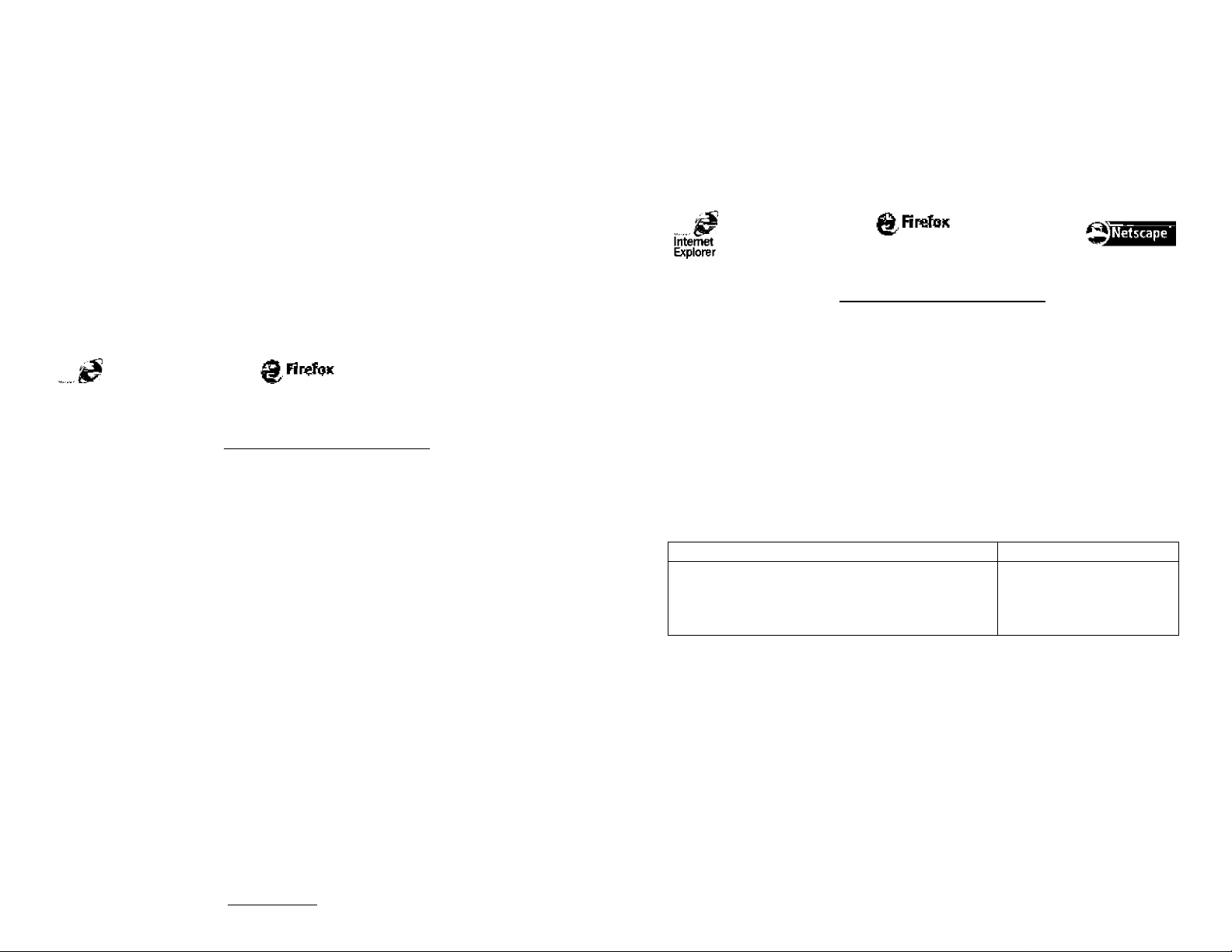
Explorer
To obtain a copy of the complete installation guide,
please visit the http://www.autostart.ca website and
click on the « Download » tab.
AUTOMATIC TRANSMISSION REMOTE STARTER
AS-1414/AS-1424
Quick Installation Guide
To obtain a copy of the complete installation guide,
please visit the
click on the « Download » tab.
How to Flash the Hood Pin
Resetting the Module (without the plug
in valet)
..........................................
Transmitter Programming Procedure. ..2
Entering Programming Options
Programming Options
Multi-speed Tach Programming
Horn HonkTiming
........................
..............................
http://www.autostart.ca website and
Tsbie of Contents
.................
............
............
1
2
2
2
3
3
Tachjumpersettings
Supplementary Information..................6
Fifth Relay Output (2nd IGN, ACC or
CRANK)..........................................6
Testing
...........................................
Diagnostics - Parking Light Flash
Table..............................................7
...........................
3
6
http://www.autostart.ca/ Installation Guide
How to Flash the Hood Pin
THEINSTALLER^ THEMODULE^
1. Press and hold the hood pin for 4 seconds.
2. Release the hood pin.
3. While the parking lights are on, press down the hood pin once more
and release the hood pin immediately.
Parking Lights “ON”
“ON” for 20 seconds
4. You now have 20 seconds to select one of the sub-menus
Notice
The manufacturer will accept no responsibility for any electrical damage resulting from improper installation of the product, be
that either damage to the vehicle itself or to the unit. This unit must be installed by a certified technician using all safety devices
supplied. Please note that this guide has been written for properly trained Autostart technicians: a certain level of skills and
knowledge is therefore assumed. Please reviewthe installation guide carefully before beginning any work.
Warning
This remote starter is designed for vehicles with an automatic transmission only. Before installing the unit, test that the
vehicle does not start when the gear select lever is in the “Drive” position. If it starts in gear, install a manual-transmission
remote starter system instead.
DOC.4.01 ■ March 8, 2006 GASP Manufactured in Canada
Page 2
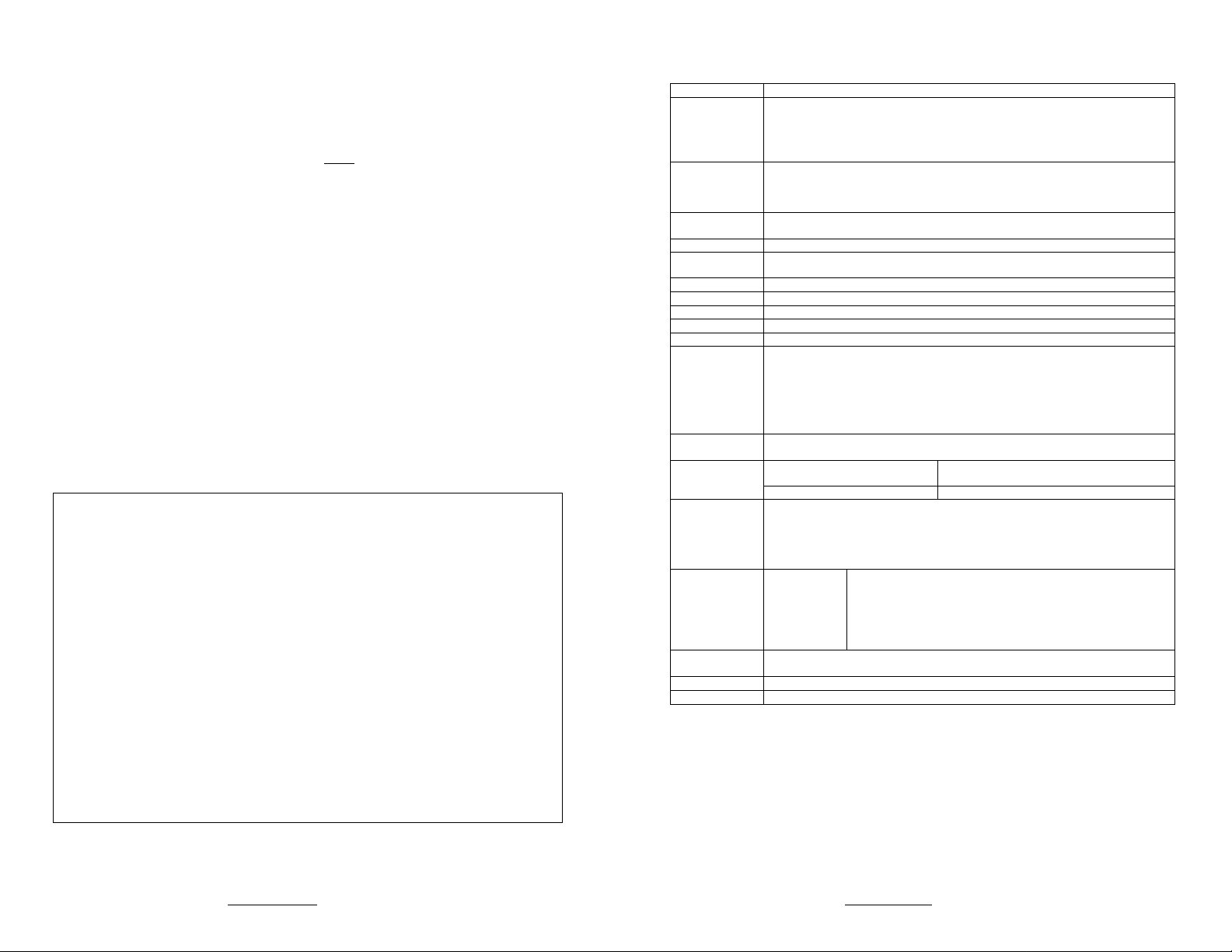
Resetting the Module (without the plug-in valet)
WARNING! By resetting the module, all programmed values are erased —i.e.: tach, transmitter as well
as programming options. The programming options are returned to their default values.
1. FLASH thehoodpin(seep.l).
2. In ten seconds or less, press and release the brake pedal 6 times.
The parking lights will flash 8 times confirming the reset.
Transmitter Programming Procedure.
1. FLASH the hood pin (see p.1)—the parking lights will stay on for up to 20 seconds.
2. Before the lights go out, turn the ignition key to the IGNITION ON (RUN) position and immediately to the OFF position.
3. Press and hold the LOCK button and keep it down until the parking lights flash 5 times quickly.
4. Thetransmitterinitsmemory.
5. To exit: close the hood.
To program a transmitter on the second vehicle for multi-car operation, you must press the TRUNK button (instead of LOCK or
UNLOCK) in step 3 of the transmitter programming procedure:
Entering Programming Options
1. Flash the hood pin switch {see p.1)—the parking lights will stay on for up to 20 seconds.
2. Before the lights go out, press and hold the brake pedal and then press one of the following buttons:
3. The parking lights will flash and the horn will honk (if programmed) once or twice to confirm entry into a mode.
4. Release the brake pedal.
After selection the function, press one of the corresponding buttons to select the option.
Programming Options
^ODE 1 ’ INDICATES DEFAULT SETTING
FUNCTION 1 - Ignition-controlled Door Locks
FUNCTION 2 - Secure Lock
FUNCTION 3 - Passive/active arming ofthe starter kill
FUNCTION 4 - Lock Pulse Duration
FUNCTIONS-Flashing LED
LOCK
...........................................
UNLOCK
...........................................
LOCK for Option 1,
UNLOCK for Option 2,
TRUNK for Option 3.
to access mode 1; or
to access mode 2
OPTION 1* Ignition-controlled door locks DISABLED
OPTION 2 Ignition-controlled Door Locks ENABLED
OPTION 3 Ignition-controlled Door Locks DISABLED
OPTION 1* Secure lock DISABLED
OPTION 2 Secure Lock ENABLE
OPTION 3 Secure Lock DISABLED (% -sec disarm pulse)
OPTION 1* Starter Kill PASSIVE (1-minute timeout.)
OPTION 2 starter Kill ACTIVE
OPTION 3 Starter Kill PASSIVE (3-minute timeout.)
OPTION 1* 7/10-second lock / unlock pulses
OPTION 2 4-second lock / unlock pulses
OPTION 3 7/10-second lock pulse and two % -second unlock pulses
OPTION 1* ENABLED (Will turn off once the engine is under ignition key control)
OPTION 2 DISABLED
OPTION 3 ENABLED (Must disarm starter kill in order to stop flashing)
Diagnostics - Parking Light Fiash Tabie
Flashes Description
1
2
3
3 slow flashes^ ^after a failed start attempt The module did not detect a tach signal.
4
5 Slow * Start attempt failed because no tach signal has been programmed.
5 Fast * Tachsignalprogrammed.
6 * A remote start was attempted while a tach-before-crank signal was detected before cranking.
8 * Unit reset see “Resetting the Module” (p.2)
10 • A ground (-) signal was detected on the hood pin input wire.
1 —pause —
1—pause—
5 flashes
[During the
transmitter
programming
procedure]
1 - pause - 2
ON SOLID for 3
seconds^.
ON continuously
ON continuously
ON 2 seconds
ON 4 seconds • Locking or unlocking a door (with Door pulses configured to 4 sec.)
ON 20 seconds * The hood pin has been flashed and you are now in the programming centre.
• Doors locked, starter kill armed.
• Run time has expired.
• TRUNK button pressed.
• Start signal received by the module.
• Cold weather mode cancelled.
• Remote start attempt cancelled by remote.
• Doors unlocked, starter kill disarmed.
• Exiting ignition valet
• Power-up reset
* Entering cold weather mode.
• Entering ignition valet.
* +12 V detected on the brake input wire either while cranking or during run time.
• Entering multi-speed tach programming.
* Transmitter has been programmed.
* There was a remote start attempt while the vehicle was in valet mode.
• Failed start: vehicle’s low battery voltage.
^followed by 1 flash Exiting cold weather mode
^followed by 3 flashes Entering cold weather mode
• Idle mode: Idle mode is engaged
• Run time: The vehicle has been remote started and is in runtime.
While the brake
pedal is
pressed.
• The hood has been opened and a ground (-) signal has been detected on the hood pin input
wire.
•Confirms that cold weather mode is engaged
http://www.autostart.ca/ Installation Guide
Installation Guide http://www.autostart.ca
Page 3

Supplementary Information
Fifth Relay Output (2nd IGN, ACC or CRANK)
Ik m Remote car starters of this series are equipped with an on-board
Ira high-current programmable 5th relay that can be used to power a
HI second ignition, accessory or crank wire. The unit uses 3sets of
pins; each set corresponds to a specific function of the output. In
order to activate one of the three possible functions, you must place
the jumper (supplied) on one of the three sets of pins and connect
the 14 AWG wire to the second IGN. I ACC. I CRANK wire of the
vehicle.
Caution!
Only one set of pins can be used at one time. Using more than one jumper may resuit in
serious damage to the vehicle. The relay output rating on this unit is 25 a at most. Defective
oem solenoid switches can sometimes draw up to 50 or 60 a, causing the 30 a fuse to
blow. Always verify your circuit with an appropriate measuring device.
Testing
Before putting back the vehicle together, it is recommended to check that the system operates properly. The following testing
procedures should be used to verify proper installation and operation of the system. Before testing, make sure that all
connections are soldered and thatthe unit is plugged in.
□ Remote-start the engine and listen for starter drag. If the starter cranks for too long, carry out another tach
programming procedure.
□ Hood switch shutdown. With the vehicle running under the remote car starter, open the hood; the vehicle
should shut down. If it does not shut down, check the hood pin-switch and its connector.
□ Brake shutdown circuit. With the vehicle running under the remote car starter, press and release the brake
pedal. The engine should shut down immediately. If the engine continues to run, check the brake switch
connection.
□ OEM alarm control. Make sure the module is able to arm and disarm the oem alarm (if applicable).
□ Door locks and trunk testing. Make sure each of these options respond to the transmitter (if installed).
□ Starter kill option. Sit inside the vehicle with all doors closed. Arm the vehicle, then try to start the engine with
the key. They engine should not start. If the engine starts, rewire the starter kill to reach proper operation.
□ Valet mode. Make sure the remote car starter is able to properly enter and exit valet mode. When setting the
remote car starter into valet mode, pressing the lock button will lock the doors without activating the starter kill.
(refertothe user guide for further information onvalet mode.)
□ Idle mode. Make sure the vehicle properly enters and exits idle mode.
□ Most comebacks are the result of misunderstandings about how a product works or performs. Take the
time to properly explain all functions and features to the customers before they leave the premises.
Doing this will save time and money.
MODE 2 ’ ¡^OICATES DEFAULT SETTING
FUNCTION 1 - Engine Run Time
OPTION 1 4-minute run time in gas mode / 9-minute in diesel mode.
OPTION 2* 15-minute run time in gas mode / 20-minute in diesel mode.
OPTION 3 25-minute run time in gas mode / 30-minute in diesel mode.
FUNCTION2-Idle Mode
OPTION 1 Idle mode DISABLED
OPTION 2* Idle mode ENABLED
FUNCTION3-EngineType- Gas or Diesel
OPTION 3 Idle mode DISABLED
OPTION 1 Diesel engine mode (in cold weather mode run time 20 min).
OPTION 2* GASOLINE engine mode
OPTION 3 Diesel engine mode
FUNCTI0N4-AUX1 programming
OPTION 1 Priority door access
OPTION 2* Horn confirmation on 2nd press of LOCK button
OPTION 3 Horn confirmation when pressing LOCK button
Multi-speed Tach Programming
1. Flash the hood pin {see p.1)—the parking lights will stay on for up to 20 seconds.
2. Before the lights go out, press and hold the brake pedal and press the LOCK and UNLOCK buttons simultaneously—the
parking lights will flash 4 times At that point, release the brake pedal.
3. Start up the engine and allow the vehicle to reach regular engine idle speed.
4. Once the engine is running idle, press the brake pedal and keep it down until you hear the parking lights output click
5 times.
5. Release the brake pedal —the tach programming is now complete.
Horn Honk Timing
Follow these steps to program horn confirmation:
1. Ensure that the hood is up and that the ignition is off.
5. Hold the hood pin down for4 seconds.
6. Release the hood pin. The parking lights will come on.
7. While the parking lights are on, immediately push and release the hood pin again—the parking lights will stay on for up to
20 seconds.
2. Press and hold the brake pedal, then simultaneously press the UNLOCK and START buttons —the horn will chirp 5 times.
3. Release the brake pedal.
4. To change the timing:
5. To save the new settings: press LOCK and UNLOCK. If3chirps are returned the new settings have been saved.
a. To increase the Horn pulse by 3 ms, press the LOCK button.
b. To decrease the pulse by 3 ms, press the UNLOCK button.
c. To increase the pulse by 10 ms, press the START or STOP button.
d. To decrease the pulse by10 ms, press the TRUNK button.
Tach jumper settings
Some new vehicles have a higher TACH voltage
threshold, which would fall out of the normal TACH
trigger circuit of the remote car starter. Changing the
jumper to TACH Threshold HIGH will allow the
module to properly detect the TACH signal.
http://www.autostart.ca/ Installation Guide
Installation Guide http://www.autostart.ca
Page 4

WIRING SCHEMATIC
Warning: Use pliers
L.E.D. connector, do not pull out the cord
as you could tear off the wires from the
connector, leaving the latter inside the
module.
(Optional on certain models)
+2 VOLT L.E.D.
Optional Starter Kill Relay
N/A87
STARTER WIRE 87A
(Solenoid Side)
IGNITION (+) 85
STARTER WIRE 30
(Key Side)
when removing the
86
Start Kill Output (-)
15 A Fuse
12- YELLOW
11- GREY
10- WHITE....................................... (-) GROUND when running
9- PURPLE..................................... (-) EXT. TRIGGER input
8- ORANGE.................................... (-) Neg. Parking Lights
7- WHITE/ORANGE........................ (-) Starter kill output
6- BLUE/WHITE.............................. (-) AUX 1 Output
5- WHITE/GREEN........................... (-) DISARM
4- WHITE/BROWN.......................... (-) REARM
3- GREEN....................................... (-) UNLOCK
2- BROWN...................................... (-) LOCK
1- BLUE ......................................... (-) TRUNK
..................................
.......................................
(+) Glow plug input
(-) N/A
September 19, 2005
