Page 1

AutoCAD 2012 for Mac
User's Guide
July 2011
Page 2
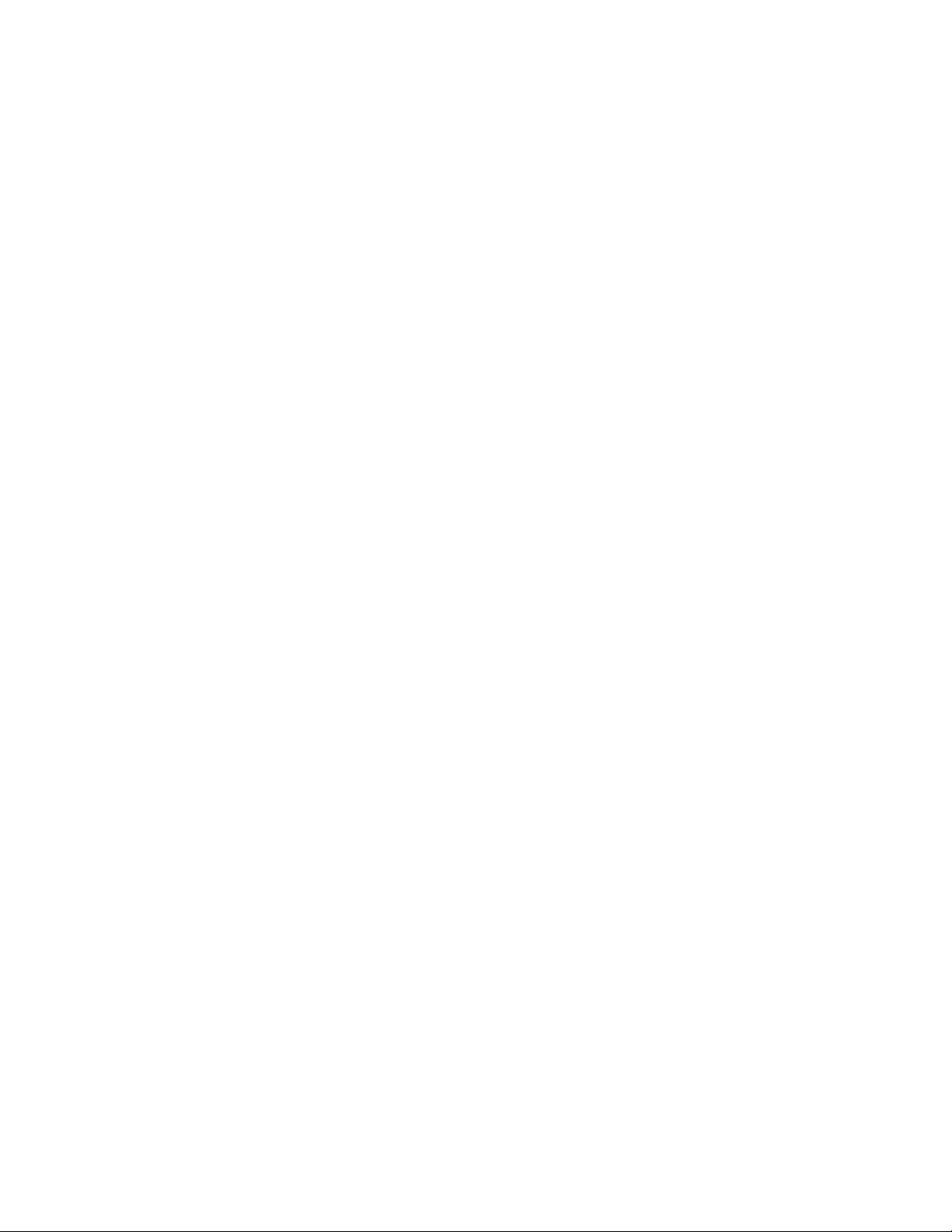
©
2011 Autodesk, Inc. All Rights Reserved. Except as otherwise permitted by Autodesk, Inc., this publication, or parts thereof, may not
be reproduced in any form, by any method, for any purpose.
Certain materials included in this publication are reprinted with the permission of the copyright holder.
Trademarks
The following are registered trademarks or trademarks of Autodesk, Inc., and/or its subsidiaries and/or affiliates in the USA and other countries:
3DEC (design/logo), 3December, 3December.com, 3ds Max, Algor, Alias, Alias (swirl design/logo), AliasStudio, Alias|Wavefront (design/logo),
ATC, AUGI, AutoCAD, AutoCAD Learning Assistance, AutoCAD LT, AutoCAD Simulator, AutoCAD SQL Extension, AutoCAD SQL Interface,
Autodesk, Autodesk Envision, Autodesk Intent, Autodesk Inventor, Autodesk Map, Autodesk MapGuide, Autodesk Streamline, AutoLISP, AutoSnap,
AutoSketch, AutoTrack, Backburner, Backdraft, Built with ObjectARX (logo), Burn, Buzzsaw, CAiCE, Civil 3D, Cleaner, Cleaner Central, ClearScale,
Colour Warper, Combustion, Communication Specification, Constructware, Content Explorer, Dancing Baby (image), DesignCenter, Design
Doctor, Designer's Toolkit, DesignKids, DesignProf, DesignServer, DesignStudio, Design Web Format, Discreet, DWF, DWG, DWG (logo), DWG
Extreme, DWG TrueConvert, DWG TrueView, DXF, Ecotect, Exposure, Extending the Design Team, Face Robot, FBX, Fempro, Fire, Flame, Flare,
Flint, FMDesktop, Freewheel, GDX Driver, Green Building Studio, Heads-up Design, Heidi, HumanIK, IDEA Server, i-drop, ImageModeler, iMOUT,
Incinerator, Inferno, Inventor, Inventor LT, Kaydara, Kaydara (design/logo), Kynapse, Kynogon, LandXplorer, Lustre, MatchMover, Maya,
Mechanical Desktop, Moldflow, Moonbox, MotionBuilder, Movimento, MPA, MPA (design/logo), Moldflow Plastics Advisers, MPI, Moldflow
Plastics Insight, MPX, MPX (design/logo), Moldflow Plastics Xpert, Mudbox, Multi-Master Editing, Navisworks, ObjectARX, ObjectDBX, Open
Reality, Opticore, Opticore Opus, Pipeplus, PolarSnap, PortfolioWall, Powered with Autodesk Technology, Productstream, ProjectPoint, ProMaterials,
RasterDWG, RealDWG, Real-time Roto, Recognize, Render Queue, Retimer,Reveal, Revit, Showcase, ShowMotion, SketchBook, Smoke, Softimage,
Softimage|XSI (design/logo), Sparks, SteeringWheels, Stitcher, Stone, StudioTools, ToolClip, Topobase, Toxik, TrustedDWG, ViewCube, Visual,
Visual LISP, Volo, Vtour, Wire, Wiretap, WiretapCentral, XSI, and XSI (design/logo).
All other brand names, product names or trademarks belong to their respective holders.
Disclaimer
THIS PUBLICATION AND THE INFORMATION CONTAINED HEREIN IS MADE AVAILABLE BY AUTODESK, INC. "AS IS." AUTODESK, INC. DISCLAIMS
ALL WARRANTIES, EITHER EXPRESS OR IMPLIED, INCLUDING BUT NOT LIMITED TO ANY IMPLIED WARRANTIES OF MERCHANTABILITY OR
FITNESS FOR A PARTICULAR PURPOSE REGARDING THESE MATERIALS.
Published by:
Autodesk, Inc.
111 McInnis Parkway
San Rafael, CA 94903, USA
Page 3

Contents
Chapter 1 Get Information . . . . . . . . . . . . . . . . . . . . . . . . . . 1
Find the Information You Need . . . . . . . . . . . . . . . . . . . . . . 1
Access and Search the Product Help . . . . . . . . . . . . . . . . . 1
Learn the Product . . . . . . . . . . . . . . . . . . . . . . . . . . . 2
View the Product Readme . . . . . . . . . . . . . . . . . . . . . . 3
Join the Customer Involvement Program . . . . . . . . . . . . . . 3
Join the Customer Involvement Program . . . . . . . . . . . 4
Get Information from Drawings . . . . . . . . . . . . . . . . . . . . . . 4
Obtain General Drawing Information . . . . . . . . . . . . . . . . 4
Chapter 2 The User Interface . . . . . . . . . . . . . . . . . . . . . . . . . 7
Start a Command . . . . . . . . . . . . . . . . . . . . . . . . . . . . . . 7
Parts of the User Interface . . . . . . . . . . . . . . . . . . . . . . 7
The Menu Bar . . . . . . . . . . . . . . . . . . . . . . . . . . . . . 9
The Tool Sets Palette . . . . . . . . . . . . . . . . . . . . . . . . 10
The Command Line . . . . . . . . . . . . . . . . . . . . . . . . . 12
Overview of Using the Command Line . . . . . . . . . . . . 12
Enter Commands on the Command Line . . . . . . . . . . 13
Enter System Variables on the Command Line . . . . . . . . 15
Switch Between Dialog Boxes and the Command
Line . . . . . . . . . . . . . . . . . . . . . . . . . . . . . 16
View and Edit Within the Command History . . . . . . . . 17
Work with Shortcut Menus . . . . . . . . . . . . . . . . . . . . . 18
iii
Page 4

About Keyboard Shortcuts . . . . . . . . . . . . . . . . . . . . . 18
Control the Drawing Area Interface . . . . . . . . . . . . . . . . . . . 25
Interface Themes and Background Color . . . . . . . . . . . . . . 25
Interface Themes and Background Color . . . . . . . . . . . 26
Cursors in the Drawing Area . . . . . . . . . . . . . . . . . . . . 26
Selection Style . . . . . . . . . . . . . . . . . . . . . . . . . . . . 27
The UCS Icon . . . . . . . . . . . . . . . . . . . . . . . . . . . . 27
Viewport Label Menus . . . . . . . . . . . . . . . . . . . . . . . 29
The ViewCube Tool . . . . . . . . . . . . . . . . . . . . . . . . . 30
The Coordinates Display . . . . . . . . . . . . . . . . . . . . . . 30
Model Space and Layouts . . . . . . . . . . . . . . . . . . . . . . 31
Control Status, Layers, Properties, and Content . . . . . . . . . . . . . 32
The Status Bar . . . . . . . . . . . . . . . . . . . . . . . . . . . . 32
The Status Bar . . . . . . . . . . . . . . . . . . . . . . . . . 33
The Layers Palette . . . . . . . . . . . . . . . . . . . . . . . . . . 34
The Layers Palette . . . . . . . . . . . . . . . . . . . . . . . 36
The Properties Inspector . . . . . . . . . . . . . . . . . . . . . . 37
The Content Palette . . . . . . . . . . . . . . . . . . . . . . . . . 38
Customize the Drawing Environment . . . . . . . . . . . . . . . . . . 39
Set Interface Options . . . . . . . . . . . . . . . . . . . . . . . . 39
Set Up the Drawing Area . . . . . . . . . . . . . . . . . . . 39
Specify the Behavior of Palettes . . . . . . . . . . . . . . . . 40
Customize Startup . . . . . . . . . . . . . . . . . . . . . . . . . . 41
Chapter 3 Start and Save Drawings . . . . . . . . . . . . . . . . . . . . . 43
Start a Drawing . . . . . . . . . . . . . . . . . . . . . . . . . . . . . . 43
Overview of Starting a New Drawing . . . . . . . . . . . . . . . . 43
Specify Units and Unit Formats . . . . . . . . . . . . . . . . . . . 44
Determine the Units of Measurement . . . . . . . . . . . . 44
Set the Unit Format Conventions . . . . . . . . . . . . . . 45
Use a Drawing Template File . . . . . . . . . . . . . . . . . . . . 47
Add Identifying Information to Drawings . . . . . . . . . . . . . 48
Open or Save a Drawing . . . . . . . . . . . . . . . . . . . . . . . . . . 48
Open a Drawing . . . . . . . . . . . . . . . . . . . . . . . . . . . 48
Work with Multiple Open Drawings . . . . . . . . . . . . . . . . 51
Preview Open Drawings and Layouts . . . . . . . . . . . . . 51
Switch Between Open Drawings . . . . . . . . . . . . . . . 51
Switch Between Layouts in the Current Drawing . . . . . . 52
Transfer Information between Open Drawings . . . . . . . . 52
Save a Drawing . . . . . . . . . . . . . . . . . . . . . . . . . . . 52
Find a Drawing File . . . . . . . . . . . . . . . . . . . . . . . . . 56
Specify Search Paths and File Locations . . . . . . . . . . . . . . 56
Repair, Restore, or Recover Drawing Files . . . . . . . . . . . . . . . . . 57
Repair a Damaged Drawing File . . . . . . . . . . . . . . . . . . . 57
Create and Restore Backup Files . . . . . . . . . . . . . . . . . . 58
Recover from a System Failure . . . . . . . . . . . . . . . . . . . 59
iv | Contents
Page 5

Chapter 4 Control the Drawing Views . . . . . . . . . . . . . . . . . . . . 61
Change Views . . . . . . . . . . . . . . . . . . . . . . . . . . . . . . . 61
Pan or Zoom a View . . . . . . . . . . . . . . . . . . . . . . . . . 61
Save and Restore Views . . . . . . . . . . . . . . . . . . . . . . . 63
Control the 3D Projection Style . . . . . . . . . . . . . . . . . . . 64
Overview of Parallel and Perspective Views . . . . . . . . . 64
Define a Perspective Projection (DVIEW) . . . . . . . . . . . 65
Define a Parallel Projection . . . . . . . . . . . . . . . . . . 65
Choose Preset 3D Views . . . . . . . . . . . . . . . . . . . . 66
Define a 3D View with Coordinate Values or Angles . . . . . 66
Change to a View of the XY Plane . . . . . . . . . . . . . . 67
Shade a Model and Use Edge Effects . . . . . . . . . . . . . . . . 67
Use a Visual Style to Display Your Model . . . . . . . . . . . 68
Customize a Visual Style . . . . . . . . . . . . . . . . . . . 69
Control Performance . . . . . . . . . . . . . . . . . . . . . 78
Use Viewing Tools . . . . . . . . . . . . . . . . . . . . . . . . . . . . . 79
Specify 3D Views . . . . . . . . . . . . . . . . . . . . . . . . . . 79
Overview of 3D Views . . . . . . . . . . . . . . . . . . . . . 80
Use 3D Navigation Tools . . . . . . . . . . . . . . . . . . . 80
Create a 3D Dynamic View (DVIEW) . . . . . . . . . . . . . 80
Use ViewCube Tool . . . . . . . . . . . . . . . . . . . . . . . . . 81
Overview of ViewCube Tool . . . . . . . . . . . . . . . . . 82
ViewCube Menu . . . . . . . . . . . . . . . . . . . . . . . . 83
Reorient the View of a Model with ViewCube . . . . . . . . 84
Change the UCS with the ViewCube Tool . . . . . . . . . . 89
Display Multiple Views in Model Space . . . . . . . . . . . . . . . . . . 90
Set Model Space Viewports . . . . . . . . . . . . . . . . . . . . . 90
Select and Use the Current Viewport . . . . . . . . . . . . . . . . 92
Save and Restore Model Layout Viewport Arrangements . . . . . 93
Chapter 5 Organize Drawings and Layouts . . . . . . . . . . . . . . . . . 95
Create Single-View Drawings (Model Space) . . . . . . . . . . . . . . . 95
Quick Start for Model Space Drafting . . . . . . . . . . . . . . . . 95
Draw, Scale, and Annotate in Model Space . . . . . . . . . . . . . 96
Create Multiple-View Drawing Layouts (Paper Space) . . . . . . . . . . 99
Quick Start for Layouts . . . . . . . . . . . . . . . . . . . . . . . 99
Understand the Layout Process . . . . . . . . . . . . . . . . . . . 99
Work with Model Space and Paper Space . . . . . . . . . . . . . 100
Work in Model Space . . . . . . . . . . . . . . . . . . . . 101
Work on a Named Layout . . . . . . . . . . . . . . . . . . 101
Access Model Space from a Layout Viewport . . . . . . . . 102
Create and Modify Layout Viewports . . . . . . . . . . . . . . . 103
Control Views in Layout Viewports . . . . . . . . . . . . . . . . 104
Scale Views in Layout Viewports . . . . . . . . . . . . . . 105
Control Visibility in Layout Viewports . . . . . . . . . . . 106
Contents | v
Page 6

Scale Linetypes in Layout Viewports . . . . . . . . . . . . 109
Align Views in Layout Viewports . . . . . . . . . . . . . . 110
Rotate Views in Layout Viewports . . . . . . . . . . . . . . 111
Reuse Layouts and Layout Settings . . . . . . . . . . . . . . . . 111
Chapter 6 Create and Modify Objects . . . . . . . . . . . . . . . . . . . 113
Control the Properties of Objects . . . . . . . . . . . . . . . . . . . . 113
Work with Object Properties . . . . . . . . . . . . . . . . . . . . 113
Overview of Object Properties . . . . . . . . . . . . . . . . 113
Display and Change the Properties of Objects . . . . . . . 114
Copy Properties Between Objects . . . . . . . . . . . . . . 115
Work with Layers . . . . . . . . . . . . . . . . . . . . . . . . . 115
Overview of Layers . . . . . . . . . . . . . . . . . . . . . . 115
Use Layers to Manage Complexity . . . . . . . . . . . . . 116
Create and Name Layers . . . . . . . . . . . . . . . . . . . 119
Change Layer Settings and Layer Properties . . . . . . . . 120
Override Layer Properties in Viewports . . . . . . . . . . . 121
Group and Sort the List of Layers . . . . . . . . . . . . . . 124
Reconcile New Layers . . . . . . . . . . . . . . . . . . . . 127
Work with Layer States . . . . . . . . . . . . . . . . . . . 128
Work with Colors . . . . . . . . . . . . . . . . . . . . . . . . . 130
Set the Current Color . . . . . . . . . . . . . . . . . . . . 130
Change the Color of an Object . . . . . . . . . . . . . . . 132
Use Color Books . . . . . . . . . . . . . . . . . . . . . . . 133
Work with Linetypes . . . . . . . . . . . . . . . . . . . . . . . . 133
Overview of Linetypes . . . . . . . . . . . . . . . . . . . . 134
Load Linetypes . . . . . . . . . . . . . . . . . . . . . . . . 135
Set the Current Linetype . . . . . . . . . . . . . . . . . . . 135
Change the Linetype of an Object . . . . . . . . . . . . . 136
Control Linetype Scale . . . . . . . . . . . . . . . . . . . . 137
Display Linetypes on Short Segments and Polylines . . . . 137
Control Lineweights . . . . . . . . . . . . . . . . . . . . . . . . 138
Overview of Lineweights . . . . . . . . . . . . . . . . . . 138
Display Lineweights . . . . . . . . . . . . . . . . . . . . . 139
Set the Current Lineweight . . . . . . . . . . . . . . . . . 140
Change the Lineweight of an Object . . . . . . . . . . . . 141
Control the Display Properties of Certain Objects . . . . . . . . 142
Control the Display of Polylines, Hatches, Gradient Fills,
Lineweights, and Text . . . . . . . . . . . . . . . . . . . 142
Control the Transparency of Objects . . . . . . . . . . . . 143
Control How Overlapping Objects Are Displayed . . . . . . 144
Control the Display of Objects . . . . . . . . . . . . . . . 144
Use Precision Tools . . . . . . . . . . . . . . . . . . . . . . . . . . . . 145
Work with the User Coordinate System (UCS) . . . . . . . . . . 145
Overview of the User Coordinate System (UCS) . . . . . . 145
Control the User Coordinate System (UCS) . . . . . . . . . 147
vi | Contents
Page 7

Work with Named UCS Definitions and Preset
Orientations . . . . . . . . . . . . . . . . . . . . . . . . 147
Assign UCS Definitions to Viewports . . . . . . . . . . . . 147
Use the Dynamic UCS with Solid Models . . . . . . . . . . 149
Control the Display of the User Coordinate System
Icon . . . . . . . . . . . . . . . . . . . . . . . . . . . . 150
Enter Coordinates to Specify Points . . . . . . . . . . . . . . . . 153
Overview of Coordinate Entry . . . . . . . . . . . . . . . . 153
Enter 2D Coordinates . . . . . . . . . . . . . . . . . . . . 154
Enter 3D Coordinates . . . . . . . . . . . . . . . . . . . . 159
Use Dynamic Input . . . . . . . . . . . . . . . . . . . . . . . . 163
Snap to Locations on Objects (Object Snaps) . . . . . . . . . . . 167
Use Object Snaps . . . . . . . . . . . . . . . . . . . . . . . 167
The Object Snap Menu . . . . . . . . . . . . . . . . . . . 169
Set Visual Aids for Object Snaps (AutoSnap) . . . . . . . . 169
Override Object Snap Settings . . . . . . . . . . . . . . . . 170
Restrict Cursor Movement . . . . . . . . . . . . . . . . . . . . . 172
Adjust Grid and Grid Snap . . . . . . . . . . . . . . . . . 172
Use Orthogonal Locking (Ortho Mode) . . . . . . . . . . . 175
Use Polar Tracking and PolarSnap . . . . . . . . . . . . . . 176
Lock an Angle for One Point (Angle) . . . . . . . . . . . . 178
Combine or Offset Points and Coordinates . . . . . . . . . . . . 179
Combine Coordinate Values (Coordinate Filters) . . . . . . 179
Track to Points on Objects (Object Snap Tracking) . . . . . 182
Track to Offset Point Locations (Tracking) . . . . . . . . . 184
Specify Distances . . . . . . . . . . . . . . . . . . . . . . . . . . 184
Enter Direct Distances . . . . . . . . . . . . . . . . . . . . 184
Offset from Temporary Reference Points . . . . . . . . . . 185
Specify Intervals on Objects . . . . . . . . . . . . . . . . . 185
Extract Geometric Information from Objects . . . . . . . . . . . 187
Obtain Distances, Angles, and Point Locations . . . . . . . 188
Obtain Area and Mass Properties Information . . . . . . . 188
Use a Calculator . . . . . . . . . . . . . . . . . . . . . . . . . . 192
Use the Command Prompt Calculator . . . . . . . . . . . 192
Create Objects . . . . . . . . . . . . . . . . . . . . . . . . . . . . . . 194
Draw Linear Objects . . . . . . . . . . . . . . . . . . . . . . . . 195
Draw Lines . . . . . . . . . . . . . . . . . . . . . . . . . . 195
Draw Polylines . . . . . . . . . . . . . . . . . . . . . . . . 196
Draw Rectangles and Polygons . . . . . . . . . . . . . . . 198
Draw Multiline Objects . . . . . . . . . . . . . . . . . . . 198
Draw Freehand Sketches . . . . . . . . . . . . . . . . . . . 199
Draw Curved Objects . . . . . . . . . . . . . . . . . . . . . . . 200
Draw Arcs . . . . . . . . . . . . . . . . . . . . . . . . . . 200
Draw Circles . . . . . . . . . . . . . . . . . . . . . . . . . 204
Draw Polyline Arcs . . . . . . . . . . . . . . . . . . . . . . 205
Draw Donuts . . . . . . . . . . . . . . . . . . . . . . . . . 207
Contents | vii
Page 8
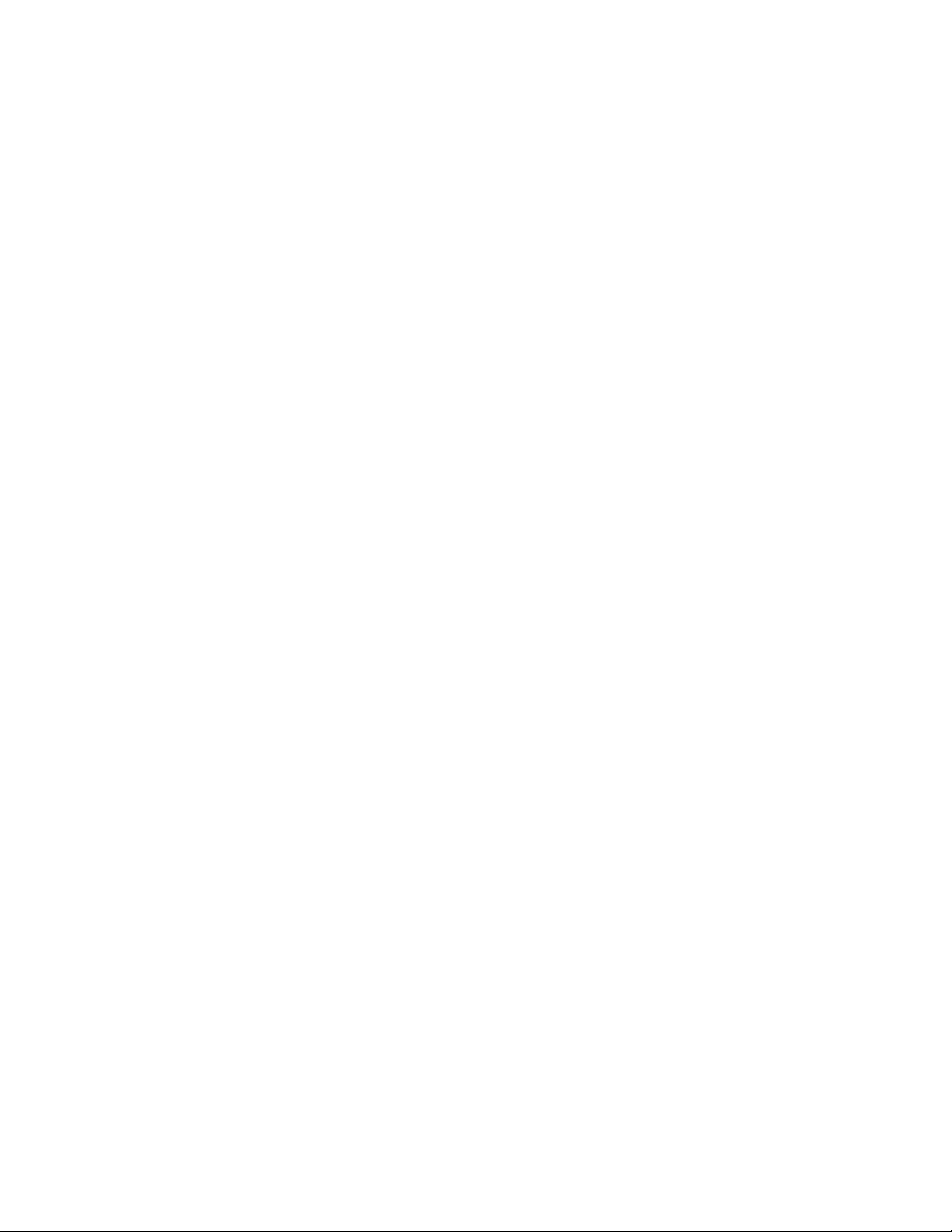
Draw Ellipses . . . . . . . . . . . . . . . . . . . . . . . . . 208
Draw Splines . . . . . . . . . . . . . . . . . . . . . . . . . 209
Draw Helixes . . . . . . . . . . . . . . . . . . . . . . . . . 215
Draw Construction and Reference Geometry . . . . . . . . . . . 216
Draw Reference Points . . . . . . . . . . . . . . . . . . . . 216
Draw Construction Lines (and Rays) . . . . . . . . . . . . 217
Create and Combine Areas (Regions) . . . . . . . . . . . . . . . 218
Create Revision Clouds . . . . . . . . . . . . . . . . . . . . . . 220
Select and Modify Objects . . . . . . . . . . . . . . . . . . . . . . . . 221
Select Objects . . . . . . . . . . . . . . . . . . . . . . . . . . . 222
Select Objects Individually . . . . . . . . . . . . . . . . . 222
Select Multiple Objects . . . . . . . . . . . . . . . . . . . 223
Prevent Objects from Being Selected . . . . . . . . . . . . 225
Select Objects by Properties . . . . . . . . . . . . . . . . . 226
Customize Object Selection . . . . . . . . . . . . . . . . . 226
Group Objects . . . . . . . . . . . . . . . . . . . . . . . . 228
Correct Mistakes . . . . . . . . . . . . . . . . . . . . . . . . . . 231
Erase Objects . . . . . . . . . . . . . . . . . . . . . . . . . . . . 232
Cut, Copy, and Paste with the Clipboard . . . . . . . . . . . . . 233
Modify Objects . . . . . . . . . . . . . . . . . . . . . . . . . . . 233
Choose a Method to Modify Objects . . . . . . . . . . . . 234
Modify Objects Using Grips . . . . . . . . . . . . . . . . . 235
Move or Rotate Objects . . . . . . . . . . . . . . . . . . . 240
Copy, Array, Offset, or Mirror Objects . . . . . . . . . . . . 244
Change the Size and Shape of Objects . . . . . . . . . . . 263
Fillet, Chamfer, Break, or Join Objects . . . . . . . . . . . 269
Disassociate Compound Objects (Explode) . . . . . . . . . 278
Modify Polylines . . . . . . . . . . . . . . . . . . . . . . . 279
Modify Splines . . . . . . . . . . . . . . . . . . . . . . . . 281
Modify Helixes . . . . . . . . . . . . . . . . . . . . . . . . 288
Modify Multilines . . . . . . . . . . . . . . . . . . . . . . 289
Add Constraints to Geometry . . . . . . . . . . . . . . . . . . . . . . 291
Overview of Constraints . . . . . . . . . . . . . . . . . . . . . . 291
Constrain Objects Geometrically . . . . . . . . . . . . . . . . . 294
Overview of Geometric Constraints . . . . . . . . . . . . . 294
Apply or Remove Geometric Constraints . . . . . . . . . . 295
Display and Verify Geometric Constraints . . . . . . . . . 300
Modify Objects with Geometric Constraints Applied . . . . 303
Infer Geometric Constraints . . . . . . . . . . . . . . . . . 305
Constrain Distances and Angles between Objects . . . . . . . . . 307
Overview of Dimensional Constraints . . . . . . . . . . . 307
Apply Dimensional Constraints . . . . . . . . . . . . . . . 309
Control the Display of Dimensional Constraints . . . . . . 312
Modify Objects with Dimensional Constraints
Applied . . . . . . . . . . . . . . . . . . . . . . . . . . . 313
Constrain a Design with Formulas and Equations . . . . . . . . 315
viii | Contents
Page 9

Overview of Formulas and Equations . . . . . . . . . . . . 316
Control Geometry with Parameters . . . . . . . . . . . . . 317
Chapter 7 Define and Reference Blocks . . . . . . . . . . . . . . . . . . 321
Work with Blocks . . . . . . . . . . . . . . . . . . . . . . . . . . . . 321
Overview of Blocks . . . . . . . . . . . . . . . . . . . . . . . . . 321
Insert Blocks . . . . . . . . . . . . . . . . . . . . . . . . . . . . 323
Work with Dynamic Blocks in Drawings . . . . . . . . . . . . . 325
Overview of Dynamic Blocks . . . . . . . . . . . . . . . . 325
Work With Action Parameters in Blocks . . . . . . . . . . 327
Work With Constraint Parameters in Blocks . . . . . . . . 331
Remove Block Definitions . . . . . . . . . . . . . . . . . . . . . 332
Create and Modify Blocks . . . . . . . . . . . . . . . . . . . . . . . . 332
Define Blocks . . . . . . . . . . . . . . . . . . . . . . . . . . . . 333
Create Blocks Within a Drawing . . . . . . . . . . . . . . . 333
Create Drawing Files for Use as Blocks . . . . . . . . . . . 334
Control the Color and Linetype Properties in Blocks . . . . 336
Nest Blocks . . . . . . . . . . . . . . . . . . . . . . . . . . 337
Create Block Libraries . . . . . . . . . . . . . . . . . . . . 339
Attach Data to Blocks (Block Attributes) . . . . . . . . . . . . . 339
Overview of Block Attributes . . . . . . . . . . . . . . . . 340
Define Block Attributes . . . . . . . . . . . . . . . . . . . 341
Extract Data from Block Attributes . . . . . . . . . . . . . 343
Extract Block Attribute Data (Advanced) . . . . . . . . . . 344
Modify Blocks . . . . . . . . . . . . . . . . . . . . . . . . . . . 349
Modify a Block Definition . . . . . . . . . . . . . . . . . . 349
Modify the Data in Block Attributes . . . . . . . . . . . . . 351
Modify a Block Attribute Definition . . . . . . . . . . . . . 351
Disassemble a Block Reference (Explode) . . . . . . . . . . 353
Chapter 8 Work with 3D Models . . . . . . . . . . . . . . . . . . . . . . 355
Create 3D Models . . . . . . . . . . . . . . . . . . . . . . . . . . . . 355
Overview of 3D Modeling . . . . . . . . . . . . . . . . . . . . . 355
Create Solids and Surfaces from Lines and Curves . . . . . . . . 361
Overview of Creating Solids and Surfaces . . . . . . . . . . 361
Create a Solid or Surface by Extruding . . . . . . . . . . . 364
Create a Solid or Surface by Sweeping . . . . . . . . . . . . 367
Create a Solid or Surface by Lofting . . . . . . . . . . . . . 369
Create a Solid or Surface by Revolving . . . . . . . . . . . 372
Create Solids . . . . . . . . . . . . . . . . . . . . . . . . . . . . 373
Overview of Creating 3D Solids . . . . . . . . . . . . . . . 373
Create 3D Solid Primitives . . . . . . . . . . . . . . . . . . 375
Create a Polysolid . . . . . . . . . . . . . . . . . . . . . . 383
Create 3D Solids from Objects . . . . . . . . . . . . . . . . 385
Combine or Slice 3D Objects . . . . . . . . . . . . . . . . 389
Contents | ix
Page 10

Check 3D Models for Interferences . . . . . . . . . . . . . 392
Create Surfaces . . . . . . . . . . . . . . . . . . . . . . . . . . . 393
Overview of Creating Surfaces . . . . . . . . . . . . . . . . 393
Create Procedural Surfaces . . . . . . . . . . . . . . . . . . 398
Create NURBS Surfaces . . . . . . . . . . . . . . . . . . . 403
Create Associative Surfaces . . . . . . . . . . . . . . . . . 405
Create Meshes . . . . . . . . . . . . . . . . . . . . . . . . . . . 408
Overview of Creating Meshes . . . . . . . . . . . . . . . . 408
Create 3D Mesh Primitives . . . . . . . . . . . . . . . . . 412
Construct Meshes from Other Objects . . . . . . . . . . . 422
Create Meshes by Conversion . . . . . . . . . . . . . . . . 428
Create Custom Mesh (Legacy) . . . . . . . . . . . . . . . . 432
Create Wireframe Models . . . . . . . . . . . . . . . . . . . . . 436
Add 3D Thickness to Objects . . . . . . . . . . . . . . . . . . . 439
Modify 3D Models . . . . . . . . . . . . . . . . . . . . . . . . . . . . 440
Overview of Modifying 3D Objects . . . . . . . . . . . . . . . . 440
Use Gizmos to Modify Objects . . . . . . . . . . . . . . . . . . 443
Overview of Using Gizmos . . . . . . . . . . . . . . . . . 443
Use the Gizmos . . . . . . . . . . . . . . . . . . . . . . . 444
Move 3D Objects . . . . . . . . . . . . . . . . . . . . . . . 446
Rotate 3D Objects . . . . . . . . . . . . . . . . . . . . . . 450
Scale 3D Objects . . . . . . . . . . . . . . . . . . . . . . . 451
Use Grips to Modify Solids and Surfaces . . . . . . . . . . . . . 455
Use 3D Subobject Grips . . . . . . . . . . . . . . . . . . . 455
Cycle Through and Filter Subobjects . . . . . . . . . . . . 457
Use Grips to Edit 3D Solids and Surfaces . . . . . . . . . . 458
Modify 3D Subobjects . . . . . . . . . . . . . . . . . . . . . . . 462
Move, Rotate, and Scale 3D Subobjects . . . . . . . . . . . 462
Modify Faces on 3D Objects . . . . . . . . . . . . . . . . . 465
Modify Edges on 3D Objects . . . . . . . . . . . . . . . . 469
Modify Vertices on 3D Objects . . . . . . . . . . . . . . . 473
Work with Complex 3D Solids and Surfaces . . . . . . . . . . . 476
Display Original Forms of Composite Solids . . . . . . . . 476
Modify Composite Solids and Surfaces . . . . . . . . . . . 478
Shell and Remove Redundancies in 3D Objects . . . . . . . 480
Press or Pull Bounded Areas . . . . . . . . . . . . . . . . . 482
Add Facets to Faces on Solids and Surfaces . . . . . . . . . 483
Modify the Properties of 3D Solids, Surfaces, and Meshes . . . . 484
Modify Surfaces . . . . . . . . . . . . . . . . . . . . . . . . . . 488
Overview of Modifying Surfaces . . . . . . . . . . . . . . . 488
Trim and Untrim Surfaces . . . . . . . . . . . . . . . . . . 491
Extend a Surface . . . . . . . . . . . . . . . . . . . . . . . 492
Fillet a Surface . . . . . . . . . . . . . . . . . . . . . . . . 493
Edit NURBS Surfaces . . . . . . . . . . . . . . . . . . . . . 493
Analyze Surfaces . . . . . . . . . . . . . . . . . . . . . . . 495
Modify Mesh Objects . . . . . . . . . . . . . . . . . . . . . . . 499
x | Contents
Page 11

Overview of Modifying Meshes . . . . . . . . . . . . . . . 499
Change Mesh Smoothness Levels . . . . . . . . . . . . . . 503
Refine Mesh Objects or Subobjects . . . . . . . . . . . . . 506
Add Creases to Mesh . . . . . . . . . . . . . . . . . . . . . 509
Modify Mesh Faces . . . . . . . . . . . . . . . . . . . . . . 511
Create and Close Mesh Gaps . . . . . . . . . . . . . . . . 516
Tips for Working with Mesh . . . . . . . . . . . . . . . . . 518
Create Sections and Drawings from 3D Models . . . . . . . . . . . . . 527
Work with Sections . . . . . . . . . . . . . . . . . . . . . . . . 527
Overview of Section Objects . . . . . . . . . . . . . . . . . 528
Create Section Objects . . . . . . . . . . . . . . . . . . . . 530
Modify a Section View . . . . . . . . . . . . . . . . . . . . 535
Save and Publish Section Objects . . . . . . . . . . . . . . 541
Create a Flattened View . . . . . . . . . . . . . . . . . . . . . . 544
Chapter 9 Annotate Drawings . . . . . . . . . . . . . . . . . . . . . . . 547
Work with Annotations . . . . . . . . . . . . . . . . . . . . . . . . . 547
Overview of Annotations . . . . . . . . . . . . . . . . . . . . . 547
Scale Annotations . . . . . . . . . . . . . . . . . . . . . . . . . 548
Overview of Scaling Annotations . . . . . . . . . . . . . . 548
Set Annotation Scale . . . . . . . . . . . . . . . . . . . . . 549
Create Annotative Objects . . . . . . . . . . . . . . . . . . 550
Display Annotative Objects . . . . . . . . . . . . . . . . . 560
Add and Modify Scale Representations . . . . . . . . . . . 561
Set Orientation for Annotations . . . . . . . . . . . . . . . . . . 563
Set Orientation for Annotations . . . . . . . . . . . . . . . 563
Hatches, Fills, and Wipeouts . . . . . . . . . . . . . . . . . . . . . . . 565
Overview of Hatch Patterns and Fills . . . . . . . . . . . . . . . 565
Specify Hatch and Fill Areas . . . . . . . . . . . . . . . . . . . . 567
Control the Appearance of Hatches . . . . . . . . . . . . . . . . 571
Choose a Hatch Pattern or Fill . . . . . . . . . . . . . . . . 571
Control the Hatch Origin Point . . . . . . . . . . . . . . . 572
Control the Scale of Hatch Patterns . . . . . . . . . . . . . 573
Set Property Overrides for Hatches and Fills . . . . . . . . 573
Control the Display of Hatch Boundaries . . . . . . . . . . 574
Control the Draw Order of Hatches and Fills . . . . . . . . 574
Modify Hatches and Fills . . . . . . . . . . . . . . . . . . . . . 575
Modify Hatch Properties . . . . . . . . . . . . . . . . . . . 575
Modify Hatch Alignment, Scale, and Rotation . . . . . . . 576
Reshape a Hatch or Fill . . . . . . . . . . . . . . . . . . . 576
Re-create the Boundary of a Hatch or Fill . . . . . . . . . . 579
Create a Blank Area to Cover Objects . . . . . . . . . . . . . . . 579
Notes and Labels . . . . . . . . . . . . . . . . . . . . . . . . . . . . . 580
Overview of Notes and Labels . . . . . . . . . . . . . . . . . . . 580
Create Text . . . . . . . . . . . . . . . . . . . . . . . . . . . . . 581
Overview of Creating Text . . . . . . . . . . . . . . . . . . 581
Contents | xi
Page 12

Create Single-Line Text . . . . . . . . . . . . . . . . . . . 582
Create Multiline Text . . . . . . . . . . . . . . . . . . . . 584
Create and Edit Columns in Multiline Text . . . . . . . . . 592
Import Text from External Files . . . . . . . . . . . . . . . 593
Create Leaders . . . . . . . . . . . . . . . . . . . . . . . . . . . 594
Overview of Leader Objects . . . . . . . . . . . . . . . . . 594
Create and Modify Leaders . . . . . . . . . . . . . . . . . 595
Modify Leaders Using Grips . . . . . . . . . . . . . . . . . 597
Work with Leader Styles . . . . . . . . . . . . . . . . . . . 599
Add Content to a Leader . . . . . . . . . . . . . . . . . . . 599
Use Fields in Text . . . . . . . . . . . . . . . . . . . . . . . . . 603
Insert Fields . . . . . . . . . . . . . . . . . . . . . . . . . 603
Update Fields . . . . . . . . . . . . . . . . . . . . . . . . . 604
Use Hyperlinks in Fields . . . . . . . . . . . . . . . . . . . 605
Work with Text Styles . . . . . . . . . . . . . . . . . . . . . . . 605
Overview of Text Styles . . . . . . . . . . . . . . . . . . . 606
Assign Text Fonts . . . . . . . . . . . . . . . . . . . . . . 608
Set Text Height . . . . . . . . . . . . . . . . . . . . . . . . 613
Set Text Obliquing Angle . . . . . . . . . . . . . . . . . . 614
Set Horizontal or Vertical Text Orientation . . . . . . . . . 615
Change Text . . . . . . . . . . . . . . . . . . . . . . . . . . . . 615
Overview of Changing Text . . . . . . . . . . . . . . . . . 616
Change Single-Line Text . . . . . . . . . . . . . . . . . . . 616
Change Multiline Text . . . . . . . . . . . . . . . . . . . . 617
Find and Replace Text . . . . . . . . . . . . . . . . . . . . 618
Check Spelling . . . . . . . . . . . . . . . . . . . . . . . . . . . 619
Tables . . . . . . . . . . . . . . . . . . . . . . . . . . . . . . . . . . . 620
Create and Modify Tables . . . . . . . . . . . . . . . . . . . . . 620
Work with Table Styles . . . . . . . . . . . . . . . . . . . . . . . 624
Add Text and Blocks to Tables . . . . . . . . . . . . . . . . . . . 624
Use Formulas in Table Cells . . . . . . . . . . . . . . . . . . . . 625
Dimensions and Tolerances . . . . . . . . . . . . . . . . . . . . . . . 626
Understand Basic Concepts of Dimensioning . . . . . . . . . . . 626
Overview of Dimensioning . . . . . . . . . . . . . . . . . 627
Parts of a Dimension . . . . . . . . . . . . . . . . . . . . . 627
Associative Dimensions . . . . . . . . . . . . . . . . . . . 628
Use Dimension Styles . . . . . . . . . . . . . . . . . . . . . . . 630
Overview of Dimension Styles . . . . . . . . . . . . . . . . 630
Compare Dimension Styles and Variables . . . . . . . . . . 631
Control Dimension Geometry . . . . . . . . . . . . . . . . 631
Control Dimension Text . . . . . . . . . . . . . . . . . . . 636
Control Dimension Values . . . . . . . . . . . . . . . . . 643
Set the Scale for Dimensions . . . . . . . . . . . . . . . . . . . . 649
Create Dimensions . . . . . . . . . . . . . . . . . . . . . . . . . 650
Create Linear Dimensions . . . . . . . . . . . . . . . . . . 651
Create Radial Dimensions . . . . . . . . . . . . . . . . . . 655
xii | Contents
Page 13

Create Angular Dimensions . . . . . . . . . . . . . . . . . 660
Create Ordinate Dimensions . . . . . . . . . . . . . . . . 661
Create Arc Length Dimensions . . . . . . . . . . . . . . . 663
Modify Existing Dimensions . . . . . . . . . . . . . . . . . . . . 664
Modify A Dimension . . . . . . . . . . . . . . . . . . . . 664
Apply a New Dimension Style to Existing
Dimensions . . . . . . . . . . . . . . . . . . . . . . . . 678
Override a Dimension Style . . . . . . . . . . . . . . . . . 678
Add Geometric Tolerances . . . . . . . . . . . . . . . . . . . . . 680
Overview of Geometric Tolerances . . . . . . . . . . . . . 680
Material Conditions . . . . . . . . . . . . . . . . . . . . . 681
Datum Reference Frames . . . . . . . . . . . . . . . . . . 682
Projected Tolerance Zones . . . . . . . . . . . . . . . . . . 683
Composite Tolerances . . . . . . . . . . . . . . . . . . . . 683
Chapter 10 Plot and Publish Drawings . . . . . . . . . . . . . . . . . . . . 685
Specify Settings for Plotting . . . . . . . . . . . . . . . . . . . . . . . 685
Save Plot Settings as Named Page Setups . . . . . . . . . . . . . 685
Reuse Named Page Setups . . . . . . . . . . . . . . . . . . . . . 686
Specify Page Setup Settings . . . . . . . . . . . . . . . . . . . . 687
Select a Printer or Plotter for a Layout . . . . . . . . . . . . 687
Select a Paper Size for a Layout . . . . . . . . . . . . . . . 688
Determine the Drawing Orientation of a Layout . . . . . . 688
Set the Plot Area of a Layout . . . . . . . . . . . . . . . . . 689
Adjust the Plot Offset of a Layout . . . . . . . . . . . . . . 689
Set the Plot Scale for a Layout . . . . . . . . . . . . . . . . 690
Set the Lineweight Scale for a Layout . . . . . . . . . . . . 690
Select a Plot Style Table for a Layout . . . . . . . . . . . . 691
Set Shaded Viewport and Plot Options for a Layout . . . . 691
Print or Plot Drawings . . . . . . . . . . . . . . . . . . . . . . . . . . 692
Overview of Plotting . . . . . . . . . . . . . . . . . . . . . . . . 692
Use a Page Setup to Specify Plot Settings . . . . . . . . . . . . . 694
Select a Printer or Plotter . . . . . . . . . . . . . . . . . . . . . 694
Specify the Area to Plot . . . . . . . . . . . . . . . . . . . . . . 695
Set Paper Size . . . . . . . . . . . . . . . . . . . . . . . . . . . . 695
Position the Drawing on the Paper . . . . . . . . . . . . . . . . 696
Specify the Printable Area . . . . . . . . . . . . . . . . . . 696
Set the Position of the Plot . . . . . . . . . . . . . . . . . 697
Set Drawing Orientation . . . . . . . . . . . . . . . . . . 697
Control How Objects Are Plotted . . . . . . . . . . . . . . . . . 697
Set Plot Scale . . . . . . . . . . . . . . . . . . . . . . . . . 697
Set Shaded Viewport Options . . . . . . . . . . . . . . . . 699
Set Options for Plotted Objects . . . . . . . . . . . . . . . 701
Use Plot Styles to Control Plotted Objects . . . . . . . . . 701
Use Color-Dependent Plot Style Tables . . . . . . . . . . . 704
Use Named Plot Style Tables . . . . . . . . . . . . . . . . . 705
Contents | xiii
Page 14

Change Plot Style Settings . . . . . . . . . . . . . . . . . . 706
Preview a Plot . . . . . . . . . . . . . . . . . . . . . . . . . . . 710
Plot Files to Other Formats . . . . . . . . . . . . . . . . . . . . 711
Plot Adobe PDF Files . . . . . . . . . . . . . . . . . . . . . 711
Publish Drawings . . . . . . . . . . . . . . . . . . . . . . . . . . . . . 711
Overview of Publishing . . . . . . . . . . . . . . . . . . . . . . 711
Create a Drawing Set for Publishing . . . . . . . . . . . . . . . . 712
Chapter 11 Share Data Between Files . . . . . . . . . . . . . . . . . . . . 713
Reference Other Drawing Files . . . . . . . . . . . . . . . . . . . . . . 713
Overview of Referenced Drawings (Xrefs) . . . . . . . . . . . . . 713
Attach and Detach Referenced Drawings . . . . . . . . . . . . . 714
Attach Drawing References (Xrefs) . . . . . . . . . . . . . 714
Nest and Overlay Referenced Drawings . . . . . . . . . . . 716
Set Paths to Referenced Drawings . . . . . . . . . . . . . . 718
Detach Referenced Drawings . . . . . . . . . . . . . . . . 719
Update and Archive Referenced Drawings . . . . . . . . . . . . 720
Update Referenced Drawing Attachments . . . . . . . . . 720
Archive Drawings That Contain Referenced Drawings
(Bind) . . . . . . . . . . . . . . . . . . . . . . . . . . . . 722
Clip External References and Blocks . . . . . . . . . . . . . . . . 723
Edit Referenced Drawings . . . . . . . . . . . . . . . . . . . . . 727
Edit a Referenced Drawing in a Separate Window . . . . . 728
Edit Selected Objects in Referenced Drawings and
Blocks . . . . . . . . . . . . . . . . . . . . . . . . . . . 728
Use the Working Set to Edit Referenced Drawings and
Blocks . . . . . . . . . . . . . . . . . . . . . . . . . . . 730
Save Back Edited Referenced Drawings and Blocks . . . . . 731
Edit Referenced Drawings and Blocks with Nesting or
Attributes . . . . . . . . . . . . . . . . . . . . . . . . . 732
Resolve Referenced Drawing Errors . . . . . . . . . . . . . . . . 733
Resolve Missing External References . . . . . . . . . . . . 733
Resolve Circular External References . . . . . . . . . . . . 734
Resolve Name Conflicts in External References . . . . . . . 734
Track External Reference Operations (Log File) . . . . . . . 735
Increase Performance with Large Referenced Drawings . . . . . . 738
Overview of Demand Loading . . . . . . . . . . . . . . . . 738
Unload Xrefs in Large Drawings . . . . . . . . . . . . . . . 738
Work with Demand Loading in Large Drawings . . . . . . 739
Work with Layer and Spatial Indexes . . . . . . . . . . . . 740
Set Paths for Temporary Xref File Copies . . . . . . . . . . 740
Work with Data in Other Formats . . . . . . . . . . . . . . . . . . . . 741
Import Other File Formats . . . . . . . . . . . . . . . . . . . . . 741
Import ACIS SAT Files . . . . . . . . . . . . . . . . . . . . 741
Convert DXF and DXB Files to DWG Format . . . . . . . . 741
Attach Raster Image Files . . . . . . . . . . . . . . . . . . . . . 742
xiv | Contents
Page 15

Overview of Raster Images . . . . . . . . . . . . . . . . . . 742
Attach, Scale, and Detach Raster Images . . . . . . . . . . 745
Modify Raster Images and Image Boundaries . . . . . . . . 746
Manage Raster Images . . . . . . . . . . . . . . . . . . . . 750
Tune Raster Image Performance . . . . . . . . . . . . . . . 752
Export Drawings to Other File Formats . . . . . . . . . . . . . . 754
Export PDF Files . . . . . . . . . . . . . . . . . . . . . . . 754
Export DXF Files . . . . . . . . . . . . . . . . . . . . . . . 754
Export Raster Files . . . . . . . . . . . . . . . . . . . . . . 755
Export PostScript Files . . . . . . . . . . . . . . . . . . . . 755
Export ACIS SAT Files . . . . . . . . . . . . . . . . . . . . 756
Export Stereolithography STL Files . . . . . . . . . . . . . 756
Use Drawings from Different Versions and Applications . . . . . 757
Work with Drawings in Earlier Releases . . . . . . . . . . . 757
Save Drawings to Previous Drawing File Formats . . . . . . 760
Work with AutoCAD Drawings in AutoCAD LT . . . . . . . 762
Work with Custom and Proxy Objects . . . . . . . . . . . 765
Chapter 12 Collaborate with Others . . . . . . . . . . . . . . . . . . . . . 767
Use the Internet for Collaboration . . . . . . . . . . . . . . . . . . . 767
Get Started with Internet Access . . . . . . . . . . . . . . . . . . 767
Work with Drawing Files over the Internet . . . . . . . . . . . . 768
Open and Save Drawing Files from the Internet . . . . . . 768
Share Drawing Files Internationally . . . . . . . . . . . . . 768
Use AutoCAD WS for Drawing File Collaboration . . . . . 769
Work with Xrefs over the Internet . . . . . . . . . . . . . 770
Chapter 13 Render Drawings . . . . . . . . . . . . . . . . . . . . . . . . . 773
Draw 2D Isometric Views . . . . . . . . . . . . . . . . . . . . . . . . 773
Set Isometric Grid and Snap . . . . . . . . . . . . . . . . . . . . 773
Draw Isometric Circles . . . . . . . . . . . . . . . . . . . . . . . 774
Add Lighting to Your Model . . . . . . . . . . . . . . . . . . . . . . . 775
Overview of Lighting . . . . . . . . . . . . . . . . . . . . . . . 775
Standard and Photometric Lighting Workflow . . . . . . . . . . 780
Illuminate a Scene . . . . . . . . . . . . . . . . . . . . . . . . . 780
Guidelines for Lighting . . . . . . . . . . . . . . . . . . . 781
Use Point Lights . . . . . . . . . . . . . . . . . . . . . . . 782
Use Spotlights . . . . . . . . . . . . . . . . . . . . . . . . 784
Use Weblights . . . . . . . . . . . . . . . . . . . . . . . . 786
Use Distant Lights . . . . . . . . . . . . . . . . . . . . . . 794
Assigning a Shape to a Light . . . . . . . . . . . . . . . . . 795
Adjust and Manipulate Lights . . . . . . . . . . . . . . . . . . . 796
Control the Display of Lights . . . . . . . . . . . . . . . . 796
Adjust Light Placement . . . . . . . . . . . . . . . . . . . 797
Control Light Properties . . . . . . . . . . . . . . . . . . . 798
Contents | xv
Page 16

Sun and Sky Simulation . . . . . . . . . . . . . . . . . . . . . . 803
Incorporate Luminaire Objects . . . . . . . . . . . . . . . . . . 804
Materials and Textures . . . . . . . . . . . . . . . . . . . . . . . . . . 805
Overview of Materials . . . . . . . . . . . . . . . . . . . . . . . 805
Browse Material Library . . . . . . . . . . . . . . . . . . . . . . 806
Render 3D Objects for Realism . . . . . . . . . . . . . . . . . . . . . 807
Overview of Rendering . . . . . . . . . . . . . . . . . . . . . . 807
Prepare a Model for Rendering . . . . . . . . . . . . . . . . . . 809
Understand Face Normals and Hidden Surfaces . . . . . . 809
Minimize Intersecting and Coplanar Faces . . . . . . . . . 812
Balance Mesh Density for Smooth Geometry . . . . . . . . 815
Set Up the Renderer . . . . . . . . . . . . . . . . . . . . . . . . 820
Control the Rendering Environment . . . . . . . . . . . . 820
Basics of Rendering . . . . . . . . . . . . . . . . . . . . . . . . 822
Render Views . . . . . . . . . . . . . . . . . . . . . . . . . 822
Save and Redisplay Rendered Images . . . . . . . . . . . . . . . 823
Save a Rendered Image . . . . . . . . . . . . . . . . . . . 823
Redisplay a Rendered Image . . . . . . . . . . . . . . . . . 824
Use Models with Other Applications . . . . . . . . . . . . 824
Glossary . . . . . . . . . . . . . . . . . . . . . . . . . . . . . . . . . . . . . . . . . . 825
3D mesh primitive . . . . . . . . . . . . . . . . . . . . . . . . . . . . . . . . . 825
3D view . . . . . . . . . . . . . . . . . . . . . . . . . . . . . . . . . . . . . . . 825
absolute coordinates . . . . . . . . . . . . . . . . . . . . . . . . . . . . . . . . 825
acquired point . . . . . . . . . . . . . . . . . . . . . . . . . . . . . . . . . . . 825
acquisition marker . . . . . . . . . . . . . . . . . . . . . . . . . . . . . . . . . 825
activate . . . . . . . . . . . . . . . . . . . . . . . . . . . . . . . . . . . . . . . 825
adaptive degradation . . . . . . . . . . . . . . . . . . . . . . . . . . . . . . . . 825
adaptive sampling . . . . . . . . . . . . . . . . . . . . . . . . . . . . . . . . . 826
adjacent cell selection . . . . . . . . . . . . . . . . . . . . . . . . . . . . . . . 826
alias . . . . . . . . . . . . . . . . . . . . . . . . . . . . . . . . . . . . . . . . . 826
aliasing . . . . . . . . . . . . . . . . . . . . . . . . . . . . . . . . . . . . . . . 826
aligned dimension . . . . . . . . . . . . . . . . . . . . . . . . . . . . . . . . . 826
alpha channel . . . . . . . . . . . . . . . . . . . . . . . . . . . . . . . . . . . . 826
ambient color . . . . . . . . . . . . . . . . . . . . . . . . . . . . . . . . . . . . 827
ambient light . . . . . . . . . . . . . . . . . . . . . . . . . . . . . . . . . . . . 827
angular dimension . . . . . . . . . . . . . . . . . . . . . . . . . . . . . . . . . 827
angular unit . . . . . . . . . . . . . . . . . . . . . . . . . . . . . . . . . . . . . 827
annotational constraint . . . . . . . . . . . . . . . . . . . . . . . . . . . . . . 827
annotations . . . . . . . . . . . . . . . . . . . . . . . . . . . . . . . . . . . . . 827
annotation scale . . . . . . . . . . . . . . . . . . . . . . . . . . . . . . . . . . 827
annotative . . . . . . . . . . . . . . . . . . . . . . . . . . . . . . . . . . . . . . 827
anonymous block . . . . . . . . . . . . . . . . . . . . . . . . . . . . . . . . . . 828
anti-aliasing . . . . . . . . . . . . . . . . . . . . . . . . . . . . . . . . . . . . . 828
approximation points . . . . . . . . . . . . . . . . . . . . . . . . . . . . . . . 828
array . . . . . . . . . . . . . . . . . . . . . . . . . . . . . . . . . . . . . . . . . 828
arrowhead . . . . . . . . . . . . . . . . . . . . . . . . . . . . . . . . . . . . . . 828
xvi | Contents
Page 17

aspect ratio . . . . . . . . . . . . . . . . . . . . . . . . . . . . . . . . . . . . . 828
associative dimension . . . . . . . . . . . . . . . . . . . . . . . . . . . . . . . 828
associative hatch . . . . . . . . . . . . . . . . . . . . . . . . . . . . . . . . . . 829
associative surfaces . . . . . . . . . . . . . . . . . . . . . . . . . . . . . . . . . 829
attenuation . . . . . . . . . . . . . . . . . . . . . . . . . . . . . . . . . . . . . 829
attribute definition . . . . . . . . . . . . . . . . . . . . . . . . . . . . . . . . . 829
attribute extraction file . . . . . . . . . . . . . . . . . . . . . . . . . . . . . . . 829
attribute extraction template file . . . . . . . . . . . . . . . . . . . . . . . . . . 829
attribute prompt . . . . . . . . . . . . . . . . . . . . . . . . . . . . . . . . . . 829
attribute tag . . . . . . . . . . . . . . . . . . . . . . . . . . . . . . . . . . . . . 829
attribute value . . . . . . . . . . . . . . . . . . . . . . . . . . . . . . . . . . . 829
axis tripod . . . . . . . . . . . . . . . . . . . . . . . . . . . . . . . . . . . . . . 830
back face . . . . . . . . . . . . . . . . . . . . . . . . . . . . . . . . . . . . . . 830
baseline . . . . . . . . . . . . . . . . . . . . . . . . . . . . . . . . . . . . . . . 830
baseline dimension . . . . . . . . . . . . . . . . . . . . . . . . . . . . . . . . . 830
base point . . . . . . . . . . . . . . . . . . . . . . . . . . . . . . . . . . . . . . 830
basic tooltip . . . . . . . . . . . . . . . . . . . . . . . . . . . . . . . . . . . . . 830
Bezier curve . . . . . . . . . . . . . . . . . . . . . . . . . . . . . . . . . . . . . 830
bitmap . . . . . . . . . . . . . . . . . . . . . . . . . . . . . . . . . . . . . . . 830
blips . . . . . . . . . . . . . . . . . . . . . . . . . . . . . . . . . . . . . . . . . 830
block . . . . . . . . . . . . . . . . . . . . . . . . . . . . . . . . . . . . . . . . 831
block definition . . . . . . . . . . . . . . . . . . . . . . . . . . . . . . . . . . . 831
block definition table . . . . . . . . . . . . . . . . . . . . . . . . . . . . . . . . 831
block instance . . . . . . . . . . . . . . . . . . . . . . . . . . . . . . . . . . . . 831
block reference . . . . . . . . . . . . . . . . . . . . . . . . . . . . . . . . . . . 831
bounded area . . . . . . . . . . . . . . . . . . . . . . . . . . . . . . . . . . . . 831
B-spline curve . . . . . . . . . . . . . . . . . . . . . . . . . . . . . . . . . . . . 831
bulge magnitude . . . . . . . . . . . . . . . . . . . . . . . . . . . . . . . . . . 831
bump map . . . . . . . . . . . . . . . . . . . . . . . . . . . . . . . . . . . . . 831
BYBLOCK . . . . . . . . . . . . . . . . . . . . . . . . . . . . . . . . . . . . . . 832
BYLAYER . . . . . . . . . . . . . . . . . . . . . . . . . . . . . . . . . . . . . . 832
camera target . . . . . . . . . . . . . . . . . . . . . . . . . . . . . . . . . . . . 832
candela . . . . . . . . . . . . . . . . . . . . . . . . . . . . . . . . . . . . . . . 832
canvas . . . . . . . . . . . . . . . . . . . . . . . . . . . . . . . . . . . . . . . . 832
category . . . . . . . . . . . . . . . . . . . . . . . . . . . . . . . . . . . . . . . 832
cell . . . . . . . . . . . . . . . . . . . . . . . . . . . . . . . . . . . . . . . . . 832
cell boundary . . . . . . . . . . . . . . . . . . . . . . . . . . . . . . . . . . . . 832
cell style . . . . . . . . . . . . . . . . . . . . . . . . . . . . . . . . . . . . . . . 832
circular external reference . . . . . . . . . . . . . . . . . . . . . . . . . . . . . 832
clamp curve . . . . . . . . . . . . . . . . . . . . . . . . . . . . . . . . . . . . . 832
clamp surface . . . . . . . . . . . . . . . . . . . . . . . . . . . . . . . . . . . . 833
clipping planes . . . . . . . . . . . . . . . . . . . . . . . . . . . . . . . . . . . 833
CMYK . . . . . . . . . . . . . . . . . . . . . . . . . . . . . . . . . . . . . . . . 833
coincident grip . . . . . . . . . . . . . . . . . . . . . . . . . . . . . . . . . . . 833
Color bleed scale . . . . . . . . . . . . . . . . . . . . . . . . . . . . . . . . . . 833
color map . . . . . . . . . . . . . . . . . . . . . . . . . . . . . . . . . . . . . . 833
Contents | xvii
Page 18
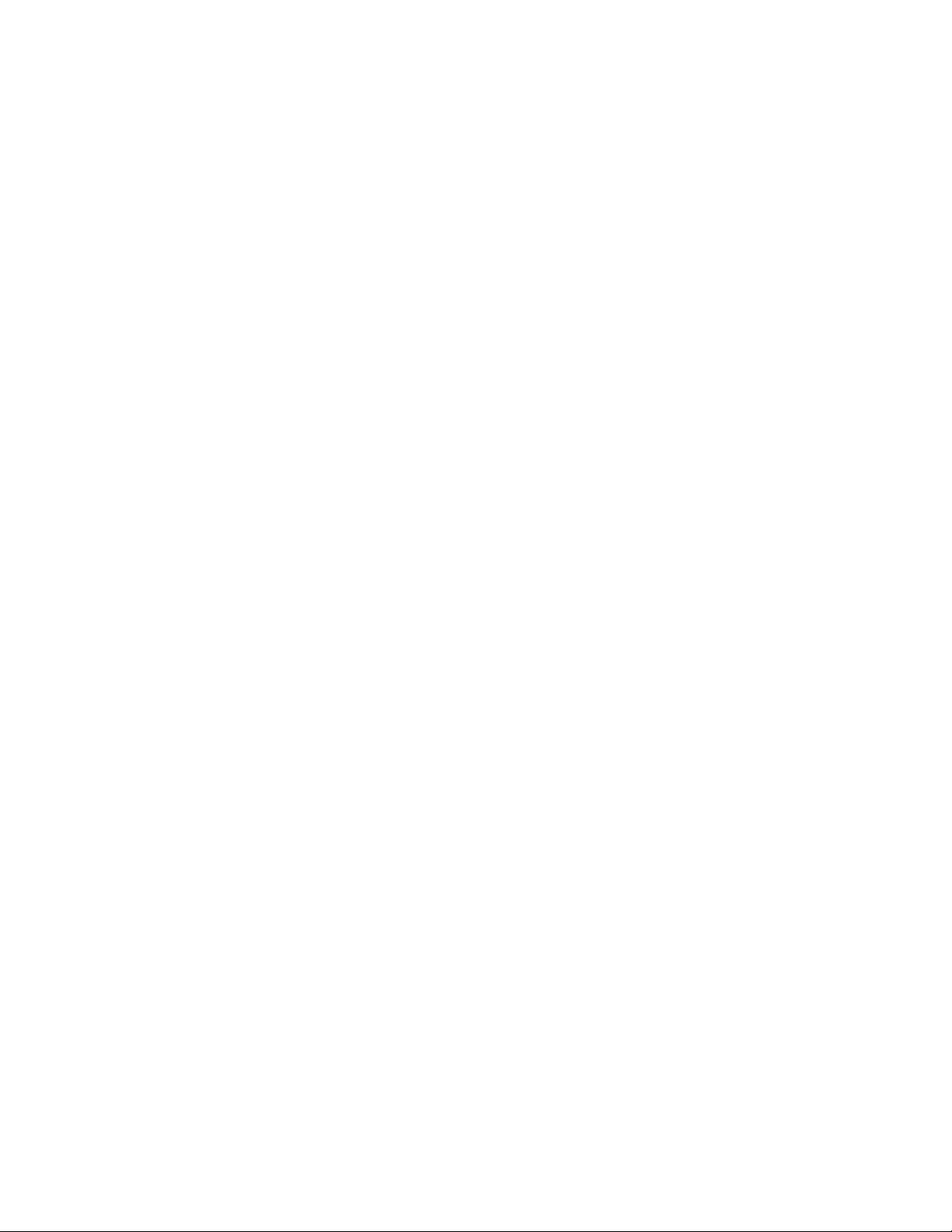
column . . . . . . . . . . . . . . . . . . . . . . . . . . . . . . . . . . . . . . . 833
command line . . . . . . . . . . . . . . . . . . . . . . . . . . . . . . . . . . . 833
compass . . . . . . . . . . . . . . . . . . . . . . . . . . . . . . . . . . . . . . . 833
composite solid . . . . . . . . . . . . . . . . . . . . . . . . . . . . . . . . . . . 833
constraint bar . . . . . . . . . . . . . . . . . . . . . . . . . . . . . . . . . . . . 833
constraint point . . . . . . . . . . . . . . . . . . . . . . . . . . . . . . . . . . . 834
constraints . . . . . . . . . . . . . . . . . . . . . . . . . . . . . . . . . . . . . 834
construction plane . . . . . . . . . . . . . . . . . . . . . . . . . . . . . . . . . 834
continued dimension . . . . . . . . . . . . . . . . . . . . . . . . . . . . . . . . 834
continuity . . . . . . . . . . . . . . . . . . . . . . . . . . . . . . . . . . . . . . 834
control frame . . . . . . . . . . . . . . . . . . . . . . . . . . . . . . . . . . . . 834
control point . . . . . . . . . . . . . . . . . . . . . . . . . . . . . . . . . . . . 834
control vertices (CVs) . . . . . . . . . . . . . . . . . . . . . . . . . . . . . . . . 835
Coons patch . . . . . . . . . . . . . . . . . . . . . . . . . . . . . . . . . . . . 835
coordinate filters . . . . . . . . . . . . . . . . . . . . . . . . . . . . . . . . . . 835
crease . . . . . . . . . . . . . . . . . . . . . . . . . . . . . . . . . . . . . . . . 835
crosshairs . . . . . . . . . . . . . . . . . . . . . . . . . . . . . . . . . . . . . . 835
crossing selection . . . . . . . . . . . . . . . . . . . . . . . . . . . . . . . . . . 835
cross sections . . . . . . . . . . . . . . . . . . . . . . . . . . . . . . . . . . . . 835
CTB file . . . . . . . . . . . . . . . . . . . . . . . . . . . . . . . . . . . . . . . 835
ctrl-cycle . . . . . . . . . . . . . . . . . . . . . . . . . . . . . . . . . . . . . . 835
current drawing . . . . . . . . . . . . . . . . . . . . . . . . . . . . . . . . . . . 835
cursor . . . . . . . . . . . . . . . . . . . . . . . . . . . . . . . . . . . . . . . . 836
cursor menu . . . . . . . . . . . . . . . . . . . . . . . . . . . . . . . . . . . . . 836
curve-fit . . . . . . . . . . . . . . . . . . . . . . . . . . . . . . . . . . . . . . . 836
custom grips . . . . . . . . . . . . . . . . . . . . . . . . . . . . . . . . . . . . 836
customization (CUIx) file . . . . . . . . . . . . . . . . . . . . . . . . . . . . . . 836
custom object . . . . . . . . . . . . . . . . . . . . . . . . . . . . . . . . . . . . 836
CV hull . . . . . . . . . . . . . . . . . . . . . . . . . . . . . . . . . . . . . . . 836
decimal degrees . . . . . . . . . . . . . . . . . . . . . . . . . . . . . . . . . . . 836
default . . . . . . . . . . . . . . . . . . . . . . . . . . . . . . . . . . . . . . . . 837
default drawing . . . . . . . . . . . . . . . . . . . . . . . . . . . . . . . . . . . 837
default lighting . . . . . . . . . . . . . . . . . . . . . . . . . . . . . . . . . . . 837
default value . . . . . . . . . . . . . . . . . . . . . . . . . . . . . . . . . . . . 837
definition points . . . . . . . . . . . . . . . . . . . . . . . . . . . . . . . . . . 837
definition table . . . . . . . . . . . . . . . . . . . . . . . . . . . . . . . . . . . 837
degree . . . . . . . . . . . . . . . . . . . . . . . . . . . . . . . . . . . . . . . . 837
dependency highlighting . . . . . . . . . . . . . . . . . . . . . . . . . . . . . . 837
dependent named objects (in xrefs) . . . . . . . . . . . . . . . . . . . . . . . . 837
dependent symbols . . . . . . . . . . . . . . . . . . . . . . . . . . . . . . . . . 838
DIESEL . . . . . . . . . . . . . . . . . . . . . . . . . . . . . . . . . . . . . . . 838
diffuse color . . . . . . . . . . . . . . . . . . . . . . . . . . . . . . . . . . . . . 838
dimensional constraint . . . . . . . . . . . . . . . . . . . . . . . . . . . . . . . 838
dimension line arc . . . . . . . . . . . . . . . . . . . . . . . . . . . . . . . . . 838
dimension style . . . . . . . . . . . . . . . . . . . . . . . . . . . . . . . . . . . 838
dimension text . . . . . . . . . . . . . . . . . . . . . . . . . . . . . . . . . . . 838
xviii | Contents
Page 19

dimension variables . . . . . . . . . . . . . . . . . . . . . . . . . . . . . . . . . 838
direct distance entry . . . . . . . . . . . . . . . . . . . . . . . . . . . . . . . . 838
dithering . . . . . . . . . . . . . . . . . . . . . . . . . . . . . . . . . . . . . . 838
drawing area . . . . . . . . . . . . . . . . . . . . . . . . . . . . . . . . . . . . 838
drawing extents . . . . . . . . . . . . . . . . . . . . . . . . . . . . . . . . . . . 839
drawing limits . . . . . . . . . . . . . . . . . . . . . . . . . . . . . . . . . . . . 839
drawing template . . . . . . . . . . . . . . . . . . . . . . . . . . . . . . . . . . 839
driven constraint . . . . . . . . . . . . . . . . . . . . . . . . . . . . . . . . . . 839
driving dimension . . . . . . . . . . . . . . . . . . . . . . . . . . . . . . . . . 839
driving property . . . . . . . . . . . . . . . . . . . . . . . . . . . . . . . . . . 839
DWG . . . . . . . . . . . . . . . . . . . . . . . . . . . . . . . . . . . . . . . . 839
DXF . . . . . . . . . . . . . . . . . . . . . . . . . . . . . . . . . . . . . . . . . 840
dynamic constraint . . . . . . . . . . . . . . . . . . . . . . . . . . . . . . . . . 840
dynamic dimension . . . . . . . . . . . . . . . . . . . . . . . . . . . . . . . . . 840
edge . . . . . . . . . . . . . . . . . . . . . . . . . . . . . . . . . . . . . . . . . 840
edge modifiers . . . . . . . . . . . . . . . . . . . . . . . . . . . . . . . . . . . 840
elevation . . . . . . . . . . . . . . . . . . . . . . . . . . . . . . . . . . . . . . 840
empty selection set . . . . . . . . . . . . . . . . . . . . . . . . . . . . . . . . . 840
environment map . . . . . . . . . . . . . . . . . . . . . . . . . . . . . . . . . . 840
environment variable . . . . . . . . . . . . . . . . . . . . . . . . . . . . . . . . 841
explode . . . . . . . . . . . . . . . . . . . . . . . . . . . . . . . . . . . . . . . 841
exploded dimension . . . . . . . . . . . . . . . . . . . . . . . . . . . . . . . . 841
extents . . . . . . . . . . . . . . . . . . . . . . . . . . . . . . . . . . . . . . . 841
external reference (xref) . . . . . . . . . . . . . . . . . . . . . . . . . . . . . . 841
extrusion . . . . . . . . . . . . . . . . . . . . . . . . . . . . . . . . . . . . . . 841
face . . . . . . . . . . . . . . . . . . . . . . . . . . . . . . . . . . . . . . . . . 841
face color mode . . . . . . . . . . . . . . . . . . . . . . . . . . . . . . . . . . . 841
face style . . . . . . . . . . . . . . . . . . . . . . . . . . . . . . . . . . . . . . 841
facet . . . . . . . . . . . . . . . . . . . . . . . . . . . . . . . . . . . . . . . . . 841
feature control frame . . . . . . . . . . . . . . . . . . . . . . . . . . . . . . . . 842
fence . . . . . . . . . . . . . . . . . . . . . . . . . . . . . . . . . . . . . . . . 842
field . . . . . . . . . . . . . . . . . . . . . . . . . . . . . . . . . . . . . . . . . 842
fill . . . . . . . . . . . . . . . . . . . . . . . . . . . . . . . . . . . . . . . . . . 842
filters . . . . . . . . . . . . . . . . . . . . . . . . . . . . . . . . . . . . . . . . 842
final gathering . . . . . . . . . . . . . . . . . . . . . . . . . . . . . . . . . . . 842
fit points . . . . . . . . . . . . . . . . . . . . . . . . . . . . . . . . . . . . . . 842
fit tolerance . . . . . . . . . . . . . . . . . . . . . . . . . . . . . . . . . . . . . 842
floating viewports . . . . . . . . . . . . . . . . . . . . . . . . . . . . . . . . . . 843
font . . . . . . . . . . . . . . . . . . . . . . . . . . . . . . . . . . . . . . . . . 843
footcandle . . . . . . . . . . . . . . . . . . . . . . . . . . . . . . . . . . . . . . 843
footcandle . . . . . . . . . . . . . . . . . . . . . . . . . . . . . . . . . . . . . . 843
frame . . . . . . . . . . . . . . . . . . . . . . . . . . . . . . . . . . . . . . . . 843
freeze . . . . . . . . . . . . . . . . . . . . . . . . . . . . . . . . . . . . . . . . 843
front faces . . . . . . . . . . . . . . . . . . . . . . . . . . . . . . . . . . . . . . 843
G0 continuity . . . . . . . . . . . . . . . . . . . . . . . . . . . . . . . . . . . . 843
G1 continuity . . . . . . . . . . . . . . . . . . . . . . . . . . . . . . . . . . . . 843
Contents | xix
Page 20

G2 continuity . . . . . . . . . . . . . . . . . . . . . . . . . . . . . . . . . . . . 843
general property . . . . . . . . . . . . . . . . . . . . . . . . . . . . . . . . . . 843
generic surface . . . . . . . . . . . . . . . . . . . . . . . . . . . . . . . . . . . 843
geometric constraint . . . . . . . . . . . . . . . . . . . . . . . . . . . . . . . . 844
geometry . . . . . . . . . . . . . . . . . . . . . . . . . . . . . . . . . . . . . . 844
gizmo . . . . . . . . . . . . . . . . . . . . . . . . . . . . . . . . . . . . . . . . 844
global illumination . . . . . . . . . . . . . . . . . . . . . . . . . . . . . . . . . 844
Gooch shading . . . . . . . . . . . . . . . . . . . . . . . . . . . . . . . . . . . 844
graphics area . . . . . . . . . . . . . . . . . . . . . . . . . . . . . . . . . . . . 844
graphics window . . . . . . . . . . . . . . . . . . . . . . . . . . . . . . . . . . 844
grid . . . . . . . . . . . . . . . . . . . . . . . . . . . . . . . . . . . . . . . . . 844
grid limits . . . . . . . . . . . . . . . . . . . . . . . . . . . . . . . . . . . . . . 844
grip menu options . . . . . . . . . . . . . . . . . . . . . . . . . . . . . . . . . 845
grip modes . . . . . . . . . . . . . . . . . . . . . . . . . . . . . . . . . . . . . 845
grips . . . . . . . . . . . . . . . . . . . . . . . . . . . . . . . . . . . . . . . . . 845
grip tool . . . . . . . . . . . . . . . . . . . . . . . . . . . . . . . . . . . . . . . 845
ground plane . . . . . . . . . . . . . . . . . . . . . . . . . . . . . . . . . . . . 845
guide curves . . . . . . . . . . . . . . . . . . . . . . . . . . . . . . . . . . . . . 845
handle . . . . . . . . . . . . . . . . . . . . . . . . . . . . . . . . . . . . . . . . 845
heads-up display (HUD) . . . . . . . . . . . . . . . . . . . . . . . . . . . . . . 846
helix . . . . . . . . . . . . . . . . . . . . . . . . . . . . . . . . . . . . . . . . . 846
Help menu . . . . . . . . . . . . . . . . . . . . . . . . . . . . . . . . . . . . . 846
HLS . . . . . . . . . . . . . . . . . . . . . . . . . . . . . . . . . . . . . . . . . 846
Home view . . . . . . . . . . . . . . . . . . . . . . . . . . . . . . . . . . . . . 846
horizontal landing . . . . . . . . . . . . . . . . . . . . . . . . . . . . . . . . . 846
hot grip . . . . . . . . . . . . . . . . . . . . . . . . . . . . . . . . . . . . . . . 846
Illuminance . . . . . . . . . . . . . . . . . . . . . . . . . . . . . . . . . . . . . 846
indirect bump scale . . . . . . . . . . . . . . . . . . . . . . . . . . . . . . . . . 846
indirect illumination . . . . . . . . . . . . . . . . . . . . . . . . . . . . . . . . 846
initial environment . . . . . . . . . . . . . . . . . . . . . . . . . . . . . . . . . 847
interface element . . . . . . . . . . . . . . . . . . . . . . . . . . . . . . . . . . 847
interpolation points . . . . . . . . . . . . . . . . . . . . . . . . . . . . . . . . 847
island . . . . . . . . . . . . . . . . . . . . . . . . . . . . . . . . . . . . . . . . 847
ISO . . . . . . . . . . . . . . . . . . . . . . . . . . . . . . . . . . . . . . . . . 847
isoline . . . . . . . . . . . . . . . . . . . . . . . . . . . . . . . . . . . . . . . . 847
isometric snap style . . . . . . . . . . . . . . . . . . . . . . . . . . . . . . . . . 847
isoparm . . . . . . . . . . . . . . . . . . . . . . . . . . . . . . . . . . . . . . . 847
key point . . . . . . . . . . . . . . . . . . . . . . . . . . . . . . . . . . . . . . 847
knot . . . . . . . . . . . . . . . . . . . . . . . . . . . . . . . . . . . . . . . . . 847
label block . . . . . . . . . . . . . . . . . . . . . . . . . . . . . . . . . . . . . . 848
landing . . . . . . . . . . . . . . . . . . . . . . . . . . . . . . . . . . . . . . . 848
landing gap . . . . . . . . . . . . . . . . . . . . . . . . . . . . . . . . . . . . . 848
layer . . . . . . . . . . . . . . . . . . . . . . . . . . . . . . . . . . . . . . . . . 848
layer index . . . . . . . . . . . . . . . . . . . . . . . . . . . . . . . . . . . . . 848
layout . . . . . . . . . . . . . . . . . . . . . . . . . . . . . . . . . . . . . . . . 848
layout viewports . . . . . . . . . . . . . . . . . . . . . . . . . . . . . . . . . . 848
xx | Contents
Page 21

leader tail . . . . . . . . . . . . . . . . . . . . . . . . . . . . . . . . . . . . . . 848
lens length . . . . . . . . . . . . . . . . . . . . . . . . . . . . . . . . . . . . . 848
level of smoothness . . . . . . . . . . . . . . . . . . . . . . . . . . . . . . . . . 848
light glyph . . . . . . . . . . . . . . . . . . . . . . . . . . . . . . . . . . . . . 848
limits . . . . . . . . . . . . . . . . . . . . . . . . . . . . . . . . . . . . . . . . 849
line font . . . . . . . . . . . . . . . . . . . . . . . . . . . . . . . . . . . . . . . 849
linetype . . . . . . . . . . . . . . . . . . . . . . . . . . . . . . . . . . . . . . . 849
lineweight . . . . . . . . . . . . . . . . . . . . . . . . . . . . . . . . . . . . . . 849
LL84 coordinate system . . . . . . . . . . . . . . . . . . . . . . . . . . . . . . . 849
lofted solid/surface . . . . . . . . . . . . . . . . . . . . . . . . . . . . . . . . . 849
lumen . . . . . . . . . . . . . . . . . . . . . . . . . . . . . . . . . . . . . . . . 849
luminaire . . . . . . . . . . . . . . . . . . . . . . . . . . . . . . . . . . . . . . 849
luminance . . . . . . . . . . . . . . . . . . . . . . . . . . . . . . . . . . . . . . 849
luminous flux . . . . . . . . . . . . . . . . . . . . . . . . . . . . . . . . . . . . 849
lux . . . . . . . . . . . . . . . . . . . . . . . . . . . . . . . . . . . . . . . . . . 850
magnitude . . . . . . . . . . . . . . . . . . . . . . . . . . . . . . . . . . . . . 850
main customization file . . . . . . . . . . . . . . . . . . . . . . . . . . . . . . 850
merge . . . . . . . . . . . . . . . . . . . . . . . . . . . . . . . . . . . . . . . . 850
mesh . . . . . . . . . . . . . . . . . . . . . . . . . . . . . . . . . . . . . . . . 850
mirror . . . . . . . . . . . . . . . . . . . . . . . . . . . . . . . . . . . . . . . . 850
mode . . . . . . . . . . . . . . . . . . . . . . . . . . . . . . . . . . . . . . . . 850
model . . . . . . . . . . . . . . . . . . . . . . . . . . . . . . . . . . . . . . . . 850
model space . . . . . . . . . . . . . . . . . . . . . . . . . . . . . . . . . . . . . 850
model viewports . . . . . . . . . . . . . . . . . . . . . . . . . . . . . . . . . . 850
multi-functional grip menu options . . . . . . . . . . . . . . . . . . . . . . . . 851
multileader . . . . . . . . . . . . . . . . . . . . . . . . . . . . . . . . . . . . . 851
named object . . . . . . . . . . . . . . . . . . . . . . . . . . . . . . . . . . . . 851
named objects, dependent . . . . . . . . . . . . . . . . . . . . . . . . . . . . . 851
named view . . . . . . . . . . . . . . . . . . . . . . . . . . . . . . . . . . . . . 851
node . . . . . . . . . . . . . . . . . . . . . . . . . . . . . . . . . . . . . . . . . 851
non-associative dimension . . . . . . . . . . . . . . . . . . . . . . . . . . . . . 851
normal . . . . . . . . . . . . . . . . . . . . . . . . . . . . . . . . . . . . . . . 851
noun-verb selection . . . . . . . . . . . . . . . . . . . . . . . . . . . . . . . . . 851
NURBS . . . . . . . . . . . . . . . . . . . . . . . . . . . . . . . . . . . . . . . 851
NURBS surface . . . . . . . . . . . . . . . . . . . . . . . . . . . . . . . . . . . 852
object . . . . . . . . . . . . . . . . . . . . . . . . . . . . . . . . . . . . . . . . 852
ObjectARX (AutoCAD Runtime Extension) . . . . . . . . . . . . . . . . . . . . 852
object enabler . . . . . . . . . . . . . . . . . . . . . . . . . . . . . . . . . . . . 852
Object Snap mode . . . . . . . . . . . . . . . . . . . . . . . . . . . . . . . . . 852
object snap override . . . . . . . . . . . . . . . . . . . . . . . . . . . . . . . . 852
opacity map . . . . . . . . . . . . . . . . . . . . . . . . . . . . . . . . . . . . . 852
origin . . . . . . . . . . . . . . . . . . . . . . . . . . . . . . . . . . . . . . . . 852
orthogonal . . . . . . . . . . . . . . . . . . . . . . . . . . . . . . . . . . . . . 852
Ortho mode . . . . . . . . . . . . . . . . . . . . . . . . . . . . . . . . . . . . . 852
page setup . . . . . . . . . . . . . . . . . . . . . . . . . . . . . . . . . . . . . . 853
palette . . . . . . . . . . . . . . . . . . . . . . . . . . . . . . . . . . . . . . . . 853
Contents | xxi
Page 22

pan . . . . . . . . . . . . . . . . . . . . . . . . . . . . . . . . . . . . . . . . . 853
paper space . . . . . . . . . . . . . . . . . . . . . . . . . . . . . . . . . . . . . 853
parametric design . . . . . . . . . . . . . . . . . . . . . . . . . . . . . . . . . . 853
parametric drawing . . . . . . . . . . . . . . . . . . . . . . . . . . . . . . . . . 853
path curve . . . . . . . . . . . . . . . . . . . . . . . . . . . . . . . . . . . . . . 853
PC3 file . . . . . . . . . . . . . . . . . . . . . . . . . . . . . . . . . . . . . . . 853
periodic curve . . . . . . . . . . . . . . . . . . . . . . . . . . . . . . . . . . . . 854
periodic surface . . . . . . . . . . . . . . . . . . . . . . . . . . . . . . . . . . . 854
perspective view . . . . . . . . . . . . . . . . . . . . . . . . . . . . . . . . . . 854
photometric lights . . . . . . . . . . . . . . . . . . . . . . . . . . . . . . . . . 854
photon map . . . . . . . . . . . . . . . . . . . . . . . . . . . . . . . . . . . . . 854
photorealistic rendering . . . . . . . . . . . . . . . . . . . . . . . . . . . . . . 854
pick button . . . . . . . . . . . . . . . . . . . . . . . . . . . . . . . . . . . . . 854
pick-first . . . . . . . . . . . . . . . . . . . . . . . . . . . . . . . . . . . . . . . 855
pick-first set . . . . . . . . . . . . . . . . . . . . . . . . . . . . . . . . . . . . . 855
pick points . . . . . . . . . . . . . . . . . . . . . . . . . . . . . . . . . . . . . 855
planar face . . . . . . . . . . . . . . . . . . . . . . . . . . . . . . . . . . . . . 855
planar projection . . . . . . . . . . . . . . . . . . . . . . . . . . . . . . . . . . 855
planar surface . . . . . . . . . . . . . . . . . . . . . . . . . . . . . . . . . . . . 855
plan view . . . . . . . . . . . . . . . . . . . . . . . . . . . . . . . . . . . . . . 855
pline . . . . . . . . . . . . . . . . . . . . . . . . . . . . . . . . . . . . . . . . . 855
plot style . . . . . . . . . . . . . . . . . . . . . . . . . . . . . . . . . . . . . . 855
plot style table . . . . . . . . . . . . . . . . . . . . . . . . . . . . . . . . . . . 855
PMP file . . . . . . . . . . . . . . . . . . . . . . . . . . . . . . . . . . . . . . . 856
point . . . . . . . . . . . . . . . . . . . . . . . . . . . . . . . . . . . . . . . . 856
pointer . . . . . . . . . . . . . . . . . . . . . . . . . . . . . . . . . . . . . . . 856
point filters . . . . . . . . . . . . . . . . . . . . . . . . . . . . . . . . . . . . . 856
polar array . . . . . . . . . . . . . . . . . . . . . . . . . . . . . . . . . . . . . 856
Polar Snap . . . . . . . . . . . . . . . . . . . . . . . . . . . . . . . . . . . . . . 856
polar tracking . . . . . . . . . . . . . . . . . . . . . . . . . . . . . . . . . . . . 856
polyface and polygon mesh . . . . . . . . . . . . . . . . . . . . . . . . . . . . 856
polygon window selection . . . . . . . . . . . . . . . . . . . . . . . . . . . . . 856
polyline . . . . . . . . . . . . . . . . . . . . . . . . . . . . . . . . . . . . . . . 856
polysolid . . . . . . . . . . . . . . . . . . . . . . . . . . . . . . . . . . . . . . 857
primary table fragment . . . . . . . . . . . . . . . . . . . . . . . . . . . . . . . 857
primitive . . . . . . . . . . . . . . . . . . . . . . . . . . . . . . . . . . . . . . 857
procedural materials . . . . . . . . . . . . . . . . . . . . . . . . . . . . . . . . 857
procedural surface . . . . . . . . . . . . . . . . . . . . . . . . . . . . . . . . . 857
profile curve . . . . . . . . . . . . . . . . . . . . . . . . . . . . . . . . . . . . . 857
prompt . . . . . . . . . . . . . . . . . . . . . . . . . . . . . . . . . . . . . . . 857
proxy object . . . . . . . . . . . . . . . . . . . . . . . . . . . . . . . . . . . . . 857
QuickView . . . . . . . . . . . . . . . . . . . . . . . . . . . . . . . . . . . . . 857
ray-traced shadows . . . . . . . . . . . . . . . . . . . . . . . . . . . . . . . . . 857
ray tracing . . . . . . . . . . . . . . . . . . . . . . . . . . . . . . . . . . . . . . 858
rectangular break . . . . . . . . . . . . . . . . . . . . . . . . . . . . . . . . . . 858
redraw . . . . . . . . . . . . . . . . . . . . . . . . . . . . . . . . . . . . . . . . 858
xxii | Contents
Page 23

reference . . . . . . . . . . . . . . . . . . . . . . . . . . . . . . . . . . . . . . 858
refine . . . . . . . . . . . . . . . . . . . . . . . . . . . . . . . . . . . . . . . . 858
reflectance scale . . . . . . . . . . . . . . . . . . . . . . . . . . . . . . . . . . . 858
reflection color . . . . . . . . . . . . . . . . . . . . . . . . . . . . . . . . . . . 858
reflection line . . . . . . . . . . . . . . . . . . . . . . . . . . . . . . . . . . . . 858
reflection mapping . . . . . . . . . . . . . . . . . . . . . . . . . . . . . . . . . 858
refraction . . . . . . . . . . . . . . . . . . . . . . . . . . . . . . . . . . . . . . 858
regenerate . . . . . . . . . . . . . . . . . . . . . . . . . . . . . . . . . . . . . . 859
region . . . . . . . . . . . . . . . . . . . . . . . . . . . . . . . . . . . . . . . . 859
relative coordinates . . . . . . . . . . . . . . . . . . . . . . . . . . . . . . . . . 859
relax constraints . . . . . . . . . . . . . . . . . . . . . . . . . . . . . . . . . . 859
RGB . . . . . . . . . . . . . . . . . . . . . . . . . . . . . . . . . . . . . . . . . 859
roll arrows . . . . . . . . . . . . . . . . . . . . . . . . . . . . . . . . . . . . . . 859
roughness . . . . . . . . . . . . . . . . . . . . . . . . . . . . . . . . . . . . . . 859
row . . . . . . . . . . . . . . . . . . . . . . . . . . . . . . . . . . . . . . . . . 859
rubber-band line . . . . . . . . . . . . . . . . . . . . . . . . . . . . . . . . . . 859
running object snap . . . . . . . . . . . . . . . . . . . . . . . . . . . . . . . . 859
sampling . . . . . . . . . . . . . . . . . . . . . . . . . . . . . . . . . . . . . . 860
save back . . . . . . . . . . . . . . . . . . . . . . . . . . . . . . . . . . . . . . 860
scale representation . . . . . . . . . . . . . . . . . . . . . . . . . . . . . . . . . 860
script file . . . . . . . . . . . . . . . . . . . . . . . . . . . . . . . . . . . . . . 860
secondary table fragment . . . . . . . . . . . . . . . . . . . . . . . . . . . . . . 860
selection node . . . . . . . . . . . . . . . . . . . . . . . . . . . . . . . . . . . 860
selection sensitivity . . . . . . . . . . . . . . . . . . . . . . . . . . . . . . . . . 860
selection set . . . . . . . . . . . . . . . . . . . . . . . . . . . . . . . . . . . . . 860
shadow maps . . . . . . . . . . . . . . . . . . . . . . . . . . . . . . . . . . . . 860
ShapeManager . . . . . . . . . . . . . . . . . . . . . . . . . . . . . . . . . . . 861
shortcut keys . . . . . . . . . . . . . . . . . . . . . . . . . . . . . . . . . . . . 861
shortcut menu . . . . . . . . . . . . . . . . . . . . . . . . . . . . . . . . . . . 861
sky . . . . . . . . . . . . . . . . . . . . . . . . . . . . . . . . . . . . . . . . . . 861
smoothness . . . . . . . . . . . . . . . . . . . . . . . . . . . . . . . . . . . . . 861
smooth shading . . . . . . . . . . . . . . . . . . . . . . . . . . . . . . . . . . . 861
snap angle . . . . . . . . . . . . . . . . . . . . . . . . . . . . . . . . . . . . . . 861
snap grid . . . . . . . . . . . . . . . . . . . . . . . . . . . . . . . . . . . . . . 861
Snap mode . . . . . . . . . . . . . . . . . . . . . . . . . . . . . . . . . . . . . 861
snap resolution . . . . . . . . . . . . . . . . . . . . . . . . . . . . . . . . . . . 861
solid history . . . . . . . . . . . . . . . . . . . . . . . . . . . . . . . . . . . . . 862
solid object . . . . . . . . . . . . . . . . . . . . . . . . . . . . . . . . . . . . . 862
solid primitive . . . . . . . . . . . . . . . . . . . . . . . . . . . . . . . . . . . 862
spatial index . . . . . . . . . . . . . . . . . . . . . . . . . . . . . . . . . . . . 862
specular reflection . . . . . . . . . . . . . . . . . . . . . . . . . . . . . . . . . 862
spline-fit . . . . . . . . . . . . . . . . . . . . . . . . . . . . . . . . . . . . . . . 862
split face . . . . . . . . . . . . . . . . . . . . . . . . . . . . . . . . . . . . . . . 862
STB file . . . . . . . . . . . . . . . . . . . . . . . . . . . . . . . . . . . . . . . 862
stretch frame . . . . . . . . . . . . . . . . . . . . . . . . . . . . . . . . . . . . 862
subdivision . . . . . . . . . . . . . . . . . . . . . . . . . . . . . . . . . . . . . 862
Contents | xxiii
Page 24

subobject . . . . . . . . . . . . . . . . . . . . . . . . . . . . . . . . . . . . . . 863
sub-prompt . . . . . . . . . . . . . . . . . . . . . . . . . . . . . . . . . . . . . 863
surface . . . . . . . . . . . . . . . . . . . . . . . . . . . . . . . . . . . . . . . . 863
surface associativity . . . . . . . . . . . . . . . . . . . . . . . . . . . . . . . . . 863
surface normal . . . . . . . . . . . . . . . . . . . . . . . . . . . . . . . . . . . 863
swept solid/surface . . . . . . . . . . . . . . . . . . . . . . . . . . . . . . . . . 863
symbol . . . . . . . . . . . . . . . . . . . . . . . . . . . . . . . . . . . . . . . 863
symbol library . . . . . . . . . . . . . . . . . . . . . . . . . . . . . . . . . . . . 863
symbol table . . . . . . . . . . . . . . . . . . . . . . . . . . . . . . . . . . . . 863
system variable . . . . . . . . . . . . . . . . . . . . . . . . . . . . . . . . . . . 863
table . . . . . . . . . . . . . . . . . . . . . . . . . . . . . . . . . . . . . . . . . 863
table break . . . . . . . . . . . . . . . . . . . . . . . . . . . . . . . . . . . . . 864
table style . . . . . . . . . . . . . . . . . . . . . . . . . . . . . . . . . . . . . . 864
temporary files . . . . . . . . . . . . . . . . . . . . . . . . . . . . . . . . . . . 864
tessellation lines . . . . . . . . . . . . . . . . . . . . . . . . . . . . . . . . . . 864
text style . . . . . . . . . . . . . . . . . . . . . . . . . . . . . . . . . . . . . . 864
texture map . . . . . . . . . . . . . . . . . . . . . . . . . . . . . . . . . . . . . 864
thaw . . . . . . . . . . . . . . . . . . . . . . . . . . . . . . . . . . . . . . . . . 864
thickness . . . . . . . . . . . . . . . . . . . . . . . . . . . . . . . . . . . . . . 864
tiled viewports . . . . . . . . . . . . . . . . . . . . . . . . . . . . . . . . . . . 865
TILEMODE . . . . . . . . . . . . . . . . . . . . . . . . . . . . . . . . . . . . . 865
tooltip . . . . . . . . . . . . . . . . . . . . . . . . . . . . . . . . . . . . . . . . 865
tracking . . . . . . . . . . . . . . . . . . . . . . . . . . . . . . . . . . . . . . . 865
translucency . . . . . . . . . . . . . . . . . . . . . . . . . . . . . . . . . . . . 865
transmittance scale . . . . . . . . . . . . . . . . . . . . . . . . . . . . . . . . . 865
transparency . . . . . . . . . . . . . . . . . . . . . . . . . . . . . . . . . . . . 865
transparent command . . . . . . . . . . . . . . . . . . . . . . . . . . . . . . . 865
two sided material . . . . . . . . . . . . . . . . . . . . . . . . . . . . . . . . . 865
UCS . . . . . . . . . . . . . . . . . . . . . . . . . . . . . . . . . . . . . . . . . 865
UCS definition . . . . . . . . . . . . . . . . . . . . . . . . . . . . . . . . . . . 865
UCS icon . . . . . . . . . . . . . . . . . . . . . . . . . . . . . . . . . . . . . . 866
underconstrained geometry . . . . . . . . . . . . . . . . . . . . . . . . . . . . 866
underground . . . . . . . . . . . . . . . . . . . . . . . . . . . . . . . . . . . . 866
up direction . . . . . . . . . . . . . . . . . . . . . . . . . . . . . . . . . . . . . 866
user coordinate system (UCS) . . . . . . . . . . . . . . . . . . . . . . . . . . . 866
user parameter . . . . . . . . . . . . . . . . . . . . . . . . . . . . . . . . . . . 866
UVW . . . . . . . . . . . . . . . . . . . . . . . . . . . . . . . . . . . . . . . . 866
vector . . . . . . . . . . . . . . . . . . . . . . . . . . . . . . . . . . . . . . . . 867
vertex . . . . . . . . . . . . . . . . . . . . . . . . . . . . . . . . . . . . . . . . 867
view . . . . . . . . . . . . . . . . . . . . . . . . . . . . . . . . . . . . . . . . . 867
view category . . . . . . . . . . . . . . . . . . . . . . . . . . . . . . . . . . . . 867
ViewCube . . . . . . . . . . . . . . . . . . . . . . . . . . . . . . . . . . . . . . 867
viewpoint . . . . . . . . . . . . . . . . . . . . . . . . . . . . . . . . . . . . . . 867
viewport . . . . . . . . . . . . . . . . . . . . . . . . . . . . . . . . . . . . . . . 867
viewport configuration . . . . . . . . . . . . . . . . . . . . . . . . . . . . . . . 867
virtual screen display . . . . . . . . . . . . . . . . . . . . . . . . . . . . . . . . 867
xxiv | Contents
Page 25

visual style . . . . . . . . . . . . . . . . . . . . . . . . . . . . . . . . . . . . . 868
volumetric shadows . . . . . . . . . . . . . . . . . . . . . . . . . . . . . . . . . 868
watertight . . . . . . . . . . . . . . . . . . . . . . . . . . . . . . . . . . . . . . 868
WCS . . . . . . . . . . . . . . . . . . . . . . . . . . . . . . . . . . . . . . . . . 868
window selection . . . . . . . . . . . . . . . . . . . . . . . . . . . . . . . . . . 868
wipeout object . . . . . . . . . . . . . . . . . . . . . . . . . . . . . . . . . . . 868
wireframe model . . . . . . . . . . . . . . . . . . . . . . . . . . . . . . . . . . 868
working drawing . . . . . . . . . . . . . . . . . . . . . . . . . . . . . . . . . . 868
working set . . . . . . . . . . . . . . . . . . . . . . . . . . . . . . . . . . . . . 868
work plane . . . . . . . . . . . . . . . . . . . . . . . . . . . . . . . . . . . . . 868
world coordinates . . . . . . . . . . . . . . . . . . . . . . . . . . . . . . . . . . 868
world coordinate system (WCS) . . . . . . . . . . . . . . . . . . . . . . . . . . 869
X,Y,Z point filters . . . . . . . . . . . . . . . . . . . . . . . . . . . . . . . . . . 869
xref . . . . . . . . . . . . . . . . . . . . . . . . . . . . . . . . . . . . . . . . . 869
zoom . . . . . . . . . . . . . . . . . . . . . . . . . . . . . . . . . . . . . . . . 869
Index . . . . . . . . . . . . . . . . . . . . . . . . . . . . . . . 871
Contents | xxv
Page 26

xxvi
Page 27

Get Information
Find the Information You Need
There are various ways to find information about how to use this program, and
multiple resources are available.
Access and Search the Product Help
The Help system uses a Web browser and is available online and offline.
You can access the Help system by doing one of the following:
■ Press Fn-F1 or Cmd-/.
If you press Fn-F1 or Cmd-/ when a command is active, the appropriate help
topic is opened in the Web browser. Otherwise, the landing page of the Help
system is displayed.
■ On the Mac OS menu bar, click Help ➤ AutoCAD Help.
The landing page of the Help system is displayed.
■ In a dialog box, click the Help or ‘?’ button.
The help topic related to the dialog box is opened in the Web browser.
1
Navigate Help
Each page of the help system is divided into four main areas:
■ Header - Contains the navigation links to the Home page along with links
that represent the path to the current topic. Along with navigation links,
the Search text box is also located in the header.
1
Page 28

■ Left Side - Along the left side of a page is the table of contents that allow
you to navigate in the current guide. You can also find links sections on
the current page as well as related topics in the documentation set. When
on the Home page, the left side contains a listing of the guides in the
current documentation set.
■ Middle - The middle of the page contains the content for the current
topic. When on the Home page, the middle of the page contains links to
the main topics in the selected guide in the documentation set from the
left side.
■ Right Side - The right side of the page contains links that are related to
the current topic. These links come from Autodesk.com and are available
only when using the online version of the Help system.
Search Help
In the upper-right corner of each page is a Search text box. Enter a text string
to search on, and click the Search button or press Enter to begin the search.
The results of the search are displayed on a new page. The left side of the
results page lists the books that a search result was found in, while the right
side displays the results for the selected book. Click a book from the left side
to see additional serach results, or click a link from the search results to open
the associated topic.
Learn the Product
For the latest information about Autodesk training, visit ht-
tp://www.autodesk.com/training or contact your local Autodesk office.
Authorized Training Centers
Autodesk Official Training Courseware
2 | Chapter 1 Get Information
More than 1,200 ATC sites are available worldwide to meet your needs
for discipline-specific, locally based
training.
Autodesk Official Training Courseware
(AOTC) is technical training material
developed by Autodesk. You can purchase AOTC from your local reseller
or distributor, or you can order it online from the Autodesk Store.
Page 29

e-Learning
Autodesk e-Learning for Autodesk
Subscription customers features interactive lessons organized into product
catalogs.
Autodesk Developer Network
Consulting
Partner Products and Services
The Autodesk Developer (ADN) program provides support for full-time,
professional developers who want to
build software based on Autodesk
products.
Autodesk Consulting provides services
that help set up processes and provide
critical training that will help increase
productivity so you can capitalize on
the power of your products.
Visit the Partner Products & Services
page for a list of resources available
for your Autodesk product and your
industry.
View the Product Readme
You can find late-breaking information about this software in the online
Readme.
It is suggested that you read through the online Readme for the latest
information about recommended hardware, updated installation instructions,
and known software problems.
View the product Readme
Join the Customer Involvement Program
If you participate in the Customer Involvement Program (CIP), specific
information about how you use AutoCAD for Mac is forwarded to Autodesk.
This information includes what features you use the most, problems that you
Find the Information You Need | 3
Page 30
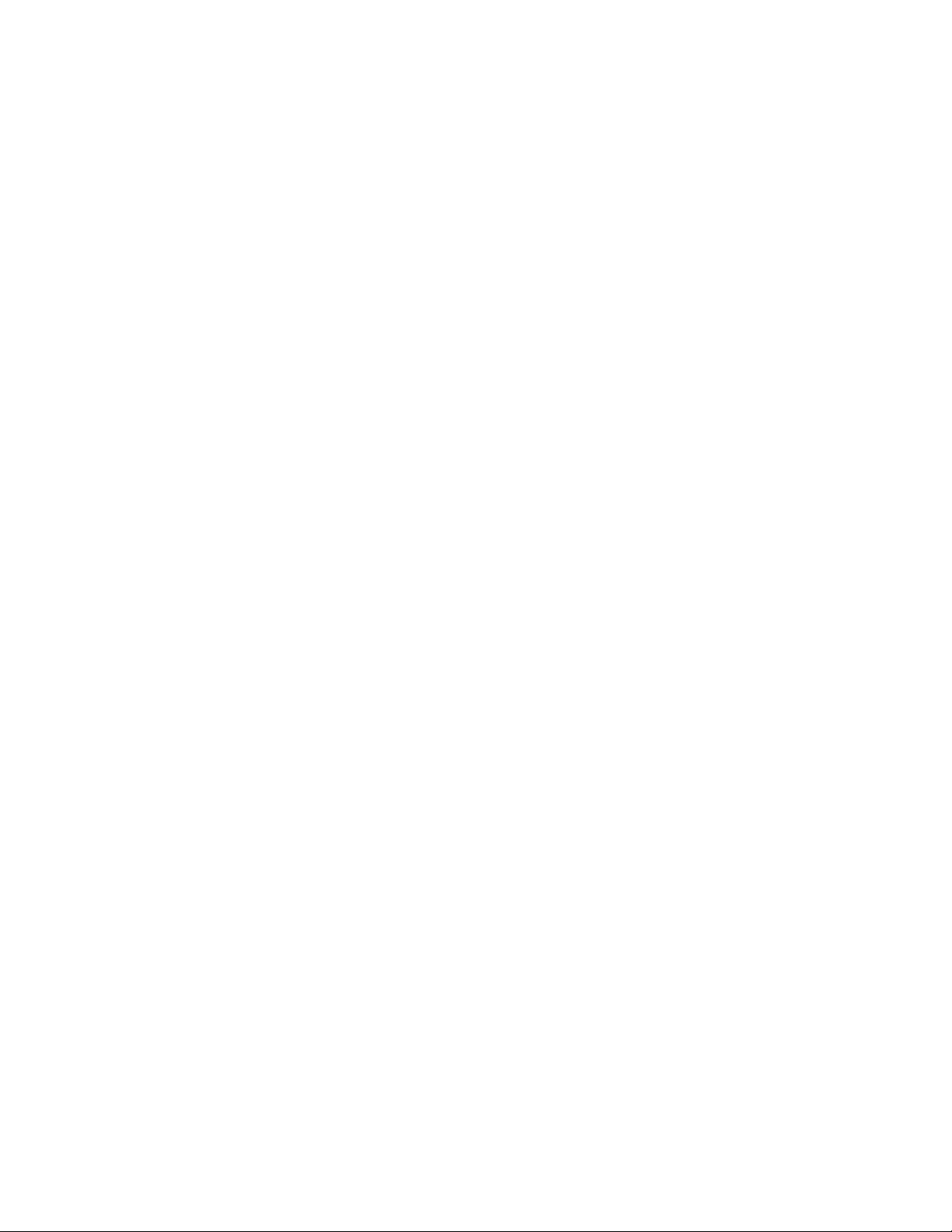
encounter, and other information helpful to the future direction of the
product.
See the following links for more information.
■ Learn more about the Autodesk Customer Involvement Program: ht-
tp://www.autodesk.com/cip
■ Read the Autodesk Privacy Statement: http://www.autodesk.com/cipprivacy
When you join, you will be able to view reports that can help you optimize
your use of AutoCAD for Mac.
Join the Customer Involvement Program
To turn the CIP on or off
1 On the menu bar, click Help ➤ Customer Involvement Program.
2 In the Customer Involvement Program dialog box, choose whether you
want to start or stop participating.
3 Click OK.
Get Information from Drawings
You can retrieve general information from a drawing including identifying
information and the number of objects that it contains.
There are types of information stored in a drawing that are not specific to
objects within the drawing, but provide useful information to help you
understand the behavior of the drawing, the settings of system variables, the
number of objects, descriptive information, and so on.
Obtain General Drawing Information
You can retrieve general information about the drawing file and its settings.
This information includes the following:
■ General drafting and object settings (STATUS)
■ Amount of time spent in the drawing (TIME)
■ Current drawing and objects settings (PROPERTIES)
4 | Chapter 1 Get Information
Page 31

This information can help you document a drawing, displays a variety of
drawing settings such as the total number of objects in the drawing, and total
amount of time spent in the drawing file.
See also:
Enter System Variables on the Command Line (page 15)
Add Identifying Information to Drawings (page 48)
Extract Geometric Information from Objects (page 187)
Compare Dimension Styles and Variables (page 631)
Get Information from Drawings | 5
Page 32

6
Page 33

The User Interface
Start a Command
Use the menu bar, Tool Sets palette, and Command Line to access many
frequently used commands.
Parts of the User Interface
The user interface consists of palettes and bars around the drawing area. Also,
several controls are displayed within the drawing area.
2
7
Page 34

■ Cmd-1 turns the Tool Sets palette on and off
■ Cmd-2 turns the Content Libraries palette on and off
■ Cmd-3 turns the Command Line on and off
■ Cmd-4 turns the Layers palette on and off
■ Cmd-5 turns the Properties Inspector on and off
■ Cmd-6 turns the Status bar on and off
■ Cmd-7 turns the Reference Manager palette on and off
■ Cmd-8 turns the Materials Browser palette on and off
■ Cmd-0 turns all palettes and bars on and off
8 | Chapter 2 The User Interface
Page 35

You can dock palettes by dragging them to the edge of your screen until a
blue line appears, and then dropping them into place. You can also undock
them by dragging and dropping.
The Menu Bar
The menu bar contains common commands organized into logical categories.
Use the menu bar when learning the product, or browsing for a command.
Many, but not all commands are accessible from the menu bar. Less commonly
used commands can be entered at the Command prompt. All available
commands are listed in the Help system under Command Reference.
Start a Command | 9
Page 36

The Tool Sets Palette
The Tool Sets palette provides efficient access to AutoCAD commands.
■ Tool flyouts
■ Tool groups
■ Tool sets
The size of the icons on the Tool Sets palette can be adjusted by using the
Tool Set & Status Bar Icons slider on the Look & Feel tab of the Application
Preferences dialog box (OPTIONS command).
Tool Flyouts
Some of the tools on the Tool Sets palette have a flyout indicator.
10 | Chapter 2 The User Interface
Page 37

Click and hold the flyout to display several options for that command.
Tool Groups
The tools on the Tool Sets palette are organized into tool groups. Click the
arrow to display the entire tool group, which includes additional commands.
To make the tool group stay visible, click the lock icon at the bottom of the
tool group.
If you right-click the Tool Sets palette, a menu displays that you can use to
turn off any tool groups that you don’t need.
Tool Sets
Click the Tool Sets button to display a list of alternate sets of commands based
on your current tasks. For example, clicking the Annotation tool set replaces
the commands in the Tool Sets palette with commands associated with
dimensioning.
Start a Command | 11
Page 38

Cmd-1 turns the Tool Sets palette on and off.
TIP Use the Customize dialog box to customize any tool set, or create your own
tool sets.
The Command Line
The Command Line provides a fast way to enter commands and system
variables directly using the keyboard.
Overview of Using the Command Line
By default, the Command Line is displayed in the lower-left corner of screen.
12 | Chapter 2 The User Interface
Page 39

Using the keyboard, you can enter the following in the Command Line:
■ A command or command abbreviation called a command alias
■ The capitalized letters of an option for a command
■ A setting called a system variable that controls how the program operates
by default
Many advanced users prefer this method for speed. Also, the Command Line
displays prompts and error messages.
Cmd-3 turns the Command Line on and off.
Enter Commands on the Command Line
You can enter a command by using the keyboard. Some commands also have
abbreviated names called command aliases.
Start a Command | 13
Page 40

To enter a command by using the keyboard, type the full command name or
its command alias in the input area of the Command Line, and then press
Enter or Spacebar. The Command Line includes several controls.
NOTE When Dynamic Input is turned on and is set to display dynamic prompts,
you can enter commands and options in tooltips near the cursor. Dynamic Input
can be turned on an off from the status bar.
Display Valid Commands and System Variables
By default, AutoCAD automatically completes the name of a command or
system variable as you type it. Additionally, a list of valid choices is displayed
from which you can choose. Use the AUTOCOMPLETE command to control
which automatic features that you want to use.
If the automatic completion feature turned off, you can type a letter on the
command line and press TAB to cycle through all the commands and system
variables that begin with that letter. Press Enter or Spacebar to start the
command or system variable.
Enter Alternate Names of Commands
Some commands also have alternate names. For example, instead of entering
circle to start the CIRCLE command, you can enter c. Command aliases are
defined in the acad.pgp file.
To define your own command aliases, see Create Command Aliases in the
Customization Guide.
14 | Chapter 2 The User Interface
Page 41

Specify Command Options
When you enter a command in the Command Line, you see either a set of
options, a dialog box, or a palette. To specify an option displayed in the
Command line, enter the capitalized letters for the option. For example, when
you enter circle, the following prompt is displayed:
Specify center point for circle or [3P/2P/Ttr (tan tan radius)]:
You can specify the center point for the circle either by entering X,Y coordinate
values, or by using the pointing device to click a point in the drawing area.
To choose a different option, enter the letters capitalized in one of the options
in the brackets. You can enter uppercase or lowercase letters. For example, to
choose the three-point option (3P), enter 3p.
Repeat and Cancel Commands
You can repeat the previous command by pressing Enter or Spacebar.
To repeat a recently used command, right-click in the Command Line or click
the drop-down arrow to the left of the command input area. This action
displays a shortcut menu with a list of recently used commands.
You can also repeat a recently used command by cycling through the
commands with Up Arrow and Down Arrow keys, and then pressing Enter.
To cancel any command in progress, press Esc.
See also:
Use Dynamic Input (page 163)
Create Command Aliases
Enter System Variables on the Command Line
System variables are settings that control how certain commands work.
Sometimes you use a system variable in order to change a setting. At other
times you use a system variable to display the current status.
With system variables, you can
■ Turn on or turn off features. For example, the GRIDMODE system variable
turns the grid display on and off when you change the value.
Start a Command | 15
Page 42

■ Control the operation of a command. For example, the HPASSOC syatem
variable controls whether hatch patterns are associative by default.
■ Retrieve stored information about the current drawing and about the
program configuration. For example, CDATE is a read-only system variable
that stores the current date in decimal format. You can display the values
of read-only system variables, but you cannot change them.
Usually system variables are accessible from dialog boxes. You can change
their values either in a dialog box, directly in the Command Line, or
automatically in a script or custom program.
Enter System Variables on the Command Line
To change the setting of a system variable
1 In the Command Line, enter the system variable name. For example,
enter pickadd to change the style for selecting objects, whether selecting
objects automatically replaces the current selection set, or whether they
are added to the current selection set.
2 If necessary, press Fn-F1 to view the documentation for that system
variable.
3 Enter the setting that you want to use. In the example of PICKADD,
enter 0, 1, or 2 to determine how you select multiple objects.
Switch Between Dialog Boxes and the Command Line
You can display prompts on the command line instead of using a dialog box,
or switch back again. This option is useful primarily when using scripts.
Some functions are available both in the Command Line and in a dialog box.
In many cases, you can enter a hyphen before a command to suppress the
dialog box and display prompts in the Command Line instead.
For example, entering layer on the command line displays the Layers palette.
Entering -layer on the command line displays the equivalent Command Line
options.
Suppressing a dialog box is useful for familiar operation with earlier versions
of the program, and for using script files. There may be slight differences
16 | Chapter 2 The User Interface
Page 43

between the options in the dialog box and those available in the Command
Line.
These system variables also affect the display of dialog boxes:
■ ATTDIA controls whether the INSERT command uses a dialog box for
entering block attribute values.
■ EXPERT controls whether certain warning dialog boxes are displayed.
■ FILEDIA controls the display of dialog boxes used with commands that
read and write files. For example, if FILEDIA is set to 1, SAVEAS displays
the Save Drawing As dialog box. If FILEDIA is set to 0, SAVEAS displays
prompts on the command line. The procedures in this documentation
assume that FILEDIA is set to 1. Even when FILEDIA is set to 0, you can
display a file dialog box by entering a tilde (~) at the first prompt.
FILEDIA and EXPERT are useful when you use scripts to run commands.
View and Edit Within the Command History
You can copy text from the Command History to repeat commands.
You can expand and collapse the Command History in the Command Line
using the indicated control.
Within the Command History, use the Up Arrow and Down Arrow keys, the
scroll bar, or other scrolling method to locate and then highlight previously
entered commands, system variables, and text.
By default, pressing Cmd-C copies highlighted text to the Clipboard. Pressing
Cmd-V pastes text from the Clipboard to the Command Line.
Start a Command | 17
Page 44

To copy all the text in the Command History to the Clipboard, right-click and
select Copy History from the shortcut menu, or enter the COPYHIST command.
To save commands automatically to a log file starting with the next command,
enter the LOGFILEON command.
Work with Shortcut Menus
Display a shortcut menu for quick access to commands that are relevant to
your current activity.
Shortcut menus can be used to:
■ Display the controls for a user-interface element such as a palette, the
status bar, or the ViewCube
■ Control the command in progress, including command options, object
snaps, and canceling
■ Display a list of recent input or repeat the last command entered
■ Cut, copy, and paste from the Clipboard
■ Display a dialog box, such as Drafting Settings or Preferences
■ Undo the last command entered
In the Application Preferences dialog box (the OPTIONS command), you can
customize right-click behavior to be time sensitive, so that a quick right-click
acts the same as pressing Enter, and a longer right-click displays a shortcut
menu.
About Keyboard Shortcuts
Keyboard shortcuts allow for quick access to drafting aids, file management
commands, and the Clipboard.
The shortcut keys that AutoCAD for Mac supports are:
Fn-F1 or Cmd-/
18 | Chapter 2 The User Interface
DescriptionKeyboard Shortcut
Launches the default Web browser and displays the Landing page or a specific Help
topic based on the current context of the
program.
Page 45

DescriptionKeyboard Shortcut
Fn-F2
Fn-F5
Cmd-2
Expands or collapses the display of the
Command Window.
Toggles object snap mode on and off.Fn-F3
Toggles 3D object snap mode on and off.Fn-F4
Toggles isoplane mode between top, right,
and left isometric planes.
Toggles Dynamic UCS mode on and off.Fn-F6 or Cmd-D
Toggles grid display on and off.Fn-F7 or Control-E
Toggles ortho mode on and off.Fn-F8 or Cmd-L or Shift-Cmd-O
Opens or closes the Tool Sets palette.Cmd-1
Opens or closes the Content palette on and
off.
Shows or hides the Command Window.Cmd-3
Cmd-5 or Cmd-I
Cmd-6
Cmd-7
Cmd-8
Opens or closes the Layers palette.Cmd-4
Opens or closes the Properties Inspector
palette.
Toggles the display of the status bar on and
off.
Opens or closes the Reference Manager
palette.
Opens or closes the Material Browser
palette.
Start a Command | 19
Page 46

DescriptionKeyboard Shortcut
Toggles CleanScreen on and off.Cmd-0 or Shift-Cmd-F
Selects all objects in the current layout.Cmd-A or Control-A
Toggles grid snap mode on and off.Cmd-B or Control-B
Cmd-C or Control-C
Cmd-I
Cmd-N or Control-N
Cmd-O or Control-O
Copies the selected objects to the Clipboard.
Toggles Dynamic UCS mode on and off.Cmd-D or Control-D
Displays the Export Data dialog box.Cmd-E
Displays the Find and Replace dialog box.Cmd-F
Groups the selected objects.Cmd-G
Opens or closes the Properties Inspector
palette.
Toggles ortho mode on and off.Cmd-L or Control-L
Minimizes the current drawing window.Cmd-M
Displays the Select Template dialog box.
Select a template to create a new drawing.
Displays the Select File dialog box. Select a
drawing file to open.
Cmd-P or Control-P
20 | Chapter 2 The User Interface
Displays the Print dialog box, and creates
a hard copy or PDF file of the current layout.
Closes the program.Cmd-Q or Control-Q
Regenerates the current viewport.Cmd-R
Page 47

DescriptionKeyboard Shortcut
Cmd-S or Control-S
Cmd-V or Control-V
Cmd-X or Control-X
Cmd-,
Saves the current drawing. If the drawing
has not been saved yet, the Save Drawing
As dialog box is displayed.
Toggles polar tracking on and off.Cmd-U or Control-U
Pastes the contents of the Clipboard to the
current layout.
Closes the current drawing.Cmd-W
Removes the selected from the drawing and
adds them to the Clipboard.
Reverses the most recent undo.Cmd-Y or Control-Y
Undoes the most recent action.Cmd-Z or Control-Z
Zooms the drawing out by .5 times.Cmd- -
Zooms the drawing in by 2 times.Cmd- +
Displays the Application Preferences dialog
box.
Cmd-/
Displays the Quick View dialog box.Cmd-.
Launches the default Web browser and displays the Landing page or a specific Help
topic based on the current context of the
program.
Toggles group selection mode on and off.Shift-Cmd-A
Start a Command | 21
Page 48

DescriptionKeyboard Shortcut
Shift-Cmd-C
Shift-Cmd-R
Displays the Color Palette. Select a new
color to make it the current color for new
objects.
Toggles Dynamic Input mode on and off.Shift-Cmd-D
Toggles CleanScreen mode on and off.Shift-Cmd-F
Ungroups the selected group.Shift-Cmd-G
Toggles the display of all palettes on or off.Shift-Cmd-H
Toggles Infer Constraints mode on and off.Shift-Cmd-I
Toggles ortho mode on and off.Shift-Cmd-O or Control-L
Displays the Page Setup Manager.Shift-Cmd-P
Regenerates all viewports in the current
layout.
Displays the Save Drawing As dialog box.Shift-Cmd-S
Control-C
22 | Chapter 2 The User Interface
Toggles object snap tracking on and off.Shift-Cmd-T
Reverses the most recent undo.Shift-Cmd-Z
Displays the Check Spelling dialog box.Shift-Cmd-;
Selects all objects in the current layout.Control-A
Toggles grid snap mode on and off.Control-B
Copies the selected objects to the Clipboard.
Page 49

DescriptionKeyboard Shortcut
Toggles Dynamic UCS mode on and off.Control-D
Toggles grid display on and off.Control-E
Toggles object snap mode on and off.Control-F
Toggles grid display on and off.Control-G
Toggles PICKSTYLE on and off.Control-H
Toggles the coordinates display mode.Control-I
Repeats the previous command.Control-J
Toggles ortho mode on and off.Control-L
Repeats the previous command.Control-M
Control-N
Control-O
Control-P
Control-S
Displays the Select Template dialog box.
Select a template to create a new drawing.
Displays the Select File dialog box. Select a
drawing file to open.
Displays the Print dialog box, and creates
a hard copy or PDF file of the current layout.
Closes the program.Control-Q
Saves the current drawing. If the drawing
has not been saved yet, the Save Drawing
As dialog box is displayed.
Toggles polar tracking on and off.Control-U
Start a Command | 23
Page 50

DescriptionKeyboard Shortcut
Control-V
Control-X
Control-Arrow Left
Control-Arrow Right
Control-Arrow Up
Control-Arrow Down
Pastes the contents of the Clipboard to the
current layout.
Removes the selected from the drawing and
adds them to the Clipboard.
Reverses the most recent undo.Control-Y
Undoes the most recent action.Control-Z
Nudges the selected objects to the left in
the drawing area.
Nudges the selected objects to the right in
the drawing area.
Nudges the selected objects up in the
drawing area.
Nudges the selected objects down in the
drawing area.
Toggles group selection mode on and off.Shift-Control-A
Shift-Control-C
24 | Chapter 2 The User Interface
Toggles grid snap mode on and off.Shift-Control-B
Copies the selected objects to the Clipboard
with a specified base point.
Toggles Dynamic UCS mode on and off.Shift-Control-D
Toggles object snap mode on and off.Shift-Control-F
Toggles grid display on and off.Shift-Control-G
Toggles Infer Constraints mode on and off.Shift-Control-I
Page 51

DescriptionKeyboard Shortcut
Repeats the previous command.Shift-Control-J
Repeats the previous command.Shift-Control-M
Toggles ortho mode on and off.Shift-Control-O
Displays the Save Drawing As dialog box.Shift-Control-S
Toggles polar tracking on and off.Shift-Control-U
Delete
Removes the selected objects from the
drawing.
Control the Drawing Area Interface
The drawing area includes several tools and controls for viewing and drawing
operations. You can adjust the display of these interface elements.
Interface Themes and Background Color
Many options are provided for customizing the look and feel of the product,
including the color of the icons and the background color of the drawing area.
The default color of the icons and palettes are dark gray. If you prefer, you
can change this theme to a light color.
The default background color of the drawing area is a medium gray, which is
optimum for displaying objects with different colors. Nevertheless, some
people prefer a white or a black background color depending on their tasks
and preferences.
See also:
Set Up the Drawing Area (page 39)
Control the Drawing Area Interface | 25
Page 52

Interface Themes and Background Color
To change the color of the user interface between dark and light
1 On the menu bar, click AutoCAD 2012, and then Preferences.
2 In the Application Preferences dialog box, left column, click Look & Feel.
3 Under Interface Theme, click in the Themes box, and click either Dark
or Light.
4 Click OK.
To change the background color of the drawing area in Model space
1 On the menu bar, click AutoCAD 2012, and then Preferences.
2 In the Application Preferences dialog box, left column, click Look & Feel.
3 Under Interface Theme, click in the Model box, and then click a color,
or click Select Color.
The default dark gray background color has an RGB value of 33,40,48.
4 If you clicked Select Color, the Color Palette dialog box is displayed. At
the top of the dialog box, click either Index Color, True Color, or Color
Books, and then make your color selection. Click OK to exit the Color
Palette dialog box.
5 Click OK.
Cursors in the Drawing Area
In the drawing area, the appearance of the cursor changes depending on what
you are doing.
■ If you are prompted to specify a point location, the cursor appears as
crosshairs
■ If you are prompted to select an object, the cursor changes to a small square
called a pickbox
■ When you are not in a command, the cursor appears as a combination of
the crosshairs and pickbox cursors
■ If you are prompted to enter text, the cursor appears as a vertical bar
In the following illustrations, these cursors are displayed in order.
26 | Chapter 2 The User Interface
Page 53

You can change the size of the crosshairs and pickbox cursors in the
Application Preferences dialog box by clicking Cursor & Selection (the
OPTIONS command).
Selection Style
Selecting objects conforms to a selection style that is common to most Mac
applications.
Use click and drag to specify a rectangular selection area. Drag to the left for
a crossing selection, or drag to the right for a window selection.
Each time you select one or more objects, it automatically clears the previous
selection. To add objects to the previous selection, hold Shift as you select
them.
You can change the behavior of object selection in the Application Preferences
dialog box by clicking Cursor & Selection (the OPTIONS command).
See also:
Select Multiple Objects (page 223)
The UCS Icon
The drawing area displays an icon representing the XY axis of a rectangular
coordinate system called the User Coordinate System, or UCS.
Control the Drawing Area Interface | 27
Page 54

You can move or rotate the UCS icon with the UCS command, or by clicking
and dragging the icon using the grips that are displayed. The UCS is useful
because it controls features that include
■ The angular orientation that defines horizontal and vertical
■ The alignment and angle of the grid, and hatch patterns
■ The origin and orientation for 2D and 3D coordinate entry
■ The orientation of construction places, projection planes, and the Z-axis
direction for many 3D operations
You can change the appearance of the UCS icon with the UCSICON command,
Properties option. With this command, you can also control whether the UCS
icon is visible.
See also:
Understand the User Coordinate System (UCS)
Specify Workplanes in 3D (UCS)
Control the Display of the User Coordinate System Icon
28 | Chapter 2 The User Interface
Page 55

Viewport Label Menus
Viewport label menus are located at the top-left corner of each viewport, and
provide a convenient way of changing views and visual styles.
By default, text is displayed that shows the current viewport settings. For
example, the text might be
[+][Top][2D Wireframe]
You can click within each of the three bracketed areas.
■ Click + to display more options
■ Click Top to choose between several standard and custom views
■ Click 2D Wireframe to choose one of several visual styles. Most of the
other visual styles are used for 3D visualization
See also:
Save and Restore Views (page 63)
Use a Visual Style to Display Your Model (page 68)
Control the Drawing Area Interface | 29
Page 56

The ViewCube Tool
The ViewCube tool is a handy tool to control the orientation of 3D views.
This tool is available in most Autodesk products, and provides a common
experience when you switch between products.
Alternatively, you can use the 3DORBITcommand to drag 3D views, and
right-click for additional 3D viewing options.
See also:
Use 3D Navigation Tools (page 80)
The Coordinates Display
The coordinates display is located in the lower-right corner of the active
viewport and displays the current location of the crosshair cursor in the
drawing area.
30 | Chapter 2 The User Interface
Page 57

The display of the coordinates in the active viewport can be toggled in the
Units & Guides tab (Application Preferences dialog box).
Along with the coordinates displayed in the active viewport, you can also get
the current location of the crosshair cursor in a tooltip near the cursor when
dynamic input is turned on. For more information about dynamic input, see
Use Dynamic Input (page 163).
See also:
Use Dynamic Input (page 163)
Overview of Coordinate Entry
Model Space and Layouts
There are two working environments, or spaces, in which you can work, model
space and paper space layouts.
■ Model space is used to create 2D drawings and 3D models
■ Paper space is used create layouts for plotting
While you can plot from model space, layouts are more convenient for scaling
views, changing the location of views, and controlling the area and settings
used in plotting.
Control the Drawing Area Interface | 31
Page 58

To switch between model space and a layout, click the drop-down near the
left side of the status bar.
See also:
Quick Start for Layouts (page 99)
Control Status, Layers, Properties, and Content
Use the Status bar, Layers palette, Properties Inspector, and Content palette
to change which drafting aids are enabled, modify the layers in the current
drawing, the properties of the current drawing or selected objects, and insert
blocks or hatch patterns from custom content libraries.
The Status Bar
The Status bar includes buttons that turn on and off various features.
For example, this is where you can conveniently turn on and off the grid
display, grid snap, object snap, dynamic input, and so on. The status bar also
includes controls to display lineweights and object transparency. Several
controls relate to the annotation scaling feature.
32 | Chapter 2 The User Interface
Page 59

One of the most important controls on the status bar, highlighted in the
illustration, changes the drawing area between model space and paper space
layouts.
Click the disclosure triangle at the far right end of the status bar to display the
second row of controls, which include settings and operations for 3D.
The size of the icons and controls on the status bar can be adjusted by using
the Tool Set & Status Bar Icons slider on the Look & Feel tab of the Application
Preferences dialog box (OPTIONS command).
Cmd-6 turns the status bar on and off.
The Status Bar
To control the display of buttons on the status bar
1 Right-click any empty area of the status bar.
Control Status, Layers, Properties, and Content | 33
Page 60

2 In the status bar menu, click Display, and then any flyout.
3 Click any button name in the flyout to change whether it is displayed
or hidden.
The Layers Palette
The Layers palette is used to display and manage layers and layer groups.
The disclosure triangle in the Layers palette expands and compresses the Layers
palette to display either
■ All layers and layer groups in a matrix of information, or
■ The current layer only
Cmd-4 turns the Layers palette on and off.
34 | Chapter 2 The User Interface
Page 61

Display All Layers and Layer Properties
The layers and layer properties in a drawing can be displayed as a matrix,
similar to a spreadsheet. Each row contains a layer and each column represents
a layer property. Right-click the column header in the Layers list to control
which layer properties are displayed.
When undocked in this format, the Layers palette can display all layer
information simultaneously at the cost of taking up space on the screen.
Docking the Layers palette reduces the space it takes up, but you might have
to scroll left and right to see all the properties.
Display the Current Layer Only
Under normal working conditions, the compressed format that displays only
the name of the current layer is adequate and recommended.
Review Layer Properties
The Properties Inspector palette can be used to display all the properties of
either the current layer, or a selected layer as a vertical list. To switch from
displaying object properties, click the Layer Properties tab at the top of the
Properties Inspector palette.
Display Layer Groups
Layer groups are displayed in the Layer list and allow you to group layers
together by what they represent in the drawing or similar layer properties.
Grouping layers together allows you to change the layer status of all the layers
in the group, and to access the current state or function of layers in the drawing
through the use of dynamic layer groups. Dynamic layer groups automatically
maintain a listing of all the layers that meet a specific set of rules or criteria.
There are four automatic dynamic layer groups that the Layer list supports
and they are:
■ All Used Layers. Lists all the layers that are currently being used in the
drawing.
■ Xref. Lists all the attached external references (xrefs) as nested layer groups,
and each layer group contains the layers of the corresponding xref.
■ Viewport Overrides. Lists all the layers that have viewport overrides
assigned to them in the current viewport.
■ Unreconciled Layers. Lists all the layers that have been recently added
to the drawing and need to be reconciled.
Control Status, Layers, Properties, and Content | 35
Page 62

Use Display Settings in the lower-right corner of the Layers palette to control
the display of layer groups in the Layer list. You can also determine which
automatic dynamic layer groups should be displayed and where in the Layer
list that layer groups should be listed.
See also:
Work with Layers (page 115)
The Layers Palette
To create a new layer
1 If necessary, click the Show Layer List disclosure triangle to expand the
Layers palette.
2 At the bottom-left corner of the palette, click the Create Layer button
which looks like a stack of papers.
3 Enter the name of the new layer in the highlighted text area, and then
press Enter.
To change the current layer
1 On the Layers palette, click the Layer drop-down.
2 Click the layer that you want to make the current layer.
There are several alternative methods. In the expanded Layers palette, you
can right-click a layer to display a menu, or you can double-click on the layer
name.
To filter the list of layers
1 If necessary, click the disclosure triangle to expand the Layers palette.
2 Enter one of more characters in the Search area at the bottom of the
palette.
Only the layers with the characters that you entered are displayed in the
Layers palette. Wildcards are not available.
3 It is recommended that you delete the text in the Search area when you
are done.
You can click the magnifying glass icon to display and choose from a
list of previous searches.
36 | Chapter 2 The User Interface
Page 63

The Properties Inspector
With the Properties Inspector, you can display and change the settings and
properties for objects and for layers.
You can perform the following actions:
■ Specify the current default properties assigned to all new objects
■ View and change the properties of one or more selected objects
■ Specify the default properties of the current layer
The key to controlling the information that appears in the Properties Inspector
is choosing either the Object/Current tab, or the Layer Properties tab in the
top-left corner of the palette.
For object properties, clicking either the Essentials button or the All button
controls the number of properties displayed.
Control Status, Layers, Properties, and Content | 37
Page 64

Object/Current Properties Tab
The Properties Inspector with the Object/Current button clicked can complete
one of three actions depending on what is selected.
■ With no objects selected, it displays the default properties to be used for
all new objects. You can change these defaults by clicking a property in
the palette, and specifying a different value.
■ With one object selected, it displays the properties for that object only,
and you can change any of its properties.
■ With more than one object selected, it can either display only the common
properties shared by the objects, or all the properties. Any property that
you change is applied to all the selected objects.
Layer Properties Tab
The Properties Inspector provides an efficient way of displaying the properties
and settings associated with the current layer, or a layer that you select in the
Layers palette.
Cmd-5 turns the Properties Inspector on and off.
See also:
Overview of Object Properties (page 113)
The Content Palette
The Content palette allows you to access and manage content libraries.
From the Content palette you can
■ Create custom content libraries to organize frequently used blocks
■ Add and remove blocks from the Favorites library or a custom library
■ Insert blocks from the current drawing, Favorites library, or a custom library
Content Libraries
Libraries are used to help organize and access the blocks that you frequently
use. By default, there is no content available in the Content palette. Custom
libraries are created and managed using the Manage Content Libraries dialog
box. You add content to a library by referencing a saved DWG or DXF file, or
block contained in a saved DWG file.
38 | Chapter 2 The User Interface
Page 65

After content has been added to a library, you can
■ Insert a block into a drawing (see -INSERT)
■ Add a block to or remove it from the Favorites library
■ Search for a block in a library
WARNING If a drawing being referenced by Favorites or a custom library is moved,
the reference is maintained but the associated block cannot be inserted into a
drawing.
See also:
Insert Blocks (page 323)
Customize the Drawing Environment
Many elements of the working environment can be customized to fit your
needs.
You can change many window and drawing environment settings in the
Application Preferences dialog box. For example, you can change how often
a drawing is automatically saved to a temporary file, and you can link the
program to folders containing files you use frequently.
Set Interface Options
You can adjust the application interface and drawing area to match the way
you work.
Set Up the Drawing Area
You can adjust the color and display schemes used in the application and
drawing windows, and control the behavior of general features such as grip
editing behavior.
Many of the settings are available from shortcut menus and the Application
Preferences dialog box.
Some user interface elements, such as the presence and location of menu items
and palettes, can be specified and saved using the Customize dialog box.
Customize the Drawing Environment | 39
Page 66

Some settings affect how you work in the drawing area:
■ Color Scheme (Application Preferences dialog box, Look & Feel
tab). You specify a dark or light color theme for the overall user interface.
The settings affect the window frame background, status bar, title bar, and
palettes.
■ Background Colors (Application Preferences dialog box, Look
& Feel tab). You specify the background colors used in the Model and
named layouts.
■ UCS Icon and ViewCube (Application Preferences dialog box,
Look & Feel tab). You can specify the display options for the UCS icon
and ViewCube in model space.
■ UCS Icon Style, Size, and Color (UCS Icon dialog box). You can
control the appearance of the UCS icon in model space and paper space.
■ Clean Screen. You can expand the drawing area to display only the menu
bar with the Clean Screen button on the status bar. Press Ctrl-0 to restore
the previous setup.
Tooltips
Several types of tooltips provide pop-up information for interaction with
toolbars, object snaps, and drafting operations.
Tooltips are displayed for tools on the Tool Sets and other palettes in the user
interface. Hover the cursor over the control to display the tooltip.
See also:
User Interface Customization in the Customization Guide
Specify the Behavior of Palettes
Palettes, such as Tool Set, status bar, and Reference Manager can be docked,
displayed as icons, or floated.
Settings for these and other options are often changed on a shortcut menu,
available by right-clicking the title bar of the palette.
■ Resize. Drag an edge of the palette to change its size. If one or more
palettes are docked, dragging one of the palettes adjusts the size of the
other docked palettes.
■ Collapse to Icons. You can collapse the display of all palettes, except
command line and status bar, to a set of icons that are displayed along the
40 | Chapter 2 The User Interface
Page 67

left or right side of the screen. Click an icon to temporarily display the
associated palette. (PALETTEICONON command)
■ Show as Palettes. Expands all palettes that are currently collapsed as
icons. The palettes are returned to their previous size and location.
(PALETTEICONOFF command)
You can hide all the palettes at once with HIDEPALETTES and turn on all
hidden palettes with SHOWPALETTES.
NOTE
If a palette has been turned back on manually and moved, it is not affected
by SHOWPALETTES.
The placement of palettes can be changed by dragging them on screen. You
can control the location a palette is docked by dragging it to the edge of the
screen and dropping it when you see a blue bar. You can also drag and drop
palettes on a palette that is already docked.
Use RESETPALETTES to return all palettes to their default placement.
Customize Startup
Command line switches can be used to control how the program is started
from the Terminal window or a shell script.
You can use command line switches to specify several options when you start
the program. For example, you can run a script or start with a specified drawing
template.
Command line switches are parameters you can use to create custom shell
scripts to start AutoCAD for Mac in a specific way. Valid switches are listed in
the following table.
Script name-b
Template file name-t
Designates a script to run after you start the
program (b stands for batch process). Scripts
can be used to set up drawing parameters
in a new drawing file.
Creates a new drawing based on a template
or prototype drawing.
Customize the Drawing Environment | 41
Page 68

-nologo
No AutoCAD for Mac logo
screen
Starts the program without first displaying
the logo screen.
The syntax for using command line switches is
pathname/AutoCAD [drawingname] [-switchname]
When using a switch option, you must follow the switch with a space and
then the name of a file. For example, the following entry starts the program
from a folder named AutoCAD 2012with the drawing template arch1.dwt and
executes a script file startup.scr.
/Applications/Autodesk/AutoCAD
2012/AutoCAD.app/Contents/MacOS/AutoCAD -t
/templates/arch1.dwt -b startup.scr
42 | Chapter 2 The User Interface
Page 69

Start and Save Drawings
Start a Drawing
All drawings start from either a default drawing template file or a custom drawing
template file that you create. Drawing template files store default settings, styles,
and additional data.
Overview of Starting a New Drawing
Before you start to draw, you need to decide what system of drawing units that
you will use in the drawing, and then choose a drawing template file appropriate
for those drawing units.
3
Choose Drawing Units
A drawing unit can equal one inch, one millimeter, or any other system of
measurement. For more information about drawing units, see Determine the
Units of Measurement (page 44).
Choose a Drawing Template File
When you start a new drawing, AutoCAD for Mac accesses a drawing template
file to determine many default settings such as unit precision, dimension styles,
layer names, a title block, and other settings. Many of the settings are based on
whether the drawing template file is intended for use with a drawing created
in inches, feet, millimeters, centimeters, or other unit of measurement.
43
Page 70

Customize a Drawing Template File
By customizing your own drawing template file, you save yourself a lot of
work changing settings, and you also ensure that the settings are standardized.
You can create several drawing template files for different projects, and you
can choose one when you click New.
Specify Units and Unit Formats
Before you start to draw, you decide on the units of measurement to be used
in the drawing, and set the format, precision, and other conventions to be
used in coordinates and distances.
Determine the Units of Measurement
Before you start to draw, you must decide what one drawing unit represents
based on what you plan to draw. You can convert a drawing between systems
of measurement by scaling it.
Every object you create is measured in drawing units. Before you start to draw,
you must decide what one drawing unit will represent based on what you
plan to draw. Then you create your drawing at actual size with that convention.
For example, the objects in the illustration might represent two buildings that
are each 125 feet long, or a section of a mechanical part that is measured in
millimeters.
44 | Chapter 3 Start and Save Drawings
Page 71

Convert Drawing Units
If you start a drawing in one system of measurement (imperial or metric) and
then want to switch to the other system, use SCALE to scale the model
geometry by the appropriate conversion factor to obtain correct distances and
dimensions.
For example, to convert a drawing created in inches to centimeters, you scale
the model geometry by a factor of 2.54. To convert from centimeters to inches,
the scale factor is 1/2.54 or about 0.3937.
See also:
Set the Scale for Dimensions (page 649)
Set the Unit Format Conventions
You can set the format and the number of decimal places to be used when
you enter and display linear and angular units.
Set Linear Units
You can choose from several common conventions to represent the format
and the precision of linear distances and coordinates displayed in the Properties
Inspector palette, dynamic input, the status bar, and other locations.
For example, here are three variations of dynamic input.
Start a Drawing | 45
Page 72

Set Angular Units
You can specify that positive values of angles are measured either clockwise
or counterclockwise, and the direction of angle 0 (usually East or North). You
can enter angles using grads, radians, or surveyor's units or using degrees,
minutes, and seconds.
If you use surveyor's angles when specifying polar coordinates, indicate whether
the surveyor's angles are in the north, south, east, or west direction. For
example, to enter the relative coordinates for a property line that is 72 feet,
8 inches long with a bearing of 45 degrees north, 20 minutes, 6 seconds east,
enter @72'8"<n45d20'6"e.
Understand Rounding and Precision
When you specify the display precision of units, the values for coordinates
and distances are rounded off. However, the internal precision of coordinates
and distances is always maintained regardless of the display precision.
For example, if you set the display precision of decimal-format units to 1 (or
0.0), the display of coordinates is rounded to one place after the decimal point.
Thus, the coordinates 0.000,1.375 are displayed as 0.0,1.4, but the internal
precision is still maintained.
46 | Chapter 3 Start and Save Drawings
Page 73

Use a Drawing Template File
A drawing template file provides consistency in the drawings that you create
by maintaining your standard styles and settings.
Select a Drawing Template File
A set of drawing template files is installed with AutoCAD for Mac. Many of
them are provided either for imperial or for metric units, and some are
optimized for 3D modeling. All drawing template files have a .dwt file
extension.
While these drawing templates provide a quick way to start a new drawing,
it is best to create drawing templates specific to your company and the type
of drawings you create.
Create a Drawing Template File
When you need to create several drawings that use the same conventions and
default settings, you can save time by creating or customizing a drawing
template file instead of specifying the conventions and default settings each
time you start. Conventions and settings commonly stored in template files
include
■ Unit format and precision (page 44)
■ Title blocks and borders (page 323)
■ Layer names (page 116)
■ Snap and Grid spacing (page 172)
■ Text styles (page 605)
■ Dimension styles (page 630)
■ Multileader styles (page 599)
■ Linetypes (page 133)
■ Lineweights (page 138)
■ Layouts (page 99)
■ Page setups (page 687)
By default, drawing template files are stored in the template folder, where they
are easily accessible. You can use the Application Preferences dialog box to
set a default for both the template folder and the drawing template file.
Start a Drawing | 47
Page 74

See also:
Use a Hyperlink to Start a New Drawing
Add Identifying Information to Drawings
You can keep track of your drawings more easily if you add keywords or other
information to them.
Use Finder
Finder can be used to location drawing files. For example, you can search for
all files created on a certain date, or for files you modified yesterday.
Display Properties in Fields
You can assign any of the drawing properties to a field in a text object. For
more information about fields, see Use Fields in Text (page 603).
Open or Save a Drawing
You can use several methods to find and open drawings, even damaged
drawings. You can save and backup drawings automatically.
Open a Drawing
You open drawings to work on them just as you do with other applications.
In addition, you can choose from several alternative methods.
To open a drawing, you can
■ Use Open on the File menu to display the Select File dialog box. If the
FILEDIA system variable is set to 0, the Command prompt version displays
instead of a file navigation dialog box.
■ Double-click a drawing in Finder to launch AutoCAD for Mac
the drawing. If the program is already running, the drawing opens in the
current session.
■ Drag a drawing from Finder onto the AutoCAD for Mac icon in the Dock.
If you drop a drawing anywhere outside the drawing area—for example,
the command line or the blank space next to the toolbars— the drawing
48 | Chapter 3 Start and Save Drawings
®
and open
Page 75

is opened. However, if you drag a single drawing into the drawing area of
an open drawing, the new drawing is not opened but inserted as a block
reference.
Work on Drawings During Loading
You can work on drawings before they are fully open. This is useful when you
work on large drawings and you want to begin working immediately. To take
advantage of this capability, three conditions are required.
■ The drawing must have been saved in paper space.
■ The INDEXCTL system variable must be set to a non-zero value.
When these conditions are met, you can create or modify visible objects, pan
or zoom, turn off or freeze layers, and any other operation that does not require
displaying objects not visible when the drawing was last saved.
NOTE
The Quick View feature will not be fully functional during loading under these
conditions.
Resolve Missing References
As you open a drawing, you are notified (messages and task dialog boxes)
when a reference cannot be located. From the References - Unresolved
Reference Files task dialog box, click Update the Location of the Referenced
Files to open the Reference Manager palette to make changes to missing
external references.
The following table outlines some of the references that might be missing and
describes how to handle them.
DescriptionMissing Reference Types
External references
Missing external references are the result of AutoCAD
for Mac not being able to resolve the last known location
of an xref, raster image, or underlay. To resolve a missing
external reference, locate the file and update its location
using the Reference Manager palette.
For information about resolving missing referenced files,
see
■ Resolve Missing External References (page 733)
■ Attach Raster Image Files (page 742)
Open or Save a Drawing | 49
Page 76

DescriptionMissing Reference Types
Shapes
Missing shape files are often the result of custom shapes
being used in a linetype. Browse to the missing linetype
file, or place the shape file in the folder with the drawing
or one of the support paths defined in the Application
Preferences dialog box.
Work with Large Objects
AutoCAD 2010 supports object size limits greater than those available in
previous releases. With increased object size limits you can create larger and
more complex models. Using increased object size limits can result in
compatibility issues with legacy drawing file formats (AutoCAD 2007 and
earlier).
When working with drawings that you might need to exchange with others
using AutoCAD 2009 and earlier, set the LARGEOBJECTSUPPORT system
variable to 0. Setting LARGEOBJECTSUPPORT to 0 warns you when a drawing
contains large objects that cannot be opened by a release of the program prior
to AutoCAD 2010.
Recover Defective Drawing Files
In some circumstances, it is possible that a drawing file becomes defective.
This can result from hardware problems or transmission errors. If a drawing
file is corrupt, you might be able to recover it. See Repair, Restore, or Recover
Drawing Files (page 57).
Change the Default Drawing Folder
Each time you start AutoCAD for Mac, the Documents folder is the default path
in each standard file selection dialog box.
Alternatively, you can start AutoCAD for Mac in the current folder from the
Terminal window. Set REMEMBERFOLDERS to 0 and then start AutoCAD for
Mac from the current folder.
See also:
Open and Save Drawing Files from the Internet (page 768)
50 | Chapter 3 Start and Save Drawings
Page 77

Work with Multiple Open Drawings
You can preview and switch between open drawings and layouts in a drawing
and transfer information between open drawings.
Preview Open Drawings and Layouts
With QuickView, you can easily preview and switch between open drawings
and layouts in an open drawing.
The Show Drawings & Layouts button on the status bar allows you to do the
following:
■ Open drawings. All open drawings are displayed along the left side of
the QuickView dialog box. Double-click a drawing thumbnail to switch to
the corresponding drawing file, or right-click a drawing thumbnail to
display a list of available options. For more information, see Switch Between
Open Drawings (page 51)
■ Layouts in an open drawing. Displays the Model layout and named
layouts in the current drawing or the selected drawing when there is more
than one drawing open. Double-click a layout thumbnail to switch to the
corresponding layout and drawing file, or right-click a layout thumbnail
to display a list of available options. For more information, see Switch
Between Layouts in the Current Drawing (page 52)
Switch Between Open Drawings
Switch between open drawings.
You can use one of the following methods to switch between open drawings:
■ On the menu bar, click the Window menu and choose a drawing from the
bottom of the menu.
■ In the Mac OS Dock, right-click the AutoCAD for Mac icon and choose a
drawing from the top of the menu.
■ In the Mac OS Dock, right side, click the thumbnail that represents the
open drawing.
■ On the status bar, click the Show Drawings & Layouts button. In the
QuickView dialog box, click the drawing thumbnail along the left side.
Open or Save a Drawing | 51
Page 78

■ On the status bar, click the Drawings & Layouts pop-up menu and choose
a drawing from the top of the menu.
Switch Between Layouts in the Current Drawing
Switch between the model space and layouts in the current drawing.
You can use one of the following methods to switch between layouts in the
current drawing:
■ On the status bar, click the Show Drawings & Layouts button. In the
QuickView dialog box, click the layout thumbnail on the right side.
■ On the status bar, click the Drawings & Layouts pop-up menu and choose
a layout from the middle section of the menu.
■ At the Command prompt, enter ctab and press Enter. When prompted
for a new value, enter model or the name of a layout in the drawing and
press Enter.
Transfer Information between Open Drawings
You can easily transfer information between drawings that are open in a single
session.
When you open multiple drawings in a single session, you can
■ Reference other drawings.
■ Insert blocks between open drawings (CONTENT) command.
■ Copy and paste between drawings.
■ Use object snaps and the Copy with Basepoint (COPYBASE) command to
ensure accurate placement.
Save a Drawing
You save drawing files for later use just as you do with other applications. You
can also set up automatic saving and backup files and save only selected
objects.
When you work on a drawing, you should save it frequently. Saving protects
you from losing work in the event of a power failure or other unexpected
52 | Chapter 3 Start and Save Drawings
Page 79

event. If you want to create a new version of a drawing without affecting the
original drawing, you can save it under another name.
The file extension for drawing files is .dwg, and unless you change the default
file format in which drawings are saved, drawings are saved in the latest
drawing file format. This format is optimized for file compression and for use
on a network.
The character limit for a DWG file name (including its path) is 256 characters.
NOTE If the FILEDIA system variable is set to 0, the Command prompt version
displays instead of a file navigation dialog box.
Save Part of a Drawing File
If you want to create a new drawing file from part of an existing drawing, you
use the WBLOCK command. With the command, you can select objects or
specify a block definition in your current drawing and save them to a new
drawing file. You can also save a description with the new drawing.
Save to a Different Type of Drawing File
You can save a drawing to an earlier version of the drawing format (DWG) or
drawing interchange format (DXF), or save a drawing as a template file. Choose
the format in the Save Drawing As dialog box.
Save with Visual Fidelity for Annotative Objects
When working with annotative objects, this option allows you to maintain
visual fidelity for these objects when they are viewed in AutoCAD 2007 and
earlier releases. Visual fidelity is controlled by the SAVEFIDELITY system
variable.
If you work primarily in model space, it is recommended that you turn off
visual fidelity (set SAVEFIDELITY to 0). However, if you need to exchange
drawings with other users, and layout fidelity is most important, then visual
fidelity should be turned on (set SAVEFIDELITY to 1).
NOTE
The SAVEFIDELITY system variable does not effect saving a drawing to the
AutoCAD 2010 drawing or DXF file formats.
Annotative objects may have multiple scale representation. When visual
fidelity is on, annotative objects are decomposed and scale representations
Open or Save a Drawing | 53
Page 80

are saved (in an anonymous block) to separate layers, which are named based
on their original layer and appended with a number. If you explode the block
in AutoCAD 2007 or earlier releases, and then open the drawing in AutoCAD
2008 or later releases, each scale representation becomes a separate annotative
object, each with one annotation scale. It is not recommended that you edit
or create objects on these layers when working with a drawing created in
AutoCAD 2008 and later releases in AutoCAD 2007 and earlier releases.
When this option is not selected, a single model space representation is
displayed on the Model layout. More annotation objects may be displayed on
the Model layout depending on the ANNOALLVISIBLE setting. Also, more
objects may be displayed in paper space viewports at different sizes than in
AutoCAD 2008 and later releases.
Reduce the Time Required to Save a Drawing File
You can reduce the time required to save a drawing file if you specify
incremental saves rather than full saves. An incremental save updates only
those portions of the saved drawing file that you changed.
When you use incremental saves, drawing files will contain a percentage of
potentially wasted space. This percentage increases after each incremental
save until it reaches a specified maximum, at which time a full save is
performed instead. You can set the incremental save percentage in the Open
and Save tab of the Options dialog box or by setting the value of the system
variable ISAVEPERCENT. If you set the value of ISAVEPERCENT to 0, all saves
are full saves.
To reduce the size of drawing files, it is recommended that you perform a full
save (with ISAVEPERCENT set to 0) before transmitting or archiving a drawing.
Work Internationally
If you share drawing files with companies in other countries and regions, the
drawing file names might contain characters that are not used in other
languages.
If a drawing file is created in a different language version of the operating
system, the following will occur:
■ If support for the language is installed, the file name characters are visible
in Finder.
■ If support for the language is not installed, the file name characters appear
as a series of boxes in Finder.
54 | Chapter 3 Start and Save Drawings
Page 81

In either case, you will be able to open the drawing file beginning with
AutoCAD 2007 because the product is Unicode-compliant.
NOTE
If you share drawing files with companies using earlier releases of the product,
you can avoid file name issues for Asian languages and languages that use
accented characters. In those circumstances, do not use high ASCII values, or
values of 80 hexadecimal and above, when creating a file name.
Maintain Compatibility with Large Object Limits
Drawings saved to a legacy drawing file format (AutoCAD 2007 or earlier) do
not support objects greater than 256MB. With the AutoCAD 2010 drawing
file format, these limitations have been removed allowing you to save objects
that are greater in size.
When saving to a legacy drawing file format (AutoCAD 2007 or earlier), the
drawing cannot contain large objects; there might be compatibility issues with
trying to open the drawing. The LARGEOBJECTSUPPORT system variable
controls the large object size limits used and the warning messages displayed
when a drawing is saved.
The following explains how object size limits for drawings is determined:
■ Drawing files cannot exceed an internal size limit of 4GB. This size is based
on the total size of all objects in a drawing when uncompressed. Since a
drawing file is normally compressed, the final size of a saved drawing file
on disk will vary based on the size and number of objects in a drawing.
■ Each individual object in a drawing cannot exceed an uncompressed size
limit of 256MB. For example, a mesh object, when saved to a file and
compressed, might be 75MB in size while the same object when
uncompressed might be 257MB.
In these situations, the drawing cannot be saved to an AutoCAD 2007 or earlier
file format until the issues are resolved. You can resolve the size limits by
breaking the drawing or objects up into several drawings or objects.
See also:
Save Drawings to Previous Drawing File Formats (page 760)
Work with Drawings in Earlier Releases (page 757)
Export Drawings to Other File Formats (page 754)
Create Drawing Files for Use as Blocks (page 334)
Add Identifying Information to Drawings (page 48)
Open or Save a Drawing | 55
Page 82

Create and Restore Backup Files (page 58)
Share Drawing Files Internationally (page 768)
Open and Save Drawing Files from the Internet (page 768)
Find a Drawing File
You can search for a drawing using name, location, and date filters.
■ Use Searchlight in Finder to search for drawings using name, location, and
date filters.
■ Use the Select File dialog box for the OPEN command to display drawing
file previews. When the RASTERPREVIEW system variable is on, a raster
preview image is automatically generated and stored with the drawing
when you save it.
See also:
Add Identifying Information to Drawings (page 48)
Specify Search Paths and File Locations
You can set the search path to drawing support files such as text fonts,
drawings, linetypes, and hatch patterns. You also can specify the location of
temporary files, which is important when working in a network environment.
The Application tab (Application Preferences dialog box) is where you set the
search path that is used by the program to find drawing support files such as
text fonts, drawings, linetypes, and hatch patterns. The
MYDOCUMENTSPREFIX system variable stores the location of the Documents
folder for the current user.
The working search path for drawing support files lists paths that are valid
and exist in the current system folder structure (including system network
mapping). Using these options helps improve performance when these files
are loaded.
Using the Application tab (Application Preferences dialog box), you can also
specify the location of temporary files. Temporary files are created on disk,
and then deleted when you exit the program. The temporary folder is set to
the location that the operating system uses. If you plan to run this program
56 | Chapter 3 Start and Save Drawings
Page 83

from a write-protected folder (for example, if you work on a network or open
files on a CD), specify a different location for your temporary files.
The temporary folder that you specify must not be write-protected, and the
drive containing the folder should have sufficient disk space for the temporary
files. It is recommended that you manually delete the files from this folder
on a regular basis to ensure sufficient space is provided for temporary files. If
not enough space is available for temporary files, you may experience errors
or instability in the program.
If you want to use a file that contains custom interface elements, specify it in
the Customization Files item on the Application tab (Application Preferences
dialog box). The default customization file is acad.cuix.
Repair, Restore, or Recover Drawing Files
If a drawing file is damaged or if your program terminates unexpectedly, you
can recover some or all of the data by using commands to find and correct
errors, or by reverting to a backup file.
Repair a Damaged Drawing File
If a drawing file is damaged, you can recover some or all of the data by using
commands to find and correct errors.
Repair and Recovery
When an error occurs, diagnostic information is recorded in the acad.err file,
which you can use to report a problem.
A drawing file is marked as damaged if corrupted data is detected, or if you
request that the drawing be saved after a program failure. If the damage is
minor, sometimes you can repair the drawing simply by opening it. A recovery
notification is displayed while opening drawing files that are damaged and
need recovery. You can
■ RECOVER. Performs an audit on, and attempts to open, any drawing file.
■ AUDIT. Finds and corrects errors in the current drawing.
■ RECOVERAUTO. Controls the display of recovery notifications before or
after opening a damaged drawing file.
Repair, Restore, or Recover Drawing Files | 57
Page 84

Example:Auditing Files
Auditing a file generates a description of problems with a drawing file and
recommendations for correcting them. As you start the audit, you specify
whether you want the program to try to fix the problems it encounters. The
report is similar to the following example:
Auditing Header
DXF NAME Current Value Validation Default
PDMODE 990 - 2040
UCSFOLLOW 811 or 0
Error found in auditing header variables
4 Blocks audited
Pass 1 4 objects audited
Pass 2 4 objects audited
Total errors found 2 fixed 2
If you chose not to correct the errors, the last statement changes to
Total errors found 2 fixed 0.
The output from a recovery audit is written to an audit log (ADT) file if the
AUDITCTL system variable is set to 1 (On).
Recovery does not necessarily preserve the high-level consistency of the
drawing file. The program extracts as much material as it can from the damaged
file.
See also:
Create and Restore Backup Files (page 58)
Create and Restore Backup Files
Backup files help ensure the safety of your drawing data. If a problem occurs,
you can restore a drawing backup file.
Computer hardware problems, power failures or surges, user mistakes, or
software problems can cause errors in a drawing. By saving your work
frequently, you can ensure a minimum of lost data if your system fails for any
reason. If a problem occurs, you can restore a drawing backup file.
Use Backup Files
In the Application tab (Application Preferences dialog box), you can specify
that backup files are created when you save drawings. If you do, each time
58 | Chapter 3 Start and Save Drawings
Page 85

you save a drawing, the previous version of your drawing is saved to a file
with the same name and a .bak file extension. The backup file is located in
the same folder as the drawing file.
You can revert to your backup version by renaming the .bak file in Finder to
a file with a .dwg extension. You may want to copy it to a different folder to
avoid overwriting your original file.
Save Your Drawing Automatically at Specified Intervals
If you turn the automatic save option on, your drawing is saved at specified
time intervals. By default, files saved automatically are temporarily assigned
the name filename_a_b_nnnn.sv$.
■ Filename is the current drawing name.
■ a is the number of open instances of the same drawing file in the same
work session.
■ b is the number of open instances of the same drawing in different work
sessions.
■ nnnn is a random number.
These temporary files are automatically deleted when a drawing closes
normally. In the event of a program failure or a power failure, these files are
not deleted.
To recover a previous version of your drawing from the automatically saved
file, rename the file using a .dwg extension in place of the .sv$ extension before
you close the program.
See also:
Recover from a System Failure (page 59)
Recover from a System Failure
A hardware problem, power failure, or software problem can cause this program
to terminate unexpectedly. If this happens, you can restore the drawing files
that were open.
Resolve Drawing Files
After a program or system failure, the Files Recovered dialog box opens the
next time you start AutoCAD for Mac. The Files Recovered dialog box displays
Repair, Restore, or Recover Drawing Files | 59
Page 86

a list of all drawing files that were open, including the following drawing file
types:
■ Drawing files (DWG)
■ Drawing template files (DWT)
NOTE Unsaved drawings that are open at the time of an unexpected failure are
not tracked by the Files Recovered dialog box. Be sure to save your work after you
begin, and regularly thereafter.
For each drawing, you can open and choose from the following files if they
exist:
■ DrawingFileName.dwg
■ DrawingFileName.bak
■ DrawingFileName_a_b_nnnn.sv$
NOTE The drawing, backup, and recover files are listed in the order of their time
stamps—the time when they were last saved.
If you close the Files Recovered dialog box before resolving all affected
drawings, you can re-open the dialog box at a later time with the
DRAWINGRECOVERY command.
Send an Error Report Automatically to Autodesk
If the program encounters a problem and closes unexpectedly, you can send
an error report to help Autodesk diagnose problems with the software. The
error report includes information about the state of your system at the time
the error occurred. You can also add other information, such as what you were
doing at the time of the error. The REPORTERROR system variable controls
whether the error-reporting feature is available.
60 | Chapter 3 Start and Save Drawings
Page 87

Control the Drawing Views
Change Views
You can magnify the details in your drawing for a closer view or shift the view
to a different part of the drawing. If you save views by name, you can restore
them later.
See also:
Pan or Zoom a View
You can pan to reposition the view in the drawing area or zoom to change
magnification.
4
With the Realtime option of PAN, you pan dynamically by moving your pointing
device. Like panning with a camera, PAN does not change the location or
magnification of objects on your drawing; it changes only the view.
You can change the magnification of a view by zooming in and out, which is
similar to zooming in and out with a camera. ZOOM does not change the
absolute size of objects in the drawing; it changes only the magnification of the
view.
When you work with minute parts in your drawing, you may need to zoom out
frequently to see an overview of your work. Use ZOOM Previous to return quickly
to the prior view.
The options described here are the options most commonly used.
61
Page 88

Zoom to Magnify a Specified Rectangular Area
You can quickly zoom on a rectangular area of your drawing by specifying
two diagonal corners of the area you are interested in.
The lower-left corner of the area you specify becomes the lower-left corner of
the new display. The shape of the zoom area you specify does not correspond
exactly to the new view, which must fit the shape of the viewport.
Zoom in Real Time
With the Realtime option, you zoom dynamically by moving your pointing
device up or down. By right-clicking, you can display a shortcut menu with
additional viewing options.
Zoom to Magnify One or More Objects
ZOOM Objects displays a view with the largest possible magnification that
includes all of the objects you selected.
62 | Chapter 4 Control the Drawing Views
Page 89

Zoom to View All Objects in the Drawing
ZOOM Extents displays a view with the largest possible magnification that
includes all of the objects in the drawing. This view includes objects on layers
that are turned off but does not include objects on frozen layers.
ZOOM All displays either the user-defined grid limits or the drawing extents,
whichever view is larger.
See also:
Scale Views in Layout Viewports (page 105)
Save and Restore Views
When you save specific views by name, you can restore them for layout and
plotting or when you need to refer to specific details.
A named view created with the VIEW command consists of a specific
magnification, position, and orientation. In each drawing session, you can
restore up to 10 previous views displayed in each viewport using ZOOM
Previous.
Change Views | 63
Page 90

Named views are saved with a drawing and can be used any time. When you
are composing a layout, you can restore a named view to a viewport on the
layout.
Save a View
When you name and save a view, the following settings are saved:
■ Magnification, center point, and view direction
■ View category that you assign to the view (optional)
■ The location of the view (the Model or a specific named layout)
■ Layer visibility in the drawing at the time the view is saved
■ User coordinate system
■ 3D perspective
■ Live section
■ Visual style
■ Background
Restore a Named View
You can use named views to do the following:
■ Restore a view that you use frequently while working in model space.
■ Restore a view on a layout that is zoomed into an area of interest on the
layout.
■ With multiple model or layout viewports, restore a different view in each
one.
Control the 3D Projection Style
You can view both parallel and perspective projection of a 3D model.
Overview of Parallel and Perspective Views
You can create realistic visual effects in a drawing by defining either parallel
or perspective projections of a model.
The difference between perspective views and parallel projections is that
perspective views require a distance between a theoretical camera and target
64 | Chapter 4 Control the Drawing Views
Page 91

point. Small distances produce severe perspective effects; large distances
produce mild effects.
The following illustration shows the same model in both a parallel projection
and perspective projection. Both are based on the same viewing direction.
Define a Perspective Projection (DVIEW)
Perspective projections require a distance between a theoretical camera and
a target point. Small distances produce severe perspective effects; large distances
produce milder effects.
A perspective view remains in effect until the perspective effect is turned off
or until a new view is defined in its place.
Define a Parallel Projection
You can define a parallel projection.
To determine the point or angle in model space, you can
■ Enter a coordinate or angles that represent your viewing location in 3D.
■ Change to a view of the XY plane of the current UCS, a saved UCS, or the
WCS.
■ Change the 3D view dynamically with your pointing device.
Change Views | 65
Page 92

■ Set front and back clipping planes to limit the objects being displayed.
Viewing in 3D is available only in model space. If you are working in paper
space, you cannot use 3D viewing commands such as VPOINT, DVIEW, or
PLAN to define paper space views. The view in paper space is always a plan
view.
Choose Preset 3D Views
You can select predefined standard orthographic and isometric views by name
or description.
A quick way to set a view is to choose one of the predefined 3D views. You
can select predefined standard orthographic and isometric views by name or
description. These views represent commonly used options: Top, Bottom,
Front, Left, Right, and Back. In addition, you can set views from isometric
options: SW (southwest) Isometric, SE (southeast) Isometric, NE (northeast)
Isometric, and NW (northwest) Isometric.
To understand how the isometric views work, imagine you are looking down
at the top of a box. If you move toward the lower-left corner of the box, you
are viewing the box from the SW Isometric View. If you move toward the
upper-right corner of the box, you are viewing it from NE Isometric View.
Define a 3D View with Coordinate Values or Angles
You can define a viewing direction by entering the coordinate values of a
point or the measures of two angles of rotation.
This point represents your position in 3D space as you view the model while
looking toward the origin (0,0,0). Viewpoint coordinate values are relative to
the world coordinate system unless you change the WORLDVIEW system
66 | Chapter 4 Control the Drawing Views
Page 93

variable. The conventions for defining standard views differ between
architectural (AEC) and mechanical design. In AEC design, the perpendicular
view of the XY plane is the top or plan view; in mechanical design, the
perpendicular view of the XY plane is the front view.
You can rotate a view using DDVPOINT. The following illustration shows a
view defined by two angles relative to the X axis and the XY plane of the WCS.
Change to a View of the XY Plane
You can change the current viewpoint to a plan view of the current UCS, a
previously saved UCS, or the WCS.
A plan view is a view aimed toward the origin (0,0,0) from a point on the
positive Z axis. This results in a view of the XY plane.
You can restore the view and coordinate system that is the default for most
drawings by setting the UCS orientation to World and then setting the 3D
view to Plan View.
Shade a Model and Use Edge Effects
Hiding lines enhances the drawing and clarifies the design. The addition of
shading produces a more realistic image of your model.
Change Views | 67
Page 94

Use a Visual Style to Display Your Model
Visual styles control the display of edges and shading a viewport.
Control the effect of a visual style by changing its properties. When you apply
a visual style or change its settings, the associated viewport is automatically
updated to reflect those changes.
The Properties Inspector displays all visual styles available in the drawing
under the Visual Styles section.
The following predefined visual styles are supplied with the product:
■ 2D Wireframe. Displays objects using lines and curves to represent the
boundaries.
NOTE Raster images, linetypes, and lineweights are visible.
■ Conceptual. Displays objects using smooth shading and the Gooch face
style. The Gooch face style transitions between cool and warm colors,
rather than dark and light. The effect is less realistic, but it can make the
details of the model easier to see.
■ Hidden. Displays objects using wireframe representation and hides lines
representing back faces.
■ Realistic. Displays objects using smooth shading and materials.
■ Shaded. Displays objects using smooth shading.
■ Shaded with Edges. Displays objects using smooth shading and visible
edges.
■ Shades of Gray. Displays objects using smooth shading and
monochromatic shades of gray.
■ Sketchy. Displays objects with a hand-sketched effect by using the Line
Extensions and Jitter edge modifiers.
■ Wireframe. Displays objects using lines and curves to represent the
boundaries.
■ X-ray. Displays objects with partial transparency.
68 | Chapter 4 Control the Drawing Views
Page 95

In shaded visual styles, faces are lit by two distant light sources that follow
the viewpoint as you move around the model. This default lighting is designed
to illuminate all faces in the model so that they are visually discernable. Default
lighting is available only when other lights, including the sun, are off.
Select a visual style and change its settings at any time. The changes are
reflected in the viewports to which the visual style is applied. Any changes
you make to the current visual style are saved in the drawing.
Customize a Visual Style
You can create your own visual styles by changing the face and edge settings
and using shadows and backgrounds.
Change Views | 69
Page 96

Shade and Color Faces
Shading and color effects control the display of faces in a model.
Face Styles
The face style defines the shading on a face. Realistic (below left) is meant to
produce the effect of realism. Gooch (below right) can show details better by
softening the contrast between lit areas and shadowed areas. Lit areas use
warm tones and shadowed areas use cool tones.
70 | Chapter 4 Control the Drawing Views
Page 97

The None face style produces no shading, and displays only edges. Customize
edge settings to control whether facet edges or isolines are displayed.
Change Views | 71
Page 98

Lighting Quality
Lighting quality determines the smoothness of shaded objects.
Faceted lighting computes a single color for each face. Individual faces appear
flat. Smooth lighting smoothes the edges between polygon faces by computing
the colors as a gradient between the faces’ vertices. This gives objects a smooth
appearance.
For the Smoothest option, the Per-Pixel Lighting setting must be enabled
under the Hardware acceleration option of -3DCONFIG. The colors are
computed for individual pixels, giving a smoother appearance. If not, the
Smooth setting is used instead.
Highlights
The size of an object’s highlights affect the perception of shininess. A smaller,
more intense highlight makes objects appear shinier. The highlight intensity
that is set in a visual style does not apply to objects with attached materials.
72 | Chapter 4 Control the Drawing Views
Page 99

Opacity
The opacity property controls the transparency of objects.
Change Views | 73
Page 100

Face Color Modes
Display face colors in the normal way, or specify a face color mode.
Monochrome displays faces in the varying shades of a specified color. Tint
shades faces by changing the hue and saturation values based on a specified
color. Desaturate softens colors.
74 | Chapter 4 Control the Drawing Views
