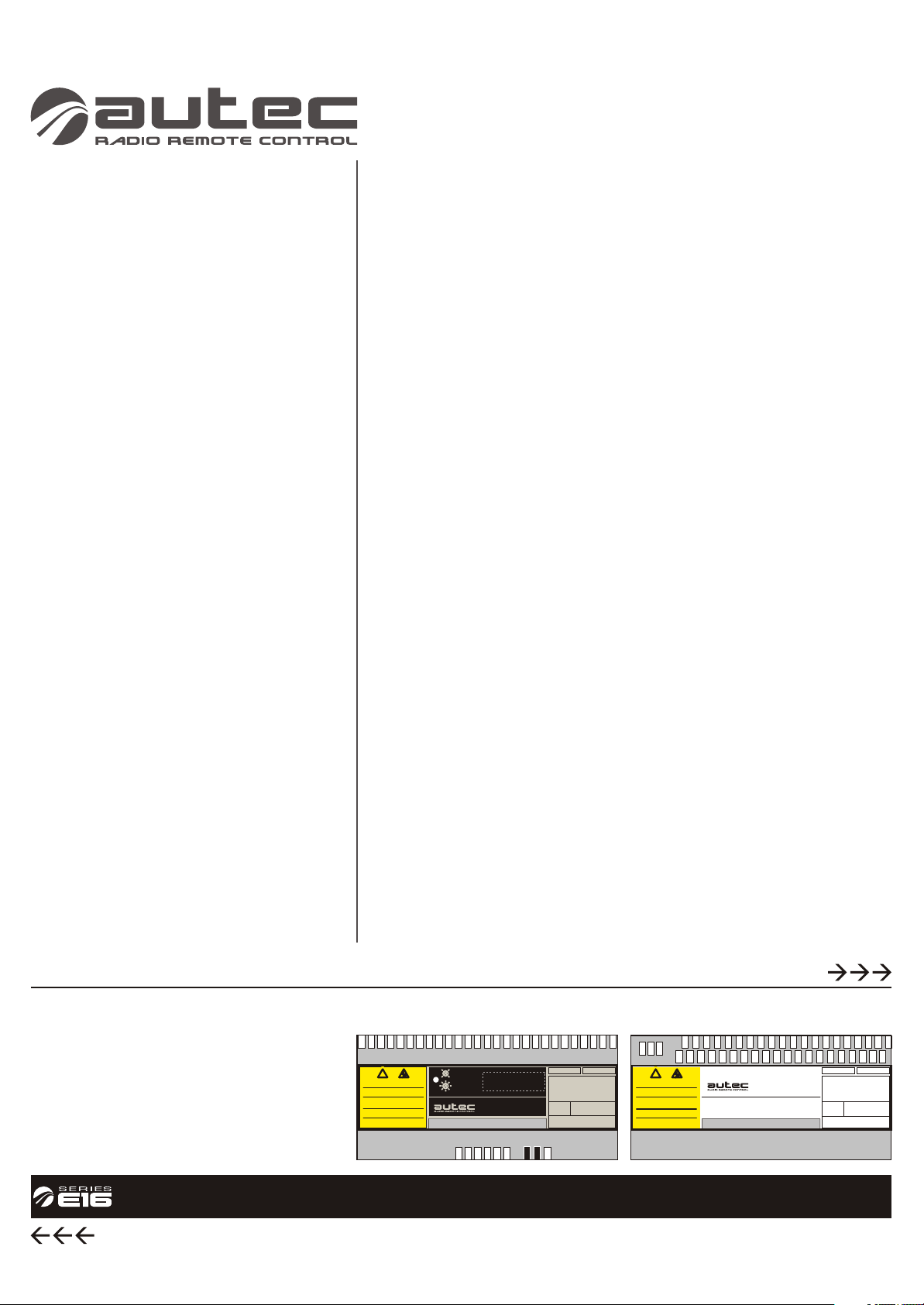
KTC systemKTC system
!!
Leggere il manuale d’uso.
Attenersi alle norme di sicurezza.
Togliere l’alimentazione in caso di apertura.
Read the user manual.
Adhere to safety rules.
Disconnet power source before opening.
Gebrauchsanleitung lesen.
Sicherheitsnormen beachten.
Die Speisespannung muss ausgeschaltet
werden, falls der Empfänger geöffnet wird.
Lire le manuel de l’utilisateur.
Respecter le consignes de sécurité.
Couper l’alimentation avant d’ouvrir le boîtier.
Leer el manual de uso.
Atenerse a las normas de seguridad.
Desconectar la alimentación antes de abrir.
ON
LOW VOLTAGE
SERIAL
NUMBER
TRANSMITTER
!!
Leggere il manuale d’uso.
Attenersi alle norme di sicurezza.
Togliere l’alimentazione in caso di apertura.
Read the user manual.
Adhere to safety rules.
Disconnet power source before opening.
Gebrauchsanleitung lesen.
Sicherheitsnormen beachten.
Die Speisespannung muss ausgeschaltet
werden, falls der Empfänger geöffnet wird.
Lire le manuel de l’utilisateur.
Respecter le consignes de sécurité.
Couper l’alimentation avant d’ouvrir le boîtier.
Leer el manual de uso.
Atenerse a las normas de seguridad.
Desconectar la alimentación antes de abrir.
RECEIVER
SERIAL
NUMBER
Installation, operation and service manual

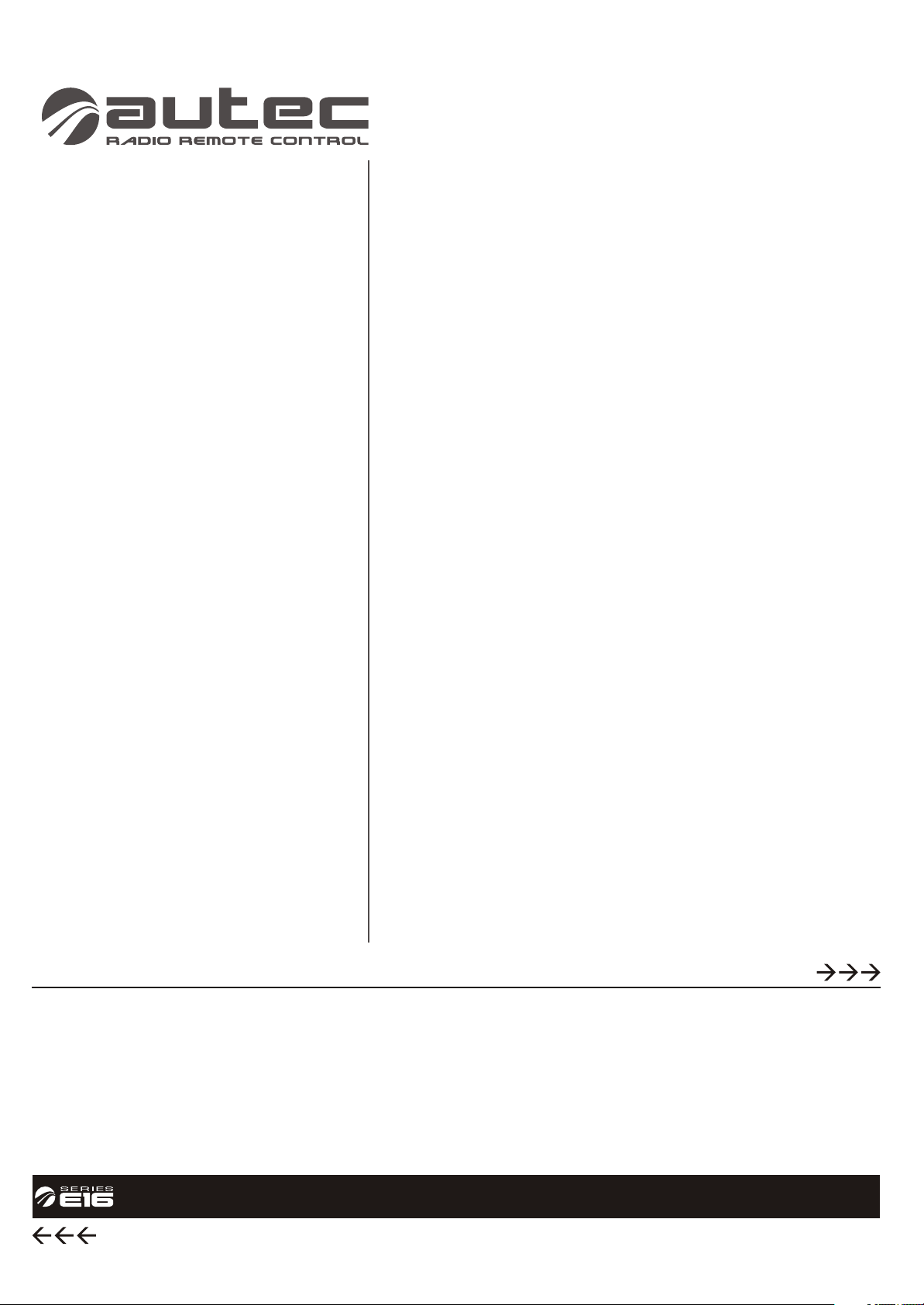
KTC systemKTC system
INSTALLATION AND OPERATION MANUAL page 1
SERVICE MANUAL page 13

Follow the indications and warnings given by the machine producer regarding the machine controlled by the radio
remote control.
The information contained in this manual considers a representative configuration of the radio remote control:
please find radio remote control real configuration in the technical data sheet (attached to the manual).
If this manual is lost or damaged, ask for a copy from AUTEC. Please specify the serial number of the relative radio
remote control.
Contact AUTEC if any of the instructions and/or warnings given in this manual are not clear.
The information contained in this manual is subject to modification without notice and is not binding.
No parts of this manual may be reproduced by any means without the written permission of AUTEC (including
recording and photocopying).
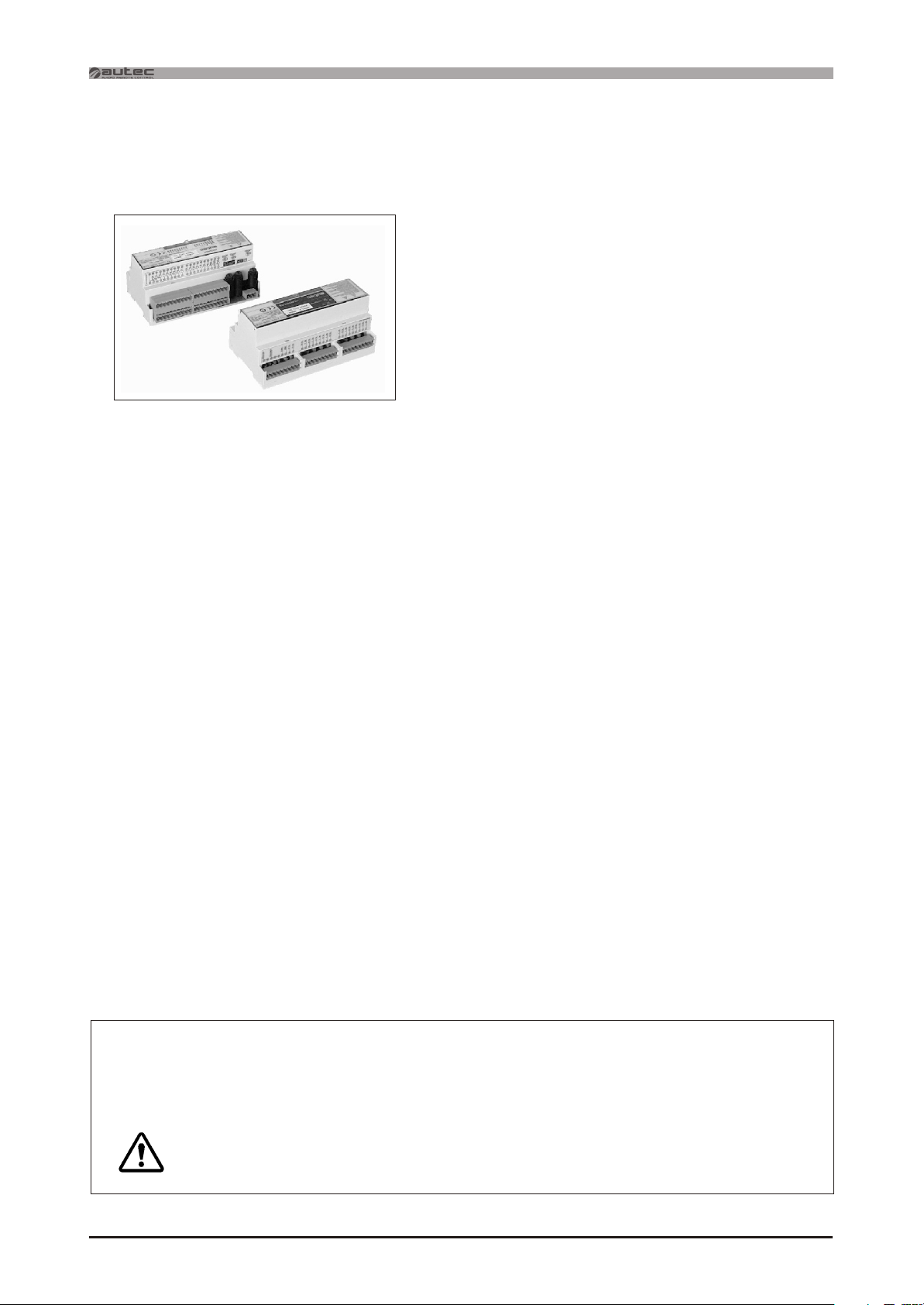
KTC SYSTEM
INSTALLATION AND OPERATION MANUAL
This manual is an integral part of the KTC system (KIT for
TRANSMISSION of COMMANDS). Our objective is to lay down
the basic installation and operational instructions.
BEFORE CARRYING OUT ANY OF THE INSTALLATION
AND OPERATIONAL PROCEDURES IT IS ESSENTIAL TO
READ AND UNDERSTAND ALL OF THE KIT MANUAL
INDEX
Page
1
GENERAL REMARKS
1.1 Conformity 2
1.2 Applications 2
1.3 General warnings 2
2 KTC DESCRIPTION
2.1 3
2.2 3
2.3 Documentation 3
2.4 Transmitting unit 4
2.5 Receiving unit 5
3 INSTALLATION
3.1 Installation warnings 6
3.2 6
3.3 7
3.4 KTC 8
3.5 Connection and wiring 8
4 MAINTENANCE 11
4.1 11
4.2 11
5 TECHNICAL DATA 13
Operational principle
Radio frequencies
Assembly on DIN guide
Antenna installation
composed by more than one transmitting and/or receiving unit
Maintenance warnings
Service Assistance
Conventions
Any pieces of text written in bold should be read very carefully.
This symbol highlights extremely important indications and information which, if not
observed, can create seriously dangerous situations for people or things.
LIKTCNA0 Page 1
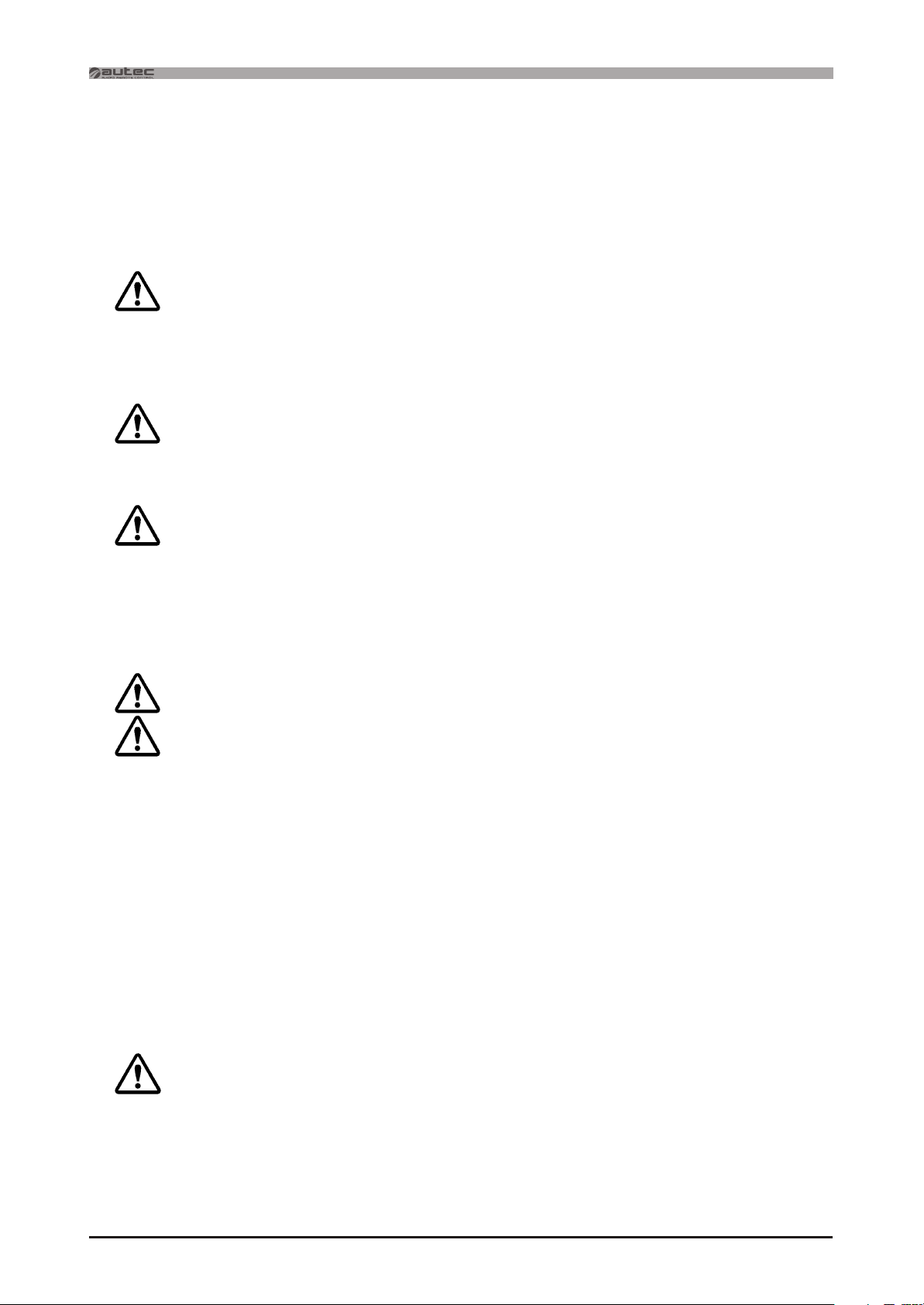
1.1 Conformity
Each KTC radio remote control complies with Part 15 of the FCC Rules.
Operation is subject to the following two conditions:
(1) this device may not cause harmful interference, and
(2) this device must accept any interference received, including interference that may cause undesired
operation.
Changes or modifications not expressly approved by the party responsible for compliance
could void the user’s authority to operate the equipment.
1.2 Applications
Autec cannot be held responsible if the radio remote control is installed on applications
that are different from those permitted
PERMITTED APPLICATIONS:
- Telemetry, signal systems
- Transmission of commands for machines which lift and move material
- Transmission of a safety command
WARNING: Follow the instructions carefully on pages 8,9 and 10
FORBIDDEN APPLICATIONS
- Machines installed in environments where equipment with explosion-proof
characteristics are being used
- Transmission commands for machines which lift and transport people
:
1.3 General warnings
WARNING: Connect the POWER SUPPLY to the KTC only by means of a Safety Transformer
(or corresponding IEC 60204-32 paragraph).
Permission to install and to use the KTC is to be given exclusively to qualified personnel.
All machines must undergo a risk analysis; therefore it is necessary to evaluate, within the limits of this analysis,
if the machine can be radio remote controlled.
The machine producer and/or the person who decides upon radio remote control use and installation is
responsible for this analysis.
Autec cannot be held responsible if the risk analysis is not carried out correctly.
To guarantee correct radio remote control operation, all current regulations regarding safety at work and
accident prevention should be respected. All current user country national laws regarding the use of both the
machine and the radio remote control MUST ALWAYS be respected.
Autec cannot be held responsible if the radio remote control is used in unlawful working conditions.
System must be installed by a licensed technician and in accordance with all relevant local,
state/provincial and federal regulations, including but not limited to NEC, OSHA, CE etc.
Autec will not accept any responsibility if the KTC is:
- installed for applications which are not authorised
- used in working conditions which do not conform to the relevant regulations
- is not installed by qualified personnel
If a fault or breakdown occurs in the KTC, do not use the KTC until the problem has been completely
resolved.
When damaged parts need to be replaced, qualified personnel or service representative have to carry out this
operation using original Autec spare parts.
LIKTCNA0Page 2
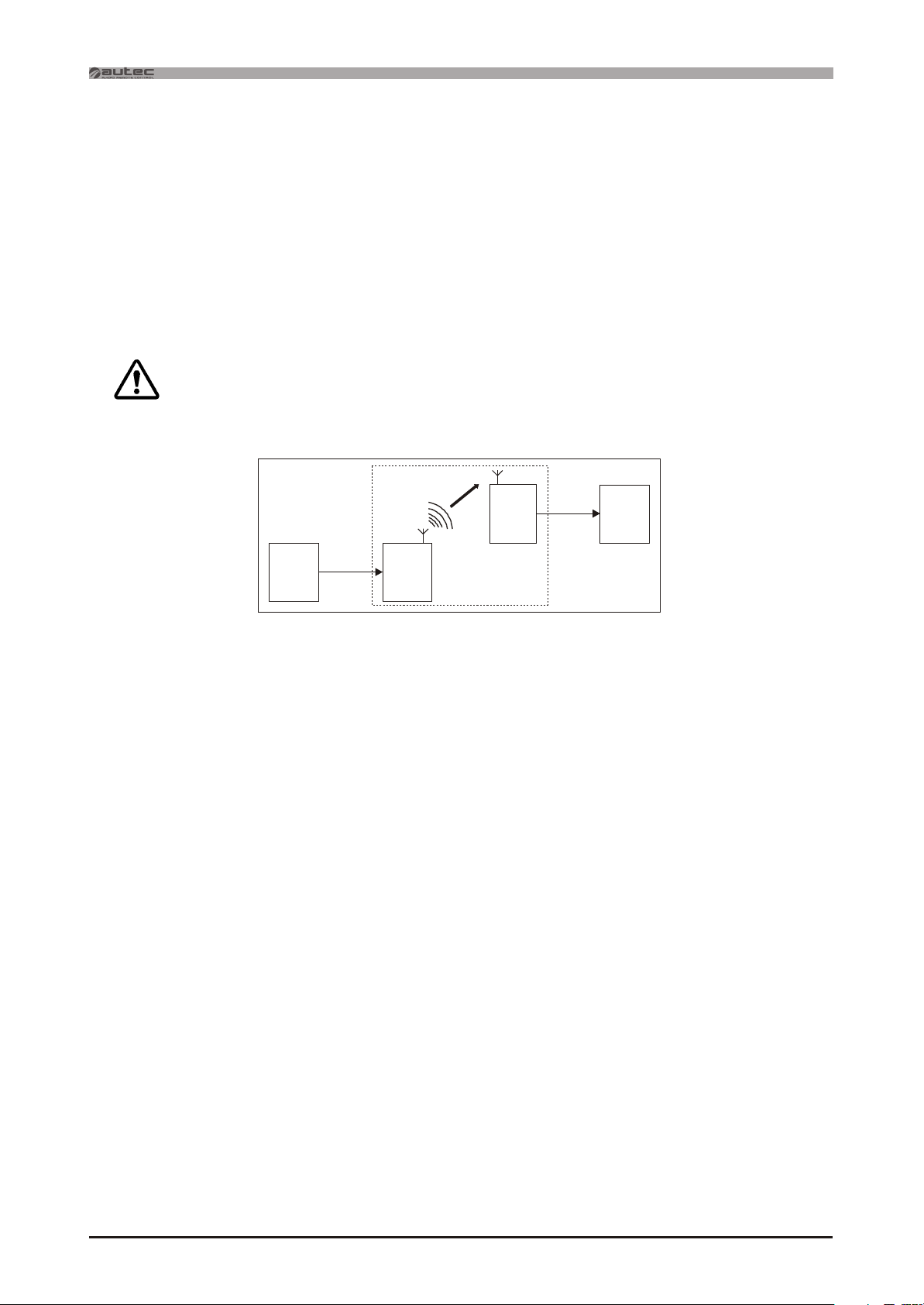
2.1 Operational principle
The KTC system is used to activate commands by remote control (to start up equipment for example) and to
turn on signals ( i.e.: telemetry …).
The KTC consists in a transmitting unit and a receiving unit.
The transmitting unit communicates with the receiving unit by means of a coded radio message which contains
data and address information. The receiving unit can only decode messages sent by the transmitting unit
belonging to the same kit (i.e.: with the same address). This ensures that signals or unwanted commands
cannot be activated. In the event of: interference; an incorrect or interrupted radio transmission, the receiving
unit stops the system autonomously (passive emergency function).
Risk analysis of the equipment or system which uses a KTC , has to take into account that the
radio link may be interrupted, due to electromagnetic disturbance or interference. This will
cause interruption of the KTC system functionality and will require a new start-up sequence.
P
ushbutton
Relays
Output PLC
. . .
KTC operational scheme
Transmitting
INPUT
unit
Receiving
unit
KTC
OUTPUT
R
elays
Lights
Lamps
PLC/PC In
. . .
The transmitting unit is installed where the commands are activated (INPUT) by means of actuators
(pushbutton, relays, output PLC …). The receiving unit is installed where the commands or signals (OUTPUTS)
are controlled (relays, lights, lamps etc..).
Radio frequencies
2.2
The KTC is programmed for use at a certain radio frequency.
The frequencies used fall within the band of frequencies established by American regulations at the time the
KTC was put onto the market.
The band is 902 -928 MHz.
Should it be necessary to install the KTC near other radio equipment, the radio frequencies used by the two
radios must be different (for frequency setting see page 26).
2.3 Documentation
The following minimum documentation is supplied with each radio remote control:
- installation, operation and service manual
- a guarantee certificate
- the radio remote control technical data sheet
Make sure that the following documents have been supplied: if they are not, request them from Autec.
Please specify the radio remote control serial number.
Warranty
The conditions of warranty applicable to the KTC are specified in the " Warranty Certificate".
The radio remote control identification and approval data is given on plates that are on both the transmitting unit
and the receiving unit.
The plates MUST NOT be removed from where they are placed or damaged otherwise the warranty will
be forfeited.
LIKTCNA0 Page 3
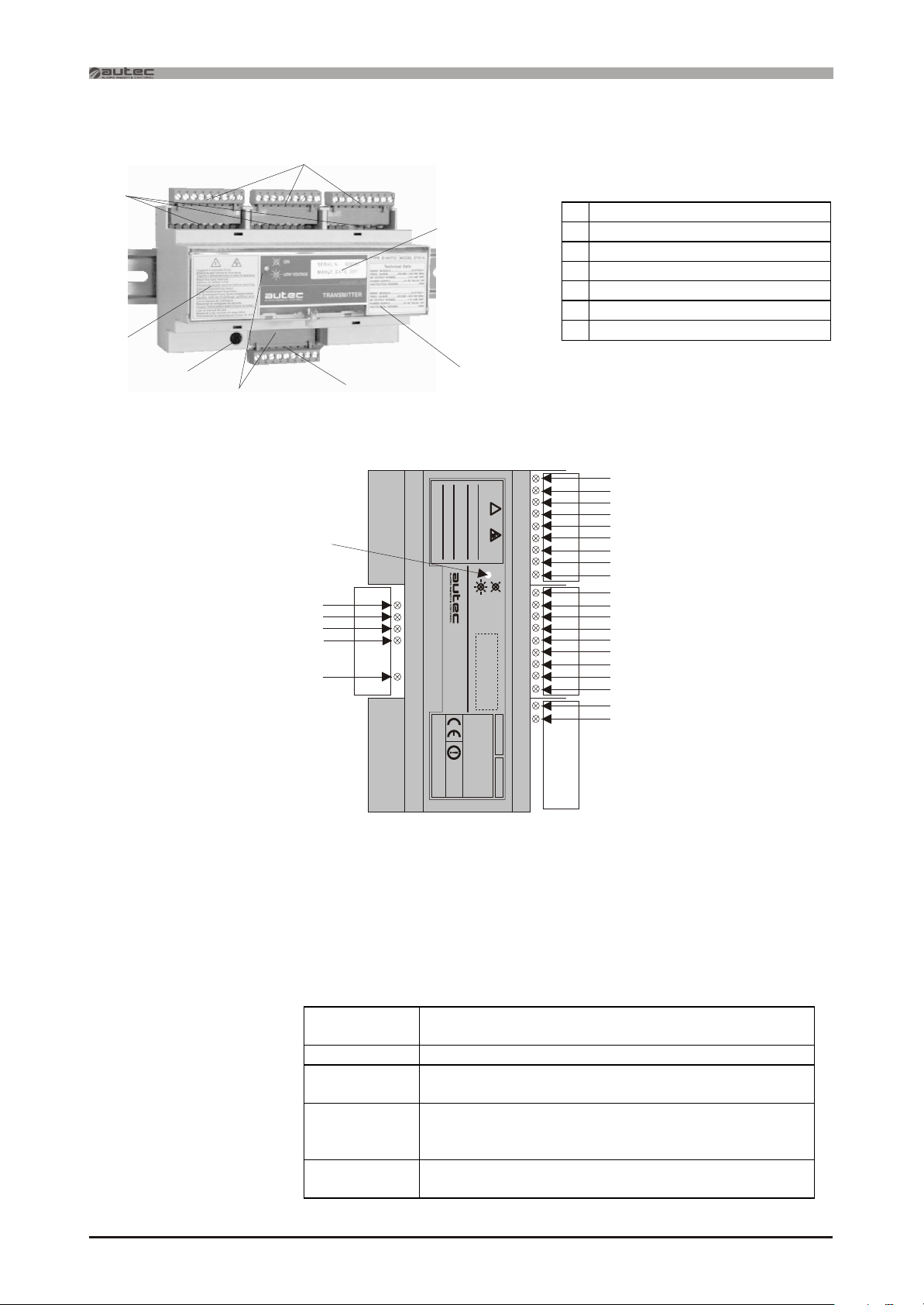
2.4 Transmitting unit
D
E
C
F
G
E
A
B
Light signals
Couper l’alimentation avant d’ouvrir le boîtier.
Togliere l’alimentazione in caso di apertura.
werden, falls der Empfänger geöffnet wird.
Disconnet power source before opening.
Desconectar la alimentación antes de abrir.
Respecter le consignes de sécurité.
Adhere to safety rules.
Attenersi alle norme di sicurezza.
Atenerse a las normas de seguridad.
Die Speisespannung muss ausgeschaltet
Sicherheitsnormen beachten.
Leggere il manuale d’uso.
Read the user manual.
Gebrauchsanleitung lesen.
Lire le manuel de l’utilisateur.
Leer el manual de uso.
!!
State
of the unit
signal
ON
STOP2
SAFETY
START
STOP1
POWER
LOW VOLTAGE
TRANSMITTER
NUMBER
SERIAL
A Power supply terminal block
B Technical data plate
C Identification plate
D Input terminal blocks
E Light signals
F Openable cover
G Antenna connector
RL
1
RL
11
RL
2
RL
12
RL
3
RL
13
RL
4
RL
14
RL
5
RL
15
RL
6
RL
16
RL
7
RL
17
RL
8
RL
18
RL
9
RL
19
RLRL10
20
POWER:
STOP1 e STOP2:
SAFETY:
START:
RL1 - RL20:
State of the unit signal:
indicates that the power supply is present
indicates that the STOP circuit is working correctly
indicates that the SAFETY function is on (it must be on if any of the movement
commands are operational, when the unit is being used to operate or start up
equipment).
indicates that the START function is operational
indicates that the function which corresponds to the command is operational
(see KTC technical data sheet)
indicates the following operating conditions
Signal
Meaning
State
Off The transmitting unit is not transmitting
flashing
flashing
flashing
Slow
Fast
On not
The transmitting unit is transmitting and the power
supply is correct.
The transmitting unit is transmitting but the power supply is not inside the correct voltage range (after about
3,5 minutes the unit will switch off automatically)
Indicates that there are actuators inserted during start
up
LIKTCNA0Page 4
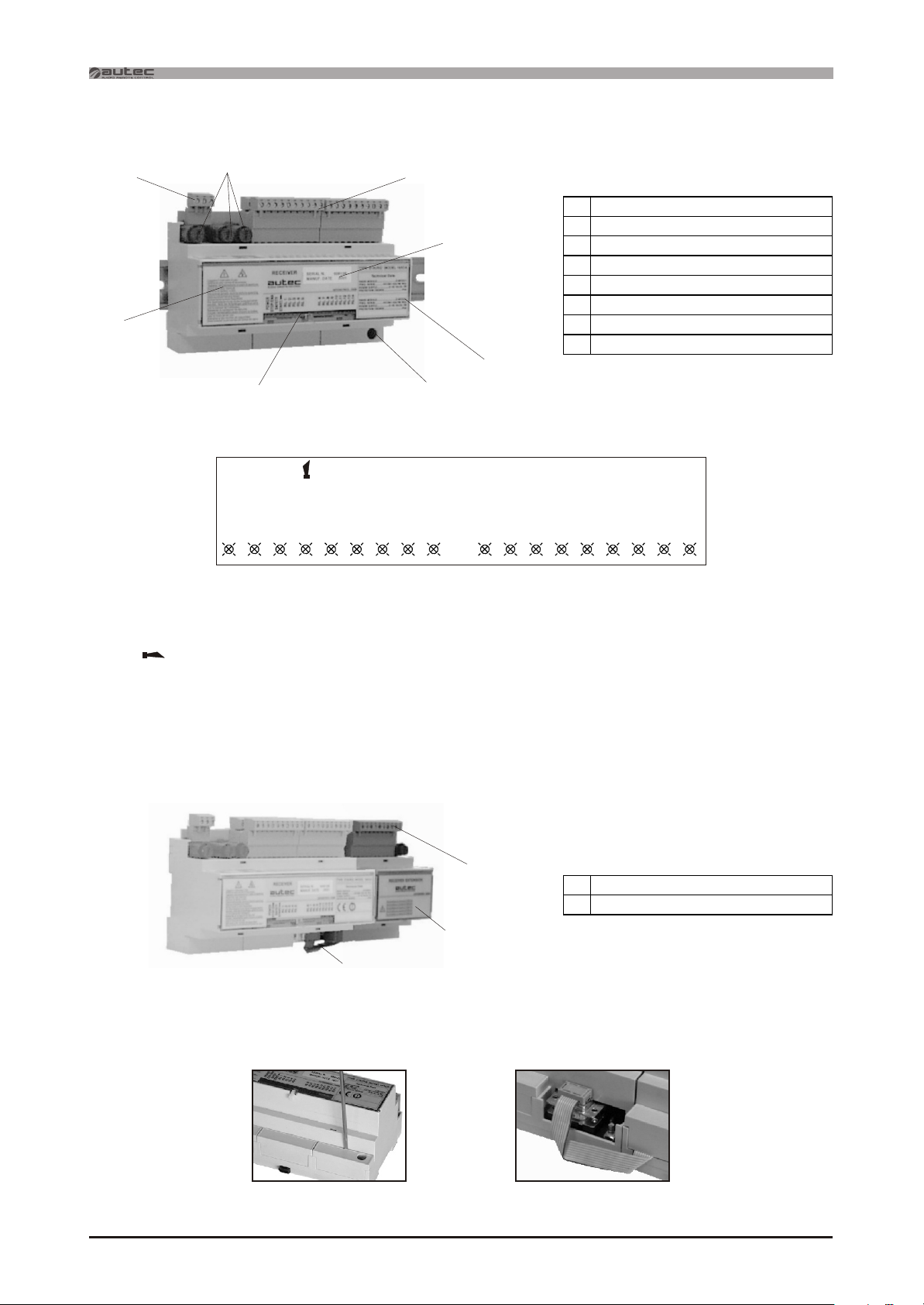
2.5 Receiving unit
A
F
POWER:
STOP/ENABLE:
SAFETY:
START/ :
RL1 - RL14:
H
D
A Power supply terminal block
B Technical data plate
C
C Identification plate
D Output terminal blocks
F Openable cover
G Antenna connector
H Fuses
L Light signals
B
L
G
Light signals
RL 1
RL 2
RL 3
RL 4
POWER
STOP/ENA
START/
SAFETY
RL 5
RL 6
RL 7
RL 8
RL 9
RL 11
RL 10
RL 12
RL 13
RL 14
indicates power supply is on
indicates radio link between the transmitting and the receiving units
Indicates the SAFETY function is activated
indicates the START function is on
indicates that the relay for the corresponding command is activated (see the KTC
technical card)
Additional command unit
Six commands may be added to those already incorporated in the receiving unit, by means of an additional
command unit.
D
D Output terminal blocks
M Connection cable
additional
M
command
unit
To connect the additional command unit to the receiving unit:
- remove the cover on the bottom right (see photo)
- insert the extension connection cable into the connector on the receiving unit (see photo)
LIKTCNA0 Page 5
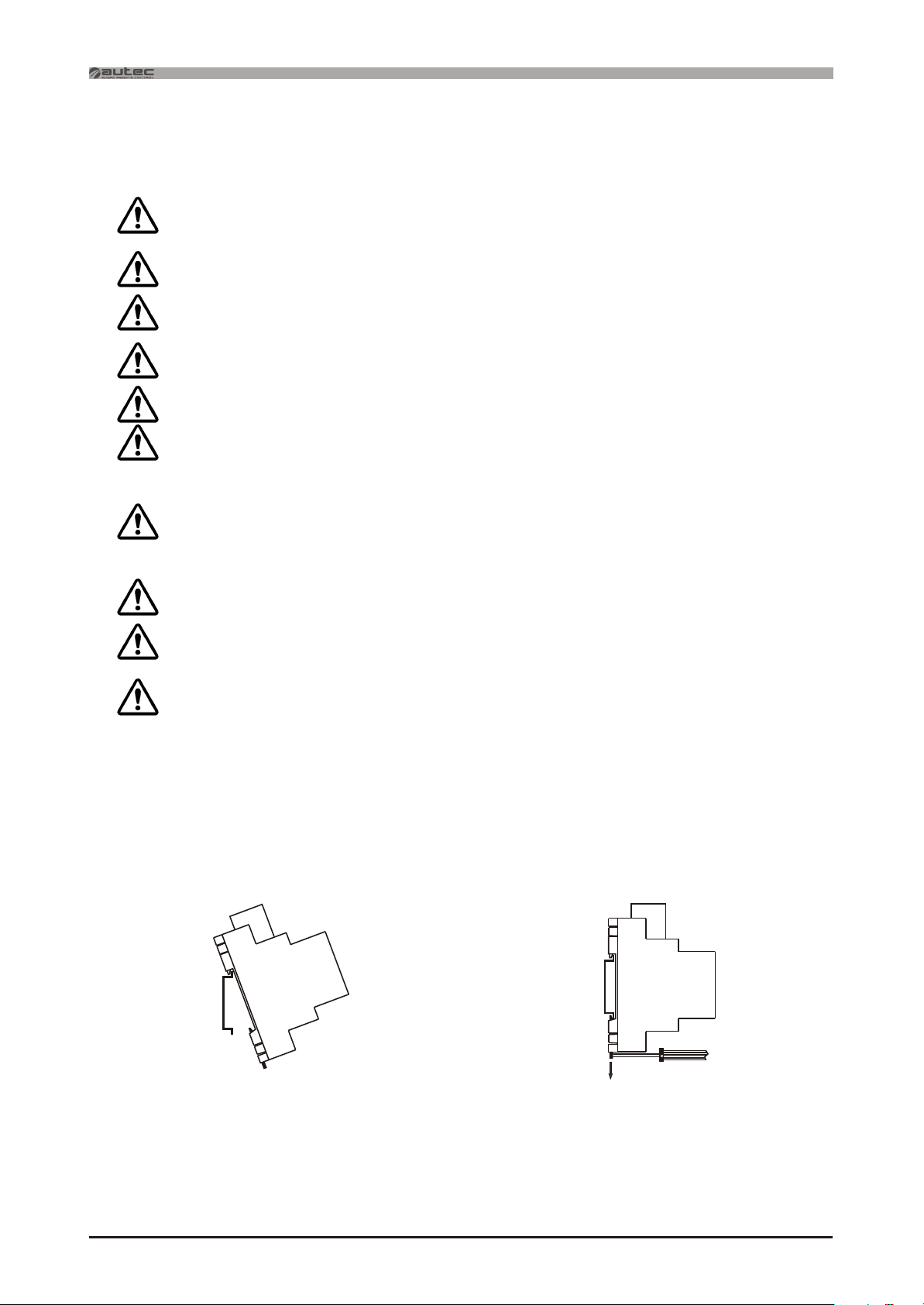
3.1 Installation warnings
When installing the KTC follow these instructions carefully:
Always RESPECT all laws and regulations and regulations in force in the country where the
installation is carried out.
INSTALL both units either in electrical boards or in casing which guarantees a protection
IP54 or higher (level IP65 is recommended if the cabinet is outdoors)
INSERT, in both units, a switch to open the power supply.
USE a Safety Transformer for the power supply both in the transmitting unit and in the
receiving unit (or corresponding IEC 60204-32 paragraph).
DO NOT by-pass the safety circuits in the KTC and/or in the system in which it is installed.
DO NOT MODIFY, TAMPER WITH OR PERFORATE the KTC units.
CHECK the values given in the "Technical Data" to ensure that
- the power supply voltage in the transmitting and receiving units falls within the range
specified for each unit.
- the electrical current required for all the circuits controlled by the receiving unit are within
the specified range
POSITION both units such that the output terminal blocks be in an upwards direction.
INSTALL both the transmitting and the receiving units far from any components which
generate electromagnetic fields and/or heat (for example transformers, power resistors).
CONNECT the GND terminal to the earth (PE), or to the PEN (PE+N=earth+neutral). In the
latter case the PEN must always be connected to the mains supply earth.
.
of
FAILURE TO COMPLY WITH THE ABOVE WARNINGS MAY RESULT IN SERIOUS
INJURY OR DEATH TO PERSONNEL AND DAMAGE TO EQUIPMENT.
3.2 Assembly on DIN guide
The transmitting and receiving units must only be installed
Hook up the top part of the unit base to the DIN
guide.
Vibrations may interfere with the unit's performance. It is therefore advisable to use anti-vibration systems, when
necessary, to reduce the impact of vibrations on the unit.
on DIN EN 60 715 rail (ex DIN EN 50 022).
Push using a screwdriver to move the hook at the
bottom of the unit down so that the unit fits
perfectly into the DIN guide.
LIKTCNA0Page 6
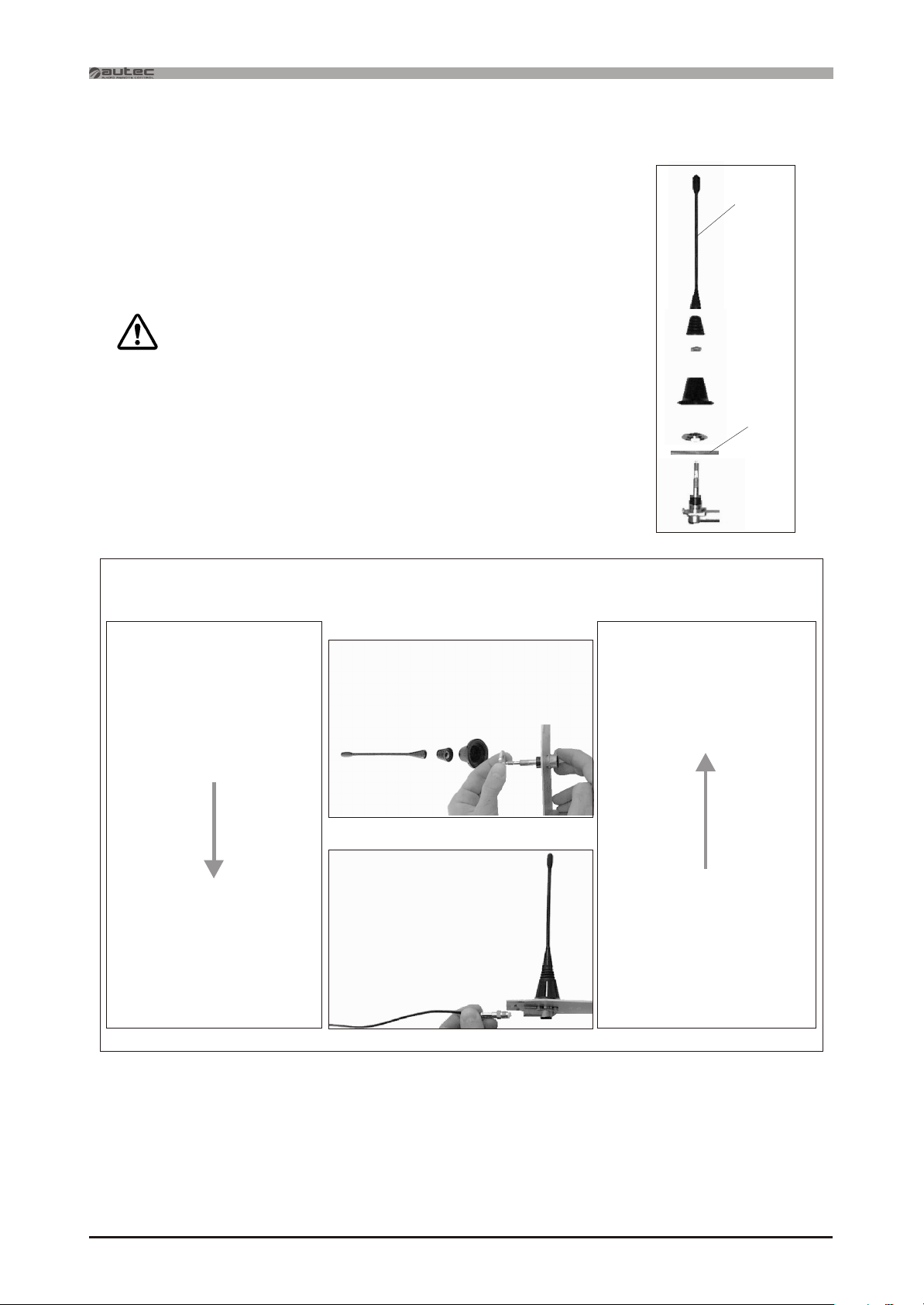
3.3 Antenna installation
Each of the two units requires an antenna. The antenna is not to be installed
on the electrical board.
It is to be installed:
- on a metal assembly surface (clamp, the electrical board ...)
- in such a way as not to be covered by metal structures.
The monopole must not come into contact with metal
parts.
If possible, avoid installing a KTC near antennas of other radio
equipment. Otherwise, take the position of the antenna into
consideration and install the antennas in such a way as to ensure that
both sets work properly (calculate the position, the direction and the
distance of the antenna on the basis of use and the working
environment).
Antenna installation (assembly and disassembly)
monopole
metal
assembly
surface
Assembly Disassembly
1
Assemble the parts of the
antenna on the metal surface
support (for the order see the
previous photo).
2
Insert one part of the cable
into the connector on the
antenna and the other into the
antenna connector (G) on the
unit.
Dismantle the antenna
2
removing it piece by piece from
the metal surface support.
1
Disconnect the unit from the
power supply. Remove the
cable from the connector on
the antenna and from the
antenna connector (G) on the
unit.
LIKTCNA0 Page 7

3.4 KTC composed by more than one transmitting and/or receiving unit
There are also some KTC configurations defined “multiple” which are composed by more than one transmitting
and/or receiving unit. Before using one of these configurations for control a co-ordinate system, it should be
considered in the risk analysis the raccomandations which follow.
The address keys which are used in these multiple configurations must NEVER be used on
other radio remote controls.
KTC WITH MORE THAN ONE TRANSMITTING UNIT
Risk analysis has to take into consideration the fact that more than one control station can command the
equipment (or system) at the same time. In fact,
1) when machines are being commanded (or corresponding IEC 60204-32 paragraph)
2) when the controlled equipment or working site require it,
it is obligatory to:
- use a measures which ensure that only one unit is transmitting at a time
- indicate visually which control station is controlling the receiving unit
KTC WITH MORE THAN ONE RECEIVING UNIT
Risk analysis has to take into consideration the fact that a transmitting unit may command more than one
receiving unit at a time. Consequently, it is necessary to take into consideration the possibility that radio
interference and noise may interrupt the link with one or more radio controlled receiving units, causing the loss
of co-ordinate control behaviour.
3.5 Connection and wiring
To wire up correctly:
- use the terminal block s in the KTC units
- follow the schemes and indications given,
-respect all the regulations regarding electrical panels and relevant national laws..
The person who is carrying out the installation must:
- fill in the attached technical data sheet indicating the wiring and connections to both units
- after wiring and connecting the cable to both units, check that the commands or signals transmitted
correspond to those received
- indicate the date on which the KTC was assembled and tested, on the technical data sheet. Sign and stamp this declaration.
In the transmitting unit the actuator contacts wired to the terminals must not be connected
to the power supply.
WIRING OF TERMINALS IN THE UNITS
V1 and V2: units power supply
Transmission unit Reception unit
Wire directly to the safety transformer.
If the use of the equipment requires it, put in a switch to cut out the
power supply (e.g. a keyswitch selector)
COM and CSZ: Common power supply connection in the transmitting unit
COM CSZ
Wire the COM to all the commands which may be
a source of risk if they are activated when the unit
is switched on.
The CSZ has to be wired to all the commands
which are not a source of risk if they are
activated when the unit is switched on.
Wire directly to the safety
transformer.
LIKTCNA0Page 8

START: The KTC start function
Transmitting unit Receiving unit
Wire the START terminal to a "COM" terminal.
If the use of the equipment requires it, a temporary
switch to switch on the KTC must be used (e.g.
temporary pushbutton).
STOP: KTC safety function (when activated the KTC cuts off)
Transmitting unit Receiving unit
Wire the terminals STOP1 and STOP2 to one of the
"COM" terminals.
If the use of the equipment requires it, insert N.C.
contacts or safety switch (as specified in EN 418) to
activate the function.
SAFETY. Supplementary control function
to protect movement commands
Transmitting unit Receiving unit
Wire the SAFETY terminal to a "COM" terminal. If the
use of the equipment requires it, activate it at the same
time as the commands which need to be protected
(e.g.: all the movement commands, as in the following
illustration).
COM
command A
RL1
RL2
command B
Safety
Wire up the START terminal only if the
transmitting unit has a temporary switch.
Wire up the STOP terminal in series to the
common of the commands.
Wire the SAFETY terminal to those
commands which require protection (the
same commands wired up in the
transmitting unit).
.
NB: the SAFETY contact opens after a 1 sec.
delay
RL1
RL2
Safety
command A
command B
RL1 - RL20: commands
Transmitting unit Receiving unit
RL1 - RL6 and RL11 - RL16
Each of these commands has to be wired up:
- to one of the "COM " terminals, in the event that the
Each of these commands has to be wired to
the appropriate function.
transmitting unit is not to start if a certain command is
on at start up
- to the "CSZ" terminal, in the event that the unit can
start if a certain command is on at start up.
RL7 - RL10 and RL17 - RL20
Each of these commands can be wired up either to the
"COM" or the "CSZ" terminal (if these commands are
activated at start up, the transmitting unit turns on).
Each of these commands has to be wired to
the appropriate function.
ENABLE
Transmitting unit Receiving unit
Not applicable
May be connected when the ENABLE (radio
link on) status is required.
LIKTCNA0 Page 9

Example of wiring for telemetry working applications
KTC
V1
V2
STOP1
STOP2
CSZ
COM
START
. . .
RL1
RL2
V1
V2
STOP
RL1
START
. . .
RL2
Example of wiring for transmission of a safety command working applications
KTC
V1
V2
STOP1
STOP2
CSZ
COM
START
. . .
RL1
RL2
V1
V2
STOP
RL1
START
. . .
RL2
Example of wiring for command transmission working applications
(machines which lift and transport material)
KTC
V1
V2
START
STOP1
STOP2
RL1
CSZ
COM
. . .
. . .
RL2
RL3
COM
SAFETY
V1
V2
STOP
RL1
START
RL2
. . .
RL3
SAFETY
LIKTCNA0Page 10

4.1 Maintenance warnings
During all ordinary and extraordinary maintenance operations carried out on the KTC and
on the system in which it is installed, switch off the power supply to the electrical panel,
both in the transmitting and in the receiving unit.
The transmitting and the receiving units should always be completely shut using the appropriate strip.
Any fault should be repaired by authorised Autec personnel (contact Service), using
original Autec spare parts only.
All control and maintenance interventions carried out on the radio remote control must be verified and recorded
by the person in charge of carrying out maintenance on the machine.
Before carrying out maintenance and/or diagnostics it is recommended to replace the
battery with a charged one and ensure the efficiency of the START key.
Routine maintenance in accordance to the instructions given in this manual is fundamental
for the safe use of the radio remote control.
Read and strictly respect the warnings given in the battery charger manual in order to
lengthen the life of the battery itself.
After each maintenance intervention, always make sure that only the expected
manoeuvres are carried out when the relative commands are sent by the transmitting unit.
ROUTINE MAINTENANCE
The following instructions allow to maintain the radio remote control in a perfect condition, guaranteeing it to
function safely and correctly for a long period.
Special applications may need more specific routine maintenance interventions to be carried out at different
periods.
These instructions do not in any case substitute the norms and laws that regulate work safety, nor do they limit
the responsibility of the purchaser and user of the radio remote control.
All given instructions must be followed correctly each time the machine and the radio remote control are
started.
If irregularities are noted while carrying out routine maintenance, put the "machine+radio
remote control" system out of order, following the indications given (see “Receiving unit
diagnostic”)
Transmitting unit
It is recommended every day to:
1. remove dust or accumulations of other material from the transmitting unit. Never use solvents or
flammable/corrosive materials to clean, and do not use high pressure water cleaners or steam cleaners.
2. store the transmitting unit in clean and dry areas.
3. make sure that the transmitting unit gaskets, joystick bellows, selectors caps and pushbuttons are intact, soft
and elastic
LIKTCNA0 Page 11

4. make sure that the battery seat and the battery contacts are always clean
5. make sure that the transmitting unit are structurally integral
6. make sure that the panel symbols can be easily recognised. If necessary, replace the panel.
7. check identification plate readability and integrity
8. verify the efficiency of the STOP pushbutton before using the radio remote control.
Receiving unit
It is recommended every three months to:
1. remove dust or accumulations of other material from the receiving unit. Never use solvents or
flammable/corrosive materials to clean, and do not use high pressure water cleaners or steam cleaners.
2. make sure that the receiving unit are structurally integral
3. verify the integrity and connection of the internal wiring to the receiving unit
4. make sue that the panel symbols can be easily seen. If necessary, replace the panel.
5. check identification plate readability and integrity
Electrical operation
It is recommended every six months to:
1. make sure that all the relay contacts of the receiving unit operate correctly, controlling contact closing when
the corresponding manoeuvre is enabled and contact opening when the manoeuvre is disabled.
2. verify the correct correspondence between the commands that are sent and the manoeuvres that are carried
out.
3. verify that the contact for the SAFETY relay is open when no movement command has been sent.
External electric conductors
It is recommended every twelve months to:
1. verify integrity along the full length of the cable which connects the receiving unit to the machine.
2. verify the integrity and the electrical connection of the plugs and the connection socket
3. verify and if necessary replace the strips or other fixing systems
4. make sure that the connecting cable has not deteriorated, above all near the cable holder
SPECIAL MAINTENANCE
Any fault should be repaired by authorised Autec personnel (contact Service), using
original Autec spare parts only.
AUTHORIZED SERVICE CENTER
When it is necessary to carry out special maintenance (radio remote control repair and replacement of
damaged or faulty parts), do not contact anyone other than our Authorized Service Center. In order to make the
intervention faster and more reliable, please help us identify the radio remote control correctly and completely
by giving:
- the serial number
- the purchase date (given on the guarantee)
- description of the problem found
- the address and telephone number of the place where the radio remote control is being used
- the name of the person to be contacted
- the name of the company that supplied the radio remote control.
Before speaking with a service technician, it is advisable to make sure that the given instructions have
been followed correctly.
DISPOSAL
When scrapping, entrust the radio remote control to the separate scrap collecting services in the country of
use.
Please pay particular attention when recycling the batteries, applying local rules. Do not throw them away with
domestic trash
LIKTCNA0Page 12

General
Frequency range
Programmable radio channel
Hamming distance
Probability of non-recognition of error
Typical working range
Working temperature
Time of reply to commands
Time of reply to STOP
Passive emergency time
Number of avaible commands
Transmitting unit
Power supply
Antenna
Output power
Time of switching off warning (caused by insufficient power supply)
Housing
Minimum protection grade
Weight
Receiving unit
Power supply
Antenna
Max switching capacity of STOP contacts
Max switching capacity of SAFETY contacts
Max switching capacity of command contacts
Housing
Minimum protection grade
Weight
5 Technical Data
902 - 928 MHz
32
³ 8
< 10 exp-11
100 m
-4°F - +158°F
< 100 ms
< 100 ms
1 second; (opt 0,35 second)
14+start+stop (+6 opt)
9 - 30 Vac/dc (3W)
external with 2,5 metres long cable
meets FCC Part 15 for license-free operation
ca 3,5 min
NORIL ®
IP20
400 g
10 - 30 Vac/dc (7W)
external with 2,5 metres long cable
4A T (250 Vac)
4A T (250 Vac)
4A T (250 Vac)
NORIL ®
IP20
500 g
Additional command unit
Max switching capacity of SAFETY contacts
Max switching capacity of command contacts
Housing
Minimum protection grade
Weight
Transmitting/receiving unit
160 mm
75 mm
110 mm
dimensions
4A T (250 Vac)
4A T (250 Vac)
NORIL ®
IP20
200 g
Additional command unit
dimensions
72 mm
75 mm
110 mm
LIKTCNA0 Page 13


A GENERAL REMARKS
A.1 16
A.2 18
Exploded view of the unit and spare parts
Diagnostic flow chart
KTC SYSTEM
SERVICE MANUAL
This manual is an integral part of the KTC system and aims to
provide the main information required to substitute and
programme the relevant parts.
IT IS ESSENTIAL THAT YOU READ AND UNDERSTAND
ALL OF THE MANUAL BEFORE YOU REPLACE OR
PROGRAMME ANY PARTS OF THE KTC.
It is also advisable to read and understand the
"Installation and operation Manual".
INDEX
Page
B REPLACEMENTS
B.1 20
B.2 21
B.3 22
B.4 22
B.5 Replacement of the case or/and base 23
B.6 24
B.7 25
B.8 25
C PROGRAMMING 26
C.1 27
C.2 28
Opening and closing the unit
Replacement of the transmitting module and/or interface card.
Replacement of the receiving module
Replacement of the programming interface card.
Replacement of the address key.
Replacement of the transmitting unit fuse
Replacement of receiving unit fuses
Programming functions
Programming the operational frequency
Conventions
Any pieces of text written in bold should be read very carefully.
This symbol highlights extremely important indications and information which, if not
observed, can create seriously dangerous situations for people or things.
Substitution and programming of KTC parts should be carried out exclusively by
qualified personnel.
Carefully read the instructions and warnings about the system or the equipment in which the KTC
is installed.
LIKTCNA0
Page 15

Transmitting case
(see B.5)
R0CASS01P03A0
A.1 Exploded view of the unit and spare parts
Exploded view of the transmitting unit
A
A
1
1
0
0
T
T
D
D
L
L
E
E
D
D
MO
MO
1
1
U
U
E
E
aT
a
QT
Q
X
X
t
t
Z
Z
T
T
T
T
H
H
a
a
6
6
U
U
1
1
M
M
E
E
6
6
D
D
0
..
0
..
W
W
l
l
1
1
9
..
9
..
7
7
a
a
..
..
E
E
E
E
P
P
Y
Y
T
D
D
A
A
R
R
R
R
F
F
P
P
AL
AL
I
I
R
R
ER
ER
E
E
S
S
B
B
UM
UM
N
N
TE
TE
T
T
I
I
M
M
S
S
N
N
A
A
TR
le
le
e
e
r
r
e
e
al
al
e
e
i
i
m
m
s
s
li
li
r
r
gg
gg
a
a
e
’
e
’
e
e
l
l
L
L
e
e
e
e
en
en
s
s
r
t
r
t
t
t
u
u
e
e
i
i
A
A
e
e
gl
gl
s
s
h
h
o
o
t
t
T
T
o
o
t
t
d
d
a
a
e
e
t
t
r
r
e
e
e
e
Re
Re
n
n
h
h
n
n
d
d
A
A
co
co
c
s
c
s
i
i
u
u
D
D
a
a
r
r
b
b
rhe
rhe
e
e
G
G
he
he
c
c
p
p
i
i
S
S
S
S
e
e
i
i
D
D
d
d
r
r
e
e
w
w
ire
ire
L
L
e
e
R
R
C
C
t
t
n
n
.
e
.
e
be
be
s
s
lt
.
lt
.
anu
anu
e
e
a
e
a
e
d
d
l
l
r
r
h
h
i
i
m
m
c
c
ru
ru
r
r
w
w
urc
urc
s
s
n.
n.
t
t
y
y
e
o
o
e
t
t
e
n.
e
n.
s
s
g
g
e
s
e
s
e
e
ne
ne
f
s
f
s
r
t
r
t
f
f
e
e
f
f
l
l
a
u
a
u
e
h
e
h
ö
ö
a
a
c
c
g
w
g
w
e
e
a
a
s
s
o
o
g
g
e
e
r.
r.
un
un
p
p
r
r
t
t
b
b
us
us
i
i
ie
ie
e
e
e
e
ît
ît
n
n
m
m
e
e
ng
nl
ng
nl
g
g
bo
bo
ä
a
é.
é.
ä
a
n
n
rm
rm
it
s
it
s
.
.
u
r
u
r
r
r
pf
pf
o
le
le
o
h
h
u
n
u
u
u
n
ir
ir
n
n
m
m
e
c
r
e
c
r
s
t
s
t
v
v
é
é
E
E
a
a
it
it
u
u
r.
r
r.
r
pan
s
pan
s
i
i
is
is
o
o
s
s
e
de
e
de
s
s
s
i
s
i
l
l
l
l
e
e
a
a
f
f
e
e
n,
n,
u
u
e
e
n
n
a
a
m
le
m
le
r
r
le
le
e
e
t
t
c
c
a
a
pe
pe
l’
l’
s
s
r
r
e
e
p
p
u
u
m
m
o
o
el
el
r
r
s
s
e
e
r
r
e
e
e
e
L
L
n
n
e
e
t
t
one
one
c
A
c
A
s
s
e
e
D
D
r
r
’
’
il
il
t
t
de
de
d
d
u
u
ab
t
ab
t
s
s
l’
l’
ad.
ad.
d
d
an
an
e
e
ne
i
ne
i
de
de
v
v
d
d
ig
ig
a
a
s
l
ur
s
l
ur
s
s
g
g
n
n
n
n
o
nte
o
io
nte
io
.
se
.
se
t
t
a
a
c
c
a
o
a
o
e
e
s
s
n
n
nt
d
nt
d
u
u
ó
ó
i
i
s
s
e
e
c
c
a
me
a
me
a
d
a
d
li
li
t
t
m
l
m
l
r
r
o
en
o
en
ua
ua
n
n
n
n
m
m
i
i
a
s
a
s
l
l
a
a
a
a
l
l
a
a
a
a
l
l
r
r
e
e
ta
ta
c
c
.
.
a
a
r
r
tu
tu
r
r
e
e
.
.
p
p
a
a
za
za
i
i
.
.
d
d
ez
o
ez
o
r
r
s
s
o
o
.
.
u
u
u
u
!!
s
s
’
’
c
c
g
g
i
i
a
a
d
d
n
n
s
s
c
c
i
i
i
i
n
n
n
n
d
d
i
i
ale
e
ale
e
e
e
u
u
e
e
p
p
o
o
m
m
an
an
r
r
on
on
i
i
e
e
o
o
r
r
m
m
.
.
n
n
l
l
l
l
az
az
o
o
i
i
t
t
f
f
a
a
TR
.7
.7
c
c
..
..
c
c
4
4
d
d
..
..
i
i
3
/
3
/
20
20
..
..
n
n
P
P
..
..
ac
ac
.I
.I
..
..
h
h
V
V
..
0÷4
..
0÷4
..
..
c
c
..
5
..
5
..
..
0
0
..
..
..
..
.0
e
e
.0
..
..
..
..
÷3
T
÷3
..
..
..
..
33
33
0
0
..
..
..
..
1
1
.4
..
.4
..
..
..
..
..
..
..
..
..
E
E
..
..
..
..
..
..
..
..
..
..
..
..
UL
UL
..
..
..
..
..
..
..
..
D
D
..
..
..
..
..
..
..
..
..
..
O
O
..
..
..
..
M
..
M
..
E
E
GE
GE
..
..
E
E
Y
Y
N
N
IO
IO
A
A
GR
GR
R
R
PPL
PPL
E
E
.
.
U
U
D
D
Q
Q
S
S
E
E
R
R
E
ION
E
ION
T
T
W
W
O
O
EC
EC
T
T
O
O
R
R
P
P
R
R
Address key (see B.6)
F0CHAB00E14D0
Transmitting module
(see B.2)
R0TXCO06E08A0
Transmitting case
and base
(see B.5)
F0BASE00E56A0
Interface card (see B.2)
F0SCIN00E58A0
Antenna (see page 7)
F0ANTE00E34A0
Page 16 LIKTCNA0

Receiving
case
(see B.5)
R0CASS01P01A0
Exploded view of the receiving unit
D
D
e
e
s
s
A
A
c
c
t
t
o
o
e
e
L
L
n
n
n
n
ee
ee
ec
ec
e
e
r
r
s
s
r
r
t
t
C
C
a
a
e
e
e
e
o
r
o
r
l
l
a
a
u
u
l
l
R
ma
R
ma
a
a
p
l
p
l
e
a
e
a
e
e
a
a
s
s
s
s
n
L
n
L
r
r
l
l
p
p
im
im
i
i
n
n
u
u
l
l
r
r
ec
ec
’
’
e
e
a
o
a
o
a
a
e
e
l
l
l
r
l
r
t
t
l
i
l
i
w
w
n
n
m
e
m
e
m
e
m
e
d
d
ta
r
ta
e
r
e
e
e
m
m
e
e
a
l
a
l
r
r
D
D
n
e
n
e
c
s
c
s
d
d
u
u
a
a
t
t
i
i
ó
ó
n
n
a
a
e
e
n
n
g
g
t
t
e
e
u
u
s
s
ri
ri
d
d
d
d
e
e
a
a
d
d
ab
ab
.
.
uv
uv
ri
ri
r
r
r
r
.
i
.
i
r
r
i
i
l
l
t
t
e
e
é
é
.
.
b
b
o
o
î
î
t
t
i
i
e
e
r.
r.
n
n
e
e
t
t
c
c
wi
wi
h
h
r
r
al
al
d
d
t
t
.
.
e
e
t
t
ng
ng
.
D
D
e
e
s
s
A
A
c
c
te
te
o
o
L
L
n
n
ne
ne
e
e
e
e
e
e
c
c
r
r
s
s
r
r
t
t
C
C
a
a
e
e
e
e
o
r
o
r
l
l
a
a
u
u
la
la
R
m
R
m
p
p
l
l
e
a
e
a
a
a
e
e
a
a
s
s
s
s
n
L
n
L
r
r
l
l
p
p
ime
ime
i
i
n
n
u
u
l
l
r
r
e
e
’
’
e
e
a
o
a
o
a
a
c
c
l
l
l
rm
l
rm
t
t
l
i
l
i
we
we
n
n
m
e
e
m
e
e
d
d
t
r
t
r
e
e
m
e
m
e
a
as
a
as
r
l
r
l
D
D
n
e
n
e
c
c
d
d
us
us
a
a
t
t
ió
i
ió
i
e
nu
e
nu
c
a
d
c
d
a
e
e
o.
Si
o
o.
o
n
Si
ti
n
ti
e
n
e
n
S
S
o
n
o
e
n
e
,
s
s
,
c
an
an
g
g
t
t
e
e
u
u
s
s
r
r
i
i
d
d
d
d
e
e
a
a
d
d
a
a
.
.
b
b
r
r
i
i
r
r
r.
r.
i
i
r
r
l
l
e
e
.
.
b
b
o
o
î
î
ti
ti
e
e
r
r
.
.
e
e
t
t
w
w
i
i
rd
rd
a
a
l
l
te
te
.
.
P
P
t
t
S
S
OWE
OWE
T
T
O
O
SA
SA
ST
P
P
g
g
.
.
/
/
R
R
F
F
A
A
E
E
E
E
N
N
RT
RT
RL
RL
T
T
A
A
Y
Y
R
R
/
/ST
L
L
RL
RL
1
1
R
R
2
2
L
R
L
R
3
3
L
L
4
4
5
5
RL
RL
R
R
L
L
R
R
6
6
L
L
R
R
7
7
L
L
8
8
R
R
9
9
l
l
R
1
1
l
l
R
R
0
0
1
1
l
l
Rl
1R
1
1
1
A
Ø
Ø
R
T
T
2
2
13
13Rl
A
A
R
R
N
76
76
-
-
T
T
A
A
6
6
6
6
Ø
ØA
F
F
R
R
A
A
T
T
Y
Y
P
P
E
E
E1
N
G
G
Ø
Ø
U
U
1
1
P
P
MB
MB
Ø
Ø
5
5
S
S
E
E
E
E
R
R
R
R
I
I
A
A
L
L
l
l
1
1
4
4R
P
P
RO
RO
P
P
T
T
O
O
E
E
W
W
C
C
T
T
E
E
REQ
REQ
I
I
R
R
O
O
N
N
S
S
.
.
U
U
D
D
D
D
RA
RA
P
P
E
E
I
I
P
O
P
O
G
G
N
N
L
L
R
R
Y
Y
M
G
M
G
.
.
E
E
.
.
E
E
O
O
.
.
E
E
.
.
.
.
.
.
D
D
.
.
.
.
.
.
.
.
.
.
.
.
.
.
.
ULE
.
.
ULE
.
.
.
.
.
.
.
.
..
.
.
..
.
.
.
.
.
.
.
.
.
.
.
.
.
.
.
.
.
..
.
..
..
.
..
.
.
.
.
.
.
.
.
.
.
.
.
.
.
..
.
T
T
.
.
..
.
43
.
43
.
.
.
1
.
.
1
.
.
e
e
.
.
.
.
0
.
.
0
.
.
3.
.
3.
.
.
.
ch
ch
÷
.
÷
.
.
.
.
.
.
.
0
.
0
.
.
.
3
.
3
.
.
.
5
5
.
.
.
.
0
.
0
.
.
.
0
n
n
0
.
.
.
.
.
.
.
.
÷
÷
.
.
.
.
.
.
.
a
a
.I
.I
c
c
P
P
/
/
dc
2
dc
2
0
0
9
9
7
7
0
0
W
W
M
M
R
H
R
H
X
Z
X
Z
E
E
U1
U1
E1
.
V
V
.
i
i
.
.
.
c
c
4
4
.
.
.
.
34.
34.
.
.
a
a
.
.
6
6
.
.
.
.
l
l
.
.
U
U
7
7
.
.
.
.
.
D
D
.
R
R
.
.
E
E
a
a
1
1
Q
Q
6
6
t
t
a
a
M
M
O
O
D
D
E
E
L
L
16A
16A
C
C
A
A
EI
EI
V
V
E
E
R
RR
R
E
E
C
C
c
p
p
l
n
si
l
n
si
f
f
d
d
e
e
u
u
v
v
ri
ri
t
t
é
é
f
f
f
f
n
n
c
c
h
h
i
i
n
n
G
G
h
a
h
a
e
e
g
g
a
a
ll
e
ll
e
e
e
e
e
i
i
n
n
v
v
s
s
s
s
rh
rh
b
b
a
a
e
l
e
l
e
e
d
d
’
’
D
r
D
r
n
u
n
u
s
s
s
e
s
e
a
a
t
t
t
t
e
e
i
p
i
p
it
d
it
d
i
i
u
u
sc
sc
l
l
d
d
r
r
i
i
a
e
a
sn
e
A
sn
A
c
sa
c
sa
’
’
E
E
n
o
n
o
h
d
h
d
o
s
o
s
m
m
o
n
o
n
te
te
é
s
é
s
h
h
n
n
R
R
u
r
u
r
c
a
c
a
p
e
p
u
e
u
n
n
m
m
e
u
u
g
g
e
e
ö
ö
g
g
e
e
s
s
e
e
n
n
r
r
a
a
.
.
e
n
n
n
n
r
r
fä
r
r
fä
e
e
a
.
a
.
g
g
e
e
l
e
e
l
t
e
t
e
d
T
d
T
n
n
n
n
m
t
m
i
t
o
p
i
p
o
g
g
t
t
o
o
t
t
b
b
u
g
g
u
o
o
h
h
u
e
u
e
A
A
e
n
l
e
s
n
l
s
w
w
e
r
e
s
r
s
i
i
t
s
s
o
o
p
p
r
r
t
t
u
u
t
e
e
a
a
a
a
g
g
t
s
t
s
e
e
u
e
u
e
r
r
c
c
f
f
au
au
t
t
e
e
n
n
.
.
f
o
o
r
r
e
e
p
p
e
e
L
L
e
r
l
e
r
l
e
e
n
n
s
s
h
h
e
e
e
e
l
l
t
s
t
s
e
e
e
e
s
g
g
s
y
y
’a
’a
ou
ou
r
r
r
r
e
e
g
g
s
s
r
r
l
l
n
n
m
m
e
e
i
i
i
i
u
u
m
r
m
r
.
.
r
r
a
a
l
l
c
c
a
a
e
e
e
e
l
l
e
e
e
e
n
l
n
l
s
s
e
e
i
i
nt
nt
l
l
u
u
b
.
b
.
n
m
n
m
a
a
a
a
e
e
o
o
z
z
l
l
a
a
f
.
.
r
r
i
i
n
n
o
o
m
m
u
u
n
n
e
e
a
a
e
e
l
l
d
d
e
e
i
i
n
n
i
i
d
d
!!
s
s
c
c
’
i
’
i
c
u
a
c
u
a
u
u
s
s
s
s
o
o
o
r
o
r
e
e
.
.
d
d
z
z
i
z
i
z
a
a
a.
a.
.
Address key (see B.6)
F0CHAB00E14D0
Programming interface
card (see B.4)
F0CHAB02E07A0
Receiving module (see B.3)
R0RXDE06E08A0
i
i
e
n
s
e
n
c
s
d
a
c
d
a
e
e
o
o
Si
o
u
o
Si
n
t
u
n
t
S
S
e
e
i
i
o
n
el
o
n
.
el
.
,
,
s
s
r
r
ff
ff
c
c
p
p
n
s
n
s
f
f
G
G
h
a
h
a
i
d
i
d
e
e
gn
gn
a
a
l
e
l
e
e
e
e
e
is
is
l
l
v
v
s
s
r
r
b
b
a
a
e
l’
e
l’
h
e
h
e
d
d
Di
r
Di
r
n
u
n
u
s
s
s
e
s
e
au
au
t
t
t
t
e
e
p
p
i
d
i
d
i
i
s
s
t
l
t
l
d
d
r
r
i
i
an
e
an
s
e
A
s
A
c
s
c
s
c
’
’
o
o
u
u
ö
ö
e
e
s
s
ni
ni
a
a
.
.
c
Emp
Emp
n
n
a
a
h
d
h
d
o
s
o
s
o
n
o
n
t
t
éc
s
éc
s
he
he
n
n
R
e
R
e
u
r
u
r
an
an
u
u
ne
ne
m
m
e
e
n
n
r
r
fän
r
r
fän
.
.
r
r
g
g
e
e
u
u
s
s
g
g
o
o
p
p
e
e
r
r
t
t
u
u
r
r
a
a
g
g
e
e
le
e
e
le
t
t
d
d
T
T
n
n
mu
t
mu
i
t
og
p
i
p
og
g
g
t
t
o
o
t
t
b
b
u
u
o
o
he
he
e
e
A
A
e
n
e
l
s
n
l
s
w
w
s
s
i
i
t
t
e
e
a
a
a
a
g
g
t
t
s
s
e
e
us
e
us
e
r
r
c
c
f
f
a
a
h
h
t
t
e
e
n
n
n
n
.
.
.
.
e
e
f
f
o
o
r
r
e
e
d
d
i
i
a
a
p
p
e
e
L
L
e
r
l
e
r
l
e
e
ne
ne
e
e
e
e
t
s
t
s
e
e
l
l
g
s
g
s
y
y
’
’
o
o
r
r
r
a
r
a
e
e
g
g
s
s
r
r
u
u
l
l
m
m
er
er
i
i
i
i
ul
ul
m
rc
m
rc
a
a
a
a
e
e
e
e
l
l
e
e
e
e
n
l
n
l
s
s
e
e
i
i
n
n
l
l
u
u
n
b
n
.
b
.
t
t
m
m
a
a
a
a
or
or
z
z
l
l
a
a
.
.
i
i
n
n
one
one
m
m
uale
uale
e
e
d
d
i
i
n
n
i
i
d
d
s
s
c
c
’
i
’
i
c
u
a
c
u
a
u
u
s
s
s
s
o
o
o
r
o
r
e
e
.
.
z
z
z
z
a
a
.
.
Receiving
case extension
(see B.5)
R0CASS01P01A0
Receiving
case and base
(see B.5)
F0BASE00E54A0
Receiving
case and base
extension
(see B.5)
F0ESBA00E34A0
Antenna (see page 7)
F0ANTE00E34A0
LIKTCNA0 Page 17

A.2 Diagnostic flow chart
In the event that the system or the machine activated by the Kit Transmission Commands doesn't function
properly carry out the following procedure:
Check the
transmitting unit.
Is the POWER
signal on?
YES
Is the state
of the unit
signal light on?
Is the power supply
NO NO
terminal block
connected
correctly?
YES
Is the power
supply with the
correct
parameters?
NO
YES
No voltage.
Is the fuse
FUSE burnt?
NO
YES
Change the
transmitting case
and base
YES
with a steady light?
Is the state
of the unit
signal light on
NO
Correctly connect
the power supply
to the terminal
connector.
Power the
transmitting unit
correctly
Replace FUSE
Is the state
of the unit light
signal flashing
quickly?
NO
The state
of the unit light
signal is
flashing slowly?
NO
The START
of the unit light
signal is on?
YES
CALL
TECHNICAL
ASSISTANCE
inserted commands
RL1÷ RL6 and
NO
YES
Switch off the
RL11÷RL16
Activate
the START
command.
YES
Power
the transmitting
unit correctly
When each com-
mand is switched
on does the
appropriate RL_
signal go on?
NO
Are the
COM and CSZ
receiving power?
NO
Change the
transmitting case
and base
The transmitting
YES
YES
unit is working.
the receiving unit
It's a system or
machine problem,
a KTC problem.
Check
(see page 17).
not
LIKTCNA0Page 18

Check the
receiving unit.
Is the POWER
signal on?
Is the power supply
terminal block
connected
correctly?
YES
NONONO
Correctly connect
the power supply
to the terminal
connector.
YES
Is the ENABLE
signal on?
YES
No voltage.
Is the fuse
F2 burnt?
NO
Is the power
supply with the
correct
parameters?
YES
No voltage.
Is the fuse
F1 burnt?
YES
Change the
receiving case
and base
NO
Replace F2
NO
NO
Power the
receiving unit
correctly
Replace F1
Is the antenna
installed
correctly?
YES
Change
the operational
frequency
NO
does not switch on,
CALL TECHNICAL
Install
the antenna
correctly
If the KTC
ASSISTANCE
YES
No voltage.
Is the fuse
F3 burnt?
YES
When the
transmitting unit
RL_ signal goes on
does the RL_
signal in the
receiving unit
go on?
YES
It's a system
or equipment
problem, not
a KTC problem.
NO
NO
Replace F3
CALL
TECHNICAL
ASSISTANCE
LIKTCNA0 Page 19

B.1 Opening and closing the unit
Opening
Remove the antenna cable from
the connector.
Remove the cable and power
connectors.
Closing
Insert the antenna cable in the
connector.
Insert the power and cable
connectors
Cut the strip which locks the unit
with pliers.
Open the cover and carry out the
necessary operations.
Opening Closing
Lock the cover by inserting a
strip in the hole provided.
Close the cover.
LIKTCNA0Page 20

B.2 Replacement of the transmitting module and/ or interface card
Disassembly
Carry out the opening described
in procedure B.1.
Extract the transmitting module interface card sandwich.
Extract the antenna cable from
the transmitting module.
Assembly
Carry out the closure described
in procedure B.1.
Insert the transmitting module
interface card in the appropriate
fissure so that it fits correctly into
the connector.
Insert the antenna cable in the
transmitting module.
Unscrew the four screws and
separate the transmitting
module from the interface card.
Replace the transmitting module and/or the
interface card.
If you replace the transmitting module you
have to:
- remove the address key from the module to
be substituted and put it in the new one (see
procedure B.6)
- programme the dip switches of the new
module in the same way as those on the old
model.
Put the transmitting module and
the interface card together and
tighten the four screws.
LIKTCNA0 Page 21

B.3 Replacement of the receiving module
Disassembly
Carry out the opening described
in procedure B.1.
Extract the receiving module
from the receiving unit.
Replace the receiving module.
If you replace the transmitting module you
have to:
- remove the address key from the module
to be substituted and put it in the new one
(see procedure B.6)
- programme the dip switches of the new
module in the same way as those on the old
model.
Assembly
Carry out the closure described
in procedure B.1.
Put the receiving module in the
appropriate fissure so that it fits
correctly into the connector.
B.4 Replacement of the programming interface card
Disassembly Assembly
Carry out the disassembly
described in procedure B.3.
Remove the programming
interface card from the receiving
unit and substitute it.
Follow the assembly
instructions in procedure B.3
Put the programming interface
card in the appropriate fissure
so that it fits correctly into the
connector.
LIKTCNA0Page 22

B.5 Replacement of the case or/and base
Disassembly Assembly
Carry out the opening described
in procedure B.1.
Remove the module and the
card from the unit to be replaced
(see relevant replacement).
Replacement
of the case
and base
Replacement of the only
case
With the help of a screwdriver
move the two catches on the
bottom of the case, as shown in
the figure.
Carry out the closure described
in procedure B.1.
Insert the modules and cards
removed from the old unit, in the
replacement unit.
Raise (A) and remove (B) the
case bottom, starting from the
side from which the catches
have been moved.
Extract the base, widening the
lower edge (E) slightly.
BB
CC
EE
DD
AA
Reposition (C) first one side of
the case bottom, then lightly
push the other side (D) into its
correct position.
Insert the base firstly into the
upper and then into the lower
part, slightly widening the lower
edge (E) in order to pass the
connector.
LIKTCNA0 Page 23

B.6 Replacement of the address key
IN THE EVENT THAT ONE ADDRESS KEY DOES NOT FUNCTION, BOTH HAVE TO BE REPLACED
(ONE IS TO BE FOUND ON THE TRANSMITTING MODULE AND ONE ON THE RECEIVING MODULE)
Disassembly
Carry out the disassembly
described in the procedures B.2
and B.3.
Unscrew the screws and remove
both the address keys from the
modules.
Assembly
Carry out the assembly
described in procedures B.2
and B.3.
Place the address keys in the
appropriate modules fix the
screws.
Example using
the transmitting module
Page 24
LIKTCNA0

B.7 Replacement of the transmitting unit fuse
Disassembly
After removing the cable
connectors, use a screwdriver to
remove the cover to the bottom
right of the transmitting unit.
Remove the fuse.
The replacement fuse has to
have the indicated technical
characteristics:
Assembly
Close the cover to the bottom
right and insert the cable
connectors.
Put in a new fuse.
Fuse Function Technical
characteristics
FUSE POWER SUPPLY 0.4A T 250V 5x20 mm
B.8 Replacement of the receiving unit fuses
Disassembly
After removing the cable
connectors, push the fuse to be
replaced with a screwdriver and
turn it in the indicated direction.
Remove the fuse.
The replacement fuse has to have
the technical characteristics
indicated in the following table:
Assembly
Push the fuse rolling it in the
opposite direction to that
indicated. Insert the cable
connectors.
Put in a new fuse.
Fuse Function
F1 POWER SUPPLY 1A T 250V 5x20 mm
F2 SAFETY 4A T 250V 5x20 mm
F3 STOP 4A T 250V 5x20 mm
F4 SAFETY 4A T 250V 5x20 mm
Technical
characteristics
LIKTCNA0 Page 25

C Programming
There are eight dip switches for programming in the transmitting and receiving modules.
Operational functions and working frequencies may be programmed.
The group of eight dip switches found in the module is necessary for programming some operations (see
C.1)and setting the operating frequency (see C.2).
The other group of four dip switches must be set as indicated in C.1.
Group of 4
dip switches
Group of 8
dip switches
The dip switches must be programmed by qualified personnel. During these operations the
unit which is being used must not be connected to the power supply.
Before programming the dip switch remove:
- the transmitting module- interface card sandwich in the transmitting unit (see procedure B.2)
-the receiving module in the receiving unit (see procedure B. 3)
The group of 8 dip switches present in the radio module of the transmitting unit must be set
in the same manner as the group of 8 dip switches (excluding DIP 1) present in the radio
module of the receiving unit, when any kind of programming is carried out.
LIKTCNA0Page 26

C.1 Programming functions
The dip switches 1 and 2 programme the same functions in 433 MHZ and in 870 MHZ modules.
DIP SWITCH Functional description
Group of 8
dip switches
in the
transmitting
module
E16STXEU_
Group of 8
dip switches
in the
receiving
module
E16SRXEU_
ON
OFF
182 7
ON
OFF
182 7
ON
OFF
182 7
ON
OFF
182 7
5
4
3 6
5
4
3 6
5
4
3 6
5
4
3 6
DIP SWITCH Functional Description
ON
OFF
182 7
ON
OFF
182 7
ON
OFF
182 7
ON
OFF
182 7
5
4
3 6
5
4
3 6
5
4
3 6
5
4
3 6
* passive emergency: the receiving unit decides autonomously to switch the system off when
the radio signal is incorrect, interrupted or there is interference
Dip switch 1 OFF enables the automatic off switch: if the
transmitting unit is on but none of the commands is operational,
after about 3,5 minutes the unit switches itself off automatically.
Dip switch 1 ON disables the automatic switch off function: if the
transmitting unit is on but no commands are activated for about 3,5
minutes, automatic switch off does not occur.
Dip switch 2 OFF activates the insufficient power acoustic signal.
When the power supply to the transmitting unit goes below a
certain value, the relay in the receiving unit is activated.
Dip switch 2 ON switches off the insufficient power acoustic
signal.
Dip switch 1 in the ON position fixes passive emergency* at 1
second.
Dip switch 1 in the ON position fixes passive emergency* at 0.35
seconds. **
Dip switch 2 OFF activates the insufficient power acoustic signal.
When the power supply to the transmitting unit goes below a
certain value, the relay in the receiving unit is activated.
Dip switch 2 ON switches off the insufficient power acoustic
signal.
** Following from the status of dip switch no.1 or possibly due to a failure (of the dip
switch itself), a delay up to max 1 second may occasionally occur between command
release and actual deactivation of outputs. This is due to the characteristics of radio
propagation (i.e.: EM interferences, near out-of-range condition). Care must be taken to
ensure that this could never lead to.
Group of 4
dip switches
in the
transmitting
module
DIP SWITCH
ON
OFF
1 2
4
3
E16STXEU_
Group of 4
dip switches
in the
receiving
module
DIP SWITCH
ON
OFF
1 2
4
3
E16SRXEU_
LIKTCNA0 Page 27

C.2 Programming the operational frequency
A kit Transmission Commands has two operational modes:
- manual frequency (programming with DIP8=ON)
- automatic scan (programming with DIP 3- DIP 8= OFF).
AUTEC PROGRAMMES THE OPERATIONAL MODE TO MANUAL FREQUENCY.
MANUAL SELECTION: DIP 8 = ON
In this mode the working frequency can be set using the dip switches set out in the tables below.
In this mode the dip switches numbered from 3 to 8 in the transmitting module must be in the same
position as the dip switch in the receiving module.
MHz MHz
902.150
903.050
903.850
904.650
905.525
906.325
907.175
907.975
908.850
909.650
910.450
911.250
912.125
912.925
913.775
914.525
DIP SWITCH DIP SWITCH
4
3
OFF OFF OFF
OFF
OFF OFF
OFF
OFF OFF
OFF
OFF OFF OFF
OFF OFFONOFF
OFF
OFF OFF
OFF
ON
OFFONOFF
OFF
OFFOFF
ON
ON
OFF
ON
OFF
OFF
ON
OFF
OFF
OFF
OFF
ON
OFF OFF
OFF
ONON
OFF
OFF
OFF
ON
ON
8
7
ON
OFF OFF OFF OFF
915.350
ON
ON
OFF
916.250
ON
ON
OFF
ON
ON
OFFOFF
ON
OFF
ON
OFF
ON ON
ON
ONON
ON
OFF
OFF
ON
OFF
ON
ON
ON
ONON
ON
ON
ON
ON
ON
ONONON
ONON
ON
ON
ONONON ON
917.050
917.850
918.675
919.525
920.375
921.175
922.050
922.850
923.650
924.450
925.325
926.175
926.925
927.725
Table for programming radio modules
3
ON
ON
ON
ON
ON
ON
ON
ON
ON
ON
ON
ON
ON
ON
ON
ON
5566
4
OFF OFF
OFF OFF
OFF OFF
OFF OFFONOFF
ON
OFF OFF
ON
OFFONOFF
OFF
ON
ON
ON
OFF
ON
OFF
OFF
ON
ON
ONON
ON
ON
ONON ON
ON
OFF
ON
ON
OFFOFF
ON
OFF
ON
OFF
ONON
OFF
OFF
OFF
OFF
OFF
ONON
OFF
OFF
ON
ON
7
8
ON
ON
ON
ON
ON
ON
ON
ON
ON
ON
ONON
ON
ON
ON
ON
ON
ON
ON
ON
ON
AUTOMATIC SCAN: DIP 3 - DIP 8 = OFF
In this mode the receiving unit automatically looks for the operational frequency of the transmitting
unit. The automatic scanning and the choice of the available frequencies, have been studied so as to
avoid interference from other systems as much as possible.
When interference interrupts normal functioning of the equipment, transfer to another frequency may
be obtained by means of the following procedure:
1. Start the transmitting unit
2. Activate the START command
3. Activate the STOP command
4. Deactivate the START command
5. Deactivate the STOP command
5. Activate the START command ( it may take a few seconds before the radio link comes back: so
maintain the START for 8 - 10 seconds.
LIKTCNA0Page 28




Via Pomaroli, 65
36030 Caldogno (VI) ITALY
Tel : ++39 - 0444/901000 r.a.
Fax: ++39 - 0444/901011
email: info@autec.it
http://www.autec.it
