AURO comfort 1020 User Manual

2
Auro Comfort 1020 GB
Display
Volume adjustment
M3 direct dialling key
Back/Delete
Hands-free
Switch for torch
Device ON/OFF
End call
Digit and letter keys
Socket for power supply Microphone
Socket for earphone
M2 direct dialling key
Shortcut menu
M1 direct dialling key
Call menu
Save
OK
Accept call
Scroll up
Scroll down
v
Phonebook
Flashlight Earpiece Loudspeaker for
Eye for strap hands-free
LED indicates
network coverage
and call
Help call key
Battery compartment cover
v
Overview:
1020_Inbetriebnahme_GB_FINAL.qxd:Branddistribution 29.07.2008 10:39 U
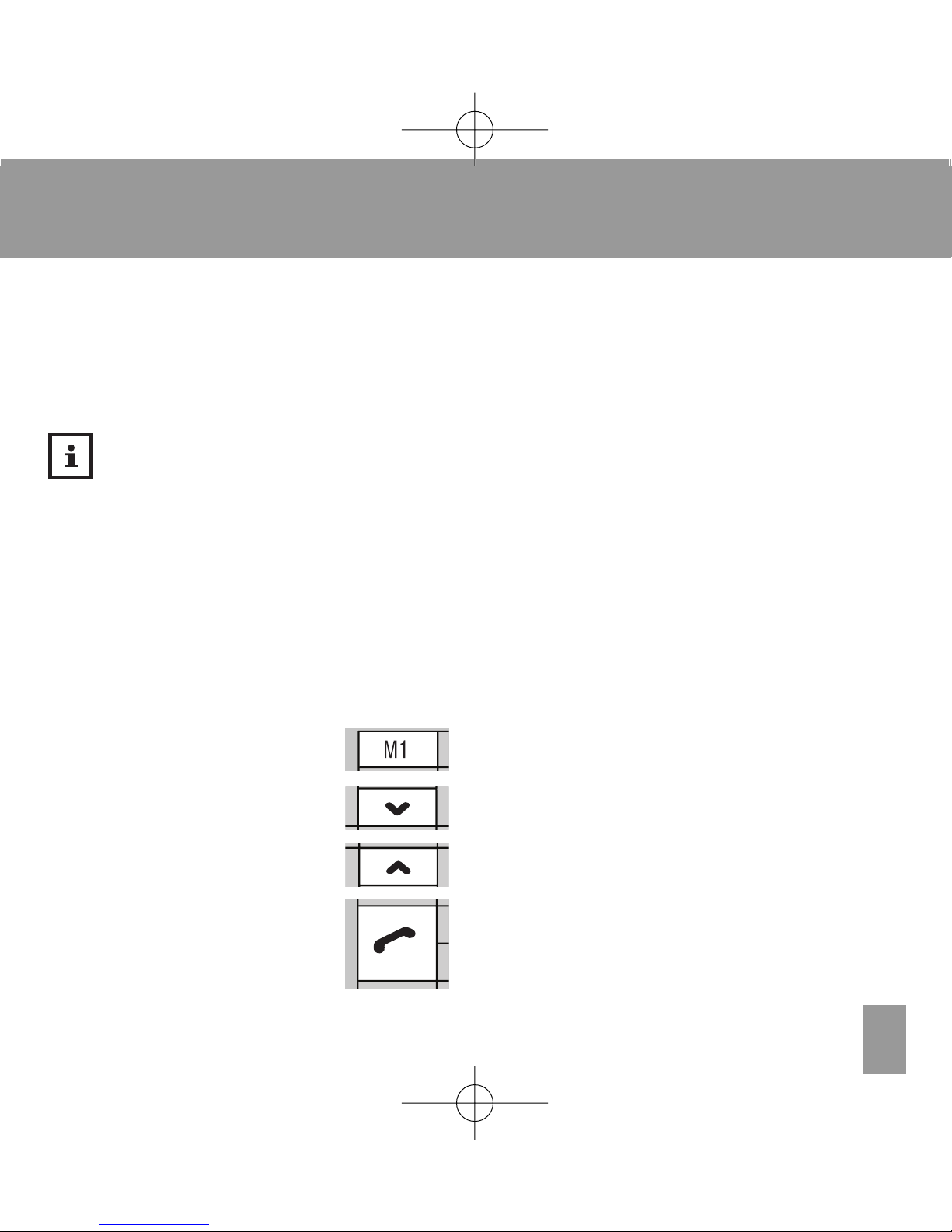
Title 1
3
Auro Comfort 1020 GB
Enjoy pure telephony
Keys with important
additional functions in
the idle mode
Thank you for choosing the Auro Comfort 1020.
Particularly easy operation, extra-loud listening and ringtone
volume, large characters, integrated flashlight, hearing-aidcompatibility and a one-click emergency call key
-
with these
performance characteristics this mobile phone can provide
you with increased safety and add to your feeling of wellbeing.
To enable you to start using your Auro Comfort 1020 as
soon as possible, we have summarized the most important
information in this manual. Also included is a handy compact
manual which you can carry around with you.
We wish you every enjoyment and success with your new
Auro Comfort 1020 mobile phone.
Press in idle mode to open the main menu
Press in idle mode to open the phonebook
Press in idle mode to open the shortcut menu
Press in idle mode to open the call list
NOTE
Go to
www.branddistribution.de and
read the detailed operating
instructions in the chapters
“Additional Safety Information”, “Technical Data”,
“Maintenance and Care”.
1020_Inbetriebnahme_GB_FINAL.qxd:Branddistribution 29.07.2008 10:39 U

4
Table of Contents GB
1 Important Safety Information . . . . . . . . . . . . . . . . . . . . . . . . . . . . . . . . . . . . . . . . . . . . . . . . . . . . . . . . . 6
2 Before Operation
2.1 Scope of Delivery . . . . . . . . . . . . . . . . . . . . . . . . . . . . . . . . . . . . . . . . . . . . . . . . . . . . . . . . . . . . . . . . . . 8
2.2 Information on Disposal . . . . . . . . . . . . . . . . . . . . . . . . . . . . . . . . . . . . . . . . . . . . . . . . . . . . . . . . . . 8
3 Starting Up
3.1 Inserting the SIM Card . . . . . . . . . . . . . . . . . . . . . . . . . . . . . . . . . . . . . . . . . . . . . . . . . . . . . . . . . . . . 9
3.2 Inserting the Battery . . . . . . . . . . . . . . . . . . . . . . . . . . . . . . . . . . . . . . . . . . . . . . . . . . . . . . . . . . . . . . . 9
3.3 Charging the Mobile Phone . . . . . . . . . . . . . . . . . . . . . . . . . . . . . . . . . . . . . . . . . . . . . . . . . . . . . . 9
3.4 / 3.5 Switching the Device On / Off . . . . . . . . . . . . . . . . . . . . . . . . . . . . . . . . . . . . . . . . . . . . . . . 10
3.6 Display Symbols . . . . . . . . . . . . . . . . . . . . . . . . . . . . . . . . . . . . . . . . . . . . . . . . . . . . . . . . . . . . . . . . . . . 10
4 Making Phone Calls
4.1 Accepting a Call . . . . . . . . . . . . . . . . . . . . . . . . . . . . . . . . . . . . . . . . . . . . . . . . . . . . . . . . . . . . . . . . . . . 11
4.2 Making a Call . . . . . . . . . . . . . . . . . . . . . . . . . . . . . . . . . . . . . . . . . . . . . . . . . . . . . . . . . . . . . . . . . . . . . . 11
4.3 Making a Call with Direct Dialling . . . . . . . . . . . . . . . . . . . . . . . . . . . . . . . . . . . . . . . . . . . . . . . . 11
4.4 Making a Call with the Phonebook . . . . . . . . . . . . . . . . . . . . . . . . . . . . . . . . . . . . . . . . . . . . . .12
4.5 Calling Names (A-Z) from the Phonebook (Quick Search) . . . . . . . . . . . . . . . . . . . . . 12
4.6 Redialling . . . . . . . . . . . . . . . . . . . . . . . . . . . . . . . . . . . . . . . . . . . . . . . . . . . . . . . . . . . . . . . . . . . . . . . . . . . 13
4.7 / 4.8 Make Emergency Call / End Emergency Call . . . . . . . . . . . . . . . . . . . . . . . . . . . . . . 13/14
4.9 Phoning with the Hands-Free Function . . . . . . . . . . . . . . . . . . . . . . . . . . . . . . . . . . . . . . . . . 14
4.10 Listening and Key Tone Volume . . . . . . . . . . . . . . . . . . . . . . . . . . . . . . . . . . . . . . . . . . . . . . . . . 14
5 Menu
5.1 Navigating in the Menu . . . . . . . . . . . . . . . . . . . . . . . . . . . . . . . . . . . . . . . . . . . . . . . . . . . . . . . . . . . 15
5.2 Fast Keys . . . . . . . . . . . . . . . . . . . . . . . . . . . . . . . . . . . . . . . . . . . . . . . . . . . . . . . . . . . . . . . . . . . . . . . . . . 16
5.3 Set Fast Key 2-9 . . . . . . . . . . . . . . . . . . . . . . . . . . . . . . . . . . . . . . . . . . . . . . . . . . . . . . . . . . . . . . . . . . . 16
6 Messages
6.1 Messages (SMS) . . . . . . . . . . . . . . . . . . . . . . . . . . . . . . . . . . . . . . . . . . . . . . . . . . . . . . . . . . . . . . . . . . 17
6.1.1 / 2 / 3 Receive / Display / Reply to SMS Message . . . . . . . . . . . . . . . . . . . . . . 17
1020_Inbetriebnahme_GB_FINAL.qxd:Branddistribution 29.07.2008 10:39 U
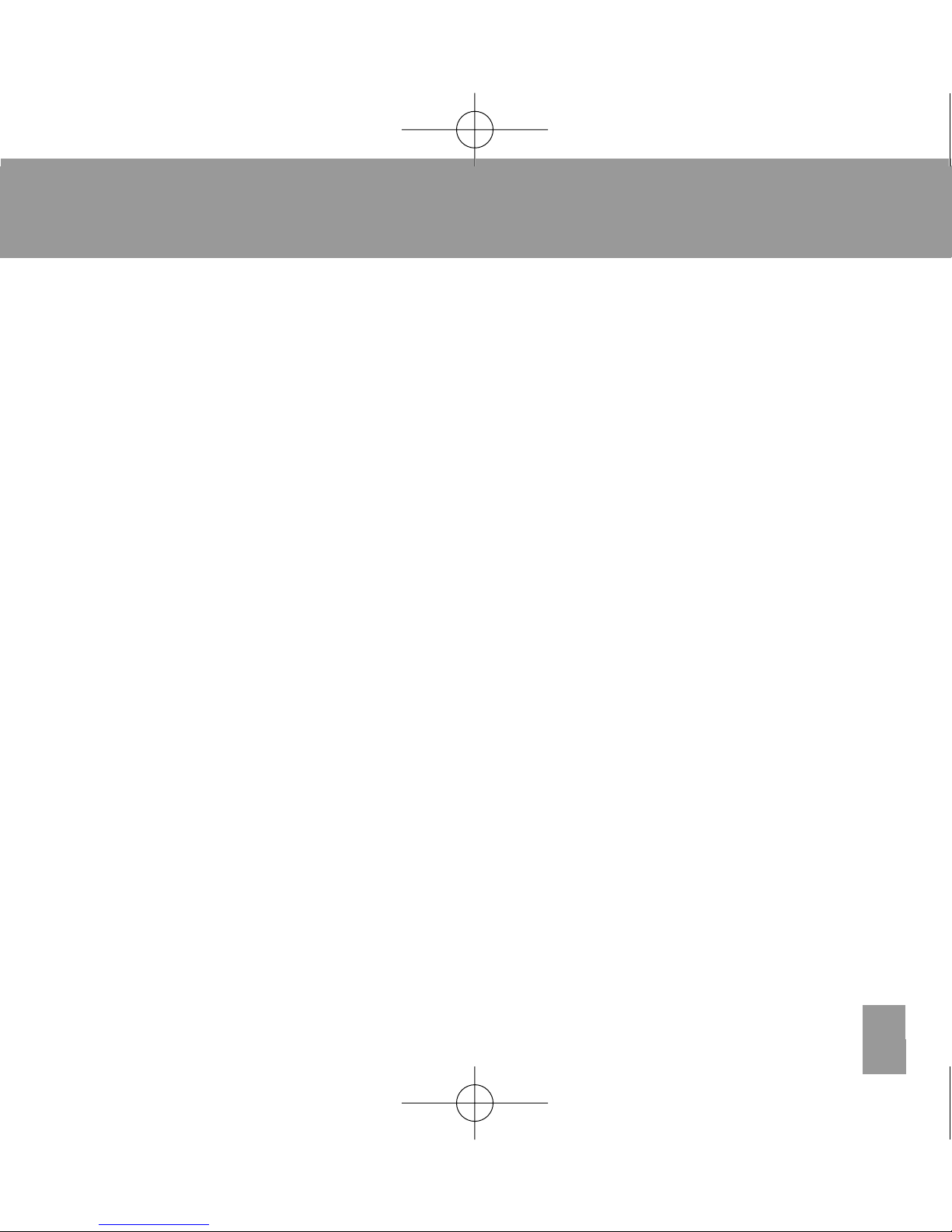
Title 1
7 Settings
7.1 Display Setting . . . . . . . . . . . . . . . . . . . . . . . . . . . . . . . . . . . . . . . . . . . . . . . . . . . . . . . . . . . . . . . . . . . . 18
7.1.1 Change Language . . . . . . . . . . . . . . . . . . . . . . . . . . . . . . . . . . . . . . . . . . . . . . . . . . . . . . . . . 18
7.2 Sound Setting . . . . . . . . . . . . . . . . . . . . . . . . . . . . . . . . . . . . . . . . . . . . . . . . . . . . . . . . . . . . . . . . . . . . . 18
7.2.1 Change Ringtone Volume . . . . . . . . . . . . . . . . . . . . . . . . . . . . . . . . . . . . . . . . . . . . . . . . . 18
7.2.2 Change Message Tone Volume . . . . . . . . . . . . . . . . . . . . . . . . . . . . . . . . . . . . . . . . . . 19
7.2.3 Change Alarm Volume . . . . . . . . . . . . . . . . . . . . . . . . . . . . . . . . . . . . . . . . . . . . . . . . . . . . . 19
7.2.4 Change Key Tone Volume . . . . . . . . . . . . . . . . . . . . . . . . . . . . . . . . . . . . . . . . . . . . . . . . 19
7.2.5 Change System Tone Volume . . . . . . . . . . . . . . . . . . . . . . . . . . . . . . . . . . . . . . . . . . . . 19
7.2.6 Alert Type . . . . . . . . . . . . . . . . . . . . . . . . . . . . . . . . . . . . . . . . . . . . . . . . . . . . . . . . . . . . . . . . . . . 19
7.2.7 Help Tone . . . . . . . . . . . . . . . . . . . . . . . . . . . . . . . . . . . . . . . . . . . . . . . . . . . . . . . . . . . . . . . . . . . 20
7.3 Auto Key Lock . . . . . . . . . . . . . . . . . . . . . . . . . . . . . . . . . . . . . . . . . . . . . . . . . . . . . . . . . . . . . . . . . . . . . 20
7.4 Security Setting . . . . . . . . . . . . . . . . . . . . . . . . . . . . . . . . . . . . . . . . . . . . . . . . . . . . . . . . . . . . . . . . . . . . 21
7.4.1 Change Password . . . . . . . . . . . . . . . . . . . . . . . . . . . . . . . . . . . . . . . . . . . . . . . . . . . . . . . . . 21
7.5 Restore Factory Settings . . . . . . . . . . . . . . . . . . . . . . . . . . . . . . . . . . . . . . . . . . . . . . . . . . . . . . . . . . 22
7.6 Set M1/ M2 / M3 . . . . . . . . . . . . . . . . . . . . . . . . . . . . . . . . . . . . . . . . . . . . . . . . . . . . . . . . . . . . . . . . . . 23
7.6.1 / 2 / 3 Set M1 / M2 / M3 Call Number . . . . . . . . . . . . . . . . . . . . . . . . . . . . . . . . . . . . 23
7.7 Clock & Alarm . . . . . . . . . . . . . . . . . . . . . . . . . . . . . . . . . . . . . . . . . . . . . . . . . . . . . . . . . . . . . . . . . . . . . 24
7.7.1 Set Time & Date . . . . . . . . . . . . . . . . . . . . . . . . . . . . . . . . . . . . . . . . . . . . . . . . . . . . . . . . . . . . 24
7.8 Phonebook . . . . . . . . . . . . . . . . . . . . . . . . . . . . . . . . . . . . . . . . . . . . . . . . . . . . . . . . . . . . . . . . . . . . . . . . . 25
7.8.1 Add New Entry . . . . . . . . . . . . . . . . . . . . . . . . . . . . . . . . . . . . . . . . . . . . . . . . . . . . . . . . . . . . . 25
7.8.2 / 3 Delete Entry / Copy Entries . . . . . . . . . . . . . . . . . . . . . . . . . . . . . . . . . . . . . . . . . . . . 26/27
7.8.4 Set the Default Phonebook . . . . . . . . . . . . . . . . . . . . . . . . . . . . . . . . . . . . . . . . . . . . . . . 28
7.9 Help Setting . . . . . . . . . . . . . . . . . . . . . . . . . . . . . . . . . . . . . . . . . . . . . . . . . . . . . . . . . . . . . . . . . . . . . . . . 29
7.9.1 / 2 / 3 Set Help Number 1 / 2 / 3 . . . . . . . . . . . . . . . . . . . . . . . . . . . . . . . . . . . . . . . . . . 29
7.9.4 Predefine Help Message . . . . . . . . . . . . . . . . . . . . . . . . . . . . . . . . . . . . . . . . . . . . . . . . . .30
8 Guarantee . . . . . . . . . . . . . . . . . . . . . . . . . . . . . . . . . . . . . . . . . . . . . . . . . . . . . . . . . . . . . . . . . . . . . . . . . . . . . . . 31
55
Table of Contents GB
1020_Inbetriebnahme_GB_FINAL.qxd:Branddistribution 29.07.2008 10:39 U

6
1 Important Safety Information GB
Read this instruction manual carefully, in particular the safety
instructions, before you begin using the device, and keep the
instruction manual for future use. If you pass the device on to
a third party, be sure to pass on this manual, too. For more
detailed information than is contained in this manual, go to
www.branddistribution.de.
• In different countries, different regulations may apply to the
use of mobile phones (e.g. when driving, in hospitals, at
petrol stations, in aircrafts). Note the laws for using a mobile
phone in your country, and turn the device off when usage
is not permitted, or when dangerous situations or
interference could occur.
• Only use the device in accordance with its purpose, and
only at locations where telephoning poses no dangers.
• Only use the manufacturer’s power supply and battery.
Inserting an unsuitable battery, or inserting the battery
incorrectly, can result in the danger of explosion. The
battery must not be opened or exposed to a flame.
• The operation of medical devices can be affected. The
manufacturers of pacemakers recommend a minimum
distance of 20 cm between the devices when the mobile
phone is switched on. Do not carry the phone in your breast
pocket.
• If you suspect that there has been interference between
the phone and a medical device, please consult your doctor
before using the phone again.
WARNING
These warning notices must
be observed in order to prevent
any injury to the user or to
third parties.
IMPORTANT
Non-observance of these
manual can result in serious
injury or damage to the device.
1020_Inbetriebnahme_GB_FINAL.qxd:Branddistribution 29.07.2008 10:39 U
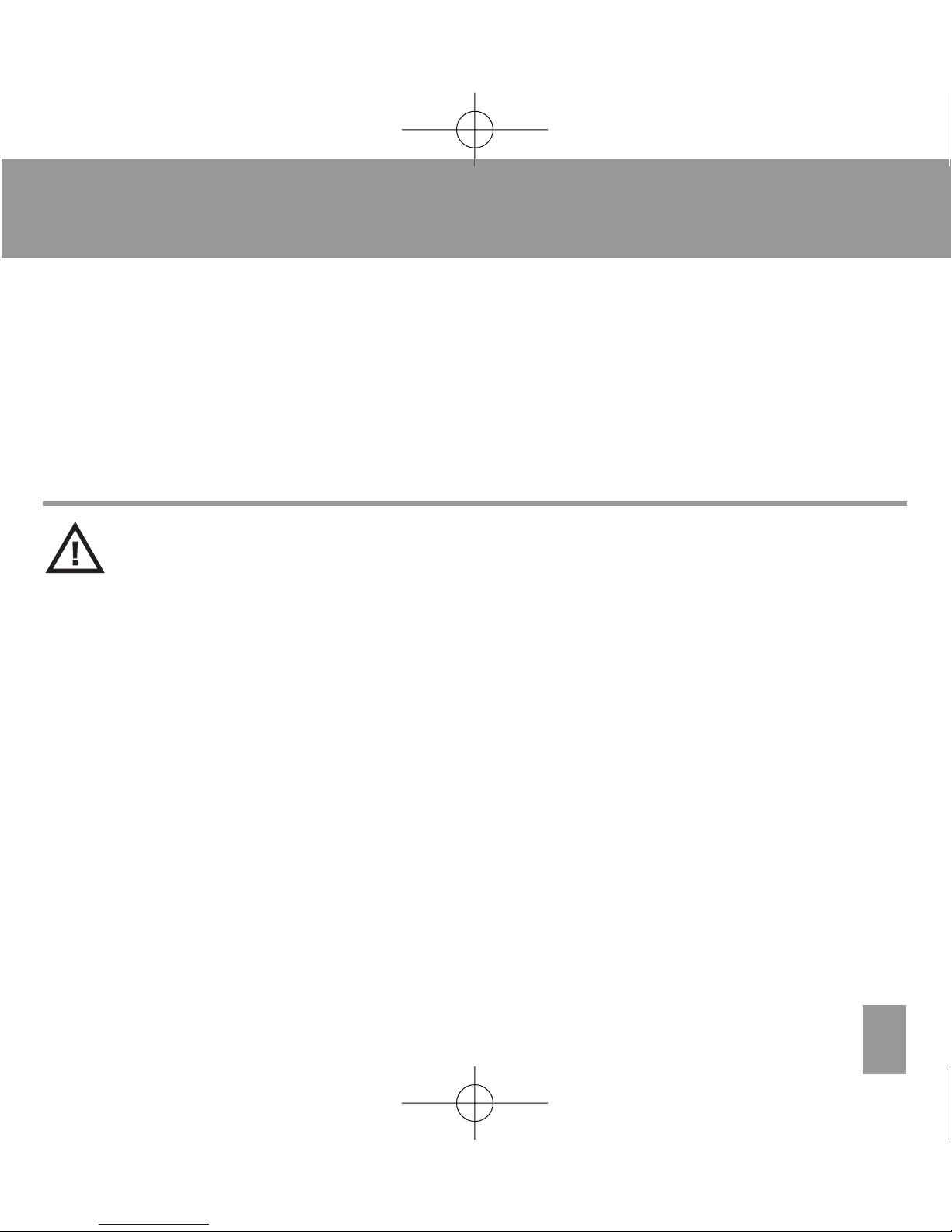
7
1 Important Safety Information GB
• Make sure than small children do not play with the packaging material (danger of suffocation). The device and its
accessories may contain small parts that can be ingested.
Special care is needed if the device is to be used in the
vicinity of small children or sick or disabled people. Keep the
phone out of reach of such persons. Do not leave the device
unattended when it is connected to the mains power supply.
• Your mobile phone is suitable for hearing aids. However, if
some hearing aids produce a buzzing noise, contact your
hearing aid specialist.
• Do not expose the device to moisture, or to extreme heat
(strong, direct sunlight) or cold (permafrost). Do not drop
the device, and avoid joltings, shocks and pressure.
• The phone must only be opened to replace the battery or
the SIM card. Any other changes made to the device are
not permitted and result in the loss of the operating licence
and the guarantee.
• The phone can cause interference in the vicinity of
televisions,
radios and other electronic devices.
7
CAUTION
Alerts you to possible
damage to the device or
other objects.
1020_Inbetriebnahme_GB_FINAL.qxd:Branddistribution 29.07.2008 10:39 U
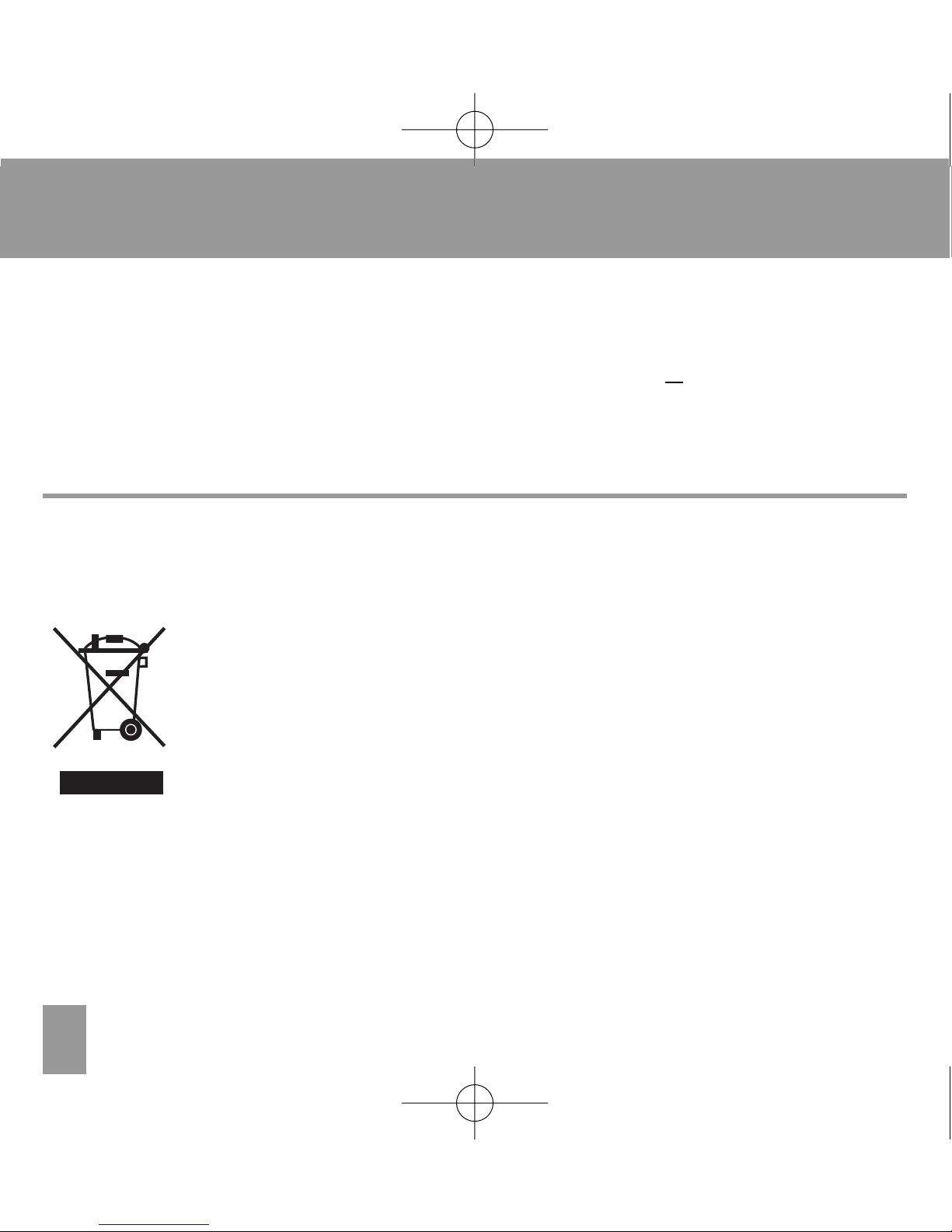
8
2 Before Operation GB
• 1 Auro Comfort 1020 mobile phone
• 1 battery
• 1 power supply unit
Input: 100-240 V
~,
50/60 Hz, 200 mA
Output: 5 V
...
,
800 mA
• 1 charging station
• 1 operating manual
• 1 compact manual
Packaging is reusable, or can be recycled. Please correctly
dispose of packaging matarial no longer required. Should
you detect any transportation damage when unpacking the
device, please contact your dealer immediately.
This device may not be disposed of along with household
refuse! Every consumer is obliged to deposit all electrical or
electronic devices, no matter whether they contain harmful
substances or not, at a collection point in his/her town or
with a commercial dealer, so that it can be disposed of in an
environmentally-friendly way.
Remove the battery before disposing of the device.
Do not
throw used batteries into the household refuse; put them
in
with special waste or in a collection station in a specialist
shop. If you have any questions about disposal, contact
your local authority or your dealer.
2.1
Scope of Delivery
2.2
Information on Disposal
1020_Inbetriebnahme_GB_FINAL.qxd:Branddistribution 29.07.2008 10:39 U
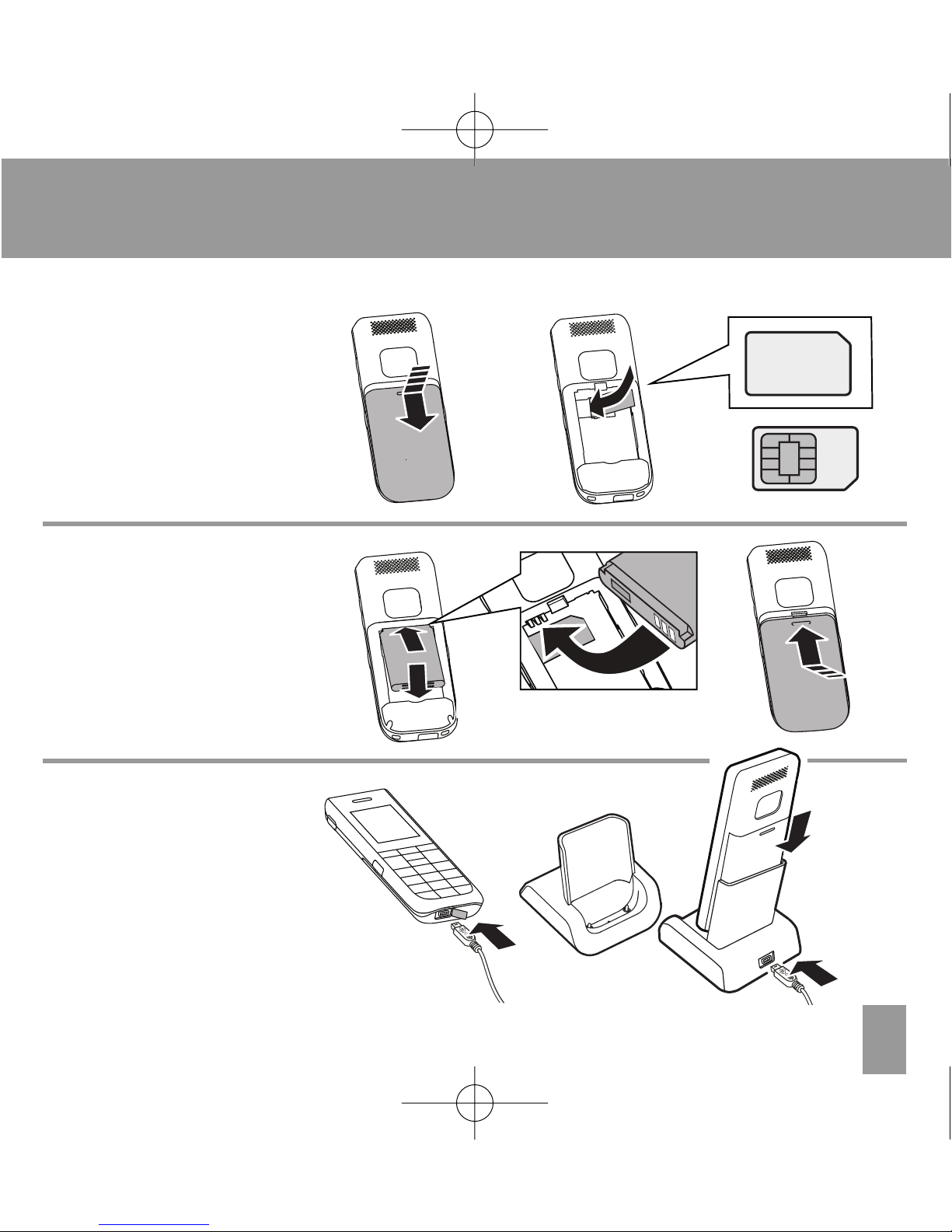
99
3 Starting Up GB
3.1
Inserting the SIM Card
3.2
Inserting the Battery
3.3
Charging the
Mobile Phone
1
2
3
1
2
3
4
SIM
62 2475
87456
A 01724
1020_Inbetriebnahme_GB_FINAL.qxd:Branddistribution 29.07.2008 10:39 U
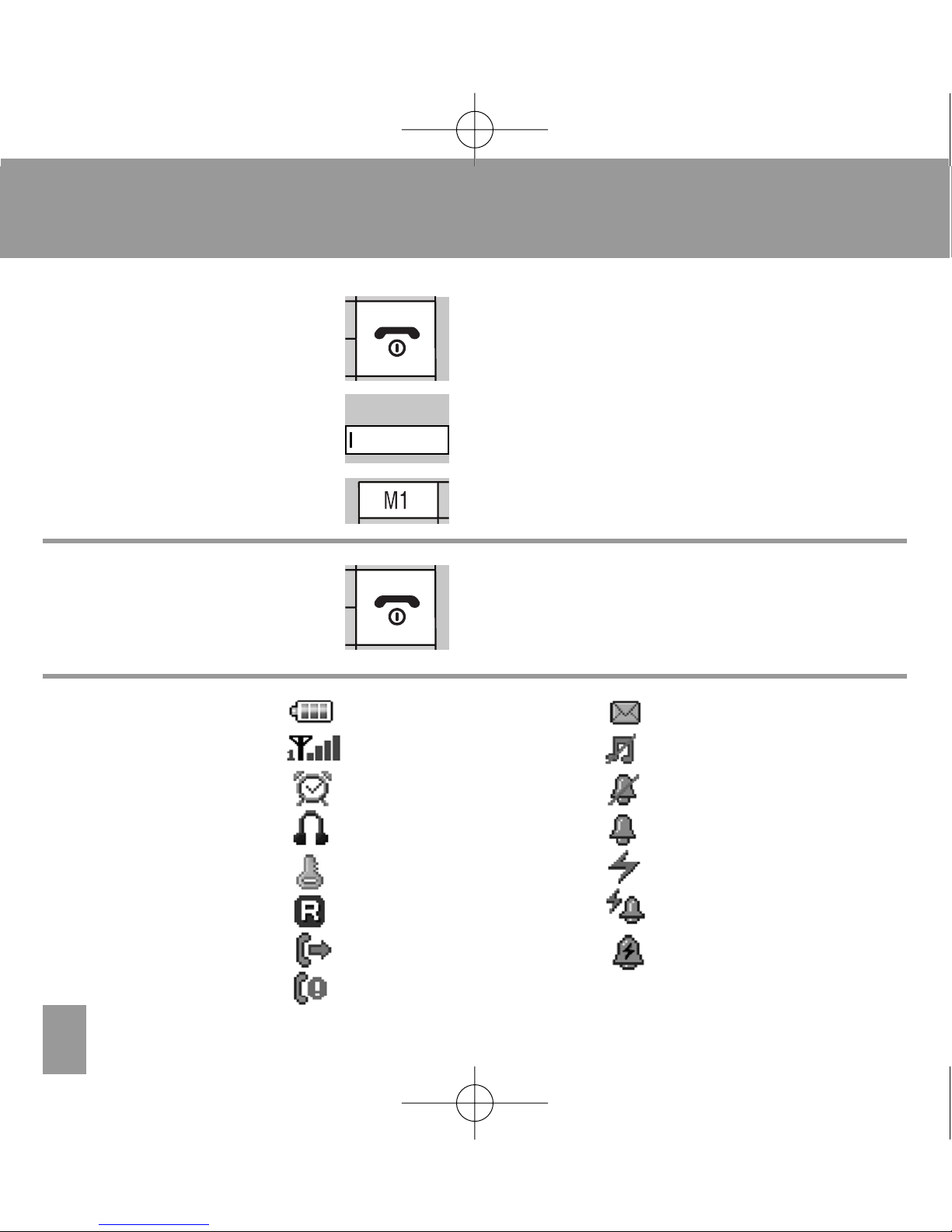
10
3 Starting Up GB
Press and hold down until the device
switches on
Enter the PIN of the SIM card
Confirm PIN OK = device is ready for use
Press and hold down until the device
switches off
Battery Display
Signal Strength
Alarm Switched On
Headset Plugged In
Key Lock On
Foreign Network
Call Transfer Active
Call Missed
3.4
Switching the Device On
3.5
Switching the Device Off
3.6
Display Symbols
PIN:
SMS
Received
Muting
Silent
Ringtone Switched On
Vibration Only
Vibration Then Ring
Vibration And Ring
1020_Inbetriebnahme_GB_FINAL.qxd:Branddistribution 29.07.2008 10:39 U
