Aukey EP-T21 Quick Start Guide
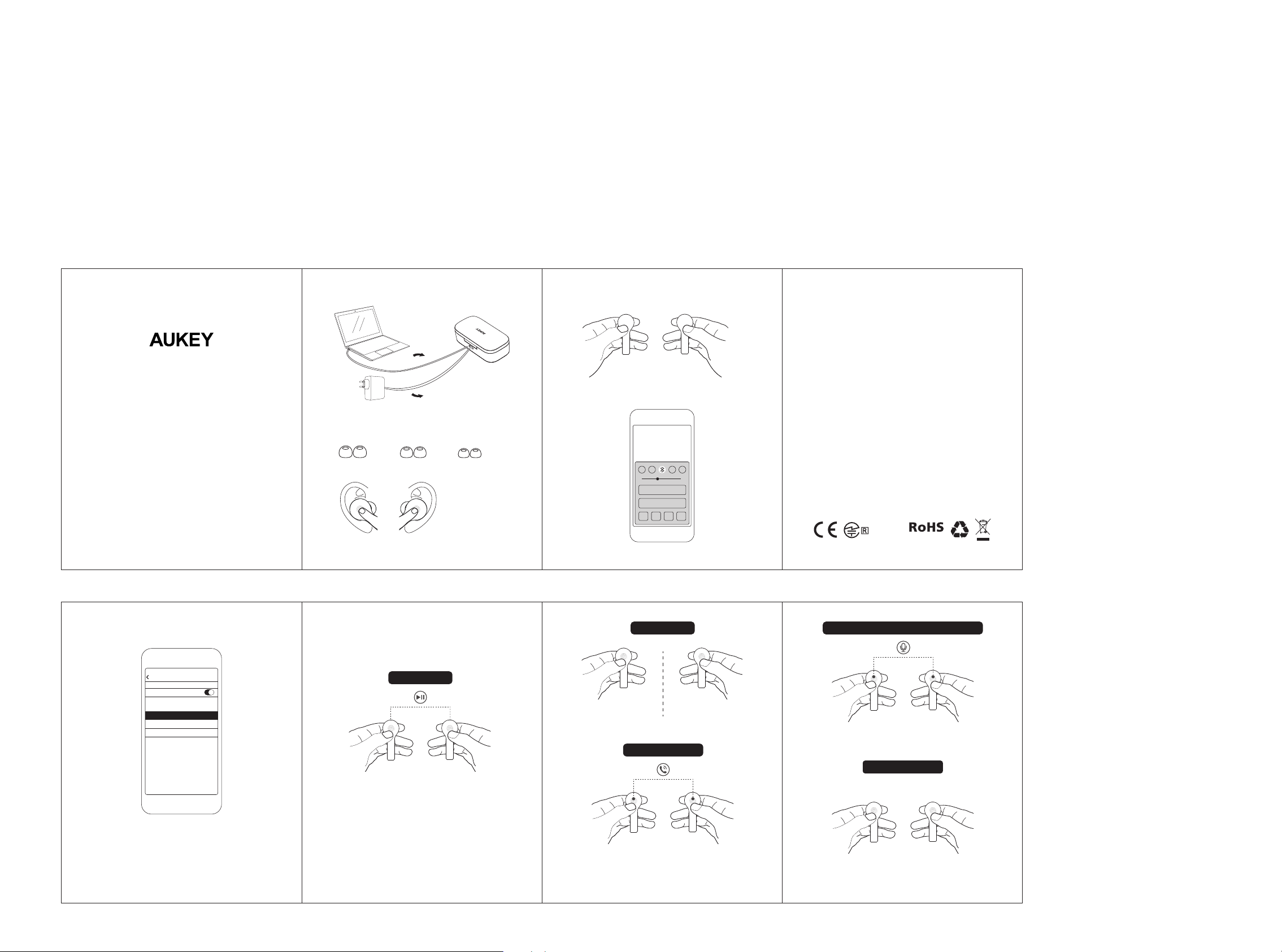
CHARGING
PAIRING
1. Take the earbuds out of the case
The LED indicators on the earbuds will flash green and red
2. Turn on the pairing function on your device
QUICK START GUIDE
True Wireless Earbuds
3. Select "AUKEY EP-T21"
BT
MY DEVICES
AUKEY EP-T21
AUKEY EP-T56
FIND YOUR FIT
Choose the size of ear-tips that provide the most secure and
comfortable fit.
L
CONTROLS
On the Left or Right Earbud
BT
M
- 01 - - 02 -
Play/Pause
S
L R
Press and hold for 2s to
skip to the previous track
Answer/End Calls
Double-tap
Skip Tracks
Press and hold for 2s to
skip to the next track
FCC ID: RDR-IN1933
Aukey Technology Co., Ltd.
www.aukey.com | support@aukey.com
Building P07, South China City Electronics Trading Center,
Longgang District, Shenzhen, Guangdong, 518111, China
208-190161
Made in China
Activate Siri or Other Voice Assistants
Triple-tap
Clear Pairing List
Not pairing with your device?
Try restarting your device and then repeat the pairing process.
Double-tap
Tap and hold for 10 seconds
- 04 -- 03 - - 05 - - 06 -
