Aukey EP-T1 User Manual

Thank you for purchasing the AUKEY EP-T1 True Wireless Earbuds. Please read this user manual carefully
Multi-Function Button
Microphone
LED Status Indicator
and keep it for future reference. If you need any assistance, please contact our support team with your
product model number and Amazon order number.
Package Contents
True Wireless Earbuds
Charging Case
Micro-USB Cable
Three Pairs of Ear-Tipsand Ear-Fins (S/M/L)
User Manual
Warranty Card
Product Diagram
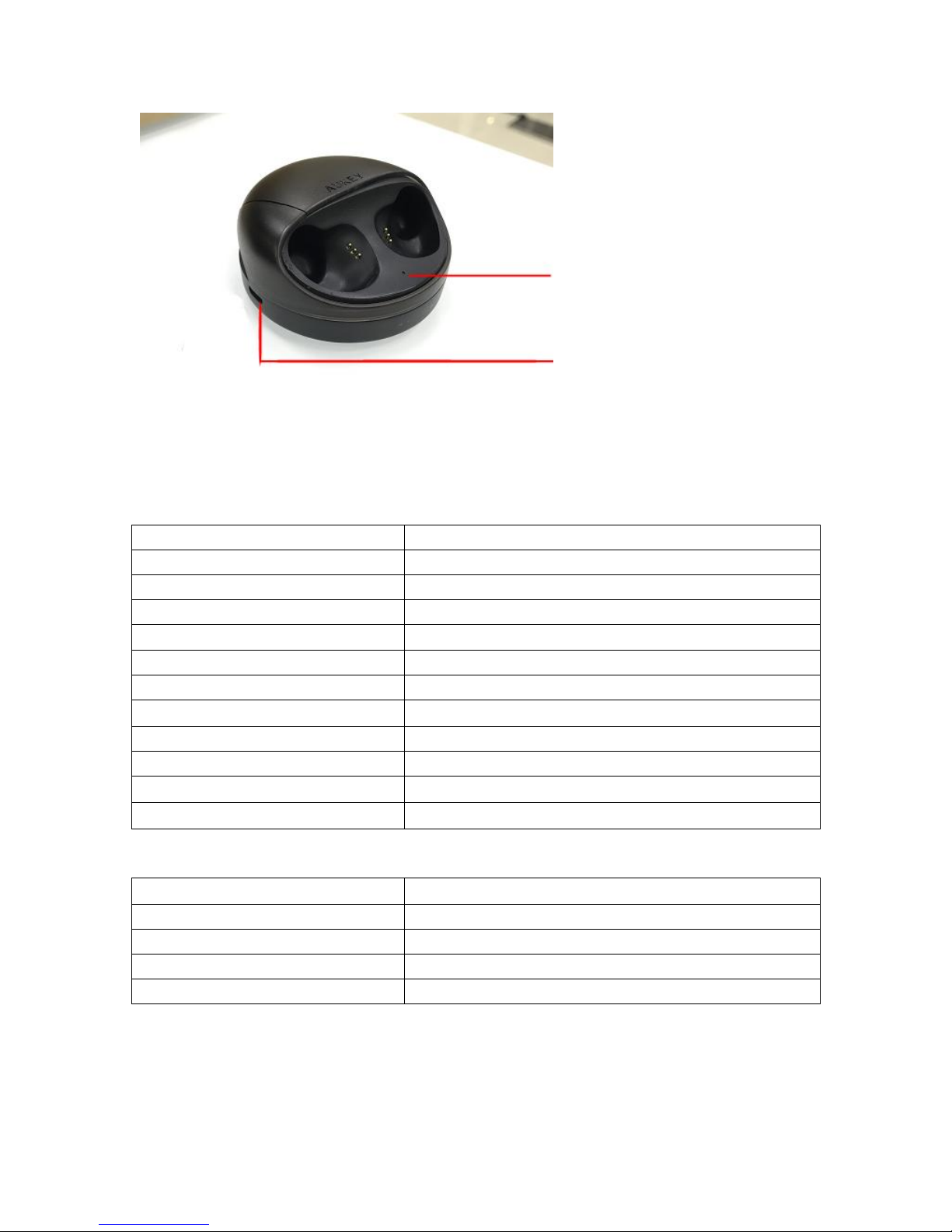
Model
EP-T1
Technology
BT 4.2, A2DP, AVRCP, HSP, HFP
Driver
5.5(D) x 4mm(H) / 0.22”(D) x 0.16”(H) driver (in each earpiece)
Sensitivity
93dB±3dB
Frequency Response
20Hz – 20kHz
Signal-to-Noise Ratio
≥65dB
Impedance
16 ohm
Battery
Li-Polymer (2 x 60mAh)
Battery Life
4 hours (at 50% volume)
Charging Time
2hours
Operating Range
Up to 10m / 33’
Weight
10g / 0.34oz (pair)
Charging Input
DC 5V
Battery
Li-Polymer (800mAh)
Charging Time
2hours
Number of Earbuds Recharges
6 times (pair)
Weight
59g / 2.08oz
LED Charging Indicator
Micro-USB Charging Port
Specifications
Earbuds
Charging Case

Getting Started
Fully charge the charging case before first use. Connect the charging case to a USB charger or charging
port with the included micro-USB cable. When the red charging indicator stops flashing and stays on, the
charging caseis fully charged. Charging takes around 2 hours. Charge and store the earbuds in the charging
case. After being fully charged, the case can fully charge the earbuds 6 times. When charging the earbuds
(with power disconnected), the charging indicator will besolid blue. It will flashing blue when the charging
case has low power.
Pairing
Starting with the earbuds powered off:
1. Press and hold the multi-function button on the left earbud (‘host’– the master earbud) for 5 seconds
or until the LED indicator flashes red and green alternately (not just lights up green)
2. Turn on the pairing function of the device you want to pair with the earbuds
3. In the list of available devices, find and select “AUKEY EP-T1.” When connected, the LED status indicator
will flash green steadily
4. If a code or PIN is required for pairing, enter “0000”
5. After pairing with the left earbud (‘host’), turn on the right earbud (‘device’– the earbud that connects
to the ‘host’ earbud; not your phone or other device) and wait 5 seconds. The right earbud will
automatically connect with the left one via BT
