Page 1

(044)361-05-06
ICQ:495-089-192
(067)469-02-12
(099)048-99-03
(093)672-77-76
ICQ:613-211-859
User's Manual
Car amplifier Audison Thesis TH Due two-channel
In the online store Winauto you also can buy car amplifier Audison Thesis TH Due . Delivery in Kiev and throughout
Ukraine with payment upon receipt!
http://winauto.ua
Car Receivers - Facia Plates - Head Units - TV and Monitors - Car Antennas - Car Audio - Car DVRs - GPS Navigation - Trip Computers - Security
Systems - Mechanical Locking - Car Park Systems - Cameras - Optic and Light - Car Tuning - Car Heating - Marine Audio and Electronics - Car
Accessories - Car Isolation - Car Installation Components - Car Batteries - Liquid and Oil -
Page 2
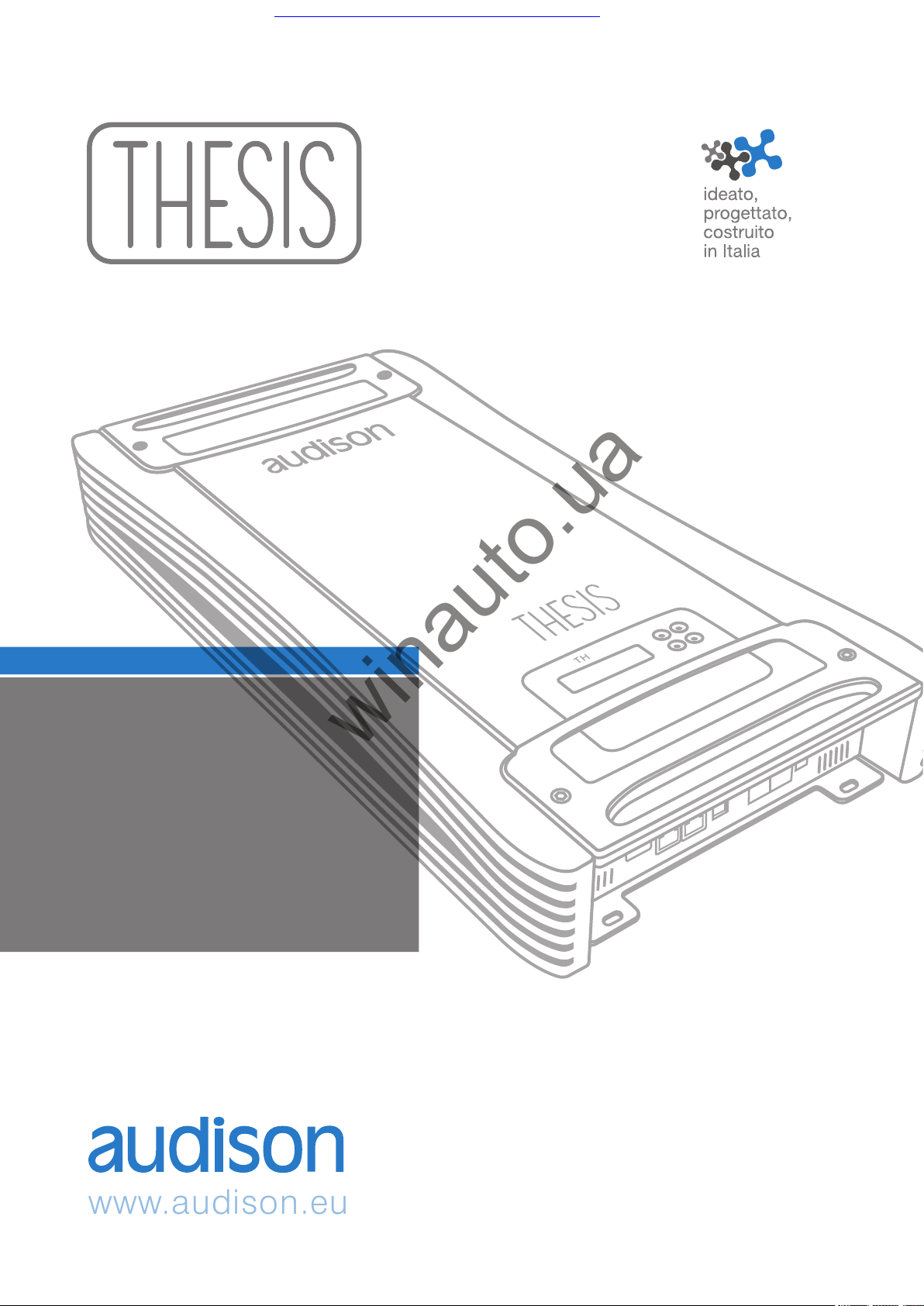
www.audison.eu
ADVANCED
MANUAL
TH due
Car Audio Stereo Amplifier
Car audio and car goods internet store Winauto
winauto.ua
Page 3
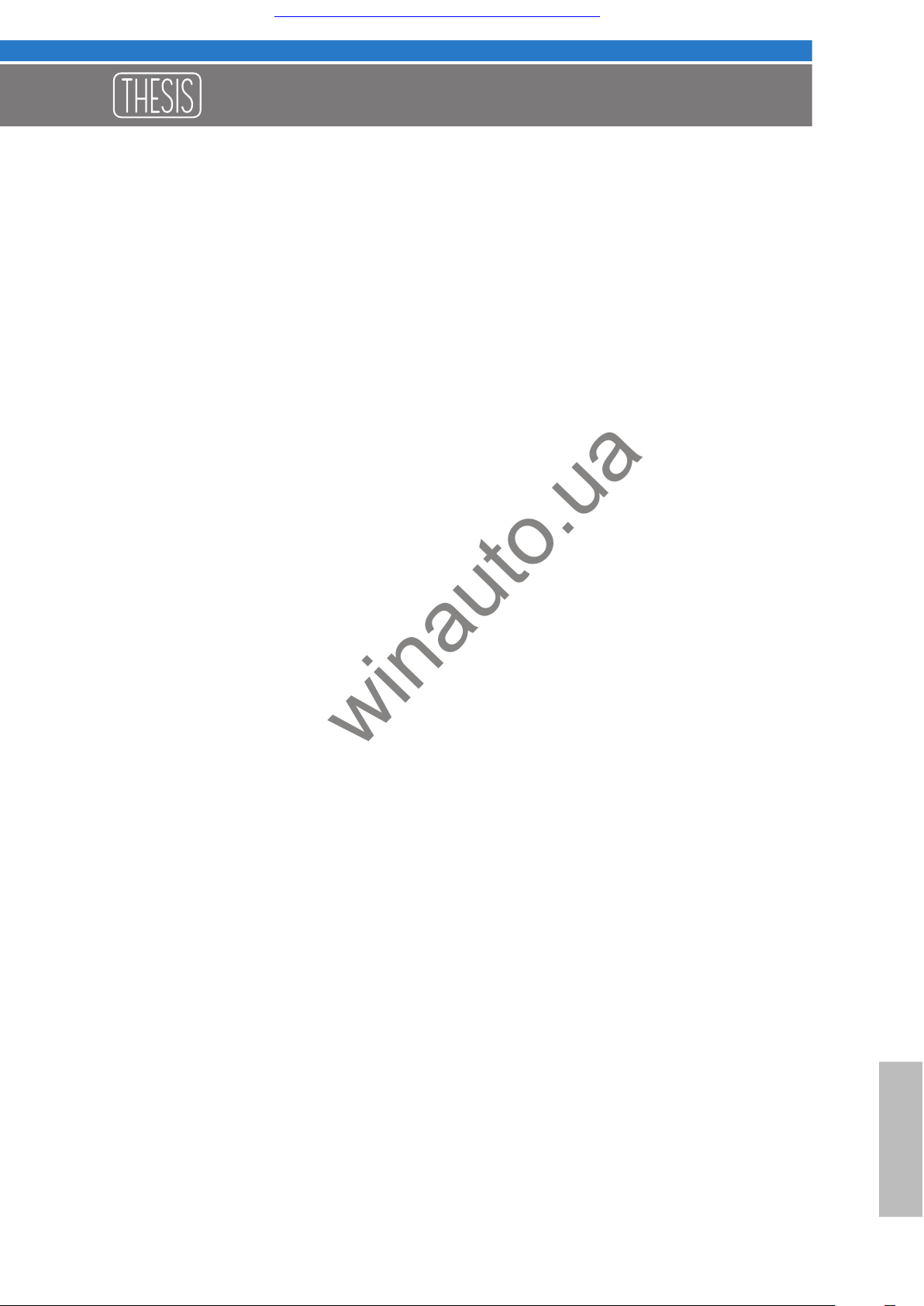
2
General
ADVANCED MANUAL / TH due
THESIS - The project 4
Packaging Contents 5
Installation 6
Fixing template 7
Rear Panel 11
Functions Description 11
How to remove the panel / the protection knob 11
How to connect the power supply 12
How to replace the fuse 13
How to connect the speakers in stereo mode 14
How to connect the speakers in mono mode MIX L+R 15
How to connect the speakers in mono mode IN R 16
Input controls 17
Functions Description 17
How to move from one sensitivity range to another 17
Front Panel 18
Functions Description 18
How to connect the remote 19
How to connect the source through the preamplified analog input (Stereo mode) 20
How to connect the source through the preamplified analog input (Mono MIX L+R mode) 21
How to connect the source through the preamplified analog input (Mono IN R mode) 22
Electronic Crossover 23
TH in Stereo mode 24
TH in Mono mode (Setup X-Over Slope 12 dB) 25
TH in Mono mode (Setup Lo-Pass X-Over Slope 24 dB) 26
How to insert 27
Examples 28
Two Way, mono configuration, TH amplifier, Analog Input 28
Two Way + bi-amplified Sub, Th amplifier, Analog Input 29
Three Way + multi-amplified Sub, TH amplifier, Analog Input 30
Two Way + bi-amplified Sub, with and without Th amplifiers, Analog Input 31
Three Way + multi-amplified Sub, with and without Th amplifiers, Analog Input 32
THESIS 33
ASC (AMPLIFIER STATUS CONTROLLER) 33
INPUTS AND PRE-AMPLIFIER 33
ASC - Amplifier Status Controller 34
Functions Description 34
Setup Amplifier: Main Input 35
How to change: main Input (Stereo or Mono mode) 35
Digital Inputs 36
How to adjust the volume control and input selector using a digital source 36
Front Panel 37
How to achieve same output volume level using an analog source
(with its own volume control) and a digital source 37
How to connect a source through the optical digital input
in a system featuring more then one TH amplifier (Stereo mode) 38
How to connect a source through the optical digital input
in a system featuring other non-TH amplifiers (Stereo mode) 39
How to connect a source through the optical digital input
in a system featuring more then one TH amplifier (Mono MIX L+R mode) 40
How to connect a source through the optical digital input
in a system featuring other non-TH amplifiers (Mono MIX L+R mode) 41
How to connect an analog and a digital source in a system
featuring more than one amplifier (Stereo mode) 42
INDEX
Car audio and car goods internet store Winauto
winauto.ua
Page 4

3
General
ADVANCED MANUAL / TH due
How to connect an analog and a digital source in a system
featuring other non-TH amplifiers (Stereo mode) 43
How to connect an analog and a digital source in a system
featuring more than one amplifier (Mono MIX L+R mode) 44
How to connect an analog and a digital source in a system
featuring other non-TH amplifiers (Mono MIX L+R mode) 45
ASC - Amplifier Status Controller 46
Setup Amplifier: Amp ID (TH in Stereo mode) 46
Setup Amplifier: Amp ID-Preout (TH in Stereo mode) 47
Setup Amplifier: Amp ID and ID-Preout (TH in Mono MIX L+R) 48
Setup Amplifier: Amp ID and ID-Preout (TH in Mono IN R) 49
Front Panel 50
How to adjust the PRE OUT analog output 50
ASC - Amplifier Status Controller 51
Setup Amplifier: X-Over Slope with TH in Mono mode 51
DUAL POWER & BIAS CONTROL 52
Setup Amplifier: DUAL POWER Settings 52
DUAL POWER Values 53
How to change presets oin the Memory 54
Examples 55
Three Way + multi-amplified Sub, TH amplifiers, Digital Input 55
Three Way + multi-amplified Sub, Th amplifiers, Analog + Digital Input 56
Three Way + multi-amplified Sub, with both TH and non-TH amplifiers, Analog + Digital Input 57
ASC - Amplifier Status Controller 58
Status Monitor 58
Runtime Monitor 59
Info and Alert sentences 60
DRC - Digital Remote Control 61
nfo and Alert sentences 62
How to connect 63
How to install 63
ACNet - Audison Control Network 64
Function Description 65
System Display 66
Amplifier Setting: Identification 67
Amplifier Setting: Inputs 68
Amplifier Setting: Sensitivity and Preout Level 69
Amplifier Setting: Dual Power Memory 70
System Audio Control 71
Amplifier Status 72
System Amplitude Setup 73
System Dual Power Setup 74
Technical Specifications 75
INDEX
Car audio and car goods internet store Winauto
winauto.ua
Page 5

4
Digital domainGeneral Classic domain
ADVANCED MANUAL / TH due
THESIS
The Project
The roads travelled to reach “the Sound” have created a conceptual cross-road, where state of the art digital
technology and traditional techniques have gone their separate ways.
They both have benefits of a different nature, yet are capable of merging together to achieve much higher
Sound quality levels.
The Thesis amplifiers are born from these considerations. The parts related to signal amplification are
manufactured using the highest level of analog technology while, at the same time, the input section along with
the processing and monitoring functions of the amplifier are the result of the most advanced digital technology.
The TH due is a two-channel power amplifier, designed for use in car. It is technologically progressive,
featuring original circuitry, with extraordinary sound, consistent with Audison tradition.
Sections:
This manual is divided into sections allowing the use of the TH amplifier in standard settings or
using its specific features in “digital” settings. Each section is marked by its corresponding
bookmark.
General Part:
The TH amplifiers need to be connected like any other amplifier, in compliance with safe
working conditions. Installation as well as power supply and speaker connections have to be
made properly, following the standard methods a specialty store normally follows.
Classic Domain:
Despite the endless settings and customising possibilities ASC (Amplifier Status Controller)
offers, the TH amplifiers can also be used in a traditional way, taking advantage of the analog
inputs and of the controls which provide the signal to the final stages.
The setting of the sensitivity, stereo or bridged mono configuration, the inputs sensitivity, the
electronic crossovers on slide-through boards as well as the PRE bypass out, anyway let to
include the TH within the traditional systems or to to build amplifying chains with absolute
audiophile quality.
Digital Domain:
The TH amplifiers feature ASC (Amplifier Status Controller) which provides several factory
functions for the complete control of all the amplifier’s functions.
Heart of the system is a digital power microprocessor. It manages the amplifier functions and
communicates with the user through a control panel as well as the Display Monitor, featuring the
DRC remote control or, in a more complete and direct way, through the ACNet Audison
Controller Network software.
The ASC menu allows the amplifier set up, monitors the working conditions, viewable through a
Status Monitor feature, also making the data available on the display intermittently. A USB
connector enables the connection of the system to a computer, while the AC Link (Audison
Control Link) allows the creation of communication network. The software will take care of the
functional operations for all the amplifiers within the whole chain (system), providing a simple
and complete interface. A revolutionary method for configuration which, up to know, were
impossible to achieve with traditional designs.
Car audio and car goods internet store Winauto
winauto.ua
Page 6

5
General
ADVANCED MANUAL / TH due
Band
Hi
dB24
HI PASS
LO PASS
Frequency Setting
Filters
Mode
Mono
Lo Pass
TH-MXR.1
Packaging Contents
- TH due amplifier
- Printed Quick Start Guide
- 1.0 m AC Link (RJ-12) cable
- 1.0 m AD Link (RJ-45) cable
- 2.0 m USB cable
- USB/AC Link converter
- TH crossover kit composed of:
- N. 1 TH-MXR stereo module
- N.8 frequency set modules (SS1-SW1-SW2-WM1-WM2-MT1-WT1-MT2)
- N. 2 CFB customizable modules
- N. 4 Fixing screws and plastic bushing
- Multispanner tooling
- 100 A AFS spare fuse
- INSTALLATION CD with:
CD ROM TEST SIGNALS
ACNet Software Track_01. sine sweep (0 dB) - 10 min
This Advanced Manual (.pdf) Track_02. white noise (-12 dB) - 15 min
AC Link Drivers Track_03. pink noise (0 dB) - 10 min
USB-ACNet Drivers Track_04. sine wave 50 Hz (0 dB) - 2 min
Track_05. sine wave 1 kHz (0 dB) - 2 min
Available accessories (not provided):
DRC - Digital Remote Control
- DRC control panel
- 4.5 m DRC/AC Link cable
- N.2 fixing brackets
Car audio and car goods internet store Winauto
winauto.ua
Page 7
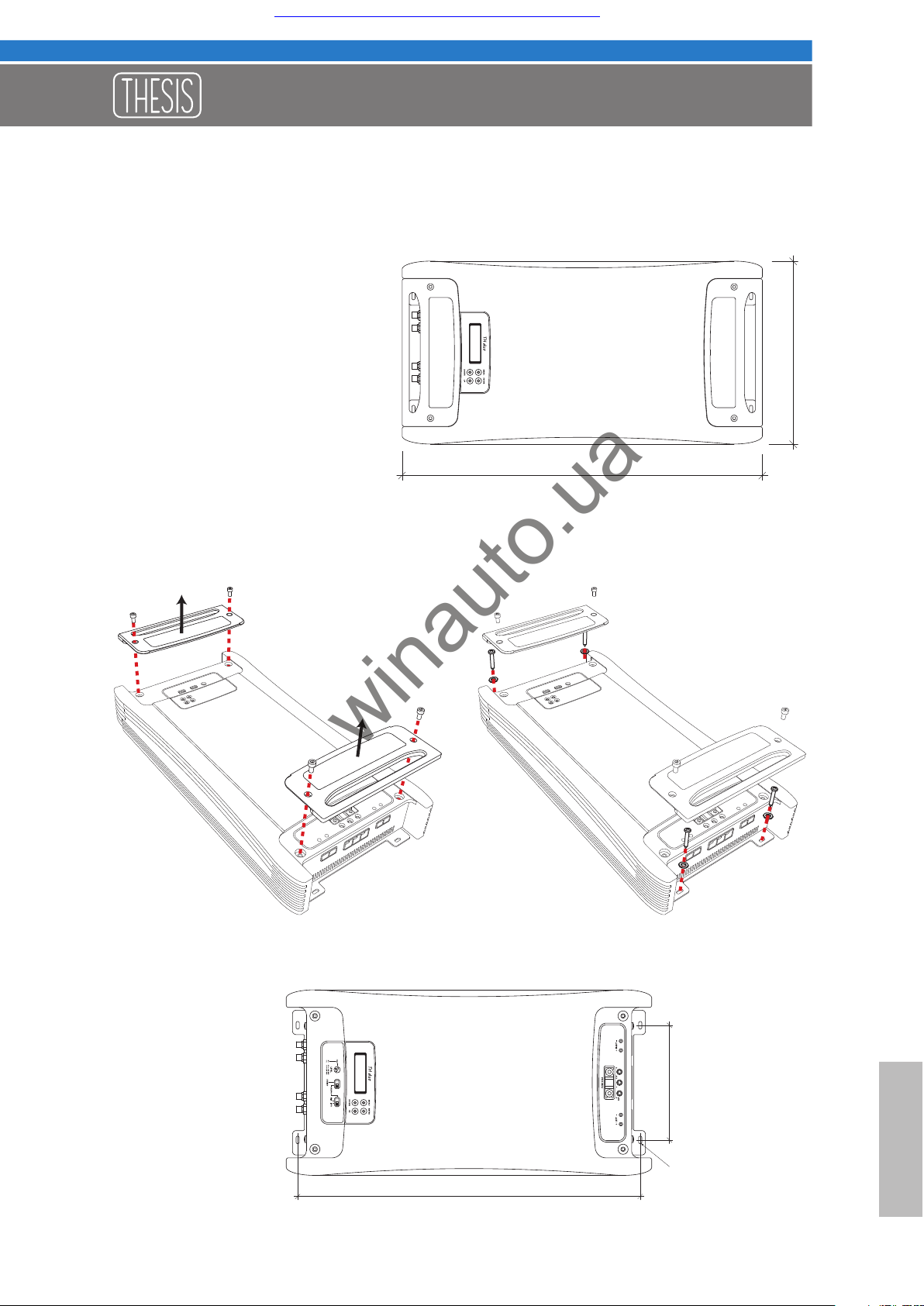
6
General
ADVANCED MANUAL / TH due
510 mm / 20.07“
259 mm / 10.19“
160 mm / 6.30”
478 mm / 18.82”
f 4.3 x 10.5 mm
3/16” x 7/16”
Installation
External size
How to fix
1) 2)
Fixing size
Car audio and car goods internet store Winauto
winauto.ua
Page 8

7
Fixing template
Warning: to properly print the template at the real size,
select the “None” option into the “Page Scaling” setup.
After printing, cut the sheets along the blue reference line and
then glue them.
Car audio and car goods internet store Winauto
winauto.ua
Page 9
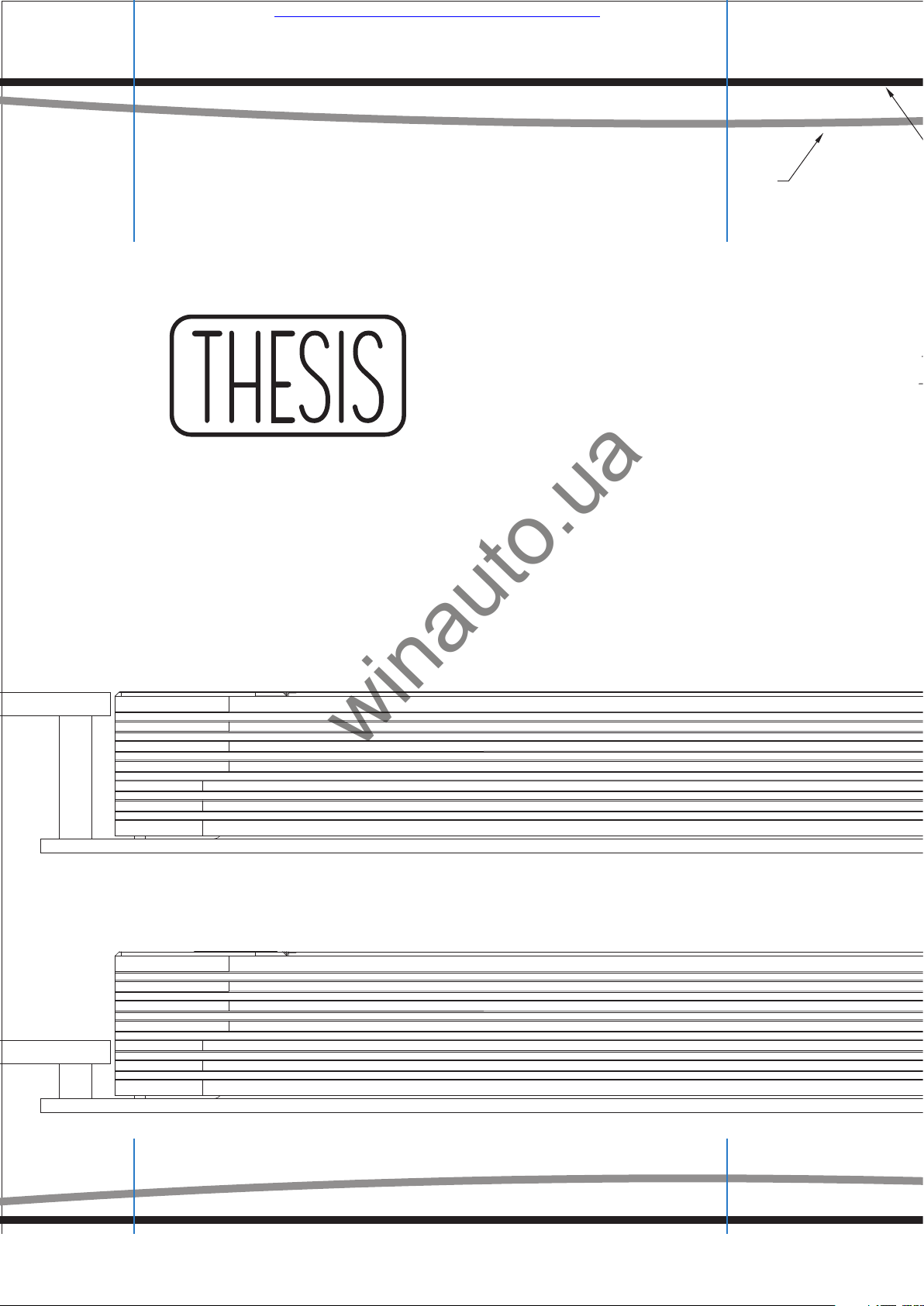
8
A
B
A
Fixing template
Car audio and car goods internet store Winauto
winauto.ua
Page 10
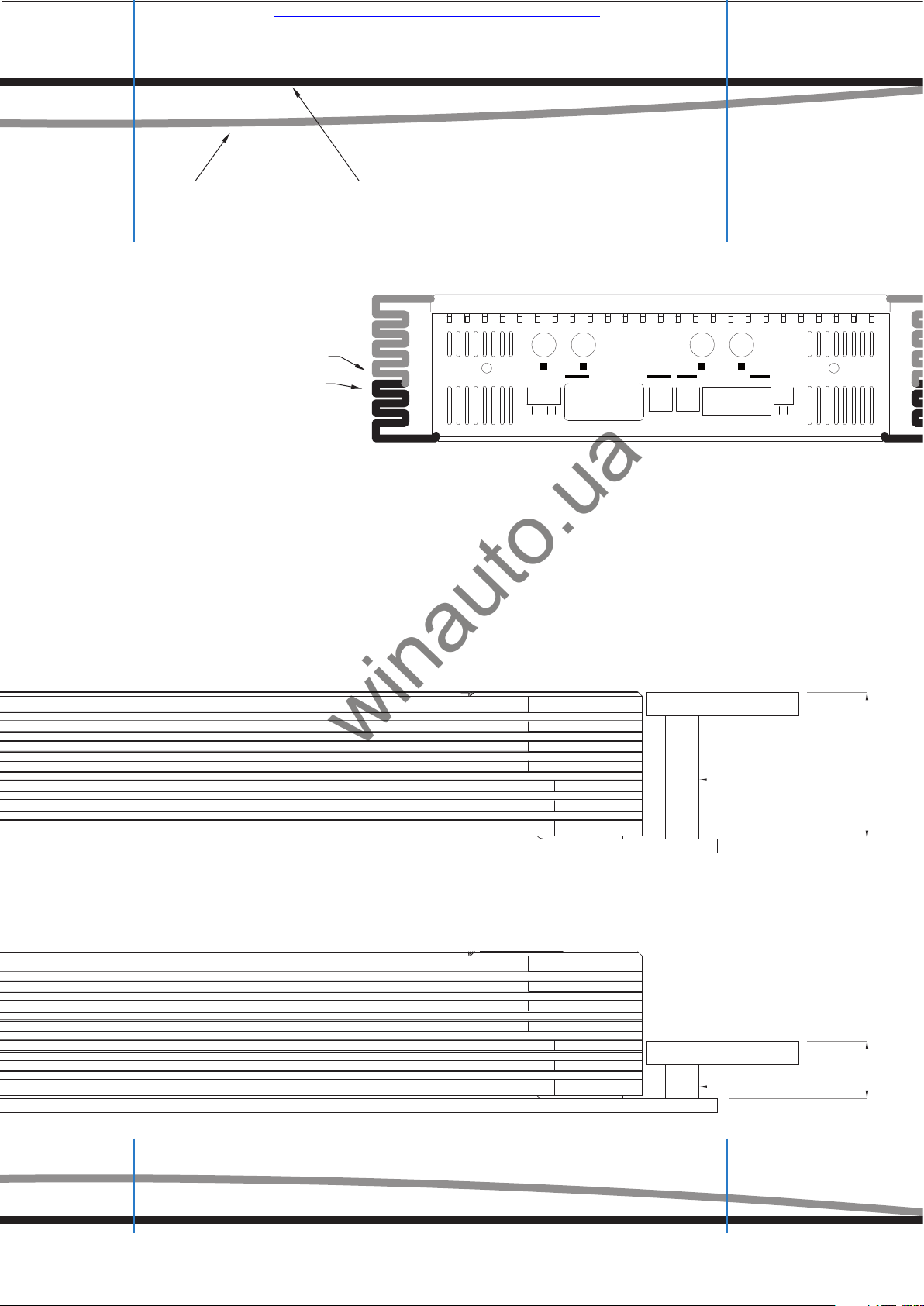
9
level panel
spacer
66 mm (2.6”)
Mode A
level panel
spacer
26 mm (1.02”)
Mode B
A
B
A B
DIGITAL AUDIODC OUT CONTROL BUS REM
OUTINADRS
IN
OPTICAL
GND
+15
-15
IN OUT
OUT - AD Link - IN
L R L R
1 - AC Link - 2
Car audio and car goods internet store Winauto
winauto.ua
Page 11
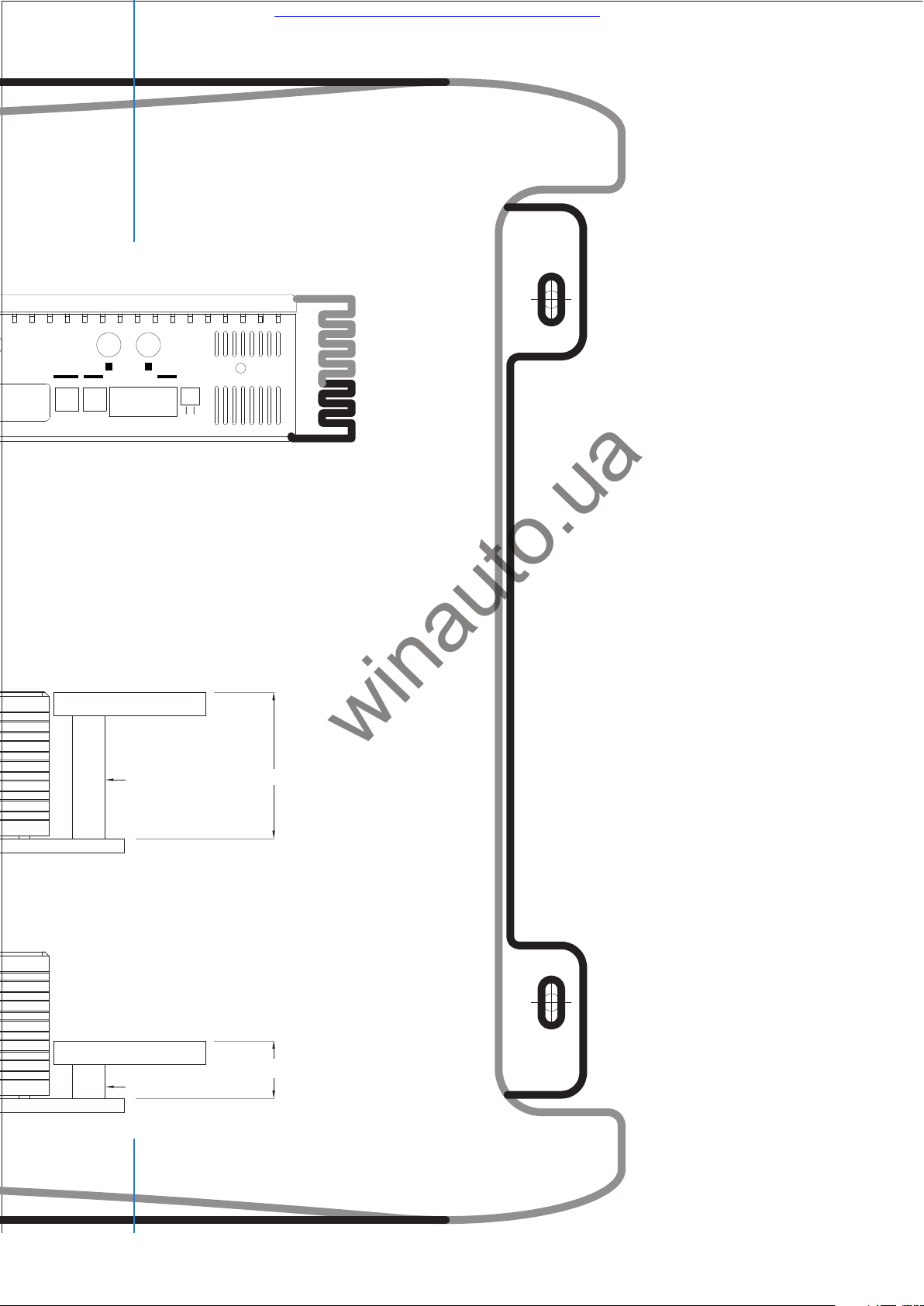
10
level panel
spacer
66 mm (2.6”)
level panel
spacer
26 mm (1.02”)
CONTROL BUS REM
OUTINADRS
IN
OPTICAL
OUT
L R
1 - AC Link - 2
Car audio and car goods internet store Winauto
winauto.ua
Page 12
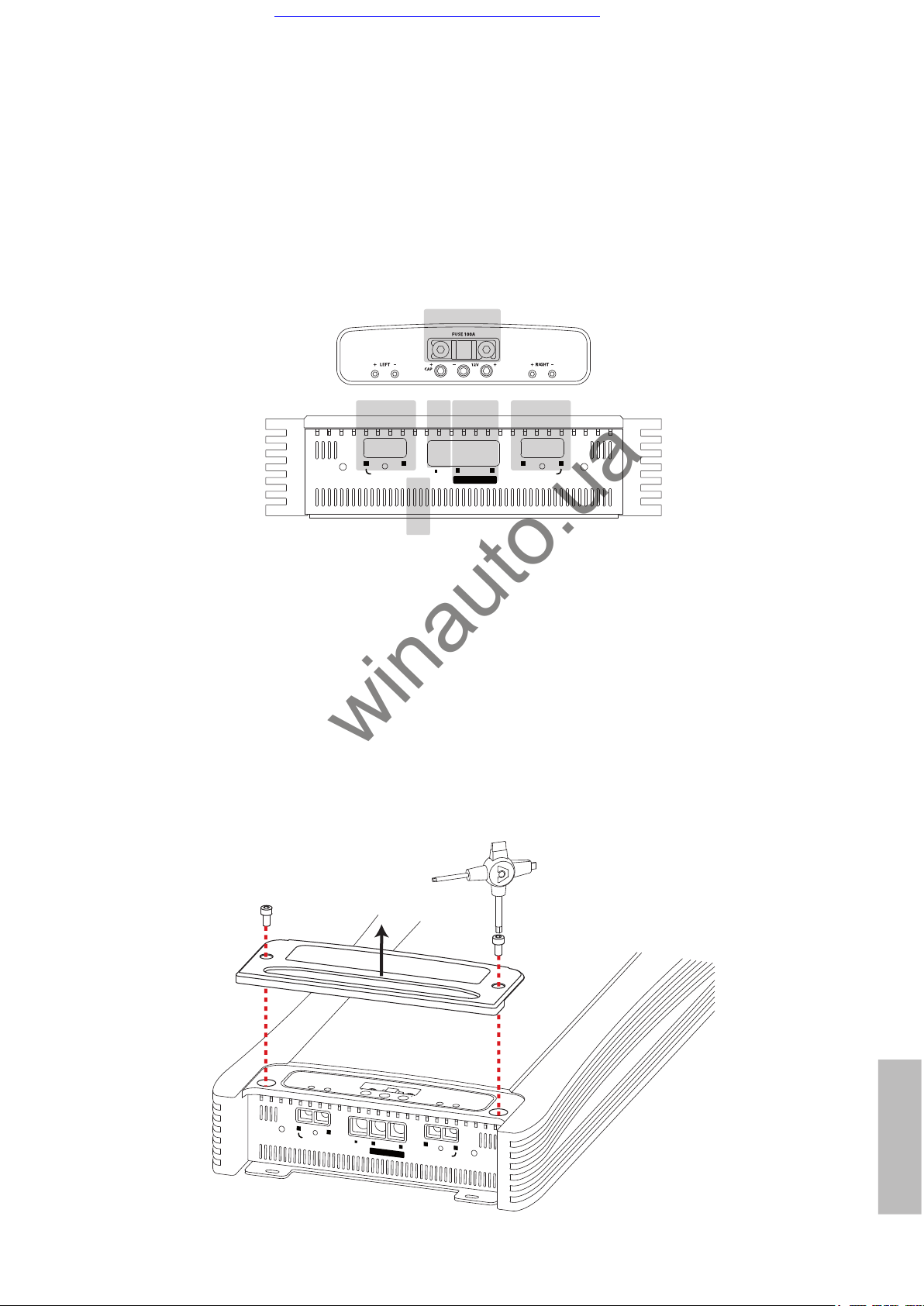
11
General
ADVANCED MANUAL / TH due
+
-
-
12V
FUSE 100A
RIGHT
+
-
LEFT
+
+
CAP
5
3 2 1 4
6
LEFT RIGHT
+
-
+
-
POWER
+
-
+
CAP
12 V
mono mono
LEFT
RIGHT
+
-
+
-
POWER
+
-
+
CAP
12 V
mono
mono
Rear Panel
Functions Description
How to remove the panel / the protection knob
1 • POWER: Positive and negative terminals for 12 V car voltage supply. Size of connectors is 10 mm diameter
(2 AWG). Warning: connect positive and negative (GND) with polarity as indicated in the terminal. A wrong
connection cause an amplifier damage.
2 • +CAP: Terminal to connect positive pole of external capacitor.
3 • LEFT: Terminals to connect Left speakers system. Size of connectors is 6 mm (6 AWG). Pay attention to
connect speaker with polarity as indicated, wrong polarity causes a phase problem in the audio system.
4 • RIGHT: Terminals to connect Right speakers system. Size of connectors is 6 mm (6 AWG). Pay attention to
connect speaker with polarity as indicated, wrong polarity causes a phase problem in the audio system.
5 • MONO: Terminals to connect mono speaker system if the amplifier is configured in mono (Bridge). See
Input Controls section.
6 • FUSE: Protection Fuse Connection Audison AFS 100 A.
Car audio and car goods internet store Winauto
winauto.ua
Page 13

12
General
ADVANCED MANUAL / TH due
POWER
LEFT
RIGHT
+
-
+
-
+
-
+
CAP
12 V
mono
mono
FUSE 100A
+
-
-
12V
RIGHT
+
-
LEFT
+
+
CAP
L: min 16 mm (5/8”)
L: max 26 mm (1”)
Ø MAX: 2 AWG
Super
Capacitor
Ground
Battery
Fuse Holder
Ground
Rear Panel
How to connect the power supply
Car audio and car goods internet store Winauto
winauto.ua
Page 14
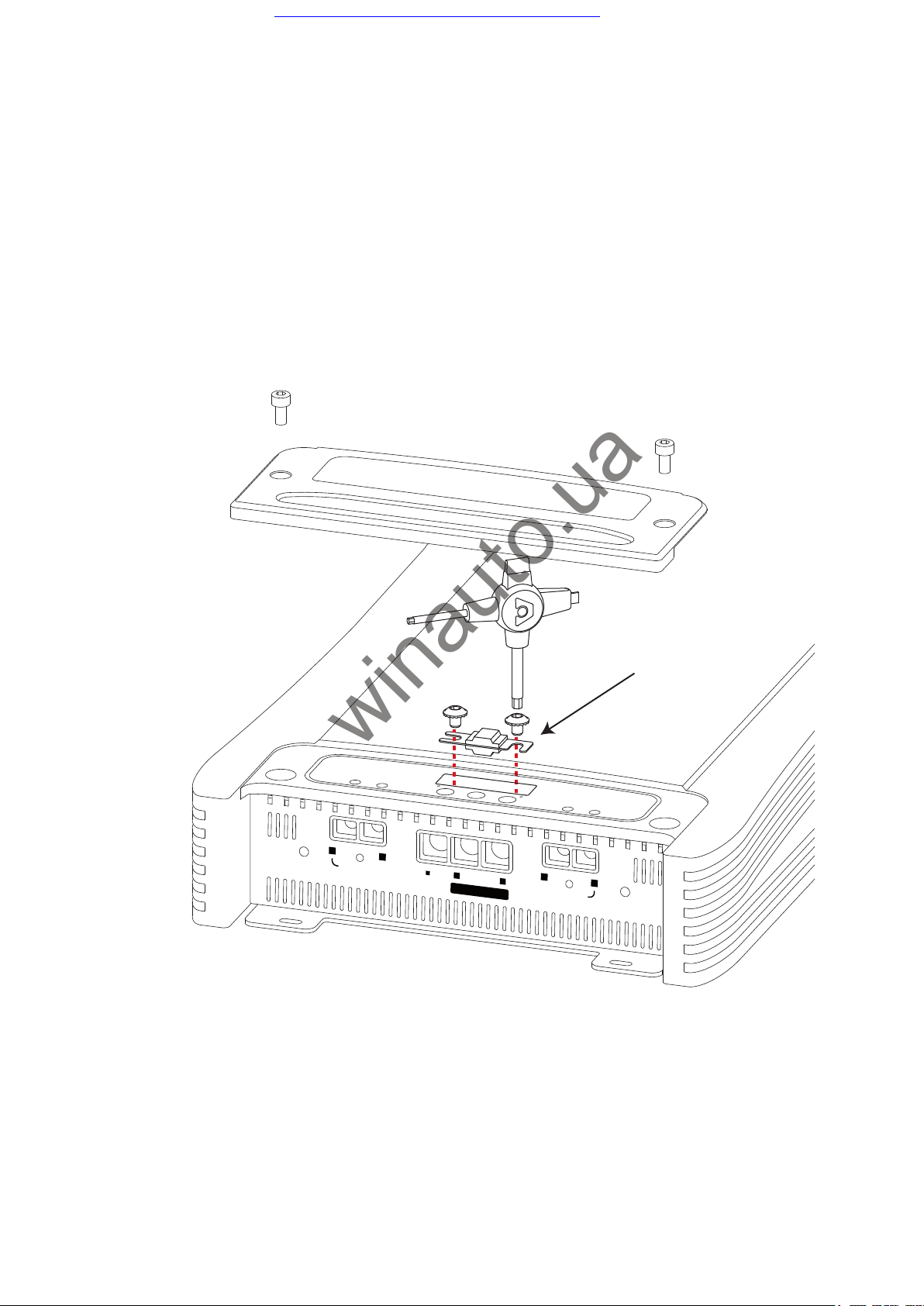
13
General
ADVANCED MANUAL / TH due
+
-
-
12V
FUSE 100A
RIGHT
+
-
LEFT
+
+
CAP
Fuse AFS 100 A (provided)
LEFT
RIGHT
+
-
+
-
POWER
+
-
+
CAP
12 V
mono
mono
Rear Panel
How to replace the fuse
Car audio and car goods internet store Winauto
winauto.ua
Page 15
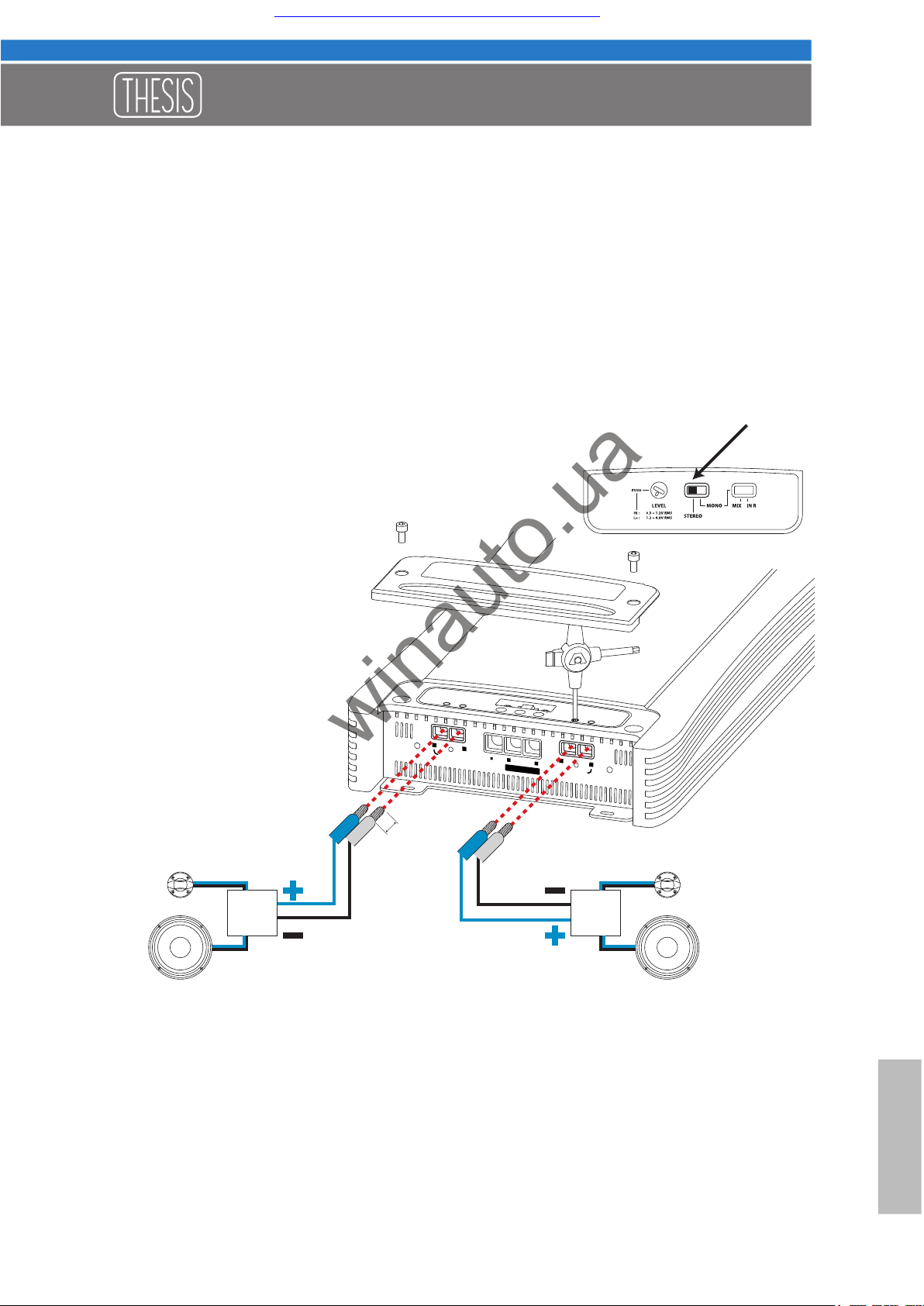
14
General
ADVANCED MANUAL / TH due
LEFT
RIGHT
+
-
+
-
POWER
+
-
+
CAP
12 V
mono
mono
X-Over
L: min 12 mm (1/2”)
L: max 16 mm (5/8”)
Ø MAX: 6 AWG
X-Over
+
-
-
12V
FUSE 100A
RIGHT
+
-
LEFT
+
+
CAP
Left Channel Right Channel
Rear Panel
How to connect the speakers in stereo mode
About Input’s configuration see pages:
- 20 ÷ 22 – Analog Input
- 38 ÷ 45 – Digital Input
Car audio and car goods internet store Winauto
winauto.ua
Page 16
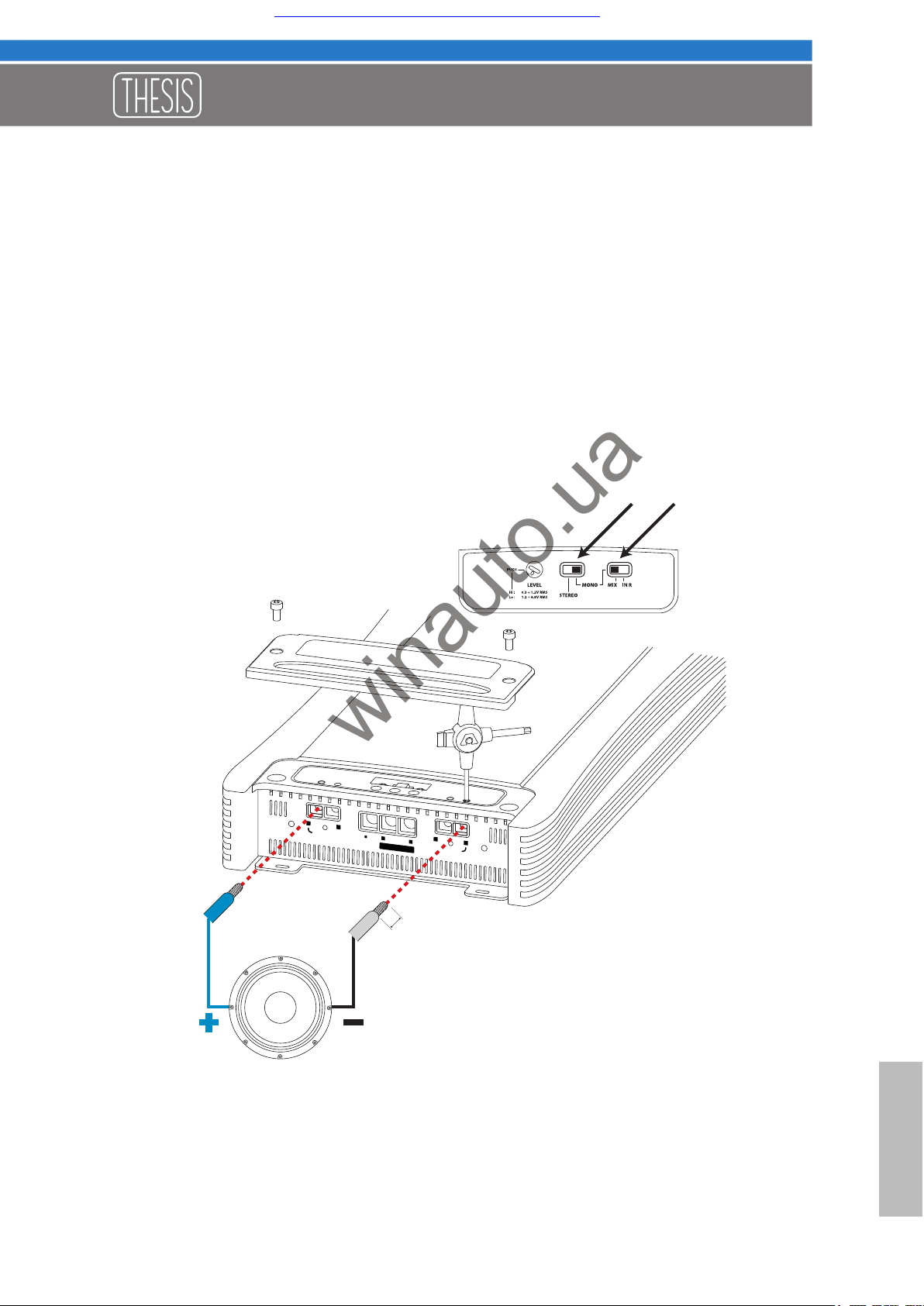
15
General
ADVANCED MANUAL / TH due
LEFT
RIGHT
+
-
+
-
POWER
+
-
+
CAP
12 V
mono
mono
+
-
-
12V
FUSE 100A
RIGHT
+
-
LEFT
+
+
CAP
Out: Mix L + R
L: min 12 mm (1/2”)
L: max 16 mm (5/8”)
Ø MAX: 6 AWG
Rear Panel
How to connect the speakers in mono mode MIX L+R
Useful to drive a Subwoofer or a central channel by giving a stereo signal in input and having the electric
sum of the right and left channel coming out, plus the possible action of the internal electronic filter crossovers
if featured.
About Input’s configuration see pages:
- 20 ÷ 22 – Analog Input
- 38 ÷ 45 – Digital Input
Car audio and car goods internet store Winauto
winauto.ua
Page 17
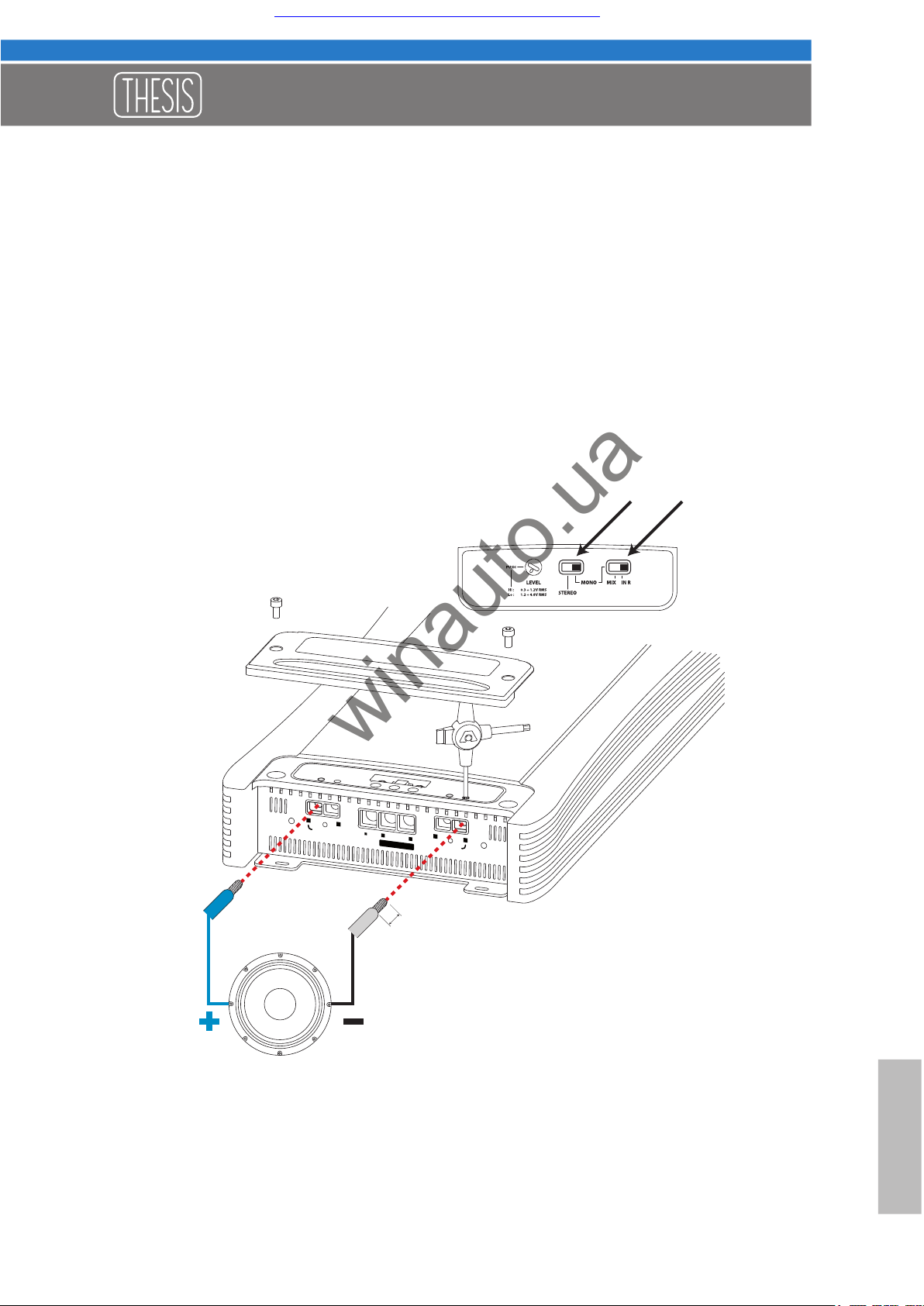
16
General
ADVANCED MANUAL / TH due
LEFT
RIGHT
+
-
+
-
POWER
+
-
+
CAP
12 V
mono
mono
Out: In R
+
-
-
12V
FUSE 100A
RIGHT
+
-
LEFT
+
+
CAP
L: min 12 mm (1/2”)
L: max 16 mm (5/8”)
Ø MAX: 6 AWG
Rear Panel
How to connect the speakers in mono mode IN R
Useful to drive a Subwoofer, a central channel or any amplified system in Dual Mono, by means of a mono
signal in input and having the same signal going out, plus the possible action of the internal electronic filter
crossovers if featured.
About Input’s configuration see pages:
- 20 ÷ 22 – Analog Input
- 38 ÷ 45 – Digital Input
Car audio and car goods internet store Winauto
winauto.ua
Page 18
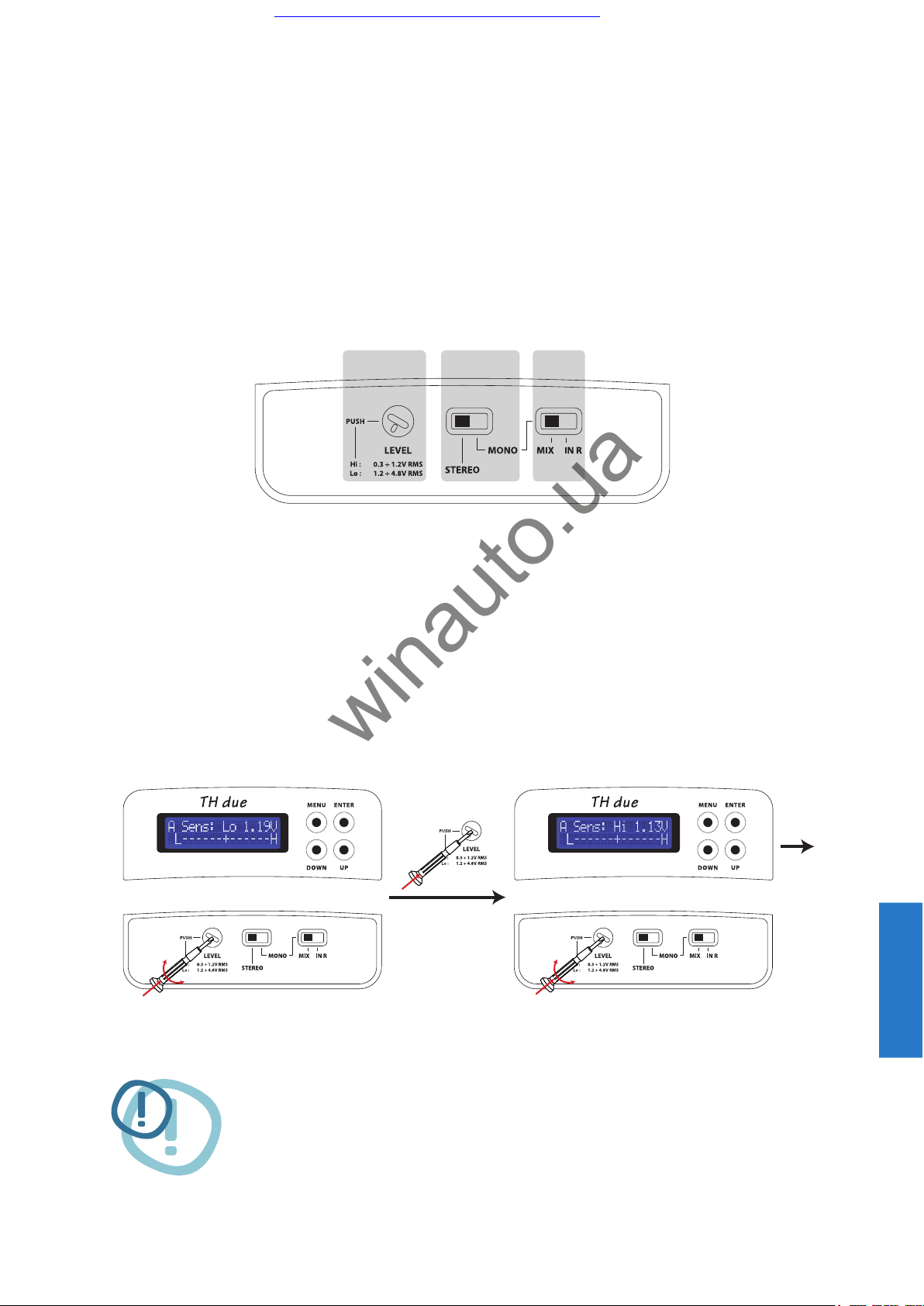
17
Classic domain
ADVANCED MANUAL / TH due
1 2 3
TURN THE KNOB TO REGULATE THE LEVEL
PRESS THE KNOB FOR 3” TO CHANGE
THE RANGE FROM LO TO HI
Low level
1) 2)
High level
TURN THE KNOB TO REGULATE THE LEVEL
PRESS THE KNOB FOR 3” TO CHANGE
THE RANGE FROM HI TO LO
1 • LEVEL: Adjusts both channels input sensitivity. It features 2 ranges, one “Hi” from .3 to 1.2 VRMS and
another “Low” from 1.2 to 4.8 VRMS. By keeping the knob pushed for three seconds you can change the
range. To see voltage value and range, check the ASC display. Those controls are also available if ACNet
sofware is used.
2 • STEREO-MONO: By setting the switch on “Stereo” or “Mono” mode, the amplifier works in Stereo or Mono
(Bridge). When “Mono” is selected, the switch MIX / IN R is enabled.
3 • MIX / IN R: If set on “MIX”, this switch enables the Left and Right inputs to drive the amplifier by mixing
both signals. When set on “IN R”, only the Right input signal drives the amplifier.
NOTE: sensitivity is automatically set on the lowest value of Hi Level range, but the difference
between the two levels could be dangerous for your system.
How to move from one sensitivity range to another
Input controls
Functions Description
WARNING: be careful when passing from LO to HI level!
Car audio and car goods internet store Winauto
winauto.ua
Page 19
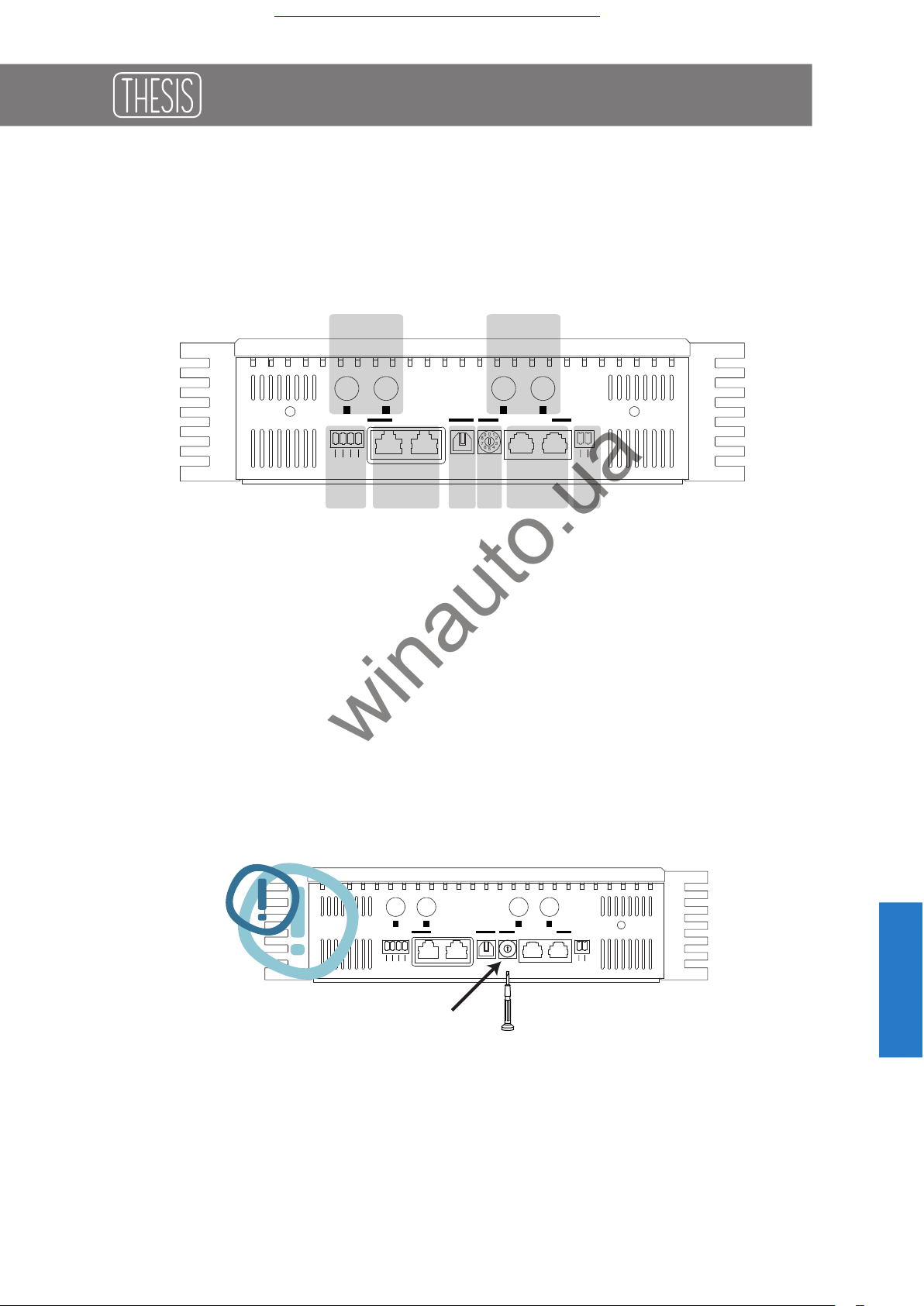
18
Classic domain
ADVANCED MANUAL / TH due
DIGITAL AUDIODC OUT CONTROL BUS REM
OUTINADRS
IN
OPTICAL
GND
+15
-15
IN OUT
OUT - AD Link - IN
L R L R
1 - AC Link - 2
0
5
8
7
6 4
3
2
19
4 7
1 2
8 6 5 3
0
5
8
7
6 4
3
2
19
DIGITAL AUDIODC OUT CONTROL BUS REM
OUTINADRS
IN
OPTICAL
GND
+15
-15
IN OUT
OUT - AD Link - IN
L R L R
1 - AC Link - 2
1 • IN L/R: Analog Input Left / Right
2 • OUT L/R: Bypass Analog Output Left / Right. To check out how they work see page 20 ÷ 22 and 38 ÷ 45
3 • REM IN/OUT: Turn On Remote Input and Output for other devices
4 • DC OUT: ±15 V supply for external devices
CONTROL BUS
5 • AC Link 1 and 2: RJ-12 terminals to connect other devices provided with AC Link such as TH amplifiers,
DRC (Digital Remote Control), Audio Digital Processors, AC Link/USB Adapter for Personal Computer
connection. The use of connector 1 or 2 is interchangeable. The RJ-12 connectors provided cable is
normally used for digital telephone connection. It features 6-way connectors. The AC Link connection can
give power supply to the amplifier external devices.
6 • ADRS: It’s the digital address of the amplifier when you want to realize a system with more than one TH.
Switch selector from 0 to 9 to set in a different number on each TH amplifier of the AC Link network.
Maximum allowed chain amplifiers number is 10.
Warning: a different number has to be assigned to each amplifier starting from number zero, otherwise
the ACLink network will not work properly. The selected number is shown on the Status display
between brackets.
Functions Description
Front Panel
DIGITAL AUDIO IN/OUT
7 • AD Link: is an Audio Digital Bus that can carry 8 channels. It employs a Class 5 or 6 shielded Ethernet LAN
cable with the provided shielded connectors, normally used in computer networks.
- AD Link IN: RJ-45 terminal input to connect digital audio coming from previous TH amplifier or the
provided external device AD Link such as Digital Audio Processor.
- AD Link OUT: RJ-45 terminal output to connect to the next TH amplifier.
8 • OPTICAL IN: Input to connect the provided optical cable with TOSLINK connectors. The optical audio
digital signal in S/PDIF standard is supplied from provided sources such as CD/DVD players.
It accepts input PCM stereo signals up to 192 kHz / 24 bit.
Car audio and car goods internet store Winauto
winauto.ua
Page 20
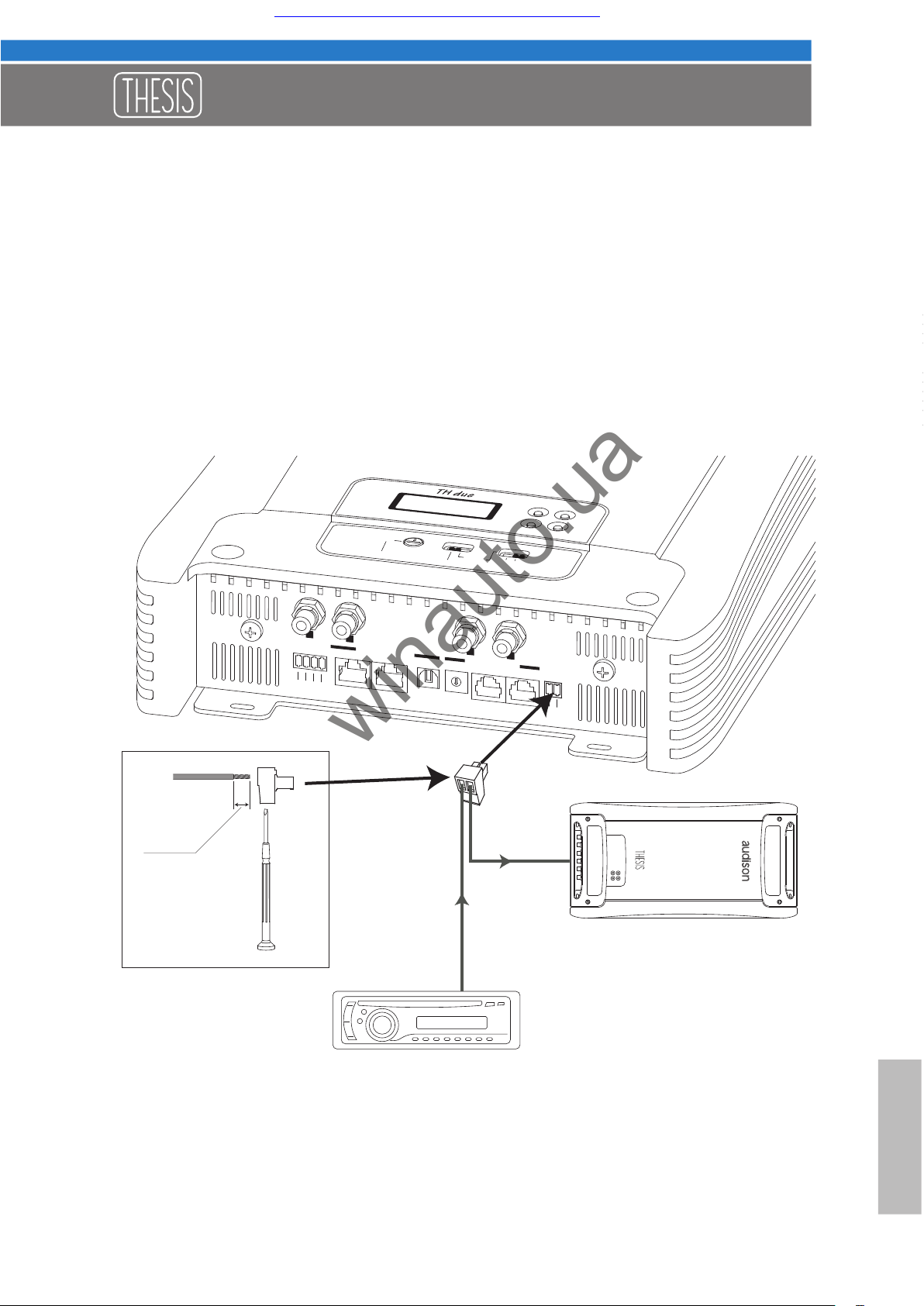
19
General
ADVANCED MANUAL / TH due
DIGITAL AUDIODC OUT CONTROL BUS REM
OUTINADRS
IN
OPTICAL
GND
+15
-15
IN OUT
OUT - AD Link - IN
L R L R
1 - AC Link - 2
MONO MIX
IN R
STEREO
LEVEL
PUSH
0.3 ÷ 1.2V RMS
1.2 ÷ 4.8V RMS
Hi :
Lo :
MENU
ENTER
UP
DOWN
L: 7 mm (5/16”)
MAX: 16 AWG
Rem
In
Rem
In
Rem
Out
Rem Out
Front Panel
How to connect the remote
Car audio and car goods internet store Winauto
winauto.ua
Page 21

20
Classic domain
ADVANCED MANUAL / TH due
REM Out
Stereo Pre In
Stereo Pre Out
REM In
0
5
8
7
6 4
3
2
19
Front Panel
Input: Stereo Analog
Pre Out: Stereo Analog
Power Output: Stereo
How to connect the source through the
preamplified analog input (standard mode)
TH configured in Stereo mode
Power Output: to carry out connections, check page 12 ÷ 16
DRC: not required
PRE OUT: To cascade-connect other amplifiers when using the analog input you MUST use
the Pre Out analog output.
Default preset
Car audio and car goods internet store Winauto
winauto.ua
Page 22

21
Classic domain
ADVANCED MANUAL / TH due
Out:
Mix L+R
REM Out
Stereo Pre In
Stereo Pre Out
REM In
0
5
8
7
6 4
3
2
19
LEFT RIGHT
+
-
+
-
POWER
+
-
+
CAP
12 V
mono mono
Front Panel
How to connect the source through the
preamplified analog input (standard mode)
TH configured in Mono MIX L+R mode
DRC: not required
PRE OUT: To cascade-connect other amplifiers when using the analog
input you MUST use the Pre Out analog output.
Input: Stereo Analog
Pre Out: Stereo Analog
Power Output: Mono MIX L+R
Default preset
Car audio and car goods internet store Winauto
winauto.ua
Page 23

22
Classic domain
ADVANCED MANUAL / TH due
0
5
8
7
6 4
3
2
19
REM Out
Pre In
Pre Out
Right
REM In
Pre Out
Left
Out: In R
LEFT RIGHT
+
-
+
-
POWER
+
-
+
CAP
12 V
mono mono
Front Panel
How to connect the source through the preamplified
analog input (standard mode)
TH configured in Mono IN R mode
DRC: not required
PRE OUT: To cascade other amplifiers when using the analog input
you MUST use the Pre Out analog output.
Input: Mono Analog (IN R)
Pre Out: Mono Analog
Power Output: Mono IN R
Same system for the Left Channel
Default preset
Car audio and car goods internet store Winauto
winauto.ua
Page 24

23
Classic domain
ADVANCED MANUAL / TH due
4.5 mm
9.5 mm
Res (kΩ) =
Freq (Hz)
= 2 kΩ
2500
2.5 kHz
Use 1 % tolerance 0.25 W resistors
Switch to set filter
operation mode
(Hi-pass, Lo-pass, Bandpass)
Switch to set Lo-pass
attenuation slope
(see page 51)
Lo-pass module
Frequency set modules: settable both in Hi-pass and Lo-pass mode
Module position for active
cut-off frequency
Electronic Crossover
Custom Module
Modules
How to insert
the module
Representing a high-end solution, the simplicity and power of the analog system found in the HV venti is thrust
forward again in the TH, making use of the amplifiers versatility.
The crossover ONLY acts on the amplifier power output, not on the PRE OUT output which is always a bypass.
The alignment is a Butterworth type as, when either of the TH amplifiers is set up in a mono configuration, the
slope of the filter can be set for 24 dB Oct operation.
Each TH due is factory provided with:
- a TH-MXR.1 crossover board, containing the electronics required to set, through selectors, the operation
mode as well as the Low-Pass filter slope.
- eight crossover modules, featuring high-precision resistor packs corresponding to 32 cut-off frequencies
placed at equal distance from 18Hz thru 7,5kHz.
- two customisable crossover modules (to build them, see the “Custom Module” section in this manual).
Hi-pass module
Example: Desired cut-off frequency =
n.7 resistor x 2 kΩ
5000
5000
Resistor’s value
to use
Car audio and car goods internet store Winauto
winauto.ua
Page 25

24
Classic domain
ADVANCED MANUAL / TH due
Hz
180 Hz
12 dB
180 Hz
12 dB
180 1.8k Hz
Hi-pass Lo-pass
12 dB12 dB
Electronic Crossover
TH in Stereo Mode
DO NOT INSERT
TH-MXR.1MODULE
Disabled
Disabled
Car audio and car goods internet store Winauto
winauto.ua
Page 26

25
Digital domainClassic domain
ADVANCED MANUAL / TH due
180 Hz
12 dB
180 Hz
12 dB
180 1.8k Hz
Hi-pass Lo-pass
12 dB12 dB
Electronic Crossover
TH in Mono Mode
Setup Xover Slope 12 dB
(default configuration)
When the amplifier is set up in a mono configuration, it is possible to set the crossover slope at 12 or 24 dB/Oct.
- The TH-MXR.1 board must be inserted;
- You need to operate on the ASC specific Setup Amplifier step. (See page 51).
Through the Status Monitor it is possible to check anytime the presence of the filter as well as the set slope.
Disabled
Disabled
Car audio and car goods internet store Winauto
winauto.ua
Page 27

26
Digital domainClassic domain
ADVANCED MANUAL / TH due
24 dB
180 Hz
24 dB 12 dB
180 Hz
180 1.8k Hz
Hi-pass Lo-pass
24 dB 24 dB 12 dB
Electronic Crossover
TH in Mono Mode
Setup Lo-pass Xover Slope 24 dB
When the amplifier is set up in a mono configuration, and ASC is set at 24 dB Oct., it is anyway possible to set
the crossover Low-pass at 12 or 24 dB Oct.
- The TH-MXR.1 board must be inserted;
- You need to operate on the TH-MXR.1 switch. Through the Status Monitor it is possible to check anytime the
presence of the filter as well as the set slope.
Car audio and car goods internet store Winauto
winauto.ua
Page 28

27
Classic domain
ADVANCED MANUAL / TH due
Hz
180 1.8k Hz
Hi-pass Lo-pass
12 dB12 dB
Not inserted module
(default configuration)
TH in Stereo mode
Electronic Crossover
How to insert - TH in Stereo Mode
In this case you can verify both presence and slope of the crossover by
checking the ASC Status Monitor, however it is not possible to modify
its slope. See page 58.
You can verify the crossover presence
by checking the ASC Status Monitor.
See page 58
Car audio and car goods internet store Winauto
winauto.ua
Page 29

28
Classic domain
ADVANCED MANUAL / TH due
LEFT RIGHT
+
-
+
-
POWER
+
-
+
CAP
12 V
mono mono
0
5
8
7
6 4
3
2
19
Source
Front Panel Rear Panel
REM Out
DRC (Optional use)
Tweeter
Woofer
Pre Out
SW1 or SW2
USB / AC Link Converter
ACNet (Optional use)
Hz
Passive Crossover
RIGHT
CHANNEL
LEFT
CHANNEL
Hz
Passive Crossover
Example: Two Way, mono configuration, TH amplifier
Analog Input
In order to build a Standard System
you have to:
1- Insert the TH-MXR.1 board with its relative
filter module (if required);
2- Connect power supply;
3- Connect the speaker system;
4- Connect signal inputs and remote turn on;
5- Select stereo mode on the Input Controls
Panel;
6- Adjust sensitivity on the Input Controls
Panel “LEVEL”;
In order to add DRC to the System
you also need to:
7- Set ADRS on the Front Panel (in position 1
for instance);
8- Set Amp ID (on FRONT for instance) in the
ASC Setup Amplifier; this way DRC will be
enabled to adjust general Volume, Balance
and Fader.
In order to adjust the system
through the ACNet:
On this system the steps 1, 2, 3, 4, 5 and 7
need to be performed.
The Software will temporarily bypass the
DRC functionality in order to manage in a
more direct and easier way all of the
amplifier functions during the adjustment
and modifying phases, including input
sensitivity adjustment along with peak
detector.
REMARK:
Into the amplifier ASC, the Dual Power and
Runtime Monitor functions will anyway stay
active (by default) and ready to change it
directly (see page 52 and following pages).
Car audio and car goods internet store Winauto
winauto.ua
Page 30

29
Classic domain
ADVANCED MANUAL / TH due
LEFT RIGHT
+
-
+
-
POWER
+
-
+
CAP
12 V
mono mono
LEFT RIGHT
+
-
+
-
POWER
+
-
+
CAP
12 V
mono mono
0
5
8
7
6 4
3
2
19
Source
Front Panel Rear Panel
Front Panel Rear Panel
REM Out
DRC (Optional use)
Tweeter
Woofer
Pre Out
SW1 or SW2
Hz
Passive Crossover
RIGHT
CHANNEL
0
5
8
7
6 4
3
2
19
Subwoofer
SS1 SW1 or SW2
USB / AC Link Converter
ACNet (Optional use)
LEFT
CHANNEL
Hz
Passive Crossover
(1)
(2)
Example: Two Way + bi-amplified Sub, TH amplifier
Analog Input
In order to build
a Standard
System:
You have to follow
same steps as per
the above
example. The only difference is
for point 4, where TH (2) has to
be set in Mono configuration;
In order to add DRC to
the System you also
need to:
7-Give the Front Panel ADRS of
each of the two amplifiers a
different setting (Example: 1
and 2);
8- Configure the Amp ID on the
ASC Setup Amplifier of the two
amplifiers by setting TH (1) as
Front and TH (2) as Sub;
9- Set the TH (1) ID Preout as
TH Amp, to let DRC adjust
general Volume, Balance,
Fader as well as Sub Volume.
In order to adjust the
system through the
ACNet:
Once the steps 1, 2,
3, 4, 5 and 7 have
been performed, the
Software will
temporarily bypass
the DRC in order to
manage in a more
direct and easier
way all of the system
functions.
REMARK:
On ASC Dual Power
and Runtime Monitor
will anyway stay
active (by default)
and ready for
changes (see page
52 and following
pages).
Car audio and car goods internet store Winauto
winauto.ua
Page 31

30
Classic domain
ADVANCED MANUAL / TH due
LEFT RIGHT
+
-
+
-
POWER
+
-
+
CAP
12 V
mono mono
LEFT RIGHT
+
-
+
-
POWER
+
-
+
CAP
12 V
mono mono
LEFT RIGHT
+
-
+
-
POWER
+
-
+
CAP
12 V
mono mono
0
5
8
7
6 4
3
2
19
0
5
8
7
6 4
3
2
19
0
5
8
7
6 4
3
2
19
Source
REM Out
DRC (Optional use)
Tweeter
Midrange
Woofer
Subwoofer
Pre Out
WM1 or WM2
SS1 SW1 or SW2
SW1 or SW2 WM1 or WM2
Hz
Passive Crossover
USB / AC Link Converter
ACNet (Optional use)
Front Panel Rear Panel
Front Panel Rear Panel
Front Panel Rear Panel
Example: Three Way + multi-amplified Sub, TH amplifier
Analog Input
Car audio and car goods internet store Winauto
winauto.ua
Page 32

31
Classic domain
ADVANCED MANUAL / TH due
LEFT RIGHT
+
-
+
-
POWER
+
-
+
CAP
12 V
mono mono
0
5
8
7
6 4
3
2
19
SS1 SW1 or SW2
Pre Out
DRC (Optional use)
Analog Source
PRE OUTSPEAKER
mono
mono
LEFT
PRE IN PRE IN PRE OUT
mono
SPEAKER
RIGHT
Rem IN
Rem OUT
Tweeter
Woofer
Subwoofer
Passive Crossover
Hz
USB / AC Link Converter
ACNet (Optional use)
Front Panel Rear Panel
Example: Two Way + bi-amplified Sub,
with and without TH amplifiers.
Analog Input
In order to build a
Standard System:
You have to follow same steps as
per the above example. The only
difference is that TH has to be
set up in Mono configuration.
Also, it becomes the audio chain
first amplifier, thus being able to
manage the whole system;
In order to add DRC:
7- Set ADRS on the Front Panel
(in position 1 for instance);
8- Set the Amp ID in the ASC
Setup Amplifier as Sub.
9- Set the ID Preout as Front, to
let DRC adjust general Volume,
Balance, Fader as well as Sub
Volume.
In order to adjust the
system through the
ACNet:
Once the above listed steps have
been performed, the Software
will temporarily bypass the DRC
in order to manage in a more
direct and easier way all of the
system functions.
REMARK: On ASC Dual Power
and Runtime Monitor will anyway
stay active (by default) and
ready for changes (see page 52
and following pages).
Car audio and car goods internet store Winauto
winauto.ua
Page 33

32
Classic domain
ADVANCED MANUAL / TH due
LEFT RIGHT
+
-
+
-
POWER
+
-
+
CAP
12 V
mono mono
LEFT RIGHT
+
-
+
-
POWER
+
-
+
CAP
12 V
mono mono
0
5
8
7
6 4
3
2
19
0
5
8
7
6 4
3
2
19
SW1 or SW2 WM1 or WM2
SS1 SW1 or SW2
Pre Out
DRC (Optional use)
Analog Source
PRE OUTSPEAKER
mono
mono
LEFT
PRE IN PRE IN PRE OUT
mono
SPEAKER
RIGHT
Rem IN
Rem OUT
Tweeter
Midrange
Woofer
Subwoofer
Passive Crossover
Hz
USB / AC Link Converter
ACNet (Optional use)
Front Panel Rear Panel
Front Panel Rear Panel
Example: Three Way + multi-amplified Sub,
with and without TH amplifiers.
Analog Input
Car audio and car goods internet store Winauto
winauto.ua
Page 34

33
Digital domain
ADVANCED MANUAL / TH due
THESIS
The TH amplifiers ASC unit is the operational interface, programmed to control all of the amplifier’s functions.
The user can interact with the microprocessor which, without interfering with the sound, will provide control for
any possible adjustments. This manual section is especially thought for those who want to get the most of
these amplifiers exclusive features.
Some functions are automatic and transparent to the user, others require support during the installing,
adjusting or modifying phase. By accessing the ASC a set of menus will show, offering specific entries which
the user can operate on:
- Setup Amplifier:
Main Input: the user can decide what kind of source the amplifier has to drive;
Amp ID: the user can name the amplifier identifying the function the amplifier performs inside the system;
ID Preout: the user can name the pre-amplified section so it is possible to manage it inside the system;
X-Over Slope: the user can select the Low-bass filter slope (only in Mono mode);
Dual Power: the user can choose the sound quality and the power the amplifier has to work at;
- Status Monitor: the user can monitor the amplifier working status;
- Runtime Monitor: the user can select it on the Display to intermittently have information on the amplifier
status shown.
Some of these functions need a remote control communicating with the microprocessor. Inside this manual,
where necessary, the presence of the DRC (Digital Remote Control) is underlined. The DRC also adds some
specific functions which you can read on their relative section from page 61 on.
ASC (AMPLIFIER STATUS CONTROLLER)
The TH amplifiers combine an analog and digital section in one device; keeping the two sections on separate
PCBs, although mounted within the same sub chassis.
Each amplifier features a state-of-the-art digital encoding section as well as a 24 bit 192 kHz converter. The
S/PDIF optical input accepts PCM stereo signals; also, the innovation consists in the fact the TH amplifier can
be driven in digital directly and, as a consequence, the whole system too, if a system in multi-amplification
configuration with the re-launch of this digital signal to other Thesis TH amplifiers through the AD Link system
(Audison Digital Link). Each amplifier independently takes care of the D/A conversion. While in the Digital Input
mode the DRC needs to be connected, so it works as an actual general volume and source selector control,
capable of repeating all the low frequency controls (Master Volume, Balance, Fader, Sub Volume).
The AD Link connectors on the TH input panel can receive the digital signal from sources or multi-channel
processors featuring the afore-mentioned outputs (Audison Bit One) and re-launching the digital signal to the
amplifiers chain through a Cat.5 certified shielded cable equipped with an RJ45 connector (provided).
In the following pages of this manual we will explain how to perform the amplifier setup and how to connect it in
all THESIS or mixed chains.
INPUTS AND PRE-AMPLIFIER
Car audio and car goods internet store Winauto
winauto.ua
Page 35

34
Digital domain
ADVANCED MANUAL / TH due
Default display
3
4
2
1
ASC - Amplifier Status Controller
Functions Description
1 • TH due STATUS DISPLAY: it is the visual element of the ASC system, a back-lit two line 32 character LCD
display; While working, it can relate all of the configuration parameters memorised by the amplifier during
the installation, as well as the operational status of the amplifier.
The following pages address all the messages and information which from time to time the display can
show. In case of protection intervention, the state of protection is permanently displayed, until the problem
is resolved or until the amplifier is reset;
2 • MENU: this switch enables the ASC and shows the first available entry. Each time this switch is pushed
while the amplifier is normally working, the ASC displays the first available entry, not the last you worked on.
No matter which step of the management you are at, if you push the MENU button, you exit the ASC
management and you are automatically taken back to the first display screen (Default display) without
saving any changes.
Remark: No matter which step you are at of the management software, if you don’t operate on the switches for
5 seconds, the ASC automatically goes back to the first display screen (Default display) without saving any
changes.
3 • ENTER: this switch is to:
- confirm the selected entry, - store it in the memory, - move to the following menu entry.
The ASC performs these three activities automatically. If you modify the menu entry you are working on and
then you push “enter”, the display will show:
then the display will show the next entry. The changes will only be made once ENTER is pushed.
4 • UP - DOWN: through these switches the user can browse through the entries available inside the different
menus. According to the function you are checking, they allow you to modify your choice which, then, will
have to be confirmed by pushing ENTER.
Car audio and car goods internet store Winauto
winauto.ua
Page 36

35
Digital domain
ADVANCED MANUAL / TH due
UP
DOWN
UP
DOWN
DOWN
UP
UP
DOWN
MENU
ENTER
ENTER
ASC - Amplifier Status Controller
Setup Amplifier: Main Input
How to change: Main Input (Stereo or Mono Mode)
The first step to set the amplifier up is to select the main input the TH will use to get the signal. As soon as you
turn the amplifier on, the PRE analog input is selected by default. By changing this entry the user can also take
advantage of the other operational modes. From next time you turn the TH on, it will use the last selected entry.
If another input is used, the DRC is required. In that case, if for any reasons it is disconnected, all the setup
settings and low level controls will reset back to the default settings, unless the DRC is re-connected, in which
case they restore. (See page 36)
PRESS ENTER TO CONFIRM YOUR
SELECTION AND MOVE TO THE
NEXT SETUP
Valore di Default
When this entry is selected, the amplifier can exclusively use the
pre-amplified input.
In multi-amplified systems, in order to cascade other amplifiers when using
the analog input, the Pre Out analog output MUST be used.
In this case, the amplifier can use the IN OPTICAL digital input or the
pre-amplified input. You can select either input only through the DRC.
In multi-amplified systems, select this entry only on the first chain TH
amplifier, which is the one physically receiving the signal from the digital
source.
In this case, the amplifier receives the input signal from another TH amplifier
through the AD Link digital connection.
In multi-amplified systems where both the analog and digital inputs are
connected, when moving from a source to another through the DRC, each
amplifier will automatically change input.
Select this entry when the amplifier is connected through the AD Link to a
system managed by an Audison external processor (such as the Bit One).
This entry gets active and is displayed only when the processor is
connected.
If for any reason the processor is disconnected with the amplifier on, the
ASC will go back to the default settings.
Car audio and car goods internet store Winauto
winauto.ua
Page 37

36
Digital domain
ADVANCED MANUAL / TH due
Digital Inputs
How to adjust the volume control and input selector
using a digital source
In the following pages you will find examples of how to connect the TH to a system driven by sources using the
digital input. In order to use the TH IN OPTICAL digital input and therefore its D/A internal converter the DRC
Digital Remote Control MUST be connected to the TH amplifier.
The DRC will perform the function of selecting the source by selecting between Analog Input and Optical Input,
thus allowing the control of Main Volume, Subwoofer Volume, Balance and Fader.
If the last setup working conditions are no more valid, that is if you disconnect the DRC and you had changed
the default conditions, the ASC will automatically go back to use the PRE Analog Input. In this case Fader and
Balance will go back to central position, while general Volume and Sub Volume will go back to 0 dB (maximum
value). The TH display will show the following information:
Warning:
When using the optical digital input you have to use the DRC as main
volume control. If the DRC volume control is at 0 dB it equals to the
amplifier undistorted maximum output power.
To check all the functions and the DRC connection, see pages 61 ÷ 63
DRC Vol: 00.0dB = TH MAX Power Output
Car audio and car goods internet store Winauto
winauto.ua
Page 38

37
Digital domain
ADVANCED MANUAL / TH due
VAC
X.X
VRMS
VAC
X.X
VRMS
VAC
X.X
VRMS
8-9)
1-2)
3-4)
5)
6-7)
10)
11)
12)
Front Panel
How to achieve same output volume level using an
analog source (with its own volume control) and
a digital source
Once you have adjusted the system, therefore once the amplifiers input sensitivity has been adjusted, you can
adjust the digital source volume level so that when selecting the analog or the digital source no difference in
sound is perceptible while listening. Once performed this adjustment, we would recommend that you use the
DRC volume control as general volume control.
On the DRC select the source: Optical Input
On the DRC adjust volume until you can read -30.0 dB
Insert the Test CD provided with the amplifier into the source connected to the digital input
Select track # 05 (sinusoidal signal 1 kHz / 0 dB)
Using a multimeter (True RMS) measure the voltage on the speaker terminals
On the DRC select the source: Analog Input
Do not change the set volume (-30.0 dB)
Insert the Test CD provided with the amplifier into the source connected to the digital input
Select track # 05 (sinusoidal signal 1 kHz / 0 dB)
Adjust the volume of the source connected to the analog input until, using a multimeter (True RMS),
you measure the same voltage on the speaker terminals
Use the DRC as main volume control
1)
2)
3)
4)
5)
6)
7)
8)
9)
10)
11)
12)
Car audio and car goods internet store Winauto
winauto.ua
Page 39

38
Digital domain
ADVANCED MANUAL / TH due
REM Out
Digital (Optical) Out
AD Link Digital In
AC Link In
REM In
0
5
8
7
6 4
3
2
19
Front Panel
Input: Digital Optical S/P DIF
Pre Out: Digital AD Link (Repeats the IN OPTICAL signal)
Power Output: Stereo
How to connect a source through the optical digital
input in a system featuring more than one TH amplifier
TH configured in Stereo mode
In this case the DRC is REQUIRED to:
- Adjust the general volume
- Select the optical input
PRE OUT:
anyway available, see page 39
Setting changed
See page 35
Car audio and car goods internet store Winauto
winauto.ua
Page 40

39
Digital domain
ADVANCED MANUAL / TH due
0
5
8
7
6 4
3
2
19
REM Out
Stereo Pre In
REM In
Digital (Optical) Out
Front Panel
TH configured in Stereo mode
Input: Digital Optical S/P DIF
Pre Out: Stereo Analog (R and L Ch of Digital Input)
Power Output: Stereo
How to connect a source through an optical digital
input in a system featuring other non-TH amplifiers
Setting changed
See page 35
In this case the DRC is REQUIRED in order to:
- Adjust general volume
- Select the optical input
PRE OUT:
see page 47 ÷ 49 to check how to manage it
In order to take advantage of
Volume control, Balance,
Fader and Sub through the
DRC also on the PRE output,
the AMP ID - Preout needs to
be set to the ASC Setup.
Car audio and car goods internet store Winauto
winauto.ua
Page 41

40
Digital domain
ADVANCED MANUAL / TH due
Out:
Mix L+R
LEFT RIGHT
+
-
+
-
POWER
+
-
+
CAP
12 V
mono mono
0
5
8
7
6 4
3
2
19
REM Out
Digital (Optical) Out
AD Link Digital In
REM In
AC Link In
Front Panel
How to connect a source through an optical digital
input in a system featuring more than one TH amplifier
In this case the DRC is REQUIRED to:
- Adjust general volume
- Select the optical input
PRE OUT:
anyway available, see page 41
TH configured in Mono MIX L+R mode
Input: Digital Optical S/P DIF
Pre Out: Digital AD Link (Repeats the IN OPTICAL signal)
Power Output: Mono MIX L+R
Setting changed
See page 35
Car audio and car goods internet store Winauto
winauto.ua
Page 42

41
Digital domain
ADVANCED MANUAL / TH due
Out:
Mix L+R
LEFT RIGHT
+
-
+
-
POWER
+
-
+
CAP
12 V
mono mono
0
5
8
7
6 4
3
2
19
REM Out
Stereo Pre In
REM In
Digital (Optical) Out
Input: Digital Optical S/P DIF
Pre Out: Stereo Analog (R and L Ch of Digital Input)
Power Output: Mono MIX L+R
Front Panel
TH configured in Mono MIX L+R mode
How to connect a source through the optical digital
input in a system featuring other non-TH amplifiers
Setting changed
See page 35
In this case the DRC is REQUIRED in order to:
- Adjust general volume
- Select the optical input
PRE OUT:
see page 47 ÷ 49 to check how to manage it
In order to take advantage of
Volume control, Balance,
Fader and Sub through the
DRC also on the PRE output,
the AMP ID - Preout needs to
be set to the ASC Setup.
Car audio and car goods internet store Winauto
winauto.ua
Page 43

42
Digital domain
ADVANCED MANUAL / TH due
0
5
8
7
6 4
3
2
19
REM Out
Digital (Optical) Out
AD Link Digital In
AC Link In
REM In
Stereo Pre Out
Stereo Pre In
Front Panel
Input: Analog/Digital Optical S/P DIF
Pre Out: Analog/Digital AD Link
Power Output: Stereo
How to connect an analog and a digital source in
a system featuring more than one TH amplifier
TH configured in Stereo mode
In this case the DRC is REQUIRED to:
- Adjust general volume
- Select the optical input
PRE OUT:
anyway available, see page 43
Setting changed
See page 35
Car audio and car goods internet store Winauto
winauto.ua
Page 44

43
Digital domain
ADVANCED MANUAL / TH due
0
5
8
7
6 4
3
2
19
Stereo Pre Out
REM Out
Stereo Pre In
REM In
Digital (Optical) Out
Front Panel
TH configured in Stereo mode
Input: Analog/Digital Optical S/P DIF
Pre Out: Stereo Analog
Power Output: Stereo
How to connect an analog and a digital source in
a system feauring other non-TH amplifiers
Setting changed
See page 35
In this case the DRC is REQUIRED in order to:
- Adjust general volume
- Select the analog or digital optical input
PRE OUT:
see page 47 ÷ 49 to check how to manage it
In order to take advantage of
Volume control, Balance,
Fader and Sub through the
DRC also on the PRE output,
the AMP ID - Preout needs to
be set to the ASC Setup.
Car audio and car goods internet store Winauto
winauto.ua
Page 45

44
Digital domain
ADVANCED MANUAL / TH due
Out:
Mix L+R
LEFT RIGHT
+
-
+
-
POWER
+
-
+
CAP
12 V
mono mono
0
5
8
7
6 4
3
2
19
REM Out
Digital (Optical) Out
AD Link Digital In
REM In
AC Link In
Stereo Pre Out
Stereo Pre In
Front Panel
How to connect an analog and digital source in
a system featuring more than one TH amplifier
In this case the DRC is REQUIRED in order to:
- Adjust general volume
- Select the optical input
PRE OUT:
anyway available, see page 45
TH configured in Mono MIX L+R mode
Input: Analog/Digital Optical S/P DIF
Pre Out: Analog/Digital AD Link
Power Output: Mono MIX L+R
Setting changed
See page 35
Car audio and car goods internet store Winauto
winauto.ua
Page 46

45
Digital domain
ADVANCED MANUAL / TH due
Out:
Mix L+R
LEFT RIGHT
+
-
+
-
POWER
+
-
+
CAP
12 V
mono mono
0
5
8
7
6 4
3
2
19
REM Out
Digital (Optical) Out
REM In
Stereo Pre Out
Stereo Pre In
Front Panel
How to connect an analog and a digital source in a
system featuring other non-TH amplifiers
In this case the DRC is REQUIRED in order to:
- Adjust general volume
- Select the optical input
PRE OUT:
anyway available, see page 47 ÷ 49
TH configured in Mono MIX L+R mode
Input: Analog/Digital Optical S/P DIF
Pre Out: Stereo Analog
Power Output: Mono MIX L+R
Setting changed
See page 35
In order to take advantage of
Volume control, Balance,
Fader and Sub through the
DRC also on the PRE output,
the AMP ID - Preout needs to
be set to the ASC Setup.
Car audio and car goods internet store Winauto
winauto.ua
Page 47

46
Digital domain
ADVANCED MANUAL / TH due
UP
DOWN
UP
DOWN
DOWN
UP
UP
DOWN
MENU
ENTER
AMP ID stands for Amplifier IDentification. The AMP ID is a way to identify the task the amplifier performs inside
the system. The AMP ID does not affect the electric functioning and does not act on the amplifier electronic
crossover. The AMP ID is fundamental to adjust Volume, Balance, Fader as well as Sub Volume when the DRC
is connected. The ASC recognises the function the amplifier has been given through the ID. By acting on the
DRC and adjusting Volume, Balance, Fader as well as Sub Volume, as a consequence also the signal to the
amplifiers will be managed.
Example:
If the AMP ID-Front is assigned to the TH amplifier, by operating on the DRC its general volume, as well as the
right/left balance, will change. Also, by setting the Fader on Rear you will hear the volume diminishing;
however, no change will be perceived if you operate on the DRC Sub volume.
Vice versa, if the AMP ID – Subwoofer is assigned to the TH amplifier, by operating on the DRC its general
volume, more specifically the Sub volume, will change; however, no change will be perceived if you operate on
the right/left balance or moving the Fader.
In order to avoid errors, you should assign the ID according to the speakers connected to the amplifier.
ASC - Amplifier Status Controller
Default Entries
Setup Amplifier: Amp ID
TH in Stereo mode
PRESS ENTER TO CONFIRM YOUR
SELECTION AND MOVE TO THE
NEXT SETUP
PRESS
ENTER TO
REACH
Car audio and car goods internet store Winauto
winauto.ua
Page 48

47
Digital domain
ADVANCED MANUAL / TH due
UP
DOWN
UP
DOWN
UP
DOWN
MENU
ENTER
DOWN
UP
ENTER
1
1
The AMP ID can also be assigned to the PRE OUT output. This function is extremely useful in case the TH
amplifier is added to a pre-existing system featuring not only TH amplifiers or if you want to add to the TH
system a non-TH amplifier. This way you can anyway know the non-TH amplifier function as well as adjust its
volume. The AMP ID - Preout provides the ability to expand the system endlessly, keeping the low level
parameters management functions through the DRC.
As the AMP ID – Preout does not operate on the electronic crossover, it does not put in any filters on the output
signal! The signal on the PRE OUT output will always be exactly the same as the one on the selected input.
ASC - Amplifier Status Controller
Default Entries
Warning: if a TH amplifier
already connected with the
AD Link is connected to the
analog Preout output , THIS
OPTION IS MANDATORY, as
the second TH amplifier will
already have its own AMP ID.
Setup Amplifier: Amp ID-Preout
TH in Stereo mode
PRESS ENTER TO CONFIRM YOUR
SELECTION AND MOVE TO THE
NEXT SETUP
PRESS
ENTER TO
REACH
Car audio and car goods internet store Winauto
winauto.ua
Page 49

48
Digital domain
ADVANCED MANUAL / TH due
UP
DOWN
UP
DOWN
DOWN
UP
UP
DOWN
MENU
ENTER
ENTER ENTER
DOWN
UP
ENTER
1
1
ID-PreoutAmp ID
ASC - Amplifier Status Controller
Setup Amplifier: Amp ID and ID-Preout
TH in Mono mode MIX L+R
Default Entries
PRESS ENTER TO
CONFIRM YOUR
SELECTION AND
MOVE TO THE NEXT
SETUP
PRESS
ENTER TO
REACH
Warning: if a TH amplifier
already connected with the
AD Link is connected to the
analog Preout output , THIS
OPTION IS MANDATORY, as
the second TH amplifier will
already have its own AMP ID.
For an easier understanding on this
page you will find the possible
options of both the AMP ID and the
Preout in case the amplifier is
mechanically set in Mono
configuration with inputs in Mix L+R.
Car audio and car goods internet store Winauto
winauto.ua
Page 50

49
Digital domain
ADVANCED MANUAL / TH due
UP
DOWN
UP
DOWN
DOWN
UP
UP
DOWN
MENU
ENTER
ENTER ENTER
DOWN
UP
ENTER
1
1
ID-PreoutAmp ID
ASC - Amplifier Status Controller
Example: if you use the amplifier for the left channel
By selecting an AMP ID entry which takes advantage of the amplifier for the left channel, you can assign one
single entry dedicated to the left channel to the ID Preout.Vice versa, by selecting an AMP ID entry which takes
advantage of the amplifier for the right channel, you can assign one single entry dedicated to the right channel
to the ID Preout.
This dedicated setting is only valid using the analog input.
Default Entries
Setup Amplifier: Amp ID and ID-Preout
TH in Mono mode IN R
PPRESS ENTER TO
CONFIRM YOUR
SELECTION AND
MOVE TO THE NEXT
SETUP
PRESS
ENTER TO
REACH
Warning: if a TH
amplifier already
connected with
the AD-Link is
connected to the
analog Preout
output , THIS
OPTION IS
MANDATORY, as
the second TH
amplifier will
already have its
own AMP ID.
Car audio and car goods internet store Winauto
winauto.ua
Page 51

50
Digital domain
ADVANCED MANUAL / TH due
PRESS PRESS UP TO PRESS PRESSUP TO
0
5
8
7
6 4
3
2
19
MIN
Front Panel
How to adjust the PRE OUT analog output
As already said, the AMP ID can also be assigned to the PRE OUT output, but not only to it. Through the AC
Net software also the PRE OUT sensitivity can be adjusted to align the gain of the amplifier connected to that
output, thus adapting sensitivity according to the system general volume increase and decrease.
The procedure to perform this operation is the following:
1- Connect the (non-TH) amplifier to the PRE output.
2- Assign the ID - Preout.
3- Set the non-TH amplifier sensitivity to the minimum.
4- Through the AC Net slider, increase the output sensitivity until you get the desired volume.
5- Should it not be enough, increase the non-TH amplifier input sensitivity
Car audio and car goods internet store Winauto
winauto.ua
Page 52

51
Digital domain
ADVANCED MANUAL / TH due
UP
DOWN
UP
DOWN
DOWN
UP
UP
DOWN
MENU
ENTER
ENTER
ASC - Amplifier Status Controller
When the amplifier is set Mono configuration, you can choose the crossover filter slope.
Select 1- 12 dB/oct: in this case, the Low-pass slope switch on the TH-MXR module will not be active.
Select 2- 24 dB/oct: when this option is selected, the Low-pass slope switch on the TH-MXR module will
anyway be active, thus providing the ability to mechanically choosing between 12 and 24 dB/oct.
For further information see page 23 ÷ 27
Setup Amplifier : X-Over Slope with TH in Mono mode
PRESS ENTER TO CONFIRM YOUR
SELECTION AND MOVE TO THE
NEXT SETUP
PRESS
ENTER TO
REACH
Default Value
Car audio and car goods internet store Winauto
winauto.ua
Page 53

52
Digital domain
ADVANCED MANUAL / TH due
UP
DOWN
UP
DOWN
UP
DOWN
MENU
ENTER
ENTER
TO EXIT
DOWN
UP
ENTER
ASC - Amplifier Status Controller
Default Value
Setup Amplifier: DUAL POWER Settings
A revolutionary function called Dual Power was introduced for the first time in the HV venti.
Controlling the amplifier’s output power configuration, this function allowed the predetermination of the
amplifiers output power and of the grade of the outputs operational class. The digital interface enables
expedient intervention by the user, setting up the amplifier’s operational modes by operating on the power and
bias current settings, all in real-time. In any case the result is a clear “sound customisation”.
In this Setup section you can set the amplifier operational mode.
There are four possible presets:
Class A: to intensify the musical performance; you can not expect the amplifier to drive loads under 4 Ω
under these conditions;
Hi-AB Class: it is the default mode, combining the characteristics of high class functioning, great capability
of driving difficult loads and high power.
Hi-Current: Pure power, on any loads
Energy Saving: it sets the power emission to the minimum, allowing musical enjoyment for extended
periods of time with the vehicles engine off.
DUAL POWER & BIAS CONTROL
When changing mode, you need to wait a few seconds to
perceive the acoustic changes.
When changing mode, you have to wait a few seconds to perceive the acoustic variations. The Dual Power is
absolutely indipendent from the other settings selections. It will work both in Mono and in Stereo configurations, both with and without the crossover, both connecting a subwoofer and a tweeter to it. So we recommend
you pay attention to select a functioning mode accepting the impedance load you applied to the amplifier.
Check the following page for comparative charts with reference values.
PRESS ENTER TO CONFIRM YOUR
SELECTION AND MOVE TO THE
NEXT SETUP
PRESS
ENTER TO
REACH
Car audio and car goods internet store Winauto
winauto.ua
Page 54

53
Digital domain
ADVANCED MANUAL / TH due
Power Output
RMS W
300 W 300 W
80 W 80 W
7 mA
200 mA
10 mA
40 mA
Bias Regulation
A Class
2.0 A
7.4 A
3.5 A
6.2 A
Idling Current
Consumption
4 Ω4 Ω4 Ω4 Ω
2 Ω2 Ω2 Ω
1 Ω1 Ω
Load
Impedance
ASC - Amplifier Status Controller
DUAL POWER Values
Car audio and car goods internet store Winauto
winauto.ua
Page 55

54
Digital domain
ADVANCED MANUAL / TH due
PRESS PRESS
UP TOPRESS PRESS
PRESS PRESS
DRC Memory
1 2 3 4
Hi-AB Class Hi-Current A Class Energy Saving
Hi-AB Class Hi-Current A Class Energy Saving
Hi-AB Class Hi-Current A Class Energy Saving
DRC Memory
1 2 3 4
A Class Hi-AB Class A Class Energy Saving
Hi-AB Class Hi-Current A Class Energy Saving
Hi-Current Hi-Current A Class Energy Saving
Default configuration Modified configuration
ASC - Amplifier Status Controller
Setup Amplifier: DUAL POWER Settings
How to change presets on the Memory (DRC required)
The TH uno can be set with only one operational mode at a time, while the DRC can manage four customisable
memories.
1- Default: In standard configuration, without making any changes, if memory 1 is recalled from the DRC, all the
TH amplifiers connected to the system will be working in Hi-AB Class mode (as it is the default setting), while
selecting memory 2 they will be workin in Hi-Current mode and so on.
2- Customizing: by acting on both the DRC memories and the ASC control panel of the amplifier, you can create
custom setups. For instance, if you want the TH amplifiers to anyway work in A-Class mode, you will have to act
on the setup as follows:
- Select memory 1 on the DRC by pressing first SEL and then 1
- Select the A-Class preset on the ASC by accessing to its corresponding setup
- Repeat this operation for each DRC memory
- Repeat this operation for each TH present in the system
Example: In a three-way + Sub system, multi-amplified with TH quattro on TW and MID, TH due on WF and
TH uno on SUB, in default setting if you recall memory 1 all of the TH’s would work in Hi-AB Class mode. It is
possible to create custom memories, see for instance the example below, to store in memory 1 a system
especially designed to ensure top quality for each way or to store in memory 2 a system especially designed
for the best power/quality ratio, to store in memory 3 a system set to obtain maximum quality and in memory 4
a system best optimizing the current consumption.
Car audio and car goods internet store Winauto
winauto.ua
Page 56

55
Digital domain
ADVANCED MANUAL / TH due
LEFT RIGHT
+
-
+
-
POWER
+
-
+
CAP
12 V
mono mono
LEFT RIGHT
+
-
+
-
POWER
+
-
+
CAP
12 V
mono mono
LEFT RIGHT
+
-
+
-
POWER
+
-
+
CAP
12 V
mono mono
0
5
8
7
6 4
3
2
19
0
5
8
7
6 4
3
2
19
0
5
8
7
6 4
3
2
19
Source
REM Out
DRC (Necessary)
Function:
Master Volume
WM1 or WM2
SW1 or SW2 WM1 or WM2
SS1 SW1 or SW2
USB / AC Link Converter
ACNet (Optional use)
Digital (Optical) Out
Hz
Passive Crossover
Tweeter
Midrange
Woofer
Subwoofer
Front Panel Rear Panel
Front Panel Rear Panel
Front Panel Rear Panel
Example: Three Way+ multi-amplified Sub, TH amplifiers
Digital Input
Car audio and car goods internet store Winauto
winauto.ua
Page 57

56
Digital domain
ADVANCED MANUAL / TH due
LEFT RIGHT
+
-
+
-
POWER
+
-
+
CAP
12 V
mono mono
LEFT RIGHT
+
-
+
-
POWER
+
-
+
CAP
12 V
mono mono
LEFT RIGHT
+
-
+
-
POWER
+
-
+
CAP
12 V
mono mono
0
5
8
7
6 4
3
2
19
0
5
8
7
6 4
3
2
19
0
5
8
7
6 4
3
2
19
Analog Source
Digital Source
REM Out
WM1 or WM2
SW1 or SW2 WM1 or WM2
SS1 SW1 or SW2
Pre Out
DRC (Necessary)
Function:
Source Selector
(Analog IN / Optical IN)
Master Volume (On Optical)
Digital (Optical) Out
Hz
Passive Crossover
Front Panel Rear Panel
Front Panel Rear Panel
Front Panel Rear Panel
Tweeter
Midrange
Woofer
Subwoofer
USB / AC Link Converter
AC/Net (Optional use)
Example: Three Way + multi-amplified Sub, TH amplifiers
Analog + Digital Input
Car audio and car goods internet store Winauto
winauto.ua
Page 58

57
Digital domain
ADVANCED MANUAL / TH due
LEFT RIGHT
+
-
+
-
POWER
+
-
+
CAP
12 V
mono mono
LEFT RIGHT
+
-
+
-
POWER
+
-
+
CAP
12 V
mono mono
0
5
8
7
6 4
3
2
19
0
5
8
7
6 4
3
2
19
SW1 or SW2 WM1 or WM2
SS1 SW1 or SW2
Pre Out
DRC (Necessary)
Function:
Source Selector
(Analog IN / Optical IN)
Master Volume (On Optical)
Digital (Optical) Out
Digital Source
Passive Crossover
Hz
PRE OUTSPEAKER
mono
mono
LEFT
PRE IN PRE IN PRE OUT
mono
SPEAKER
RIGHT
Rem IN
Analog Source
Tweeter
Midrange
Woofer
Subwoofer
Front Panel Rear Panel
Front Panel Rear Panel
USB / AC Link Converter
ACNet (Optional use)
Example: Three Way + multi-amplified Sub,
with both TH and non-TH amplifiers.
Analog + Digital Input
Car audio and car goods internet store Winauto
winauto.ua
Page 59

58
Digital domain
ADVANCED MANUAL / TH due
ENTER
TO EXIT
UP
DOWN
UP
DOWN
DOWN
UP
UP
DOWN
MENU
ENTER
ASC - Amplifier Status Controller
Status Monitor
This feature of the ASC provides the ability to monitor the amplifier working status by moving through the
different entries the data regarding the working TH amplifier will show. When displaying a value, if you do not
act on any of the buttons for 5 seconds, the ASC automatically goes back to the default display screen.
Displays the voltage measured on the amplifier power supply terminals.
Displays the working temperature measured on the heat sink internal surface
Displays the amplifier Mode (the selected Dual Power preset )
Displays the amplifier function inside the system, identified by its own ID.
Displays the amplifier PRE output function inside the system, identified by its
specific ID.
These functions are only customisable if the PC is connected through the
ACNet software.
These entries are displayed on the Status Monitor only if customized.
Displays the input sensitivity range and value measured in volts, both being
adjusted by the relative potentiometer on the INPUT PANEL or by the ACNet
software.
Displays the PRE output sensitivity range and value measured in volts, both
being adjusted exclusively by the ACNet sofware.
Displays the main input type selected on the amplifier.
Displays the filter slope pre-set during the amplifier Setup.
Indicates whether the amplifier is set to work in stereo or mono configuration.
Displays the value of the amplifier digital address selected in the ADRS
specific selector located on the FRONT PANEL.
Displays the amplifier serial number.
The user can not modify this field in any way.
Displays the version of the installed ASC software.
Car audio and car goods internet store Winauto
winauto.ua
Page 60

59
Digital domain
ADVANCED MANUAL / TH due
ENTER
TO EXIT
UP
UP
DOWN
UP
DOWN
UP
DOWN
MENU
ENTER
DOWN
ENTER
ASC - Amplifier Status Controller
Runtime Monitor
This function of the ASC provides the ability to alternately show on the amplifier display the information on its
operational status. Through this setup you can select the fields you want to be visibile when the amplifier is on.
For each field you can select YES to have the entry show on the display. If all NO are selected, the display will
always show the default display screen. You will only have to select even just one entry to see it appear
alternately on the display while the amplifier is working. By default all the fields are pre-set on NO.
Car audio and car goods internet store Winauto
winauto.ua
Page 61

60
Digital domainGeneral
ADVANCED MANUAL / TH due
ASC - Amplifier Status Controller
Info and Alert sentences
What the TH
is doing
What the display
is showing
What it means
Autoreset
Autoreset
Event’s alert
Event’s alert
Event’s alert
Event’s alert
Event’s alert
Event’s alert
Autoreset
Autoreset
Amp off
Amp off
Amp in muting
Amp in default
Amp in muting
6
7
8
9
10
11
13
15
12
14
4
5
2
1
3
These messages appear also on the DRC display.
The DRC will display amplifier name and ADRS on the first row.
The previously found connection with DRC has been lost. This information is
also displayed when the amplifier is on and the DRC gets disconnected.
Volume goes back to 0 dB (the set sensitivity is not modified). Balance and
Fader are set back to their centre position (0). The Sub volume is set back to
0 dB. The ANALOG input is automatically selected.
MONO-STEREO switch position is different from the original position
acquired during the Amplifier Setup (STEREO).
You have to access to the ASC and at least set the AMP ID.
MONO-STEREO switch position is different from the original position
acquired during the Amplifier Setup (MONO).
You have to access to the ASC and at least set the AMP ID.
Left channel general protection.
The amplifier will try to restart 5 times.
Contact Audison Technical Support.
Right channel general protection.
The amplifier will try to restart 5 times.
Contact Audison Technical Support.
Left channel overload protection.
Check speaker load. This message
is displayed when an overload occurs.
Right channel overload protection.
Check speaker load. This message
is displayed when an overload occurs.
Rare overload occurs on Left channel. Check speaker load.
This message is displayed when an overload has already
occurred but the amplifier restarted.
Rare overload occurs on Right channel. Check speaker load.
This message is displayed when an overload has already
occurred but the amplifier restarted.
Left channel output is reaching distortion threshold. The information is
immediate and stays displayed only while distortion is still present.
Right channel output is reaching distortion threshold. The information is
immediate and stays displayed only while distortion is still present.
Thermal protection. Check environmental temperature
and/or use a low bias Dual Power setting.
Rare thermal protection occurs. Check environmental temperature
and/or use a low bias Dual Power setting.
Contact with ground. Stop listening and check speaker cables.
Rare contact with ground occurs.
Stop listening and check speaker cables.
Car audio and car goods internet store Winauto
winauto.ua
Page 62

61
Digital domainGeneral
ADVANCED MANUAL / TH due
PRESS
PRESS
TURN
1
PRESS
Amplifier Status Monitor
PREVIOUS PARAMETER
Amplifier Status Monitor
NEXT PARAMETER
Amplifier Status Monitor
PREVIOUS AMPLIFIER
Amplifier Status Monitor
NEXT AMPLIFIER
Dual Power
Memory 1
Dual Power
Memory 2
Dual Power
Memory 3
Dual Power
Memory 4
SEL
SEL
SEL
2
3
4
Main screen
Main screen
Select the Input.
1
2
3
4
1
2
3
4
1 2 3 4
When you select a
parameter you want to
display, the display
alternates it to the main
display screen.
To exit this view press SEL.
Volume control
This option is
only available if
Digital Main
Input is selected
on the TH amp.
Default display
Default Function
When recalling a memory,
the display shows its
corresponding preset stored
in the amplifier.
The DRC is a microprocessor digital system providing remote control and monitoring of the TH amplifiers.
Once connected it performs important functions such as:
- Source selection (it also provides the ability to use the optical digital input as main source, checking its
main volume)
- Main volume control
- Subwoofer volume control
- Right/ left balance control
- Front/rear Fader control
- Dual Power working memory Manager
- Status Monitor for all the amplifiers in the system
DRC - Digital Remote Control
(not provided with TH amplifier)
Recalls Dual Power Memory
Selects and shows, as a sequence,
the Status Monitor fields.
If more than one TH amps are connected, it
selects and shows, as a sequence, the
different amplifiers, identified by the ADRS.
Car audio and car goods internet store Winauto
winauto.ua
Page 63

62
Digital domainGeneral
ADVANCED MANUAL / TH due
TH AMPLIFIER
MODEL
AMPLIFIER ADDRESS
(ADRS)
PROTECTION
TYPE
DRC - Digital Remote Control
Info and Alert sentences
Amp off
Amp off
Event’s alert
Event’s alert
Event’s alert
Autoreset
Autoreset
Autoreset
Autoreset
The PC is connected and ACNet software is running.
The DRC is disabled.
Left channel output is reaching distortion threshold.
Right channel output is reaching distortion threshold.
Thermal protection. Check environmental temperature
and/or use a low bias AMC setting.
Rare contact with ground occurs.
Stop listening and check speaker cables.
Left channel overload protection.
Check speaker load.
Right channel overload protection.
Check speaker load.
Left channel general protection.
Call Audison Technical Support.
Right channel general protection.
Call Audison Technical Support.
Car audio and car goods internet store Winauto
winauto.ua
Page 64

63
Digital domainGeneral
ADVANCED MANUAL / TH due
0
5
8
7
6 4
3
2
19
DRC/AC Link cable (provided)
16 mm / 0.63”
17 mm / 0.67”
12.5 mm / 0.49”
68 mm / 2.68”
90 mm / 3.54”
35 mm / 1.38” Ø 2 mm / 1/8”
50 mm / 2”
43.5 mm / 1.71”
13.5 mm / 0.53”
3.5 mm / 0.14”
6 mm / 0.23”
DRC - Digital Remote Control
DRC - How to connect
DRC - How to install
External mountingFlush mounting
Car audio and car goods internet store Winauto
winauto.ua
Page 65

64
Digital domain
ADVANCED MANUAL / TH due
0
5
8
7
6 4
3
2
19
RJ12 (Provided)
USB (Provided)
USB/AC Link
(Provided)
Rear Panel
Front Panel
Software to control Audison amplifier
1 - Switch on the PC
2 - Switch on the amplifier
3 - Connect the AC Link to the RJ-12 cable from
the TH to the USB/AC Link converter
4 - Connect the USB cable from USB/AC
Link converter to PC
5 - Wait 5/10 secs until the PC recognizes
the USB connection
6 - Launch the ACNet software
7 - If everything is OK the PC monitor
displays the software main page.
Hardware Requirements:
1024x768 Display Optimized - 96 dpi Font size - 1 x USB port (1.1 compliant)
ACNet - Audison Control Network
Car audio and car goods internet store Winauto
winauto.ua
Page 66

65
ADVANCED MANUAL / ACNet
Digital domain
1
2
3
4
7
6
10
98
5
Functions Description
1 • SYSTEM DISPLAY: on this area the TH amplifiers connected to the system through the ACLink will be
displayed. This screen will show the TH amplifier model name and its ADRS.
2 • IDENTIFICATION: This area shows report boxes and active fields, which enable the identification of each
single amplifier.
3 • INPUTS: In this section it’s possible to adjust each feature relating to the TH amplifier inputs
4 • DUAL POWER MEMORY: This menus allow the function setting for each amplifier separately.
5 • SYSTEM AUDIO CONTROL: The sliders in this area operate on the low level audio controls of the whole
system.
6 / 7 • AMPLIFIER STATUS: This section is the real monitor of the amplifier’s vital functions.
8 • SYSTEM AMPLITUDE SETUP: This function enables the input sensitivity of the amplifiers in the system.
9 • SYSTEM DUAL POWER SETUP: This function enables the function setting of all the amplifiers in the
system.
10 • SYSTEM SETUP LOAD/SAVE: It guarantees the saving of the whole system setup or the loading of
setups previously saved.
ACNet - Audison Control Network
Car audio and car goods internet store Winauto
winauto.ua
