Page 1

AT-MX351 SmartMixer
Automatic Mixer
Installation and Operation
Page 2

Page 3
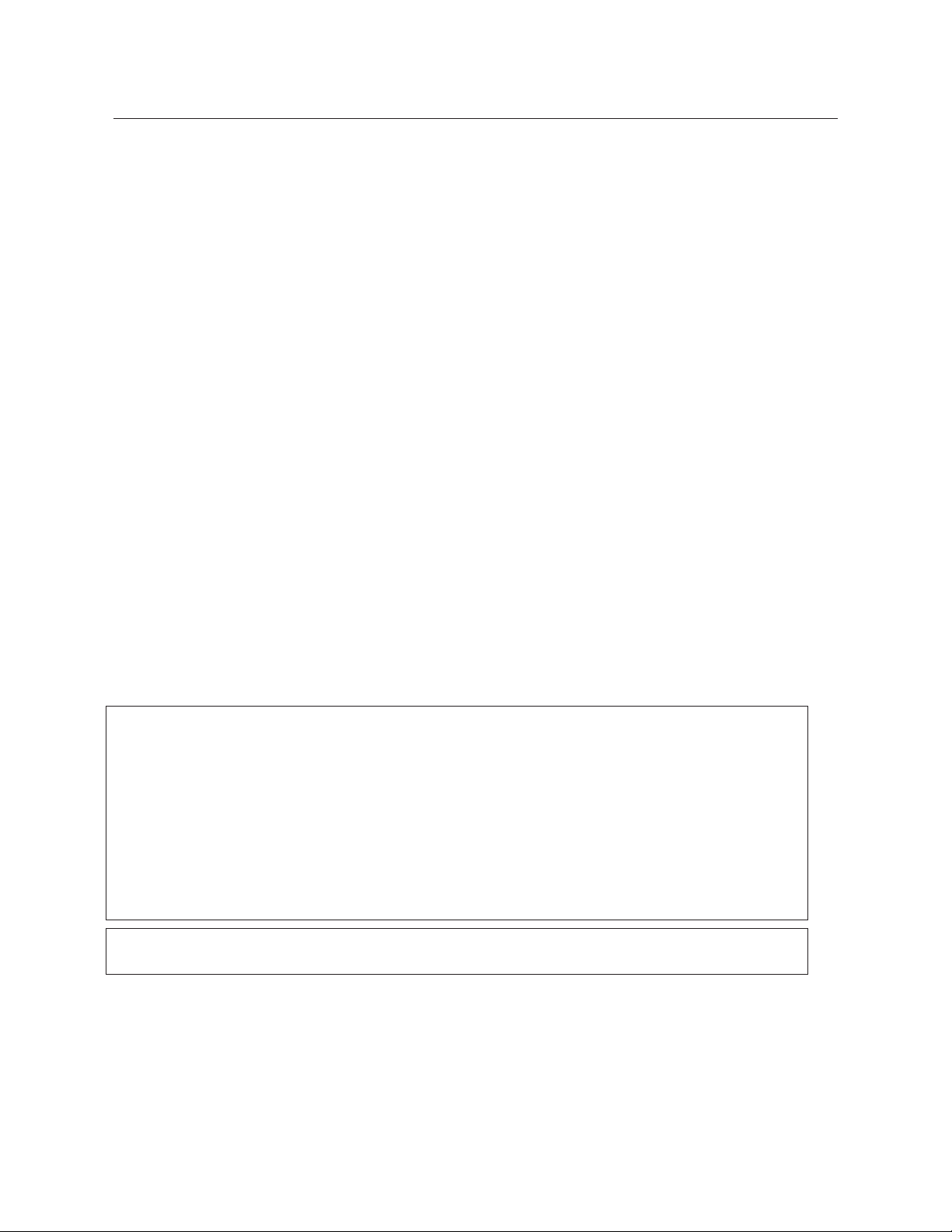
Contents
Introduction .......................................................................................................................5
What is a SmartMixer? ...........................................................................................................5
Features .....................................................................................................................................5
Front Panel ................................................................................................................................6
Rear Panel .................................................................................................................................7
Installation and Setup ................................................................................................8
Priority Microphones and Lockout Bus .................................................................................8
NOMA ........................................................................................................................................9
Auxiliary Input ..........................................................................................................................9
Preamplifier Gain .....................................................................................................................9
Output Level ...........................................................................................................................10
Phantom Power ......................................................................................................................10
Output Level LED Meter ........................................................................................................10
Adjusting “Off” Attenuation .................................................................................................12
Preamp Outputs .....................................................................................................................12
Input Limiters ..........................................................................................................................12
Force-on/Force-off ..................................................................................................................12
Control Voltage Out ...............................................................................................................13
Daisy-chaining Mixers ...........................................................................................................14
Rack Mounting ........................................................................................................................14
Security Caps ..........................................................................................................................14
Specifications .................................................................................................................15
Warranty ..............................................................................................................Back cover
Compliance with FCC rules (USA only)
This device complies with Part 15 of the FCC rules. Operation is subject to the following two conditions: (1) this
device may not cause harmful interference, and (2) this device must accept any interference received, including
interference that may cause undesired operation.
Caution for FCC
You are cautioned that any changes or modifications not expressly approved in this manual could void your authority
to operate this equipment.
Note: This equipment has been tested and found to comply with the limits for a Class A digital device, pursuant to
part 15 of the FCC Rules. These limits are designed to provide reasonable protection against harmful interference
when the equipment is operated in a commercial environment. This equipment generates, uses, and can radiate
radio frequency energy and, if not installed and used in accordance with the instruction manual, may cause harmful
interference to radio communications. Operation of this equipment in a residential area is likely to cause harmful
interference in which case the user will be required to correct the interference at his own expense.
IC statement (Canada only)
This Class A digital apparatus complies with Canadian ICES-003.
Cet appareil numérique de la classe A est conforme á la norme NMB-003 du Canada.
Page 4
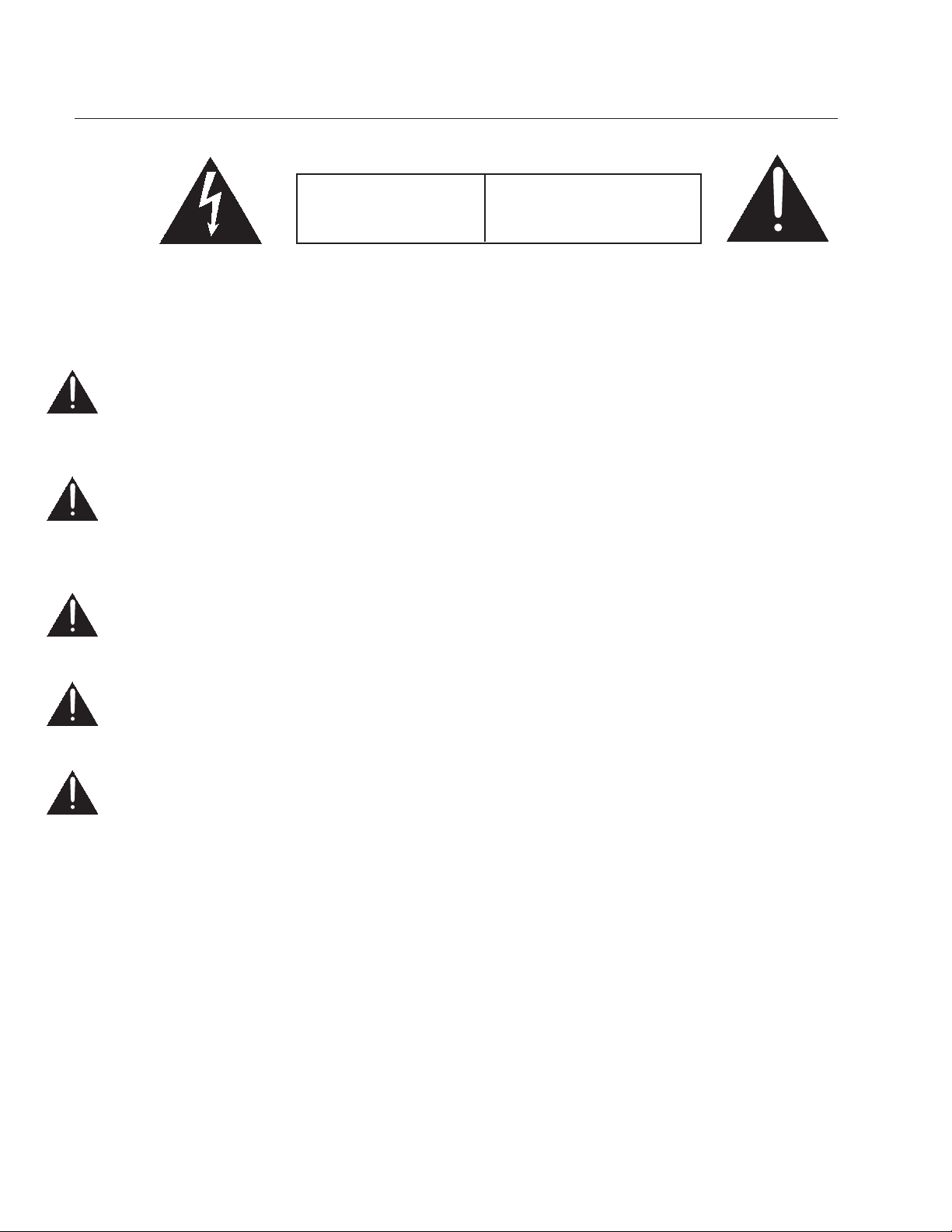
Safety Cautions
Prior to use of this product, review all safety markings and instructions.
CAUTION AVIS
RISK OF ELECTRIC SHOCK RISQUE DE CHOC ÉLECTRIQUE
DO NOT OPEN NE PAS OUVRIR
To prevent electric shock, do not remove the cover. There are no user-serviceable parts inside.
Internal adjustments are for qualified professionals only. Refer all servicing to qualified service personnel.
Pour prévenir un choc électrique, ne pas ouvrir le couvercle. Il n’y aucune pièces de rechanges
à l’intérieur. Tout ajustement interne doit être fait par une personne qualifié seulement.
Référez tout réparation au personnel qualifié.
Warning: This apparatus must be grounded.
This product is a safety class 1 product. There must be an uninterruptible safety earth ground
from the main power source to the product’s AC input. Whenever it is likely that the protection
has been impaired, disconnect the power cord until the ground has been restored.
Attention: Cet appareil doit être mise à la terre.
Cet appareil est de classe de sûreté 1. Il doit y avoir un ininterrompable de mise à la terre de
sécurité provenant de la source principale de courant de l’appareil de l’entrée du courant alternatif. Quand la protection a été affaiblie, débrancher le fil de courant jusqu’à la mise à terre
a bien été réétablie.
Caution/Avis:
To prevent fire or shock hazard, do not expose this appliance to rain or moisture.
Pour prévenir feu ou choc électrique, ne pas exposé l’appareil à la pluie ou à l’humidité.
Caution/Avis:
For continued protection against fire hazard, replace only with same type/rating of fuse.
Pour poursuivre la protection contre le feu, replacez la fusible de même type/cote.
Warning/Attention:
There are some sharp edges inside. To reduce the risk of injury, do not remove cover.
Bord tranchant à l’intérieur. Pour réduire le risque de blessure, ne pas ouvrir le couvercle.
Note: Line Voltage Selector Switch
You will find the line voltage selector switch on the bottom panel. Before your model is shipped
from the factory, the switch is set to the power requirements of the destination. Nevertheless,
you should check that it is set properly before plugging the power cord into the wall outlet. If
the voltage requirements differ, adjust the selector switch as follows. Before adjusting, disconnect the power cord.
1. Provide yourself with a medium size screwdriver.
2. Change the position of switch to the proper voltage for your area.
Do not expose this apparatus to drips or splashes.
Do not place any objects filled with liquids such as vases on the apparatus.
Do not install this apparatus in a confined space such as a bookcase or similar unit.
The apparatus should be located close enough to the AC outlet so that you can easily grasp
the power cord plug at any time.
4
Page 5
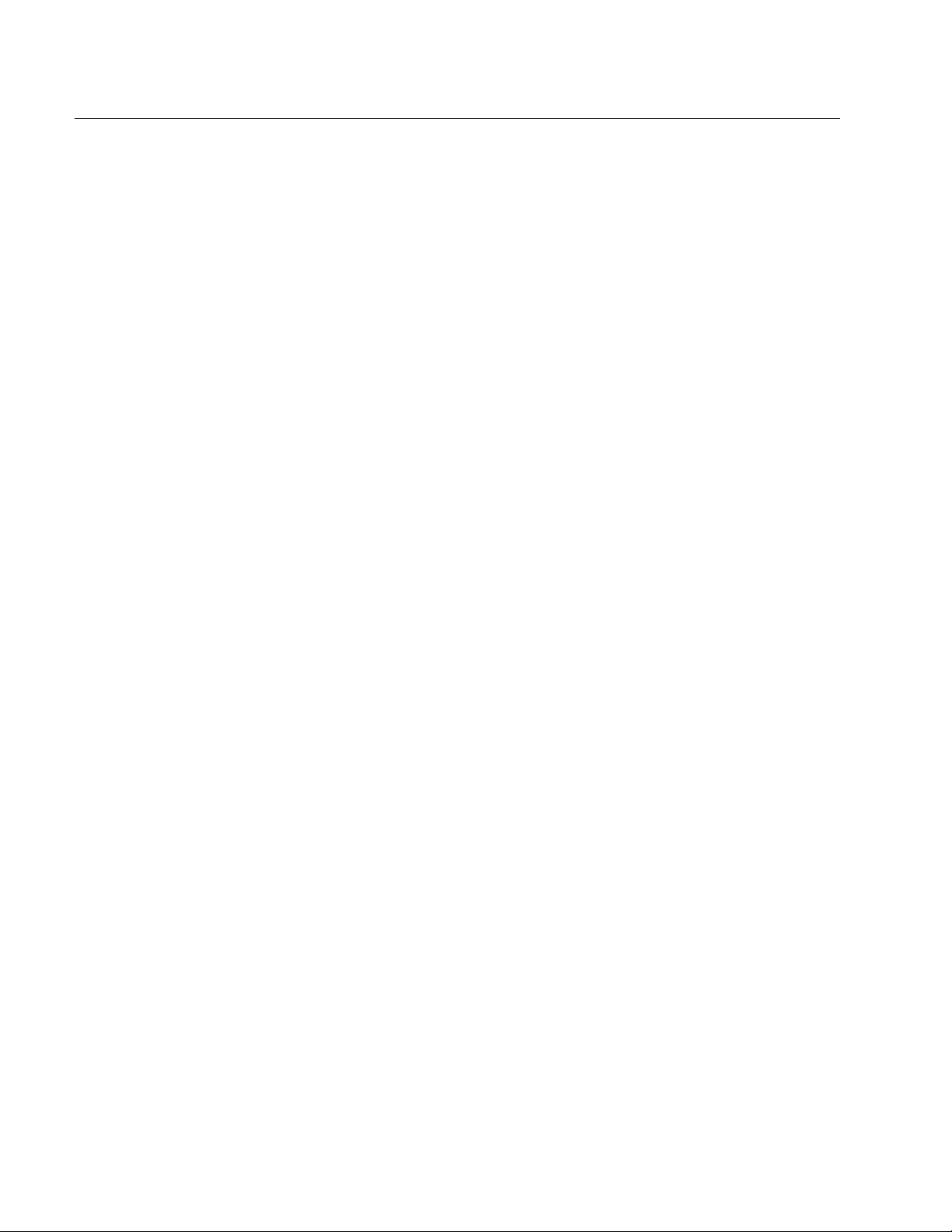
Introduction
Please Note!
This manual assumes use of microphone-level inputs and line-level output, the most typical
SmartMixer application. However, all inputs and the output may be individually switched
internally to achieve any combination of mic- and line-level input/output. See page 10 for
details.
What is a SmartMixer?
The AT-MX351 SmartMixer®is a microprocessor controlled, automatic switching, five-channel
mixer.
The four microphone inputs are XLRF-type balanced, with 48-volt phantom power available on
pins 2 and 3. The Aux input is an RCA jack accepting auxiliary-level input from sources such
as tape decks and VCRs. There is no signal processing of the Aux input. The mixer output is
XLRM-type balanced, non-inverting.
All AT-MX351 and AT-MX341a SmartMixers can be daisy-chained via the included
AT8325/1.0 Link Cable and special connectors on the rear panel. The control bus and the
audio are carried between mixers by the link cable. The result is that all microphones on a
multi-mixer system can be controlled by one microphone connected to any mixer. Since all
of the mixers are independently powered, there is no practical limit to the number of
SmartMixers that can be daisy-chained.
Features
The AT-MX351 provides an independent gain control on the front panel for each input channel.
Substantial gain reserve and adjustment range permit microphones of widely differing sensitivities to be used together successfully. Automatic threshold setting on all mic/line channels
ensures proper gating levels for existing ambient sound conditions.
Priority Pre-select
To custom-tailor conferencing needs, the mode of each microphone channel can be independently switched via the front panel “Priority Pre-select” DIP switches. The combination of
switch settings results in three different modes of priority selection/operation.
In any of the three modes of operation, when everyone stops talking, the last microphone “on”
will remain “on.” In a teleconferencing, recording, or broadcast application, this feature will
provide continuous room ambience. This feature is cascaded throughout all linked mixers so
that only one microphone in the entire system will remain on.
When a microphone is “off,” its input is only attenuated. This attenuation is factory set at
8 dB. The amount of
desired. (See page 12, “Adjusting ‘Off ’ Attenuation.”)
If automatic switching is not desired, a “manual” DIP-switch setting on the front panel bypasses
the AT-MX351’s automatic switching and attenuation functions, causing the unit to behave
like a conventional mixer. In this mode, the relative level of each microphone is strictly a
function of the position of its respective front-panel gain control.
NOMA (Number of Open Microphones Attenuated)
“off ” attenuation can be internally adjusted between 6 dB and 40 dB if
The NOMA system helps control feedback by allowing for the increase in system gain that
occurs when the number of open microphones increases. A built-in matrix in the AT-MX351
recognizes exactly how many microphones are on and automatically adjusts the gain accordingly. Because use of NOMA is not always appropriate or desired, the ATwith the NOMA function switched off.
MX351 is shipped
5
Page 6

AT-MX351 Front Panel
Gain 1 Gain 2 Gain 3 Gain 4 Aux In
AUTOMATIC MIXER
AT- MX 351
Power
Selected Channel
Output Level
Priority Pre-select
1
2
3
4
Master
Lockout
-20
-10 -6
-3
0
+3
+6
Manual
Monitor
1. Power switch.
2. Power “on” indicator.
3. Input Gain controls. Adjust inputs for microphone sensitivities and/or
operating conditions.
4. Selected Channel LED indicators. Indicate which channels are “on” or “active.”
5. Aux In control. Adjusts input for source output level and/or operating conditions.
6. Output Level LED meter. Indicates RMS output level of the mixer. “Zero” (0) level is
factory calibrated for an output of +4 dBm into 600 ohms (Master level control fully
clockwise). Can be set for peak output level indication via internal switch (see page 10).
7. Priority Pre-select switches (1-4). A switch in the “up” position assigns the respective
channel priority over the other channels. A priority channel can not be locked out by
other channels. Any combination of priority/non-priority selections is allowed.
8. Manual mode switch. Setting this switch in the “up” position bypasses all of the
SmartMixer’s automatic functions, except limiting and NOMA if selected.
9. Lockout LED indicator. Shows when lockout bus is active.
10. Master level control. Adjusts mixer output level for operating conditions.
11. Headphone output.1/4" TRS jack.
12. Monitor headphone level control.
Figure 1. Front panel
10653
12
11987421
6
Page 7

AT-MX351 Rear Panel
External Control
AC In
Link Out
Input 4
Line/ Mic
0/-50
Input 3 Input 2 Input 1
Outputs
-10
Link In
Channel
31
42
Preamp
out
Aux
in
-10
1. External Control connector. For TTL output, plus closure-control input for external
control of each channel.
2. Link In/Link Out. Provides for daisy-chaining of multiple mixers when more than four
microphones are used.
3. Line/Mic balanced output. Level can be changed via internal switch (see page 10).
XLRM-type connector.
4. Unbalanced line-level (–10 dBV) output. RCA jack.
5. Aux In. Unbalanced, line-level (–10 dBV), auxiliary input.
6. Preamp Outputs. Independent, unbalanced (–10 dBV), switchable pre/post-controller
outputs from mic channels.
7. Inputs. Balanced microphone inputs for low-impedance dynamic or condenser mics.
Can be changed to line-level inputs via internal switches (see page 10). XLRF-type
connectors. Can supply 48V phantom power via internal switches.
8. Power input. 120V/230V AC, 50/60 Hz. Select input voltage via switch on bottom panel.
Figure 2. Rear panel
8652 7
431
7
Page 8

Installation and Setup
AT-MX351 SmartMixer setup tips:
1. Turn the Master level control to the minimum position. Proceed with steps 2-9.
2. Set all Priority DIP switches and Manual mode switch to “down” position.
3. Turn all four microphone Gain controls fully counterclockwise.
4. Connect the power cord to the mixer and plug into AC outlet. Be certain the voltage
switch on bottom of unit is set for the voltage of the outlet you are using.
5. Turn Power switch “on.” The mixer will perform a self-test and turn each microphone
“on” and “off ” consecutively.
6. Connect a microphone to Input 1 and turn the Gain 1 control to the “nine o’clock”
position. The channel 1 LED will light if the microphone is operational.
7. Adjust the Gain 1 control for proper meter indication when speaking into microphone
(peaks at 0).
8. Plug in up to three other microphones and adjust each respective Gain control for proper
meter indication.
9. Priority can be assigned to one or more microphones by moving the appropriate DIP
switch(es) to the “up” position. Any microphone(s) assigned in this manner cannot be
locked out by any other microphone.
10. “Manual” mode can be selected at any time by moving the right-hand DIP switch to the
“up” position. In this mode, the unit will behave like a conventional mixer (all automatic
functions are bypassed except for limiting and NOMA if selected).
11. Adjust the Master level control for desired output level. This control is at the last stage
in the mixer, and does not affect microphone gain, threshold setting, meter indication,
monitor or preamp outputs.
Priority Microphones and the Lockout Bus (Channels 1-4)
Once the Gain controls have been properly adjusted, an audio signal appearing in any channel
causes the lockout control bus to activate and the Lockout LED indicator to light. The Priority
Pre-select switches then determine whether or not a particular mic is affected by lockouts
caused by other mics: a channel Priority switch in the “down” position will allow lockout* of
its mic; the same switch “up” will not allow lockout of its mic.
* Note that any mic which is described as “locked out” or “off ” is really just being attenuated
by between 6 dB and 40 dB from the level otherwise determined by its Gain control setting,
sensitivity and placement. See the “Daisy-chaining Mixers” section on page 14 for further details.
There are basically three “modes” of priority pre-select automatic operation:
Mode 1... Priority Pre-select switches (1-4) Up
The Lockout indicator will come on with any audio input, but no mic will be locked
out…because none are connected to the lockout bus. (This mode is often called
“Free-for-all”…or sometimes “City Council”!)
8
Page 9

Mode 2…Priority Pre-select switches (1-4) Down
In this mode, only one mic at a time can be “on.” The lockout bus shuts down all other mics
until the first speaker pauses. As soon as the controlling microphone goes silent, the lockout
bus goes inactive and any other mic can come on. This switching takes place without any
syllable-grabbing delay, or pops or clicks. (This mode is known as “First-come-first-served”
or “Filibuster.”)
This mode is very useful when the gain setting of the overall sound system must be close to
the threshold of feedback, and additional microphones coming on could throw the system into
feedback. The SmartMixer will not allow multiple microphones to be on at the same time in this
mode. The switching is so fast and silent that the meeting can still be completely interactive.
Mode 3…One Priority Pre-select switch Up
The selected priority microphone can come on at any time and can mute any other mic that is
on (popularly called “The Chairperson” mode).
(Note that there may be special circumstances where two or three mics could be set to priority,
so those speakers could talk whenever desired, but still mute one or two non-priority mics.)
If multiple SmartMixers are used with AT8325/1.0 Link Cables, Priority Pre-select switches
on all channels in use will have the control effects described above.
The selected priority microphone(s) will mute only those non-priority microphones within the
same unit.
NOMA
The NOMA is factory set in the “off ” position. To turn on the NOMA function, unplug the unit,
remove the top cover and change the setting of the switch designated on the circuit board by
“SW25” (Figs. 4 and 5, page 11).
NOMA serves to maintain overall system gain by proportionately reducing amplifier gain as
the number of open microphones increases. In a sound reinforcement system, this can tend to
preserve the feedback margin and system stability. However, this action necessarily reduces
the sound level of each individual person speaking, which may not be desired. In the end, use
of NOMA often comes down to the preferences of the system’s designer and/or operator.
Generally speaking, use of NOMA is not desirable in applications such as teleconferencing,
recording or broadcasting.
Auxiliary Input
The Aux input is an RCA jack accepting auxiliary-level (–10 dBV) input from sources such as
tape decks and VCRs. There is no signal processing of the Aux input.
Preamplifier Gain
The SmartMixer has a substantial gain range, allowing it to accept a wide variety of microphones. However, if in some instances higher-output microphones are used for close talking,
it may be necessary to reduce the preamplifier gain. This can be done by changing switch
settings inside the unit. With the unit unplugged from its AC source, remove the two screws
on each side of the unit and carefully lift off the top cover. Locate the internal switches
designated on the circuit board by “SW2,” “SW8,” “SW14” and “SW20” (Figs. 4 and 5, page 11).
A “control map” drawing will be found on the inside of the top cover. Changing the settings
of these internal switches will cause a gain reduction of 10 dB for channels 1, 2, 3 and 4
respectively.
9
Page 10

The preamplifier gain may be reduced further, allowing the SmartMixer to accept line-level
sources. Changing the settings of the internal switches designated by “SW3,” “SW9,” “SW15”
and “SW21” will cause an input reduction of 50 dB for channels 1, 2, 3 and 4 respectively.
Note that the appropriate internal switches can be used in combination for a total sensitivity
reduction of up to 60 dB for each channel.
Output Level
The SmartMixer’s output is factory set at line level. Should mic-level output be desired,
simply unplug the unit, remove the top cover and locate the switch on the circuit board
marked “SW26” (Figs. 4 and 5, page 11). Changing the setting of this switch will cause a
50 dB reduction in output.
Phantom Power
Each of the SmartMixer’s inputs supplies +48V DC phantom power. Should it be required
to disable the phantom power, simply unplug the unit, remove the top cover and locate the
switches designated on the circuit board by “SW1,” “SW7,” “SW13” and “SW19” (Figs. 4 and 5,
page 11). Changing the settings of these switches will disable phantom power on channels 1,
2, 3 and 4, respectively. Note that, although they do not require phantom power for operation,
most balanced-output dynamic microphones can be used without disabling the SmartMixer’s
phantom power.
Output Level LED Meter
The Output Level LED meter is factory set to indicate RMS output. Should peak output
indication be desired, simply unplug the unit, remove the top cover and change the setting of
the switch designated on the circuit board by “SW27” (Figs. 4 and 5, page 11). “Zero” (0) level
is factory-calibrated at +4 dBm into 600 ohms.
Summary of Internal Controls
Function Ch 1 Ch 2 Ch 3 Ch 4 Output
48V Phantom Power SW1 SW7 SW13 SW19
10 dB Input Atten. SW2 SW8 SW14 SW20
50 dB Mic/Line Atten. SW3 SW9 SW15 SW21 SW26
Limiters (on/off) SW4 SW10 SW16 SW22
“Off” Atten. Range SW5 SW11 SW17 SW23
Preamp Output Gating SW6 SW12 SW18 SW24
Limiter Thresholds VR2 VR5 VR8 VR11
“Off” Atten. Adjustment VR3 VR6 VR9 VR12
NOMA -- -- -- -- SW25
Meter RMS/Peak -- -- -- -- SW27
10
Figure 3. Summary of internal controls
Page 11

SW27
SW25
SW26
Rear Panel
Mic
Line
SW3
–40 dB
SW5
–20 dB
VR3
Min. –6 dB
–40 dB
SW1 1
–20 dB
VR6
Min. –6 dB
–40 dB
SW1 7
–20 dB
VR9
Min. –6 dB
–40 dB
SW23
–20 dB
VR1 2
Min. –6 dB
–1 0 dB +10 dB
VR2
–1 0 dB +10 dB
VR2
–1 0 dB +10 dB
VR5
–1 0 dB + 10 dB
VR8
–1 0 dB + 10 dB
VR1 1
Phantom
Of f
SW1
30 dB
SW2
40 dB Phantom
Of f
SW7
30 dB
SW8
40 dB Phantom
Of f
SW13
30 dB
SW14
40 dB Phantom
Of f
SW19
30 dB
SW20
40 dB
SW22
Of f O n
SW4
Of f O n
SW10
Of f O n
SW16
Of f O n
SW27
Pe ak RMS
Meter
Of f
On
SW25NOMA
Line
Mic
Outpu t
SW26
Mic
Line
SW9
Mic
Line
SW1 5
Mic
Line
SW21
SW6 SW12 SW18 SW2 4
Gatin g
Of f
Gatin g
Of f
Gatin g
Of f
Gatin g
Of f
Front Panel
Figure 4. Internal view of mixer.
Figure 5. Detail of internal controls.
11
Page 12

Adjusting ”Off” Attenuation
In instances when the number of microphones in use is high, it may be necessary to increase
the amount of “off ” attenuation per microphone to keep the total ambient noise level low.
There are “off ” attenuation adjustments inside the unit. To adjust the “off ” attenuation of
channel 1, unplug the unit, remove the top cover and locate the trimpot designated on the
circuit board by “VR3” (Figs. 4 and 5, page 11). It is factory set at approximately 8 dB, the
attenuation at the middle of the control’s rotation. When the control is turned fully counterclockwise, “off ” attenuation is approximately 20 dB. Conversely, when the adjustment is
turned fully clockwise, “off ” attenuation is approximately 6 dB. VR6, VR9 and VR12 control
“off” attenuation for channels 2, 3 and 4 respectively.
Changing the settings of the switches designated on the circuit board by “SW5,” “SW11,”
“SW17” and SW23” will extend the range of “off ” attenuation to –40 dB for channels 1, 2, 3
and 4 respectively.
Preamp Outputs
Each microphone channel has an independent unbalanced preamp output that is separate
from the main mixer output. This is helpful when it is necessary to record the output of each
channel, whether or not it is the active mixer output (as is required, for example, in some
courtroom proceedings). As set at the factory, no gating is applied to these outputs. To gate
these outputs, unplug the unit, remove the top cover and locate the switches designated on
the circuit board by “SW6,” “SW12,” “SW18” and SW24” (Figs. 4 and 5, page 11). Change the
switch position(s) to “Gating” for channels 1, 2, 3 and/or 4 respectively, as desired.
Input Limiters
Independent, adjustable limiters are available on all mic channels. To adjust the limiter
threshold of channel 1, unplug the unit, remove the top cover and locate the trimpot designated
on the circuit board by “VR2” (Figs. 4 and 5, page 11). It is factory set at approximately 0 dB
RMS. When the control is turned fully counter-clockwise, limiter threshold is approximately
–10 dB RMS. Conversely, when the adjustment is turned fully clockwise, limiter threshold
is approximately +10 dB RMS. VR5, VR8 and VR11 adjust limiter threshold for channels 2, 3
and 4 respectively.
Changing the settings of the switches designated on the circuit board by “SW4,” “SW10,”
“SW16” and SW22” will turn off the threshold-limiting function on channels 1, 2, 3 and 4
respectively.
Force-on/Force-off
To activate force-on/force-off, install a closure between the appropriate pin and Ground
Reference on the External Control connector on back of unit.
External Control Connector Pinout
Pin 1 Channel 1 force off Pin 8 Channel 4 force on
Pin 2 Channel 2 force off Pin 9 Channel 1 TTL out
Pin 3 Channel 3 force off Pin 10 Channel 2 TTL out
Pin 4 Channel 4 force off Pin 13 Ground reference
Pin 5 Channel 1 force on Pin 14 Channel 3 TTL out
Pin 6 Channel 2 force on Pin 15 Channel 4 TTL out
Pin 7 Channel 3 force on
12
Page 13

CV
G
R
Driving One LED
I
≈
2v
R+40Ω
Driving Lamps
2N3904
+
CV
10
KΩ
G
G
CV
Driving Logic Gates
Equivalent Output
Circuit for Control
Voltage Out
CONTROL
VOLTAGE
40Ω
GND
Relay Driver
2N3904
IN4001
+
CV
10KΩ
RELAY
COIL
G
Control Voltage Out
CV
G
R
Driving One LED
I
≈
2v
R+40Ω
When a microphone channel turns “on,” as indicated by a Selected Channel LED on the front
panel, the channel’s associated Control Voltage Out goes “high” (+4 VDC). See chart on page
12 for pin connection. This signal can be used to light indicator lamps, switch speaker zones
on and off, select video cameras, etc. The control voltage should not be connected directly to an
inductive load such as a relay coil, as damage to the mixer may result. Several interface circuit
possibilities are shown in Figure 6 below.
Figure 6. Control interface examples.
13
Page 14

Daisy-chaining Mixers
When more than four microphones are needed, it is possible to daisy-chain multiple
SmartMixers together through the Link In/Out connectors on their back panels (Fig. 2).
Connect Mixer #1 Link Out jack to Mixer #2 Link In jack, etc. Mixer #1 output contains only
audio from the first four microphones; Mixer #2 output then contains audio from all the
microphones plugged into Mixer #1 and the microphones plugged into Mixer #2. The last
mixer in the chain contains audio from all preceding mixers. The combined output is then
taken from the last mixer in the chain. Because lockout information is passed between mixers
through Link In/Out, the last-microphone-on condition is not violated. Thus only one
microphone per installation will stay on when no one is speaking.
Note that one or more mixers can be switched to “Manual” mode without affecting the
automatic operation of any other mixers in the chain.
NOMA information is passed between AT-MX351 mixers through Link In/Out. If AT-MX351
mixers are linked with AT-MX341 and/or AT-MX341a mixers, the NOMA function will pass
through the AT-MX341(a) models but their mics will not be included in the NOMA calculation.
Rack Mounting
Provided with each mixer are two rack ears and six self-tapping screws to attach the ears to
the unit, which allow the unit to be mounted in a 1U rack space.
Security Caps
For permanent installations where microphone selections, positions and acoustic conditions
are constant, it may be advantageous to remove the front panel knobs and install security
caps to prevent unauthorized adjustments. To install, simply press the caps into place,
covering the desired control(s). The system should be tested carefully before installing the
security caps because they are intended to be “permanent” and are very difficult to remove.
If removal of installed security caps becomes necessary, unplug the mixer, remove the two
screws on each side of the unit and remove the top cover. Then remove the nine screws that
attach the front panel: six on top and three underneath. Remove the front panel. With the
panel removed, the two locking tabs on each security cap can be accessed. The cap can be
released by carefully squeezing the two tabs together.
14
Page 15

Specifications
Input Impedance
. . . . . . . . . . . . . . . . . . . . . . . . . . . . 8,000 ohms
Mic
. . . . . . . . . . . . . . . . . . . . . . . . . . . 50,000 ohms
Line
. . . . . . . . . . . . . . . . . . . . . . . . . . . 50,000 ohms
Aux
Link In
Output Impedance
Balanced
Unbalanced
Link Out
Preamp Out
Maximum Input Level
Mic
Line
Aux
Maximum Output Level*
Nominal Output Level (0 VU)*
Balanced
Unbalanced
Preamp Out
Maximum Monitor Output
Maximum Gain
Frequency Response
Equivalent Input Noise
Input Attenuation
Mic/Line Input Pads
Maximum NOMA Attenuation
Microphone Phantom Power
Control Voltage Out
Power Supply
Operating Temperature
Dimensions
Weight
Accessories Included
. . . . . . . . . . . . . . . . . . . . . . . . 20,000 ohms
. . . . . . . . . . . . . . . . . . . . . . . . . 200 ohms
Line
. . . . . . . . . . . . . . . . . . . . . . . . . . 300 ohms
Mic
. . . . . . . . . . . . . . . . . . . . . . 100 ohms
. . . . . . . . . . . . . . . . . . . . . . . . . . . . –24 dBV
. . . . . . . . . . . . . . . . . . . . . . . . . . . +27 dBV
. . . . . . . . . . . . . . . . . . . . . . . . . . . +17 dBV
. . . . . . . . . . . . . . . . . . . . . . . . . +4 dBm (600 ohms), +4.4 dBV (open circuit)
Line
. . . . . . . . . . . . . . . . . . . . . . . . . . –46 dBm (600 ohms), –44 dBV (open circuit)
Mic
. . . . . . . . . . . . . . . . . . . . . . 120V/230V AC (switchable), 50/60 Hz, 10W
. . . . . . . . . . . . . . . . . . . . . . . . 16.93" (430 mm) W x 9.38" (327 mm) D x 1.75"
. . . . . . . . . . . . . . . . . . . . . . . . . . . . 6 lbs. 13 oz (3.1 kg)
†
. . . . . . . . . . . . . . . . . . . 400 ohms
. . . . . . . . . . . . . . . . . . . 750 ohms
. . . . . . . . . . +22 dBm
. . . . . . . . . . . . . . . . . . . –10 dBV (open circuit)
. . . . . . . . . . . . . . . . . . . –10 dBV (open circuit)
. . . . . . . . . 700 mW, 20 ohm load
. . . . . . . . . . . . . . . . . . . . 73 dB
. . . . . . . . . . . . . . . 40 Hz to 22 kHz
1
. . . . . . . . . . . –128 dBV (150 ohms) at maximum gain
. . . . . . . . . . . . . . . . . 10 dB
. . . . . . . . . . . . . . . 50 dB
. . . . . ≈20 dB (up to 100 mics on simultaneously)
. . . . . . . +48V DC
. . . . . . . . . . . . . . . +4V DC
. . . . . . . . . . . 32
°
to 104° F (0°to 40°C)
(44 mm) H (including feet, knobs and connectors)
. . . . . . . . . . . . . . . AC power cable, AT8325/1.0 Link Cable,
rack mount adapters, security caps
†
In the interest of standards development, A.T.U.S. offers full details on its test
methods to other industry professionals on request.
* Master Level control at maximum (fully clockwise).
1
Input terminated with 150 ohms, A-weighted using Audio Precision System One.
15
Page 16

One-Year Limited Warranty
Audio-Technica brand products purchased in the U.S.A. are warranted for one year from date of purchase by Audio-Technica U.S., Inc.
(A.T.U.S.) to be free of defects in materials and workmanship. In event of such defect, product will be repaired promptly without charge or, at
our option, replaced with a new product of equal or superior value if delivered to A.T.U.S. or an authorized service center prepaid, together
with the sales slip or other proof of purchase date. Prior approval from A.T.U.S. is required for return. This warranty excludes defects due
to normal wear, abuse, shipping damage, or failure to use product in accordance with instructions. This warranty is void in the event of
nauthorized repair or modification.
u
For return approval and shipping information, contact the Service Department, Audio-Technica U.S., Inc., 1221 Commerce Drive, Stow,
Ohio 44224.
Except to the extent precluded by applicable state law, A.T.U.S. will have no liability for any consequential, incidental, or special
damages; any warranty of merchantability or fitness for particular purpose expires when this warranty expires.
This warranty gives you specific legal rights, and you may have other rights which vary from state to state.
Outside the U.S.A., please contact your local dealer for warranty details.
Audio-Technica U.S., Inc., 1221 Commerce Drive, Stow, Ohio 44224 330/686-2600
P52023 ©2007 Audio-Technica U.S., Inc. Printed In Japan
