
P. 1
- AUDIOL AB Live Snake 16.8
LIVE SNAKE 16.8
Dante® audio interface
USER MANUAL

P. 2
AUDIOLAB Live Snake 16.8 -
LIVE SNAKE 16.8
Dante® audio interface – 16x8 inputs/outputs
Live Snake 16.8 is a Dante® audio interface with
8 inputs and 8 outputs which allows the signal to
be transported in a simple Cat5 cable. Thanks to
this, the audio can travel up to 100 meters with-
out suering distortions or losses, in addition to
the great exibility that the protocol provides.
Live Snake 16.8 sports signal, clip and phantom
power indicators per channel and transmits with
ultra low latency, allowing the user to monitor and
route the signal at any time from a computer.
Specications
Performance
• Transmitting digital signal in real time
• Point to point and multipoint transmission
• 16 analog inputs
• 8 analog outputs
• Analog gain control
• Led indicators for signal, clip and 48V phantom power in each channel
• 48V phantom power dip switch assignment
• Various connection available using Ethernet
Cat5(e) cable
• 8/In-8/Out Dante® Module
Specications
• Electronically balanced microphone inputs
• Frequency Response: 20Hz~20kHz @ 0dBu
(±1.5 dB)
• THD&N: <0.01% @ 0dBu (1kHz)
• Gain: 0dBu~50dBu
• Signal-to-Noise ratio: 107dB
• Maximum Input Level: +20dBu
• Phantom Power: (±3V) +48VDC
• Maximum Outputs Level: +20dBu
• Microphone input impedance: 6.8kOhms
• Output impedance: 240kOhms
• Operating free-air temperature range:
0~40ºC
• Storage temperature range: -20ºC~45ºC
System Crosstalk
• Input to Output: -88dBu @ +0dBu (1kHz)
• Adjacent Channels: -85dBu @ +0dBu (1kHz)
Connectors
• 2 RJ-45 Ethernet connectors
• 16 XLR-3 female connectors
• 8 XLR-3 male connectors
Physical
• Weight: 4.7 Kg. / 10.3 Lbs.
• Dimensions: 284x483x132 mm. / 11x19x5,2 in.
1. OVERVIEW
English version
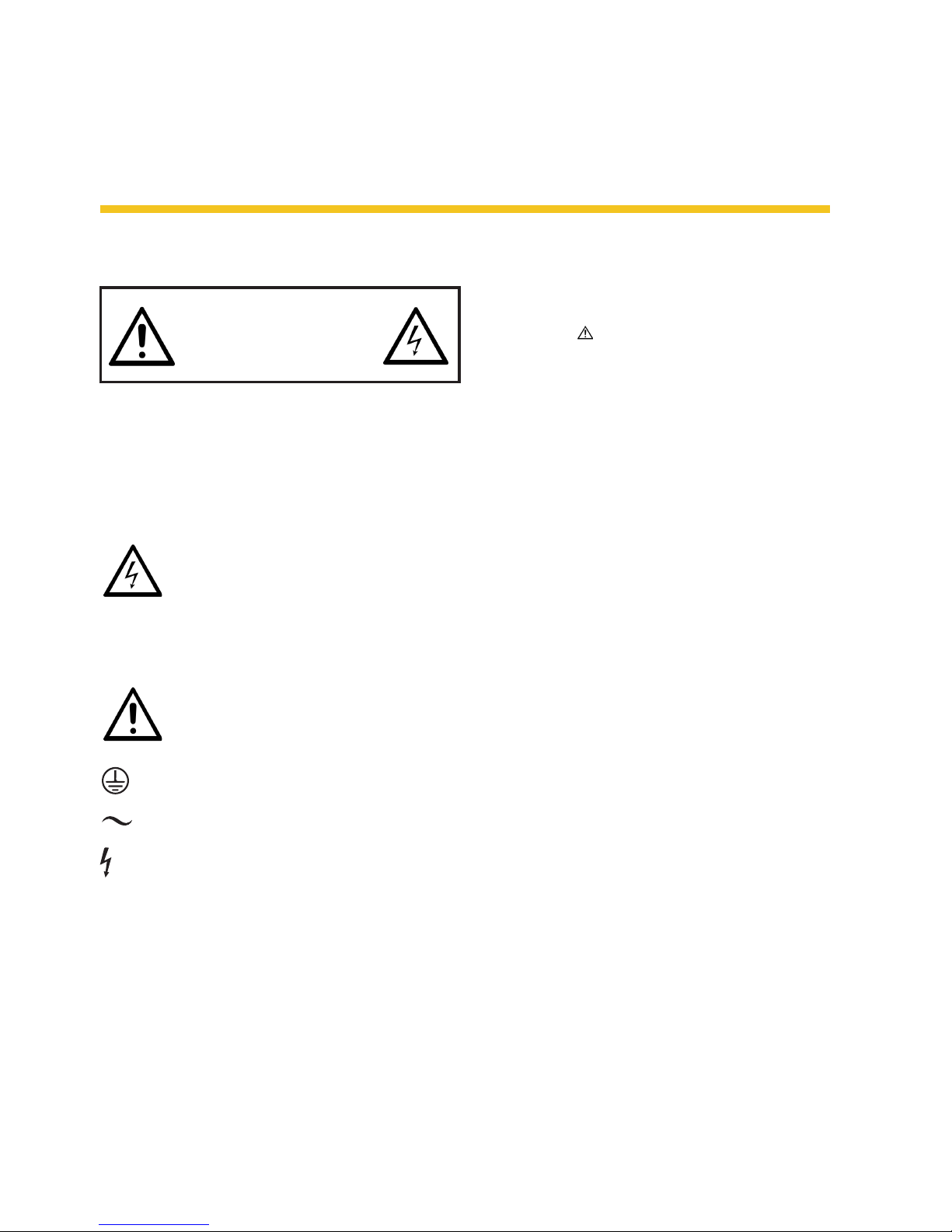
P. 3
- AUDIOL AB Live Snake 16.8
English version
2. SAFETY RELATED SYMBOLS
To reduce the risk of electric shock please do
not remove the cover or the back panel of this
equipment.
There are no parts needed by user inside the
equipment. For service, please contact qualied service centers.
This symbol, wherever used, alerts you
to the presence of un-insulated and
dangerous voltages within the product
enclosure. These are voltages that may be sufecient to constitute the risk of electric shock or
death.
This symbol, wherever used, alerts you
to important operating and maintenance instructions.
Protective Ground Terminal.
AC mains (Alternating Current)
Hazardous Live Terminal
ON: Denotes the product is turned on.
OFF: Denotes the product is turned o.
Caution
Describes precautions that should be observed to
prevent damage to the product.
1. Read this Manual carefully before operation.
2. Keep this Manual.
3. Be aware of all wamings reported with this
symbol.
4. Keep this Equipment away from water and
moisture.
5. Clean it only whith dry doth. Do not use solvent or other chemicals.
6. Do not damp or cover any cooling opening.
Install the equipment only in accordance
with the Manufacturer's instructions.
7. Power Cords are designed for your safety.
Do not remove Ground connections! If the
plug does not t your AC outlet, seek advice
from a qualied electrician. Protect the power cord and plug from any physical stress
to avoid risk of electric shock. Do not place
heavy objects on the power. This could cause
electric shock or re.
8. Unplug this equipment when unused for
long periods of time or during a storm.
9. Refer all service to qualied service personnel only. Do not perform any servicing other
than those instructions contained whithin
the User's Manual.
10. To prevent re and damage to the product,
use only the recommended fuse type as
indicated in this manual. Do not short-circuit
the fuse holder.
Warning
To reduce the risk of electric shock and re,
do not expose this equipment to moisture or
rain.
Dispose of this product should not be placed
in municipal waste and should be separate
collection.
Before replacing the fuse, make sure that the
RISK OF ELECTRIC SHOCK
DO NOT OPEN.
CAUTION!
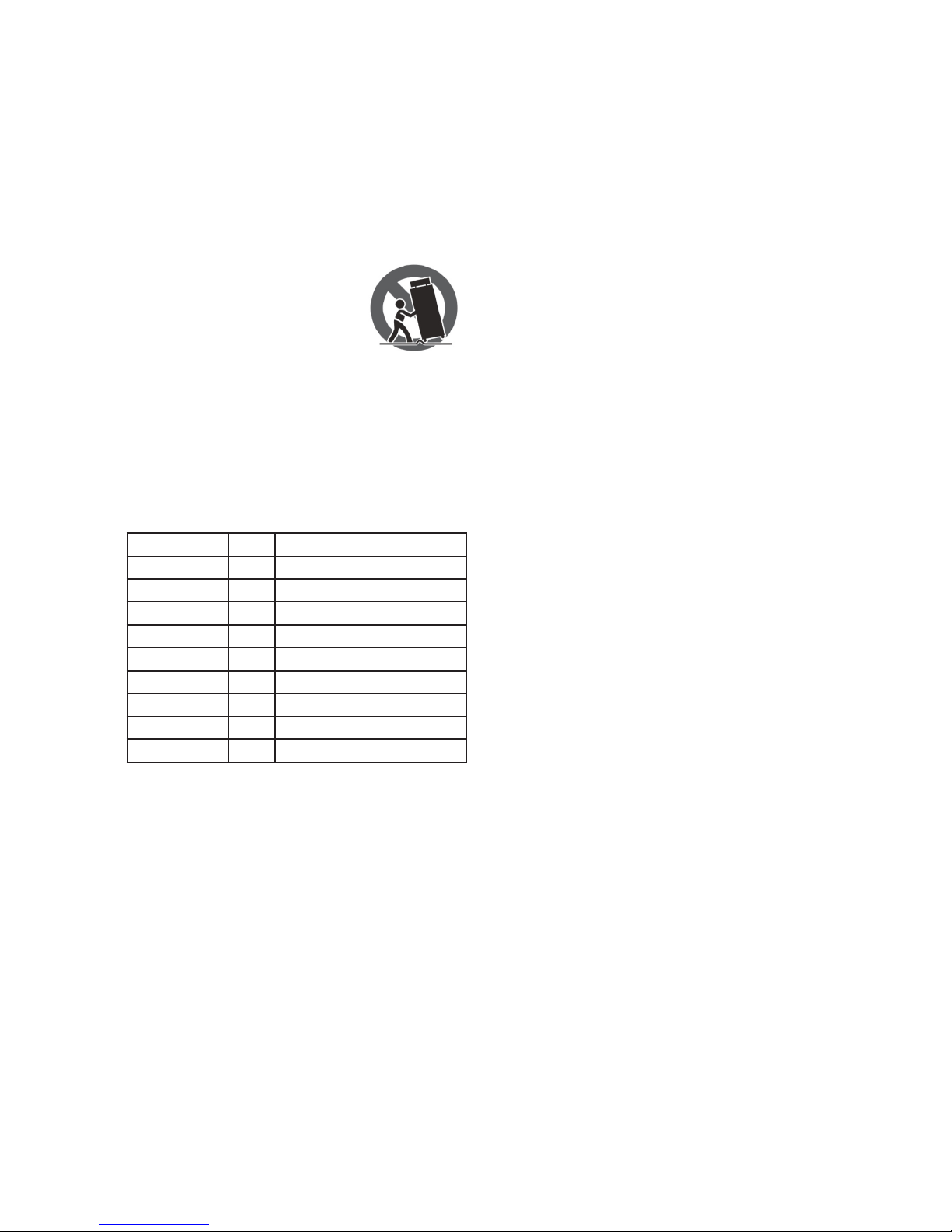
P. 4
AUDIOLAB Live Snake 16.8 -
English version
product is OFF and disconnected from the AC
outlet.
11. Move this Equipment only with a cart,
stand, tripod, or bracket,
specied by the manufacturer, or sold with the Equipment. When a cart is used, use
caution when mobing the cart/
equipment combination to
avoid possible injury from tip-over.
12. Permanent hearing loss may be caused by
exposure to extremely high noise levels. The
US Government's Occupational Safety and
Health Administration (OSHA) has specied
the permissible exposure to noise level.
These are shown in the following chart:
According to OSHA, an exposure to high SPL in
excess of these limits may result in the loss of heat.
To avoid the potential damage of heat, it is recom-
mended that Personnel exposed to equipment
capable of generating high SPL use hearing protection while such equipment is under operation.
The apparatus shall be connected to a mains socket outlet with a protective earthing connection.
The mains plug or an appliance coupler is used as
the disconnect device, the disconnect device shall
remain readily operable.
Hours x day SPL Example
8 90 Small gig
6 92 Train
4 95 Subway train
3 97 High level desktop monitors
2 100 Classic music concert
1.5 102
1 105
0.5 110
0.25 or less 115 Rock Concert
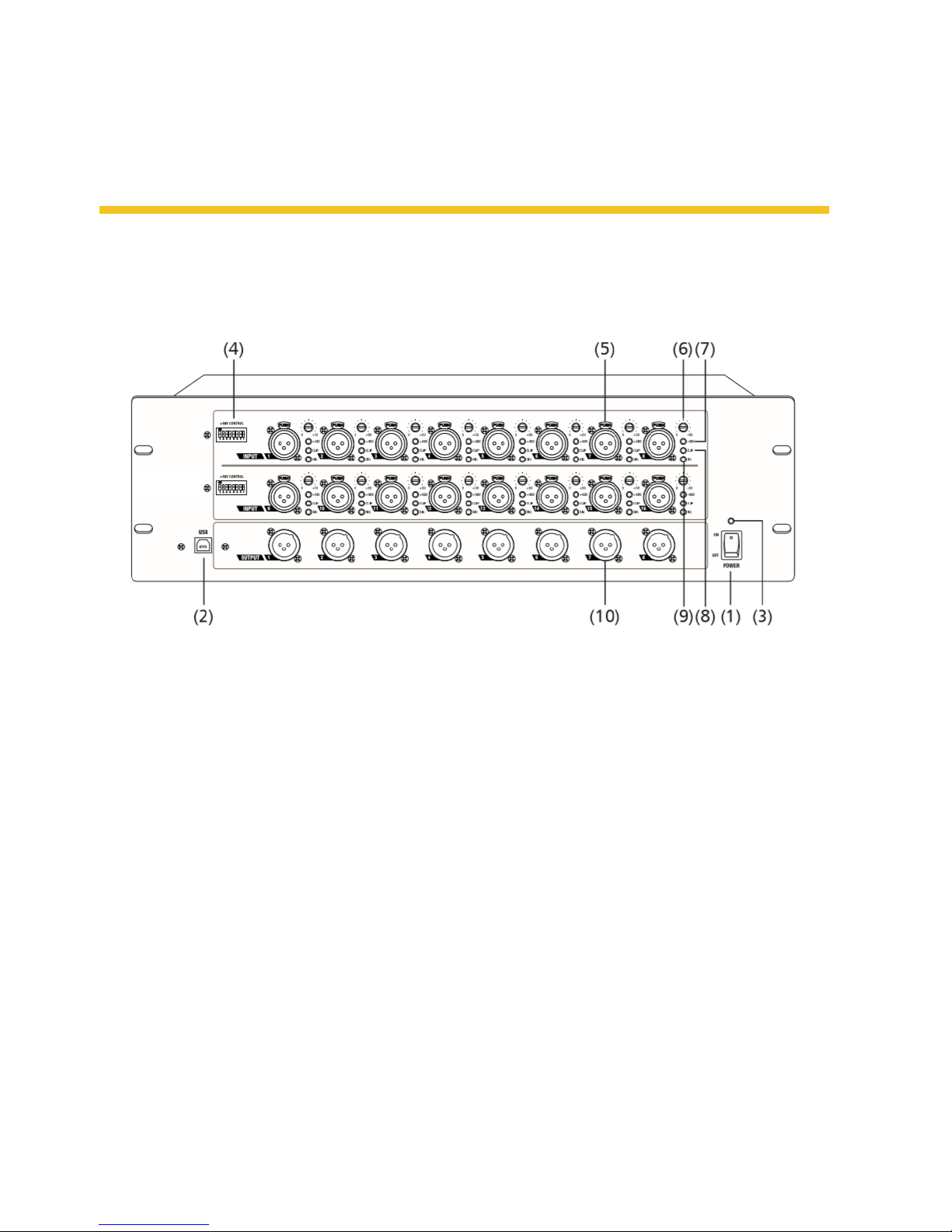
P. 5
- AUDIOL AB Live Snake 16.8
English version
3. CONTROLS
9. Signal LED This LED indicates status of the
relative channel’s input signal. It will be light
green slightly when the signal is >-10dB.
10. Analog output channel XLR jack for output-
ting analog signal.
Front panel
1. Power switch Push the top part of the switch
to turn on your unit. Push the bottom part of
the switch to turn it o.
2. USB upgrade port This port use to upgrade
rmware.
3. Power LED This LED indicates if the unit is
power on by lighting on.
4. Phantom power switch Turn the switch up to
supply the 48V phantom power to the corresponding input channel.
5. Analog input channel XLR jack for inputting
analog signal. The PUSH table can be used to
release a connecting cable.
6. Input gain control Adjust the input gain from
0dB to +40dB.
7. Phantom power LED This LED indicates if the
48V phantom power is supplied to the relative
channel by lighting on.
8. Signal clip LED This LED will be lighted red af-
ter the signal is >+10dB to indicate the relative
channel is experiencing a signal overload.
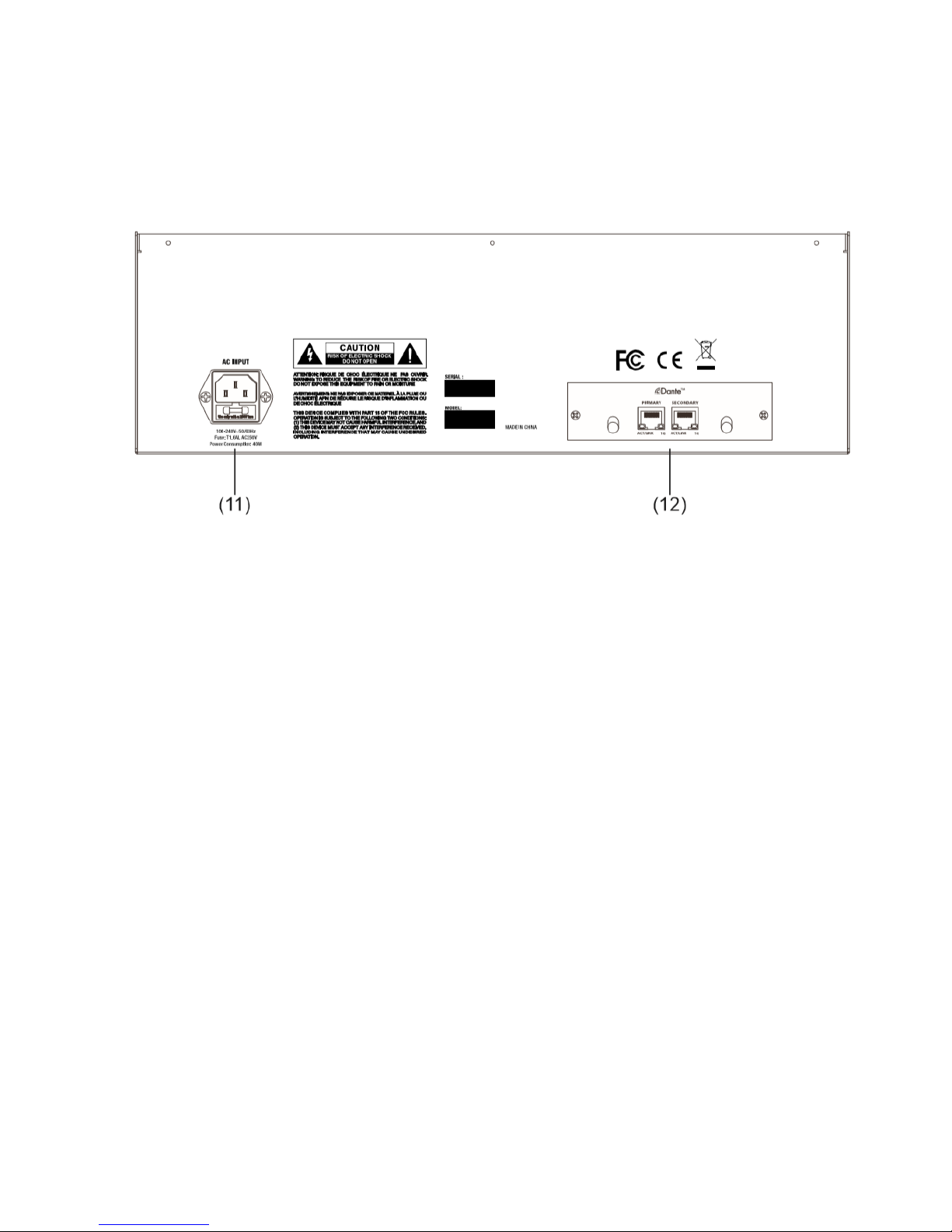
P. 6
AUDIOLAB Live Snake 16.8 -
English version
Rear Panel
11. AC INPUT Used for AC input.
12. DANTE port There are two DANTE ports
labeled "primary" and "secondary". Only the
primary Ethernet port needs to be connected,
but if both ports are connected they become
a redundant failsafe. That is, if the primary
port loses communication, the secondary port
quickly takes over. Careful network design and
topology which takes advantage of this feature can provide extremely high reliability in
critical applications. Each Ethernet port equips
with two LEDs. The yellow LED of the Secondary Ethernet port will light to show you that
the Ethernet port is able to use after power
on the DSS. The green LED of the Ethernet
port which connected will ash if there is data
transmitting.

P. 7
- AUDIOL AB Live Snake 16.8
English version
4. APPLICATION
About DANTE
This product uses the Dante digital audio network
protocol to send and receive audio signals. The
default conguration network audio protocol is 16
in 8 out DANTE network audio. (The other:the default conguration network audio protocol is 8 in
16 out DANTE network audio.) Dante is a protocol
developed by Audinate that is designed to deliver
multichannel audio signals at various sampling
and bit rates, as well as device control signals over
a Gigabit Ethernet network. For information about
Dante, please visit the Audinate website. http://
www.audinate.com/
Firmware Upgrade
The module rmware is upgradable over the network. Firmware upgrades are performed by uploading the upgrade le via either the device web
interface or via the provided rmware upgrade
tool. Software and rmware version information
can be obtained via the device web interface or
the Dante Controller. Please download the DANTE
Firmware Update Manager from:www.seikaku.
hk and install it. Then follow the instructions to
update.
1. After installation, please nd and double click
the DANTE Firmware Update Manager on your
computer.
2. Click “Next” button and you can see the
following interface, then click “Update Dante
Firmware” button:
3. Click “Browse” to nd the update le path
and select which you want, then go “Next”:

P. 8
AUDIOLAB Live Snake 16.8 -
English version
4. Select and start update:
DANTE Controller
Find DANTE Controller on your computer, double-click to enter the interface'click the refresh
button to identify devices, or click P/S in the lower
right corner, as the following interface, then
choose Ethernet and click OK.
5. Shown as the following interface, click OK,
and then the update is successful:
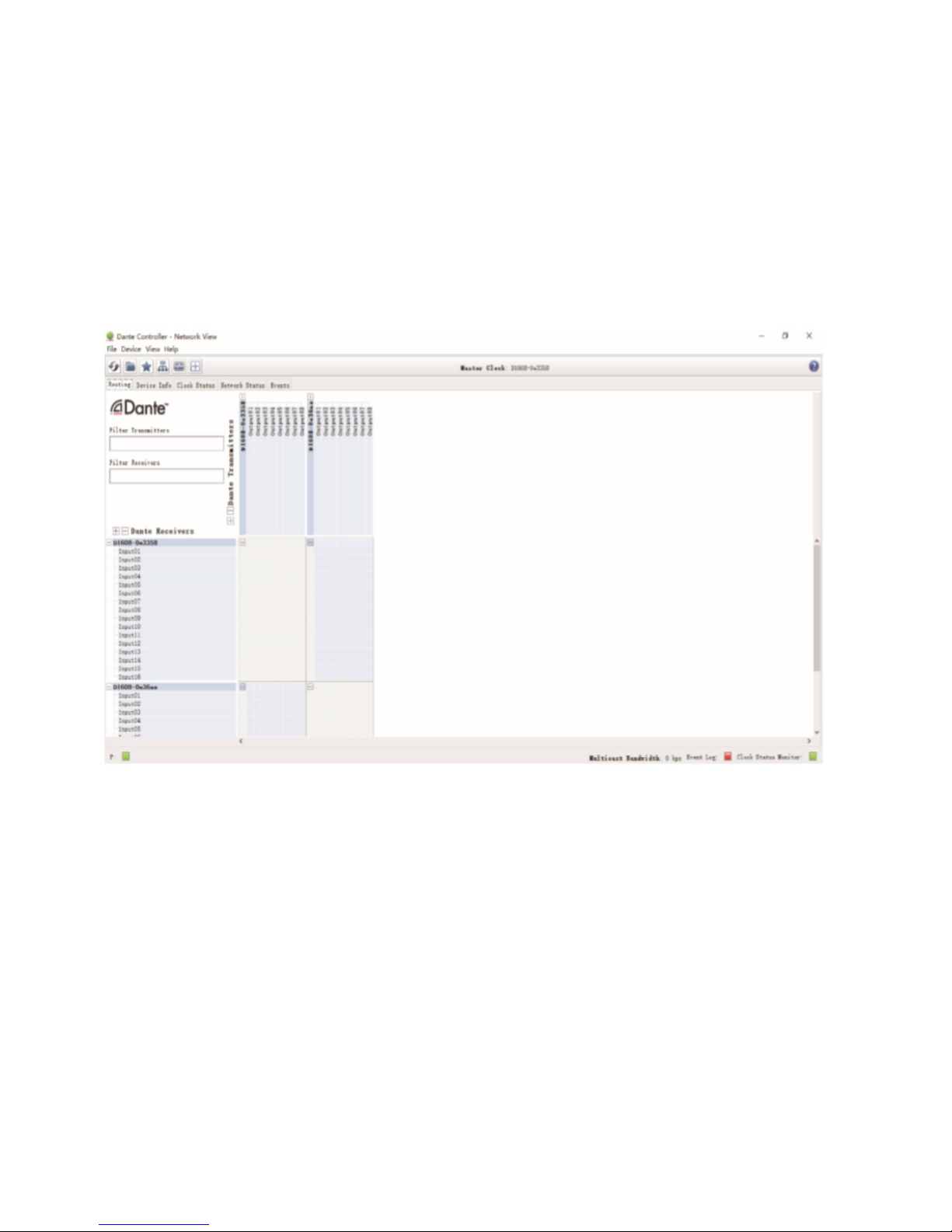
P. 9
- AUDIOL AB Live Snake 16.8
English version
The matrix is divided into transmitter and receiver
two parts. The devices (two or more) connected to
the same routing appear both in the transmitter
and receiver end, you can select the signal sending through the matrix. Receiver: signal input,
you can send signals to the receiver of any other
device,but it is the only one sending.
About Cat 5
Category 5 cable (Cat 5) is a twisted pair cable
for carrying signals. This type of cable is used
in structured cabling for computer networks
such as Ethernet. The cable standard provides
performance of up to 100 MHz and is suitable
for 10BASE-T, 100BASE-TX (Fast Ethernet), and
1000BASE-T (Gigabit Ethernet). Cat 5 is also used
to carry other signals such as telephony and video.The cable is commonly connected using punch
down blocks and modular connectors. Most
Category 5 cables are unshielded, relying on the
twisted pair design and dierential signaling for
noise rejection. Category 5 has been superseded
by the Category 5e (enhanced) specication.
Cable standard
The specication for Category 5 cable was dened in ANSI/TIA/EIA-568-A, with clarication in
TSB-95. These documents specify performance
characteristics and test requirements for fre-
quencies of up to 100 MHz. Cable types, connector types and cabling topologies are dened
by TIA/EIA-568-B. Nearly always, 8P8C modular
connectors, often referred to as RJ45, are used
for connecting category 5 cable. The cable is ter-
