
P. 1
- AUDIOL AB Live AN Split
LIVE AN SPLIT
Professional splitter & mixer
USER MANUAL

P. 2
AUDIOLAB Live AN Split -
LIVE AN SPLIT
Professional splitter & mixer - 2 inputs & 6 outputs
Live AN Split is a professional audio solution that
can be used as a splitter or as a mixer. With two
inputs and six outputs, balance and level controls
per channel, and occupying a single rack unit, the
xture is a versatile tool that allows the user to
multiply the signal without losing quality. Live AN
Split also has LED indicators per channel, 4 XLR &
2 1/4" TRS connectors that can be easily switched
between mixer and splitter mode.
Specications
Features
• 1 rack unit
• Splitter / Mixer switch for each mono channel
• 6+2 outputs / splitter mode
• Level/Pan control per channel
• Main input and output level control
• 4 XLR / 2 TRS 1/4" balanced connectors
Audio Inputs
• Connectors: XLR and 1/4" TRS
• Type: RF ltered, servo-balanced input
• Impedance: 50 kOhms balanced, 25 kOhms
unbalanced
• Nominal operating level: -10 dBV to +4 dBu
• Max. input level: +21 dBu balanced and unbal-
anced
• CMRR Typ.: 40 dB, > 55 dB @ 1 kHz
Audio Outputs
• Connectors: XLR and 1/4" TRS
Type: Electronically servo-balanced output
stage
• Impedance: 60 Ohms balanced, 30 Ohms
unbalanced
• Max. output level: +22 dBu balanced and
unbalanced
System specications
• Frequency response: 5 Hz to 200 kHz, +/- 3 dBu
• S/N ratio: >95 dBu, unweighted, 22 Hz to 22 kHz
• THD: <0.002 % typ. @ +4 dBu, 1kHz, gain 1
Control
• Main input level: variable
• Main output level: variable
• Level: variable for each channel
• Balance/pan: placing in the stereo eld
• Main Link: links the main input signal to the
main output
• Split/mix: changeover from split to mix mode
for each channel
Indicators
• Input level (main): 6-digit LED display: -18/12/- 6/0/+12/Clip
• Output level (main): 6-digit LED display: -18/12/- 6/0/+12/Clip
• Input/output level: 6-digit LED display: -18/12/- 6/0/+12/Clip
Physical
• Dimensions: 483x195x44 mm. / 19x7.54x1.7 in.
• Weight: 2.6 Kg. / 5.73 Lbs.
1. OVERVIEW
English version
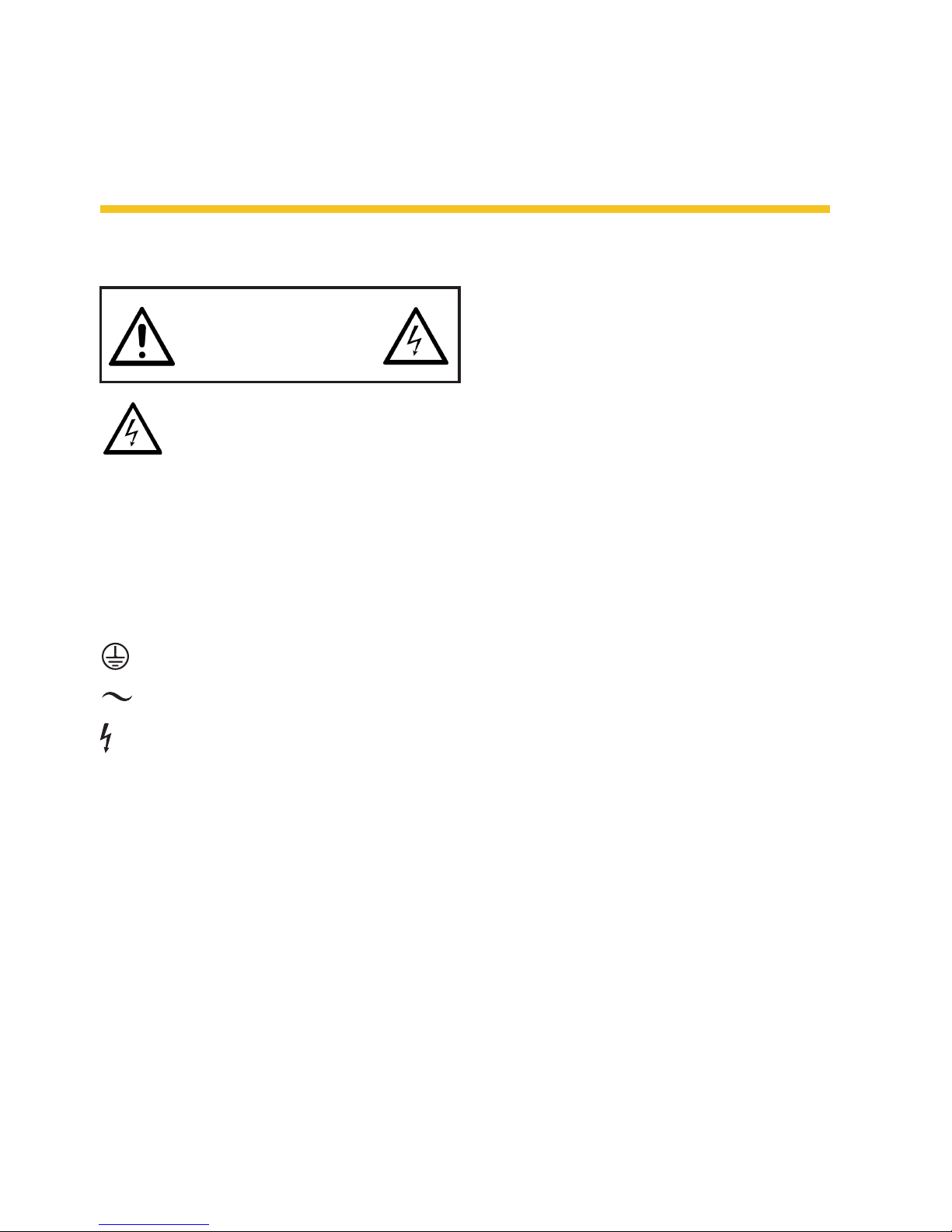
P. 3
- AUDIOL AB Live AN Split
English version
2. SAFETY RELATED SYMBOLS
This symbol, wherever used, alerts you
to the presence of un-insulated and
dangerous voltages within the product
enclosure. These are voltages that may be suf-
ecient to constitute the risk of electric shock or
death.
This symbol, wherever used, alerts you to important operating and maintenance instructions.
Please read.
Protective Ground Terminal.
AC mains (Alternating Current)
AC mains (Alternating Current)
ON: Denotes the product is turned on.
OFF: Denotes the product is turned o.
Warning
Describes precautions that should be observed
to prevent the possibility of death or injury to the
use r.
Caution
Describes porecautions that shuld be observed to
prevent damage to the product.
Disposing of this product should not be placed in
municipal waste but rather in a separate collection.
Warning
Power supply
Ensure that the mains source voltage (AC outlet)
matches the voltage rating of the product. Failure to do so could result in damage to the product and possibly the user. Unplug the product
before electrical storms occur and when unused
for long periods of time to reduce the risk of
electric shock or re.
External Connection
Always use proper ready-made insulated mains
cabling (power cord). Failure to do so could
result in shock/death or re. If in doubt, seek
advice from a registered electrician.
Do Not Remove Any Covers
Within the product are areas where high voltages may present. To reduce the risk of electric
shock do not remove any covers unless the AC
mains power cord is removed. Covers should be
removed by qualied service personnel only.
No user serviciable parts inside.
Fuse
To prevent re and damage to the product, use
only the recommended fuse type as indicated in
this manual. Do not short-circuit the fuse holder.
Before replacing the fuse, make sure that the
product is o and disconnected from the AC
outlet.
Protective Ground
Before turning the unit ON, make sure that it is
connected to ground. This is to prevent the risk
of electric shock.
Never cut internal or external Ground wires.
Likewise, never remove Ground wiring from the
RISK OF ELECTRIC SHOCK
DO NOT OPEN.
CAUTION!

P. 4
AUDIOLAB Live AN Split -
English version
Protective Ground Terminal.
Operating Conditions
• Always install in accordance with the manufac-
turer's instructions.
• To avoid the risk of electric shock and damage,
do not subject this producto to any liquid/rain
or moisture.
• Do not use this product when in close proximity to water.
• Do not install this product near any direct heat
source.
• Do not block areas of ventilation. Failure to do
so could result in re.
• Keep product away from naked ames.
Important safety instructions
Read these instructions.
Follow all instructions.
Keep these instructions. Do not discard.
Heed all warining.
Only use attachments/accessories specied by
the manunfacturer.
Power Cord and Plug
Do not tamper with the power cord or plug. These
are designed for your safety.
Do not remove Ground connections.
If the plug does not t your AC outlet seek advice
from a qualied electrician.
Protect the power cord and plug from any physical
stress to avoid risk of electric shock.
Do not place heavy objects on the power cord.
This could cause electric shock or re.
Cleaning
When required, either blow o dust from the
product or use a dry cloth.
Do not use any solvents such as Benzol or Alcohol.
For safety, keep product clean and free from dust.
Servicing
Refer all servicing to qualied service personnel
only. Do not perform any servicing other than
those introductions contained within the User's
Manual.
Portable Cart warning
Carts and stands
The component should be used
only with a cart os stand that is
recommended by the manufacturer. A component and cart combination should be moved with care.
Quick stops, excessive force, and uneven surfaces may cause the component and cart combination to overturn.
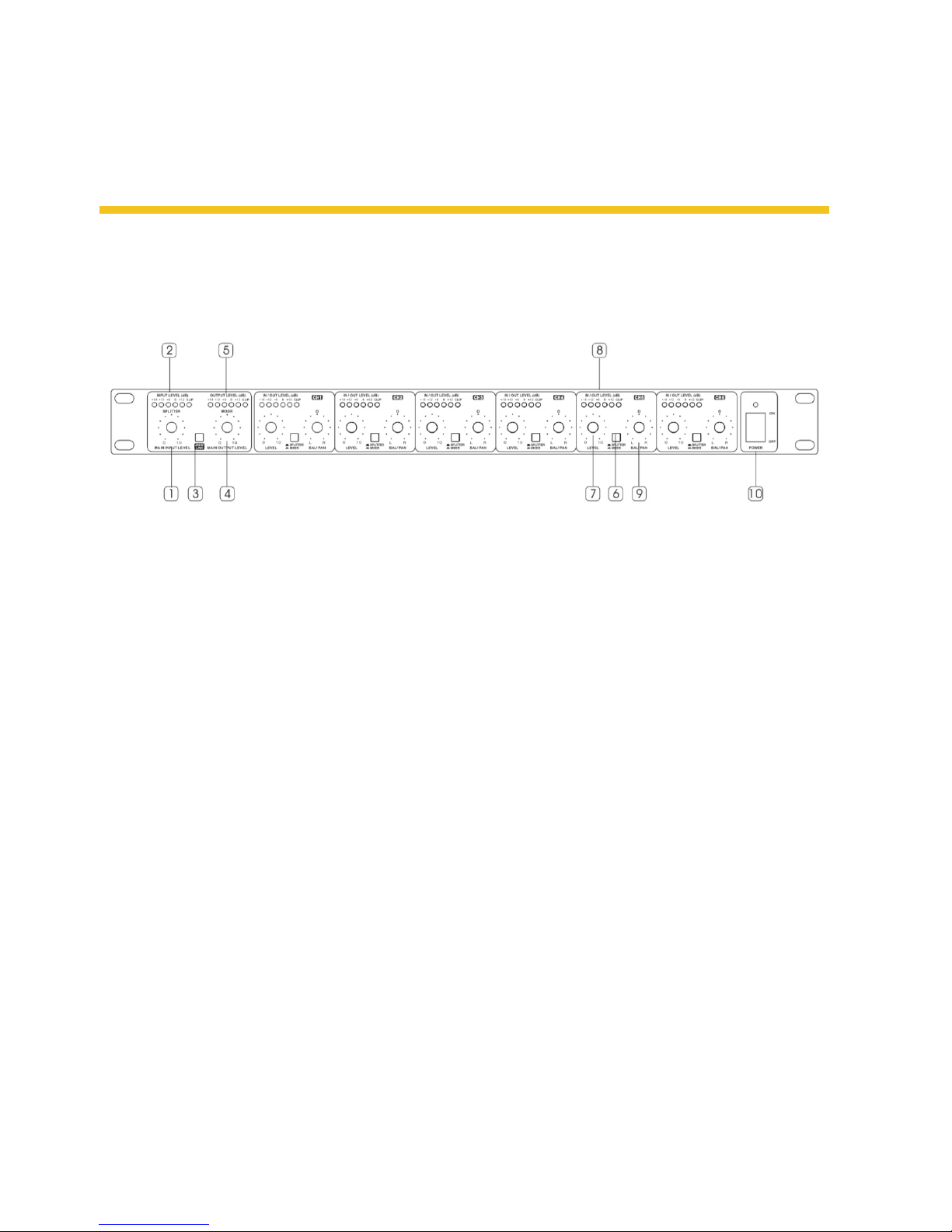
P. 5
- AUDIOL AB Live AN Split
English version
3. CONTROL ELEMENTS
be sent to the main output bus,combined
with the main input signal on condition
that the MAIN LINK is activated, you can get
themixed signal output from the MAIN OUT
sockets. Further, also for the MIXER mode,
you can route the mono channel input signal
to the mono channel output directly.
7. LEVEL control for each channel This knob
is used to adjust the level of each mono
channel, and its adjustable range goes from
- to + 10dB, denitely,In SPLITTER mode, this
control is used to determine the output level
of each individual mono channel. While in
MIXER mode, this control can be used to determine how much the mono channel input
signal is sent the main output bus and/or
each individual mono channel output.
8. INPUT/OUTPUT LEVEL meter This 6-dig-
it meter tells you the output level of each
mono channel, while the Clip LED lights up,
please turn down the level control, otherwise, this channel will be distorted.
9. BALANCE/PAN control Generally, the main
section uses the stereo input and output,
while, for each individual channel, mono ap-
plication is congured. So, if the stereo main
signal is split into the mono channel output,
Front panel
1. MAIN INPUT LEVEL control This knob is used
to adjust the level of the main input signal,
and its adjustable range goes from - to + 10dB.
2. INPUT LEVEL meter This 6-digit meter tells
you the level of the main input signal. While
the Clip LED lights up, please turn down the
main input signal, otherwise, the system will
be distorted.
3. MAIN LINK control Use this switch to link the
MAIN IN with the MAIN OUT.
4. MAIN OUT PUT LEVEL control This knob is
used to adjust the level of the main output
signal, and its adjustable range goes from - to
+ 10dB.
5. OUTPUT LEVEL meter This 6-digit meter tells
you the level of the main output signal.While
the Clip LEDl ights up, please turn down the
main signal at either each input stage or themain output stage, otherwise, the system will
be distorted.
6. SPLIT/MIX Use this switch to select the specific operational mode for each individual mono
channel. For SPLITTER mode, please let the
switch released, and the main input signal can
then be split into each mono channel output.
For MIXER mode, please engage this switch,
and now, the mono channel input signal will

P. 6
AUDIOLAB Live AN Split -
English version
or the mono input signal is routed to the
stereo main output bus, please use this knob
to determine the proportion between the left
and the right.
10. POWER SWITCH & POWER LED This switch
turns on/o the unit. When the unit is pow-
ered on,the LED will light up.
Rear Panel
11. FUSE HOLDER Before you attempt to connect
and operate the unit, please make sure that
your local voltage matches the voltage on the
fuse-holder cover. Caution: The fuse protect-
ing the AC supplies circuits of the unit. The
fuse can only be changed by a qualied techni-
cian, in the event of a foult or changing the
supply voltage. If the fuse continues to blow
after replacing, discontinue use of this unit
before repaired.
12. AC inlet This connector is meant for the
connection of the supplied main cord. Do not
insert power cable into the unit until the voltage has been correctly set. Do not plug power
cable into AC power until voltage has been
correctly set.
13. MAIN INPUTS These two XLR balanced
connectors are used to input the main stereo
signal. In SPLITTER mode, it can be split into
each mono channel output.
14. MAIN OUTPUTS These two XLR balanced con-
nectors are used to output the main stereo
signal. By depressing the MAIN LINK, It can be
linked with the MAIN IN directly.
15. INPUT for the mono channel For Channel
1~4, use the XLR balanced connectors to input the mono signal, while, for Channel 5~6,
please use the TRS type.
16. OUTPUT for the mono channel For Chan-
nel 1~4, use the XLR balanced connectors to
output the mono signal, while, for Channel
5~6, please use the TRS type.

P. 7
- AUDIOL AB Live AN Split
English version
4. APPLICATION
From the panel introduction, you must have
caught a clear answer to "What is it?" in yourmind
as to our Live AN Split, SPLITTER/MIXER, here
after, we will show you the further explanation
on "How to use it?", So that, you can be the real
master of this unit.
How to use Live AN Split as the splitter
Sometimes,in the large scale PA/sound reinforcement systems, you may be disturbed by this kind
of problems: one pre-send signal needs to be
monitored by several groups, or the main mix output of the console should be transited to several
power ampliers, etc. And now, with your Live AN
Split, you will get the best solution. Connect the
Live AN Split into your systems as the demon-
strated, you can split a specic main input signal
into up to 6 outputs. With the MAIN LINK button
depressed, 2 further outputs are added.
In this application, use the SPLIT/MIX switcht o
select the SPLITTER operational mode for each
mono channel, apply the main signal from the
MAIN IN sockets, and get the 6 outputs from the
mono OUTPUT sockets of each channel. While
the MAIN LINK is engaged, the MAIN OUT will
also be linked with the MAIN IN signal, and two
further outputs are provided.
Output 6 Output 5 Output 4 Output 3 Output 2 Output 1
Two
further
outputs
Main input
signal
Input 6 Input 5 Input 4 Input 3 Input 2 Input 1
Main mixed
signal output
Two further
inputs
How to use Live AN Split as the mixer
This application is widely used for the mixing of
one group main stereo signal with several mono
signals.
In this application, use the SPLIT/MIX switch to
select the MIXER operational mode for each mono
channel,input the signal from the mono INPUT
of each channel, and output the main mixed signal from the MAIN OUT sockets. While theMAIN
LINK is engaged, the MAIN IN will also be linked
with the MAIN OUT signal, and two further input
signals can be mixed with the main output signal.
