Specifications and Main Features
- Key Management: Controls for off-display and night show
- Volume control and On/off switch: Knob/Pushbutton rotary
- RDS support in radio mode: seek tuning, announcements of traffic news
- In CD mode, you can select the CD to use using up or down arrows, and the CD Mix option plays in random order: select CD mode:
- GPS navigation support
- Present Position- Indicates the current location of the vehicle, distance to the destination, expected time of arrival
- Map features: displays maps with corrective and adjustable orientation (North, Direction)
- Direction Memory can help track up to 8 previous directions
- Voice instructions during driving along the set route
- Control of the tone: Bass, Treble, Balance and Fader control settings
- Security coding against theft
- Works with Audi CD changers and video and television modules
- Automatic detection of traffic jams and simultaneous recalculation of non-tones
- A menu containing configuration options that are specific to the user
- Customizable display with brightness and contrast controls
- Multiple language support for voice and display information output
Frequently Asked Questions
Q: What is the procedure for turning the unit on?
A: Push the left-hand rotary/push button and the system will turn on.
Q: What should I do if the device shows SAFE on the display when it is switched on?
A: You would have to input the right code number to use the device.
Q: What are the steps to store a destination in the destination memory?
A: Navigate to the destination memory menu, then select “Store destination” and type in a short name, and confirm your action.
Q: Is there a limit on the number of destinations that I can save?
A: Permissible limitations permit the saving of up to 8 last destinations and in the memory of destinations.
Q: How may I set the volume controls to optimum for my requirements?
A: Indeed, the settings enable the user to set the starting volume, tone (Bass, Treble) and the traffic announcement minimum volume.
Q: Should I expect traffic updates to be a service offered by this device?
A: Yes, it gives automatic warnings of traffic congestion together with alternative routes dependent on the conditions.
Q: What is the process to add a new destination?
A: The main navigation menu must be selected to add a new destination together with the “Edit menu” which allows the user to input a city, street and other specifics.
Q: Is it possible to control the CD changer via this device?
A: Yes, the device has the capability to control the Audi original CD changer through the navigation system.
Q: When setting up this device, are there adjustment options to tailor the display to the day or night?
A: Yes, the display key allows the user to switch the display from night to day and back.
User Manual
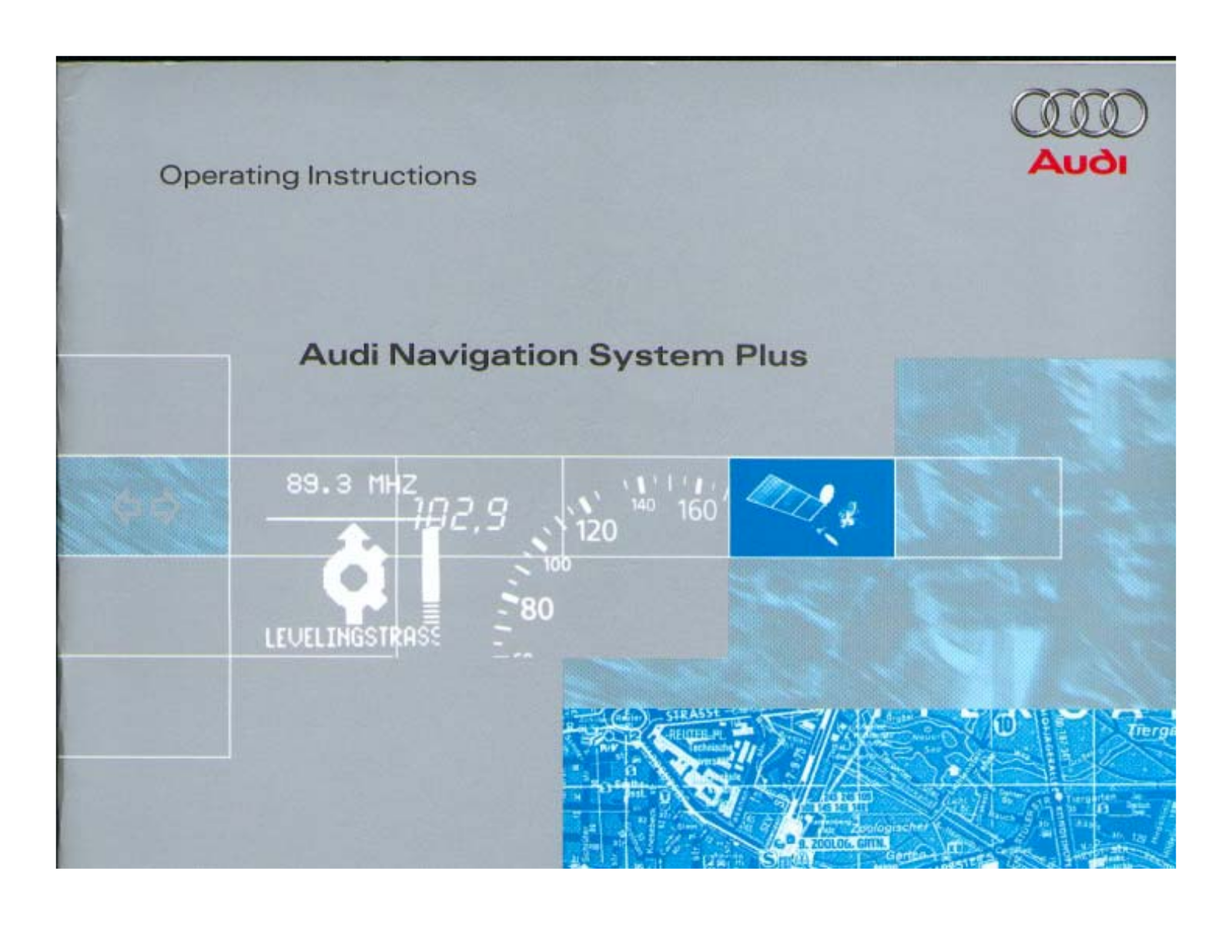


































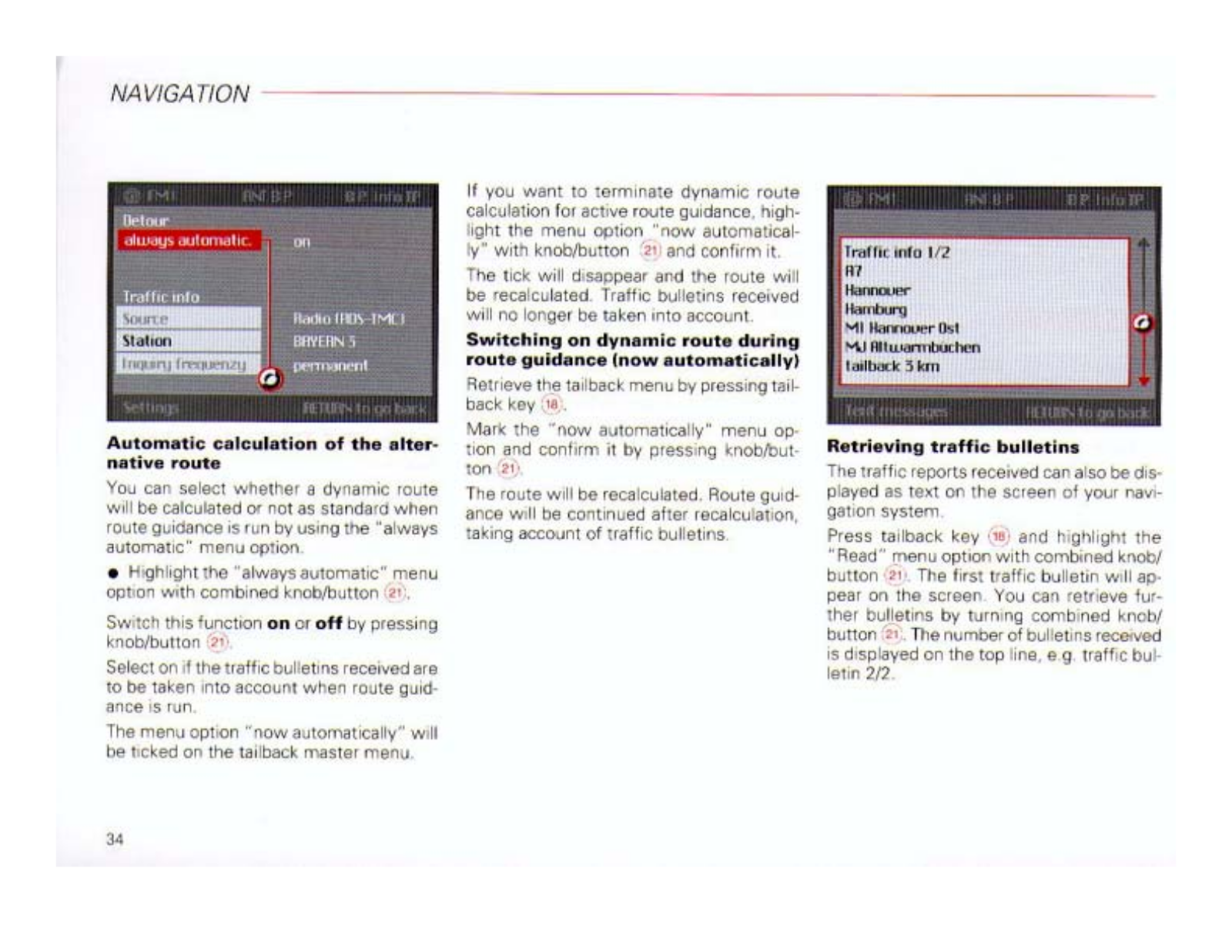














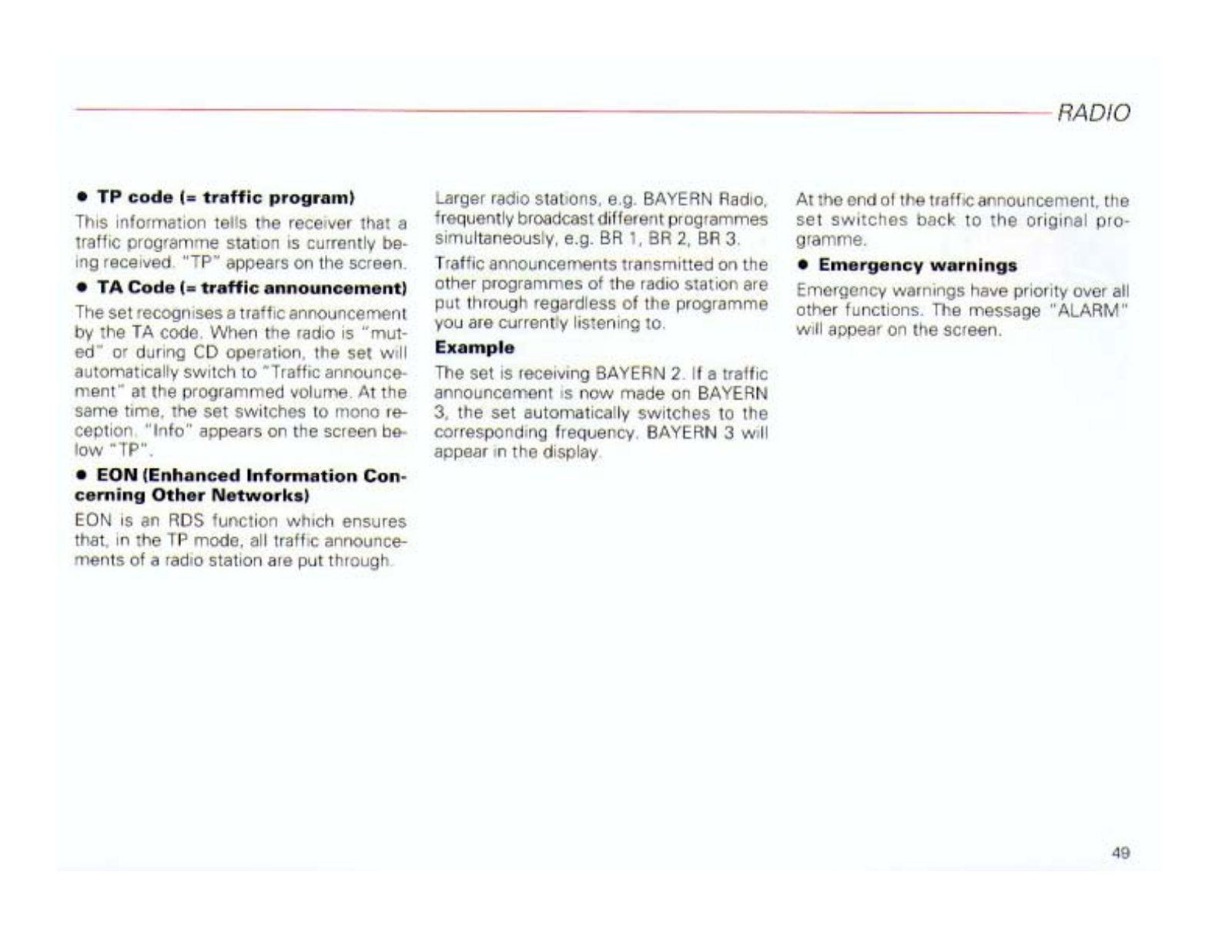

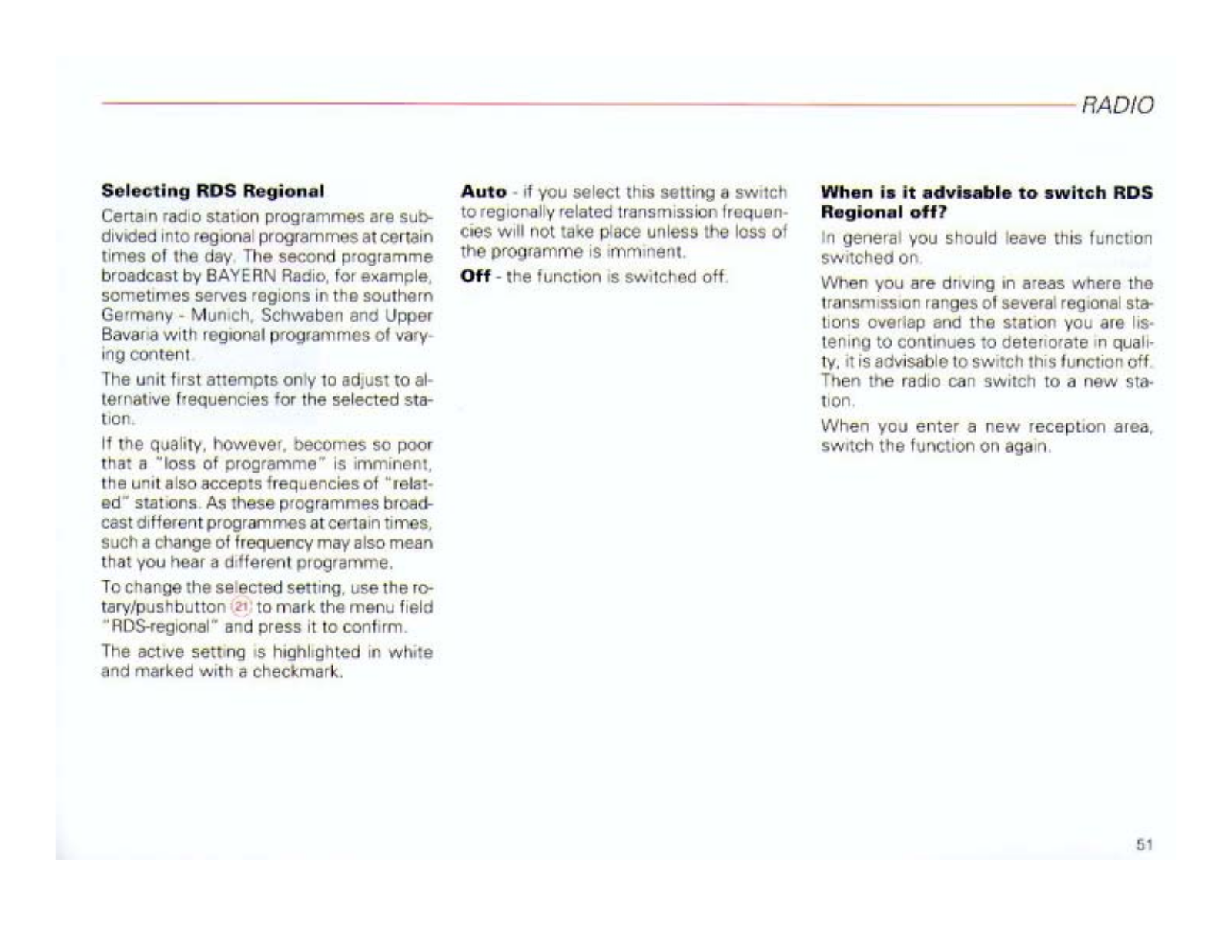
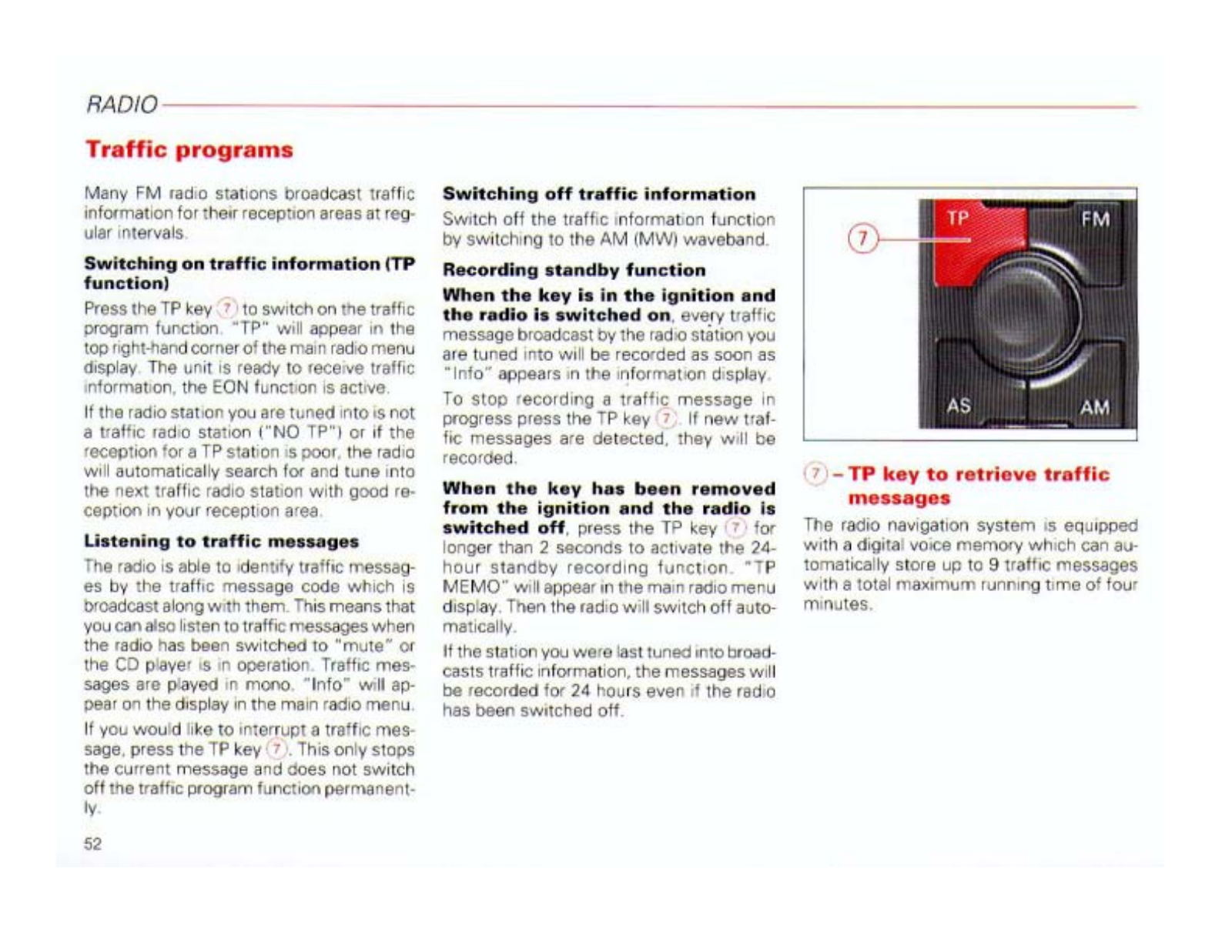




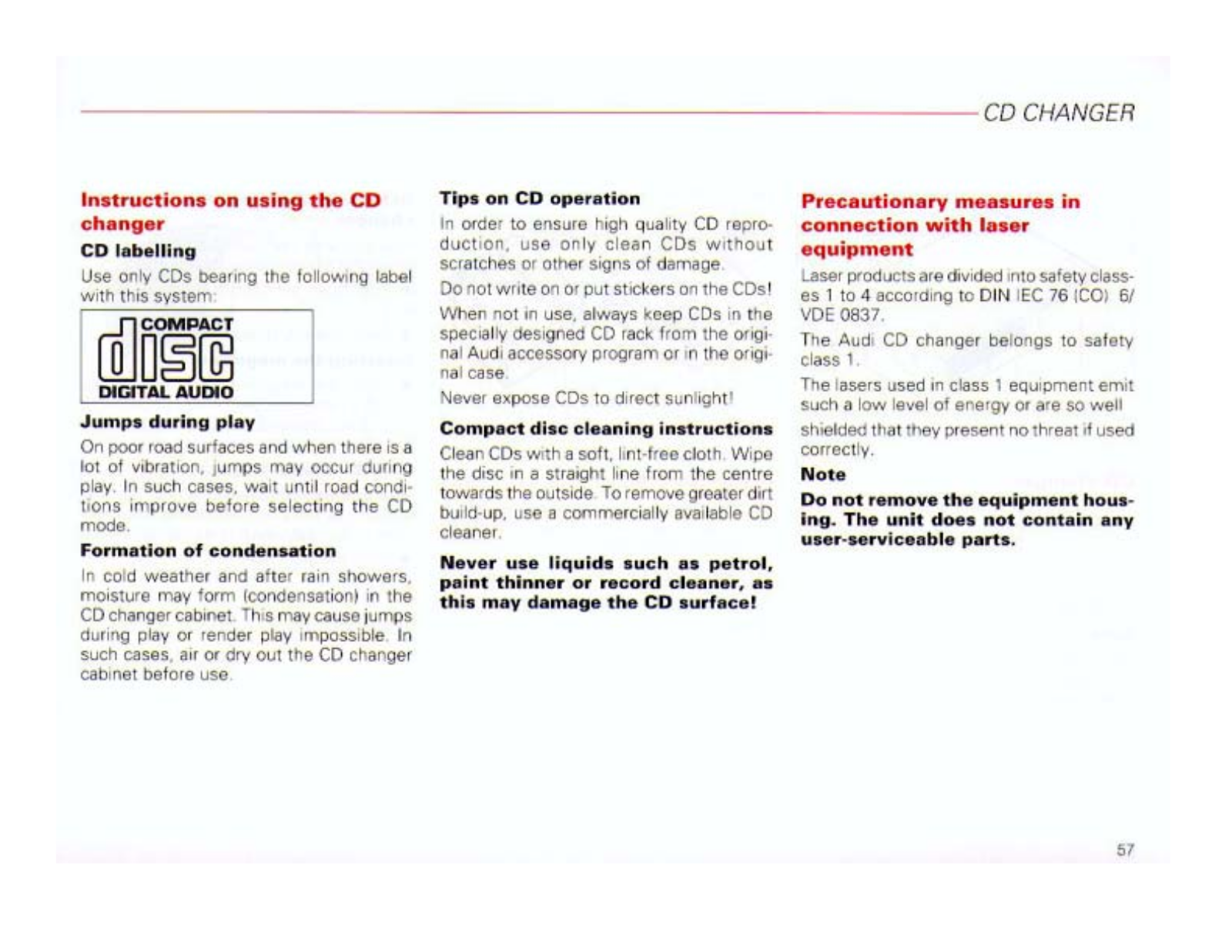


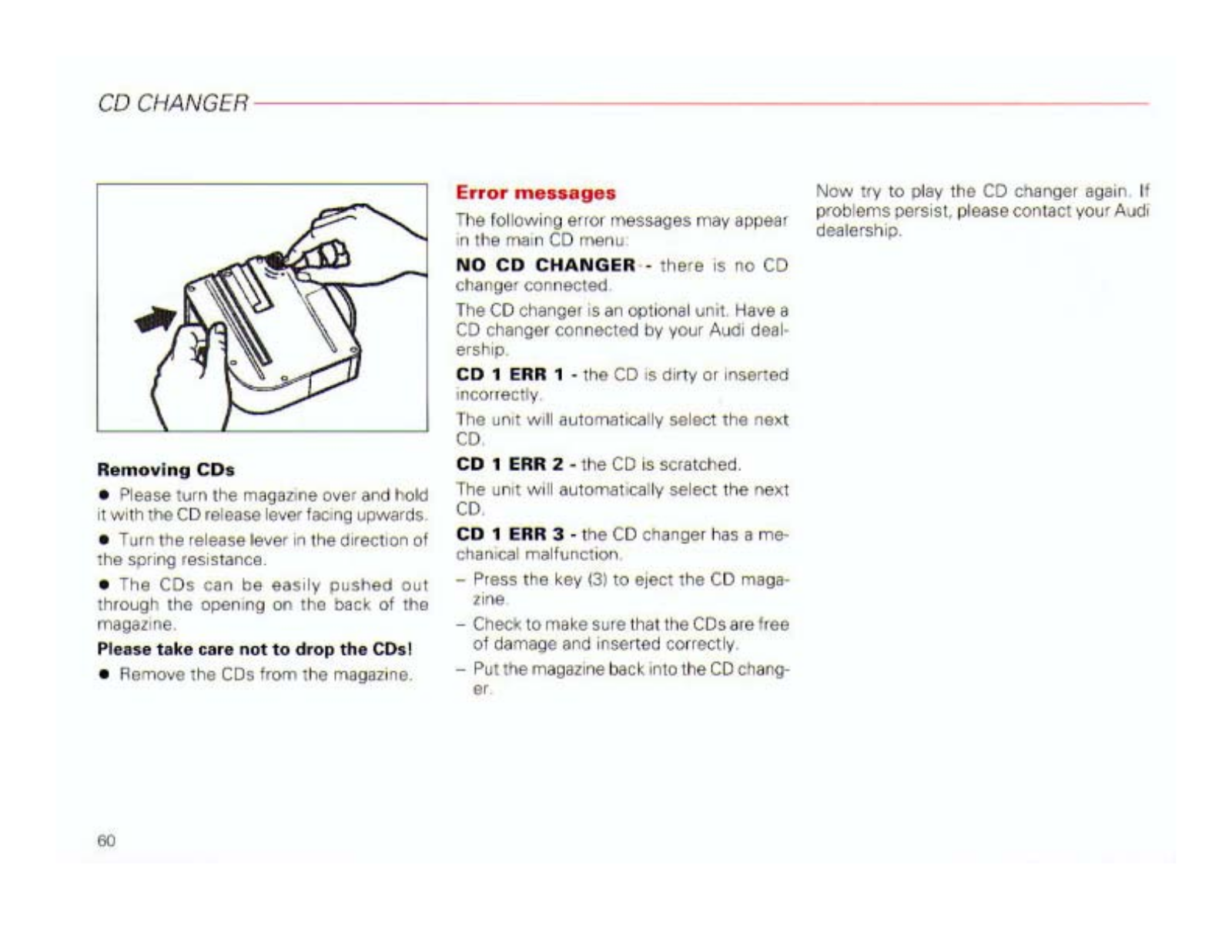


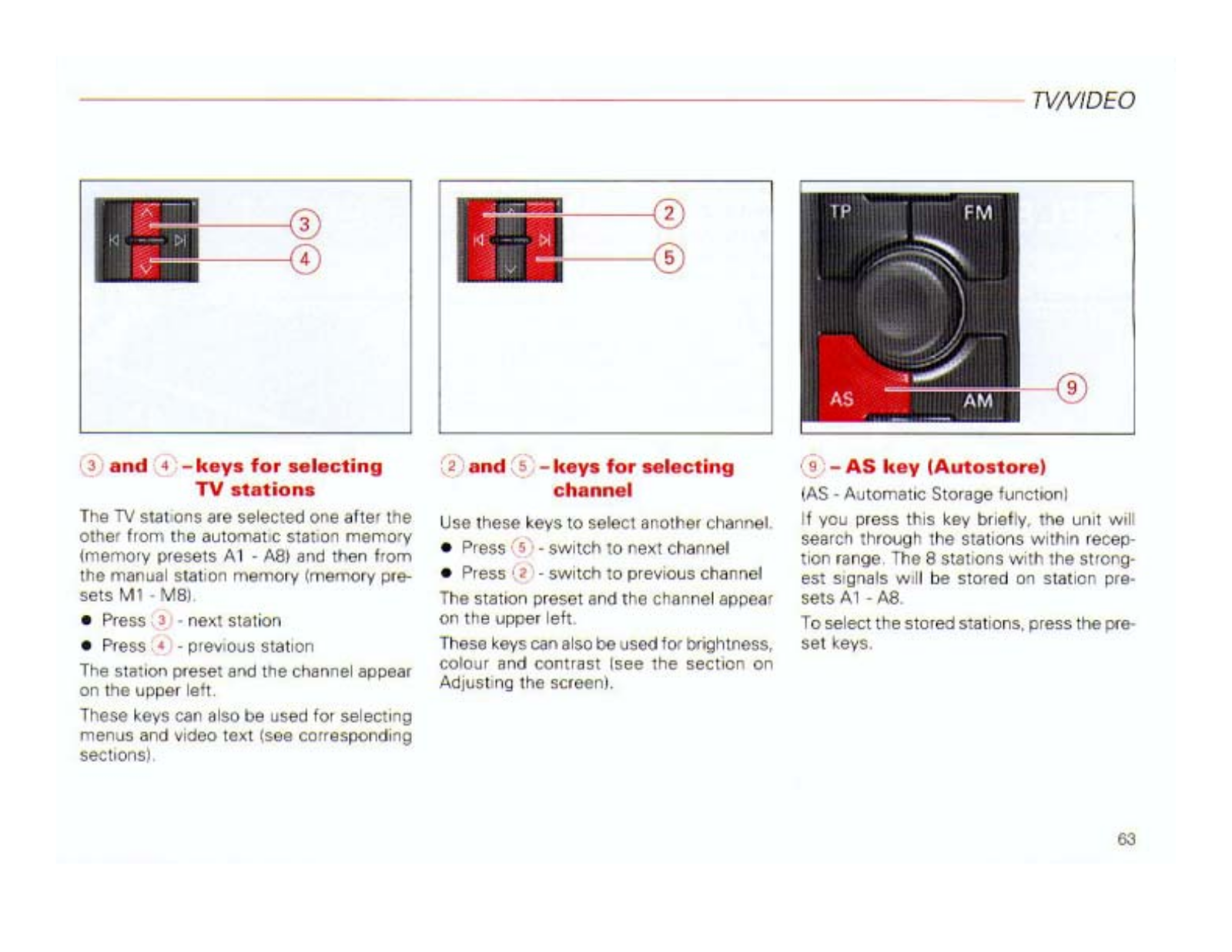


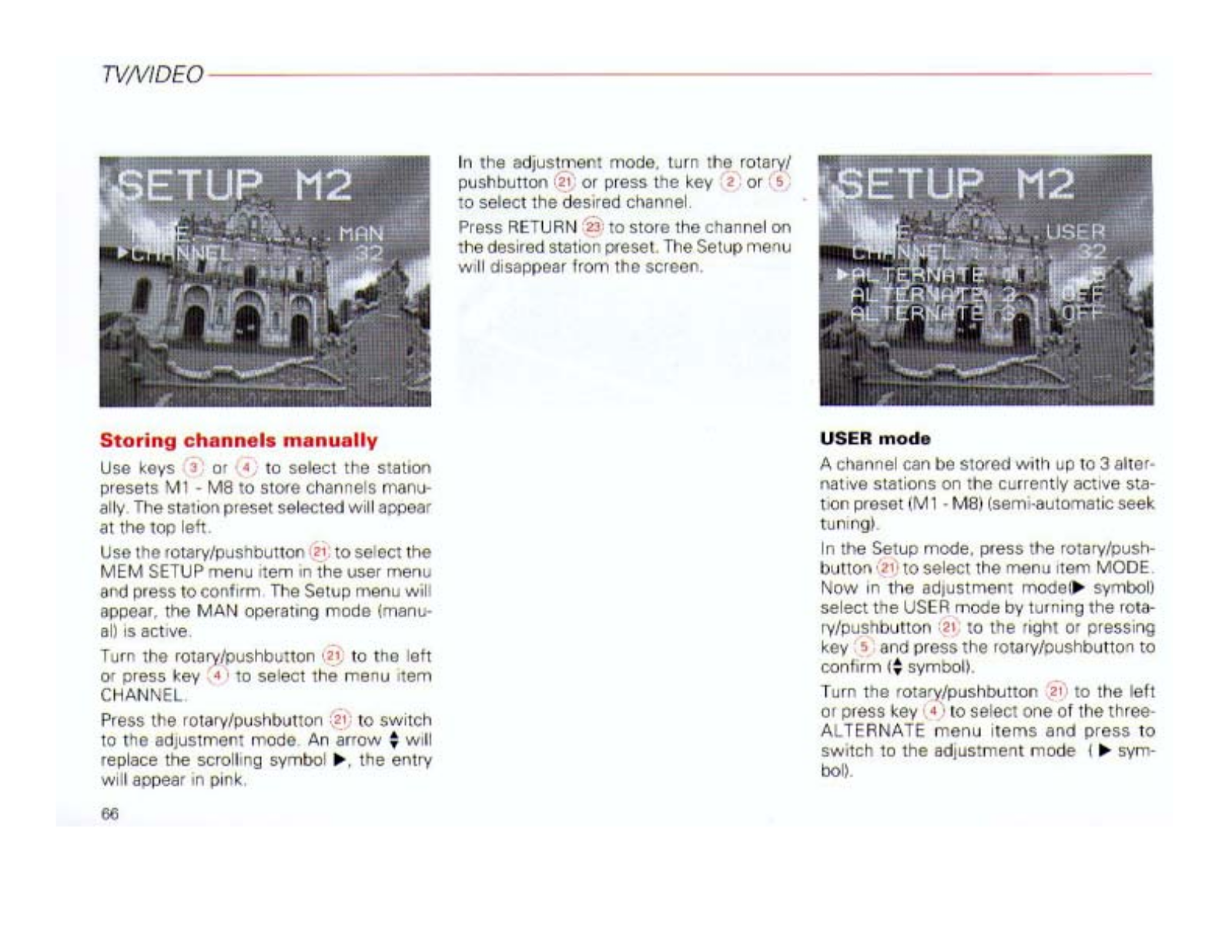








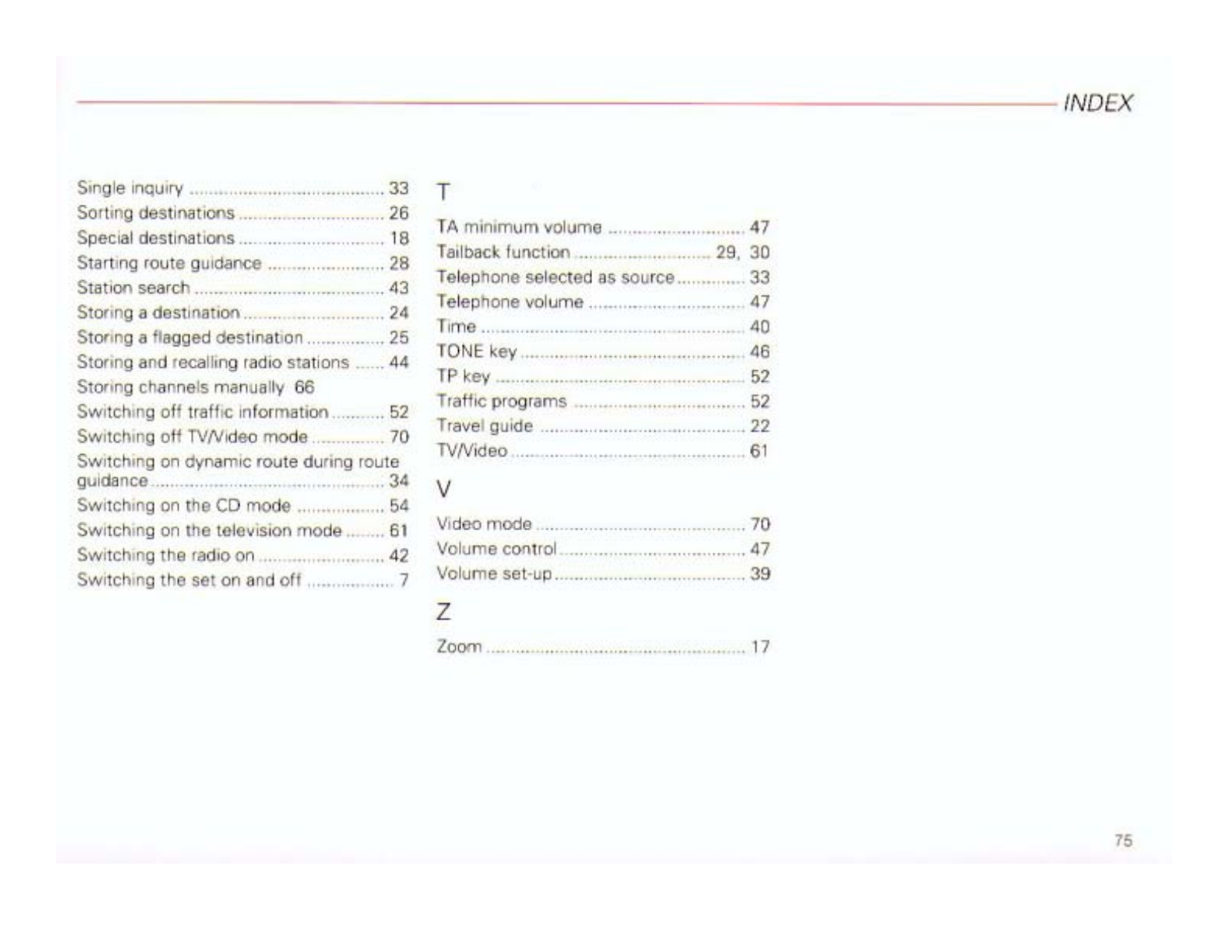
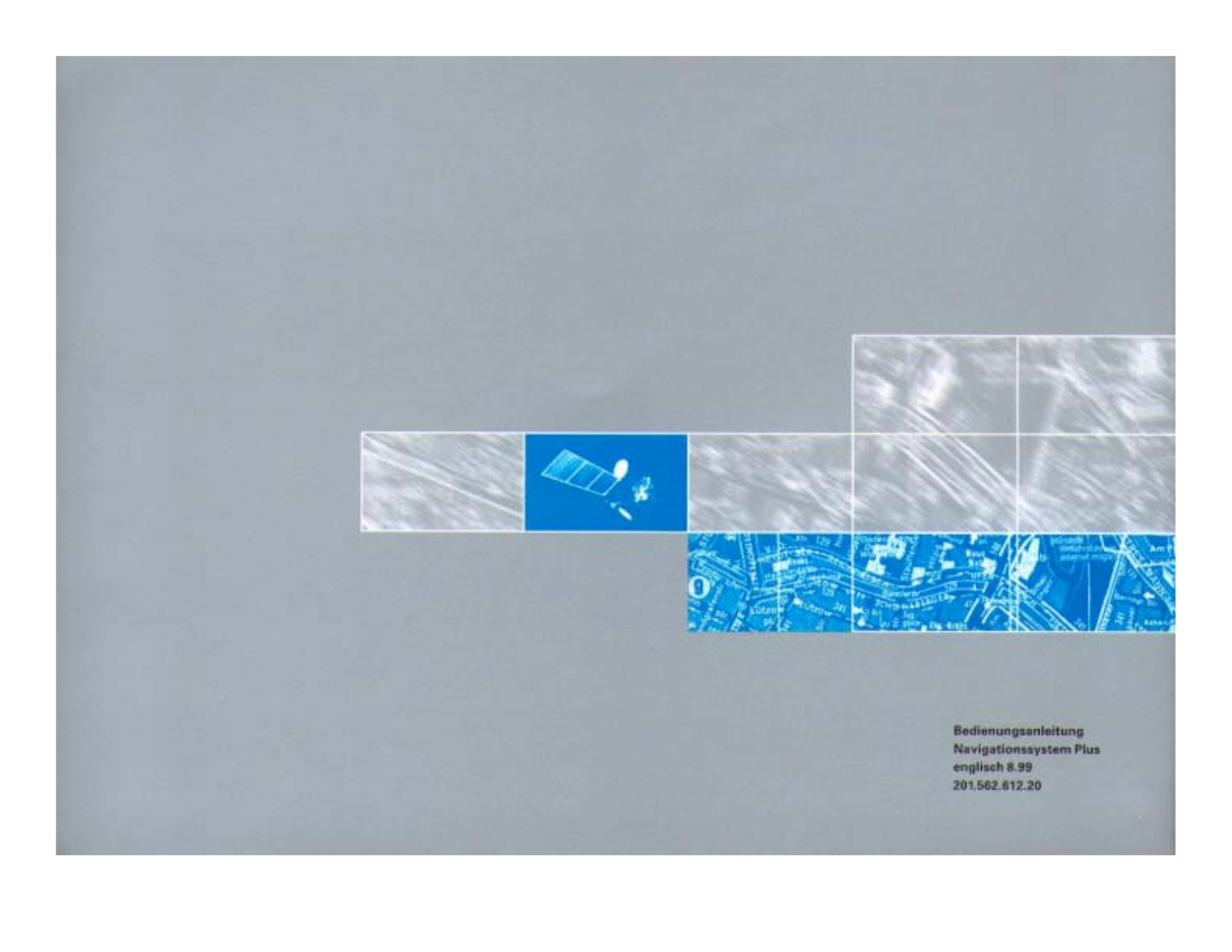
