Page 1
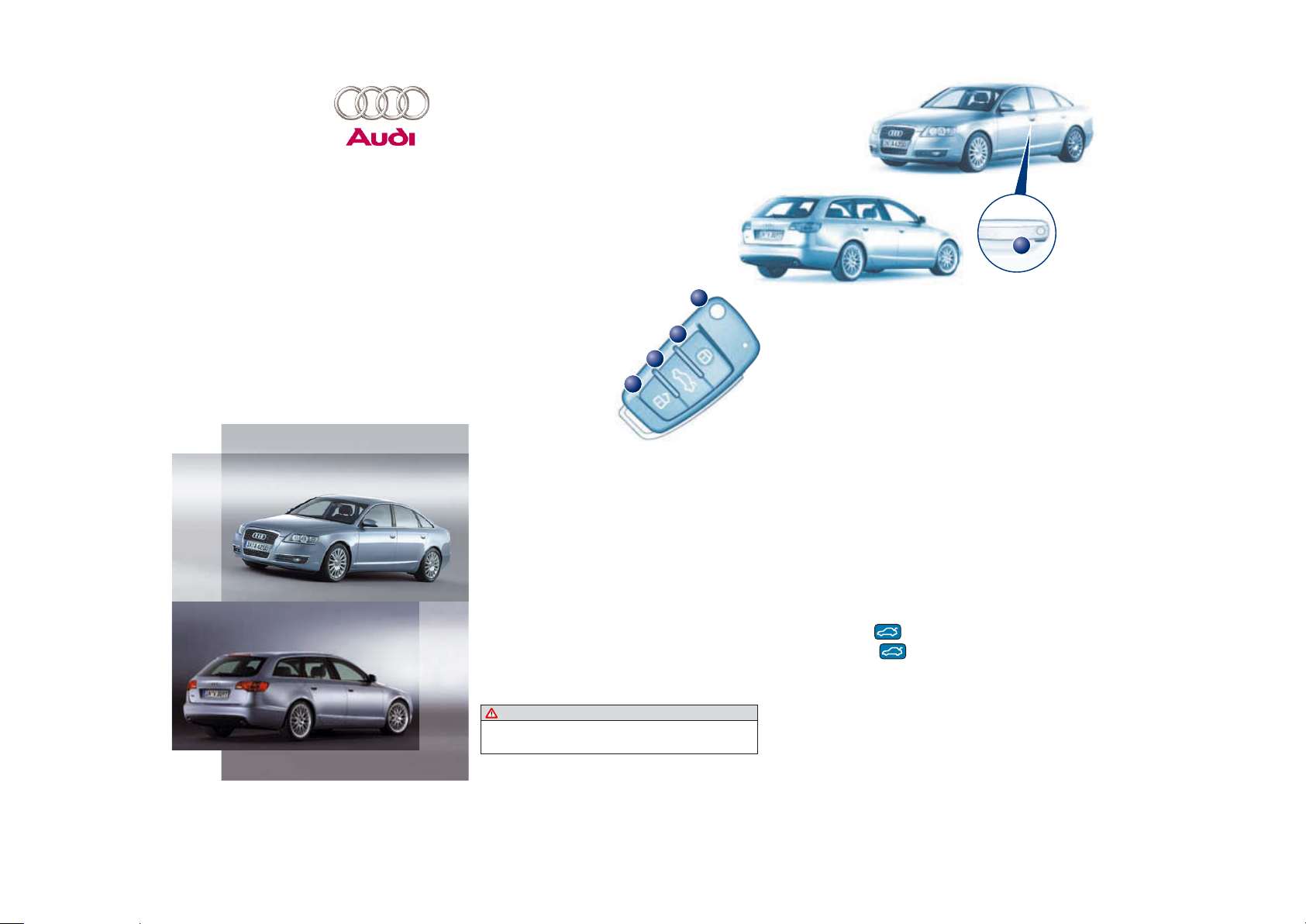
Page 1
Audi A6/A6 Avant
Quick reference guide
1
4
2
3
1
Locking and unlocking the vehicle
Anti-theft alarm
The alarm system is automatically set when you lock the car, and switched off when you unlock the car with the remote
control. If you unlock the vehicle by inserting the key in the driver’s door, the ignition must be switched on within
15 seconds, otherwise the alarm will be triggered. If you unlock the boot lid (only on saloon with lock cylinder) by turning
the key in the slot, the alarm will be triggered immediately.
Remote control keys
Press the required button.
e Unlocking button: Open one of the doors
within about 60 seconds, otherwise the vehicle will
lock itself again automatically.
r Unlocking button for boot lid/tailgate:
Press the button for at least 1 second.
t Locking button: The turn signals flash once
to confirm that the doors and boot lid/tailgate are
properly closed and locked.
u Folding out the master key:
Press the release button.
Folding in the master key:
Press the button and fold in the key.
Note:
Press and hold the appropriate button on
the remote control key to open or close all the
windows and the sun roof automatically.
WARNING!
The doors and windows cannot be opened from inside the vehicle if it has been locked from the outside.
Opening boot lid/tailgate
If you
p press the button on the remote control key,
p or pull the button on the driver’s door,
p or press the catch on the boot lid/tailgate,
this will unlock the boot lid/tailgate. The boot lid/
tailgate will spring open slightly.
Closing the tailgate (only on Avant)
Press the close button inside the open tailgate.
advanced key
advanced key allows you to lock
and unlock the vehicle and start the engine
without handling the key itself. You only need to
have the remote control key on your person.
Unlocking the vehicle
Take hold of one of the door handles or press the release
catch on the boot lid/tailgate. The door (or the boot lid)
will be unlocked automatically.
Note:
The driver's door will be unlocked as well when
one of the other doors is unlocked.
Locking the vehicle
Press the exterior locking switch
i on one
of the door handles.
Note:
If you press and hold the exterior locking switch i,
this will also close the windows and the sun roof.
Locking and unlocking the vehicle
Dear Audi Driver,
This quick reference guide gives you a brief introduction
to the main features and controls of your vehicle.
However, it cannot replace the Owner’s Manual and the
other manuals supplied with the vehicle; these contain
important information and safety warnings.
We wish you safe and enjoyable motoring
with your Audi.
AUDI AG
5
Page 2
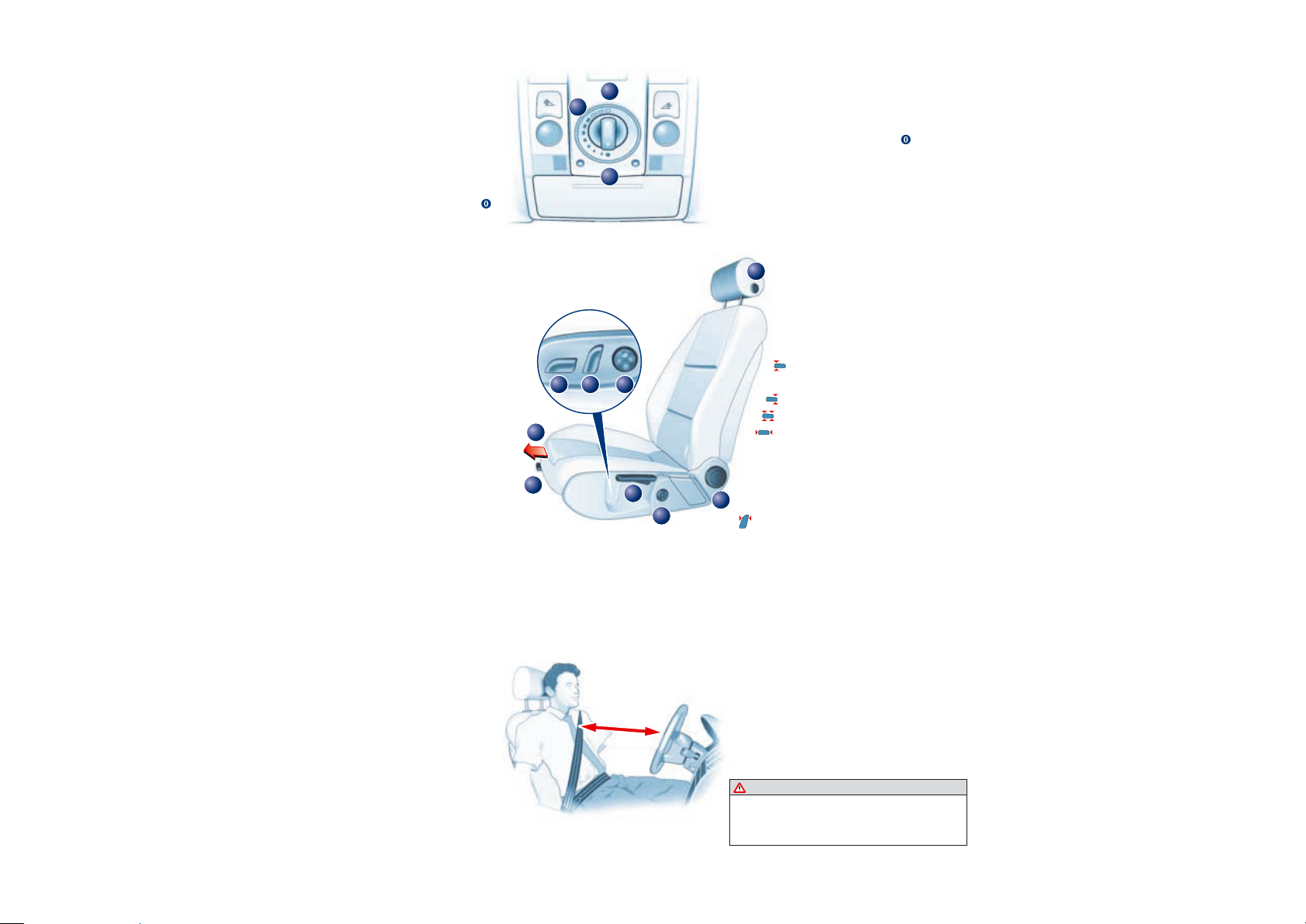
Page 2
1
2
4
5
6
3
1
Adjusting front seats · Safety
Electric seat adjustment
p Adjusting seat height and
moving seat backwards
or forwards
Press the switch in the direction
indicated by the arrows:
To raise/lower the seat at
the front
To raise/lower the seat at the rear
To raise/lower the seat
To move the seat forwards/
backwards
a Adjusting backrest
Press the switch in the direction indicated
by the arrows:
Backrest further upright/
further reclined
s Adjusting lumbar support
Press the appropriate part of the switch.
2
1
0
Sun roof
Opening and closing
With the ignition switched on, turn the
control to position
r and hold it there until
the roof reaches the desired open position.
When you let go of the control it will auto -
matically return to position
e. To close the
roof, turn the control back to position .
Comfort setting
Turn the control until it engages at position e.
To tilt open
Press the control briefly (in position ) to make
the roof tilt open all the way. Pull the control to
close the sun roof.
Press or pull the control and hold it to make the
roof tilt up or down to the desired position.
Adjusting front seats
Manual seat adjustment
e Adjusting head restraint
Raising head restraints:
Take hold of the sides of the head restraint
with both hands and move it up as required.
Lowering head restraints:
Press the button
on the side and move the head restraint down.
r Adjusting backrest
Take your weight off the backrest and turn
the knob.
t Adjusting lumbar support
Press the appropriate part of the switch.
u Adjusting seat height
Lift or press the lever repeatedly until
the seat reaches the desired height.
i Moving seat backwards or forwards
Lift the lever and move the seat into the desired position. Then release
the lever and move the seat further until the catch engages.
o Adjusting seat cushion
Lift the button and move the seat cushion.
25 cm
Safety
Seat belts must be worn on every journey, even on short trips in town. This applies to the front and rear seats.
To ensure that the seat belts, belt tensioners and airbags are fully effective, please note the following points:
Wear the seat belt correctly
Make sure that the shoulder section of
the belt is positioned over the centre of
the shoulder and move the lap section
as far down over the hips as possible.
The belts should always be worn so
that they fit tightly
(see illustration).
Adjust seat and sit in correct position
The front seats should not be positioned too
close to the steering wheel or dashboard. Maintain a distance of at least 25 cm and sit in a normal upright position. The top of the
head restraint should be at eye level or higher. Always keep your feet in the footwell.
Safety of children in the vehicle
Children under 12 should travel on the rear seat. They
must be protected by a child restraint system which
complies with the European standard ECE-R 44
and is suitable for the child’s height and
weight. The safest place for the child restraint
system is behind the front passenger’s seat.
WARNING!
Please follow the instructions in the Owner’s
Manual and read the instructions provided
by the child seat manufacturer.
7 8
9
Page 3
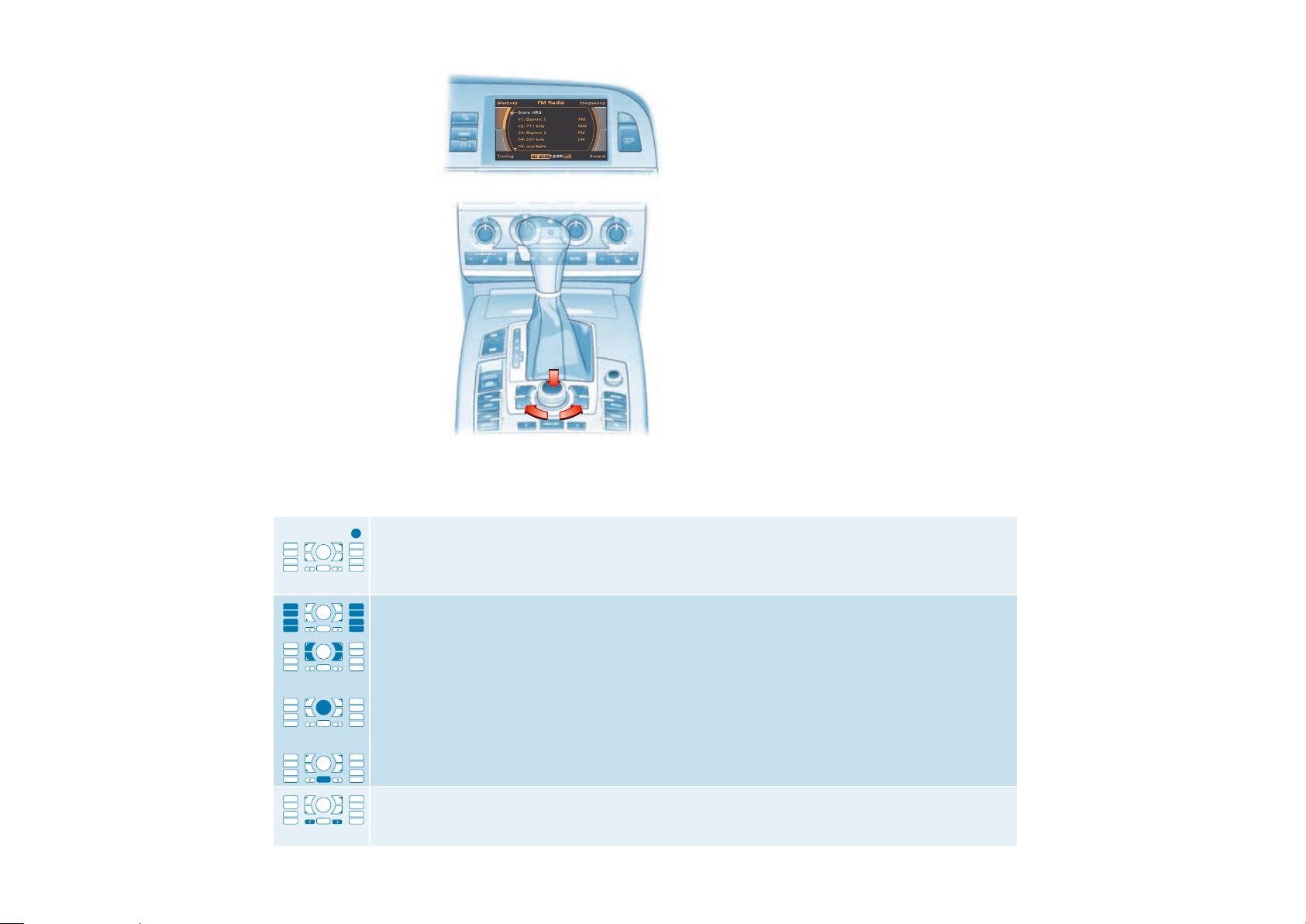
Air conditioner
If your vehicle is equipped with the deluxe automatic air
conditioner you can access additional settings by pressing
the function selector button CAR and selecting SystemsR
Air conditioner settings.
Operating the MMI
Switching on and off/Volume adjustment
To switch the system on, briefly press the ON/OFF button. To switch the system off, press and hold the ON/OFF button.
Turn the button to adjust the volume. Briefly press the button to activate the mute function. To deactivate the mute function,
press or turn the button. If you are in CD mode, the CD playback will be paused while the mute function is activated.
Calling up a main function
Press one of the function selector buttons to call up the desired main menu.
Accessing the submenus
Use the four control buttons to access the submenus that are located in the corners of the display. Press the corresponding
control button on the console to call up the desired submenu.
Selecting and confirming
Turn the rotary pushbutton to mark the desired menu option in the display. Press the rotary pushbutton to confirm or save the
selection or entry.
RETURN
Press the RETURN button to go back one level in a series of submenus.
Arrow buttons
Use the arrow buttons to tune to the next/previous radio station (radio activated) or to change to the next/previous track on a
CD (CD player activated).
Note:
There are different MMI versions. The equipment fitted in your
vehicle may differ from the illustrations and functions described here.
1
Infotainment/MMI
51
adaptive air suspension
Infotainment/MMI
MMI control console
The Audi MMI (Multi Media
Interface) enables you to
quickly and easily oper ate
the electronic features of your
vehicle from a central control
console:
p NAV (Navigation)
p INFO (Traffic information)
p CAR (Vehicle settings)
p SETUP (System settings)
p RADIO
p MEDIA
p NAME (Directory)
p TEL (Telephone)
adaptive air suspension
Four ride settings are available for adjusting the ride height in
the main CAR menu of the MMI:
lift – for roads with poor surface quality
(e.g. dirt tracks)
comfort – for comfortable suspension damping
automatic – for automatic settings
dynamic – firmer ride for a more active driving style
The ride characteristics of the adaptive air suspension are
adapted automatically according to road speed and elapsed
time.
N.B. when parking:
The height of the vehicle can change
as it is affected by variations in temperature and loading.
Page 3
Page 4

MMI menu structure
The menu structure contains the available options
for each main function of the MMI system. The
menus on your vehicle may differ from the ones
shown here, depending on the equipment in your
vehicle.
RADIO
TTuunniinngg
Tune up
Tune down
Seek up
Seek down
Tex t
1)
Info
1)
Store station
Scan
SSoouunndd
For menu options
refer to SETUP control
button Sound
MEDIA
TEL
EEnndd ccaallll OOppttiioonnss
NAME
INFONAV
RRoouuttee
Route with/without
stopover(s)
Route list
Route criteria
Avoid route from here
MMeemmoorryy
Last destinations
Top categories
Load from directory
Load route
Store in directory
Save route
Delete route
MMaapp
Zoom
Map legend menu
Map depiction
NNaavv--IInnffoo
Destination/stopover information
Est. arrival time
Distance
Position information
(e.g. street and town)
Telephone number for special destination
Longitude and latitude coordinates
of the destination/stopover
Longitude, latitude and altitude
coordinates of your current position
Satellites received
CAR SETUP
IINNFFOO SSEETTUUPP
TP memo timer
TMC filter
NNAAVV SSEETTUUPP
Map scheme
Orientation
Intersection zoom
Map type
Map content
Navigation info
Altitude display
Delete last destinations
Enter NAV start location
Demo mode
Version information
CCAARR SSEETTUUPP
© 2007 AUDI AG
AUDI AG reserves the right to alter any part of the vehicle, its equipment and
technical specifications. No legal commitment can be implied by the information, illustrations or descriptions in this publication. No part of this publication may be reprinted, reproduced or translated without the written permission of AUDI AG. All rights under the laws of copyright are expressly
reserved by AUDI AG. Subject to alteration and amendment. Printed in
Germany. Concept and layout: Pfriemer GmbH.
Towing mode
Jacking mode
SSoouurrccee
<Source Radio>
TMC station
TTPP--MMeemmoo
List of recorded
traffic reports
SSeettttiinnggss
Menu language
Measurement units
Speech dialogue
system
Default settings
DDiissppllaayy
Brightness
SSoouunndd
Balance
Fader
Treble
Bass
Subwoofer
DSP
DSP BOSE
Volume settings
WWaavveebbaanndd
FM (very high
frequency)
MW (medium wave)
LW (long wave)
DAB (digital radio)
MMeemmoorryy
Memory list
EEddiitt
New entry
Change entry
Copy entry
Delete entry
Memory capacity
OOppttiioonnss
Call
Navigate to
TTeexxtt MMssgg
Unread text
messages
Read text messages
Delete all text
messages
Options
MMeemmoorryy
Numbers dialled
Call mailbox
Directory
Phone book
Received calls
Missed calls
Store current
number
CCDD ccoonnttrrooll
Forward
Rewind
Next
Previous
Shuffle
Scan
Name CD
INFO
(track information)
TTVV ccoonnttrrooll
Manual up
Manual down
Search up
Search down
Store channel
2)
Teletext
2)
Electronic
Programme Guide
2)
SSoouunndd
For menu options
refer to SETUP control
button Sound
SSoouurrccee
CD
Audi music interface
TV
External AV source 1
External AV source 2
TTVV mmeemmoorryy
Memory list
2)
CCDD cchhaannggeerr
Audio CD
CD name
MP3 CD
CD-ROM
Empty
CD unreadable
IImmppoorrtt
From phone book
Press the SETUP button while using any of the main functions to call up a menu specific to that function.
HHaannddbbooookk
On-board Owner's
Manual
TTiimmee
Time
Date
Time source
Time format
Date format
VVeerrssiioonn
Software version
SSyysstteemmss
adaptive cruise control
Background lighting
Audi lane assist
Audi parking system
Exterior lighting
Battery level
Vehicle identification
number
Windows
Air conditioner
settings
Instrument cluster
Tyre pressure monitoring system
Windscreen wipers
Service interval
display
Seat adjustment
Central locking system
Note:
The menu structure for the telephone function (TEL) differs depending on the equipment
fitted (handsfree telephone - dual band/GSM or
mobile phone system for GSM network).
The displays shown in the illustrations may in
some cases differ from the actual displays.
MMEEDDIIAA SSEETTUUPP
RRAADDIIOO SSEETTUUPP
Traffic programme
Regional stations
Station reception
Station name
Last stations
Alternative frequency
PTY filter
Delete last stations
Delete memory
entries
Service Following
1)
(Channel Following)
L band
1)
MMEEDDIIAA SSEETTUUPP
TTVV//AAVV
Brightness
Contrast
Colour
Tint
Sound channel
2)
TV/AV standard
Picture format
Service Following
2)
(Channel Following)
Teletext zoom
2)
Delete memory
entries
2)
CCDD
Repeat/shuffle
CD text display
List display
Track information
TTEELL SSEETTUUPP NNAAMMEE SSEETTUUPP
Switch off telephone
Telephone settings
Call options
SIM-PIN settings
Mailbox number
Call forward
Call barring
Network selection
Memory settings
Delete directory
1)
Only for digital radio
reception.
2)
Only for digital TV
reception.
1
Infotainment/MMI
51
adaptive air suspension
Page 4
Time
Text Msg.
Page 5

Page 5
1
30
2
4
5
6
7
16
12
14
13
15
18
17
19 20 21
22
24
26
25
23
27
28
29
99
8
10
11
3
Instruments
and controls
Audi A6/A6 Avant Kurzanleitung englisch 5.07 281.562.741.20
1 .....Seat memory
2 .....Adjuster for exterior mirrors
,
3 .....Door handle and central locking switch
To unlock
To lock
4 .....Light switch
,
5 .....Turn signal and main beam lever with
button for lane assist
,
6 .....Headlight range control
7 .....Control lever for cruise control system or
adaptive cruise control
8 .....Button for steering wheel heating
9 .....Control switches on multi-function
steering wheel
,
10 ...Instruments and warning/indicator lamps
11 ...Control lever for windscreen wipers/
washer and on-board computer
,
12 ...Controls for:
Trip recorder reset button
function
Instrument lighting
13 ...MMI display
14 ...On/off switch for MMI display
,
Further information for these items is given on the following pages.
15 ...Release button for glove box
16 ...Ignition lock
17 ...Switch for deluxe automatic
air conditioner
Left switches – left side of vehicle
Right switches – right side of vehicle
Temperature selection
Blower speed
Automatic mode (set the desired temperature
and press the button)
SETUP (to call up additional settings on the
MMI screen)
Air recirculation (circulates and filters the air in
the interior of the vehicle)
ECON mode (activates/deactivates air cooling)
18 ...Switch for ESP (Electronic Stabilisation Program)
19 ...Switch for hazard warning lights
20 ...Switch for electric sun blind
(saloon versions only)
21 ...Switch for parking system plus/advanced
The parking aid is activated automatically when
reverse gear is engaged. Press this button to
activate the system when moving forwards.
ECON
SETUP
AUTO
1
Warning and indicator lamps
5
Instruments and controls · Instruments · Filling the tank
Warning symbols and auto-check control
Any faults which may occur are indicated by red or yellow symbols in
the instrument cluster display.
1)
Should one of these warning lamps light up when driving, please contact a specialist
workshop without delay.
WARNING!
If one of the red symbols lights up while you are driving, stop the car,
switch off the engine and refer to the Owner’s Manual.
Engine management
1)
or
lane assist (inactive)
Glow plug system
1)
adaptive air suspension
Alternator
1)
adaptive air suspension
Electronic Stability Program
(ESP)
Seat belt warning lamp
Airbag system
1)
Main beam headlights
Turn signals, hazard
warning lights
Cruise control system
Trailer turn signals Anti-lock brake system
1)
Emission control system
1)
Parking brake
lane assist (active) Fault in brake system
Fault in brake system Steering defective
Fault in cooling system Ignition lock defective
Engine oil pressure too low Tyre pressure too low
The yellow symbols are always accompanied by driver messages in
the display, so they are not explained in this quick reference guide.
The messages are displayed for about 5 seconds.
Note:
If required, you can call up a message again by briefly pressing
the button.
CHECK
Indicator lamps for adaptive cruise control
No vehicle in front
Driver intervention
prompt
Vehicle in front
Warning and indicator lamps
22 ...Selector lever for automatic
gearbox
,
or gear lever for manual
gearbox
Press the clutch pedal all the
way down when starting the
engine on a vehicle with
manual gearbox.
23 ...MMI control console
(Multi Media Interface)
24 ...Storage compartment with:
Cup holder
Cigarette lighter
25 ...Electro-mechanical parking
brake
,
26 ... button / button
,
27 ...Lever for steering column
adjustment/controls for
electric steering column
adjustment
28 ...Bonnet release lever
29 ...Switch for releasing the boot
lid/tailgate
30 ...Electric windows
Press/pull the corresponding
switch just past the first stop
and hold until the window has
reached the desired position.
”One-touch” function
Press/pull the switch briefly
past the second stop.
Safety switch
Activates/deactivates
rear electric windows.
Page 6

Page 6
2
1
4
5
3
1
0
2
3
4
B
C
A
5
7
6
8
9
10
11
[11] Control lever for windscreen wipers/
washer and on-board computer
Windscreen:
Wipers off
e Brief wipe
r To activate intermittent wipe/rain sensor: Move control
to set sensitivity level of rain sensor (wiper delay intervals).
t Slow wiper speed
u Fast wiper speed
i Automatic wash and wipe: Pull lever towards you and hold.
Rear window (only Avant):
o Intermittent wipe: Press lever towards dashboard.
p Automatic wash and wipe: Press lever as far as it will go
towards dashboard and hold.
Controls for on-board computer
Press the top or bottom of rocker switch to show the various
computer displays in turn. Press and hold RESET button to
return the current display to zero.
Function selector for display modes
Press RESET button repeatedly to select the displays for the
on-board computer, digital speedometer, navigation
and
adaptive air suspension
in turn.
[5] Turn signal and main beam lever with button for lane assist
e Button for lane assist
r Right turn signals (with ignition off: right parking light on)
t Left turn signals (with ignition off: left parking light on)
u Main beam headlights
i Headlight flasher
[9] Control switches on multi-function steering wheel
The multi-function steering wheel offers fast and simple control of
selected functions of the MMI system.
Accessing the submenus
Press MODE button
s repeatedly to access the available submenus.
Left thumbwheel
Roll the left thumbwheel
a to mark the desired menu option. Press
the thumb wheel
a to confirm the option.
Speech dialogue system
p To activate the system, briefly press the talk button
d and say a
command after the <Beep>.
p To end the dialogue, press and hold the talk button
d until the
system responds with <Cancel>.
p Say <HELP MMI> to receive general information about the opera-
tion of the speech dialogue system.
p Say, for example, <HELP Radio> to call up the voice commands
used for operating the radio.
p Say <HELP> at any point to receive assistance with the current
function being used.
Right thumbwheel
Roll the right thumbwheel
f to adjust the volume as desired. Press
the thumbwheel f to have the last navigation direction repeated.
Page 7

Page 7
[22] Selector lever for automatic gearbox
Selector lever positions
P Parking lock
R Reverse gear
N Neutral
D Drive
S Sport
Note:
Use the foot brake to hold the vehicle when
stationary with the engine running (in all selector
lever positions other than P).
Manual gear selection (tiptronic)
The tiptronic program enables you to change
gear manually. From position D, push the
selector lever to the right as far as the stop.
The gear which is currently engaged is high-
lighted in the instrument cluster display.
Push the selector lever forwards briefly to
shift up a gear, or pull the lever back to shift
down a gear.
To move the selector lever out of
position P or N, or into position
P or R, press the interlock button on
the selector lever handle and the
brake pedal simultaneously.
WARNING!
Do not move the selector lever to positions P or R
when the vehicle is moving.
1
2
3
4
[2] Adjuster for exterior mirrors
Turn the adjuster to select:
e Left exterior mirror
r Exterior mirror heating
t Right exterior mirror
u Retract both exterior mirrors
Press the adjuster to move the mirror
glass in the desired direction.
Note:
When adjuster knob is in posi-
tion r the mirrors are heated auto-
matically at low outside temperatures
(while ignition is switched on).
2
3
1
[26] ENGINE START button/ENGINE STOP button
With the Audi advanced key you can start the engine without
having to insert the key in the ignition lock. You only need
to have the remote control key on your person.
Switching on the ignition: Press the START button
r briefly
down to the first stop (diesel engines: preheating starts in this
position).
Starting the engine: Press the brake pedal and press
START button
r down to the second stop on a vehicle
with automatic gearbox.
Switching off the engine: Stop the vehicle, move the
selec tor lever to position P or N and press the STOP
button
e.
Note:
If you press the STOP button again for
at least one second, this will lock the
steering and switch off the MMI.
[25] Electro-mechanical parking brake
The parking brake replaces the conventional
handbrake.
Applying the parking brake when stopping:
Pull the switch
t to apply the parking brake.
Releasing the parking brake: Press the brake
pedal and at the same time press in the switch
t.
Releasing the parking brake when driving away: Press the accelerator in the
normal way: the parking brake will be released automatically, the seat belt
must be buckled correctly and the vehicle will start moving.
1
3
2
4
5
6
[4] Light switch
e Off
r AUTO
Sensor-controlled
activation/deactivation
t Side lights
u Dipped beam/
main beam head-
lights
In fog, turn switch to
dipped headlights
position
and then pull out to 1ststop
(i front fog lights) or to 2ndstop
(o front and rear fog lights).
Page 8

Page 8
Instruments
1
2
Filling the tank
The tank flap is locked and unlocked auto -
matically via the central locking system.
Opening the tank flap
Press the left side of the flap. Unscrew the tank
cap anti-clockwise and hook it onto the flap.
Stickers for:
e Fuel grade
r Tyre pressures
e Coolant temperature gauge
r Rev counter
t Warning and indicator lamps
u Speedometer
i Reset button for trip recorder
o Check button for:
p Activating mileage recorder display and clock
Press button with ignition switched off.
p Calling up driver messages again
Press button briefly when warning symbol appears.
p Setting speed warning 1
Press button briefly when desired speed is reached.
To cancel: press button for at least 1 second while
vehicle is moving.
p Adjuster buttons for instrument lighting
a Fuel gauge
s Trip/mileage recorder
d Display for:
p Driver messages, digital speedometer
p Cruise control system
p Warning symbols and auto-check control
p adaptive air suspension
p Radio, CD, TV and telephone
p Outside temperature
p On-board computer (with two memories)
p Navigation system, selector lever position
p Service interval display
A service reminder appears briefly, if a service
inspection is due in the near future.
f Digital clock and date
3
2
3
1
11 9
10
4
3
8
5
6
7
