Audex Telecom DSF2481188, DSF24811288 Users Manual

DSF-2481
Bluetooth
Headset for telephone
a new concept in making phone calls
At work or home
User’s Guide
http://www.audex.cn Made in China
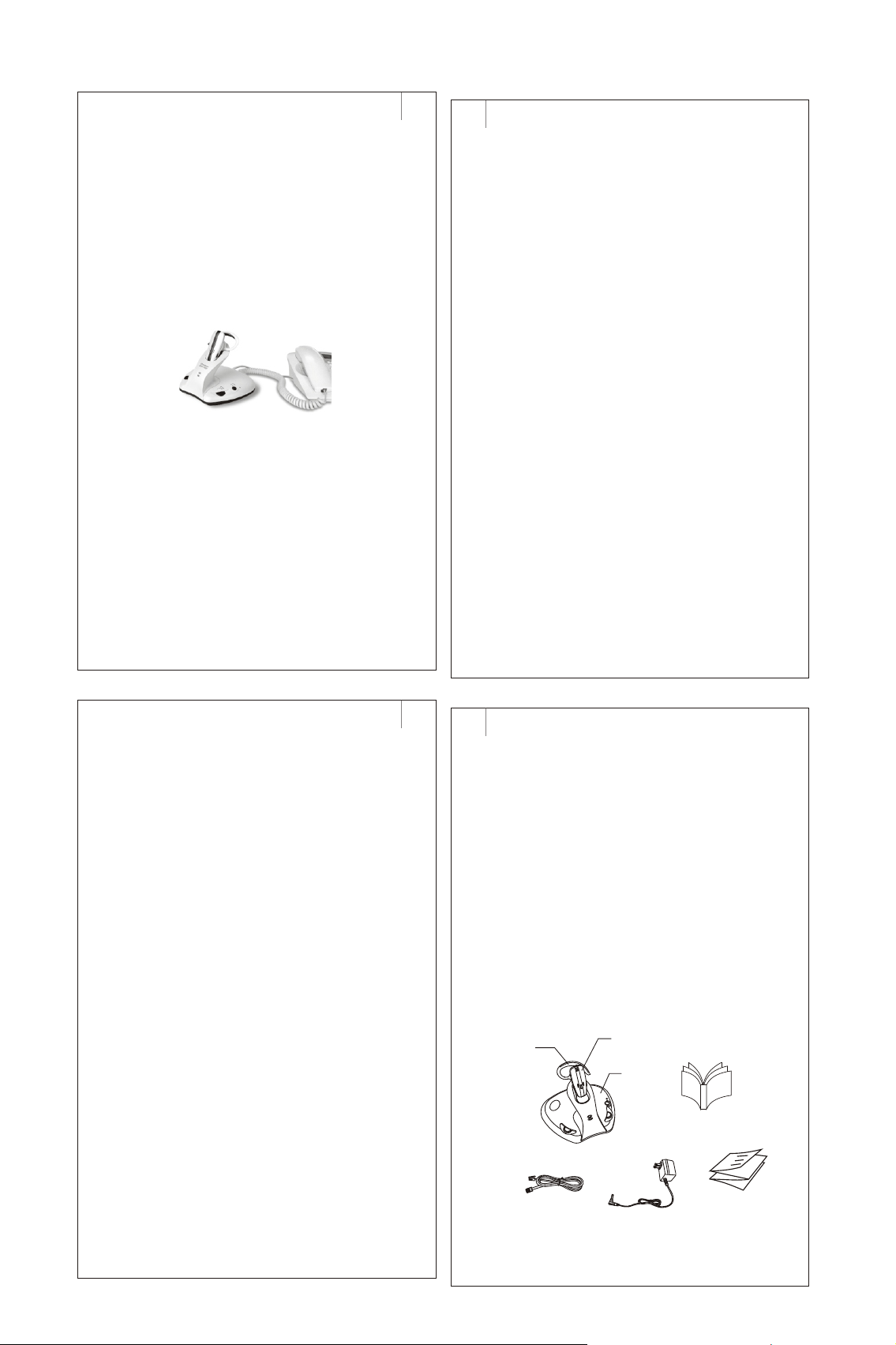
Welcome
1
2
Introduction
Thank you for your purchase of
our DSF-2481 Bluetooth
TM
DESK-FREE .
®
This User's Guide will help you to
learn the basic features. Please
read it carefully before using.
The Audex Bluetooth DESK-FREE
® TM
(hereafter called the DSF-2481) is a
new concept in wireless handsfree devices
for your existing desk phone. It is designed
and manufactured in accordance with
the Bluetooth Core Specification v1.2.
®
It can also work as a wireless headset
for your Bluetooth mobile phone or
other Bluetooth devices.
®
®
You can connect the DSF-2481 to the
handset so as to free your hands for
other valuable tasks at work or home.
It works in full-duplex mode digitally,
adopts advanced frequency hopping
and spread spectrum technologies so
the speech quality and security
are ensured.
Introduction
What is Bluetooth ?
®
Bluetooth wireless technology is a
worldwide specification for a small-form
factor, low-cost and short-range radio
solution that provides links
between mobile computers, mobile phones,
other portable handheld devices, and
connectivity to the Internet. The
specification is developed, published and
promoted by the Bluetooth Special
Interest Group (SIG).
®
®
3
4
Contents
This package contains the following:
1. Main unit
2. Headset
3. Ear Hook
4. AC power adapter
5. Connection cord
6. User's Guide
7. Quick Guide
The accessories may be subject to change
for the sake of product improvement.
Changes may be made without prior notice.
3
2
1
User's
guide
6
5
4
7
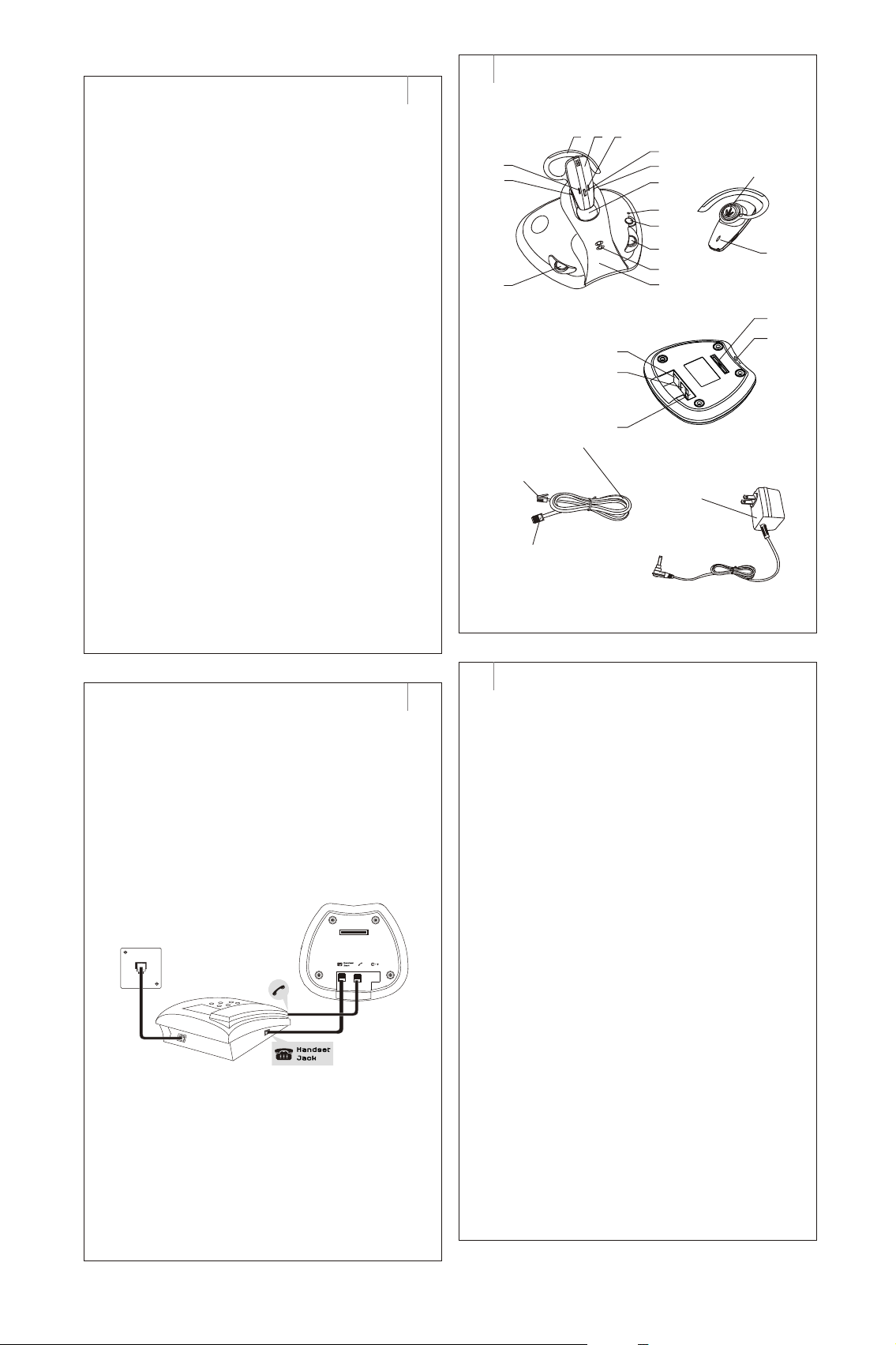
Functional Parts
(1) Main Unit
(2) Headset/Handset Switch
(3) Headset Working Indicator
(4) MIC Volume Control
(5) Headset Master Volume Control
(6) Power Indicator
(7) Headset Charging Station
(8) Headset
(9) Ear Hook
(10) Connection Indicator
(11) Headset Charging Indicator
(12) Microphone (MIC)
(13) Speaker
(14) Headset Secondary Volume Control (+)
(15) Headset Secondary Volume Control (-)
(16) ON/OFF
(17) AC Adapter Jack
(18)
Telephone port
(19)
Headset port
(20) Configuration Switch
(21) Pairing Key
(22) Connection Cord
(with big and small connectors)
(23) AC Power Adapter
6
5
11
15
5
Small connector
Functional Parts
8
10
9
22
16
14
7
3
2
4
6
1
18
19
17
13
12
20
21
23
Operating Instructions
Installation & How to Use:
Big connector
8
7
Operating Instructions
Connect the Main Unit (1) to the handset according
to the figure attached.
Telephone port Insert supplied connection cord
1. (18)
to the telephone’s handset port and to the bottom
of base.
Headset port Unplug coiled handset cord from
2. (19)
the telephone’s handset port and insert it to the
bottom of the base.
3. Connect the AC Power Adaptor (23) to the AC
Adaptor Jack (17) and a power outlet. The Power
Indicator (6) will light up.
4. When the Headset (8) is seated in the Headset
Charging Station (7), the Headset Charging Indicator
(11) is on. When the Headset (8) is picked up, the
light goes out.
5. Press the Headset/Handset Switch (2). Then the
Headset Working Indicator (3) is lit.
6. Pick up the handset and put it aside. Slide the
Configuration Switch (20) between the positions
“1” and “6” until you hear a clear dial tone through
the Headset (8). Then put back the handset.
7. Pair the Headset (8) with the Main Unit (1), then
turn on the Headset (8) according to the instructions
The DSF-2481 is now ready to use.
