ATX ChromaFlex DMT24, ChromaFlex DMT34, ChromaFlex DMT44 Hardware Interface Manual

ChromaFlex
ChromaFlex DMT24, DMT34 & DMT44 Multi-Wavelength
DWDM Direct Modulated Transmitter Module
HARDWARE INTERFACE MANUAL
www.atxnetworks.com
www.atxnetworks.com

Although every effort has been taken to ensure the accuracy of this document it may be necessary, without notice, to make amendments or correct omissions.
Specications subject to change without notice.
Products or features contained herein may be covered by one or more U.S. or foreign patents. DOCSIS® and other non-ATX product and company names in this manual are the property of their
respective companies.
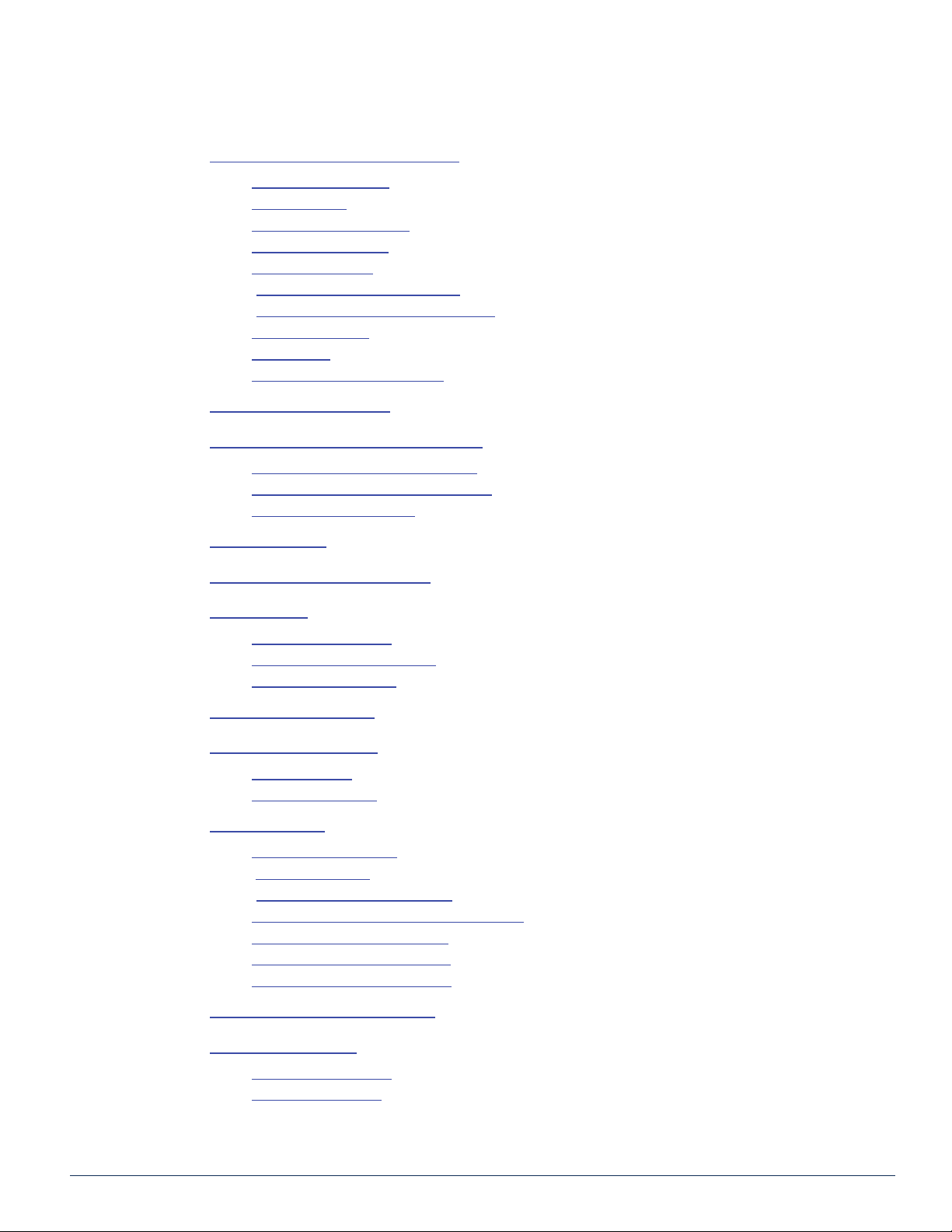
TABLE OF CONTENTS
1 IMPORTANT SAFETY INSTRUCTIONS .................................... 1-1
1.1 Electric Shock Hazard ............................................. 1-1
1.2 Installation Site ................................................... 1-1
1.3 Installation Requirements ........................................... 1-1
1.4 Equipment Placement. . . . . . . . . . . . . . . . . . . . . . . . . . . . . . . . . . . . . . . . . . . . . . 1-1
1.5 Power Connections. . . . . . . . . . . . . . . . . . . . . . . . . . . . . . . . . . . . . . . . . . . . . . . . 1-2
1.5.1 Connection To AC Power Source .................................... 1-2
1.5.2 Connection To -48 VDC Power Source ................................ 1-2
1.6 Fuse Replacement ................................................ 1-2
1.7 Laser Safety ..................................................... 1-2
1.8 Laser Power & Warning Labels ...................................... 1-3
2 PRODUCT INTRODUCTION ............................................. 2-1
3 UNPACKING & INSPECTING A NEW UNIT ................................. 3-1
3.1 What To Do About Physical Damage .................................. 3-1
3.2 What To Do About Concealed Damage ................................ 3-1
3.3 How To Return Equipment .......................................... 3-1
4 SPECIFICATIONS ...................................................... 4-1
5 BLOCK DIAGRAM & OPERATION ........................................ 5-1
6 FRONT PANEL ........................................................ 6-1
6.1 Front Panel Illustration ............................................. 6-1
6.2 Table of Front Panel Features ....................................... 6-1
6.3 Alarm Status Indicators ............................................. 6-1
7 MODULE INSTALLATION ............................................... 7-1
8 MODULE CONNECTIONS ............................................... 8-1
8.1 RF Connections .................................................. 8-1
8.2 Optical Connections ............................................... 8-2
9 MODULE SET-UP ...................................................... 9-1
9.1 Setting RF Input Levels ............................................ 9-1
9.1.1 All QAM Channels ................................................ 9-1
9.1.2 Mix of Analog & QAM Channels ..................................... 9-1
9.2 Conguring The DMTx4 Transmitter Module ............................ 9-1
9.2.1 AGC Mode (Hand-held Display) ...................................... 9-2
9.2.2 MGC Mode (Hand-held Display) ...................................... 9-3
9.3 Setting Transmitter Fiber Length ..................................... 9-4
10 TROUBLESHOOTING THE DMTX4 ....................................... 10-1
11. SERVICE & SUPPORT ................................................. 11-1
11.1 Contact ATX Networks .............................................11-1
11.2 Warranty Information ..............................................11-1
ChromaFlex DMT24, DMT34 & DMT44 Multi-Wavelength DWDM Direct Modulated Transmitter Module – Hardware Interface Manual iii

This page intentionally left blank.
iv ChromaFlex DMT24, DMT34 & DMT44 Multi-Wavelength DWDM Direct Modulated Transmitter Module – Hardware Interface Manual
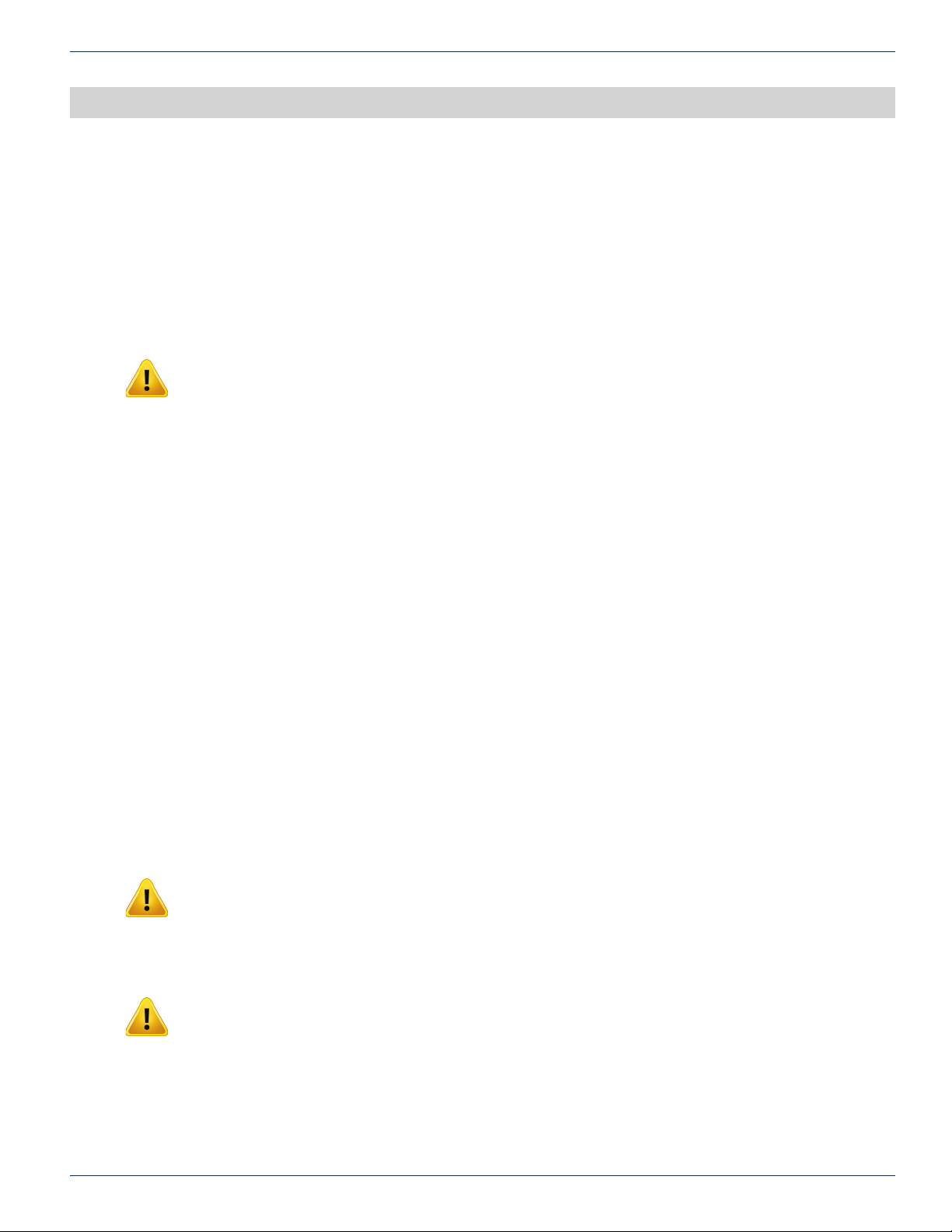
IMPORTANT SAFETY INSTRUCTIONS
1. Important Safety Instructions
• Carefully read all safety and operating instructions contained in this user guide before operating this equipment, and
retain them for future reference.
• Follow all installation and operating instructions. Pay attention to all warnings and cautions in the manual as well as
those that are af xed to this equipment.
1.1 Electric Shock Hazard
This equipment meets applicable safety standards.
WARNING: To reduce risk of electric shock, perform only the instructions that are included in the
operating instructions. Refer all servicing to qualifi ed service personnel only.
Adhere to the following safety warnings and guidelines:
• Dangerous Voltages
◦ Only quali ed service personnel are allowed to perform equipment installation or replacement.
◦ Disconnect power before servicing the unit.
◦ Only quali ed service personnel are allowed to remove chassis covers and access only eld replaceable
pluggable accessories.
• Grounding
◦ Do not violate the protective grounding by using extension cables, power cables, or other devices on
the mains power without a protective ground conductor.
◦ If this equipment is equipped with an external grounding terminal, attach one end of an 18-gauge
wire (or larger) to the grounding terminal; then, attach the other end of the wire to a ground, such as a
grounded equipment rack.
CHAPTER 1:
IMPORTANT SAFETY INSTRUCTIONS
1.2 Installation Site
When selecting the installation site, comply with the following:
• Maintain a Protective Ground - The protective ground lead of the building’s electrical installation should comply with
national and local electrical and safety requirements.
• Environmental Condition - The installation site should be dry, clean, and ventilated. Do not use this equipment where
it could be at risk of contact with water. Ensure that this equipment is operated in an environment that meets the
requirements as stated in this equipment’s environmental speci cations.
1.3 Installation Requirements
WARNING: Allow only qualifi ed service personnel to install this equipment. The installation must
conform to all local codes and regulations.
1.4 Equipment Placement
WARNING: Avoid personal injury and damage to this equipment. An unstable mounting surface
may cause this equipment to fall.
• Install this equipment in a restricted access location.
• Place this equipment close enough to a mains AC outlet to accommodate the length of this equipment’s power cord.
• Route all power cords so that people cannot walk on, place objects on, or lean objects against them.
• Make sure the mounting surface or rack is stable and can support the size and weight of this equipment.
ChromaFlex DMT24, DMT34 & DMT44 Multi-Wavelength DWDM Direct Modulated Transmitter Module – Hardware Interface Manual 1-1
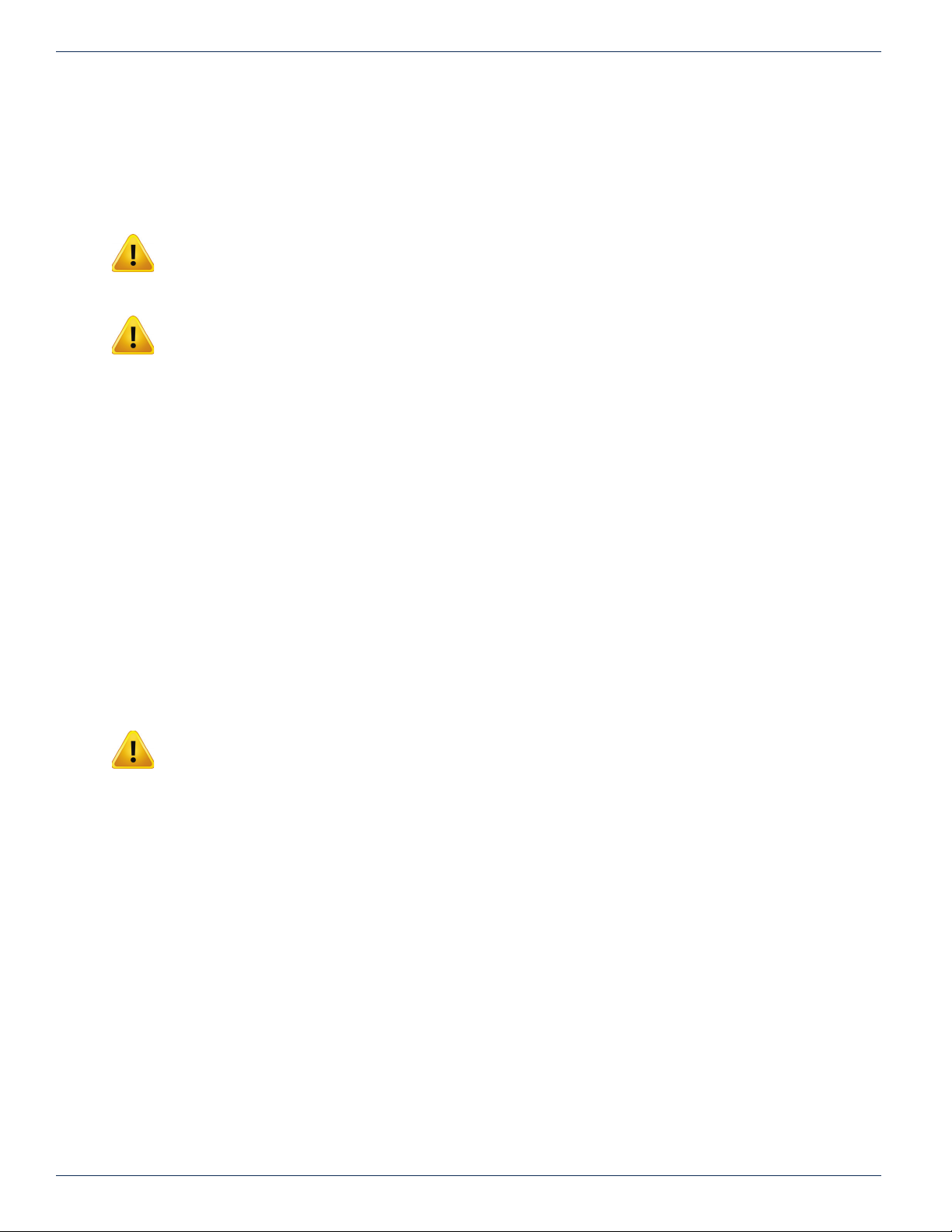
CHAPTER 1:
IMPORTANT SAFETY INSTRUCTIONS
• Make sure that the rack is placed on a stable surface. If the rack has stabilizing devices, install these stabilizing
devices before mounting any equipment in the rack. The mounting surface or rack should be appropriately anchored
according to manufacturer’s speci cations.
• Ensure this equipment is securely fastened to the mounting surface or rack to protect against damage.
• This equipment has openings for ventilation to protect it from overheating. To ensure equipment reliability and safe
operation, do not block or cover any of the ventilation openings.
WARNING: Avoid personal injury and damage to this equipment. Mounting this equipment in the
rack should be such that a hazardous condition is not caused due to uneven mechanical loading.
CAUTION: Installation of this equipment in a rack should be such that the amount of airfl ow
required for safe operation of this equipment is not compromised.
1.5 Power Connections
1.5.1 Connection To AC Power Source
Important: If this equipment is a Class I equipment, it must be grounded.
• Connect this equipment only to the power sources that are identi ed on the equipment-rating label.
• Overcurrent protection breakers or fuses must be sized appropriately for the total current rating of the modules and
accessories contained within a system chassis or multiple chassis that are connected to a common mains circuit.
• This equipment may have two power sources. Be sure to disconnect all power sources before working on this
equipment.
• If this equipment does not have a main power switch, the power cord connector serves as the disconnect device.
1.5.2 Connection To -48 VDC Power Source
• Use at least #16 AWG wire for all DC power wiring.
• Overcurrent protection breakers or fuses must be sized appropriately for the total current rating of the modules and
accessories contained within a system chassis.
• Follow the recommended practices of the DC power system manufacturer.
CAUTION: Consider the connection of this equipment to the supply circuit and the effect that
overloading of circuits might have on overcurrent protection and supply wiring.
1.6 Fuse Replacement
To replace a fuse, comply with the following:
• Disconnect the power before changing fuses.
• Identify and clear the condition that caused the original fuse failure.
• Always use a fuse of the correct type and rating. The correct type and rating are indicated on this equipment.
1.7 Laser Safety
This equipment may contain or be connected to an infrared laser source that transmits intensity-modulated light and emits
invisible radiation.
1-2 ChromaFlex DMT24, DMT34 & DMT44 Multi-Wavelength DWDM Direct Modulated Transmitter Module – Hardware Interface Manual

WARNING: Avoid Personal Injury. The laser light source on this equipment or the fi ber cables
connected to this equipment emit invisible laser radiation. Avoid direct exposure to the laser light
source.
Viewing the laser output (if a transmitter) or fi ber cable with optical instruments may pose an eye
hazard.
This equipment may only be installed, operated and serviced by authorized personnel trained in
the safe handling and operation of fi ber optic cables and laser sources.
• Do not apply power to this equipment if the ber is unmated or unterminated.
• Do not look into an activated ber with optical instruments such as magni ers, or microscopes.
1.8 Laser Power & Warning Labels
This equipment may contain or be connected to other equipment containing Class 1M laser sources. The following labels
adhered to each product will indicate the type of laser source utilized along with general laser radiation labels.
CHAPTER 1:
IMPORTANT SAFETY INSTRUCTIONS
ChromaFlex DMT24, DMT34 & DMT44 Multi-Wavelength DWDM Direct Modulated Transmitter Module – Hardware Interface Manual 1-3

IMPORTANT SAFETY INSTRUCTIONS
CHAPTER 2:
This page intentionally left blank.
1-4 ChromaFlex DMT24, DMT34 & DMT44 Multi-Wavelength DWDM Direct Modulated Transmitter Module – Hardware Interface Manual

PRODUCT INTRODUCTION
2. Product Introduction
These are directly modulated C-Band DWDM downstream transmitter modules supporting up to 1.2 GHz for full DOCSIS®
3.1 spectrum. LC/APC front ber launch with or without internal multiplexing of outputs. Also includes front female F-port test
point with selection switch to locally monitor any individual laser input.
DMT24 has two separate lasers with one common RF input port (broadcast) and one unique (narrowcast) port per laser. For
a total of three RF inputs at rear of chassis.
DMT34 has three separate lasers with one common RF input port (broadcast) and one unique (narrowcast) port per laser.
For a total of four RF inputs at rear of chassis.
DMT44 has four separate lasers with one unique (narrowcast) port per laser. For a total of four RF inputs at rear of chassis.
Any Broadcast/Narrowcast combining is done externally if needed.
CHAPTER 2:
PRODUCT INTRODUCTION
ChromaFlex DMT24, DMT34 & DMT44 Multi-Wavelength DWDM Direct Modulated Transmitter Module – Hardware Interface Manual 2-1

PRODUCT INTRODUCTION
CHAPTER 2:
This page intentionally left blank.
2-2 ChromaFlex DMT24, DMT34 & DMT44 Multi-Wavelength DWDM Direct Modulated Transmitter Module – Hardware Interface Manual
